Infographic Design Service to Communicate Your Message
Last updated on January 05, 2026 by RGB Web Tech
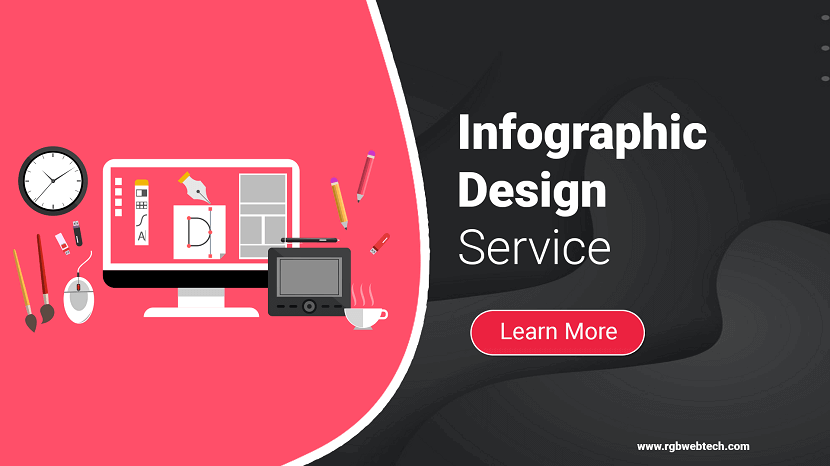
Our infographic design service combines creativity, data visualization, and effective communication to deliver visually captivating and informative infographics. With a team of skilled designers and data analysts, we specialize in transforming complex information into visually engaging graphics that engage, educate, and inspire. Our process begins with understanding your goals, target audience, and key messages. We then collaborate with you to conceptualize the design, select relevant data points, and create stunning visuals that effectively convey your story. From colorful charts and diagrams to captivating illustrations, our infographics are tailored to grab attention and simplify complex concepts, making information easily digestible for your audience.
Benefits of Infographic Design
- Visual Appeal: Infographics are highly visual and engaging, making them an effective tool for capturing attention and standing out amidst the noise of information overload.
- Simplify Complex Information: Infographics condense complex data or concepts into concise and easy-to-understand visuals, enabling viewers to grasp information quickly and effortlessly.
- Increased Retention: Research has shown that people remember visual information better than text alone. Infographics utilize visual elements such as charts, icons, and illustrations to enhance memory retention and comprehension.
- Enhanced Branding: Infographics provide an opportunity to showcase your brand's unique personality and style. Customized designs incorporating your brand elements create a cohesive and memorable visual identity.
- Shareability: Infographics are highly shareable across various digital platforms, social media channels, and websites. Their visually appealing nature encourages users to share, increasing your reach and brand exposure.
- Improved Communication: Infographics efficiently convey information in a concise and impactful manner, ensuring your message is communicated effectively to your target audience.
- Increased Engagement: Infographics have a higher potential for engagement compared to text-based content. Their visually stimulating nature encourages viewers to spend more time exploring and interacting with the content.
- Versatile Usage: Infographics can be utilized across various channels and formats, including presentations, reports, websites, social media, and more, making them a versatile and adaptable communication tool.
- Data Visualization: Infographics excel at presenting data in a visually appealing and understandable manner. By transforming raw data into charts, graphs, and visual representations, complex information becomes accessible and meaningful.
- Competitive Edge: Incorporating professionally designed infographics into your content strategy gives you a competitive edge by presenting information in a visually compelling way that resonates with your audience, setting you apart from your competitors.
Process of Infographic Design
- Requirement Gathering: We start by understanding your objectives, target audience, and key messages. We collaborate with you to gather all the necessary information, including data, content, and any specific design preferences.
- Research and Analysis: Our team conducts thorough research and analysis of the topic or data provided. We identify key data points, facts, and statistics that are relevant and impactful for the infographic.
- Conceptualization and Storyboarding: Based on the gathered information, we brainstorm creative concepts and develop a storyboard. This helps outline the structure, flow, and visual hierarchy of the infographic, ensuring a cohesive and engaging narrative.
- Design Creation: Our skilled designers use industry-standard graphic design tools to bring the storyboard to life. They create visually appealing layouts, select appropriate color schemes, typography, and imagery that align with your brand and effectively communicate the message.
- Data Visualization: We transform complex data into visually compelling charts, graphs, and illustrations. This involves selecting appropriate visualization techniques that best represent the data and enhance its understanding.
- Iterative Feedback and Revisions: We value your feedback and collaborate with you throughout the design process. We present the initial design drafts for your review and incorporate your suggestions and revisions to refine the infographic until it meets your expectations.
- Finalization: Once the revisions are complete, we finalize the design, ensuring all the elements are harmoniously integrated. We optimize the infographic for various formats and platforms, ensuring its compatibility and visual consistency.
- Delivery: We deliver the final infographic to you in the requested format, whether it's a high-resolution image file, vector file, or any other format specified. We also provide guidance on how to effectively use and distribute the infographic for maximum impact.
Industries We Serve for Infographic Design
Our infographic design service caters to a wide range of industries, including:
- Marketing and Advertising
- Healthcare and Medical
- Technology and IT
- Finance and Banking
- Education and E-Learning
- Travel and Tourism
- Environmental and Sustainability
- Non-Profit and Social Causes
- Government and Public Sector
- Corporate Communications
Why Choose RGB Web Tech?
- Expertise and Experience: We have a team of skilled graphic designers who specialize in infographic design. With years of experience in creating visually captivating and effective infographics, we understand the art of combining creativity and data visualization to deliver impactful designs.
- Customized Solutions: We believe in a personalized approach. We collaborate closely with our clients to understand their unique requirements, target audience, and brand identity. This allows us to create customized infographic designs that align with your specific goals and reflect your brand's personality.
- Attention to Detail: We pay meticulous attention to every aspect of the design process, from data analysis and information hierarchy to color selection and visual composition. Our focus on detail ensures that the infographics we create are visually appealing, well-organized, and easy to comprehend.
- Creative Excellence: We are passionate about creativity and design. Our team leverages their artistic expertise to transform complex information into visually stunning and engaging infographics. We incorporate engaging visuals, innovative layouts, and captivating illustrations to bring your data to life.
- Effective Communication: We understand the importance of clear communication in infographic design. We work closely with our clients, maintaining open lines of communication throughout the process. We listen to your feedback, provide timely updates, and ensure that the final infographic effectively communicates your message to your target audience.
- Timely Delivery: We value your time and adhere to project timelines. Our efficient workflow and commitment to deadlines ensure that you receive the completed infographics within the agreed-upon timeframe, allowing you to meet your communication and marketing objectives.
- Competitive Pricing: We offer competitive and transparent pricing for our infographic design service. Our pricing is based on the scope of work and complexity of the project. We strive to provide cost-effective solutions without compromising on quality.
- Customer Satisfaction: Customer satisfaction is our top priority. We go the extra mile to ensure that you are fully satisfied with the final infographic design. We actively seek your feedback and make revisions based on your input, ensuring that the end result meets your expectations.
Choose Your Package and Plan
Infographic Design Service
Basic
Small Business
$299
Standard
Mid-Size Business
$499
Advanced
Large Business
$999
Select the Perfect Package and Plan to Effectively Deliver Your Brand Message to Your Audience.
Get QuoteWritten by RGB Web Tech
Design, Development and Marketing Services
We offer expert Website Design and Development services tailored to your business needs. From creating stunning, responsive designs to building functional, user-friendly websites, we ensure seamless user experiences. Our solutions include e-commerce, CMS integration, SEO optimization, and ongoing support, helping you establish a strong online presence and drive growth effectively.
