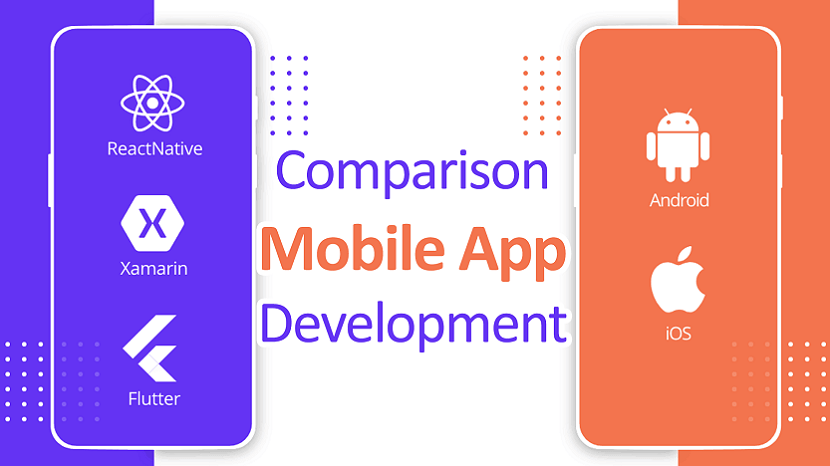
App development today is very different from the past. Historically, low-level coding for native development was the only option. So if you wanted an iOS app for the Apple App Store and an Android App for the Google Play Store, you needed to code two different versions from scratch.
But the barrier to entry for app development today is much lower. App development tools, languages, and platforms are more integrated, and Javascript is used for cross-platform codes.
This makes it much easier for e-commerce companies, existing businesses, and entrepreneurs to develop native apps from scratch.
Here’s a Comparison of App Development and what makes them unique for development:
1. Native Apps
Native apps are developed for specific mobile operating systems such as iOS or Android. Platform-specific language is used to build these apps. For example, (native) Android apps use Java, while iOS apps use Objective – C or Swift.
- Native applications are built using the tools and SDKs offered by platform owners like Apple and Google. These apps run natively on the platform of your choice.
- Native apps offer the best runtime performance.
- Directly use the platform’s data through platform-specific SDKs.
- The cost of building and maintaining different codes for each platform is high.
- Features have to be implemented differently based on the platform’s SDK tools.
Pro
- Best runtime performance
- Direct access to device APIs
Con
- Higher costs when building and maintaining your app
- Multiple code-bases for each platform
2. Cross-Platform Apps
Cross-platform mobile development is the creation of software applications that are compatible with multiple mobile operating systems. Originally, the complexity of developing mobile apps was compounded by the difficulty of building out a backend that worked across multiple platforms.
- Cross-platform mobile applications can be written on various programming languages and then compiled for each platform separately.
- Single code base for multiple platforms.
- A unified user experience can be offered even for different platforms.
- Since native libraries are not available, the dependency is on third-party open-source libraries.
- The code is not written natively. Thus, it has to be complied with and bridged. Which can be bugging.
Pro
- Single code base for multiple platforms
- Easy to build and maintain your app
Con
- Dependents on bridges and libraries for native device features
- Performance limitations due to bridging
3. Hybrid Apps
Hybrid apps are essentially web apps that have been put in a native app shell. Once they are downloaded from an app store and installed locally, the shell is able to connect to whatever capabilities the mobile platform provides through a browser that's embedded in the app.
- Hybrid Applications are built using the latest web technologies like JavaScript, CSS, HTML, and then bundled as mobile applications for the required platforms. Hybrid Apps are different from Cross-Platform Apps in the sense that they work using web containers using browser runtime.
- Codebase is shared between web and mobile apps.
- Web development tools can be used to build mobile applications.
- The performance is not native, as essentially, they are built using technologies for web development.
- Little or no support for native devices.
Pro
- Shared code base between web and mobile apps
- Using web development skill set for building mobile apps
Con
- Lower performance compared to native apps
- Limited support for native device features
4. Progressive web Apps
A progressive web application, commonly known as a progressive web app, is a type of application software delivered through the web, built using common web technologies including HTML, CSS, JavaScript, and WebAssembly.
- Progressive Web Apps don’t require native or cross-platform development. They skip the app store installations and also traditional app delivery channels. They work inside the browser, whether it be mobile or desktop. A link is added to the mobile in the form of an app icon. These are basically web applications that also run on mobile.
- Apps run on the web, as well as mobile.
- No need to install the app. Runs through a browser on URL using the network connection.
- Little or no support for native devices. Runs using browser’s capabilities.
- If the network connection is not available, interactivity is lost to a great extent.
Pro
- Same app is available both for web and mobile
- No installation required, accessible through a URL
Con
- Limited support for native device features
- App capabilities depend on the browser in use
If you found this article helpful, we encourage you to share it on your social media platforms—because sharing is caring! For more information about article submissions on our website, feel free to reach out to us via email.
Send an emailWritten by RGB Web Tech
Latest Technology Trends
Latest technology trends shaping the future, including AI advancements, blockchain innovation, 5G connectivity, IoT integration, and sustainable tech solutions. Explore breakthroughs in quantum computing, cybersecurity, augmented reality, and edge computing. Stay ahead with insights into transformative technologies driving innovation across industries and revolutionizing how we live, work, and connect.
Related Articles - App Development
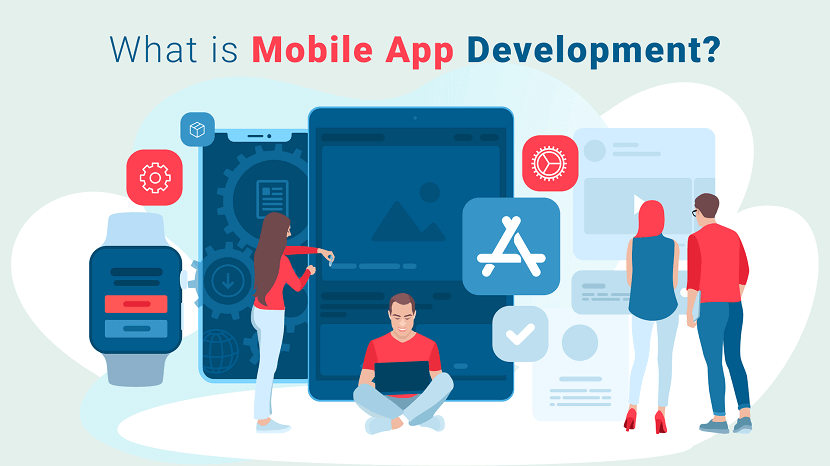
Mobile App Development
Mobile app development creates apps for smartphones. Learn what you need to know for a smart investment in the mobile app business.
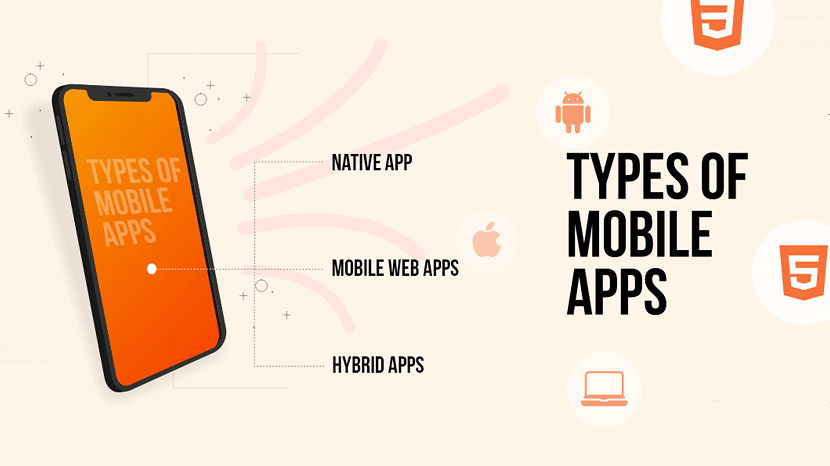
Different Types of Mobile Apps
How do you choose which type of mobile app you should develop for your company or business? Should you go with native, web, or hybrid?
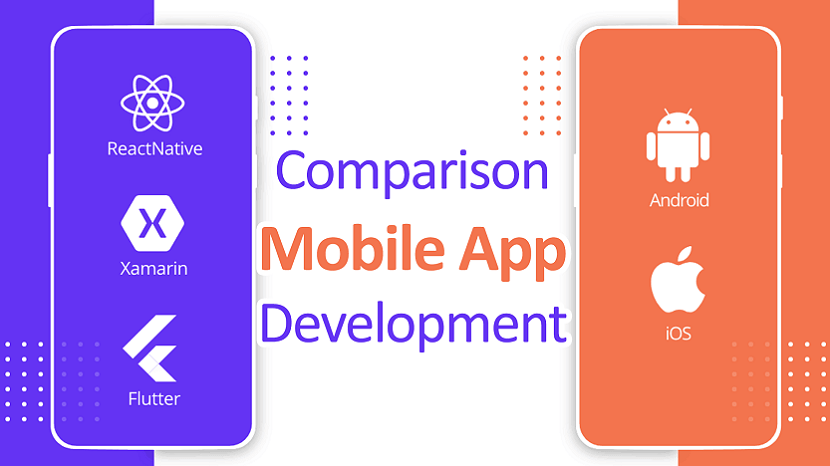
Comparison of App Development
Get a detailed comparison of mobile app development and find out which ones are right for you to get started on building with your budget.
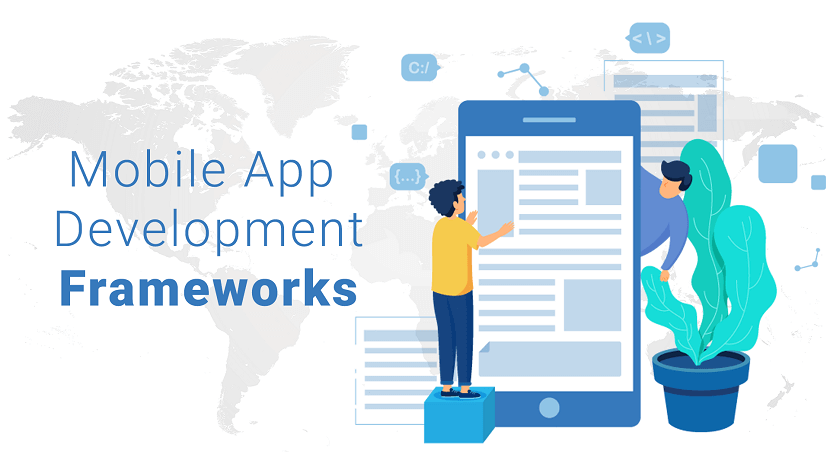
Mobile App Development Frameworks
Find out here the top mobile app development frameworks to be considered. You can also see here each frameworks features and other necessary details.
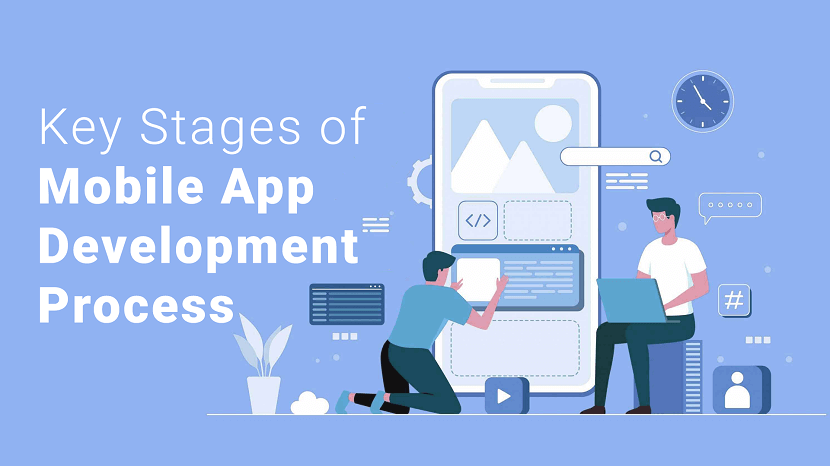
Key Stages of App Development Process
To build a successful app, a business needs to go through different stages. There are key stages in the mobile app development process.
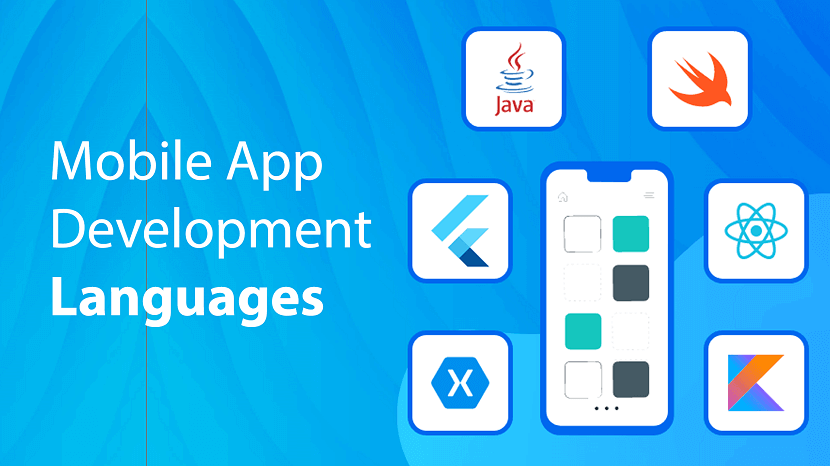
Mobile App Development Languages
Many application languages are available nowadays. The strategy you choose may rely on a number of factors. So let's have a look at the most popular ...
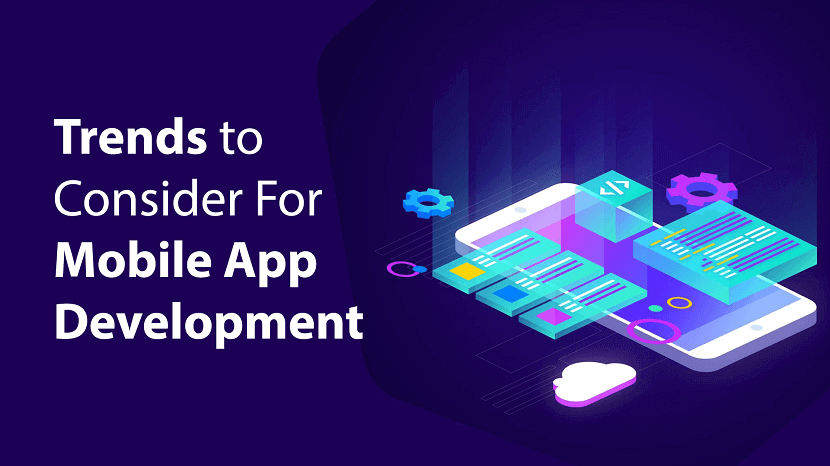
Mobile App Development Trends
These Mobile App Development trends will help you stay ahead of the curve when developing apps for iOS or Android devices.
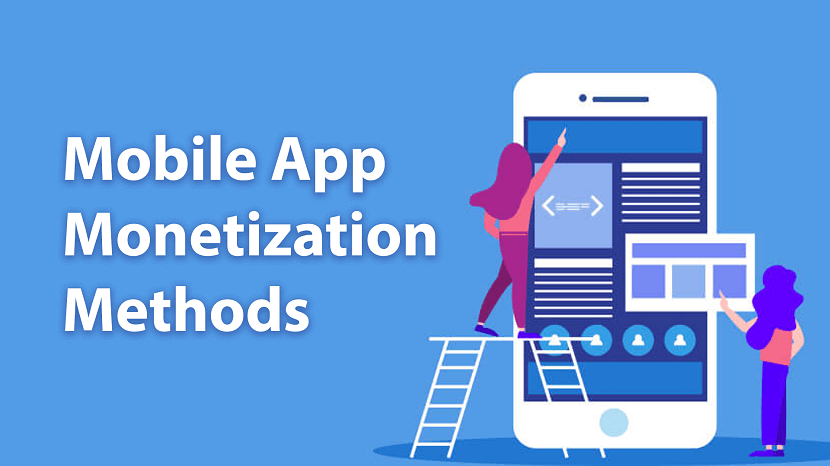
Mobile App Monetization Methods
If you use the proper monetization method in your mobile application, you will be able to turn your mobile application into your primary source of income.
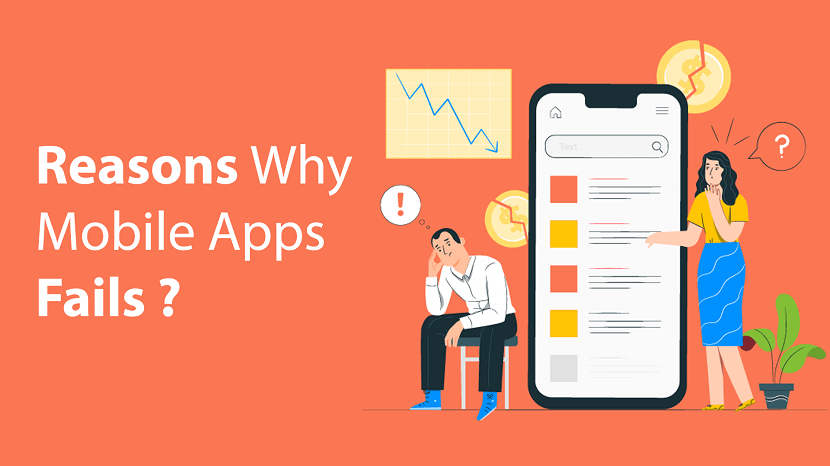
Reasons Why Mobile Apps Fails
For every success story of a mobile app trending across the globe, there are hundreds of apps that fail. Read on to learn why this happens.
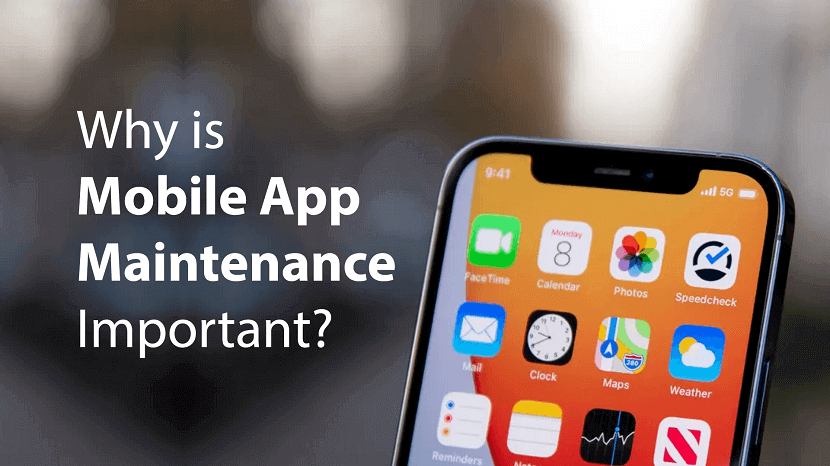
Mobile App Maintenance Important
An elegant mobile app is just half the journey. Learn why proper mobile app maintenance is crucial for long-term success in this insightful article.

Mobile App Development Process
The mobile app development process can be overwhelming. Understand its key steps and be prepared for what lies ahead in your app-building journey.

Mobile App Development Importance
If you are an entrepreneur or owner of an SME, you must not neglect the importance of mobile apps for your business growth and development.

Android UI Testing
Master Android UI Testing: Validate interfaces flawlessly with expert guidance. Enhance app quality and user experience effectively.

Reasons to Invest in React App Development
Unlock limitless potential with React app development: Discover 10 compelling reasons why it's the ultimate investment in modern software solutions.
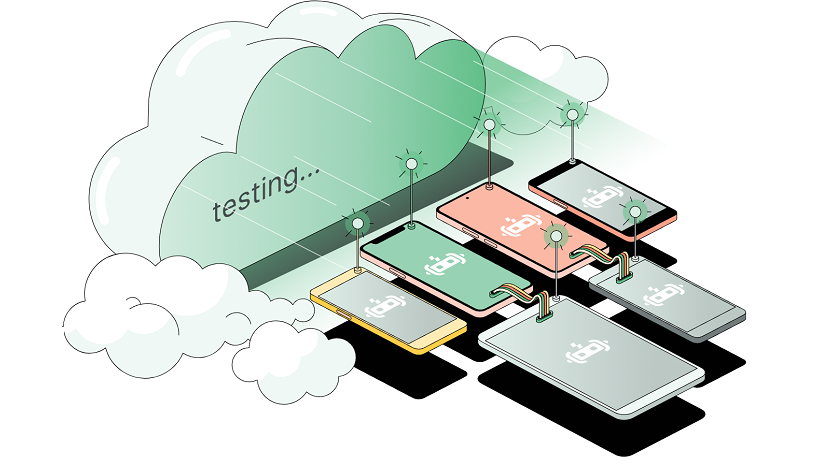
Why are cloud device farms necessary for mobile application testing
Discover why cloud device farms are essential for mobile app testing, ensuring compatibility and performance across diverse devices.

Tackling App Development Issues with a Practical Troubleshooting Guide
Discover effective solutions for app development challenges with our comprehensive troubleshooting guide, designed for practical and swift problem-solving.
