What is Mobile App Development?
Last updated on January 19, 2025 by RGB Web Tech
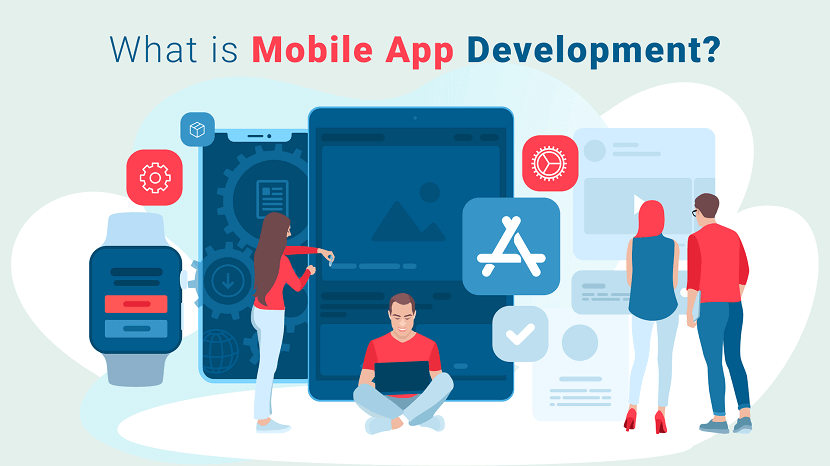
The mobile app development industry is going through a transformative phase. With the advancement in micro-processing technologies, you will be able to run mobile applications on multiple platforms. For example, apps built for mobiles will run seamlessly on desktops in the coming years. Moreover, mobile apps built with Flutter or React Native will work on Android Phones, iPhones, Macs, as well as PCs. But before we get more in-depth, let’s dig into the mobile app usage statistics to understand how users are spending their time using mobile phones, and what are the opportunities in building your own mobile application.
Mobile App Development Lifecycle
There are over 3.5 billion smartphone users worldwide, so there is no doubt that the industry is healthy and thriving. Stats are growing steadily, without any indications of slowing down. And studies show that an average American checks their phone at least once every twelve minutes, and over 10% of these people check their phone about every four minutes. There are some more statistics to keep in mind.
- People spend over half of the time they spend with digital media on mobile.
- Smartphone users spend 90% of their screen-on time using mobile apps.
- Over 85% of consumers prefer native apps over mobile cross websites.
- Revenue from mobile apps is set to cross $693 billion in 2021.
- The average consumer has over 30 apps installed on their device.
- An average user spends about 35 hours per month using mobile apps.
The statistics are motivating for anyone who wishes to build or develop a mobile app. But before we jump to any conclusions, let’s understand the exact process for mobile app development. Although it sounds very lucrative to build a mobile app to get a piece of the billion-dollar pie, the decision needs thought, strategy and planning. The fact also states that your app will be competing with over 1.5 million applications on the Google Play Store and Apple’s App Store.
What is Mobile App Development?
Mobile app development is a process for building mobile applications that run on mobile devices. These applications can either be pre-installed or downloaded and installed by the user later. They use the network capabilities of the device to work computing resources remotely. Hence, the mobile app development process requires creating software that can be installed on the device, and enabling backend services for data access through APIs, and testing the application on target devices.
To develop scalable mobile apps, you also need to consider screen sizes, hardware requirements, and many other aspects of the app development process. With an increasing number of jobs in the mobile app development industry, it is essential that the process is well defined and understood by entrepreneurs, startups, and especially developers.
Types of Mobile Apps
- Native Apps
- Cross-Platform Apps
- Hybrid Apps
- Progressive Web Apps
Mobile App Development Platforms
The two most important mobile app platforms are iOS from Apple Inc. and Android from Google. iOS is Apple’s proprietary mobile operating system built specifically for iPhones. Android, however, runs on mobile devices manufactured by various OEMs, including Google.
While there are many similarities between the two, different software development kits (SDKs) are used for different platforms. Apple uses iOS exclusively for their own devices, while Google has made Android available for other companies that meet specific requirements. Developers have built over 1.5 million applications for both platforms to date.
- React Native
- Flutter
- Xamarin
- Swiftic
- Ionic
- Apache Cordova
- jQuery Mobile
- Native Scripts
- Sencha Ext JS
- Onsen UI
Which is the best programming language for mobile apps?
There are several programming languages for different sorts of tasks. Choosing the right language for the mobile app is different from choosing one to learn. The right selection yields solutions that are concise, easy to code, easy to scale, easy to debug and fix.
Often people will tell you that there is no choice and that all languages are equal and are developed to fulfill a particular purpose. However, it can be quite confusing, if you are new in the mobile development arena and lack information about programming languages.
So, if you are in a confused mess, the following factors can you help you choose the best language easily:
- The targeted platform.
- Elasticity of the language.
- The time to produce.
- Performance, support, and community.
- The purpose of building the app.
- Efficiencies of the programmer.
Here is a top mobile app development languages
- JavaScript
- Kotlin
- C++
- C#
- Python
- PHP
- Swift
- Objective C
- JAVA
- HTML 5
- Ruby
- Rust
- Lua
- Action Script
- SQL
- Dart
Best Practices for Mobile App Deployment
Once the user installs the application, you should work on minimizing uninstalls, delivering the best user experience, keeping up with the competition, and achieving maximum financial benefits in the long run. Regularly maintaining your mobile application to create a sustainable brand image in the minds of the users. Here’s a list of best practices for long-term app development.
- Monitor the performance of your mobile application. Keep an eye on loading types, if there are any lags, or if there are any responsiveness issues. This will help you stay ready with your analytics report. Analyze your retention rates, churn rates, and try to understand usage patterns.
- Keeping your user interface updated is also one of the ways to maintain your mobile application. Customers align themselves with changing styles, trends, habits, and other essential features of the apps that need constant updating. If you keep your app interface the same, your customers might gradually start preferring other competing apps with similar features.
- Ensure that your app supports the latest software updates and hardware updates. A new version of the mobile operating system is released every year. Think about how many mobile devices can be upgraded to the latest version of that OS, and thus your app?
- Fixing bugs can win customers. No software application is ever published with proper testing. However, bugs are an integral part of mobile app development. Fixing bugs can display your faith and dedication towards your users and also towards your mobile phones.
- Regularly add new features to your app. You can do this by observing how users are interacting with your app. With the help of insights received, you can discover what’s working for your user, and what isn’t.
FAQs - Mobile App Development
1. What is App Development?
Mobile application development is the process of making software for smartphones and digital assistants, most commonly for Android and iOS. The software can be preinstalled on the device, downloaded from a mobile app store or accessed through a mobile web browser.
2. What is a Native App?
Native apps are developed for specific mobile operating systems such as iOS or Android. Platform-specific language is used to build these apps. For example, (native) Android apps use Java, while iOS apps use Objective – C or Swift.
3. What are cross-platform apps?
Cross-platform mobile development is the creation of software applications that are compatible with multiple mobile operating systems. Originally, the complexity of developing mobile apps was compounded by the difficulty of building out a backend that worked across multiple platforms.
4. What are Hybrid Apps?
Hybrid apps are essentially web apps that have been put in a native app shell. Once they are downloaded from an app store and installed locally, the shell is able to connect to whatever capabilities the mobile platform provides through a browser that's embedded in the app.
5. What is Progressive web Apps?
A progressive web application, commonly known as a progressive web app, is a type of application software delivered through the web, built using common web technologies including HTML, CSS, JavaScript, and WebAssembly.
6. What Are The Best Mobile App Development Platforms?
BuildFire, Flutter, Microsoft Xamarin and Adobe PhoneGap are the best mobile app development platforms.
7. Mobile App Development Platforms
The two most important mobile app platforms are iOS from Apple Inc. and Android from Google. iOS is Apple’s proprietary mobile operating system built specifically for iPhones. Android, however, runs on mobile devices manufactured by various OEMs, including Google.
Conclusion
There’s a lot to unpack with mobile app development. But whether you’re creating cross-platform apps or native apps, you always need to prioritize the user experience.
Your app’s functionality needs to meet its primary use case, and the interactive features must be easy to navigate.
There are tons of different paths to take for app development. The best option for you depends on your budget, goals, timeline, technical skills, and app complexity,
Overall, BuildFire is the best option to consider because the platform is so versatile. BuildFire has a no-code DIY solution that’s great for entrepreneurs. We also offer full-service app development that includes post-launch maintenance and support.
Want to learn more? Request a free consultation to chat with one of our app development experts.
If you found this article helpful, we encourage you to share it on your social media platforms—because sharing is caring! For more information about article submissions on our website, feel free to reach out to us via email.
Send an emailWritten by RGB Web Tech
Latest Technology Trends
Latest technology trends shaping the future, including AI advancements, blockchain innovation, 5G connectivity, IoT integration, and sustainable tech solutions. Explore breakthroughs in quantum computing, cybersecurity, augmented reality, and edge computing. Stay ahead with insights into transformative technologies driving innovation across industries and revolutionizing how we live, work, and connect.
Top Mobile App Development Languages
Last updated on January 19, 2025 by RGB Web Tech
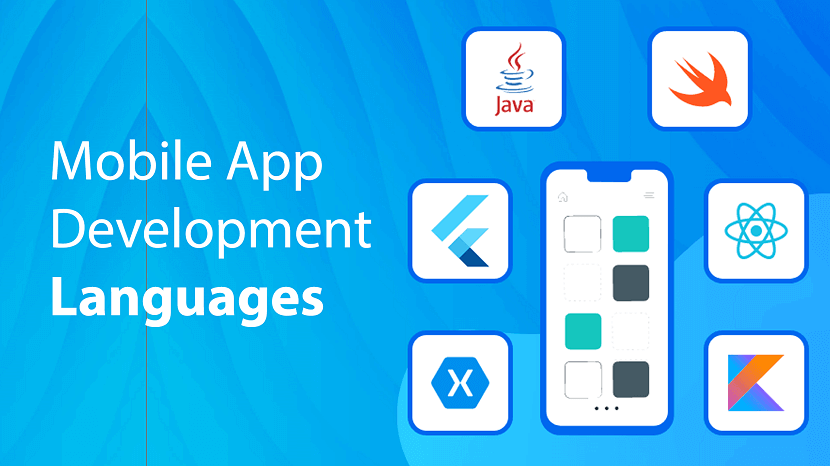
Learning programming languages is a hard nut to crack unless you know the basics.
Every programming language has its building blocks, which help budding programmers learn the language from scratch.
App development languages are no exception. They are, of course, advanced, but the secret to cracking these languages stays the same, you have to learn the basics.
Besides, many mobile app development languages resemble and are even based on languages like C and C++, something you have known for a long time now. Therefore, learning app development languages can be easy and fun if you have mastered these languages.
Which is the best programming language for mobile apps?
There are several programming languages for different sorts of tasks. Choosing the right language for the mobile app is different from choosing one to learn. The right selection yields solutions that are concise, easy to code, easy to scale, easy to debug and fix.
Often people will tell you that there is no choice and that all languages are equal and are developed to fulfill a particular purpose. However, it can be quite confusing, if you are new in the mobile development arena and lack information about programming languages.
So, if you are in a confused mess, the following factors can you help you choose the best language easily:
- The targeted platform.
- Elasticity of the language.
- The time to produce.
- Performance, support, and community.
- The purpose of building the app.
- Efficiencies of the programmer.
Here is a top mobile app development languages
- JavaScript
- Kotlin
- C++
- C#
- Python
- PHP
- Swift
- Objective C
- JAVA
- HTML 5
- Ruby
- Rust
- Lua
- Action Script
- SQL
- Dart
Take a minute to think about how many times you use an app in a day? Multiple times, isn’t it? In fact, there is probably an application waiting to be discovered in your app store for every possible human need. Therefore, it is no surprise that the demand for mobile applications has been on a steady rise ever since the smartphone was invented. Also, the reason why you’ll find hundreds of mobile app development companies in your locality.
No one on the surface doubts the future of mobile application development and mobile programming languages. Gone are the days where businesses could ignore mobile users! Having crossed a milestone already, if your business isn’t mobile-ready, you’re in trouble today.
If you are taking the plunge to build your mobile app to get the user’s attention – you need to focus on choosing the right technology, the right programming language, the right UX design tools, and most important of all, one of the top mobile application development companies to create a robust, innovative and user-friendly app for your business needs.
With several mobile programming languages to choose from, you have to consider multiple factors, pros, and cons, as well as the popularity of the language, before making your decision to build the most popular mobile app. Once you’ve chosen the best mobile programming language and built a business app, you step into the marketing stage which demands a suite of best marketing apps to scale up your development efforts.
In this article, we have curated a list of top 16 mobile app programming languages which will help you choose the best quickly and get you started with your mobile app.
1. JavaScript
William Ting’s once said, “JavaScript will stay relevant as long as people use the internet.” JavaScript is best for cross-platform app development, mobile apps used for various platforms, and web browsing. It smoothly runs in other environments, outside of browsers, and can be compiled from a wide array of programming languages. So, my vote for the best programming language is for JavaScript.
Features
- A lightweight, platform-independent, and prototype-based language.
- Supports dynamic typing and object-oriented programming.
- Can validate user input and client-side calculations.
- Has built-in date and time functions.
Pros
- Versatile and Flexible language and can used in many ways through Node.js
- Faster on the client-side browsing and doesn't need to be compiled.
- Straightforward to work with and easy to control.
- No set standard and plenty of room for variation.
Cons
- Is vulnerable and can be exploited for malicious purposes in some cases.
- You can encounter some browser support issues in some cases.
- Server-side scripts always provide the same output and client-side is a bit unpredictable.
2. Kotlin
Said to be the advanced version of Java – Kotlin is a statistically typed programming language used for developing modern Android applications. Kotlin has the potential to influence other programming languages such as JAVA to make high-performing and robust apps. Some popular apps built-in Kotlin are Trello, Evernote, Coursera, and many more.
Features
- An open-source programming language.
- Reduces startup time for Android apps.
- Has a clean and compact syntax.
- Supports operator overloading.
Pros
- Clean, concise, and perceptive syntax increases team efficiency.
- Interoperable and versatile and can easily overrule the shortcomings of JAVA.
- Has full support from Google and IDE’s installation packages including Android and SDK toolkit.
- Generates compact, simple, and cleaner code as compared to JAVA.
Cons
- Still a new language in the market is so hard to learn, so think before you choose it.
- Sometimes it gets slower.
- There are limited resources for learning.
3. C++
C++ is considered to be an upstanding choice for mobile app development. It is a general-purpose, object-oriented language with generic and low-level memory manipulation features. Used for Android App and Native app development, C++ is used for developing games, GUI-based applications, real-time mathematical simulations, banking apps, etc. C++ is popular with Cloud computing apps as it can quickly adapt to changing hardware or ecosystems.
Features
- A portable, high-level, and object oriented programming language.
- Simple and easy to understand.
- Includes built-in libraries to provide various functions to the programmers.
- A compiler-based language that improves the speed of program execution.
Pros
- Fast and stable and has a vast pool of ready-to-use in-built libraries and compilers.
- If you know C++ you can quickly learn JAVA, C, C#.
- No garbage collector is running in the background.
- You can take full control, and the app can run on any platform and take advantage of any hardware.
Cons
- Complex syntax, small standard library.
- Most complicated programming language to master.
- Cannot support garbage collection or dynamic memory allocation.
- The object orientation is quite essential as compared to other languages.
4. C#
Pronounced as ‘C-sharp’ – this is another object-oriented, general-purpose programming language extensively used for mobile development, majorly for cross-platform and windows app development. C# has everything you want to achieve using other programming languages such as Swift, Objective-C, and JAVA programming languages. If you are planning to develop an interactive and high-performance game app, this is the best language.
Features
- A modern, structured, and scalable programming language.
- Has a function-rich library for programmers.
- Ensures security of a program with type safe code.
- Is interoperable and updateable.
Pros
- Fast, easy-to-use, and quick to deploy
- Generic, strong typing, functional, imperative, declarative, component-oriented, and object-oriented disciplines.
- Simple, modern, and general-purpose language
- Most preferred programming language
Cons
- Intricate and complex language for fresh learners
- Case-sensitive language and creates confusion even if there is a slight miss-match between even alphabets
5. Python
A widely accepted programming language, Python is used for developing web applications, desktop apps, media tools, machine learning, network server, and more. Examples of Python are YouTube, Instagram, and Pinterest. The language provides excellent library support, robust integration, and enhanced control capabilities. If you are a start-up planning to develop your app – Python is the best language!
Features
- Ensures rapid application development.
- Can “glue” existing scripts with each other.
- Has readable and clean code as it uses indentation.
- Can help create GUIs using one of the many standard libraries.
Pros
- Fast, easy-to-use, quick to deploy, easy to learn, and excellent at readability.
- High-level programming language used for analyzing, computing scientific and numeric data, and for software development.
- An interactive language used to build scalable apps and supports GUI applications.
- Supports multiple systems and platforms.
- Has huge-set of frameworks which make programming flexible.
Cons
- Slow execution time.
- Not that great with modern mobile application development.
- Not a great choice with memory-intensive tasks.
- Has some drawbacks with data access.
6. PHP
PHP is one of the most recommended programming languages for mobile apps that need database access. It is an open-source language used for server-side scripting, command-line scripting, and coding applications. Widely used for creating eCommerce applications, content-heavy apps, dynamic web applications, and mobile apps. It is a flexible language that can be easily embedded into HTML or HTML5. A few of the popular websites on PHP are Wikipedia, Facebook, and Yahoo.
Features
- An open-source, interpreted, and loosely typed language.
- Logs real-time access by the users.
- Can generate error messages with predefined reporting constraints.
- Is compatible with all databases and almost all local servers.
Pros
- Easy to learn, is platform-independent, and exceptionally compatible with smooth integration
- Is excellent with content-heavy apps and loads quickly even with a slow internet connection
- In-built security features to protect from complex security threats
- Great language for learners, which can then help them learn complex program development quickly
Cons
- The open-source nature of the language is readily available for all to see and thus bugs can be found quickly to exploit its weakness
- Not suitable for large applications
- Not modular and is difficult to maintain
- The framework needs better error handling.
7. Swift
A prospective game-changer in the mobile app development space – Swift is an open-source programming language specifically designed to work with iOS, OS X, and tvOS platforms. The language is flexible, scalable, and can easily adapt a safe programming pattern to add modern features to any app. Swift is expressive and fun to work with a scripting language, along with having the first industrial-quality systems. Examples of apps developed in Swift are Lyft, LinkedIn, Hipmunk, and more.
Features
- Has a free-standing IDE called Xcode.
- Is type safe and catches minor errors during compilation.
- Has native error handling functionality.
- Has in-built memory management techniques like automatic reference counting (ARC).
Pros
- Can execute on Cocoa and Cocoa Touch platforms
- Requires less, little maintenance, and avoids some of the bugs of Objective C.
- Projects are easier to scale
- Powerful, intuitive, and easy-to-learn programming language
- Writing Swift code is interactive and fun; the syntax is expressive yet concise.
- Has multiple features for seamless and safe design yet produces lightning-fast software
Cons
- Still at a nascent stage and can be considered quite young for development of heavy apps
- Considered an unstable language as its new in the market and needs regular updates
8. Objective C
An extended version of C language, Objective C is a general-purpose, object-oriented programming language with added features like Smalltalk-style messaging. A well-updated and mature programming language, Objective C is mainly used for macOS and iOS app development and operating systems.
>Features
- Supports both static and dynamic typing.
- Message syntax is just like our natural language, thanks to Smalltalk.
- Has an automatic garbage collector.
- Easy to introspect objects.
Pros
- Easy-to-learn and used by most of the developers
- A lot of legacy codes are included to support the nest coding style
Cons
- Does not support any latest features which are then overcome by Swift
- Requires extended coding which is time-consuming
9. JAVA
Java is an official Android development – object-oriented programming language. With in-built open-source libraries readily available for users to choose from, JAVA is easy to handle and offers the best documentation and community support. With JAVA’s vibrant spectrum of features, you can develop the best cross-platform apps, Android apps, games, server apps, embedded space, websites, and more.
Features
- A robust, server-side programming language.
- Is compiled and interpreted.
- Is independent of platforms and environments, meaning architectural neutral.
- Ensures security of programs with access modifiers and virtual machine sandbox.
Pros
- Popular for code reusability and portability
- JAVA codes can run in multiple environments, virtual machines, browsers, and different platforms
- Safeguards developers against issues inherent in native code, memory leaks, etc.
- Flexible, versatile, portable, and platform-independent programming language
- Explicit interface, simplified, and machine-independent language
Cons
- Some bugs may occur while running JAVA in a virtual machine – JVM
- Poorly written class libraries and complex syntax in some cases
- Complex implementations due to poor garbage collection
10. HTML 5
Are you planning to build web-fronted apps or location-based apps for mobile devices? Then the fifth version of HyperText Markup Language – HTML 5 is an ideal option for you. It is not a programming language but a markup language that uses tags to structure and present the content on the webpage. The latest updates of HTML 5 highlights exceptional features like media elements, multi-platform functionality for different programs, and quick market deployment. Examples of HTML 5 are Google Docs and Google Drive.
Features
- Supports vector graphics, enhancing the use of Adobe Flash while creating websites.
- Includes predefined tags to display header and footer information, photos, captions, and other similar elements.
- Has eliminated using the “type” attribute for scripts and links.
- Supports multiple tags and media elements to display content.
Pros
- Compatible with all the browsers and new features and standards already emerge
- In-built capability to support rich media formats like audio and video
- Loads faster using local storage or cache
- Has CANVAS elements used for embedding applications based on geolocations, dynamic graphics, offline/ online games, and animations
Cons
- A vast amount of coding required for each platform
- Does not support old version or systems causing a backward compatibility issue
- It takes a longer time to develop a mobile app as each platform requires its coding
- In case of customization or adding features, HTML5 adjusts the code, and the tools of iOS and Android goes behind the official SDK
11. Ruby
Ruby is a back-end object-oriented scripting language used in the development of web applications, servers, system utilities, and standard libraries. Over the years, Ruby has evolved into a general-purpose, high-level multiple-paradigm, interpreted programming language. It is a functional language that directly executes the instructions rather than compiling the program in machine language. A few of the well-known websites developed using Ruby are Twitter, Bloomberg, Airbnb, and Shopify.
Features
- Supports dynamic and duck typing.
- Has a flexible and compact syntax.
- Features an extensive library of in-built functions and modules.
- Implements exception handling and operator overloading.
Pros
- Supports dynamic typing to make changes on the go without affecting the overall result
- Allows duck typing that focuses on operations rather than class objects
- Easy-to maintain, smooth performance, and intuitive code quality, garbage-collected, and concise
- Easy to learn and execute for beginners
Cons
- Considered as slow language and is not that popular for the development of web apps or mobile apps.
- The shortage of flexibility and the boot time of the framework is quite long.
- Slow runtime speed and low performance
- Development and updates for bug fixes are slow
12. Rust
Rust has been Stack Overflow’s most loved language for four years in a row. Sponsored by Mozilla, Rust is a system programming language having syntax almost similar to C++. With strong compile-time correctness, fast-performance, intuitiveness, and safe memory, Rust is useful in a time-constrained scenario and to develop applications across different fields. Examples of Rust are Dropbox and Yelp.
Features
- Is memory-safe and manages resources with RAII (Resource Acquisition Is Initialization).
- Can extend Rust with the help of procedural macros.
- Uses a foreign function interface (FFI) to call code from Rust to C and vice versa.
- Implements pattern matching to improve the program’s flow.
Pros
- Errors are caught while compiling the code
- Developers are encouraged to write optimized and high-performance code
- Supports functional and imperative procedural paradigm
- Safe, concurrent, and practical language
- Low-level language suited for embedded systems
Cons
- Installation on Windows is not straightforward
- Does not have in-built libraries as compared to other languages
- Difficult to learn and execute for beginners
- A steep learning curve
- Slow to compile
13. Lua
Lua is a light-weight mobile-first enterprise communication solution. It is a cross-platform multi-paradigm programming language. It powers in-built messaging for businesses and is instant, secure, and keeps developers accountable. It is popular for real-time secure messaging, analytics dashboard, easy file sharing, and two-touch conference calling. If you want to improve the speed, extensibility, portability, and reliability of your apps, Lua is perfect for embedded applications.
Features
- An extensible and adaptable programming language.
- Is lightweight and cross-platform.
- Ensures fast execution of programs as it compiles interpreted bytecode.
- Has dynamic data types and freeform syntax.
Pros
- One of the fastest languages which use the least amount of runtime memory
- The smallest memory footprint for bundling and is helpful for error handling
- Lua C API is very well documented and can be easily integrated with C
- Reduces API and lower learning curve
Cons
- Though the documentation has improved, it is still a bit sketchy overall
- Not adequately documented with the least amount of code comments
- Not easy to learn and execute for beginners
- Poor garbage collection capacity
14. Action Script
ActionScript is a popular programming language for Adobe Flash Player and Adobe AIR runtime environments and is a tool in the tech stack – languages category. It is an object-oriented programming language derived from HyperTalk – the scripting language for HyperCard. Looking to use Adobe Flash Player on your website or software? Lua works great with animations or motions in websites and to develop video games.
Features
- An event-based language in which events trigger actions.
- Allows developers to create onscreen environments.
- Protects code with obfuscators that transform code in a way that’s difficult for humans to understand.
- Has both an open-source compiler and an open-source virtual machine.
Pros
- ActionScript versions 1.0 and 2.0 can run on the same machine
- Supports custom classes like external text files structured in a particular way
- Is popular among developers using Adobe Flash Player or Adobe Air
- For data-based applications and basic robotics – ActionScript is the most suitable language.
Cons
- To program with the latest version of ActionScript – Flash player nine or, the higher release is required
- Need to keep things simple as it would be difficult to demonstrate complex content
15. SQL
SQL stands for Structured Query Language used for assessing, communicating, and manipulating the standard database for most applications. SQL is designed to meet specific standards, both ANSI and ISO, and there is extensive support for both on a community and enterprise level. Strength – Relational data model and referential integrity between data, data query, data manipulation, and data access control. With well-defined standards, SQL is widely used in business intelligence tool platforms.
Features
- Is rich in data definition and manipulation commands (DDL and DML).
- Provides vertical scalability to databases.
- Encrypts data to ensure security and authentication.
- Is vendor-independent, making it easy to migrate from one vendor to another.
Pros
- Powerful and one of the most popular query languages
- Optimized for a large number of table rows and supports many different database choices
- Can handle a large number of transactions in a single query
- Fast for retrieving data, search and querying of data from multiple tables
- High availability and consistency of data
Cons
- Difficulty in interfacing, complex to add a few lines of code in between
- A predefined and inflexible data model
- Can be difficult to convert data from objects into database tables
- Vertically scalable. It can only run on one server, so if speed increases, hardware needs to be upgraded.
- Lack of partition tolerance
16. Dart
DART is a client-optimized and open-source programming language focusing on UI, productivity, and speed. It features asynchronous coding and is used on Flutter to make cross-platform apps easily. Apart from client-side and server-side development, Dart is also popular for Native mobile app development. Google developed Dart to accelerate app development on all the platforms.
Features
- Supports iterative changes and “hot reload” to track results on the go.
- Is type safe and allows both static and dynamic typing.
- Provides a feature-rich library that simplifies core programming tasks.
- Has both just-in-time (JOT) and ahead-of-time (AOT) compilers.
Pros
- Accelerates app development on multiple platforms.
- Emphasizes productive and high-quality development.
- Has separate compilers for both native and web platform app development.
- Is easy to learn and has a familiar syntax (of C).
- A detailed description of features and support from a friendly community.
- Programs run fast and are stable.
Cons
- Does not give much importance to the backend.
- Lack of generic and domain packages.
- Is yet to provide native support to bring Dart on browsers.
Conclusion
There are constant evolution’s in the world of programming languages. Some evergreen languages such as JAVA and JavaScript have earned an eternal place in the list, whereas other languages like Kotlin and R have risen at an outstanding pace and have made it to the list of the most popular programming languages.
With a list of questions to ask, factors to consider, and the above-listed pros and cons, we are sure you can make a sensible decision regarding which language to choose. After all, choosing the right mobile programming language will help you develop agile mobile apps that will weather the changes in future business needs.
So, what are you waiting for? Dive into the nitty-gritty of the programming language, choose the best and give your business the most needed mobile application to reach a more substantial mass.
If you found this article helpful, we encourage you to share it on your social media platforms—because sharing is caring! For more information about article submissions on our website, feel free to reach out to us via email.
Send an emailWritten by RGB Web Tech
Latest Technology Trends
Latest technology trends shaping the future, including AI advancements, blockchain innovation, 5G connectivity, IoT integration, and sustainable tech solutions. Explore breakthroughs in quantum computing, cybersecurity, augmented reality, and edge computing. Stay ahead with insights into transformative technologies driving innovation across industries and revolutionizing how we live, work, and connect.
Key Steps of Mobile App Development Process
Last updated on January 19, 2025 by RGB Web Tech

As now you have an idea about the languages and frameworks used in mobile app development, it's time we move forward with the mobile app development process. If anyone ever says they can build a mobile application for you by the end of the day; the only thing you will get the next day is yourself repeating the same story, and end up saying "this is how I got scammed by an app developer". The mobile app development process is not as easy as it sounds. The mobile app development process includes every affecting factor starting from finalising the mobile app idea, after-sale support to everything in between. Let's explore every stage of the mobile app development process thoroughly.
1. Requirement Gathering
Every new innovation starts with a thought and mobile apps are no exception. Regardless of whether yours is simply to have a mobile application presence. Before jumping directly to the requirement gathering make sure you have a clear understanding of your app development requirements and you also have a strong reason to develop a mobile application. The requirement-gathering process should consider the demographics, inspirations, behaviour patterns and goals of your end-users and various other things but it should not be limited to this only. You can start with client requirement gathering, learning about their lifecycle and figuring out how your mobile application fulfils their requirements.
Figuring out these aspects from the very beginning will set you on a firm balance, and your clearness will give you and your financial backers, truly necessary certainty. This stage is fundamental in light of the fact that, during this stage, you set out the important foundation for what is to follow straightaway. Do your piece of significant exploration and conceptualising prior to continuing on toward the following stage. Furthermore, one more significant piece of this stage is competitor analysis. A detailed analysis of the competitor analysis will help you figure out the features and functionalities your competitor is missing and what should be your exclusive features.
2. Wireframing
The following stage is to document and wireframe the application, to grasp future functionalities. Even though things are undoubtedly looking up for you right now, really drawing detailed sketches of the visualised product assists you with figuring out the pinpoint of the app idea. Sketching does significantly more than only following your means. It may very well be a strong communication and collaboration tool. At the point when you are finished portraying, wireframing will assist with refining the thoughts and directing all segments of the design in the correct manner. Now, you can focus on a reasonable comprehension of how your proposed highlights and thoughts will look in the actual functional mobile application. You ought to likewise make a guide or a storyboard, to show the connection between each screen and how the clients will explore throughout the application. Search for chances to consolidate your image, and focus on the user experience.
3. Technical Feasibility Assessment
You could have a reasonable understanding of the visuals at this point, yet you likewise need to consider the chance that the back-end frameworks will actually want to help the functionalities of the mobile applications. To know whether the possibility of your application is achievable in fact you want to gain admittance to public data by obtaining public APIs. An application, contingent upon its configuration (cell phone, tablet, wearables, and so forth) as well as a different operating system (iOS, Android, and so on), will have various prerequisites. This process will help you figure out the usefulness of the mobile apps, features to target and eliminate and actual working of the mobile application.
4. Mobile App Prototype
The app prototyping will help you understand the actual working of the mobile application and figure out the workflows and processes of the mobile app. You can build a model that gets the application idea into a client's hands as fast as conceivable to perceive how it functions for the most well-known use case. You can use rough wireframe work for better understanding. This will assist you with checking whether you are in the right direction or not.
5. Mobile App Design
The design process incorporates two primary factors; User Experience(UX) and User Interface (UI). While UX solely focuses on the interaction between design elements, UI focuses on the look and feel of the mobile application. This is a multistep cycle with its various review phases. What you get are plans and visual guides, advising your UX designers regarding the imagined final app design and about how interaction should move, feel and stream. And keep in mind you should create multiple visuals of the screens with different positioning of the buttons, layout navigation, and other visual elements and so on. It will help you get a better and unique mobile app design. Application planning will end up being a multi-step process, and your outcomes ought to be clear visual direction giving a reflection of the end result.
6. Mobile App Development
If you have your final mobile app design ready, the time has come to give a legitimate arrangement to your dream mobile app idea. This interaction covers the coding part and the genuine acknowledgement of your mobile application. The mobile application development stages integrate various functionalities like laying out the proper development cycle, developing various components of the code, primer testing, and making the mobile application that users can install and use at their convenience. A single development project would demand coding, structure development and configuration of the mobile app development ecosystem. Most of the mobile applications out there consist of three segments of the development process which include; Back end development, API integration and Front end development.
7. Mobile App Testing
As the mobile app development progresses, the application goes through a bunch of mobile app testing stages. In the starting stage, the primary usefulness albeit present is not tried, the mobile app will be full of bugs, and non-core mobile app functionalities do not exist as of now. In the subsequent stage, a large part of the mobile app functionalities proposed is consolidated. The application has undeniably gone through light testing and bug fixing, however, a few issues might in any case be available. As of the last stage, the application is delivered to a specific group of people for serious testing. Once your mobile application passes this stage, you can move forward with the beta testing. The group of beta testers will submit the analysis, use and review of your mobile application about the bugs and various other improvements of the mobile application. After the bugs in the subsequent stage are fixed, the application will move to the final stage of the app development process; deployment where it's prepared to be available for market use.
8. Mobile App Deployment
It's time for your mobile application to be out there for your target user audience to use it. You can choose your day when the mobile application is ready to be launched. But keep in mind that different app stores have different sets of rules to follow. You can follow these steps and launch your mobile application. But it does not conclude this as an end. It's a start. Once the users will start using your mobile app, they will leave reviews about the things they like about your mobile app or things they want you to update. Keep track of these small things and take action accordingly.
Even after the deployment of the mobile application, your mobile app will demand regular mobile app maintenance from your end. Ignorance of mobile app maintenance can affect your mobile app, brand image and everything else; just to say your entire business.
If you found this article helpful, we encourage you to share it on your social media platforms—because sharing is caring! For more information about article submissions on our website, feel free to reach out to us via email.
Send an emailWritten by RGB Web Tech
Latest Technology Trends
Latest technology trends shaping the future, including AI advancements, blockchain innovation, 5G connectivity, IoT integration, and sustainable tech solutions. Explore breakthroughs in quantum computing, cybersecurity, augmented reality, and edge computing. Stay ahead with insights into transformative technologies driving innovation across industries and revolutionizing how we live, work, and connect.
