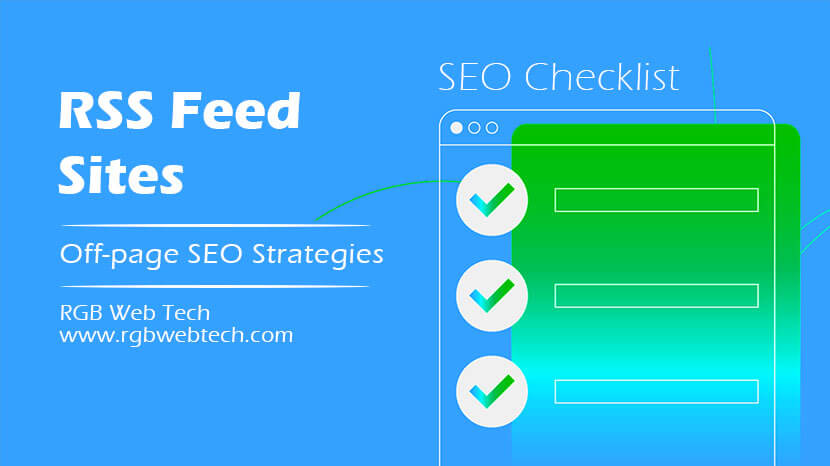
In today's fast-paced digital world, staying updated with relevant content can be overwhelming. RSS feeds offer a streamlined solution, delivering curated updates directly to users. This guide explores the importance of RSS feeds, how to submit them effectively, optimization strategies, and their evolving role in content consumption.
Contents Overview
- What Are RSS Feeds and Why They Matter?
- What Are RSS Feed Submission Sites?
- Why RSS Feeds Are Important
- How to Submit an RSS Feed
- 200 RSS Feed Sites List
- Challenges and Limitations of RSS Feeds
- Tips for Optimizing Your RSS Feed Experience
- Creating Custom RSS Feeds for Google Search
- RSS Feeds for Specific Niches
- The Future of RSS Feeds
- FAQs
What Are RSS Feeds and Why They Matter?
RSS, or Really Simple Syndication, is a web feed format that allows users to receive updates from websites, blogs, or podcasts in a centralized platform called a feed reader. Instead of visiting multiple sites, users can subscribe to RSS feeds and get new content automatically.
RSS feeds matter because they simplify content consumption. They save time by delivering tailored updates, making them ideal for professionals, hobbyists, and anyone seeking to stay informed without information overload. For website owners, RSS feeds enhance content distribution, ensuring new posts reach audiences quickly.
By aggregating content from various sources, RSS feeds empower users to curate their information diet, focusing only on what’s relevant. This efficiency is why RSS remains a valuable tool despite the rise of social media platforms.
What Are RSS Feed Submission Sites?
RSS feed submission sites are platforms where website owners can submit their RSS feeds to increase visibility and reach. These directories act as hubs, connecting content creators with audiences who use feed readers or search for niche topics.
Popular submission sites include Feedspot, AllTop, and Blogarama, which categorize feeds by industry or interest, such as technology, lifestyle, or business. Submitting to these sites exposes content to a broader audience, driving traffic and improving discoverability.
These platforms also help search engines index new content faster, as many directories are regularly crawled by Googlebot. This makes submission sites a key part of a content marketing strategy, amplifying a website’s reach.
Why RSS Feeds Are Important
RSS feeds offer multiple benefits for both content creators and consumers. Below are some key reasons why they remain relevant:
- Improved Content Discovery: RSS feeds allow search engines to find and index new pages quickly, boosting SEO performance.
- User Engagement: By delivering fresh content directly, RSS feeds encourage repeat visits and foster a loyal audience.
- Time Efficiency: Users save time by accessing updates from multiple sources in one place, avoiding the need to browse individual websites.
- Content Syndication: Feeds enable content to be shared across platforms, increasing brand visibility and backlink opportunities.
- Industry Monitoring: Subscribing to competitors’ or thought leaders’ feeds helps businesses stay updated on trends and insights.
According to industry insights, RSS feeds can enhance user experience by providing a seamless way to consume content, indirectly supporting search engine rankings through better engagement metrics.
How to Submit an RSS Feed
Submitting an RSS feed to directories is straightforward but requires attention to detail. Here’s a step-by-step guide:
Step 1: Create a Valid RSS Feed
Ensure your website generates a valid RSS feed. Most content management systems like WordPress automatically create feeds (e.g., yoursite.com/feed). Use tools like W3C Feed Validator to check for errors.
Step 2: Identify Reputable Submission Sites
Research directories relevant to your niche. Some popular options include:
- Feedspot: A comprehensive directory for blogs and podcasts.
- AllTop: Aggregates feeds by topic for easy discovery.
- RSS.com: Ideal for podcast feeds with submission guides.
Step 3: Submit Your Feed
Visit the submission site, locate the “Submit Feed” section, and provide your RSS feed URL. Include a brief description of your content and select relevant categories.
Step 4: Verify and Monitor
After submission, verify that your feed appears correctly on the directory. Monitor traffic and engagement using analytics tools to measure the impact.
Submitting to multiple high-quality directories can amplify your reach, but avoid spammy or low-authority sites to protect your brand’s reputation.
200 RSS Feed Sites List
| No. | Website |
|---|---|
| 1 | feedburner.com |
| 2 | msn.com |
| 3 | answers.com |
| 4 | feedburner.google.com |
| 5 | boingboing.net |
| 6 | technorati.com |
| 7 | mediapost.com |
| 8 | blogcatalog.com |
| 9 | icerocket.com |
| 10 | sitrion.com |
| 11 | alltop.com |
| 12 | sourceforge.net |
| 13 | topix.net |
| 14 | blogarama.com |
| 15 | newsnow.co.uk |
| 16 | moreover.com |
| 17 | feedster.com |
| 18 | twingly.com |
| 19 | rateitall.com |
| 20 | newsisfree.com |
| 21 | pingomatic.com |
| 22 | blogflux.com |
| 23 | 4guysfromrolla.com |
| 24 | startups.co |
| 25 | rocketnews.com |
| 26 | blogdigger.com |
| 27 | feedage.com |
| 28 | blogtoplist.com |
| 29 | portal.eatonweb.com |
| 30 | feedforall.com |
| 31 | blogged.com |
| 32 | globeofblogs.com |
| 33 | en.redtram.com |
| 34 | redtram.com |
| 35 | blo.gs |
| 36 | blogdash.com |
| 37 | 9rules.com |
| 38 | plazoo.com |
| 39 | rss-verzeichnis.de |
| 40 | 4guysfromrolla.aspin.com |
| 41 | aspin.com |
| 42 | bloghub.com |
| 43 | liquida.com |
| 44 | rapidfeeds.com |
| 45 | blogscanada.ca |
| 46 | britblog.com |
| 47 | feedcat.net |
| 48 | feedshark.brainbliss.com |
| 49 | feedbite.com |
| 50 | feedfury.com |
| 51 | loadedweb.com |
| 52 | rssbus.com |
| 53 | blogs-collection.com |
| 54 | fybersearch.com |
| 55 | topsiteswebdirectory.com |
| 56 | 2rss.com |
| 57 | rssmicro.com |
| 58 | bloggapedia.com |
| 59 | blogrollcenter.com |
| 60 | codango.com |
| 61 | fuelmyblog.com |
| 62 | jordomedia.com |
| 63 | rssreader.nl |
| 64 | rss-network.com |
| 65 | wilsdomain.com |
| 66 | newsxs.com |
| 67 | rsstop10.com |
| 68 | anse.de |
| 69 | blog-search.com |
| 70 | blogorama.com |
| 71 | feeds4all.com |
| 72 | info-listings.com |
| 73 | blog-directory.org |
| 74 | dir.nooked.com |
| 75 | mappedup.com |
| 76 | oobdoo.com |
| 77 | urlfanx.com |
| 78 | bloglisting.net |
| 79 | feedgy.com |
| 80 | feedplex.com |
| 81 | rssfeeds.com |
| 82 | thevital.net |
| 83 | feeds2read.net |
| 84 | feedsee.com |
| 85 | feedsfarm.com |
| 86 | rubhub.com |
| 87 | spicypage.com |
| 88 | best-web-directories.com |
| 89 | blogdirectory.postami.com |
| 90 | blogbunch.com |
| 91 | blogville.us |
| 92 | devasp.com |
| 93 | goldenfeed.com |
| 94 | millionrss.com |
| 95 | readablog.com |
| 96 | rssmad.com |
| 97 | wingee.com |
| 98 | ezedir.com |
| 99 | freefeedsdirectory.com |
| 100 | mostpopularsites.net |
| 101 | rss6.com |
| 102 | blogdirectory.ws |
| 103 | rssbuffet.com |
| 104 | rssmotron.com |
| 105 | sarthak.net |
| 106 | blogdir.co.uk |
| 107 | blogdire.com |
| 108 | chordata.info |
| 109 | rssfeeds.org |
| 110 | rsshugger.com |
| 111 | solarwarp.net |
| 112 | blog-collector.com |
| 113 | conseillemoi.net |
| 114 | quickblogdirectory.com |
| 115 | ngoid.sourceforge.net |
| 116 | newsniche.com |
| 117 | realty-feeds.net |
| 118 | rssorange.com |
| 119 | blloggs.com |
| 120 | blogginglist.com |
| 121 | medical-feeds.com |
| 122 | rss.feed.rs |
| 123 | blogdirectory.ckalari.com |
| 124 | directory.blogaz.net |
| 125 | finance-investing.com |
| 126 | flookie.net |
| 127 | blogfolders.com |
| 128 | findrss.net |
| 129 | planetusa.us |
| 130 | realtyfeedsearch.com |
| 131 | rss-dir.com |
| 132 | rss-feeds-directory.com |
| 133 | sharedrss.com |
| 134 | xmeta.net |
| 135 | ablogin.com |
| 136 | metafeeder.com |
| 137 | rssroot.com |
| 138 | sports-feeds.com |
| 139 | allfeeds.org |
| 140 | balirss.com |
| 141 | feedlisting.com |
| 142 | political-humor.net |
| 143 | religious-podcasts.net |
| 144 | feedstar-rss.wikidot.com |
| 145 | blogpopular.net |
| 146 | government-central.com |
| 147 | droool.net |
| 148 | feedbeagle.com |
| 149 | feedvault.com |
| 150 | gridir.com |
| 151 | rss.ph |
| 152 | mdjobscout.com |
| 153 | rsspodcastdirectory.com |
| 154 | 4seohelp.com |
| 155 | excelebiz.in |
| 156 | seoindelhi.in |
| 157 | creativebloggingworld.com |
| 158 | techbloggingworld.com |
| 159 | themakeupartist.in |
| 160 | bhojpurigallery.com |
| 161 | theofficialtraveler.com |
| 162 | rssreader.com |
| 163 | r-bloggers.com |
| 164 | rss-specifications.com |
| 165 | feedly.com |
| 166 | blubrry.com |
| 167 | feedspot.com |
| 168 | podnova.com |
| 169 | algadon.wikidot.com |
| 170 | bulkpinger.com |
| 171 | addurlblog.com |
| 172 | amigofish.com |
| 173 | automotive-links.mustangv8.com |
| 174 | azfeeds.com |
| 175 | bit.ly |
| 176 | blogadr.com |
| 177 | blogdirectory.co |
| 178 | blogsavenue.com |
| 179 | blogsearch.google.com |
| 180 | blogsmonitor.com |
| 181 | daccanomics.com |
| 182 | dapper.net |
| 183 | digg.com |
| 184 | educational-feeds.com |
| 185 | feedagg.com |
| 186 | feedbase.net |
| 187 | feedbucket.com |
| 188 | feedcollectors.com |
| 189 | feedcycle.com |
| 190 | feeddigest.com |
| 191 | feeddirectory.us |
| 192 | feedmarker.com |
| 193 | feednuts.com |
| 194 | feedooyoo.com |
| 195 | feeds.com |
| 196 | feeds.feedburner.com |
| 197 | feedshow.com |
| 198 | findingblog.com |
| 199 | foodieblogroll.com |
| 200 | free-rss.page2go2.com |
Challenges and Limitations of RSS Feeds
While RSS feeds offer significant benefits, they come with challenges that users and creators must address:
- Declining Popularity: Social media platforms have overshadowed RSS, reducing its mainstream adoption.
- Technical Complexity: Setting up and maintaining feeds can be daunting for non-technical users.
- Content Overload: Subscribing to too many feeds can overwhelm users, leading to disengagement.
- Limited Analytics: Unlike social media, RSS feeds offer limited insights into user behavior, making it harder to track performance.
- Spam Risks: Submitting feeds to low-quality directories can harm SEO and expose sites to spam.
To overcome these, creators should focus on user-friendly feed readers, high-quality content, and selective submission strategies. Regular maintenance ensures feeds remain functional and relevant.
Tips for Optimizing Your RSS Feed Experience
Optimizing RSS feeds enhances their effectiveness for both creators and users. Here are actionable tips:
For Content Creators
- Use Descriptive Titles: Craft clear, keyword-rich titles for feed items to attract readers and improve SEO.
- Include Relevant Metadata: Add descriptions and categories to help directories and readers understand your content.
- Update Regularly: Consistent posting keeps subscribers engaged and signals freshness to search engines.
- Integrate with Social Media: Use tools like Hootsuite to auto-share feed updates on social platforms.
- Monitor Performance: Use Google Analytics to track traffic from feeds and refine content strategies.
For Users
- Choose a Reliable Feed Reader: Tools like Feedly or Inoreader offer user-friendly interfaces for managing subscriptions.
- Organize Feeds: Group feeds by topic or priority to streamline your reading experience.
- Limit Subscriptions: Subscribe only to high-value sources to avoid clutter.
- Check for Updates: Regularly review feeds to ensure they remain relevant and active.
By implementing these strategies, both creators and users can maximize the value of RSS feeds, ensuring a seamless and engaging experience.
Creating Custom RSS Feeds for Google Search
Custom RSS feeds for Google Search allow users to monitor specific keywords or topics. Google Alerts can generate feeds based on search queries, delivering updates on new content matching your criteria.
How to Create a Google Search RSS Feed
Follow these steps to create a custom feed:
- Visit Google Alerts: Go to the Google Alerts website and enter your desired keyword or phrase.
- Customize Settings: Select options like frequency (daily, weekly), sources (blogs, news), and language.
- Choose RSS Delivery: Instead of email alerts, select the RSS feed option.
- Add to Feed Reader: Copy the generated RSS URL and add it to your feed reader.
For advanced users, Google News RSS feeds can be customized with parameters like keywords, location, or time range. For example, a feed for “technology news” in the U.S. might look like: https://news.google.com/rss/headlines/section/topic/TECHNOLOGY?hl=en-US&gl=US&ceid=US:en.
These feeds are powerful for tracking trends, conducting research, or staying updated on niche topics without manual searches.
RSS Feeds for Specific Niches
RSS feeds are highly effective for niche audiences, allowing tailored content delivery. Here are examples of niche-specific feeds and their benefits:
| Niche | Example Feed Sources | Benefits |
|---|---|---|
| Technology | Wired, TechCrunch, Ars Technica | Stay updated on gadgets, software, and industry trends. |
| Business | Entrepreneur, Fast Company, Forbes | Access entrepreneurship tips, market insights, and leadership strategies. |
| Lifestyle | Apartment Therapy, Lifehacker | Discover DIY projects, home decor ideas, and life hacks. |
| SEO and Marketing | Search Engine Journal, Neil Patel | Learn SEO strategies, keyword research, and digital marketing trends. |
Subscribing to niche feeds ensures users receive highly relevant content, while creators can target specific audiences, increasing engagement and loyalty.
The Future of RSS Feeds
Despite competition from social media, RSS feeds are far from obsolete. Their future lies in adaptability and integration with modern technologies. Here are key trends shaping their evolution:
- Integration with AI: AI-powered feed readers could personalize content recommendations, enhancing user experience.
- Automation Tools: Tools like Zapier or IFTTT can connect RSS feeds to apps, automating tasks like social media posting or email newsletters.
- Revival in Niche Communities: RSS is gaining traction in communities valuing privacy and control over content, away from algorithm-driven platforms.
- Enhanced Analytics: Future feed readers may offer better insights, helping creators understand subscriber behavior.
- Mobile Optimization: As mobile usage grows, feed readers are adapting with sleek, mobile-friendly interfaces.
Industry experts suggest RSS feeds will continue to thrive in specialized contexts, such as podcasting and research, where users prioritize curated, ad-free content. By leveraging these trends, RSS feeds can remain a powerful tool for content delivery and engagement.
FAQ (Frequently Asked Questions)
1. What are RSS feed submission sites?
Answer: RSS feed submission sites are platforms where you can submit your website's RSS feed to increase its visibility, improve indexing by search engines, and drive traffic to your content. These sites aggregate and distribute RSS feeds to a wider audience.
2. Why should I submit my RSS feed to these sites?
Answer: Submitting your RSS feed to these sites can help promote your content, improve your website’s SEO, attract new readers, and increase backlinks. It also allows your content to be discovered by users who rely on feed aggregators for news and updates.
3. Are RSS feed submission sites free to use?
Answer: Many RSS feed submission sites offer free submission services, though some may have premium features or paid plans for enhanced visibility or additional features. Always check the specific site’s terms before submitting.
4. How do I create an RSS feed for my website?
Answer: You can create an RSS feed using a content management system (CMS) like WordPress, which often generates feeds automatically (e.g., yoursite.com/feed). Alternatively, you can manually create an XML file following RSS specifications or use tools like Feedity or FeedBurner.
5. How often should I submit my RSS feed?
Answer: You typically need to submit your RSS feed only once to most sites, as they will automatically fetch updates. However, if your feed URL changes or you want to submit to new directories, you may need to resubmit.
6. Can submitting to RSS feed sites improve my SEO?
Answer: Yes, submitting to reputable RSS feed sites can improve SEO by generating backlinks, increasing content exposure, and helping search engines discover your content faster. However, focus on high-quality, relevant directories to avoid spammy sites.
7. What are some popular RSS feed submission sites?
Answer: Popular RSS feed submission sites include FeedBurner, Feedly, Blogarama, FeedCat, and RSS Network. Each site has its own submission process, so follow their guidelines for best results.
8. Do I need to submit my RSS feed manually to each site?
Answer: While manual submission ensures accuracy, you can use services like Pingomatic or RSS Submit to automate submissions to multiple directories. Be cautious with automation to avoid submitting to low-quality sites.
9. Are there any risks to submitting my RSS feed?
Answer: Submitting to low-quality or spammy RSS directories can harm your site’s reputation or SEO. Always research the credibility of the site and avoid over-submitting to too many directories at once to prevent being flagged as spam.
10. How can I track the performance of my RSS feed submissions?
Answer: You can track performance using analytics tools like Google Analytics to monitor referral traffic from RSS directories. Additionally, some feed submission sites provide analytics or ping reports to show how your feed is performing.
If you found this article helpful, we encourage you to share it on your social media platforms—because sharing is caring! For more information about article submissions on our website, feel free to reach out to us via email.
Send an emailWritten by RGB Web Tech
SEO Checklist - Boost Your Website Ranking
Enhance your website performance with our Complete SEO Checklist. This detailed guide covers essential aspects like On-Page SEO, Off-Page SEO, Technical SEO, Backlink Building, Mobile Optimization etc. Follow our step-by-step SEO Checklist to improve search rankings, boost organic traffic, and achieve sustainable online growth. Start optimizing today!
