Top 10 Plagiarism Checker Tools (Free and Paid)
Updated on January 15, 2025 by RGB Web Tech
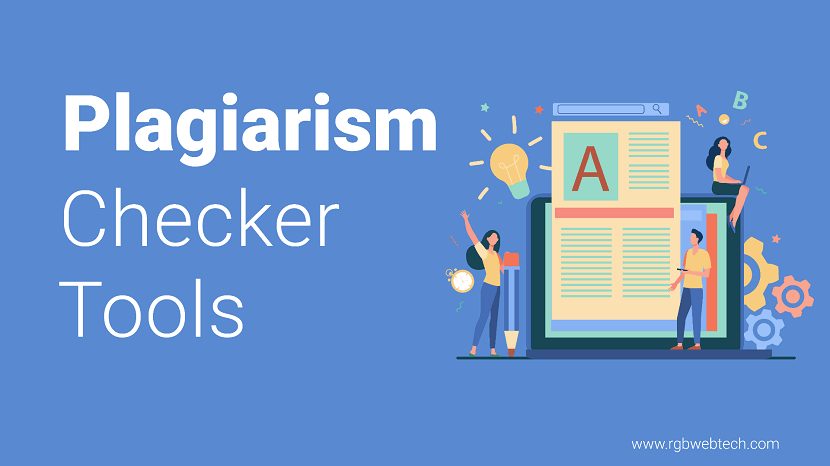
Contents Overview
- Introduction: Why Plagiarism Checking Matters in 2025
- How Plagiarism Checkers Work (In Simple Terms)
- How to Choose the Right Tool: Key Criteria
- Quick Comparison Table: Free vs Paid, Best For
- Top 10 Plagiarism Checker Tools (Deep Dive)
- Best Practices to Reduce False Positives
- Limitations You Should Know
- Methodology: How This List Was Researched
- Final Thoughts
- FAQs
Introduction: Why Plagiarism Checking Matters in 2025
Plagiarism checking is about more than avoiding copied lines. It protects your reputation, keeps your website or classroom fair, and saves you from legal or academic trouble. In 2025, writers also face a new twist: content created or heavily assisted by artificial intelligence. A strong plagiarism checker now needs to catch direct copies, detect paraphrased text, compare against academic sources, and play nicely with your daily tools. This guide explains the top options in simple language so you can choose the right fit, whether you are a student, teacher, blogger, editor, or team lead.
How Plagiarism Checkers Work (In Simple Terms)
Most tools follow a few common steps. You upload or paste your text. The tool breaks your writing into small chunks. It then scans the web and private databases to find similar wording. The report highlights overlaps and shows the suspected sources. Many tools also estimate a similarity percentage. Some go further and flag paraphrasing or possible AI-generated text. The goal is not to punish honest writers—it is to make it easy to give credit, add citations, or rewrite correctly.
How to Choose the Right Tool: Key Criteria
Not all checkers are built for the same users. To avoid paying for the wrong features, match the tool to your workload and goals. Use this simple checklist.
- Database coverage: Does it compare against academic journals, student papers, and the public web?
- Accuracy on paraphrases: Can it catch rewritten text and patchwork copying, not just copy–paste?
- Report quality: Are matches highlighted clearly with side-by-side views and easy export?
- Free limits vs paid value: Is there a useful free check? If you pay, what limits or credits do you get?
- Privacy: Does your text stay private and not get stored or used to train models?
- Speed and scale: Can it handle long documents and bulk uploads?
- Extras that matter: AI detection, grammar help, citation suggestions, and integrations (Google Docs, WordPress, LMS).
Quick Comparison Table: Free vs Paid, Best For
| Tool | Best For | Free Plan | Paid? |
|---|---|---|---|
| Turnitin | Universities and schools | Not typically for individuals | Yes (institutional) |
| iThenticate | Researchers and publishers | No | Yes (individuals and orgs) |
| Grammarly Plagiarism Checker | Everyday writing and teams | Reader mode without full checks | Yes (in paid plan) |
| Copyscape | Web content and site owners | Basic search | Yes (premium/API) |
| Quetext | Students, bloggers, freelancers | Limited word checks | Yes (subscriptions) |
| Originality.ai | Agencies, SEO teams, publishers | Limited testing | Yes (credits/plans) |
| Scribbr | Students who need academic coverage | Free preview check | Yes (per document) |
| PlagScan | Institutions and professional reviewers | No meaningful free tier | Yes (credits/plans) |
| SmallSEOTools Plagiarism Checker | Quick checks for short web articles | Yes (per-search limit) | Yes (higher limits) |
| Plagiarism Detector | Writers who want long free checks | Yes (generous limit) | Yes (premium features) |
Top 10 Plagiarism Checker Tools (Deep Dive)
1) Turnitin (Institutional Standard)
Best for: Schools, colleges, and universities that need strict academic integrity controls.
Why it stands out: Turnitin is widely used in higher education. It compares submissions against student paper repositories, academic journals, and web content. Instructors get similarity reports with detailed matches. Integrations with learning systems make it part of normal coursework.
- Key features: Massive academic databases, classroom integrations, rich similarity reports, instructor controls.
- Pros: Industry recognition in education, strong academic coverage, reliable reports.
- Cons: Not built for individual buyers, access often requires an institution; no broad free plan.
- Free or paid: Paid (institutional access).
2) iThenticate (For Researchers and Publishers)
Best for: Authors, researchers, and publishers who submit to journals and conferences.
Why it stands out: Built specifically for research workflows, iThenticate checks against scholarly databases and is favored by many publishers. It is a practical option if you need to screen manuscripts before peer review.
- Key features: Advanced similarity checks, support for long manuscripts, reporting that fits academic publishing.
- Pros: Trusted by publishers, strong coverage of scholarly content, detailed matching.
- Cons: Costs more than basic web tools; not designed for casual users.
- Free or paid: Paid.
3) Grammarly Plagiarism Checker (All-in-One Writing Aid)
Best for: Everyday writers, students, and teams who want grammar help plus plagiarism checking in one place.
Why it stands out: Grammarly combines grammar, style, and tone suggestions with a plagiarism checker that scans the web and academic sources. It is convenient if you want fewer apps and a clean interface.
- Key features: Plagiarism scan alongside grammar and clarity suggestions; browser, desktop, and editor apps.
- Pros: Easy to use, strong editing features, team options, frequent updates.
- Cons: Full plagiarism checking is part of the paid tier; privacy settings should be reviewed for sensitive work.
- Free or paid: Paid for full plagiarism checks (the free plan focuses on grammar basics).
4) Copyscape (Web Content Protection)
Best for: Website owners, bloggers, and agencies who need to spot copies of their pages across the public web.
Why it stands out: Copyscape is a long-standing choice for web publishers. It offers basic free searches, plus premium checks and an API that can be built into editorial workflows.
- Key features: URL-based checks, batch options, premium and API access for automation.
- Pros: Simple to run, great for finding copies of published web pages, scalable with API.
- Cons: Focused on web matches rather than academic databases; costs can add up for heavy use.
- Free or paid: Both (free basic search; paid premium/API for deeper checks).
5) Quetext (Clear Reports for Everyday Use)
Best for: Students, bloggers, and freelancers who want straightforward reports and helpful guidance.
Why it stands out: Quetext’s color-coded highlights and “DeepSearch” make it easy to see problems and fix them. It includes citation assistance and offers a practical free limit to try before paying.
- Key features: DeepSearch mode, citation help, downloadable originality reports, cloud file uploads.
- Pros: Friendly interface, good value for individuals, helpful explanations.
- Cons: Free checks are limited; does not replace heavy academic systems on its own.
- Free or paid: Both (limited free; paid plans unlock higher word counts and features).
6) Originality.ai (Content Teams and Agencies)
Best for: Editors, agencies, and publishers who manage many writers and want both plagiarism and AI detection.
Why it stands out: Originality.ai focuses on scale and team features. It supports credits, bulk scanning, and dashboards. Agencies like it because they can audit a lot of content quickly and set internal standards.
- Key features: Plagiarism scan, AI content detection, bulk uploads, team management, credits-based pricing.
- Pros: Built for high volume, useful for SEO and editorial workflows, frequent product updates.
- Cons: Best value shows up when you scan a lot; casual users may prefer simpler tools.
- Free or paid: Paid (credits and subscriptions; limited testing options exist).
7) Scribbr Plagiarism Checker (Academic-Focused for Students)
Best for: Students who want a check that aligns closely with what universities use.
Why it stands out: Scribbr offers a student-friendly flow with a free preview check and in-depth scans using technology similar to what institutions and publishers rely on. It emphasizes privacy of your submission.
- Key features: Academic-focused checks, optional AI detection, private handling of student documents.
- Pros: Clear, readable reports; strong at detecting paraphrases and academic sources.
- Cons: Not the cheapest for frequent, high-volume use; tuned more for student needs than large teams.
- Free or paid: Free preview plus paid per-document checks.
8) PlagScan (Professional Reports and Institutional Use)
Best for: Institutions, trainers, and professional reviewers who want flexible reporting and collaboration.
Why it stands out: PlagScan provides adaptable reports, support for common file formats, and options for institutional workflows. It is solid when you need structured review with shareable or printable results.
- Key features: Customizable reports, support for many formats, institutional integrations, role management.
- Pros: Professional-grade reporting; good for teams that need to document reviews.
- Cons: Pricing often runs on credits or paid plans; setup can be more involved than simple consumer tools.
- Free or paid: Paid (credits or subscriptions).
9) SmallSEOTools Plagiarism Checker (Quick Free Checks)
Best for: Quick spot-checks on blog posts and short articles.
Why it stands out: It is popular for quick, free checks with a per-search word limit. Paid plans expand limits and add extras for frequent users. Handy when you need a fast look before publishing a short post.
- Key features: Web-based checker, WordPress plugin availability, higher limits on paid tiers.
- Pros: Easy access, simple workflow, useful for short content.
- Cons: Free checks are capped per search; not designed for academic databases.
- Free or paid: Both (free per-search limit; paid plans increase word caps).
10) Plagiarism Detector (Generous Free Option)
Best for: Writers who want a generous free check and simple scanning.
Why it stands out: Known for a large free allowance compared to many rivals, it helps solo writers run longer drafts without paying. Premium tiers add extra features and higher reliability for heavy use.
- Key features: Web checks, long-text support, premium upgrades for more power.
- Pros: Generous free option for long drafts; easy to start.
- Cons: Reports and matching depth may be simpler than academic-grade tools.
- Free or paid: Both (free checks plus premium plans).
Best Practices to Reduce False Positives
Good tools still need good habits. Follow these tips to cut noise and improve your report quality.
- Quote correctly: Put exact quotes in quotation marks and include proper citations.
- Paraphrase the right way: Change structure and wording and still cite the source. Do not just swap a few words.
- Exclude references and boilerplate: If your tool allows, exclude bibliographies and common templates to avoid inflated scores.
- Scan before submitting: Run a draft check to catch issues early and rewrite calmly.
- Read the matches: A percentage is not the full story. Open the report and inspect the lines.
Limitations You Should Know
No checker is perfect. Keep these limits in mind:
- Database differences: Each tool compares against different sources. One may find a match that another misses.
- Paraphrase detection varies: Some tools struggle with heavily rewritten text or mixed-source patchwork.
- Private content: If the original lives behind a paywall or in a private repository, a tool may not have access.
- AI text is not always plagiarism: AI-generated content can be original but still risky. Treat AI help like a source and give proper credit where required by your institution or client.
Methodology: How This List Was Researched
To build this guide, we reviewed official product pages, pricing pages, and recent expert reviews. We focused on accuracy, database coverage, clarity of reports, limits of free plans, value of paid options, and suitability for different users (students, teachers, bloggers, SEO teams, and publishers). We also considered privacy practices stated by the tools and practical notes from user reviews. The goal was to provide balanced, clear guidance that helps you select the right tool the first time.
Final Thoughts
Start by matching your needs to the tool’s strengths. If you are in school, classroom-integrated systems like Turnitin or student-oriented options like Scribbr make sense. For research articles, iThenticate is built for manuscripts. For everyday writing, Grammarly and Quetext provide clear reports and helpful extras. For web content protection, Copyscape is a classic. For teams that manage lots of writers and care about AI detection too, Originality.ai is a practical fit. If you just need quick free checks, SmallSEOTools and Plagiarism Detector are handy. Remember: a checker is a safety net, not a substitute for honest writing, careful paraphrasing, and correct citations.
FAQ ( Frequently Asked Questions)
1. What is a plagiarism checker tool?
Answer: A plagiarism checker tool is a software application that scans and compares text against online sources, academic databases, and previously submitted works to detect duplicate or copied content.
2. Why should I use a plagiarism checker?
Answer: Using a plagiarism checker ensures that your content is original, helps you maintain academic or professional integrity, and prevents potential copyright violations.
3. Are plagiarism checker tools 100% accurate?
Answer: While most plagiarism checkers are highly reliable, no tool is 100% accurate. Results may vary depending on the size of the database and algorithms used by the tool.
4. What features should I look for in a plagiarism checker?
Answer: Key features include a large and updated database, detailed similarity reports, grammar checks, multiple file format support, and integration with writing platforms.
5. Which plagiarism checker tools are free?
Answer: Some popular free plagiarism checkers include Quetext (basic plan), SmallSEOTools, and DupliChecker. However, free versions often have word limits and fewer features compared to paid ones.
6. Are paid plagiarism checkers worth the investment?
Answer: Yes, paid tools like Grammarly, Turnitin, and Copyscape provide more accurate results, access to extensive databases, and advanced reporting features, making them ideal for professional or academic use.
7. Can plagiarism checkers detect paraphrasing?
Answer: Advanced plagiarism checkers can detect poor or close paraphrasing by analyzing sentence structures and synonyms, but not all tools are equally capable in this area.
8. Is using a plagiarism checker considered cheating?
Answer: No, using a plagiarism checker is not cheating. It is a preventive measure to ensure your work is original and free of unintentional plagiarism before submission or publication.
9. How does a plagiarism checker work?
Answer: A plagiarism checker uses algorithms to break down the text into smaller parts and compare them against a vast database of websites, articles, books, and academic papers to find similarities.
10. Can plagiarism checkers work offline?
Answer: Most plagiarism checkers require an internet connection to access their databases. However, some enterprise-level tools may offer offline checking using locally stored databases.
If you found this article helpful, we encourage you to share it on your social media platforms—because sharing is caring! For more information about article submissions on our website, feel free to reach out to us via email.
Send an emailWritten by RGB Web Tech
SEO Checklist - Boost Your Website Ranking
Enhance your website performance with our Complete SEO Checklist. This detailed guide covers essential aspects like On-Page SEO, Off-Page SEO, Technical SEO, Backlink Building, Mobile Optimization etc. Follow our step-by-step SEO Checklist to improve search rankings, boost organic traffic, and achieve sustainable online growth. Start optimizing today!
