
If you're a new store owner on Shopify, there are several key tips you should know to maximize your success. First, select a clean and professional theme that aligns with your brand identity. Customize your store's appearance and optimize your product pages with compelling descriptions and high-quality images. Streamline your checkout process to reduce cart abandonment, and set up shipping and fulfillment options to provide a smooth customer experience. Implement SEO best practices to increase organic traffic, leverage social media and marketing channels, and install essential apps to enhance your store's functionality. Monitor analytics, provide excellent customer support, and continuously refine your strategies for long-term success.
Shopify Tips All New Store Owners Need to Know
If you're a new store owner on Shopify, here are some tips to help you get started and make the most out of your Shopify store:
1. Choose a clean and professional theme: Select a visually appealing theme that aligns with your brand identity and provides a user-friendly experience for your customers. Shopify offers a wide range of free and paid themes to choose from.
2. Customize your store: Take advantage of Shopify's customization options to create a unique store that stands out. Customize your theme's colors, fonts, and layout to match your branding. Add a logo, high-quality product images, and compelling product descriptions.
3. Optimize your product pages: Make sure your product pages are well-optimized for conversions. Use clear and enticing product titles, include detailed descriptions, and highlight the benefits and unique selling points of your products. Add high-quality images and consider using product videos to showcase your items.
4. Streamline your checkout process: Simplify the checkout process to reduce cart abandonment. Enable guest checkout, minimize the number of required form fields, and offer popular payment options like credit cards, PayPal, and Apple Pay. Install trusted payment gateways to ensure secure transactions.
5. Set up shipping and fulfillment: Configure your shipping settings accurately, including shipping rates, zones, and carrier integration if applicable. Consider offering free shipping or setting up conditional free shipping based on order value. Streamline your fulfillment process by integrating with fulfillment apps or services.
6. Implement SEO best practices: Optimize your store for search engines to increase organic traffic. Use relevant keywords in your product titles, descriptions, and meta tags. Create unique and descriptive page titles and URLs. Install an SEO app to help you manage and improve your store's SEO performance.
7. Leverage social media and marketing channels: Promote your store and products through social media platforms like Instagram, Facebook, and Pinterest. Run targeted ads to reach your ideal audience. Implement email marketing campaigns to engage with your customers and drive repeat sales.
8. Install essential apps:Shopify's app store offers a wide range of apps to enhance your store's functionality. Install apps for email marketing, social media integration, analytics, customer reviews, and more. However, be cautious not to install too many apps that could slow down your store's performance.
9. Monitor analytics and make data-driven decisions: Utilize Shopify's built-in analytics or integrate with third-party analytics tools to track your store's performance. Monitor key metrics such as sales, conversion rates, traffic sources, and customer behavior. Use this data to identify areas for improvement and make informed decisions to optimize your store.
10. Provide excellent customer support: Offer multiple channels for customer support, such as live chat, email, or phone. Respond promptly to customer inquiries and provide helpful and friendly assistance. Positive customer experiences can lead to repeat purchases and word-of-mouth recommendations.
Remember, building a successful online store takes time and effort. Continuously monitor and refine your strategies, stay up to date with the latest e-commerce trends, and adapt your approach based on customer feedback and market demands.
Conclusion
In conclusion, as a new store owner on Shopify, implementing these tips can greatly benefit your business. By choosing a professional theme, customizing your store, and optimizing your product pages, you'll create an appealing and user-friendly shopping experience. Streamlining your checkout process, setting up shipping and fulfillment, and implementing SEO best practices will help drive conversions and attract organic traffic. Leveraging social media and marketing channels, installing essential apps, and monitoring analytics will further enhance your store's performance. Lastly, providing excellent customer support ensures a positive experience for your customers, leading to repeat sales and growth. By following these tips, you'll be on your way to building a successful Shopify store.
If you found this article helpful, we encourage you to share it on your social media platforms—because sharing is caring! For more information about article submissions on our website, feel free to reach out to us via email.
Send an emailWritten by RGB Web Tech
Latest Technology Trends
Latest technology trends shaping the future, including AI advancements, blockchain innovation, 5G connectivity, IoT integration, and sustainable tech solutions. Explore breakthroughs in quantum computing, cybersecurity, augmented reality, and edge computing. Stay ahead with insights into transformative technologies driving innovation across industries and revolutionizing how we live, work, and connect.
Related Articles - Web Development
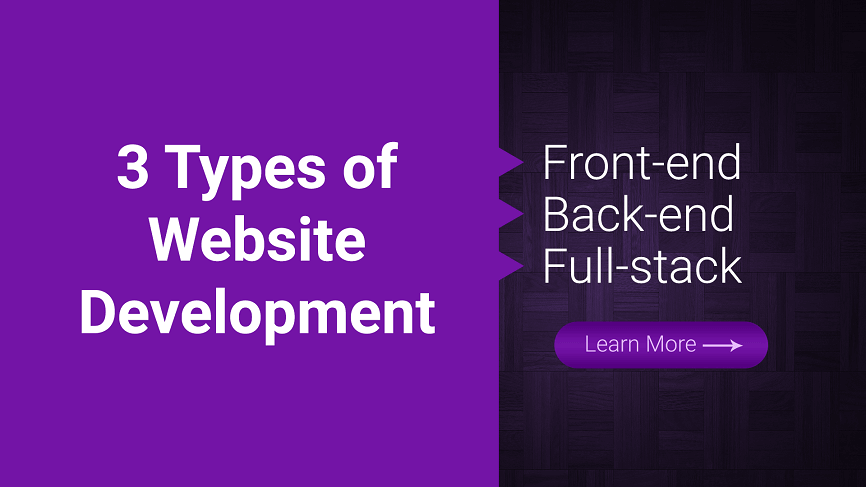
Types of Web Development
Prior to understanding the web development process, it is crucial to understand the three main types of web development.
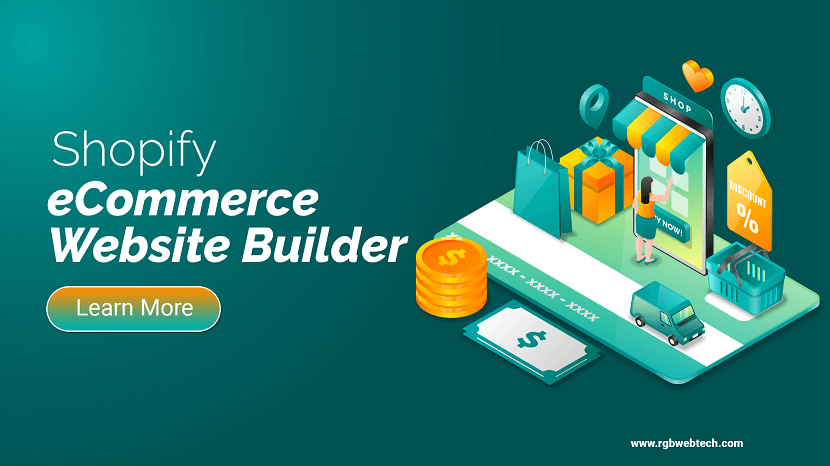
Build eCommerce Website with Shopify
Is Shopify FREE Trial good for beginners? We answer all these questions and more in this introductory guide.

Top Selling on Shopify
Read our guide to learn how to sell on Shopify in just simple steps. We will also include some tips to start you off on the right foot.

Tips for Shopify Store
If you have just started your own Shopify store, you will want practical Shopify tips to make sure your ecommerce business succeeds.

eCommerce Website Builder
Build your online store with ease using our powerful eCommerce website builder. Choose templates, add products, and start selling today!
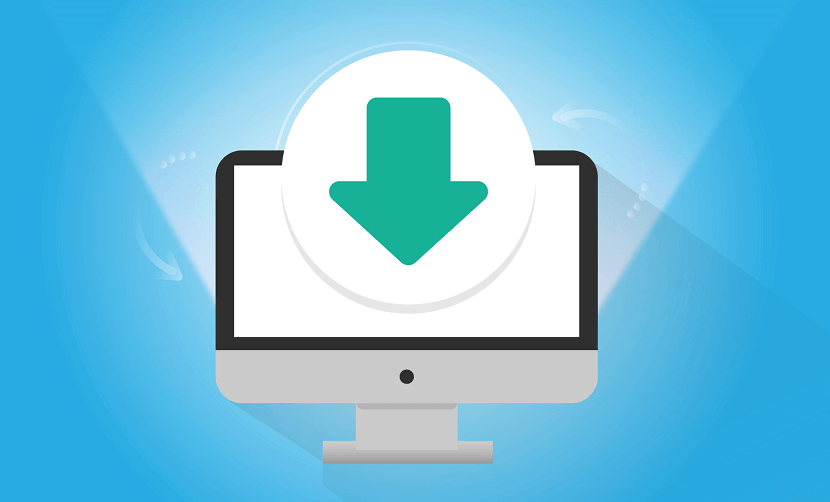
How to Download Web Development Tutorials
Download web development tutorials and learn coding, design, and more. Enhance your skills with step-by-step guides and practical examples.

Most Essential Elements of eCommerce Website
Discover key eCommerce essentials: seamless UX, secure payments, SEO optimization, and more for a thriving online store.
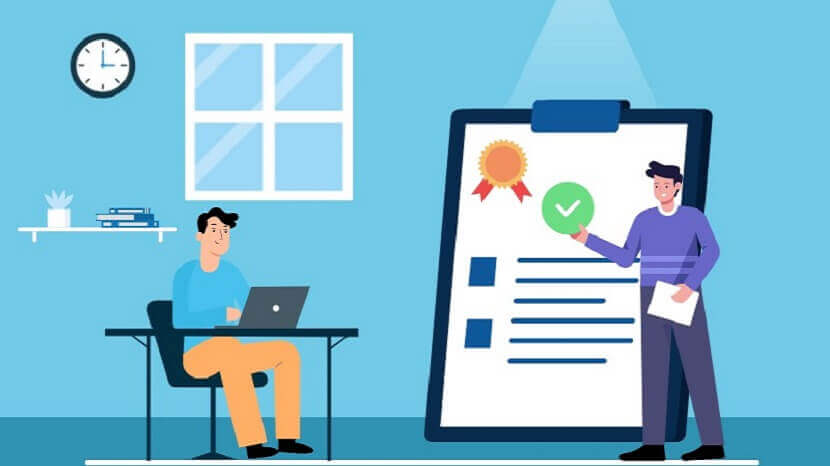
Great Software Development Proposal Include
Craft a compelling software development proposal with vital elements including scope, timeline, budget, and team expertise for project success.

Developers Can Guard Their Software Against IP Theft
Explore effective strategies for developers to protect their software from intellectual property theft, ensuring their creations stay secure.
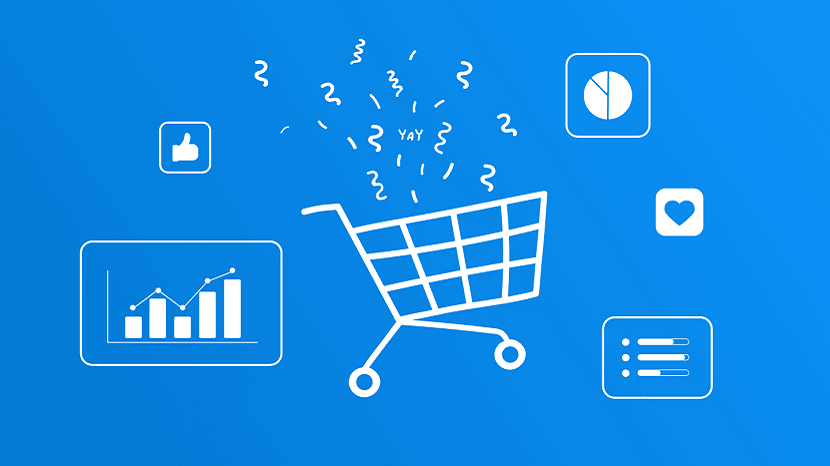
E-Commerce Trends Matters for Your Business Success
Learn why staying updated with e-commerce trends is crucial for business success, driving innovation and competitive advantage.

Why Terminal Emulators Are Key for Efficient Coding Practices
Discover how terminal emulators boost coding efficiency by simplifying commands, enhancing workflows, and integrating tools effectively.

How Does Access Control Impact Your Websites Security
Explore how access control enhances website security by regulating user permissions and preventing unauthorized data access.

How to Start API Testing in your Organization
Discover the essential steps to kickstart API testing in your organization. Learn best practices, tools, and strategies to ensure robust API performance.

Using The Correct Software Solutions Helps One to Address Management Issues In The Travel And Hospit
Efficient software solutions address management issues in travel and hospitality, enhancing operational efficiency and customer satisfaction.

Webflow vs WordPress
Compare Webflow, WordPress, and custom development options. Discover which platform fits your needs for design, flexibility, and scalability.

Your Website is Live
Launching your website is just the beginning. Discover key steps to drive traffic, boost engagement, and grow your online presence effectively.
