Charset Meta Tag
Updated on January 15, 2025 by RGB Web Tech
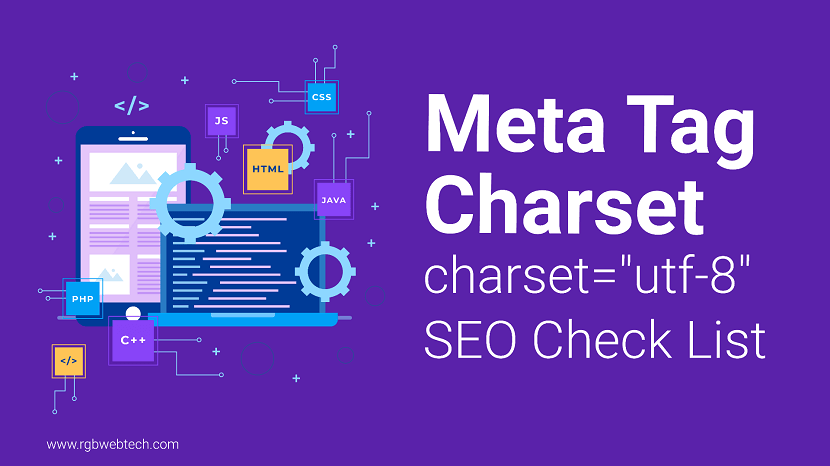
The charset meta tag is a small but vital part of HTML that ensures web pages display text correctly across different browsers and devices. By defining the character encoding of a webpage, it helps browsers interpret special characters, symbols, and scripts accurately. This article explores the charset meta tag, its purpose, how to use it, and why it matters for web development, accessibility, and search engine optimization (SEO).
Contents Overview
- What Is the Charset Meta Tag?
- Why Is the Charset Meta Tag Important?
- How to Use the Charset Meta Tag in HTML
- Common Character Encodings Explained
- Best Practices for Using the Charset Meta Tag
- Common Mistakes to Avoid
- The Role of Charset in SEO and Accessibility
- Troubleshooting Charset Issues
- Frequently Asked Questions
What Is the Charset Meta Tag?
The charset meta tag is an HTML element that specifies the character encoding for a webpage. Character encoding is a system that maps characters (like letters, numbers, and symbols) to binary code that computers can understand. Without proper encoding, browsers may misinterpret characters, leading to garbled text or unreadable symbols.
In HTML, the charset meta tag is placed within the head section of a webpage. It tells browsers how to decode the text in the document. The most common encoding used today is UTF-8, which supports a wide range of characters from various languages and scripts.
Here’s an example of a charset meta tag:
This simple line of code ensures that browsers render text correctly, regardless of the user’s language or device.
Why Is the Charset Meta Tag Important?
The charset meta tag plays a critical role in web development for several reasons. Let’s explore why it’s essential:
- Ensures Correct Text Display: Without a charset meta tag, browsers may guess the encoding, leading to display errors like question marks or strange symbols.
- Supports Multilingual Content: Modern websites often include text in multiple languages. The charset meta tag ensures that characters from different scripts (like Chinese, Arabic, or Cyrillic) display correctly.
- Improves Accessibility: Proper encoding helps screen readers and assistive technologies interpret content accurately, making websites accessible to users with disabilities.
- Boosts SEO: Search engines prioritize websites that load correctly and provide a good user experience. A properly set charset meta tag prevents rendering issues that could harm SEO rankings.
- Enhances Compatibility: Different browsers and devices rely on the charset meta tag to process text uniformly, ensuring a consistent experience for all users.
Without the charset meta tag, websites risk displaying unreadable content, which can frustrate users and drive them away.
How to Use the Charset Meta Tag in HTML
Adding a charset meta tag to your HTML document is straightforward. Follow these steps to implement it correctly:
Step 1: Place the Tag in the Head Section
The charset meta tag must be placed within the head element of your HTML document. It should appear early in the head section to ensure browsers interpret it before rendering the page.
Step 2: Use the Correct Syntax
In HTML5, the charset meta tag has a simplified syntax:
In older HTML versions (like HTML4), the syntax was more verbose:
For modern websites, the HTML5 syntax is recommended because it’s shorter and universally supported.
Step 3: Choose the Right Encoding
While UTF-8 is the most widely used encoding, you may encounter situations where another encoding is needed. Always specify the encoding that matches your content’s requirements.
Example of a Basic HTML Document with Charset
Here’s a sample HTML5 document with the charset meta tag:
This structure ensures the browser interprets the document’s text correctly.
Common Character Encodings Explained
Not all character encodings are the same. Here’s a look at the most common encodings and their uses:
| Encoding | Description | Use Case |
|---|---|---|
| UTF-8 | Supports all Unicode characters, including emojis and non-Latin scripts. | Default for modern websites due to its versatility. |
| ISO-8859-1 | Supports Western European languages but lacks support for non-Latin scripts. | Used in legacy systems or simple English websites. |
| Windows-1252 | An extension of ISO-8859-1 with additional characters. | Common in older Windows-based systems. |
| UTF-16 | Uses 16-bit encoding, suitable for scripts requiring more storage. | Rarely used due to larger file sizes compared to UTF-8. |
UTF-8 is the recommended encoding for most websites because it’s efficient, widely supported, and capable of handling virtually all characters.
Best Practices for Using the Charset Meta Tag
To get the most out of the charset meta tag, follow these best practices:
- Use UTF-8 Unless Necessary: UTF-8 is the standard for modern web development. Only use other encodings if you have a specific reason.
- Place the Tag Early: Position the charset meta tag as the first element in the head section to ensure browsers apply it before parsing the page.
- Avoid Conflicts: Ensure the server’s HTTP headers match the charset meta tag. For example, if your server sends a header like “Content-Type: text/html; charset=ISO-8859-1” but your meta tag specifies UTF-8, browsers may prioritize the server header, causing issues.
- Test Across Browsers: Check how your website renders in different browsers (Chrome, Firefox, Safari) to ensure consistent text display.
- Validate Your HTML: Use tools like the W3C Markup Validator to confirm that your charset meta tag is correctly implemented.
Following these practices ensures your website is robust, accessible, and user-friendly.
Common Mistakes to Avoid
Even experienced developers can make mistakes with the charset meta tag. Here are some pitfalls to watch out for:
- Omitting the Charset Tag: If you don’t include a charset meta tag, browsers may default to an incorrect encoding, leading to display errors.
- Using Incorrect Syntax: For HTML5, avoid using the older HTML4 syntax unless necessary, as it can cause compatibility issues.
- Mismatched Encodings: Ensure the encoding in your meta tag matches the actual encoding of your HTML file. For example, if your file is saved as UTF-8 but the meta tag specifies ISO-8859-1, browsers may misinterpret characters.
- Ignoring Server Headers: Server headers can override the meta tag. Always configure your server to send the correct Content-Type header.
- Not Testing Special Characters: If your website includes special characters or non-Latin scripts, test them thoroughly to ensure they display correctly.
Avoiding these mistakes helps maintain a smooth user experience and prevents technical issues.
The Role of Charset in SEO and Accessibility
The charset meta tag indirectly impacts SEO and accessibility, two critical aspects of modern web development.
1. SEO Benefits
Search engines like Google prioritize websites that provide a seamless user experience. A correctly implemented charset meta tag ensures that text renders properly, reducing bounce rates and improving user engagement. Additionally, proper encoding supports multilingual content, which can expand your website’s reach and improve its ranking for international audiences.
2. Accessibility Benefits
For users with disabilities, proper character encoding is essential. Screen readers rely on accurate encoding to interpret and vocalize text correctly. By using UTF-8 and ensuring consistent encoding, you make your website more accessible to assistive technologies, aligning with web accessibility standards like WCAG (Web Content Accessibility Guidelines).
3. Case Study: Multilingual Websites
Consider a website offering content in English, Spanish, and Japanese. Without a charset meta tag specifying UTF-8, Japanese characters might appear as gibberish, and accented letters in Spanish might be replaced with question marks. By including , the website ensures all languages display correctly, improving both SEO and accessibility.
Troubleshooting Charset Issues
If your website displays garbled text or strange symbols, the charset meta tag might be the culprit. Here’s how to troubleshoot common issues:
- Check the Meta Tag: Ensure the charset meta tag is present and uses the correct syntax (e.g., ).
- Verify File Encoding: Confirm that your HTML file is saved in the same encoding as specified in the meta tag. Most code editors (like VS Code or Notepad++) allow you to check and change file encoding.
- Inspect Server Headers: Use browser developer tools (e.g., Chrome DevTools) to check the HTTP headers sent by your server. Look for the Content-Type header and ensure it matches your meta tag.
- Test Special Characters: Create a test page with characters from different languages (e.g., é, 漢字, ????) and check if they display correctly across browsers.
- Use Validators: Tools like the W3C Markup Validator can identify encoding-related errors in your HTML.
By systematically addressing these issues, you can resolve most charset-related problems quickly.
FAQ (Frequently Asked Questions)
1. What is the charset meta tag in HTML?
Answer: The charset meta tag is an HTML element that specifies the character encoding for a webpage, such as UTF-8. It tells browsers how to interpret text, ensuring that characters like letters, numbers, and symbols display correctly across different devices and browsers.
2. Why is the charset meta tag important?
Answer: The charset meta tag ensures proper text rendering, supports multilingual content, improves accessibility for screen readers, and enhances SEO by preventing display errors. Without it, browsers may misinterpret characters, leading to garbled text or unreadable symbols.
3. How do I add a charset meta tag to my HTML?
Answer: Place the charset meta tag in the head section of your HTML document using the syntax . It should be one of the first elements in the head to ensure browsers apply it before rendering the page.
4. What is the difference between UTF-8 and other encodings?
Answer: UTF-8 is a universal encoding that supports all Unicode characters, including non-Latin scripts and emojis. Other encodings, like ISO-8859-1 or Windows-1252, are limited to specific languages or regions and are less versatile, making UTF-8 the preferred choice for modern websites.
5. What happens if I don’t include a charset meta tag?
Answer: If you omit the charset meta tag, browsers may guess the encoding, which can lead to incorrect text rendering, such as question marks or garbled symbols. This can harm user experience, accessibility, and SEO performance.
6. Can the charset meta tag affect my website’s SEO?
Answer: Yes, the charset meta tag indirectly affects SEO by ensuring proper text display. Incorrect encoding can lead to rendering issues, increasing bounce rates and lowering user engagement, which negatively impacts search engine rankings.
7. Should the charset meta tag always be UTF-8?
Answer: UTF-8 is recommended for most websites because it supports all Unicode characters and is widely compatible. However, other encodings like ISO-8859-1 may be used for specific legacy systems or regional content, though this is rare.
8. How do I troubleshoot charset-related issues?
Answer: Check the charset meta tag syntax, verify that your HTML file’s encoding matches the tag, inspect server HTTP headers for conflicts, and test special characters across browsers. Tools like the W3C Markup Validator can also help identify issues.
9. Does the charset meta tag need to be the first tag in the head section?
Answer: It’s best practice to place the charset meta tag as the first element in the head section to ensure browsers apply it before parsing the page. However, modern browsers are generally forgiving if it appears later.
10. Can mismatched encodings cause problems?
Answer: Yes, if the charset meta tag specifies a different encoding than the file’s actual encoding or the server’s HTTP headers, browsers may misinterpret characters, leading to display errors. Always ensure consistency across all components.
If you found this article helpful, we encourage you to share it on your social media platforms—because sharing is caring! For more information about article submissions on our website, feel free to reach out to us via email.
Send an emailWritten by RGB Web Tech
SEO Checklist - Boost Your Website Ranking
Enhance your website performance with our Complete SEO Checklist. This detailed guide covers essential aspects like On-Page SEO, Off-Page SEO, Technical SEO, Backlink Building, Mobile Optimization etc. Follow our step-by-step SEO Checklist to improve search rankings, boost organic traffic, and achieve sustainable online growth. Start optimizing today!
List Meta of Tags
Updated on January 15, 2025 by RGB Web Tech
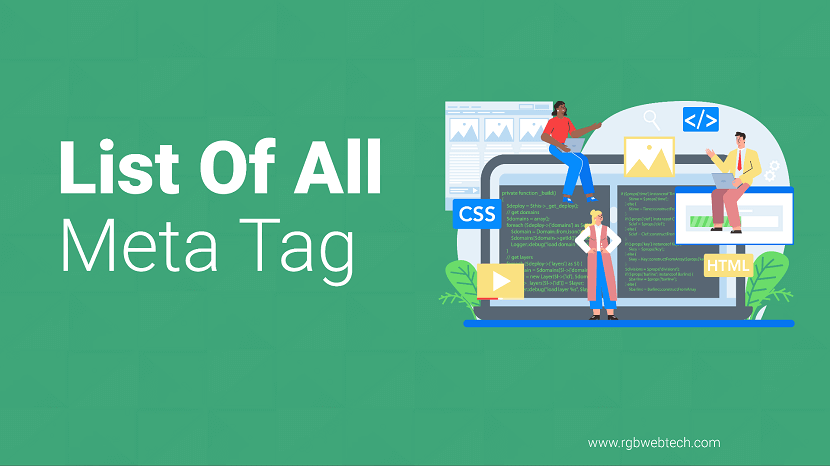
Meta tags are vital components of a website’s HTML code, residing in the head section to provide search engines and browsers with critical information about a webpage. These snippets influence how your site appears in search results, affects user experience, and can impact search engine optimization (SEO). This guide offers a detailed exploration of essential meta tags, their purposes, and how to implement them effectively to enhance your website’s performance, accessibility, and visibility.
Contents Overview
- What Are Meta Tags?
- Why Meta Tags Matter for SEO and User Experience
- Essential Meta Tags for Every Website
- Social Media Meta Tags
- Advanced Meta Tags for Specific Use Cases
- Best Practices for Using Meta Tags
- Common Mistakes to Avoid
- Testing and Validating Meta Tags
- FAQs
What Are Meta Tags?
Meta tags are HTML elements placed within the section of a webpage. They provide metadata—data about data—that describes the content, purpose, or behavior of the page. Invisible to users, meta tags communicate with search engines, browsers, and social media platforms to ensure proper indexing, display, and functionality.
Meta tags typically use the format
They cover a wide range of functions, from defining the page’s title and description to controlling how content appears on mobile devices or social media feeds.
Why Meta Tags Matter for SEO and User Experience
Meta tags play a crucial role in both SEO and user experience. For search engines, they provide context about your content, helping algorithms understand and rank your page accurately. For users, they ensure the page displays correctly across devices and platforms, enhancing accessibility and engagement.
- Search Engine Visibility: Tags like the meta title and description influence how your page appears in search results, directly affecting click-through rates.
- User Experience: Tags like viewport ensure your site is mobile-friendly, while charset ensures proper text rendering.
- Social Sharing: Open Graph and Twitter Card tags control how your content looks when shared on social platforms, making it more appealing.
- Accessibility: Proper meta tags improve compatibility with screen readers and other assistive technologies.
Without well-optimized meta tags, your website may suffer from poor search rankings, incorrect display on devices, or unappealing social media previews, leading to lower traffic and engagement.
Essential Meta Tags for Every Website
Below is a comprehensive list of must-have meta tags that every website should include to ensure proper functionality, SEO, and user experience.
1. Title Tag
The title tag defines the page’s title, displayed in browser tabs and search engine results. It’s one of the most critical SEO elements, as it tells search engines and users what the page is about.
- Purpose: Summarizes the page’s content in 55-60 characters for optimal display.
- Best Practice: Include the primary keyword, keep it concise, and make it compelling to encourage clicks.
2. Meta Description
The meta description provides a brief summary of the page’s content, often displayed in search results below the title.
- Purpose: Encourages users to click by describing the page in 155-160 characters.
- Best Practice: Use action-oriented language and include relevant keywords naturally.
3. Charset
The charset tag specifies the character encoding for the page, ensuring text displays correctly across browsers.
- Purpose: Prevents garbled text by defining the encoding standard, typically UTF-8.
- Best Practice: Place this tag at the top of the head section for consistent rendering.
4. Viewport
The viewport tag ensures the website scales correctly on mobile devices, improving responsiveness.
- Purpose: Controls the layout on different screen sizes, critical for mobile-friendly design.
- Best Practice: Use the standard setting to ensure compatibility with all devices.
5. Robots
The robots meta tag instructs search engines on how to crawl and index the page.
- Purpose: Controls whether a page is indexed or followed by search engine crawlers.
- Best Practice: Use “noindex” for pages you don’t want indexed, like login pages.
6. Keywords (Optional)
While less critical for modern SEO, the keywords meta tag can still be used to highlight relevant terms.
- Purpose: Lists key terms related to the page’s content.
- Best Practice: Use sparingly, focusing on highly relevant terms, as overuse can appear spammy.
Social Media Meta Tags
Social media meta tags control how your content appears when shared on platforms like Facebook, Twitter, or LinkedIn. They enhance the visual appeal and clickability of shared links.
1. Open Graph Tags (Facebook and Others)
Open Graph (OG) tags, developed by Facebook, standardize how content appears when shared on social platforms.
- og:title: Defines the title of the shared content.
- og:description: Provides a brief description of the content.
- og:image: Specifies the image displayed in the social media preview.
- og:url: Defines the canonical URL of the page.
- og:type: Indicates the type of content (e.g., article, website).
2. Twitter Card Tags
Twitter Card tags customize how content appears when shared on Twitter, offering a rich preview with images and summaries.
- twitter:card: Specifies the type of card (e.g., summary, summary_large_image).
- twitter:title: Defines the title for the Twitter card.
- twitter:description: Provides a short description.
- twitter:image: Sets the preview image.
Advanced Meta Tags for Specific Use Cases
Beyond the essentials, advanced meta tags cater to specific needs, such as security, localization, or analytics.
1. Content Security Policy (CSP)
The CSP meta tag enhances security by restricting the sources from which content can load.
- Purpose: Prevents cross-site scripting (XSS) attacks by controlling resource loading.
- Best Practice: Define trusted sources carefully to avoid blocking legitimate content.
2. Language
The language meta tag specifies the primary language of the page, aiding accessibility and search engines.
- Purpose: Helps search engines serve the page to users in the correct language.
- Best Practice: Use standard language codes (e.g., “en” for English).
3. Refresh
The refresh meta tag redirects users to another page after a specified time.
- Purpose: Useful for temporary pages or redirects.
- Best Practice: Use sparingly, as frequent redirects can harm SEO.
4. Geo Tags
Geo meta tags provide location-based information, useful for local SEO.
- geo.region: Specifies the region (e.g., country or state).
- geo.placename: Defines the place name.
- geo.position: Provides geographic coordinates.
Best Practices for Using Meta Tags
Implementing meta tags effectively requires careful planning and adherence to best practices to maximize their impact.
- Keep Tags Concise: Ensure meta titles and descriptions are within character limits to avoid truncation in search results.
- Avoid Duplication: Use unique meta tags for each page to prevent duplicate content issues.
- Prioritize Mobile Optimization: Always include the viewport tag for responsive design.
- Test Social Previews: Use tools to preview how your Open Graph and Twitter Card tags appear on social platforms.
- Update Regularly: Revisit meta tags periodically to ensure they reflect current content and SEO strategies.
Common Mistakes to Avoid
Misusing meta tags can harm your site’s performance. Here are common pitfalls and how to avoid them:
| Mistake | Impact | Solution |
|---|---|---|
| Missing Title or Description | Poor search result display | Always include unique title and description tags |
| Keyword Stuffing | Penalized by search engines | Use keywords naturally and sparingly |
| Ignoring Mobile Optimization | Poor mobile user experience | Include viewport tag for responsiveness |
| Incorrect Robots Settings | Pages not indexed | Verify robots tag settings for each page |
Testing and Validating Meta Tags
Testing ensures your meta tags work as intended. Use these tools and methods to validate your implementation:
- Browser Developer Tools: Inspect the head section to verify tag placement and content.
- SEO Audit Tools: Use tools to check for missing or incorrect meta tags.
- Social Media Debuggers: Test Open Graph and Twitter Card tags with platform-specific validators.
- Mobile Testing: View your site on multiple devices to confirm viewport settings.
Regular testing helps identify issues early, ensuring your meta tags enhance both SEO and user experience.
FAQ (Frequently Asked Questions)
1. What are meta tags and why are they important?
Answer: Meta tags are HTML elements in the head section of a webpage that provide metadata about the page’s content. They help search engines understand the page, influence how it appears in search results, and control display on devices and social platforms. They are crucial for SEO, user experience, and accessibility.
2. Which meta tags are essential for every website?
Answer: Essential meta tags include the title tag, meta description, charset, viewport, and robots tags. These ensure proper page rendering, search engine indexing, and mobile responsiveness, forming the foundation of a well-optimized website.
3. How do meta tags impact SEO?
Answer: Meta tags like the title and description directly affect how a page appears in search results, influencing click-through rates. The robots tag controls indexing, while keywords (though less impactful today) provide context. Proper meta tags improve search visibility and user engagement.
4. What are Open Graph and Twitter Card tags?
Answer: Open Graph tags (used by Facebook and others) and Twitter Card tags control how content appears when shared on social media. They define the title, description, image, and URL, ensuring appealing and consistent previews that drive engagement.
5. Can meta tags improve mobile user experience?
Answer: Yes, the viewport meta tag ensures a website scales correctly on mobile devices, making it responsive and user-friendly. Without it, mobile users may experience poor layout or navigation issues, harming engagement.
6. Are meta keywords still relevant for SEO?
Answer: Meta keywords have minimal impact on modern SEO, as major search engines like Google no longer rely on them for ranking. However, they can be used sparingly to highlight relevant terms, but avoid overstuffing to prevent penalties.
7. What happens if I don’t use meta tags?
Answer: Without meta tags, search engines may struggle to understand your page, leading to poor rankings. Users may see incorrect text rendering, non-responsive designs, or unappealing social media previews, reducing traffic and engagement.
8. How can I test my meta tags?
Answer: Use browser developer tools to inspect the head section, SEO audit tools to check for errors, and social media debuggers to preview Open Graph and Twitter Card tags. Testing on multiple devices ensures mobile compatibility.
9. What is the purpose of the robots meta tag?
Answer: The robots meta tag tells search engines whether to index a page or follow its links. For example, “noindex” prevents indexing, while “follow” allows crawlers to follow links, making it essential for controlling search visibility.
10. Can meta tags improve website security?
Answer: Yes, the Content Security Policy (CSP) meta tag enhances security by restricting resource loading to trusted sources, reducing the risk of cross-site scripting (XSS) attacks and protecting users from malicious content.
If you found this article helpful, we encourage you to share it on your social media platforms—because sharing is caring! For more information about article submissions on our website, feel free to reach out to us via email.
Send an emailWritten by RGB Web Tech
SEO Checklist - Boost Your Website Ranking
Enhance your website performance with our Complete SEO Checklist. This detailed guide covers essential aspects like On-Page SEO, Off-Page SEO, Technical SEO, Backlink Building, Mobile Optimization etc. Follow our step-by-step SEO Checklist to improve search rankings, boost organic traffic, and achieve sustainable online growth. Start optimizing today!
