List Meta of Tags
Updated on January 15, 2025 by RGB Web Tech
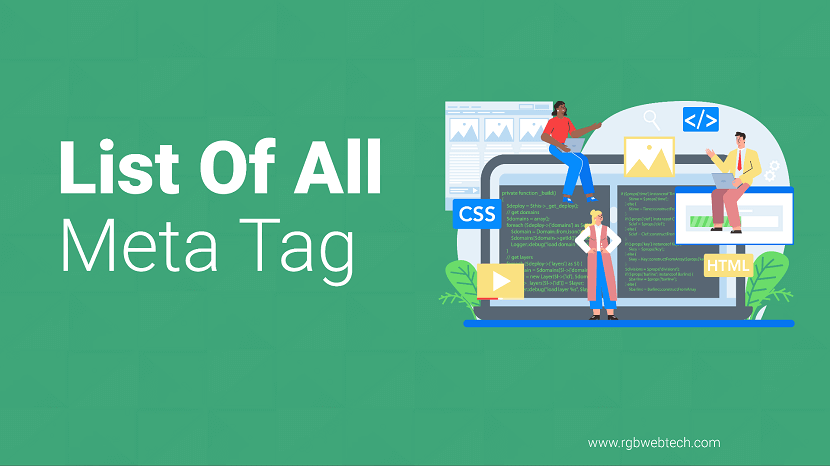
Meta tags are vital components of a website’s HTML code, residing in the head section to provide search engines and browsers with critical information about a webpage. These snippets influence how your site appears in search results, affects user experience, and can impact search engine optimization (SEO). This guide offers a detailed exploration of essential meta tags, their purposes, and how to implement them effectively to enhance your website’s performance, accessibility, and visibility.
Contents Overview
- What Are Meta Tags?
- Why Meta Tags Matter for SEO and User Experience
- Essential Meta Tags for Every Website
- Social Media Meta Tags
- Advanced Meta Tags for Specific Use Cases
- Best Practices for Using Meta Tags
- Common Mistakes to Avoid
- Testing and Validating Meta Tags
- FAQs
What Are Meta Tags?
Meta tags are HTML elements placed within the section of a webpage. They provide metadata—data about data—that describes the content, purpose, or behavior of the page. Invisible to users, meta tags communicate with search engines, browsers, and social media platforms to ensure proper indexing, display, and functionality.
Meta tags typically use the format
They cover a wide range of functions, from defining the page’s title and description to controlling how content appears on mobile devices or social media feeds.
Why Meta Tags Matter for SEO and User Experience
Meta tags play a crucial role in both SEO and user experience. For search engines, they provide context about your content, helping algorithms understand and rank your page accurately. For users, they ensure the page displays correctly across devices and platforms, enhancing accessibility and engagement.
- Search Engine Visibility: Tags like the meta title and description influence how your page appears in search results, directly affecting click-through rates.
- User Experience: Tags like viewport ensure your site is mobile-friendly, while charset ensures proper text rendering.
- Social Sharing: Open Graph and Twitter Card tags control how your content looks when shared on social platforms, making it more appealing.
- Accessibility: Proper meta tags improve compatibility with screen readers and other assistive technologies.
Without well-optimized meta tags, your website may suffer from poor search rankings, incorrect display on devices, or unappealing social media previews, leading to lower traffic and engagement.
Essential Meta Tags for Every Website
Below is a comprehensive list of must-have meta tags that every website should include to ensure proper functionality, SEO, and user experience.
1. Title Tag
The title tag defines the page’s title, displayed in browser tabs and search engine results. It’s one of the most critical SEO elements, as it tells search engines and users what the page is about.
- Purpose: Summarizes the page’s content in 55-60 characters for optimal display.
- Best Practice: Include the primary keyword, keep it concise, and make it compelling to encourage clicks.
2. Meta Description
The meta description provides a brief summary of the page’s content, often displayed in search results below the title.
- Purpose: Encourages users to click by describing the page in 155-160 characters.
- Best Practice: Use action-oriented language and include relevant keywords naturally.
3. Charset
The charset tag specifies the character encoding for the page, ensuring text displays correctly across browsers.
- Purpose: Prevents garbled text by defining the encoding standard, typically UTF-8.
- Best Practice: Place this tag at the top of the head section for consistent rendering.
4. Viewport
The viewport tag ensures the website scales correctly on mobile devices, improving responsiveness.
- Purpose: Controls the layout on different screen sizes, critical for mobile-friendly design.
- Best Practice: Use the standard setting to ensure compatibility with all devices.
5. Robots
The robots meta tag instructs search engines on how to crawl and index the page.
- Purpose: Controls whether a page is indexed or followed by search engine crawlers.
- Best Practice: Use “noindex” for pages you don’t want indexed, like login pages.
6. Keywords (Optional)
While less critical for modern SEO, the keywords meta tag can still be used to highlight relevant terms.
- Purpose: Lists key terms related to the page’s content.
- Best Practice: Use sparingly, focusing on highly relevant terms, as overuse can appear spammy.
Social Media Meta Tags
Social media meta tags control how your content appears when shared on platforms like Facebook, Twitter, or LinkedIn. They enhance the visual appeal and clickability of shared links.
1. Open Graph Tags (Facebook and Others)
Open Graph (OG) tags, developed by Facebook, standardize how content appears when shared on social platforms.
- og:title: Defines the title of the shared content.
- og:description: Provides a brief description of the content.
- og:image: Specifies the image displayed in the social media preview.
- og:url: Defines the canonical URL of the page.
- og:type: Indicates the type of content (e.g., article, website).
2. Twitter Card Tags
Twitter Card tags customize how content appears when shared on Twitter, offering a rich preview with images and summaries.
- twitter:card: Specifies the type of card (e.g., summary, summary_large_image).
- twitter:title: Defines the title for the Twitter card.
- twitter:description: Provides a short description.
- twitter:image: Sets the preview image.
Advanced Meta Tags for Specific Use Cases
Beyond the essentials, advanced meta tags cater to specific needs, such as security, localization, or analytics.
1. Content Security Policy (CSP)
The CSP meta tag enhances security by restricting the sources from which content can load.
- Purpose: Prevents cross-site scripting (XSS) attacks by controlling resource loading.
- Best Practice: Define trusted sources carefully to avoid blocking legitimate content.
2. Language
The language meta tag specifies the primary language of the page, aiding accessibility and search engines.
- Purpose: Helps search engines serve the page to users in the correct language.
- Best Practice: Use standard language codes (e.g., “en” for English).
3. Refresh
The refresh meta tag redirects users to another page after a specified time.
- Purpose: Useful for temporary pages or redirects.
- Best Practice: Use sparingly, as frequent redirects can harm SEO.
4. Geo Tags
Geo meta tags provide location-based information, useful for local SEO.
- geo.region: Specifies the region (e.g., country or state).
- geo.placename: Defines the place name.
- geo.position: Provides geographic coordinates.
Best Practices for Using Meta Tags
Implementing meta tags effectively requires careful planning and adherence to best practices to maximize their impact.
- Keep Tags Concise: Ensure meta titles and descriptions are within character limits to avoid truncation in search results.
- Avoid Duplication: Use unique meta tags for each page to prevent duplicate content issues.
- Prioritize Mobile Optimization: Always include the viewport tag for responsive design.
- Test Social Previews: Use tools to preview how your Open Graph and Twitter Card tags appear on social platforms.
- Update Regularly: Revisit meta tags periodically to ensure they reflect current content and SEO strategies.
Common Mistakes to Avoid
Misusing meta tags can harm your site’s performance. Here are common pitfalls and how to avoid them:
| Mistake | Impact | Solution |
|---|---|---|
| Missing Title or Description | Poor search result display | Always include unique title and description tags |
| Keyword Stuffing | Penalized by search engines | Use keywords naturally and sparingly |
| Ignoring Mobile Optimization | Poor mobile user experience | Include viewport tag for responsiveness |
| Incorrect Robots Settings | Pages not indexed | Verify robots tag settings for each page |
Testing and Validating Meta Tags
Testing ensures your meta tags work as intended. Use these tools and methods to validate your implementation:
- Browser Developer Tools: Inspect the head section to verify tag placement and content.
- SEO Audit Tools: Use tools to check for missing or incorrect meta tags.
- Social Media Debuggers: Test Open Graph and Twitter Card tags with platform-specific validators.
- Mobile Testing: View your site on multiple devices to confirm viewport settings.
Regular testing helps identify issues early, ensuring your meta tags enhance both SEO and user experience.
FAQ (Frequently Asked Questions)
1. What are meta tags and why are they important?
Answer: Meta tags are HTML elements in the head section of a webpage that provide metadata about the page’s content. They help search engines understand the page, influence how it appears in search results, and control display on devices and social platforms. They are crucial for SEO, user experience, and accessibility.
2. Which meta tags are essential for every website?
Answer: Essential meta tags include the title tag, meta description, charset, viewport, and robots tags. These ensure proper page rendering, search engine indexing, and mobile responsiveness, forming the foundation of a well-optimized website.
3. How do meta tags impact SEO?
Answer: Meta tags like the title and description directly affect how a page appears in search results, influencing click-through rates. The robots tag controls indexing, while keywords (though less impactful today) provide context. Proper meta tags improve search visibility and user engagement.
4. What are Open Graph and Twitter Card tags?
Answer: Open Graph tags (used by Facebook and others) and Twitter Card tags control how content appears when shared on social media. They define the title, description, image, and URL, ensuring appealing and consistent previews that drive engagement.
5. Can meta tags improve mobile user experience?
Answer: Yes, the viewport meta tag ensures a website scales correctly on mobile devices, making it responsive and user-friendly. Without it, mobile users may experience poor layout or navigation issues, harming engagement.
6. Are meta keywords still relevant for SEO?
Answer: Meta keywords have minimal impact on modern SEO, as major search engines like Google no longer rely on them for ranking. However, they can be used sparingly to highlight relevant terms, but avoid overstuffing to prevent penalties.
7. What happens if I don’t use meta tags?
Answer: Without meta tags, search engines may struggle to understand your page, leading to poor rankings. Users may see incorrect text rendering, non-responsive designs, or unappealing social media previews, reducing traffic and engagement.
8. How can I test my meta tags?
Answer: Use browser developer tools to inspect the head section, SEO audit tools to check for errors, and social media debuggers to preview Open Graph and Twitter Card tags. Testing on multiple devices ensures mobile compatibility.
9. What is the purpose of the robots meta tag?
Answer: The robots meta tag tells search engines whether to index a page or follow its links. For example, “noindex” prevents indexing, while “follow” allows crawlers to follow links, making it essential for controlling search visibility.
10. Can meta tags improve website security?
Answer: Yes, the Content Security Policy (CSP) meta tag enhances security by restricting resource loading to trusted sources, reducing the risk of cross-site scripting (XSS) attacks and protecting users from malicious content.
If you found this article helpful, we encourage you to share it on your social media platforms—because sharing is caring! For more information about article submissions on our website, feel free to reach out to us via email.
Send an emailWritten by RGB Web Tech
SEO Checklist - Boost Your Website Ranking
Enhance your website performance with our Complete SEO Checklist. This detailed guide covers essential aspects like On-Page SEO, Off-Page SEO, Technical SEO, Backlink Building, Mobile Optimization etc. Follow our step-by-step SEO Checklist to improve search rankings, boost organic traffic, and achieve sustainable online growth. Start optimizing today!
Canonical Meta Tag
Updated on January 15, 2025 by RGB Web Tech
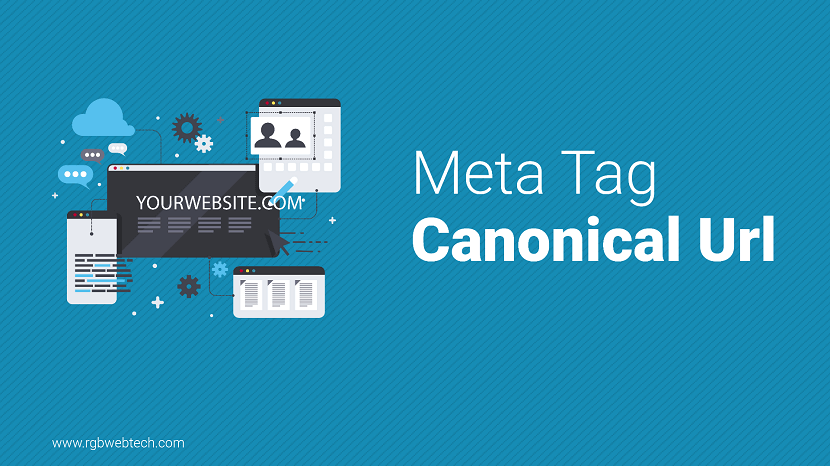
Contents Overview
- What Is a Canonical Meta Tag?
- Why Are Canonical Meta Tags Important?
- How to Implement the Canonical Meta Tag
- Common Mistakes to Avoid
- Canonical Tags vs. Other SEO Techniques
- Best Practices for警方
- Tools to Manage Canonical Tags
- Real-World Examples of Canonical Tags
- Frequently Asked Questions
What Is a Canonical Meta Tag?
A canonical meta tag is an HTML element that helps search engines understand the preferred version of a webpage when there are multiple versions with similar content. It is placed in the head section of a webpage and points to the primary URL, ensuring search engines prioritize it for indexing and ranking.
The tag looks like this:
This tag tells search engines, like Google, that the specified URL is the main version to index, preventing issues with duplicate content. Duplicate content occurs when multiple URLs display nearly identical content, which can confuse search engines and dilute ranking signals.
Canonical tags are essential for websites with dynamic content, such as e-commerce platforms or blogs, where similar content may appear under different URLs due to parameters, session IDs, or other variations.
Why Are Canonical Meta Tags Important?
Canonical meta tags play a critical role in search engine optimization (SEO) by addressing duplicate content issues. Here’s why they matter:
- Prevent SEO Penalties: Duplicate content can harm rankings, as search engines may struggle to choose the correct page to index.
- Consolidate Link Equity: Links pointing to duplicate pages are combined under the canonical URL, boosting its authority.
- Improve Crawl Efficiency: Search engines can focus on indexing the canonical page, saving crawl budget.
- Enhance User Experience: Directing users to the preferred page reduces confusion and improves navigation.
Without canonical tags, search engines may index multiple versions of a page, leading to lower rankings or incorrect pages appearing in search results. This can negatively impact traffic and user engagement.
How to Implement the Canonical Meta Tag
Implementing a canonical meta tag is straightforward. Follow these steps to ensure proper setup:
- Identify the Preferred URL: Choose the primary version of the page that should be indexed.
- Add the Tag: Place the canonical tag in the head section of the HTML code for all duplicate pages.
- Use Absolute URLs: Ensure the href attribute contains the full URL, including the protocol (e.g., https://).
- Test the Tag: Use SEO tools to verify that the tag is correctly implemented and recognized by search engines.
Here’s an example of a canonical tag implementation:
For dynamic websites, such as those using content management systems (CMS) like WordPress, plugins like Yoast SEO or Rank Math can automatically generate canonical tags. For custom websites, developers must manually insert the tags or configure server-side rules.
Key Considerations for Implementation
When setting up canonical tags, keep these factors in mind:
- Consistency: Ensure all duplicate pages point to the same canonical URL.
- Correct URL: The canonical URL must be accessible and return a 200 status code (not a redirect or error).
- Cross-Domain Canonicals: Use canonical tags across different domains if the content is duplicated, such as on a separate mobile site.
Common Mistakes to Avoid
While canonical tags are simple, mistakes can undermine their effectiveness. Here are common errors and how to avoid them:
- Pointing to Non-Existent Pages: Ensure the canonical URL exists and is not a 404 or redirected page.
- Multiple Canonical Tags: Only oneistral
- Inconsistent Canonical URLs: All duplicate pages must point to the same canonical URL.
- Ignoring HTTPS vs. HTTP: Canonical URLs should match the protocol (HTTP or HTTPS) of the website.
Regularly audit your website to ensure canonical tags are correctly implemented and consistent across all pages.
Canonical Tags vs. Other SEO Techniques
Canonical tags are one of several SEO techniques to manage duplicate content. Here’s how they compare to other methods:
| Technique | Description | Best Use Case |
|---|---|---|
| Canonical Tag | Specifies the preferred URL for indexing. | Multiple URLs with similar content. |
| 301 Redirect | Permanently redirects one URL to another. | Obsolete or outdated pages. |
| Noindex Tag | Prevents a page from being indexed. | Pages that should not appear in search results. |
| Robots.txt | Blocks search engines from crawling specific pages. | Non-critical pages like admin areas. |
Canonical tags are often the best choice for managing duplicate content because they preserve link equity and allow all pages to remain accessible to users.
Best Practices for Canonical Tags
To maximize the effectiveness of canonical tags, follow these best practices:
- Use Self-Referential Canonicals: Include a canonical tag on the primary page pointing to itself.
- Avoid Chaining: Do not point a canonical URL to another canonicalized page, as this can confuse search engines.
- Align with Sitemaps: Ensure the canonical URLs are included in your XML sitemap.
- Monitor Indexation: Use tools like Google Search Console to check which pages are indexed.
- Update Regularly: Review canonical tags during website updates or migrations.
These practices ensure that canonical tags work effectively to improve SEO performance and user experience.
Tools to Manage Canonical Tags
Several tools can help you implement and monitor canonical tags effectively:
- Yoast SEO: A WordPress plugin that simplifies canonical tag management.
- Rank Math: Another WordPress plugin with advanced canonical tag features.
- Google Search Console: Monitors indexed pages and canonical tag performance.
- Screaming Frog: A website crawler that checks for canonical tag errors.
- Ahrefs: Analyzes canonical tag implementation and SEO performance.
These tools can streamline the process of setting up and verifying canonical tags, saving time and ensuring accuracy.
Real-World Examples of Canonical Tags
Here are practical scenarios where canonical tags are used:
- E-Commerce Product Pages: Different URLs for product variations (e.g., color or size) point to a single canonical product page.
- Blog Post Syndication: A blog post duplicated on multiple platforms uses a canonical tag to point to the original site.
- Mobile and Desktop Sites: A mobile site’s pages point to the desktop site’s canonical URLs.
- Category Pages: Paginated category pages point to a single canonical category page.
These examples demonstrate how canonical tags resolve duplicate content issues in various website structures.
FAQ (Frequently Asked Questions)
1. What is a canonical meta tag?
Answer: A canonical meta tag is an HTML element placed in the head section of a webpage to indicate the preferred version of a URL when multiple pages have similar or identical content. It helps search engines avoid duplicate content issues by specifying which URL to index and rank, using the format:
2. Why is a canonical meta tag important for SEO?
Answer: Canonical meta tags are crucial for SEO because they prevent duplicate content issues, which can harm rankings. They consolidate link equity, improve crawl efficiency, and ensure search engines index the correct page, enhancing visibility and user experience.
3. How do I implement a canonical meta tag?
Answer: To implement a canonical meta tag, add it to the head section of your HTML code on all duplicate pages, pointing to the preferred URL. For example:
4. Can canonical tags be used across different domains?
Answer: Yes, canonical tags can be used across different domains if the content is identical or nearly identical. For example, if content is syndicated, the tag can point to the original domain’s URL to consolidate ranking signals, but ensure proper configuration and authority.
5. What happens if I don’t use a canonical tag?
Answer: Without a canonical tag, search engines may index multiple versions of similar content, leading to duplicate content issues. This can dilute link equity, confuse search engines, and lower rankings, as they may choose the wrong page to display in search results.
6. Do canonical tags affect user navigation?
Answer: No, canonical tags do not affect user navigation. They are designed for search engines to understand which page to index and do not alter how users interact with or access a website’s pages.
7. Can I change a canonical URL later?
Answer: Yes, you can change a canonical URL later, but ensure all related duplicate pages are updated to point to the new canonical URL. Inconsistent canonical tags can confuse search engines and harm SEO performance.
8. Do all search engines respect canonical tags?
Answer: Most major search engines, like Google and Bing, recognize and respect canonical tags, but compliance may vary. Some smaller or less sophisticated search engines may ignore them, so it’s wise to use additional methods like 301 redirects for broader compatibility.
9. What’s the difference between a canonical tag and a 301 redirect?
Answer: A canonical tag signals to search engines which URL is preferred for indexing without redirecting users, allowing all pages to remain accessible. A 301 redirect permanently forwards users and search engines to a new URL, typically used for outdated or obsolete pages.
10. How can I check if my canonical tags are working?
Answer: You can verify canonical tags using tools like Google Search Console, Screaming Frog, or Ahrefs. These tools check if tags are correctly implemented and if search engines are indexing the canonical URL. Inspect the page’s HTML source code to ensure the tag points to the correct URL.
If you found this article helpful, we encourage you to share it on your social media platforms—because sharing is caring! For more information about article submissions on our website, feel free to reach out to us via email.
Send an emailWritten by RGB Web Tech
SEO Checklist - Boost Your Website Ranking
Enhance your website performance with our Complete SEO Checklist. This detailed guide covers essential aspects like On-Page SEO, Off-Page SEO, Technical SEO, Backlink Building, Mobile Optimization etc. Follow our step-by-step SEO Checklist to improve search rankings, boost organic traffic, and achieve sustainable online growth. Start optimizing today!
