List Meta of Tags
Updated on January 15, 2025 by RGB Web Tech
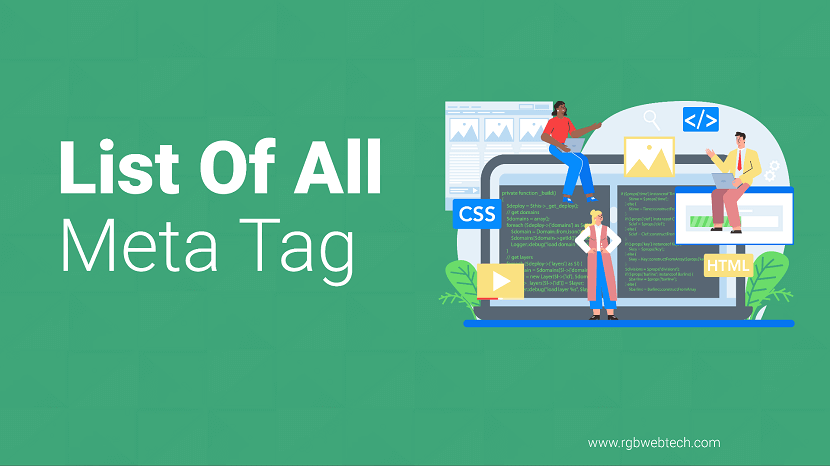
Meta tags are vital components of a website’s HTML code, residing in the head section to provide search engines and browsers with critical information about a webpage. These snippets influence how your site appears in search results, affects user experience, and can impact search engine optimization (SEO). This guide offers a detailed exploration of essential meta tags, their purposes, and how to implement them effectively to enhance your website’s performance, accessibility, and visibility.
Contents Overview
- What Are Meta Tags?
- Why Meta Tags Matter for SEO and User Experience
- Essential Meta Tags for Every Website
- Social Media Meta Tags
- Advanced Meta Tags for Specific Use Cases
- Best Practices for Using Meta Tags
- Common Mistakes to Avoid
- Testing and Validating Meta Tags
- FAQs
What Are Meta Tags?
Meta tags are HTML elements placed within the section of a webpage. They provide metadata—data about data—that describes the content, purpose, or behavior of the page. Invisible to users, meta tags communicate with search engines, browsers, and social media platforms to ensure proper indexing, display, and functionality.
Meta tags typically use the format
They cover a wide range of functions, from defining the page’s title and description to controlling how content appears on mobile devices or social media feeds.
Why Meta Tags Matter for SEO and User Experience
Meta tags play a crucial role in both SEO and user experience. For search engines, they provide context about your content, helping algorithms understand and rank your page accurately. For users, they ensure the page displays correctly across devices and platforms, enhancing accessibility and engagement.
- Search Engine Visibility: Tags like the meta title and description influence how your page appears in search results, directly affecting click-through rates.
- User Experience: Tags like viewport ensure your site is mobile-friendly, while charset ensures proper text rendering.
- Social Sharing: Open Graph and Twitter Card tags control how your content looks when shared on social platforms, making it more appealing.
- Accessibility: Proper meta tags improve compatibility with screen readers and other assistive technologies.
Without well-optimized meta tags, your website may suffer from poor search rankings, incorrect display on devices, or unappealing social media previews, leading to lower traffic and engagement.
Essential Meta Tags for Every Website
Below is a comprehensive list of must-have meta tags that every website should include to ensure proper functionality, SEO, and user experience.
1. Title Tag
The title tag defines the page’s title, displayed in browser tabs and search engine results. It’s one of the most critical SEO elements, as it tells search engines and users what the page is about.
- Purpose: Summarizes the page’s content in 55-60 characters for optimal display.
- Best Practice: Include the primary keyword, keep it concise, and make it compelling to encourage clicks.
2. Meta Description
The meta description provides a brief summary of the page’s content, often displayed in search results below the title.
- Purpose: Encourages users to click by describing the page in 155-160 characters.
- Best Practice: Use action-oriented language and include relevant keywords naturally.
3. Charset
The charset tag specifies the character encoding for the page, ensuring text displays correctly across browsers.
- Purpose: Prevents garbled text by defining the encoding standard, typically UTF-8.
- Best Practice: Place this tag at the top of the head section for consistent rendering.
4. Viewport
The viewport tag ensures the website scales correctly on mobile devices, improving responsiveness.
- Purpose: Controls the layout on different screen sizes, critical for mobile-friendly design.
- Best Practice: Use the standard setting to ensure compatibility with all devices.
5. Robots
The robots meta tag instructs search engines on how to crawl and index the page.
- Purpose: Controls whether a page is indexed or followed by search engine crawlers.
- Best Practice: Use “noindex” for pages you don’t want indexed, like login pages.
6. Keywords (Optional)
While less critical for modern SEO, the keywords meta tag can still be used to highlight relevant terms.
- Purpose: Lists key terms related to the page’s content.
- Best Practice: Use sparingly, focusing on highly relevant terms, as overuse can appear spammy.
Social Media Meta Tags
Social media meta tags control how your content appears when shared on platforms like Facebook, Twitter, or LinkedIn. They enhance the visual appeal and clickability of shared links.
1. Open Graph Tags (Facebook and Others)
Open Graph (OG) tags, developed by Facebook, standardize how content appears when shared on social platforms.
- og:title: Defines the title of the shared content.
- og:description: Provides a brief description of the content.
- og:image: Specifies the image displayed in the social media preview.
- og:url: Defines the canonical URL of the page.
- og:type: Indicates the type of content (e.g., article, website).
2. Twitter Card Tags
Twitter Card tags customize how content appears when shared on Twitter, offering a rich preview with images and summaries.
- twitter:card: Specifies the type of card (e.g., summary, summary_large_image).
- twitter:title: Defines the title for the Twitter card.
- twitter:description: Provides a short description.
- twitter:image: Sets the preview image.
Advanced Meta Tags for Specific Use Cases
Beyond the essentials, advanced meta tags cater to specific needs, such as security, localization, or analytics.
1. Content Security Policy (CSP)
The CSP meta tag enhances security by restricting the sources from which content can load.
- Purpose: Prevents cross-site scripting (XSS) attacks by controlling resource loading.
- Best Practice: Define trusted sources carefully to avoid blocking legitimate content.
2. Language
The language meta tag specifies the primary language of the page, aiding accessibility and search engines.
- Purpose: Helps search engines serve the page to users in the correct language.
- Best Practice: Use standard language codes (e.g., “en” for English).
3. Refresh
The refresh meta tag redirects users to another page after a specified time.
- Purpose: Useful for temporary pages or redirects.
- Best Practice: Use sparingly, as frequent redirects can harm SEO.
4. Geo Tags
Geo meta tags provide location-based information, useful for local SEO.
- geo.region: Specifies the region (e.g., country or state).
- geo.placename: Defines the place name.
- geo.position: Provides geographic coordinates.
Best Practices for Using Meta Tags
Implementing meta tags effectively requires careful planning and adherence to best practices to maximize their impact.
- Keep Tags Concise: Ensure meta titles and descriptions are within character limits to avoid truncation in search results.
- Avoid Duplication: Use unique meta tags for each page to prevent duplicate content issues.
- Prioritize Mobile Optimization: Always include the viewport tag for responsive design.
- Test Social Previews: Use tools to preview how your Open Graph and Twitter Card tags appear on social platforms.
- Update Regularly: Revisit meta tags periodically to ensure they reflect current content and SEO strategies.
Common Mistakes to Avoid
Misusing meta tags can harm your site’s performance. Here are common pitfalls and how to avoid them:
| Mistake | Impact | Solution |
|---|---|---|
| Missing Title or Description | Poor search result display | Always include unique title and description tags |
| Keyword Stuffing | Penalized by search engines | Use keywords naturally and sparingly |
| Ignoring Mobile Optimization | Poor mobile user experience | Include viewport tag for responsiveness |
| Incorrect Robots Settings | Pages not indexed | Verify robots tag settings for each page |
Testing and Validating Meta Tags
Testing ensures your meta tags work as intended. Use these tools and methods to validate your implementation:
- Browser Developer Tools: Inspect the head section to verify tag placement and content.
- SEO Audit Tools: Use tools to check for missing or incorrect meta tags.
- Social Media Debuggers: Test Open Graph and Twitter Card tags with platform-specific validators.
- Mobile Testing: View your site on multiple devices to confirm viewport settings.
Regular testing helps identify issues early, ensuring your meta tags enhance both SEO and user experience.
FAQ (Frequently Asked Questions)
1. What are meta tags and why are they important?
Answer: Meta tags are HTML elements in the head section of a webpage that provide metadata about the page’s content. They help search engines understand the page, influence how it appears in search results, and control display on devices and social platforms. They are crucial for SEO, user experience, and accessibility.
2. Which meta tags are essential for every website?
Answer: Essential meta tags include the title tag, meta description, charset, viewport, and robots tags. These ensure proper page rendering, search engine indexing, and mobile responsiveness, forming the foundation of a well-optimized website.
3. How do meta tags impact SEO?
Answer: Meta tags like the title and description directly affect how a page appears in search results, influencing click-through rates. The robots tag controls indexing, while keywords (though less impactful today) provide context. Proper meta tags improve search visibility and user engagement.
4. What are Open Graph and Twitter Card tags?
Answer: Open Graph tags (used by Facebook and others) and Twitter Card tags control how content appears when shared on social media. They define the title, description, image, and URL, ensuring appealing and consistent previews that drive engagement.
5. Can meta tags improve mobile user experience?
Answer: Yes, the viewport meta tag ensures a website scales correctly on mobile devices, making it responsive and user-friendly. Without it, mobile users may experience poor layout or navigation issues, harming engagement.
6. Are meta keywords still relevant for SEO?
Answer: Meta keywords have minimal impact on modern SEO, as major search engines like Google no longer rely on them for ranking. However, they can be used sparingly to highlight relevant terms, but avoid overstuffing to prevent penalties.
7. What happens if I don’t use meta tags?
Answer: Without meta tags, search engines may struggle to understand your page, leading to poor rankings. Users may see incorrect text rendering, non-responsive designs, or unappealing social media previews, reducing traffic and engagement.
8. How can I test my meta tags?
Answer: Use browser developer tools to inspect the head section, SEO audit tools to check for errors, and social media debuggers to preview Open Graph and Twitter Card tags. Testing on multiple devices ensures mobile compatibility.
9. What is the purpose of the robots meta tag?
Answer: The robots meta tag tells search engines whether to index a page or follow its links. For example, “noindex” prevents indexing, while “follow” allows crawlers to follow links, making it essential for controlling search visibility.
10. Can meta tags improve website security?
Answer: Yes, the Content Security Policy (CSP) meta tag enhances security by restricting resource loading to trusted sources, reducing the risk of cross-site scripting (XSS) attacks and protecting users from malicious content.
If you found this article helpful, we encourage you to share it on your social media platforms—because sharing is caring! For more information about article submissions on our website, feel free to reach out to us via email.
Send an emailWritten by RGB Web Tech
SEO Checklist - Boost Your Website Ranking
Enhance your website performance with our Complete SEO Checklist. This detailed guide covers essential aspects like On-Page SEO, Off-Page SEO, Technical SEO, Backlink Building, Mobile Optimization etc. Follow our step-by-step SEO Checklist to improve search rankings, boost organic traffic, and achieve sustainable online growth. Start optimizing today!
Description Meta Tag
Updated on January 15, 2025 by RGB Web Tech
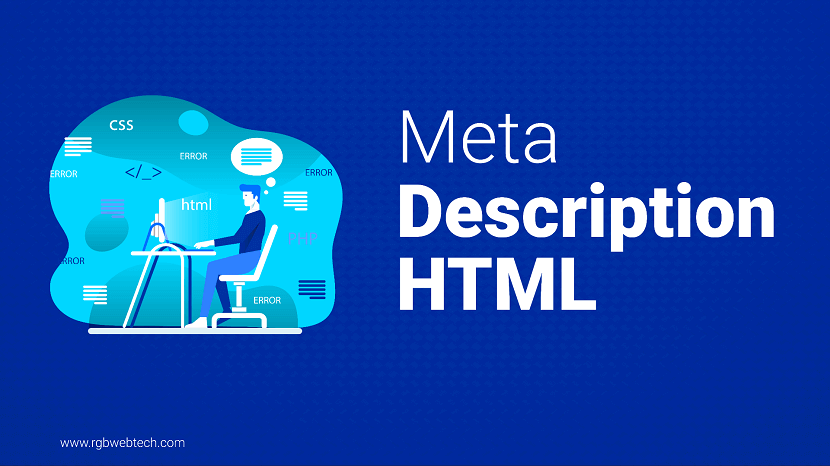
The description meta tag is a small but powerful piece of HTML code that plays a critical role in search engine optimization (SEO) and user experience. Found in the head section of a webpage, this tag provides a brief summary of the page’s content. While it does not directly influence search engine rankings, it significantly impacts click-through rates and user engagement. This article explores the purpose, best practices, and optimization strategies for the description meta tag, offering actionable insights for website owners, marketers, and developers.
Contents Overview
- What Is a Description Meta Tag?
- Why Is the Description Meta Tag Important?
- How Search Engines Use the Description Meta Tag
- Best Practices for Writing Description Meta Tags
- Common Mistakes to Avoid
- How to Optimize for Click-Through Rates
- Tools to Analyze and Improve Meta Descriptions
- Examples of Effective Meta Descriptions
- The Future of Meta Descriptions in SEO
- FAQs
What Is a Description Meta Tag?
A description meta tag is an HTML element that summarizes the content of a webpage in a concise way. It typically appears in the head section of a webpage’s code and is written as follows:
This tag gives search engines and users a snapshot of what to expect on the page. It is often displayed in search engine results pages (SERPs) below the page title, helping users decide whether to click on the link. A well-crafted meta description acts like an advertisement, enticing users to visit the page.
The description meta tag is not mandatory, but including it is a best practice for SEO and user engagement. Without one, search engines may pull random snippets from the page, which could lead to irrelevant or unappealing descriptions in search results.
Why Is the Description Meta Tag Important?
The description meta tag serves multiple purposes, making it a vital component of on-page SEO. Below are the key reasons why it matters:
- User Engagement: A compelling meta description encourages users to click on your page instead of competitors’.
- Improved Click-Through Rates (CTR): A clear and relevant description can increase the likelihood of users visiting your site, boosting CTR.
- Clarity for Search Engines: It helps search engines understand the context of your page, improving its relevance for specific queries.
- Branding Opportunity: Meta descriptions allow you to convey your brand’s voice and value proposition.
Although Google has stated that meta descriptions are not a direct ranking factor, their influence on user behavior makes them essential for driving traffic and enhancing the overall performance of a website.
How Search Engines Use the Description Meta Tag
Search engines like Google, Bing, and Yahoo use the description meta tag to display a summary of a webpage in their SERPs. When a user searches for a term, the meta description appears below the page title and URL, giving a quick overview of the content. If the meta description contains keywords relevant to the search query, those keywords may appear in bold in the search results, drawing more attention to the listing.
However, search engines do not always use the provided meta description. If the tag is missing, irrelevant, or poorly written, Google may generate its own snippet from the page’s content. This can result in less control over how your page is presented to users. To ensure consistency, it’s crucial to write clear, relevant, and keyword-rich meta descriptions for every page.
How Long Should a Meta Description Be?
The ideal length for a meta description is between 120 and 155 characters. Google typically truncates descriptions longer than 155 characters, so keeping them concise is key. However, the character limit can vary slightly depending on the device or platform. For example, mobile search results may display fewer characters than desktop results.
Does It Affect Rankings?
Google has confirmed that meta descriptions do not directly impact search engine rankings. However, they indirectly influence rankings by affecting user behavior. A high CTR can signal to search engines that your page is relevant and valuable, potentially improving its position over time.
Best Practices for Writing Description Meta Tags
Writing an effective meta description requires a balance of creativity, clarity, and SEO strategy. Below are best practices to follow:
- Keep It Concise: Aim for 120–155 characters to ensure the description is fully displayed in search results.
- Include Relevant Keywords: Use primary and secondary keywords naturally to align with user search intent.
- Write for Humans: Craft a compelling message that speaks directly to your target audience.
- Add a Call to Action: Phrases like “Learn more,” “Shop now,” or “Discover how” encourage clicks.
- Highlight Unique Value: Emphasize what makes your page or business stand out from competitors.
- Avoid Duplication: Each page should have a unique meta description to avoid confusion and improve SEO.
By following these guidelines, you can create meta descriptions that attract clicks and align with your SEO goals.
Keyword Integration
While keywords are important, avoid stuffing the description with too many terms. Instead, focus on one or two primary keywords and use them naturally. For example, if your page is about “digital marketing tips,” include that phrase in a way that feels organic and engaging.
Tone and Voice
The tone of your meta description should match your brand’s voice. For a professional service, use a formal yet approachable tone. For a lifestyle brand, a friendly and conversational tone works best. Always aim to connect with your audience emotionally or intellectually.
Common Mistakes to Avoid
Even experienced marketers can make mistakes when writing meta descriptions. Here are common pitfalls and how to avoid them:
- Keyword Stuffing: Overloading the description with keywords makes it unreadable and may deter users.
- Generic Descriptions: Vague or overly broad descriptions fail to capture user interest.
- Exceeding Character Limits: Descriptions longer than 155 characters may get cut off in search results.
- Duplicate Descriptions: Using the same meta description across multiple pages can harm SEO.
- Misleading Content: Promising something in the description that the page doesn’t deliver can increase bounce rates.
To avoid these issues, always double-check your meta descriptions for clarity, relevance, and uniqueness. Use tools like character counters to ensure proper length.
How to Optimize for Click-Through Rates
A high click-through rate is the ultimate goal of a meta description. To optimize for CTR, consider the following strategies:
- Use Action-Oriented Language: Verbs like “explore,” “find,” or “get started” prompt users to take action.
- Create Urgency: Phrases like “limited time offer” or “don’t miss out” can drive immediate clicks.
- Address Pain Points: Highlight how your page solves a problem or meets a need.
- Test and Refine: Experiment with different descriptions and monitor CTR to find what works best.
For example, a meta description for a fitness blog might read: “Discover expert tips to lose weight fast and stay healthy. Start your journey today!” This description is concise, action-oriented, and addresses the user’s desire for quick results.
Testing Meta Descriptions
Testing different meta descriptions can help you identify what resonates with your audience. Use A/B testing or monitor analytics to see which descriptions drive the most clicks. Tools like Google Search Console can provide insights into CTR performance.
Tools to Analyze and Improve Meta Descriptions
Several tools can help you craft and evaluate meta descriptions. Below is a table summarizing some popular options:
| Tool | Purpose | Key Feature |
|---|---|---|
| Yoast SEO | WordPress plugin for SEO optimization | Real-time meta description length checker |
| SEMRush | SEO and content analysis | Competitor meta description analysis |
| Screaming Frog | Website crawling | Identifies missing or duplicate meta descriptions |
| Google Search Console | Performance tracking | Monitors CTR for meta descriptions |
These tools can help you ensure your meta descriptions are optimized and effective. For example, Yoast SEO provides a preview of how your description will appear in search results, while SEMRush allows you to analyze competitors’ meta descriptions for inspiration.
Examples of Effective Meta Descriptions
To illustrate best practices, here are some examples of well-written meta descriptions:
- E-commerce:
<meta name="description" content="Shop high-quality running shoes at unbeatable prices. Free shipping on orders over $50. Buy now!"> - Blog:
<meta name="description" content="Learn 10 proven SEO strategies to boost your rankings. Read our expert guide today!"> - Service:
<meta name="description" content="Need reliable plumbing services? Our expert team offers fast, affordable solutions. Call now!">
Each example is concise, includes a call to action, and highlights the page’s unique value. Notice how they avoid keyword stuffing and focus on user needs.
Analyzing Competitor Meta Descriptions
Studying competitors’ meta descriptions can provide valuable insights. Look at top-ranking pages in your niche and note what makes their descriptions effective. Are they concise? Do they include a call to action? Use these observations to refine your own approach.
The Future of Meta Descriptions in SEO
As search engines evolve, the role of meta descriptions may change. With the rise of voice search and AI-driven algorithms, meta descriptions may need to adapt to new formats or user behaviors. For example, voice search results often rely on concise snippets, making well-crafted meta descriptions even more important.
Additionally, search engines are placing greater emphasis on user intent. This means meta descriptions should focus on answering user questions and addressing their needs directly. Staying updated on SEO trends and algorithm changes will help you keep your meta descriptions relevant and effective.
Preparing for AI and Voice Search
To optimize for voice search, consider writing meta descriptions that sound natural when spoken. Use conversational language and focus on question-based queries, such as “How to” or “What is.” This aligns with how users interact with voice assistants like Siri or Alexa.
Adapting to Mobile Search
Mobile search continues to dominate, with over 60% of searches performed on mobile devices. Ensure your meta descriptions are short enough to display fully on smaller screens. Test how your descriptions appear on mobile devices to avoid truncation.
In conclusion, the description meta tag is a critical element of SEO and user engagement. By crafting concise, keyword-rich, and compelling meta descriptions, you can drive more traffic to your website and improve user experience. Follow best practices, avoid common mistakes, and use tools to analyze performance. With the right approach, your meta descriptions can become a powerful tool for attracting clicks and building trust with your audience.
FAQ (Frequently Asked Questions)
1. What is a description meta tag?
Answer: A description meta tag is an HTML element in the head section of a webpage that provides a brief summary of the page’s content. It appears in search engine results pages (SERPs) to help users understand what the page is about. For example:
2. Does the description meta tag affect SEO rankings?
Answer: The description meta tag does not directly affect SEO rankings, as confirmed by Google. However, it indirectly influences rankings by impacting click-through rates (CTR). A compelling meta description can attract more clicks, signaling to search engines that your page is relevant and valuable.
3. How long should a meta description be?
Answer: A meta description should be between 120 and 155 characters to ensure it displays fully in search results. Longer descriptions may be truncated, especially on mobile devices, so keeping it concise is essential.
4. Should every page have a unique meta description?
Answer: Yes, every page should have a unique meta description. Duplicate meta descriptions across multiple pages can confuse search engines and harm SEO. Unique descriptions help clearly define each page’s purpose and improve user engagement.
5. Can I use keywords in my meta description?
Answer: Yes, you should include relevant keywords in your meta description to align with user search intent. However, avoid keyword stuffing, as it can make the description unreadable and deter users. Use one or two keywords naturally.
6. What happens if I don’t include a meta description?
Answer: If you don’t include a meta description, search engines like Google may generate one by pulling a snippet from your page’s content. This may result in a less relevant or appealing description, reducing your control over how your page appears in search results.
7. How can I make my meta description more clickable?
Answer: To make your meta description more clickable, use action-oriented language (e.g., “Discover,” “Shop now”), create urgency (e.g., “Limited time offer”), and address user pain points. A clear call to action and a focus on unique value can boost click-through rates.
8. Are there tools to help write meta descriptions?
Answer: Yes, tools like Yoast SEO, SEMRush, Screaming Frog, and Google Search Console can help. Yoast SEO checks description length in real-time, SEMRush analyzes competitors, Screaming Frog identifies duplicates, and Google Search Console tracks CTR performance.
9. Should meta descriptions match my brand’s tone?
Answer: Yes, meta descriptions should reflect your brand’s tone and voice. For example, a professional service might use a formal tone, while a lifestyle brand can adopt a friendly, conversational style to connect with its audience.
10. How do meta descriptions work with voice search?
Answer: For voice search, meta descriptions should be concise and conversational, using natural language that aligns with spoken queries like “How to” or “What is.” This helps voice assistants like Siri or Alexa deliver relevant snippets to users.
If you found this article helpful, we encourage you to share it on your social media platforms—because sharing is caring! For more information about article submissions on our website, feel free to reach out to us via email.
Send an emailWritten by RGB Web Tech
SEO Checklist - Boost Your Website Ranking
Enhance your website performance with our Complete SEO Checklist. This detailed guide covers essential aspects like On-Page SEO, Off-Page SEO, Technical SEO, Backlink Building, Mobile Optimization etc. Follow our step-by-step SEO Checklist to improve search rankings, boost organic traffic, and achieve sustainable online growth. Start optimizing today!
