List Meta of Tags
Updated on January 15, 2025 by RGB Web Tech
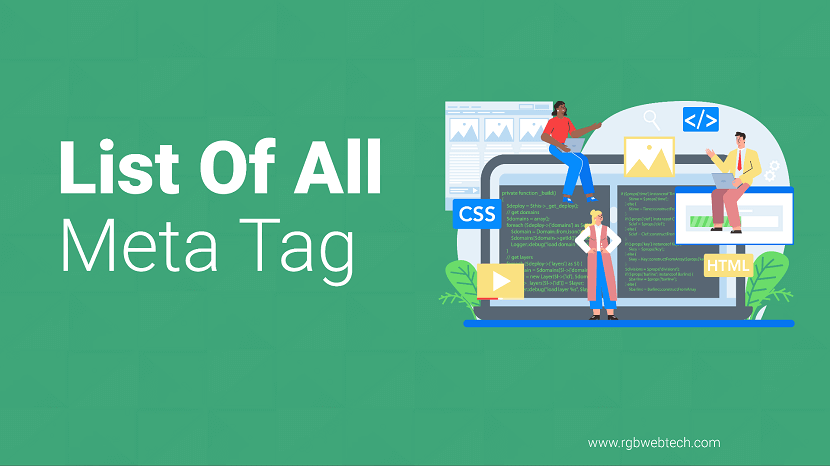
Meta tags are vital components of a website’s HTML code, residing in the head section to provide search engines and browsers with critical information about a webpage. These snippets influence how your site appears in search results, affects user experience, and can impact search engine optimization (SEO). This guide offers a detailed exploration of essential meta tags, their purposes, and how to implement them effectively to enhance your website’s performance, accessibility, and visibility.
Contents Overview
- What Are Meta Tags?
- Why Meta Tags Matter for SEO and User Experience
- Essential Meta Tags for Every Website
- Social Media Meta Tags
- Advanced Meta Tags for Specific Use Cases
- Best Practices for Using Meta Tags
- Common Mistakes to Avoid
- Testing and Validating Meta Tags
- FAQs
What Are Meta Tags?
Meta tags are HTML elements placed within the section of a webpage. They provide metadata—data about data—that describes the content, purpose, or behavior of the page. Invisible to users, meta tags communicate with search engines, browsers, and social media platforms to ensure proper indexing, display, and functionality.
Meta tags typically use the format
They cover a wide range of functions, from defining the page’s title and description to controlling how content appears on mobile devices or social media feeds.
Why Meta Tags Matter for SEO and User Experience
Meta tags play a crucial role in both SEO and user experience. For search engines, they provide context about your content, helping algorithms understand and rank your page accurately. For users, they ensure the page displays correctly across devices and platforms, enhancing accessibility and engagement.
- Search Engine Visibility: Tags like the meta title and description influence how your page appears in search results, directly affecting click-through rates.
- User Experience: Tags like viewport ensure your site is mobile-friendly, while charset ensures proper text rendering.
- Social Sharing: Open Graph and Twitter Card tags control how your content looks when shared on social platforms, making it more appealing.
- Accessibility: Proper meta tags improve compatibility with screen readers and other assistive technologies.
Without well-optimized meta tags, your website may suffer from poor search rankings, incorrect display on devices, or unappealing social media previews, leading to lower traffic and engagement.
Essential Meta Tags for Every Website
Below is a comprehensive list of must-have meta tags that every website should include to ensure proper functionality, SEO, and user experience.
1. Title Tag
The title tag defines the page’s title, displayed in browser tabs and search engine results. It’s one of the most critical SEO elements, as it tells search engines and users what the page is about.
- Purpose: Summarizes the page’s content in 55-60 characters for optimal display.
- Best Practice: Include the primary keyword, keep it concise, and make it compelling to encourage clicks.
2. Meta Description
The meta description provides a brief summary of the page’s content, often displayed in search results below the title.
- Purpose: Encourages users to click by describing the page in 155-160 characters.
- Best Practice: Use action-oriented language and include relevant keywords naturally.
3. Charset
The charset tag specifies the character encoding for the page, ensuring text displays correctly across browsers.
- Purpose: Prevents garbled text by defining the encoding standard, typically UTF-8.
- Best Practice: Place this tag at the top of the head section for consistent rendering.
4. Viewport
The viewport tag ensures the website scales correctly on mobile devices, improving responsiveness.
- Purpose: Controls the layout on different screen sizes, critical for mobile-friendly design.
- Best Practice: Use the standard setting to ensure compatibility with all devices.
5. Robots
The robots meta tag instructs search engines on how to crawl and index the page.
- Purpose: Controls whether a page is indexed or followed by search engine crawlers.
- Best Practice: Use “noindex” for pages you don’t want indexed, like login pages.
6. Keywords (Optional)
While less critical for modern SEO, the keywords meta tag can still be used to highlight relevant terms.
- Purpose: Lists key terms related to the page’s content.
- Best Practice: Use sparingly, focusing on highly relevant terms, as overuse can appear spammy.
Social Media Meta Tags
Social media meta tags control how your content appears when shared on platforms like Facebook, Twitter, or LinkedIn. They enhance the visual appeal and clickability of shared links.
1. Open Graph Tags (Facebook and Others)
Open Graph (OG) tags, developed by Facebook, standardize how content appears when shared on social platforms.
- og:title: Defines the title of the shared content.
- og:description: Provides a brief description of the content.
- og:image: Specifies the image displayed in the social media preview.
- og:url: Defines the canonical URL of the page.
- og:type: Indicates the type of content (e.g., article, website).
2. Twitter Card Tags
Twitter Card tags customize how content appears when shared on Twitter, offering a rich preview with images and summaries.
- twitter:card: Specifies the type of card (e.g., summary, summary_large_image).
- twitter:title: Defines the title for the Twitter card.
- twitter:description: Provides a short description.
- twitter:image: Sets the preview image.
Advanced Meta Tags for Specific Use Cases
Beyond the essentials, advanced meta tags cater to specific needs, such as security, localization, or analytics.
1. Content Security Policy (CSP)
The CSP meta tag enhances security by restricting the sources from which content can load.
- Purpose: Prevents cross-site scripting (XSS) attacks by controlling resource loading.
- Best Practice: Define trusted sources carefully to avoid blocking legitimate content.
2. Language
The language meta tag specifies the primary language of the page, aiding accessibility and search engines.
- Purpose: Helps search engines serve the page to users in the correct language.
- Best Practice: Use standard language codes (e.g., “en” for English).
3. Refresh
The refresh meta tag redirects users to another page after a specified time.
- Purpose: Useful for temporary pages or redirects.
- Best Practice: Use sparingly, as frequent redirects can harm SEO.
4. Geo Tags
Geo meta tags provide location-based information, useful for local SEO.
- geo.region: Specifies the region (e.g., country or state).
- geo.placename: Defines the place name.
- geo.position: Provides geographic coordinates.
Best Practices for Using Meta Tags
Implementing meta tags effectively requires careful planning and adherence to best practices to maximize their impact.
- Keep Tags Concise: Ensure meta titles and descriptions are within character limits to avoid truncation in search results.
- Avoid Duplication: Use unique meta tags for each page to prevent duplicate content issues.
- Prioritize Mobile Optimization: Always include the viewport tag for responsive design.
- Test Social Previews: Use tools to preview how your Open Graph and Twitter Card tags appear on social platforms.
- Update Regularly: Revisit meta tags periodically to ensure they reflect current content and SEO strategies.
Common Mistakes to Avoid
Misusing meta tags can harm your site’s performance. Here are common pitfalls and how to avoid them:
| Mistake | Impact | Solution |
|---|---|---|
| Missing Title or Description | Poor search result display | Always include unique title and description tags |
| Keyword Stuffing | Penalized by search engines | Use keywords naturally and sparingly |
| Ignoring Mobile Optimization | Poor mobile user experience | Include viewport tag for responsiveness |
| Incorrect Robots Settings | Pages not indexed | Verify robots tag settings for each page |
Testing and Validating Meta Tags
Testing ensures your meta tags work as intended. Use these tools and methods to validate your implementation:
- Browser Developer Tools: Inspect the head section to verify tag placement and content.
- SEO Audit Tools: Use tools to check for missing or incorrect meta tags.
- Social Media Debuggers: Test Open Graph and Twitter Card tags with platform-specific validators.
- Mobile Testing: View your site on multiple devices to confirm viewport settings.
Regular testing helps identify issues early, ensuring your meta tags enhance both SEO and user experience.
FAQ (Frequently Asked Questions)
1. What are meta tags and why are they important?
Answer: Meta tags are HTML elements in the head section of a webpage that provide metadata about the page’s content. They help search engines understand the page, influence how it appears in search results, and control display on devices and social platforms. They are crucial for SEO, user experience, and accessibility.
2. Which meta tags are essential for every website?
Answer: Essential meta tags include the title tag, meta description, charset, viewport, and robots tags. These ensure proper page rendering, search engine indexing, and mobile responsiveness, forming the foundation of a well-optimized website.
3. How do meta tags impact SEO?
Answer: Meta tags like the title and description directly affect how a page appears in search results, influencing click-through rates. The robots tag controls indexing, while keywords (though less impactful today) provide context. Proper meta tags improve search visibility and user engagement.
4. What are Open Graph and Twitter Card tags?
Answer: Open Graph tags (used by Facebook and others) and Twitter Card tags control how content appears when shared on social media. They define the title, description, image, and URL, ensuring appealing and consistent previews that drive engagement.
5. Can meta tags improve mobile user experience?
Answer: Yes, the viewport meta tag ensures a website scales correctly on mobile devices, making it responsive and user-friendly. Without it, mobile users may experience poor layout or navigation issues, harming engagement.
6. Are meta keywords still relevant for SEO?
Answer: Meta keywords have minimal impact on modern SEO, as major search engines like Google no longer rely on them for ranking. However, they can be used sparingly to highlight relevant terms, but avoid overstuffing to prevent penalties.
7. What happens if I don’t use meta tags?
Answer: Without meta tags, search engines may struggle to understand your page, leading to poor rankings. Users may see incorrect text rendering, non-responsive designs, or unappealing social media previews, reducing traffic and engagement.
8. How can I test my meta tags?
Answer: Use browser developer tools to inspect the head section, SEO audit tools to check for errors, and social media debuggers to preview Open Graph and Twitter Card tags. Testing on multiple devices ensures mobile compatibility.
9. What is the purpose of the robots meta tag?
Answer: The robots meta tag tells search engines whether to index a page or follow its links. For example, “noindex” prevents indexing, while “follow” allows crawlers to follow links, making it essential for controlling search visibility.
10. Can meta tags improve website security?
Answer: Yes, the Content Security Policy (CSP) meta tag enhances security by restricting resource loading to trusted sources, reducing the risk of cross-site scripting (XSS) attacks and protecting users from malicious content.
If you found this article helpful, we encourage you to share it on your social media platforms—because sharing is caring! For more information about article submissions on our website, feel free to reach out to us via email.
Send an emailWritten by RGB Web Tech
SEO Checklist - Boost Your Website Ranking
Enhance your website performance with our Complete SEO Checklist. This detailed guide covers essential aspects like On-Page SEO, Off-Page SEO, Technical SEO, Backlink Building, Mobile Optimization etc. Follow our step-by-step SEO Checklist to improve search rankings, boost organic traffic, and achieve sustainable online growth. Start optimizing today!
Refresh Meta Tag
Updated on January 15, 2025 by RGB Web Tech
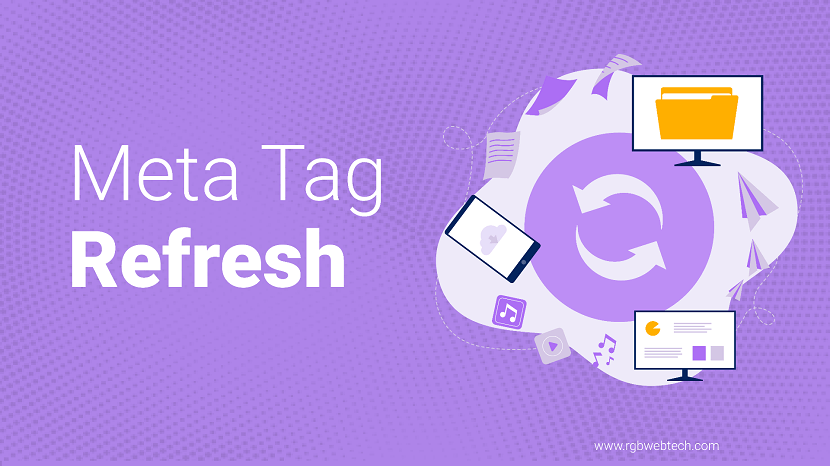
Contents Overview
- What Is the Refresh Meta Tag?
- How the Refresh Meta Tag Works
- Attribute Values of the Meta Tag
- Syntax and Usage of the Refresh Meta Tag
- Practical Examples of the Refresh Meta Tag
- Use Cases for the Refresh Meta Tag
- Best Practices for Using the Refresh Meta Tag
- Common Mistakes to Avoid
- SEO Implications of the Refresh Meta Tag
- Alternatives to the Refresh Meta Tag
- Conclusion
- FAQs
What Is the Refresh Meta Tag?
The refresh meta tag is an HTML element used to instruct a web browser to automatically reload a webpage or redirect it to another URL after a specified time interval. It is part of the broader family of meta tags, which provide metadata about a webpage, such as character encoding, viewport settings, or page descriptions. The refresh meta tag is particularly useful for dynamic websites that require periodic updates or navigation without user interaction.
Unlike other meta tags that primarily provide information to browsers or search engines, the refresh meta tag actively influences user experience by controlling page behavior. It is commonly used in scenarios where content needs to be updated regularly, such as news tickers, live feeds, or temporary redirect pages.
How the Refresh Meta Tag Works
The refresh meta tag operates by specifying a time interval (in seconds) after which the browser either reloads the current page or navigates to a new URL. This functionality is achieved using the http-equiv="refresh" attribute within the meta tag, combined with the content attribute that defines the time delay and, optionally, a target URL.
The browser interprets the refresh meta tag as an instruction to perform an action after the specified time. For example, a tag with
Attribute Values of the Meta Tag
The meta tag supports several http-equiv attribute values, each serving a distinct purpose. Below is an explanation of the key values mentioned, including the refresh meta tag:
- Content-security-policy: Defines security policies to restrict resources a webpage can load, enhancing protection against cross-site scripting (XSS) attacks. It does not involve page refreshing or redirection.
- Content-type: Specifies the character encoding of the webpage, such as UTF-8, ensuring proper rendering of text. This is unrelated to page refresh behavior.
- Default-style: Indicates the preferred stylesheet for the webpage when multiple stylesheets are available. It does not affect page reloading or redirection.
- Refresh: Instructs the browser to reload the page or redirect to another URL after a set time interval. This is the focus of this article.
The refresh meta tag is unique because it directly influences browser navigation, making it a powerful tool for web developers managing dynamic content.
Syntax and Usage of the Refresh Meta Tag
The refresh meta tag is placed within the
Here’s a breakdown of the components:
- http-equiv="refresh": Indicates that the meta tag controls page refresh or redirection behavior.
- content: Specifies the time delay (in seconds) and, optionally, a target URL for redirection. The format is
content="seconds; url=targetURL" . If no URL is provided, the page simply reloads.
For example:
- To reload the page every 30 seconds:
<meta http-equiv="refresh" content="30"> - To redirect to another page after 5 seconds:
<meta http-equiv="refresh" content="5; url=https://example.com">
Practical Examples of the Refresh Meta Tag
Below are practical examples demonstrating how to implement the refresh meta tag in HTML:
Example 1: Reloading a Page
This example reloads the current page every 30 seconds, useful for updating live data like stock prices or news feeds.
Example 2: Redirecting to a New URL
This example redirects users to a new webpage after 5 seconds, ideal for temporary landing pages or announcements.
Use Cases for the Refresh Meta Tag
The refresh meta tag is versatile and can be applied in various scenarios. Here are some common use cases:
- Live Content Updates: Websites displaying real-time data, such as sports scores, weather updates, or social media feeds, can use the refresh meta tag to keep content current without user intervention.
- Temporary Redirects: When a website moves to a new domain or a page is temporarily unavailable, the refresh meta tag can redirect users to the new location after a brief message.
- Slideshow or Presentation Pages: For automated slideshows or kiosk displays, the refresh meta tag can cycle through pages at set intervals.
- Maintenance Pages: During website maintenance, the tag can redirect users to a status page or back to the main site once updates are complete.
Best Practices for Using the Refresh Meta Tag
To ensure the refresh meta tag enhances user experience without causing issues, follow these best practices:
- Use Reasonable Time Intervals: Set a time delay that balances content freshness with user convenience. For example, refreshing every 5 seconds may annoy users, while 30–60 seconds is often more appropriate.
- Inform Users: Display a message informing users that the page will refresh or redirect, so they are not caught off guard.
- Test Redirects: Ensure the target URL is valid and accessible to avoid broken redirects.
- Avoid Overuse: Frequent refreshes can disrupt user interaction, especially on forms or interactive pages. Use sparingly for static content.
- Consider Accessibility: Ensure that automatic refreshes do not interfere with screen readers or assistive technologies, which may require longer intervals or manual refresh options.
Common Mistakes to Avoid
While the refresh meta tag is straightforward, developers often make mistakes that can harm user experience or SEO. Here are some pitfalls to avoid:
- Setting Short Refresh Intervals: Refreshing too frequently (e.g., every 2 seconds) can frustrate users and increase server load.
- Ignoring SEO Impact: Search engines may penalize pages with frequent refreshes, as they can be seen as manipulative or low-quality.
- Not Providing Alternatives: Relying solely on the refresh meta tag without offering manual refresh options can exclude users who prefer control.
- Incorrect Syntax: Omitting the semicolon or misformatting the content attribute can cause the tag to fail. For example,
<meta http-equiv="refresh" content="5 url=https://example.com"> is incorrect due to the missing semicolon.
SEO Implications of the Refresh Meta Tag
The refresh meta tag can impact a website’s search engine optimization (SEO) in both positive and negative ways. Understanding these implications is crucial for developers and content creators.
Positive Impacts
- Improved User Engagement: For dynamic content like news or live updates, regular refreshes can keep users engaged with fresh information, potentially increasing time on site.
- Redirect Management: Properly implemented redirects using the refresh meta tag can guide users to updated content, maintaining a seamless experience.
Negative Impacts
- Search Engine Penalties: Search engines like Google may view frequent refreshes as a tactic to manipulate rankings, especially if the page lacks substantial content.
- User Disruption: Excessive refreshing can lead to higher bounce rates, as users may leave if they cannot interact with the page comfortably.
- Crawl Budget Concerns: Frequent refreshes may cause search engine bots to crawl the page multiple times unnecessarily, consuming crawl budget and affecting indexing.
To mitigate negative SEO effects, use the refresh meta tag sparingly and ensure the page provides valuable, unique content. For permanent redirects, consider using HTTP 301 redirects instead of meta refresh for better SEO performance.
Alternatives to the Refresh Meta Tag
While the refresh meta tag is effective for certain use cases, modern web development offers alternatives that may provide better control and user experience:
- JavaScript setTimeout or setInterval: These functions allow developers to schedule page reloads or redirects with more flexibility and control. For example:
- AJAX for Dynamic Updates: Instead of refreshing the entire page, AJAX can update specific sections with new data, providing a smoother user experience.
- Server-Side Redirects: HTTP 301 (permanent) or 302 (temporary) redirects are preferred for SEO and reliability when moving content to a new URL.
- WebSockets: For real-time applications, WebSockets enable continuous data updates without refreshing the page, ideal for live feeds or chat applications.
Choosing the right alternative depends on the specific use case, technical requirements, and desired user experience.
Conclusion
The refresh meta tag is a simple yet powerful tool for controlling webpage behavior, enabling automatic reloads or redirects without user interaction. By understanding its syntax, use cases, and best practices, developers can implement it effectively to enhance user experience on dynamic websites. However, it’s essential to use the tag thoughtfully to avoid SEO penalties, accessibility issues, or user frustration.
Modern alternatives like JavaScript, AJAX, or server-side redirects offer more flexibility and control, making them preferable in many scenarios. By combining the refresh meta tag with other techniques and following best practices, developers can create engaging, user-friendly websites that meet both technical and SEO requirements.
FAQ (Frequently Asked Questions)
1. What is the refresh meta tag in HTML?
Answer: The refresh meta tag is an HTML element that instructs a web browser to automatically reload a webpage or redirect to another URL after a specified time interval. It uses the
2. How does the refresh meta tag work?
Answer: The refresh meta tag uses the http-equiv="refresh" attribute to tell the browser to either reload the current page or redirect to a new URL after a set number of seconds. For example,
3. What are the attribute values for the meta tag?
Answer: The meta tag supports several http-equiv attribute values, including:
- content-security-policy: Defines security policies to restrict resources a page can load.
- content-type: Specifies the character encoding, such as UTF-8, for proper text rendering.
- default-style: Sets the preferred stylesheet when multiple stylesheets are available.
- refresh: Controls automatic page reloading or redirection after a specified time.
4. Where should the refresh meta tag be placed in an HTML document?
Answer: The refresh meta tag should be placed within the
5. What are common use cases for the refresh meta tag?
Answer: The refresh meta tag is used in scenarios such as:
- Live content updates: Reloading pages with real-time data like news or sports scores.
- Temporary redirects: Directing users to a new URL after a brief message.
- Slideshows: Cycling through pages in automated presentations or kiosks.
- Maintenance pages: Redirecting users to a status page during website updates.
6. Can the refresh meta tag affect SEO?
Answer: Yes, the refresh meta tag can impact SEO. Frequent refreshes may be seen as manipulative by search engines, potentially leading to penalties. It can also increase bounce rates if users find the refreshes disruptive. For permanent redirects, HTTP 301 redirects are preferred for better SEO performance.
7. What are best practices for using the refresh meta tag?
Answer: To use the refresh meta tag effectively:
- Set reasonable intervals: Use delays like 30–60 seconds to avoid user frustration.
- Inform users: Display a message about the upcoming refresh or redirect.
- Test URLs: Ensure redirect URLs are valid to prevent errors.
- Avoid overuse: Limit refreshes on interactive pages to maintain usability.
- Ensure accessibility: Consider screen readers and provide manual refresh options.
8. What happens if the refresh meta tag has incorrect syntax?
Answer: Incorrect syntax, such as missing a semicolon in the content attribute (e.g.,
9. Are there alternatives to the refresh meta tag?
Answer: Yes, alternatives include:
- JavaScript setTimeout/setInterval: Offers more control for scheduling reloads or redirects.
- AJAX: Updates specific page sections without full reloads.
- Server-side redirects: HTTP 301 or 302 redirects for better SEO and reliability.
- WebSockets: Enables real-time updates for live applications without refreshing.
10. Is the refresh meta tag supported by all browsers?
Answer: The refresh meta tag is widely supported by all major browsers, including Chrome, Firefox, Safari, and Edge. However, its behavior may vary slightly depending on browser settings or extensions that block automatic redirects.
If you found this article helpful, we encourage you to share it on your social media platforms—because sharing is caring! For more information about article submissions on our website, feel free to reach out to us via email.
Send an emailWritten by RGB Web Tech
SEO Checklist - Boost Your Website Ranking
Enhance your website performance with our Complete SEO Checklist. This detailed guide covers essential aspects like On-Page SEO, Off-Page SEO, Technical SEO, Backlink Building, Mobile Optimization etc. Follow our step-by-step SEO Checklist to improve search rankings, boost organic traffic, and achieve sustainable online growth. Start optimizing today!
