GoDaddy Web Hosting Review
Last updated on January 19, 2025 by RGB Web Tech

GoDaddy Inc. is an American publicly traded Internet domain registrar and web hosting company. Its headquarters is in Scottsdale, Arizona, and incorporated in Delaware.
The Best Website Hosting providers will not be complete without mentioning GoDaddy, which is also known for their affordable website hosting plans. At only $1 per month, you will get not only website hosting but even free domain registration. They have global data centers, which can assure that speed will not be an issue. Plus, they are also guaranteeing 99.9% uptime. The cheapest plan also comes with unmetered bandwidth, 100 GB of storage, and a free domain when you sign up for the annual plan.
GoDaddy Hosting Features
GoDaddy’s platform is optimized for WordPress, with high-performance features like load-balanced servers. WordPress Hosting from GoDaddy uses servers modified to ensure WordPress websites run smoothly.
Their WordPress search engine optimization (SEO) plugin reviews pages and automatically handles basic SEO needs so search engines can easily find their client’s website. This service includes a security feature that finds and removes malware before it does damage available in their Ultimate and E-commerce hosting plans.
1. Easy-to-use Control Panel : Includes industry-standard cPanel to install apps, manage backups and security.
2. 1-click install of over 150 Free Apps : Provides access to over 150 free apps to create CMS sites (WordPress, Joomla), forums and blogs through Installatron.
3. 24/7 Network Security : Offers peace of mind, knowing network security and DDoS protection is monitored around the clock.
4. Resources on-demand : If you require more power for your site, seamlessly increase your CPU/RAM, I/O, and storage with a 1-click purchase.
5. Global Data Centers : Gives faster page loads and a better visitor experience with nearby, state-of-the-art data centers in North America, Europe, or Asia-Pacific.
6. 1-click Domain Name Setup : GoDaddy registered domain links your site to your domain name.
Pros and Cons of GoDaddy Web Hosting
There’s no question GoDaddy is one of the biggest names out there as far as how recognizable it is. It also houses the most domains globally, with over 17 million domain names on its roster.
Still, there are pros and cons to choosing GoDaddy as your web hosting provider. Here are the more prominent ones to take into account.
Pros
1. 24/7 Support : GoDaddy ensures it’s always within reach if you ever need a hand or run into trouble with your site. You can either reach them by phone or use its handy chat support option.
2. Lots of Storage : When you look through and compare GoDaddy’s hosting plans, it’s generous with its unmetered bandwidth feature for all tiers.
3. Affordable .com Domain : GoDaddy offers you the chance to snag a domain for only 99 cents for the first year, which can save you money as you begin.
4. Unlimited Site Hosting : Most GoDaddy plans let you host an unlimited number of websites except for its cheapest Economy plan.
5. Convenience : Since you can manage your domain and website in one place, GoDaddy offers convenience in managing both from one dashboard.
Cons
1. Constant Upsells : GoDaddy is notorious when it comes to its upsells through every step of the checkout process. While it does honor the prices for each tier if that’s all you’re going for, it’s quick to suggest add-ons and extra features you might not need.
2. Expensive Renewal Rate : This is one of the reasons why I think GoDaddy is great for beginner sites that just want to get their foot in the door with hosting. Once that initial year is up, GoDaddy’s renewal rates can start to get costly for what you get.
3. Charges for Add-ons : Other hosting providers throw in free first-year domain registration, for example, or include free SSL certification as part of its plans. GoDaddy does not always include these features depending on the plan you choose and can charge extra for them.
4. Inconsistent Customer Support : Support for GoDaddy isn’t always top-notch as convenience and reliability are concerned. There is always the possibility of long wait times to be connected to the right person.
FAQs - GoDaddy Hosting Review
1. Who owns GoDaddy?
Answer : GoDaddy was founded by Bob Parsons. About 70 percent of GoDaddy was sold to a private equity consortium several years ago, and the company has since gone public on NASDAQ with the stock ticker GDDY.
2. Where are GoDaddy servers located?
Answer : GoDaddy owns a massive 320,000 square feet data center that is located in Phoenix Arizona. The company also has data centers in Los Angeles, Chicago and Ashburn, Virginia, along with international facilities in Amsterdam and Singapore.
3. Does unlimited hosting mean what I think it means?
Answer : Yes and no. Shared plans do come with unlimited storage, but you are limited to 250,000 files/folders (and each email counts as a file). Furthermore, there are certain “soft” caps on other resources — if your usage exceeds these caps, GoDaddy may throttle the resources available to your website and, in extreme cases, may even prevent your use of the resources, leading to site downtime.
4. What kind of customer support do I get?
Answer : How do I contact GoDaddy’s support? You get first class 24/7 customer support via phone, live chat.
5. What are GoDaddy’s nameservers?
Answer : If your domain name is registered someplace else (for example with Namecheap) then you need to update the domain’s nameservers. You will find the correct NS values in your control panel. For example, GoDaddy’s default DNS nameservers look like: ns01.domaincontrol.com and ns02.domaincontrol.com. Their premium DNS nameservers look like: pdns01.domaincontrol.com and pdns02.domaincontrol.com.
6. How do I request a refund?
Answer : You can contact GoDaddy using live chat (Live chat can be launched via the “Chat with us” button on their website) or phone. To request a refund go to the “Contact Us”, select your country and perform a toll-free phone call.
7. What if I decide to cancel my hosting package with GoDaddy?
Answer : GoDaddy offers a money-back guarantee however it is related to the length of your web hosting plan. So do read the fine prints. However, you do qualify for a 45-day money-return guarantee if you have selected their annual plan.
8. What features does GoDaddy's website builder offer?
Answer : First of all, you’ll find many free templates to start customizing your website with. You’ll also find a nice library of 8,700 free photos. Another feature you can add to your website is a shopping cart. If you’re really short on time, GoDaddy’s Website Builder offers you pre-built websites with pre-written words and pictures. It just takes a mere 5 minutes to perform a tweak and you’re good to go.
9. What is GoDaddy’s cheapest hosting plan?
Answer : GoDaddy’s cheapest hosting plan is $2.99 per month and it comes with unlimited bandwidth and 100 GB storage and a free domain (for the first year) is included with the purchase.
10. Can I automatically install WordPress/automate WordPress installation?
Answer : WordPress installation is manual (though easy), but GoDaddy provides you with a WordPress managing tool suite, which automatizes your WordPress site backups and software updates. GoDaddy also enhances the performance of your WordPress website and offers you 24/7/365 specialized tech support. Managed WordPress plans come with the WordPress core pre-installed.
11. Which GoDaddy plan is best for WordPress sites?
Answer : The best plan for self-hosted WordPress users depends on the total number of sites hosted. Although the Developer plan is the most expensive one, it’s meant for people who own 5 websites and have up to 800,000 monthly visitors. On the other hand, the Ultimate plan can handle one or two WordPress sites, and 400,000 monthly visitors. It also includes malware protection.GoDaddy also offers managed WordPress options, which include bonuses like WordPress installed by default, staging areas, and dedicated phone support lines (no live chat, though).
Alternatives - Web Hosting Providers
If you want to explore more web hosting plans, here is some web hosting services provider companies as below:
Read More : You can explore here 30+ Best Web Hosting and Domain name Providers 2023
Video - Best Web Hosting For Small Business
Affordable Website Hosting for your domainIf you found this article helpful, we encourage you to share it on your social media platforms—because sharing is caring! For more information about article submissions on our website, feel free to reach out to us via email.
Send an emailWritten by RGB Web Tech
Latest Technology Trends
Latest technology trends shaping the future, including AI advancements, blockchain innovation, 5G connectivity, IoT integration, and sustainable tech solutions. Explore breakthroughs in quantum computing, cybersecurity, augmented reality, and edge computing. Stay ahead with insights into transformative technologies driving innovation across industries and revolutionizing how we live, work, and connect.
What is Shared Web Hosting?
Last updated on January 19, 2025 by RGB Web Tech

Deciding on the hosting service for a website can be tough. Hosting service providers offer different packages and plans, which can leave you confused about which one to choose. To hit the right note, you should gain information about different types of hosting plans and pick the correct one based on your needs.
Shared web hosting can be a good choice when your website is still in its infancy and has not been expanded to require specific resources and access. But in most cases, there is a day when shared hosting will no longer meet the needs of your website. The advantages of shared hosting and also disadvantages of shared hosting can make them a viable choice or a troublesome limitation depending on your circumstances and needs. In the remainder of this article,
Here we discuss what is shared hosting that comes as a popular choice for many users launching their first website. In the following paragraphs, we will examine shared hosting pros and cons to determine the strengths and weaknesses of this type of hosting.
What Is Shared Hosting Meaning?
Shared hosting means are the most affordable option to use for running a website. As a shared web hosting definition, multiple sites share a single server when they run on shared hosting. That’s the reason why these services come at a lower price compared to the dedicated ones.
In most cases, the user doesn’t know other users who share the server. But, all users have access to the platform of the server to see the databases, find out about email accounts, and access other provided features. The allowed capacities are limited by the service provider, which is often described in the details of the package you buy.
Generally speaking, a shared hosting server is proper for a personal weblog, startups, local businesses, or other small websites that don’t need very high bandwidth or professional settings. Websites with high volume should go for VPS or other dedicated options available on the market. Owners of these sites can take advantage of more in-depth controls and more stable performance if they choose plans with higher prices than the shared hosting. In the past article, we have mentioned the advantages of shared hosting.
How Does Shared Hosting Work?
Shared hosting plans are cheap and affordable. Before you go ahead with it, you will come across the need to figure out what is shared web hosting and how it works. Shared hosting is where you will be provided with hosting space in a server, which hosts multiple other websites. It can even contain hundreds or thousands of websites. The server resources, including processing speed, RAM, and hard drive space, are shared between all the websites hosted. Due to the same reason, the performance of your website hosted on the shared hosting server can be affected by another website’s performance on the same server. This is something that you will need to be mindful of.
Advantages of Shared Hosting
Now you have answers to the question of what is shared hosting. There are some drawbacks and benefits of shared web hosting that you must know before deciding whether or not to use this kind of web hosting. In the following, we are going to mention some of the benefits first:
1. Cost-Effective: One of the advantages of shared hosting is being cheap; shared hosting services are the cheapest type of hosting services you can supply. In this type of service, the resources of a server are divided into several hundred or even several thousand websites. As a result, the cost per user is significantly reduced. The pricing plans you find for these services fall somewhere between $2.5 to $10 per month.
2. Simple User Interface: One of the main benefits of shared hosting is a simple user interface. Shared hosting is generally managed by control panels. This means that when you purchase the service, you are provided with a web interface with the ability to make changes, upload, create a site and add domains, and more. Due to the simple user interface in these types of management panels, you no longer need to have high knowledge of Linux or Windows servers and can use your service without paying attention to the details. The control panels provided on these services are generally Plesk, Cpanel or Solidcp.
3. Security : As with other shared hosting services, security is of particular importance. If there is a security problem with these types of services, this deficiency can cause problems for a large number of services running on that server or all of them. For this reason, companies offering these types of services are particularly sensitive to their security checks and even to the limitations of protecting users, so you don’t have to worry about security. Periodic server updates, data backups, restrictions on service changes, and the inability to use some protocols are security issues that generally apply to these services.
4. Support : One of the main shared hosting benefits is that it does not require server management. As mentioned above, server-side security issues are controlled by the provider on an ongoing basis in shared services. But security reviews are not the only things that need to be done to make a service sustainable. Hosting networks are generally complex systems, and because of this complexity, the possibility of disruption or a technical difficulty is very high. Investigating and resolving such cases can, in many cases, require increased knowledge and hours, or even days. It is up to the server to monitor and resolve such problems in shared services.
Technical support is another strength and benefit of shared web hosting that can, in many cases, make your work easier and return valuable hours to you. Generally, quality hosting services provide relatively extensive technical support. The technical teams prevent the services from being interrupted by a 24-hour review and investigation of the services and will resolve the interruptions as soon as possible. More importantly, you can contact your hosting service support experts at any time in different ways to investigate and troubleshoot any issues that may arise on these services.
5. Scalable : Scalability is among the important advantages of shared hosting. Since new and small sites don’t see much traffic, shared hosting works best for them. This feature allows them to remain within limits established by many users drawing from a shared server’s finite resources. In fact, shared hosting solutions are not just for personal website owners and casual bloggers. It can handle up to 100,000 visitors a month, translating to roughly over 3000 visitors daily. When a website gets to a certain level of monthly traffic, it may need to upgrade to a different rank of shared hosting or switch to another hosting entirely.
In sum, shared hosting services may require you to hire a server administrator to maintain the service. This type of support and management of service is generally not provided on virtual servers or will be significantly limited.
6. You Can Host Multiple Domains : You can have multiple domains under the user directory while using a shared hosting plan. The hosting provider will deliver a convenient interface, which you can use to manage all the websites. This interface can help you to overcome complexity in managing multiple websites.
7. It’s Professionally Managed : The maintenance cost associated with shared hosting is low. In fact, you will be able to manage the website as well professionally. All you have to do is seek the assistance of a professional team and hand over the job to them.
8. It Can Host Dynamic Websites: Dynamic websites are the websites that change dynamically based on how a user is browsing. Quora, Facebook, and Twitter are perfect examples of such dynamic websites. They are usually based on content management systems. You can easily host a dynamic website within your shared hosting plan.
Disadvantages of Shared Hosting
We have mentioned some benefits of shared hosting. There are also some factors that explain why shared hosting is bad for some businesses:
1. Resource Constraint : In shared hosting, the resources provided to your site are limited, and the overall server resources are shared among all users; this is one of the leading shared hosting drawbacks. Resource constraints become more critical when your site expands and needs more resources to operate. Lack of resources can severely impact your site’s performance, slow down the site, or interrupt loading. If the site in question uses more resources than what is specified by the server, access to the service may be restricted by the provider rules.
2. Lack of Full Access : One of the main Disadvantages of Shared Hosting is a lack of access. As mentioned earlier, shared hosting services have limitations on the amount and type of user access to server settings. This could be due to security issues or the impact of changes to other users’ services. If you need to make any changes to the server for any reason, you should discuss this with the server to make these changes if possible. In many cases, such changes cannot be made to these services. In fact, you do not have much authority for changes in shared services.
3. Influenceable : Shared services generally have a lot of investigations to control the quality of service. Different websites operate typically in the range of resources provided to them, using the Isolated Application Pool, which essentially prevents over-consumption on one website and affects it on other websites. However, there are other problems that if happen to other websites, can negatively impact your website.
For example, sending spam by a website can place the IP of the email service in the RBLs (which collect the IP of the spam senders). Since IP is shared in these services, this can also affect sending emails by your domain, and your sent emails are known to be spam.
4. Less Stable : Technologies such as cloud hosting, load balancing, and redundancy have greatly increased the ability of servers to provide more stable services. However, shared services are still less stable than dedicated services. The issues mentioned in previous sections are among the reasons that influence the sustainability of shared services. If your website requires a very high level of service sustainability, even the best-shared services may not meet your needs.
5. Insufficient Support: Insufficient support is one of the big shared hosting cons. Shared hosting companies often assert to provide easy support, but this support might not be enough. In other words, if the website meets head-on a problem, they might not be able to help you with that. If your problem goes under, they will just restart it for you.
If you ask why it continues going under, they might be unaware. And in the end, you might soon find out that you are talking to someone who is not a professional WordPress pro, but instead someone who is a newcomer and is reading from a prepared FAQ. If you have bigger problems, you have to call an expert help from outside, which could cost a lot for you.
6. More Vulnerable Against Security Issues : Another disadvantage of shared hosting is vulnerability to Security Issues and because of which you should just stay away from it. If a hacker hacks any website on a server, then other websites also face the potential threat. And if the main server itself gets hacked, then every website on the server threats Simultaneously. So, if you should try to work without mistakes, your website is at risk in a shared hosting environment.
7. Extra Payment For SSL Certificates : In general, you have no problem with the initial cost of shared hosting, because it is not high, but when you want to add a feature, you have to spend more. that is one of the main shared hosting disadvantages. One of these features is SSL certificates. Many shared hosting companies don’t prepare SSL certificates for free, and this causes your website to show a “Not Secure” warning.
However, these certificates are actually available for free. But, you still result up paying for them on shared hosting. So the cost of SSL Certificates becomes one of the biggest shared hosting disadvantages because you have to add up the cost of buying it from shared hosting.
Who Should Buy a Shared Hosting Server?
Overall, for those who are starting a website from the ground up, there is no alternative to shared hosting. It’s by far the best choice for this group of users. Also, shared hosting is the right fit for those who can’t invest much in their hosting and need to keep their costs down. Beginner users with little experience regarding website management who choose Joomla and WordPress cms as their CMS could also benefit from this service extensively. Furthermore, in the beginning, it’s hard to predict how much space and requirements a website needs precisely. To this end, shared hosting is a proper flexible solution that allows you to manage the unknowns easier.
Things To Consider When Choosing a Shared Hosting Plan
Upon understanding what is shared website hosting and the benefits of shared web hosting, you will need to explore the factors that can contribute towards the best results out of your shared hosting plan. Here are some important tips that you need to consider as you try to obtain your shared hosting plan.
1. Uptime : One of the very first things you should do as of now is to take a look at the uptime. If the shared hosting plan is leading you to continuous downtimes, you will end up with struggles. This is why you should be mindful of the uptime. You can then make your website available for visitors at all times.
2. Speed : Next, you should be mindful of safety. No person would like to wait for more than 3 seconds for a page of your website to load. While keeping this in mind, you should pay extra attention to the speed of the website.
3. Security : Shared hosting can be risky as your server will be shared with numerous other entities. This is why you should be mindful of the security of the website. Then you will be able to keep it away from threats.
4. Resources : There should be enough resources available for you to host the website. This is something that you should double-check and see. If not, you will run into struggles because of a lack of resources.
5. Easy to use dashboard : You never expect to go through any struggles when using the web hosting account. This is why you should check and see whether an easy-to-use dashboard is available or not.
6. Support : Last but not least, you need to make sure that proper support is available to you. Then you can get answers to all the questions you have promptly.
When we not use Shared Hosting
Your site is facilitated on a standard server with numerous different sites with shared Hosting. Subsequently, the server is arranged to permit well-known structures, for example, WordPress, to run effectively with traditional settings. To use a custom website system that isn’t introduced on the server or improve server assets for webpage explicit undertakings, it is likely best to use a web hosting or devoted hosting program. These projects require much more information and framework the executive’s experience, yet they permit you to alter the server precisely to your necessities.
Introducing WordPress or utilizing essential coding, for example, HTML or CSS, doesn’t need root access and is effectively finished with the underlying arrangement of a joint facilitating account. Email, essential security strategies, such as ModSecurity, Sucuri, and SSL testaments, likewise don’t need root access and can be applied rapidly without broad information.
Except if you want root admittance to introduce programming or unique settings, shared Hosting is the best spot to begin. Nonetheless, on the off chance that you wish to teach particular programming or set up another server to set up and run your site, consider Hosting a VPS or committed server.
Why Start with Shared Hosting?
Shared Hosting is the least complicated type of web Hosting to begin. Progressed server settings expect you to oversee server assets and upgrade server settings yourself. In a joint program, this is dealt with for you! Likewise, you can pick a joint undertaking with the support that your business needs—that way, you just get compensation for what you use. Assuming you at any point expected to change to a VPS or devoted hosting program, you can undoubtedly overhaul your application to something with more control.
In addition to shared Hosting, it is natural to have numerous destinations simultaneously. cPanel, Softaculous, and other engineer devices simplify the same goals, send off new locales, and attempt new things. You can undoubtedly test on different destinations without influencing your center business. Most independent ventures need a little data site to assist them with building mindfulness and cultivating leads while beginning a site.
Likewise, while sending off a site, traffic will probably be low until the site positions in web indexes. Utilizing a standard Hosting plan at this phase of development will assist you with setting aside cash while distinguishing your image, constructing an internet-based presence, and fostering an SEO technique.
Shared Hosting turns out best for primary, centered sites. Online journals, one-page pages, or destinations that sell a little assortment of items or administrations can all function admirably in shared Hosting. WordPress and other well-known substances the executives programming are frequently excellent for shared Hosting when a site has standard, predictable traffic. Some web-based business stages can, without much of a stretch, sudden spike in demand for shared Hosting, even with a wide assortment of items; however, a few scenes perform better compared to other people.
Frequently Asked Questions
Is Shared Hosting Good?
Shared hosting is a suitable option for small businesses that require small websites. Since every website doesn’t need to use its quota, then it works for most of the small businesses. It is really affordable for such organizations and also profitable for web hosting companies.
Is Shared Hosting Secure?
The answer is yes! Shared hosting has the same amount of security risks as other kinds of hosting. If hackers get the chance to hack your website, they can redirect your users to unwanted pages, display unwanted content and spam the customers.
What Is the Purpose of Shared Hosting?
If you are wondering what does shared hosting mean, we should say that it is a kind of web hosting capable of hosting multiple websites on a single server. In this way, several websites can host their website files and utilize the resources together. As a result, the cost for shared hosting plans is much more reasonable than the other kinds of plans.
If you are interested to compare wordpress hosting vs web hosting , this article can help you!
Is Shared Hosting Slow?
One of the most important shared hosting drawbacks is its speed. The performance of your website highly depends on the activity of other websites which are hosted on the same plan and also by the server infrastructure itself.
How Much Traffic Can Shared Hosting Handle?
Good shared hosting is capable of handling about 1.5–2k traffic per hour. It actually depends on how website owners optimize their website pages. With the average size of 700kb to 1.3 MB of website pages, we can say that shared hosting can handle 7–12 k daily traffic without any problem. But for more traffic, users may experience some slow loading issues.
If you are interested in comparing vps vs vds , this article can help you!
Conclusion
In this article, we have mentioned some of the pros and cons of shared hosting that can affect your business. It is important to choose the right kind of Web Hosting service for your website to attract more users to visit your site and also rank higher in SERP. We hope that this article can help you have a better understanding of shared hosting limitations, pros, and cons!
List of Shared Hosting Service Providers
Read More : You can explore here 30+ Best Web Hosting Providers 2023
Video - Best Web Hosting For Small Business
Affordable Website Hosting for your domainIf you found this article helpful, we encourage you to share it on your social media platforms—because sharing is caring! For more information about article submissions on our website, feel free to reach out to us via email.
Send an emailWritten by RGB Web Tech
Latest Technology Trends
Latest technology trends shaping the future, including AI advancements, blockchain innovation, 5G connectivity, IoT integration, and sustainable tech solutions. Explore breakthroughs in quantum computing, cybersecurity, augmented reality, and edge computing. Stay ahead with insights into transformative technologies driving innovation across industries and revolutionizing how we live, work, and connect.
What is Dedicated Web Hosting?
Last updated on January 19, 2025 by RGB Web Tech
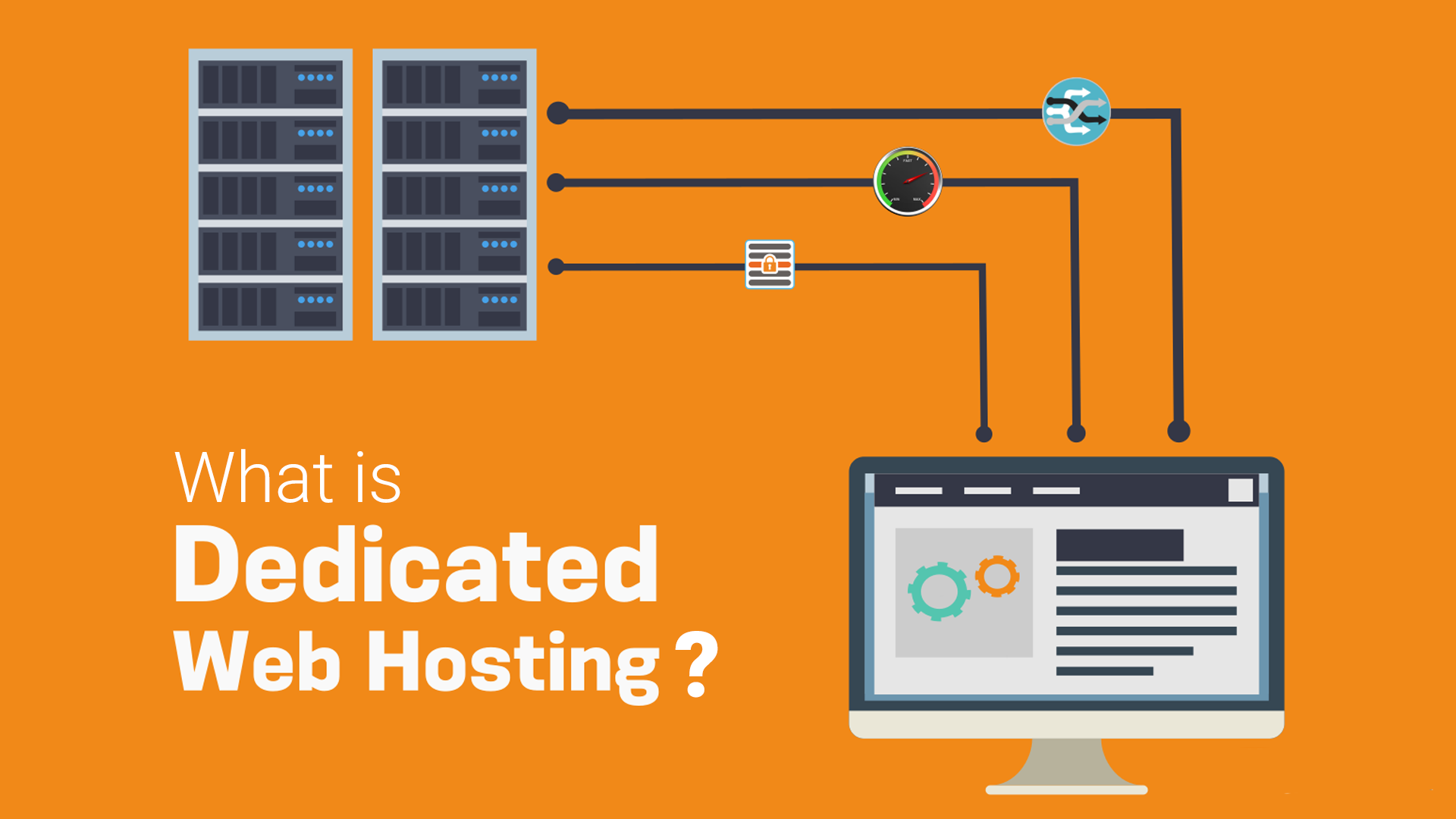
Dedicated hosting is a term used to describe web hosting packages that provide a dedicated server with dedicated resources to a single client. Dedicated hosting plans are ideal for WordPress websites with a very large number of visitors. Many WordPress hosting service providers offer Dedicated Hosting plans along with shared and VPS hosting plans.
For example, in a shared hosting plan, a client is sharing a computer with many other clients. In the case of a VPS hosting plan the clients are sharing a machine but not the resources with other clients on the same computer. However, on dedicated hosting plans a client leases a whole server with all of its resources. Web hosting companies offer different packages of dedicated hosting plans. Prices of these plans are based on the clients choice of hardware and resource allocation.
Dedicated hosting plans are ideal for large organizations or websites with much higher traffic. The clients get full control of the server which allows them to configure it to meet their own needs. The dedicated plans also come in managed and unmanaged forms where the hosting center can manage the server for the client in case of any problems. Dedicated Managed servers are generally more expensive. The pricing is also influenced by the amount of resources needed such as bandwidth, storage space, and amount of RAM, amongst other things. Additional expenses for dedicated servers also include the software packages needed to run the server. Such software can include licensing for Windows, if desired, cPanel, if desired, and other paid software. Free alternatives to most of the paid software packages are available but are not generally preferred due to issues with stability of the software. The main exception to the preference for paid vs free software is the widespread use of Linux over Microsoft or other paid OS on servers.
Advantages and Disadvantages of Dedicated Web Hosting
Whenever making decisions about web hosting, it can be helpful to make a list of advantages and disadvantages of a given option.
Advantages of Dedicated Web Hosting
- Full control of the server: Dedicated servers allow you to control everything about the device. This means you can choose any operating system, content management system, database type, and much more. You can also decide if and when to perform upgrades or other changes, which give you better control of uptime.
- Ability to customize your server: When signing up for a dedicated server, the hosting company typically lets you choose from several different server makes and models. This allows you to get the exact configuration you’re seeking. Some hosting companies even let you order a custom-built server that will be housed in their data center.
- Most powerful option: As you would expect when you can use all of the system resources of a server, your website or websites can handle huge amounts of traffic without a problem on a dedicated server.
Disadvantages of Dedicated Server Hosting
- Expensive: This is going to be the most expensive option available.
- You are responsible: Unless you also pay for management services, you’re responsible for things like updates and configuration settings. This means you need to have a good understanding of how web hosting hardware and software works to avoid any problems.
- Commitment: Some web hosting companies require you to commit to a set amount of time that you have the server. Since the hosting company has to buy the server up front, they often don’t allow you to cancel ― without a penalty ― right away.
Conclusion on what is a dedicated server
If your website is struggling to keep up with an increase in traffic, it may be time to migrate your website to a dedicated server. This is essentially a server that only hosts your site, and not only can it improve your site’s performance, but also enhance your page loading times and help you optimize security.
List of Dedicated Web Server Service Providers:
Read More : You can explore here 30+ Best Web Hosting Providers 2023
Video - Best Web Hosting For Small Business
Affordable Website Hosting for your domainIf you found this article helpful, we encourage you to share it on your social media platforms—because sharing is caring! For more information about article submissions on our website, feel free to reach out to us via email.
Send an emailWritten by RGB Web Tech
Latest Technology Trends
Latest technology trends shaping the future, including AI advancements, blockchain innovation, 5G connectivity, IoT integration, and sustainable tech solutions. Explore breakthroughs in quantum computing, cybersecurity, augmented reality, and edge computing. Stay ahead with insights into transformative technologies driving innovation across industries and revolutionizing how we live, work, and connect.
17 Best FREE Web Hosting Services
Last updated on January 19, 2025 by RGB Web Tech

Is free website hosting any good? Well, “free” is always good but not always worth it in the long run. Let me explain:
In short, if you want to run a test website, you’re not expecting to get much from it, and you don’t want to invest any money into it at all, then free website hosting might indeed work for you!
In 95% of other cases, you’re going to be better off with a cheap website hosting plan like Bluehot, Hostinger etc. no more expensive than $2.75 or even $1.99 per month (small businesses or online stores often choose something in this price range).
If you’re in a hurry, here’s a summary of our findings based on the analysis below:
Free website hosting is okay for a hobby project or a proof-of-concept type of project. It’s okay if you want to run a site for a short while, get your data and then shut it off.
For any sort of serious website building project or a site that’s meant to stay online for a long while, you’re better off with an affordable web hosting plan or even a pick from the very best web hosting services out there.
For example, Bluehost is our recommended self-hosted website server. If you check them out through our link, you’ll unlock a special discounted price of $2.75 / mo vs the $3.75 standard entry-level price. You also get a free domain name bundled in.
Alternatively, you might opt for an all-in-one solution. For example, Wix is a good choice for a quick start, covering both hosting and website builder in one place. Although there is a free plan, you can try any premium plan offering 14 days of money-back.
Want to get the full story? We compared 17 best free website hosting options to help you make your decision.
The limitations of free website hosting
In life, you tend to get what you pay for, and web hosting is no exception. If you choose the free hosting route, be prepared for some common issues that come along with it.
Even the best free hosting tends to be fairly unstable, which can result in downtime. Also, providers typically place restrictions on storage space and bandwidth, limiting your site’s growth and traffic capacity. Your personal website or business website may also have slow performance.
That said, there are times you may want to consider free hosting. For a personal project, it may be all you need. The same is true if you’re practicing your web design and web development skills and just want a space to try out new ideas.
Perhaps you’re setting up an area to test new plugins or themes. In that case, the limitations of free hosting shouldn’t be a barrier to what you want to accomplish. Of course, if you simply need a staging site, you may want to use a local development tool, such as Local, and not worry about hosting at all.
However, if you need a live site and don’t want to deal with the drawbacks of free web hosting, there are some affordable alternatives to consider. A cheap host can help you keep your budget low while avoiding poor site availability.
17 Best FREE Website Hosting Services
The good news is that you can test drive free website hosting at no cost to see if it might work for you. If you’ve decided to give it a try, here are 17 options to consider.
1. InfinityFree
InfinityFree is a free web hosting service that boasts a 99.9% uptime guarantee. It offers users:
- An auto-installer with more than 400 different apps, including WordPress
- Free subdomains
- 5 GB disk space
- Unlimited bandwidth
- 400 MySQL databases
- Knowledge base support
You’ll also have access to the Softaculous Script Installer to set up WordPress. This hosting service provider doesn’t offer domain registration, but you can use one you’ve acquired from another registrar.
Once your website is published, your visitors won’t see ads. However, there will be ads in cPanel on the back end. Your site is also limited to 50,000 hits per day.
2. Wix
Wix is a drag-and-drop website builder – similar to tools like Weebly or Squarespace; and yup, you don’t need to be familiar with PHP, like you do with other solutions (e.g. – Joomla).
However, we’re featuring Wix on this list because it’s kind of an all-in-one solution for both a website platform and server space to host that website. Since Wix does come with a free plan, this makes it a free website hosting service as well. This free website builder is a unique way to enjoy awesome site-building features backed by enterprise-grade reliability. On that free plan, you get:
- Wix.com subdomain
- Beautiful templates
- 500 MB disk space
- 500 MB bandwidth
- Global content delivery network
- Free SSL and security monitoring
- Knowledge base and customer support
- Decent load times
Unfortunately, if you’re expecting no ads, you will be disappointed. Just like most of the free web hosting providers, Wix places their own ads on free plan sites. You can only connect a Wix subdomain and would have to move to a paid plan for connecting a custom domain.
The eCommerce functionality is also unavailable in the free version. However, you can still set up things like bookings, events, and forums, and fill in your site with SEO-friendly content with just a few clicks.
3. ByetHost
ByetHost is another free hosting service that you could use. Its plan features:
- Five subdomains
- 1 GB disk space
- 50 GB monthly transfers
- One MySQL database
- 24/7 support via ticket system and knowledge base
ByetHost offers solid support for its free plan, which can be rare. You can access a self-service knowledge base and video tutorials, but a ticketing system is also available.
In addition, you’ll receive usage statistics such as disk space, bandwidth usage, and daily hits. You can find this data in VistaPanel, which is ByetHost’s free hosting control panel. Then, you can use the information to help budget your resources.
4. 000WebHost
000WebHost is a free hosting option from Hostinger. Some of its features include:
- One website
- 300 MB disk space
- 3 GB of bandwidth
- One MySQL database
- Community forum
000WebHost comes with the Zyro website builder, which should make designing your site less intimidating. Like InfinityFree, visitors to your website won’t see ads, but there will be ads in your WordPress dashboard.
Free hosting from 000WebHost doesn’t even require a credit card to set up, and you can use it as long as you like. Also, if you outgrow your free plan, you can easily upgrade to a cheap plan from Hostinger. Hostinger plans start at $1.99 / month for your first billing cycle.
5. Google Cloud Hosting
Google Cloud Hosting isn’t technically free. However, it does offer a one-year free trial that includes:
- One website
- Unlimited storage
- Extensive support documentation
While Google Cloud Hosting is tailored towards large businesses, anyone can use it. To get started, all you need is a Google account.
The free trial lasts for 12 months, or until you’ve used up the $300 credit it includes. After this, you only pay for the resources you use. Google offers a price calculator to help you estimate your costs.
6. AwardSpace
AwardSpace offers a variety of hosting services. It’s best known for its free plan, which includes:
- One website
- Three subdomains
- 1 GB disk space
- 5 GB bandwidth
- MySQL database
- 24/7 live chat
Awardspace includes one-click content management system (CMS) installation as well as the Zacky website builder. Also, the 24/7 live chat is available to free plan users if you have questions.
Once launched, your own website will be ad-free. Plus, you can place ads to monetize it. AwardSpace provides you with the ability to monitor your bandwidth usage as well, which may help you budget your resources.
7. Freehostia
Freehostia offers paid and free hosting. The free plan, called ‘Chocolate’, provides:
- Five websites
- 250 MB disk space
- 6 GB bandwidth
- One MySQL database
- FAQ and ticket support system
Freehostia’s cluster platform aims to offer more reliability from its free hosting. Hopefully, this results in less downtime for your website.
You’ll have access to a website builder complete with templates. If you run into issues, you can have an answer to your support ticket in one hour, even with the free plan.
8. FreeWebHostingArea
FreeWebHostingArea is a volunteer-maintained free hosting service. It offers:
- 1.5 GB disk space
- Unmetered traffic
- MySQL databases
- Free email support
9. W3Schools Spaces
W3Schools Spaces features of the free plan:
- Free templates
- Allow 500 requests/month
- Allow 100MB data and storage/month
- Free SSL
10. Glitch
Glitch features of the free plan:
- Provide 4000 requests/hour
- The server processes 512MN of RAM
- Storage capacity 512MB
- Unlimited static sites
- Support import/export Github function.
11. Fleek
Fleek features of the free plan:
- Support to edit domains
- Provide services https
- 3GB of storage
- Unlimited websites
- Automatically deploy on Git
- 250 minutes to build and 50GB of bandwidth
- Free SSL
12. Netlify
Netlify features of the free plan:
- Automatically built from Git
- Deployed on the global edge network
- Bandwidth: 100GB/Month
- Number of websites: Unlimited
- Restorable to any version
- Provides a free CLI.
13. Render
Render features of the free plan:
- 100GB/month for bandwidth and storage
- Lightning-fast CDN
- Can custom domain with full SSL functionality
- Automatically deploy on Git
14. Surge
Surge features of the free plan:
- Provides 404.html page functionality
- Unlimited websites and APIs
- Can custom domain
- Easy to deploy via CLI
- Unlimited websites.
15. Vercel
Vercel features of the free plan:
- Improve website performance with Edge Network
- Unlimited websites and APIs
- Can custom domain with full SSL functionality
- Provides Serverless Functions
- 100GB bandwidth/month
- Automatically optimize images (1000 images for the free version)
16. Firebase
Firebase features of the free plan:
- 10 GB of storage
- 360MB Bandwidth/day
- You can edit your website’s domain name
- Allows multiple pages to be added to the same project
- SSL support.
17. HyperPHP
HyperPHP is a free hosting and domain service for personal websites. Its plan offers:
- 1 GB disk space
- Free subdomains
- MySQL database
- Free tech support and community forums
HyperPHP offers a few ways to make launching a new website easy. Firstly, a free domain transfer is available. This host also offers an automatic script installer, which you can access through VistaPanel.
FAQs - Free Web Hosting
1. Is free web hosting reliable?
Answer : No, free web hosting isn’t reliable. Most free web hosting has absurdly limited resources and you’re also likely to run into multiple issues. This includes poor performance, complicated interface, compromised security, and ads on your website. Not to mention questionable terms of service.
2. Can I get free hosting and a domain?
Answer : Free hosting and domain is rarely possible, none of the providers here has such a deal. However, many hosts offer free subdomain hosting. You can choose a desired name for your site, but it will look something like this: desiredname.freehosting.com.
3. Can I use free hosting for selling online?
Answer : Yes, as long as you can host WordPress and install WooCommerce on your paid plan, it's possible to sell online using free hosting. Yet, it’s extremely likely to cause many problems and potentially ruin the seller/buyer relationship. If your online store is always down or very slow, the buyers will simply go to more professional sites.
4. Can I host my own website?
Answer : Yes, you can host your own website if you have the tech skills and 100% uninterrupted network. It will require significant skills, technical know-how, resources, and time among other things. Plus, many Internet service providers also forbid personal hosting.
5. Does it matter where you host your website?
Answer : Yes. With a bad hosting provider, your website may be plagued with slow loading times, a lack of proper security, and extensive downtime. It’s really important to choose a web host with a discerning eye.
Conclusion
While your free web hosting platform might not be perfect, it can be a viable option in some scenarios. However, finding a quality provider that delivers on its promises is no easy task.
In this article, we shared our opinions on the 17 best free website hosting options available. You have nothing to lose by giving one a try. Our top pick in the category of best free web hosting is AwardSpace for its 24/7 live chat support and easy WordPress installation.
However, for any type of serious project, we recommend using at least a cheap paid shared hosting service. In our collection of cheap web hosting sites, you’ll find services that cost just a few dollars per month.
As we mentioned earlier in this post, you can get quality, affordable website hosting like Bluehot, Hostinger etc. for $2.75 or even $1.99 per month
Recommendation - Paid Web Hosting Service Providers
If you are looking for safe and secure website hosting, we recommend to use paid web hosting services.
Read More : You can explore here 30+ Best Web Hosting Providers 2023
Video - Best Web Hosting For Small Business
Affordable Website Hosting for your domainIf you found this article helpful, we encourage you to share it on your social media platforms—because sharing is caring! For more information about article submissions on our website, feel free to reach out to us via email.
Send an emailWritten by RGB Web Tech
Latest Technology Trends
Latest technology trends shaping the future, including AI advancements, blockchain innovation, 5G connectivity, IoT integration, and sustainable tech solutions. Explore breakthroughs in quantum computing, cybersecurity, augmented reality, and edge computing. Stay ahead with insights into transformative technologies driving innovation across industries and revolutionizing how we live, work, and connect.






