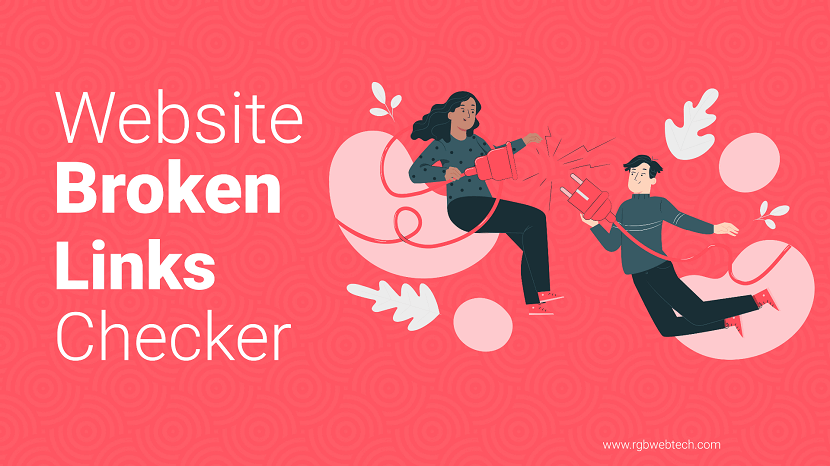
Contents Overview
- Introduction
- What Are Broken Links and Why Do They Matter?
- Benefits of Using Broken Link Checker Tools
- How We Chose the Top 10 Tools
- The Top 10 Broken Link Checker Tools
- Comparison Table of the Top Tools
- Conclusion
- Frequently Asked Questions
Introduction
Maintaining a website that runs smoothly is essential for both user satisfaction and search engine performance. One of the most common issues that can disrupt this balance is broken links. These are links that lead to nowhere, often resulting in a 404 error page, which can frustrate visitors and harm your site's credibility with search engines like Google.
In 2025, websites are becoming increasingly complex, with thousands of pages and links to manage. Manually checking for broken links is time-consuming and inefficient. This is where broken link checker tools become invaluable. These tools scan your website, identify dead links, and provide actionable insights to fix them quickly.
This article explores the top 10 broken link checker tools available in 2025. We will dive into their key features, pros and cons, and whether they are free or paid. Whether you manage a small blog or a large e-commerce platform, choosing the right tool can save time, improve your SEO, and enhance user experience.
Our selection process focused on usability, scan accuracy, additional features, and real user feedback. By the end of this guide, you will have a clear understanding of which tool best suits your needs. Let’s begin by exploring what broken links are and why they are a problem.
What Are Broken Links and Why Do They Matter?
Broken links, often referred to as dead links, are hyperlinks that no longer lead to their intended destination. Instead, they direct users to error pages, such as a 404 (Not Found) or 410 (Gone) page. These can be internal links (within your website) or external links (pointing to other websites).
Broken links occur for several reasons, including:
- A page is deleted or moved without setting up a redirect.
- A typo in the URL.
- An external website changes or removes its content.
These issues matter because they negatively impact user experience. Imagine clicking a link expecting helpful content, only to land on an error page. This frustration can lead visitors to leave your site, increasing your bounce rate.
From an SEO perspective, broken links signal to search engines that your site may not be well-maintained. Search engines like Google use crawlers to follow links and index content. Dead links disrupt this process, potentially lowering your rankings. Additionally, broken external links can harm your site’s trustworthiness if they point to unreliable or outdated sources.
Addressing broken links is a critical part of website maintenance. It ensures smooth navigation for users and maintains your site’s authority in the eyes of search engines.
Benefits of Using Broken Link Checker Tools
Broken link checker tools streamline the process of identifying and resolving dead links. Here are the key benefits they offer:
- Improved SEO: Fixing broken links helps search engines crawl your site more effectively, leading to better indexing and potentially higher rankings.
- Enhanced User Experience: A site free of dead links provides seamless navigation, encouraging visitors to stay longer and engage more.
- Detailed Reporting: Many tools offer in-depth reports, highlighting not only broken links but also issues like redirect loops or slow-loading pages.
- Time Efficiency: Manual link checking is impractical for large sites. Automated tools scan thousands of pages in minutes.
- Professionalism: For businesses, a site without errors builds trust with customers, improving conversion rates and brand reputation.
- Preventive Maintenance: Regular scans catch issues early, preventing small problems from snowballing into major ones.
Some tools also integrate with broader SEO features, such as backlink analysis or keyword tracking, adding even more value to your digital strategy.
How We Chose the Top 10 Tools
Our list of the top 10 broken link checker tools for 2025 was carefully curated based on several criteria to ensure reliability and relevance:
- Accuracy and Depth: We prioritized tools that thoroughly scan for all types of broken links, including those in images, scripts, and external sites.
- Ease of Use: Tools with intuitive interfaces and minimal learning curves scored higher, especially for beginners.
- Additional Features: We valued tools offering extras like scheduled scans, detailed reports, or SEO integrations.
- User Feedback: Real user reviews provided insights into performance, support, and reliability.
- Pricing: We included a mix of free and paid options to cater to different budgets, noting limitations in free versions.
- Modern Compatibility: Tools updated for 2025 web standards, capable of handling complex sites, were favored.
This approach ensures our recommendations are practical, trustworthy, and aligned with current website needs.
The Top 10 Broken Link Checker Tools
Below is our detailed list of the top 10 broken link checker tools. Each includes key features, pros, cons, and pricing details to help you choose wisely.
1. Ahrefs
Ahrefs is a leading SEO platform with a robust broken link checker within its Site Audit tool. It’s ideal for professionals seeking comprehensive site health insights.
Features:
- Site Audit identifies broken internal and external links with detailed error codes.
- Backlink analysis to spot broken inbound links.
- Customizable reports with fix recommendations.
- Integration with keyword research and rank tracking tools.
- Scheduled crawls for ongoing monitoring.
Pros:
- Comprehensive SEO suite for all-in-one optimization.
- User-friendly dashboard with visual insights.
- Fast scans, even for large websites.
- Excellent for identifying link-building opportunities.
Cons:
- Complex for beginners due to extensive features.
- Higher cost compared to standalone tools.
Free or Paid: Paid, starting at $99/month. Limited free webmaster tools available.
Ahrefs is perfect for agencies and SEO pros who want detailed link analysis alongside other marketing tools.
2. SEMrush
SEMrush is another all-in-one SEO platform with a powerful site audit feature that excels at finding broken links.
Features:
- Site Audit detects broken links, redirects, and other issues.
- Prioritizes errors by severity with actionable fixes.
- Tracks site health score over time.
- Integrates with content marketing and PPC tools.
- Custom reports and automated schedules.
Pros:
- Intuitive interface suitable for all skill levels.
- Wide range of tools for holistic marketing.
- Strong customer support and resources.
- Ideal for team collaboration.
Cons:
- Expensive for multiple users or large sites.
- Limited scans in free version.
Free or Paid: Paid, starting at $119.95/month. Basic free plan available.
SEMrush is great for marketers who want to combine link checking with broader SEO strategies.
3. Screaming Frog SEO Spider
Screaming Frog is a desktop-based crawler known for its deep scans and technical SEO capabilities.
Features:
- Crawls sites to find broken links, server errors, and redirects.
- Exports data to CSV for detailed analysis.
- Integrates with Google Analytics and Search Console.
- Checks images, CSS, and JavaScript links.
- Custom extraction for specific data points.
Pros:
- Unlimited crawls in paid version for large sites.
- Works offline on Windows, macOS, and Linux.
- Comprehensive SEO audits beyond links.
- Frequent updates with new features.
Cons:
- Free version limited to 500 URLs.
- Requires software download and setup.
Free or Paid: Freemium; free up to 500 URLs, paid license at $259/year.
Perfect for technical SEO experts needing in-depth control over site audits.
4. Google Search Console
Google Search Console is a free tool that monitors site performance, including crawl errors like broken links.
Features:
- Reports crawl errors and 404 pages.
- URL inspection and index coverage insights.
- Alerts for issues affecting search performance.
- Tracks clicks and impressions from search.
- Supports sitemap submissions.
Pros:
- Completely free and backed by Google.
- Direct insights into Google’s view of your site.
- Easy setup for verified site owners.
- Also checks mobile usability issues.
Cons:
- Limited to Google’s crawl data, not full site scans.
- No automated fixes or advanced reports.
Free or Paid: Free.
A must-use starting point for any website owner, best paired with other tools for comprehensive checks.
5. Broken Link Checker
This tool is popular as both an online service and a WordPress plugin, designed for simplicity in finding dead links.
Features:
- Scans single pages or entire sites for broken links.
- Displays link locations and HTTP status codes.
- Allows direct editing or unlinking from reports.
- Supports scheduled scans and email alerts.
- Checks both internal and external links.
Pros:
- Free and easy for basic use.
- Seamless integration with WordPress.
- Smart scanning reduces server load.
- Real-time monitoring options.
Cons:
- Limited free scans for large websites.
- May miss complex technical issues.
Free or Paid: Free online version; paid plugin plans start at $4.99.
Ideal for bloggers and small WordPress sites needing quick, user-friendly checks.
6. Dead Link Checker
Dead Link Checker is an online tool focused on simplicity and speed for detecting broken links.
Features:
- Scans single pages or entire websites.
- Supports multi-site checks with email reports.
- Automated scheduling for regular audits.
- Detects 404s, timeouts, and redirect issues.
- Checks images and form links.
Pros:
- Free for most small-scale uses.
- No installation required, browser-based.
- Allows pausing and resuming scans.
- Works across all major browsers.
Cons:
- Free version limited to 2000 links.
- Lacks advanced SEO integrations.
Free or Paid: Free up to 2000 links; paid plans start at $9.95/month.
Best for small websites needing occasional, hassle-free scans.
7. Sitechecker
Sitechecker is a versatile SEO platform with a strong focus on link checking and site health.
Features:
- Crawls sites to detect broken links and 404 errors.
- Provides visual link maps and detailed reports.
- Tracks backlinks and keyword rankings.
- Custom monitoring by geographic location.
- Automated SEO audits with suggestions.
Pros:
- Insightful visualizations for easy analysis.
- Free single-site check available.
- Reliable customer support.
- Also identifies content-related issues.
Cons:
- No data export in free version.
- Some features locked behind higher plans.
Free or Paid: Free for one-time checks; paid plans start at $49/month.
Suitable for growing websites needing more than basic link checks.
8. Dr. Link Check
Dr. Link Check is a specialized tool that combines link verification with security features.
Features:
- Scans for broken links, blacklisted URLs, and SSL issues.
- Automated schedules with email notifications.
- Customizable scan rules for flexibility.
- Detects parked domains and timeouts.
- Adjustable crawl speed to avoid server strain.
Pros:
- Modern, user-friendly interface.
- Unique security-focused features.
- Free for small scans.
- Prevents overloading servers.
Cons:
- Free version limited to 1500 links.
- Less emphasis on SEO integrations.
Free or Paid: Free up to 1500 links; paid plans start at $12/month.
Great for sites prioritizing both link health and security.
9. W3C Link Checker
The W3C Link Checker is a free, open-source tool from the World Wide Web Consortium, focused on web standards.
Features:
- Checks internal and external links for errors.
- Provides detailed HTTP status codes.
- Supports recursive deep scans.
- Validates links against web standards.
- Simple online interface.
Pros:
- Completely free with no usage limits.
- Backed by W3C’s trusted standards.
- Ideal for quick, standards-compliant checks.
- No account or setup required.
Cons:
- Basic interface with no advanced reporting.
- Slower for very large websites.
Free or Paid: Free.
Best for developers who prioritize web standards and need a free, reliable tool.
10. Xenu’s Link Sleuth
Xenu’s Link Sleuth is a free, Windows-based desktop tool known for its efficiency in large-scale link checking.
Features:
- Crawls sites to identify broken links and errors.
- Reports on orphan pages and redirects.
- Handles large websites efficiently.
- Exports reports in multiple formats.
- Lightweight and fast.
Pros:
- Completely free with no link limits.
- Fast performance for large sites.
- Simple setup with no account needed.
- Sortable reports for easy analysis.
Cons:
- Windows-only application.
- Outdated interface compared to modern tools.
Free or Paid: Free.
Ideal for Windows users seeking a powerful, free tool for large-scale audits.
Comparison Table of the Top Tools
| Tool | Key Features | Pros | Cons | Pricing |
|---|---|---|---|---|
| Ahrefs | Site audit, backlink analysis, reports | Comprehensive, fast | Expensive, complex | Paid ($99/month) |
| SEMrush | Audit, recommendations, monitoring | User-friendly, versatile | Costly for teams | Paid ($119.95/month) |
| Screaming Frog | Deep crawls, exports, integrations | Powerful, offline | Limited free | Freemium ($259/year) |
| Google Search Console | Crawl errors, indexing | Free, official | Limited scope | Free |
| Broken Link Checker | Scans, edits, schedules | Simple, WordPress-friendly | Limited free | Freemium ($4.99) |
| Dead Link Checker | Multi-scans, auto-checks | Free, easy | Link limits | Freemium ($9.95/month) |
| Sitechecker | Crawler, visuals, tracking | Detailed, supportive | No free export | Paid ($49/month) |
| Dr. Link Check | Security checks, schedules | Modern, secure | Limited free | Freemium ($12/month) |
| W3C Link Checker | Standards validation | Free, reliable | Basic, slow | Free |
| Xenu’s Link Sleuth | Large crawls, reports | Unlimited free | Windows-only | Free |
Conclusion
Broken links are a common issue that can harm your website’s user experience and SEO performance. Fortunately, the tools listed above make it easy to identify and fix these problems. From free options like Google Search Console to comprehensive suites like Ahrefs, there’s a tool for every budget and need.
Consider your website’s size, technical requirements, and whether you need additional SEO features when choosing a tool. Regular link checks will keep your site professional, user-friendly, and optimized for search engines.
Start with a free tool to test the waters, then upgrade to a paid plan for deeper scans or advanced features. By staying proactive, you can ensure your website remains a trusted resource for visitors.
FAQ (Frequently Asked Questions)
1. What is a broken link, and why should I care about it?
Answer: A broken link, also known as a dead link, is a hyperlink that leads to a non-existent page, often resulting in a 404 error. You should care because broken links frustrate users, increase bounce rates, and can harm your website’s SEO by signaling poor maintenance to search engines like Google.
2. How often should I use a broken link checker tool?
Answer: It’s recommended to check for broken links monthly or after significant website updates, such as adding new pages or changing URLs, to catch issues early and maintain a smooth user experience.
3. Are free broken link checker tools effective for large websites?
Answer: Free tools like Google Search Console or W3C Link Checker work well for small to medium sites, but large websites with thousands of pages often require paid tools like Ahrefs or Screaming Frog for deeper, more comprehensive scans.
4. Can broken link checker tools automatically fix broken links?
Answer: Most tools, like Broken Link Checker, offer options to edit or unlink directly from reports, but fully automatic fixes are rare. You usually need to manually update or redirect links based on the tool’s findings.
5. How do broken links affect my website’s SEO?
Answer: Broken links can negatively impact SEO by disrupting search engine crawlers, increasing bounce rates, and lowering user engagement. This can signal to search engines that your site is not well-maintained, potentially hurting rankings.
6. Do these tools check both internal and external links?
Answer: Yes, most tools, such as Ahrefs, SEMrush, and Dead Link Checker, scan both internal links (within your site) and external links (to other websites) to ensure comprehensive coverage.
7. What’s the difference between online and desktop-based tools?
Answer: Online tools, like Dr. Link Check, run in browsers and require no installation, making them convenient for quick checks. Desktop tools, like Screaming Frog or Xenu’s Link Sleuth, offer deeper scans and offline capabilities but need software installation.
8. Can these tools integrate with other SEO platforms?
Answer: Many advanced tools, such as Ahrefs, SEMrush, and Sitechecker, integrate with platforms like Google Analytics, Google Search Console, or keyword trackers to provide a broader view of your site’s performance.
9. Are broken link checker tools suitable for beginners?
Answer: Yes, tools like Broken Link Checker and Dead Link Checker have simple interfaces ideal for beginners. More advanced tools like Ahrefs may require some learning but offer tutorials and support.
10. Why should I choose a paid tool over a free one?
Answer: Paid tools often provide deeper scans, scheduled monitoring, detailed reports, and integrations with other SEO features, making them ideal for large sites or professional use. Free tools are great for basic checks but may have limits on links or features.
If you found this article helpful, we encourage you to share it on your social media platforms—because sharing is caring! For more information about article submissions on our website, feel free to reach out to us via email.
Send an emailWritten by RGB Web Tech
SEO Checklist - Boost Your Website Ranking
Enhance your website performance with our Complete SEO Checklist. This detailed guide covers essential aspects like On-Page SEO, Off-Page SEO, Technical SEO, Backlink Building, Mobile Optimization etc. Follow our step-by-step SEO Checklist to improve search rankings, boost organic traffic, and achieve sustainable online growth. Start optimizing today!
