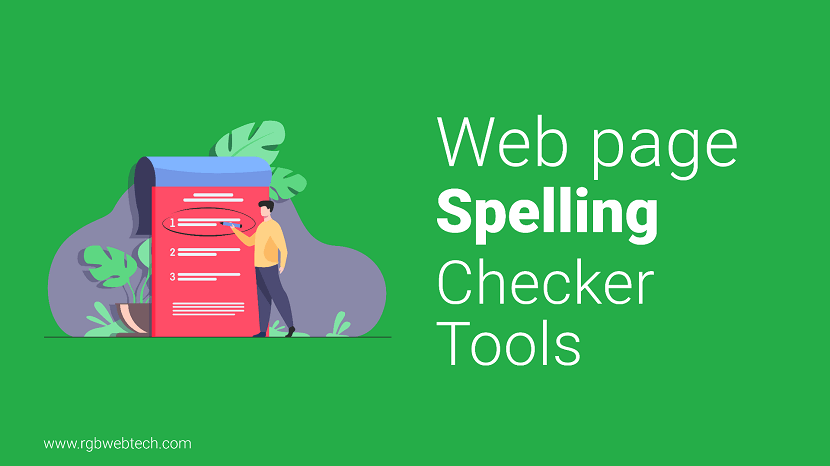
In today's digital world, clear and error-free writing is essential for students, professionals, bloggers, and businesses. Spelling mistakes can harm credibility, affect SEO rankings, and turn away readers. Spell checker tools have evolved into powerful writing assistants, offering real-time corrections, grammar checks, and style improvements. This guide explores the top 10 spell checker tools for 2025, detailing their features, pros, cons, and whether they are free or paid. Whether you're drafting emails, essays, or website content, this article will help you choose the best tool for your needs.
Contents Overview
- Why Spell Checkers Matter
- What to Look for in a Spell Checker Tool
- Top 10 Spell Checker Tools for 2025
- Comparison Table of Spell Checker Tools
- How to Choose the Right Spell Checker
- Conclusion
- FAQs
Why Spell Checkers Matter
Spelling errors can make even the best content look unprofessional. A single typo in an email or blog post can distract readers and damage trust. For businesses, poor spelling on websites can lower search engine rankings, as Google considers it a sign of low-quality content. Spell checkers save time, catch mistakes, and improve the overall quality of your writing.
Modern spell checkers do more than just flag typos. They offer contextual corrections, grammar suggestions, and readability improvements. Some even provide tone adjustments and plagiarism checks. With AI advancements, these tools are smarter than ever, making them essential for anyone who writes regularly.
What to Look for in a Spell Checker Tool
Choosing the right spell checker depends on your specific needs. Here are key factors to consider:
- Accuracy: The tool should catch most spelling, grammar, and punctuation errors without over-correcting.
- Ease of Use: A user-friendly interface and seamless integration with platforms like Google Docs or Microsoft Word are crucial.
- Features: Look for extras like tone detection, plagiarism checks, or multilingual support.
- Compatibility: Ensure the tool works across browsers, desktop apps, or mobile devices.
- Pricing: Decide if a free version meets your needs or if premium features are worth the cost.
- Support: Reliable customer support can be a lifesaver for professional users.
With these factors in mind, let’s dive into the top 10 spell checker tools for 2025.
Top 10 Spell Checker Tools for 2025
1. Grammarly
Description: Grammarly is a leading AI-powered writing assistant, known for its robust spell-checking and grammar correction capabilities. It’s popular among students, professionals, and writers for its real-time feedback.
Key Features:
- Real-time spelling, grammar, and punctuation corrections
- Tone detection to match writing to intended emotion
- Plagiarism checker for originality
- Browser extensions for Chrome, Firefox, and Edge
- Integrations with Microsoft Word, Google Docs, and Outlook
- AI-powered sentence rephrasing
- Detailed writing reports for style and readability
Pros:
- Intuitive and easy-to-use interface
- Comprehensive grammar and style feedback
- Works across multiple platforms
Cons:
- Premium features require a paid subscription
- May over-suggest changes for creative writing
- Some privacy concerns with cloud-based processing
Pricing: Free with limited features; Premium starts at $12/month.
2. ProWritingAid
Description: ProWritingAid is a powerful tool for authors and long-form writers, offering in-depth writing analysis alongside spell-checking.
Key Features:
- Spelling, grammar, and punctuation corrections
- Over 25 writing reports (e.g., style, readability, repetition)
- Integrations with Microsoft Word, Scrivener, and Google Docs
- Rephrasing tool for sentence clarity
- Desktop app for offline editing
- Plagiarism checker (add-on)
- Contextual thesaurus for better word choices
Pros:
- Detailed feedback for improving writing style
- More affordable than some competitors
- Great for long-form content like novels
Cons:
- Interface can feel cluttered for new users
- Free version has a 500-word limit
- Slower processing for large documents
Pricing: Free with limitations; Premium starts at $10/month.
3. QuillBot
Description: QuillBot combines spell-checking with paraphrasing, making it ideal for students and content creators needing polished, unique text.
Key Features:
- AI-powered spelling and grammar checker
- Paraphrasing tool for rewriting sentences
- Plagiarism checker for academic integrity
- Citation generator for APA, MLA, and Chicago styles
- Browser extensions for Google Docs and Chrome
- Multilingual support for over 20 languages
- Text summarizer for condensing content
Pros:
- Free version catches all spelling errors
- Seamless Google Docs integration
- Affordable premium plans
Cons:
- Limited advanced grammar checks in free version
- Requires internet access (online-only)
- Paraphrasing may occasionally alter meaning
Pricing: Free with basic features; Premium starts at $8.33/month.
4. LanguageTool
Description: LanguageTool is an open-source spell checker supporting over 30 languages, perfect for multilingual writers and teams.
Key Features:
- Spelling, grammar, and style corrections
- Support for 30+ languages
- Browser extensions and desktop apps
- AI-powered paraphraser
- Custom style guide for consistent writing
- Integrations with Google Docs and ONLYOFFICE
- Privacy-focused with local processing options
Pros:
- Excellent multilingual support
- Robust free version for basic checks
- Open-source for developer customization
Cons:
- Less accurate than premium tools like Grammarly
- Limited advanced features in free plan
- Interface could be more polished
Pricing: Free with limitations; Premium starts at $4.99/month.
5. Ginger Software
Description: Ginger is a budget-friendly spell checker with translation and rephrasing tools, ideal for ESL users and writers.
Key Features:
- Contextual spelling and grammar corrections
- Sentence rephraser for clarity
- Translation support for 40+ languages
- Personal trainer to learn from mistakes
- Browser extensions and mobile apps
- Text reader for accessibility
- Integration with Microsoft Word and Outlook
Pros:
- Affordable compared to Grammarly
- Strong support for ESL users
- Effective contextual error detection
Cons:
- Less intuitive interface
- Limited advanced style suggestions
- Slower customer support response
Pricing: Free with basic features; Premium starts at $12.48/month.
6. Microsoft Editor
Description: Microsoft Editor is a built-in spell checker for Microsoft 365 users, offering seamless integration with Word and Outlook.
Key Features:
- Real-time spelling and grammar checks
- Style and clarity suggestions
- Browser extension for Edge and Chrome
- Integration with Microsoft Word and Outlook
- Multilingual support
- Similarity checks for originality (premium)
- Accessibility-focused corrections
Pros:
- Free with Microsoft 365 subscription
- Seamless for Microsoft ecosystem users
- Reliable basic spell checking
Cons:
- Limited features compared to Grammarly
- Premium features require extra cost
- Less robust for non-Microsoft platforms
Pricing: Free with Microsoft 365; Premium starts at $6.99/month.
7. Hemingway Editor
Description: Hemingway Editor focuses on readability and style, with spell-checking as a secondary feature, ideal for bloggers and storytellers.
Key Features:
- Readability score and grade-level analysis
- Highlights passive voice and complex sentences
- Spelling and basic grammar checks (premium)
- Offline desktop app for Mac and Windows
- Color-coded feedback for style improvements
- Direct publishing to WordPress and Medium
- Suggestions for concise writing
Pros:
- Affordable one-time purchase for desktop app
- Great for improving readability
- Simple, user-friendly interface
Cons:
- Limited grammar checking capabilities
- No browser extension for real-time use
- Not ideal for technical or academic writing
Pricing: Free online version; Desktop app costs $19.99 one-time.
8. Mimir Mentor
Description: Mimir Mentor is a specialized spell checker for academic writing, offering plagiarism and citation checks for researchers and students.
Key Features:
- Spelling and grammar checks for academic texts
- Plagiarism and citation verification
- Suggestions for scientific language precision
- Browser-based editing interface
- Support for academic formats (APA, MLA)
- Detailed feedback for non-academic language
- Integration with academic writing platforms
Pros:
- Tailored for academic and scientific writing
- High accuracy for technical terms
- Comprehensive citation support
Cons:
- Limited versatility for non-academic texts
- Subscription-based with no free tier
- Less intuitive for casual users
Pricing: Starts at $10/month.
9. Wondershare PDFelement
Description: Wondershare PDFelement combines spell-checking with document management, ideal for professionals editing PDFs and other formats.
Key Features:
- AI-powered spelling and grammar checks
- Contextual error detection for homophones
- Support for PDF, Word, and text formats
- Browser-based and desktop app options
- Document editing and annotation tools
- Custom dictionary for technical terms
- Real-time correction suggestions
Pros:
- Excellent for PDF-based workflows
- Robust document management features
- High accuracy for contextual errors
Cons:
- Expensive compared to standalone spell checkers
- Limited free version functionality
- Steeper learning curve for new users
Pricing: Starts at $79.99/year.
10. SpellCheckPlus
Description: SpellCheckPlus is designed for ESL students and non-native speakers, offering educational feedback for spelling and grammar.
Key Features:
- Spelling and grammar checks with explanations
- Feedback tailored for ESL learners
- Multiple correction suggestions per error
- Grammar score for text improvement
- Support for over 20 languages
- Browser-based with no installation needed
- Option to upload documents for checking
Pros:
- Free version with robust basic features
- Educational focus for learning from mistakes
- Multilingual support for ESL users
Cons:
- Limited advanced style suggestions
- No desktop app for offline use
- Slower processing for large texts
Pricing: Free with limitations; Pro starts at $14.99/year.
Comparison Table of Spell Checker Tools
| Tool Name | Best For | Platform(s) Supported | Standout Feature | Pricing |
|---|---|---|---|---|
| Grammarly | General writing, students, professionals | Web, Desktop, Mobile, Browser Extensions | Tone detection | Free / Starts at $12/month |
| ProWritingAid | Authors, long-form writers | Web, Desktop, Microsoft Word, Scrivener | 25+ writing reports | Free / Starts at $10/month |
| QuillBot | Content creators, students | Web, Browser Extensions, Google Docs | Paraphrasing tool | Free / Starts at $8.33/month |
| LanguageTool | Multilingual writers | Web, Desktop, Browser Extensions | Multilingual support | Free / Starts at $4.99/month |
| Ginger Software | ESL users, budget-conscious writers | Web, Mobile, Browser Extensions | Translation for 40+ languages | Free / Starts at $12.48/month |
| Microsoft Editor | Microsoft 365 users | Web, Microsoft Word, Outlook | Seamless Microsoft integration | Free / Starts at $6.99/month |
| Hemingway Editor | Bloggers, storytellers | Web, Desktop (offline) | Readability score | Free / $19.99 one-time |
| Mimir Mentor | Academic writers, researchers | Web, Academic platforms | Citation and plagiarism checks | Starts at $10/month |
| Wondershare PDFelement | PDF-based workflows | Web, Desktop, Mobile | Document management | Starts at $79.99/year |
| SpellCheckPlus | ESL students, non-native speakers | Web | Educational feedback | Free / Starts at $14.99/year |
How to Choose the Right Spell Checker
Selecting the best spell checker depends on your writing goals and preferences. Here are some tips to guide your decision:
- Consider Your Needs: If you write academic papers, Mimir Mentor’s citation tools are ideal. For multilingual writing, LanguageTool excels.
- Budget Constraints: Free options like QuillBot or LanguageTool offer robust features, while Grammarly and ProWritingAid provide more with premium plans.
- Platform Compatibility: Ensure the tool integrates with your preferred platforms, like Google Docs or Microsoft Word.
- Ease of Use: Tools like Grammarly and QuillBot have intuitive interfaces, while ProWritingAid may require a learning curve.
- Advanced Features: If you need plagiarism checks or tone adjustments, opt for tools like Grammarly or ProWritingAid.
Test free versions where available to see which tool fits your workflow. Most tools offer trials or limited free plans, so you can experiment before committing.
Conclusion
Spell checker tools are indispensable for producing polished, professional content. From Grammarly’s comprehensive features to LanguageTool’s multilingual support, there’s a tool for every writer. Whether you’re a student, blogger, or business professional, these tools save time, enhance credibility, and improve writing quality. By weighing features, pricing, and compatibility, you can find the perfect spell checker to meet your needs in 2025.
FAQ (Frequently Asked Questions)
1. What is a spell checker tool?
Answer: A spell checker tool is software that identifies and corrects spelling, grammar, and punctuation errors in written text. These tools often provide real-time feedback, style suggestions, and integrations with platforms like Google Docs or Microsoft Word to enhance writing quality.
2. Are free spell checker tools as effective as paid ones?
Answer: Free spell checker tools, like QuillBot or LanguageTool, are effective for basic spelling and grammar checks. However, paid tools like Grammarly or ProWritingAid offer advanced features such as tone detection, plagiarism checks, and detailed style suggestions, making them more suitable for professional or complex writing tasks.
3. Which spell checker tool is best for multilingual writers?
Answer: LanguageTool is the best choice for multilingual writers, supporting over 30 languages. It provides accurate spelling and grammar corrections across multiple languages, making it ideal for non-native speakers or those working in diverse linguistic contexts.
4. Can spell checker tools improve writing style?
Answer: Yes, tools like ProWritingAid and Hemingway Editor offer style suggestions, such as reducing passive voice, improving readability, or simplifying complex sentences. Grammarly also provides tone adjustments to match the intended audience or purpose.
5. Do spell checker tools work offline?
Answer: Some spell checker tools, like ProWritingAid and Hemingway Editor, offer offline desktop apps. However, most tools, including Grammarly and QuillBot, require an internet connection for full functionality, as they rely on cloud-based processing.
6. Are spell checker tools safe for sensitive documents?
Answer: Most reputable tools, like Grammarly and LanguageTool, use encryption to protect data. LanguageTool offers local processing options for added privacy. Always review the tool’s privacy policy before using it for sensitive documents.
7. Can spell checker tools integrate with writing platforms?
Answer: Yes, tools like Grammarly, QuillBot, and Microsoft Editor integrate seamlessly with platforms like Google Docs, Microsoft Word, and Outlook. Browser extensions for Chrome, Firefox, or Edge also allow real-time corrections on web-based platforms.
8. Which spell checker is best for academic writing?
Answer: Mimir Mentor is tailored for academic writing, offering plagiarism checks and citation support for formats like APA and MLA. Grammarly and ProWritingAid also provide robust features for academic users, including style and clarity suggestions.
9. Do spell checker tools support ESL learners?
Answer: Yes, tools like Ginger Software and SpellCheckPlus are designed for ESL learners, offering detailed explanations and contextual corrections. LanguageTool also supports non-native speakers with multilingual capabilities.
10. How do I choose the right spell checker for my needs?
Answer: Consider your writing goals, budget, and platform preferences. For general use, Grammarly is versatile. For long-form writing, try ProWritingAid. For budget-friendly options, QuillBot or LanguageTool are great. Test free versions to find the best fit for your workflow.
If you found this article helpful, we encourage you to share it on your social media platforms—because sharing is caring! For more information about article submissions on our website, feel free to reach out to us via email.
Send an emailWritten by RGB Web Tech
SEO Checklist - Boost Your Website Ranking
Enhance your website performance with our Complete SEO Checklist. This detailed guide covers essential aspects like On-Page SEO, Off-Page SEO, Technical SEO, Backlink Building, Mobile Optimization etc. Follow our step-by-step SEO Checklist to improve search rankings, boost organic traffic, and achieve sustainable online growth. Start optimizing today!
