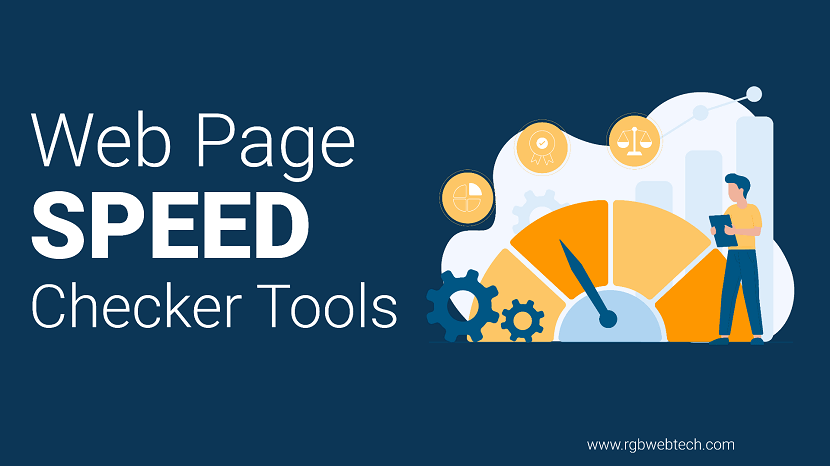
Contents Overview
- Introduction to Page Speed Checker Tools
- Why Page Speed Matters for Your Website
- How to Choose the Right Page Speed Checker Tool
- The Top 10 Page Speed Checker Tools
- Comparison of the Top Tools
- Conclusion
- FAQs
Introduction to Page Speed Checker Tools
In today's digital world, where users expect instant results, the speed of your website can make or break its success. Page speed checker tools help you measure how quickly your site loads and identify areas for improvement. These tools analyze various aspects of your website's performance, from loading times to resource usage, and provide actionable insights to enhance user experience.
With search engines like Google prioritizing fast-loading sites in their rankings, using a reliable page speed checker is essential for anyone managing a website. Whether you run a blog, an e-commerce store, or a corporate site, optimizing speed leads to better engagement, lower bounce rates, and higher conversions. This article explores the top 10 page speed checker tools, detailing their features, pros, cons, and whether they are free or paid.
We will dive deep into each tool, offering in-depth analysis based on current standards as of 2025. By the end, you will have a clear understanding of which tool suits your needs best. Remember, improving page speed is not just about technology; it is about delivering value to your visitors quickly and efficiently.
Page speed refers to how fast the content on a page loads. Tools in this list use metrics like time to first byte, first contentful paint, and largest contentful paint to gauge performance. They often simulate real-user conditions from different locations and devices to give accurate results.
Many of these tools integrate with development workflows, allowing developers to test changes before going live. For businesses, faster sites mean happier customers and better bottom lines. Studies show that even a one-second delay in load time can reduce conversions by seven percent. That is why investing time in speed optimization pays off.
This guide is designed to be straightforward, helping you navigate the options without overwhelming technical details. We focus on practical benefits and real-world applications for each tool.
Why Page Speed Matters for Your Website
A slow website frustrates users and drives them away. In an era where attention spans are short, every second counts. Fast-loading pages keep visitors engaged, encouraging them to explore more content or complete purchases.
Search engine optimization benefits greatly from good page speed. Google uses it as a ranking factor, especially for mobile searches. Sites that load quickly rank higher, attracting more organic traffic. This creates a positive cycle of visibility and performance.
Beyond SEO, page speed impacts user satisfaction. Mobile users, who make up a large portion of web traffic, are particularly sensitive to delays. A tool that checks speed from various devices and networks helps ensure your site performs well everywhere.
Economically, faster sites lead to higher revenue. For e-commerce, quick load times reduce cart abandonment. Even informational sites see increased ad revenue and subscriptions with better speed.
Page speed also affects accessibility. Slower sites can exclude users with poor connections, limiting your audience. By using checker tools, you can identify issues like large images or inefficient code that slow things down.
Regularly monitoring speed helps catch problems early, such as after updates or during traffic spikes. Tools provide historical data to track improvements over time, showing the impact of your optimizations.
In summary, prioritizing page speed enhances user experience, boosts search rankings, and drives business growth. The tools we review here are key to achieving that.
How to Choose the Right Page Speed Checker Tool
Selecting a page speed checker involves considering your specific needs. Start by determining if you need a free tool for basic checks or a paid one for advanced monitoring.
Look for tools that measure core web vitals, as these are crucial for Google's rankings. Features like global testing locations help simulate real-user experiences from different regions.
Ease of use is important. A tool with a simple interface and clear reports saves time. Consider if it offers actionable recommendations to fix issues.
Integration with other tools, like browsers or content management systems, can streamline your workflow. For teams, look for sharing options and collaboration features.
Decide between lab data, which tests in controlled environments, and field data from real users. The best tools provide both for a complete picture.
Budget plays a role. Free tools work for small sites, but larger operations may need paid versions with alerts and continuous monitoring.
Finally, read reviews and test a few options. See how they handle your site's unique elements, like dynamic content or third-party scripts.
By matching the tool to your goals, you ensure effective speed optimization.
The Top 10 Page Speed Checker Tools
Here is our curated list of the top 10 tools. Each one is evaluated based on its capabilities, user feedback, and relevance in 2025.
1. Google PageSpeed Insights
Google PageSpeed Insights is a popular tool developed by Google to analyze website performance. It provides scores for both mobile and desktop versions, highlighting opportunities for improvement.
The tool works by entering a URL, after which it runs tests using Lighthouse, an open-source auditing engine. It delivers lab data from simulated loads and field data from real users via the Chrome User Experience Report.
Key features include detailed diagnostics on core web vitals, such as largest contentful paint, first input delay, and cumulative layout shift. It also suggests specific fixes, like optimizing images or minifying code.
- Core Web Vitals Assessment: Measures loading, interactivity, and visual stability.
- Performance Score: A 0-100 score based on multiple metrics.
- Opportunities and Diagnostics: Lists ways to improve speed with estimated savings.
- Field Data: Shows real-user performance over the past 28 days.
Pros:
- Completely free with no limits on usage.
- Direct integration with Google's ecosystem for accurate SEO insights.
- Easy to understand reports with actionable advice.
- Supports both lab and field data for comprehensive analysis.
Cons:
- Limited to one location for testing, which may not reflect global performance.
- No historical tracking without manual saves.
- Can be overwhelming for beginners due to technical terms.
Free or Paid: Free.
This tool is ideal for beginners and SEO-focused users. It has evolved in 2025 to include more emphasis on mobile-first indexing, making it essential for modern web development. Users appreciate its reliability, as it aligns directly with Google's ranking factors. For instance, improving your score here can directly boost search visibility. Overall, it sets the benchmark for page speed analysis.
2. GTmetrix
GTmetrix offers in-depth performance testing with reports powered by Lighthouse. It helps users understand why their site is slow and how to fix it.
It works by analyzing a URL from various locations and devices, providing a summarized report with optimization suggestions.
Key features encompass real user metrics, historical tracking, and alerts for performance dips.
- Global Testing: Over 22 locations worldwide.
- Device Simulation: Tests on more than 40 devices with PRO.
- Core Web Vitals Tracking: Using CrUX data for trends.
- Monitoring and Alerts: Tracks performance over time.
Pros:
- Detailed reports with visualization tools.
- Free basic account available.
- Supports monitoring for ongoing optimization.
- Customizable alerts enhance proactive management.
Cons:
- Advanced features like device testing require PRO subscription.
- JavaScript must be enabled.
- Limited free locations without account.
Free or Paid: Free with paid PRO plans starting at around $10/month.
GTmetrix stands out for its user-friendly interface and depth. In 2025, its focus on real user data makes it valuable for e-commerce sites tracking conversions. Many users report significant speed improvements after following its recommendations.
3. Pingdom Website Speed Test
Pingdom provides a well-known speed test with detailed breakdowns, helping identify bottlenecks in page loading.
The tool operates by testing from multiple locations, offering waterfall charts and performance grades.
Key features include page analysis, history tracking, and size per domain insights.
- Waterfall Breakdown: Shows load times for each element.
- Performance Grade: Rates site on various factors.
- Multiple Locations: Tests from several global points.
- Browser Choice: Options like Chrome or Firefox.
Pros:
- Easy-to-read reports suitable for clients.
- Historical data for trend analysis.
- Identifies specific content types causing delays.
- Free trial available for full features.
Cons:
- Mainly paid after trial.
- Limited free tests without registration.
- No mobile-specific simulations in basic version.
Free or Paid: Paid with free trial; plans start around $10/month.
Pingdom is favored for its simplicity and effectiveness in spotting issues like excessive HTTP requests. It's particularly useful for agencies reporting to clients.
4. WebPageTest
WebPageTest is an open-source tool for advanced performance testing, offering detailed metrics and experiments.
It functions by running tests from global locations, capturing videos, and allowing custom scripts.
Key features include carbon footprint measurement and no-code experiments.
- Global Locations: Tests from many points worldwide.
- Video Capture: Visualizes load process.
- Custom Metrics: User-defined measurements.
- Carbon Control: Assesses environmental impact.
Pros:
- In-depth technical insights.
- Free with optional paid API.
- Supports scripting for advanced users.
- Includes educational resources like free courses.
Cons:
- Interface may be complex for novices.
- No built-in alerts without integration.
- Limited to lab data primarily.
Free or Paid: Free, with paid plans for API access.
This tool is perfect for developers seeking granular control. Its 2025 updates emphasize sustainability, aligning with growing eco-concerns in web design.
5. Google Lighthouse
Google Lighthouse is an open-source auditing tool integrated into Chrome DevTools for web quality improvement.
It works by running audits on a URL, generating reports on performance, accessibility, and SEO.
Key features include extensible audits and report sharing.
- Audit Categories: Performance, accessibility, SEO.
- Multiple Workflows: DevTools, CLI, extension.
- Custom Plugins: For tailored audits.
- Report Viewer: Online sharing options.
Pros:
- Fully free and open-source.
- Actionable fixes with references.
- Integrates seamlessly with development.
- Supports continuous integration.
Cons:
- Requires technical knowledge for full use.
- No global location testing built-in.
- Focused on lab data.
Free or Paid: Free.
Lighthouse is great for developers building progressive web apps. Its versatility makes it a staple in modern web workflows.
6. Uptrends Website Speed Test
Uptrends offers instant load tests with core web vitals and filmstrip views.
It spins up browsers to track loading events and provides optimization tips.
Key features include automated monitoring and global checkpoints.
- Filmstrip View: Screenshots of load progression.
- Core Web Vitals: Measures key metrics.
- Global Testing: 233 checkpoints.
- Alerts and Reports: Daily performance data.
Pros:
- Visual tools for easy understanding.
- Supports mobile and desktop.
- Continuous monitoring options.
- Shareable results.
Cons:
- Advanced monitoring requires payment.
- Limited free frequency.
- Focus on uptime alongside speed.
Free or Paid: Free test, paid for monitoring (30-day trial).
Uptrends excels in visualizing issues, making it suitable for visual learners and teams.
7. Dotcom-Monitor
Dotcom-Monitor tracks page load times using real browsers from global locations.
It simulates networks and provides waterfall charts for analysis.
Key features include repeat visitor insights and customizable alerts.
- Real Browser Testing: Desktop and mobile.
- Global Locations: 30+ points.
- Waterfall Charts: Element breakdowns.
- Network Simulations: 2G to 4G.
Pros:
- Detailed diagnostics.
- Supports various browsers.
- Alert customization.
- Repeat visit analysis.
Cons:
- Primarily paid after trial.
- May be overkill for small sites.
- Learning curve for features.
Free or Paid: Paid with 30-day free trial.
Ideal for enterprises needing thorough monitoring.
8. Site24x7
Site24x7 monitors availability and performance from global locations.
It uses synthetic and real user monitoring for comprehensive insights.
Key features include API monitoring and AI anomaly detection.
- Multi-Location Checks: 130+ cities.
- Synthetic Monitoring: Transaction testing.
- Real User Monitoring: By geography and device.
- Alerts and Reports: Custom dashboards.
Pros:
- Comprehensive coverage.
- AI-powered insights.
- Mobile apps for on-the-go.
- Zero false alerts.
Cons:
- Complex for simple needs.
- Paid with trial.
- Scalability focus may not suit small users.
Free or Paid: Paid with 30-day free trial; free basic tool.
Suited for large-scale operations.
9. KeyCDN Website Speed Test
KeyCDN tests full page performance from global locations.
It provides breakdowns of requests and waterfalls.
Key features include content type analysis and HTTP status codes.
- Global Testing: 10 locations.
- Waterfall View: Timings and headers.
- Breakdown: Requests, size, time.
- Status Codes: Identifies errors.
Pros:
- Fast and lightweight.
- Free trial available.
- Detailed asset insights.
- Supports various content types.
Cons:
- Limited metrics beyond basics.
- No advanced monitoring free.
- Requires signup for full access.
Free or Paid: Free with paid CDN services (14-day trial).
Good for quick checks integrated with CDN.
10. Yellow Lab Tools
Yellow Lab Tools grades site performance with A-F scores, focusing on front-end quality.
It analyzes DOM complexity, HTTP requests, and JS execution.
Key features include JavaScript profiler and score details.
- Grading System: A to F based on performance.
- JS Timeline: Execution analysis.
- Category Scores: Details bottlenecks.
- Free Online Tool: No installation needed.
Pros:
- Completely free.
- Focuses on front-end issues.
- Easy to use for quick audits.
- Provides specific improvement areas.
Cons:
- Limited global testing.
- No mobile simulations.
- Less known compared to others.
Free or Paid: Free.
Best for developers checking code efficiency.
Comparison of the Top Tools
To help you decide, here is a comparison table summarizing the key aspects.
| Tool | Free/Paid | Main Features | Pros | Cons |
|---|---|---|---|---|
| Google PageSpeed Insights | Free | Core Web Vitals, performance score, opportunities | Free, actionable, Google-aligned | Limited locations, no history |
| GTmetrix | Free/Paid | Global testing, device simulation, monitoring | Detailed reports, alerts | PRO for advanced |
| Pingdom | Paid (trial) | Waterfall, grade, locations | Easy reports, history | Paid, limited free |
| WebPageTest | Free/Paid | Video, custom metrics, carbon | In-depth, educational | Complex interface |
| Google Lighthouse | Free | Audits for performance, SEO | Open-source, integrable | Technical, lab-focused |
| Uptrends | Free/Paid | Filmstrip, vitals, global | Visual, automated | Paid for monitoring |
| Dotcom-Monitor | Paid (trial) | Real browsers, simulations | Detailed, alerts | Paid, learning curve |
| Site24x7 | Paid (trial) | Synthetic/RUM, AI | Comprehensive, mobile | Complex, paid |
| KeyCDN | Free/Paid | Waterfall, breakdowns | Fast, detailed assets | Limited metrics |
| Yellow Lab Tools | Free | Grading, JS profiler | Free, front-end focus | No global, limited |
Conclusion
Choosing the right page speed checker tool depends on your site's size, budget, and technical needs. Free options like Google PageSpeed Insights and Lighthouse offer strong starting points, while paid tools like GTmetrix and Site24x7 provide advanced monitoring.
Regular testing and optimization will keep your site competitive. Start with one tool today and watch your performance improve. Remember, a faster site means better user satisfaction and business results.
With these insights, you are equipped to enhance your website's speed effectively.
FAQ (Frequently Asked Questions)
1. What are page speed checker tools?
Answer: Page speed checker tools are online or software-based solutions that analyze how quickly a website loads. They measure metrics like time to first byte, first contentful paint, and core web vitals, providing insights into performance bottlenecks and suggestions for optimization. These tools help improve user experience and SEO rankings.
2. Why is page speed important for my website?
Answer: Page speed impacts user satisfaction, engagement, and conversions. Faster websites reduce bounce rates, improve search engine rankings, and enhance accessibility, especially for mobile users. Studies show a Washington-second delay can decrease conversions by seven percent, making speed critical for business success.
3. Are free page speed checker tools as effective as paid ones?
Answer: Free tools like Google PageSpeed Insights and Lighthouse provide robust insights for basic needs, especially for small websites. Paid tools like GTmetrix or Site24x7 offer advanced features such as global testing, continuous monitoring, and detailed reports, which are better suited for larger sites or ongoing optimization.
4. What are core web vitals, and why do they matter?
Answer: Core web vitals are Google’s metrics for measuring user experience, including largest contentful paint (loading speed), first input delay (interactivity), and cumulative layout shift (visual stability). They are critical for SEO as Google uses them as ranking factors, impacting how visible your site is in search results.
5. Can I use multiple page speed checker tools together?
Answer: Yes, using multiple tools can provide a more comprehensive view of your site’s performance. For example, combining Google PageSpeed Insights for SEO-focused insights with WebPageTest for detailed technical diagnostics can help address different aspects of optimization effectively.
6. How often should I test my website’s speed?
Answer: Test your website’s speed after major updates, new content additions, or during traffic spikes. For ongoing optimization, weekly or monthly checks using tools with monitoring features, like GTmetrix or Uptrends, can help maintain consistent performance.
7. Do page speed checker tools work for mobile sites?
Answer: Most tools, such as Google PageSpeed Insights, GTmetrix, and Dotcom-Monitor, offer mobile testing capabilities. They simulate mobile devices and network conditions to assess performance, which is crucial since mobile users often face slower connections and expect fast load times.
8. What is the difference between lab and field data in these tools?
Answer: Lab data comes from controlled tests in simulated environments, like those in Lighthouse or WebPageTest, offering consistent results. Field data, available in tools like Google PageSpeed Insights, reflects real-user experiences collected from actual site visits, providing insights into real-world performance.
9. Can these tools help improve my site’s SEO?
Answer: Yes, tools like Google PageSpeed Insights and Lighthouse directly align with Google’s ranking factors, such as core web vitals. By following their optimization recommendations, like reducing image sizes or minifying code, you can boost your site’s speed and improve its search engine rankings.
10. Which tool is best for beginners?
Answer: Google PageSpeed Insights is the best for beginners due to its free access, user-friendly interface, and clear, actionable recommendations. Its integration with Google’s ecosystem makes it a reliable starting point for understanding and improving website speed.
If you found this article helpful, we encourage you to share it on your social media platforms—because sharing is caring! For more information about article submissions on our website, feel free to reach out to us via email.
Send an emailWritten by RGB Web Tech
SEO Checklist - Boost Your Website Ranking
Enhance your website performance with our Complete SEO Checklist. This detailed guide covers essential aspects like On-Page SEO, Off-Page SEO, Technical SEO, Backlink Building, Mobile Optimization etc. Follow our step-by-step SEO Checklist to improve search rankings, boost organic traffic, and achieve sustainable online growth. Start optimizing today!
