Top 10 Meta Tag Generator Tool : Features, Pros & Cons
Updated on January 15, 2025 by RGB Web Tech
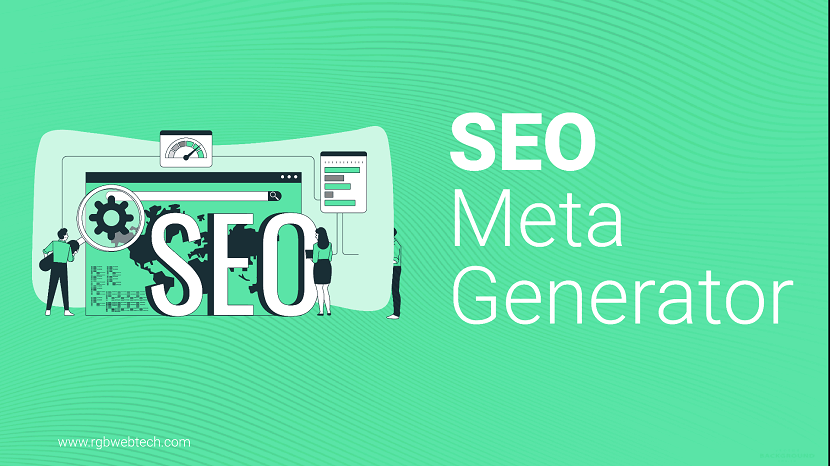
Meta tags are crucial for optimizing websites for search engines and social media. They provide search engines with information about a webpage, boosting its visibility and click-through rates. A meta tag generator simplifies this process by creating optimized tags quickly and efficiently. This article explores the top 10 meta tag generator tools for 2025, detailing their features, pros, cons, and whether they offer free or paid plans. Whether you are a blogger, marketer, or business owner, this guide will help you choose the right tool to enhance your SEO strategy.
Contents Overview
- What Are Meta Tag Generator Tools?
- Why Use a Meta Tag Generator?
- Top 10 Meta Tag Generator Tools for 2025
- Comparison Table of Meta Tag Generator Tools
- How to Choose the Right Meta Tag Generator
- Best Practices for Using Meta Tag Generators
- Conclusion
- FAQs
What Are Meta Tag Generator Tools?
Meta tag generator tools are online or software-based solutions that automatically create meta tags, such as titles, descriptions, and keywords, for webpages. These tags are HTML snippets placed in a website’s head section, providing metadata that search engines like Google use to understand and index content. They also influence how pages appear in search results and on social media platforms like Facebook and Twitter.
These tools streamline the process of crafting SEO-friendly meta tags, saving time and ensuring compliance with best practices, such as character limits (60 for titles, 160 for descriptions). Many.CASCADE
Why Use a Meta Tag Generator?
Creating meta tags manually can be time-consuming and requires technical knowledge. Meta tag generators offer several benefits:
- Time Efficiency: Automate the creation of meta tags, reducing manual effort.
- SEO Optimization: Ensure tags are optimized with relevant keywords for better search engine rankings.
- User-Friendly: Simplify the process for non-technical users, such as bloggers or small business owners.
- Consistency: Maintain uniform quality and format across multiple pages.
- Social Media Compatibility: Generate Open Graph and Twitter Card tags for better social sharing.
Using a meta tag generator ensures your website is search-engine-friendly and appealing to users, increasing organic traffic and engagement.
Top 10 Meta Tag Generator Tools for 2025
1. Search Atlas
Search Atlas is a comprehensive SEO platform with a robust meta tag generator. Its AI-powered tools analyze content to create optimized meta titles and descriptions, ideal for large-scale websites.
- Features: AI-powered meta tag generation, bulk metadata creation, real-time SEO recommendations, keyword clustering, on-page audits.
- Pros: Advanced AI capabilities, comprehensive SEO tools, suitable for enterprise-level projects.
- Cons: Steep learning curve for beginners, AI content may need manual tweaks.
- Pricing: Paid plans start at $99/month (Starter), $199/month (Growth), $399/month (Pro). No free plan.
2. WriterZen
WriterZen is a user-friendly platform for content creators, offering a meta tag generator alongside keyword research and content optimization tools.
- Features: AI-driven meta tag creation, keyword explorer, topic discovery, plagiarism checker, team collaboration.
- Pros: Beginner-friendly interface, affordable one-time pricing, versatile for content creation.
- Cons: Limited advanced analytics, keyword insights could be deeper.
- Pricing: One-time plans: $75 (Keyword Research), $150 (All-In-One Basic), $225 (All-In-One Advanced). No free plan.
3. Frase
Frase combines AI content creation with SEO tools, including a meta tag generator that ensures descriptions align with search intent.
- Features: AI editor, content briefs, keyword tracking, meta tag optimization, project management.
- Pros: Strong SEO focus, integrates with Google Search Console, robust content creation.
- Cons: Limited keyword metrics, AI content features could be stronger.
- Pricing: $45/month (Basic), $115/month (Team), custom pricing (Enterprise). No free plan.
4. ContentStudio
ContentStudio offers a free meta tag generator that simplifies SEO optimization for blogs, e-commerce, and local businesses.
- Features: URL-based tag generation, character limit guidance, robot directives, keyword focus, language selection.
- Pros: Free and easy to use, supports social media tags, no signup required.
- Cons: Limited to basic meta tag creation, lacks advanced SEO features.
- Pricing: Free tool, with premium content management plans available.
5. Small SEO Tools
Small SEO Tools provides a free meta tag generator alongside other optimization features, making it accessible for small website owners.
- Features: Generates meta keywords, descriptions, author, and robot tags, includes plagiarism and keyword tools.
- Pros: Completely free, simple interface, versatile for basic SEO needs.
- Cons: Basic functionality, no advanced automation or analytics.
- Pricing: Free.
6. AllOneTools
AllOneTools offers a free meta tag generator focused on SEO and social media compatibility, with real-time previews.
- Features: Generates Open Graph, Twitter Card, and standard HTML meta tags, real-time preview, character limit guidance.
- Pros: Free, user-friendly, supports social media optimization.
- Cons: Limited to basic tag generation, no advanced SEO insights.
- Pricing: Free.
7. Sudtools
Sudtools provides a free meta tag generator that creates SEO-friendly tags with minimal input, ideal for quick setups.
- Features: Customizable title, description, and keyword tags, simple interface, instant tag generation.
- Pros: Free, fast, and straightforward, no technical skills needed.
- Cons: Basic functionality, lacks integration with CMS or analytics.
- Pricing: Free.
8. Octatools
Octatools is a free meta tag generator designed to help websites communicate effectively with search engine crawlers.
- Features: Generates meta keywords, descriptions, author, and robot tags, simple input process.
- Pros: Free, effective for basic SEO, easy to implement.
- Cons: Limited to core meta tags, no advanced features.
- Pricing: Free.
9. RocksDev Tools
RocksDev Tools offers a free meta tag generator with a focus on SEO and social media, including real-time previews for accuracy.
- Features: Title tag optimization, meta descriptions, Open Graph tags, Twitter Cards, real-time preview.
- Pros: Free, comprehensive tag options, user-friendly design.
- Cons: Lacks advanced analytics or automation for large sites.
- Pricing: Free.
10. Ahrefs
Ahrefs is a premium SEO tool with a meta description generator, offering in-depth keyword research and content optimization.
- Features: AI-powered meta description suggestions, site audits, keyword research, backlink analysis.
- Pros: Comprehensive SEO suite, reliable data, frequent updates.
- Cons: Expensive, limited free plan, not ideal for small budgets.
- Pricing: Paid plans start at $99/month. Limited free plan available.
Comparison Table of Meta Tag Generator Tools
| Tool | Free Plan | Paid Plan | Key Features | Best For |
|---|---|---|---|---|
| Search Atlas | No | $99-$399/month | AI-powered tags, bulk creation, SEO audits | Enterprise SEO |
| WriterZen | No | $75-$225 one-time | AI tags, keyword explorer, topic discovery | Content creators |
| Frase | No | $45-$115/month | AI editor, keyword tracking, content briefs | SEO-focused marketers |
| ContentStudio | Yes | Premium available | Free tag generator, social media tags | Bloggers, small businesses |
| Small SEO Tools | Yes | No | Free tags, plagiarism checker, keyword tools | Small websites |
| AllOneTools | Yes | No | Free tags, Open Graph, Twitter Cards | Basic SEO needs |
| Sudtools | Yes | No | Free customizable tags | Quick setups |
| Octatools | Yes | No | Free tags, simple interface | Basic SEO |
| RocksDev Tools | Yes | No | Free tags, real-time preview | Social media optimization |
| Ahrefs | Limited | $99/month | AI descriptions, keyword research, audits | Professional SEO |
How to Choose the Right Meta Tag Generator
Selecting the best meta tag generator depends on your needs, budget, and technical expertise. Here are key factors to consider:
- Budget: Free tools like ContentStudio and Small SEO Tools are great for small budgets, while paid tools like Search Atlas offer advanced features for professionals.
- Scale: For large websites, tools like Search Atlas or Frase support bulk tag creation and analytics. Smaller sites can use free tools like Sudtools.
- Ease of Use: Beginners should opt for user-friendly tools like ContentStudio or WriterZen.
- Additional Features: If you need more than meta tags, choose tools like Ahrefs or Frase for keyword research and audits.
- Social Media Needs: Tools like AllOneTools and RocksDev Tools excel at creating Open Graph and Twitter Card tags.
Evaluate your website’s size, SEO goals, and whether you need advanced analytics or simple tag generation to make an informed choice.
Best Practices for Using Meta Tag Generators
To maximize the effectiveness of meta tag generators, follow these best practices:
- Use Relevant Keywords: Include primary keywords early in titles and descriptions for better search visibility.
- Stay Within Character Limits: Keep titles under 60 characters and descriptions under 160 to avoid truncation.
- Customize Outputs: Review and tweak generated tags to align with your brand and audience.
- Include a Call-to-Action: Add phrases like “Learn more” or “Shop now” to encourage clicks.
- Optimize for Social Media: Use Open Graph and Twitter Card tags for better sharing on social platforms.
- Update Regularly: Refresh meta tags to reflect content updates or new SEO trends.
By following these practices, you ensure your meta tags are both search-engine-friendly and engaging to users.
Conclusion
Meta tag generators are essential tools for improving your website’s SEO and user engagement. Whether you choose a free tool like ContentStudio for quick setups or a premium option like Search Atlas for advanced analytics, these tools save time and enhance visibility. By understanding their features, pros, cons, and pricing, you can select the right tool for your needs. Use the best practices outlined above to create compelling, optimized meta tags that drive traffic and clicks to your site.
FAQ (Frequently Asked Questions)
1. What is a meta tag generator tool?
Answer: A meta tag generator tool is an online or software-based solution that creates HTML meta tags, such as titles, descriptions, and keywords, to optimize webpages for search engines and social media. These tools simplify the process, ensuring tags are SEO-friendly and within character limits.
2. Why should I use a meta tag generator?
Answer: Meta tag generators save time, ensure SEO compliance, and make tag creation accessible for non-technical users. They help craft compelling titles and descriptions to improve click-through rates and search engine rankings.
3. Are free meta tag generators effective for SEO?
Answer: Yes, free tools like ContentStudio, Small SEO Tools, and Sudtools are effective for basic SEO needs. They generate optimized tags quickly but may lack advanced features like bulk creation or analytics found in paid tools.
4. What features should I look for in a meta tag generator?
Answer: Look for features like real-time previews, character limit guidance, Open Graph and Twitter Card support, bulk tag generation, and keyword optimization. Advanced tools may offer AI-driven suggestions and integration with SEO analytics.
5. Which meta tag generator is best for beginners?
Answer: ContentStudio and Sudtools are great for beginners due to their simple interfaces, free access, and no signup requirements. WriterZen is also beginner-friendly with affordable pricing and additional content tools.
6. Can meta tag generators help with social media optimization?
Answer: Yes, tools like AllOneTools and RocksDev Tools generate Open Graph and Twitter Card tags, ensuring your content looks appealing when shared on platforms like Facebook and Twitter.
7. How do paid meta tag generators differ from free ones?
Answer: Paid tools like Search Atlas, Frase, and Ahrefs offer advanced features such as AI-driven tag suggestions, bulk creation, and integration with keyword research or site audits. Free tools are simpler but limited to basic tag generation.
8. Do meta tags still matter for SEO in 2025?
Answer: Yes, meta tags remain important for SEO. While not a direct ranking factor, well-crafted titles and descriptions improve click-through rates and user engagement, indirectly boosting rankings.
9. Can I use the same meta tags for all pages?
Answer: No, each page should have unique meta tags tailored to its content to avoid duplicate content issues and ensure relevance for search engines and users.
10. How often should I update my meta tags?
Answer: Update meta tags every six months or when you refresh your website content. Regular updates ensure tags reflect current SEO trends and align with new content or keywords.
If you found this article helpful, we encourage you to share it on your social media platforms—because sharing is caring! For more information about article submissions on our website, feel free to reach out to us via email.
Send an emailWritten by RGB Web Tech
SEO Checklist - Boost Your Website Ranking
Enhance your website performance with our Complete SEO Checklist. This detailed guide covers essential aspects like On-Page SEO, Off-Page SEO, Technical SEO, Backlink Building, Mobile Optimization etc. Follow our step-by-step SEO Checklist to improve search rankings, boost organic traffic, and achieve sustainable online growth. Start optimizing today!
Meta Generator Tag
Updated on January 15, 2025 by RGB Web Tech
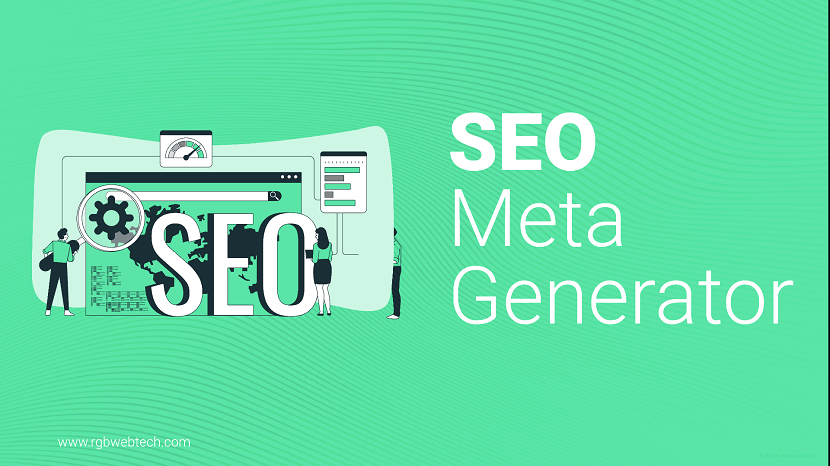
The meta generator tag is a small but intriguing piece of HTML that often goes unnoticed. Found in the head section of a webpage, it provides information about the software, tool, or platform used to create the page. While it might seem minor, this tag has a fascinating history and practical uses in web development. In this guide, we’ll explore what the meta generator tag is, its purpose, how it’s used, and why it matters for developers, designers, and website owners.
Contents Overview
- What Is the Meta Generator Tag?
- The Purpose of the Meta Generator Tag
- How to Use the Meta Generator Tag
- Examples of Meta Generator Tags in Action
- Benefits of Using the Meta Generator Tag
- Drawbacks and Considerations
- Impact on SEO and Performance
- Common Tools and Their Generator Tags
- Best Practices for Using the Meta Generator Tag
- The Future of the Meta Generator Tag
- FAQs
What Is the Meta Generator Tag?
The meta generator tag is an HTML element placed within the head section of a webpage. It indicates the software or tool used to generate the page’s content. Think of it as a digital signature left by the tool that created the website, whether it’s a content management system (CMS) like WordPress, a website builder like Wix, or even a hand-coded text editor.
Here’s a basic example of what it looks like:
This tag tells browsers, developers, or crawlers that the webpage was created using WordPress version 6.0. It’s a non-essential tag, meaning it’s not required for a webpage to function, but it serves specific purposes, which we’ll dive into next.
The Purpose of the Meta Generator Tag
The meta generator tag serves several purposes, both practical and informative. Here’s why it exists:
- Identification: It identifies the software or tool used to create the webpage, which can be helpful for developers troubleshooting issues or analyzing a site’s structure.
- Version Tracking: By including version numbers, the tag provides insight into the specific software version, which is useful for debugging or ensuring compatibility.
- Marketing: Some tools include the tag as a form of branding, subtly promoting their platform to developers or curious users who inspect the page’s source code.
- Analytics: Web crawlers and analytics tools may use the tag to gather data about the prevalence of certain platforms or tools across the internet.
While these purposes might seem niche, they play a role in how websites are built, maintained, and understood by both humans and machines.
How to Use the Meta Generator Tag
Adding a meta generator tag to a webpage is straightforward. It follows the standard HTML meta tag structure, with a name attribute set to "generator" and a content attribute specifying the tool or software. Here’s the syntax:
For example, if you’re using a website builder like Squarespace, the tag might look like this:
Here are the steps to implement it:
- Open the HTML file: Access the head section of your webpage’s HTML code.
- Add the tag: Insert the meta generator tag with the appropriate content value.
- Save and test: Save the file and load the webpage to ensure the tag is correctly implemented.
Most modern CMS platforms automatically include this tag, so manual insertion is rarely needed unless you’re building a site from scratch.
Examples of Meta Generator Tags in Action
To better understand the tag, let’s look at some real-world examples from popular platforms:
| Platform | Meta Generator Tag Example |
|---|---|
| WordPress | |
| Wix | |
| Drupal | |
| Joomla |
Each platform uses the tag to reflect its identity, often including version numbers or additional branding information.
Benefits of Using the Meta Generator Tag
While the meta generator tag isn’t mandatory, it offers several advantages:
- Debugging: Developers can quickly identify the CMS or tool used, which helps when troubleshooting issues specific to that platform.
- Transparency: It provides transparency about how the site was built, which can be useful for collaboration or audits.
- Data Collection: Researchers and analysts can use the tag to study trends in website development, such as which CMS platforms are most popular.
- Community Support: For open-source platforms like WordPress or Joomla, the tag can encourage community contributions by showcasing their use.
These benefits make the tag a valuable addition, especially for larger websites or those built with complex systems.
Drawbacks and Considerations
Despite its benefits, the meta generator tag has some potential downsides:
- Security Risks: Including version numbers can expose vulnerabilities if the software is outdated. Hackers may target sites running older versions of a CMS.
- Privacy Concerns: Some developers prefer not to reveal the tools they use, as it might attract unwanted attention or imply reliance on a specific platform.
- Clutter: For minimalists who aim to keep their HTML lean, the tag adds unnecessary code, as it doesn’t directly impact functionality.
To mitigate these issues, some developers remove the tag or obscure version details, especially for security-conscious projects.
Impact on SEO and Performance
Does the meta generator tag affect search engine optimization (SEO) or website performance? Let’s break it down:
SEO Impact
The meta generator tag has no direct impact on SEO rankings. Search engines like Google don’t use it as a ranking factor. However, it can indirectly influence SEO in specific scenarios:
- Security and Maintenance: If the tag reveals an outdated CMS version, it could signal to search engines that the site is poorly maintained, potentially affecting user trust.
- Crawler Insights: Search engine crawlers may use the tag to understand the site’s structure, but this doesn’t directly affect rankings.
Performance Impact
The tag is lightweight and has a negligible effect on page load times. It’s a single line of code, so it doesn’t significantly impact performance, even on large websites.
Common Tools and Their Generator Tags
Many popular tools and platforms automatically include the meta generator tag. Here’s a look at some widely used ones:
| Tool/Platform | Typical Meta Generator Content |
|---|---|
| WordPress | WordPress [version number] |
| Wix | Wix.com Website Builder |
| Shopify | Shopify |
| Blogger | Blogger |
| Dreamweaver | Adobe Dreamweaver [version number] |
Each platform’s tag reflects its branding and, in some cases, its version number, providing a snapshot of the tools powering the web.
Best Practices for Using the Meta Generator Tag
To make the most of the meta generator tag, follow these best practices:
- Keep Software Updated: If the tag includes version numbers, ensure your CMS or tool is up to date to avoid exposing vulnerabilities.
- Consider Removal: For high-security sites, consider removing the tag to reduce the risk of targeted attacks.
- Use Accurate Information: Ensure the content attribute accurately reflects the tool used, as misleading information can confuse developers or analysts.
- Test for Compatibility: Verify that the tag doesn’t conflict with other meta tags or cause rendering issues in older browsers.
By following these guidelines, you can use the tag effectively while minimizing potential risks.
The Future of the Meta Generator Tag
As web development evolves, the role of the meta generator tag may change. With the rise of headless CMS platforms, static site generators, and advanced frameworks, the tag could become more or less prevalent depending on industry trends. Some possibilities include:
- Increased Use in Static Sites: Tools like Hugo or Gatsby may adopt the tag to highlight their role in generating static content.
- Reduced Use for Security: As security concerns grow, more developers may opt to remove the tag to obscure their tech stack.
- Enhanced Analytics: Future web crawlers might use the tag for more detailed analytics, such as tracking the adoption of new frameworks.
While its future is uncertain, the meta generator tag remains a small but significant part of the web’s ecosystem, offering insights into how sites are built.
In conclusion, the meta generator tag is a simple yet powerful element in HTML. It provides transparency, aids in debugging, and reflects the tools that power the internet. By understanding its purpose, benefits, and potential drawbacks, developers and website owners can make informed decisions about its use. Whether you’re building a blog with WordPress or a custom site from scratch, the meta generator tag is worth considering as part of your web development toolkit.
FAQ (Frequently Asked Questions)
1. What is the meta generator tag in HTML?
Answer: The meta generator tag is an HTML element placed in the head section of a webpage. It indicates the software, tool, or platform used to create the page, such as a content management system (CMS) like WordPress or a website builder like Wix. For example:
2. Why is the meta generator tag used?
Answer: The meta generator tag serves multiple purposes: it identifies the tool used to build the website, helps developers troubleshoot issues, provides version information for compatibility, and allows platforms to promote their brand. It also helps web crawlers gather data about tool usage across the internet.
3. Is the meta generator tag required for a website?
Answer: No, the meta generator tag is not required. It’s optional and doesn’t affect a website’s functionality. However, it can be useful for debugging, transparency, or analytics, depending on the website’s goals.
4. Does the meta generator tag impact SEO?
Answer: The meta generator tag has no direct impact on SEO rankings. Search engines like Google don’t use it as a ranking factor. However, if it reveals an outdated software version, it could indirectly signal poor maintenance, potentially affecting user trust.
5. Can the meta generator tag pose security risks?
Answer: Yes, if the tag includes version numbers for outdated software, it could expose vulnerabilities that hackers might exploit. To mitigate this, developers can remove the tag or ensure their CMS or tool is up to date.
6. How do I add a meta generator tag to my website?
Answer: To add a meta generator tag, include it in the head section of your HTML code. For example:
7. Which platforms commonly use the meta generator tag?
Answer: Popular platforms like WordPress, Wix, Shopify, Drupal, and Joomla often include the meta generator tag. For example, WordPress might use
8. Should I remove the meta generator tag for security?
Answer: For high-security websites, removing the meta generator tag can reduce the risk of exposing software vulnerabilities. However, for most sites, keeping it poses minimal risk as long as the software is regularly updated.
9. Does the meta generator tag affect website performance?
Answer: The meta generator tag is a single line of code and has a negligible impact on website performance. It doesn’t significantly affect page load times or overall site speed.
10. Can I customize the meta generator tag?
Answer: Yes, you can customize the content attribute of the meta generator tag to reflect the tool or software you used. However, most CMS platforms automatically set it, so manual customization is typically only needed for custom-built sites.
If you found this article helpful, we encourage you to share it on your social media platforms—because sharing is caring! For more information about article submissions on our website, feel free to reach out to us via email.
Send an emailWritten by RGB Web Tech
SEO Checklist - Boost Your Website Ranking
Enhance your website performance with our Complete SEO Checklist. This detailed guide covers essential aspects like On-Page SEO, Off-Page SEO, Technical SEO, Backlink Building, Mobile Optimization etc. Follow our step-by-step SEO Checklist to improve search rankings, boost organic traffic, and achieve sustainable online growth. Start optimizing today!
