90+ SEO Tools for Websites - Improve Rankings and Visibility
Updated on January 15, 2025 by RGB Web Tech

Best SEO Tools for Websites in 2025: Boost Your Rankings
In today’s digital landscape, optimizing your website for search engines is essential to drive organic traffic and stay competitive. search engine optimization (SEO) tools simplify this process by offering insights, tracking performance, and identifying opportunities for improvement. Whether you’re a beginner or an experienced marketer, the right SEO tools can make a significant difference in your website’s visibility on Google and other search engines. This comprehensive guide explores the best SEO tools for websites in 2025, their features, and how they can help you achieve higher rankings.
Contents Overview
- Why SEO Tools Are Essential for Websites
- Key Features to Look for in SEO Tools
- Top SEO Tools for Websites in 2025
- Free vs. Paid SEO Tools: Which Is Right for You?
- How to Choose the Best SEO Tool for Your Needs
- Tips for Maximizing SEO Tool Effectiveness
- Conclusion: Elevate Your SEO Strategy
- FAQs
Why SEO Tools Are Essential for Websites
SEO is a multifaceted process that involves keyword research, on-page optimization, technical audits, and link building. Manually managing these tasks is time-consuming and prone to errors. SEO tools streamline these efforts by providing data-driven insights and automation, allowing you to focus on strategy.
With over 8.5 billion searches conducted daily on Google alone, ranking high in search results is critical. SEO tools help you understand user intent, monitor competitors, and optimize your content to align with Google’s algorithms. They also track your website’s performance, ensuring you stay ahead in the ever-evolving world of search engine optimization.
From small businesses to large enterprises, SEO tools empower website owners to improve visibility, attract organic traffic, and enhance user experience. Without them, you risk missing opportunities to connect with your target audience.
Key Features to Look for in SEO Tools
Not all SEO tools are created equal. To choose the best ones for your website, consider the following features:
- Keyword Research: Tools should identify high-volume, low-competition keywords relevant to your niche.
- Site Audits: Look for tools that scan your website for technical issues like broken links, slow load times, and missing meta tags.
- Competitor Analysis: Analyze competitors’ strategies to uncover gaps and opportunities in your own SEO efforts.
- Backlink Tracking: Monitor the quality and quantity of backlinks to boost your site’s authority.
- Rank Tracking: Track your website’s rankings for target keywords across different search engines and locations.
- Content Optimization: Suggestions for improving on-page elements like title tags, meta descriptions, and headings.
- User-Friendly Interface: A clean, intuitive dashboard makes it easier to navigate and act on insights.
By prioritizing these features, you can select tools that align with your goals and budget.
Top SEO Tools for Websites in 2025
Below is a curated list of the best SEO tools for websites, based on their features, usability, and industry reputation. Each tool is designed to address specific aspects of SEO, ensuring you have a well-rounded strategy.
1. Ahrefs
Ahrefs is a powerhouse for SEO professionals, known for its robust backlink analysis and keyword research capabilities. Its Site Explorer feature allows you to analyze competitors’ backlinks, top-performing content, and organic traffic. Ahrefs also offers a comprehensive site audit tool to identify technical issues and optimize on-page elements.
With its Content Explorer, you can discover trending topics in your niche, making it easier to create content that resonates with your audience. Ahrefs is ideal for businesses focused on link building and competitive analysis.
2. Semrush
Semrush is an all-in-one SEO suite that covers keyword research, rank tracking, site audits, and competitor analysis. Its Keyword Magic Tool helps you find long-tail keywords with low competition, while the On-Page SEO Checker provides actionable recommendations for content optimization.
Semrush’s Link Building Tool simplifies outreach by identifying potential backlink opportunities. Its user-friendly interface and detailed reports make it a favorite among marketers and agencies managing multiple websites.
3. Google Search Console
Google Search Console is a free tool that provides insights into how your website performs in Google search results. It tracks impressions, clicks, and average positions for your keywords, helping you identify areas for improvement. The tool also flags technical issues like crawl errors, mobile usability problems, and security concerns.
While it lacks advanced features like competitor analysis, Google Search Console is a must-have for monitoring your site’s health and aligning with Google’s best practices.
4. Moz Pro
Moz Pro offers a suite of tools for keyword research, rank tracking, and site audits. Its Keyword Explorer provides accurate search volume data and prioritizes keywords based on difficulty and opportunity. Moz’s Page Optimization tool suggests improvements for on-page elements, ensuring your content is search-engine friendly.
Moz Pro also includes a robust link analysis feature to evaluate your backlink profile. Its clean interface and educational resources make it suitable for beginners and seasoned SEOs alike.
5. Screaming Frog SEO Spider
Screaming Frog is a desktop-based tool that crawls your website to identify technical SEO issues. It checks for broken links, duplicate content, missing meta tags, and other factors that impact search rankings. The tool’s detailed reports help you prioritize fixes to improve site performance.
Screaming Frog is particularly useful for large websites with complex structures, as it provides a granular view of technical health.
6. Yoast SEO
Yoast SEO is a popular WordPress plugin that simplifies on-page optimization. It analyzes your content for readability, keyword usage, and meta tags, offering real-time suggestions to improve SEO. Yoast also generates XML sitemaps and helps you manage canonical tags to avoid duplicate content issues.
Its user-friendly interface makes it an excellent choice for bloggers and small business owners looking to optimize content without deep technical knowledge.
7. Google Analytics
Google Analytics is a free tool that tracks website traffic, user behavior, and conversion rates. While not exclusively an SEO tool, it provides valuable data on which pages drive organic traffic and how users interact with your content. By integrating Google Analytics with Google Search Console, you can gain a holistic view of your SEO performance.
This tool is essential for measuring the impact of your SEO efforts and refining your strategy based on user insights.
8. Surfer SEO
Surfer SEO focuses on content optimization by analyzing top-ranking pages for your target keywords. It provides recommendations for word count, keyword density, and heading structure to help your content rank higher. Surfer’s Content Editor integrates with WordPress and Google Docs, making it easy to create SEO-friendly content.
Surfer SEO is ideal for content creators and marketers who want to produce high-quality, search-optimized articles.
| Sr.No. | SEO Audit Tools List |
|---|---|
| 1 | search.google.com/search-console/about |
| 2 | search.google.com/test/rich-results |
| 3 | analytics.google.com/analytics/web/#/provision |
| 4 | ads.google.com/home/tools/keyword-planner |
| 5 | trends.google.com/trends/?geo=US |
| 6 | bing.com/webmasters/homepage |
| 7 | ahrefs.com |
| 8 | semrush.com |
| 9 | neilpatel.com/ubersuggest |
| 10 | moz.com |
| 11 | smallseotools.com |
| 12 | siteliner.com |
| 13 | seositecheckup.com |
| 14 | copyscape.com |
| 15 | answerthepublic.com |
| 16 | majestic.com |
| 17 | xml-sitemaps.com |
| 18 | woorank.com |
| 19 | websiteseochecker.com |
| 20 | keyword-hero.com |
| 21 | mangools.com/kwfinder |
| 22 | seotools.com |
| 23 | yoast.com/wordpress/plugins/seo |
| 24 | addons.mozilla.org/en-US/firefox |
| 25 | ayima.com |
| 26 | backlinko.com/seo-tools |
| 27 | barracuda.digital/panguin-tool |
| 28 | bitly.com |
| 29 | blog.bufferapp.com/free-seo-tools |
| 30 | blog.rankingbyseo.com/seo-tools |
| 31 | boomeranggmail.com |
| 32 | browseo.net |
| 33 | buffer.com |
| 34 | business.linkedin.com |
| 35 | buzzstream.com |
| 36 | clicky.com |
| 37 | contentkingapp.com |
| 38 | cwviq.com |
| 39 | email-format.com |
| 40 | en.ryte.com/free-tools/robots-txt-generator |
| 41 | georanker.com |
| 42 | goodkeywords.com |
| 43 | growthbarseo.com |
| 44 | internetmarketingninjas.com/tools |
| 45 | internetmarketingninjas.com/tools/#seo |
| 46 | ionos.com/tools/seo-check |
| 47 | keywordseverywhere.com |
| 48 | link-able.com |
| 49 | linkody.com |
| 50 | linkresearchtools.com |
| 51 | linkstant.com |
| 52 | longtailpro.com |
| 53 | lookerstudio.google.com/u/0/navigation/reporting |
| 54 | mailtester.com |
| 55 | marketingplatform.google.com/about/analytics |
| 56 | membership.keywordeye.com |
| 57 | micrositemasters.com |
| 58 | mozcast.com |
| 59 | ntopic.org |
| 60 | ontolo.com |
| 61 | outreachr.com |
| 62 | plagtracker.com |
| 63 | removeem.com |
| 64 | screamingfrog.co.uk |
| 65 | searchbliss.com |
| 66 | searchlatte.com |
| 67 | seobility.net/en |
| 68 | seobility.net/en/seocheck |
| 69 | seobook.com |
| 70 | seochat.com |
| 71 | seocheckin.com/best-seo-tools-site |
| 72 | seolyzer.io |
| 73 | seomastering.com |
| 74 | seomator.com |
| 75 | seomofo.com |
| 76 | seoptimer.com |
| 77 | seoquake.com/index.html |
| 78 | seotesteronline.com |
| 79 | seotoolsforexcel.co |
| 80 | seranking.com |
| 81 | serps.com |
| 82 | serpstat.com |
| 83 | serpstat.com/features |
| 84 | simplifytheinternet.com |
| 85 | sitechecker.pro |
| 86 | solidseotools.com |
| 87 | spyfu.com |
| 88 | statcounter.com |
| 89 | submitexpress.com |
| 90 | suite.searchmetrics.com/en/research |
| 91 | tools.seobook.com |
| 92 | upcity.com/seo/report-card |
| 93 | webconfs.com |
| 94 | website.grader.com |
| 95 | wheregoes.com |
| 96 | word2cleanhtml.com |
| 97 | wordstream.com |
Free vs. Paid SEO Tools: Which Is Right for You?
Choosing between free and paid SEO tools depends on your budget, goals, and website complexity. Here’s a comparison to help you decide:
| Feature | Free Tools | Paid Tools |
|---|---|---|
| Keyword Research | Limited data (e.g., Google Keyword Planner) | Advanced insights (e.g., Ahrefs, Semrush) |
| Site Audits | Basic checks (e.g., Google Search Console) | Comprehensive scans (e.g., Screaming Frog) |
| Competitor Analysis | Minimal or none | Detailed reports (e.g., Moz Pro) |
| Backlink Tracking | Limited or manual | Automated and in-depth (e.g., Ahrefs) |
| Support | Community forums | Dedicated customer support |
Free tools like Google Search Console, Google Analytics, and Google Keyword Planner are great for beginners or small websites with limited budgets. They provide essential insights but lack the depth and automation of paid tools.
Paid tools like Ahrefs, Semrush, and Moz Pro offer advanced features, scalability, and support, making them ideal for businesses, agencies, or websites with ambitious SEO goals. Many paid tools offer free trials, allowing you to test their features before committing.
How to Choose the Best SEO Tool for Your Needs
With so many SEO tools available, selecting the right one can feel overwhelming. Follow these steps to make an informed decision:
- Define Your Goals: Are you focused on keyword research, technical SEO, or link building? Choose tools that align with your priorities.
- Assess Your Budget: Determine how much you can invest in SEO tools. Free tools may suffice for small sites, while paid tools are better for scaling.
- Consider Your Skill Level: Beginners may prefer user-friendly tools like Yoast SEO, while advanced users can leverage complex platforms like Ahrefs.
- Evaluate Scalability: Ensure the tool can grow with your website, especially if you plan to expand content or target new markets.
- Read Reviews: Check user feedback and case studies to gauge a tool’s effectiveness and reliability.
By aligning your choice with your specific needs, you’ll maximize the value of your SEO investment.
Tips for Maximizing SEO Tool Effectiveness
To get the most out of your SEO tools, follow these best practices:
- Regularly Monitor Performance: Use rank tracking and analytics to measure progress and adjust your strategy.
- Act on Insights: Implement recommendations from site audits and content optimization tools promptly.
- Stay Updated: Keep up with Google algorithm changes to ensure your tools and strategies remain effective.
- Combine Tools: Use multiple tools for a comprehensive approach. For example, pair Google Search Console with Ahrefs for technical and competitive insights.
- Train Your Team: Ensure your team understands how to use the tools effectively through tutorials or training sessions.
By consistently applying these tips, you’ll enhance your website’s SEO performance and achieve long-term success.
Conclusion: Elevate Your SEO Strategy
SEO tools are indispensable for optimizing your website, improving search rankings, and driving organic traffic. From comprehensive platforms like Ahrefs and Semrush to free tools like Google Search Console, there’s an option for every budget and skill level. By choosing the right tools and following best practices, you can stay ahead of competitors and connect with your target audience effectively.
Start by assessing your needs, experimenting with free trials, and integrating SEO tools into your workflow. With the right strategy, your website can dominate search results and achieve sustainable growth in 2025 and beyond.
FAQ (Frequently Asked Questions)
1. What are SEO tools, and why are they important for websites?
Answer: SEO tools are software solutions designed to optimize websites for better search engine rankings. They help with tasks like keyword research, site audits, backlink analysis, and content optimization. These tools are crucial because they provide data-driven insights, automate repetitive tasks, and help website owners improve visibility, drive organic traffic, and stay competitive in search results.
2. Which SEO tools are best for beginners?
Answer: Beginners should consider user-friendly tools like Yoast SEO for WordPress, Google Search Console, and Google Analytics. Yoast SEO simplifies on-page optimization, while Google’s free tools provide insights into site performance and traffic. These tools are intuitive, cost-effective, and perfect for those new to SEO.
3. Are free SEO tools as effective as paid ones?
Answer: Free SEO tools like Google Search Console and Google Keyword Planner are effective for basic tasks such as monitoring site health and finding keywords. However, paid tools like Ahrefs, Semrush, and Moz Pro offer advanced features like competitor analysis, comprehensive site audits, and backlink tracking, making them more suitable for scaling SEO efforts.
4. How do SEO tools help with keyword research?
Answer: SEO tools like Semrush, Ahrefs, and Moz Pro identify high-volume, low-competition keywords relevant to your niche. They provide data on search volume, keyword difficulty, and user intent, helping you target terms that drive traffic. Tools also suggest long-tail keywords and analyze competitors’ keyword strategies to uncover opportunities.
5. Can SEO tools improve my website’s technical performance?
Answer: Yes, tools like Screaming Frog SEO Spider and Google Search Console perform technical audits to identify issues such as broken links, slow page speeds, and missing meta tags. These tools provide actionable recommendations to fix problems, ensuring your website is optimized for search engines and user experience.
6. How often should I use SEO tools to monitor my website?
Answer: Regular monitoring is key. Use SEO tools weekly to track rankings, analyze traffic, and check for technical issues. Monthly audits for larger websites or quarterly reviews for smaller sites can help maintain performance. Consistent use ensures you catch issues early and adapt to algorithm changes.
7. Do SEO tools guarantee higher rankings on Google?
Answer: No tool can guarantee higher rankings, as Google’s algorithms consider numerous factors. However, SEO tools provide insights and recommendations to optimize your site, improve content, and build authority, significantly increasing your chances of ranking higher when used effectively.
8. How do I choose the right SEO tool for my website?
Answer: Choose an SEO tool based on your goals, budget, and skill level. Define whether you need help with keyword research, technical SEO, or link building. Test free tools or trials of paid tools like Ahrefs or Semrush, and consider user-friendliness and scalability to match your website’s needs.
If you found this article helpful, we encourage you to share it on your social media platforms—because sharing is caring! For more information about article submissions on our website, feel free to reach out to us via email.
Send an emailWritten by RGB Web Tech
SEO Checklist - Boost Your Website Ranking
Enhance your website performance with our Complete SEO Checklist. This detailed guide covers essential aspects like On-Page SEO, Off-Page SEO, Technical SEO, Backlink Building, Mobile Optimization etc. Follow our step-by-step SEO Checklist to improve search rankings, boost organic traffic, and achieve sustainable online growth. Start optimizing today!
Top 10 Responsive Design Tools
Updated on January 15, 2025 by RGB Web Tech
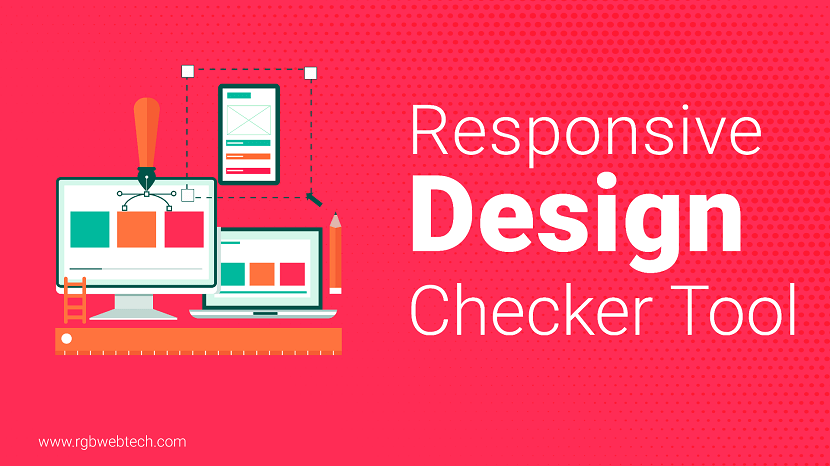
Contents Overview
- What Is Responsive Design and Why Do You Need Checker Tools?
- 1. BrowserStack
- 2. LambdaTest
- 3. Responsinator
- 4. Google Mobile-Friendly Test
- 5. Responsively App
- 6. Am I Responsive?
- 7. Screenfly
- 8. Viewport Resizer
- 9. Responsive Design Checker
- 10. Ghostlab
- How to Choose the Right Responsive Design Checker Tool
- Conclusion
- FAQs
What Is Responsive Design and Why Do You Need Checker Tools?
Responsive design ensures websites adapt seamlessly to different screen sizes, from desktops to smartphones. It uses flexible layouts, images, and media queries to adjust content dynamically based on device width, providing an optimal user experience.
With over half of global web traffic coming from mobile devices, a non-responsive site risks losing visitors. Poor mobile experiences lead to higher bounce rates and lower engagement, impacting conversions and revenue. Search engines like Google prioritize mobile-friendly sites, making responsiveness critical for visibility.
Checker tools simplify testing by simulating how your site appears across devices. They identify issues like misaligned elements, slow load times, or unreadable text, saving hours of manual checks. These tools vary from basic emulators to advanced platforms with real-device testing, catering to different project needs.
Free tools offer quick insights for small projects, while paid ones provide deeper analysis, such as cross-browser compatibility or automation. Choosing the right tool depends on your budget, team size, and technical requirements.
This article reviews the top 10 responsive design checker tools, detailing their features, pros, cons, and pricing. Whether you are a solo developer or part of a large team, you will find options to ensure your site performs flawlessly.
Responsive design became mainstream around 2010, replacing clunky separate mobile sites. Checker tools have since evolved, offering solutions from simple viewport resizers to cloud-based platforms with thousands of device configurations.
Using these tools early in development catches issues before they frustrate users. They also help maintain compliance with modern web standards, ensuring your site stays competitive.
Let us explore the top tools, starting with a leader in cloud-based testing.
1. BrowserStack
BrowserStack is a powerful cloud-based testing platform that lets developers verify site responsiveness across thousands of real devices and browsers. It eliminates the need for physical hardware, making it a favorite for professional teams.
Features
- Access to over 3,000 real devices and browsers for precise testing.
- Responsive mode to simulate various screen sizes and resolutions.
- Automated screenshots and visual diffing to spot layout issues.
- Integration with tools like Selenium and Jenkins for automation.
- Local testing for sites hosted on internal servers.
- Network simulation to test performance under different speeds.
Pros and Cons
Pros:
- Extensive device coverage ensures comprehensive testing.
- Real devices deliver more accurate results than emulators.
- Streamlined setup and team collaboration features.
- Excellent for catching cross-browser inconsistencies.
Cons:
- Occasional performance lags during high demand.
- Expensive for freelancers or small teams.
- Limited free trial restricts full feature access.
Free or Paid
Paid, starting at $39 per month per user for live testing. A limited free trial is available.
BrowserStack is ideal for enterprises needing robust, real-device testing. Its scalability makes it a top choice for complex projects.
2. LambdaTest
LambdaTest is another cloud-based platform focusing on cross-browser and responsive testing. It emphasizes speed and integration, catering to agile development teams.
Features
- Tests on over 3,000 device-browser combinations.
- Real-time responsive testing with interactive previews.
- Bulk screenshot generation across multiple devices.
- Integrates with CI/CD tools and platforms like Jira.
- Visual regression testing to detect unintended changes.
- Smart wait handles dynamic content loading.
Pros and Cons
Pros:
- Affordable plans suitable for startups and small teams.
- Intuitive interface reduces learning curve.
- Strong support with detailed guides and live chat.
- Boosts efficiency through automation options.
Cons:
- Costs can escalate for heavy usage.
- Some mobile sessions may lag slightly.
- Free plan has restrictive time limits.
Free or Paid
Freemium, with 60 minutes of free testing monthly. Paid plans start at $15 per month.
LambdaTest suits teams integrating testing into CI/CD pipelines. Its affordability and features make it versatile.
3. Responsinator
Responsinator is a free online tool that simulates your site across popular device viewports. It is perfect for quick visual checks without complex setups.
Features
- URL input displays site in portrait and landscape modes.
- Presets for devices like iPhone, iPad, and Android models.
- Interactive previews allow scrolling and clicking.
- No account or installation required.
- Supports local URLs for development testing.
Pros and Cons
Pros:
- Completely free with no usage limits.
- Quick and simple for instant feedback.
- Browser-based, no setup needed.
- Ideal for beginners exploring responsive design.
Cons:
- Emulation-based, missing real-device nuances.
- Limited device options compared to premium tools.
- Lacks advanced features like automation.
Free or Paid
Free.
Responsinator is great for rapid prototyping or small projects. Its simplicity makes it accessible to all users.
4. Google Mobile-Friendly Test
Google’s Mobile-Friendly Test evaluates how well your site performs on mobile devices, focusing on SEO-critical factors.
Features
- URL-based scan for mobile usability issues.
- Detects problems like small fonts or close touch targets.
- Provides mobile view screenshots with issue highlights.
- Links to Google Search Console for deeper insights.
- Offers actionable fix recommendations.
Pros and Cons
Pros:
- Free and authoritative, backed by Google.
- Fast results, often under a minute.
- Directly impacts SEO performance.
- Clear reports for non-technical users.
Cons:
- Focuses only on mobile, not full responsiveness.
- No interactive testing or device variety.
- Basic analysis lacks in-depth diagnostics.
Free or Paid
Free.
This tool is a must for SEO-driven projects. It ensures your site aligns with Google’s mobile-first indexing.
5. Responsively App
Responsively App is an open-source desktop tool that displays your site across multiple device previews simultaneously, streamlining testing.
Features
- Multi-device previews in a single window.
- Synchronized clicks, scrolls, and typing across views.
- Customizable device profiles and UI themes.
- Built-in developer tools for debugging.
- Supports local and remote URLs.
- Open-source with active community updates.
Pros and Cons
Pros:
- Free and open-source for unlimited use.
- Synchronized testing saves time.
- Offline capability after installation.
- Flexible for custom workflows.
Cons:
- Emulation-based, not real devices.
- Requires desktop installation.
- No cloud-based access.
Free or Paid
Free.
Responsively App is excellent for solo developers. Its multi-view feature accelerates design iterations.
6. Am I Responsive?
Am I Responsive? provides a quick visual snapshot of your site across four device types, ideal for presentations or early checks.
Features
- Displays desktop, laptop, tablet, and mobile views together.
- Static screenshots for fast comparison.
- Device rotation for orientation testing.
- Embeddable results for sharing.
- No sign-up required for use.
Pros and Cons
Pros:
- Free and instant results.
- Simple interface for all users.
- Useful for client demos or reports.
- Covers key responsive breakpoints.
Cons:
- Non-interactive previews limit testing.
- Few device options available.
- Static images miss dynamic issues.
Free or Paid
Free.
This tool shines for quick validations or sharing design progress with stakeholders.
7. Screenfly
Screenfly offers a web-based interface to test sites across a variety of resolutions, including non-standard sizes like TVs.
Features
- Presets for desktops, tablets, phones, and TVs.
- Custom resolution inputs for unique tests.
- Orientation and pixel ratio adjustments.
- Interactive testing frame for navigation.
- Shareable test result links.
Pros and Cons
Pros:
- Free with diverse resolution options.
- Handles niche screen sizes well.
- No installation, fully browser-based.
- Great for testing edge cases.
Cons:
- Emulation lacks real-device accuracy.
- Interface feels slightly outdated.
- No automated reporting features.
Free or Paid
Free.
Screenfly is versatile for testers needing to explore uncommon resolutions or devices.
8. Viewport Resizer
Viewport Resizer is a browser extension or bookmarklet that adjusts your browser window to match device viewports instantly.
Features
- Quick resizing to standard device dimensions.
- Custom viewport profiles for tailored testing.
- Ruler and grid overlays for alignment checks.
- Zoomable workspace for detailed inspection.
- Presentation mode for clean displays.
Pros and Cons
Pros:
- Free and lightweight extension.
- Highly customizable for specific needs.
- Seamless browser integration.
- Aids pixel-perfect design work.
Cons:
- Emulation-based, not real hardware.
- Single-device testing at a time.
- Browser compatibility varies.
Free or Paid
Free.
Viewport Resizer is perfect for developers needing quick, in-browser adjustments during design.
9. Responsive Design Checker
Responsive Design Checker is an online tool that simulates your site across a wide range of devices with a user-friendly interface.
Features
- Dozens of device presets for testing.
- Interactive previews with touch simulation.
- Side-by-side device comparisons.
- Supports URL and HTML input.
- Basic performance metrics included.
Pros and Cons
Pros:
- Free with unlimited access.
- Extensive device library for variety.
- Easy for beginners and pros alike.
- Fast load times for quick checks.
Cons:
- Emulation may miss real-world issues.
- Limited advanced analytics.
- Ads in the free version can distract.
Free or Paid
Free.
This tool balances simplicity and functionality, making it great for frequent basic testing.
10. Ghostlab
Ghostlab synchronizes testing across multiple connected devices, offering real-time insights into responsive performance.
Features
- Synchronized browsing, clicks, and scrolls across devices.
- Remote inspection and debugging capabilities.
- Screenshot capture and comparison tools.
- Local server testing support.
- Form input and JavaScript execution sync.
Pros and Cons
Pros:
- One-time purchase, no recurring fees.
- Uses your own devices for accurate results.
- Ideal for team-based debugging.
- Handles complex interactions effectively.
Cons:
- Higher upfront cost at $49.
- Requires setup on multiple devices.
- Limited cloud-based features.
Free or Paid
Paid, $49 one-time license.
Ghostlab excels for agencies with access to physical devices, enhancing collaborative testing.
How to Choose the Right Responsive Design Checker Tool
Selecting the best tool depends on your project’s scope and resources. Start by assessing your team size. Solo developers may prefer free tools like Responsively App or Responsinator for simplicity, while larger teams benefit from BrowserStack’s depth.
Consider your project’s complexity. Basic sites can rely on emulators, but dynamic apps need real-device testing for accuracy. Budget is another factor—free tools save costs but may lack features, while paid ones like LambdaTest offer trials to test value.
Check for integrations. If your workflow includes automation or bug tracking, choose tools that connect with your stack, such as LambdaTest with Jira. Accuracy matters too—real devices catch issues emulators miss, especially for performance testing.
Read user reviews and test multiple tools. Combining a free SEO tool like Google’s Mobile-Friendly Test with a broader checker ensures comprehensive coverage. Prioritize tools that fit your technical skill level and testing frequency.
By aligning the tool with your needs, you ensure a responsive site that delights users across devices.
Conclusion
Responsive design checker tools are essential for building websites that shine on any screen. From free emulators like Am I Responsive? to premium platforms like BrowserStack, there is a tool for every budget and need.
Regular testing catches issues early, saving time and improving user satisfaction. As mobile usage grows, these tools help maintain competitive, SEO-friendly sites that keep visitors engaged.
Explore these options, start with free ones, and scale up as needed. Your audience deserves a flawless experience, and these tools make it possible.
FAQ (Frequently Asked Questions)
1. What is a responsive design checker tool?
Answer: A responsive design checker tool tests how a website adapts to different screen sizes and devices, such as desktops, tablets, and smartphones. It identifies issues like layout misalignments, unreadable text, or slow load times, ensuring the site provides a seamless user experience across all platforms.
2. Why is responsive design important for my website?
Answer: Responsive design ensures your website looks and functions well on any device, improving user satisfaction and engagement. It also boosts SEO, as search engines like Google prioritize mobile-friendly sites, helping your site rank higher and attract more visitors.
3. Are free responsive design checker tools reliable?
Answer: Free tools like Responsinator and Google Mobile-Friendly Test are reliable for basic checks, such as visual layout or mobile usability. However, they often use emulation and may miss real-device issues. For complex projects, paid tools with real-device testing, like BrowserStack, offer greater accuracy.
4. What features should I look for in a responsive design checker tool?
Answer: Key features include a wide range of device presets, real-time previews, real-device testing, screenshot comparisons, and integration with development tools. Advanced tools may offer automation, performance metrics, or network simulation for comprehensive testing.
5. Can I use multiple responsive design checker tools together?
Answer: Yes, combining tools is a smart strategy. For example, use Google’s Mobile-Friendly Test for SEO compliance and pair it with BrowserStack or Responsively App for broader device testing. This ensures you cover both basic and advanced needs effectively.
6. How do paid tools like BrowserStack differ from free ones?
Answer: Paid tools like BrowserStack provide access to real devices, advanced automation, and integrations with development workflows. Free tools, such as Am I Responsive?, rely on emulation and offer fewer features, making them better for quick checks rather than in-depth testing.
7. Do responsive design checker tools help with SEO?
Answer: Yes, tools like Google Mobile-Friendly Test directly assess factors affecting SEO, such as mobile usability. Others, like LambdaTest, help ensure consistent performance across devices, indirectly boosting SEO by improving user experience and reducing bounce rates.
8. Are there tools that work offline for responsive testing?
Answer: Yes, Responsively App is a desktop tool that works offline after installation. It allows you to test local sites across multiple device previews without an internet connection, making it ideal for developers in low-connectivity environments.
9. How often should I test my website’s responsiveness?
Answer: Test during key development stages: initial design, after major updates, and before launch. Regular checks, especially after adding new features or content, ensure your site stays responsive as devices and standards evolve.
10. Which tool is best for beginners?
Answer: Beginners should start with free, user-friendly tools like Responsinator or Am I Responsive?. These provide quick visual feedback without complex setups. As skills grow, tools like Responsively App offer more flexibility without cost.
If you found this article helpful, we encourage you to share it on your social media platforms—because sharing is caring! For more information about article submissions on our website, feel free to reach out to us via email.
Send an emailWritten by RGB Web Tech
SEO Checklist - Boost Your Website Ranking
Enhance your website performance with our Complete SEO Checklist. This detailed guide covers essential aspects like On-Page SEO, Off-Page SEO, Technical SEO, Backlink Building, Mobile Optimization etc. Follow our step-by-step SEO Checklist to improve search rankings, boost organic traffic, and achieve sustainable online growth. Start optimizing today!
