Bootstrap Front End Framework for Web Design
Last updated on January 19, 2025 by RGB Web Tech
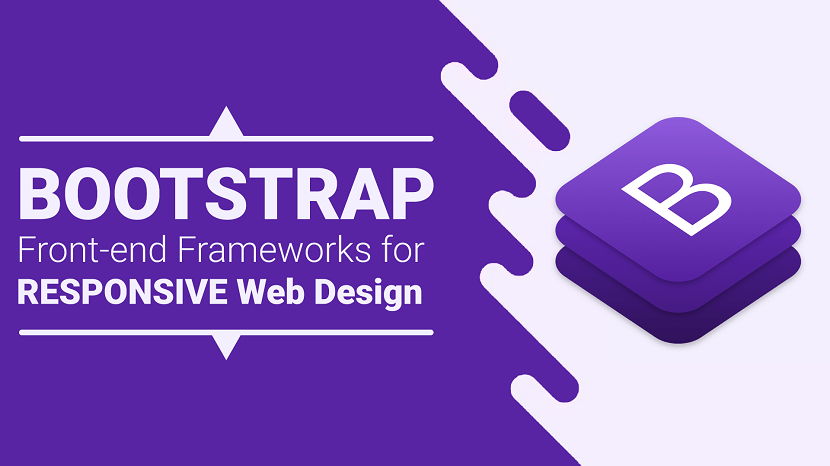
Bootstrap is a free and open-source CSS framework directed at responsive, mobile-first front-end web development. It contains CSS- and (optionally) JavaScript-based design templates for typography, forms, buttons, navigation, and other interface components.
Highlights:
- Author: Mark Otto, Jacob Thornton
- Developer's: Bootstrap Core Team
- Initial release: August 19, 2011
- Written in: HTML, CSS, Less (v3), Sass (v4) and JavaScript
- Platform: Web platform
- Open-source: Yes
- Website: https://getbootstrap.com
- Alexa Rank: 2,108
Bootstrap 4 Alpha 6 Features:
1. Rewritten grid system in flexbox: They improved the grid system with three major changes. Here, one can disable the grid classes by the SASS variable. You can add a grid customization section to the documents. You will see also witness simplified grid classes. These changes are available in both standard and flexbox grids.
2. Flexbox by default: Along with flexbox being the default system. There are flexbox grids, also available, apart from standard ones. And new flexbox alignment utility classes at hand for distributing items as well.
3. IE9 support: Bootstrap CSS has released this long-awaited update of IE9 support.
4. Forms: With development to Alpha 4, there are significant changes in forms. There are necessary improvements in sizing, alignment, and component layout. The ‘fresh form validation and help text options are ready. And the documentation for forms is simplified too.
5. Automatic equal-width grid columns: Breakpoint-specific column classes can be employed for columns with equal width.
6. Updated and improved Navbar: Earlier there were certain styles for nav components that could not be set by variables. This update takes care of that and also adds some new features to it.
7. Auto margins for easy spacing: They improved the auto margins for easy spacing.
8. Change in system fonts: Helvetica/Arial font was old system fonts. They are replaced with a system font stack of modern, and strong fonts. This is done for companies like Apple, Google, Mac, to target the latest devices. Although, there is no such update available for Linux users.
Pros:
- Massive community support.
- Widest variety of themes.
- Best browser capability.
- Has both a fluid and fixed pattern grid system.
- More development tools available.
- Many popular websites are built on this framework.
- Superiority in mobile support.
- Most of the celebrated custom web development companies prefer this tool.
Cons:
- Not as lightweight when compared to others. Out-of-the-box file size of 276 KB due to an excessive number of rarely used styles.
- Difficult to use jQuery plugins.
- Websites are easily recognizable.
- The excessive number of HTML classes and DOM elements can be messy and confusing
Popular Brands Using Bootstrap:
- Lyft
- Vogue
- Riot Design
- Newsweek
Ideal for: Beginners and those who prefer a robust front-end framework.
Bootstrap Alternatives: If you want to explore more responsive Front-end Frameworks for your upcoming projects than you can Visit Here.
Bootstrap Alternatives: If you want to explore bootstrap alternatives. Visit Here
Bootstrap, originally named Twitter Blueprint, was developed by Mark Otto and Jacob Thornton at Twitter as a framework to encourage consistency across internal tools. Before Bootstrap, various libraries were used for interface development, which led to inconsistencies and a high maintenance burden.
After a few months of development by a small group, many developers at Twitter began to contribute to the project as a part of Hack Week, a hackathon-style week for the Twitter development team. It was renamed from Twitter Blueprint to Bootstrap and released as an open-source project on August 19, 2011. It has continued to be maintained by Mark Otto, Jacob Thornton, and a small group of core developers, as well as a large community of contributors.
Bootstrap 2
On January 31, 2012, Bootstrap 2 was released, which added built-in support for Glyphicons, several new components, as well as changes to many of the existing components. This version supports responsive web design, meaning the layout of web pages adjusts dynamically, taking into account the characteristics of the device used (whether desktop, tablet, or mobile phone).
Bootstrap 3
The next major version, Bootstrap 3, was released on August 19, 2013. It redesigned components to use flat design and a mobile-first approach.
Bootstrap 4
Mark Otto announced Bootstrap 4 on October 29, 2014. The first alpha version of Bootstrap 4 was released on August 19, 2015. The first beta version was released on 10 August 2017. Mark suspended work on Bootstrap 3 on September 6, 2016, to free up time to work on Bootstrap 4. Bootstrap 4 was finalized on January 18, 2018.
Significant changes include:
- Major rewrite of the code.
- Replacing Less with Sass.
- Addition of Reboot, a collection of element-specific CSS changes in a single file, based on Normalize.
- Dropping support for IE8, IE9,[contradictory] and iOS 6.
- CSS Flexible Box support.
- Adding navigation customization options.
- Adding responsive spacing and sizing utilities.
- Switching from the pixels unit in CSS to root ems.
- Increasing global font size from 14px to 16px.
- Dropping the panel, thumbnail, pager, and well components.
- Dropping the Glyphicons icon font.
- Huge number[quantify] of utility classes.
- Improved form styling, buttons, drop-down menus, media objects, and image classes.
- Bootstrap 4 supports the latest versions of Google Chrome, Firefox, Internet Explorer, Opera, and Safari (except on Windows). It additionally supports back to IE9 [contradictory] and the latest Firefox Extended Support Release (ESR).
Bootstrap 5
Bootstrap 5 is a updated version of bootstrap4 and Bootstrap 5 alpha was officially released on June 16, 2020 after several months of refining. With all of the major changes in this version, the Boostrap 5 development team informed the users that the current version is still in alpha version thus, breaking changes will continue to occur until the first beta is released so it’s better to always check the open issues and pull requests on their official GitHub repository for open questions and feedback.
Summary of the most important changes:
- jQuery was removed
- Switch to Vanilla JavaScript
- Drop Internet Explorer 10 and 11 support
- Improved grid system
- Improved documentation
- Improved modularity
- Improved forms
- New responsive font
- New utilities & helpers
- Easier customization & theming
- Lighter package
- New API available
Bootstrap Alternatives: If you want to explore more responsive Front-end Frameworks for your upcoming projects than you can Visit Here.
If you found this article helpful, we encourage you to share it on your social media platforms—because sharing is caring! For more information about article submissions on our website, feel free to reach out to us via email.
Send an emailWritten by RGB Web Tech
Latest Technology Trends
Latest technology trends shaping the future, including AI advancements, blockchain innovation, 5G connectivity, IoT integration, and sustainable tech solutions. Explore breakthroughs in quantum computing, cybersecurity, augmented reality, and edge computing. Stay ahead with insights into transformative technologies driving innovation across industries and revolutionizing how we live, work, and connect.
Foundation Front-End Frameworks for Web Deisgn
Last updated on January 19, 2025 by RGB Web Tech
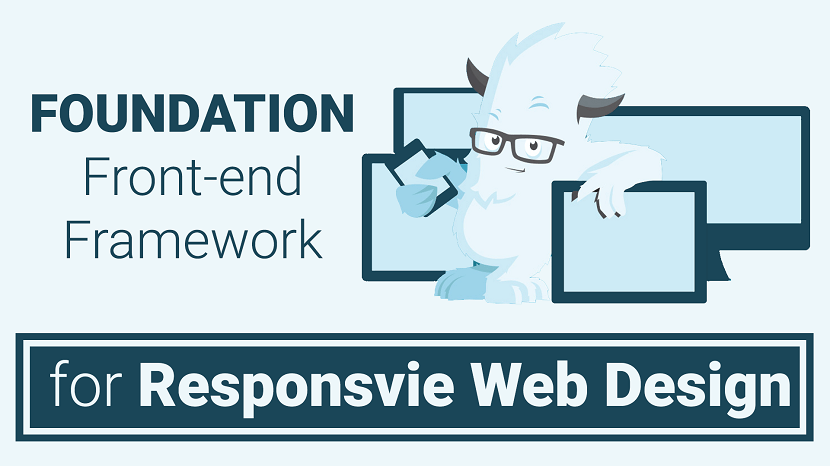
Foundation is a CSS framework designed by ZURB in September 2011. It has a slightly more advanced interface compared to other frameworks. Foundation is compatible on multiple browsers and hand held devices. The responsive menu is one of its greatest assets. The menu is incredible when it comes to functionality and can also be easily styled using CSS. This responsive framework allows designers and developers to create elegant websites with more of a design-it-yourself approach. It has responsive grid ( HTML & CSS) UI components, templates, and code snippets, including typography, forms, buttons, navigation and other interface elements, as well as optional functionality provided by JavaScript extensions.
Highlights
- Developer's: ZURB
- Initial release: September 2011
- Written in: HTML, CSS, Sass and JavaScript
- Open source: Yes
- Website: get.foundation
- Alexa Rank: 36,606
Foundation 6.4 Features:
1. Includes XY grids: The latest version of Foundation includes a strong default grid system namely XY grids. This makes you control the layouts displayed both horizontally and vertically.
2. Flexbox by default: Although there is a feature available which allows the fall back to float-mode, Flexbox is what they recommend.
3. Smooth scrolling: This feature can be used to create “smooth scroll” behavior for any link available inside the page.
4. Shifted to ES2016 JavaScript: Foundation moved its javascript architecture to ES2016 module-based architecture. If one does not have a module bundler. The drop-in compiled JS files in dist/js will provide backward compatibility.
5. Easier prototyping: The process of prototyping and production often confuses people. With this feature, Foundation offers a better way and a “prototype mode” to speed up the prototyping function.
Pros:
- Offers finest of the customization abilities.
- Possess a robust grid system.
- Provides rapid development of code.
- Easy to use templates available for download.
- Offers services for sites as well as emails.
- Design-it-yourself approach.
- Lightweight.
Cons:
- More complex when trying to customize.
- Not a great framework for beginners.
- Less popular in comparison to Bootstrap.
Popular brands using Foundation
- Adobe
- Amazon
- Ebay
- Pixar Projection
- Washington Post
- Herschel Supply
Ideal for: Developers who have decent amounts of experience and who are primarily concerned with developing fast, attractive, responsive websites.
Foundation Alternatives: If you want to explore more responsive Front-end Frameworks for your upcoming projects than you can Visit Here.
Foundation emerged as a ZURB project to develop front-end code faster and better. In October 2011, ZURB released Foundation 2.0 as open source under the MIT License. ZURB released Foundation 3.0 in June 2012, 4.0 in February 2013, 5.0 in November 2013, and 6.0 in November 2015. The team started working on the next version of Foundation for Sites 7 which most likely will drop support for older browsers and implement newer technologies like flexbox or maybe calculated grid system.
Foundation for Emails, formerly known as ZURB Ink, was released in September 2013.
Foundation for Apps was released in December 2014.
Foundation was designed for and tested on numerous browsers and devices. It is a mobile first responsive framework built with Sass/SCSS giving designers best practices for rapid development. The framework includes most common patterns needed to rapidly prototype a responsive site. Through the use of Sass mixins, Foundation components are easily styled and simple to extend.
Since version 2.0 it also supports responsive design.This means the graphic design of web pages adjusts dynamically, taking into account the characteristics of the device used (PC, tablet, mobile phone). Additionally, since 4.0 it has taken a mobile-first approach, designing and developing for mobile devices first, and enhancing the web pages and applications for larger screens.
Foundation is open source and available on GitHub. Developers are encouraged to participate in the project and make their own contributions to the platform.
1. Grid system and responsive design: Foundation comes standard with a 940 pixel wide, flexible grid layout. The toolkit is fully responsive to make use of different resolutions and types of devices: mobile phones, portrait and landscape format, tablets and PCs with a low and high resolution (widescreen). This adjusts the width of the columns automatically.
2. Understanding CSS stylesheet : Foundation provides a set of stylesheets that provide basic style definitions for all key HTML components. These provide a browser and system-wide uniform, modern appearance for formatting text, tables and form elements.
3. Reusable components : In addition to the regular HTML elements, Foundation contains other commonly used interface elements. These include buttons with advanced features (for example, grouping of buttons or buttons with drop-down option, make and navigation lists, horizontal and vertical tabs, navigation, breadcrumb navigation, pagination, etc.), labels, advanced typographic capabilities, and formatting for messages such as warnings.
4. JavaScript components and plug-ins : The JavaScript components of Foundation 4 were moved from jQuery Javascript library to Zepto, on a presumption that the physically smaller, but API-compatible alternative to JQuery would prove faster for the user. However, Foundation 5 moved back to the newer release JQuery-2. "jQuery 2.x has the same API as jQuery 1.x, but does not support Internet Explorer 6, 7, or 8." The official Zurb blog explains, and the unsigned writer claims that the switch back was due to issues of compatibility with customized efforts; and that performance was found to be not as good, on use testing with the newer jQuery-2.
Foundation jQuery components provide general user-interface elements and branded extensions. The list includes dialog, tooltips, carousels, alerts, clearing, cookies, dropdown, forms, joyride, magellan, orbit, placeholder, reveal, section, topbar, flex video, and many others. Additional jQuery plug-ins can be installed into the Foundation framework to provide advanced functionality in any UI area, including animation and "off-canvas" elements like slide-in menus.
Foundation Alternatives: If you want to explore more responsive Front-end Frameworks for your upcoming projects than you can Visit Here.
If you found this article helpful, we encourage you to share it on your social media platforms—because sharing is caring! For more information about article submissions on our website, feel free to reach out to us via email.
Send an emailWritten by RGB Web Tech
Latest Technology Trends
Latest technology trends shaping the future, including AI advancements, blockchain innovation, 5G connectivity, IoT integration, and sustainable tech solutions. Explore breakthroughs in quantum computing, cybersecurity, augmented reality, and edge computing. Stay ahead with insights into transformative technologies driving innovation across industries and revolutionizing how we live, work, and connect.
What is the best CSS Framework
Last updated on January 19, 2025 by RGB Web Tech
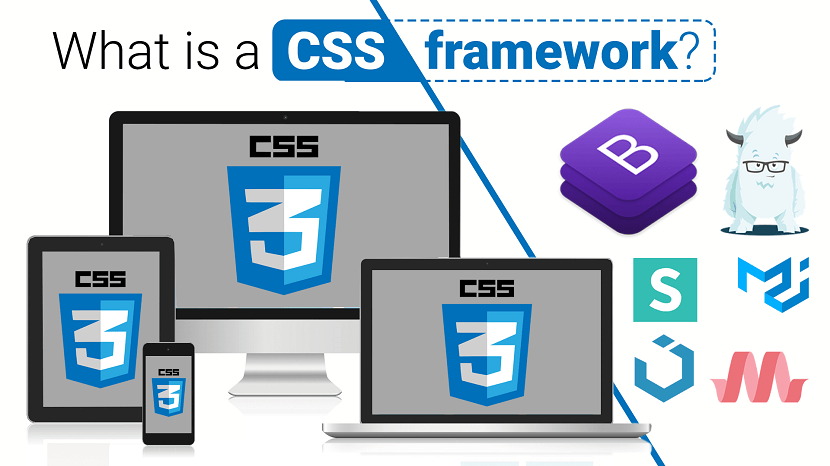
When it comes to being a developer and designer you usually always reach a crossroads of which CSS framework should you use? There are many out there to choose from, but two of the most commonly mentioned ones are Bootstrap and Foundation. In this post, we will be comparing the two CSS frameworks, Bootstrap vs Foundation. Read more below about how using a framework can help speed up and streamline your development and design process.
What is a CSS framework?
Building a website or app from scratch can take a lot of time and development. A CSS framework is commonly used by developers and designers as a tool to speed up the process. A CSS framework, also sometimes referred to as a frontend framework, is essentially a package that is made up of predefined HTML, CSS, and JS which can be used when starting to build out a project. This way you don't have to code from a blank slate every time you need to create a website or web application. In this post, we are specifically focusing on frontend frameworks which usually have to deal with what the visitor actually sees.
A CSS framework usually consists of the following components:
- HTML code which helps make up the structure of the pages.
- Typography styles.
- CSS to visually change how elements appear (a standard set of easy to use classes).
- JavaScript to change dynamic elements such as drop downs, expanding menus, etc.
- Responsive media queries.
- Cross-browser compatibility fixes.
Front-end Frameworks List: If you want to explore more responsive Front-end Frameworks for your upcoming projects than you can Visit Here.
If you found this article helpful, we encourage you to share it on your social media platforms—because sharing is caring! For more information about article submissions on our website, feel free to reach out to us via email.
Send an emailWritten by RGB Web Tech
Latest Technology Trends
Latest technology trends shaping the future, including AI advancements, blockchain innovation, 5G connectivity, IoT integration, and sustainable tech solutions. Explore breakthroughs in quantum computing, cybersecurity, augmented reality, and edge computing. Stay ahead with insights into transformative technologies driving innovation across industries and revolutionizing how we live, work, and connect.
17 Best FREE Web Hosting Services
Last updated on January 19, 2025 by RGB Web Tech

Is free website hosting any good? Well, “free” is always good but not always worth it in the long run. Let me explain:
In short, if you want to run a test website, you’re not expecting to get much from it, and you don’t want to invest any money into it at all, then free website hosting might indeed work for you!
In 95% of other cases, you’re going to be better off with a cheap website hosting plan like Bluehot, Hostinger etc. no more expensive than $2.75 or even $1.99 per month (small businesses or online stores often choose something in this price range).
If you’re in a hurry, here’s a summary of our findings based on the analysis below:
Free website hosting is okay for a hobby project or a proof-of-concept type of project. It’s okay if you want to run a site for a short while, get your data and then shut it off.
For any sort of serious website building project or a site that’s meant to stay online for a long while, you’re better off with an affordable web hosting plan or even a pick from the very best web hosting services out there.
For example, Bluehost is our recommended self-hosted website server. If you check them out through our link, you’ll unlock a special discounted price of $2.75 / mo vs the $3.75 standard entry-level price. You also get a free domain name bundled in.
Alternatively, you might opt for an all-in-one solution. For example, Wix is a good choice for a quick start, covering both hosting and website builder in one place. Although there is a free plan, you can try any premium plan offering 14 days of money-back.
Want to get the full story? We compared 17 best free website hosting options to help you make your decision.
The limitations of free website hosting
In life, you tend to get what you pay for, and web hosting is no exception. If you choose the free hosting route, be prepared for some common issues that come along with it.
Even the best free hosting tends to be fairly unstable, which can result in downtime. Also, providers typically place restrictions on storage space and bandwidth, limiting your site’s growth and traffic capacity. Your personal website or business website may also have slow performance.
That said, there are times you may want to consider free hosting. For a personal project, it may be all you need. The same is true if you’re practicing your web design and web development skills and just want a space to try out new ideas.
Perhaps you’re setting up an area to test new plugins or themes. In that case, the limitations of free hosting shouldn’t be a barrier to what you want to accomplish. Of course, if you simply need a staging site, you may want to use a local development tool, such as Local, and not worry about hosting at all.
However, if you need a live site and don’t want to deal with the drawbacks of free web hosting, there are some affordable alternatives to consider. A cheap host can help you keep your budget low while avoiding poor site availability.
17 Best FREE Website Hosting Services
The good news is that you can test drive free website hosting at no cost to see if it might work for you. If you’ve decided to give it a try, here are 17 options to consider.
1. InfinityFree
InfinityFree is a free web hosting service that boasts a 99.9% uptime guarantee. It offers users:
- An auto-installer with more than 400 different apps, including WordPress
- Free subdomains
- 5 GB disk space
- Unlimited bandwidth
- 400 MySQL databases
- Knowledge base support
You’ll also have access to the Softaculous Script Installer to set up WordPress. This hosting service provider doesn’t offer domain registration, but you can use one you’ve acquired from another registrar.
Once your website is published, your visitors won’t see ads. However, there will be ads in cPanel on the back end. Your site is also limited to 50,000 hits per day.
2. Wix
Wix is a drag-and-drop website builder – similar to tools like Weebly or Squarespace; and yup, you don’t need to be familiar with PHP, like you do with other solutions (e.g. – Joomla).
However, we’re featuring Wix on this list because it’s kind of an all-in-one solution for both a website platform and server space to host that website. Since Wix does come with a free plan, this makes it a free website hosting service as well. This free website builder is a unique way to enjoy awesome site-building features backed by enterprise-grade reliability. On that free plan, you get:
- Wix.com subdomain
- Beautiful templates
- 500 MB disk space
- 500 MB bandwidth
- Global content delivery network
- Free SSL and security monitoring
- Knowledge base and customer support
- Decent load times
Unfortunately, if you’re expecting no ads, you will be disappointed. Just like most of the free web hosting providers, Wix places their own ads on free plan sites. You can only connect a Wix subdomain and would have to move to a paid plan for connecting a custom domain.
The eCommerce functionality is also unavailable in the free version. However, you can still set up things like bookings, events, and forums, and fill in your site with SEO-friendly content with just a few clicks.
3. ByetHost
ByetHost is another free hosting service that you could use. Its plan features:
- Five subdomains
- 1 GB disk space
- 50 GB monthly transfers
- One MySQL database
- 24/7 support via ticket system and knowledge base
ByetHost offers solid support for its free plan, which can be rare. You can access a self-service knowledge base and video tutorials, but a ticketing system is also available.
In addition, you’ll receive usage statistics such as disk space, bandwidth usage, and daily hits. You can find this data in VistaPanel, which is ByetHost’s free hosting control panel. Then, you can use the information to help budget your resources.
4. 000WebHost
000WebHost is a free hosting option from Hostinger. Some of its features include:
- One website
- 300 MB disk space
- 3 GB of bandwidth
- One MySQL database
- Community forum
000WebHost comes with the Zyro website builder, which should make designing your site less intimidating. Like InfinityFree, visitors to your website won’t see ads, but there will be ads in your WordPress dashboard.
Free hosting from 000WebHost doesn’t even require a credit card to set up, and you can use it as long as you like. Also, if you outgrow your free plan, you can easily upgrade to a cheap plan from Hostinger. Hostinger plans start at $1.99 / month for your first billing cycle.
5. Google Cloud Hosting
Google Cloud Hosting isn’t technically free. However, it does offer a one-year free trial that includes:
- One website
- Unlimited storage
- Extensive support documentation
While Google Cloud Hosting is tailored towards large businesses, anyone can use it. To get started, all you need is a Google account.
The free trial lasts for 12 months, or until you’ve used up the $300 credit it includes. After this, you only pay for the resources you use. Google offers a price calculator to help you estimate your costs.
6. AwardSpace
AwardSpace offers a variety of hosting services. It’s best known for its free plan, which includes:
- One website
- Three subdomains
- 1 GB disk space
- 5 GB bandwidth
- MySQL database
- 24/7 live chat
Awardspace includes one-click content management system (CMS) installation as well as the Zacky website builder. Also, the 24/7 live chat is available to free plan users if you have questions.
Once launched, your own website will be ad-free. Plus, you can place ads to monetize it. AwardSpace provides you with the ability to monitor your bandwidth usage as well, which may help you budget your resources.
7. Freehostia
Freehostia offers paid and free hosting. The free plan, called ‘Chocolate’, provides:
- Five websites
- 250 MB disk space
- 6 GB bandwidth
- One MySQL database
- FAQ and ticket support system
Freehostia’s cluster platform aims to offer more reliability from its free hosting. Hopefully, this results in less downtime for your website.
You’ll have access to a website builder complete with templates. If you run into issues, you can have an answer to your support ticket in one hour, even with the free plan.
8. FreeWebHostingArea
FreeWebHostingArea is a volunteer-maintained free hosting service. It offers:
- 1.5 GB disk space
- Unmetered traffic
- MySQL databases
- Free email support
9. W3Schools Spaces
W3Schools Spaces features of the free plan:
- Free templates
- Allow 500 requests/month
- Allow 100MB data and storage/month
- Free SSL
10. Glitch
Glitch features of the free plan:
- Provide 4000 requests/hour
- The server processes 512MN of RAM
- Storage capacity 512MB
- Unlimited static sites
- Support import/export Github function.
11. Fleek
Fleek features of the free plan:
- Support to edit domains
- Provide services https
- 3GB of storage
- Unlimited websites
- Automatically deploy on Git
- 250 minutes to build and 50GB of bandwidth
- Free SSL
12. Netlify
Netlify features of the free plan:
- Automatically built from Git
- Deployed on the global edge network
- Bandwidth: 100GB/Month
- Number of websites: Unlimited
- Restorable to any version
- Provides a free CLI.
13. Render
Render features of the free plan:
- 100GB/month for bandwidth and storage
- Lightning-fast CDN
- Can custom domain with full SSL functionality
- Automatically deploy on Git
14. Surge
Surge features of the free plan:
- Provides 404.html page functionality
- Unlimited websites and APIs
- Can custom domain
- Easy to deploy via CLI
- Unlimited websites.
15. Vercel
Vercel features of the free plan:
- Improve website performance with Edge Network
- Unlimited websites and APIs
- Can custom domain with full SSL functionality
- Provides Serverless Functions
- 100GB bandwidth/month
- Automatically optimize images (1000 images for the free version)
16. Firebase
Firebase features of the free plan:
- 10 GB of storage
- 360MB Bandwidth/day
- You can edit your website’s domain name
- Allows multiple pages to be added to the same project
- SSL support.
17. HyperPHP
HyperPHP is a free hosting and domain service for personal websites. Its plan offers:
- 1 GB disk space
- Free subdomains
- MySQL database
- Free tech support and community forums
HyperPHP offers a few ways to make launching a new website easy. Firstly, a free domain transfer is available. This host also offers an automatic script installer, which you can access through VistaPanel.
FAQs - Free Web Hosting
1. Is free web hosting reliable?
Answer : No, free web hosting isn’t reliable. Most free web hosting has absurdly limited resources and you’re also likely to run into multiple issues. This includes poor performance, complicated interface, compromised security, and ads on your website. Not to mention questionable terms of service.
2. Can I get free hosting and a domain?
Answer : Free hosting and domain is rarely possible, none of the providers here has such a deal. However, many hosts offer free subdomain hosting. You can choose a desired name for your site, but it will look something like this: desiredname.freehosting.com.
3. Can I use free hosting for selling online?
Answer : Yes, as long as you can host WordPress and install WooCommerce on your paid plan, it's possible to sell online using free hosting. Yet, it’s extremely likely to cause many problems and potentially ruin the seller/buyer relationship. If your online store is always down or very slow, the buyers will simply go to more professional sites.
4. Can I host my own website?
Answer : Yes, you can host your own website if you have the tech skills and 100% uninterrupted network. It will require significant skills, technical know-how, resources, and time among other things. Plus, many Internet service providers also forbid personal hosting.
5. Does it matter where you host your website?
Answer : Yes. With a bad hosting provider, your website may be plagued with slow loading times, a lack of proper security, and extensive downtime. It’s really important to choose a web host with a discerning eye.
Conclusion
While your free web hosting platform might not be perfect, it can be a viable option in some scenarios. However, finding a quality provider that delivers on its promises is no easy task.
In this article, we shared our opinions on the 17 best free website hosting options available. You have nothing to lose by giving one a try. Our top pick in the category of best free web hosting is AwardSpace for its 24/7 live chat support and easy WordPress installation.
However, for any type of serious project, we recommend using at least a cheap paid shared hosting service. In our collection of cheap web hosting sites, you’ll find services that cost just a few dollars per month.
As we mentioned earlier in this post, you can get quality, affordable website hosting like Bluehot, Hostinger etc. for $2.75 or even $1.99 per month
Recommendation - Paid Web Hosting Service Providers
If you are looking for safe and secure website hosting, we recommend to use paid web hosting services.
Read More : You can explore here 30+ Best Web Hosting Providers 2023
Video - Best Web Hosting For Small Business
Affordable Website Hosting for your domainIf you found this article helpful, we encourage you to share it on your social media platforms—because sharing is caring! For more information about article submissions on our website, feel free to reach out to us via email.
Send an emailWritten by RGB Web Tech
Latest Technology Trends
Latest technology trends shaping the future, including AI advancements, blockchain innovation, 5G connectivity, IoT integration, and sustainable tech solutions. Explore breakthroughs in quantum computing, cybersecurity, augmented reality, and edge computing. Stay ahead with insights into transformative technologies driving innovation across industries and revolutionizing how we live, work, and connect.
Unlocking Success: How Web Design and Development Impact Your Online Presence
Last updated on January 19, 2025 by RGB Web Tech

In the era of rapid digital advancements, establishing a formidable online footprint becomes imperative for the triumph of any business venture. A meticulously crafted and expertly engineered website can potentially wield a profound impact on the perception of your brand, ultimately ushering you toward the gateway of triumph. Within the confines of this article, we shall delve deep into the realm of web design and development, unraveling its intrinsic capabilities to instill a positive transformation in your virtual presence. Brace yourself as we commence this enthralling odyssey toward attaining boundless success!
The Power of First Impressions
In the realm of your website, initial impressions hold immense significance. Studies have revealed that mere seconds are all visitors take to shape their perception of your site. Hence, it becomes paramount to fashion a design that is visually enchanting and user-friendly, seizing your audience's attention right from the moment they land on your virtual domain.
An aesthetically captivating framework, complemented by alluring imagery and captivating content, possesses the power to leave an indelible mark on your visitors. It conveys a sense of professionalism, credibility, and reliability, all of which are pivotal elements in establishing a robust online presence.
Navigating the User Experience
The success of a website is intricately tied to the user experience (UX) it offers. The seamless flow of navigation, an intuitive interface, and flawless functionality collectively contribute to a positive user experience. It is imperative that visitors can effortlessly find the information they seek, devoid of any sense of confusion or frustration.
The user experience can be considerably improved by adding simple navigation menus, clear call-to-action buttons, and strategically arranged content. By placing utmost importance on user experience during web design and development, you can effectively captivate and retain your audience, minimize bounce rates, and maximize conversions.
Mobile Optimization: A Must-Have
In an era dominated by the ubiquity of smartphones and tablets, optimizing your website for mobile devices is not merely a choice—it has become an absolute necessity. Neglecting the necessity of mobile optimization can seriously harm your online presence because a substantial amount of internet traffic comes from mobile users.
Responsive web design ensures the seamless adaptation of your website to diverse screen sizes and resolutions. It guarantees a consistent and intuitive user experience across a myriad of devices, thereby empowering mobile users to navigate and engage with your digital domain effortlessly. By embracing the essence of mobile optimization, you can extend your reach to a broader audience while concurrently enhancing your search engine rankings.
Leveraging Social Media Integration
Social media has become an inseparable part of our daily lives in our modern interconnected world. Harnessing the power of social media integration in your web design and development endeavors can revolutionize your online presence.
By seamlessly integrating social sharing buttons on your website, you can actively encourage and empower visitors to effortlessly share your valuable content with their extensive networks. Furthermore, real-time social media feeds display allows you to showcase captivating updates and actively engage with your cherished audience. By forging a solid and seamless connection between your website and various social media platforms, you can expand your reach, nurture unwavering brand loyalty, and attract a fresh influx of new followers.
Consider using QR codes as a cutting-edge and creative strategy as well. By strategically incorporating QR codes into your web design, you can provide a quick and convenient way for users to access and share your website or specific content. QR codes act as a bridge between the physical and digital worlds, enabling effortless interaction and expanding the potential for connection with your target audience.
Search Engine Friendliness: Climbing the Ranks
Unleashing triumphant outcomes within the digital landscape necessitates a profound grasp of the indispensability of search engine optimization (SEO). A meticulously optimized website can heighten your visibility in search engine results, propelling organic traffic and magnetizing prospective clientele.
To augment the search engine friendliness of your website, integrate pertinent keywords seamlessly into your content, meta tags, and headings. Skillfully employ appropriate HTML tags, such as H1, H2, and H3, to meticulously structure your content, thereby endowing search engines with a clear comprehension of your website's hierarchical framework. Additionally, craft descriptive and succinct meta descriptions for each page, enthralling users and enticing them to click through to your digital abode fervently. By meticulously implementing these SEO strategies, you can fortify your online presence and unlock the gates to unrivaled success.
Enhancing Loading Speed: Faster Than a Blink
In the contemporary whirlwind of our world, swiftness reigns supreme. Research unequivocally demonstrates that users demand websites to load swiftly within two seconds or less. Any semblance of delay in loading speed can elicit exasperation, urging visitors to forsake your digital abode in favor of a nimbler alternative.
Optimizing your website's loading speed is an imperative measure to avert the potential loss of visitors. Embrace techniques such as image compression, minimizing HTTP requests, and harnessing caching mechanisms, as they wield power to enhance loading times significantly. By according to the importance to speed within your web design and development endeavors, you can seamlessly bestow a browsing experience without hindrance, thereby ensuring the unwavering engagement of your cherished users.
Maximizing Accessibility for All
Web accessibility is a paramount facet of web design and development that must never be disregarded. Ensuring the accessibility of your website to individuals with disabilities resonates not only as an ethical imperative but also as a legal mandate in numerous jurisdictions.
Incorporate proper HTML tags, furnish an alternative text for images, and employ descriptive link texts to facilitate users utilizing screen readers. Deliberate upon color contrast to enhance readability and extend keyboard navigation options to cater to those unable to hire a mouse. By rendering your website accessible to all, you exhibit an unwavering commitment to inclusivity, fostering a positive online presence that reverberates with the utmost integrity.
Conclusion
Realizing unprecedented triumph within the digital realm necessitates acknowledging the profound influence of web design and development on your online presence. According to the paramount importance of factors such as visual allure, user experience, mobile optimization, search engine friendliness, and accessibility, you pave the way for creating a captivating website that magnetizes and enthralls your intended audience. Remember, your website serves as the digital countenance of your brand, and investing in its design and development catalyzes your unparalleled accomplishments in the online sphere.
If you found this article helpful, we encourage you to share it on your social media platforms—because sharing is caring! For more information about article submissions on our website, feel free to reach out to us via email.
Send an emailWritten by RGB Web Tech
Latest Technology Trends
Latest technology trends shaping the future, including AI advancements, blockchain innovation, 5G connectivity, IoT integration, and sustainable tech solutions. Explore breakthroughs in quantum computing, cybersecurity, augmented reality, and edge computing. Stay ahead with insights into transformative technologies driving innovation across industries and revolutionizing how we live, work, and connect.





