90+ SEO Tools for Websites - Improve Rankings and Visibility
Updated on January 15, 2025 by RGB Web Tech

Introduction of SEO Audit
An SEO audit is a comprehensive evaluation of a website's optimization for search engines. It aims to identify both the strengths and weaknesses of a site's SEO strategy, pinpointing areas that require improvement to enhance search engine visibility and user engagement. This process involves analyzing various aspects of the website, including its structure, content, and backlink profile, as well as its technical performance such as page speed and mobile responsiveness. The ultimate goal of an SEO audit is to uncover actionable insights that can be implemented to boost organic search rankings, drive more traffic, and improve overall user experience. By regularly conducting SEO audits, businesses can ensure their websites remain competitive and compliant with the latest search engine algorithms and best practices. This proactive approach not only helps in maintaining optimal website health but also aids in strategizing future content and technical developments to maximize online presence.
Contents Overview
- What are SEO Audit Tools?
- Why do we need SEO Audit Tools and how does it matter in SEO?
- How to create an account on SEO Audit Tools?
- SEO Audit Tools List
- Advantages of SEO Audit Tools
- Disadvantages of SEO Audit Tools
- Types of SEO Audit Tools
- FAQs
- Conclusion
What are SEO Audit Tools?
SEO audit tools are specialized software designed to assist in analyzing a website’s optimization for search engines. These tools scan a website to identify various SEO-related issues, such as broken links, missing meta descriptions, slow loading times, and poor mobile compatibility, which can affect the site’s search engine ranking and user experience. They offer a detailed breakdown of how well the website adheres to best practices for search engine optimization and provide insights into areas that require attention or improvement.
Utilizing these tools, marketers and webmasters can gain a clearer understanding of the technical, on-page, and off-page elements of their SEO strategy. Common features of SEO audit tools include keyword analysis, backlink tracking, content assessment, and competitor comparison. By leveraging these tools, businesses can systematically address deficiencies, enhance their SEO performance, and ultimately drive better organic traffic and engagement from their target audience.
Why do we need SEO Audit Tools and how does it matter in SEO?
SEO audit tools are essential for maintaining and enhancing a website's visibility in search engine results. They matter in SEO for several key reasons:
- Identification of Issues: SEO audit tools systematically analyze a website to pinpoint specific problems that might be hindering its performance in search results. This includes technical issues like slow loading speeds, broken links, or improper indexing, as well as on-page problems such as poor keyword optimization or inadequate content quality.
- Benchmarking and Monitoring: These tools help in benchmarking a website's SEO performance against competitors and monitoring progress over time. This continuous assessment is crucial to understand how SEO efforts are paying off and where adjustments may be necessary.
- Comprehensive Analysis: They provide a comprehensive analysis of a website’s SEO health, covering everything from technical infrastructure to content relevancy and user experience. This holistic view ensures that no aspect of SEO is overlooked, allowing for a more effective strategy.
- Actionable Insights: Beyond identifying problems, SEO audit tools offer actionable insights and recommendations for improvement. They can suggest optimization tactics for better rankings and increased traffic, which is critical for staying competitive in rapidly changing search landscapes.
- Efficiency: Manual SEO audits can be time-consuming and complex. Audit tools streamline this process, saving time and reducing the likelihood of human error. They allow for regular audits without the need for extensive resources, making SEO management more efficient.
How to create an account on SEO Audit Tools?
Creating an account on SEO audit tools typically follows a straightforward process, though the exact steps can vary depending on the specific tool you choose. Here’s a general guide to get you started:
- Start by selecting an SEO audit tool that meets your needs. Popular options include Google Search Console, SEMrush, Ahrefs, and Moz. Each tool has different features and pricing structures, so consider what fits best with your SEO goals and budget.
- Look for the sign-up or registration option.
- Click on the sign-up or create account button. You will typically be prompted to provide basic information such as your name, email address, and sometimes a phone number.
- After filling out the registration form, you may need to verify your email address.
- Once your email is verified, you may be prompted to complete your profile by adding additional information or selecting specific preferences for your account.
- Most SEO audit tools will ask you to add your website to your account. You’ll typically need to enter your website’s URL and possibly verify ownership of the site. Verification can often be done by adding a meta tag, uploading a file to your server, or through your domain name provider.
- With your website added and your account set up, you can start using the tool to conduct SEO audits. Explore the dashboard and features offered by the tool to begin analyzing your website’s SEO health.
SEO Audit Tools List
| Sr.No. | SEO Audit Tools List |
|---|---|
| 1 | search.google.com/search-console/about |
| 2 | search.google.com/test/rich-results |
| 3 | analytics.google.com/analytics/web/#/provision |
| 4 | ads.google.com/home/tools/keyword-planner |
| 5 | trends.google.com/trends/?geo=US |
| 6 | bing.com/webmasters/homepage |
| 7 | ahrefs.com |
| 8 | semrush.com |
| 9 | neilpatel.com/ubersuggest |
| 10 | moz.com |
| 11 | smallseotools.com |
| 12 | siteliner.com |
| 13 | seositecheckup.com |
| 14 | copyscape.com |
| 15 | answerthepublic.com |
| 16 | majestic.com |
| 17 | xml-sitemaps.com |
| 18 | woorank.com |
| 19 | websiteseochecker.com |
| 20 | keyword-hero.com |
| 21 | mangools.com/kwfinder |
| 22 | seotools.com |
| 23 | yoast.com/wordpress/plugins/seo |
| 24 | addons.mozilla.org/en-US/firefox |
| 25 | ayima.com |
| 26 | backlinko.com/seo-tools |
| 27 | barracuda.digital/panguin-tool |
| 28 | bitly.com |
| 29 | blog.bufferapp.com/free-seo-tools |
| 30 | blog.rankingbyseo.com/seo-tools |
| 31 | boomeranggmail.com |
| 32 | browseo.net |
| 33 | buffer.com |
| 34 | business.linkedin.com |
| 35 | buzzstream.com |
| 36 | clicky.com |
| 37 | contentkingapp.com |
| 38 | cwviq.com |
| 39 | email-format.com |
| 40 | en.ryte.com/free-tools/robots-txt-generator |
| 41 | georanker.com |
| 42 | goodkeywords.com |
| 43 | growthbarseo.com |
| 44 | internetmarketingninjas.com/tools |
| 45 | internetmarketingninjas.com/tools/#seo |
| 46 | ionos.com/tools/seo-check |
| 47 | keywordseverywhere.com |
| 48 | link-able.com |
| 49 | linkody.com |
| 50 | linkresearchtools.com |
| 51 | linkstant.com |
| 52 | longtailpro.com |
| 53 | lookerstudio.google.com/u/0/navigation/reporting |
| 54 | mailtester.com |
| 55 | marketingplatform.google.com/about/analytics |
| 56 | membership.keywordeye.com |
| 57 | micrositemasters.com |
| 58 | mozcast.com |
| 59 | ntopic.org |
| 60 | ontolo.com |
| 61 | outreachr.com |
| 62 | plagtracker.com |
| 63 | removeem.com |
| 64 | screamingfrog.co.uk |
| 65 | searchbliss.com |
| 66 | searchlatte.com |
| 67 | seobility.net/en |
| 68 | seobility.net/en/seocheck |
| 69 | seobook.com |
| 70 | seochat.com |
| 71 | seocheckin.com/best-seo-tools-site |
| 72 | seolyzer.io |
| 73 | seomastering.com |
| 74 | seomator.com |
| 75 | seomofo.com |
| 76 | seoptimer.com |
| 77 | seoquake.com/index.html |
| 78 | seotesteronline.com |
| 79 | seotoolsforexcel.co |
| 80 | seranking.com |
| 81 | serps.com |
| 82 | serpstat.com |
| 83 | serpstat.com/features |
| 84 | simplifytheinternet.com |
| 85 | sitechecker.pro |
| 86 | solidseotools.com |
| 87 | spyfu.com |
| 88 | statcounter.com |
| 89 | submitexpress.com |
| 90 | suite.searchmetrics.com/en/research |
| 91 | tools.seobook.com |
| 92 | upcity.com/seo/report-card |
| 93 | webconfs.com |
| 94 | website.grader.com |
| 95 | wheregoes.com |
| 96 | word2cleanhtml.com |
| 97 | wordstream.com |
Advantages of SEO Audit Tools
SEO audit tools bring numerous advantages to businesses and SEO professionals aiming to enhance their website's visibility and performance in search engine results. Here are some of the key benefits:
- Identifying Technical Issues: SEO audit tools are crucial for detecting technical problems that could negatively impact a site's search engine ranking, such as slow page load times, broken links, improper use of tags, or issues with mobile responsiveness. Addressing these issues helps ensure that a site is accessible and user-friendly.
- On-Page Optimization: These tools analyze content for SEO best practices, checking for proper use of keywords, meta tags, header tags, and content quality. They provide recommendations to optimize web pages to rank better for specific keywords.
- Competitor Analysis: Many SEO tools offer features that allow you to compare your site’s performance against competitors. This can reveal strengths to capitalize on and weaknesses that need improvement, providing a clear path to refine your strategy.
- Improved User Experience: By highlighting issues like slow site speed or complex navigation, SEO tools help improve the overall user experience of a website. A better user experience reduces bounce rates and increases the likelihood of visitors staying longer and converting.
- Content Strategy Enhancement: Tools like these can suggest content topics based on keyword research and trending searches. This aids in developing a content strategy that attracts and engages your target audience more effectively.
- Backlink Analysis: Understanding your link profile and that of your competitors is vital. SEO audit tools assess the quality and quantity of backlinks, identifying potentially harmful links and opportunities for new, beneficial links.
- Tracking and Reporting: SEO tools provide detailed reports and dashboards that track the progress of your SEO efforts over time. This data is essential for measuring the success of your strategies and proving ROI.
- Time and Cost Efficiency: Manual SEO audits can be time-consuming and require specialized skills. Automated tools streamline this process, making it faster and more cost-effective, allowing teams to focus on strategy and implementation rather than manual analysis.
- Algorithm Compliance: Search engines frequently update their algorithms, and staying compliant is crucial to maintain or improve rankings. SEO tools keep up with these changes, advising on necessary adjustments to your SEO strategy.
- Scalability: SEO tools can efficiently handle large amounts of data and multiple websites, making them ideal for businesses managing multiple domains or large-scale operations.
Disadvantages of SEO Audit Tools
While SEO audit tools offer significant benefits, they also come with some disadvantages that are important to consider:
- Over-reliance on Automated Insights: While SEO tools provide valuable data, they might lack the nuance and context that a human analyst would consider. This can lead to misinterpretations or a failure to prioritize issues based on their actual impact on a site's performance.
- Generic Recommendations: Some tools may offer generic or one-size-fits-all recommendations that don't necessarily fit every website's unique needs or the specific context of an industry or niche. Customizing strategies based on these generic tips can be less effective.
- Complexity and Usability: Certain SEO audit tools can be complex and difficult for beginners to understand without proper training. This complexity can be a barrier for smaller teams or individuals without technical expertise.
- Cost: Many powerful SEO tools come with a price tag that can be prohibitive for small businesses or individual bloggers. While there are free tools available, they often lack the features and depth provided by paid versions.
- Delayed Updates: Tools may not always be updated promptly with the latest search engine algorithm changes. This can lead to outdated advice that, if followed, might not only be ineffective but could potentially harm a site’s ranking.
- Data Overload: SEO tools can produce a vast amount of data, which can be overwhelming to analyze and act upon, especially for those who are not SEO experts. Deciding what data is relevant and actionable can be a challenge.
- Security Concerns: Using SEO tools often requires providing access to sensitive data about your website and its performance. There's always a risk involved when data is shared, especially if the tool's security measures are not robust.
- Integration Issues: Integrating SEO tools with existing systems (like content management systems or web analytics tools) can sometimes be complicated or limited by compatibility issues.
- Inadequate for Local SEO: Some tools may not be well-suited for local SEO needs, such as optimizing for local search results or managing local business listings effectively.
- Lack of Personalization: Tools do not know your business as you do; they do not understand user intent or the specific goals of your website, which can make their insights less applicable without significant interpretation and adaptation.
Types of SEO Audit Tools
SEO audit tools can be categorized based on the specific aspects of SEO they focus on, or the types of tasks they are designed to help with. Here’s a breakdown of the different types of SEO audit tools available:
- Technical SEO Tools: These focus on analyzing the technical aspects of a website that affect its visibility in search engines. They check for issues like crawl errors, site speed, mobile-friendliness, HTTPS status, and structured data implementation. Examples include Google Search Console, Screaming Frog SEO Spider, and GTmetrix.
- On-Page SEO Tools: These tools analyze elements on a website's pages that can impact SEO performance, such as content quality, keyword optimization, meta tags, and header tags. They help ensure that each page is optimized for target keywords. Tools like Moz Pro and SEMrush are well-known for their on-page analysis capabilities.
- Off-Page SEO Tools: Focused on elements that occur outside of the website, these tools analyze backlinks, domain authority, and other factors that contribute to a site’s reputation and authority. Ahrefs and Majestic SEO are popular choices for off-page SEO analysis.
- Keyword Research Tools: Essential for both on-page and content SEO strategies, these tools help identify the best keywords to target based on factors like search volume, competition, and relevance. They can also provide insights into the keywords competitors are targeting. Examples include Ubersuggest, Google Keyword Planner, and SEMrush.
- Content Analysis Tools: These tools help assess the quality and SEO effectiveness of content, checking for issues like duplicate content, content length, and how well the content is optimized for relevant keywords. Clearscope and MarketMuse specialize in content analysis and optimization.
- Competitor Analysis Tools: They provide insights into competitors’ SEO strategies, allowing you to benchmark against them and identify areas for improvement. Tools like SpyFu and SEMrush offer comprehensive competitor analysis features.
- Local SEO Tools: Designed to optimize a website for local search results, these tools help manage local listings, monitor local search rankings, and optimize Google My Business profiles. BrightLocal and Moz Local are examples of tools focused on local SEO.
- Mobile SEO Tools: With the increasing importance of mobile search, these tools analyze how well a website is optimized for mobile devices, including mobile page speed and user experience. Google’s Mobile-Friendly Test tool is a simple option for this.
- SEO Dashboard and Reporting Tools: These provide a central view of SEO metrics from various sources and can generate reports for tracking progress and communicating with stakeholders. DashThis and Cyfe are examples of tools that provide comprehensive SEO dashboards and reporting.
- All-in-One SEO Platforms: These tools offer a combination of the above functionalities, providing a comprehensive suite for managing all aspects of SEO. SEMrush, Ahrefs, and Moz Pro are examples of all-in-one solutions that cover multiple aspects of SEO in one platform.
FAQs about SEO Audit Tools
Creating a list of frequently asked questions (FAQs) about SEO audit tools can help clarify common inquiries for those new to SEO or considering the use of these tools. Here are some essential FAQs along with their answers:
1. What is an SEO Audit Tool?
Answer : An SEO audit tool is a software application that helps analyze a website's compliance with SEO best practices. It identifies issues that may be affecting the site's performance in search engine results, offering insights and recommendations for improvements.
2. Why are SEO Audit Tools important?
Answer : SEO audit tools are important because they provide detailed insights into the health and performance of a website, highlighting areas that require optimization to improve search rankings, user experience, and ultimately drive more organic traffic.
3. How often should I conduct an SEO audit?
Answer : It's recommended to conduct a full SEO audit at least twice a year. However, more frequent audits may be necessary if you're making significant changes to your website, experiencing drops in traffic, or updating your content regularly.
4. Can SEO Audit Tools help with competitor analysis?
Answer : Yes, many SEO audit tools include features for competitor analysis, allowing you to compare your site's SEO metrics with those of your competitors. This can help identify strengths and weaknesses in your own strategy and adjust accordingly.
5. Are there free SEO Audit Tools available?
Answer : Yes, there are several free SEO audit tools available, such as Google Search Console, Ubersuggest, and MozBar. These tools provide basic functionalities, which can be suitable for small websites or those just starting with SEO.
6. What should I look for in an SEO audit report?
Answer : An SEO audit report should include information on technical SEO issues, on-page SEO, off-page factors like backlinks, content quality, mobile usability, and site speed. It should also provide actionable recommendations for addressing any issues.
7. Do SEO Audit Tools require technical knowledge to use?
Answer : Basic usage of SEO audit tools does not typically require extensive technical knowledge, but more advanced features might. Many tools come with guides and support to help users understand and utilize their features effectively.
8. How do SEO Audit Tools improve search engine rankings?
Answer : By identifying and allowing you to correct issues that could be penalizing your site in search engine rankings, SEO audit tools help optimize your website to meet search engine guidelines and perform better in search results.
9. Can SEO Audit Tools fix the issues they detect?
Answer : SEO audit tools can identify issues and often suggest fixes, but they do not make changes to your website directly. Implementing the recommended fixes usually requires manual intervention, either by someone on your team or an external SEO consultant.
10. What is the difference between free and paid SEO Audit Tools?
Answer : Free tools generally offer basic features and capabilities, suitable for smaller or less complex sites. Paid tools offer more comprehensive features, including ongoing tracking, deeper analyses, and additional functionalities like competitor insights and more detailed reporting.
Conclusion for SEO Audit Tools
In conclusion, SEO audit tools are indispensable for anyone looking to improve their website's search engine optimization. These tools provide critical insights into a website's performance, uncovering both technical and content-related issues that could be hindering its search engine rankings. By utilizing these tools, businesses and SEO professionals can make informed decisions about where to focus their efforts to enhance site visibility, user engagement, and ultimately, conversions.
The wide range of tools available, from free versions suitable for small sites to comprehensive platforms designed for large-scale SEO campaigns, means that there is a solution appropriate for every need and budget. Whether it’s improving site speed, enhancing content quality, or building a stronger backlink profile, SEO audit tools offer a clear roadmap for optimization.
Regular use of these tools not only helps maintain compliance with the ever-evolving search engine algorithms but also empowers website owners to stay competitive in the bustling digital marketplace. As such, investing in a robust SEO audit tool is not just beneficial; it is essential for securing and expanding one's online presence in the digital age.
You might also consider exploring our lists of Profile Creation Sites and Directory Submission Sites to build quality backlinks for your SEO.
Additionally, we've put together a Technical SEO Checklist tailored for SEO professionals, which you might find useful.
If you find this article beneficial, please share it on your social media channels. Remember, sharing is caring!
SEO Submission Sites
SEO Submission Sites to Boost Your Website Rankings
If you found this article helpful, we encourage you to share it on your social media platforms—because sharing is caring! For more information about article submissions on our website, feel free to reach out to us via email.
Send an emailWritten by RGB Web Tech
SEO Checklist - Boost Your Website Ranking
Enhance your website performance with our Complete SEO Checklist. This detailed guide covers essential aspects like On-Page SEO, Off-Page SEO, Technical SEO, Backlink Building, Mobile Optimization etc. Follow our step-by-step SEO Checklist to improve search rankings, boost organic traffic, and achieve sustainable online growth. Start optimizing today!
Broken Links Checker Tool for SEO & Site Health
Updated on January 15, 2025 by RGB Web Tech
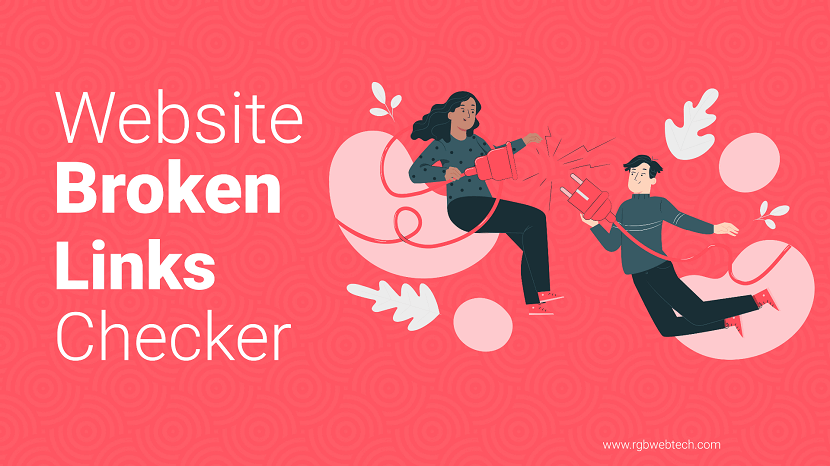
Introduction of Broken Links Checker Tools
Broken link checker tools are essential for maintaining website integrity and user experience. These tools scan websites for hyperlinks that no longer lead to their intended destinations, often resulting in 404 error pages. By identifying and reporting these dead links, the tools help webmasters promptly address issues, ensuring that all links on a site remain functional. This not only enhances the user experience by preventing frustration but also positively impacts SEO rankings, as search engines favor websites with reliable and updated links. Various broken link checker tools, such as Dead Link Checker, Screaming Frog, and Ahrefs, offer features like automated scans, detailed reports, and integration with other SEO tools. By regularly using these tools, website owners can maintain a seamless browsing experience, retain visitor trust, and improve their site's overall performance and search engine visibility.
Contents Overview
- What are Broken Links in websites?
- Why do we need Broken Links Checker Tools and how does it matter in SEO?
- Broken Links Checker Tools List
- Advantages of Broken Links Checker Tools
- Disadvantages of Broken Links Checker Tools
- Types of Broken Links Checker Tools
- FAQs
- Conclusion
What are Broken Links in websites?
Broken links in websites are hyperlinks that no longer lead to their intended destinations. These links result in errors, typically showing a "404 Not Found" message to users. Broken links can occur for various reasons, such as the linked page being moved, deleted, or the URL being incorrectly entered. They negatively impact the user experience by leading visitors to dead ends, causing frustration and potentially decreasing trust in the website. Additionally, broken links can harm a website's SEO performance, as search engines favor sites with functional, up-to-date links. Regularly checking and fixing broken links is crucial for website maintenance.
Why do we need Broken Links Checker Tools and how does it matter in SEO?
Broken link checker tools are essential for maintaining website quality and performance. These tools help webmasters identify and fix hyperlinks that no longer lead to their intended destinations. Broken links can result from various issues such as page deletions, URL changes, or server errors.
In terms of SEO, broken links matter significantly. Search engines like Google consider user experience when ranking websites. Broken links disrupt the user experience by leading to dead ends, which can increase bounce rates and reduce user engagement. High bounce rates and poor user engagement can negatively impact a website's search engine rankings.
Moreover, search engines use web crawlers to index sites, and broken links can impede these crawlers, preventing them from fully indexing a site's content. This can result in lower visibility in search engine results.
By regularly using broken link checker tools, webmasters can ensure all links on their site are functional, improving user experience, maintaining search engine visibility, and enhancing overall site performance.
Broken Links Checker Tools List
Here is a list of popular broken link checker tools:
1. Google Search Console: A free tool by Google that helps identify broken links and other issues affecting a site's performance.
2. Screaming Frog SEO Spider: A comprehensive tool that crawls websites to find broken links, server errors, and other SEO issues.
3. Dead Link Checker: An online tool that scans websites for broken links and provides detailed reports.
4. Ahrefs: An advanced SEO tool that includes a broken link checker feature, along with extensive backlink analysis.
5. SEMrush: Offers a robust site audit tool that detects broken links and other SEO-related issues.
6. W3C Link Checker: A free service by the World Wide Web Consortium (W3C) that checks the validity of links on web pages.
7. Xenu's Link Sleuth: A desktop application that checks websites for broken links, images, frames, and more.
8. Dr. Link Check: An online tool that scans websites for broken links, blacklisted links, and other issues.
9. LinkChecker: An open-source tool that checks websites and HTML documents for broken links.
10. Integrity: A Mac-based tool that scans websites for broken links and other site issues.
Advantages of Broken Links Checker Tools
Broken link checker tools offer several advantages in SEO:
- Improved User Experience: Ensuring all links on a website are functional prevents users from encountering dead ends, reducing frustration and increasing the likelihood of return visits.
- Higher Search Engine Rankings: Search engines favor websites with functional, updated links. By fixing broken links, websites can improve their SEO rankings, as search engines consider site quality and user experience in their algorithms.
- Enhanced Crawlability: Web crawlers can fully index a site without being impeded by broken links, ensuring that all pages are discoverable and rankable by search engines.
- Reduced Bounce Rates: Functional links keep users engaged, reducing bounce rates and increasing the time spent on the site, both of which are positive signals to search engines.
- Comprehensive SEO Audits: These tools often come with additional features that help in conducting thorough SEO audits, identifying other issues like duplicate content, missing meta tags, and slow loading pages.
- Efficient Site Maintenance: Automated scans and detailed reports simplify the process of maintaining a website, allowing webmasters to quickly identify and address issues without manual checking.
- Preserved Link Equity: Fixing broken internal links ensures that link equity (or link juice) is properly distributed across the site, enhancing the SEO value of individual pages.
- Protection Against Penalties: Regularly using these tools helps avoid potential penalties from search engines for having too many broken links, which can be perceived as neglect or poor site maintenance.
Disadvantages of Broken Links Checker Tools
While broken link checker tools offer numerous advantages, there are also some potential disadvantages to consider:
- Time-Consuming: Running through scans, especially on large websites, can be time-consuming. The analysis and subsequent fixing of broken links require significant time and effort.
- False Positives: These tools may sometimes report false positives, identifying links as broken when they are not. This can lead to unnecessary troubleshooting and wasted time.
- Limited Scope: Some tools may not cover all types of content or links, such as JavaScript-based links or dynamic URLs, potentially missing some broken links.
- Resource Intensive: Frequent and comprehensive scans can consume considerable server resources, potentially affecting site performance during the scanning process.
- Over-Reliance: Dependence on automated tools might lead webmasters to overlook manual checks, missing nuanced issues that automated tools fail to detect.
- Cost: High-quality broken link checker tools, particularly those with advanced features, can be expensive, adding to the operational costs of maintaining a website.
- Technical Expertise: Effective use of these tools often requires a certain level of technical knowledge to interpret reports accurately and implement necessary fixes.
- Incomplete Fixes: Simply identifying and fixing broken links may not address underlying issues such as why links are breaking in the first place, potentially leading to recurring problems.
Types of Broken Links Checker Tools
Broken link checker tools come in various types, each suited for different needs and preferences. Here are the main types:
- Online Tools: These are web-based services that scan websites for broken links without requiring any installation. Examples include Dead Link Checker and Dr. Link Check. They are convenient for quick checks and are often user-friendly, but may have limitations on the number of pages or links they can scan in their free versions.
- Desktop Applications: These are software programs installed on a computer to check for broken links. Examples include Screaming Frog SEO Spider and Xenu's Link Sleuth. They are typically more powerful and offer more features than online tools, but require installation and may be more complex to use.
- Browser Extensions: These are plugins for web browsers that can check the links on the page currently being viewed. Examples include Check My Links for Chrome. They are convenient for on-the-fly checks but are usually limited to checking the links on a single page at a time.
- SEO Suites: These are comprehensive SEO tools that include broken link checking as one of their many features. Examples include Ahrefs, SEMrush, and Moz. They offer in-depth analysis and integration with other SEO functionalities but can be expensive.
- WordPress Plugins: These are plugins specifically designed for WordPress websites to check for broken links. Examples include Broken Link Checker. They integrate seamlessly with the WordPress dashboard, making it easy to manage links directly from the CMS.
- Command Line Tools: These are tools that run in the command line interface, suitable for advanced users who prefer scripting and automation. Examples include LinkChecker. They offer flexibility and power but require technical expertise to use.
- API-Based Tools: These tools provide APIs that can be integrated into custom software or websites to programmatically check for broken links. Examples include the W3C Link Checker API. They are ideal for developers who need to incorporate link checking into their own applications.
FAQs
1. What are broken link checker tools?
Answer : Broken link checker tools are software applications that scan websites for hyperlinks that no longer lead to their intended destinations. These tools help identify and report dead links, enabling webmasters to fix them and maintain website integrity.
2. Why are broken link checker tools important for SEO?
Answer : Broken links negatively impact user experience and can harm a website's SEO performance. Search engines favor websites with functional, updated links. By fixing broken links, these tools help improve search engine rankings and overall site performance.
3. How do broken link checker tools work?
Answer : These tools crawl a website, following every link to verify its destination. They check if the linked pages are accessible or if they return errors, such as a 404 "Not Found" message. The tools then generate reports highlighting the broken links.
4. Are broken link checker tools free?
Answer : Many broken link checker tools offer free versions with limited features or scanning capabilities. More advanced tools and SEO suites typically require a subscription or purchase for full functionality.
5. Can these tools detect all types of broken links?
Answer : While most tools can detect standard broken links, some may struggle with links embedded in JavaScript, dynamic URLs, or links within certain types of content. Comprehensive tools usually have better detection capabilities.
6. How often should I use a broken link checker tool?
Answer : The frequency depends on the size and nature of your website. For dynamic or frequently updated sites, weekly or monthly checks are advisable. For static sites, quarterly checks might be sufficient.
7. What should I do after finding broken links?
Answer : After identifying broken links, you should either fix them by updating the URLs, redirecting them to relevant pages, or removing the links if they are no longer necessary. This helps maintain site integrity and improves user experience.
8. Do broken links affect all search engines equally?
Answer : While all major search engines consider user experience in their ranking algorithms, the specific impact of broken links may vary. However, maintaining functional links is universally beneficial for SEO across all search engines.
9. Can broken link checker tools integrate with other SEO tools?
Answer : Yes, many advanced broken link checker tools integrate with broader SEO suites, offering features like backlink analysis, keyword tracking, and site audits. Examples include Ahrefs and SEMrush.
10. Are there any risks associated with using broken link checker tools?
Answer : Generally, these tools are safe and beneficial. However, frequent and comprehensive scans can be resource-intensive, potentially affecting site performance during the scanning process. It's also important to verify the accuracy of the tool's reports to avoid fixing false positives.
Conclusion
In conclusion, broken link checker tools are invaluable assets for website maintenance and SEO optimization. By identifying and rectifying broken links, these tools enhance user experience, improve search engine rankings, and ensure that web crawlers can efficiently index a site. Despite some potential drawbacks, such as time consumption and resource intensity, the benefits of regularly using these tools far outweigh the challenges. They help maintain a seamless browsing experience, preserve link equity, and protect against SEO penalties. Ultimately, broken link checker tools are essential for any website owner committed to delivering a high-quality, user-friendly, and SEO-optimized online presence.
You might also consider exploring our lists of Profile Creation Sites and Directory Submission Sites to build quality backlinks for your SEO.
Additionally, we've put together a Technical SEO Checklist tailored for SEO professionals, which you might find useful.
If you find this article beneficial, please share it on your social media channels. Remember, sharing is caring!
If you found this article helpful, we encourage you to share it on your social media platforms—because sharing is caring! For more information about article submissions on our website, feel free to reach out to us via email.
Send an emailWritten by RGB Web Tech
SEO Checklist - Boost Your Website Ranking
Enhance your website performance with our Complete SEO Checklist. This detailed guide covers essential aspects like On-Page SEO, Off-Page SEO, Technical SEO, Backlink Building, Mobile Optimization etc. Follow our step-by-step SEO Checklist to improve search rankings, boost organic traffic, and achieve sustainable online growth. Start optimizing today!
