90+ SEO Tools for Websites - Improve Rankings and Visibility
Updated on January 15, 2025 by RGB Web Tech

Best SEO Tools for Websites in 2025: Boost Your Rankings
In today’s digital landscape, optimizing your website for search engines is essential to drive organic traffic and stay competitive. search engine optimization (SEO) tools simplify this process by offering insights, tracking performance, and identifying opportunities for improvement. Whether you’re a beginner or an experienced marketer, the right SEO tools can make a significant difference in your website’s visibility on Google and other search engines. This comprehensive guide explores the best SEO tools for websites in 2025, their features, and how they can help you achieve higher rankings.
Contents Overview
- Why SEO Tools Are Essential for Websites
- Key Features to Look for in SEO Tools
- Top SEO Tools for Websites in 2025
- Free vs. Paid SEO Tools: Which Is Right for You?
- How to Choose the Best SEO Tool for Your Needs
- Tips for Maximizing SEO Tool Effectiveness
- Conclusion: Elevate Your SEO Strategy
- FAQs
Why SEO Tools Are Essential for Websites
SEO is a multifaceted process that involves keyword research, on-page optimization, technical audits, and link building. Manually managing these tasks is time-consuming and prone to errors. SEO tools streamline these efforts by providing data-driven insights and automation, allowing you to focus on strategy.
With over 8.5 billion searches conducted daily on Google alone, ranking high in search results is critical. SEO tools help you understand user intent, monitor competitors, and optimize your content to align with Google’s algorithms. They also track your website’s performance, ensuring you stay ahead in the ever-evolving world of search engine optimization.
From small businesses to large enterprises, SEO tools empower website owners to improve visibility, attract organic traffic, and enhance user experience. Without them, you risk missing opportunities to connect with your target audience.
Key Features to Look for in SEO Tools
Not all SEO tools are created equal. To choose the best ones for your website, consider the following features:
- Keyword Research: Tools should identify high-volume, low-competition keywords relevant to your niche.
- Site Audits: Look for tools that scan your website for technical issues like broken links, slow load times, and missing meta tags.
- Competitor Analysis: Analyze competitors’ strategies to uncover gaps and opportunities in your own SEO efforts.
- Backlink Tracking: Monitor the quality and quantity of backlinks to boost your site’s authority.
- Rank Tracking: Track your website’s rankings for target keywords across different search engines and locations.
- Content Optimization: Suggestions for improving on-page elements like title tags, meta descriptions, and headings.
- User-Friendly Interface: A clean, intuitive dashboard makes it easier to navigate and act on insights.
By prioritizing these features, you can select tools that align with your goals and budget.
Top SEO Tools for Websites in 2025
Below is a curated list of the best SEO tools for websites, based on their features, usability, and industry reputation. Each tool is designed to address specific aspects of SEO, ensuring you have a well-rounded strategy.
1. Ahrefs
Ahrefs is a powerhouse for SEO professionals, known for its robust backlink analysis and keyword research capabilities. Its Site Explorer feature allows you to analyze competitors’ backlinks, top-performing content, and organic traffic. Ahrefs also offers a comprehensive site audit tool to identify technical issues and optimize on-page elements.
With its Content Explorer, you can discover trending topics in your niche, making it easier to create content that resonates with your audience. Ahrefs is ideal for businesses focused on link building and competitive analysis.
2. Semrush
Semrush is an all-in-one SEO suite that covers keyword research, rank tracking, site audits, and competitor analysis. Its Keyword Magic Tool helps you find long-tail keywords with low competition, while the On-Page SEO Checker provides actionable recommendations for content optimization.
Semrush’s Link Building Tool simplifies outreach by identifying potential backlink opportunities. Its user-friendly interface and detailed reports make it a favorite among marketers and agencies managing multiple websites.
3. Google Search Console
Google Search Console is a free tool that provides insights into how your website performs in Google search results. It tracks impressions, clicks, and average positions for your keywords, helping you identify areas for improvement. The tool also flags technical issues like crawl errors, mobile usability problems, and security concerns.
While it lacks advanced features like competitor analysis, Google Search Console is a must-have for monitoring your site’s health and aligning with Google’s best practices.
4. Moz Pro
Moz Pro offers a suite of tools for keyword research, rank tracking, and site audits. Its Keyword Explorer provides accurate search volume data and prioritizes keywords based on difficulty and opportunity. Moz’s Page Optimization tool suggests improvements for on-page elements, ensuring your content is search-engine friendly.
Moz Pro also includes a robust link analysis feature to evaluate your backlink profile. Its clean interface and educational resources make it suitable for beginners and seasoned SEOs alike.
5. Screaming Frog SEO Spider
Screaming Frog is a desktop-based tool that crawls your website to identify technical SEO issues. It checks for broken links, duplicate content, missing meta tags, and other factors that impact search rankings. The tool’s detailed reports help you prioritize fixes to improve site performance.
Screaming Frog is particularly useful for large websites with complex structures, as it provides a granular view of technical health.
6. Yoast SEO
Yoast SEO is a popular WordPress plugin that simplifies on-page optimization. It analyzes your content for readability, keyword usage, and meta tags, offering real-time suggestions to improve SEO. Yoast also generates XML sitemaps and helps you manage canonical tags to avoid duplicate content issues.
Its user-friendly interface makes it an excellent choice for bloggers and small business owners looking to optimize content without deep technical knowledge.
7. Google Analytics
Google Analytics is a free tool that tracks website traffic, user behavior, and conversion rates. While not exclusively an SEO tool, it provides valuable data on which pages drive organic traffic and how users interact with your content. By integrating Google Analytics with Google Search Console, you can gain a holistic view of your SEO performance.
This tool is essential for measuring the impact of your SEO efforts and refining your strategy based on user insights.
8. Surfer SEO
Surfer SEO focuses on content optimization by analyzing top-ranking pages for your target keywords. It provides recommendations for word count, keyword density, and heading structure to help your content rank higher. Surfer’s Content Editor integrates with WordPress and Google Docs, making it easy to create SEO-friendly content.
Surfer SEO is ideal for content creators and marketers who want to produce high-quality, search-optimized articles.
| Sr.No. | SEO Audit Tools List |
|---|---|
| 1 | search.google.com/search-console/about |
| 2 | search.google.com/test/rich-results |
| 3 | analytics.google.com/analytics/web/#/provision |
| 4 | ads.google.com/home/tools/keyword-planner |
| 5 | trends.google.com/trends/?geo=US |
| 6 | bing.com/webmasters/homepage |
| 7 | ahrefs.com |
| 8 | semrush.com |
| 9 | neilpatel.com/ubersuggest |
| 10 | moz.com |
| 11 | smallseotools.com |
| 12 | siteliner.com |
| 13 | seositecheckup.com |
| 14 | copyscape.com |
| 15 | answerthepublic.com |
| 16 | majestic.com |
| 17 | xml-sitemaps.com |
| 18 | woorank.com |
| 19 | websiteseochecker.com |
| 20 | keyword-hero.com |
| 21 | mangools.com/kwfinder |
| 22 | seotools.com |
| 23 | yoast.com/wordpress/plugins/seo |
| 24 | addons.mozilla.org/en-US/firefox |
| 25 | ayima.com |
| 26 | backlinko.com/seo-tools |
| 27 | barracuda.digital/panguin-tool |
| 28 | bitly.com |
| 29 | blog.bufferapp.com/free-seo-tools |
| 30 | blog.rankingbyseo.com/seo-tools |
| 31 | boomeranggmail.com |
| 32 | browseo.net |
| 33 | buffer.com |
| 34 | business.linkedin.com |
| 35 | buzzstream.com |
| 36 | clicky.com |
| 37 | contentkingapp.com |
| 38 | cwviq.com |
| 39 | email-format.com |
| 40 | en.ryte.com/free-tools/robots-txt-generator |
| 41 | georanker.com |
| 42 | goodkeywords.com |
| 43 | growthbarseo.com |
| 44 | internetmarketingninjas.com/tools |
| 45 | internetmarketingninjas.com/tools/#seo |
| 46 | ionos.com/tools/seo-check |
| 47 | keywordseverywhere.com |
| 48 | link-able.com |
| 49 | linkody.com |
| 50 | linkresearchtools.com |
| 51 | linkstant.com |
| 52 | longtailpro.com |
| 53 | lookerstudio.google.com/u/0/navigation/reporting |
| 54 | mailtester.com |
| 55 | marketingplatform.google.com/about/analytics |
| 56 | membership.keywordeye.com |
| 57 | micrositemasters.com |
| 58 | mozcast.com |
| 59 | ntopic.org |
| 60 | ontolo.com |
| 61 | outreachr.com |
| 62 | plagtracker.com |
| 63 | removeem.com |
| 64 | screamingfrog.co.uk |
| 65 | searchbliss.com |
| 66 | searchlatte.com |
| 67 | seobility.net/en |
| 68 | seobility.net/en/seocheck |
| 69 | seobook.com |
| 70 | seochat.com |
| 71 | seocheckin.com/best-seo-tools-site |
| 72 | seolyzer.io |
| 73 | seomastering.com |
| 74 | seomator.com |
| 75 | seomofo.com |
| 76 | seoptimer.com |
| 77 | seoquake.com/index.html |
| 78 | seotesteronline.com |
| 79 | seotoolsforexcel.co |
| 80 | seranking.com |
| 81 | serps.com |
| 82 | serpstat.com |
| 83 | serpstat.com/features |
| 84 | simplifytheinternet.com |
| 85 | sitechecker.pro |
| 86 | solidseotools.com |
| 87 | spyfu.com |
| 88 | statcounter.com |
| 89 | submitexpress.com |
| 90 | suite.searchmetrics.com/en/research |
| 91 | tools.seobook.com |
| 92 | upcity.com/seo/report-card |
| 93 | webconfs.com |
| 94 | website.grader.com |
| 95 | wheregoes.com |
| 96 | word2cleanhtml.com |
| 97 | wordstream.com |
Free vs. Paid SEO Tools: Which Is Right for You?
Choosing between free and paid SEO tools depends on your budget, goals, and website complexity. Here’s a comparison to help you decide:
| Feature | Free Tools | Paid Tools |
|---|---|---|
| Keyword Research | Limited data (e.g., Google Keyword Planner) | Advanced insights (e.g., Ahrefs, Semrush) |
| Site Audits | Basic checks (e.g., Google Search Console) | Comprehensive scans (e.g., Screaming Frog) |
| Competitor Analysis | Minimal or none | Detailed reports (e.g., Moz Pro) |
| Backlink Tracking | Limited or manual | Automated and in-depth (e.g., Ahrefs) |
| Support | Community forums | Dedicated customer support |
Free tools like Google Search Console, Google Analytics, and Google Keyword Planner are great for beginners or small websites with limited budgets. They provide essential insights but lack the depth and automation of paid tools.
Paid tools like Ahrefs, Semrush, and Moz Pro offer advanced features, scalability, and support, making them ideal for businesses, agencies, or websites with ambitious SEO goals. Many paid tools offer free trials, allowing you to test their features before committing.
How to Choose the Best SEO Tool for Your Needs
With so many SEO tools available, selecting the right one can feel overwhelming. Follow these steps to make an informed decision:
- Define Your Goals: Are you focused on keyword research, technical SEO, or link building? Choose tools that align with your priorities.
- Assess Your Budget: Determine how much you can invest in SEO tools. Free tools may suffice for small sites, while paid tools are better for scaling.
- Consider Your Skill Level: Beginners may prefer user-friendly tools like Yoast SEO, while advanced users can leverage complex platforms like Ahrefs.
- Evaluate Scalability: Ensure the tool can grow with your website, especially if you plan to expand content or target new markets.
- Read Reviews: Check user feedback and case studies to gauge a tool’s effectiveness and reliability.
By aligning your choice with your specific needs, you’ll maximize the value of your SEO investment.
Tips for Maximizing SEO Tool Effectiveness
To get the most out of your SEO tools, follow these best practices:
- Regularly Monitor Performance: Use rank tracking and analytics to measure progress and adjust your strategy.
- Act on Insights: Implement recommendations from site audits and content optimization tools promptly.
- Stay Updated: Keep up with Google algorithm changes to ensure your tools and strategies remain effective.
- Combine Tools: Use multiple tools for a comprehensive approach. For example, pair Google Search Console with Ahrefs for technical and competitive insights.
- Train Your Team: Ensure your team understands how to use the tools effectively through tutorials or training sessions.
By consistently applying these tips, you’ll enhance your website’s SEO performance and achieve long-term success.
Conclusion: Elevate Your SEO Strategy
SEO tools are indispensable for optimizing your website, improving search rankings, and driving organic traffic. From comprehensive platforms like Ahrefs and Semrush to free tools like Google Search Console, there’s an option for every budget and skill level. By choosing the right tools and following best practices, you can stay ahead of competitors and connect with your target audience effectively.
Start by assessing your needs, experimenting with free trials, and integrating SEO tools into your workflow. With the right strategy, your website can dominate search results and achieve sustainable growth in 2025 and beyond.
FAQ (Frequently Asked Questions)
1. What are SEO tools, and why are they important for websites?
Answer: SEO tools are software solutions designed to optimize websites for better search engine rankings. They help with tasks like keyword research, site audits, backlink analysis, and content optimization. These tools are crucial because they provide data-driven insights, automate repetitive tasks, and help website owners improve visibility, drive organic traffic, and stay competitive in search results.
2. Which SEO tools are best for beginners?
Answer: Beginners should consider user-friendly tools like Yoast SEO for WordPress, Google Search Console, and Google Analytics. Yoast SEO simplifies on-page optimization, while Google’s free tools provide insights into site performance and traffic. These tools are intuitive, cost-effective, and perfect for those new to SEO.
3. Are free SEO tools as effective as paid ones?
Answer: Free SEO tools like Google Search Console and Google Keyword Planner are effective for basic tasks such as monitoring site health and finding keywords. However, paid tools like Ahrefs, Semrush, and Moz Pro offer advanced features like competitor analysis, comprehensive site audits, and backlink tracking, making them more suitable for scaling SEO efforts.
4. How do SEO tools help with keyword research?
Answer: SEO tools like Semrush, Ahrefs, and Moz Pro identify high-volume, low-competition keywords relevant to your niche. They provide data on search volume, keyword difficulty, and user intent, helping you target terms that drive traffic. Tools also suggest long-tail keywords and analyze competitors’ keyword strategies to uncover opportunities.
5. Can SEO tools improve my website’s technical performance?
Answer: Yes, tools like Screaming Frog SEO Spider and Google Search Console perform technical audits to identify issues such as broken links, slow page speeds, and missing meta tags. These tools provide actionable recommendations to fix problems, ensuring your website is optimized for search engines and user experience.
6. How often should I use SEO tools to monitor my website?
Answer: Regular monitoring is key. Use SEO tools weekly to track rankings, analyze traffic, and check for technical issues. Monthly audits for larger websites or quarterly reviews for smaller sites can help maintain performance. Consistent use ensures you catch issues early and adapt to algorithm changes.
7. Do SEO tools guarantee higher rankings on Google?
Answer: No tool can guarantee higher rankings, as Google’s algorithms consider numerous factors. However, SEO tools provide insights and recommendations to optimize your site, improve content, and build authority, significantly increasing your chances of ranking higher when used effectively.
8. How do I choose the right SEO tool for my website?
Answer: Choose an SEO tool based on your goals, budget, and skill level. Define whether you need help with keyword research, technical SEO, or link building. Test free tools or trials of paid tools like Ahrefs or Semrush, and consider user-friendliness and scalability to match your website’s needs.
If you found this article helpful, we encourage you to share it on your social media platforms—because sharing is caring! For more information about article submissions on our website, feel free to reach out to us via email.
Send an emailWritten by RGB Web Tech
SEO Checklist - Boost Your Website Ranking
Enhance your website performance with our Complete SEO Checklist. This detailed guide covers essential aspects like On-Page SEO, Off-Page SEO, Technical SEO, Backlink Building, Mobile Optimization etc. Follow our step-by-step SEO Checklist to improve search rankings, boost organic traffic, and achieve sustainable online growth. Start optimizing today!
List Meta of Tags
Updated on January 15, 2025 by RGB Web Tech
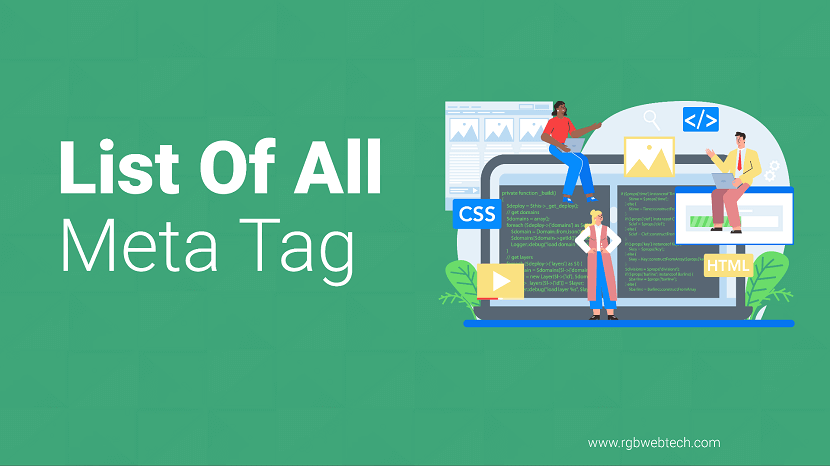
Meta tags are vital components of a website’s HTML code, residing in the head section to provide search engines and browsers with critical information about a webpage. These snippets influence how your site appears in search results, affects user experience, and can impact search engine optimization (SEO). This guide offers a detailed exploration of essential meta tags, their purposes, and how to implement them effectively to enhance your website’s performance, accessibility, and visibility.
Contents Overview
- What Are Meta Tags?
- Why Meta Tags Matter for SEO and User Experience
- Essential Meta Tags for Every Website
- Social Media Meta Tags
- Advanced Meta Tags for Specific Use Cases
- Best Practices for Using Meta Tags
- Common Mistakes to Avoid
- Testing and Validating Meta Tags
- FAQs
What Are Meta Tags?
Meta tags are HTML elements placed within the section of a webpage. They provide metadata—data about data—that describes the content, purpose, or behavior of the page. Invisible to users, meta tags communicate with search engines, browsers, and social media platforms to ensure proper indexing, display, and functionality.
Meta tags typically use the format
They cover a wide range of functions, from defining the page’s title and description to controlling how content appears on mobile devices or social media feeds.
Why Meta Tags Matter for SEO and User Experience
Meta tags play a crucial role in both SEO and user experience. For search engines, they provide context about your content, helping algorithms understand and rank your page accurately. For users, they ensure the page displays correctly across devices and platforms, enhancing accessibility and engagement.
- Search Engine Visibility: Tags like the meta title and description influence how your page appears in search results, directly affecting click-through rates.
- User Experience: Tags like viewport ensure your site is mobile-friendly, while charset ensures proper text rendering.
- Social Sharing: Open Graph and Twitter Card tags control how your content looks when shared on social platforms, making it more appealing.
- Accessibility: Proper meta tags improve compatibility with screen readers and other assistive technologies.
Without well-optimized meta tags, your website may suffer from poor search rankings, incorrect display on devices, or unappealing social media previews, leading to lower traffic and engagement.
Essential Meta Tags for Every Website
Below is a comprehensive list of must-have meta tags that every website should include to ensure proper functionality, SEO, and user experience.
1. Title Tag
The title tag defines the page’s title, displayed in browser tabs and search engine results. It’s one of the most critical SEO elements, as it tells search engines and users what the page is about.
- Purpose: Summarizes the page’s content in 55-60 characters for optimal display.
- Best Practice: Include the primary keyword, keep it concise, and make it compelling to encourage clicks.
2. Meta Description
The meta description provides a brief summary of the page’s content, often displayed in search results below the title.
- Purpose: Encourages users to click by describing the page in 155-160 characters.
- Best Practice: Use action-oriented language and include relevant keywords naturally.
3. Charset
The charset tag specifies the character encoding for the page, ensuring text displays correctly across browsers.
- Purpose: Prevents garbled text by defining the encoding standard, typically UTF-8.
- Best Practice: Place this tag at the top of the head section for consistent rendering.
4. Viewport
The viewport tag ensures the website scales correctly on mobile devices, improving responsiveness.
- Purpose: Controls the layout on different screen sizes, critical for mobile-friendly design.
- Best Practice: Use the standard setting to ensure compatibility with all devices.
5. Robots
The robots meta tag instructs search engines on how to crawl and index the page.
- Purpose: Controls whether a page is indexed or followed by search engine crawlers.
- Best Practice: Use “noindex” for pages you don’t want indexed, like login pages.
6. Keywords (Optional)
While less critical for modern SEO, the keywords meta tag can still be used to highlight relevant terms.
- Purpose: Lists key terms related to the page’s content.
- Best Practice: Use sparingly, focusing on highly relevant terms, as overuse can appear spammy.
Social Media Meta Tags
Social media meta tags control how your content appears when shared on platforms like Facebook, Twitter, or LinkedIn. They enhance the visual appeal and clickability of shared links.
1. Open Graph Tags (Facebook and Others)
Open Graph (OG) tags, developed by Facebook, standardize how content appears when shared on social platforms.
- og:title: Defines the title of the shared content.
- og:description: Provides a brief description of the content.
- og:image: Specifies the image displayed in the social media preview.
- og:url: Defines the canonical URL of the page.
- og:type: Indicates the type of content (e.g., article, website).
2. Twitter Card Tags
Twitter Card tags customize how content appears when shared on Twitter, offering a rich preview with images and summaries.
- twitter:card: Specifies the type of card (e.g., summary, summary_large_image).
- twitter:title: Defines the title for the Twitter card.
- twitter:description: Provides a short description.
- twitter:image: Sets the preview image.
Advanced Meta Tags for Specific Use Cases
Beyond the essentials, advanced meta tags cater to specific needs, such as security, localization, or analytics.
1. Content Security Policy (CSP)
The CSP meta tag enhances security by restricting the sources from which content can load.
- Purpose: Prevents cross-site scripting (XSS) attacks by controlling resource loading.
- Best Practice: Define trusted sources carefully to avoid blocking legitimate content.
2. Language
The language meta tag specifies the primary language of the page, aiding accessibility and search engines.
- Purpose: Helps search engines serve the page to users in the correct language.
- Best Practice: Use standard language codes (e.g., “en” for English).
3. Refresh
The refresh meta tag redirects users to another page after a specified time.
- Purpose: Useful for temporary pages or redirects.
- Best Practice: Use sparingly, as frequent redirects can harm SEO.
4. Geo Tags
Geo meta tags provide location-based information, useful for local SEO.
- geo.region: Specifies the region (e.g., country or state).
- geo.placename: Defines the place name.
- geo.position: Provides geographic coordinates.
Best Practices for Using Meta Tags
Implementing meta tags effectively requires careful planning and adherence to best practices to maximize their impact.
- Keep Tags Concise: Ensure meta titles and descriptions are within character limits to avoid truncation in search results.
- Avoid Duplication: Use unique meta tags for each page to prevent duplicate content issues.
- Prioritize Mobile Optimization: Always include the viewport tag for responsive design.
- Test Social Previews: Use tools to preview how your Open Graph and Twitter Card tags appear on social platforms.
- Update Regularly: Revisit meta tags periodically to ensure they reflect current content and SEO strategies.
Common Mistakes to Avoid
Misusing meta tags can harm your site’s performance. Here are common pitfalls and how to avoid them:
| Mistake | Impact | Solution |
|---|---|---|
| Missing Title or Description | Poor search result display | Always include unique title and description tags |
| Keyword Stuffing | Penalized by search engines | Use keywords naturally and sparingly |
| Ignoring Mobile Optimization | Poor mobile user experience | Include viewport tag for responsiveness |
| Incorrect Robots Settings | Pages not indexed | Verify robots tag settings for each page |
Testing and Validating Meta Tags
Testing ensures your meta tags work as intended. Use these tools and methods to validate your implementation:
- Browser Developer Tools: Inspect the head section to verify tag placement and content.
- SEO Audit Tools: Use tools to check for missing or incorrect meta tags.
- Social Media Debuggers: Test Open Graph and Twitter Card tags with platform-specific validators.
- Mobile Testing: View your site on multiple devices to confirm viewport settings.
Regular testing helps identify issues early, ensuring your meta tags enhance both SEO and user experience.
FAQ (Frequently Asked Questions)
1. What are meta tags and why are they important?
Answer: Meta tags are HTML elements in the head section of a webpage that provide metadata about the page’s content. They help search engines understand the page, influence how it appears in search results, and control display on devices and social platforms. They are crucial for SEO, user experience, and accessibility.
2. Which meta tags are essential for every website?
Answer: Essential meta tags include the title tag, meta description, charset, viewport, and robots tags. These ensure proper page rendering, search engine indexing, and mobile responsiveness, forming the foundation of a well-optimized website.
3. How do meta tags impact SEO?
Answer: Meta tags like the title and description directly affect how a page appears in search results, influencing click-through rates. The robots tag controls indexing, while keywords (though less impactful today) provide context. Proper meta tags improve search visibility and user engagement.
4. What are Open Graph and Twitter Card tags?
Answer: Open Graph tags (used by Facebook and others) and Twitter Card tags control how content appears when shared on social media. They define the title, description, image, and URL, ensuring appealing and consistent previews that drive engagement.
5. Can meta tags improve mobile user experience?
Answer: Yes, the viewport meta tag ensures a website scales correctly on mobile devices, making it responsive and user-friendly. Without it, mobile users may experience poor layout or navigation issues, harming engagement.
6. Are meta keywords still relevant for SEO?
Answer: Meta keywords have minimal impact on modern SEO, as major search engines like Google no longer rely on them for ranking. However, they can be used sparingly to highlight relevant terms, but avoid overstuffing to prevent penalties.
7. What happens if I don’t use meta tags?
Answer: Without meta tags, search engines may struggle to understand your page, leading to poor rankings. Users may see incorrect text rendering, non-responsive designs, or unappealing social media previews, reducing traffic and engagement.
8. How can I test my meta tags?
Answer: Use browser developer tools to inspect the head section, SEO audit tools to check for errors, and social media debuggers to preview Open Graph and Twitter Card tags. Testing on multiple devices ensures mobile compatibility.
9. What is the purpose of the robots meta tag?
Answer: The robots meta tag tells search engines whether to index a page or follow its links. For example, “noindex” prevents indexing, while “follow” allows crawlers to follow links, making it essential for controlling search visibility.
10. Can meta tags improve website security?
Answer: Yes, the Content Security Policy (CSP) meta tag enhances security by restricting resource loading to trusted sources, reducing the risk of cross-site scripting (XSS) attacks and protecting users from malicious content.
If you found this article helpful, we encourage you to share it on your social media platforms—because sharing is caring! For more information about article submissions on our website, feel free to reach out to us via email.
Send an emailWritten by RGB Web Tech
SEO Checklist - Boost Your Website Ranking
Enhance your website performance with our Complete SEO Checklist. This detailed guide covers essential aspects like On-Page SEO, Off-Page SEO, Technical SEO, Backlink Building, Mobile Optimization etc. Follow our step-by-step SEO Checklist to improve search rankings, boost organic traffic, and achieve sustainable online growth. Start optimizing today!
