What is On Page SEO? How to Optimize Web Page
Last updated on January 19, 2025 by RGB Web Tech
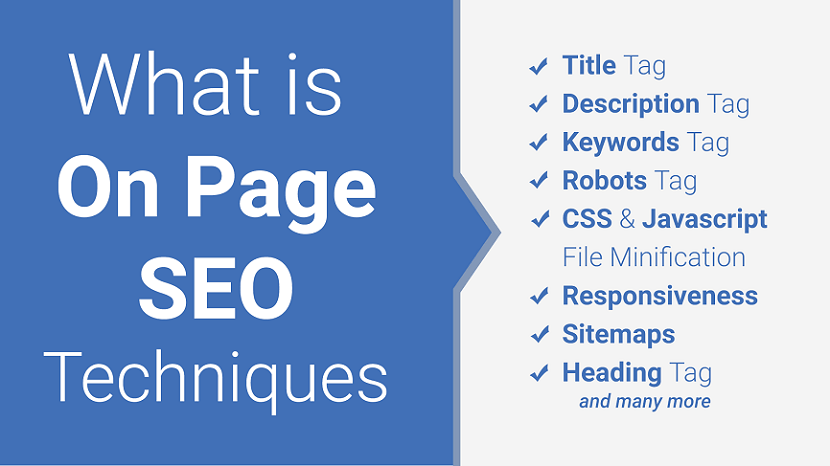
On Page SEO involves the actions that you take on your web pages to gain higher page rank through search engine results. The main technique of On Page SEO is creating high-quality content that online visitors will find useful. On top of it, adding meta tags will enable google bots to identify your content for ranking. Also, make sure to use HTML tags for headings and other elements so that there are no duplicate pages or broken links.
In addition, choose images that are not too large, and add alt tags to all of them. These are some of the On Page SEO techniques. The agency you hire will provide you more details.
If you want your site to rank on Google and increase your brand's organic traffic, you’ll need to look at Off Page SEO, Technical SEO and Local SEO also.
But before you starting SEO also learn techniques of SEO ( White Hat SEO, Black Hat SEO, Gray Hat SEO and Negative SEO )
On Page SEO Techniques
- Meta Title
- Meta Description
- Meta Keywords
- Favicon Icon
- Social Meta Tag
- Meta Robots Tag
- CSS & Javascript File Minification
- Mobile Friendliness / Responsiveness
- Sitemaps Updates (XML, Text, HTML)
- Content Optimization
- SEO-Friendly URLs
- Heading Tag Optimization
- Image Optimization
- Image Alt Text Optimization
- Anchor Title Optimization
- Internal Links optimization
- Use Social Sharing Buttons
- Call to Actions
- Conversion Form
1. Meta Title
A meta title (also called title tag) is an element in the head section of an HTML document that defines the title of each page of a website. It is retrieved by web browsers and also used by search engines such as Google to display a webpage in search results (SERPs). Often the meta title is mistakenly categorized as a meta tag. However, this is not correct since it is a unique HTML element.
Meta Title Examples
Characteristics of a good Meta Title
Below we have summarized the most important points to consider when optimizing your meta titles:
- Optimal length between 55 and 65 characters (maximum 70)
- Combine important keywords to a meaningful sentence
- Most important keyword should come first
- Avoid word repetitions and spelling errors
- Provide a concise and understandable description of the page content
- Use a call-to-action if necessary
- Use individual titles for each page of a website
2. Meta Description
A meta description is an HTML element that provides a brief summary of a web page. A page’s meta description tag is displayed as part of the search snippet in a search engine results page (SERP) and is meant to give the user an idea of the content that exists within the page and how it relates to their search query.
Meta Description Examples
Characteristics of a good meta description
Based on the research we did on this topic, as well as our own experience, we came up with this list of elements you need to write a good meta description:
- Keep it up to 155 characters
- Use active voice and make it actionable
- Include a call-to-action
- Use your focus keyword
- Show specifications, where possible
- Make sure it matches the content of the page
- Make it unique
3. Meta Keywords
Meta keywords are meta tags that you can use to give search engines more information about a page’s content. They’re found in a webpage’s HTML source code, and are not visible to visitors.
Meta Keywords Examples
Do you still need to use meta keywords?
Google hasn’t used the meta keywords tag to help rank web pages for at least a decade. We know this because Matt Cutts, Google’s former Head of the Webspam Team, released a video in 2009 where he said - we don’t use the keywords meta tag in our search ranking.
However, it’s important to remember that there’s more to SEO than Google, so there are a couple of reasons why you might still want to use the keywords meta tag.
- It may still be used by Yandex
- It’s used for some internal site searches
- Create an internal tagging system
4. Favicon Icon
A favicon is a small 16×16 pixel icon that serves as branding for your website. Its main purpose is to help visitors locate your page easier when they have multiple tabs open. Due to their tiny size, favicons work best as simple images or one-to-three characters of text. Favicons are not to be confused with logos but are sometimes the same. Due to its small size and resolution, the favicon may need to be an even smaller size or part of a company’s original logo.
What sizes are needed for a Favicon on each Browser?
As stated above, 16px is generally recommended because it can be used across all browsers, but if you would like to create a favicon for every possible use, then follow the guide below:
- 16px: For general use in all browsers, could be displayed in the address bar, tabs or bookmarks views
- 24px: Pinned Site in Internet Explorer 9
- 32px: New tab page in Internet Explorer, taskbar button in Windows 7+ and Safari ”Read Later” sidebar
- 57px: Standard iOS home screen (iPod Touch, iPhone first generation to 3G)
- 72px: iPad home screen icon
- 96px: Favicon used by the Google TV platform
- 114px: iPhone 4+ home screen icon (twice the standard size for the retina display)
- 128px: Chrome Web Store
- 195px: Opera Speed Dial
5. Social Meta Tag
When sharing an article link, you want your post to look nicely when published on social media. You’d like it to contain a quality image, correct name, description, and URL. Facebook, Twitter and other social media platforms get these parameters from your website. You can control what they pull from the post by including social media meta tags (for example open graph tags) in the html code of your posts.
If the Facebook meta tags (Open Graph meta tags) are present, you determine what’s being displayed in the Facebook post. If you do not include these Open Graph (og) meta properties, Facebook will still display the information about your blog post but probably not in the way you’d want it to. This works analogically with Twitter meta tags, too.
Facebook Social Tag Example
Twitter Social Tag Example
6. Robots Meta Tag
A robots meta tag, also known as robots tags, is a piece of HTML code that's placed in the section of a web page and is used to control how search engines crawl and index the URL.
This is what a robots meta tag looks like in the source code of a page:
Robots tags are page-specific and allow you to instruct search engines on how you want them to handle the page and whether or not to include it in the index.
Indexation-controlling parameters:
- Noindex: Tells a search engine not to index a page.
- Index: Tells a search engine to index a page. Note that you don’t need to add this meta tag; it’s the default.
- Follow: Even if the page isn’t indexed, the crawler should follow all the links on a page and pass equity to the linked pages.
- Nofollow: Tells a crawler not to follow any links on a page or pass along any link equity.
- Noimageindex: Tells a crawler not to index any images on a page.
- None: Equivalent to using both the noindex and nofollow tags simultaneously.
- Noarchive: Search engines should not show a cached link to this page on a SERP.
- Nocache: Same as noarchive, but only used by Internet Explorer and Firefox.
- Nosnippet: Tells a search engine not to show a snippet of this page (i.e. meta description) of this page on a SERP.
- Noodp/noydir [OBSOLETE]: Prevents search engines from using a page’s DMOZ description as the SERP snippet for this page. However, DMOZ was retired in early 2017, making this tag obsolete.
- Unavailable_after: Search engines should no longer index this page after a particular date.
7. CSS & Javascript File Minification
CSS & Javascript minification is the process of removing unneeded code from CSS & Javascript source files, with the goal of reducing file size without changing how the CSS & Javascript file executes in the browser. By stripping unnecessary data from the CSS & Javascript code, minification helps the browser download and process these files faster, increasing page performance and improving user experience.
You can minifier CSS & JavaScript here
- Free Formatter - https://www.freeformatter.com
8. Mobile Friendliness/Responsiveness
Mobile is changing the world. Today, everyone has smartphones with them, constantly communicating and looking for information. In many countries, the number of smartphones has surpassed the number of personal computers; having a mobile-friendly website has become a critical part of having an online presence.
The web is being accessed more and more on mobile devices. Designing your websites to be mobile friendly ensures that your pages perform well on all devices.
You can test here mobile friendliness
9. Sitemaps Updates (XML, Text, HTML)
A sitemap helps search engines discover URLs on your site, but it doesn't guarantee that all the items in your sitemap will be crawled and indexed. However, in most cases, your site will benefit from having a sitemap.
It is also essential to know there are two different types of sitemaps.
- XML sitemaps
- HTML sitemaps
You can Generator Sitemaps for your website here
- XML-Sitemaps - https://www.xml-sitemaps.com
- Small SEO Tools - https://smallseotools.com/xml-sitemap-generator/
10. Content Optimization
Content optimization is the practice of ensuring that your content has the best possible chance of achieving its intended goal, whether that’s to rank in a search engine or to turn leads into conversions.
You can implement a number of basic, time-tested methods to achieve these goals, but it’s not just about performing technical tasks and ticking boxes. Significant marketing and editorial elements to web content optimization need to be covered, too.
Let’s say that you’ve written a great top-of-the-funnel (TOFU) blog that’s related to your core product, and you want to get as many eyes on it as possible. Two to three months after publishing, you check the performance of the post only to find that nobody has seen it.
Why? Well, maybe:
- The keywords you have used have little to no search volume
- You haven’t covered the topic in any real level of detail
- You haven’t used a coherent heading structure, so Google’s bots have had a hard time making sense of your article
- Your title tag doesn’t accurately reflect what the article is about
11. SEO-Friendly URLs
SEO friendly URLs are URLs that are designed to meet the needs of users and searchers. Specifically, URLs optimized for SEO tend to be short and keyword-rich.
Along with your title tag, link anchor text, and the content itself, search engines use your webpage’s URL to understand what your content is all about.
Best practices for creating SEO-friendly URLs.
- Describe your Content
- Include Keywords in URLs
- Use Hyphens to Separate Words
- Use Lowercase Letters in URLs
- Keep URLs Short
- Use Static URLs
- Be Careful with Subdomains
- Limit Folders in URL Structure
12. Heading Tag Optimization
Header tags are HTML tags that tell a browser what styling it should use to display a piece of text on a webpage.
If we looked up the HTML for the heading above, it’d look something like this:
What is a Header Tag?
Like headings in print content, header tags are used to title or introduce the content below them. HTML header tags follow a hierarchy, from h1 to h6.
- H1 tags are used to denote the most important text, such as the main theme or title of a content.
- H2 and H3 tags are commonly used as subheadings.
- Finally, H4, H5, and H6 tags may be used to provide further structure within those subsections.
13. Image Optimization
The majority of a website’s data is typically comprise of images. Website image optimization refines images so as to lighten pages, reduce load times and lessen the burden of network resources, including data usage in the case of mobile data plans.
Image optimization can also increase your search engine optimization (SEO) rankings, as search engines factor in page load speed when ranking sites. The result is significant load savings, an improved user experience and increased site visibility.
Image Optimization Methods
- Image Compression
- Vector Images
- Image Caching
14. Image Alt Text Optimization
Adding images to your posts and product pages encourages people to read them, and well-chosen images can also back up your message and get you a good ranking in image search results. But you should always remember to provide your images with good alt attributes. Because alt text strengthens the message of your pages with search engine spiders and it improves the accessibility of your website.
This is a complete HTML image tag:
Bad Image Alt Text
Good Image Alt Text
Image Alt Text Best Practices
Ultimately, image alt text needs to be specific but also representative of the topic of the webpage it's supporting. Get the idea so far? Here are a few important keys to writing effective image alt text:
- Describe the image, and be specific: Use both the image's subject and context to guide you.
- Add context that relates to the topic of the page : If the image doesn't feature a recognizable place or person, then add context based on the content of the page. For example, the alt text for a stock image of a person typing on a computer could be "Woman optimizing WordPress website for SEO" or "Woman researching free blogging platforms," depending on the topic of the webpage.
- Keep your alt text to fewer than 125 characters : Screen-reading tools typically stop reading alt text at this point, cutting off long-winded alt text at awkward moments when verbalizing this description for the visually impaired.
- Don't start with an alt text of picture : Do not write an alt text of image, write alt text article specific.
- Use your keywords, but sparingly : Only include your article's target keyword if it's easily included in your alt text. If not, consider semantic keywords, or just the most important terms within a longtail keyword. For example, if your article's head keyword is "how to generate leads," you might use "lead generation" in your alt text, since "how to" might be difficult to include in image alt text naturally.
- Don't cram your keyword into every single image's alt text : If your blog post contains a series of body images, include your keyword in at least one of those images. Identify the image you think is most representative of your topic, and assign it your keyword. Stick to more aesthetic descriptions in the surrounding media.
- Review for spelling errors : Misspelled words in image alt text could hurt the user experience or confuse search engines crawling your site. You should review alt text like you would any other content on the page.
15. Anchor Title Optimization
Anchor text is the clickable text that appears in a hyperlink.
It's designed to stand out from the rest of the text so that users know it can be clicked on. So it should have a different color than regular text. (Often, it’s blue.) Other stylistic elements, like an underline, can be added.
Anchor text should indicate to users what kind of page they’ll be taken to if they click the link.
These are most common types of anchor text you can use on your site:
- Branded
- Brand + Keyword
- Exact Match
- Partial Match Keywords
- Related Keywords
- Naked Link
- Generic
16. Internal Links optimization
An internal link is any link from one page on your website to another page on your website. Both your users and search engines use links to find content on your website. Your users use links to navigate through your site and to find the content they want to find. Search engines also use links to navigate your site. They won’t see a page if there are no links to it.
It’s crucial for your site’s SEO to evaluate and improve internal linking strategy regularly. It’s one of the ways to improve the fitness of your website. By adding the right internal links, you make sure Google understands:
- The relevance of pages
- The relationship between pages
- The value of pages
17. Use Social Sharing Buttons
Social share buttons give customers the ability to display their ecommerce purchases on Facebook, Twitter, Pinterest or other platforms. The majority of online shoppers also use at least one form of social media, so these buttons create free promotion for an online store. Include this feature on individual product pages to call attention to particular items. Social share buttons also add convenience for users who want to post a particular product by removing the extra steps of copying, pasting and posting to a separate website.
18. Call to Actions
A call-to-action, also known as a CTA, is a clickable button or link on your site or in your email, or on your ad. You want people to click your CTA. You call them to action. Typically, these actions look like this:
- Download
- Submit
- Subscribe
- Sign up
- Purchase
19. Conversion Form
Form conversion is when a website visitor completes and successfully submits an online form from a homepage, landing page, or any other page on a website. Form conversion is a micro-conversion, which leads to a macro-conversion such as a newsletter sign-up or a purchase.
Why is form conversion important?
Creating straightforward, easy-to-complete forms is key to a successful conversion rate optimization (CRO) strategy, and form submissions are usually the final hurdle in the conversion process.
It’s easy to overlook the value of a well-designed form. It’s not nearly as exciting as choosing bold imagery or writing persuasive copy, but it’s just as important to the user experience.
If a visitor starts to fill out your form, you’ve already sold them on the idea of converting—you’ve successfully countered their objections, and they’re willing to give you their personal information. Having to enter their data (name, email address, phone number, credit card info, etc.) requires trust and effort though, so if the form isn’t straightforward and easy to fill out, your visitor might move on to the next website.
FAQs - On Page SEO
1. What is On Page SEO?
On Page SEO (also known as on-site SEO) refers to the practice of optimizing web pages to improve a website's search engine rankings and earn organic traffic. In addition to publishing relevant, high-quality content, On Page SEO includes optimizing your headlines, HTML tags (title, meta, and header), and images.
2. What are the benefits of On Page SEO?
On Page SEO helps search engines analyze your website and the content connected to it so that it can identify if a searcher's query is relevant to your site. Google is constantly updating their algorithm so that it can better understand a searcher's intent and deliver search results that meet that user's needs.
3. Is On Page SEO different from technical SEO?
On Page SEO optimizes at the page level, while technical SEO deals with sitewide issues such as crawlability, overall site speed, information architecture, sitewide internal linking, etc.
Final Thoughts
Now that you have a better idea of On Page SEO signals, make sure you keep them in mind with every page you create.
Using the On Page SEO Checker, you can also find plenty of On Page Optimization ideas for potential quick wins.
That being said, the most important part of any SEO strategy is patience. Great results take time, effort, and some trial and error to get right.
On Page SEO may seem overwhelming, but our digital marketing service and experts are here to help you with anything you need to know more about Off Page SEO, Technical SEO and Local SEO.
If you found this article helpful, we encourage you to share it on your social media platforms—because sharing is caring! For more information about article submissions on our website, feel free to reach out to us via email.
Send an emailWritten by RGB Web Tech
Latest Technology Trends
Latest technology trends shaping the future, including AI advancements, blockchain innovation, 5G connectivity, IoT integration, and sustainable tech solutions. Explore breakthroughs in quantum computing, cybersecurity, augmented reality, and edge computing. Stay ahead with insights into transformative technologies driving innovation across industries and revolutionizing how we live, work, and connect.
What is Local SEO and Why is It Important?
Last updated on January 19, 2025 by RGB Web Tech

Local search is powerful for small businesses, 46% of all Google searches are looking for local information. If your business is not optimized for local search, you could miss out on potential customers ready to shop in your area. In short, local SEO is critical if you want your business to stay relevant.
If you want your site to rank on Google and increase your brand's organic traffic, you’ll need to look at On Page SEO, Off Page SEO and Technical SEO also.
But before you starting SEO also learn techniques of SEO ( White Hat SEO, Black Hat SEO, Gray Hat SEO and Negative SEO )
To help you optimize your business for local SEO, we've created a comprehensive guide covering local SEO tips and tools.
1. Optimize for Google My Business.
Google My Business has become the RGB Web Tech local search. Since Google supports, verifies, and shares its own content generously, Google My Business is an ideal tool to help your business meet Google's needs.
To ensure you're optimized for Google My Business, you'll want to:
- Create and verify a Google My Business page.
- Use Google Posts within your account.
- Encourage your customers to share reviews online.
- Respond authentically to reviews, specifying location. For example, “We appreciate your feedback on [product/service] in [city, state]. We value your input and look forward to working with you again. Thank you from the [full company name] team.”
If Google can verify your business as authentic, the search engine could potentially reward your business with a coveted sidebar space in Google's local search.
Don't just do this for SEO, either. By having reviews and keeping your contact information and operating hours up-to-date, you're improving the experience for potential customers to find you. Finding current data is essential to consumers, now more than ever, due to 2020's disruption in consumer shopping behavior and business operation.
2. Engage on social media and add posts to Google My Business
Google considers content shared on social media more important now than ever before.
Now that you've carved out a beautiful Google My Business page, share it on social media, further aligning social and search.
3. Ensure your name, address, and phone number are consistent online
You've got to make it easy for people and search engines to find you, and to do this you have to set up your NAP.
What does NAP mean in local SEO?
The acronym, NAP, stands for the name, address, and phone number (with area code) of a business. Your NAP should be considered crawlable HTML text on your site for Google to display it better according to location-based search results.
Pro Tip: Avoid the common mistake of only including the NAP within an image; images can't be crawled from search engines like HTML text.
The most common location for the NAP is in the footer or header of the site. Additionally, you should include your NAP on a “Contact Us” page, too.
4. Optimize URL, title tags, headers, meta description, and content.
When it comes to content, every new blog post is a new indexed page for your site, a new page on which to target a geographic search phrase, and a new opportunity to get found in the search engine results pages (SERPs).
Every time you write a piece of content, you need to optimize the content for search engines by using high-volume keywords in the URL, title, header, meta description, and body. If you're having trouble coming up with geo-targeted content, consider highlighting customer success stories and case studies.
Pro Tip: The more specifications you add to these assets (especially for each location of your business), the better you’ll be able to optimize “near me” local searches.
5. Add location pages to your website
If you have more than one brick-and-mortar location, create location pages. Location pages provide readers with your name, address, phone number, store hours, unique store descriptions, parking/transit information, promotions, and testimonials from happy customers.
It's also important you avoid duplicating content across multiple location pages. For single-location businesses, create a locally descriptive About Us page. You can even get bonus points if you add a Google Map to your website on your respective location page(s).
6. Create local content
Google continues to get smarter, which means content creators can now write more for users and less to appease search engines. And while writing about general topics will attract a vast crowd, sometimes it's more important to focus and write about local or industry news to attract a local audience.
Be the local authority for your industry by promoting local industry gatherings, news, employees, and other educational content on your blog. Think of top-of-the-funnel content that goes beyond what your business sells.
For example, if you're a local security company and trying to attract businesses new to the area, create a helpful resource to get these businesses well-acquainted with your city. A map of local service providers or a calendar of city-wide events could both provide value for your persona and contain highly relevant on-page local signals.
7. Ensure your website is mobile-friendly
Local and mobile search go hand in hand (61% of all Google searches are performed on mobile).
Some of the most common ways people will use your site in a mobile environment are to look up reviews, find directions to your location, and search for contact information. In fact, "near me" searches on mobile have increased 250% since 2017.
Make it easy for your prospects and customers by making your site mobile-friendly.
8. Get inbound links with relevance and authority
Inbound links are compelling opportunities to boost your local SEO — every inbound link tells Google you're a legitimate company, and inbound links can also raise your domain authority. Here are a few ways to get inbound links:
- Sponsorships or Partnerships
- Guest Blog Posting
- Scholarships
Start with your network, including the Chamber of Commerce, business improvement districts, licensing bureaus, trade associations, resellers, vendors, manufacturers, and other affiliates.
Consider sponsoring a webinar or meet-up, hosting a community event, promoting something local you love, and building relationships with prominent people and influencers. Additionally, learn to feel comfortable reaching out to partners to see if they can feature you in their partner directory.
Also, being a guest blogger can help attract links. Positively talk to or about other people in your industry, and act as a resource provider for the community. If you're an active participant in community conversations, the buzz around you grows in the form of inbound links, social media growth, and media coverage.
9. Participate in your local community
The more you participate in the local community, the more digital PR you'll receive. Partnering with a nonprofit on a campaign, having a volunteer day in your organization, sponsoring an event (even an online one!), or appearing in the local media as an authority in your industry are all ways to earn press, brand awareness, and inbound links.
For example, given that .edu links are the bee's knees for domain authority, why not earn some links by featuring a scholarship in your geographic region? It should be relevant to your industry, send the right signals to your domain (given the backlinks from schools) and make you feel good, too! Moz built a solid guide on the steps to success for effective scholarship outreach.
FAQs - Local SEO
1. What is local SEO?
Local SEO is the practice of improving your online presence to get more business from local searches. These searches take place on many search engines, but local SEO focuses on optimizing for Google users.
2. Why is local SEO important?
Local SEO is important because many people use search engines to find local businesses. In fact, according to Google 30% of all mobile searches are related to location. 78% of people who search for something nearby on their phones visit the business within a day. 28% of searches for something nearby result in a purchase. In short, customers are searching for your business. If you’re not there, you’re leaving money on the table.
3. How does local SEO work?
Local SEO is a game of two halves because Google shows two types of search results for local searches. These are “map pack” results and organic “blue link” results. You can rank on both of them. 1. Map pack results : The map pack (aka local pack) is a Google SERP feature that shows the top local business listings and a map. It often appears at the very top of Google’s search results for local searches. 2. Organic search results : The “regular” organic search results are the “10 blue links” that we’re all familiar with. They usually appear below the “map pack” results.
4. What is the difference between SEO and local SEO?
Search engine optimization (SEO) encompasses all areas of your website that relate to improving your search visibility, traffic, and conversion. Local SEO is a section of SEO that aims to boost local visibility or awareness of your local establishment worldwide. Local SEO is targeting consumers and clients who are interested in doing business in the local area.
5. How much does local SEO cost
Pricing for Local SEO services can range from $500 to $5000 or more. However, it will depend on what industry you’re in, the competition, and the SEO initiatives. Ultimately, your SEO consultant will be recommending an SEO strategy and a plan that will be presented to you for your approval.
6. What are local SEO citations?
Local citations are any mention of your business’ name, address, phone number and other information on the web. This can happen on websites, social media, or local business directories. It impacts how search engines view your website and can positively affect your local rankings.
7. How do you know if you need local SEO?
You know you need local SEO if you see that you’re not ranking locally or you need more leads and clients. It’s important to know that the ROI from local SEO is higher than other marketing initiatives. With more than 87.3 percent of the US population using the internet, you can be sure that a portion of those are locals looking for your business. So regardless of competition, there’s a lot of opportunities out there that you don’t want your local business to miss out on.
Conclusion
Local SEO is often a digital marketing tool that gets overlooked. Local SEO is just as important as traditional SEO. Ranking in Google Maps and local packs can help boost your foot and online traffic.
These fantastic suggestions, such as website optimization and Google Maps ranking can give you the boost your business needs.
Local SEO may seem overwhelming, but our digital marketing service and experts are here to help you with anything you need to know more about On Page SEO, Off Page SEO and Technical SEO.
If you found this article helpful, we encourage you to share it on your social media platforms—because sharing is caring! For more information about article submissions on our website, feel free to reach out to us via email.
Send an emailWritten by RGB Web Tech
Latest Technology Trends
Latest technology trends shaping the future, including AI advancements, blockchain innovation, 5G connectivity, IoT integration, and sustainable tech solutions. Explore breakthroughs in quantum computing, cybersecurity, augmented reality, and edge computing. Stay ahead with insights into transformative technologies driving innovation across industries and revolutionizing how we live, work, and connect.
Top SEO Trends to Consider
Last updated on January 19, 2025 by RGB Web Tech

Search engine optimization (SEO) is an ever-evolving field, and staying ahead of the curve is crucial for online businesses looking to thrive in the digital landscape.
As people step into closing 2023, several SEO trends are emerging, promising to reshape the way websites rank in search engine results and engage with their audiences. While you can always get a reliable service provider, such as a good SEO Agency San Antonio to take care of your SEO needs, it is still important to have good knowledge of the expectations.
1. Core web vitals
Core Web Vitals have been on the radar for some time, but in 2023, they have become even more important. These metrics focus on user experience, measuring factors like page loading speed, interactivity, and visual stability. Websites that prioritize Core Web Vitals have an advantage in search rankings, as Google aims to reward websites that provide a smoother user experience.
2. Mobile-first indexing
Mobile-first indexing is not a new concept, but in 2023, it has become the default for all websites. Search engines mainly focuses on the mobile version of a website to determine how high to rank it. Therefore, it's imperative to ensure that your website is mobile-friendly, loads quickly on mobile devices, and provides a seamless user experience across all screen sizes.
3. Voice search optimization
Voice search is on the rise, thanks to the increasing use of voice-activated devices like smart speakers and virtual assistants. To optimize your site for voice search, ensure that you emphasize the long-tail keywords of your content. Moreover, it is also important to consider natural language queries. Create content that answers specific questions concisely, as voice search queries tend to be more conversational.
4. Video SEO
Video content continues to dominate online platforms. To leverage this trend for SEO, optimize your videos by using relevant keywords in titles, descriptions, and tags. Additionally, make sure your video content is accessible, engaging, and provides value to your audience. Video SEO is not limited to YouTube; it extends to platforms like TikTok and Instagram as well.
5. User Experience (UX) and Page Experience
User experience has always been important, but it will play an even more significant role in 2023. Search engines are placing a premium on websites that provide a seamless, user-friendly experience. This includes having a well-structured site, intuitive navigation, and content that engages and satisfies user queries.
6. Content quality over quantity
In 2023, the focus shifts from churning out high volumes of content to creating high-quality, in-depth pieces that provide genuine value to users. Long-form content that thoroughly addresses a topic will be favored by search engines and audiences alike. Invest time and resources in comprehensive, well-researched content that positions you as an authority in your niche.
The SEO landscape continues to evolve, demanding a holistic approach that incorporates technical optimization, user experience enhancement, and content quality.
Staying updated with these emerging trends and adapting your SEO strategy accordingly will be essential for maintaining and improving your website's search engine rankings and online visibility. Moreover, you can also work with a reputable SEO Agency San Antonio to help you achieve your SEO results much faster.
If you found this article helpful, we encourage you to share it on your social media platforms—because sharing is caring! For more information about article submissions on our website, feel free to reach out to us via email.
Send an emailWritten by RGB Web Tech
Latest Technology Trends
Latest technology trends shaping the future, including AI advancements, blockchain innovation, 5G connectivity, IoT integration, and sustainable tech solutions. Explore breakthroughs in quantum computing, cybersecurity, augmented reality, and edge computing. Stay ahead with insights into transformative technologies driving innovation across industries and revolutionizing how we live, work, and connect.
Understanding the Interplay between SEO and Business Operations Management
Last updated on January 19, 2025 by RGB Web Tech

In an era where digital visibility can make or break a business, Search Engine Optimization (SEO) has emerged as an indispensable tool. SEO, at its core, ensures that a business's online content resonates with both search engines and its target audience. It's no longer just about ranking high on search results; it's about creating a significant and authentic digital footprint.
Parallelly, Business Operations Management plays a pivotal role in ensuring a company's gears run smoothly, from supply chains to human resources. It is integral in guaranteeing that businesses function efficiently, maximizing both profitability and customer satisfaction.
So, where does the interplay between these two seemingly distinct fields lie? As businesses strive to make their operations more transparent and client-centric, the influence of SEO on operations becomes evident.
For instance, through feedback from SEO analytics, businesses can refine their product offerings or customer service strategies. Moreover, for those unfamiliar with the intricacies of SEO or looking to optimize their business strategies, you can use online accountability coach services. Such accountability coaching helps businesses align their SEO efforts with operational goals, ensuring a cohesive and efficient approach.
Basic Concepts of SEO
In the vast digital landscape, Search Engine Optimization (SEO) stands out as a pivotal tool for driving organic traffic to websites. At its core, the objective of SEO is to improve a website’s visibility in search engines like Google, thereby increasing the probability of attracting potential customers or readers.
Delving deeper, SEO is categorized into three primary elements:
1. On-page SEO: This pertains to the content present on your website. It's about optimizing individual pages to rank higher and earn relevant traffic. This includes incorporating quality content, relevant keywords, and ensuring a user-friendly experience.
2. Off-page SEO: This is primarily about building the authority of your website through external methods, chiefly backlinks. These are links from other websites to yours, serving as 'votes of confidence' in the eyes of search engines.
3. Technical SEO: Beyond content and links, this involves the backend facets of your site. It ensures that search engines can easily crawl and index your content. Factors like website speed, mobile-friendliness, and site architecture fall under this category.
Fundamentals of Business Operations Management
- Business Operations Management: (BOM) is a multi-faceted discipline that sits at the heart of any successful enterprise. At its core, BOM is concerned with ensuring that a business's day-to-day activities run smoothly and efficiently, driving both productivity and profitability.
- Definition and Objectives: BOM refers to the administration of business practices to optimize efficiency within an organization. Its primary objective is to transform resources, such as labor and raw materials, into goods and services as efficiently as possible to maximize profit.
Key Components:
- Process Management: This focuses on improving both production and business processes by analyzing, redesigning, and streamlining work flow. It ensures that business activities are as efficient and effective as possible.
- Supply Chain Management: This entails managing and overseeing the entire network of processes involved in production and distribution. It aims to reduce overhead, streamline operations, and expedite production flow.
- Quality Control: A systematic approach to ensuring products or services meet set quality standards. This can involve routine testing, process evaluations, and feedback mechanisms.
- Inventory Management: A balancing act of keeping enough stock on hand to meet demand without overstocking which ties up resources. It’s crucial for ensuring products are delivered in a timely manner and resources are allocated efficiently.
- Driving Efficiency and Productivity: At its essence, BOM strives for efficiency – doing tasks right – and effectiveness – doing the right tasks. By continually refining processes, optimizing the supply chain, ensuring quality, and managing inventory proficiently, BOM not only reduces wastage and costs but also positions a business for sustainable growth and success.
The Symbiotic Relationship Between SEO and Business Operations
In the rapidly evolving world of digital business, the line between Search Engine Optimization (SEO) and traditional Business Operations Management is increasingly blurring. The once-distinct boundaries are now intertwined, leading to a more holistic approach to running a business in the digital age.
Firstly, let’s consider keyword research, a cornerstone of SEO. Today, this isn't merely about identifying search terms to rank for. It has transformed into a strategic tool that offers insights into consumer behavior.
For instance, a surge in searches for a specific product feature could guide product development, ensuring businesses are in sync with consumer demand. Likewise, unexpected search trends could influence inventory decisions, ensuring that businesses stock products most in demand.
Furthermore, operations now encompass more than just physical processes. Monitoring website uptime, page speed, and technical glitches have become integral aspects of operational quality control. A slow-loading website isn’t just an SEO concern; it's an operational one, affecting sales, conversions, and customer satisfaction.
Moreover, SEO plays a pivotal role in shaping a business's reputation. Positive online visibility builds trust, influencing customer relations and thereby affecting operational outcomes like customer service and retention strategies.
Lastly, having a robust online presence isn't just about attracting visitors. It's about ensuring operational readiness to handle the influx of digital customers, from smooth website navigation to efficient backend processes.
Challenges in Merging SEO with Business Operations
The integration of SEO into business operations presents its own set of unique challenges. As companies recognize the value of a strong online presence and its role in driving organic traffic, it's vital to consider these hurdles to craft an effective strategy.
1. Balancing SEO Needs with Operational Constraints: Every business operates within specific constraints, be it budgetary, resource-related, or time-based. SEO, with its ever-evolving demands, can sometimes clash with these limitations. For instance, an SEO recommendation might include the revamp of a website's entire structure for better search crawlability. However, operational constraints like limited IT resources or budget might not allow such a comprehensive overhaul, leading to the need for compromises.
2. Adapting to the Constantly Changing SEO Landscape: Search engines, primarily Google, frequently update their algorithms. These changes can significantly impact a company's search rankings and subsequently, their digital visibility. Businesses need to be agile, adapting their strategies regularly. However, constant adaptation may disrupt operational consistency, making it a challenging balancing act.
3. Training and Development Hurdles: SEO and business operations are both intricate fields, each with its evolving trends and best practices. Ensuring that teams are updated with the latest in both areas requires consistent training and development. This continuous learning curve not only demands investment but also poses challenges in keeping staff aligned with both SEO goals and operational targets.
Future Trends and Predictions
As the digital landscape continuously evolves, businesses must be attentive to forthcoming trends, especially in the domain of Search Engine Optimization (SEO). Let's delve into some predictions and insights for the future of SEO and its implications for business operations.
1. Evolution of SEO: Historically, SEO was primarily about keyword density and backlink quality. Now, it encompasses a broad range of factors like user experience, mobile optimization, and voice search. Looking ahead, we can expect search engines to become even more user-centric. This means businesses will need to focus not just on what products or services they offer, but how they can provide the most seamless and intuitive user experience.
2. AI and Machine Learning: As artificial intelligence (AI) and machine learning become more advanced, their roles in SEO will become increasingly prominent. Search engines will use these technologies to better understand user intent and deliver more personalized search results. For businesses, this translates to a necessity for highly tailored content that genuinely addresses user needs.
Moreover, AI will aid businesses in predictive analytics, identifying potential market trends based on search data. This could significantly streamline operations, as companies will have clearer insights into consumer demand and can adjust their strategies accordingly.
Conclusion
In the digital age, where a business's online presence can make or break its success, the importance of Search Engine Optimization (SEO) cannot be understated. But SEO isn't just about getting to the top of search results; it's intrinsically tied to how a business operates day-to-day. As we've journeyed through this exploration, it becomes evident that SEO and Business Operations Management are not parallel lines; they are intertwined.
Business Operations Management, with its focus on optimizing efficiency, productivity, and profitability, finds a natural ally in SEO. When SEO strategies are seamlessly integrated into business operations, companies are better equipped to adapt to the ever-evolving digital landscape, predict consumer behaviors, and maintain a competitive edge.
Yet, understanding this interplay is just the beginning. It's crucial for businesses to act on this knowledge. By adopting an integrated approach that marries the best practices of both SEO and Business Operations Management, businesses not only stand to improve their online visibility but also streamline their internal processes, ensuring a more robust and resilient organizational structure.
If you found this article helpful, we encourage you to share it on your social media platforms—because sharing is caring! For more information about article submissions on our website, feel free to reach out to us via email.
Send an emailWritten by RGB Web Tech
Latest Technology Trends
Latest technology trends shaping the future, including AI advancements, blockchain innovation, 5G connectivity, IoT integration, and sustainable tech solutions. Explore breakthroughs in quantum computing, cybersecurity, augmented reality, and edge computing. Stay ahead with insights into transformative technologies driving innovation across industries and revolutionizing how we live, work, and connect.
Image SEO : How to Optimize Images for the Web
Last updated on January 19, 2025 by RGB Web Tech

Image SEO, or Search Engine Optimization, is the practice of optimizing images to enhance a website's visibility and ranking in search engine results pages (SERPs). It involves various strategies aimed at making images more accessible and understandable to search engine algorithms. This includes optimizing image filenames, alt text, captions, and descriptions with relevant keywords. Additionally, image size and format optimization, as well as proper use of structured data markup, contribute to better image SEO. Effective image SEO not only improves website visibility but also enhances user experience by providing visually appealing and relevant content in search results.
What is Image SEO?
Image SEO, or Image Search Engine Optimization, refers to the process of optimizing images on a website to improve their visibility and ranking in search engine results pages (SERPs). It involves various techniques and best practices aimed at making images more accessible, understandable, and relevant to search engine algorithms.
Image SEO Techniques
Image SEO encompasses various techniques to optimize images for search engines and enhance their visibility. Here are some effective techniques:
- Optimize Image File Names: Use descriptive filenames that include relevant keywords related to the image content. For example, instead of "IMG_1234.jpg," use "red-rose-bouquet.jpg."
- Utilize Alt Text: Add concise and descriptive alt text to describe the image content accurately. Alt text helps search engines understand the context of images and improves accessibility for users with disabilities.
- Compress Images: Reduce image file sizes by compressing them without compromising quality. Smaller file sizes improve page loading speed, which is crucial for both user experience and SEO.
- Choose the Right Image Format: Use appropriate image formats such as JPEG, PNG, or WebP based on the content and purpose of the image. WebP offers better compression and quality compared to JPEG and PNG.
- Optimize Image Size: Resize images to match the dimensions required on your website. Avoid using oversized images that slow down page loading times.
- Implement Responsive Images: Use responsive design techniques to ensure images adapt to different screen sizes and devices, providing an optimal viewing experience for users on various devices.
- Include Captions and Descriptions: Add captions and descriptive text near images to provide additional context and improve user engagement. Search engines may also use this information to understand the image content better.
- Utilize Structured Data Markup: Implement schema markup for images to provide search engines with more information about the image, such as the subject, location, or author. This helps search engines display rich snippets in search results.
- Image Sitemap: Create an image sitemap and submit it to search engines to ensure all images on your website are indexed properly.
- Optimize Thumbnail Images: If your website uses thumbnail images, ensure they are optimized for both SEO and user experience. Use descriptive filenames and alt text for thumbnails as well.
FAQs - Image SEO
Certainly! Here are some frequently asked questions (FAQs) about Image SEO:
1. What is Image SEO?
Answer : Image SEO, or Image Search Engine Optimization, refers to the process of optimizing images on a website to improve their visibility and ranking in search engine results pages (SERPs).
2. Why is Image SEO important?
Answer : Image SEO is important because it helps improve the visibility of images in search engine results, driving organic traffic to your website. It also enhances user experience by ensuring faster loading times and providing relevant image content.
3. What are some key elements of Image SEO?
Answer : Key elements of Image SEO include optimizing image file names, adding descriptive alt text, compressing images for faster loading times, choosing the right image format, and implementing structured data markup.
4. How do I optimize image file names for SEO?
Answer : Optimize image file names by using descriptive filenames that include relevant keywords related to the image content. Avoid generic filenames like "IMG_1234.jpg" and instead use descriptive names like "red-rose-bouquet.jpg."
5. What is alt text, and why is it important for Image SEO?
Answer : Alt text is a brief description of an image that is displayed when the image cannot be loaded or viewed. It is important for Image SEO because search engines use alt text to understand the context of images and improve accessibility for users with disabilities.
6. How can I improve the loading speed of images on my website?
Answer : You can improve the loading speed of images by compressing them without sacrificing quality, optimizing image size, choosing the right image format, and implementing responsive design techniques.
7. Should I use thumbnails on my website, and how can I optimize them for SEO?
Answer : Thumbnails can be useful for displaying images in a compact format, but they should be optimized for SEO. Use descriptive filenames and alt text for thumbnails, and ensure they are appropriately sized and compressed for faster loading times.
8. What role does structured data markup play in Image SEO?
Answer : Structured data markup provides search engines with additional information about the images on your website, such as the subject, location, or author. This helps search engines understand the image content better and may result in rich snippets displayed in search results.
Conclusion of Image SEO
In conclusion, Image SEO is a vital aspect of optimizing websites for search engines and enhancing user experience. By implementing techniques such as optimizing image file names, adding descriptive alt text, compressing images, and utilizing structured data markup, websites can improve the visibility and relevance of their images in search engine results. Image SEO not only drives organic traffic to websites but also ensures faster loading times and better accessibility for all users. By prioritizing image optimization alongside traditional SEO practices, website owners can create a more engaging and effective online presence, ultimately leading to increased visibility, traffic, and conversions.
If you found this article helpful, we encourage you to share it on your social media platforms—because sharing is caring! For more information about article submissions on our website, feel free to reach out to us via email.
Send an emailWritten by RGB Web Tech
Latest Technology Trends
Latest technology trends shaping the future, including AI advancements, blockchain innovation, 5G connectivity, IoT integration, and sustainable tech solutions. Explore breakthroughs in quantum computing, cybersecurity, augmented reality, and edge computing. Stay ahead with insights into transformative technologies driving innovation across industries and revolutionizing how we live, work, and connect.
Video for Search Engine Optimisation (SEO)
Last updated on January 19, 2025 by RGB Web Tech

Video SEO, or Search Engine Optimization, is the practice of optimizing video content to rank higher in search engine results pages (SERPs). With the proliferation of video content on platforms like YouTube, Vimeo, and social media, effective Video SEO has become crucial for businesses and content creators to increase visibility and drive organic traffic to their videos. It involves various strategies, including keyword research, optimizing video titles, descriptions, and tags, improving video quality and engagement metrics, as well as incorporating structured data markup. Successful Video SEO not only boosts search rankings but also enhances user experience, resulting in higher engagement and conversions.
What is Video SEO?
Video SEO, or Video Search Engine Optimization, refers to the process of optimizing video content to improve its visibility and ranking in search engine results pages (SERPs). It involves various techniques and strategies aimed at making videos more discoverable by search engines like Google, Bing, and YouTube.
Video SEO Techniques
Video SEO techniques are essential for maximizing the visibility and reach of your video content. Here are some effective techniques:
- Keyword Research: Identify relevant keywords related to your video content using tools like Google Keyword Planner, SEMrush, or Ahrefs. Use these keywords strategically in your video titles, descriptions, and tags.
- Optimize Video Titles and Descriptions: Craft compelling titles that accurately reflect the content of your video and include primary keywords. Write detailed and keyword-rich descriptions that provide context and encourage viewers to watch.
- Create Engaging Thumbnails: Design visually appealing thumbnails that accurately represent your video's content and entice viewers to click. Test different thumbnail designs to see which ones perform best.
- Transcriptions and Closed Captions: Provide transcriptions or closed captions for your videos to improve accessibility and make your content more searchable. Search engines can crawl the text within your videos, enhancing their visibility in search results.
- Optimize Video Metadata: Use relevant tags and categories to categorize your videos appropriately. This helps search engines understand the content of your videos and improves their chances of ranking for relevant search queries.
- Improve Video Loading Speed: Optimize your videos for faster loading times to enhance user experience and reduce bounce rates. Compress video files, leverage browser caching, and utilize content delivery networks (CDNs) to improve performance.
- Promote Video Across Multiple Channels: Share your videos on social media platforms, embed them on your website or blog, and include them in email newsletters to reach a wider audience and drive traffic back to your video content.
- Encourage User Engagement: Encourage viewers to like, comment, share, and subscribe to your channel. Engaging with your audience signals to search engines that your content is valuable and can improve its ranking in search results.
- Monitor and Analyze Performance: Use analytics tools like YouTube Analytics or Google Analytics to track the performance of your videos. Monitor metrics such as views, watch time, audience retention, and conversion rates to identify areas for improvement and refine your Video SEO strategy.
Frequently Asked Questions (FAQs) about Video SEO:
1. What is Video SEO?
Answer : Video SEO, or Video Search Engine Optimization, involves optimizing video content to improve its visibility and ranking in search engine results pages (SERPs).
2. Why is Video SEO important?
Answer : Video SEO helps increase the visibility of your video content, attract more viewers, and drive organic traffic to your website or channel. It can also enhance user engagement and conversions.
3. How do I optimize my videos for SEO?
Answer : To optimize your videos for SEO, focus on keyword research, optimizing metadata (titles, descriptions, tags), creating engaging thumbnails, providing transcriptions or closed captions, and promoting your videos across multiple channels.
4. Which platforms support Video SEO?
Answer : Video SEO techniques can be applied to various platforms, including YouTube, Vimeo, Facebook, Instagram, and your own website or blog.
5. What are the best practices for Video SEO?
Answer : Best practices for Video SEO include creating high-quality, relevant content, using descriptive titles and tags, optimizing video thumbnails, providing transcriptions, promoting your videos, and monitoring performance metrics.
6. How can I improve user engagement with my videos?
Answer : Encourage user engagement by asking viewers to like, comment, share, and subscribe to your channel. Respond to comments and engage with your audience to build a community around your videos.
7. Does video quality affect SEO?
Answer : While video quality itself may not directly impact SEO, high-quality videos tend to attract more viewers and engagement, which can indirectly improve SEO performance.
8. Is it important to include keywords in video titles and descriptions?
Answer : Yes, including relevant keywords in your video titles, descriptions, and tags helps search engines understand the content of your videos and improves their chances of ranking for relevant search queries.
9. How long should my videos be for optimal SEO?
Answer : The ideal video length depends on your content and audience preferences. However, aim to keep your videos informative, engaging, and concise, focusing on delivering value rather than meeting a specific length requirement.
10. How can I track the performance of my videos?
Answer : Use analytics tools such as YouTube Analytics, Google Analytics, or platform-specific insights to monitor metrics like views, watch time, audience retention, and conversion rates. Use this data to refine your Video SEO strategy over time.
Conclusion of Video SEO
In conclusion, Video SEO plays a pivotal role in enhancing the visibility and reach of video content across various platforms. By implementing strategic optimization techniques such as keyword research, metadata optimization, and user engagement tactics, businesses and content creators can improve their video rankings in search engine results pages (SERPs) and attract more organic traffic. Moreover, fostering user engagement and providing high-quality, relevant content are essential for sustaining audience interest and driving conversions. Continuously monitoring performance metrics and adapting strategies accordingly ensures the effectiveness of Video SEO efforts, ultimately leading to increased visibility, engagement, and success in the digital landscape.
If you found this article helpful, we encourage you to share it on your social media platforms—because sharing is caring! For more information about article submissions on our website, feel free to reach out to us via email.
Send an emailWritten by RGB Web Tech
Latest Technology Trends
Latest technology trends shaping the future, including AI advancements, blockchain innovation, 5G connectivity, IoT integration, and sustainable tech solutions. Explore breakthroughs in quantum computing, cybersecurity, augmented reality, and edge computing. Stay ahead with insights into transformative technologies driving innovation across industries and revolutionizing how we live, work, and connect.
