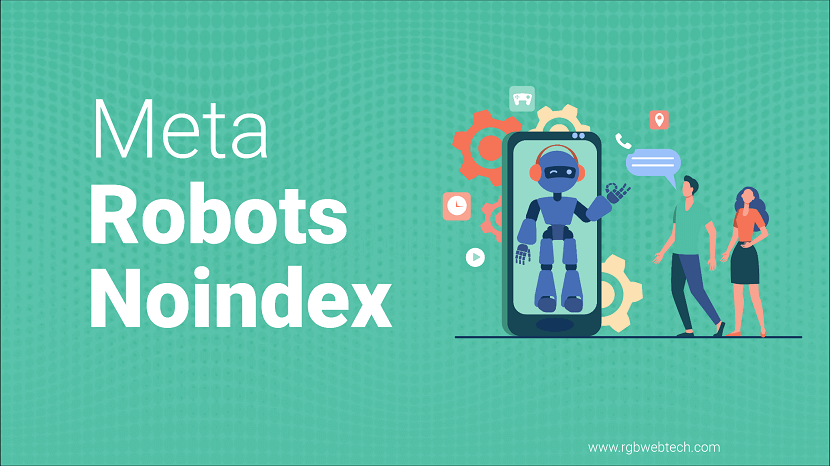
The robots meta tag is a powerful tool for webmasters, developers, and SEO professionals. It allows website owners to control how search engines crawl and index their web pages. By including specific instructions in the HTML code, the robots meta tag communicates directly with search engine bots, guiding their behavior. This guide explores the robots meta tag in depth, covering its purpose, syntax, best practices, and impact on SEO.
Contents Overview
- What Is the Robots Meta Tag?
- How Does the Robots Meta Tag Work?
- Common Robots Meta Tag Directives
- How to Implement the Robots Meta Tag
- Robots Meta Tag vs. Robots.txt
- Best Practices for Using Robots Meta Tags
- Common Mistakes to Avoid
- Impact on SEO Performance
- Advanced Use Cases
- Testing and Validating Robots Meta Tags
- FAQs
What Is the Robots Meta Tag?
The robots meta tag is an HTML element placed in the head section of a webpage. It provides instructions to search engine crawlers, such as Googlebot, about how to handle the page. These instructions determine whether a page should be indexed, followed, or crawled in specific ways. The tag is particularly useful for controlling access to sensitive or low-value content.
Unlike other meta tags, such as the meta description or title tag, the robots meta tag is specifically designed for search engine bots. It does not affect how users see the page but plays a critical role in managing a website’s visibility in search results.
Why Use the Robots Meta Tag?
The robots meta tag is essential for:
- Preventing search engines from indexing specific pages.
- Controlling link-following behavior for SEO purposes.
- Managing crawl budgets to prioritize important pages.
- Protecting sensitive or private content from appearing in search results.
How Does the Robots Meta Tag Work?
The robots meta tag uses a simple syntax to communicate with search engine crawlers. It is placed within the head section of an HTML document and consists of a name attribute (specifying the crawler) and a content attribute (defining the directive).
Here’s an example of a robots meta tag:
In this example, the noindex directive tells search engines not to include the page in their index, preventing it from appearing in search results.
Who Does It Affect?
The name attribute can target specific crawlers or apply to all crawlers. For example:
- robots: Applies to all search engine crawlers.
- googlebot: Targets Google’s crawler specifically.
- bingbot: Targets Bing’s crawler specifically.
If no specific bot is named, the tag applies to all compliant crawlers.
Common Robots Meta Tag Directives
The robots meta tag supports several directives that control crawler behavior. Below are the most commonly used ones:
- index: Allows the page to be indexed by search engines.
- noindex: Prevents the page from being indexed.
- follow: Instructs crawlers to follow links on the page.
- nofollow: Prevents crawlers from following links on the page.
- noarchive: Stops search engines from caching a copy of the page.
- nosnippet: Prevents search engines from displaying a snippet of the page in search results.
- noimageindex: Stops search engines from indexing images on the page.
Multiple directives can be combined using commas. For example:
This tag prevents indexing and link-following for the page.
Directive Combinations
Some directives conflict with each other, such as index and noindex. Search engines typically prioritize the more restrictive directive in such cases. Always test combinations to ensure they work as intended.
How to Implement the Robots Meta Tag
Implementing the robots meta tag is straightforward. Follow these steps:
- Identify the pages that need specific crawler instructions.
- Determine the appropriate directive(s) for each page.
- Add the meta tag to the head section of the HTML code.
- Test the implementation to confirm it works as expected.
Here’s an example of a webpage with a robots meta tag:
In this case, the page is explicitly allowed to be indexed and its links followed.
Where to Place the Tag
The robots meta tag must always appear in the head section. Placing it elsewhere, such as the body, will render it ineffective.
Robots Meta Tag vs. Robots.txt
The robots meta tag is often confused with the robots.txt file, but they serve different purposes. Below is a comparison:
| Feature | Robots Meta Tag | Robots.txt |
|---|---|---|
| Location | Inside the head section of an HTML page | Root directory of the website |
| Purpose | Controls indexing and link-following for specific pages | Controls crawling access to pages or directories |
| Granularity | Page-level control | Directory or site-wide control |
| Example |
While robots.txt prevents crawlers from accessing certain pages, it does not guarantee they won’t be indexed if linked externally. The robots meta tag, however, explicitly controls indexing.
Best Practices for Using Robots Meta Tags
To maximize the effectiveness of robots meta tags, follow these best practices:
- Use noindex for low-value pages, such as login pages or duplicate content.
- Apply nofollow to pages with untrusted or irrelevant links.
- Avoid conflicting directives to prevent confusion for crawlers.
- Regularly audit your site to ensure tags are applied correctly.
- Combine meta tags with other SEO strategies, such as proper URL structures.
When to Use Noindex
Use the noindex directive for:
- Private user dashboards or account pages.
- Temporary promotional pages that are no longer relevant.
- Thin content pages that offer little value to users.
When to Use Nofollow
Use the nofollow directive for:
- Pages with user-generated content, such as comments.
- External links to unverified or low-quality websites.
- Pages you don’t want to pass link equity to.
Common Mistakes to Avoid
Using robots meta tags incorrectly can harm your SEO efforts. Avoid these common mistakes:
- Overusing noindex: Applying noindex to important pages can reduce your site’s visibility.
- Ignoring crawler-specific tags: Some crawlers may interpret tags differently, so test for major search engines.
- Misplacing the tag: Ensure the tag is in the head section.
- Conflicting instructions: Combining index and noindex on the same page can confuse crawlers.
Misusing Directives
For example, using noindex on a page you want to rank can prevent it from appearing in search results, leading to lost traffic. Always double-check your directives before publishing.
Impact on SEO Performance
The robots meta tag directly affects how search engines interact with your website. Proper use can improve your site’s SEO by:
- Preventing duplicate content from diluting your rankings.
- Optimizing crawl budgets for important pages.
- Protecting sensitive content from public exposure.
However, incorrect use can lead to unintended consequences, such as hiding valuable content or wasting crawl resources on low-value pages.
Crawl Budget Optimization
Large websites with thousands of pages benefit from using robots meta tags to manage crawl budgets. By directing crawlers to prioritize high-value pages, you ensure search engines focus on content that drives traffic.
Advanced Use Cases
Beyond basic indexing and link-following, robots meta tags can be used in advanced scenarios, such as:
- Dynamic content management: Use tags to control indexing for dynamically generated pages, such as search results.
- A/B testing: Prevent test pages from being indexed to avoid duplicate content issues.
- Multilingual sites: Use tags to manage indexing for language-specific pages.
Dynamic Directives
For large websites, dynamically applying robots meta tags through server-side logic or content management systems (e.g., WordPress) can streamline SEO management.
Testing and Validating Robots Meta Tags
After implementing robots meta tags, test them to ensure they work as intended. Use tools like:
- Google Search Console: Check the “URL Inspection” tool to verify how Googlebot interprets your tags.
- Browser Developer Tools: Inspect the head section to confirm the tag’s presence.
- Crawler Simulators: Use tools to simulate how different crawlers interact with your tags.
Regularly audit your site to ensure tags are applied consistently and correctly.
Monitoring Results
Track changes in search performance after applying robots meta tags. If a page is unexpectedly removed from search results, check for accidental noindex tags.
In conclusion, the robots meta tag is a critical tool for managing how search engines interact with your website. By understanding its directives, implementing them correctly, and following best practices, you can optimize your site’s SEO performance and ensure crawlers focus on the most valuable content. Regular testing and auditing will help you avoid common pitfalls and maintain a strong online presence.
FAQ (Frequently Asked Questions)
1. What is the robots meta tag?
Answer: The robots meta tag is an HTML element placed in the head section of a webpage. It provides instructions to search engine crawlers about how to handle the page, such as whether to index it or follow its links. It helps control a website’s visibility in search results.
2. How does the robots meta tag differ from robots.txt?
Answer: The robots meta tag controls indexing and link-following for specific pages and is placed in the HTML head section. In contrast, robots.txt is a file in the website’s root directory that controls crawler access to pages or directories. The meta tag is more granular, while robots.txt manages broader access.
3. What are common robots meta tag directives?
Answer: Common directives include index (allow indexing), noindex (prevent indexing), follow (follow links), nofollow (don’t follow links), noarchive (prevent caching), and nosnippet (prevent snippets in search results). Multiple directives can be combined with commas.
4. Where should the robots meta tag be placed?
Answer: The robots meta tag must be placed in the head section of an HTML page. Placing it in the body or elsewhere will make it ineffective, as crawlers only process meta tags in the head section.
5. Can I use the robots meta tag to target specific search engines?
Answer: Yes, you can target specific crawlers by using their names in the name attribute, such as googlebot for Google or bingbot for Bing. Using robots applies the tag to all compliant crawlers.
6. What happens if I use conflicting directives like index and noindex?
Answer: If conflicting directives like index and noindex are used in the same tag, search engines typically prioritize the more restrictive directive (noindex). To avoid confusion, ensure directives are clear and consistent.
7. Why would I use the noindex directive?
Answer: The noindex directive is used to prevent a page from appearing in search results. It’s ideal for low-value pages like login portals, duplicate content, or temporary pages that shouldn’t be indexed.
8. How does the nofollow directive affect SEO?
Answer: The nofollow directive tells crawlers not to follow links on a page, which prevents passing link equity to those links. This is useful for pages with untrusted or irrelevant links, helping to manage your site’s SEO authority.
9. How can I test if my robots meta tags are working?
Answer: You can test robots meta tags using tools like Google Search Console’s URL Inspection tool, browser developer tools to check the head section, or crawler simulators to see how search engines interpret the tags.
10. Can the robots meta tag improve my site’s crawl budget?
Answer: Yes, by using directives like noindex and nofollow on low-value pages, you can direct search engine crawlers to prioritize high-value content, optimizing your site’s crawl budget and improving SEO efficiency.
If you found this article helpful, we encourage you to share it on your social media platforms—because sharing is caring! For more information about article submissions on our website, feel free to reach out to us via email.
Send an emailWritten by RGB Web Tech
SEO Checklist - Boost Your Website Ranking
Enhance your website performance with our Complete SEO Checklist. This detailed guide covers essential aspects like On-Page SEO, Off-Page SEO, Technical SEO, Backlink Building, Mobile Optimization etc. Follow our step-by-step SEO Checklist to improve search rankings, boost organic traffic, and achieve sustainable online growth. Start optimizing today!
