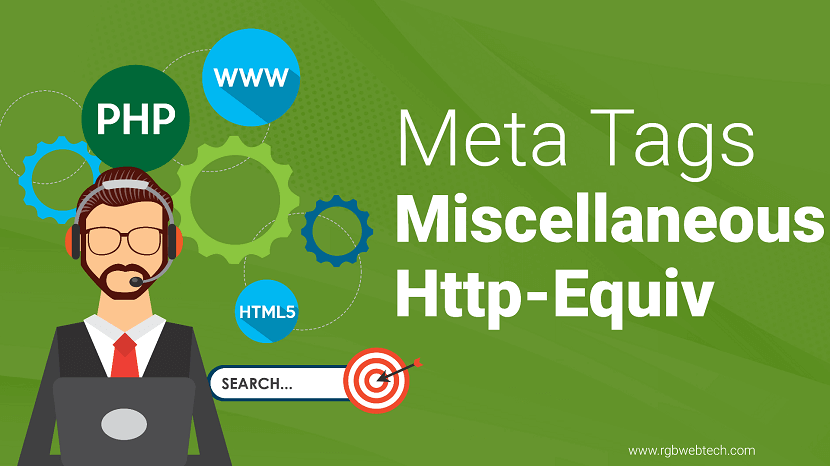
Meta tags are essential components of HTML that provide metadata about a webpage, such as its description, character encoding, or instructions for browsers. Among these, HTTP-equiv meta tags play a unique role by simulating HTTP response headers, allowing developers to control browser behavior, caching, redirects, and more. This article dives deep into the world of miscellaneous HTTP-equiv meta tags, exploring their purpose, usage, and best practices. By the end, you will have a clear understanding of how these tags work, why they matter, and how to use them effectively in your web projects.
Contents Overview
- What Are HTTP-Equiv Meta Tags?
- Common HTTP-Equiv Meta Tags Explained
- The Expires Meta Tag
- The Pragma Meta Tag
- The Window-Target Meta Tag
- The Set-Cookie Meta Tag
- The PICS-Label Meta Tag
- The Refresh Meta Tag
- Best Practices for Using HTTP-Equiv Meta Tags
- Common Mistakes to Avoid
- SEO Implications of HTTP-Equiv Meta Tags
- Conclusion
- FAQs
What Are HTTP-Equiv Meta Tags?
HTTP-equiv meta tags are HTML elements that allow web developers to send instructions to browsers that mimic HTTP response headers. These tags are placed within the head section of an HTML document and influence how browsers process the page. The term "HTTP-equiv" stands for "HTTP equivalent," meaning these tags act as substitutes for directives typically sent by a web server in the HTTP response.
For example, an HTTP-equiv meta tag can control caching behavior, set cookies, or redirect users to another page. They are particularly useful when direct access to server configuration is limited, such as on shared hosting platforms. Below is a basic example of an HTTP-equiv meta tag:
This tag tells the browser to interpret the page as HTML with UTF-8 character encoding, replicating the role of an HTTP header.
Common HTTP-Equiv Meta Tags Explained
Several HTTP-equiv meta tags serve specific purposes in web development. Below, we explore some of the most notable ones, including Expires, Pragma, Window-Target, Set-Cookie, PICS-Label, and Refresh. Each tag has a unique function, and understanding their applications is key to leveraging them effectively.
The Expires Meta Tag
The Expires meta tag specifies when a webpage’s content should be considered outdated by the browser. When a page "expires," browsers may avoid caching it or prompt a refresh from the server. This tag is often used to control caching behavior for dynamic content that changes frequently.
Here are two common formats for the Expires meta tag:
In the first example, the content attribute accepts a generic date format, while the second uses a specific GMT timestamp. The date must follow the HTTP date format, which includes the day of the week, date, time, and GMT timezone. For instance, setting an expiration date in the past (like 2010 in the example above) tells browsers not to cache the page, ensuring users always receive the latest version.
However, modern web development often relies on HTTP headers like Cache-Control for more granular caching control, as the Expires meta tag has limitations, such as less flexibility and potential inconsistencies across browsers.
The Pragma Meta Tag
The Pragma meta tag is used to control caching behavior, specifically to prevent browsers from storing a cached version of the page. The most common value for this tag is no-cache, as shown below:
When this tag is included, it instructs browsers and intermediate proxies not to cache the page, ensuring that each request fetches a fresh copy from the server. This is particularly useful for pages with sensitive or frequently updated content, such as banking portals or live data feeds.
However, the Pragma tag is considered outdated, as modern HTTP/1.1 protocols favor the Cache-Control header for more robust caching directives. For instance, Cache-Control: no-cache is more widely supported and provides better control over caching behavior.
The Window-Target Meta Tag
The Window-Target meta tag controls the frame in which a webpage should be displayed. It is primarily used to prevent a page from being displayed inside an iframe or frame, ensuring it loads in the top-level window. Here’s an example:
In this example, the _top value ensures the page breaks out of any frame or iframe and loads in the full browser window. This is useful for preventing clickjacking attacks, where malicious sites embed your page in an iframe to trick users into performing unintended actions.
While effective in older browsers, modern websites often use the X-Frame-Options HTTP header for similar functionality, as it provides stronger security and broader compatibility.
The Set-Cookie Meta Tag
The Set-Cookie meta tag allows developers to set cookies directly from the HTML document, as shown in this example:
This tag sets a cookie named ACCOUNT with the value 9983373, a path of / (making it accessible across the entire site), and an expiration date. Cookies are small pieces of data stored in the user’s browser, often used for session management, personalization, or tracking.
However, using the Set-Cookie meta tag is rare in modern web development. Most developers prefer setting cookies via server-side HTTP headers or JavaScript, as these methods offer greater flexibility and reliability. Additionally, the meta tag approach may not be supported consistently across all browsers.
The PICS-Label Meta Tag
The PICS-Label meta tag was part of the Platform for Internet Content Selection (PICS) system, designed to label content for filtering purposes, such as parental controls. Here’s an example:
The content attribute would contain a PICS rating, such as a label indicating whether the content is suitable for certain audiences. For instance, it could specify age restrictions or content warnings.
Today, the PICS system is largely obsolete, replaced by more advanced content rating and filtering mechanisms. As a result, the PICS-Label meta tag is rarely used in modern web development, but it remains a part of HTML’s historical toolkit.
The Refresh Meta Tag
The Refresh meta tag instructs the browser to reload the page or redirect to another URL after a specified time interval. Here are two examples:
In the first example, the content attribute specifies a time interval (in seconds) after which the page reloads. In the second example, the browser waits 30 seconds before redirecting to the specified URL. This tag is useful for scenarios like redirecting users after a form submission or refreshing a page with live data.
However, the Refresh meta tag has drawbacks. It can disrupt the user experience, especially if the redirect is unexpected, and it may not be SEO-friendly, as search engines may struggle to index redirected pages. Modern alternatives include JavaScript-based redirects or server-side redirects using HTTP status codes like 301 or 302.
Best Practices for Using HTTP-Equiv Meta Tags
To use HTTP-equiv meta tags effectively, follow these best practices:
- Understand Browser Support: Some HTTP-equiv tags, like Pragma and PICS-Label, are outdated and have limited support in modern browsers. Always test your implementation across multiple browsers.
- Prioritize HTTP Headers: Whenever possible, use HTTP headers instead of meta tags for caching, cookies, or frame control, as headers are more reliable and widely supported.
- Use Valid Date Formats: For tags like Expires and Set-Cookie, ensure the date format follows HTTP standards (e.g., "Mon, 27 Sep 2010 14:30:00 GMT") to avoid parsing errors.
- Avoid Overuse of Refresh: Use the Refresh meta tag sparingly, as frequent redirects or refreshes can frustrate users and harm SEO.
- Test for Security: When using tags like Window-Target or Set-Cookie, ensure they align with security best practices to prevent vulnerabilities like clickjacking or cookie mismanagement.
Common Mistakes to Avoid
While HTTP-equiv meta tags can be powerful, they are often misused. Here are common pitfalls to avoid:
- Using Deprecated Tags: Tags like PICS-Label are no longer relevant. Relying on them can lead to compatibility issues.
- Incorrect Date Formats: For Expires or Set-Cookie, using an invalid date format can cause browsers to ignore the tag.
- Overusing Refresh: Excessive use of the Refresh tag can lead to poor user experience and SEO penalties.
- Ignoring HTTP Headers: Meta tags should not replace server-side HTTP headers, which are more robust and universally supported.
- Lack of Testing: Always test meta tags across different browsers and devices to ensure consistent behavior.
SEO Implications of HTTP-Equiv Meta Tags
HTTP-equiv meta tags can impact a website’s search engine optimization (SEO) in several ways. For instance, the Refresh meta tag can confuse search engine crawlers if it redirects too quickly, potentially preventing proper indexing. Similarly, improper caching instructions (via Expires or Pragma) can lead to outdated content being served to users or crawlers, affecting search rankings.
To optimize SEO when using HTTP-equiv meta tags:
- Use Redirects Sparingly: If you must use the Refresh tag, set a reasonable delay (e.g., 5–10 seconds) to allow crawlers to index the page before redirecting.
- Prioritize Cache-Control: Use HTTP headers like Cache-Control instead of Pragma or Expires for better SEO compatibility.
- Monitor Page Load Times: Tags like Refresh can increase page load times, which negatively impact SEO. Optimize your site’s performance to counteract this.
- Ensure Mobile Compatibility: Test how meta tags behave on mobile devices, as mobile-friendliness is a key SEO factor.
Conclusion
HTTP-equiv meta tags are powerful tools for controlling browser behavior, from caching and cookies to redirects and frame management. While tags like Expires, Pragma, Window-Target, Set-Cookie, PICS-Label, and Refresh have specific use cases, many are considered outdated in favor of more robust HTTP headers or JavaScript solutions. By understanding their functions, limitations, and best practices, you can use these tags effectively while avoiding common pitfalls.
For modern web development, prioritize server-side headers and JavaScript for tasks like caching, redirects, and cookie management. Always test your implementation across browsers and devices to ensure compatibility and a seamless user experience. By following these guidelines, you can harness the power of HTTP-equiv meta tags to enhance your website’s functionality and performance.
FAQ (Frequently Asked Questions)
1. What is an HTTP-equiv meta tag in HTML?
Answer: An HTTP-equiv meta tag is an HTML element placed in the head section of a webpage that simulates HTTP response headers. It provides instructions to browsers on how to handle the page, such as controlling caching, setting cookies, or redirecting to another URL. For example,
2. What does the Expires meta tag do?
Answer: The Expires meta tag specifies when a webpage’s content should be considered outdated. For example,
3. How does the Pragma meta tag work?
Answer: The Pragma meta tag, with the value no-cache (
4. What is the purpose of the Window-Target meta tag?
Answer: The Window-Target meta tag, such as
5. Can the Set-Cookie meta tag be used to set cookies?
Answer: Yes, the Set-Cookie meta tag, like
6. What is the PICS-Label meta tag used for?
Answer: The PICS-Label meta tag (
7. How does the Refresh meta tag function?
Answer: The Refresh meta tag, such as
8. Are HTTP-equiv meta tags still relevant today?
Answer: Some HTTP-equiv meta tags, like Refresh and Content-Type, are still used, but many, such as Pragma, Expires, and PICS-Label, are outdated. Modern web development favors HTTP headers or JavaScript for tasks like caching, redirects, and cookie management due to better reliability and flexibility.
9. How do HTTP-equiv meta tags affect SEO?
Answer: HTTP-equiv meta tags like Refresh can negatively impact SEO if they redirect too quickly, preventing search engines from indexing the page. Tags like Expires or Pragma may cause outdated content to be served if misconfigured. Using HTTP headers like Cache-Control is often better for SEO.
10. What are the best practices for using HTTP-equiv meta tags?
Answer: Best practices include using HTTP headers over meta tags when possible, testing tags across browsers, using valid date formats for Expires or Set-Cookie, avoiding excessive use of Refresh, and ensuring tags align with security practices to prevent issues like clickjacking.
If you found this article helpful, we encourage you to share it on your social media platforms—because sharing is caring! For more information about article submissions on our website, feel free to reach out to us via email.
Send an emailWritten by RGB Web Tech
SEO Checklist - Boost Your Website Ranking
Enhance your website performance with our Complete SEO Checklist. This detailed guide covers essential aspects like On-Page SEO, Off-Page SEO, Technical SEO, Backlink Building, Mobile Optimization etc. Follow our step-by-step SEO Checklist to improve search rankings, boost organic traffic, and achieve sustainable online growth. Start optimizing today!
