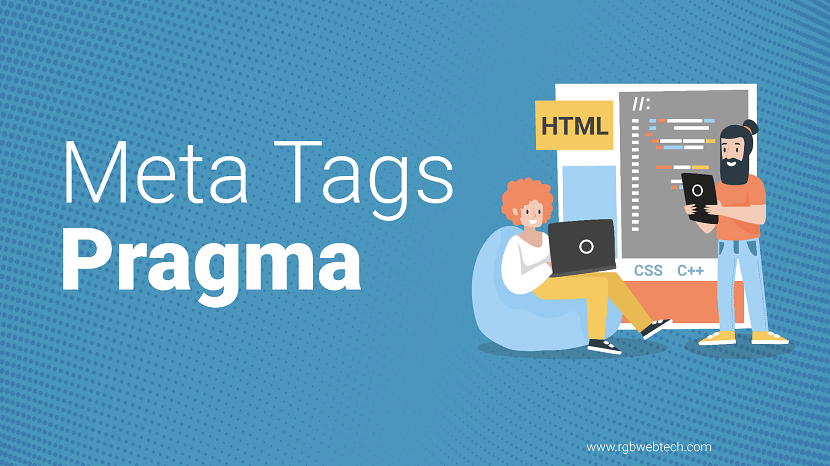
Contents Overview
- What Is the Pragma Meta Tag?
- How the Pragma Meta Tag Works
- Pragma Meta Tag Values: Cache and No-Cache
- Practical Uses of the Pragma Meta Tag
- Limitations and Modern Alternatives
- Best Practices for Using Pragma Meta Tags
- Common Misconceptions About Pragma Meta Tags
- SEO Implications of Pragma Meta Tags
- How to Implement Pragma Meta Tags in HTML
- Future of Caching and Pragma Meta Tags
- FAQs
What Is the Pragma Meta Tag?
The Pragma meta tag is an HTML element used to control how web browsers and proxies handle the caching of a webpage. It is placed within the section of an HTML document and communicates caching instructions to ensure that content is either stored or not stored in the cache. This tag has historical significance in web development, particularly for managing how pages are delivered to users.
The Pragma meta tag is part of the HTTP/1.0 protocol and is included as an HTTP-equivalent meta tag. Its primary purpose is to influence whether a webpage is cached by browsers, proxies, or content delivery networks (CDNs). While it was widely used in the past, its role in modern web development has diminished due to more advanced caching mechanisms.
In this guide, we’ll explore the Pragma meta tag in detail, including its syntax, values, use cases, limitations, and best practices. Whether you’re a beginner or an experienced developer, this article will help you understand how to use this tag effectively.
How the Pragma Meta Tag Works
The Pragma meta tag operates as an HTTP header equivalent, meaning it mimics the behavior of HTTP headers within an HTML document. It is written in the following format:
The http-equiv="pragma" attribute tells browsers that the tag is providing instructions similar to those found in HTTP headers. The content attribute specifies the caching behavior, with the two most common values being cache and no-cache.
When a browser encounters a Pragma meta tag, it interprets the instruction to determine whether to cache the webpage. For example, setting the content to no-cache instructs the browser not to store the page in its cache, ensuring that fresh content is retrieved from the server each time the page is requested. Conversely, setting it to cache allows the browser to store the page for faster access in subsequent visits.
The tag is particularly useful in scenarios where developers need to control caching behavior directly within the HTML, especially when they lack access to server-side configurations.
Pragma Meta Tag Values: Cache and No-Cache
The Pragma meta tag supports a limited set of values, with cache and no-cache being the most commonly used. Let’s break down each value and its effect:
- No-cache: This value instructs browsers and proxies not to cache the webpage. Each time the page is requested, it must be fetched directly from the server. This ensures that users always see the most up-to-date version of the content. Example:
<meta http-equiv="pragma" content="no-cache"> - Cache: This value allows browsers and proxies to store the webpage in their cache. Cached pages load faster because the browser retrieves the stored version instead of contacting the server again. Example:
<meta http-equiv="pragma" content="cache">
It’s worth noting that the cache value is less commonly used, as browsers typically cache content by default unless instructed otherwise. The no-cache value is more prevalent in scenarios where fresh content is critical, such as dynamic websites or pages with frequently updated data.
Practical Uses of the Pragma Meta Tag
The Pragma meta tag has several practical applications, particularly in specific web development scenarios. Here are some common use cases:
- Ensuring fresh content delivery: For websites that display real-time data, such as news sites or stock market dashboards, the no-cache value ensures users receive the latest information without relying on a cached version.
- Preventing outdated content: On e-commerce platforms, where product availability or pricing changes frequently, the Pragma meta tag can prevent users from seeing outdated information stored in the cache.
- Debugging and development: During website development, developers may use the no-cache value to ensure that browsers always load the latest version of a page, avoiding issues caused by cached files.
- Legacy system compatibility: Some older systems or applications rely on the Pragma meta tag for caching control, making it relevant for maintaining compatibility with legacy infrastructure.
While these use cases highlight the tag’s utility, its effectiveness depends on browser support and the specific caching requirements of the website.
Limitations and Modern Alternatives
Despite its historical significance, the Pragma meta tag has several limitations that make it less relevant in modern web development. Understanding these limitations is crucial for deciding when to use the tag and when to opt for alternatives.
Limited Browser Support
Not all modern browsers fully support the Pragma meta tag, especially for the cache value. The tag was designed for HTTP/1.0, and with the widespread adoption of HTTP/1.1 and HTTP/2, its functionality has been largely replaced by more robust headers like Cache-Control.
Inconsistent Proxy Behavior
Proxies and CDNs may not always honor the Pragma meta tag, as they prioritize HTTP headers over meta tags. This can lead to unpredictable caching behavior in complex network environments.
Lack of Granularity
The Pragma meta tag offers limited control compared to modern alternatives. For example, the Cache-Control header allows developers to specify detailed caching policies, such as cache duration, revalidation, and public versus private caching.
Modern Alternatives
Instead of relying on the Pragma meta tag, developers can use the following HTTP headers for more precise caching control:
- Cache-Control: A versatile header that supports directives like
no-cache ,no-store ,max-age , andmust-revalidate . It provides fine-grained control over caching behavior. - Expires: Specifies an exact date and time when the cached content expires, offering a clear way to manage cache duration.
- ETag: Used for cache validation, allowing browsers to check if the cached content is still valid before fetching a new version.
These alternatives are more widely supported and provide greater flexibility, making them the preferred choice for modern web applications.
Best Practices for Using Pragma Meta Tags
To use the Pragma meta tag effectively, follow these best practices:
- Use sparingly: Reserve the Pragma meta tag for situations where server-side HTTP header configuration is not possible, such as static HTML files hosted on a basic server.
- Combine with other headers: When possible, pair the Pragma meta tag with modern headers like Cache-Control to ensure compatibility across different browsers and proxies.
- Test thoroughly: Always test how the tag affects caching behavior in different browsers and network environments to avoid unexpected results.
- Prioritize no-cache for dynamic content: Use the no-cache value for pages with frequently updated content to ensure users always receive the latest version.
- Monitor performance: Be cautious when disabling caching, as it can increase server load and slow down page load times for users.
By following these guidelines, you can maximize the effectiveness of the Pragma meta tag while minimizing potential issues.
Common Misconceptions About Pragma Meta Tags
Several misconceptions surround the Pragma meta tag, which can lead to confusion among developers. Let’s address some of the most common ones:
- Myth: Pragma meta tags work universally: While the tag was effective in the HTTP/1.0 era, modern browsers and proxies may ignore it in favor of HTTP headers like Cache-Control.
- Myth: Pragma is a security feature: The Pragma meta tag is not designed to secure sensitive data. For preventing data storage, use the Cache-Control: no-store directive instead.
- Myth: Pragma controls all caching: The tag only influences browser and proxy caching, not server-side or CDN caching, which require separate configurations.
Understanding these misconceptions helps developers make informed decisions about when and how to use the Pragma meta tag.
SEO Implications of Pragma Meta Tags
While the Pragma meta tag primarily deals with caching, it can indirectly affect a website’s search engine optimization (SEO) performance. Here’s how:
- Page load speed: By controlling caching, the Pragma meta tag can impact how quickly a page loads. For example, allowing caching with the cache value can improve load times, which is a positive ranking factor for search engines.
- Fresh content delivery: Using no-cache ensures that search engine crawlers always see the latest version of a page, which is beneficial for sites with frequently updated content.
- User experience: Proper caching improves user experience by reducing load times, which can lower bounce rates and improve engagement metrics—both of which influence SEO.
However, the Pragma meta tag alone is not a direct SEO factor. To optimize SEO, focus on other meta tags like title, description, and robots, while using modern caching headers for better control.
How to Implement Pragma Meta Tags in HTML
Implementing the Pragma meta tag is straightforward. Follow these steps to add it to your HTML document:
- Locate the head section: Open your HTML file and find the
<head> section where meta tags are placed. - Add the meta tag: Insert the Pragma meta tag with the desired content value. For example:
<meta http-equiv="pragma" content="no-cache"> - Test the implementation: Use browser developer tools to verify that the tag is correctly applied and that caching behavior aligns with your expectations.
Here’s an example of a complete HTML head section with the Pragma meta tag:
Always validate your HTML code to ensure there are no syntax errors that could affect how browsers interpret the tag.
Future of Caching and Pragma Meta Tags
As web technologies evolve, the role of the Pragma meta tag continues to diminish. Modern caching mechanisms, such as Cache-Control and service workers, offer more precise and reliable ways to manage caching. Additionally, advancements in HTTP protocols (HTTP/2 and HTTP/3) prioritize server-side headers over HTML meta tags.
However, the Pragma meta tag remains relevant in specific contexts, such as legacy systems or static HTML sites hosted on servers with limited configuration options. Developers working on such projects should understand the tag’s capabilities and limitations to make informed decisions.
In the future, we can expect caching to become even more sophisticated, with technologies like progressive web apps (PWAs) and edge computing enabling faster and more efficient content delivery. While the Pragma meta tag may not disappear entirely, its usage will likely remain niche.
This guide has provided a comprehensive overview of the Pragma meta tag, from its definition and functionality to its practical applications and limitations. By understanding how to use this tag effectively, you can make informed decisions about caching in your web projects, ensuring optimal performance and user experience.
FAQ (Frequently Asked Questions)
1. What is the Pragma meta tag used for?
Answer: The Pragma meta tag is an HTML element used to control how browsers and proxies cache a webpage. It is placed in the
2. What does the no-cache value do in the Pragma meta tag?
Answer: The
3. How is the cache value different from no-cache?
Answer: The
4. Where should the Pragma meta tag be placed in HTML?
Answer: The Pragma meta tag should be placed within the
5. Is the Pragma meta tag still relevant in modern web development?
Answer: The Pragma meta tag is less relevant today due to modern alternatives like the Cache-Control header, which offers more precise control over caching. However, it’s still useful for static HTML sites or legacy systems where server-side header configuration is limited.
6. Can the Pragma meta tag improve website performance?
Answer: Yes, indirectly. Using
7. Does the Pragma meta tag affect SEO?
Answer: The Pragma meta tag has an indirect impact on SEO. Proper caching with
8. What are the limitations of the Pragma meta tag?
Answer: The Pragma meta tag has limited browser support, especially for the
9. Can I use the Pragma meta tag with other caching headers?
Answer: Yes, combining the Pragma meta tag with HTTP headers like Cache-Control or Expires is a good practice. This ensures broader compatibility across browsers and proxies, as modern systems prioritize headers over meta tags.
10. How do I test if the Pragma meta tag is working?
Answer: To test the Pragma meta tag, use browser developer tools (e.g., Chrome DevTools) to inspect the network tab and check if the page is being cached or fetched from the server. You can also use online tools to analyze HTTP headers and caching behavior to confirm the tag’s effect.
If you found this article helpful, we encourage you to share it on your social media platforms—because sharing is caring! For more information about article submissions on our website, feel free to reach out to us via email.
Send an emailWritten by RGB Web Tech
SEO Checklist - Boost Your Website Ranking
Enhance your website performance with our Complete SEO Checklist. This detailed guide covers essential aspects like On-Page SEO, Off-Page SEO, Technical SEO, Backlink Building, Mobile Optimization etc. Follow our step-by-step SEO Checklist to improve search rankings, boost organic traffic, and achieve sustainable online growth. Start optimizing today!
