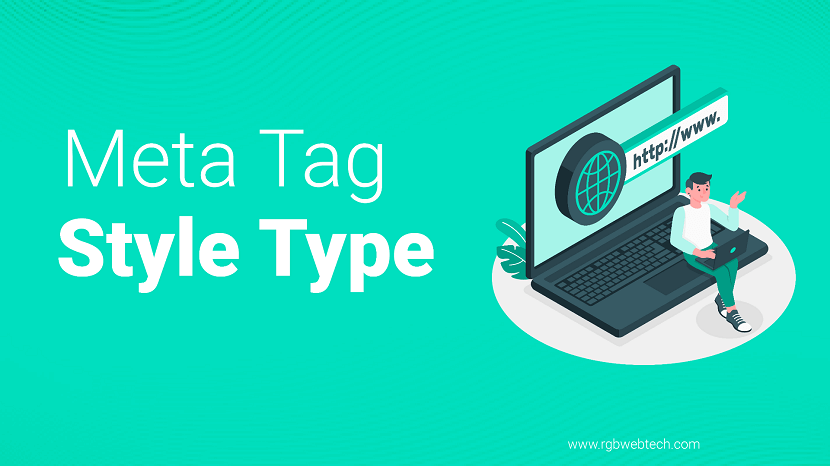
Contents Overview
- What Is the Style-Type Meta Tag?
- Purpose of the Style-Type Meta Tag
- Syntax and Usage
- Why It’s Less Common Today
- Best Practices for Modern Web Development
- Common Mistakes to Avoid
- Impact on SEO and Performance
- Alternatives to the Style-Type Meta Tag
- History and Evolution
- Frequently Asked Questions
What Is the Style-Type Meta Tag?
The style-type meta tag is an HTML element used to specify the default style sheet language for a web page. It informs browsers which style sheet language, such as CSS (Cascading Style Sheets), should be used to interpret style information. This tag is part of the HTML metadata, placed within the head section of an HTML document.
Historically, this tag was more relevant when multiple style sheet languages existed. Today, CSS is the standard, making the tag less critical but still worth understanding for web developers. It ensures that browsers correctly process styles defined in style tags or linked style sheets.
Purpose of the Style-Type Meta Tag
The primary purpose of the style-type meta tag is to define the MIME type for style sheets on a web page. By setting the content attribute to a value like text/css, it ensures browsers interpret styles correctly. This is especially important for pages with inline CSS or external style sheets.
Here are the key reasons for using this tag:
- Consistency: Ensures browsers use the correct style sheet language.
- Compatibility: Helps older browsers understand the styling language.
- Clarity: Explicitly declares the style sheet type, reducing ambiguity.
While CSS is now the default, this tag was crucial in the past when alternatives like XSL (Extensible Stylesheet Language) were in use.
Syntax and Usage
The style-type meta tag follows a simple syntax. It uses the meta element with the http-equiv attribute set to Content-Style-Type and the content attribute specifying the style sheet type.
Here’s a breakdown of the components:
- http-equiv: Instructs browsers to treat the meta tag as an HTTP header.
- Content-Style-Type: Specifies the style sheet language.
- content: Defines the MIME type, typically text/css for CSS.
An example of its usage in an HTML document:
In this example, the tag ensures that the browser interprets the inline style block as CSS.
Why It’s Less Common Today
The style-type meta tag has become less common because CSS is now the universal standard for web styling. Modern browsers assume text/css as the default MIME type for style sheets, making the tag redundant in most cases.
Key reasons for its decline include:
- Browser Defaults: Modern browsers automatically recognize CSS.
- HTML5 Standards: HTML5 specifications assume CSS for styling.
- Simplified Development: Developers omit unnecessary tags to streamline code.
However, the tag may still be used in legacy systems or when supporting very old browsers. It’s also occasionally included for explicit clarity in large projects.
Best Practices for Modern Web Development
While the style-type meta tag is not mandatory, following best practices ensures your web pages are robust and compatible. Here are some recommendations:
- Use When Necessary: Include the tag in projects targeting older browsers.
- Place in Head Section: Always place the tag within the section for proper parsing.
- Stick to text/css: Use text/css as the content value, as it’s the standard for CSS.
- Combine with Other Meta Tags: Pair with other metadata, like charset, for a complete setup.
Example of a modern HTML head section:
These practices ensure compatibility and clarity without adding unnecessary complexity.
Common Mistakes to Avoid
When using the style-type meta tag, developers sometimes make errors that can affect performance or compatibility. Here are common mistakes and how to avoid them:
- Incorrect MIME Type: Using a wrong value, like text/html, can cause browsers to misinterpret styles. Always use text/css.
- Misplacing the Tag: Placing the tag outside the section can lead to parsing issues. Keep it in the head.
- Overusing the Tag: Including it unnecessarily in modern projects can clutter code. Use it only when targeting legacy browsers.
By avoiding these pitfalls, you can ensure your code is clean and effective.
Impact on SEO and Performance
The style-type meta tag has minimal direct impact on SEO (Search Engine Optimization) because it doesn’t affect content visibility or keyword ranking. However, it indirectly influences user experience and performance, which are key SEO factors.
Here’s how it relates to SEO and performance:
- User Experience: Correctly interpreted styles ensure a visually appealing and functional site, reducing bounce rates.
- Page Load Speed: The tag itself is lightweight and doesn’t significantly affect load times.
- Browser Compatibility: Ensures styles render correctly across browsers, improving accessibility.
Search engines like Google prioritize sites with good user experiences, so using the tag correctly in legacy contexts can indirectly support SEO.
Alternatives to the Style-Type Meta Tag
Since the style-type meta tag is less critical today, developers often rely on alternatives to define style sheet types. These include:
- Type Attribute in Style Tag: The style tag can include a type="text/css" attribute to specify the style language.
- Link Tag Type Attribute: For external style sheets, the tag uses type="text/css".
- Default Browser Behavior: Modern browsers assume CSS, eliminating the need for explicit declarations.
Example of alternatives:
These methods are more targeted and often sufficient for modern web development.
History and Evolution
The style-type meta tag emerged in the early days of the web when HTML standards were evolving. During the 1990s, multiple style sheet languages, like CSS and XSL, competed for adoption. The tag was introduced to ensure browsers could identify the correct language.
Key milestones in its history:
- HTML 4.0: The tag was standardized to support style sheet flexibility.
- CSS Dominance: By the early 2000s, CSS became the standard, reducing the tag’s necessity.
- HTML5: Modern standards assume CSS, making the tag optional.
Understanding this history helps developers appreciate why the tag exists and when it might still be relevant.
In conclusion, the style-type meta tag, while less critical today, remains a part of HTML’s history and can still play a role in specific contexts. By understanding its purpose, syntax, and best practices, developers can make informed decisions about its use, ensuring compatibility and clarity in their projects.
FAQ (Frequently Asked Questions)
1. What is the purpose of the style-type meta tag?
Answer: The style-type meta tag, defined as
2. Is the style-type meta tag required in modern HTML?
Answer: No, it is not required in modern HTML. Browsers now assume text/css as the default for style sheets. However, it can be included for clarity or when supporting older browsers that may not default to CSS.
3. Where should the style-type meta tag be placed in an HTML document?
Answer: The tag should be placed within the section of an HTML document to ensure proper parsing by browsers. Placing it elsewhere may cause it to be ignored or lead to rendering issues.
4. Can I use a MIME type other than text/css in the style-type meta tag?
Answer: Technically, other MIME types could be specified, but text/css is the standard for web styling. Using other values, like text/html, would cause browsers to misinterpret styles, leading to errors.
5. Does the style-type meta tag impact SEO?
Answer: It has no direct impact on SEO, as search engines focus on content and user experience. However, by ensuring proper style rendering, it indirectly supports user experience, which can influence bounce rates and engagement metrics.
6. What happens if I omit the style-type meta tag?
Answer: In modern browsers, omitting the tag typically has no effect, as they default to text/css for style sheets. In older browsers, styles might not render correctly if the tag is missing and the browser expects an explicit declaration.
7. Are there alternatives to the style-type meta tag?
Answer: Yes, alternatives include using the type="text/css" attribute in style or link tags. Modern browsers also assume CSS by default, reducing the need for the meta tag in most cases.
8. Why is the style-type meta tag less common today?
Answer: The tag is less common because CSS has become the universal standard for web styling, and HTML5 specifications assume text/css as the default. Modern browsers no longer require explicit declarations, making the tag optional.
If you found this article helpful, we encourage you to share it on your social media platforms—because sharing is caring! For more information about article submissions on our website, feel free to reach out to us via email.
Send an emailWritten by RGB Web Tech
SEO Checklist - Boost Your Website Ranking
Enhance your website performance with our Complete SEO Checklist. This detailed guide covers essential aspects like On-Page SEO, Off-Page SEO, Technical SEO, Backlink Building, Mobile Optimization etc. Follow our step-by-step SEO Checklist to improve search rankings, boost organic traffic, and achieve sustainable online growth. Start optimizing today!
