What is On Page SEO? How to Optimize Web Page
Last updated on January 19, 2025 by RGB Web Tech
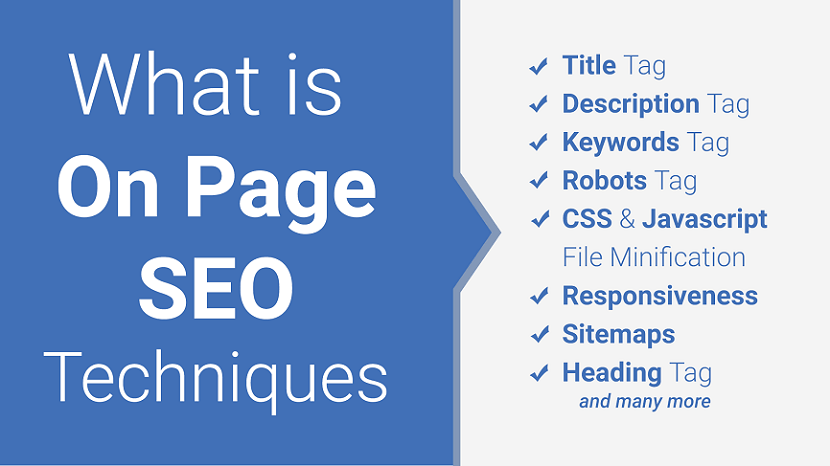
On Page SEO involves the actions that you take on your web pages to gain higher page rank through search engine results. The main technique of On Page SEO is creating high-quality content that online visitors will find useful. On top of it, adding meta tags will enable google bots to identify your content for ranking. Also, make sure to use HTML tags for headings and other elements so that there are no duplicate pages or broken links.
In addition, choose images that are not too large, and add alt tags to all of them. These are some of the On Page SEO techniques. The agency you hire will provide you more details.
If you want your site to rank on Google and increase your brand's organic traffic, you’ll need to look at Off Page SEO, Technical SEO and Local SEO also.
But before you starting SEO also learn techniques of SEO ( White Hat SEO, Black Hat SEO, Gray Hat SEO and Negative SEO )
On Page SEO Techniques
- Meta Title
- Meta Description
- Meta Keywords
- Favicon Icon
- Social Meta Tag
- Meta Robots Tag
- CSS & Javascript File Minification
- Mobile Friendliness / Responsiveness
- Sitemaps Updates (XML, Text, HTML)
- Content Optimization
- SEO-Friendly URLs
- Heading Tag Optimization
- Image Optimization
- Image Alt Text Optimization
- Anchor Title Optimization
- Internal Links optimization
- Use Social Sharing Buttons
- Call to Actions
- Conversion Form
1. Meta Title
A meta title (also called title tag) is an element in the head section of an HTML document that defines the title of each page of a website. It is retrieved by web browsers and also used by search engines such as Google to display a webpage in search results (SERPs). Often the meta title is mistakenly categorized as a meta tag. However, this is not correct since it is a unique HTML element.
Meta Title Examples
Characteristics of a good Meta Title
Below we have summarized the most important points to consider when optimizing your meta titles:
- Optimal length between 55 and 65 characters (maximum 70)
- Combine important keywords to a meaningful sentence
- Most important keyword should come first
- Avoid word repetitions and spelling errors
- Provide a concise and understandable description of the page content
- Use a call-to-action if necessary
- Use individual titles for each page of a website
2. Meta Description
A meta description is an HTML element that provides a brief summary of a web page. A page’s meta description tag is displayed as part of the search snippet in a search engine results page (SERP) and is meant to give the user an idea of the content that exists within the page and how it relates to their search query.
Meta Description Examples
Characteristics of a good meta description
Based on the research we did on this topic, as well as our own experience, we came up with this list of elements you need to write a good meta description:
- Keep it up to 155 characters
- Use active voice and make it actionable
- Include a call-to-action
- Use your focus keyword
- Show specifications, where possible
- Make sure it matches the content of the page
- Make it unique
3. Meta Keywords
Meta keywords are meta tags that you can use to give search engines more information about a page’s content. They’re found in a webpage’s HTML source code, and are not visible to visitors.
Meta Keywords Examples
Do you still need to use meta keywords?
Google hasn’t used the meta keywords tag to help rank web pages for at least a decade. We know this because Matt Cutts, Google’s former Head of the Webspam Team, released a video in 2009 where he said - we don’t use the keywords meta tag in our search ranking.
However, it’s important to remember that there’s more to SEO than Google, so there are a couple of reasons why you might still want to use the keywords meta tag.
- It may still be used by Yandex
- It’s used for some internal site searches
- Create an internal tagging system
4. Favicon Icon
A favicon is a small 16×16 pixel icon that serves as branding for your website. Its main purpose is to help visitors locate your page easier when they have multiple tabs open. Due to their tiny size, favicons work best as simple images or one-to-three characters of text. Favicons are not to be confused with logos but are sometimes the same. Due to its small size and resolution, the favicon may need to be an even smaller size or part of a company’s original logo.
What sizes are needed for a Favicon on each Browser?
As stated above, 16px is generally recommended because it can be used across all browsers, but if you would like to create a favicon for every possible use, then follow the guide below:
- 16px: For general use in all browsers, could be displayed in the address bar, tabs or bookmarks views
- 24px: Pinned Site in Internet Explorer 9
- 32px: New tab page in Internet Explorer, taskbar button in Windows 7+ and Safari ”Read Later” sidebar
- 57px: Standard iOS home screen (iPod Touch, iPhone first generation to 3G)
- 72px: iPad home screen icon
- 96px: Favicon used by the Google TV platform
- 114px: iPhone 4+ home screen icon (twice the standard size for the retina display)
- 128px: Chrome Web Store
- 195px: Opera Speed Dial
5. Social Meta Tag
When sharing an article link, you want your post to look nicely when published on social media. You’d like it to contain a quality image, correct name, description, and URL. Facebook, Twitter and other social media platforms get these parameters from your website. You can control what they pull from the post by including social media meta tags (for example open graph tags) in the html code of your posts.
If the Facebook meta tags (Open Graph meta tags) are present, you determine what’s being displayed in the Facebook post. If you do not include these Open Graph (og) meta properties, Facebook will still display the information about your blog post but probably not in the way you’d want it to. This works analogically with Twitter meta tags, too.
Facebook Social Tag Example
Twitter Social Tag Example
6. Robots Meta Tag
A robots meta tag, also known as robots tags, is a piece of HTML code that's placed in the
section of a web page and is used to control how search engines crawl and index the URL.This is what a robots meta tag looks like in the source code of a page:
Robots tags are page-specific and allow you to instruct search engines on how you want them to handle the page and whether or not to include it in the index.
Indexation-controlling parameters:
- Noindex: Tells a search engine not to index a page.
- Index: Tells a search engine to index a page. Note that you don’t need to add this meta tag; it’s the default.
- Follow: Even if the page isn’t indexed, the crawler should follow all the links on a page and pass equity to the linked pages.
- Nofollow: Tells a crawler not to follow any links on a page or pass along any link equity.
- Noimageindex: Tells a crawler not to index any images on a page.
- None: Equivalent to using both the noindex and nofollow tags simultaneously.
- Noarchive: Search engines should not show a cached link to this page on a SERP.
- Nocache: Same as noarchive, but only used by Internet Explorer and Firefox.
- Nosnippet: Tells a search engine not to show a snippet of this page (i.e. meta description) of this page on a SERP.
- Noodp/noydir [OBSOLETE]: Prevents search engines from using a page’s DMOZ description as the SERP snippet for this page. However, DMOZ was retired in early 2017, making this tag obsolete.
- Unavailable_after: Search engines should no longer index this page after a particular date.
7. CSS & Javascript File Minification
CSS & Javascript minification is the process of removing unneeded code from CSS & Javascript source files, with the goal of reducing file size without changing how the CSS & Javascript file executes in the browser. By stripping unnecessary data from the CSS & Javascript code, minification helps the browser download and process these files faster, increasing page performance and improving user experience.
You can minifier CSS & JavaScript here
- Free Formatter - https://www.freeformatter.com
8. Mobile Friendliness/Responsiveness
Mobile is changing the world. Today, everyone has smartphones with them, constantly communicating and looking for information. In many countries, the number of smartphones has surpassed the number of personal computers; having a mobile-friendly website has become a critical part of having an online presence.
The web is being accessed more and more on mobile devices. Designing your websites to be mobile friendly ensures that your pages perform well on all devices.
You can test here mobile friendliness
9. Sitemaps Updates (XML, Text, HTML)
A sitemap helps search engines discover URLs on your site, but it doesn't guarantee that all the items in your sitemap will be crawled and indexed. However, in most cases, your site will benefit from having a sitemap.
It is also essential to know there are two different types of sitemaps.
- XML sitemaps
- HTML sitemaps
You can Generator Sitemaps for your website here
- XML-Sitemaps - https://www.xml-sitemaps.com
- Small SEO Tools - https://smallseotools.com/xml-sitemap-generator/
10. Content Optimization
Content optimization is the practice of ensuring that your content has the best possible chance of achieving its intended goal, whether that’s to rank in a search engine or to turn leads into conversions.
You can implement a number of basic, time-tested methods to achieve these goals, but it’s not just about performing technical tasks and ticking boxes. Significant marketing and editorial elements to web content optimization need to be covered, too.
Let’s say that you’ve written a great top-of-the-funnel (TOFU) blog that’s related to your core product, and you want to get as many eyes on it as possible. Two to three months after publishing, you check the performance of the post only to find that nobody has seen it.
Why? Well, maybe:
- The keywords you have used have little to no search volume
- You haven’t covered the topic in any real level of detail
- You haven’t used a coherent heading structure, so Google’s bots have had a hard time making sense of your article
- Your title tag doesn’t accurately reflect what the article is about
11. SEO-Friendly URLs
SEO friendly URLs are URLs that are designed to meet the needs of users and searchers. Specifically, URLs optimized for SEO tend to be short and keyword-rich.
Along with your title tag, link anchor text, and the content itself, search engines use your webpage’s URL to understand what your content is all about.
Best practices for creating SEO-friendly URLs.
- Describe your Content
- Include Keywords in URLs
- Use Hyphens to Separate Words
- Use Lowercase Letters in URLs
- Keep URLs Short
- Use Static URLs
- Be Careful with Subdomains
- Limit Folders in URL Structure
12. Heading Tag Optimization
Header tags are HTML tags that tell a browser what styling it should use to display a piece of text on a webpage.
If we looked up the HTML for the heading above, it’d look something like this:
What is a Header Tag?
Like headings in print content, header tags are used to title or introduce the content below them. HTML header tags follow a hierarchy, from h1 to h6.
- H1 tags are used to denote the most important text, such as the main theme or title of a content.
- H2 and H3 tags are commonly used as subheadings.
- Finally, H4, H5, and H6 tags may be used to provide further structure within those subsections.
13. Image Optimization
The majority of a website’s data is typically comprise of images. Website image optimization refines images so as to lighten pages, reduce load times and lessen the burden of network resources, including data usage in the case of mobile data plans.
Image optimization can also increase your search engine optimization (SEO) rankings, as search engines factor in page load speed when ranking sites. The result is significant load savings, an improved user experience and increased site visibility.
Image Optimization Methods
- Image Compression
- Vector Images
- Image Caching
14. Image Alt Text Optimization
Adding images to your posts and product pages encourages people to read them, and well-chosen images can also back up your message and get you a good ranking in image search results. But you should always remember to provide your images with good alt attributes. Because alt text strengthens the message of your pages with search engine spiders and it improves the accessibility of your website.
This is a complete HTML image tag:
Bad Image Alt Text
Good Image Alt Text
Image Alt Text Best Practices
Ultimately, image alt text needs to be specific but also representative of the topic of the webpage it's supporting. Get the idea so far? Here are a few important keys to writing effective image alt text:
- Describe the image, and be specific: Use both the image's subject and context to guide you.
- Add context that relates to the topic of the page : If the image doesn't feature a recognizable place or person, then add context based on the content of the page. For example, the alt text for a stock image of a person typing on a computer could be "Woman optimizing WordPress website for SEO" or "Woman researching free blogging platforms," depending on the topic of the webpage.
- Keep your alt text to fewer than 125 characters : Screen-reading tools typically stop reading alt text at this point, cutting off long-winded alt text at awkward moments when verbalizing this description for the visually impaired.
- Don't start with an alt text of picture : Do not write an alt text of image, write alt text article specific.
- Use your keywords, but sparingly : Only include your article's target keyword if it's easily included in your alt text. If not, consider semantic keywords, or just the most important terms within a longtail keyword. For example, if your article's head keyword is "how to generate leads," you might use "lead generation" in your alt text, since "how to" might be difficult to include in image alt text naturally.
- Don't cram your keyword into every single image's alt text : If your blog post contains a series of body images, include your keyword in at least one of those images. Identify the image you think is most representative of your topic, and assign it your keyword. Stick to more aesthetic descriptions in the surrounding media.
- Review for spelling errors : Misspelled words in image alt text could hurt the user experience or confuse search engines crawling your site. You should review alt text like you would any other content on the page.
15. Anchor Title Optimization
Anchor text is the clickable text that appears in a hyperlink.
It's designed to stand out from the rest of the text so that users know it can be clicked on. So it should have a different color than regular text. (Often, it’s blue.) Other stylistic elements, like an underline, can be added.
Anchor text should indicate to users what kind of page they’ll be taken to if they click the link.
These are most common types of anchor text you can use on your site:
- Branded
- Brand + Keyword
- Exact Match
- Partial Match Keywords
- Related Keywords
- Naked Link
- Generic
16. Internal Links optimization
An internal link is any link from one page on your website to another page on your website. Both your users and search engines use links to find content on your website. Your users use links to navigate through your site and to find the content they want to find. Search engines also use links to navigate your site. They won’t see a page if there are no links to it.
It’s crucial for your site’s SEO to evaluate and improve internal linking strategy regularly. It’s one of the ways to improve the fitness of your website. By adding the right internal links, you make sure Google understands:
- The relevance of pages
- The relationship between pages
- The value of pages
17. Use Social Sharing Buttons
Social share buttons give customers the ability to display their ecommerce purchases on Facebook, Twitter, Pinterest or other platforms. The majority of online shoppers also use at least one form of social media, so these buttons create free promotion for an online store. Include this feature on individual product pages to call attention to particular items. Social share buttons also add convenience for users who want to post a particular product by removing the extra steps of copying, pasting and posting to a separate website.
18. Call to Actions
A call-to-action, also known as a CTA, is a clickable button or link on your site or in your email, or on your ad. You want people to click your CTA. You call them to action. Typically, these actions look like this:
- Download
- Submit
- Subscribe
- Sign up
- Purchase
19. Conversion Form
Form conversion is when a website visitor completes and successfully submits an online form from a homepage, landing page, or any other page on a website. Form conversion is a micro-conversion, which leads to a macro-conversion such as a newsletter sign-up or a purchase.
Why is form conversion important?
Creating straightforward, easy-to-complete forms is key to a successful conversion rate optimization (CRO) strategy, and form submissions are usually the final hurdle in the conversion process.
It’s easy to overlook the value of a well-designed form. It’s not nearly as exciting as choosing bold imagery or writing persuasive copy, but it’s just as important to the user experience.
If a visitor starts to fill out your form, you’ve already sold them on the idea of converting—you’ve successfully countered their objections, and they’re willing to give you their personal information. Having to enter their data (name, email address, phone number, credit card info, etc.) requires trust and effort though, so if the form isn’t straightforward and easy to fill out, your visitor might move on to the next website.
FAQs - On Page SEO
1. What is On Page SEO?
On Page SEO (also known as on-site SEO) refers to the practice of optimizing web pages to improve a website's search engine rankings and earn organic traffic. In addition to publishing relevant, high-quality content, On Page SEO includes optimizing your headlines, HTML tags (title, meta, and header), and images.
2. What are the benefits of On Page SEO?
On Page SEO helps search engines analyze your website and the content connected to it so that it can identify if a searcher's query is relevant to your site. Google is constantly updating their algorithm so that it can better understand a searcher's intent and deliver search results that meet that user's needs.
3. Is On Page SEO different from technical SEO?
On Page SEO optimizes at the page level, while technical SEO deals with sitewide issues such as crawlability, overall site speed, information architecture, sitewide internal linking, etc.
Final Thoughts
Now that you have a better idea of On Page SEO signals, make sure you keep them in mind with every page you create.
Using the On Page SEO Checker, you can also find plenty of On Page Optimization ideas for potential quick wins.
That being said, the most important part of any SEO strategy is patience. Great results take time, effort, and some trial and error to get right.
On Page SEO may seem overwhelming, but our digital marketing service and experts are here to help you with anything you need to know more about Off Page SEO, Technical SEO and Local SEO.
If you found this article helpful, we encourage you to share it on your social media platforms—because sharing is caring! For more information about article submissions on our website, feel free to reach out to us via email.
Send an emailWritten by RGB Web Tech
Latest Technology Trends
Latest technology trends shaping the future, including AI advancements, blockchain innovation, 5G connectivity, IoT integration, and sustainable tech solutions. Explore breakthroughs in quantum computing, cybersecurity, augmented reality, and edge computing. Stay ahead with insights into transformative technologies driving innovation across industries and revolutionizing how we live, work, and connect.
What is Technical SEO? Best Practices and a Checklist
Last updated on January 19, 2025 by RGB Web Tech
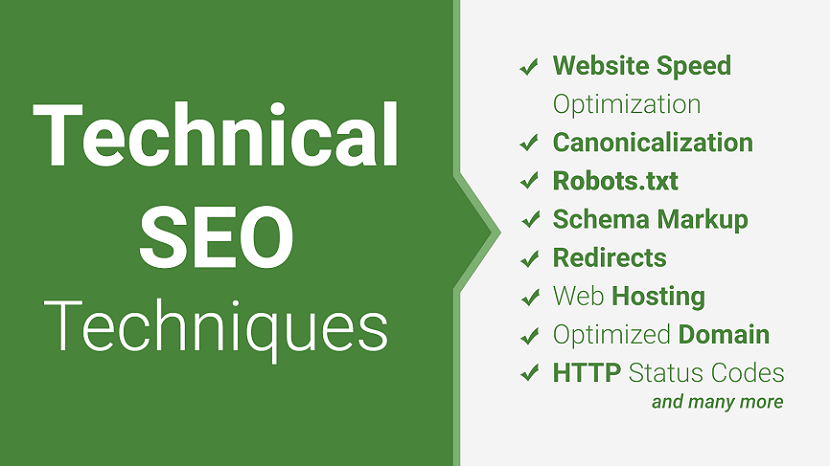
Technical SEO refers to the process of optimizing your website for the crawling and indexing phase. With technical SEO, you can help search engines access, crawl, interpret and index your website without any problems.
It is called “technical” because it has nothing to do with the actual content of the website or with website promotion. The main goal of technical SEO is to optimize the infrastructure of a website.
If you want your site to rank on Google and increase your brand's organic traffic, you’ll need to look at On Page SEO, Off Page SEO and Local SEO also.
But before you starting SEO also learn techniques of SEO ( White Hat SEO, Black Hat SEO, Gray Hat SEO and Negative SEO )
To understand what is the true meaning of technical SEO, let’s start with some basic terminology.
1. Doctype
The HTML document type declaration, also known as DOCTYPE, is the first line of code required in every HTML or XHTML document. The DOCTYPE declaration is an instruction to the web browser about what version of HTML the page is written in. This ensures that the web page is parsed the same way by different web browsers.
In HTML 4.01, the DOCTYPE declaration refers to a document type definition (DTD). A DTD defines the structure and the legal elements of an XML document. Because HTML 4.01 was based on the Standard Generalized Markup Language (SGML), referring to a DTD in the DOCTYPE declaration was necessary.
Additionally, doctypes for HTML 4.01 required the declaration of either strict, transitional, or frameset DTD, each with a different use case as outlined below.
Strict DTD: Used for web pages that exclude attributes and elements that W3C expects to phase out as CSS support grows
Transitional DTD: Used for web pages that include attributes and elements that W3C expects to phase out as CSS support grows
Frameset DTD: Used for web pages with frames
In contrast, the declaration of HTML5 DOCTYPE is much simpler: it no longer requires a reference to DTDs as it is no longer based on SGML. See the examples below for a comparison between HTML 4.01 and HTML5 DOCTYPEs.
Examples:
Doctype syntax for HTML5:
Doctype syntax for strict HTML 4.01:
Doctype syntax for transitional HTML 4.01:
Doctype syntax for frameset HTML 4.01:
2. Canonicalization
A canonical tag is a way of telling search engines that a specific URL represents the master copy of a page. Using the canonical tag prevents problems caused by identical or "duplicate" content appearing on multiple URLs. Practically speaking, the canonical tag tells search engines which version of a URL you want to appear in search results.
Canonicalization Examples
- Versions of URLs with and without "www"
- URLs with and without "index.html" at the end
- Variants of URLs with "HTTP" and "HTTPS" protocols
- Uppercase and lowercase letters in URLs
3. Robots.txt
Robots.txt is a text file webmasters create to instruct web robots (typically search engine robots) how to crawl pages on their website. The robots.txt file is part of the the robots exclusion protocol (REP), a group of web standards that regulate how robots crawl the web, access and index content, and serve that content up to users. The REP also includes directives like meta robots, as well as page-, subdirectory-, or site-wide instructions for how search engines should treat links (such as “follow” or “nofollow”).
In practice, robots.txt files indicate whether certain user agents (web-crawling software) can or cannot crawl parts of a website. These crawl instructions are specified by “disallowing” or “allowing” the behavior of certain (or all) user agents.
Basic format:
4. Schema Markup
Schema markup is code that helps search engines to understand your content and better represent it in the search results.
Schema markup powers rich snippets, which often have higher clickthrough rates than ‘regular’ search results. That means more traffic to your site.
However, the primary function of the markup is to help search engines better understand your content.
It’s no coincidence that schema.org, the community behind the markup, was created a year before Google’s Knowledge Graph—a knowledge base of entities and the relationships between them—came to life.
And you guessed it, one of the primary sources for this data is the schema markup.
What are the types of Schema Markups?
There are hundreds of different markup types because there are so many different questions people turn to search engines to answer. But here are the 10 most common schema markups that are used.
- Organization Schema Markup
- Person Market Schema Markup
- Local Business Schema Markup
- Product & Offer Schema Markup
- Breadcrumbs Markup
- Article Schema Markup
- Video Schema Markup
- Event Schema Markup
- Recipe Schema Markup
- Rating/Review Schema Markup
5. Sitemaps Updates (XML, Text, HTML)
A sitemap helps search engines discover URLs on your site, but it doesn't guarantee that all the items in your sitemap will be crawled and indexed. However, in most cases, your site will benefit from having a sitemap.
It is also essential to know there are two different types of sitemaps.
- XML sitemaps
- HTML sitemaps
You can Generator Sitemaps for your website here
- XML-Sitemaps - https://www.xml-sitemaps.com
- Small SEO Tools - https://smallseotools.com/xml-sitemap-generator/
6. HTTP Status Codes
The Status-Code element in a server response, is a 3-digit integer where the first digit of the Status-Code defines the class of response and the last two digits do not have any categorization role. There are 5 values for the first digit:
- 1xx: Informational : It means the request has been received and the process is continuing.
- 2xx: Success : It means the action was successfully received, understood, and accepted.
- 3xx: Redirection : It means further action must be taken in order to complete the request.
- 4xx: Client Error : It means the request contains incorrect syntax or cannot be fulfilled.
- 5xx: Server Error : It means the server failed to fulfill an apparently valid request.
7. Website Speed Optimization
The term page speed essentially refers to the length of time at which web pages or media content is downloaded from website hosting servers and displayed onto the requesting web browser. Page load time is the duration between clicking the link and displaying the entire content from the web page on the requesting browser.
You can test your website here
- PageSpeed Insights - https://pagespeed.web.dev
- GTmetrix - https://gtmetrix.com
Once you have tested the speed of your website, you can start optimizing it. There are a lot of different ways to make your website work faster and we created the list of the most effective ones.
- Use a Content Delivery Network (CDN)
- Move your website to a better host
- Optimize the size of images on your website
- Reduce the number of plugins
- Minimize the number of JavaScript and CSS files
- Use website caching
- Implement Gzip Compression
- Database optimization in CMS
- Reduce the use of web fonts
- Detect 404 errors
- Reduce redirects
- Use prefetching techniques
8. Web Hosting
Web hosting is an online service that allows you to publish your website files onto the internet. So, anyone who has access to the internet has access to your website. In practice, it usually refers to the service you get from a web hosting provider like Bluehost.com
9. Optimized Domain
An SEO-optimized domain name is a domain name that introduces your website and tells search engines and users what your website is about, or about the type of products and services it offers, etc. Such domains are more likely to stand out in the search result listings and to get clicked. So, a right domain name helps you target your audience and improve your search engine rankings. You can choose a branding domain or a keyword domain.
10. Redirects
Every page on the web has an address, a URL, which stands for ‘Uniform Resource Locator’. Sometimes, content moves from one URL to another URL. That’s when you need a redirect. A redirect automatically makes a browser go from one URL to another URL.
Types of redirects
- Serverside redirects
- Client-Side redirects
11. Core Web Vitals
Core Web Vitals are the subset of Web Vitals that apply to all web pages, should be measured by all site owners, and will be surfaced across all Google tools. Each of the Core Web Vitals represents a distinct facet of the user experience, is measurable in the field, and reflects the real-world experience of a critical user-centric outcome.
The metrics that make up Core Web Vitals will evolve over time. The current set for 2020 focuses on three aspects of the user experience—loading, interactivity, and visual stability—and includes the following metrics (and their respective thresholds):
- Largest Contentful Paint (LCP): measures loading performance. To provide a good user experience, LCP should occur within 2.5 seconds of when the page first starts loading.
- First Input Delay (FID): measures interactivity. To provide a good user experience, pages should have a FID of 100 milliseconds or less.
- Cumulative Layout Shift (CLS): measures visual stability. To provide a good user experience, pages should maintain a CLS of 0.1. or less.
12. W3C Validation
W3C validation is the process of checking a website's code to determine if it follows the formatting standards. If you fail to validate your website's pages based on W3C standards, your website will most likely suffer from errors or poor traffic owing to poor formatting and readability.
Why Validate a Site on W3C?
- Help Improve Rankings in Search Engines
- Validation Helps Teach Best Practices
- Improved Website User Experience
- Make Website Browsers Friendly
- Multiple Device Accessibility
- Validation Help for Easy Coding and Maintenance
- Validation as a Debugging Tool
How Do You Validate Your Code?
- HTML Validator - https://validator.w3.org
- CSS Validator - https://jigsaw.w3.org/css-validator/
13. Google Search Console
Search Console is a tool from Google that can help anyone with a website to understand how they are performing on Google Search, and what they can do to improve their appearance on search to bring more relevant traffic to their websites.
Search Console provides information on how Google crawls, indexes, and serves websites. This can help website owners to monitor and optimize Search performance.
There is no need to log in to the tool every day. If new issues are found by Google on your site, you'll receive an email from Search Console alerting you. But you might want to check your account around once every month, or when you make changes to the site's content, to make sure the data is stable. Learn more about managing your site with Search Console.
To get started, follow these steps:
- Verify site ownership.
- Make sure Google can find and read your pages.
- Review mobile usability errors Google found on your site.
- Consider submitting a sitemap to the Search Console.
- Monitor your site's performance.
14. Google Analytics
Google Analytics is a website traffic analysis application that provides real-time statistics and analysis of user interaction with the website. Google analytics enables website owners to analyze their visitors, with the objective of interpreting and optimizing website’s performance. Google analytics can track all forms of digital media and refer to upstream web destinations, banner and contextual advertisements, e-mail and integrate with other Google products.
Google Analytics Benefits
- Track Online Traffic
- Understand User Behavior
- Offline to Online Tracking
- Data Reports and Customization
- Improve Online Advertising with Marketing Analytics
- Improve Search Engine Optimization and Content Marketing
- Google Analytics Conversion Tracking
- Find your Target Audience
- Google Analytics Cost
- Google Analytics Improves Websites
- Getting Started is Easy
- New Ideas for Business
- eCommerce Performance
15. Google Tag Manager
Manage all your website tags without editing code. Google Tag Manager delivers simple, reliable, easily integrated tag management solutions for free.
How tag management solutions can help.
- Increase your agility : Efficiently add and update your own website tags to better understand conversions, site analytics, and more.
- Integrate easily : Tag Manager supports and integrates with all Google and third-party tags.
- Put your mind at ease : Error checking, security features, and speedy tag loading ensure that all your tags work.
- Collaborate across your team : Improve collaboration across your business. Features like workspaces, granular access controls, and support for multi-environment testing mean that marketing and IT can work together efficiently.
16. Bing Search Console
Bing Webmaster Tools (Bing WMT) is a free Microsoft service that allows webmasters to add their sites to the Bing crawler so they show up in the search engine.
It also helps to monitor and maintain a site’s presence. Bing Webmaster Tools is to the Bing search engine, what Google Search Console is to Google.
How is the search console helpful?
- Monitor your site’s performance and see what keywords you rank for.
- See how Bing crawls and indexes your site.
- Submit your website / new pages to be crawled.
- Remove any content you do not want to be indexed.
- Disavow links.
- Monitor and resolve potential malware or spam issues.
17. Yandex Search Console
Yandex webmaster tools is a free web service provided by Yandex for webmasters to monitor their site’s performance in the Yandex search engine.
You can use it to upload a sitemap, see how much traffic you are getting, get a list of indexed pages, see crawling or indexing errors, site speed problems, etc.
It serves a similar purpose as Google Search Console and Bing & Yahoo Webmaster Tools.
18. Conversion Rate Optimization
Conversion rate optimization (CRO) is the practice of increasing the percentage of users who perform a desired action on a website. Desired actions can include purchasing a product, clicking ‘add to cart’, signing up for a service, filling out a form, or clicking on a link.
Conversion optimization best practices
- Use a strong color for all CTA (call-to-action) buttons
- Place CTAs above the fold
- Use urgency (e.g., time-limited offers) to drive sales
- Always display testimonials
- Use fewer form fields on your forms
FAQ - Technical SEO
1. What is Technical SEO?
Technical SEO refers to optimizing your website’s technical elements to ensure that search engines can crawl, index, and render your web pages correctly.
2. Why is Technical SEO important?
Technical SEO is essential because it helps you build a website that search engines can easily understand. If a search engine is able to crawl, index, and render your web pages correctly, it increases your chances of ranking in search results.
Final Thoughts
Technical SEO is not something you can master in a day or two. It requires lots of dedicated research and some trial and error. So keep working and finding Technical SEO errors on your website and resolve them ASAP.
Along with Technical SEO keep working on On Page SEO, Off Page SEO, and Local SEO regularly
If you found this article helpful, we encourage you to share it on your social media platforms—because sharing is caring! For more information about article submissions on our website, feel free to reach out to us via email.
Send an emailWritten by RGB Web Tech
Latest Technology Trends
Latest technology trends shaping the future, including AI advancements, blockchain innovation, 5G connectivity, IoT integration, and sustainable tech solutions. Explore breakthroughs in quantum computing, cybersecurity, augmented reality, and edge computing. Stay ahead with insights into transformative technologies driving innovation across industries and revolutionizing how we live, work, and connect.
What is Local SEO and Why is It Important?
Last updated on January 19, 2025 by RGB Web Tech

Local search is powerful for small businesses, 46% of all Google searches are looking for local information. If your business is not optimized for local search, you could miss out on potential customers ready to shop in your area. In short, local SEO is critical if you want your business to stay relevant.
If you want your site to rank on Google and increase your brand's organic traffic, you’ll need to look at On Page SEO, Off Page SEO and Technical SEO also.
But before you starting SEO also learn techniques of SEO ( White Hat SEO, Black Hat SEO, Gray Hat SEO and Negative SEO )
To help you optimize your business for local SEO, we've created a comprehensive guide covering local SEO tips and tools.
1. Optimize for Google My Business.
Google My Business has become the RGB Web Tech local search. Since Google supports, verifies, and shares its own content generously, Google My Business is an ideal tool to help your business meet Google's needs.
To ensure you're optimized for Google My Business, you'll want to:
- Create and verify a Google My Business page.
- Use Google Posts within your account.
- Encourage your customers to share reviews online.
- Respond authentically to reviews, specifying location. For example, “We appreciate your feedback on [product/service] in [city, state]. We value your input and look forward to working with you again. Thank you from the [full company name] team.”
If Google can verify your business as authentic, the search engine could potentially reward your business with a coveted sidebar space in Google's local search.
Don't just do this for SEO, either. By having reviews and keeping your contact information and operating hours up-to-date, you're improving the experience for potential customers to find you. Finding current data is essential to consumers, now more than ever, due to 2020's disruption in consumer shopping behavior and business operation.
2. Engage on social media and add posts to Google My Business
Google considers content shared on social media more important now than ever before.
Now that you've carved out a beautiful Google My Business page, share it on social media, further aligning social and search.
3. Ensure your name, address, and phone number are consistent online
You've got to make it easy for people and search engines to find you, and to do this you have to set up your NAP.
What does NAP mean in local SEO?
The acronym, NAP, stands for the name, address, and phone number (with area code) of a business. Your NAP should be considered crawlable HTML text on your site for Google to display it better according to location-based search results.
Pro Tip: Avoid the common mistake of only including the NAP within an image; images can't be crawled from search engines like HTML text.
The most common location for the NAP is in the footer or header of the site. Additionally, you should include your NAP on a “Contact Us” page, too.
4. Optimize URL, title tags, headers, meta description, and content.
When it comes to content, every new blog post is a new indexed page for your site, a new page on which to target a geographic search phrase, and a new opportunity to get found in the search engine results pages (SERPs).
Every time you write a piece of content, you need to optimize the content for search engines by using high-volume keywords in the URL, title, header, meta description, and body. If you're having trouble coming up with geo-targeted content, consider highlighting customer success stories and case studies.
Pro Tip: The more specifications you add to these assets (especially for each location of your business), the better you’ll be able to optimize “near me” local searches.
5. Add location pages to your website
If you have more than one brick-and-mortar location, create location pages. Location pages provide readers with your name, address, phone number, store hours, unique store descriptions, parking/transit information, promotions, and testimonials from happy customers.
It's also important you avoid duplicating content across multiple location pages. For single-location businesses, create a locally descriptive About Us page. You can even get bonus points if you add a Google Map to your website on your respective location page(s).
6. Create local content
Google continues to get smarter, which means content creators can now write more for users and less to appease search engines. And while writing about general topics will attract a vast crowd, sometimes it's more important to focus and write about local or industry news to attract a local audience.
Be the local authority for your industry by promoting local industry gatherings, news, employees, and other educational content on your blog. Think of top-of-the-funnel content that goes beyond what your business sells.
For example, if you're a local security company and trying to attract businesses new to the area, create a helpful resource to get these businesses well-acquainted with your city. A map of local service providers or a calendar of city-wide events could both provide value for your persona and contain highly relevant on-page local signals.
7. Ensure your website is mobile-friendly
Local and mobile search go hand in hand (61% of all Google searches are performed on mobile).
Some of the most common ways people will use your site in a mobile environment are to look up reviews, find directions to your location, and search for contact information. In fact, "near me" searches on mobile have increased 250% since 2017.
Make it easy for your prospects and customers by making your site mobile-friendly.
8. Get inbound links with relevance and authority
Inbound links are compelling opportunities to boost your local SEO — every inbound link tells Google you're a legitimate company, and inbound links can also raise your domain authority. Here are a few ways to get inbound links:
- Sponsorships or Partnerships
- Guest Blog Posting
- Scholarships
Start with your network, including the Chamber of Commerce, business improvement districts, licensing bureaus, trade associations, resellers, vendors, manufacturers, and other affiliates.
Consider sponsoring a webinar or meet-up, hosting a community event, promoting something local you love, and building relationships with prominent people and influencers. Additionally, learn to feel comfortable reaching out to partners to see if they can feature you in their partner directory.
Also, being a guest blogger can help attract links. Positively talk to or about other people in your industry, and act as a resource provider for the community. If you're an active participant in community conversations, the buzz around you grows in the form of inbound links, social media growth, and media coverage.
9. Participate in your local community
The more you participate in the local community, the more digital PR you'll receive. Partnering with a nonprofit on a campaign, having a volunteer day in your organization, sponsoring an event (even an online one!), or appearing in the local media as an authority in your industry are all ways to earn press, brand awareness, and inbound links.
For example, given that .edu links are the bee's knees for domain authority, why not earn some links by featuring a scholarship in your geographic region? It should be relevant to your industry, send the right signals to your domain (given the backlinks from schools) and make you feel good, too! Moz built a solid guide on the steps to success for effective scholarship outreach.
FAQs - Local SEO
1. What is local SEO?
Local SEO is the practice of improving your online presence to get more business from local searches. These searches take place on many search engines, but local SEO focuses on optimizing for Google users.
2. Why is local SEO important?
Local SEO is important because many people use search engines to find local businesses. In fact, according to Google 30% of all mobile searches are related to location. 78% of people who search for something nearby on their phones visit the business within a day. 28% of searches for something nearby result in a purchase. In short, customers are searching for your business. If you’re not there, you’re leaving money on the table.
3. How does local SEO work?
Local SEO is a game of two halves because Google shows two types of search results for local searches. These are “map pack” results and organic “blue link” results. You can rank on both of them. 1. Map pack results : The map pack (aka local pack) is a Google SERP feature that shows the top local business listings and a map. It often appears at the very top of Google’s search results for local searches. 2. Organic search results : The “regular” organic search results are the “10 blue links” that we’re all familiar with. They usually appear below the “map pack” results.
4. What is the difference between SEO and local SEO?
Search engine optimization (SEO) encompasses all areas of your website that relate to improving your search visibility, traffic, and conversion. Local SEO is a section of SEO that aims to boost local visibility or awareness of your local establishment worldwide. Local SEO is targeting consumers and clients who are interested in doing business in the local area.
5. How much does local SEO cost
Pricing for Local SEO services can range from $500 to $5000 or more. However, it will depend on what industry you’re in, the competition, and the SEO initiatives. Ultimately, your SEO consultant will be recommending an SEO strategy and a plan that will be presented to you for your approval.
6. What are local SEO citations?
Local citations are any mention of your business’ name, address, phone number and other information on the web. This can happen on websites, social media, or local business directories. It impacts how search engines view your website and can positively affect your local rankings.
7. How do you know if you need local SEO?
You know you need local SEO if you see that you’re not ranking locally or you need more leads and clients. It’s important to know that the ROI from local SEO is higher than other marketing initiatives. With more than 87.3 percent of the US population using the internet, you can be sure that a portion of those are locals looking for your business. So regardless of competition, there’s a lot of opportunities out there that you don’t want your local business to miss out on.
Conclusion
Local SEO is often a digital marketing tool that gets overlooked. Local SEO is just as important as traditional SEO. Ranking in Google Maps and local packs can help boost your foot and online traffic.
These fantastic suggestions, such as website optimization and Google Maps ranking can give you the boost your business needs.
Local SEO may seem overwhelming, but our digital marketing service and experts are here to help you with anything you need to know more about On Page SEO, Off Page SEO and Technical SEO.
If you found this article helpful, we encourage you to share it on your social media platforms—because sharing is caring! For more information about article submissions on our website, feel free to reach out to us via email.
Send an emailWritten by RGB Web Tech
Latest Technology Trends
Latest technology trends shaping the future, including AI advancements, blockchain innovation, 5G connectivity, IoT integration, and sustainable tech solutions. Explore breakthroughs in quantum computing, cybersecurity, augmented reality, and edge computing. Stay ahead with insights into transformative technologies driving innovation across industries and revolutionizing how we live, work, and connect.
What are Search Engine Optimization Strategies?
Last updated on January 19, 2025 by RGB Web Tech
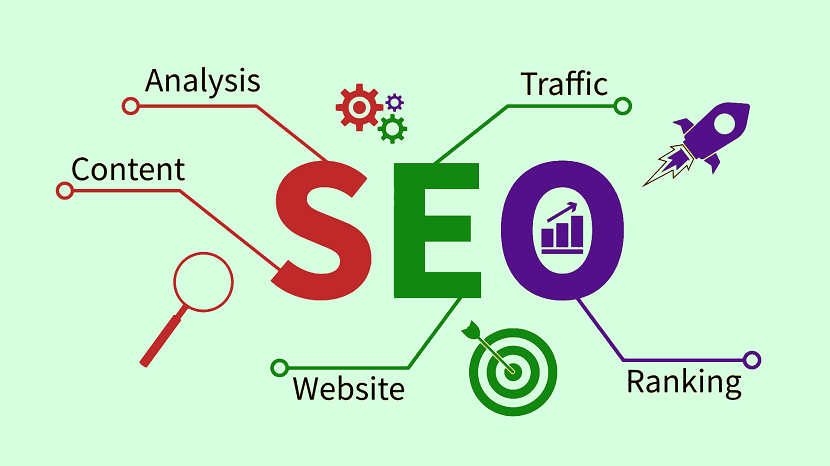
SEO stands for Search Engine Optimization and is the process of improving a website's performance, experience, and authority to gain better visibility in search engines like Google. The goal of SEO is to rank higher in organic (unpaid) search results.
SEO involves various strategies, including optimizing website content and structure, improving meta tags, using strategic keywords, and building backlinks. These tactics help the site appear higher in search engine results pages (SERPs), making it more likely that people will click through to the website. SEO is a critical component of digital marketing.
Contents Overview
What does SEO stand for?
SEO, or Search Engine Optimization, refers to the process of enhancing your website’s visibility in search results. Here’s what that entails:
- Search: This is the action people take to locate answers to their questions or to find products or services that suit their needs.
- Search Engine: Websites such as Google or Bing where users conduct searches.
- Search Engine Optimization: The strategies implemented to ensure that search engines link these searches to your website.
Types of SEO (Search Engine Optimization)
Search engine optimization (SEO) is a part of internet marketing that aims to increase a website's visibility in organic search results. SEO can be divided into two main types: On Page SEO, Off Page SEO, Technical SEO, Local SEO, Content SEO, Mobile SEO, eCommerce SEO, Image SEO and Video SEO.
1. On Page SEO
On-page SEO refers to the practices used to optimize individual web pages to help them rank higher and earn more relevant traffic in search engines. It involves both the content and the HTML source code of a page (as opposed to off-page SEO which involves links and other external signals). Here are the key elements of on-page SEO:
- Title Tags: Each page should have a unique title that includes the main keywords for the page. The title tag should be concise and informative, accurately reflecting the content of the page.
- Meta Descriptions: Although not a ranking factor itself, a well-crafted meta description can improve the click-through rate from search engine results. It should provide a brief summary of the page’s content and include relevant keywords.
- Headings and Content Formatting: Using headings (H1, H2, H3) to organize content is crucial for readability and SEO. The primary keyword should ideally be included in the H1 tag. Other headings can help structure the content and utilize secondary keyword phrases.
- URL Structure: URLs should be concise, include keywords, and be easy for a human to understand. A well-structured URL gives both users and search engines an idea of what the destination page is about.
- Keyword Optimization: Including relevant keywords in your content helps search engines understand what the page is about. However, keywords should be used naturally and not over-stuffed, as this can lead to penalties.
- Content Quality: The content of a page is crucial to its success. Google has continually emphasized the importance of high-quality, substantive, original content that satisfies the search intent of users.
- Images and Alt Text: Using images can make a page more engaging and informative. Alt text (alternative text) for images is used by screen readers and search engines to understand the content of pictures. It’s also useful for SEO when it includes relevant keywords.
- Mobile-Friendliness: With mobile devices accounting for a significant portion of web traffic, your site needs to be responsive and easy to navigate on smartphones and tablets.
- Page Performance: Websites that load faster provide a better user experience. Google considers page speed as a ranking factor, so optimizing your site’s speed is important.
- Internal Linking: Linking to other pages on your site helps search engines crawl your site more effectively and helps improve rankings for your other pages. It’s also useful for users, as it makes navigation easier.
2. Off Page SEO
Off-page SEO refers to the techniques used to improve the position of a website in the search engine results page (SERPs) that are implemented outside of the actual website. This aspect of SEO focuses on enhancing the perception of a site's popularity, relevance, trustworthiness, and authority. This is achieved through other reputable places on the Internet (pages, sites, people, etc.) linking to or promoting your website, effectively "vouching" for the quality of your content. Here are the key components of off-page SEO:
- Backlinks: The cornerstone of off-page SEO is building backlinks, which are links from other websites to your website. These can be achieved through natural links from external sites that link to yours without any action on your part, manually built links generated through deliberate link-building activities, and self-created links through adding a backlink in an online directory, forum, blog comment signature, or a press release with optimized anchor text.
- Domain Authority: Sites with higher domain authority are seen as more reputable and trustworthy, and links from these sites are more beneficial. Tools like Moz’s Domain Authority and Ahrefs’ Domain Rating help assess this metric.
- Social Media Marketing: While social media links don't directly impact search rankings, social media platforms can amplify the visibility of your content and increase your brand presence. This can lead to more people viewing your content and potentially linking back to it.
- Guest Blogging:Writing articles or posts for other relevant blogs can drive traffic back to your site through backlinks. This not only helps in creating more outreach but also enhances your reputation as an expert in your field.
- Influencer Outreach: Collaborating with influencers to promote your content can lead to natural backlinks, as their followers and other interested parties are likely to link to your content if it is valuable.
- Content Marketing: Publishing high-quality, valuable content is vital not just for on-page SEO but also for off-page tactics. Great content is more likely to be shared and referenced by other websites, blogs, and social media users.
- Forum Participation: Engaging in industry forums can help establish your expertise. By contributing to discussions and providing helpful answers, you can attract interest in your profile and website.
- Local SEO: For businesses with a physical location, off-page SEO includes managing local listings and citations in business directories like Google My Business, Yelp, and others. Accurate and consistent information across these platforms can improve your local search visibility.
- Brand Mentions: Google considers both linked and unlinked mentions of your brand. Getting your name out there through press releases, articles, or other content can influence your site’s search rankings.
- Reviews: Positive reviews, especially on authoritative platforms like Google My Business and Yelp, can enhance your business’s credibility and influence its search rankings.
3. Technical SEO
Technical SEO refers to the process of optimizing the infrastructure of a website to help search engines crawl and index it more effectively. This aspect of SEO focuses on the backend structure and foundation of a site, ensuring that the site meets the technical requirements of modern search engines with the goal of improved organic rankings. Key elements of technical SEO include:
- Site Speed: Enhancing how quickly your site loads is crucial as it affects user experience and search engine rankings. Techniques include optimizing images, reducing server response times, and leveraging browser caching.
- Mobile-Friendliness: With mobile-first indexing, Google predominantly uses the mobile version of the content for indexing and ranking. A mobile-friendly site is essential, and responsive design is the recommended approach to accommodate all device types and screen sizes.
- Crawlability: Search engines use web crawlers to understand the content of your site. Ensuring that these crawlers can access and interpret your site content without issues is critical. This includes proper use of robots.txt files to guide crawlers, creating and maintaining XML sitemaps, and avoiding deep nesting of pages.
- Security: Implementing HTTPS provides a secure connection by encrypting data between the user and the site, which is a factor Google uses for ranking.
- Structured Data: Using schema markup (structured data) helps search engines understand the content of your site and can enhance how your site appears in SERPs with rich snippets. These can include ratings, prices for products, or event information.
- Indexation: Ensuring that the pages you want are being indexed properly without duplication. Tools like Google Search Console can be used to monitor index status and optimize visibility.
- Canonical URLs: Use canonical tags to tell search engines which version of a page is the master or preferred version to address duplicate content issues.
- 404 Errors and Redirects: Properly managing 404 errors and setting up 301 redirects for pages that have moved permanently helps preserve link equity and improves user experience.
- Site Architecture: A well-organized site structure helps users and search engines find content on your site more easily. This involves a logical hierarchy for your content and ensuring that no important pages are more than a few clicks away from the homepage.
- Hreflang Tags: For sites that have content in multiple languages or regional variants, hreflang tags help search engines understand which version of the content is relevant to users in a specific region or language setting.
4. Local SEO
local SEO is a branch of search engine optimization that focuses on optimizing a business's presence to attract more business from relevant local searches. These searches take place on Google and other search engines but are specifically aimed at generating local results for users. Local SEO is crucial for businesses that have a physical location or serve a specific geographic area. Here are the key components of local SEO:
- Google My Business (GMB) Optimization: Setting up and optimizing your Google My Business profile is essential. This includes accurate and detailed business information such as your name, address, phone number, and business hours. Regularly updating the profile with posts, offers, and events can also help increase visibility.
- Local Keywords: Utilizing keywords that reflect local searches. This includes city or neighborhood names where the business is located. The content on your website should include these local keywords to improve local search rankings.
- Citations and Local Listings: Ensuring your business is listed on local directories and citation sites such as Yelp, YellowPages, and Bing Places. Consistency in business listings (name, address, and phone number) across these platforms is crucial for local SEO success.
- Reviews and Ratings: Encouraging customers to leave positive reviews on your Google My Business profile and other review sites. Responding to reviews, whether positive or negative, can also improve credibility and attract more local customers.
- Localized Content: Creating content that speaks to local news, events, or activities relevant to your business and area. This helps attract local customers and signals to search engines that your business is actively participating in the local community.
- On-Page SEO for Local Keywords: Besides integrating local keywords into the content, it’s important to optimize the title tags, meta descriptions, and header tags of your website with local SEO in mind.
- Mobile Optimization: With the increase in mobile searches, ensuring your website is mobile-friendly is essential, especially for local SEO, as many local searches are performed on the go.
- Backlinks from Local Sources: Gaining backlinks from well-regarded local sources (like local newspapers, blogs, and business associations) can significantly boost local search rankings.
- Structured Data Markup: Using schema markup to provide search engines with specific information about your local business, such as the type of business, operating hours, and location. This can enhance your search listings with rich snippets that attract more clicks.
- Local Maps Optimization: Ensuring your business appears correctly on map services like Google Maps. Accurate location data and a clear, precise map pin can help customers find your business more easily.
5. Content SEO
Content SEO refers to the aspect of SEO focused on creating and structuring content in ways that help improve visibility and rankings in search engine results pages (SERPs). It involves not only producing high-quality, relevant content but also ensuring it is optimized for both search engines and users. Here are the key components of content SEO:
- Keyword Research: Identifying the right keywords that your target audience is using to search for products or services like yours. This research informs the themes and topics of your content, helping ensure it meets the search intent of users.
- Content Quality: Producing high-quality content that is informative, engaging, and provides value to the reader. Search engines favor content that effectively satisfies user intent, keeping users engaged and on your site for longer periods.
- Content Freshness: Regularly updating existing content and adding new content to keep your website dynamic and informative. Fresh content is a signal to search engines that your site is current and relevant.
- Use of Keywords: Integrating targeted keywords naturally within your content, including in the title, headings, body text, and meta descriptions. The key is to use keywords thoughtfully and avoid over-optimization, which can lead to penalties from search engines.
- Content Structure: Organizing content using headings (H1, H2, H3) to make it easier to read and navigate. Proper use of headings helps search engines understand the structure and hierarchy of the content, improving indexing.
- Meta Descriptions and Title Tags: Crafting compelling meta descriptions and title tags that include relevant keywords. These elements can influence click-through rates from search results, drawing more traffic to your site.
- Image SEO: Including images with optimized file names and alt text descriptions can contribute to SEO efforts. Alt text helps search engines understand the image content and can improve accessibility.
- Internal Linking: Using internal links to connect content within your site helps search engines crawl the site more effectively and can keep visitors engaged longer by encouraging them to explore further.
- Content Length: While quality is more important than quantity, longer content can often provide more depth, increase engagement, and improve SEO performance. However, the length should be appropriate to the topic and user expectations.
- Readability and User Engagement: Ensuring the content is readable and engaging for the audience. This includes using simple language, short paragraphs, and visual elements to break up text, which can enhance user experience and retention.
6. Mobile SEO
Mobile SEO refers to the process of optimizing your website to ensure it performs well and provides a good user experience on mobile devices. As mobile traffic surpasses desktop traffic in volume, mobile SEO has become crucial for achieving high search engine rankings and capturing mobile user engagement. Here are the key aspects of mobile SEO:
- Responsive Design: Ensuring that your website is responsive, meaning it automatically adjusts to fit the screen size of the device being used. This is important because it improves usability, making it easier for mobile users to read and navigate your site.
- Mobile-First Indexing: Google predominantly uses the mobile version of the content for indexing and ranking since the majority of users now access Google search through mobile devices. This makes it crucial to prioritize the mobile version of your site in your SEO efforts.
- Page Speed: Mobile users often rely on mobile data, which can be slower than wired or WiFi connections, so page speed becomes even more crucial. Optimizing images, minifying code, leveraging browser caching, and reducing redirects can help increase mobile page speed.
- Touchscreen Navigation: Ensuring that your site is easily navigable with a touchscreen. This includes making buttons and links large enough to be clicked easily without zooming and spacing them adequately to prevent accidental clicks.
- User Experience (UX): Providing a good user experience is vital. This includes clear and readable fonts, accessible menus, and avoiding intrusive pop-ups and excessive interstitials that can frustrate users and lead to high bounce rates.
- Local SEO: Since mobile searches are often performed on the go, local SEO becomes even more important. Ensure that your business is listed in local directories, and use local keywords in your SEO strategy.
- Viewport Configuration: Setting the viewport (which controls how a webpage is displayed on a device) correctly ensures that your site can be viewed properly across different devices.
- Content Accessibility: All content on your site should be accessible on mobile devices, which means avoiding software like Flash, which isn’t supported on mobile.
- Mobile-Friendly Test Tools: Utilizing tools like Google's Mobile-Friendly Test can provide insights into how well your site works on mobile devices and highlight areas that need improvement.
- Avoiding Mobile-Specific Errors: These can include unplayable content, faulty redirects, or blocked JavaScript, CSS, and image files. Ensuring that mobile users have access to all necessary resources and content is crucial for good SEO.
7. eCommerce SEO
eCommerce SEO is the practice of optimizing online stores to rank higher in search engine results pages (SERPs) and attract more targeted traffic that can convert into sales. It involves a blend of general SEO practices along with strategies specifically tailored for eCommerce platforms. Here are the essential components of eCommerce SEO:
- Keyword Research: Conducting detailed keyword research tailored to eCommerce, focusing on product-specific keywords, category-specific keywords, and transactional keywords that indicate a readiness to buy.
- Site Structure: Designing an intuitive site structure that makes it easy for users to navigate and for search engines to crawl. Ideally, a user should be able to reach any product in three clicks or less from the homepage.
- On-Page SEO for Product Pages: Optimizing product pages with high-quality images, detailed and unique descriptions, product-specific metadata, and structured data (such as schema markup for prices, availability, and reviews).
- Optimized Category Pages: These pages should not only include category-specific keywords but also be designed to facilitate user navigation and improve product discoverability.
- Technical SEO: Ensuring that the website loads quickly, is secure (uses HTTPS), and is mobile-friendly, since many users shop on their mobile devices.
- Content Marketing: Creating valuable content that targets potential customers at various stages of the customer journey, from awareness to decision-making, which can include blogs, buying guides, and reviews.
- User Experience (UX): Providing an excellent user experience by having a fast, easy-to-navigate site with minimal friction in the checkout process and clear calls to action.
- Link Building: Acquiring high-quality backlinks from reputable sources to enhance domain authority. This can be achieved through collaborations, influencer marketing, and guest blogging on relevant sites.
- Social Signals: Leveraging social media platforms to boost product visibility and engagement, which indirectly supports SEO efforts by generating traffic and increasing brand recognition.
- Customer Reviews: Encouraging customer reviews, which can boost SEO through fresh, unique content and improve trust and conversion rates.
- Avoiding Duplicate Content: Especially common in eCommerce sites where product descriptions are often repeated across multiple pages or products. Utilizing canonical tags can help manage duplicate content issues.
- Local SEO: For eCommerce businesses with physical stores, integrating local SEO practices by including local keywords, creating a Google My Business profile, and gathering local reviews.
8. Image SEO
Image SEO is the practice of optimizing images to be discovered via search engines' image search features, contributing to the overall SEO performance of a website. It's particularly important for websites that rely heavily on visuals, such as eCommerce sites, art galleries, or recipe blogs. Optimizing images can enhance user experience, reduce page load times, and improve rankings. Here are key strategies for effective image SEO:
- Relevant Images: Use images that are relevant to the content of the page. Relevant images enhance the user experience and reinforce the textual content for better understanding and retention.
- File Names: Choose descriptive, keyword-rich file names for your images. Instead of naming an image "IMG_123.jpg," use meaningful names like "homemade-chocolate-chip-cookies.jpg" that describe the image and include a target keyword.
- Alt Text: Alt text (alternative text) is used within an HTML code to describe the appearance and function of an image on a page. Alt text helps search engines understand the image content, which is crucial for SEO. It's also vital for accessibility, helping screen readers interpret the image for people with visual impairments.
- Image Compression: Optimize image file sizes to reduce load times without compromising quality. Tools like Adobe Photoshop, TinyPNG, or JPEGmini can reduce file size, enhancing page speed—a factor in Google's ranking algorithms.
- Image Format: Choose the right file format for your images. JPEG is good for most photos due to its balance of quality and file size. PNG is preferable for graphics with fewer than 16 colors or when you need transparency. WebP is a modern format that provides superior compression and quality characteristics compared to JPEG and PNG.
- Responsive Images: Ensure images display well on all devices, especially on mobile. Using responsive image techniques, such as the HTML srcset attribute, allows different image versions to load depending on the user's screen size and device capabilities.
- Structured Data: Using structured data (schema markup) can help to provide search engines with more information about the images and how they relate to other content. For example, if you have a recipe site, using structured data can link images directly to recipes.
- Sitemaps: Include images in your XML sitemaps or create a dedicated image sitemap. This makes it easier for search engines to crawl and index your images, potentially increasing their visibility in image search results.
- Accessibility: Ensure that your images do not obstruct site accessibility. Use CSS styling to position images and make sure they are integrated seamlessly with the design for users on all types of devices.
- SEO-Friendly Image Hosting: Host your images on a server that quickly delivers images to users. Slow-loading images can hurt your SEO and user experience.
9. Video SEO
Video SEO involves optimizing video content to increase its visibility and ranking on search engine results pages as well as within video search engines like YouTube. It is an important aspect for businesses and content creators who use video to communicate with and engage their audience. Effective video SEO can drive more traffic to your website, enhance user engagement, and increase conversions. Here are key strategies for optimizing your video content for search engines:
- Keyword Research: Just like traditional SEO, video SEO requires targeted keyword research. Identify keywords relevant to your video content that potential viewers are likely to use during their search queries.
- Video Titles and Descriptions: Optimize your video titles and descriptions with relevant keywords. The title should be catchy, informative, and include main keywords. The description should provide a detailed overview of the video content, including long-tail keywords, without keyword stuffing.
- Video Hosting Platform: Decide where to host your video based on your goals. Hosting on your own site can increase traffic to your site and is good for exclusive content. Using popular platforms like YouTube or Vimeo can enhance visibility and reach due to their large built-in audiences and high domain authority.
- Thumbnail Image: A compelling thumbnail can significantly increase click-through rates. The thumbnail should be visually appealing and relevant to the content of the video.
- Video Transcripts: Adding a text transcript of your video content can greatly improve indexability and accessibility. Transcripts act as page text and are beneficial for SEO as they're crawlable by search engines.
- Video Sitemaps: Create a video sitemap and submit it to search engines. A video sitemap includes important metadata about your video content such as the video title, description, play page URL, thumbnail, and video file URL, which helps search engines understand and index your video content more effectively.
- Engagement Metrics: Encourage viewer engagement by asking for likes, comments, and shares. High engagement rates are a positive indicator to search engines regarding the quality of your content.
- Embedding and Sharing Options: Enable embedding and sharing options to increase the likelihood of your video being shared and linked to. More embeds and links can lead to higher rankings in search engines.
- Social Media Promotion: Promote your videos on social media platforms to increase visibility. More shares and traffic can lead to higher rankings both on traditional search engines and within video platforms like YouTube.
- Accessibility Features: Including features like captions and audio descriptions can make your videos more accessible to a wider audience, including those who are deaf or hard of hearing, which can also improve your SEO.
- Loading Time and Mobile Optimization: Ensure your videos load quickly and are optimized for mobile viewing. This affects user experience and can impact search rankings, especially on mobile devices.
- Watch Time: For platforms like YouTube, watch time is a critical ranking factor. Create engaging and valuable content that compels viewers to watch through to the end.
Type of SEO Techniques
SEO (Search Engine Optimization) involves various techniques to improve the visibility and ranking of websites in search engine results. These techniques can be classified into different types:
1. White Hat SEO
White Hat SEO refers to the use of optimization strategies, techniques, and tactics that focus on a human audience opposed to search engines and completely follow search engine rules and policies. Here are some key aspects of White Hat SEO:
- Quality Content: Creating content that is original, relevant, useful, and well-written. The goal is to provide value to the user, not just to rank well in search engines.
- Keyword Usage: Using keywords naturally and strategically, without overstuffing. This involves placing them where they make the most sense in terms of context and readability.
- Backlinking: Gaining links from reputable and relevant websites. Unlike Black Hat SEO, White Hat SEO focuses on quality over quantity and on getting backlinks through legitimate ways like guest blogging, content marketing, and natural partnerships.
- Mobile Optimization: Ensuring the website is mobile-friendly, considering that a significant amount of searches are done via mobile devices. This includes responsive design and fast loading times.
- Site Architecture: Structuring a website clearly and logically. A well-organized site helps search engines index your content more effectively and improves user experience.
- Meta Information: Proper use of meta titles, descriptions, and tags that accurately describe page content and encourage higher click-through rates.
- User Experience (UX): Focusing on making the site user-friendly, which includes having a clear navigation, engaging design, and accessible content.
2. Black Hat SEO
Black Hat SEO refers to the use of aggressive SEO strategies, techniques, and tactics that focus primarily on manipulating search engine algorithms to gain higher rankings, rather than serving a human audience. These practices are against search engine guidelines and can result in severe penalties from search engines like Google. Here are some common Black Hat SEO techniques:
- Keyword Stuffing: Overloading webpages with keywords in an unnatural way to manipulate a site's ranking. This often results in a poor user experience.
- Cloaking: Showing different content to search engines than to users. This technique tries to deceive search engines to rank content for particular keywords that are not actually relevant to the user's actual content.
- Doorway Pages: These are low-quality pages that are overloaded with keywords and are designed only to attract search traffic and then redirect visitors to a different webpage.
- Hidden Text and Links: Implementing text or links that are invisible to visitors but visible to search engine crawlers. These are often used to manipulate the relevancy of content in search results.
- Link Farms: Participating in communities where large numbers of pages are created to hyperlink to each other, solely to increase the number of inbound links to a site. This can artificially increase a site's ranking.
- Content Automation: Using software to generate content automatically, often without regard to quality or relevance. This can include scraping content from other sites and publishing it as new.
- Malicious Behavior: Including malware, phishing, or other malicious techniques to redirect or deceive users.
3. Gray Hat SEO
Gray Hat SEO is a practice that falls between White Hat and Black Hat SEO. It involves strategies that are not as clearly defined by search engine guidelines but could be considered questionable or might become classified as Black Hat SEO in the future. These techniques are often used by those looking to gain a competitive edge without crossing into outright Black Hat practices, but they still carry risks, including potential penalties if search engines update their algorithms and policies.
Here are some common Gray Hat SEO tactics:
- Article Spinning: Using software to rewrite content so it appears unique, although it's essentially the same content, often with a slight decrease in quality. This is done to avoid duplicate content penalties and create more content faster.
- Link Exchanges: While link building is a legitimate practice, excessive reciprocal links or partner pages exclusively for the sake of cross-linking can be considered manipulative.
- Buying Expired Domains: Some practitioners buy expired domains that have built up authority and either use them to create link networks or redirect the traffic to their primary website.
- Cloaking with a Twist: Slightly altering the technique of cloaking, such as showing search engines a character-level variation of content that isn't exactly what the user sees.
- Dubious Redirects: Redirecting a high-ranking page to another page to transfer the SEO benefits in a way that isn't entirely transparent.
- Paying for Reviews: Encouraging reviews with incentives or paying for them outright, which can sometimes blur the line between genuine user reviews and sponsored content.
- Using Clickbait: Employing sensationalist headlines that aren’t completely aligned with the content on the page to boost click-through rates.
4. Negative SEO
Negative SEO refers to the practice of using Black Hat and unethical techniques to sabotage a competitor’s rankings in search engines. It's a malicious tactic that targets other websites with the intention of causing harm to their search engine credibility and rankings. Here are some of the common methods employed in negative SEO:
- Link Farms: Creating or purchasing large numbers of spammy links and directing them to a competitor's website in an attempt to trigger a Google penalty for unnatural links.
- Scraping Content: Copying content from a target website and distributing it across the internet. This can dilute the uniqueness of the content and potentially lead to penalties or decreased rankings due to duplicate content issues.
- Creating Fake Social Profiles: Misrepresenting the target company on social media to create a bad reputation or spread false information.
- Forceful Crawling: Causing heavy server loads by intentionally sending very high volumes of automated requests to a website, making it slow or even temporarily inaccessible.
- Removing Backlinks: Contacting websites that link to a competitor’s site and requesting the removal of those links, often by pretending to be the competitor themselves.
- Posting Negative Reviews: Flooding review sites with negative feedback and reviews to harm a business’s reputation and search engine standing.
- Hacking the Site: Gaining unauthorized access to modify or deface the website, insert malicious code, or negatively affect its SEO performance directly.
Benefits & Importance of SEO (Search Engine Optimization)
SEO (Search Engine Optimization) is crucial for any business or individual seeking to increase their online presence and visibility. Here are some of the key benefits and reasons why SEO is so important:
- Increased Website Traffic: SEO helps to improve the ranking of your website on search engines. Websites that appear on the first page of search engine results tend to get significantly more traffic. This increased visibility means more visitors, which can translate into more sales and leads.
- Cost-Effectiveness: Compared to other forms of online marketing, such as Pay-Per-Click advertising, social media marketing, or purchasing leads for an email marketing program, SEO provides a relatively good return on investment. While PPC may drive more revenue and social media may be more important for your image, organic SEO in many ways remains a bedrock of your online presence.
- Improved User Experience: SEO involves optimizing the user experience of your website. A well-optimized site is more likely to have clear navigation and relevant, engaging content that meets the needs of users. Search engines like Google prioritize websites that provide a good user experience.
- Brand Credibility and Trust: Ranking higher in search results can also improve the credibility of your business. Users tend to trust the first listings in Google as reputable companies; the further back you are in rankings, the more skeptical users might be about your site.
- Higher Conversion Rates: SEO-optimized websites load faster, are easy to read and navigate, and will display properly in almost all types of devices, including mobile and tablets. Websites that are easy to read and navigate are more likely to grab and hold attention from your readers or visitors – i.e., they’re more likely to become your loyal customers, subscribers, and returning visitors.
- Long-Term Marketing Strategy: While the impacts of a good SEO strategy may take time to manifest, they can be long-lasting. With ongoing effort, the results of SEO can be sustained, unlike advertising which stops the moment you stop paying.
- Competitive Advantage: By investing in your SEO strategy, you can move ahead of your competitors in search engine rankings. This can help you gain market share by being more visible and accessible than your competitors.
- Local SEO Increases Engagement, Traffic & Conversions: Local optimization focuses on specific towns, cities, regions, and even states, to establish a viable medium for a brand's messaging on a local level. SEO pros do this by optimizing the brand’s website and its content, including local citations and backlinks, as well as local listings relevant to the location and business sector a brand belongs to.
Frequently Asked Questions (FAQs)
Search Engine Optimization (SEO) is a critical component of digital marketing. Here are some frequently asked questions (FAQs) about SEO that might help you understand it better:
1. What is SEO?
Answer : SEO stands for Search Engine Optimization. It involves optimizing a website or content to improve its visibility and ranking in search engine results pages (SERPs). This is done through various techniques such as optimizing content, improving site structure, and building backlinks.
2. Why is SEO important?
Answer : SEO is important because it helps increase the visibility of a website, attracting more traffic from organic searches. This can lead to increased brand awareness, higher sales, and more engagement.
3. What are the key components of SEO?
Answer : The key components of SEO are On-page SEO, Off-page SEO and Technical SEO
4. How do search engines rank websites?
Answer : Search engines use algorithms to determine the relevance and authority of pages. Factors that influence rankings include the quality and relevance of content, the user experience on the website, the number and quality of backlinks, and technical aspects of the site.
5. Can I do SEO myself?
Answer : Yes, it's possible to do SEO yourself, especially if you have a basic understanding of website management and online marketing. There are many resources available online to learn SEO, from blogs and tutorials to comprehensive guides and courses.
6. How long does it take to see results from SEO?
Answer : SEO is a long-term strategy. Typically, it can take several months to a year to see significant changes in search rankings due to the competitive nature of rankings and the time it takes for search engines to recognize and index changes.
7. Is SEO different from SEM?
Answer :Yes, SEO (Search Engine Optimization) is different from SEM (Search Engine Marketing). SEO focuses on optimizing a website to get traffic from organic search results, while SEM includes tactics like paid advertising (PPC) alongside SEO strategies to increase visibility.
8. How do I know if my SEO efforts are working?
Answer :You can track your SEO progress using tools like Google Analytics and Google Search Console. These tools provide insights into traffic, rankings, and conversions, helping you understand the effectiveness of your SEO strategies.
9. What are some common SEO mistakes to avoid?
Answer : Common mistakes include keyword stuffing, neglecting mobile optimization, using duplicate content, and ignoring meta tags and descriptions. It’s also a mistake to neglect the quality of content while focusing solely on SEO tactics.
10. How does content affect SEO?
Answer :Content significantly affects SEO because it helps to establish relevance and authority. High-quality, relevant content is more likely to be shared and linked to, which boosts SEO. Regularly updated content is also favored by search engines.
Conclusion
SEO, or Search Engine Optimization, is an indispensable strategy in the digital marketing landscape, aimed at enhancing the visibility and ranking of websites in search engine results. By leveraging techniques that span on-page optimization, off-page activities, and technical enhancements, businesses can attract higher organic traffic, improve user engagement, and increase their online authority. While SEO demands patience and consistent effort, the benefits are substantial, offering long-term gains in visibility and competitive advantage. As search algorithms evolve, staying informed and adaptable is crucial, making SEO an ongoing, integral part of any successful digital marketing strategy. Thus, businesses that invest wisely in SEO can expect to not only boost their online presence but also secure a significant edge in the increasingly crowded digital marketplace.
You might also consider exploring our lists of Profile Creation Sites and Directory Submission Sites to build quality backlinks for your SEO.
Additionally, we've put together a Technical SEO Checklist tailored for SEO professionals, which you might find useful.
If you find this article beneficial, please share it on your social media channels. Remember, sharing is caring!
If you found this article helpful, we encourage you to share it on your social media platforms—because sharing is caring! For more information about article submissions on our website, feel free to reach out to us via email.
Send an emailWritten by RGB Web Tech
Latest Technology Trends
Latest technology trends shaping the future, including AI advancements, blockchain innovation, 5G connectivity, IoT integration, and sustainable tech solutions. Explore breakthroughs in quantum computing, cybersecurity, augmented reality, and edge computing. Stay ahead with insights into transformative technologies driving innovation across industries and revolutionizing how we live, work, and connect.
Image SEO : How to Optimize Images for the Web
Last updated on January 19, 2025 by RGB Web Tech

Image SEO, or Search Engine Optimization, is the practice of optimizing images to enhance a website's visibility and ranking in search engine results pages (SERPs). It involves various strategies aimed at making images more accessible and understandable to search engine algorithms. This includes optimizing image filenames, alt text, captions, and descriptions with relevant keywords. Additionally, image size and format optimization, as well as proper use of structured data markup, contribute to better image SEO. Effective image SEO not only improves website visibility but also enhances user experience by providing visually appealing and relevant content in search results.
What is Image SEO?
Image SEO, or Image Search Engine Optimization, refers to the process of optimizing images on a website to improve their visibility and ranking in search engine results pages (SERPs). It involves various techniques and best practices aimed at making images more accessible, understandable, and relevant to search engine algorithms.
Image SEO Techniques
Image SEO encompasses various techniques to optimize images for search engines and enhance their visibility. Here are some effective techniques:
- Optimize Image File Names: Use descriptive filenames that include relevant keywords related to the image content. For example, instead of "IMG_1234.jpg," use "red-rose-bouquet.jpg."
- Utilize Alt Text: Add concise and descriptive alt text to describe the image content accurately. Alt text helps search engines understand the context of images and improves accessibility for users with disabilities.
- Compress Images: Reduce image file sizes by compressing them without compromising quality. Smaller file sizes improve page loading speed, which is crucial for both user experience and SEO.
- Choose the Right Image Format: Use appropriate image formats such as JPEG, PNG, or WebP based on the content and purpose of the image. WebP offers better compression and quality compared to JPEG and PNG.
- Optimize Image Size: Resize images to match the dimensions required on your website. Avoid using oversized images that slow down page loading times.
- Implement Responsive Images: Use responsive design techniques to ensure images adapt to different screen sizes and devices, providing an optimal viewing experience for users on various devices.
- Include Captions and Descriptions: Add captions and descriptive text near images to provide additional context and improve user engagement. Search engines may also use this information to understand the image content better.
- Utilize Structured Data Markup: Implement schema markup for images to provide search engines with more information about the image, such as the subject, location, or author. This helps search engines display rich snippets in search results.
- Image Sitemap: Create an image sitemap and submit it to search engines to ensure all images on your website are indexed properly.
- Optimize Thumbnail Images: If your website uses thumbnail images, ensure they are optimized for both SEO and user experience. Use descriptive filenames and alt text for thumbnails as well.
FAQs - Image SEO
Certainly! Here are some frequently asked questions (FAQs) about Image SEO:
1. What is Image SEO?
Answer : Image SEO, or Image Search Engine Optimization, refers to the process of optimizing images on a website to improve their visibility and ranking in search engine results pages (SERPs).
2. Why is Image SEO important?
Answer : Image SEO is important because it helps improve the visibility of images in search engine results, driving organic traffic to your website. It also enhances user experience by ensuring faster loading times and providing relevant image content.
3. What are some key elements of Image SEO?
Answer : Key elements of Image SEO include optimizing image file names, adding descriptive alt text, compressing images for faster loading times, choosing the right image format, and implementing structured data markup.
4. How do I optimize image file names for SEO?
Answer : Optimize image file names by using descriptive filenames that include relevant keywords related to the image content. Avoid generic filenames like "IMG_1234.jpg" and instead use descriptive names like "red-rose-bouquet.jpg."
5. What is alt text, and why is it important for Image SEO?
Answer : Alt text is a brief description of an image that is displayed when the image cannot be loaded or viewed. It is important for Image SEO because search engines use alt text to understand the context of images and improve accessibility for users with disabilities.
6. How can I improve the loading speed of images on my website?
Answer : You can improve the loading speed of images by compressing them without sacrificing quality, optimizing image size, choosing the right image format, and implementing responsive design techniques.
7. Should I use thumbnails on my website, and how can I optimize them for SEO?
Answer : Thumbnails can be useful for displaying images in a compact format, but they should be optimized for SEO. Use descriptive filenames and alt text for thumbnails, and ensure they are appropriately sized and compressed for faster loading times.
8. What role does structured data markup play in Image SEO?
Answer : Structured data markup provides search engines with additional information about the images on your website, such as the subject, location, or author. This helps search engines understand the image content better and may result in rich snippets displayed in search results.
Conclusion of Image SEO
In conclusion, Image SEO is a vital aspect of optimizing websites for search engines and enhancing user experience. By implementing techniques such as optimizing image file names, adding descriptive alt text, compressing images, and utilizing structured data markup, websites can improve the visibility and relevance of their images in search engine results. Image SEO not only drives organic traffic to websites but also ensures faster loading times and better accessibility for all users. By prioritizing image optimization alongside traditional SEO practices, website owners can create a more engaging and effective online presence, ultimately leading to increased visibility, traffic, and conversions.
If you found this article helpful, we encourage you to share it on your social media platforms—because sharing is caring! For more information about article submissions on our website, feel free to reach out to us via email.
Send an emailWritten by RGB Web Tech
Latest Technology Trends
Latest technology trends shaping the future, including AI advancements, blockchain innovation, 5G connectivity, IoT integration, and sustainable tech solutions. Explore breakthroughs in quantum computing, cybersecurity, augmented reality, and edge computing. Stay ahead with insights into transformative technologies driving innovation across industries and revolutionizing how we live, work, and connect.
