GoDaddy Web Hosting Review
Last updated on January 19, 2025 by RGB Web Tech

GoDaddy Inc. is an American publicly traded Internet domain registrar and web hosting company. Its headquarters is in Scottsdale, Arizona, and incorporated in Delaware.
The Best Website Hosting providers will not be complete without mentioning GoDaddy, which is also known for their affordable website hosting plans. At only $1 per month, you will get not only website hosting but even free domain registration. They have global data centers, which can assure that speed will not be an issue. Plus, they are also guaranteeing 99.9% uptime. The cheapest plan also comes with unmetered bandwidth, 100 GB of storage, and a free domain when you sign up for the annual plan.
GoDaddy Hosting Features
GoDaddy’s platform is optimized for WordPress, with high-performance features like load-balanced servers. WordPress Hosting from GoDaddy uses servers modified to ensure WordPress websites run smoothly.
Their WordPress search engine optimization (SEO) plugin reviews pages and automatically handles basic SEO needs so search engines can easily find their client’s website. This service includes a security feature that finds and removes malware before it does damage available in their Ultimate and E-commerce hosting plans.
1. Easy-to-use Control Panel : Includes industry-standard cPanel to install apps, manage backups and security.
2. 1-click install of over 150 Free Apps : Provides access to over 150 free apps to create CMS sites (WordPress, Joomla), forums and blogs through Installatron.
3. 24/7 Network Security : Offers peace of mind, knowing network security and DDoS protection is monitored around the clock.
4. Resources on-demand : If you require more power for your site, seamlessly increase your CPU/RAM, I/O, and storage with a 1-click purchase.
5. Global Data Centers : Gives faster page loads and a better visitor experience with nearby, state-of-the-art data centers in North America, Europe, or Asia-Pacific.
6. 1-click Domain Name Setup : GoDaddy registered domain links your site to your domain name.
Pros and Cons of GoDaddy Web Hosting
There’s no question GoDaddy is one of the biggest names out there as far as how recognizable it is. It also houses the most domains globally, with over 17 million domain names on its roster.
Still, there are pros and cons to choosing GoDaddy as your web hosting provider. Here are the more prominent ones to take into account.
Pros
1. 24/7 Support : GoDaddy ensures it’s always within reach if you ever need a hand or run into trouble with your site. You can either reach them by phone or use its handy chat support option.
2. Lots of Storage : When you look through and compare GoDaddy’s hosting plans, it’s generous with its unmetered bandwidth feature for all tiers.
3. Affordable .com Domain : GoDaddy offers you the chance to snag a domain for only 99 cents for the first year, which can save you money as you begin.
4. Unlimited Site Hosting : Most GoDaddy plans let you host an unlimited number of websites except for its cheapest Economy plan.
5. Convenience : Since you can manage your domain and website in one place, GoDaddy offers convenience in managing both from one dashboard.
Cons
1. Constant Upsells : GoDaddy is notorious when it comes to its upsells through every step of the checkout process. While it does honor the prices for each tier if that’s all you’re going for, it’s quick to suggest add-ons and extra features you might not need.
2. Expensive Renewal Rate : This is one of the reasons why I think GoDaddy is great for beginner sites that just want to get their foot in the door with hosting. Once that initial year is up, GoDaddy’s renewal rates can start to get costly for what you get.
3. Charges for Add-ons : Other hosting providers throw in free first-year domain registration, for example, or include free SSL certification as part of its plans. GoDaddy does not always include these features depending on the plan you choose and can charge extra for them.
4. Inconsistent Customer Support : Support for GoDaddy isn’t always top-notch as convenience and reliability are concerned. There is always the possibility of long wait times to be connected to the right person.
FAQs - GoDaddy Hosting Review
1. Who owns GoDaddy?
Answer : GoDaddy was founded by Bob Parsons. About 70 percent of GoDaddy was sold to a private equity consortium several years ago, and the company has since gone public on NASDAQ with the stock ticker GDDY.
2. Where are GoDaddy servers located?
Answer : GoDaddy owns a massive 320,000 square feet data center that is located in Phoenix Arizona. The company also has data centers in Los Angeles, Chicago and Ashburn, Virginia, along with international facilities in Amsterdam and Singapore.
3. Does unlimited hosting mean what I think it means?
Answer : Yes and no. Shared plans do come with unlimited storage, but you are limited to 250,000 files/folders (and each email counts as a file). Furthermore, there are certain “soft” caps on other resources — if your usage exceeds these caps, GoDaddy may throttle the resources available to your website and, in extreme cases, may even prevent your use of the resources, leading to site downtime.
4. What kind of customer support do I get?
Answer : How do I contact GoDaddy’s support? You get first class 24/7 customer support via phone, live chat.
5. What are GoDaddy’s nameservers?
Answer : If your domain name is registered someplace else (for example with Namecheap) then you need to update the domain’s nameservers. You will find the correct NS values in your control panel. For example, GoDaddy’s default DNS nameservers look like: ns01.domaincontrol.com and ns02.domaincontrol.com. Their premium DNS nameservers look like: pdns01.domaincontrol.com and pdns02.domaincontrol.com.
6. How do I request a refund?
Answer : You can contact GoDaddy using live chat (Live chat can be launched via the “Chat with us” button on their website) or phone. To request a refund go to the “Contact Us”, select your country and perform a toll-free phone call.
7. What if I decide to cancel my hosting package with GoDaddy?
Answer : GoDaddy offers a money-back guarantee however it is related to the length of your web hosting plan. So do read the fine prints. However, you do qualify for a 45-day money-return guarantee if you have selected their annual plan.
8. What features does GoDaddy's website builder offer?
Answer : First of all, you’ll find many free templates to start customizing your website with. You’ll also find a nice library of 8,700 free photos. Another feature you can add to your website is a shopping cart. If you’re really short on time, GoDaddy’s Website Builder offers you pre-built websites with pre-written words and pictures. It just takes a mere 5 minutes to perform a tweak and you’re good to go.
9. What is GoDaddy’s cheapest hosting plan?
Answer : GoDaddy’s cheapest hosting plan is $2.99 per month and it comes with unlimited bandwidth and 100 GB storage and a free domain (for the first year) is included with the purchase.
10. Can I automatically install WordPress/automate WordPress installation?
Answer : WordPress installation is manual (though easy), but GoDaddy provides you with a WordPress managing tool suite, which automatizes your WordPress site backups and software updates. GoDaddy also enhances the performance of your WordPress website and offers you 24/7/365 specialized tech support. Managed WordPress plans come with the WordPress core pre-installed.
11. Which GoDaddy plan is best for WordPress sites?
Answer : The best plan for self-hosted WordPress users depends on the total number of sites hosted. Although the Developer plan is the most expensive one, it’s meant for people who own 5 websites and have up to 800,000 monthly visitors. On the other hand, the Ultimate plan can handle one or two WordPress sites, and 400,000 monthly visitors. It also includes malware protection.GoDaddy also offers managed WordPress options, which include bonuses like WordPress installed by default, staging areas, and dedicated phone support lines (no live chat, though).
Alternatives - Web Hosting Providers
If you want to explore more web hosting plans, here is some web hosting services provider companies as below:
Read More : You can explore here 30+ Best Web Hosting and Domain name Providers 2023
Video - Best Web Hosting For Small Business
Affordable Website Hosting for your domainIf you found this article helpful, we encourage you to share it on your social media platforms—because sharing is caring! For more information about article submissions on our website, feel free to reach out to us via email.
Send an emailWritten by RGB Web Tech
Latest Technology Trends
Latest technology trends shaping the future, including AI advancements, blockchain innovation, 5G connectivity, IoT integration, and sustainable tech solutions. Explore breakthroughs in quantum computing, cybersecurity, augmented reality, and edge computing. Stay ahead with insights into transformative technologies driving innovation across industries and revolutionizing how we live, work, and connect.
HostGator Web Hosting Review ( Web Hosting Plans for All Business)
Last updated on January 19, 2025 by RGB Web Tech

Given that HostGator has a lot to like and very few things to dislike, you should definitely try the company if you own a website or plan to build one.
If the web host does not make a good fit for your website, the 45-day money-back guarantee allows you to walk away without losing your money.
Having been around for more than a decade, HostGator is one of the most trusted and recognized web hosts. It excels in several areas including customer support, hosting flexibility, uptime, shared hosting, plus so much more.
This excellence in several aspects of web hosting coupled with the company’s experience, array of features, and performance makes HostGator a smart choice for any website owner.
Regardless of where you are in the website-building cycle, HostGator has something for you.
You can begin building your website using their drag-and-drop Website Builder. If you’re at the other end of the spectrum, you can enlist the help of HostGator’s dedicated Migrations Team to transfer your website and configure it for optimal performance on their platform – for free.
Features
- 1-Click WordPress Installation
- Free SSL Certificate
- Unmetered Disk Space & Bandwidth
- Easy-To-Use cPanel
- E-commerce Ready
- Drag & Drop Templates
- 24/7/365 Technical Support
- 45 days Money-Back Guarantee
What Are the Pros and Cons of HostGator?
So, is HostGator the right web host for you?
Well, given the fact that HostGator gives you a simple way to build and manage your site, provides you with all the resources you’ll need to deliver high-level services on your site, offers several feature-packed hosting packages, and brings a ton of experience to the table, it can be an ideal web host for anyone with a website.
What Are the Pros of HostGator?
HostGator offers several benefits including:
- Reliable uptime and fast response times.
- Affordable hosting plans.
- Plenty of room for growth.
- No restriction on bandwidth, disk space, and emails.
- Rock-solid security.
- Free Weebly site builder.
- A great control panel with a ton of features ranging from a web-based file manager to more advanced features such as cron jobs, image manager, error logs, and apache handlers.
- The option of cloud hosting.
- Flexible email management.
- Free shared or private SSL certificate on all hosting packages.
- Generous 45-day money-back guarantee that gives customers peace of mind.
Extensive Knowledge Base
Additionally, HostGator has a large knowledgebase with answers to practically any question you could have ranging from the simplest to the most advanced. So, when the customer support team takes too long to answer, you can seek out the solution to your problem from this knowledgebase.
What are the Cons of HostGator?
As for the negatives of the company, you’ll only have to deal with the issue of weekly backups, slow customer response times (according to some of the host’s users), an advanced cPanel that requires some getting used to, and no one-stop WordPress import.
Be aware that HostGator is not HIPAA-compliant. If you need such compliance to explore Atlantic.net, a web host that exceeds HIPAA guidelines and is fully compliant. If you serve Canada, explore Canadian Web Hosting, which is fully compliant with Canada’s health and privacy data regulations.
These are cons you can work around and still get to enjoy the immense web hosting quality of HostGator.
What Makes HostGator Stand Out?
Further making HostGator a good catch is the fact that the web host throws in a few extra features with their various hosting plans. For instance, each hosting plan comes with several freebies.
You get a free website builder and website building tools, unlimited bandwidth and disk space, over 4,000 website templates, free domain transfers, and unlimited MySQL databases.
HostGator are Generous with Valuable Extras
Other extras that you can look forward to with HostGator include:
1. $150 worth of Google Adwords or Bing/Yahoo advertising credits.
2. Free site transfers when you want to move your website from another host to HostGator. And the best part is that your website can be upgraded during the transfer at no cost. However, the said migration has to be done within 30 days from the day you sign up.
3. A free domain name for the first term when you transfer and set up a new account.
4. 1-click installs available for all major open-source projects such as WordPress, Magento, and Joomla.
5. A 45-day money-back guarantee for all HostGator hosting plans. Most web hosting companies only give you a 30-day window to cancel your account and get your money back.
6. A getting-started email with links to all of the resources you will need to build your website and get it up and running.
What Perks Are On the Table?
HostGator offers a range of plans. If you’re struggling to make a decision on which plan to choose, consider these features, which we’ll discuss below:
1. You manage your account using cPanel, the industry-standard interface.
2. To keep your account secure, you get a free Secure Sockets Layer (SSL) certificate.
3. If you want to increase security and malware scanning, you will have to buy SiteLock.
4. Even the entry-level shared hosting plan comes with support for unlimited email accounts.
5. Monthly billing options are available.
6. One-click installs, even from the basic plan.
7. Access to the website builder – at a cost.
8. A Content Delivery Network (CDN) keeps your site fast.
9. Multiple support options including live chat.
With all the other web hosting providers that are available, why choose HostGator? Well, the truth is that no single web host is perfect. So, whether you’re a novice webmaster or are looking to change web hosts, here’s a quick look at the good and the bad of HostGator to help you make the right decision.
FAQs - HostGator Web Hosting
Anything else you’d like to know about HostGator? We have created a group of frequently asked questions to cover any instant queries you have.
1. Who owns HostGator?
Answer : HostGator is owned by Endurance International Group (EIG). EIG owns a large slice of the web hosting industry, for example, EIG owns Arvixe, A Small Orange, Bluehost, iPage, HostGator.
2. What kind of support do I get?
Answer : You get 24/7/365 support via phone, live chat, emails, and a comprehensive database of knowledge. There are 500+ tutorials to help you with almost anything related to HostGator. There are also more than 680 helpful articles on their website.
3. What languages does HostGator support speak?
Answer : HostGator’s customer service is only provided in English.
4. How long has HostGator been in business?
Answer : Founded in 2002, HostGator is an established and reputable web hosting company that has been in business for over a decade. After being sold off in 2012, HostGator became a subsidiary of Endurance International Group (EIG).
5. Why should I choose HostGator?
Answer : With more than 8 million hosted domains, HostGator is among the top 30+ largest web hosting companies. HostGator is worth considering because of its top-notch customer support service, state-of-the-art data centers, and comprehensive web hosting packages. Millions of website owners choose them for these reasons.
6. What are HostGator nameservers?
Answer : There are two places where you will be able to find Hostgator name servers. You can find them in your welcome email or find them listed inside of your cPanel control panel. Your nameservers will have the following syntax: xx.hostgator.com – xx.hostgator.com.
7. What if I decide to cancel my hosting with HostGator?
8. Will I be billed monthly or yearly when using a HostGator account?
Answer : Customers get to choose their preferred billing cycle when signing up with HostGator. You can choose to be billed monthly, after 6 months, annually, biannually, or once every 3 years. The longer terms come with discounts that amount to significant savings over time.
9. Are there any hidden charges?
Answer : There are no hidden fees associated with any of HostGator’s hosting packages. A billing summary is usually included on the order page where you can easily remove add-ons that you do not want. New monthly subscribers should keep in mind though that the introductory prices for the first month are usually discounted and automatically renew at the regular rate.
10. What forms of payment does HostGator accept?
Answer : HostGator is very flexible when it comes to payments. They accept payments via PayPal, MasterCard, Visa, American Express, Discover, wire transfers, personal checks, cash, and money orders.
11. What types of hosting packages are there?
Answer : There are three shared hosting plans: Hatchling, Baby, and Business. There is also a range of VPS and Dedicated server packages. HostGator also offers cloud hosting and fully managed WordPress hosting for your WordPress websites and blogs.
12. Does HostGator offer Linux or Windows servers?
Answer : Unlike most web hosts that focus on Linux hosting only, HostGator offers the choice of Windows-based servers as well. Plesk is the default control panel on Windows servers while those who prefer Linux get to use cPanel.
13. Can I purchase a domain name with HostGator?
Answer : Yes, HostGator can be your domain registrar whether you decide to purchase hosting from them or not. They also offer dozens of extensions as well as Top-Level and country code Domains.
14. What are the best alternatives to HostGator?
Answer : HostGator is an affordable and good entry-level web hosting provider, and they’re one of the world’s most popular web hosting companies. However, if you are looking for alternatives to HostGator you should check out Bluehost, SiteGround, DreamHost, and A2 Hosting.
15. What is HostGator’s cheapest web hosting plan?
Answer : HostGator’s cheapest plan is 32.95. They offer a free trial with a 45-day money guarantee. In other words, you get your money back, no questions asked, if you decide to cancel within the first 45 days.
16. How do I transfer my website to HostGator?
Answer : HostGator makes it easy to transfer your website to your HostGator hosting account. They can transfer website files, databases, scripts, and one free domain registration transfer. HostGator provides free transfers for new accounts within 30 days of sign-up, and to newly upgraded accounts.
17. How do I install WordPress in HostGator?
Answer : WordPress is one of the most popular blogging platforms around. The first step to install WordPress is to log in to your cPanel account, the second step is to go to the MOJO Marketplace and go through the Quick Install process.
18. What are the types of web hosting?
Answer : This answer will be different for everyone. It depends on the type of website you have, the resources you need, your budget, and traffic.We gave our top recommendation for each category in this guide, so that’s the best place for you to start your search.Once you know what you need, you can narrow your options. To figure out what category you fall in, here’s a quick recap of the different hosting types.
Alternatives - Web Hosting Providers
If you want to explore more web hosting plans, here is some web hosting services provider companies as below:
Read More : You can explore here 30+ Best Web Hosting and Domain name Providers 2023
Video - Best Web Hosting For Small Business
Affordable Website Hosting for your domainIf you found this article helpful, we encourage you to share it on your social media platforms—because sharing is caring! For more information about article submissions on our website, feel free to reach out to us via email.
Send an emailWritten by RGB Web Tech
Latest Technology Trends
Latest technology trends shaping the future, including AI advancements, blockchain innovation, 5G connectivity, IoT integration, and sustainable tech solutions. Explore breakthroughs in quantum computing, cybersecurity, augmented reality, and edge computing. Stay ahead with insights into transformative technologies driving innovation across industries and revolutionizing how we live, work, and connect.
What is Dedicated Web Hosting?
Last updated on January 19, 2025 by RGB Web Tech
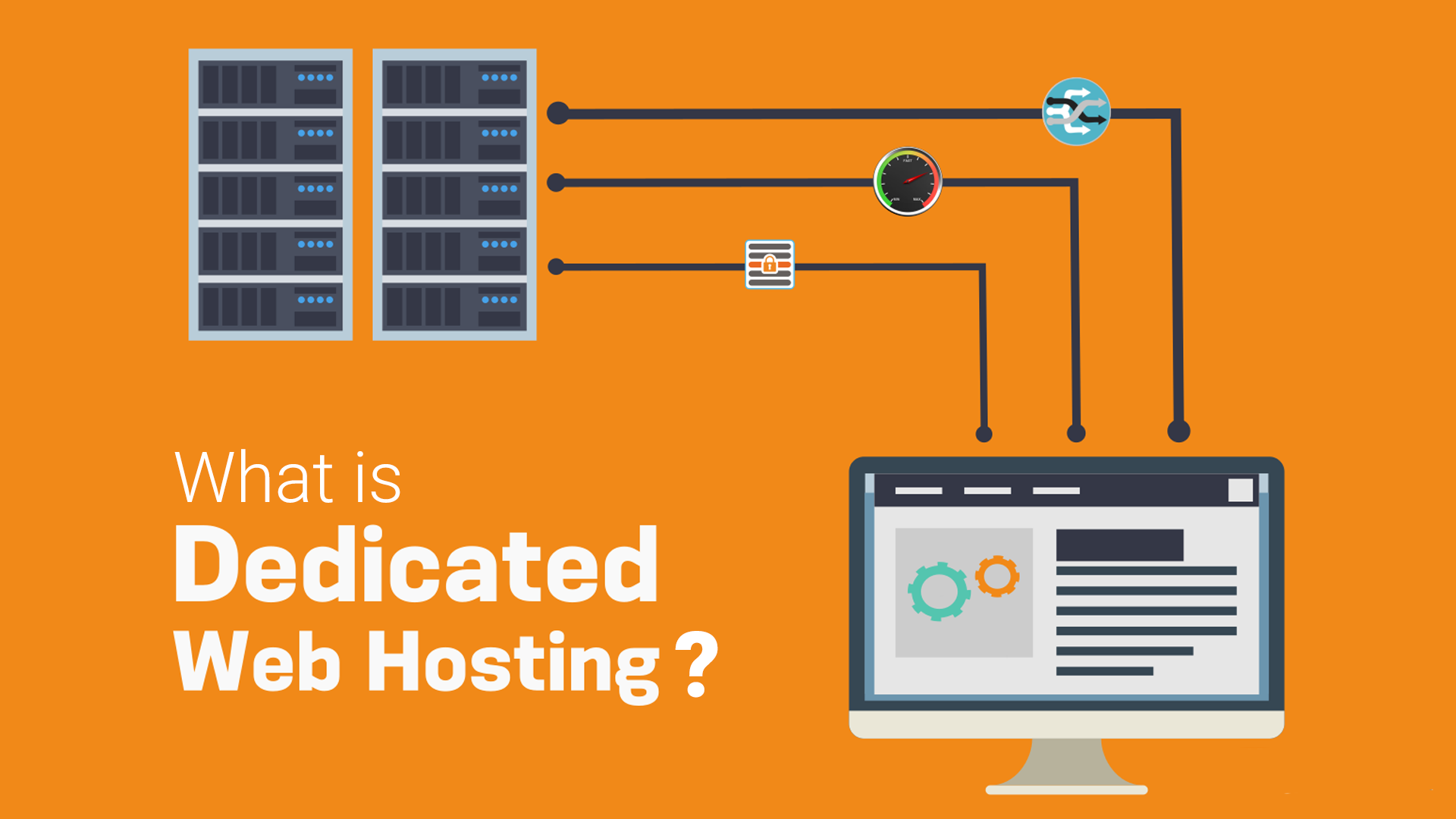
Dedicated hosting is a term used to describe web hosting packages that provide a dedicated server with dedicated resources to a single client. Dedicated hosting plans are ideal for WordPress websites with a very large number of visitors. Many WordPress hosting service providers offer Dedicated Hosting plans along with shared and VPS hosting plans.
For example, in a shared hosting plan, a client is sharing a computer with many other clients. In the case of a VPS hosting plan the clients are sharing a machine but not the resources with other clients on the same computer. However, on dedicated hosting plans a client leases a whole server with all of its resources. Web hosting companies offer different packages of dedicated hosting plans. Prices of these plans are based on the clients choice of hardware and resource allocation.
Dedicated hosting plans are ideal for large organizations or websites with much higher traffic. The clients get full control of the server which allows them to configure it to meet their own needs. The dedicated plans also come in managed and unmanaged forms where the hosting center can manage the server for the client in case of any problems. Dedicated Managed servers are generally more expensive. The pricing is also influenced by the amount of resources needed such as bandwidth, storage space, and amount of RAM, amongst other things. Additional expenses for dedicated servers also include the software packages needed to run the server. Such software can include licensing for Windows, if desired, cPanel, if desired, and other paid software. Free alternatives to most of the paid software packages are available but are not generally preferred due to issues with stability of the software. The main exception to the preference for paid vs free software is the widespread use of Linux over Microsoft or other paid OS on servers.
Advantages and Disadvantages of Dedicated Web Hosting
Whenever making decisions about web hosting, it can be helpful to make a list of advantages and disadvantages of a given option.
Advantages of Dedicated Web Hosting
- Full control of the server: Dedicated servers allow you to control everything about the device. This means you can choose any operating system, content management system, database type, and much more. You can also decide if and when to perform upgrades or other changes, which give you better control of uptime.
- Ability to customize your server: When signing up for a dedicated server, the hosting company typically lets you choose from several different server makes and models. This allows you to get the exact configuration you’re seeking. Some hosting companies even let you order a custom-built server that will be housed in their data center.
- Most powerful option: As you would expect when you can use all of the system resources of a server, your website or websites can handle huge amounts of traffic without a problem on a dedicated server.
Disadvantages of Dedicated Server Hosting
- Expensive: This is going to be the most expensive option available.
- You are responsible: Unless you also pay for management services, you’re responsible for things like updates and configuration settings. This means you need to have a good understanding of how web hosting hardware and software works to avoid any problems.
- Commitment: Some web hosting companies require you to commit to a set amount of time that you have the server. Since the hosting company has to buy the server up front, they often don’t allow you to cancel ― without a penalty ― right away.
Conclusion on what is a dedicated server
If your website is struggling to keep up with an increase in traffic, it may be time to migrate your website to a dedicated server. This is essentially a server that only hosts your site, and not only can it improve your site’s performance, but also enhance your page loading times and help you optimize security.
List of Dedicated Web Server Service Providers:
Read More : You can explore here 30+ Best Web Hosting Providers 2023
Video - Best Web Hosting For Small Business
Affordable Website Hosting for your domainIf you found this article helpful, we encourage you to share it on your social media platforms—because sharing is caring! For more information about article submissions on our website, feel free to reach out to us via email.
Send an emailWritten by RGB Web Tech
Latest Technology Trends
Latest technology trends shaping the future, including AI advancements, blockchain innovation, 5G connectivity, IoT integration, and sustainable tech solutions. Explore breakthroughs in quantum computing, cybersecurity, augmented reality, and edge computing. Stay ahead with insights into transformative technologies driving innovation across industries and revolutionizing how we live, work, and connect.
17 Best FREE Web Hosting Services
Last updated on January 19, 2025 by RGB Web Tech

Is free website hosting any good? Well, “free” is always good but not always worth it in the long run. Let me explain:
In short, if you want to run a test website, you’re not expecting to get much from it, and you don’t want to invest any money into it at all, then free website hosting might indeed work for you!
In 95% of other cases, you’re going to be better off with a cheap website hosting plan like Bluehot, Hostinger etc. no more expensive than $2.75 or even $1.99 per month (small businesses or online stores often choose something in this price range).
If you’re in a hurry, here’s a summary of our findings based on the analysis below:
Free website hosting is okay for a hobby project or a proof-of-concept type of project. It’s okay if you want to run a site for a short while, get your data and then shut it off.
For any sort of serious website building project or a site that’s meant to stay online for a long while, you’re better off with an affordable web hosting plan or even a pick from the very best web hosting services out there.
For example, Bluehost is our recommended self-hosted website server. If you check them out through our link, you’ll unlock a special discounted price of $2.75 / mo vs the $3.75 standard entry-level price. You also get a free domain name bundled in.
Alternatively, you might opt for an all-in-one solution. For example, Wix is a good choice for a quick start, covering both hosting and website builder in one place. Although there is a free plan, you can try any premium plan offering 14 days of money-back.
Want to get the full story? We compared 17 best free website hosting options to help you make your decision.
The limitations of free website hosting
In life, you tend to get what you pay for, and web hosting is no exception. If you choose the free hosting route, be prepared for some common issues that come along with it.
Even the best free hosting tends to be fairly unstable, which can result in downtime. Also, providers typically place restrictions on storage space and bandwidth, limiting your site’s growth and traffic capacity. Your personal website or business website may also have slow performance.
That said, there are times you may want to consider free hosting. For a personal project, it may be all you need. The same is true if you’re practicing your web design and web development skills and just want a space to try out new ideas.
Perhaps you’re setting up an area to test new plugins or themes. In that case, the limitations of free hosting shouldn’t be a barrier to what you want to accomplish. Of course, if you simply need a staging site, you may want to use a local development tool, such as Local, and not worry about hosting at all.
However, if you need a live site and don’t want to deal with the drawbacks of free web hosting, there are some affordable alternatives to consider. A cheap host can help you keep your budget low while avoiding poor site availability.
17 Best FREE Website Hosting Services
The good news is that you can test drive free website hosting at no cost to see if it might work for you. If you’ve decided to give it a try, here are 17 options to consider.
1. InfinityFree
InfinityFree is a free web hosting service that boasts a 99.9% uptime guarantee. It offers users:
- An auto-installer with more than 400 different apps, including WordPress
- Free subdomains
- 5 GB disk space
- Unlimited bandwidth
- 400 MySQL databases
- Knowledge base support
You’ll also have access to the Softaculous Script Installer to set up WordPress. This hosting service provider doesn’t offer domain registration, but you can use one you’ve acquired from another registrar.
Once your website is published, your visitors won’t see ads. However, there will be ads in cPanel on the back end. Your site is also limited to 50,000 hits per day.
2. Wix
Wix is a drag-and-drop website builder – similar to tools like Weebly or Squarespace; and yup, you don’t need to be familiar with PHP, like you do with other solutions (e.g. – Joomla).
However, we’re featuring Wix on this list because it’s kind of an all-in-one solution for both a website platform and server space to host that website. Since Wix does come with a free plan, this makes it a free website hosting service as well. This free website builder is a unique way to enjoy awesome site-building features backed by enterprise-grade reliability. On that free plan, you get:
- Wix.com subdomain
- Beautiful templates
- 500 MB disk space
- 500 MB bandwidth
- Global content delivery network
- Free SSL and security monitoring
- Knowledge base and customer support
- Decent load times
Unfortunately, if you’re expecting no ads, you will be disappointed. Just like most of the free web hosting providers, Wix places their own ads on free plan sites. You can only connect a Wix subdomain and would have to move to a paid plan for connecting a custom domain.
The eCommerce functionality is also unavailable in the free version. However, you can still set up things like bookings, events, and forums, and fill in your site with SEO-friendly content with just a few clicks.
3. ByetHost
ByetHost is another free hosting service that you could use. Its plan features:
- Five subdomains
- 1 GB disk space
- 50 GB monthly transfers
- One MySQL database
- 24/7 support via ticket system and knowledge base
ByetHost offers solid support for its free plan, which can be rare. You can access a self-service knowledge base and video tutorials, but a ticketing system is also available.
In addition, you’ll receive usage statistics such as disk space, bandwidth usage, and daily hits. You can find this data in VistaPanel, which is ByetHost’s free hosting control panel. Then, you can use the information to help budget your resources.
4. 000WebHost
000WebHost is a free hosting option from Hostinger. Some of its features include:
- One website
- 300 MB disk space
- 3 GB of bandwidth
- One MySQL database
- Community forum
000WebHost comes with the Zyro website builder, which should make designing your site less intimidating. Like InfinityFree, visitors to your website won’t see ads, but there will be ads in your WordPress dashboard.
Free hosting from 000WebHost doesn’t even require a credit card to set up, and you can use it as long as you like. Also, if you outgrow your free plan, you can easily upgrade to a cheap plan from Hostinger. Hostinger plans start at $1.99 / month for your first billing cycle.
5. Google Cloud Hosting
Google Cloud Hosting isn’t technically free. However, it does offer a one-year free trial that includes:
- One website
- Unlimited storage
- Extensive support documentation
While Google Cloud Hosting is tailored towards large businesses, anyone can use it. To get started, all you need is a Google account.
The free trial lasts for 12 months, or until you’ve used up the $300 credit it includes. After this, you only pay for the resources you use. Google offers a price calculator to help you estimate your costs.
6. AwardSpace
AwardSpace offers a variety of hosting services. It’s best known for its free plan, which includes:
- One website
- Three subdomains
- 1 GB disk space
- 5 GB bandwidth
- MySQL database
- 24/7 live chat
Awardspace includes one-click content management system (CMS) installation as well as the Zacky website builder. Also, the 24/7 live chat is available to free plan users if you have questions.
Once launched, your own website will be ad-free. Plus, you can place ads to monetize it. AwardSpace provides you with the ability to monitor your bandwidth usage as well, which may help you budget your resources.
7. Freehostia
Freehostia offers paid and free hosting. The free plan, called ‘Chocolate’, provides:
- Five websites
- 250 MB disk space
- 6 GB bandwidth
- One MySQL database
- FAQ and ticket support system
Freehostia’s cluster platform aims to offer more reliability from its free hosting. Hopefully, this results in less downtime for your website.
You’ll have access to a website builder complete with templates. If you run into issues, you can have an answer to your support ticket in one hour, even with the free plan.
8. FreeWebHostingArea
FreeWebHostingArea is a volunteer-maintained free hosting service. It offers:
- 1.5 GB disk space
- Unmetered traffic
- MySQL databases
- Free email support
9. W3Schools Spaces
W3Schools Spaces features of the free plan:
- Free templates
- Allow 500 requests/month
- Allow 100MB data and storage/month
- Free SSL
10. Glitch
Glitch features of the free plan:
- Provide 4000 requests/hour
- The server processes 512MN of RAM
- Storage capacity 512MB
- Unlimited static sites
- Support import/export Github function.
11. Fleek
Fleek features of the free plan:
- Support to edit domains
- Provide services https
- 3GB of storage
- Unlimited websites
- Automatically deploy on Git
- 250 minutes to build and 50GB of bandwidth
- Free SSL
12. Netlify
Netlify features of the free plan:
- Automatically built from Git
- Deployed on the global edge network
- Bandwidth: 100GB/Month
- Number of websites: Unlimited
- Restorable to any version
- Provides a free CLI.
13. Render
Render features of the free plan:
- 100GB/month for bandwidth and storage
- Lightning-fast CDN
- Can custom domain with full SSL functionality
- Automatically deploy on Git
14. Surge
Surge features of the free plan:
- Provides 404.html page functionality
- Unlimited websites and APIs
- Can custom domain
- Easy to deploy via CLI
- Unlimited websites.
15. Vercel
Vercel features of the free plan:
- Improve website performance with Edge Network
- Unlimited websites and APIs
- Can custom domain with full SSL functionality
- Provides Serverless Functions
- 100GB bandwidth/month
- Automatically optimize images (1000 images for the free version)
16. Firebase
Firebase features of the free plan:
- 10 GB of storage
- 360MB Bandwidth/day
- You can edit your website’s domain name
- Allows multiple pages to be added to the same project
- SSL support.
17. HyperPHP
HyperPHP is a free hosting and domain service for personal websites. Its plan offers:
- 1 GB disk space
- Free subdomains
- MySQL database
- Free tech support and community forums
HyperPHP offers a few ways to make launching a new website easy. Firstly, a free domain transfer is available. This host also offers an automatic script installer, which you can access through VistaPanel.
FAQs - Free Web Hosting
1. Is free web hosting reliable?
Answer : No, free web hosting isn’t reliable. Most free web hosting has absurdly limited resources and you’re also likely to run into multiple issues. This includes poor performance, complicated interface, compromised security, and ads on your website. Not to mention questionable terms of service.
2. Can I get free hosting and a domain?
Answer : Free hosting and domain is rarely possible, none of the providers here has such a deal. However, many hosts offer free subdomain hosting. You can choose a desired name for your site, but it will look something like this: desiredname.freehosting.com.
3. Can I use free hosting for selling online?
Answer : Yes, as long as you can host WordPress and install WooCommerce on your paid plan, it's possible to sell online using free hosting. Yet, it’s extremely likely to cause many problems and potentially ruin the seller/buyer relationship. If your online store is always down or very slow, the buyers will simply go to more professional sites.
4. Can I host my own website?
Answer : Yes, you can host your own website if you have the tech skills and 100% uninterrupted network. It will require significant skills, technical know-how, resources, and time among other things. Plus, many Internet service providers also forbid personal hosting.
5. Does it matter where you host your website?
Answer : Yes. With a bad hosting provider, your website may be plagued with slow loading times, a lack of proper security, and extensive downtime. It’s really important to choose a web host with a discerning eye.
Conclusion
While your free web hosting platform might not be perfect, it can be a viable option in some scenarios. However, finding a quality provider that delivers on its promises is no easy task.
In this article, we shared our opinions on the 17 best free website hosting options available. You have nothing to lose by giving one a try. Our top pick in the category of best free web hosting is AwardSpace for its 24/7 live chat support and easy WordPress installation.
However, for any type of serious project, we recommend using at least a cheap paid shared hosting service. In our collection of cheap web hosting sites, you’ll find services that cost just a few dollars per month.
As we mentioned earlier in this post, you can get quality, affordable website hosting like Bluehot, Hostinger etc. for $2.75 or even $1.99 per month
Recommendation - Paid Web Hosting Service Providers
If you are looking for safe and secure website hosting, we recommend to use paid web hosting services.
Read More : You can explore here 30+ Best Web Hosting Providers 2023
Video - Best Web Hosting For Small Business
Affordable Website Hosting for your domainIf you found this article helpful, we encourage you to share it on your social media platforms—because sharing is caring! For more information about article submissions on our website, feel free to reach out to us via email.
Send an emailWritten by RGB Web Tech
Latest Technology Trends
Latest technology trends shaping the future, including AI advancements, blockchain innovation, 5G connectivity, IoT integration, and sustainable tech solutions. Explore breakthroughs in quantum computing, cybersecurity, augmented reality, and edge computing. Stay ahead with insights into transformative technologies driving innovation across industries and revolutionizing how we live, work, and connect.







