HostGator Web Hosting Review ( Web Hosting Plans for All Business)
Last updated on January 19, 2025 by RGB Web Tech

Given that HostGator has a lot to like and very few things to dislike, you should definitely try the company if you own a website or plan to build one.
If the web host does not make a good fit for your website, the 45-day money-back guarantee allows you to walk away without losing your money.
Having been around for more than a decade, HostGator is one of the most trusted and recognized web hosts. It excels in several areas including customer support, hosting flexibility, uptime, shared hosting, plus so much more.
This excellence in several aspects of web hosting coupled with the company’s experience, array of features, and performance makes HostGator a smart choice for any website owner.
Regardless of where you are in the website-building cycle, HostGator has something for you.
You can begin building your website using their drag-and-drop Website Builder. If you’re at the other end of the spectrum, you can enlist the help of HostGator’s dedicated Migrations Team to transfer your website and configure it for optimal performance on their platform – for free.
Features
- 1-Click WordPress Installation
- Free SSL Certificate
- Unmetered Disk Space & Bandwidth
- Easy-To-Use cPanel
- E-commerce Ready
- Drag & Drop Templates
- 24/7/365 Technical Support
- 45 days Money-Back Guarantee
What Are the Pros and Cons of HostGator?
So, is HostGator the right web host for you?
Well, given the fact that HostGator gives you a simple way to build and manage your site, provides you with all the resources you’ll need to deliver high-level services on your site, offers several feature-packed hosting packages, and brings a ton of experience to the table, it can be an ideal web host for anyone with a website.
What Are the Pros of HostGator?
HostGator offers several benefits including:
- Reliable uptime and fast response times.
- Affordable hosting plans.
- Plenty of room for growth.
- No restriction on bandwidth, disk space, and emails.
- Rock-solid security.
- Free Weebly site builder.
- A great control panel with a ton of features ranging from a web-based file manager to more advanced features such as cron jobs, image manager, error logs, and apache handlers.
- The option of cloud hosting.
- Flexible email management.
- Free shared or private SSL certificate on all hosting packages.
- Generous 45-day money-back guarantee that gives customers peace of mind.
Extensive Knowledge Base
Additionally, HostGator has a large knowledgebase with answers to practically any question you could have ranging from the simplest to the most advanced. So, when the customer support team takes too long to answer, you can seek out the solution to your problem from this knowledgebase.
What are the Cons of HostGator?
As for the negatives of the company, you’ll only have to deal with the issue of weekly backups, slow customer response times (according to some of the host’s users), an advanced cPanel that requires some getting used to, and no one-stop WordPress import.
Be aware that HostGator is not HIPAA-compliant. If you need such compliance to explore Atlantic.net, a web host that exceeds HIPAA guidelines and is fully compliant. If you serve Canada, explore Canadian Web Hosting, which is fully compliant with Canada’s health and privacy data regulations.
These are cons you can work around and still get to enjoy the immense web hosting quality of HostGator.
What Makes HostGator Stand Out?
Further making HostGator a good catch is the fact that the web host throws in a few extra features with their various hosting plans. For instance, each hosting plan comes with several freebies.
You get a free website builder and website building tools, unlimited bandwidth and disk space, over 4,000 website templates, free domain transfers, and unlimited MySQL databases.
HostGator are Generous with Valuable Extras
Other extras that you can look forward to with HostGator include:
1. $150 worth of Google Adwords or Bing/Yahoo advertising credits.
2. Free site transfers when you want to move your website from another host to HostGator. And the best part is that your website can be upgraded during the transfer at no cost. However, the said migration has to be done within 30 days from the day you sign up.
3. A free domain name for the first term when you transfer and set up a new account.
4. 1-click installs available for all major open-source projects such as WordPress, Magento, and Joomla.
5. A 45-day money-back guarantee for all HostGator hosting plans. Most web hosting companies only give you a 30-day window to cancel your account and get your money back.
6. A getting-started email with links to all of the resources you will need to build your website and get it up and running.
What Perks Are On the Table?
HostGator offers a range of plans. If you’re struggling to make a decision on which plan to choose, consider these features, which we’ll discuss below:
1. You manage your account using cPanel, the industry-standard interface.
2. To keep your account secure, you get a free Secure Sockets Layer (SSL) certificate.
3. If you want to increase security and malware scanning, you will have to buy SiteLock.
4. Even the entry-level shared hosting plan comes with support for unlimited email accounts.
5. Monthly billing options are available.
6. One-click installs, even from the basic plan.
7. Access to the website builder – at a cost.
8. A Content Delivery Network (CDN) keeps your site fast.
9. Multiple support options including live chat.
With all the other web hosting providers that are available, why choose HostGator? Well, the truth is that no single web host is perfect. So, whether you’re a novice webmaster or are looking to change web hosts, here’s a quick look at the good and the bad of HostGator to help you make the right decision.
FAQs - HostGator Web Hosting
Anything else you’d like to know about HostGator? We have created a group of frequently asked questions to cover any instant queries you have.
1. Who owns HostGator?
Answer : HostGator is owned by Endurance International Group (EIG). EIG owns a large slice of the web hosting industry, for example, EIG owns Arvixe, A Small Orange, Bluehost, iPage, HostGator.
2. What kind of support do I get?
Answer : You get 24/7/365 support via phone, live chat, emails, and a comprehensive database of knowledge. There are 500+ tutorials to help you with almost anything related to HostGator. There are also more than 680 helpful articles on their website.
3. What languages does HostGator support speak?
Answer : HostGator’s customer service is only provided in English.
4. How long has HostGator been in business?
Answer : Founded in 2002, HostGator is an established and reputable web hosting company that has been in business for over a decade. After being sold off in 2012, HostGator became a subsidiary of Endurance International Group (EIG).
5. Why should I choose HostGator?
Answer : With more than 8 million hosted domains, HostGator is among the top 30+ largest web hosting companies. HostGator is worth considering because of its top-notch customer support service, state-of-the-art data centers, and comprehensive web hosting packages. Millions of website owners choose them for these reasons.
6. What are HostGator nameservers?
Answer : There are two places where you will be able to find Hostgator name servers. You can find them in your welcome email or find them listed inside of your cPanel control panel. Your nameservers will have the following syntax: xx.hostgator.com – xx.hostgator.com.
7. What if I decide to cancel my hosting with HostGator?
8. Will I be billed monthly or yearly when using a HostGator account?
Answer : Customers get to choose their preferred billing cycle when signing up with HostGator. You can choose to be billed monthly, after 6 months, annually, biannually, or once every 3 years. The longer terms come with discounts that amount to significant savings over time.
9. Are there any hidden charges?
Answer : There are no hidden fees associated with any of HostGator’s hosting packages. A billing summary is usually included on the order page where you can easily remove add-ons that you do not want. New monthly subscribers should keep in mind though that the introductory prices for the first month are usually discounted and automatically renew at the regular rate.
10. What forms of payment does HostGator accept?
Answer : HostGator is very flexible when it comes to payments. They accept payments via PayPal, MasterCard, Visa, American Express, Discover, wire transfers, personal checks, cash, and money orders.
11. What types of hosting packages are there?
Answer : There are three shared hosting plans: Hatchling, Baby, and Business. There is also a range of VPS and Dedicated server packages. HostGator also offers cloud hosting and fully managed WordPress hosting for your WordPress websites and blogs.
12. Does HostGator offer Linux or Windows servers?
Answer : Unlike most web hosts that focus on Linux hosting only, HostGator offers the choice of Windows-based servers as well. Plesk is the default control panel on Windows servers while those who prefer Linux get to use cPanel.
13. Can I purchase a domain name with HostGator?
Answer : Yes, HostGator can be your domain registrar whether you decide to purchase hosting from them or not. They also offer dozens of extensions as well as Top-Level and country code Domains.
14. What are the best alternatives to HostGator?
Answer : HostGator is an affordable and good entry-level web hosting provider, and they’re one of the world’s most popular web hosting companies. However, if you are looking for alternatives to HostGator you should check out Bluehost, SiteGround, DreamHost, and A2 Hosting.
15. What is HostGator’s cheapest web hosting plan?
Answer : HostGator’s cheapest plan is 32.95. They offer a free trial with a 45-day money guarantee. In other words, you get your money back, no questions asked, if you decide to cancel within the first 45 days.
16. How do I transfer my website to HostGator?
Answer : HostGator makes it easy to transfer your website to your HostGator hosting account. They can transfer website files, databases, scripts, and one free domain registration transfer. HostGator provides free transfers for new accounts within 30 days of sign-up, and to newly upgraded accounts.
17. How do I install WordPress in HostGator?
Answer : WordPress is one of the most popular blogging platforms around. The first step to install WordPress is to log in to your cPanel account, the second step is to go to the MOJO Marketplace and go through the Quick Install process.
18. What are the types of web hosting?
Answer : This answer will be different for everyone. It depends on the type of website you have, the resources you need, your budget, and traffic.We gave our top recommendation for each category in this guide, so that’s the best place for you to start your search.Once you know what you need, you can narrow your options. To figure out what category you fall in, here’s a quick recap of the different hosting types.
Alternatives - Web Hosting Providers
If you want to explore more web hosting plans, here is some web hosting services provider companies as below:
Read More : You can explore here 30+ Best Web Hosting and Domain name Providers 2023
Video - Best Web Hosting For Small Business
Affordable Website Hosting for your domainIf you found this article helpful, we encourage you to share it on your social media platforms—because sharing is caring! For more information about article submissions on our website, feel free to reach out to us via email.
Send an emailWritten by RGB Web Tech
Latest Technology Trends
Latest technology trends shaping the future, including AI advancements, blockchain innovation, 5G connectivity, IoT integration, and sustainable tech solutions. Explore breakthroughs in quantum computing, cybersecurity, augmented reality, and edge computing. Stay ahead with insights into transformative technologies driving innovation across industries and revolutionizing how we live, work, and connect.
15 Must-Have WordPress Plugins for Business Websites
Last updated on January 19, 2025 by RGB Web Tech

Are you looking for the best WordPress plugins for your new blog or business website in 2022? Rankmath, Wp Rocket, Elementor Pro & Schema Pro are our favorite plugins. We recommend everyone to use it. Also, list the top 15 best WordPress plugins that you should use on your blog for more functionalities and features.
In this article we are going to share some must-have WordPress plugins for every website and blog. The life of a blogger becomes easy with WordPress plugins. We have been using these plugins for our clients for 5 years and these plugins are making their tasks much easier.
| Sr. No | Plugin Name | Link |
|---|---|---|
| 1 | RankMath SEO | Visit Website |
| 2 | WP Rocket | Visit Website |
| 3 | Elementor Pro | Visit Website |
| 4 | Social Snap | Visit Website |
| 5 | MonsterInsights | Visit Website |
| 6 | Soliloquy | Visit Website |
| 7 | PushEngage | Visit Website |
| 8 | WP Portfolio | Visit Website |
| 9 | Schema Pro | Visit Website |
| 10 | Astra | Visit Website |
| 11 | Convert Pro | Visit Website |
| 12 | UpdraftPlus | Visit Website |
| 13 | Contact Form 7 | Visit Website |
| 14 | Lazy Loading | Visit Website |
| 15 | WooCommerce | Visit Website |
Yes, it is true, if you are using WordPress as your CMS then plugins are required to increase the functionality of your website. We keep on adding new plugins and removing outdated plugins for the growth of blogs.
Must-Have WordPress Plugins
When created with the accurate tool, a WordPress site can flourish & grow in terms of both traffic & revenue. With the correct tool, your blog would become more enriching and engaging for the person reading it, and they would like to revisit your site.
This post lists down some popular WordPress plugins that you should use on your WordPress blog.
Before we talk about the list of the best WordPress plugins, We’d like to mention what to look for in a plugin. The primary important function of a plugin should be that it should be responsive, i.e., the lags in the software should be the bare minimum as more people use their mobile devices instead of desktops or laptops. Another essential thing to look for is whether the plugin is easy to use.
A lot of plugins that are available in the market are not user-friendly. Although they could be a free version, the plugin is not easy to use and, thus, renders the fundamental purpose of the plugin to not be of any use. In addition to the above-mentioned points, another important point we’d like to speak about is speed.
- According to research conducted, it was found that a lot of plugins are incredibly sluggish and slow to use and cannot be used with ease.
- Plugins are responsible for the speed of your website as well, so try to use fewer plugins if possible.
Nevertheless, without further ado, here is a list of the best WordPress plugins that you can utilize to uplift your WordPress blog.
1. RankMath SEO
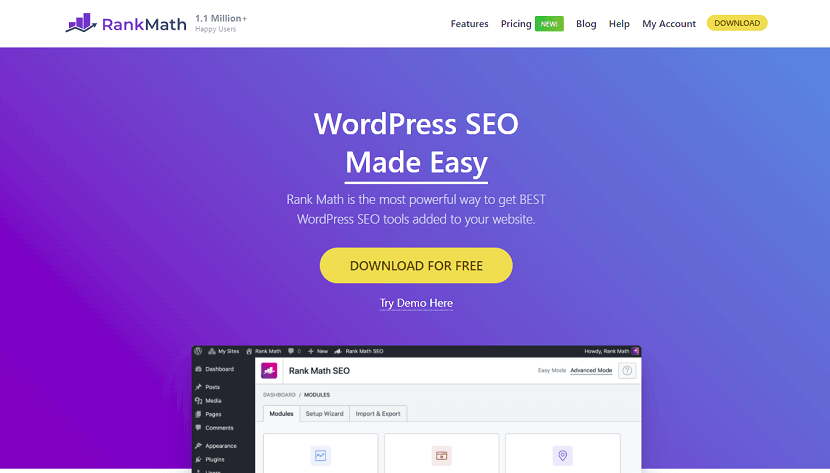
Among all WordPress plugins for SEO available in the market today, It is tough to home onto one particular plugin that adheres to all the criteria mentioned above. Still, Rankmath SEO is one of the best SEO plugins available on the internet.
It is widely popular in the SEO industry because depending on what your needs are i.e., whether you’re operating a personal blog or an SEO professional managing a website for a client, RankMath SEO is a valuable tool to make your website search engine friendly.
It is a freemium plugin that comes with some useful features such as XML sitemaps, meta-information editors, and readability checker. You can also target the focus keyword using the RankMath meta description editor.
With advanced features that come with a paid plan of Rankmath, you can optimize your blog to outrank your competitors in less time. If you are still using Yoast SEO as your SEO plugin I highly recommend you to use rank math over it & you will notice the difference.
With the help of this plugin, you can connect your site with Google Search Console and also authorize ownership using RankMath. Content AI is one of the best features of Rankmath that you will love using. Using a paid version of Rankmath helped me in ranking our clients articles on the 1st page of Google. Rankmath tops the chart for Free WordPress plugins for SEO.
2. WP Rocket
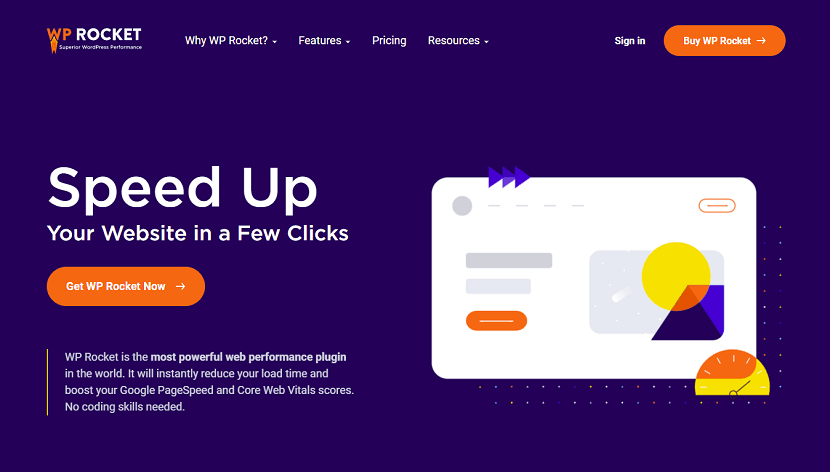
Wp Rocket is the world’s best WordPress caching plugin you will ever use. Having been installed by 1 million+ users, however, I am also using this plugin for our clients and their site loads way faster than competitors.
It convalesces your website’s server performance by caching every portion of the webpage. Also, it reduces the download time of your website. It also integrates your website’s content delivery network or CDN.
A must-have caching plugin to load your website fast like a rocket.
3. Elementor Pro
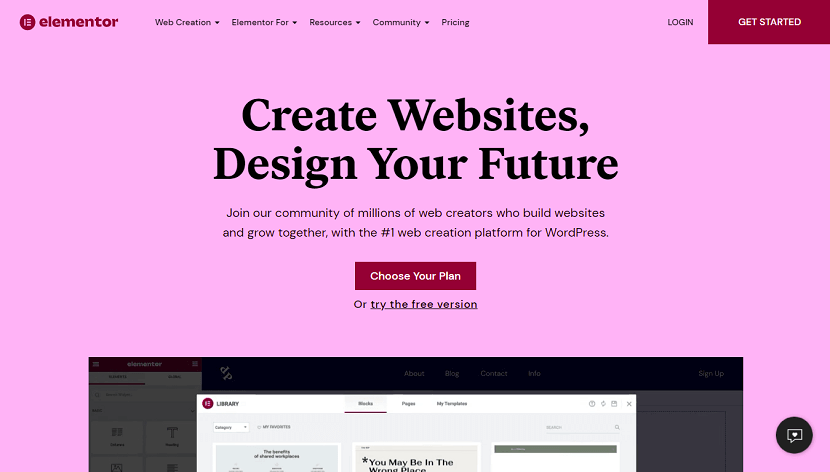
Elementor Pro is a drag and drop builder plugin that helps you to build the pages of your blog post and make your posts more attractive and eye-catching. You can also build a home page, header, footer and write content using Elementor Pro.
It is the most powerful page builder plugin you will ever use. Using this plugin for our clients blog as well. You can use Elementor Pro with your WordPress dashboard and it works very smoothly and is easy to use.
4. Social Snap
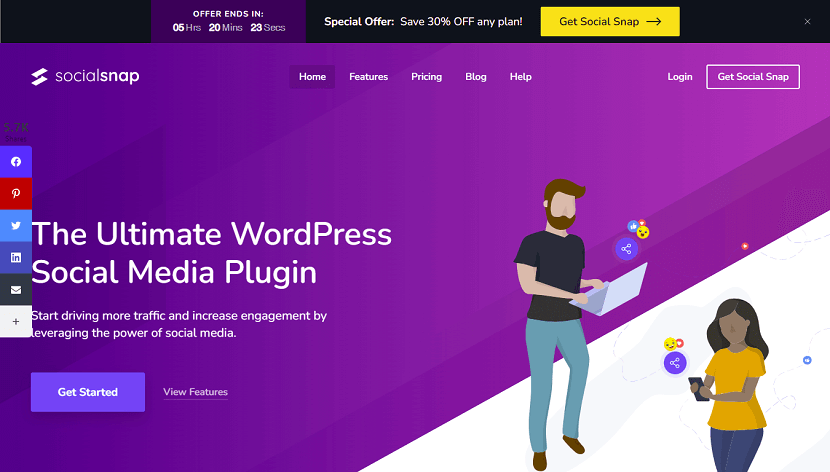
One of the best WordPress social media plugins that helps in driving engagement and traffic from social media. Social Snap provides you to choose among more than 30 different social media networks and apps to share your content.
They provide you with a feature through which you can place social media buttons anywhere you want on your website. You can edit button shapes, color, animation, and more. Showcase social proof numbers of individual and social proof counters.
Before publishing your post you can see what your social media posts will look like. This WordPress plugin is responsive and looks beautiful on any device. Get stats & analytics of your social shares. Social Snap is the only social share plugin you ever need.
5 MonsterInsights
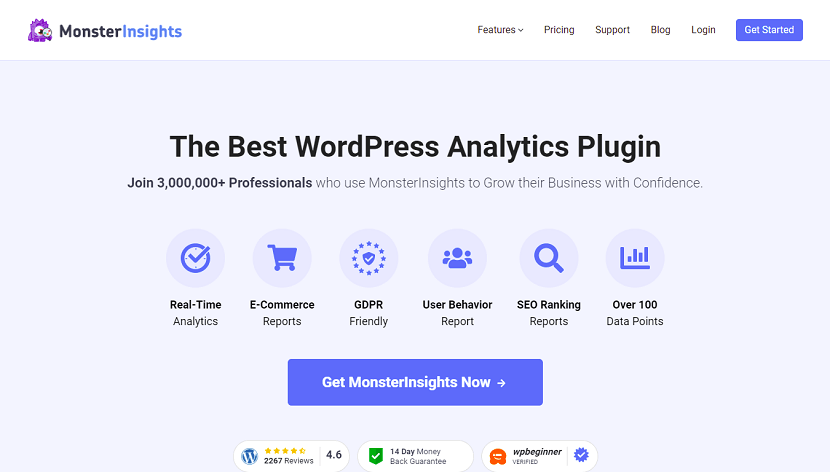
For your website to grow and for more people to read your blog, it is fundamentally important to know how people find your webpage. Therefore, MonsterInsights is one of the most versatile and responsive plugins available for analyzing your website analytics. It is an alternative to the Google Analytics Plugin, and as many as over 1.9 million websites use this plugin.
You can also track affiliate links and ad clicks with this plugin. If you are into the eCommerce world then with the help of this plugin you can do eCommerce tracking for Woocommerce, member press, and easy digital downloads.
This is one of the best plugins to check the detailed analytics of your website. You can boost your conversions using this plugin, you get to know what visitors are doing on your website, from where they are coming, which page is getting major organic traffic? etc.
6. Soliloquy
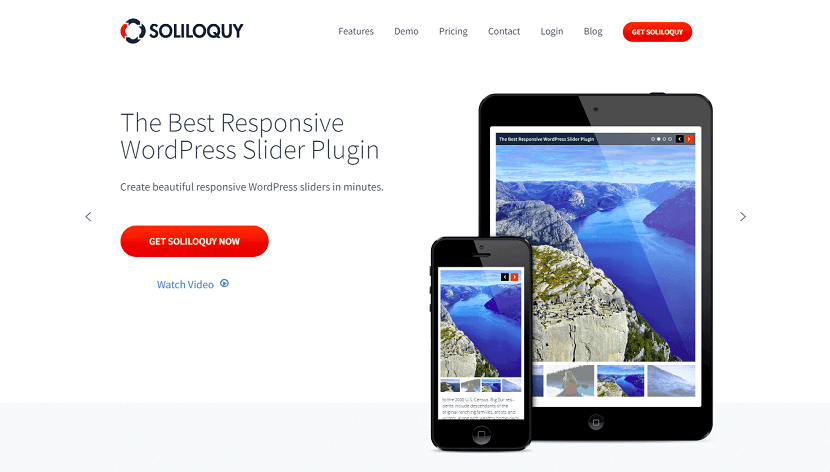
One of the most convenient and best WordPress slider plugins that you should use to add slider functionality on your blog.
The primary reason for it being user-friendly is its ability to be responsive to the user’s needs and the ease with which you can create stunning and bright content sliders on your WordPress blog.
A significant reason for soliloquy being one of the most accessible plugins in use is because it’s exceptionally identical to the practices of WordPress. The sliders, when uploaded via a soliloquy, are quick to load, and this makes the entire user interface an overall very pleasing experience.
7. PushEngage
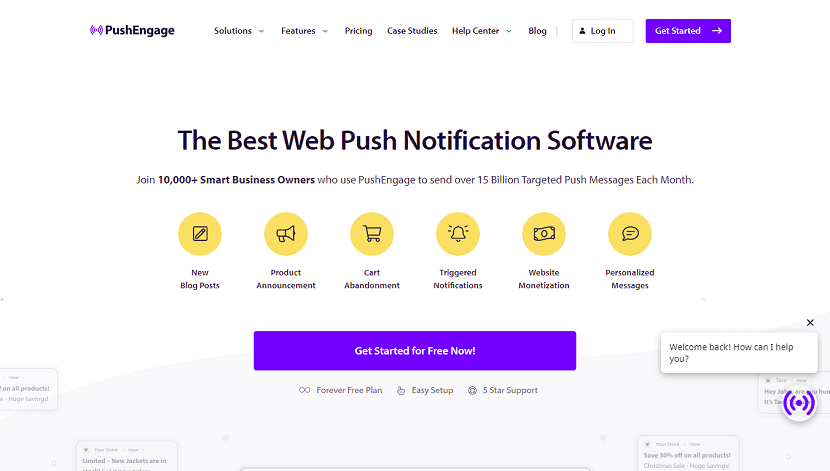
PushEngage is one of the best web push notification plugins that you can use on your blog to send push notifications on the web and phone.
Using PushEngage you can send out push notifications about their new posts to their most valued subscribers who have subscribed for information to be sent to them. You can also check Truepush for sending push notifications for free.
8. WP Portfolio
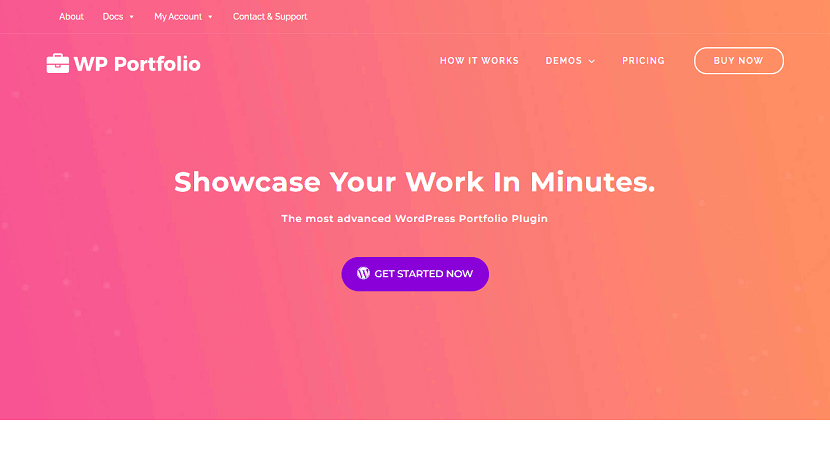
Showcase Your Work In Minutes!
It is a better platform to showcase beautiful websites, images and videos to attract your clients and customers. The WP Portfolio plugin will help you display them together and create a good impression on all of them.
- Website Portfolio : Click and import beautifully designed dummy websites and display them as your own. Import demos and show them on your website.
- Image Portfolio : Upload images and display them to show off your designing skills. The WP Portfolio plugin lets you display an image gallery too!
- Video Portfolio : Create videos to help clients show off their services? Add a video gallery to flaunt your video making skills and attract clients.
9. Schema Pro
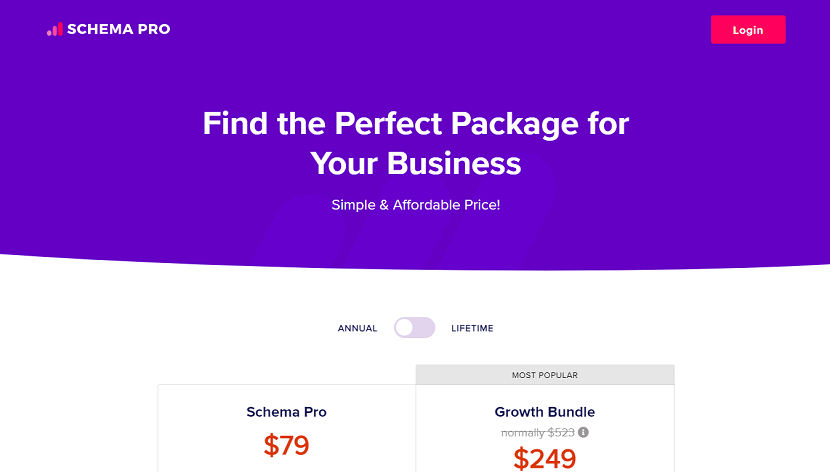
Schema Pro is an SEO tool specifically designed to help in increasing the rank of your website on any search engine i.e., optimizes your site to become more search engine friendly. After installing this tool onto your website, this plugin helps to improve the data that is picked up by Google crawlers and spiders when visiting your website or blog.
All the data on your site can be presented with a proper structure and can become more appealing to the users reading your blog. Spiders are google bots that continuously read your blog, and hence this plugin gives you a higher search engine ranking.
However, if you are using Rankmath Pro then you don’t need to use this plugin.
10. Astra
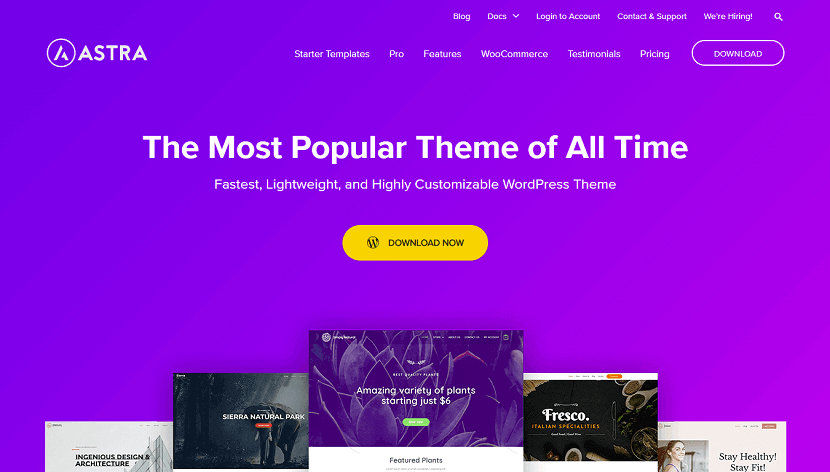
Astra is a fast, fully customizable & beautiful WordPress theme suitable for blog, personal portfolio, business website and WooCommerce storefront. It is very lightweight (less than 50KB on frontend) and offers unparalleled speed. Built with SEO in mind, Astra comes with Schema.org code integrated and is Native AMP ready so search engines will love your site. It offers special features and templates so it works perfectly with all page builders like Elementor Pro, Beaver Builder, Visual Composer, SiteOrigin, Divi, etc. Some of the other features, WooCommerce Ready, Responsive, RTL & Translation Ready, Extendible with premium addons, Regularly updated, Designed, Developed, Maintained & Supported by Brainstorm Force. Looking for a perfect base theme? Look no further. Astra is a fast, fully customizable and WooCommerce ready theme that you can use for building any kind of website.
- Pre-Built Websites: Reduce website design time by using pixel perfect ready to use website demos from our library of starter templates.
- Customize Without Code: Change the design through a range of options in the WordPress Customizer. No coding knowledge necessary!
- Made for Page Builders: Astra gives you the ability to turn off the page title & sidebar. Create full-width pages with complete design freedom.
- Super Fast Performance: Astra is made for speed. It is the most lightweight theme available in the market and offers unmatched performance.
11. Convert Pro
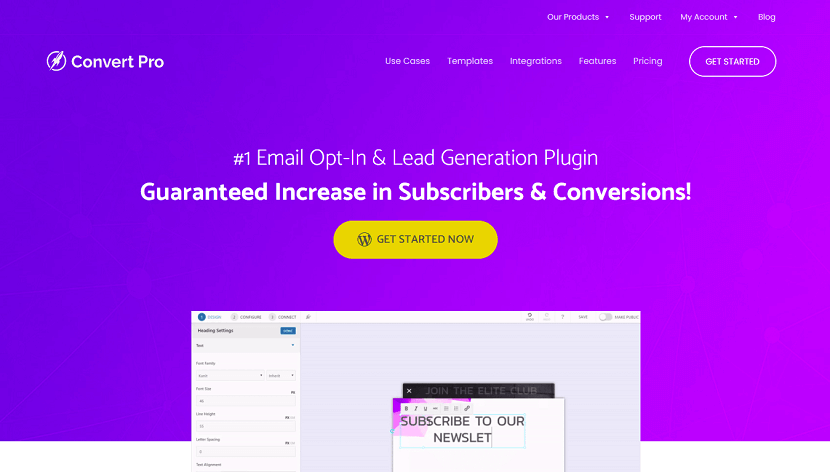
Guaranteed Increase in Subscribers & Conversions!
Convert Pro is an excellent choice that has very unique features not found in any other WordPress lead generation plugin. After some time using it you will see how having this blank canvas really opens up with you can create. Or you can use any of the included templates as a starting point.
It is the easiest and effective WordPress popup plugin that can be used by online marketers, bloggers, e-commerce websites, developers and all other small and large businesses that wish to increase conversions on their websites.
- Drag & Drop Editor: The all new revolutionary drag and drop editor makes it easy and fast to design high converting opt-in forms in minutes.
- 100% Mobile Friendly: To ensure your mobile pages won’t be punished by Google for intrusive interstitials, Convert Pro gives you full control.
- Super Fast Loading: Convert Pro is highly optimized for speed & structured for highest performance, having a positive effect on conversion rate.
12.UpdraftPlus
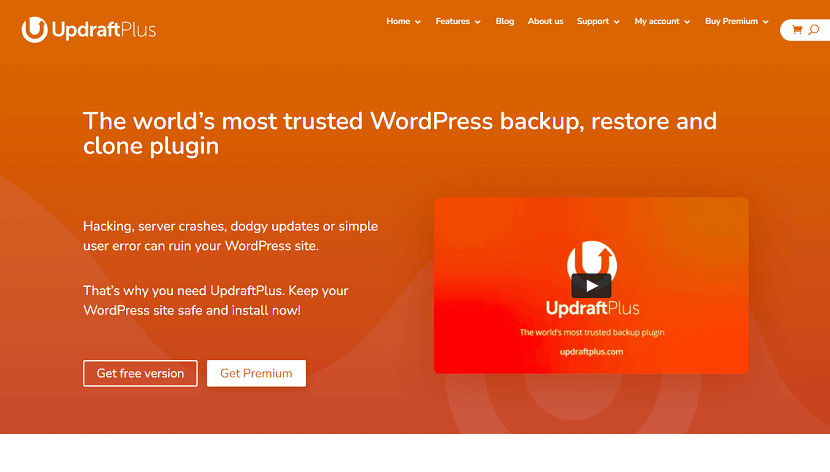
One of the best WordPress plugins for backup. UpdraftPlus, has over a million active installs and is free to use. Restoration of files while using this plugin is simplified and can be done with minimum technical knowledge.
By using these WordPress backup plugins You can schedule backups on a daily, weekly or monthly basis, this way you can save your blog’s data and store it on Google drive.
Cloning and migration become very easy with updraft plus. With this plugin, you can backup non-WordPress files and databases with ease. The Premium version of this plugin adds more features and functionalities.
We won’t recommend you to spend money on an expensive WordPress backup plugin if you have Updraft.
13. Contact Form 7
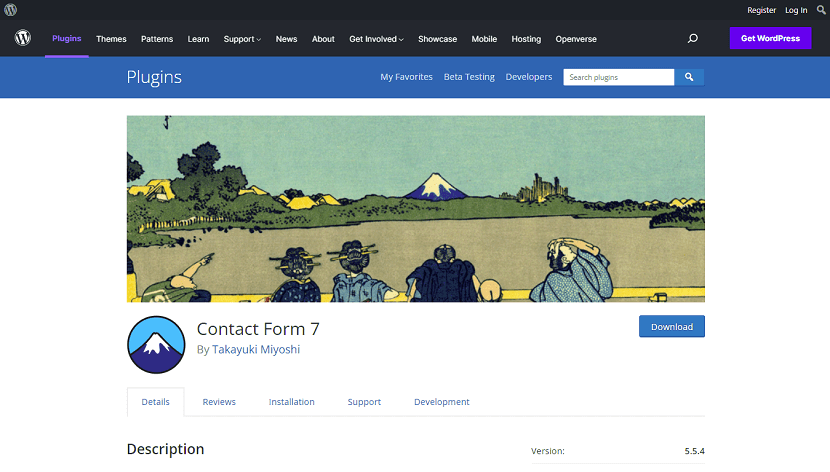
Easy to integrate and use is the WordPress Contact Form 7. It is a plugin that is very prominent in the market today, used to generate lead-generating forms, Contact us forms. Upon installing this plugin, the user will be able to create forms on their website.
This plugin can be customized using themes that would, therefore, enable the forms made using this plugin very vibrant and visually appealing.
14. Lazy Loading
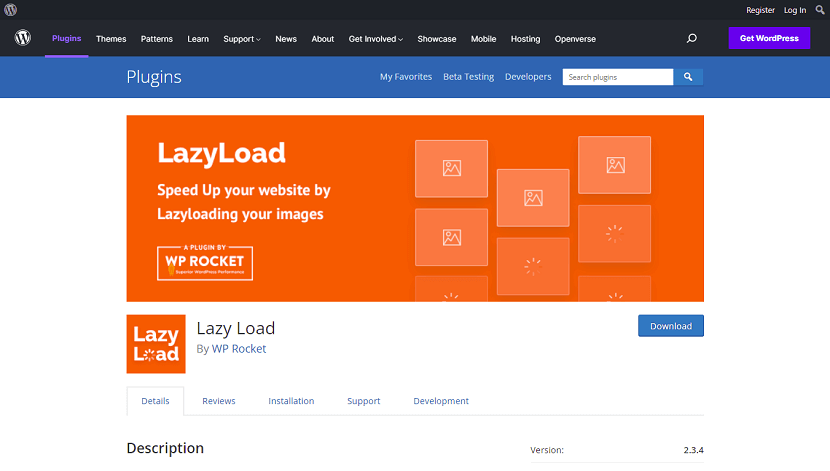
With a very minimal file size, Lazy loading can optimally manage and combat website performance problems. It displays to the viewer, images, or frames which are only accessible and of aid to them.
Lazy loading reduces the number of HTTP requests mechanism and speeds up the loading time of your website’s images and frames. However, if you are using WP Rocket then you don’t need this plugin as this feature comes with Wp Rocket by default. This plugin is also owned by WPRocket.
15. WooCommerce
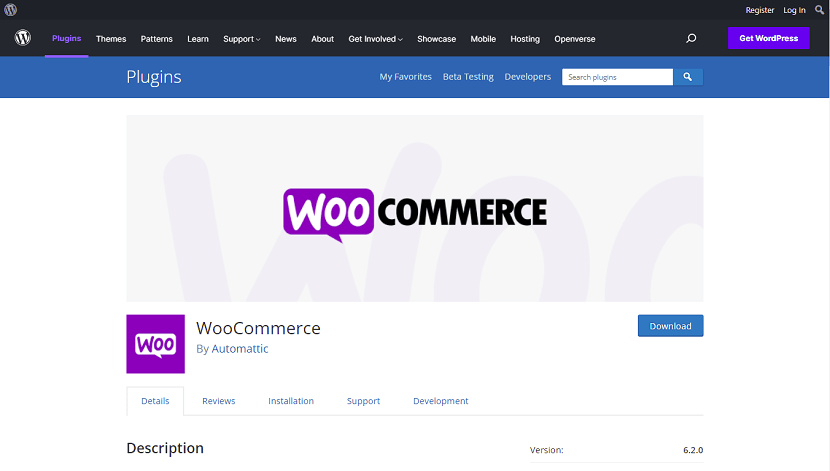
Last but not the least plugin is WooCommerce, the best WordPress eCommerce plugin if you want to add store-like functionalities to your blog. It is the most widely used e-commerce plugin. You can build an eCommerce store on WordPress with more features on your blog.
WooCommerce plugins are free plugins however you can upgrade to their paid plans. You can also use Shopify if you want to build your eCommerce store from scratch.
Conclusion
We hope these most popular WordPress plugins will add more functionalities and features to your WordPress blog or website. If you ask us which premium plugin is our favorite? Then we will say Rankmath, Wp Rocket, Elementor Pro & Schema Pro, are our favorite plugins that helped our clients blog to load faster and help me rank better in search engines.
Must watch this video if you are still looking for some of the best WordPress plugins you should use.
Do share this post with your blogger friends or those who want to start their blogging journey. Let us know how many plugins you use and which one is your favorite.
If you found this article helpful, we encourage you to share it on your social media platforms—because sharing is caring! For more information about article submissions on our website, feel free to reach out to us via email.
Send an emailWritten by RGB Web Tech
Latest Technology Trends
Latest technology trends shaping the future, including AI advancements, blockchain innovation, 5G connectivity, IoT integration, and sustainable tech solutions. Explore breakthroughs in quantum computing, cybersecurity, augmented reality, and edge computing. Stay ahead with insights into transformative technologies driving innovation across industries and revolutionizing how we live, work, and connect.






