Bluehost Web Hosting Plans Review
Last updated on January 19, 2025 by RGB Web Tech
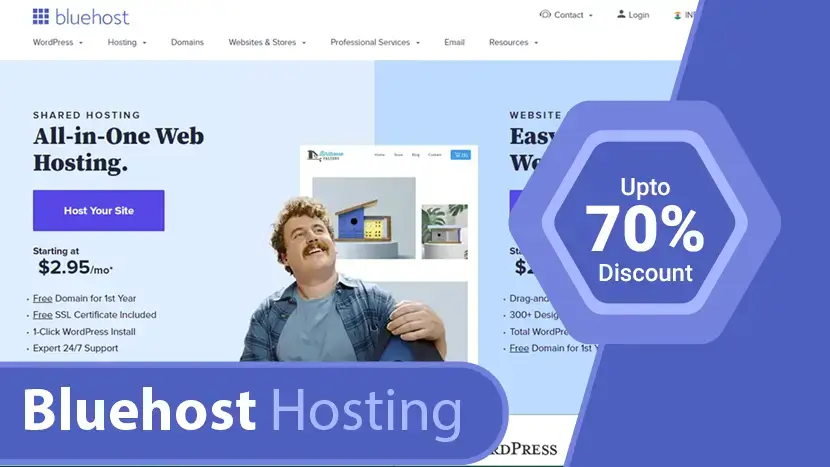
Bluehost started in 1996 and steadily grew to become one of the largest web hosting companies in the world. It now powers more than 2 million websites from all over the world.
Bluehost has a long-standing relationship with the WordPress community. They have been an official WordPress.org recommended web host since 2006.
They pride themselves in their 24/7 customer support, great hosting infrastructure, and support for the free open source software like WordPress.
On top of that, they are offering RGB Web Tech users an exclusive 63% off discount, a Free Domain, Free SSL, and a free Site Builder with templates.
Top Features
- Unlimited Websites
- Unmetered SSD Storage
- Unmetered Bandwidth
- 100+ Free WordPress Themes
- Free Domain for 1 Year
- Free Staging Environment
WordPress Website Builder
- Quick-Start AI Powered Templates
- Drag-n-Drop Builder
- Mobile-Responsive Themes
- Automatic Site Optimization
- 100+ Free Stock Image Library
Performance, Security, & Marketing
- SSL Certificate Protection
- Automatic Daily Malware Scan
- Speed Boosting CDN
- Website Stats Dashboard
- Email Marketing Tool
- WordPress Website Migration
- Free Bluehost SEO Tools
- Microsoft Office Email - Free 30 Days
- Domain Privacy
- Daily Website Backup
Bluehost Review Summary
- Performance grade - A+
- Average load time - 1.48 ms
- Average response time - 1.26 ms
- Free domain - Yes
- Free SSL - Yes
- 1-click WordPress - Yes
- Support - Phone / Live Chat / Knowledge base
Bottom line: In our Bluehost review, we found them to be reliable, fast, and affordable with friendly 24/7 customer support.
That’s why we’ve chosen to recommend Bluehost as one of the best WordPress hosting companies.
Now let’s dive into our detailed Bluehost hosting review so that you can decide for yourself.
In this comprehensive Bluehost review, we’ll put their promises to test with a rigorous and through analysis using industry standard benchmarking tools.
Following are the areas we’ll look into:
1. Speed: How fast will your website load with Bluehost? We will test their speed and server response time to assess that.
2. Performance: How does Bluehost perform under traffic spikes? We’ll test that by performing the stress test and see how well it performs under traffic.
3. Reliability: Will your website be available 24/7/365 without any downtime?
4. Customer Support: Can you count on Bluehost’s customer support when you immediately need help with your website?
5. Features: Do they offer all the features that you’ll need to build your website?
6. Pricing: Do they have the best pricing in the industry? Are there any Bluehost deals that can save you money?
This is our complete Bluehost review and we’ll be doing an in-depth analysis of Bluehost pros and cons. If you don’t want to read the full review, here is the quick scorecard of Bluehost with our verdict right below it.
Pros and Cons of Bluehost
All best web hosting services have their pros and cons. Some you can live with, and some you cannot ignore.
Here are the pros and cons of Bluehost that we learned.
Pros
First, let’s take a look at the advantages that make Bluehost the top choice.
1. Pricing: Their hosting plans are well within the reach of most users, particularly those who are just starting out.
2. Reliability: They power a large number of websites with minimum downtime.
3. No hidden charges: There are no hidden fees when signing up for your account.
4. Free domain: You get a free domain name for the first year when you sign up.
5. Free CDN + SSL: For each website, you get a free SSL certificate and free Cloudflare CDN to block malware and improve security.
6. Money Back Guarantee: They offer a 30 day money back guarantee on all plans.
Cons
As we mentioned earlier, there are always downsides with every hosting company. The following are some disadvantages of choosing Bluehost as your host.
1. Higher Domain Renewal Price: Their free domain renewal price is higher than average.
2. Upselling Addons: They have an aggressive upsell process during signup. But you can easily uncheck SiteLock and all other addons if you don’t need them.
Bluehost Hosting Plans and Features
Bluehost offers a variety of hosting plans for all budgets and sizes. Let’s take a look at Bluehost hosting plans and their features.
1. Shared Hosting:Shared hosting is the perfect way to start a new website with low traffic volume. In a shared hosting environment, your website shares server resources with other websites.
2. Cloud Hosting: A more reliable upgrade to the shared hosting plan. It allows you to utilize multiple cloud servers, allowing your website to automatically switch to a different server in case of a hardware failure or high traffic.
3. WordPress Hosting: Their WordPress plans are designed specifically for WordPress powered websites. It is optimized to run WordPress and can even protect your WordPress site against common threats.
4. VPS (Virtual Private Server) Hosting: An upgrade to shared WordPress hosting, VPS hosting allows you to virtual dedicated resources in a shared environment.
5. Dedicated Hosting Server: A dedicated hosting server for your website, means you will have all the resources of the dedicated server to yourself. The downside is that you will have to manage the server on your own.
All Bluehost hosting plans allow you to install WordPress with 1-click.
All plans come with an easy-to-use hosting control panel where you can manage your hosting, create databases, etc.
Bluehost has a custom control panel that improves ease of use for beginners. It also uses a customized version of the cPanel hosting dashboard for more advanced options.
Breakdown of Bluehost’s Shared Hosting Plans
Bluehost offers a shared hosting package suitable for starter websites. Their shared plan is available at four different levels.
Let’s take a look at Bluehost pricing and what’s included in each plan.
1. Basic: The basic plan only allows you to host one website. It hosts one domain and 25 subdomains, 50GB SSD storage, 5 email accounts of 100 MB disk space for each account. For the first term you’ll pay $2.75 per month. When you renew the account, you’ll have to pay $8.99 per month.
2. Plus: The Plus plan includes unlimited websites with unlimited storage space and unmetered bandwidth. You’ll also get unlimited email accounts. The price for the first term starts from $4.95 per month. When you renew the account, you’ll have to pay $11.99 per month.
3. Choice Plus: The Choice Plus plan includes all features of the plus plan. You will also get free domain privacy, and automated daily backups powered by CodeGuard as extras worth over $80/year. The price for the first term is $5.45 per month. When renewing, you’ll have to pay $16.99 per month.
4. Pro: The Pro plan starts from $13.95 per month for the first term after that you’ll pay $23.99 per month. It includes all features of above plans + dedicated IP address.
If you are just starting your website, then you can select any of these plans. You can easily upgrade your hosting plan as your website grows.
Bluehost Customer Support and Service
We all need help every now and then. It is really important that you choose a web hosting company that offers help and support when you need it.
Bluehost maintains a huge library of articles, step by step guides, and video tutorials as part of their extensive knowledge base. This is a huge help for beginners and most common issues can be quickly resolved by a simple search.
However, sometimes you may need to talk to an individual to get more help.
Bluehost offers a 24/7 support system where you can talk to their support team representatives using live chat or phone support. This is really helpful when you need quick help from technical support staff and you know they are just one-click away.
One thing that is missing is the ticket based support system. Bluehost recently decided to eliminate ticket-based support to focus on a personal approach of live chat support and phone-based support.
However, some users may still miss the ticket-based support system which is particularly good if your issue cannot be resolved in one live chat or phone session.
FAQs - Bluehost Web Hosting
In this detailed Bluehost review we have tried to cover all the aspects of their hosting services. The following are some of the most frequently asked questions about Bluehost that we hear from our users.
1. Can I make an online store using WooCommerce on Bluehost?
Answer : Yes, you can. In fact, Bluehost is one of the best WooCommerce hosting service providers. Their starter plan is perfect to start an online store.However, keep in mind that you’ll need to upgrade as your store starts getting more traffic. Hopefully, by that time you’ll be making enough money to justify the upgrade costs.
2. Is Bluehost good for beginners?
Answer : Yes. Bluehost is the most beginner-friendly WordPress hosting company on the market. They automatically install WordPress for you when you sign up. They also have an easy to use control panel which allows you to manage your hosting account by yourself.There is plenty of help available with detailed guides, video tutorials, and articles. You also have 24/7 access to their expert support via live chat and phone.
3. Can Bluehost handle high traffic?
Answer : Their shared hosting plans are suitable for starter websites and small businesses. In our stress test, their shared hosting plan was able to handle 100 virtual users without any slowdown.These plans can handle reasonable and sudden traffic spikes. However, they are still quite limited in server resources. If you are expecting high traffic then you’ll need to upgrade your hosting plan.
4. Why use Bluehost for WordPress?
Answer : Bluehost is one of the largest hosting companies in the world and an officially recommended WordPress hosting provider. They have been supporting the WordPress community for a very long time and know WordPress very well.Their platform is highly optimized for WordPress websites and engineered to run WordPress at peak performance. They also have WordPress engineers in their team so you know your website is in safe hands.
5. Do I need a credit card to sign up with Bluehost?
Answer : Bluehost accepts credit cards but you can choose to show more payment options during checkout and select PayPal as your payment method if you wish.
6. Is Bluehost better than GoDaddy?
Answer : Bluehost is better than GoDaddy because we believe Bluehost support is better. My Sites dashboard and overall onboarding experience is a lot more beginner friendly. Not to mention, Bluehost offers better pricing for small businesses.
7. How does Bluehost compare with SiteGround and HostGator?
Answer : When comparing Bluehost with SiteGround and HostGator, there are several pros and cons you should be aware of.Bluehost offers more value for the price when compared to SiteGround. Their plans start at $2.75 per month and include a free domain, whereas SiteGround plans start at $4.99 and do not include any free domain.On the other hand, the SiteGround platform comes with better speed and security features. For more details, see our comparison of Bluehost vs SiteGround vs WP Engine.In terms of Bluehost vs HostGator, they’re pretty similar when it comes to hosting CPU resources, functionality, site migration tools, pricing, and more. Bluehost is also more comparable with shared hosting providers like Inmotion hosting or Dreamhost. We find Bluehost user experience to be slightly better as they’ve invested heavily in their WordPress website builder platform.
8. Where are Bluehost servers located?
Answer : Bluehost operates its own in-house data center located in Utah, US. It is a massive 50,000 square feet facility that serves as their primary data center.
9. What Bluehost plan should I get?
Answer : If you are just starting out a brand new website, blog, or online store, then we recommend starting with their basic plan. It is good enough for a starter website and you can always upgrade later.Ready to start your website with Bluehost? Click here to select your Bluehost plan.
10. What are the types of web hosting?
Answer : This answer will be different for everyone. It depends on the type of website you have, the resources you need, your budget, and traffic.We gave our top recommendation for each category in this guide, so that’s the best place for you to start your search.Once you know what you need, you can narrow your options. To figure out what category you fall in, here’s a quick recap of the different hosting types.
Conclusion: Is Bluehost the Right Choice for You?
After reading this review, you might be wondering if Bluehost is the right choice for your website?
Bluehost is often ranked #1 web hosting provider by many websites. They offer a wide range of hosting options with tons of features that help you easily build your website.
All their hosting plans include expert 24/7 customer support from knowledgeable staff.
Most importantly, they offer affordable starter plans that fit any budget requirement.
If you are just starting out, then you cannot go wrong signing up for a Bluehost shared hosting plan. It’s easy on your pocket and comes with all the right tools. As your site grows you can easily upgrade your hosting plan accordingly.
Ready to start your website with Bluehost? Click here to select your Bluehost plan.
Alternatives - Web Hosting Providers
If you want to explore more web hosting plans, here is some web hosting services provider companies as below:
Read More : You can explore here 30+ Best Web Hosting and Domain name Providers 2023
Video - Best Web Hosting For Small Business
Affordable Website Hosting for your domainIf you found this article helpful, we encourage you to share it on your social media platforms—because sharing is caring! For more information about article submissions on our website, feel free to reach out to us via email.
Send an emailWritten by RGB Web Tech
Latest Technology Trends
Latest technology trends shaping the future, including AI advancements, blockchain innovation, 5G connectivity, IoT integration, and sustainable tech solutions. Explore breakthroughs in quantum computing, cybersecurity, augmented reality, and edge computing. Stay ahead with insights into transformative technologies driving innovation across industries and revolutionizing how we live, work, and connect.
GoDaddy Web Hosting Review
Last updated on January 19, 2025 by RGB Web Tech

GoDaddy Inc. is an American publicly traded Internet domain registrar and web hosting company. Its headquarters is in Scottsdale, Arizona, and incorporated in Delaware.
The Best Website Hosting providers will not be complete without mentioning GoDaddy, which is also known for their affordable website hosting plans. At only $1 per month, you will get not only website hosting but even free domain registration. They have global data centers, which can assure that speed will not be an issue. Plus, they are also guaranteeing 99.9% uptime. The cheapest plan also comes with unmetered bandwidth, 100 GB of storage, and a free domain when you sign up for the annual plan.
GoDaddy Hosting Features
GoDaddy’s platform is optimized for WordPress, with high-performance features like load-balanced servers. WordPress Hosting from GoDaddy uses servers modified to ensure WordPress websites run smoothly.
Their WordPress search engine optimization (SEO) plugin reviews pages and automatically handles basic SEO needs so search engines can easily find their client’s website. This service includes a security feature that finds and removes malware before it does damage available in their Ultimate and E-commerce hosting plans.
1. Easy-to-use Control Panel : Includes industry-standard cPanel to install apps, manage backups and security.
2. 1-click install of over 150 Free Apps : Provides access to over 150 free apps to create CMS sites (WordPress, Joomla), forums and blogs through Installatron.
3. 24/7 Network Security : Offers peace of mind, knowing network security and DDoS protection is monitored around the clock.
4. Resources on-demand : If you require more power for your site, seamlessly increase your CPU/RAM, I/O, and storage with a 1-click purchase.
5. Global Data Centers : Gives faster page loads and a better visitor experience with nearby, state-of-the-art data centers in North America, Europe, or Asia-Pacific.
6. 1-click Domain Name Setup : GoDaddy registered domain links your site to your domain name.
Pros and Cons of GoDaddy Web Hosting
There’s no question GoDaddy is one of the biggest names out there as far as how recognizable it is. It also houses the most domains globally, with over 17 million domain names on its roster.
Still, there are pros and cons to choosing GoDaddy as your web hosting provider. Here are the more prominent ones to take into account.
Pros
1. 24/7 Support : GoDaddy ensures it’s always within reach if you ever need a hand or run into trouble with your site. You can either reach them by phone or use its handy chat support option.
2. Lots of Storage : When you look through and compare GoDaddy’s hosting plans, it’s generous with its unmetered bandwidth feature for all tiers.
3. Affordable .com Domain : GoDaddy offers you the chance to snag a domain for only 99 cents for the first year, which can save you money as you begin.
4. Unlimited Site Hosting : Most GoDaddy plans let you host an unlimited number of websites except for its cheapest Economy plan.
5. Convenience : Since you can manage your domain and website in one place, GoDaddy offers convenience in managing both from one dashboard.
Cons
1. Constant Upsells : GoDaddy is notorious when it comes to its upsells through every step of the checkout process. While it does honor the prices for each tier if that’s all you’re going for, it’s quick to suggest add-ons and extra features you might not need.
2. Expensive Renewal Rate : This is one of the reasons why I think GoDaddy is great for beginner sites that just want to get their foot in the door with hosting. Once that initial year is up, GoDaddy’s renewal rates can start to get costly for what you get.
3. Charges for Add-ons : Other hosting providers throw in free first-year domain registration, for example, or include free SSL certification as part of its plans. GoDaddy does not always include these features depending on the plan you choose and can charge extra for them.
4. Inconsistent Customer Support : Support for GoDaddy isn’t always top-notch as convenience and reliability are concerned. There is always the possibility of long wait times to be connected to the right person.
FAQs - GoDaddy Hosting Review
1. Who owns GoDaddy?
Answer : GoDaddy was founded by Bob Parsons. About 70 percent of GoDaddy was sold to a private equity consortium several years ago, and the company has since gone public on NASDAQ with the stock ticker GDDY.
2. Where are GoDaddy servers located?
Answer : GoDaddy owns a massive 320,000 square feet data center that is located in Phoenix Arizona. The company also has data centers in Los Angeles, Chicago and Ashburn, Virginia, along with international facilities in Amsterdam and Singapore.
3. Does unlimited hosting mean what I think it means?
Answer : Yes and no. Shared plans do come with unlimited storage, but you are limited to 250,000 files/folders (and each email counts as a file). Furthermore, there are certain “soft” caps on other resources — if your usage exceeds these caps, GoDaddy may throttle the resources available to your website and, in extreme cases, may even prevent your use of the resources, leading to site downtime.
4. What kind of customer support do I get?
Answer : How do I contact GoDaddy’s support? You get first class 24/7 customer support via phone, live chat.
5. What are GoDaddy’s nameservers?
Answer : If your domain name is registered someplace else (for example with Namecheap) then you need to update the domain’s nameservers. You will find the correct NS values in your control panel. For example, GoDaddy’s default DNS nameservers look like: ns01.domaincontrol.com and ns02.domaincontrol.com. Their premium DNS nameservers look like: pdns01.domaincontrol.com and pdns02.domaincontrol.com.
6. How do I request a refund?
Answer : You can contact GoDaddy using live chat (Live chat can be launched via the “Chat with us” button on their website) or phone. To request a refund go to the “Contact Us”, select your country and perform a toll-free phone call.
7. What if I decide to cancel my hosting package with GoDaddy?
Answer : GoDaddy offers a money-back guarantee however it is related to the length of your web hosting plan. So do read the fine prints. However, you do qualify for a 45-day money-return guarantee if you have selected their annual plan.
8. What features does GoDaddy's website builder offer?
Answer : First of all, you’ll find many free templates to start customizing your website with. You’ll also find a nice library of 8,700 free photos. Another feature you can add to your website is a shopping cart. If you’re really short on time, GoDaddy’s Website Builder offers you pre-built websites with pre-written words and pictures. It just takes a mere 5 minutes to perform a tweak and you’re good to go.
9. What is GoDaddy’s cheapest hosting plan?
Answer : GoDaddy’s cheapest hosting plan is $2.99 per month and it comes with unlimited bandwidth and 100 GB storage and a free domain (for the first year) is included with the purchase.
10. Can I automatically install WordPress/automate WordPress installation?
Answer : WordPress installation is manual (though easy), but GoDaddy provides you with a WordPress managing tool suite, which automatizes your WordPress site backups and software updates. GoDaddy also enhances the performance of your WordPress website and offers you 24/7/365 specialized tech support. Managed WordPress plans come with the WordPress core pre-installed.
11. Which GoDaddy plan is best for WordPress sites?
Answer : The best plan for self-hosted WordPress users depends on the total number of sites hosted. Although the Developer plan is the most expensive one, it’s meant for people who own 5 websites and have up to 800,000 monthly visitors. On the other hand, the Ultimate plan can handle one or two WordPress sites, and 400,000 monthly visitors. It also includes malware protection.GoDaddy also offers managed WordPress options, which include bonuses like WordPress installed by default, staging areas, and dedicated phone support lines (no live chat, though).
Alternatives - Web Hosting Providers
If you want to explore more web hosting plans, here is some web hosting services provider companies as below:
Read More : You can explore here 30+ Best Web Hosting and Domain name Providers 2023
Video - Best Web Hosting For Small Business
Affordable Website Hosting for your domainIf you found this article helpful, we encourage you to share it on your social media platforms—because sharing is caring! For more information about article submissions on our website, feel free to reach out to us via email.
Send an emailWritten by RGB Web Tech
Latest Technology Trends
Latest technology trends shaping the future, including AI advancements, blockchain innovation, 5G connectivity, IoT integration, and sustainable tech solutions. Explore breakthroughs in quantum computing, cybersecurity, augmented reality, and edge computing. Stay ahead with insights into transformative technologies driving innovation across industries and revolutionizing how we live, work, and connect.
Inmotion Web Hosting Review
Last updated on January 19, 2025 by RGB Web Tech
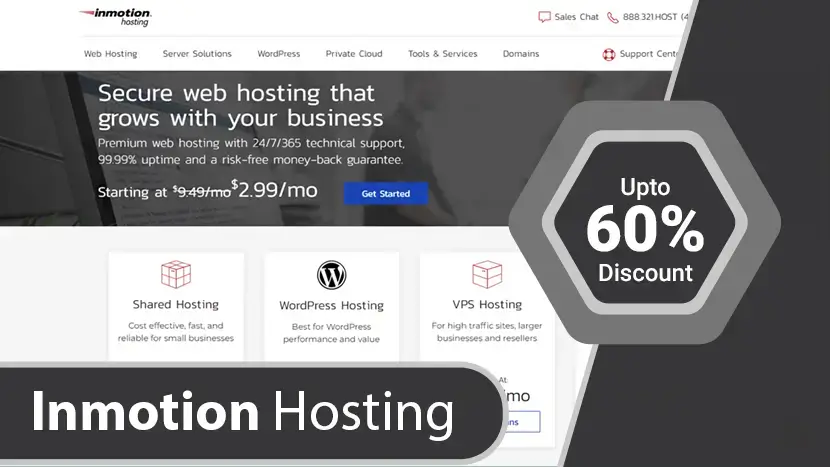
- Exclusive Sale - Upto 60% OFF
- Starting at
$9.99.00$3.49/month*
Inmotion Hosting
While InMotion lacks Windows-based servers, this web host still offers some of the best Linux hosting solutions that money can buy. You also get to enjoy features such as 99.9% uptime, unlimited emails, and free SSDs on all servers, just to mention a few.
The lengthy 90-day money-back guarantee that InMotion provides shows how confident they are with their services. Overall, this company has solid web hosting services and comes highly recommended over many competing services.
Inmotion offers several benefits, depending on your needs. There are very few negatives said about this hosting provider in reviews. However, be safe and do your homework before making a hosting provider decision.
Feature:
- FREE SSD Drives : Included with all hosting plans
- FREE Domain : New Or Existing Transfer
- 90-Day Guarantee : Truly Industry Leading
- Data Backups : One-Click Restore and Backup
- FREE 1-Click Installer : Install Over 400 Applications
- Code in More Languages : PostgreSQL, Ruby, PHP
- Secure IMAP Email : Access Email from any Device
- Max Speed Zone : Choose your Data Center
- SSH Access : Work Easier & Faster
- Google Apps Integration : Easy to use 3 Step Wizard
What Are the Pros and Cons of InMotion Hosting?
Is InMotion Hosting any good? The truth is, there’s no perfect web hosting company.
Therefore, it is important to have full knowledge of the strengths and weaknesses of any particular web host that you’re considering. With that in mind, here’s a quick list of the pros and cons to expect from InMotion hosting services.
Pros
- Generous 90-day money-back guarantee, which only comes second to Dreamhost’s 97-day money-back guarantee.
- A wide range of services including shared, VPS, dedicated, reseller, and managed WordPress hosting.
- Dependable uptime.
- All plans include servers with Solid State Drives (SSDs) and unlimited emails.
- Secure hosting solutions.
- Free site transfers and backups.
- Comprehensive, US-based customer support.
- Impressive knowledgebase.
- cPanel is included in the management dashboard, which means you don’t need to worry about multiple logins and passwords.
Cons
- Priority support is only available with the higher plans.
- Account activation isn’t instant.
- No support for Windows-based servers.
What Makes InMotion Hosting Stand Out?
InMotion was founded in 2001 and currently has two datacenters. It’s one of the biggest hosting providers in the world and has clearly established itself as a go-to host.
“IMH” is a premium web host that offers:
- Fast, Reliable Hosting: All NVMe SSD drives deliver faster uptime and reliable service to ensure that visitors have a positive experience on the customer’s website.
- Free 1-Click Installer: Customers can easily install over 400 applications including WordPress. This makes installing many of the most popular applications fast and easy.
- Free SSL:SSL or Secure Sockets Layer ensures that the connection between the viewer and the hosted website is safe by using an encryption protocol. A website must have an SSL or be penalized by Google’s search engine algorithm.
- cPanel Management: Industry Standard hosting management panel provided so that new customers will be able to use a simple and familiar management tool.
- Free 1-Click Installer: Customers can easily install over 400 applications including WordPress. This makes installing many of the most popular applications fast and easy.
- Fully Managed Hosting: Customers don’t have to worry about the details of their server management. This saves time and worries for our Shared Hosting subscribers.
- UltraStack: UltraStack is our proprietary PHP optimized stack and consists of the Apache HTTP Server, Nginx, PHP-FPM, MySQL, and Redis. Overall UltraStack is a combination of hardware and software that enables more advanced server-side caching.
They have been awarded top-rated CNET hosting company 13 years running and are given an A+ service rating by the Better Business Bureau. InMotion’s cheapest web hosting plan is 399.99 per month.
Frequently Asked Questions About InMotion Hosting
Although there are many other web hosting companies to pick from, InMotion is regarded as one the best in the industry for three reasons: They offer excellent customer support, a stable network, and scalable hosting plans that grow with your business.
1. Who owns InMotion Hosting?
InMotion Hosting is a privately held company, established in 2001 and they have offices located in Los Angeles, CA, and Virginia Beach, VA.
2. How many websites can I host with InMotion Hosting?
The number of allowed “addon” websites you can host on one account depends on which plan you got. For Launch plans, you can host 2 websites, for Power plans, you can have up to 6 websites and with the Pro plan, you can host an unlimited number of websites.
3. How can I transfer my website to InMotion Hosting?
InMotion offers free website transfers (applies to 3 or fewer cPanel accounts, databases, and websites). If you have more than 3 accounts, websites or databases they can still transfer your website for you but they will charge you $10 per item transferred.
4. Does InMotion Hosting offer automatic site backup?
InMotion runs remote backups every 24-36 hours on all VPS, shared, and reseller accounts with 10GB of data or less. Larger sites can still be backed up upon special request.
5. What kind of support do I get?
How to contact InMotion Hosting? You can get in touch via phone, email, and chat support. Customer support is available 24 hours a day, 7 days a week, 365 days a year. What languages does InMotion Hosting support speak? InMotion Hosting’s customer service is only provided in English.
6. What are InMotion Hosting name servers?
If your domain name is registered with someone else than InMotion (e.g. GoDaddy or Namecheap) you need to set the domain name’s nameservers to ns.inmotionhosting.com (IP address 74.124.210.242) and ns2.inmotionhosting.com (IP address 70.39.150.2).
7. What is the InMotion Hosting money-back policy?
If you’re not happy with the services provided, InMotion promises to give you a full refund, no questions asked. Business Class plans have a 90-day money-back guarantee.
On the other hand, monthly contracts and Value Class packages come with a 1 month (30-day) money-back guarantee. Keep in mind that if you subscribed to a free domain name when signing up, InMotion will make a deduction from your refund. This goes to ensure that you retain ownership of the domain.
8. When can I upgrade my hosting plan?
If you’ve outgrown your current hosting plan, InMotion allows you to upgrade servers at any time. Any payments already made will be credited to your upgraded hosting account.
9. What payment methods does InMotion Hosting support?
When paying for an InMotion hosting account, you can choose one of several payment methods. InMotion accepts payments via American Express, Visa, MasterCard, and Discover. Although the company does not accept cash, they allow customers to make payments via money order or check.
10. How many email accounts do I get with InMotion Hosting?
InMotion’s business class hosting packages come with unlimited email accounts and unlimited storage for those email accounts.
11. How do I install WordPress on InMotion Hosting?
WordPress is a very popular and free open-source software for running blogs and websites. There are three methods to install WordPress on InMotion, either install WP using Softaculous (a one-click script installer) or you can manually install WordPress on your server. The third and simplest method is to sign up with an InMotion WordPress hosting plan, which has WordPress pre-installed for you on checkout.
12. Which site builder does InMotion Hosting provide?
InMotion offers the BoldGrid site builder, which comes with dozens of responsive designs and modern themes. This powerful website builder creates websites with drag and drop tools. It’s perfect for beginners who have little to no experience in web development.
13. What operating system is installed on InMotion Hosting servers?
All InMotion servers are Linux-based. The Linux version installed is CentOS. Unfortunately, InMotion currently does not offer Windows-based servers.
14. Does InMotion Hosting support ASP.NET?
Unfortunately, ASP and .NET are not supported on the hosting provider’s Linux server. You will need to get Windows hosting from another hosting provider if you wish to use Microsoft server-side scripting. However, there are a number of other types of hosting supported including shared hosting, VPS hosting and WordPress hosting.
15. Does InMotion Hosting Support domains?
Yes, InMotion Hosting supports domain names. You can purchase a domain name for your website through the Inmotion Hosting website. Alternatively, if you already own a domain name from another provider then it is possible to transfer your domain name to InMotion Hosting.
16. Does Inmotion Hosting support PayPal?
Paypal can be used for bill items over $50, as long as they are not month-to-month plans. Customers who wish to pay using PayPal should contact the company’s billing department. In turn. InMotion Hosting will then send you a Paypal payment request to complete the transaction.
17. How Do I Get Started as a Reseller?
All you have to do is sign up for a reseller account to start your own small web hosting business.
There are three main reseller-hosting plans that you can procure from InMotion Hosting. All of the plans include the following features:
- White Label Hosting.
- Managed Reseller Hosting.
- Multi-Layer Defense.
- Enom account that allows you to be a Domain Reseller.
- Industry-leading WHMCS billing software.
18. Does InMotion Hosting Have Additional Bonuses or Extras?
Most web hosting companies go out of their way to provide added value in a bid to win over customers, and InMotion Hosting is no exception.
Upon signing up for a hosting account with this web host, you can expect extra bonuses such as:
- 90-day money-back guarantees on all 6 months long shared, VPS, and reseller hosting packages.
- 30-day money-back guarantees on all month-to-month, dedicated, VPS, reseller, and shared hosting plans.
- Easy integration of Google Apps.
- Free site transfers.
- Free e-commerce, website builder, and add-ons.
- $150 worth of (Google, Yahoo, Bing, Yellow Pages) advertising credits.
19. What are the types of web hosting?
This answer will be different for everyone. It depends on the type of website you have, the resources you need, your budget, and traffic.
We gave our top recommendation for each category in this guide, so that’s the best place for you to start your search.
Once you know what you need, you can narrow your options. To figure out what category you fall in, here’s a quick recap of the different hosting types.
Alternatives - Web Hosting Providers
If you want to explore more web hosting plans, here is some web hosting services provider companies as below:
Read More : You can explore here 30+ Best Web Hosting and Domain name Providers 2023
Video - Best Web Hosting For Small Business
Affordable Website Hosting for your domainIf you found this article helpful, we encourage you to share it on your social media platforms—because sharing is caring! For more information about article submissions on our website, feel free to reach out to us via email.
Send an emailWritten by RGB Web Tech
Latest Technology Trends
Latest technology trends shaping the future, including AI advancements, blockchain innovation, 5G connectivity, IoT integration, and sustainable tech solutions. Explore breakthroughs in quantum computing, cybersecurity, augmented reality, and edge computing. Stay ahead with insights into transformative technologies driving innovation across industries and revolutionizing how we live, work, and connect.
Best WordPress Hosting - Fast & Secure
Last updated on January 19, 2025 by RGB Web Tech

In this post, we’re going to tackle head-on the confusion that seems to keep coming up in the world of hosting with the terms WordPress hosting vs Web Hosting.
Using some form of web hosting is essential if you want to take your business online. Picking the right host can boost your site’s SEO, increase your sales, and provide tools and packages to help your business. But what is the difference between WordPress hosting and web hosting, and which is the better option?
WordPress hosting and web hosting are two very different types of hosting and are not to be confused. There are a few key differences between the two, and each has its own advantages, plans, and providers. Here’s a guide to WordPress hosting vs. web hosting and how to differentiate and choose between the two.
What is WordPress hosting?

In a nutshell, WordPress hosting is a form of web hosting optimized to run WordPress sites.
By using a WordPress host, you’ll receive lots of tools and services that are specifically tailored to WordPress sites. These may vary depending on what WP hosting service you opt for, but often include features such as one-click-install, automatic software updates, and a team of support staff who specialize in WordPress to provide you with customized support.
What is web hosting?
Web hosting is a much more general term and describes the process of an individual or organization buying a spot online to make their website accessible on the Internet.
A web host works by allocating space on a server to store the files associated with your website and by providing internet connectivity for your site. This allows your website to go live on the Internet and appear in search results.
Web hosting is very much an umbrella term, and there are lots of different types of web hosting, as well as different providers and features. If you plan on creating a website for your business, you’ll need to use some form of web hosting because you won’t be able to get your site online without a host.
What’s the difference between web hosting and WordPress hosting?
The key difference between web hosting and WordPress hosting is that web hosting is a much broader, overarching service, while WordPress hosting refers to a specific niche tailored to WordPress installs.
Web hosting is a more generalized service and refers to any hosting service that stores a site’s files on a server to make the site live on the Internet. A web host will cater to a wide range of site builders, and the websites stored on one of their servers may be operating on thousands of different platforms.
WordPress hosting, on the other hand, is a specific niche in web hosting. WordPress hosting can also use shared servers to host multiple websites at once but, unlike web hosting, every website on a shared server will be a WordPress site. A WordPress host caters specifically to WordPress installs and offers customized solutions, services, and support optimized for WordPress performance.
How to choose the best hosting option for your business
With over 338,561 web hosting service providers available worldwide, it can be difficult to choose the right one for your business – especially if you’re still deliberating between WordPress hosting vs. web hosting.
Both options have their advantages and are available from a wide range of providers in a variety of plans. To choose the best option for your business, keep in mind the key things a business needs in a web hosting service:
- Dedicated 24/7 customer service
- Supported domain name management
- Basic security features
- Uptime guarantee
- Server accessibility
WordPress Quick Overview
WordPress powers 35% of all websites on the Internet right now – and with a 4% annual growth, this is set to rise. WordPress is a hugely popular site builder and is used by businesses such as eBay, The New York Times, and Sony to create and power their websites.
According to research, WordPress is the most used CMS, and more than 1.1 million new domains are registered every six months. If you’re looking to create a business website or migrate your existing one, WordPress is a leading site builder – and it’s a noteworthy hosting option, too.
WordPress is an easy-to-use, simple, and fully customizable hosting option, and using a WordPress hosting service alongside your WP site will optimize your site’s performance and results.
WordPress hosting benefits
1. Improved Security : WordPress hosts offer servers equipped against WordPress-specific threats alongside a dedicated team who will stay on top of security issues and ensure your site is safe and secure.
2. Fast set-up and Performance : The website set-up process is made incredibly quick using pre-configured web technologies and the WordPress servers ensure fast loading times and quick uptime from the moment your site’s live.
3. Better Plugin Function : You won’t need to use as many plugins with a managed WP hosting service, because performance, security, and caching will all be optimized by the host. And for the plugins you do want or need, WP hosted sites are optimized to work with the most popular of them, which can be automatically updated.
4. Easy-to-add SSL Certificates : Most managed WordPress hosting plans allow you to add an SSL certificate to your site in a couple of clicks, at no extra charge.
5. Automatic Updates : Your website will receive automatic updates and upgrades, and security packages can be added to every website on a server at once.
6. Tailored Support : When using a WordPress hosting service, you’ll be able to access dedicated customer support services, experts in resolving WordPress issues.
Who should use WordPress hosting?
If you built your website using WordPress, you’ll benefit hugely from using WordPress hosting. WP hosting integrates perfectly with websites built with WordPress and will improve your site’s functioning, security, and offer automatic updates. You don’t have to use WordPress Hosting if you have a WordPress website, but combining the two creates the ultimate package.
Those looking for a managed hosting plan would benefit from WordPress hosting, too. WordPress hosts often offer managed services, where your site is run and maintained for you by WP experts. This is a great option for those with limited time or experience with running a website.
Web Hosting and WordPress Hosting Plans
Whether you choose to use WordPress hosting or web hosting, you’ll have to choose a hosting plan. Shared hosting, VPS hosting, Dedicated server hosting, and Cloud hosting are popular services offered by both WordPress hosts and web hosts.
WordPress hosts also offer some additional managed hosting services that can help with the running of your site.
Here are six of the most popular hosting plans available:
1. Shared Hosting : When you use a shared hosting plan, your website will share a server with other clients. This is a cheaper option and is easy to set up, making it ideal for those who are creating a starter website or who don’t have much site traffic.
2. Virtual Private Servers : A VPS plan is similar to shared hosting; you will share your server with other users, but you will be more isolated and have your own allotted space. This plan is ideal for those operating on a lower budget and who want a higher level of control and customization.
3. Dedicated Server : If you have a high-traffic website and need optimized performance and fast loading speeds, a dedicated server is a good choice. Dedicated servers offer you total customization, improved reliability, and the chance to scale your business up; but they are a high investment option.
4. Cloud Hosting : This is a relatively new type of hosting, where your website is hosted on a cloud infrastructure rather than stored on a physical server. This hosting plan has lots to offer to those looking for scalability and stability at a cheaper price, but pricing isn’t always fixed, so if your site experiences an increase in traffic, you might see an unexpected rise in costs.
5. Managed WordPress Hosting : Lots of WordPress hosting providers offer a managed service, where the host manages and runs all the technical aspects of your WordPress site for you. Managed Hosting plans can be run across any of the hosting plans listed above, and offer optimum security, performance, and configuration.
6. Optimized WordPress Hosting : If you’re looking for a hosting plan that offers pre-installed features and technologies to optimize your site, Optimized WordPress Hosting is a great choice. Optimized WordPress Hosting is a complete package plan and comes with pre-installed WordPress hosting, WordPress optimized servers, built-in WordPress security, and WordPress expert support.
Which plan you choose will depend on your budget, the amount of traffic your site receives, and how much help you want from your host in the running of your site.
List of WordPress Web Hosting Service Providers:
Read More : You can explore here 30+ Best Web Hosting Providers 2023
Video - Best Web Hosting For Small Business
Affordable Website Hosting for your domainIf you found this article helpful, we encourage you to share it on your social media platforms—because sharing is caring! For more information about article submissions on our website, feel free to reach out to us via email.
Send an emailWritten by RGB Web Tech
Latest Technology Trends
Latest technology trends shaping the future, including AI advancements, blockchain innovation, 5G connectivity, IoT integration, and sustainable tech solutions. Explore breakthroughs in quantum computing, cybersecurity, augmented reality, and edge computing. Stay ahead with insights into transformative technologies driving innovation across industries and revolutionizing how we live, work, and connect.
What is Dedicated Web Hosting?
Last updated on January 19, 2025 by RGB Web Tech
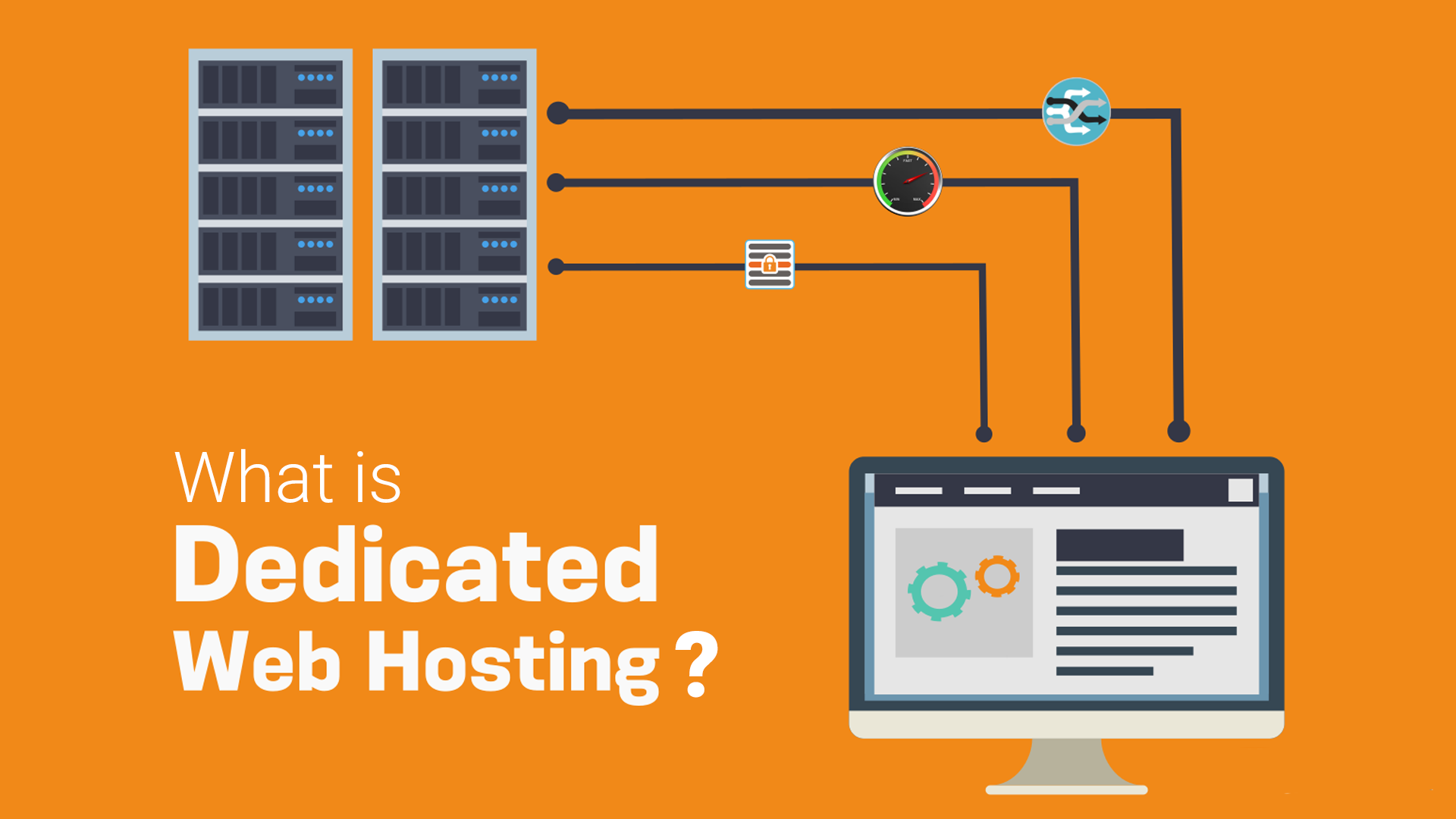
Dedicated hosting is a term used to describe web hosting packages that provide a dedicated server with dedicated resources to a single client. Dedicated hosting plans are ideal for WordPress websites with a very large number of visitors. Many WordPress hosting service providers offer Dedicated Hosting plans along with shared and VPS hosting plans.
For example, in a shared hosting plan, a client is sharing a computer with many other clients. In the case of a VPS hosting plan the clients are sharing a machine but not the resources with other clients on the same computer. However, on dedicated hosting plans a client leases a whole server with all of its resources. Web hosting companies offer different packages of dedicated hosting plans. Prices of these plans are based on the clients choice of hardware and resource allocation.
Dedicated hosting plans are ideal for large organizations or websites with much higher traffic. The clients get full control of the server which allows them to configure it to meet their own needs. The dedicated plans also come in managed and unmanaged forms where the hosting center can manage the server for the client in case of any problems. Dedicated Managed servers are generally more expensive. The pricing is also influenced by the amount of resources needed such as bandwidth, storage space, and amount of RAM, amongst other things. Additional expenses for dedicated servers also include the software packages needed to run the server. Such software can include licensing for Windows, if desired, cPanel, if desired, and other paid software. Free alternatives to most of the paid software packages are available but are not generally preferred due to issues with stability of the software. The main exception to the preference for paid vs free software is the widespread use of Linux over Microsoft or other paid OS on servers.
Advantages and Disadvantages of Dedicated Web Hosting
Whenever making decisions about web hosting, it can be helpful to make a list of advantages and disadvantages of a given option.
Advantages of Dedicated Web Hosting
- Full control of the server: Dedicated servers allow you to control everything about the device. This means you can choose any operating system, content management system, database type, and much more. You can also decide if and when to perform upgrades or other changes, which give you better control of uptime.
- Ability to customize your server: When signing up for a dedicated server, the hosting company typically lets you choose from several different server makes and models. This allows you to get the exact configuration you’re seeking. Some hosting companies even let you order a custom-built server that will be housed in their data center.
- Most powerful option: As you would expect when you can use all of the system resources of a server, your website or websites can handle huge amounts of traffic without a problem on a dedicated server.
Disadvantages of Dedicated Server Hosting
- Expensive: This is going to be the most expensive option available.
- You are responsible: Unless you also pay for management services, you’re responsible for things like updates and configuration settings. This means you need to have a good understanding of how web hosting hardware and software works to avoid any problems.
- Commitment: Some web hosting companies require you to commit to a set amount of time that you have the server. Since the hosting company has to buy the server up front, they often don’t allow you to cancel ― without a penalty ― right away.
Conclusion on what is a dedicated server
If your website is struggling to keep up with an increase in traffic, it may be time to migrate your website to a dedicated server. This is essentially a server that only hosts your site, and not only can it improve your site’s performance, but also enhance your page loading times and help you optimize security.
List of Dedicated Web Server Service Providers:
Read More : You can explore here 30+ Best Web Hosting Providers 2023
Video - Best Web Hosting For Small Business
Affordable Website Hosting for your domainIf you found this article helpful, we encourage you to share it on your social media platforms—because sharing is caring! For more information about article submissions on our website, feel free to reach out to us via email.
Send an emailWritten by RGB Web Tech
Latest Technology Trends
Latest technology trends shaping the future, including AI advancements, blockchain innovation, 5G connectivity, IoT integration, and sustainable tech solutions. Explore breakthroughs in quantum computing, cybersecurity, augmented reality, and edge computing. Stay ahead with insights into transformative technologies driving innovation across industries and revolutionizing how we live, work, and connect.
What is Cloud Web Hosting?
Last updated on January 19, 2025 by RGB Web Tech
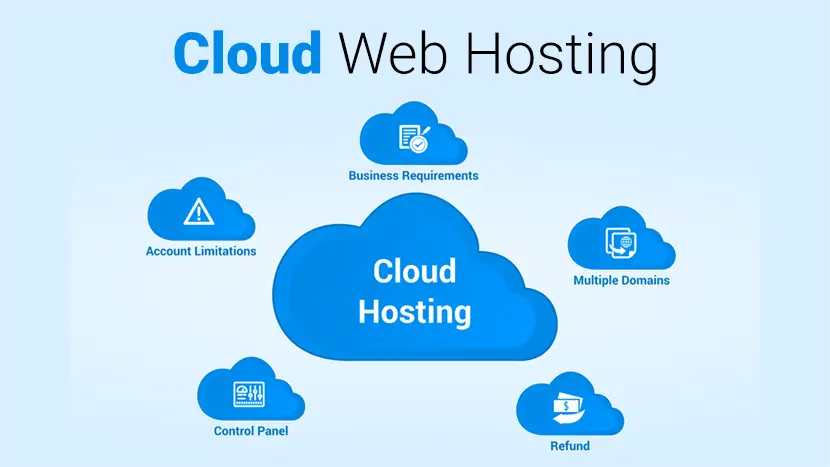
Cloud hosting is a type of web hosting which uses multiple different servers to balance the load and maximize uptime. Instead of using a single server, your website can tap into a “cluster” that uses resources from a centralized pool. This means that even if one server fails, another kicks in to keep everything running.
Visualize the cloud as a web of different computers which are all interconnected. As more machines are hooked up to the network, more resources are added to the overall cloud.
With cloud hosting, you get a part of the so-called cloud cluster. As opposed to traditional web hosting, where you get a certain amount of space from a single server.
Advantages of Cloud Hosting
There are many advantages of using cloud hosting over shared, VPS, or Dedicated hosting.
- Cost-Effective : One of the biggest reasons why businesses are switching to cloud hosting is because it is more cost-effective than the technology that runs on-premise. With traditional hosting, companies would have to spend money on disks or other storage devices and an IT team to look after these devices. But, with cloud hosting, you simply need to pay the vendor from which you are buying the resources. This saves resources, money, and time for the company. We can all agree on how important that is.
- Easy to Implement : When hosting on the cloud, businesses get to hold on to the same business processes and applications without dealing with the backend features. Since it is managed via the Internet, cloud infrastructure is easily accessible for companies.
- Scalability and Flexibility : A cloud server requires payment for only the used resources. A company does not always stay the same; it has the possibility to expand and shrink. Cloud hosting is also easily scalable which makes it easier for companies to add or remove resources according to their needs. The system grows with the company without extra burden on the company.
- Backup and Disaster Recovery : With every company, there is a risk of data and even financial loss. It is necessary that a company have a disaster recovery program. With cloud hosting, disaster recovery is rarely needed since data backups are automatic. This redundancy in data storage makes the possibility of losing data highly unlikely.
- Accessibility : With the Internet, it is so much easier to access data that is stored on web-based applications from anywhere. Having information that is stored in the cloud makes it much easier for that data to be accessed from anywhere and at any time regardless of the machine. This easy accessibility is one of the biggest advantages of cloud hosting.
Disadvantages of Cloud Hosting
Bandwidth Issue : Cloud hosting depends fully on the Internet. This means that a company needs to always have the Internet that it can rely on and is consistent. The Internet also has to have a fast connection and good bandwidth for the company to be able to take full benefit of the service. If you live in an area that does not have access to a good Internet connection, cloud hosting might turn out to be less fruitful for you.
Limited Control : The servers that host the cloud services are managed by the service providers. The providers are also the ones who own these servers. This makes it difficult for companies using these services to have the type of control that they want over their infrastructure.
Privacy: One of the biggest issues of Cloud hosting could be security issues that can arise if a person without some kind of technical knowledge is trying to use the service. You need technical assistance to benefit from the service. Another reason for security issues could arise from using a service that requires companies to share resources.
Vulnerable to Attacks: The biggest problem when using a web-based application or any kind of web-based service is that the Internet is filled with people who are looking to profit off of someone else’s loss. It is not unusual for a web-based service to get hacked or have a data breach.
When using a cloud hosting service, it is important to note that there are several other companies using the same service from the same vendor as you. This can result in information theft either via hackers or via a company that is in competition with your company. Even though security measures are applied in the cloud, the risk of attacks is something to consider before using this type of service.
Downtime : One of the biggest potential downsides to using a Cloud hosting service is downtime. The service providers, the vendors, can also face technical difficulties on their side. This could be power loss or faulty internet connections, maintenance of data centers causing them to go out of service for some time.
Conclusion : Just like with everything else, cloud hosting might not be the best option for every business. With the growing use of the Internet for almost everything, it is probably best to stay up to date with current technologies so that you are not left behind on progress. It is important to note that the advantages outweigh the disadvantages of cloud hosting but it might not be a necessity for everyone.
List of Cloud Based Web Hosting Service Providers:
Read More : You can explore here 30+ Best Web Hosting Providers 2023
Video - Best Web Hosting For Small Business
Affordable Website Hosting for your domainIf you found this article helpful, we encourage you to share it on your social media platforms—because sharing is caring! For more information about article submissions on our website, feel free to reach out to us via email.
Send an emailWritten by RGB Web Tech
Latest Technology Trends
Latest technology trends shaping the future, including AI advancements, blockchain innovation, 5G connectivity, IoT integration, and sustainable tech solutions. Explore breakthroughs in quantum computing, cybersecurity, augmented reality, and edge computing. Stay ahead with insights into transformative technologies driving innovation across industries and revolutionizing how we live, work, and connect.
What is Managed Web Hosting?
Last updated on January 19, 2025 by RGB Web Tech

Managed dedicated hosting is an IT service model where a customer leases dedicated hardware from a managed hosting services provider. This solution includes servers, storage, and networking hardware. Because you aren’t sharing these resources with anyone else, it’s referred to as a single-tenant solution.
When you choose managed dedicated hosting, you get to choose your operating system while your service provider handles the administration, management, and support of your solution. And because you’re not sharing any of these resources with another tenant, you have access to the full performance capabilities of the hardware you’re leasing.
Managed Web Hosting Pros & cons
Pros:
- Time-saving (managing and maintenance is taken care of so you can focus on your core business).
- Cost-saving (no expensive upgrading hardware, no IT staff to run and maintain the server needed, no own servers, therefore no risks of damages).
- Reduced risk (technical support of highly specialized technicians always available).
- Reliable (managed hosting service level agreement guarantee that your site is continuously available and monitors all important operations).
- Flexible and fast solutions (e.g., scalability).
- Technology is always up-to-date (a professionally managed hosting company provides you access to the latest technology).
Cons:
- No own server storage and network.
- Control is given away to the hosting provider; therefore, a highly professional and reliable company has to be chosen.
Unmanaged Web Hosting Pros & cons
Pros:
- Own servers.
- Fully and autonomous control over processes and operations
Cons:
- Time-consuming (you have to manage and maintain your networks, storage, servers, updates, etc.).
- Can be costly (specialized IT staff for running and maintaining the server has to be employed, defect hardware has to be renewed).
- Support depends on the working of team members.
- Scalability is not given or complicated.
- Usage of the latest technology depends on the budget.
Summed up, the benefits of managed web hosting are quite obvious.*
Conclusion
Managed hosting services are recommended for your e-commerce shop. While unmanaged hosting was a popular solution in the past, day to day, managed hosting services are providing individual solutions easily and comfortably.
By outsourcing your hosting to a reliable hosting provider, you are making the right choice.
Managed hosting ensures you get the latest technology combined with the professional support of highly specialized experts.
Having such a powerful hosting solution working for you in the background enables you to concentrate on your main business like never before.
List of Managed Hosting Service Providers:
Read More : You can explore here 30+ Best Web Hosting Providers 2023
Video - Best Web Hosting For Small Business
Affordable Website Hosting for your domainIf you found this article helpful, we encourage you to share it on your social media platforms—because sharing is caring! For more information about article submissions on our website, feel free to reach out to us via email.
Send an emailWritten by RGB Web Tech
Latest Technology Trends
Latest technology trends shaping the future, including AI advancements, blockchain innovation, 5G connectivity, IoT integration, and sustainable tech solutions. Explore breakthroughs in quantum computing, cybersecurity, augmented reality, and edge computing. Stay ahead with insights into transformative technologies driving innovation across industries and revolutionizing how we live, work, and connect.







