Inmotion Web Hosting Review
Last updated on January 19, 2025 by RGB Web Tech
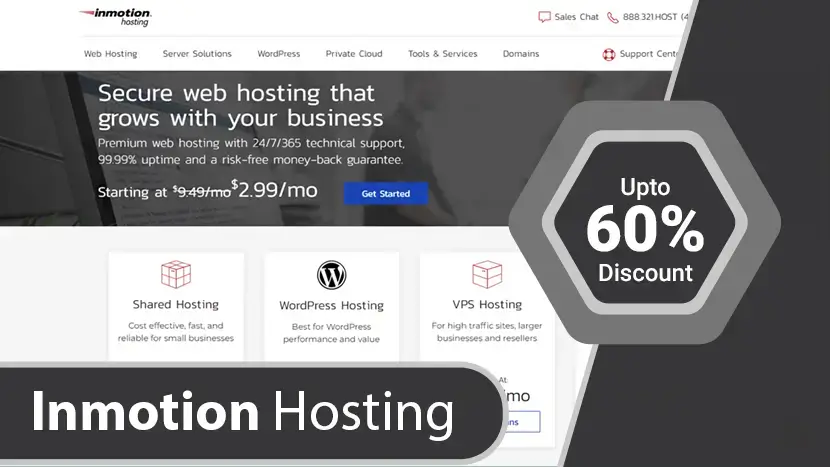
- Exclusive Sale - Upto 60% OFF
- Starting at
$9.99.00$3.49/month*
Inmotion Hosting
While InMotion lacks Windows-based servers, this web host still offers some of the best Linux hosting solutions that money can buy. You also get to enjoy features such as 99.9% uptime, unlimited emails, and free SSDs on all servers, just to mention a few.
The lengthy 90-day money-back guarantee that InMotion provides shows how confident they are with their services. Overall, this company has solid web hosting services and comes highly recommended over many competing services.
Inmotion offers several benefits, depending on your needs. There are very few negatives said about this hosting provider in reviews. However, be safe and do your homework before making a hosting provider decision.
Feature:
- FREE SSD Drives : Included with all hosting plans
- FREE Domain : New Or Existing Transfer
- 90-Day Guarantee : Truly Industry Leading
- Data Backups : One-Click Restore and Backup
- FREE 1-Click Installer : Install Over 400 Applications
- Code in More Languages : PostgreSQL, Ruby, PHP
- Secure IMAP Email : Access Email from any Device
- Max Speed Zone : Choose your Data Center
- SSH Access : Work Easier & Faster
- Google Apps Integration : Easy to use 3 Step Wizard
What Are the Pros and Cons of InMotion Hosting?
Is InMotion Hosting any good? The truth is, there’s no perfect web hosting company.
Therefore, it is important to have full knowledge of the strengths and weaknesses of any particular web host that you’re considering. With that in mind, here’s a quick list of the pros and cons to expect from InMotion hosting services.
Pros
- Generous 90-day money-back guarantee, which only comes second to Dreamhost’s 97-day money-back guarantee.
- A wide range of services including shared, VPS, dedicated, reseller, and managed WordPress hosting.
- Dependable uptime.
- All plans include servers with Solid State Drives (SSDs) and unlimited emails.
- Secure hosting solutions.
- Free site transfers and backups.
- Comprehensive, US-based customer support.
- Impressive knowledgebase.
- cPanel is included in the management dashboard, which means you don’t need to worry about multiple logins and passwords.
Cons
- Priority support is only available with the higher plans.
- Account activation isn’t instant.
- No support for Windows-based servers.
What Makes InMotion Hosting Stand Out?
InMotion was founded in 2001 and currently has two datacenters. It’s one of the biggest hosting providers in the world and has clearly established itself as a go-to host.
“IMH” is a premium web host that offers:
- Fast, Reliable Hosting: All NVMe SSD drives deliver faster uptime and reliable service to ensure that visitors have a positive experience on the customer’s website.
- Free 1-Click Installer: Customers can easily install over 400 applications including WordPress. This makes installing many of the most popular applications fast and easy.
- Free SSL:SSL or Secure Sockets Layer ensures that the connection between the viewer and the hosted website is safe by using an encryption protocol. A website must have an SSL or be penalized by Google’s search engine algorithm.
- cPanel Management: Industry Standard hosting management panel provided so that new customers will be able to use a simple and familiar management tool.
- Free 1-Click Installer: Customers can easily install over 400 applications including WordPress. This makes installing many of the most popular applications fast and easy.
- Fully Managed Hosting: Customers don’t have to worry about the details of their server management. This saves time and worries for our Shared Hosting subscribers.
- UltraStack: UltraStack is our proprietary PHP optimized stack and consists of the Apache HTTP Server, Nginx, PHP-FPM, MySQL, and Redis. Overall UltraStack is a combination of hardware and software that enables more advanced server-side caching.
They have been awarded top-rated CNET hosting company 13 years running and are given an A+ service rating by the Better Business Bureau. InMotion’s cheapest web hosting plan is 399.99 per month.
Frequently Asked Questions About InMotion Hosting
Although there are many other web hosting companies to pick from, InMotion is regarded as one the best in the industry for three reasons: They offer excellent customer support, a stable network, and scalable hosting plans that grow with your business.
1. Who owns InMotion Hosting?
InMotion Hosting is a privately held company, established in 2001 and they have offices located in Los Angeles, CA, and Virginia Beach, VA.
2. How many websites can I host with InMotion Hosting?
The number of allowed “addon” websites you can host on one account depends on which plan you got. For Launch plans, you can host 2 websites, for Power plans, you can have up to 6 websites and with the Pro plan, you can host an unlimited number of websites.
3. How can I transfer my website to InMotion Hosting?
InMotion offers free website transfers (applies to 3 or fewer cPanel accounts, databases, and websites). If you have more than 3 accounts, websites or databases they can still transfer your website for you but they will charge you $10 per item transferred.
4. Does InMotion Hosting offer automatic site backup?
InMotion runs remote backups every 24-36 hours on all VPS, shared, and reseller accounts with 10GB of data or less. Larger sites can still be backed up upon special request.
5. What kind of support do I get?
How to contact InMotion Hosting? You can get in touch via phone, email, and chat support. Customer support is available 24 hours a day, 7 days a week, 365 days a year. What languages does InMotion Hosting support speak? InMotion Hosting’s customer service is only provided in English.
6. What are InMotion Hosting name servers?
If your domain name is registered with someone else than InMotion (e.g. GoDaddy or Namecheap) you need to set the domain name’s nameservers to ns.inmotionhosting.com (IP address 74.124.210.242) and ns2.inmotionhosting.com (IP address 70.39.150.2).
7. What is the InMotion Hosting money-back policy?
If you’re not happy with the services provided, InMotion promises to give you a full refund, no questions asked. Business Class plans have a 90-day money-back guarantee.
On the other hand, monthly contracts and Value Class packages come with a 1 month (30-day) money-back guarantee. Keep in mind that if you subscribed to a free domain name when signing up, InMotion will make a deduction from your refund. This goes to ensure that you retain ownership of the domain.
8. When can I upgrade my hosting plan?
If you’ve outgrown your current hosting plan, InMotion allows you to upgrade servers at any time. Any payments already made will be credited to your upgraded hosting account.
9. What payment methods does InMotion Hosting support?
When paying for an InMotion hosting account, you can choose one of several payment methods. InMotion accepts payments via American Express, Visa, MasterCard, and Discover. Although the company does not accept cash, they allow customers to make payments via money order or check.
10. How many email accounts do I get with InMotion Hosting?
InMotion’s business class hosting packages come with unlimited email accounts and unlimited storage for those email accounts.
11. How do I install WordPress on InMotion Hosting?
WordPress is a very popular and free open-source software for running blogs and websites. There are three methods to install WordPress on InMotion, either install WP using Softaculous (a one-click script installer) or you can manually install WordPress on your server. The third and simplest method is to sign up with an InMotion WordPress hosting plan, which has WordPress pre-installed for you on checkout.
12. Which site builder does InMotion Hosting provide?
InMotion offers the BoldGrid site builder, which comes with dozens of responsive designs and modern themes. This powerful website builder creates websites with drag and drop tools. It’s perfect for beginners who have little to no experience in web development.
13. What operating system is installed on InMotion Hosting servers?
All InMotion servers are Linux-based. The Linux version installed is CentOS. Unfortunately, InMotion currently does not offer Windows-based servers.
14. Does InMotion Hosting support ASP.NET?
Unfortunately, ASP and .NET are not supported on the hosting provider’s Linux server. You will need to get Windows hosting from another hosting provider if you wish to use Microsoft server-side scripting. However, there are a number of other types of hosting supported including shared hosting, VPS hosting and WordPress hosting.
15. Does InMotion Hosting Support domains?
Yes, InMotion Hosting supports domain names. You can purchase a domain name for your website through the Inmotion Hosting website. Alternatively, if you already own a domain name from another provider then it is possible to transfer your domain name to InMotion Hosting.
16. Does Inmotion Hosting support PayPal?
Paypal can be used for bill items over $50, as long as they are not month-to-month plans. Customers who wish to pay using PayPal should contact the company’s billing department. In turn. InMotion Hosting will then send you a Paypal payment request to complete the transaction.
17. How Do I Get Started as a Reseller?
All you have to do is sign up for a reseller account to start your own small web hosting business.
There are three main reseller-hosting plans that you can procure from InMotion Hosting. All of the plans include the following features:
- White Label Hosting.
- Managed Reseller Hosting.
- Multi-Layer Defense.
- Enom account that allows you to be a Domain Reseller.
- Industry-leading WHMCS billing software.
18. Does InMotion Hosting Have Additional Bonuses or Extras?
Most web hosting companies go out of their way to provide added value in a bid to win over customers, and InMotion Hosting is no exception.
Upon signing up for a hosting account with this web host, you can expect extra bonuses such as:
- 90-day money-back guarantees on all 6 months long shared, VPS, and reseller hosting packages.
- 30-day money-back guarantees on all month-to-month, dedicated, VPS, reseller, and shared hosting plans.
- Easy integration of Google Apps.
- Free site transfers.
- Free e-commerce, website builder, and add-ons.
- $150 worth of (Google, Yahoo, Bing, Yellow Pages) advertising credits.
19. What are the types of web hosting?
This answer will be different for everyone. It depends on the type of website you have, the resources you need, your budget, and traffic.
We gave our top recommendation for each category in this guide, so that’s the best place for you to start your search.
Once you know what you need, you can narrow your options. To figure out what category you fall in, here’s a quick recap of the different hosting types.
Alternatives - Web Hosting Providers
If you want to explore more web hosting plans, here is some web hosting services provider companies as below:
Read More : You can explore here 30+ Best Web Hosting and Domain name Providers 2023
Video - Best Web Hosting For Small Business
Affordable Website Hosting for your domainIf you found this article helpful, we encourage you to share it on your social media platforms—because sharing is caring! For more information about article submissions on our website, feel free to reach out to us via email.
Send an emailWritten by RGB Web Tech
Latest Technology Trends
Latest technology trends shaping the future, including AI advancements, blockchain innovation, 5G connectivity, IoT integration, and sustainable tech solutions. Explore breakthroughs in quantum computing, cybersecurity, augmented reality, and edge computing. Stay ahead with insights into transformative technologies driving innovation across industries and revolutionizing how we live, work, and connect.
InterServer Web Hosting Review - Features, Pros & Cons
Last updated on January 19, 2025 by RGB Web Tech

Namecheap is best known as a domain name registrar, but they also offer cheap web hosting. Before you sign up with them you should read our Namecheap hosting review and find out if their hosting is any good, or if they should stick with domain names. Visit Namecheap.com Most people know of Namecheap as a domain registration and management service, but they also offer web hosting services. Founded in 2000, Namecheap began by offering value-priced domains and excellent customer service. Today, they have over 3 million clients and manage over 11 million domains.
In addition to domains and full web hosting packages, Namecheap sells SSL certificates, privacy protection services, and more. Because Namecheap thinks that an Internet presence for all is a necessity, they provide affordable access to everything you need to run a website. Namecheap’s hosting plans offer fast, reliable service with a 100% uptime guarantee. If you need to build a new site, you can easily do so using one of Namecheap’s many site-building apps. If you have an existing website, Namecheap will move it for you for free. In addition to a solid knowledge base, you can consult if you need help, Namecheap offers 24/7 chat support.
Feature
- Unmetered bandwidth
- Free website builder
- Domain name and privacy protection
- Free automatic SSL installation
- Free Supersonic CDN
- 30-day money-back guarantee
- Free in <24 hours website migration
What are the Pros and Cons of Namecheap?
Is web hosting from Namecheap any good? There are lots of pros and cons to weigh up when considering buying hosting from Namecheap.
Pros
- A well-known brand that has been around for 20 years.
- Cheap domain names.
- Support is of good quality.
- Reliable hosting services.
- The design and interface are very user-friendly.
- Free and fast migration from other hosting providers.
- Backups on a daily basis.
- Choose the largest shared plan and backup twice per day and also weekly.
- Quick registration and setup process.
- Lots of TLDs available with varying extensions.
- No upsells when you sign up.
Cons
- Setting up SSL certificates is difficult and often needs help.
- Some aspects of the dashboard are hard to find.
- No phone support.
Frequently Asked Questions About Namecheap
1. How do I pay for Namecheap hosting?
Namecheap accepts American Express, Mastercard, Visa, PayPal, bitcoin and Dwolla.
2. How do I choose my data center location?
When you order shared or reseller hosting, you’ll see a drop-down list where you can select the location. Right now, there are two choices: UK or US. You can’t select a specific city. All VPS plans are provisioned from its US data centers in Atlanta, GA or Phoenix, AZ. All of its dedicated server plans are set up in Phoenix.
3. What is Supermicro server hardware?
On Namecheap’s dedicated server plans, you’ll notice it advertises Supermicro hardware. These servers are rack mounted units that are designed to offer exceptional uptime and low power draw, which can help them run cooler.
4. Will I get root access with my dedicated server?
Yes, if you select a self-managed. Root access is not available on fully managed dedicated hosting plans.
5. How long does it take to set up my hosting account?
If you buy shared or reseller hosting, it will be automatically activated, and available to use more or less instantly. VPS and dedicated plans are a little different. Namecheap says it may need to contact customers to verify their identity. If this happens, provide the information as quickly as possible to avoid delays. If Namecheap doesn’t need to verify you, it says dedicated hosting accounts will be provisioned the same day, with many being ready within 4 hours. VPS hosting will be activated automatically within 2 hours, unless you’ve ordered full management, which may add a couple of hours onto the setup time.
6. What is the Namecheap uptime guarantee?
Namecheap promises 100% uptime on shared hosting accounts, and most dedicated server accounts. If it fails to achieve this, you will receive a credit on your account.
7. Should I choose WhoisGuard?
WhoisGuard hides your personal information from the global Whois database. This option is only available on some types of domains, so you may not see it in your cart. WhoisGuard may help to prevent spam, and it makes it more difficult for people to figure out who owns a domain. If you plan to sell your domain name later, you may wish to leave your contact information visible. Additionally, businesses should not generally hide their contact information, as it can make them look shady.
8. Should I choose PremiumDNS?
PremiumDNS is a Namecheap service that guarantees 100% uptime for your DNS information. This essentially means that your website is guaranteed to resolve. Your DNS is served from 17 different locations around the world, and the service also includes DNS DDoS protection. In general, only business users need worry about PremiumDNS. It’s inexpensive, but unless your site is mission critical, it may be unnecessary. Consider how important DNS uptime is for your website before you subscribe.
9. What are the types of web hosting?
This answer will be different for everyone. It depends on the type of website you have, the resources you need, your budget, and traffic.
We gave our top recommendation for each category in this guide, so that’s the best place for you to start your search.
Once you know what you need, you can narrow your options. To figure out what category you fall in, here’s a quick recap of the different hosting types and who they are for:
- Shared Hosting — Shared hosting is the most cost-effective plan for entry-level websites.
- VPS Hosting — VPS hosting is for websites that have outgrown shared hosting.
- WordPress Hosting — WordPress hosting optimized for WordPress sites.
- Dedicated Hosting — Dedicated hosting is Enterprise-level servers for large websites.
- Cloud Hosting — Cloud hosting is best for websites that are growing rapidly.
- Reseller Hosting — Reseller hosting is for agencies, web developers, and web designers.
- Managed Hosting — Managed hosting is an IT hosting model in which the client leases servers or cloud computing resources.
- Colocation Hosting — Colocation hosting is where you rent space for your IT hardware at a 3rd party provider’s data center facility.
- Self Service Hosting — Self hosting is a form of running your own website or application by setting up a server and network yourself.
- Cluster Hosting — A cluster hosting is a host that is configured to take over the role of another host server within a cluster.
Alternatives - Web Hosting Providers
If you want to explore more web hosting plans, here is some web hosting services provider companies as below:
Read More : You can explore here 30+ Best Web Hosting and Domain name Providers 2023
Video - Best Web Hosting For Small Business
Affordable Website Hosting for your domainIf you found this article helpful, we encourage you to share it on your social media platforms—because sharing is caring! For more information about article submissions on our website, feel free to reach out to us via email.
Send an emailWritten by RGB Web Tech
Latest Technology Trends
Latest technology trends shaping the future, including AI advancements, blockchain innovation, 5G connectivity, IoT integration, and sustainable tech solutions. Explore breakthroughs in quantum computing, cybersecurity, augmented reality, and edge computing. Stay ahead with insights into transformative technologies driving innovation across industries and revolutionizing how we live, work, and connect.
What is Cloud Web Hosting?
Last updated on January 19, 2025 by RGB Web Tech
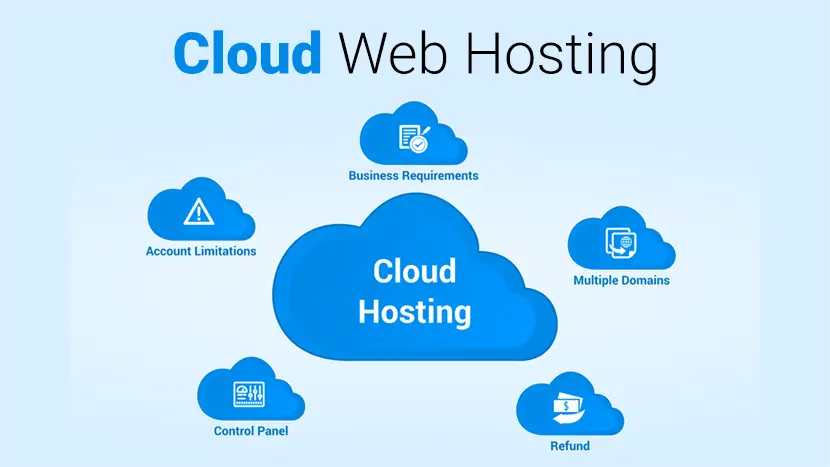
Cloud hosting is a type of web hosting which uses multiple different servers to balance the load and maximize uptime. Instead of using a single server, your website can tap into a “cluster” that uses resources from a centralized pool. This means that even if one server fails, another kicks in to keep everything running.
Visualize the cloud as a web of different computers which are all interconnected. As more machines are hooked up to the network, more resources are added to the overall cloud.
With cloud hosting, you get a part of the so-called cloud cluster. As opposed to traditional web hosting, where you get a certain amount of space from a single server.
Advantages of Cloud Hosting
There are many advantages of using cloud hosting over shared, VPS, or Dedicated hosting.
- Cost-Effective : One of the biggest reasons why businesses are switching to cloud hosting is because it is more cost-effective than the technology that runs on-premise. With traditional hosting, companies would have to spend money on disks or other storage devices and an IT team to look after these devices. But, with cloud hosting, you simply need to pay the vendor from which you are buying the resources. This saves resources, money, and time for the company. We can all agree on how important that is.
- Easy to Implement : When hosting on the cloud, businesses get to hold on to the same business processes and applications without dealing with the backend features. Since it is managed via the Internet, cloud infrastructure is easily accessible for companies.
- Scalability and Flexibility : A cloud server requires payment for only the used resources. A company does not always stay the same; it has the possibility to expand and shrink. Cloud hosting is also easily scalable which makes it easier for companies to add or remove resources according to their needs. The system grows with the company without extra burden on the company.
- Backup and Disaster Recovery : With every company, there is a risk of data and even financial loss. It is necessary that a company have a disaster recovery program. With cloud hosting, disaster recovery is rarely needed since data backups are automatic. This redundancy in data storage makes the possibility of losing data highly unlikely.
- Accessibility : With the Internet, it is so much easier to access data that is stored on web-based applications from anywhere. Having information that is stored in the cloud makes it much easier for that data to be accessed from anywhere and at any time regardless of the machine. This easy accessibility is one of the biggest advantages of cloud hosting.
Disadvantages of Cloud Hosting
Bandwidth Issue : Cloud hosting depends fully on the Internet. This means that a company needs to always have the Internet that it can rely on and is consistent. The Internet also has to have a fast connection and good bandwidth for the company to be able to take full benefit of the service. If you live in an area that does not have access to a good Internet connection, cloud hosting might turn out to be less fruitful for you.
Limited Control : The servers that host the cloud services are managed by the service providers. The providers are also the ones who own these servers. This makes it difficult for companies using these services to have the type of control that they want over their infrastructure.
Privacy: One of the biggest issues of Cloud hosting could be security issues that can arise if a person without some kind of technical knowledge is trying to use the service. You need technical assistance to benefit from the service. Another reason for security issues could arise from using a service that requires companies to share resources.
Vulnerable to Attacks: The biggest problem when using a web-based application or any kind of web-based service is that the Internet is filled with people who are looking to profit off of someone else’s loss. It is not unusual for a web-based service to get hacked or have a data breach.
When using a cloud hosting service, it is important to note that there are several other companies using the same service from the same vendor as you. This can result in information theft either via hackers or via a company that is in competition with your company. Even though security measures are applied in the cloud, the risk of attacks is something to consider before using this type of service.
Downtime : One of the biggest potential downsides to using a Cloud hosting service is downtime. The service providers, the vendors, can also face technical difficulties on their side. This could be power loss or faulty internet connections, maintenance of data centers causing them to go out of service for some time.
Conclusion : Just like with everything else, cloud hosting might not be the best option for every business. With the growing use of the Internet for almost everything, it is probably best to stay up to date with current technologies so that you are not left behind on progress. It is important to note that the advantages outweigh the disadvantages of cloud hosting but it might not be a necessity for everyone.
List of Cloud Based Web Hosting Service Providers:
Read More : You can explore here 30+ Best Web Hosting Providers 2023
Video - Best Web Hosting For Small Business
Affordable Website Hosting for your domainIf you found this article helpful, we encourage you to share it on your social media platforms—because sharing is caring! For more information about article submissions on our website, feel free to reach out to us via email.
Send an emailWritten by RGB Web Tech
Latest Technology Trends
Latest technology trends shaping the future, including AI advancements, blockchain innovation, 5G connectivity, IoT integration, and sustainable tech solutions. Explore breakthroughs in quantum computing, cybersecurity, augmented reality, and edge computing. Stay ahead with insights into transformative technologies driving innovation across industries and revolutionizing how we live, work, and connect.
17 Best FREE Web Hosting Services
Last updated on January 19, 2025 by RGB Web Tech

Is free website hosting any good? Well, “free” is always good but not always worth it in the long run. Let me explain:
In short, if you want to run a test website, you’re not expecting to get much from it, and you don’t want to invest any money into it at all, then free website hosting might indeed work for you!
In 95% of other cases, you’re going to be better off with a cheap website hosting plan like Bluehot, Hostinger etc. no more expensive than $2.75 or even $1.99 per month (small businesses or online stores often choose something in this price range).
If you’re in a hurry, here’s a summary of our findings based on the analysis below:
Free website hosting is okay for a hobby project or a proof-of-concept type of project. It’s okay if you want to run a site for a short while, get your data and then shut it off.
For any sort of serious website building project or a site that’s meant to stay online for a long while, you’re better off with an affordable web hosting plan or even a pick from the very best web hosting services out there.
For example, Bluehost is our recommended self-hosted website server. If you check them out through our link, you’ll unlock a special discounted price of $2.75 / mo vs the $3.75 standard entry-level price. You also get a free domain name bundled in.
Alternatively, you might opt for an all-in-one solution. For example, Wix is a good choice for a quick start, covering both hosting and website builder in one place. Although there is a free plan, you can try any premium plan offering 14 days of money-back.
Want to get the full story? We compared 17 best free website hosting options to help you make your decision.
The limitations of free website hosting
In life, you tend to get what you pay for, and web hosting is no exception. If you choose the free hosting route, be prepared for some common issues that come along with it.
Even the best free hosting tends to be fairly unstable, which can result in downtime. Also, providers typically place restrictions on storage space and bandwidth, limiting your site’s growth and traffic capacity. Your personal website or business website may also have slow performance.
That said, there are times you may want to consider free hosting. For a personal project, it may be all you need. The same is true if you’re practicing your web design and web development skills and just want a space to try out new ideas.
Perhaps you’re setting up an area to test new plugins or themes. In that case, the limitations of free hosting shouldn’t be a barrier to what you want to accomplish. Of course, if you simply need a staging site, you may want to use a local development tool, such as Local, and not worry about hosting at all.
However, if you need a live site and don’t want to deal with the drawbacks of free web hosting, there are some affordable alternatives to consider. A cheap host can help you keep your budget low while avoiding poor site availability.
17 Best FREE Website Hosting Services
The good news is that you can test drive free website hosting at no cost to see if it might work for you. If you’ve decided to give it a try, here are 17 options to consider.
1. InfinityFree
InfinityFree is a free web hosting service that boasts a 99.9% uptime guarantee. It offers users:
- An auto-installer with more than 400 different apps, including WordPress
- Free subdomains
- 5 GB disk space
- Unlimited bandwidth
- 400 MySQL databases
- Knowledge base support
You’ll also have access to the Softaculous Script Installer to set up WordPress. This hosting service provider doesn’t offer domain registration, but you can use one you’ve acquired from another registrar.
Once your website is published, your visitors won’t see ads. However, there will be ads in cPanel on the back end. Your site is also limited to 50,000 hits per day.
2. Wix
Wix is a drag-and-drop website builder – similar to tools like Weebly or Squarespace; and yup, you don’t need to be familiar with PHP, like you do with other solutions (e.g. – Joomla).
However, we’re featuring Wix on this list because it’s kind of an all-in-one solution for both a website platform and server space to host that website. Since Wix does come with a free plan, this makes it a free website hosting service as well. This free website builder is a unique way to enjoy awesome site-building features backed by enterprise-grade reliability. On that free plan, you get:
- Wix.com subdomain
- Beautiful templates
- 500 MB disk space
- 500 MB bandwidth
- Global content delivery network
- Free SSL and security monitoring
- Knowledge base and customer support
- Decent load times
Unfortunately, if you’re expecting no ads, you will be disappointed. Just like most of the free web hosting providers, Wix places their own ads on free plan sites. You can only connect a Wix subdomain and would have to move to a paid plan for connecting a custom domain.
The eCommerce functionality is also unavailable in the free version. However, you can still set up things like bookings, events, and forums, and fill in your site with SEO-friendly content with just a few clicks.
3. ByetHost
ByetHost is another free hosting service that you could use. Its plan features:
- Five subdomains
- 1 GB disk space
- 50 GB monthly transfers
- One MySQL database
- 24/7 support via ticket system and knowledge base
ByetHost offers solid support for its free plan, which can be rare. You can access a self-service knowledge base and video tutorials, but a ticketing system is also available.
In addition, you’ll receive usage statistics such as disk space, bandwidth usage, and daily hits. You can find this data in VistaPanel, which is ByetHost’s free hosting control panel. Then, you can use the information to help budget your resources.
4. 000WebHost
000WebHost is a free hosting option from Hostinger. Some of its features include:
- One website
- 300 MB disk space
- 3 GB of bandwidth
- One MySQL database
- Community forum
000WebHost comes with the Zyro website builder, which should make designing your site less intimidating. Like InfinityFree, visitors to your website won’t see ads, but there will be ads in your WordPress dashboard.
Free hosting from 000WebHost doesn’t even require a credit card to set up, and you can use it as long as you like. Also, if you outgrow your free plan, you can easily upgrade to a cheap plan from Hostinger. Hostinger plans start at $1.99 / month for your first billing cycle.
5. Google Cloud Hosting
Google Cloud Hosting isn’t technically free. However, it does offer a one-year free trial that includes:
- One website
- Unlimited storage
- Extensive support documentation
While Google Cloud Hosting is tailored towards large businesses, anyone can use it. To get started, all you need is a Google account.
The free trial lasts for 12 months, or until you’ve used up the $300 credit it includes. After this, you only pay for the resources you use. Google offers a price calculator to help you estimate your costs.
6. AwardSpace
AwardSpace offers a variety of hosting services. It’s best known for its free plan, which includes:
- One website
- Three subdomains
- 1 GB disk space
- 5 GB bandwidth
- MySQL database
- 24/7 live chat
Awardspace includes one-click content management system (CMS) installation as well as the Zacky website builder. Also, the 24/7 live chat is available to free plan users if you have questions.
Once launched, your own website will be ad-free. Plus, you can place ads to monetize it. AwardSpace provides you with the ability to monitor your bandwidth usage as well, which may help you budget your resources.
7. Freehostia
Freehostia offers paid and free hosting. The free plan, called ‘Chocolate’, provides:
- Five websites
- 250 MB disk space
- 6 GB bandwidth
- One MySQL database
- FAQ and ticket support system
Freehostia’s cluster platform aims to offer more reliability from its free hosting. Hopefully, this results in less downtime for your website.
You’ll have access to a website builder complete with templates. If you run into issues, you can have an answer to your support ticket in one hour, even with the free plan.
8. FreeWebHostingArea
FreeWebHostingArea is a volunteer-maintained free hosting service. It offers:
- 1.5 GB disk space
- Unmetered traffic
- MySQL databases
- Free email support
9. W3Schools Spaces
W3Schools Spaces features of the free plan:
- Free templates
- Allow 500 requests/month
- Allow 100MB data and storage/month
- Free SSL
10. Glitch
Glitch features of the free plan:
- Provide 4000 requests/hour
- The server processes 512MN of RAM
- Storage capacity 512MB
- Unlimited static sites
- Support import/export Github function.
11. Fleek
Fleek features of the free plan:
- Support to edit domains
- Provide services https
- 3GB of storage
- Unlimited websites
- Automatically deploy on Git
- 250 minutes to build and 50GB of bandwidth
- Free SSL
12. Netlify
Netlify features of the free plan:
- Automatically built from Git
- Deployed on the global edge network
- Bandwidth: 100GB/Month
- Number of websites: Unlimited
- Restorable to any version
- Provides a free CLI.
13. Render
Render features of the free plan:
- 100GB/month for bandwidth and storage
- Lightning-fast CDN
- Can custom domain with full SSL functionality
- Automatically deploy on Git
14. Surge
Surge features of the free plan:
- Provides 404.html page functionality
- Unlimited websites and APIs
- Can custom domain
- Easy to deploy via CLI
- Unlimited websites.
15. Vercel
Vercel features of the free plan:
- Improve website performance with Edge Network
- Unlimited websites and APIs
- Can custom domain with full SSL functionality
- Provides Serverless Functions
- 100GB bandwidth/month
- Automatically optimize images (1000 images for the free version)
16. Firebase
Firebase features of the free plan:
- 10 GB of storage
- 360MB Bandwidth/day
- You can edit your website’s domain name
- Allows multiple pages to be added to the same project
- SSL support.
17. HyperPHP
HyperPHP is a free hosting and domain service for personal websites. Its plan offers:
- 1 GB disk space
- Free subdomains
- MySQL database
- Free tech support and community forums
HyperPHP offers a few ways to make launching a new website easy. Firstly, a free domain transfer is available. This host also offers an automatic script installer, which you can access through VistaPanel.
FAQs - Free Web Hosting
1. Is free web hosting reliable?
Answer : No, free web hosting isn’t reliable. Most free web hosting has absurdly limited resources and you’re also likely to run into multiple issues. This includes poor performance, complicated interface, compromised security, and ads on your website. Not to mention questionable terms of service.
2. Can I get free hosting and a domain?
Answer : Free hosting and domain is rarely possible, none of the providers here has such a deal. However, many hosts offer free subdomain hosting. You can choose a desired name for your site, but it will look something like this: desiredname.freehosting.com.
3. Can I use free hosting for selling online?
Answer : Yes, as long as you can host WordPress and install WooCommerce on your paid plan, it's possible to sell online using free hosting. Yet, it’s extremely likely to cause many problems and potentially ruin the seller/buyer relationship. If your online store is always down or very slow, the buyers will simply go to more professional sites.
4. Can I host my own website?
Answer : Yes, you can host your own website if you have the tech skills and 100% uninterrupted network. It will require significant skills, technical know-how, resources, and time among other things. Plus, many Internet service providers also forbid personal hosting.
5. Does it matter where you host your website?
Answer : Yes. With a bad hosting provider, your website may be plagued with slow loading times, a lack of proper security, and extensive downtime. It’s really important to choose a web host with a discerning eye.
Conclusion
While your free web hosting platform might not be perfect, it can be a viable option in some scenarios. However, finding a quality provider that delivers on its promises is no easy task.
In this article, we shared our opinions on the 17 best free website hosting options available. You have nothing to lose by giving one a try. Our top pick in the category of best free web hosting is AwardSpace for its 24/7 live chat support and easy WordPress installation.
However, for any type of serious project, we recommend using at least a cheap paid shared hosting service. In our collection of cheap web hosting sites, you’ll find services that cost just a few dollars per month.
As we mentioned earlier in this post, you can get quality, affordable website hosting like Bluehot, Hostinger etc. for $2.75 or even $1.99 per month
Recommendation - Paid Web Hosting Service Providers
If you are looking for safe and secure website hosting, we recommend to use paid web hosting services.
Read More : You can explore here 30+ Best Web Hosting Providers 2023
Video - Best Web Hosting For Small Business
Affordable Website Hosting for your domainIf you found this article helpful, we encourage you to share it on your social media platforms—because sharing is caring! For more information about article submissions on our website, feel free to reach out to us via email.
Send an emailWritten by RGB Web Tech
Latest Technology Trends
Latest technology trends shaping the future, including AI advancements, blockchain innovation, 5G connectivity, IoT integration, and sustainable tech solutions. Explore breakthroughs in quantum computing, cybersecurity, augmented reality, and edge computing. Stay ahead with insights into transformative technologies driving innovation across industries and revolutionizing how we live, work, and connect.
Discover Why Elementor Makes Managed Cloud VPS Hosting the Ultimate Choice for Your Website!
Last updated on January 19, 2025 by RGB Web Tech

Welcome to the forefront of website development and hosting solutions. In this ever-changing digital era, the foundation of a successful website is a robust hosting solution. Amidst the vast sea of hosting services, managed cloud VPS hosting emerges as a beacon of reliability, especially when synergized with Elementor, the distinguished website builder tailored for WordPress.
This article is about the harmonious blend of Elementor’s versatile design capabilities with the robustness of managed cloud VPS hosting. Together, they create an unparalleled ecosystem for your website, ensuring performance, security, and scalability.
Let’s begin by discussing the intricacies of managed cloud VPS hosting and how Elementor enhances this hosting solution. We’ll delve into the benefits, features, and practical insights that make managed cloud VPS hosting the optimal choice for your website’s needs. Embark on this journey with us as we unravel the secrets to a powerful online presence
1. Unmatched Performance and Reliability
Managed cloud VPS hosting offers unparalleled performance and reliability compared to traditional hosting solutions. With dedicated resources and scalable infrastructure, your website can handle high traffic volumes and deliver lightning-fast loading speeds, ensuring an exceptional user experience for your visitors. When combined with Elementor's optimized code and efficient design tools, you can create a website that not only looks great but also performs flawlessly across all devices in the realm of hosting solutions, managed cloud VPS hosting stands as a beacon of unparalleled performance and unwavering reliability. Let’s delve into why this combination is a force to be reckoned with:
- Dedicated Resources: Unlike shared hosting, where resources are distributed among multiple websites, managed cloud VPS hosting allocates dedicated resources to your site. This means your website operates independently, unaffected by the performance fluctuations of neighboring sites. Whether it’s CPU power, RAM, or storage, your resources remain steadfastly yours.
- Scalability: The beauty of managed cloud VPS lies in its scalability. As your website grows, so can your hosting environment. Need more resources? Simply scale up without downtime. Elementor seamlessly adapts to this dynamic environment, ensuring your site remains responsive even during traffic spikes.
- Lightning-Fast Loading Speeds: Visitors are impatient. A slow-loading website can drive them away. With managed cloud VPS, your site enjoys lightning-fast loading times. Combine this with Elementor’s efficient code and optimized design elements, and your pages become a joy to explore—regardless of device or connection speed.
- Redundancy and Uptime: Managed cloud VPS hosting boasts redundancy across multiple servers. If one server experiences issues, your site automatically switches to another—ensuring minimal downtime. Elementor’s compatibility with this setup ensures uninterrupted access for your audience.
- Security and Reliability: Security breaches can cripple a website. Managed cloud VPS takes security seriously, implementing robust firewalls, regular backups, and proactive monitoring. Elementor’s clean code and adherence to best practices further fortify your site against vulnerabilities.
2. Enhanced Security Features
Enhanced Security Features: Security is paramount when it comes to hosting your website online. Managed cloud VPS hosting providers offer robust security features such as regular malware scans, firewalls, and DDoS protection to safeguard your website against cyber threats. Additionally, Elementor's secure coding practices and continuous updates ensure that your website remains protected from vulnerabilities and exploits, giving you peace of mind knowing that your online presence is in safe hands. When it comes to hosting your website online, security is non-negotiable. Let’s explore how the marriage of managed cloud VPS hosting and Elementor fortifies your digital fortress, whether you opt for managed or unmanaged cloud VPS hosting.
- Regular Malware Scans: Managed cloud VPS providers diligently scan your website for malware. This proactive approach ensures that any malicious code or suspicious activity is swiftly detected and neutralized. Elementor’s compatibility with this security measure means your site remains pristine and unyielding against cyber threats.
- Firewalls: Imagine a protective shield around your website—firewalls do just that. Managed cloud VPS hosting deploys robust firewalls that filter incoming traffic, allowing only legitimate requests while blocking potential threats. Elementor’s secure coding practices align seamlessly with this defense mechanism, creating an impenetrable barrier.
- DDoS Protection: Distributed Denial of Service (DDoS) attacks can cripple a website by overwhelming it with traffic. Managed cloud VPS hosting providers implement sophisticated DDoS protection mechanisms. Elementor’s lightweight code ensures that even during an attack, your site maintains its resilience.
- Elementor’s Secure Coding Practices: Under the hood, Elementor adheres to industry best practices for secure coding. This means that vulnerabilities are minimized, reducing the risk of exploitation. Regular updates further fortify your website against emerging threats.
3. Seamless Integration and Compatibility
One of the key advantages of using Elementor with managed cloud VPS hosting is the seamless integration and compatibility between the two platforms. Elementor is built to work seamlessly with WordPress, the most popular content management system (CMS) in the world. As a result, you can easily install and activate Elementor on your WordPress site hosted on a managed cloud VPS server without any compatibility issues or technical headaches.The synergy between Elementor and managed cloud VPS hosting extends beyond mere coexistence—it’s a harmonious partnership. Let’s explore why:
- WordPress Compatibility: Elementor, as the leading website builder for WordPress, is purpose-built to thrive within the WordPress ecosystem. Whether you’re a seasoned WordPress user or a newcomer, Elementor seamlessly integrates with your existing WordPress site. No convoluted setups or compatibility hiccups—just a smooth transition.
- Effortless Installation: Picture this: You’ve chosen managed cloud VPS hosting for its performance and reliability. Now, installing Elementor is a breeze. A few clicks, and it’s part of your toolkit. No wrestling with conflicting plugins or troubleshooting—just pure efficiency.
- Technical Harmony: Managed cloud VPS hosting and Elementor dance in technical harmony. The robust infrastructure of VPS hosting complements Elementor’s design prowess. Your website’s performance, security, and scalability align seamlessly, creating an optimal user experience.
- No Headaches: Compatibility issues? Not here. Elementor’s codebase is designed to play nice with managed cloud VPS servers. Say goodbye to sleepless nights spent deciphering cryptic error messages. Instead, focus on what matters: crafting a stunning website.
4. Scalability and Flexibility
Managed cloud VPS hosting offers unparalleled scalability and flexibility, allowing you to easily adjust your server resources as your website grows. Whether you're experiencing a sudden spike in traffic or planning to launch a new feature-rich website, you can quickly scale up your server resources to accommodate your evolving needs. Elementor's intuitive drag-and-drop interface and customizable design elements make it easy to update and expand your website's content and functionality without any coding knowledge or technical expertise.Managed cloud VPS hosting is synonymous with scalability and flexibility, offering a robust platform that adapts to your website’s changing demands. Here are two more points to consider:
- Cost-Effective Scaling: With managed cloud VPS hosting, you only pay for the resources you use. This cost-effective model allows you to scale your resources up or down based on actual demand, ensuring you get the most value for your investment.
- Global Reach: Elementor’s global network of servers works in tandem with your managed cloud VPS hosting to deliver content quickly to users around the world. This ensures a consistent experience for your international audience, no matter where they are.
5. Dedicated Support and Maintenance
With managed cloud VPS hosting, you'll have access to dedicated support and maintenance services to ensure that your website remains up and running smoothly at all times. Experienced professionals will monitor your server infrastructure 24/7, perform regular maintenance tasks, and troubleshoot any issues that may arise. Additionally, Elementor's comprehensive documentation, video tutorials, and active community forums provide additional support and resources to help you make the most of your website-building experience. Have a look on these points:
- Proactive Monitoring: Managed cloud VPS hosting includes proactive monitoring, which means potential issues are identified and addressed before they become problems. This ensures your website operates at peak efficiency around the clock.
- Elementor Expert Network: Beyond the extensive documentation and tutorials, Elementor offers access to a network of design and marketing experts. This community can provide specialized assistance and insights to elevate your website to new heights.
Conclusion
In conclusion, managed cloud VPS hosting paired with Elementor offers a winning combination of performance, security, scalability, and ease of use, making it the ultimate choice for hosting your website. Whether you're a small business owner, a freelancer, or a large enterprise, investing in managed cloud VPS hosting with Elementor can help you create a powerful online presence that stands out from the competition. So why wait? Discover the benefits of managed cloud VPS hosting with Elementor today and take your website to new heights of success!
If you found this article helpful, we encourage you to share it on your social media platforms—because sharing is caring! For more information about article submissions on our website, feel free to reach out to us via email.
Send an emailWritten by RGB Web Tech
Latest Technology Trends
Latest technology trends shaping the future, including AI advancements, blockchain innovation, 5G connectivity, IoT integration, and sustainable tech solutions. Explore breakthroughs in quantum computing, cybersecurity, augmented reality, and edge computing. Stay ahead with insights into transformative technologies driving innovation across industries and revolutionizing how we live, work, and connect.







