
Namecheap is best known as a domain name registrar, but they also offer cheap web hosting. Before you sign up with them you should read our Namecheap hosting review and find out if their hosting is any good, or if they should stick with domain names. Visit Namecheap.com Most people know of Namecheap as a domain registration and management service, but they also offer web hosting services. Founded in 2000, Namecheap began by offering value-priced domains and excellent customer service. Today, they have over 3 million clients and manage over 11 million domains.
In addition to domains and full web hosting packages, Namecheap sells SSL certificates, privacy protection services, and more. Because Namecheap thinks that an Internet presence for all is a necessity, they provide affordable access to everything you need to run a website. Namecheap’s hosting plans offer fast, reliable service with a 100% uptime guarantee. If you need to build a new site, you can easily do so using one of Namecheap’s many site-building apps. If you have an existing website, Namecheap will move it for you for free. In addition to a solid knowledge base, you can consult if you need help, Namecheap offers 24/7 chat support.
Feature
- Unmetered bandwidth
- Free website builder
- Domain name and privacy protection
- Free automatic SSL installation
- Free Supersonic CDN
- 30-day money-back guarantee
- Free in <24 hours website migration
What are the Pros and Cons of Namecheap?
Is web hosting from Namecheap any good? There are lots of pros and cons to weigh up when considering buying hosting from Namecheap.
Pros
- A well-known brand that has been around for 20 years.
- Cheap domain names.
- Support is of good quality.
- Reliable hosting services.
- The design and interface are very user-friendly.
- Free and fast migration from other hosting providers.
- Backups on a daily basis.
- Choose the largest shared plan and backup twice per day and also weekly.
- Quick registration and setup process.
- Lots of TLDs available with varying extensions.
- No upsells when you sign up.
Cons
- Setting up SSL certificates is difficult and often needs help.
- Some aspects of the dashboard are hard to find.
- No phone support.
Frequently Asked Questions About Namecheap
1. How do I pay for Namecheap hosting?
Namecheap accepts American Express, Mastercard, Visa, PayPal, bitcoin and Dwolla.
2. How do I choose my data center location?
When you order shared or reseller hosting, you’ll see a drop-down list where you can select the location. Right now, there are two choices: UK or US. You can’t select a specific city. All VPS plans are provisioned from its US data centers in Atlanta, GA or Phoenix, AZ. All of its dedicated server plans are set up in Phoenix.
3. What is Supermicro server hardware?
On Namecheap’s dedicated server plans, you’ll notice it advertises Supermicro hardware. These servers are rack mounted units that are designed to offer exceptional uptime and low power draw, which can help them run cooler.
4. Will I get root access with my dedicated server?
Yes, if you select a self-managed. Root access is not available on fully managed dedicated hosting plans.
5. How long does it take to set up my hosting account?
If you buy shared or reseller hosting, it will be automatically activated, and available to use more or less instantly. VPS and dedicated plans are a little different. Namecheap says it may need to contact customers to verify their identity. If this happens, provide the information as quickly as possible to avoid delays. If Namecheap doesn’t need to verify you, it says dedicated hosting accounts will be provisioned the same day, with many being ready within 4 hours. VPS hosting will be activated automatically within 2 hours, unless you’ve ordered full management, which may add a couple of hours onto the setup time.
6. What is the Namecheap uptime guarantee?
Namecheap promises 100% uptime on shared hosting accounts, and most dedicated server accounts. If it fails to achieve this, you will receive a credit on your account.
7. Should I choose WhoisGuard?
WhoisGuard hides your personal information from the global Whois database. This option is only available on some types of domains, so you may not see it in your cart. WhoisGuard may help to prevent spam, and it makes it more difficult for people to figure out who owns a domain. If you plan to sell your domain name later, you may wish to leave your contact information visible. Additionally, businesses should not generally hide their contact information, as it can make them look shady.
8. Should I choose PremiumDNS?
PremiumDNS is a Namecheap service that guarantees 100% uptime for your DNS information. This essentially means that your website is guaranteed to resolve. Your DNS is served from 17 different locations around the world, and the service also includes DNS DDoS protection. In general, only business users need worry about PremiumDNS. It’s inexpensive, but unless your site is mission critical, it may be unnecessary. Consider how important DNS uptime is for your website before you subscribe.
9. What are the types of web hosting?
This answer will be different for everyone. It depends on the type of website you have, the resources you need, your budget, and traffic.
We gave our top recommendation for each category in this guide, so that’s the best place for you to start your search.
Once you know what you need, you can narrow your options. To figure out what category you fall in, here’s a quick recap of the different hosting types and who they are for:
- Shared Hosting — Shared hosting is the most cost-effective plan for entry-level websites.
- VPS Hosting — VPS hosting is for websites that have outgrown shared hosting.
- WordPress Hosting — WordPress hosting optimized for WordPress sites.
- Dedicated Hosting — Dedicated hosting is Enterprise-level servers for large websites.
- Cloud Hosting — Cloud hosting is best for websites that are growing rapidly.
- Reseller Hosting — Reseller hosting is for agencies, web developers, and web designers.
- Managed Hosting — Managed hosting is an IT hosting model in which the client leases servers or cloud computing resources.
- Colocation Hosting — Colocation hosting is where you rent space for your IT hardware at a 3rd party provider’s data center facility.
- Self Service Hosting — Self hosting is a form of running your own website or application by setting up a server and network yourself.
- Cluster Hosting — A cluster hosting is a host that is configured to take over the role of another host server within a cluster.
Alternatives - Web Hosting Providers
If you want to explore more web hosting plans, here is some web hosting services provider companies as below:
Read More : You can explore here 30+ Best Web Hosting and Domain name Providers 2023
Video - Best Web Hosting For Small Business
Affordable Website Hosting for your domainIf you found this article helpful, we encourage you to share it on your social media platforms—because sharing is caring! For more information about article submissions on our website, feel free to reach out to us via email.
Send an emailWritten by RGB Web Tech
Latest Technology Trends
Latest technology trends shaping the future, including AI advancements, blockchain innovation, 5G connectivity, IoT integration, and sustainable tech solutions. Explore breakthroughs in quantum computing, cybersecurity, augmented reality, and edge computing. Stay ahead with insights into transformative technologies driving innovation across industries and revolutionizing how we live, work, and connect.
Related Articles - Hosting Reviews

MilesWeb Hosting
We tested MilesWeb's hosting service for three months on features, performance, support, and more. Find out what we learned in our expert review.

DomainRacer Web Hosting Review
DomainRacer is a fast-growing hosting provider offering a full range of services with reliable performance and excellent customer support.
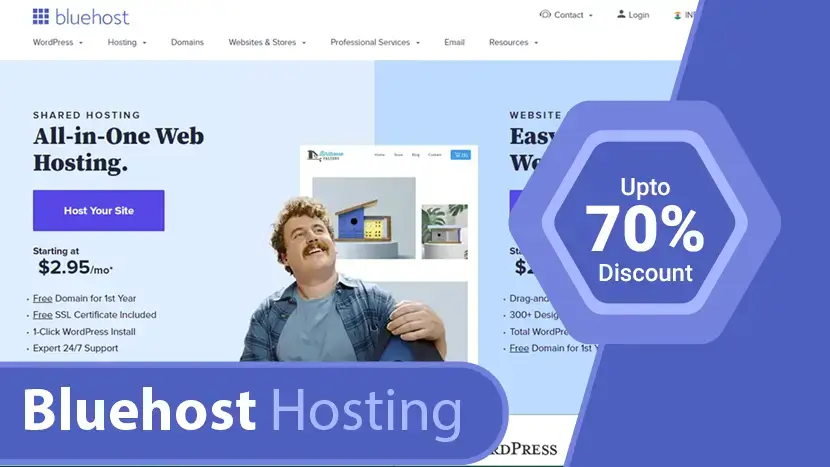
Bluehost Web Hosting Plans Review
Looking for unbiased Bluehost reviews? See our honest Bluehost hosting review of pricing, features, limits, speed, uptime, support etc.
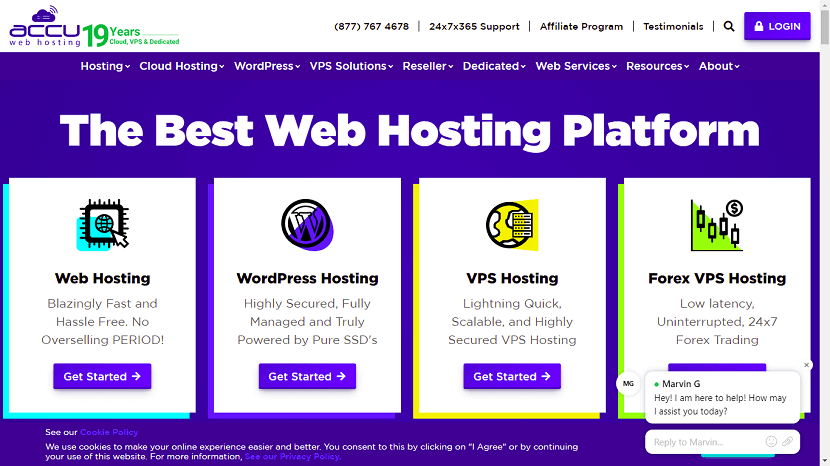
AccuWebHosting Web Hosting Plans Review
AccuWeb Hosting offers terrific uptime, helpful customer service, and a featured-packed Windows server operating system option, but its dedicated plans

GoDaddy Web Hosting Plans Review
GoDaddy Inc. is an American publicly traded Internet domain registrar and website hosting company. Its headquartered is in Scottsdale, Arizona ...

Hostinger Web Hosting Plans Review
Hostinger uses cloud web hosting technology and provides hosting with MySQL, FTP and PHP. It is a parent company of 000Webhost, Niagahoster & Weblink.

HostGator Web Hosting Review
Read our expert HostGator review to learn more about one of the best and the oldest hosting providers, the services it offers, and its pros and cons.
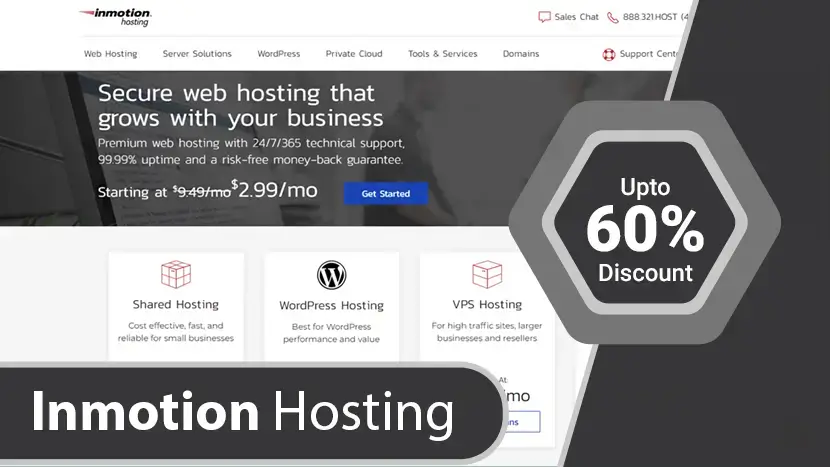
Inmotion Web Hosting Review
Looking for unbiased InMotion Hosting reviews? Here are InMotion Hosting Reviews from real users + our expert InMotion Hosting review.

ResellerClub Web Hosting Review
ResellerClub has helped web pros succeed with a wide range of hosting services featuring speedy and superior 24/7/365 support. Read more in the Reseller...

iPage Web Hosting Review
Thinking of using iPage? Read our expert iPage review to make an informed decision. Bonus 83% off discount included.
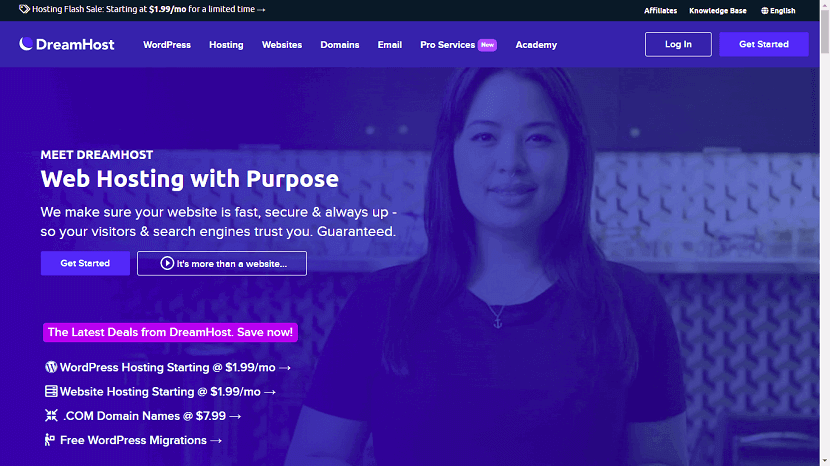
DreamHost Web Hosting Review
Take a look at what DreamHost can offer you in our comprehensive guide. We’ll cover ease of use, features, reliability, pricing, and more.

A2 Hosting Web Hosting Review
A2 Hosting ranks among the best web hosting providers of 2023. Read our review to see if it’s the right choice for your hosting needs.
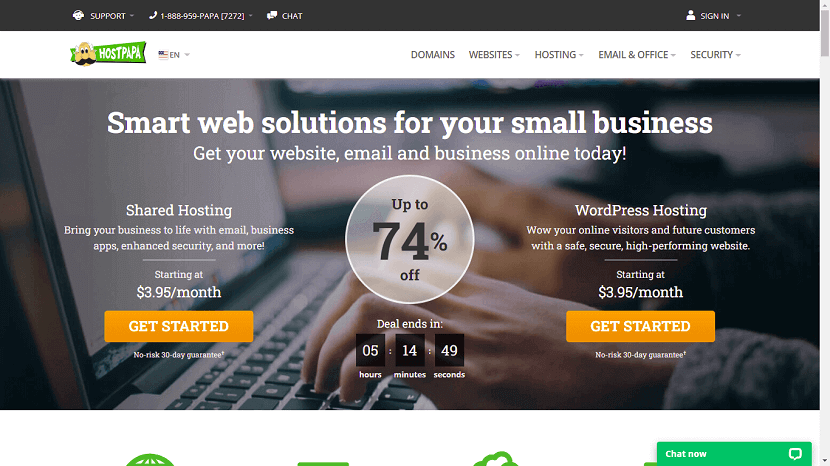
HostPapa Web Hosting Review
HostPapa is a well known hosting provider. In this HostPapa review, I explore what this provider has to offer, and is it a good choice for your website.

InterServer Web Hosting Review
InterServer might not be popular, but it sure has a lot to show. In this InterServer review, I looked at its pros and cons, performance, pricing, and more.
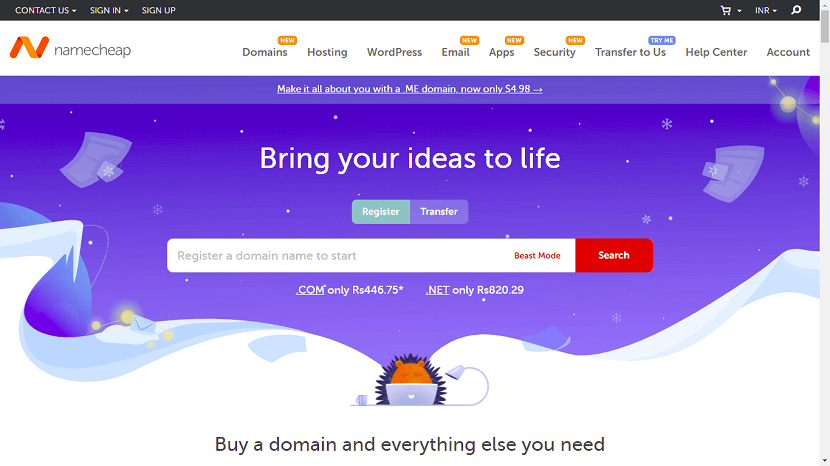
Namecheap Web Hosting Review
Namecheap, a popular domain name registrar, also offers a slew of web hosting services. But are they any good? Read our Namecheap hosting review

tsoHost Web Hosting Plans Review
Are you a small business owner looking to start a website with tsoHost? Read our tsoHost review to learn more about its features, pricing, and performance.

TurnKey Internet Web Hosting Review
This Turnkey Internet review will show you everything they have to offer. Find out what other site owners are saying about them.

WebHostingPad Web Hosting Review
WebHostingPad is without a doubt one of the most affordable hosting services providers on the market with great deals.

eUKhost Web Hosting Review
We hosted a real website with eUKhost for 3 months to test it on speed, uptime, features, and more. See the full test results in our expert review.

Top-Rated Cloud Hosting Services A Review
The best cloud hosting services in our comprehensive review. Compare top-rated providers to find the perfect solution for your needs.






