Best WordPress Hosting - Fast & Secure
Last updated on January 19, 2025 by RGB Web Tech

In this post, we’re going to tackle head-on the confusion that seems to keep coming up in the world of hosting with the terms WordPress hosting vs Web Hosting.
Using some form of web hosting is essential if you want to take your business online. Picking the right host can boost your site’s SEO, increase your sales, and provide tools and packages to help your business. But what is the difference between WordPress hosting and web hosting, and which is the better option?
WordPress hosting and web hosting are two very different types of hosting and are not to be confused. There are a few key differences between the two, and each has its own advantages, plans, and providers. Here’s a guide to WordPress hosting vs. web hosting and how to differentiate and choose between the two.
What is WordPress hosting?

In a nutshell, WordPress hosting is a form of web hosting optimized to run WordPress sites.
By using a WordPress host, you’ll receive lots of tools and services that are specifically tailored to WordPress sites. These may vary depending on what WP hosting service you opt for, but often include features such as one-click-install, automatic software updates, and a team of support staff who specialize in WordPress to provide you with customized support.
What is web hosting?
Web hosting is a much more general term and describes the process of an individual or organization buying a spot online to make their website accessible on the Internet.
A web host works by allocating space on a server to store the files associated with your website and by providing internet connectivity for your site. This allows your website to go live on the Internet and appear in search results.
Web hosting is very much an umbrella term, and there are lots of different types of web hosting, as well as different providers and features. If you plan on creating a website for your business, you’ll need to use some form of web hosting because you won’t be able to get your site online without a host.
What’s the difference between web hosting and WordPress hosting?
The key difference between web hosting and WordPress hosting is that web hosting is a much broader, overarching service, while WordPress hosting refers to a specific niche tailored to WordPress installs.
Web hosting is a more generalized service and refers to any hosting service that stores a site’s files on a server to make the site live on the Internet. A web host will cater to a wide range of site builders, and the websites stored on one of their servers may be operating on thousands of different platforms.
WordPress hosting, on the other hand, is a specific niche in web hosting. WordPress hosting can also use shared servers to host multiple websites at once but, unlike web hosting, every website on a shared server will be a WordPress site. A WordPress host caters specifically to WordPress installs and offers customized solutions, services, and support optimized for WordPress performance.
How to choose the best hosting option for your business
With over 338,561 web hosting service providers available worldwide, it can be difficult to choose the right one for your business – especially if you’re still deliberating between WordPress hosting vs. web hosting.
Both options have their advantages and are available from a wide range of providers in a variety of plans. To choose the best option for your business, keep in mind the key things a business needs in a web hosting service:
- Dedicated 24/7 customer service
- Supported domain name management
- Basic security features
- Uptime guarantee
- Server accessibility
WordPress Quick Overview
WordPress powers 35% of all websites on the Internet right now – and with a 4% annual growth, this is set to rise. WordPress is a hugely popular site builder and is used by businesses such as eBay, The New York Times, and Sony to create and power their websites.
According to research, WordPress is the most used CMS, and more than 1.1 million new domains are registered every six months. If you’re looking to create a business website or migrate your existing one, WordPress is a leading site builder – and it’s a noteworthy hosting option, too.
WordPress is an easy-to-use, simple, and fully customizable hosting option, and using a WordPress hosting service alongside your WP site will optimize your site’s performance and results.
WordPress hosting benefits
1. Improved Security : WordPress hosts offer servers equipped against WordPress-specific threats alongside a dedicated team who will stay on top of security issues and ensure your site is safe and secure.
2. Fast set-up and Performance : The website set-up process is made incredibly quick using pre-configured web technologies and the WordPress servers ensure fast loading times and quick uptime from the moment your site’s live.
3. Better Plugin Function : You won’t need to use as many plugins with a managed WP hosting service, because performance, security, and caching will all be optimized by the host. And for the plugins you do want or need, WP hosted sites are optimized to work with the most popular of them, which can be automatically updated.
4. Easy-to-add SSL Certificates : Most managed WordPress hosting plans allow you to add an SSL certificate to your site in a couple of clicks, at no extra charge.
5. Automatic Updates : Your website will receive automatic updates and upgrades, and security packages can be added to every website on a server at once.
6. Tailored Support : When using a WordPress hosting service, you’ll be able to access dedicated customer support services, experts in resolving WordPress issues.
Who should use WordPress hosting?
If you built your website using WordPress, you’ll benefit hugely from using WordPress hosting. WP hosting integrates perfectly with websites built with WordPress and will improve your site’s functioning, security, and offer automatic updates. You don’t have to use WordPress Hosting if you have a WordPress website, but combining the two creates the ultimate package.
Those looking for a managed hosting plan would benefit from WordPress hosting, too. WordPress hosts often offer managed services, where your site is run and maintained for you by WP experts. This is a great option for those with limited time or experience with running a website.
Web Hosting and WordPress Hosting Plans
Whether you choose to use WordPress hosting or web hosting, you’ll have to choose a hosting plan. Shared hosting, VPS hosting, Dedicated server hosting, and Cloud hosting are popular services offered by both WordPress hosts and web hosts.
WordPress hosts also offer some additional managed hosting services that can help with the running of your site.
Here are six of the most popular hosting plans available:
1. Shared Hosting : When you use a shared hosting plan, your website will share a server with other clients. This is a cheaper option and is easy to set up, making it ideal for those who are creating a starter website or who don’t have much site traffic.
2. Virtual Private Servers : A VPS plan is similar to shared hosting; you will share your server with other users, but you will be more isolated and have your own allotted space. This plan is ideal for those operating on a lower budget and who want a higher level of control and customization.
3. Dedicated Server : If you have a high-traffic website and need optimized performance and fast loading speeds, a dedicated server is a good choice. Dedicated servers offer you total customization, improved reliability, and the chance to scale your business up; but they are a high investment option.
4. Cloud Hosting : This is a relatively new type of hosting, where your website is hosted on a cloud infrastructure rather than stored on a physical server. This hosting plan has lots to offer to those looking for scalability and stability at a cheaper price, but pricing isn’t always fixed, so if your site experiences an increase in traffic, you might see an unexpected rise in costs.
5. Managed WordPress Hosting : Lots of WordPress hosting providers offer a managed service, where the host manages and runs all the technical aspects of your WordPress site for you. Managed Hosting plans can be run across any of the hosting plans listed above, and offer optimum security, performance, and configuration.
6. Optimized WordPress Hosting : If you’re looking for a hosting plan that offers pre-installed features and technologies to optimize your site, Optimized WordPress Hosting is a great choice. Optimized WordPress Hosting is a complete package plan and comes with pre-installed WordPress hosting, WordPress optimized servers, built-in WordPress security, and WordPress expert support.
Which plan you choose will depend on your budget, the amount of traffic your site receives, and how much help you want from your host in the running of your site.
List of WordPress Web Hosting Service Providers:
Read More : You can explore here 30+ Best Web Hosting Providers 2023
Video - Best Web Hosting For Small Business
Affordable Website Hosting for your domainIf you found this article helpful, we encourage you to share it on your social media platforms—because sharing is caring! For more information about article submissions on our website, feel free to reach out to us via email.
Send an emailWritten by RGB Web Tech
Latest Technology Trends
Latest technology trends shaping the future, including AI advancements, blockchain innovation, 5G connectivity, IoT integration, and sustainable tech solutions. Explore breakthroughs in quantum computing, cybersecurity, augmented reality, and edge computing. Stay ahead with insights into transformative technologies driving innovation across industries and revolutionizing how we live, work, and connect.
What are Search Engine Optimization Strategies?
Last updated on January 19, 2025 by RGB Web Tech
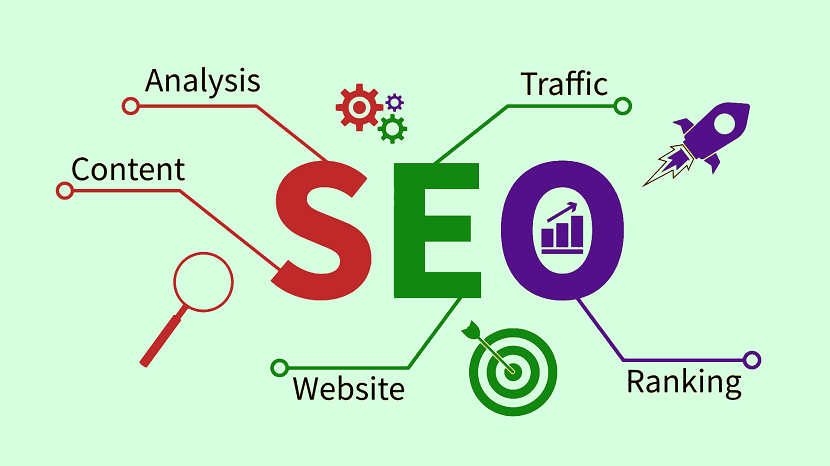
SEO stands for Search Engine Optimization and is the process of improving a website's performance, experience, and authority to gain better visibility in search engines like Google. The goal of SEO is to rank higher in organic (unpaid) search results.
SEO involves various strategies, including optimizing website content and structure, improving meta tags, using strategic keywords, and building backlinks. These tactics help the site appear higher in search engine results pages (SERPs), making it more likely that people will click through to the website. SEO is a critical component of digital marketing.
Contents Overview
What does SEO stand for?
SEO, or Search Engine Optimization, refers to the process of enhancing your website’s visibility in search results. Here’s what that entails:
- Search: This is the action people take to locate answers to their questions or to find products or services that suit their needs.
- Search Engine: Websites such as Google or Bing where users conduct searches.
- Search Engine Optimization: The strategies implemented to ensure that search engines link these searches to your website.
Types of SEO (Search Engine Optimization)
Search engine optimization (SEO) is a part of internet marketing that aims to increase a website's visibility in organic search results. SEO can be divided into two main types: On Page SEO, Off Page SEO, Technical SEO, Local SEO, Content SEO, Mobile SEO, eCommerce SEO, Image SEO and Video SEO.
1. On Page SEO
On-page SEO refers to the practices used to optimize individual web pages to help them rank higher and earn more relevant traffic in search engines. It involves both the content and the HTML source code of a page (as opposed to off-page SEO which involves links and other external signals). Here are the key elements of on-page SEO:
- Title Tags: Each page should have a unique title that includes the main keywords for the page. The title tag should be concise and informative, accurately reflecting the content of the page.
- Meta Descriptions: Although not a ranking factor itself, a well-crafted meta description can improve the click-through rate from search engine results. It should provide a brief summary of the page’s content and include relevant keywords.
- Headings and Content Formatting: Using headings (H1, H2, H3) to organize content is crucial for readability and SEO. The primary keyword should ideally be included in the H1 tag. Other headings can help structure the content and utilize secondary keyword phrases.
- URL Structure: URLs should be concise, include keywords, and be easy for a human to understand. A well-structured URL gives both users and search engines an idea of what the destination page is about.
- Keyword Optimization: Including relevant keywords in your content helps search engines understand what the page is about. However, keywords should be used naturally and not over-stuffed, as this can lead to penalties.
- Content Quality: The content of a page is crucial to its success. Google has continually emphasized the importance of high-quality, substantive, original content that satisfies the search intent of users.
- Images and Alt Text: Using images can make a page more engaging and informative. Alt text (alternative text) for images is used by screen readers and search engines to understand the content of pictures. It’s also useful for SEO when it includes relevant keywords.
- Mobile-Friendliness: With mobile devices accounting for a significant portion of web traffic, your site needs to be responsive and easy to navigate on smartphones and tablets.
- Page Performance: Websites that load faster provide a better user experience. Google considers page speed as a ranking factor, so optimizing your site’s speed is important.
- Internal Linking: Linking to other pages on your site helps search engines crawl your site more effectively and helps improve rankings for your other pages. It’s also useful for users, as it makes navigation easier.
2. Off Page SEO
Off-page SEO refers to the techniques used to improve the position of a website in the search engine results page (SERPs) that are implemented outside of the actual website. This aspect of SEO focuses on enhancing the perception of a site's popularity, relevance, trustworthiness, and authority. This is achieved through other reputable places on the Internet (pages, sites, people, etc.) linking to or promoting your website, effectively "vouching" for the quality of your content. Here are the key components of off-page SEO:
- Backlinks: The cornerstone of off-page SEO is building backlinks, which are links from other websites to your website. These can be achieved through natural links from external sites that link to yours without any action on your part, manually built links generated through deliberate link-building activities, and self-created links through adding a backlink in an online directory, forum, blog comment signature, or a press release with optimized anchor text.
- Domain Authority: Sites with higher domain authority are seen as more reputable and trustworthy, and links from these sites are more beneficial. Tools like Moz’s Domain Authority and Ahrefs’ Domain Rating help assess this metric.
- Social Media Marketing: While social media links don't directly impact search rankings, social media platforms can amplify the visibility of your content and increase your brand presence. This can lead to more people viewing your content and potentially linking back to it.
- Guest Blogging:Writing articles or posts for other relevant blogs can drive traffic back to your site through backlinks. This not only helps in creating more outreach but also enhances your reputation as an expert in your field.
- Influencer Outreach: Collaborating with influencers to promote your content can lead to natural backlinks, as their followers and other interested parties are likely to link to your content if it is valuable.
- Content Marketing: Publishing high-quality, valuable content is vital not just for on-page SEO but also for off-page tactics. Great content is more likely to be shared and referenced by other websites, blogs, and social media users.
- Forum Participation: Engaging in industry forums can help establish your expertise. By contributing to discussions and providing helpful answers, you can attract interest in your profile and website.
- Local SEO: For businesses with a physical location, off-page SEO includes managing local listings and citations in business directories like Google My Business, Yelp, and others. Accurate and consistent information across these platforms can improve your local search visibility.
- Brand Mentions: Google considers both linked and unlinked mentions of your brand. Getting your name out there through press releases, articles, or other content can influence your site’s search rankings.
- Reviews: Positive reviews, especially on authoritative platforms like Google My Business and Yelp, can enhance your business’s credibility and influence its search rankings.
3. Technical SEO
Technical SEO refers to the process of optimizing the infrastructure of a website to help search engines crawl and index it more effectively. This aspect of SEO focuses on the backend structure and foundation of a site, ensuring that the site meets the technical requirements of modern search engines with the goal of improved organic rankings. Key elements of technical SEO include:
- Site Speed: Enhancing how quickly your site loads is crucial as it affects user experience and search engine rankings. Techniques include optimizing images, reducing server response times, and leveraging browser caching.
- Mobile-Friendliness: With mobile-first indexing, Google predominantly uses the mobile version of the content for indexing and ranking. A mobile-friendly site is essential, and responsive design is the recommended approach to accommodate all device types and screen sizes.
- Crawlability: Search engines use web crawlers to understand the content of your site. Ensuring that these crawlers can access and interpret your site content without issues is critical. This includes proper use of robots.txt files to guide crawlers, creating and maintaining XML sitemaps, and avoiding deep nesting of pages.
- Security: Implementing HTTPS provides a secure connection by encrypting data between the user and the site, which is a factor Google uses for ranking.
- Structured Data: Using schema markup (structured data) helps search engines understand the content of your site and can enhance how your site appears in SERPs with rich snippets. These can include ratings, prices for products, or event information.
- Indexation: Ensuring that the pages you want are being indexed properly without duplication. Tools like Google Search Console can be used to monitor index status and optimize visibility.
- Canonical URLs: Use canonical tags to tell search engines which version of a page is the master or preferred version to address duplicate content issues.
- 404 Errors and Redirects: Properly managing 404 errors and setting up 301 redirects for pages that have moved permanently helps preserve link equity and improves user experience.
- Site Architecture: A well-organized site structure helps users and search engines find content on your site more easily. This involves a logical hierarchy for your content and ensuring that no important pages are more than a few clicks away from the homepage.
- Hreflang Tags: For sites that have content in multiple languages or regional variants, hreflang tags help search engines understand which version of the content is relevant to users in a specific region or language setting.
4. Local SEO
local SEO is a branch of search engine optimization that focuses on optimizing a business's presence to attract more business from relevant local searches. These searches take place on Google and other search engines but are specifically aimed at generating local results for users. Local SEO is crucial for businesses that have a physical location or serve a specific geographic area. Here are the key components of local SEO:
- Google My Business (GMB) Optimization: Setting up and optimizing your Google My Business profile is essential. This includes accurate and detailed business information such as your name, address, phone number, and business hours. Regularly updating the profile with posts, offers, and events can also help increase visibility.
- Local Keywords: Utilizing keywords that reflect local searches. This includes city or neighborhood names where the business is located. The content on your website should include these local keywords to improve local search rankings.
- Citations and Local Listings: Ensuring your business is listed on local directories and citation sites such as Yelp, YellowPages, and Bing Places. Consistency in business listings (name, address, and phone number) across these platforms is crucial for local SEO success.
- Reviews and Ratings: Encouraging customers to leave positive reviews on your Google My Business profile and other review sites. Responding to reviews, whether positive or negative, can also improve credibility and attract more local customers.
- Localized Content: Creating content that speaks to local news, events, or activities relevant to your business and area. This helps attract local customers and signals to search engines that your business is actively participating in the local community.
- On-Page SEO for Local Keywords: Besides integrating local keywords into the content, it’s important to optimize the title tags, meta descriptions, and header tags of your website with local SEO in mind.
- Mobile Optimization: With the increase in mobile searches, ensuring your website is mobile-friendly is essential, especially for local SEO, as many local searches are performed on the go.
- Backlinks from Local Sources: Gaining backlinks from well-regarded local sources (like local newspapers, blogs, and business associations) can significantly boost local search rankings.
- Structured Data Markup: Using schema markup to provide search engines with specific information about your local business, such as the type of business, operating hours, and location. This can enhance your search listings with rich snippets that attract more clicks.
- Local Maps Optimization: Ensuring your business appears correctly on map services like Google Maps. Accurate location data and a clear, precise map pin can help customers find your business more easily.
5. Content SEO
Content SEO refers to the aspect of SEO focused on creating and structuring content in ways that help improve visibility and rankings in search engine results pages (SERPs). It involves not only producing high-quality, relevant content but also ensuring it is optimized for both search engines and users. Here are the key components of content SEO:
- Keyword Research: Identifying the right keywords that your target audience is using to search for products or services like yours. This research informs the themes and topics of your content, helping ensure it meets the search intent of users.
- Content Quality: Producing high-quality content that is informative, engaging, and provides value to the reader. Search engines favor content that effectively satisfies user intent, keeping users engaged and on your site for longer periods.
- Content Freshness: Regularly updating existing content and adding new content to keep your website dynamic and informative. Fresh content is a signal to search engines that your site is current and relevant.
- Use of Keywords: Integrating targeted keywords naturally within your content, including in the title, headings, body text, and meta descriptions. The key is to use keywords thoughtfully and avoid over-optimization, which can lead to penalties from search engines.
- Content Structure: Organizing content using headings (H1, H2, H3) to make it easier to read and navigate. Proper use of headings helps search engines understand the structure and hierarchy of the content, improving indexing.
- Meta Descriptions and Title Tags: Crafting compelling meta descriptions and title tags that include relevant keywords. These elements can influence click-through rates from search results, drawing more traffic to your site.
- Image SEO: Including images with optimized file names and alt text descriptions can contribute to SEO efforts. Alt text helps search engines understand the image content and can improve accessibility.
- Internal Linking: Using internal links to connect content within your site helps search engines crawl the site more effectively and can keep visitors engaged longer by encouraging them to explore further.
- Content Length: While quality is more important than quantity, longer content can often provide more depth, increase engagement, and improve SEO performance. However, the length should be appropriate to the topic and user expectations.
- Readability and User Engagement: Ensuring the content is readable and engaging for the audience. This includes using simple language, short paragraphs, and visual elements to break up text, which can enhance user experience and retention.
6. Mobile SEO
Mobile SEO refers to the process of optimizing your website to ensure it performs well and provides a good user experience on mobile devices. As mobile traffic surpasses desktop traffic in volume, mobile SEO has become crucial for achieving high search engine rankings and capturing mobile user engagement. Here are the key aspects of mobile SEO:
- Responsive Design: Ensuring that your website is responsive, meaning it automatically adjusts to fit the screen size of the device being used. This is important because it improves usability, making it easier for mobile users to read and navigate your site.
- Mobile-First Indexing: Google predominantly uses the mobile version of the content for indexing and ranking since the majority of users now access Google search through mobile devices. This makes it crucial to prioritize the mobile version of your site in your SEO efforts.
- Page Speed: Mobile users often rely on mobile data, which can be slower than wired or WiFi connections, so page speed becomes even more crucial. Optimizing images, minifying code, leveraging browser caching, and reducing redirects can help increase mobile page speed.
- Touchscreen Navigation: Ensuring that your site is easily navigable with a touchscreen. This includes making buttons and links large enough to be clicked easily without zooming and spacing them adequately to prevent accidental clicks.
- User Experience (UX): Providing a good user experience is vital. This includes clear and readable fonts, accessible menus, and avoiding intrusive pop-ups and excessive interstitials that can frustrate users and lead to high bounce rates.
- Local SEO: Since mobile searches are often performed on the go, local SEO becomes even more important. Ensure that your business is listed in local directories, and use local keywords in your SEO strategy.
- Viewport Configuration: Setting the viewport (which controls how a webpage is displayed on a device) correctly ensures that your site can be viewed properly across different devices.
- Content Accessibility: All content on your site should be accessible on mobile devices, which means avoiding software like Flash, which isn’t supported on mobile.
- Mobile-Friendly Test Tools: Utilizing tools like Google's Mobile-Friendly Test can provide insights into how well your site works on mobile devices and highlight areas that need improvement.
- Avoiding Mobile-Specific Errors: These can include unplayable content, faulty redirects, or blocked JavaScript, CSS, and image files. Ensuring that mobile users have access to all necessary resources and content is crucial for good SEO.
7. eCommerce SEO
eCommerce SEO is the practice of optimizing online stores to rank higher in search engine results pages (SERPs) and attract more targeted traffic that can convert into sales. It involves a blend of general SEO practices along with strategies specifically tailored for eCommerce platforms. Here are the essential components of eCommerce SEO:
- Keyword Research: Conducting detailed keyword research tailored to eCommerce, focusing on product-specific keywords, category-specific keywords, and transactional keywords that indicate a readiness to buy.
- Site Structure: Designing an intuitive site structure that makes it easy for users to navigate and for search engines to crawl. Ideally, a user should be able to reach any product in three clicks or less from the homepage.
- On-Page SEO for Product Pages: Optimizing product pages with high-quality images, detailed and unique descriptions, product-specific metadata, and structured data (such as schema markup for prices, availability, and reviews).
- Optimized Category Pages: These pages should not only include category-specific keywords but also be designed to facilitate user navigation and improve product discoverability.
- Technical SEO: Ensuring that the website loads quickly, is secure (uses HTTPS), and is mobile-friendly, since many users shop on their mobile devices.
- Content Marketing: Creating valuable content that targets potential customers at various stages of the customer journey, from awareness to decision-making, which can include blogs, buying guides, and reviews.
- User Experience (UX): Providing an excellent user experience by having a fast, easy-to-navigate site with minimal friction in the checkout process and clear calls to action.
- Link Building: Acquiring high-quality backlinks from reputable sources to enhance domain authority. This can be achieved through collaborations, influencer marketing, and guest blogging on relevant sites.
- Social Signals: Leveraging social media platforms to boost product visibility and engagement, which indirectly supports SEO efforts by generating traffic and increasing brand recognition.
- Customer Reviews: Encouraging customer reviews, which can boost SEO through fresh, unique content and improve trust and conversion rates.
- Avoiding Duplicate Content: Especially common in eCommerce sites where product descriptions are often repeated across multiple pages or products. Utilizing canonical tags can help manage duplicate content issues.
- Local SEO: For eCommerce businesses with physical stores, integrating local SEO practices by including local keywords, creating a Google My Business profile, and gathering local reviews.
8. Image SEO
Image SEO is the practice of optimizing images to be discovered via search engines' image search features, contributing to the overall SEO performance of a website. It's particularly important for websites that rely heavily on visuals, such as eCommerce sites, art galleries, or recipe blogs. Optimizing images can enhance user experience, reduce page load times, and improve rankings. Here are key strategies for effective image SEO:
- Relevant Images: Use images that are relevant to the content of the page. Relevant images enhance the user experience and reinforce the textual content for better understanding and retention.
- File Names: Choose descriptive, keyword-rich file names for your images. Instead of naming an image "IMG_123.jpg," use meaningful names like "homemade-chocolate-chip-cookies.jpg" that describe the image and include a target keyword.
- Alt Text: Alt text (alternative text) is used within an HTML code to describe the appearance and function of an image on a page. Alt text helps search engines understand the image content, which is crucial for SEO. It's also vital for accessibility, helping screen readers interpret the image for people with visual impairments.
- Image Compression: Optimize image file sizes to reduce load times without compromising quality. Tools like Adobe Photoshop, TinyPNG, or JPEGmini can reduce file size, enhancing page speed—a factor in Google's ranking algorithms.
- Image Format: Choose the right file format for your images. JPEG is good for most photos due to its balance of quality and file size. PNG is preferable for graphics with fewer than 16 colors or when you need transparency. WebP is a modern format that provides superior compression and quality characteristics compared to JPEG and PNG.
- Responsive Images: Ensure images display well on all devices, especially on mobile. Using responsive image techniques, such as the HTML srcset attribute, allows different image versions to load depending on the user's screen size and device capabilities.
- Structured Data: Using structured data (schema markup) can help to provide search engines with more information about the images and how they relate to other content. For example, if you have a recipe site, using structured data can link images directly to recipes.
- Sitemaps: Include images in your XML sitemaps or create a dedicated image sitemap. This makes it easier for search engines to crawl and index your images, potentially increasing their visibility in image search results.
- Accessibility: Ensure that your images do not obstruct site accessibility. Use CSS styling to position images and make sure they are integrated seamlessly with the design for users on all types of devices.
- SEO-Friendly Image Hosting: Host your images on a server that quickly delivers images to users. Slow-loading images can hurt your SEO and user experience.
9. Video SEO
Video SEO involves optimizing video content to increase its visibility and ranking on search engine results pages as well as within video search engines like YouTube. It is an important aspect for businesses and content creators who use video to communicate with and engage their audience. Effective video SEO can drive more traffic to your website, enhance user engagement, and increase conversions. Here are key strategies for optimizing your video content for search engines:
- Keyword Research: Just like traditional SEO, video SEO requires targeted keyword research. Identify keywords relevant to your video content that potential viewers are likely to use during their search queries.
- Video Titles and Descriptions: Optimize your video titles and descriptions with relevant keywords. The title should be catchy, informative, and include main keywords. The description should provide a detailed overview of the video content, including long-tail keywords, without keyword stuffing.
- Video Hosting Platform: Decide where to host your video based on your goals. Hosting on your own site can increase traffic to your site and is good for exclusive content. Using popular platforms like YouTube or Vimeo can enhance visibility and reach due to their large built-in audiences and high domain authority.
- Thumbnail Image: A compelling thumbnail can significantly increase click-through rates. The thumbnail should be visually appealing and relevant to the content of the video.
- Video Transcripts: Adding a text transcript of your video content can greatly improve indexability and accessibility. Transcripts act as page text and are beneficial for SEO as they're crawlable by search engines.
- Video Sitemaps: Create a video sitemap and submit it to search engines. A video sitemap includes important metadata about your video content such as the video title, description, play page URL, thumbnail, and video file URL, which helps search engines understand and index your video content more effectively.
- Engagement Metrics: Encourage viewer engagement by asking for likes, comments, and shares. High engagement rates are a positive indicator to search engines regarding the quality of your content.
- Embedding and Sharing Options: Enable embedding and sharing options to increase the likelihood of your video being shared and linked to. More embeds and links can lead to higher rankings in search engines.
- Social Media Promotion: Promote your videos on social media platforms to increase visibility. More shares and traffic can lead to higher rankings both on traditional search engines and within video platforms like YouTube.
- Accessibility Features: Including features like captions and audio descriptions can make your videos more accessible to a wider audience, including those who are deaf or hard of hearing, which can also improve your SEO.
- Loading Time and Mobile Optimization: Ensure your videos load quickly and are optimized for mobile viewing. This affects user experience and can impact search rankings, especially on mobile devices.
- Watch Time: For platforms like YouTube, watch time is a critical ranking factor. Create engaging and valuable content that compels viewers to watch through to the end.
Type of SEO Techniques
SEO (Search Engine Optimization) involves various techniques to improve the visibility and ranking of websites in search engine results. These techniques can be classified into different types:
1. White Hat SEO
White Hat SEO refers to the use of optimization strategies, techniques, and tactics that focus on a human audience opposed to search engines and completely follow search engine rules and policies. Here are some key aspects of White Hat SEO:
- Quality Content: Creating content that is original, relevant, useful, and well-written. The goal is to provide value to the user, not just to rank well in search engines.
- Keyword Usage: Using keywords naturally and strategically, without overstuffing. This involves placing them where they make the most sense in terms of context and readability.
- Backlinking: Gaining links from reputable and relevant websites. Unlike Black Hat SEO, White Hat SEO focuses on quality over quantity and on getting backlinks through legitimate ways like guest blogging, content marketing, and natural partnerships.
- Mobile Optimization: Ensuring the website is mobile-friendly, considering that a significant amount of searches are done via mobile devices. This includes responsive design and fast loading times.
- Site Architecture: Structuring a website clearly and logically. A well-organized site helps search engines index your content more effectively and improves user experience.
- Meta Information: Proper use of meta titles, descriptions, and tags that accurately describe page content and encourage higher click-through rates.
- User Experience (UX): Focusing on making the site user-friendly, which includes having a clear navigation, engaging design, and accessible content.
2. Black Hat SEO
Black Hat SEO refers to the use of aggressive SEO strategies, techniques, and tactics that focus primarily on manipulating search engine algorithms to gain higher rankings, rather than serving a human audience. These practices are against search engine guidelines and can result in severe penalties from search engines like Google. Here are some common Black Hat SEO techniques:
- Keyword Stuffing: Overloading webpages with keywords in an unnatural way to manipulate a site's ranking. This often results in a poor user experience.
- Cloaking: Showing different content to search engines than to users. This technique tries to deceive search engines to rank content for particular keywords that are not actually relevant to the user's actual content.
- Doorway Pages: These are low-quality pages that are overloaded with keywords and are designed only to attract search traffic and then redirect visitors to a different webpage.
- Hidden Text and Links: Implementing text or links that are invisible to visitors but visible to search engine crawlers. These are often used to manipulate the relevancy of content in search results.
- Link Farms: Participating in communities where large numbers of pages are created to hyperlink to each other, solely to increase the number of inbound links to a site. This can artificially increase a site's ranking.
- Content Automation: Using software to generate content automatically, often without regard to quality or relevance. This can include scraping content from other sites and publishing it as new.
- Malicious Behavior: Including malware, phishing, or other malicious techniques to redirect or deceive users.
3. Gray Hat SEO
Gray Hat SEO is a practice that falls between White Hat and Black Hat SEO. It involves strategies that are not as clearly defined by search engine guidelines but could be considered questionable or might become classified as Black Hat SEO in the future. These techniques are often used by those looking to gain a competitive edge without crossing into outright Black Hat practices, but they still carry risks, including potential penalties if search engines update their algorithms and policies.
Here are some common Gray Hat SEO tactics:
- Article Spinning: Using software to rewrite content so it appears unique, although it's essentially the same content, often with a slight decrease in quality. This is done to avoid duplicate content penalties and create more content faster.
- Link Exchanges: While link building is a legitimate practice, excessive reciprocal links or partner pages exclusively for the sake of cross-linking can be considered manipulative.
- Buying Expired Domains: Some practitioners buy expired domains that have built up authority and either use them to create link networks or redirect the traffic to their primary website.
- Cloaking with a Twist: Slightly altering the technique of cloaking, such as showing search engines a character-level variation of content that isn't exactly what the user sees.
- Dubious Redirects: Redirecting a high-ranking page to another page to transfer the SEO benefits in a way that isn't entirely transparent.
- Paying for Reviews: Encouraging reviews with incentives or paying for them outright, which can sometimes blur the line between genuine user reviews and sponsored content.
- Using Clickbait: Employing sensationalist headlines that aren’t completely aligned with the content on the page to boost click-through rates.
4. Negative SEO
Negative SEO refers to the practice of using Black Hat and unethical techniques to sabotage a competitor’s rankings in search engines. It's a malicious tactic that targets other websites with the intention of causing harm to their search engine credibility and rankings. Here are some of the common methods employed in negative SEO:
- Link Farms: Creating or purchasing large numbers of spammy links and directing them to a competitor's website in an attempt to trigger a Google penalty for unnatural links.
- Scraping Content: Copying content from a target website and distributing it across the internet. This can dilute the uniqueness of the content and potentially lead to penalties or decreased rankings due to duplicate content issues.
- Creating Fake Social Profiles: Misrepresenting the target company on social media to create a bad reputation or spread false information.
- Forceful Crawling: Causing heavy server loads by intentionally sending very high volumes of automated requests to a website, making it slow or even temporarily inaccessible.
- Removing Backlinks: Contacting websites that link to a competitor’s site and requesting the removal of those links, often by pretending to be the competitor themselves.
- Posting Negative Reviews: Flooding review sites with negative feedback and reviews to harm a business’s reputation and search engine standing.
- Hacking the Site: Gaining unauthorized access to modify or deface the website, insert malicious code, or negatively affect its SEO performance directly.
Benefits & Importance of SEO (Search Engine Optimization)
SEO (Search Engine Optimization) is crucial for any business or individual seeking to increase their online presence and visibility. Here are some of the key benefits and reasons why SEO is so important:
- Increased Website Traffic: SEO helps to improve the ranking of your website on search engines. Websites that appear on the first page of search engine results tend to get significantly more traffic. This increased visibility means more visitors, which can translate into more sales and leads.
- Cost-Effectiveness: Compared to other forms of online marketing, such as Pay-Per-Click advertising, social media marketing, or purchasing leads for an email marketing program, SEO provides a relatively good return on investment. While PPC may drive more revenue and social media may be more important for your image, organic SEO in many ways remains a bedrock of your online presence.
- Improved User Experience: SEO involves optimizing the user experience of your website. A well-optimized site is more likely to have clear navigation and relevant, engaging content that meets the needs of users. Search engines like Google prioritize websites that provide a good user experience.
- Brand Credibility and Trust: Ranking higher in search results can also improve the credibility of your business. Users tend to trust the first listings in Google as reputable companies; the further back you are in rankings, the more skeptical users might be about your site.
- Higher Conversion Rates: SEO-optimized websites load faster, are easy to read and navigate, and will display properly in almost all types of devices, including mobile and tablets. Websites that are easy to read and navigate are more likely to grab and hold attention from your readers or visitors – i.e., they’re more likely to become your loyal customers, subscribers, and returning visitors.
- Long-Term Marketing Strategy: While the impacts of a good SEO strategy may take time to manifest, they can be long-lasting. With ongoing effort, the results of SEO can be sustained, unlike advertising which stops the moment you stop paying.
- Competitive Advantage: By investing in your SEO strategy, you can move ahead of your competitors in search engine rankings. This can help you gain market share by being more visible and accessible than your competitors.
- Local SEO Increases Engagement, Traffic & Conversions: Local optimization focuses on specific towns, cities, regions, and even states, to establish a viable medium for a brand's messaging on a local level. SEO pros do this by optimizing the brand’s website and its content, including local citations and backlinks, as well as local listings relevant to the location and business sector a brand belongs to.
Frequently Asked Questions (FAQs)
Search Engine Optimization (SEO) is a critical component of digital marketing. Here are some frequently asked questions (FAQs) about SEO that might help you understand it better:
1. What is SEO?
Answer : SEO stands for Search Engine Optimization. It involves optimizing a website or content to improve its visibility and ranking in search engine results pages (SERPs). This is done through various techniques such as optimizing content, improving site structure, and building backlinks.
2. Why is SEO important?
Answer : SEO is important because it helps increase the visibility of a website, attracting more traffic from organic searches. This can lead to increased brand awareness, higher sales, and more engagement.
3. What are the key components of SEO?
Answer : The key components of SEO are On-page SEO, Off-page SEO and Technical SEO
4. How do search engines rank websites?
Answer : Search engines use algorithms to determine the relevance and authority of pages. Factors that influence rankings include the quality and relevance of content, the user experience on the website, the number and quality of backlinks, and technical aspects of the site.
5. Can I do SEO myself?
Answer : Yes, it's possible to do SEO yourself, especially if you have a basic understanding of website management and online marketing. There are many resources available online to learn SEO, from blogs and tutorials to comprehensive guides and courses.
6. How long does it take to see results from SEO?
Answer : SEO is a long-term strategy. Typically, it can take several months to a year to see significant changes in search rankings due to the competitive nature of rankings and the time it takes for search engines to recognize and index changes.
7. Is SEO different from SEM?
Answer :Yes, SEO (Search Engine Optimization) is different from SEM (Search Engine Marketing). SEO focuses on optimizing a website to get traffic from organic search results, while SEM includes tactics like paid advertising (PPC) alongside SEO strategies to increase visibility.
8. How do I know if my SEO efforts are working?
Answer :You can track your SEO progress using tools like Google Analytics and Google Search Console. These tools provide insights into traffic, rankings, and conversions, helping you understand the effectiveness of your SEO strategies.
9. What are some common SEO mistakes to avoid?
Answer : Common mistakes include keyword stuffing, neglecting mobile optimization, using duplicate content, and ignoring meta tags and descriptions. It’s also a mistake to neglect the quality of content while focusing solely on SEO tactics.
10. How does content affect SEO?
Answer :Content significantly affects SEO because it helps to establish relevance and authority. High-quality, relevant content is more likely to be shared and linked to, which boosts SEO. Regularly updated content is also favored by search engines.
Conclusion
SEO, or Search Engine Optimization, is an indispensable strategy in the digital marketing landscape, aimed at enhancing the visibility and ranking of websites in search engine results. By leveraging techniques that span on-page optimization, off-page activities, and technical enhancements, businesses can attract higher organic traffic, improve user engagement, and increase their online authority. While SEO demands patience and consistent effort, the benefits are substantial, offering long-term gains in visibility and competitive advantage. As search algorithms evolve, staying informed and adaptable is crucial, making SEO an ongoing, integral part of any successful digital marketing strategy. Thus, businesses that invest wisely in SEO can expect to not only boost their online presence but also secure a significant edge in the increasingly crowded digital marketplace.
You might also consider exploring our lists of Profile Creation Sites and Directory Submission Sites to build quality backlinks for your SEO.
Additionally, we've put together a Technical SEO Checklist tailored for SEO professionals, which you might find useful.
If you find this article beneficial, please share it on your social media channels. Remember, sharing is caring!
If you found this article helpful, we encourage you to share it on your social media platforms—because sharing is caring! For more information about article submissions on our website, feel free to reach out to us via email.
Send an emailWritten by RGB Web Tech
Latest Technology Trends
Latest technology trends shaping the future, including AI advancements, blockchain innovation, 5G connectivity, IoT integration, and sustainable tech solutions. Explore breakthroughs in quantum computing, cybersecurity, augmented reality, and edge computing. Stay ahead with insights into transformative technologies driving innovation across industries and revolutionizing how we live, work, and connect.
Build eCommerce Website with Shopify - FREE Trial
Last updated on January 19, 2025 by RGB Web Tech
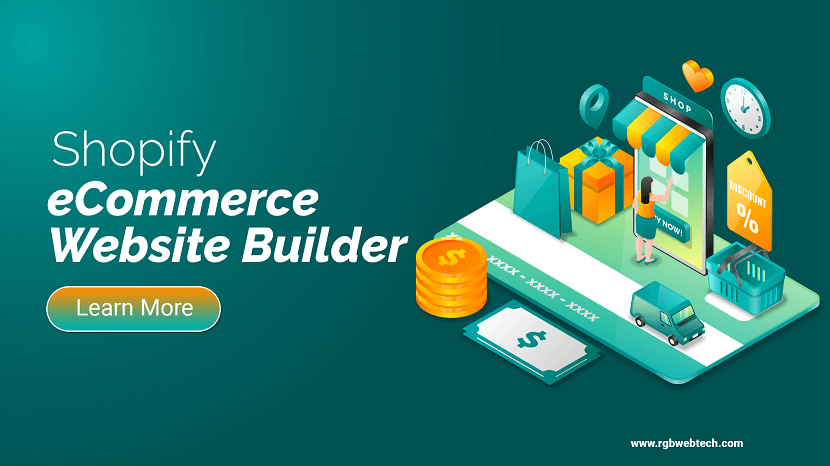
Introduction of Shopify
Shopify is a leading eCommerce website builder that empowers businesses of all sizes to establish and manage their online stores. With a user-friendly interface and a wide array of customizable themes and templates, Shopify simplifies the process of creating professional and visually appealing online stores. It provides a comprehensive suite of features, including inventory management, secure payment options, order fulfillment, and customer support tools. Shopify offers seamless integration with numerous third-party applications, enabling businesses to enhance their store's functionality and scalability. Its robust analytics and reporting tools help businesses gain valuable insights and make data-driven decisions. With its extensive range of features and user-friendly interface, Shopify is a go-to platform for anyone seeking to launch and grow their eCommerce business.
Table of Article Contents
- How does Shopify work?
- Pros and cons of Shopify
- What can you sell on Shopify?
- What is Shopify POS (Point of Sale)?
- Alternatives of Shopify
- FAQ - Shopify Online Store
- Final Verdict Shopify
How does Shopify work?
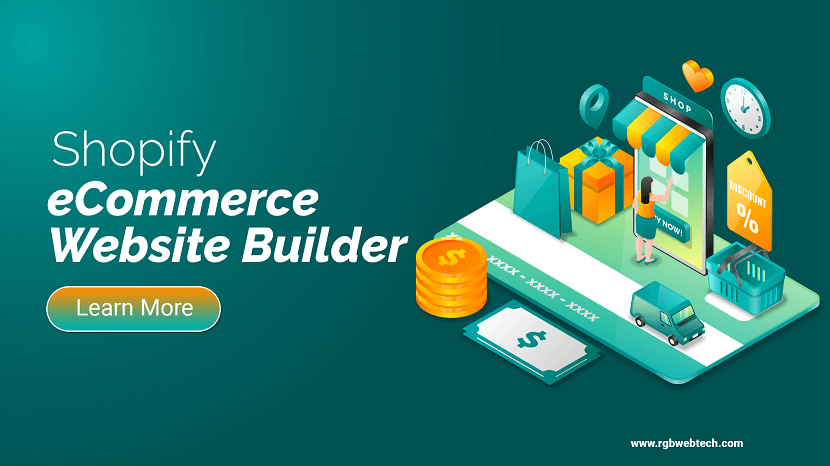
Shopify works as an all-in-one eCommerce website builder, providing businesses with the tools they need to create and manage their online stores. Here's a simplified overview of how Shopify works:
1. Sign up and create a store: To get started, you sign up for a Shopify account and go through the setup process. This involves selecting a store name, customizing the design with themes and templates, and adding products.
2. Product management: With Shopify, you can easily add, edit, and organize your products. You can upload product images, set prices, manage inventory, create product variations, and categorize items into collections.
3. Store customization:Shopify offers a range of customizable themes and templates. You can modify the design elements, such as colors, fonts, and layouts, to match your brand and create a unique online store.
4. Payment processing:Shopify integrates with various payment gateways, allowing you to accept online payments securely. It supports popular options like credit cards, PayPal, Apple Pay, and more.
5. Order management: When customers make purchases, Shopify helps you manage the orders efficiently. You can view and process orders, track shipments, send notifications to customers, and handle returns and refunds.
6. Marketing and SEO:Shopify provides built-in marketing tools and SEO features to promote your online store. You can create discount codes, run marketing campaigns, optimize product pages for search engines, and integrate with social media channels.
7. Apps and integrations:Shopify offers an extensive app store where you can find additional functionalities and integrations. These apps can enhance your store's features, such as email marketing, customer support, analytics, and inventory management.
8. Analytics and reporting:Shopify provides detailed analytics and reports to track your store's performance. You can monitor sales, visitor behavior, conversion rates, and other key metrics to make data-driven decisions and optimize your business strategy.
9. Security and reliability:Shopify ensures the security of your store and customer data. It includes features like SSL certificates, PCI compliance, and automated backups, providing a secure shopping experience.
10. Scaling your business:Shopify is built to scale with your business. Whether you're starting small or growing rapidly, it offers flexible plans and options to accommodate your needs, including advanced features like multi-channel selling and enterprise solutions.
Pros and cons of Shopify
Pros of Shopify
- User-friendly interface:Shopify is known for its intuitive and easy-to-use interface, making it accessible for beginners with no coding experience.
- Extensive customization options: It offers a wide range of customizable themes and templates, allowing businesses to create unique and visually appealing online stores.
- Robust features:Shopify provides a comprehensive set of features, including inventory management, secure payment options, order fulfillment, and customer support tools, enabling businesses to efficiently run their operations.
- App ecosystem: The Shopify App Store offers a vast selection of apps and integrations to enhance the functionality of your store, allowing you to add features and integrate with third-party tools.
- Reliable and secure:Shopify takes care of hosting, security, and updates, ensuring that your online store is reliable, secure, and PCI compliant.
- Mobile-responsive design:Shopify themes are optimized for mobile devices, providing a seamless shopping experience for customers on smartphones and tablets.
- Scalability:Shopify can accommodate businesses of all sizes, from small startups to enterprise-level operations, providing scalability and flexibility as your business grows.
- Excellent customer support:Shopify offers 24/7 customer support through various channels, including live chat, email, and phone, ensuring that assistance is available when you need it.
Cons of Shopify
- Transaction fees:Shopify charges transaction fees for every sale made through a third-party payment gateway, which can add up and impact profitability, although using Shopify Payments eliminates these fees.
- Cost: While Shopify offers various pricing plans, some businesses may find the subscription fees and additional costs for themes and apps to be relatively higher compared to other eCommerce platforms.
- Customization limitations: While Shopify provides a range of customization options, businesses with more complex or specific design requirements may find certain limitations in modifying the themes and templates.
- Learning curve for advanced features: While the basic setup is user-friendly, some advanced features may require technical knowledge or additional learning to utilize effectively.
- Migration challenges: If you already have an existing eCommerce platform and want to migrate to Shopify, the process may involve some complexities, especially when it comes to transferring data and preserving SEO rankings.
What can you sell on Shopify?
Shopify is a versatile eCommerce website builder that allows you to sell a wide range of products and services. Here are some examples of what you can sell on Shopify:
1. Physical products: This includes tangible items such as clothing, electronics, home goods, accessories, beauty products, and more. You can set up product variations, manage inventory, and fulfill orders for physical goods.
2. Digital products:Shopify supports the sale of digital products like e-books, software, music, videos, courses, and graphic designs. Customers can download or access these products electronically after purchase.
3. Services:Shopify enables businesses to sell services, such as consulting, coaching, graphic design, web development, event planning, and various professional services. You can create service listings and accept bookings or appointments through the platform.
4. Subscriptions: With Shopify's recurring billing feature, you can sell subscription-based products or services. This includes subscription boxes, memberships, software licenses, or any product that customers can subscribe to on a recurring basis.
5. Dropshipping:Shopify integrates seamlessly with dropshipping apps and platforms, allowing you to sell products from suppliers without having to handle inventory or fulfillment. You can create a store, choose products to sell, and the supplier ships the products directly to customers.
6. Handmade and crafts: If you create handmade products or crafts, Shopify provides a platform to showcase and sell your unique creations. This can include items like jewelry, artwork, ceramics, candles, and other artisanal products.
7. Wholesale and B2B:Shopify offers features for businesses that want to sell products in bulk or target other businesses as customers. You can set up wholesale pricing, create customer-specific catalogs, and manage bulk orders.
8. Events and tickets:Shopify allows you to sell tickets for events, concerts, workshops, or any kind of ticketed experience. You can manage ticket inventory, set pricing tiers, and handle ticket delivery or check-in through the platform.
These are just a few examples, and the flexibility of Shopify allows you to sell almost any type of product or service. Whether you have a physical store and want to expand online or you're starting a brand new eCommerce business, Shopify provides the tools and features to support a wide range of product offerings.
What is Shopify POS (Point of Sale)?
Shopify POS (Point of Sale) is a system that enables businesses to sell products and accept payments in-person, whether it's at a physical retail store, pop-up shop, trade show, or any other offline location. It seamlessly integrates with the Shopify eCommerce platform, providing a unified system for online and offline sales. Here are key features and benefits of Shopify POS:
1. Hardware integration:Shopify POS works with a range of hardware devices, including iPads, iPhones, Android devices, barcode scanners, receipt printers, and cash registers. This allows businesses to set up a complete point-of-sale system tailored to their needs.
2. Centralized inventory management: With Shopify POS, inventory management becomes centralized across online and offline channels. It automatically updates inventory levels in real-time, ensuring accurate stock counts and avoiding overselling.
3. Product and order management: You can easily add products, set prices, and organize them into collections within the Shopify POS system. It also enables you to create orders, apply discounts, and manage customer information for in-person transactions.
3. Omnichannel selling:Shopify POS enables businesses to seamlessly switch between online and offline sales. You can sell products from your online store in-store and vice versa, providing a consistent shopping experience for customers.
4. Payment options:Shopify POS supports various payment methods, including credit cards, debit cards, cash, gift cards, and digital wallets. It integrates with leading payment providers, ensuring secure and reliable payment processing.
5. Customer management: You can create customer profiles, track purchase history, and collect customer information at the point of sale. This data can be utilized for personalized marketing, loyalty programs, and customer support.
6. Offline capabilities: In case of an internet outage, Shopify POS has offline capabilities. It allows you to continue accepting payments and processing orders, which will sync with the Shopify platform once you're back online.
7. Reporting and analytics:Shopify POS provides detailed reports and analytics, giving insights into sales, inventory, and customer behavior. This data helps businesses make informed decisions and optimize their operations.
Shopify POS offers a seamless integration between your online and offline sales channels, providing a unified system for inventory management, order processing, and customer engagement. It simplifies the process of selling products in-person and ensures a cohesive experience for both merchants and customers.
Alternatives of Shopify
There are several alternatives to Shopify as eCommerce website builders. Here are some popular ones:
1. BigCommerce: BigCommerce is a scalable eCommerce platform that provides a comprehensive set of features to build and grow an online store. It offers a wide range of customizable templates and integrates with various third-party tools.
2. PrestaShop: PrestaShop is an open-source eCommerce platform that provides a flexible and customizable solution for building online stores. It offers a range of features, modules, and templates.
3. Squarespace:Squarespace is a popular website builder that includes eCommerce functionality. It offers visually appealing templates and a user-friendly interface to create and manage an online store.
4. Volusion: Volusion is a comprehensive eCommerce platform that provides tools for building and managing an online store. It offers customizable templates, marketing tools, and various integrations.
5. WooCommerce:WooCommerce is a powerful plugin for WordPress that allows you to turn your WordPress website into a fully functional eCommerce store. It offers a wide range of themes and extensions to customize your online store.
These are just a few alternatives to Shopify, and each platform has its own strengths and target audience. When choosing an eCommerce website builder, consider factors such as your business needs, budget, scalability requirements, customization options, and the level of technical expertise required.
FAQ - Shopify Online Store
Here are some frequently asked questions (FAQs) about Shopify as an eCommerce website builder:
1. What is Shopify?
Answer :Shopify is an eCommerce platform that allows businesses to create and manage online stores. It provides a user-friendly interface, a wide range of customizable themes, and a robust set of features to sell products or services online.
2. How much does Shopify cost?
Answer :Shopify offers different pricing plans to cater to various business needs. The plans range from Basic Shopify ($29/month) to Shopify ($79/month) and Advanced Shopify ($299/month). There is also Shopify Plus, an enterprise-level solution with custom pricing.
3. Can I use my own domain name with Shopify?
Answer :Yes, you can use your existing domain name or purchase a new one through Shopify. You can either connect your domain to your Shopify store or purchase a domain directly from Shopify.
4. Is Shopify secure for online transactions?
Answer : Yes, Shopify prioritizes security and provides SSL encryption for all online stores. It is Payment Card Industry Data Security Standard (PCI DSS) compliant, ensuring that customer payment information is securely handled.
5. Can I sell products in multiple currencies?
Answer : Yes, Shopify supports selling products in multiple currencies. This feature is available on Shopify's higher-tier plans and allows you to expand your business globally and cater to customers in their preferred currency.
6. Does Shopify integrate with third-party apps and services?
Answer : Yes, Shopify has an extensive App Store with a wide range of apps and integrations. You can find apps for various purposes, such as marketing, analytics, customer support, inventory management, shipping, and more.
7. Can I migrate my existing online store to Shopify?
Answer : Yes, Shopify provides migration tools and resources to help you transfer your store from other platforms. You can import your product data, customer information, and other relevant data to Shopify.
8. Does Shopify offer customer support?
Answer : Yes, Shopify offers 24/7 customer support through various channels, including live chat, email, and phone. They also provide extensive documentation, tutorials, and a community forum to help users navigate the platform.
9. Can I sell both physical and digital products on Shopify?
Answer : Yes, Shopify supports the sale of both physical and digital products. You can create product listings for physical items with inventory management features, and sell digital products by offering downloadable files or access codes.
10. Does Shopify provide marketing and SEO tools?
Answer : Yes, Shopify offers built-in marketing and SEO features to help you promote your online store. This includes options for creating discounts, running promotions, generating discount codes, optimizing product listings for search engines, and integrating with social media platforms.
Final Verdict Shopify
In summary, Shopify is a top-notch eCommerce website builder that offers a user-friendly interface, a wide range of customizable themes, and powerful features to create and manage online stores. It provides scalable solutions for businesses of all sizes, with reliable security measures for online transactions. While the cost and specific needs of a business may vary, Shopify's extensive integrations, app ecosystem, and strong customer support make it a popular choice. Overall, Shopify is a reliable and comprehensive platform that empowers businesses to establish and grow their online presence with ease.
If you found this article helpful, we encourage you to share it on your social media platforms—because sharing is caring! For more information about article submissions on our website, feel free to reach out to us via email.
Send an emailWritten by RGB Web Tech
Latest Technology Trends
Latest technology trends shaping the future, including AI advancements, blockchain innovation, 5G connectivity, IoT integration, and sustainable tech solutions. Explore breakthroughs in quantum computing, cybersecurity, augmented reality, and edge computing. Stay ahead with insights into transformative technologies driving innovation across industries and revolutionizing how we live, work, and connect.
Best eCommerce Website Builder
Last updated on January 19, 2025 by RGB Web Tech

Introduction of eCommerce Website Builder
An eCommerce website builder is a powerful tool that enables individuals and businesses to create and manage their own online stores without extensive technical knowledge. It provides a user-friendly interface, pre-designed templates, and integrated features for setting up product listings, managing inventory, processing payments, and handling shipping. With an eCommerce website builder, users can customize the design of their online stores, optimize them for search engines, and leverage various marketing tools to attract and engage customers. These platforms offer a cost-effective and efficient solution for establishing a professional online presence and tapping into the vast potential of the eCommerce market.
Table of Article Contents
- Top 10 eCommerce Website Builder
- Key Features and Benefit of eCommerce Website Builder
- Pros and Cons of eCommerce Website Builder
- Paid V/S Free eCommerce Website Builder
- FAQs
- Conclusion
Top 11 eCommerce Website Builder
Here are the top 10 eCommerce website builders.
1. Shopify:Shopify is one of the most popular and widely used eCommerce website builders. It offers a user-friendly interface, a wide range of templates, and robust features to build and manage an online store.
2. BigCommerce: BigCommerce is a scalable eCommerce platform that provides a comprehensive set of features to build and grow an online store. It offers a wide range of customizable templates and integrates with various third-party tools.
3. PrestaShop: PrestaShop is an open-source eCommerce platform that provides a flexible and customizable solution for building online stores. It offers a range of features, modules, and templates.
4. Squarespace:Squarespace is a popular website builder that includes eCommerce functionality. It offers visually appealing templates and a user-friendly interface to create and manage an online store.
5. Renderforest AI Website Builder: Renderforest offers an AI-driven website builder specifically for creating polished and efficient online platforms quickly. Ideal for those looking to streamline the design process, it features a host of templates and tools that adapt to your content, making it easier to launch a professional website with minimal effort.
6. Volusion: Volusion is a comprehensive eCommerce platform that provides tools for building and managing an online store. It offers customizable templates, marketing tools, and various integrations.
7. WooCommerce:WooCommerce is a powerful plugin for WordPress that allows you to turn your WordPress website into a fully functional eCommerce store. It offers a wide range of themes and extensions to customize your online store.
8. 3dcart:3dcart is a feature-rich eCommerce platform that caters to businesses of all sizes. It offers a wide range of customizable templates, SEO tools, and integrations to create a successful online store.
9. Weebly:Weebly is a beginner-friendly website builder that includes eCommerce capabilities. It offers a drag-and-drop interface, mobile-responsive templates, and various features for building an online store.
10. Magento:Magento is an open-source eCommerce platform known for its scalability and flexibility. It offers a wide range of features and customization options for building robust online stores.
11. Wix:Wix is a versatile website builder that offers eCommerce functionality. It provides a drag-and-drop interface, a variety of templates, and a range of features to create an online store.
Key Features and Benefits of eCommerce website builders
1. User-friendly interface: Website builders offer intuitive interfaces that allow users to easily create and customize their online stores. They often use drag-and-drop functionality, enabling users to add and arrange elements on their webpages without any coding knowledge.
2. Templates and design customization: eCommerce website builders offer a range of professionally designed templates to choose from. These templates are customizable, allowing users to personalize their store's appearance, including colors, fonts, layouts, and branding elements, to match their unique style and brand identity.
3. Product management: A website builder provides tools for managing product listings, including adding product descriptions, images, pricing, and inventory tracking. Some builders also offer options for categorizing products, creating variants (e.g., different sizes or colors), and managing product attributes.
4. Payment and checkout integration: Integration with popular payment gateways allows customers to make secure online payments, while offering multiple payment options such as credit cards, PayPal, or other digital wallets. eCommerce website builders often provide pre-built checkout pages and streamlined purchasing processes.
5. Order and inventory management: Builders include features for tracking and managing orders, inventory levels, and shipping. This helps businesses stay organized by providing real-time updates on order status, stock availability, and automated notifications for customers.
6. SEO optimization: Website builders often include built-in SEO tools to optimize your online store for search engines. They provide features such as customizable meta tags, URL structures, and site maps to improve visibility and rankings in search engine results.
7. Mobile responsiveness: With the increasing use of mobile devices for online shopping, eCommerce website builders ensure that websites are mobile-responsive. This means that the design and layout of the store automatically adjust to fit various screen sizes, providing a seamless browsing and shopping experience on smartphones and tablets.
8. Analytics and reporting: Builders offer built-in analytics tools that provide insights into customer behavior, sales data, and website performance. These analytics help store owners make informed decisions and optimize their marketing and sales strategies.
9. Support and security: eCommerce website builders often provide customer support through various channels such as live chat, email, or phone. They also prioritize security measures like SSL certificates and data encryption to protect sensitive customer information and ensure safe transactions.
Pros and Cons of eCommerce Website Builder
Using an eCommerce website builder has its own set of pros and cons. Let's explore them:
Pros:
- User-friendly: Website builders are designed to be intuitive and user-friendly, making it easier for individuals with little to no technical skills to create and manage their online stores.
- Cost-effective: Compared to hiring a professional web developer or agency, using an eCommerce website builder is often more affordable. Many builders offer cost-effective plans and eliminate the need for extensive custom coding.
- Quick setup: Website builders provide pre-designed templates and drag-and-drop functionality, allowing you to quickly set up your online store without starting from scratch. This can save you significant time and effort.
- Customization options: eCommerce website builders typically offer a range of customizable templates and design options, allowing you to create a unique and branded store that suits your business needs.
- Integrated features: Builders often come with built-in features like inventory management, order tracking, payment gateways, and shipping integrations. These features streamline the management of your online store and provide a cohesive experience for your customers.
- Updates and maintenance: Website builders usually handle updates, security patches, and maintenance, so you don't have to worry about technical aspects or backend management.
Cons:
- Limited customization: While website builders offer customization options, they may have limitations compared to custom-coded websites. You might face restrictions in modifying certain design elements or adding complex functionality.
- Template-based designs: Since website builders provide templates, your store's design might not be completely unique. There is a chance that other websites may use the same template, affecting your store's visual distinctiveness.
- Scalability limitations: Some website builders may have scalability limitations as your business grows. If your store experiences significant growth or requires advanced functionality, you might eventually need to migrate to a more scalable platform.
- Dependency on the builder: When using a website builder, you are dependent on the platform's infrastructure and availability. If the provider experiences downtime or discontinues its services, it could impact your store's uptime and accessibility.
- Subscription costs: While website builders offer cost-effective solutions, ongoing subscription costs can accumulate over time. Additionally, some advanced features or integrations may require higher-priced plans or additional fees.
- Less flexibility: If you have specific, unique requirements for your online store, website builders may not always provide the flexibility to fulfill them. Custom coding or advanced development might be necessary, which may not be easily achievable within the builder's framework.
Considering these pros and cons, it's important to assess your specific business needs, technical expertise, and long-term goals when deciding whether an eCommerce website builder is the right choice for you.
Paid V/S Free eCommerce Website Builder
Choosing between a paid and a free eCommerce website builder depends on various factors, including your budget, business needs, and desired level of customization and support. Let's explore the pros and cons of each option:
Paid eCommerce Website Builder:
Pros:
- Advanced features: Paid website builders typically offer more advanced features, integrations, and customization options compared to free options. This can be beneficial if you have specific requirements for your online store.
- Professional support: Paid website builders often provide dedicated customer support, which can be invaluable if you encounter technical issues or need assistance with your online store. They usually offer faster response times and more comprehensive support compared to free platforms.
- Enhanced security: Paid builders often prioritize security measures and provide SSL certificates, data encryption, and regular backups to protect your store and customer data. This can give you peace of mind and help establish trust with your customers.
- Scalability: Paid website builders generally offer scalability, allowing you to handle increased traffic and product catalogs as your business grows. They provide the infrastructure and resources to accommodate higher demand.
- Custom domain: Many paid website builders allow you to use a custom domain name, which helps create a professional and branded online presence.
Cons:
- Cost: The primary drawback of a paid website builder is the cost. You need to factor in the ongoing subscription fees and any additional costs for premium features, themes, or integrations. This might be a concern, especially for businesses with tight budgets.
- Learning curve: While paid website builders aim to be user-friendly, some platforms may have a steeper learning curve compared to free options. You may need to invest time in understanding the platform and its features.
Free eCommerce Website Builder:
Pros:
- Cost savings: Free website builders eliminate the upfront costs associated with building an online store. This makes them an attractive option for budget-conscious businesses or those starting out with limited resources.
- Quick setup: Free website builders usually provide ready-made templates and drag-and-drop functionality, allowing you to quickly set up your online store without much technical knowledge or coding.
- Basic functionality: If you have simple eCommerce needs, a free website builder can often provide the essential features required to get your store up and running. This includes product listings, payment options, and basic inventory management.
Cons:
- Limited features: Free website builders typically have limitations in terms of available features, customization options, and integrations. Advanced functionality and specialized features may be absent or available only with paid upgrades.
- Branding and advertisements: Some free website builders may display their branding or advertisements on your website, which can detract from your store's professionalism and brand image.
- Support limitations: Free platforms usually offer limited customer support, which means you may have to rely on community forums or self-help resources for troubleshooting or assistance.
- Custom domain restrictions: Free website builders often provide a subdomain for your store (e.g., yourstore.freewebsitebuilder.com) instead of a custom domain, which may impact the perception of your business.
Ultimately, the decision between a paid and a free eCommerce website builder depends on your specific needs, budget, and long-term goals. If you require advanced features, scalability, and professional support, a paid builder may be worth the investment. However, if you have simple requirements and want to minimize costs, a free builder could be a suitable option. Assess your priorities and evaluate the available options to make an informed decision.
FAQs - eCommerce Website Builder
Certainly! Here are some frequently asked questions (FAQs) about eCommerce website builders:
1. What is an eCommerce website builder?
Answer : An eCommerce website builder is a platform or tool that enables individuals or businesses to create and launch their own online stores without extensive coding or technical expertise. It provides pre-designed templates, drag-and-drop functionality, and integrated tools for managing products, payments, and shipping.
2. Do I need coding skills to use an eCommerce website builder?
Answer : No, coding skills are generally not required when using an eCommerce website builder. These platforms offer user-friendly interfaces and drag-and-drop functionality, allowing users to create and customize their online stores without writing code.
3. Can I customize the design of my online store?
Answer : Yes, eCommerce website builders typically provide customizable templates and design options. You can personalize the appearance of your online store by selecting colors, fonts, layouts, and adding your branding elements to match your unique style and brand identity.
4. Can I sell physical and digital products with an eCommerce website builder?
Answer : Yes, most eCommerce website builders support the sale of both physical and digital products. They provide features for managing product listings, descriptions, pricing, and inventory tracking. Some builders also offer options for selling services or memberships.
5. How do I accept payments on my online store?
Answer : eCommerce website builders integrate with various payment gateways, allowing you to accept secure online payments from customers. Popular payment options include credit cards, PayPal, and other digital wallets. You will need to set up an account with the chosen payment gateway and connect it to your online store.
6. Can I track inventory and manage orders with an eCommerce website builder?
Answer : Yes, eCommerce website builders typically provide inventory management features that allow you to track product availability, set stock levels, and receive notifications for low inventory. They also offer order management tools to track and fulfill customer orders.
7. Can I optimize my online store for search engines?
Answer : Yes, many eCommerce website builders offer built-in SEO tools to optimize your online store for search engines. These tools include options for customizing meta tags, URLs, and sitemaps to improve your store's visibility and rankings in search engine results.
8. Can I get support if I have issues or questions?
Answer : Most eCommerce website builders provide customer support through various channels such as live chat, email, or phone. They often have extensive documentation, tutorials, and community forums to help users troubleshoot issues or find answers to their questions.
9. Can I switch eCommerce website builders later?
Answer : Yes, it is possible to switch eCommerce website builders, although the process may involve migrating your store's data and settings to the new platform. It's important to carefully evaluate your needs and research the migration process before making a switch.
10. How much does an eCommerce website builder cost?
Answer : The cost of an eCommerce website builder varies depending on the platform and the plan you choose. Prices can range from free (for limited features) to monthly or annual subscription fees that can vary based on features, storage, and transaction fees. Some builders also offer premium plans with additional features or enterprise-level options for larger businesses.
Conclusion
In conclusion, eCommerce website builders provide an accessible and convenient solution for creating and managing online stores. They offer user-friendly interfaces, customizable templates, and integrated features that simplify the process of establishing an online presence. Shopify, WooCommerce, BigCommerce, Wix, and Squarespace are among the top choices, each with their own strengths and suitability for different needs. It's essential to consider factors like ease of use, customization options, scalability, pricing, support, and integrations when selecting the right eCommerce website builder. By making an informed decision and continually optimizing your online store, you can create a successful and professional eCommerce business.
If you found this article helpful, we encourage you to share it on your social media platforms—because sharing is caring! For more information about article submissions on our website, feel free to reach out to us via email.
Send an emailWritten by RGB Web Tech
Latest Technology Trends
Latest technology trends shaping the future, including AI advancements, blockchain innovation, 5G connectivity, IoT integration, and sustainable tech solutions. Explore breakthroughs in quantum computing, cybersecurity, augmented reality, and edge computing. Stay ahead with insights into transformative technologies driving innovation across industries and revolutionizing how we live, work, and connect.
E-commerce SEO in Highly Competitive Markets
Last updated on January 19, 2025 by RGB Web Tech
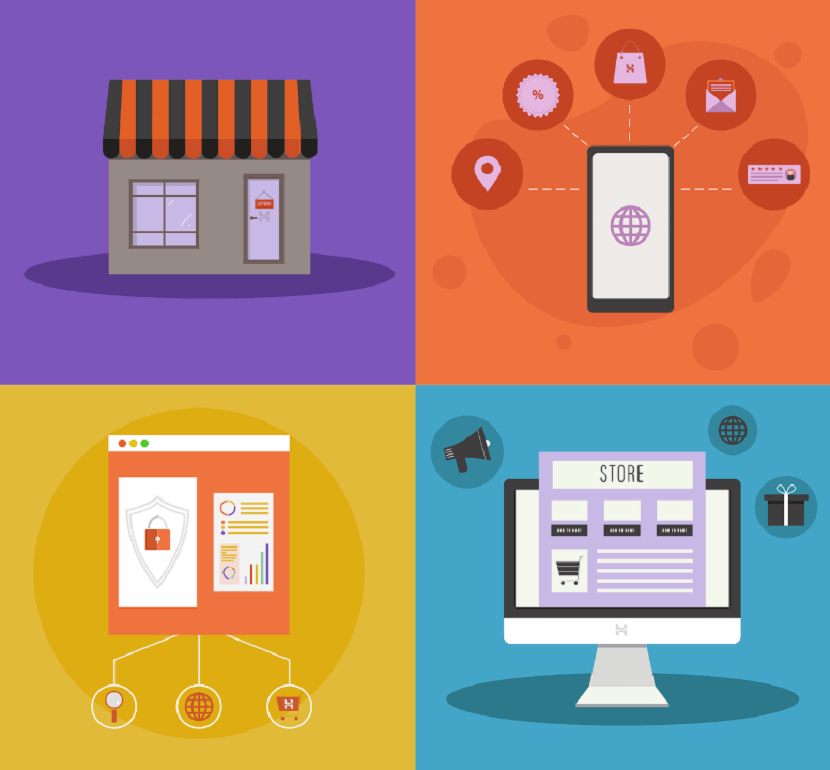
In the ever-evolving world of e-commerce, achieving success with Impressive Digital eCommerce SEO Agency by optimizing your online store for search engines is a critical component. For businesses operating in highly competitive markets, the challenges are even more pronounced. To help you navigate these treacherous waters, we, as seasoned SEO experts, have compiled this comprehensive guide on E-commerce SEO in Highly Competitive Markets.
1. Understanding the Landscape
Before delving into the strategies that can help your e-commerce site stand out in fiercely competitive markets, it's crucial to understand the unique challenges you'll face. In these markets, numerous established giants and emerging contenders vie for the same digital real estate. The stakes are high, but the rewards are substantial.
2. The Power of Keyword Research
The foundation of any successful SEO strategy is comprehensive keyword research. In highly competitive markets, this becomes even more pivotal. To outshine the competition, you must unearth the most relevant and valuable keywords for your niche. Utilize tools like Google Keyword Planner, SEMrush, or Ahrefs to identify long-tail keywords and high-traffic search terms. Tailor your content around these keywords to rank higher in search engine results.
3. Optimizing Your Product Pages
In e-commerce, your product pages are the lifeline of your business. To outperform your competitors, ensure that each product page is meticulously optimized. Here's how:
- High-Quality Images and Descriptions : Invest in professional product images and write compelling, unique product descriptions. Detailed and informative content not only helps your potential customers but also appeals to search engines.
- User-Friendly URLs: Optimize your URLs with the product name and relevant keywords. This practice not only improves SEO but also makes it easier for users to navigate your site.
- Mobile Optimization : In a mobile-first world, your site must be responsive and mobile-friendly. Google rewards mobile-optimized sites with higher rankings, and in competitive markets, every advantage counts.
- Customer Reviews: Encourage and showcase customer reviews on your product pages. Not only do reviews instill trust, but they also provide fresh, user-generated content that search engines love.
4. Content is King
In the SEO realm, "Content is King," and in competitive e-commerce markets, it reigns supreme. Create in-depth, informative, and engaging content that resonates with your target audience. Consider:
- Blog Posts: Develop a blog section on your e-commerce site where you can publish relevant articles, guides, and how-tos. These not only drive organic traffic but also establish your site as an authority in your niche.
- Video Content: Don't neglect the power of video. Craft product demonstrations, reviews, and tutorials. Google often displays videos in search results, giving you an edge over text-only competitors.
- Infographics: Visual content, like infographics, is highly shareable and tends to generate backlinks. Use them to convey complex information in an easily digestible format.
5. Link Building Strategies
Backlinks remain a cornerstone of SEO success. In competitive markets, your link-building strategies must be both innovative and relentless. Here are a few tactics to consider:
- Guest Posting: Author high-quality guest posts on authoritative industry websites to earn backlinks. This not only boosts your site's authority but also broadens your reach.
- Influencer Collaborations: Partner with influencers in your niche for product reviews or mentions. Their endorsement can significantly impact your SEO efforts.
- Broken Link Building: Identify broken links on reputable websites and offer your content as a replacement. This approach can result in valuable, high-authority backlinks.
6. Technical SEO Matters
While content and links are paramount, don't overlook the technical aspects of SEO. Ensure your site is user-friendly and search engine-friendly by:
- Site Speed: Optimize your site's speed to reduce bounce rates and improve user experience.
- Schema Markup: Implement schema markup to enhance the appearance of your site's search results, increasing click-through rates.
- XML Sitemaps: Create XML sitemaps to guide search engines through your site efficiently, ensuring all pages are indexed.
7. Analyze, Adapt, and Innovate

In highly competitive e-commerce markets, the key to long-term success is continuous analysis and adaptation. Stay updated with the latest SEO trends, monitor your performance, and be ready to innovate.
Remember, SEO is an ongoing process, and outranking your competition in Google search results requires a strategic, consistent effort.
Conclusion:
In highly competitive e-commerce markets, optimizing for SEO is crucial. Understanding the landscape and conducting effective keyword research is essential. Optimizing product pages, creating quality content, and implementing innovative link-building strategies are key.
Additionally, technical SEO, including site speed optimization, schema markup, and XML sitemaps, matters. In this ever-evolving landscape, continuous analysis, adaptation, and innovation are vital for long-term success. Outranking your competition in Google's search results demands a consistent, strategic effort.
If you found this article helpful, we encourage you to share it on your social media platforms—because sharing is caring! For more information about article submissions on our website, feel free to reach out to us via email.
Send an emailWritten by RGB Web Tech
Latest Technology Trends
Latest technology trends shaping the future, including AI advancements, blockchain innovation, 5G connectivity, IoT integration, and sustainable tech solutions. Explore breakthroughs in quantum computing, cybersecurity, augmented reality, and edge computing. Stay ahead with insights into transformative technologies driving innovation across industries and revolutionizing how we live, work, and connect.





