Milesweb Hosting : As Trusted As They Say ? Find Out Here in Review
Last updated on January 19, 2025 by RGB Web Tech

Getting online reputation is as important to get up your brand identity as good as possible which impacts your business. Many people look for hosting their website in well-reputed hosting company that offers them the services they expect from them in budget friendly pricing. However, there are huge differences in brands and it’s essential to pick a web host that suits your needs in order to have a successful online business. It’s always nice to get more than you paid for in terms of features and service you expect from hosting provider. There are many web hosting that we can look for but we need to get out the best out of many hosting provider. Few things like speed of the website, server location, security, pricing factor, Uptime guarantee. Select a web hosts that have great features with speed and price.
A good web host that provides the more features but not proper support service is not worth than to get host with them.
Whereas, MilesWeb is a very good web host for newbie bloggers, affiliate marketers, small-medium scale businesses offering excellent 24x7 support.
Check out that why MilesWeb would be best for you.
1. You can get a web host that’s based in India.
MilesWeb it’s an ideal for you to host your site as your audience might enjoy faster speeds. also they are best hosting provider in India. You might also prefer the audience accordingly to target them.
2. You can get a global brand that covers India
With global brands usually come better global speeds. If your target audience is global than choose hosting that offers server location with your target location. MilesWeb gives you both the option as their servers are present in India, UK, USA, Australia, Canada and Singapore .You get good experience with performance and overall service they also offer the best reseller hosting in India. which is highly trusted in terms of services and exposure.
MilesWeb Pros:
- Generous discounts and offers for the initial billing cycle.
- Excellent Uptime of 99.95%.
- Supports a variety of payment methods.
- Extremely Cheap.
- Various payments option.
- Support In local Language.
- Free Domain and Free Migration.
- Cheap Managed Hosting.
MilesWeb Cons:
- No free domain in Tyro plan.
- No discount coupons for domain name registrations.
What they offer ( FEATURES )
- Free SSL certificate
- Unmetered Bandwidth and Storage
- SSD Storage
- 99.95% uptime guarantee
- 30 Day Money-back guarantee
- 24/7/365 support
- Global Datacenter
MilesWeb Unlimited Web Hosting Features
1) Free Domain
With MilesWeb Swift and Turbo plan you get free domain name and unlimited features for your site as mentioned in their hosting plans.
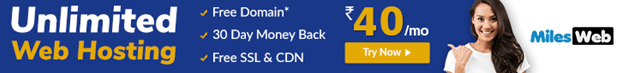
2) Free SSL
We also really like how they provide a free SSL certificate which I would liked to talked about not every web host does that I would like to see more such as free domain privacy. MilesWeb offers free SSL with all its hosting plans so you don’t have to worry about the security of your website.
3) SSD storage
SSD storage delivers super-fast performance adding a boost to the page loading speed. As compared to traditional HDD, the SSDs are much faster and better.
4) Free Site Builder
Building your site is easy when you buy a web hosting plan from MilesWeb. Just drag and drop images and content using the site builder and your website will be ready in minutes.
5) cPanel
With the help of a graphic user interface managing your website will be hassle-free. With the help of cPanel you can create FTP accounts, email accounts, databases add domains, etc.
CustomerReview
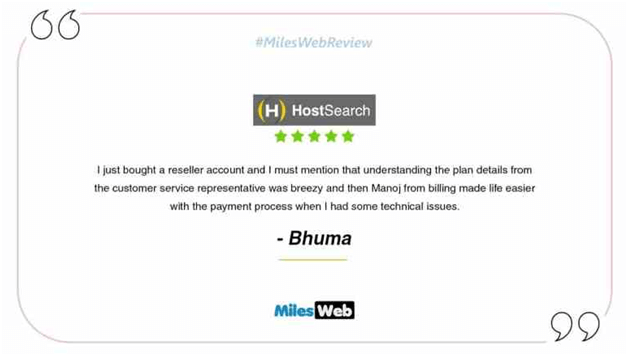
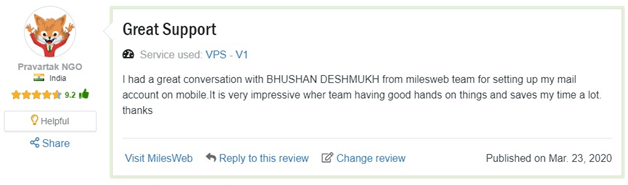
6) Email
Access your emails through IMAP/ POP3 with webmail support at anytime, anywhere. With MilesWeb you also get unlimited Email Accounts with the unlimited hosting plan.
7) One-click install
With just a single-click, these apps can be installed in a jiffy. With just OneClick Installer you get free apps like WordPress, Joomla, Drupal, Cubecar, etc easily.
8) Free migration
Migrating your site to the MilesWeb server is not a concern anymore. They have expert technical team who handles the issue and helps you to migrate your site easily. They don’t charge for the migration process its completely free of cost.
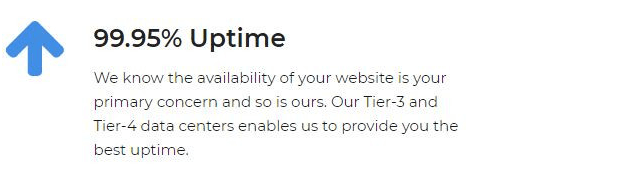
Uptime
Uptime determines the time that the server your site runs on stays working in Uptime your site is visible to the customer.MilesWeb offers 99.95% Uptime which is best in the industry.
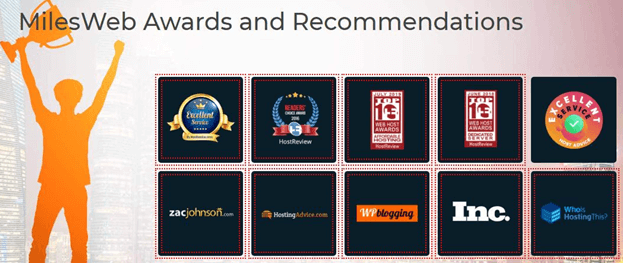
24*7 Customer Support
Customer Support is one of those aspects of a service that is important for any hosting provider and that makes difference in hosting. MilesWeb Customer Support is best as they are available 24x7 for you. Another thing I want to clarify is about the speed and well not this isn’t the biggest section of the review because most of the good web host providers have pretty good stability and offers excellent performance.
What are the types of web hosting?
This answer will be different for everyone. It depends on the type of website you have, the resources you need, your budget, and traffic.
We gave our top recommendation for each category in this guide, so that’s the best place for you to start your search.
Once you know what you need, you can narrow your options. To figure out what category you fall in, here’s a quick recap of the different hosting types.
Final Verdict
However, if price is your priority then MilesWeb hosting will suit your needs just fine, especially if you’re targeting the local Indian demographic. They’ve got very fast local pings, but you’ll be giving up features and helpful customer support.
I bet MilesWeb is extremely fast and I can verify that in my testimony web sites using this web host that is extremely true it’s a very fast web host and the uptime is also good as well.
Alternatives - Web Hosting Providers
If you want to explore more web hosting plans, here is some web hosting services provider companies as below:
Read More : You can explore here 30+ Best Web Hosting and Domain name Providers 2023
Video - Best Web Hosting For Small Business
Affordable Website Hosting for your domainIf you found this article helpful, we encourage you to share it on your social media platforms—because sharing is caring! For more information about article submissions on our website, feel free to reach out to us via email.
Send an emailWritten by RGB Web Tech
Latest Technology Trends
Latest technology trends shaping the future, including AI advancements, blockchain innovation, 5G connectivity, IoT integration, and sustainable tech solutions. Explore breakthroughs in quantum computing, cybersecurity, augmented reality, and edge computing. Stay ahead with insights into transformative technologies driving innovation across industries and revolutionizing how we live, work, and connect.
Bluehost Web Hosting Plans Review
Last updated on January 19, 2025 by RGB Web Tech
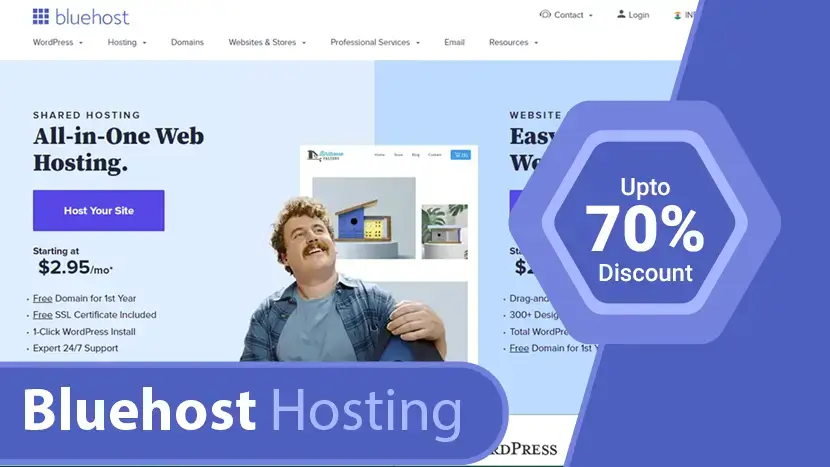
Bluehost started in 1996 and steadily grew to become one of the largest web hosting companies in the world. It now powers more than 2 million websites from all over the world.
Bluehost has a long-standing relationship with the WordPress community. They have been an official WordPress.org recommended web host since 2006.
They pride themselves in their 24/7 customer support, great hosting infrastructure, and support for the free open source software like WordPress.
On top of that, they are offering RGB Web Tech users an exclusive 63% off discount, a Free Domain, Free SSL, and a free Site Builder with templates.
Top Features
- Unlimited Websites
- Unmetered SSD Storage
- Unmetered Bandwidth
- 100+ Free WordPress Themes
- Free Domain for 1 Year
- Free Staging Environment
WordPress Website Builder
- Quick-Start AI Powered Templates
- Drag-n-Drop Builder
- Mobile-Responsive Themes
- Automatic Site Optimization
- 100+ Free Stock Image Library
Performance, Security, & Marketing
- SSL Certificate Protection
- Automatic Daily Malware Scan
- Speed Boosting CDN
- Website Stats Dashboard
- Email Marketing Tool
- WordPress Website Migration
- Free Bluehost SEO Tools
- Microsoft Office Email - Free 30 Days
- Domain Privacy
- Daily Website Backup
Bluehost Review Summary
- Performance grade - A+
- Average load time - 1.48 ms
- Average response time - 1.26 ms
- Free domain - Yes
- Free SSL - Yes
- 1-click WordPress - Yes
- Support - Phone / Live Chat / Knowledge base
Bottom line: In our Bluehost review, we found them to be reliable, fast, and affordable with friendly 24/7 customer support.
That’s why we’ve chosen to recommend Bluehost as one of the best WordPress hosting companies.
Now let’s dive into our detailed Bluehost hosting review so that you can decide for yourself.
In this comprehensive Bluehost review, we’ll put their promises to test with a rigorous and through analysis using industry standard benchmarking tools.
Following are the areas we’ll look into:
1. Speed: How fast will your website load with Bluehost? We will test their speed and server response time to assess that.
2. Performance: How does Bluehost perform under traffic spikes? We’ll test that by performing the stress test and see how well it performs under traffic.
3. Reliability: Will your website be available 24/7/365 without any downtime?
4. Customer Support: Can you count on Bluehost’s customer support when you immediately need help with your website?
5. Features: Do they offer all the features that you’ll need to build your website?
6. Pricing: Do they have the best pricing in the industry? Are there any Bluehost deals that can save you money?
This is our complete Bluehost review and we’ll be doing an in-depth analysis of Bluehost pros and cons. If you don’t want to read the full review, here is the quick scorecard of Bluehost with our verdict right below it.
Pros and Cons of Bluehost
All best web hosting services have their pros and cons. Some you can live with, and some you cannot ignore.
Here are the pros and cons of Bluehost that we learned.
Pros
First, let’s take a look at the advantages that make Bluehost the top choice.
1. Pricing: Their hosting plans are well within the reach of most users, particularly those who are just starting out.
2. Reliability: They power a large number of websites with minimum downtime.
3. No hidden charges: There are no hidden fees when signing up for your account.
4. Free domain: You get a free domain name for the first year when you sign up.
5. Free CDN + SSL: For each website, you get a free SSL certificate and free Cloudflare CDN to block malware and improve security.
6. Money Back Guarantee: They offer a 30 day money back guarantee on all plans.
Cons
As we mentioned earlier, there are always downsides with every hosting company. The following are some disadvantages of choosing Bluehost as your host.
1. Higher Domain Renewal Price: Their free domain renewal price is higher than average.
2. Upselling Addons: They have an aggressive upsell process during signup. But you can easily uncheck SiteLock and all other addons if you don’t need them.
Bluehost Hosting Plans and Features
Bluehost offers a variety of hosting plans for all budgets and sizes. Let’s take a look at Bluehost hosting plans and their features.
1. Shared Hosting:Shared hosting is the perfect way to start a new website with low traffic volume. In a shared hosting environment, your website shares server resources with other websites.
2. Cloud Hosting: A more reliable upgrade to the shared hosting plan. It allows you to utilize multiple cloud servers, allowing your website to automatically switch to a different server in case of a hardware failure or high traffic.
3. WordPress Hosting: Their WordPress plans are designed specifically for WordPress powered websites. It is optimized to run WordPress and can even protect your WordPress site against common threats.
4. VPS (Virtual Private Server) Hosting: An upgrade to shared WordPress hosting, VPS hosting allows you to virtual dedicated resources in a shared environment.
5. Dedicated Hosting Server: A dedicated hosting server for your website, means you will have all the resources of the dedicated server to yourself. The downside is that you will have to manage the server on your own.
All Bluehost hosting plans allow you to install WordPress with 1-click.
All plans come with an easy-to-use hosting control panel where you can manage your hosting, create databases, etc.
Bluehost has a custom control panel that improves ease of use for beginners. It also uses a customized version of the cPanel hosting dashboard for more advanced options.
Breakdown of Bluehost’s Shared Hosting Plans
Bluehost offers a shared hosting package suitable for starter websites. Their shared plan is available at four different levels.
Let’s take a look at Bluehost pricing and what’s included in each plan.
1. Basic: The basic plan only allows you to host one website. It hosts one domain and 25 subdomains, 50GB SSD storage, 5 email accounts of 100 MB disk space for each account. For the first term you’ll pay $2.75 per month. When you renew the account, you’ll have to pay $8.99 per month.
2. Plus: The Plus plan includes unlimited websites with unlimited storage space and unmetered bandwidth. You’ll also get unlimited email accounts. The price for the first term starts from $4.95 per month. When you renew the account, you’ll have to pay $11.99 per month.
3. Choice Plus: The Choice Plus plan includes all features of the plus plan. You will also get free domain privacy, and automated daily backups powered by CodeGuard as extras worth over $80/year. The price for the first term is $5.45 per month. When renewing, you’ll have to pay $16.99 per month.
4. Pro: The Pro plan starts from $13.95 per month for the first term after that you’ll pay $23.99 per month. It includes all features of above plans + dedicated IP address.
If you are just starting your website, then you can select any of these plans. You can easily upgrade your hosting plan as your website grows.
Bluehost Customer Support and Service
We all need help every now and then. It is really important that you choose a web hosting company that offers help and support when you need it.
Bluehost maintains a huge library of articles, step by step guides, and video tutorials as part of their extensive knowledge base. This is a huge help for beginners and most common issues can be quickly resolved by a simple search.
However, sometimes you may need to talk to an individual to get more help.
Bluehost offers a 24/7 support system where you can talk to their support team representatives using live chat or phone support. This is really helpful when you need quick help from technical support staff and you know they are just one-click away.
One thing that is missing is the ticket based support system. Bluehost recently decided to eliminate ticket-based support to focus on a personal approach of live chat support and phone-based support.
However, some users may still miss the ticket-based support system which is particularly good if your issue cannot be resolved in one live chat or phone session.
FAQs - Bluehost Web Hosting
In this detailed Bluehost review we have tried to cover all the aspects of their hosting services. The following are some of the most frequently asked questions about Bluehost that we hear from our users.
1. Can I make an online store using WooCommerce on Bluehost?
Answer : Yes, you can. In fact, Bluehost is one of the best WooCommerce hosting service providers. Their starter plan is perfect to start an online store.However, keep in mind that you’ll need to upgrade as your store starts getting more traffic. Hopefully, by that time you’ll be making enough money to justify the upgrade costs.
2. Is Bluehost good for beginners?
Answer : Yes. Bluehost is the most beginner-friendly WordPress hosting company on the market. They automatically install WordPress for you when you sign up. They also have an easy to use control panel which allows you to manage your hosting account by yourself.There is plenty of help available with detailed guides, video tutorials, and articles. You also have 24/7 access to their expert support via live chat and phone.
3. Can Bluehost handle high traffic?
Answer : Their shared hosting plans are suitable for starter websites and small businesses. In our stress test, their shared hosting plan was able to handle 100 virtual users without any slowdown.These plans can handle reasonable and sudden traffic spikes. However, they are still quite limited in server resources. If you are expecting high traffic then you’ll need to upgrade your hosting plan.
4. Why use Bluehost for WordPress?
Answer : Bluehost is one of the largest hosting companies in the world and an officially recommended WordPress hosting provider. They have been supporting the WordPress community for a very long time and know WordPress very well.Their platform is highly optimized for WordPress websites and engineered to run WordPress at peak performance. They also have WordPress engineers in their team so you know your website is in safe hands.
5. Do I need a credit card to sign up with Bluehost?
Answer : Bluehost accepts credit cards but you can choose to show more payment options during checkout and select PayPal as your payment method if you wish.
6. Is Bluehost better than GoDaddy?
Answer : Bluehost is better than GoDaddy because we believe Bluehost support is better. My Sites dashboard and overall onboarding experience is a lot more beginner friendly. Not to mention, Bluehost offers better pricing for small businesses.
7. How does Bluehost compare with SiteGround and HostGator?
Answer : When comparing Bluehost with SiteGround and HostGator, there are several pros and cons you should be aware of.Bluehost offers more value for the price when compared to SiteGround. Their plans start at $2.75 per month and include a free domain, whereas SiteGround plans start at $4.99 and do not include any free domain.On the other hand, the SiteGround platform comes with better speed and security features. For more details, see our comparison of Bluehost vs SiteGround vs WP Engine.In terms of Bluehost vs HostGator, they’re pretty similar when it comes to hosting CPU resources, functionality, site migration tools, pricing, and more. Bluehost is also more comparable with shared hosting providers like Inmotion hosting or Dreamhost. We find Bluehost user experience to be slightly better as they’ve invested heavily in their WordPress website builder platform.
8. Where are Bluehost servers located?
Answer : Bluehost operates its own in-house data center located in Utah, US. It is a massive 50,000 square feet facility that serves as their primary data center.
9. What Bluehost plan should I get?
Answer : If you are just starting out a brand new website, blog, or online store, then we recommend starting with their basic plan. It is good enough for a starter website and you can always upgrade later.Ready to start your website with Bluehost? Click here to select your Bluehost plan.
10. What are the types of web hosting?
Answer : This answer will be different for everyone. It depends on the type of website you have, the resources you need, your budget, and traffic.We gave our top recommendation for each category in this guide, so that’s the best place for you to start your search.Once you know what you need, you can narrow your options. To figure out what category you fall in, here’s a quick recap of the different hosting types.
Conclusion: Is Bluehost the Right Choice for You?
After reading this review, you might be wondering if Bluehost is the right choice for your website?
Bluehost is often ranked #1 web hosting provider by many websites. They offer a wide range of hosting options with tons of features that help you easily build your website.
All their hosting plans include expert 24/7 customer support from knowledgeable staff.
Most importantly, they offer affordable starter plans that fit any budget requirement.
If you are just starting out, then you cannot go wrong signing up for a Bluehost shared hosting plan. It’s easy on your pocket and comes with all the right tools. As your site grows you can easily upgrade your hosting plan accordingly.
Ready to start your website with Bluehost? Click here to select your Bluehost plan.
Alternatives - Web Hosting Providers
If you want to explore more web hosting plans, here is some web hosting services provider companies as below:
Read More : You can explore here 30+ Best Web Hosting and Domain name Providers 2023
Video - Best Web Hosting For Small Business
Affordable Website Hosting for your domainIf you found this article helpful, we encourage you to share it on your social media platforms—because sharing is caring! For more information about article submissions on our website, feel free to reach out to us via email.
Send an emailWritten by RGB Web Tech
Latest Technology Trends
Latest technology trends shaping the future, including AI advancements, blockchain innovation, 5G connectivity, IoT integration, and sustainable tech solutions. Explore breakthroughs in quantum computing, cybersecurity, augmented reality, and edge computing. Stay ahead with insights into transformative technologies driving innovation across industries and revolutionizing how we live, work, and connect.
GoDaddy Web Hosting Review
Last updated on January 19, 2025 by RGB Web Tech

GoDaddy Inc. is an American publicly traded Internet domain registrar and web hosting company. Its headquarters is in Scottsdale, Arizona, and incorporated in Delaware.
The Best Website Hosting providers will not be complete without mentioning GoDaddy, which is also known for their affordable website hosting plans. At only $1 per month, you will get not only website hosting but even free domain registration. They have global data centers, which can assure that speed will not be an issue. Plus, they are also guaranteeing 99.9% uptime. The cheapest plan also comes with unmetered bandwidth, 100 GB of storage, and a free domain when you sign up for the annual plan.
GoDaddy Hosting Features
GoDaddy’s platform is optimized for WordPress, with high-performance features like load-balanced servers. WordPress Hosting from GoDaddy uses servers modified to ensure WordPress websites run smoothly.
Their WordPress search engine optimization (SEO) plugin reviews pages and automatically handles basic SEO needs so search engines can easily find their client’s website. This service includes a security feature that finds and removes malware before it does damage available in their Ultimate and E-commerce hosting plans.
1. Easy-to-use Control Panel : Includes industry-standard cPanel to install apps, manage backups and security.
2. 1-click install of over 150 Free Apps : Provides access to over 150 free apps to create CMS sites (WordPress, Joomla), forums and blogs through Installatron.
3. 24/7 Network Security : Offers peace of mind, knowing network security and DDoS protection is monitored around the clock.
4. Resources on-demand : If you require more power for your site, seamlessly increase your CPU/RAM, I/O, and storage with a 1-click purchase.
5. Global Data Centers : Gives faster page loads and a better visitor experience with nearby, state-of-the-art data centers in North America, Europe, or Asia-Pacific.
6. 1-click Domain Name Setup : GoDaddy registered domain links your site to your domain name.
Pros and Cons of GoDaddy Web Hosting
There’s no question GoDaddy is one of the biggest names out there as far as how recognizable it is. It also houses the most domains globally, with over 17 million domain names on its roster.
Still, there are pros and cons to choosing GoDaddy as your web hosting provider. Here are the more prominent ones to take into account.
Pros
1. 24/7 Support : GoDaddy ensures it’s always within reach if you ever need a hand or run into trouble with your site. You can either reach them by phone or use its handy chat support option.
2. Lots of Storage : When you look through and compare GoDaddy’s hosting plans, it’s generous with its unmetered bandwidth feature for all tiers.
3. Affordable .com Domain : GoDaddy offers you the chance to snag a domain for only 99 cents for the first year, which can save you money as you begin.
4. Unlimited Site Hosting : Most GoDaddy plans let you host an unlimited number of websites except for its cheapest Economy plan.
5. Convenience : Since you can manage your domain and website in one place, GoDaddy offers convenience in managing both from one dashboard.
Cons
1. Constant Upsells : GoDaddy is notorious when it comes to its upsells through every step of the checkout process. While it does honor the prices for each tier if that’s all you’re going for, it’s quick to suggest add-ons and extra features you might not need.
2. Expensive Renewal Rate : This is one of the reasons why I think GoDaddy is great for beginner sites that just want to get their foot in the door with hosting. Once that initial year is up, GoDaddy’s renewal rates can start to get costly for what you get.
3. Charges for Add-ons : Other hosting providers throw in free first-year domain registration, for example, or include free SSL certification as part of its plans. GoDaddy does not always include these features depending on the plan you choose and can charge extra for them.
4. Inconsistent Customer Support : Support for GoDaddy isn’t always top-notch as convenience and reliability are concerned. There is always the possibility of long wait times to be connected to the right person.
FAQs - GoDaddy Hosting Review
1. Who owns GoDaddy?
Answer : GoDaddy was founded by Bob Parsons. About 70 percent of GoDaddy was sold to a private equity consortium several years ago, and the company has since gone public on NASDAQ with the stock ticker GDDY.
2. Where are GoDaddy servers located?
Answer : GoDaddy owns a massive 320,000 square feet data center that is located in Phoenix Arizona. The company also has data centers in Los Angeles, Chicago and Ashburn, Virginia, along with international facilities in Amsterdam and Singapore.
3. Does unlimited hosting mean what I think it means?
Answer : Yes and no. Shared plans do come with unlimited storage, but you are limited to 250,000 files/folders (and each email counts as a file). Furthermore, there are certain “soft” caps on other resources — if your usage exceeds these caps, GoDaddy may throttle the resources available to your website and, in extreme cases, may even prevent your use of the resources, leading to site downtime.
4. What kind of customer support do I get?
Answer : How do I contact GoDaddy’s support? You get first class 24/7 customer support via phone, live chat.
5. What are GoDaddy’s nameservers?
Answer : If your domain name is registered someplace else (for example with Namecheap) then you need to update the domain’s nameservers. You will find the correct NS values in your control panel. For example, GoDaddy’s default DNS nameservers look like: ns01.domaincontrol.com and ns02.domaincontrol.com. Their premium DNS nameservers look like: pdns01.domaincontrol.com and pdns02.domaincontrol.com.
6. How do I request a refund?
Answer : You can contact GoDaddy using live chat (Live chat can be launched via the “Chat with us” button on their website) or phone. To request a refund go to the “Contact Us”, select your country and perform a toll-free phone call.
7. What if I decide to cancel my hosting package with GoDaddy?
Answer : GoDaddy offers a money-back guarantee however it is related to the length of your web hosting plan. So do read the fine prints. However, you do qualify for a 45-day money-return guarantee if you have selected their annual plan.
8. What features does GoDaddy's website builder offer?
Answer : First of all, you’ll find many free templates to start customizing your website with. You’ll also find a nice library of 8,700 free photos. Another feature you can add to your website is a shopping cart. If you’re really short on time, GoDaddy’s Website Builder offers you pre-built websites with pre-written words and pictures. It just takes a mere 5 minutes to perform a tweak and you’re good to go.
9. What is GoDaddy’s cheapest hosting plan?
Answer : GoDaddy’s cheapest hosting plan is $2.99 per month and it comes with unlimited bandwidth and 100 GB storage and a free domain (for the first year) is included with the purchase.
10. Can I automatically install WordPress/automate WordPress installation?
Answer : WordPress installation is manual (though easy), but GoDaddy provides you with a WordPress managing tool suite, which automatizes your WordPress site backups and software updates. GoDaddy also enhances the performance of your WordPress website and offers you 24/7/365 specialized tech support. Managed WordPress plans come with the WordPress core pre-installed.
11. Which GoDaddy plan is best for WordPress sites?
Answer : The best plan for self-hosted WordPress users depends on the total number of sites hosted. Although the Developer plan is the most expensive one, it’s meant for people who own 5 websites and have up to 800,000 monthly visitors. On the other hand, the Ultimate plan can handle one or two WordPress sites, and 400,000 monthly visitors. It also includes malware protection.GoDaddy also offers managed WordPress options, which include bonuses like WordPress installed by default, staging areas, and dedicated phone support lines (no live chat, though).
Alternatives - Web Hosting Providers
If you want to explore more web hosting plans, here is some web hosting services provider companies as below:
Read More : You can explore here 30+ Best Web Hosting and Domain name Providers 2023
Video - Best Web Hosting For Small Business
Affordable Website Hosting for your domainIf you found this article helpful, we encourage you to share it on your social media platforms—because sharing is caring! For more information about article submissions on our website, feel free to reach out to us via email.
Send an emailWritten by RGB Web Tech
Latest Technology Trends
Latest technology trends shaping the future, including AI advancements, blockchain innovation, 5G connectivity, IoT integration, and sustainable tech solutions. Explore breakthroughs in quantum computing, cybersecurity, augmented reality, and edge computing. Stay ahead with insights into transformative technologies driving innovation across industries and revolutionizing how we live, work, and connect.
Hostinger Web Hosting Review
Last updated on January 19, 2025 by RGB Web Tech

Hostinger is known for its inexpensive shared, cloud, and VPS hosting. All of their plans come with a 30-day money-back guarantee and a free website builder. Do these low-cost plans scrimp on features? Let’s take a closer look at Hostinger’s server speeds, performance, ease-of-use, and customer service.
Hostinger may be best known for its deeply discounted hosting. These Hostinger hosting plans are incredibly cheap compared to industry averages. All plans come with a 30-day free trial.
Hostinger provides free SSL certificates on all plans except for the entry-level Single Shared Hosting plan. SSL certificates are a must for all sites. Browsers may mark your site as ‘unsafe’ if you do not have an SSL certificate. Many hosting companies charge extra for SSL certificates.
Features
- Free Domain (₹679.00 value)
- Free SSL (₹855.00 value)
- Free Email
- 200 GB SSD Storage
- ~100000 Visits Monthly
- 30 Days Money Back Guarantee
- Daily Backups (₹660.00 value)
- Free CDN (₹545.00 value)
- Cloudflare Protected Nameservers
- 24/7/365 Support
- 99.9% Uptime Guarantee
- Unlimited Bandwidth
- Managed WordPress
- Unlimited Databases
- DNS Management
- 100 Websites
- 100 Subdomains
- Unlimited FTP Account
- Unlimited Cronjobs
What Are the Pros and Cons of Hostinger?
Pros
- Comprehensive knowledge base.
- User-friendly control panel.
- Competitive Pricing.
- Multiple Data Centers.
- Excellent onboarding.
- Free nightly backups.
- 30-day money-back guarantee.
- Free SSL & Domain name on entry-level plan
Cons
- Inconsistent website speed.
- Refund exceptions.
- Limited Support.
How is Hostinger’s Performance and Uptime?
Hostinger provides good server response speeds. Over the period from April 2019 through June 2019, our tests showed an average response of 509 ms.
Hostinger uses various technologies to boost site loading speeds, including:
1. SSDs: Solid-state drives are faster and more reliable than HDDs (hard-disk drives).
2. HTTP/2 and HTTP/3 (Quic): This is a network protocol that increases speed.
3. PHP 7: Most modern dynamic websites (like those built with WordPress) use the PHP language. PHP 7 provides greater speed and reliability.
4. Litespeed: Litespeed is a brand of web servers known for its speed.
5. GZIP compression: This is a form of file compression used to increase speed.
Uptime refers to the amount of time that servers are up and working correctly from the host’s end. A high uptime indicates that a host is stable, well-built, and can fend off network threats.
Hostinger provides a 99.9% uptime guarantee.
How Does Hostinger Keep Your Site Secure?
Hostinger’s SSL security guarantees lifetime security. Their web hosting plan offers a free SSL certificate to provide a safe online environment as it offers the highest level of encryption and immediate access results. Their servers have advanced security modules (such as mod_security, Suhosin PHP hardening, PHP open_basedir protection, and others) that give the highest security level available today.
Their free SSL certificate will ensure the safety of their client’s data including their clients’ target audience. Hostinger’s SSL for WordPress will also protect their clients’ blogs or e-commerce shops, ensuring the safety and reliability of every online transaction. The encryption, which protects their client’s data from theft and any other malignant act, is the strongest form of encryption in the open market and follows the SSL protocol – a guaranteed security service of Hostinger.
Hostinger’s Cloudflare is a CDN (Content Delivery Network) that not only speeds up your website’s loading speed but also protects it from intrusions and DDoS attacks. All of their hosting plans fully support Cloudflare that establishes a secure connection for sensitive data protecting their clients’ websites. This security service requires an additional fee before setting up.
Does Hostinger Handle Site Backups?
Hostinger provides daily backups with the majority of their hosting plans – the only plans that have weekly backups are their Shared Single and Premium hosting plans.
Their hPanel contains backup features that allow you to backup your files and data You can download both the website files and the database when backing up your site manually. In your hPanel, backups can be made by accessing your Backups option under the Files section. Click on Select near Generate new backup section, give it some time, your new Files and Databases backups will be made.
How is Hostinger’s Help and Support?
Hostinger provides 24/7 support. You have 2 main options.
Hostinger knowledge base – Consists of hundreds of tutorials and solutions to common issues. It’s easy to search, and from what I see, the answers are all easy to understand.
Live chat support – Available 24/7, every day of the year.
Hostinger is also active on social media and usually responds to messages and posts within a few hours.
FAQs - Hostinger Web Hosting
1. Which Company Owns Hostinger?
Answer : Established in 2004, Hostinger now has over 29 million users, collectively with its subsidiaries in 178 countries. Hostinger is the parent company of 000Webhost, Niagahoster and Weblink.
2. Which Languages Does Hostinger Support Team Speak?
Answer : Their customer support provides support in English for all locales. Additional languages they speak are Lithuanian, Portuguese and Brazilian Portuguese, Indonesian and Malaysian, Spanish, Russian, Ukrainian, French, Arabic, Thai, Vietnamese and Chinese.
3. What Kind of Support Do I Get With Hostinger?
Answer : Hostinger offers 24/7/365 support via live chat.
4. Where are Hostinger’s Servers Located?
Answer : Their servers are located all around the world. They have datacenters in Europe (the Netherlands, Lithuania, the United Kingdom), Asia (Singapore), North America (the USA).
5. What is Hostinger's Cheapest Hosting Plan?
Answer : Hostinger cheapest plan is their Single shared hosting package, which costs $1.39 per month.
6. Does Hostinger Have a cPanel?
Answer : Hostinger does not provide the classic cPanel to manage domain and hosting accounts. It has its own control panel, which is known as hPanel.
7. What are the types of web hosting?
Answer : This answer will be different for everyone. It depends on the type of website you have, the resources you need, your budget, and traffic.We gave our top recommendation for each category in this guide, so that’s the best place for you to start your search.Once you know what you need, you can narrow your options. To figure out what category you fall in, here’s a quick recap of the different hosting types
Conclusion
Hostinger is a user-friendly, secure, reliable, and affordable hosting option, especially if you are just starting out with your website.
Alternatives - Web Hosting Providers
If you want to explore more web hosting plans, here is some web hosting services provider companies as below:
Read More : You can explore here 30+ Best Web Hosting and Domain name Providers 2023
Video - Best Web Hosting For Small Business
Affordable Website Hosting for your domainIf you found this article helpful, we encourage you to share it on your social media platforms—because sharing is caring! For more information about article submissions on our website, feel free to reach out to us via email.
Send an emailWritten by RGB Web Tech
Latest Technology Trends
Latest technology trends shaping the future, including AI advancements, blockchain innovation, 5G connectivity, IoT integration, and sustainable tech solutions. Explore breakthroughs in quantum computing, cybersecurity, augmented reality, and edge computing. Stay ahead with insights into transformative technologies driving innovation across industries and revolutionizing how we live, work, and connect.
HostGator Web Hosting Review ( Web Hosting Plans for All Business)
Last updated on January 19, 2025 by RGB Web Tech

Given that HostGator has a lot to like and very few things to dislike, you should definitely try the company if you own a website or plan to build one.
If the web host does not make a good fit for your website, the 45-day money-back guarantee allows you to walk away without losing your money.
Having been around for more than a decade, HostGator is one of the most trusted and recognized web hosts. It excels in several areas including customer support, hosting flexibility, uptime, shared hosting, plus so much more.
This excellence in several aspects of web hosting coupled with the company’s experience, array of features, and performance makes HostGator a smart choice for any website owner.
Regardless of where you are in the website-building cycle, HostGator has something for you.
You can begin building your website using their drag-and-drop Website Builder. If you’re at the other end of the spectrum, you can enlist the help of HostGator’s dedicated Migrations Team to transfer your website and configure it for optimal performance on their platform – for free.
Features
- 1-Click WordPress Installation
- Free SSL Certificate
- Unmetered Disk Space & Bandwidth
- Easy-To-Use cPanel
- E-commerce Ready
- Drag & Drop Templates
- 24/7/365 Technical Support
- 45 days Money-Back Guarantee
What Are the Pros and Cons of HostGator?
So, is HostGator the right web host for you?
Well, given the fact that HostGator gives you a simple way to build and manage your site, provides you with all the resources you’ll need to deliver high-level services on your site, offers several feature-packed hosting packages, and brings a ton of experience to the table, it can be an ideal web host for anyone with a website.
What Are the Pros of HostGator?
HostGator offers several benefits including:
- Reliable uptime and fast response times.
- Affordable hosting plans.
- Plenty of room for growth.
- No restriction on bandwidth, disk space, and emails.
- Rock-solid security.
- Free Weebly site builder.
- A great control panel with a ton of features ranging from a web-based file manager to more advanced features such as cron jobs, image manager, error logs, and apache handlers.
- The option of cloud hosting.
- Flexible email management.
- Free shared or private SSL certificate on all hosting packages.
- Generous 45-day money-back guarantee that gives customers peace of mind.
Extensive Knowledge Base
Additionally, HostGator has a large knowledgebase with answers to practically any question you could have ranging from the simplest to the most advanced. So, when the customer support team takes too long to answer, you can seek out the solution to your problem from this knowledgebase.
What are the Cons of HostGator?
As for the negatives of the company, you’ll only have to deal with the issue of weekly backups, slow customer response times (according to some of the host’s users), an advanced cPanel that requires some getting used to, and no one-stop WordPress import.
Be aware that HostGator is not HIPAA-compliant. If you need such compliance to explore Atlantic.net, a web host that exceeds HIPAA guidelines and is fully compliant. If you serve Canada, explore Canadian Web Hosting, which is fully compliant with Canada’s health and privacy data regulations.
These are cons you can work around and still get to enjoy the immense web hosting quality of HostGator.
What Makes HostGator Stand Out?
Further making HostGator a good catch is the fact that the web host throws in a few extra features with their various hosting plans. For instance, each hosting plan comes with several freebies.
You get a free website builder and website building tools, unlimited bandwidth and disk space, over 4,000 website templates, free domain transfers, and unlimited MySQL databases.
HostGator are Generous with Valuable Extras
Other extras that you can look forward to with HostGator include:
1. $150 worth of Google Adwords or Bing/Yahoo advertising credits.
2. Free site transfers when you want to move your website from another host to HostGator. And the best part is that your website can be upgraded during the transfer at no cost. However, the said migration has to be done within 30 days from the day you sign up.
3. A free domain name for the first term when you transfer and set up a new account.
4. 1-click installs available for all major open-source projects such as WordPress, Magento, and Joomla.
5. A 45-day money-back guarantee for all HostGator hosting plans. Most web hosting companies only give you a 30-day window to cancel your account and get your money back.
6. A getting-started email with links to all of the resources you will need to build your website and get it up and running.
What Perks Are On the Table?
HostGator offers a range of plans. If you’re struggling to make a decision on which plan to choose, consider these features, which we’ll discuss below:
1. You manage your account using cPanel, the industry-standard interface.
2. To keep your account secure, you get a free Secure Sockets Layer (SSL) certificate.
3. If you want to increase security and malware scanning, you will have to buy SiteLock.
4. Even the entry-level shared hosting plan comes with support for unlimited email accounts.
5. Monthly billing options are available.
6. One-click installs, even from the basic plan.
7. Access to the website builder – at a cost.
8. A Content Delivery Network (CDN) keeps your site fast.
9. Multiple support options including live chat.
With all the other web hosting providers that are available, why choose HostGator? Well, the truth is that no single web host is perfect. So, whether you’re a novice webmaster or are looking to change web hosts, here’s a quick look at the good and the bad of HostGator to help you make the right decision.
FAQs - HostGator Web Hosting
Anything else you’d like to know about HostGator? We have created a group of frequently asked questions to cover any instant queries you have.
1. Who owns HostGator?
Answer : HostGator is owned by Endurance International Group (EIG). EIG owns a large slice of the web hosting industry, for example, EIG owns Arvixe, A Small Orange, Bluehost, iPage, HostGator.
2. What kind of support do I get?
Answer : You get 24/7/365 support via phone, live chat, emails, and a comprehensive database of knowledge. There are 500+ tutorials to help you with almost anything related to HostGator. There are also more than 680 helpful articles on their website.
3. What languages does HostGator support speak?
Answer : HostGator’s customer service is only provided in English.
4. How long has HostGator been in business?
Answer : Founded in 2002, HostGator is an established and reputable web hosting company that has been in business for over a decade. After being sold off in 2012, HostGator became a subsidiary of Endurance International Group (EIG).
5. Why should I choose HostGator?
Answer : With more than 8 million hosted domains, HostGator is among the top 30+ largest web hosting companies. HostGator is worth considering because of its top-notch customer support service, state-of-the-art data centers, and comprehensive web hosting packages. Millions of website owners choose them for these reasons.
6. What are HostGator nameservers?
Answer : There are two places where you will be able to find Hostgator name servers. You can find them in your welcome email or find them listed inside of your cPanel control panel. Your nameservers will have the following syntax: xx.hostgator.com – xx.hostgator.com.
7. What if I decide to cancel my hosting with HostGator?
8. Will I be billed monthly or yearly when using a HostGator account?
Answer : Customers get to choose their preferred billing cycle when signing up with HostGator. You can choose to be billed monthly, after 6 months, annually, biannually, or once every 3 years. The longer terms come with discounts that amount to significant savings over time.
9. Are there any hidden charges?
Answer : There are no hidden fees associated with any of HostGator’s hosting packages. A billing summary is usually included on the order page where you can easily remove add-ons that you do not want. New monthly subscribers should keep in mind though that the introductory prices for the first month are usually discounted and automatically renew at the regular rate.
10. What forms of payment does HostGator accept?
Answer : HostGator is very flexible when it comes to payments. They accept payments via PayPal, MasterCard, Visa, American Express, Discover, wire transfers, personal checks, cash, and money orders.
11. What types of hosting packages are there?
Answer : There are three shared hosting plans: Hatchling, Baby, and Business. There is also a range of VPS and Dedicated server packages. HostGator also offers cloud hosting and fully managed WordPress hosting for your WordPress websites and blogs.
12. Does HostGator offer Linux or Windows servers?
Answer : Unlike most web hosts that focus on Linux hosting only, HostGator offers the choice of Windows-based servers as well. Plesk is the default control panel on Windows servers while those who prefer Linux get to use cPanel.
13. Can I purchase a domain name with HostGator?
Answer : Yes, HostGator can be your domain registrar whether you decide to purchase hosting from them or not. They also offer dozens of extensions as well as Top-Level and country code Domains.
14. What are the best alternatives to HostGator?
Answer : HostGator is an affordable and good entry-level web hosting provider, and they’re one of the world’s most popular web hosting companies. However, if you are looking for alternatives to HostGator you should check out Bluehost, SiteGround, DreamHost, and A2 Hosting.
15. What is HostGator’s cheapest web hosting plan?
Answer : HostGator’s cheapest plan is 32.95. They offer a free trial with a 45-day money guarantee. In other words, you get your money back, no questions asked, if you decide to cancel within the first 45 days.
16. How do I transfer my website to HostGator?
Answer : HostGator makes it easy to transfer your website to your HostGator hosting account. They can transfer website files, databases, scripts, and one free domain registration transfer. HostGator provides free transfers for new accounts within 30 days of sign-up, and to newly upgraded accounts.
17. How do I install WordPress in HostGator?
Answer : WordPress is one of the most popular blogging platforms around. The first step to install WordPress is to log in to your cPanel account, the second step is to go to the MOJO Marketplace and go through the Quick Install process.
18. What are the types of web hosting?
Answer : This answer will be different for everyone. It depends on the type of website you have, the resources you need, your budget, and traffic.We gave our top recommendation for each category in this guide, so that’s the best place for you to start your search.Once you know what you need, you can narrow your options. To figure out what category you fall in, here’s a quick recap of the different hosting types.
Alternatives - Web Hosting Providers
If you want to explore more web hosting plans, here is some web hosting services provider companies as below:
Read More : You can explore here 30+ Best Web Hosting and Domain name Providers 2023
Video - Best Web Hosting For Small Business
Affordable Website Hosting for your domainIf you found this article helpful, we encourage you to share it on your social media platforms—because sharing is caring! For more information about article submissions on our website, feel free to reach out to us via email.
Send an emailWritten by RGB Web Tech
Latest Technology Trends
Latest technology trends shaping the future, including AI advancements, blockchain innovation, 5G connectivity, IoT integration, and sustainable tech solutions. Explore breakthroughs in quantum computing, cybersecurity, augmented reality, and edge computing. Stay ahead with insights into transformative technologies driving innovation across industries and revolutionizing how we live, work, and connect.
Inmotion Web Hosting Review
Last updated on January 19, 2025 by RGB Web Tech
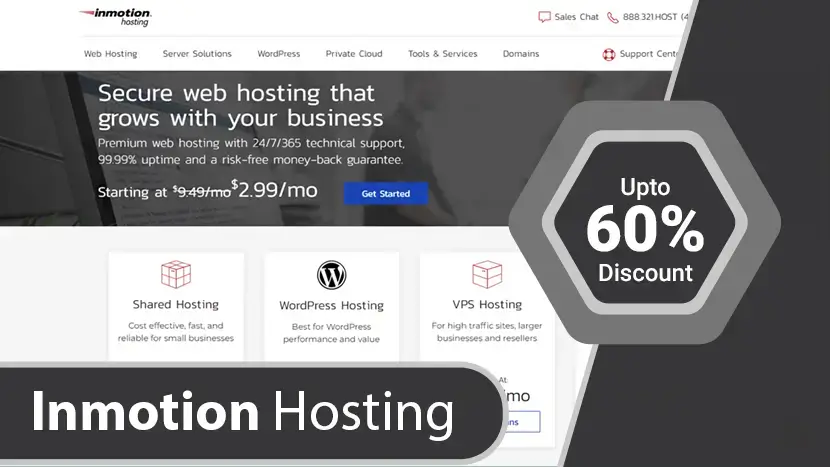
- Exclusive Sale - Upto 60% OFF
- Starting at
$9.99.00$3.49/month*
Inmotion Hosting
While InMotion lacks Windows-based servers, this web host still offers some of the best Linux hosting solutions that money can buy. You also get to enjoy features such as 99.9% uptime, unlimited emails, and free SSDs on all servers, just to mention a few.
The lengthy 90-day money-back guarantee that InMotion provides shows how confident they are with their services. Overall, this company has solid web hosting services and comes highly recommended over many competing services.
Inmotion offers several benefits, depending on your needs. There are very few negatives said about this hosting provider in reviews. However, be safe and do your homework before making a hosting provider decision.
Feature:
- FREE SSD Drives : Included with all hosting plans
- FREE Domain : New Or Existing Transfer
- 90-Day Guarantee : Truly Industry Leading
- Data Backups : One-Click Restore and Backup
- FREE 1-Click Installer : Install Over 400 Applications
- Code in More Languages : PostgreSQL, Ruby, PHP
- Secure IMAP Email : Access Email from any Device
- Max Speed Zone : Choose your Data Center
- SSH Access : Work Easier & Faster
- Google Apps Integration : Easy to use 3 Step Wizard
What Are the Pros and Cons of InMotion Hosting?
Is InMotion Hosting any good? The truth is, there’s no perfect web hosting company.
Therefore, it is important to have full knowledge of the strengths and weaknesses of any particular web host that you’re considering. With that in mind, here’s a quick list of the pros and cons to expect from InMotion hosting services.
Pros
- Generous 90-day money-back guarantee, which only comes second to Dreamhost’s 97-day money-back guarantee.
- A wide range of services including shared, VPS, dedicated, reseller, and managed WordPress hosting.
- Dependable uptime.
- All plans include servers with Solid State Drives (SSDs) and unlimited emails.
- Secure hosting solutions.
- Free site transfers and backups.
- Comprehensive, US-based customer support.
- Impressive knowledgebase.
- cPanel is included in the management dashboard, which means you don’t need to worry about multiple logins and passwords.
Cons
- Priority support is only available with the higher plans.
- Account activation isn’t instant.
- No support for Windows-based servers.
What Makes InMotion Hosting Stand Out?
InMotion was founded in 2001 and currently has two datacenters. It’s one of the biggest hosting providers in the world and has clearly established itself as a go-to host.
“IMH” is a premium web host that offers:
- Fast, Reliable Hosting: All NVMe SSD drives deliver faster uptime and reliable service to ensure that visitors have a positive experience on the customer’s website.
- Free 1-Click Installer: Customers can easily install over 400 applications including WordPress. This makes installing many of the most popular applications fast and easy.
- Free SSL:SSL or Secure Sockets Layer ensures that the connection between the viewer and the hosted website is safe by using an encryption protocol. A website must have an SSL or be penalized by Google’s search engine algorithm.
- cPanel Management: Industry Standard hosting management panel provided so that new customers will be able to use a simple and familiar management tool.
- Free 1-Click Installer: Customers can easily install over 400 applications including WordPress. This makes installing many of the most popular applications fast and easy.
- Fully Managed Hosting: Customers don’t have to worry about the details of their server management. This saves time and worries for our Shared Hosting subscribers.
- UltraStack: UltraStack is our proprietary PHP optimized stack and consists of the Apache HTTP Server, Nginx, PHP-FPM, MySQL, and Redis. Overall UltraStack is a combination of hardware and software that enables more advanced server-side caching.
They have been awarded top-rated CNET hosting company 13 years running and are given an A+ service rating by the Better Business Bureau. InMotion’s cheapest web hosting plan is 399.99 per month.
Frequently Asked Questions About InMotion Hosting
Although there are many other web hosting companies to pick from, InMotion is regarded as one the best in the industry for three reasons: They offer excellent customer support, a stable network, and scalable hosting plans that grow with your business.
1. Who owns InMotion Hosting?
InMotion Hosting is a privately held company, established in 2001 and they have offices located in Los Angeles, CA, and Virginia Beach, VA.
2. How many websites can I host with InMotion Hosting?
The number of allowed “addon” websites you can host on one account depends on which plan you got. For Launch plans, you can host 2 websites, for Power plans, you can have up to 6 websites and with the Pro plan, you can host an unlimited number of websites.
3. How can I transfer my website to InMotion Hosting?
InMotion offers free website transfers (applies to 3 or fewer cPanel accounts, databases, and websites). If you have more than 3 accounts, websites or databases they can still transfer your website for you but they will charge you $10 per item transferred.
4. Does InMotion Hosting offer automatic site backup?
InMotion runs remote backups every 24-36 hours on all VPS, shared, and reseller accounts with 10GB of data or less. Larger sites can still be backed up upon special request.
5. What kind of support do I get?
How to contact InMotion Hosting? You can get in touch via phone, email, and chat support. Customer support is available 24 hours a day, 7 days a week, 365 days a year. What languages does InMotion Hosting support speak? InMotion Hosting’s customer service is only provided in English.
6. What are InMotion Hosting name servers?
If your domain name is registered with someone else than InMotion (e.g. GoDaddy or Namecheap) you need to set the domain name’s nameservers to ns.inmotionhosting.com (IP address 74.124.210.242) and ns2.inmotionhosting.com (IP address 70.39.150.2).
7. What is the InMotion Hosting money-back policy?
If you’re not happy with the services provided, InMotion promises to give you a full refund, no questions asked. Business Class plans have a 90-day money-back guarantee.
On the other hand, monthly contracts and Value Class packages come with a 1 month (30-day) money-back guarantee. Keep in mind that if you subscribed to a free domain name when signing up, InMotion will make a deduction from your refund. This goes to ensure that you retain ownership of the domain.
8. When can I upgrade my hosting plan?
If you’ve outgrown your current hosting plan, InMotion allows you to upgrade servers at any time. Any payments already made will be credited to your upgraded hosting account.
9. What payment methods does InMotion Hosting support?
When paying for an InMotion hosting account, you can choose one of several payment methods. InMotion accepts payments via American Express, Visa, MasterCard, and Discover. Although the company does not accept cash, they allow customers to make payments via money order or check.
10. How many email accounts do I get with InMotion Hosting?
InMotion’s business class hosting packages come with unlimited email accounts and unlimited storage for those email accounts.
11. How do I install WordPress on InMotion Hosting?
WordPress is a very popular and free open-source software for running blogs and websites. There are three methods to install WordPress on InMotion, either install WP using Softaculous (a one-click script installer) or you can manually install WordPress on your server. The third and simplest method is to sign up with an InMotion WordPress hosting plan, which has WordPress pre-installed for you on checkout.
12. Which site builder does InMotion Hosting provide?
InMotion offers the BoldGrid site builder, which comes with dozens of responsive designs and modern themes. This powerful website builder creates websites with drag and drop tools. It’s perfect for beginners who have little to no experience in web development.
13. What operating system is installed on InMotion Hosting servers?
All InMotion servers are Linux-based. The Linux version installed is CentOS. Unfortunately, InMotion currently does not offer Windows-based servers.
14. Does InMotion Hosting support ASP.NET?
Unfortunately, ASP and .NET are not supported on the hosting provider’s Linux server. You will need to get Windows hosting from another hosting provider if you wish to use Microsoft server-side scripting. However, there are a number of other types of hosting supported including shared hosting, VPS hosting and WordPress hosting.
15. Does InMotion Hosting Support domains?
Yes, InMotion Hosting supports domain names. You can purchase a domain name for your website through the Inmotion Hosting website. Alternatively, if you already own a domain name from another provider then it is possible to transfer your domain name to InMotion Hosting.
16. Does Inmotion Hosting support PayPal?
Paypal can be used for bill items over $50, as long as they are not month-to-month plans. Customers who wish to pay using PayPal should contact the company’s billing department. In turn. InMotion Hosting will then send you a Paypal payment request to complete the transaction.
17. How Do I Get Started as a Reseller?
All you have to do is sign up for a reseller account to start your own small web hosting business.
There are three main reseller-hosting plans that you can procure from InMotion Hosting. All of the plans include the following features:
- White Label Hosting.
- Managed Reseller Hosting.
- Multi-Layer Defense.
- Enom account that allows you to be a Domain Reseller.
- Industry-leading WHMCS billing software.
18. Does InMotion Hosting Have Additional Bonuses or Extras?
Most web hosting companies go out of their way to provide added value in a bid to win over customers, and InMotion Hosting is no exception.
Upon signing up for a hosting account with this web host, you can expect extra bonuses such as:
- 90-day money-back guarantees on all 6 months long shared, VPS, and reseller hosting packages.
- 30-day money-back guarantees on all month-to-month, dedicated, VPS, reseller, and shared hosting plans.
- Easy integration of Google Apps.
- Free site transfers.
- Free e-commerce, website builder, and add-ons.
- $150 worth of (Google, Yahoo, Bing, Yellow Pages) advertising credits.
19. What are the types of web hosting?
This answer will be different for everyone. It depends on the type of website you have, the resources you need, your budget, and traffic.
We gave our top recommendation for each category in this guide, so that’s the best place for you to start your search.
Once you know what you need, you can narrow your options. To figure out what category you fall in, here’s a quick recap of the different hosting types.
Alternatives - Web Hosting Providers
If you want to explore more web hosting plans, here is some web hosting services provider companies as below:
Read More : You can explore here 30+ Best Web Hosting and Domain name Providers 2023
Video - Best Web Hosting For Small Business
Affordable Website Hosting for your domainIf you found this article helpful, we encourage you to share it on your social media platforms—because sharing is caring! For more information about article submissions on our website, feel free to reach out to us via email.
Send an emailWritten by RGB Web Tech
Latest Technology Trends
Latest technology trends shaping the future, including AI advancements, blockchain innovation, 5G connectivity, IoT integration, and sustainable tech solutions. Explore breakthroughs in quantum computing, cybersecurity, augmented reality, and edge computing. Stay ahead with insights into transformative technologies driving innovation across industries and revolutionizing how we live, work, and connect.
ResellerClub Web Hosting Review
Last updated on January 19, 2025 by RGB Web Tech

ResellerClub has affordable plans for entrepreneurs who want to build reseller hosting businesses. Despite this focus, anyone can sign up for ResellerClub’s wide range of packages which includes shared hosting.
Get a discount of up to 50% on your ResellerClub hosting when you click any of the special links in this review.
Features
- FREE domain registration
- FREE SSL Certificate
- FREE email address
- FREE 1-Click Installer
- Free Website Migrations
- Lightning Fast Websites (Super-quick page loads)
- Free cPanel (Linux Web Hosting Management simplified)
- FREE 24/7 support
- 30-day money back guarantee
Pros & Cons of ResellerClub
So, is hosting from iPower any good?
Pros
- Money-back guarantee with most products.
- Professional, live support with all tiers of service.
- All plans are built for reselling.
- Prices are competitive for its shared, reseller, and VPS plans.
- In-house datacenters with top-notch security.
Cons
- Limited feature set.
- Some features require signing up to see.
- Secure sockets layer (SSL) certificates cost extra.
- Windows hosting plans are fairly limited.
- Dedicated servers are expensive.
Don’t just take our word for it. ResellerClub scores 4.5 out of 5 stars overall, based on real reviews from over 70 actual customers.
Is ResellerClub Right for You?
Looking for something specific? Jump to our most popular sections:
1. Expert Review : read our thorough analysis by hosting expert, David Delony.
2. Customer Reviews : see what ResellerClub customers have to say.
3. Hosting Plans : compare ResellerClub hosting plans and prices.
4. FAQs : find the answers to the most asked questions about ResellerClub
ResellerClub is a web hosting provider based in India. As the name suggests, its focus is on reseller hosting.
Below, we take a closer look at its white-label reseller plans along with shared, VPS, and other services.
FAQs - ResellerClub Web Hosting
1. Where are ResellerClub’s data centers?
Answer : ResellerClub offers data centers in their native India plus the US, the UK, Turkey, and Hong Kong. The US servers are located in a Data Foundry datacenter in Austin, Texas. The company doesn’t specify exactly where their other data centers are located.
2. Is ResellerClub’s version of cPanel stock or custom?
Answer : The cPanel control panel is a tool that allows you to manage everything related to your web hosting account, including account/billing management, checking on your resource allocation and use, spinning up new email accounts, transferring website files, and more. Some hosts customize the cPanel for their customers, but ResellerHost includes the stock version in its hosting plans.
3. What security features does Reseller Club offer?
Answer : On their shared plans, they offer hotlink protection, “leech protection,” and ClamAV antivirus. In addition to hosting websites on servers located in datacenters protected against human and elemental threats, ResellerHost offers automatic data backup tools, malware detection, and removal tools, and SSL certificates to protect your data transfers to/from your visitors.
4. Which ResellerClub plans are not included in the money-back guarantee?
Answer : There are no money-back guarantees on dedicated servers. All other types of hosting plans come with a 30-day money back guarantee.
5. Do any ResellerClub plans come with a free domain?
Answer : Unlike many other web hosting providers, ResellerClub doesn’t include free domain names with its hosting packages.
6. What are the types of web hosting?
Answer : This answer will be different for everyone. It depends on the type of website you have, the resources you need, your budget, and traffic.We gave our top recommendation for each category in this guide, so that’s the best place for you to start your search.Once you know what you need, you can narrow your options. To figure out what category you fall in, here’s a quick recap of the different hosting types.
Alternatives - Web Hosting Providers
If you want to explore more web hosting plans, here is some web hosting services provider companies as below:
Read More : You can explore here 30+ Best Web Hosting and Domain name Providers 2023
Video - Best Web Hosting For Small Business
Affordable Website Hosting for your domainIf you found this article helpful, we encourage you to share it on your social media platforms—because sharing is caring! For more information about article submissions on our website, feel free to reach out to us via email.
Send an emailWritten by RGB Web Tech
Latest Technology Trends
Latest technology trends shaping the future, including AI advancements, blockchain innovation, 5G connectivity, IoT integration, and sustainable tech solutions. Explore breakthroughs in quantum computing, cybersecurity, augmented reality, and edge computing. Stay ahead with insights into transformative technologies driving innovation across industries and revolutionizing how we live, work, and connect.
A2 Hosting Web Hosting Review
Last updated on January 19, 2025 by RGB Web Tech

A2 Hosting offers plenty of diversity in the types of plans and the various inclusions available. Plans can be used for a huge variety of purposes and you can manage your own site or have the A2H gurus do it for you. It’s already optimized for WordPress users when you open your account.
While you may pay a bit more for hosting and the additional benefits and features, you’re getting high-quality, premium hosting that has 99.9% uptime and genuine 24/7/365 support from people on the phone if you have problems of any sort.
Features
- Unlimited SSD Space & Transfer
- Free & Easy Site Migration
- Free Automatic Backups
- Anytime Money Back Guarantee
- Speed Optimized WordPress
- 99.9% Uptime Commitment
- 24/7/365 Guru Crew Support
- Free SSL Certificate
- Up To 20X Faster Web Hosting
What Are the Pros and Cons of A2 Hosting?
There are lots of pros and cons to weigh up when considering A2 Hosting as your new web host. So, is it the right choice for your hosting needs? Before you decide, consider the pros and cons.
Pros
- 24/7/365 high-quality, English-speaking, expert support staff available via phone, email, and live chat.
- Choose a server location from Europe, the USA, or Asia.
- Unmanaged and managed plans with plenty of options.
- Free SSDs included.
- Shopper Approved reviews reveal that 96% of the reviews posted on their site certainly would suggest friends and family use A2H.
- Ideal for users of WordPress and loads pages six times faster.
- High-speed load performance. Compared to several hosting providers, A2 Hosting performs at high speed. There may sometimes be unresponsive pages, but they don’t happen often. Lags and load delays are also present but they’re almost unnoticeable.
- Reseller hosting options for hosting startups and expert website designers.
- Installation of programs can be done automatically, quickly and securely.
- 10 GB Quadruple redundancy network offers good peace of mind.
- A2H is 100% carbon neutral.
Cons
- Mod_perl, Plexum, HTMLDoc, PDFLib, MS SQL or ColdFusion are not supported.
- They only have two data centers. If your target audience is located in neither North America nor Europe, you would want to find and choose another nearer service provider.
- Limited hosting plans for Windows hosting.
- Slightly more expensive than other hosting plans (but prices are still competitive)
FAQs - A2 Hosting Review1. Who owns A2 Hosting?
Answer : A2 Hosting is a privately held company and its headquarters is in Ann Arbor, Michigan, in the United States. A2H was founded by Bryan Muthig in 2003 and he is also their current CEO.
2. What are A2 Hosting name servers?
Answer : If you already have a domain with a different registrar you must change the name server (DNS) settings for the domain to point to A2 Hosting. At your domain registrar use ns1.a2hosting.com, ns2.a2hosting.com, ns3.a2hosting.com, and ns4.a2hosting.com.
3. What kind of support do I get?
Answer : A2 Hosting offers 24/7/365 support via phone, email, and live chat. They keep their 24/7 promise. If you ring them at 4 am in the morning someone will actually answer the phone (you may be asked to leave a message if they’re inundated with calls but you will get a call back as quickly as possible).
4. What languages does A2 Hosting support speak?
Answer : All of the A2 Hosting support staff speak fluent English.
5. Where are A2 Hosting servers located?
Answer :A2 Hosting owns all of its web servers and monitors them 24/7/365. Their primary data center is located in Michigan (United States), with additional data centers in Amsterdam (Netherlands) and Singapore.
6. What is A2 Hosting cheapest hosting plan?
Answer : A2 Hosting cheapest shared hosting plan is 5.00. A2 Hosting offers a 30-day money guarantee.If A2H isn’t ideal for your needs, you’ll receive a full refund within 30 days or a pro-rata refund on the unused services if you cancel after 30 days.
7. What extras do I get with A2 Hosting?
Answer : When buying hosting with A2 Hosting you get a free Website Magazine subscription. You also get $50 Bing/Yahoo Ad Credits. Plus you get your site listed in Google in 24 hours with Attracta, and you get a free iContact email marketing trial. Last but not least you get discounts on purchasing WordPress themes from TeslaThemes.
8. Can I install WordPress?
Answer : A2 Hosting gives you the option of either having WordPress auto-installed and configured with your order. Once you have purchased your hosting account, you’ll receive an email with the login information. The other option is to use the Softaculous 1-click WordPress installer that comes with your cPanel control panel.
9. Will A2 Hosting help me migrate my website?
Answer : A2 Hosting offers free site migration. If you use cPanel with your current host, they will migrate your site for you, for free. If your current site is not on cPanel you should contact their support team for website transfer assistance.
10. Extra Features from A2 Hosting
Answer : You receive some interesting freebies which are worth noting. These are:1. A free Website magazine subscription.2. $50 Bing/Yahoo Ad Credits,3. Your site listed in Google in 24 hours with AttractaAdditionally, you get a free iContact email marketing trial. You get discounts on WordPress themes from TeslaThemes.
11. Green Web Hosting, Strong Infrastructure, and Backups
Answer : Because A2 Hosting doesn’t want to be seen as “just another hosting company,” you also gain access to their green hosting, a quadruple redundant network, and regular backup services.A2 Hosting also offers additional features to add further value to their hosting plans, including increased support and several support options.
12. What are the types of web hosting?
Answer : This answer will be different for everyone. It depends on the type of website you have, the resources you need, your budget, and traffic. We gave our top recommendation for each category in this guide, so that’s the best place for you to start your search.Once you know what you need, you can narrow your options. To figure out what category you fall in, here’s a quick recap of the different hosting types.
1. Who owns A2 Hosting?
Answer : A2 Hosting is a privately held company and its headquarters is in Ann Arbor, Michigan, in the United States. A2H was founded by Bryan Muthig in 2003 and he is also their current CEO.
2. What are A2 Hosting name servers?
Answer : If you already have a domain with a different registrar you must change the name server (DNS) settings for the domain to point to A2 Hosting. At your domain registrar use ns1.a2hosting.com, ns2.a2hosting.com, ns3.a2hosting.com, and ns4.a2hosting.com.
3. What kind of support do I get?
Answer : A2 Hosting offers 24/7/365 support via phone, email, and live chat. They keep their 24/7 promise. If you ring them at 4 am in the morning someone will actually answer the phone (you may be asked to leave a message if they’re inundated with calls but you will get a call back as quickly as possible).
4. What languages does A2 Hosting support speak?
Answer : All of the A2 Hosting support staff speak fluent English.
5. Where are A2 Hosting servers located?
Answer :A2 Hosting owns all of its web servers and monitors them 24/7/365. Their primary data center is located in Michigan (United States), with additional data centers in Amsterdam (Netherlands) and Singapore.
6. What is A2 Hosting cheapest hosting plan?
Answer : A2 Hosting cheapest shared hosting plan is 5.00. A2 Hosting offers a 30-day money guarantee.If A2H isn’t ideal for your needs, you’ll receive a full refund within 30 days or a pro-rata refund on the unused services if you cancel after 30 days.
7. What extras do I get with A2 Hosting?
Answer : When buying hosting with A2 Hosting you get a free Website Magazine subscription. You also get $50 Bing/Yahoo Ad Credits. Plus you get your site listed in Google in 24 hours with Attracta, and you get a free iContact email marketing trial. Last but not least you get discounts on purchasing WordPress themes from TeslaThemes.
8. Can I install WordPress?
Answer : A2 Hosting gives you the option of either having WordPress auto-installed and configured with your order. Once you have purchased your hosting account, you’ll receive an email with the login information. The other option is to use the Softaculous 1-click WordPress installer that comes with your cPanel control panel.
9. Will A2 Hosting help me migrate my website?
Answer : A2 Hosting offers free site migration. If you use cPanel with your current host, they will migrate your site for you, for free. If your current site is not on cPanel you should contact their support team for website transfer assistance.
10. Extra Features from A2 Hosting
Answer : You receive some interesting freebies which are worth noting. These are:1. A free Website magazine subscription.2. $50 Bing/Yahoo Ad Credits,3. Your site listed in Google in 24 hours with AttractaAdditionally, you get a free iContact email marketing trial. You get discounts on WordPress themes from TeslaThemes.
11. Green Web Hosting, Strong Infrastructure, and Backups
Answer : Because A2 Hosting doesn’t want to be seen as “just another hosting company,” you also gain access to their green hosting, a quadruple redundant network, and regular backup services.A2 Hosting also offers additional features to add further value to their hosting plans, including increased support and several support options.
12. What are the types of web hosting?
Answer : This answer will be different for everyone. It depends on the type of website you have, the resources you need, your budget, and traffic. We gave our top recommendation for each category in this guide, so that’s the best place for you to start your search.Once you know what you need, you can narrow your options. To figure out what category you fall in, here’s a quick recap of the different hosting types.
Alternatives - Web Hosting Providers
If you want to explore more web hosting plans, here is some web hosting services provider companies as below:
Read More : You can explore here 30+ Best Web Hosting and Domain name Providers 2023
Video - Best Web Hosting For Small Business
Affordable Website Hosting for your domainIf you found this article helpful, we encourage you to share it on your social media platforms—because sharing is caring! For more information about article submissions on our website, feel free to reach out to us via email.
Send an emailWritten by RGB Web Tech
Latest Technology Trends
Latest technology trends shaping the future, including AI advancements, blockchain innovation, 5G connectivity, IoT integration, and sustainable tech solutions. Explore breakthroughs in quantum computing, cybersecurity, augmented reality, and edge computing. Stay ahead with insights into transformative technologies driving innovation across industries and revolutionizing how we live, work, and connect.
InterServer Web Hosting Review - Features, Pros & Cons
Last updated on January 19, 2025 by RGB Web Tech

Namecheap is best known as a domain name registrar, but they also offer cheap web hosting. Before you sign up with them you should read our Namecheap hosting review and find out if their hosting is any good, or if they should stick with domain names. Visit Namecheap.com Most people know of Namecheap as a domain registration and management service, but they also offer web hosting services. Founded in 2000, Namecheap began by offering value-priced domains and excellent customer service. Today, they have over 3 million clients and manage over 11 million domains.
In addition to domains and full web hosting packages, Namecheap sells SSL certificates, privacy protection services, and more. Because Namecheap thinks that an Internet presence for all is a necessity, they provide affordable access to everything you need to run a website. Namecheap’s hosting plans offer fast, reliable service with a 100% uptime guarantee. If you need to build a new site, you can easily do so using one of Namecheap’s many site-building apps. If you have an existing website, Namecheap will move it for you for free. In addition to a solid knowledge base, you can consult if you need help, Namecheap offers 24/7 chat support.
Feature
- Unmetered bandwidth
- Free website builder
- Domain name and privacy protection
- Free automatic SSL installation
- Free Supersonic CDN
- 30-day money-back guarantee
- Free in <24 hours website migration
What are the Pros and Cons of Namecheap?
Is web hosting from Namecheap any good? There are lots of pros and cons to weigh up when considering buying hosting from Namecheap.
Pros
- A well-known brand that has been around for 20 years.
- Cheap domain names.
- Support is of good quality.
- Reliable hosting services.
- The design and interface are very user-friendly.
- Free and fast migration from other hosting providers.
- Backups on a daily basis.
- Choose the largest shared plan and backup twice per day and also weekly.
- Quick registration and setup process.
- Lots of TLDs available with varying extensions.
- No upsells when you sign up.
Cons
- Setting up SSL certificates is difficult and often needs help.
- Some aspects of the dashboard are hard to find.
- No phone support.
Frequently Asked Questions About Namecheap
1. How do I pay for Namecheap hosting?
Namecheap accepts American Express, Mastercard, Visa, PayPal, bitcoin and Dwolla.
2. How do I choose my data center location?
When you order shared or reseller hosting, you’ll see a drop-down list where you can select the location. Right now, there are two choices: UK or US. You can’t select a specific city. All VPS plans are provisioned from its US data centers in Atlanta, GA or Phoenix, AZ. All of its dedicated server plans are set up in Phoenix.
3. What is Supermicro server hardware?
On Namecheap’s dedicated server plans, you’ll notice it advertises Supermicro hardware. These servers are rack mounted units that are designed to offer exceptional uptime and low power draw, which can help them run cooler.
4. Will I get root access with my dedicated server?
Yes, if you select a self-managed. Root access is not available on fully managed dedicated hosting plans.
5. How long does it take to set up my hosting account?
If you buy shared or reseller hosting, it will be automatically activated, and available to use more or less instantly. VPS and dedicated plans are a little different. Namecheap says it may need to contact customers to verify their identity. If this happens, provide the information as quickly as possible to avoid delays. If Namecheap doesn’t need to verify you, it says dedicated hosting accounts will be provisioned the same day, with many being ready within 4 hours. VPS hosting will be activated automatically within 2 hours, unless you’ve ordered full management, which may add a couple of hours onto the setup time.
6. What is the Namecheap uptime guarantee?
Namecheap promises 100% uptime on shared hosting accounts, and most dedicated server accounts. If it fails to achieve this, you will receive a credit on your account.
7. Should I choose WhoisGuard?
WhoisGuard hides your personal information from the global Whois database. This option is only available on some types of domains, so you may not see it in your cart. WhoisGuard may help to prevent spam, and it makes it more difficult for people to figure out who owns a domain. If you plan to sell your domain name later, you may wish to leave your contact information visible. Additionally, businesses should not generally hide their contact information, as it can make them look shady.
8. Should I choose PremiumDNS?
PremiumDNS is a Namecheap service that guarantees 100% uptime for your DNS information. This essentially means that your website is guaranteed to resolve. Your DNS is served from 17 different locations around the world, and the service also includes DNS DDoS protection. In general, only business users need worry about PremiumDNS. It’s inexpensive, but unless your site is mission critical, it may be unnecessary. Consider how important DNS uptime is for your website before you subscribe.
9. What are the types of web hosting?
This answer will be different for everyone. It depends on the type of website you have, the resources you need, your budget, and traffic.
We gave our top recommendation for each category in this guide, so that’s the best place for you to start your search.
Once you know what you need, you can narrow your options. To figure out what category you fall in, here’s a quick recap of the different hosting types and who they are for:
- Shared Hosting — Shared hosting is the most cost-effective plan for entry-level websites.
- VPS Hosting — VPS hosting is for websites that have outgrown shared hosting.
- WordPress Hosting — WordPress hosting optimized for WordPress sites.
- Dedicated Hosting — Dedicated hosting is Enterprise-level servers for large websites.
- Cloud Hosting — Cloud hosting is best for websites that are growing rapidly.
- Reseller Hosting — Reseller hosting is for agencies, web developers, and web designers.
- Managed Hosting — Managed hosting is an IT hosting model in which the client leases servers or cloud computing resources.
- Colocation Hosting — Colocation hosting is where you rent space for your IT hardware at a 3rd party provider’s data center facility.
- Self Service Hosting — Self hosting is a form of running your own website or application by setting up a server and network yourself.
- Cluster Hosting — A cluster hosting is a host that is configured to take over the role of another host server within a cluster.
Alternatives - Web Hosting Providers
If you want to explore more web hosting plans, here is some web hosting services provider companies as below:
Read More : You can explore here 30+ Best Web Hosting and Domain name Providers 2023
Video - Best Web Hosting For Small Business
Affordable Website Hosting for your domainIf you found this article helpful, we encourage you to share it on your social media platforms—because sharing is caring! For more information about article submissions on our website, feel free to reach out to us via email.
Send an emailWritten by RGB Web Tech
Latest Technology Trends
Latest technology trends shaping the future, including AI advancements, blockchain innovation, 5G connectivity, IoT integration, and sustainable tech solutions. Explore breakthroughs in quantum computing, cybersecurity, augmented reality, and edge computing. Stay ahead with insights into transformative technologies driving innovation across industries and revolutionizing how we live, work, and connect.
Namecheap Web Hosting Review
Last updated on January 19, 2025 by RGB Web Tech
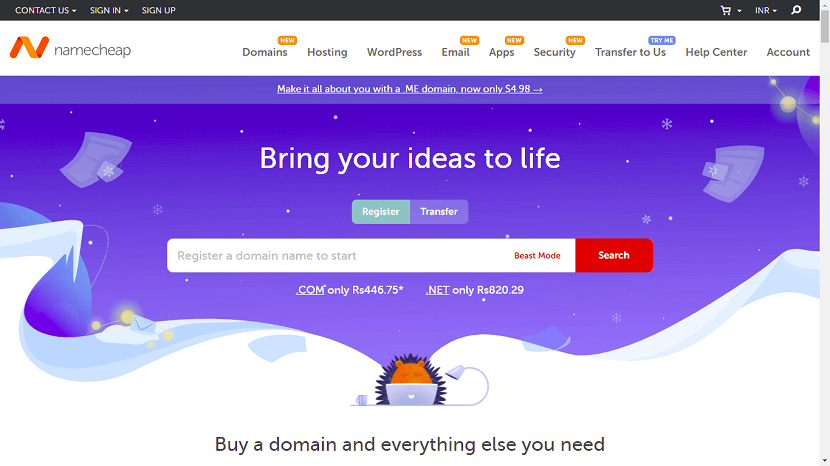
Namecheap is a leading domains, hosting and websites’ service company helping businesses worldwide to setup their online presence and reach their online success. Namecheap make it possible for anyone to create a winning web presence by providing easy domain name registration, affordable hosting plans, and all the best apps.
Namecheap will direct and point business owners to website security and privacy products from the most trusted brands around and their award-winning customer service team is available 24/7 with friendly advice to help you get your site up and running in no time.
Top Features
- Unmetered bandwidth
- Free website builder
- Domain name and privacy protection
- Free automatic SSL installation
- Free Supersonic CDN
- 30-day money-back guarantee
- Free in <24 hours website migration
Type of Web Hosting
To figure out what category you fall in, here’s a quick recap of the different hosting types and who they are for:
- Shared Hosting — Shared hosting is the most cost-effective plan for entry-level websites.
- VPS Hosting — VPS hosting is for websites that have outgrown shared hosting.
- WordPress Hosting — WordPress hosting optimized for WordPress sites.
- Dedicated Hosting — Dedicated hosting is Enterprise-level servers for large websites.
- Cloud Hosting — Cloud hosting is best for websites that are growing rapidly.
- Reseller Hosting — Reseller hosting is for agencies, web developers, and web designers.
- Managed Hosting — Managed hosting is an IT hosting model in which the client leases servers or cloud computing resources.
- Colocation Hosting — Colocation hosting is where you rent space for your IT hardware at a 3rd party provider’s data center facility.
- Self Service Hosting — Self hosting is a form of running your own website or application by setting up a server and network yourself.
- Cluster Hosting — A cluster hosting is a host that is configured to take over the role of another host server within a cluster.
Alternatives - Web Hosting Providers
If you want to explore more web hosting plans, here is some web hosting services provider companies as below:
Read More : You can explore here 30+ Best Web Hosting and Domain name Providers 2023
Video - Best Web Hosting For Small Business
Affordable Website Hosting for your domainIf you found this article helpful, we encourage you to share it on your social media platforms—because sharing is caring! For more information about article submissions on our website, feel free to reach out to us via email.
Send an emailWritten by RGB Web Tech
Latest Technology Trends
Latest technology trends shaping the future, including AI advancements, blockchain innovation, 5G connectivity, IoT integration, and sustainable tech solutions. Explore breakthroughs in quantum computing, cybersecurity, augmented reality, and edge computing. Stay ahead with insights into transformative technologies driving innovation across industries and revolutionizing how we live, work, and connect.
tsoHost Web Hosting Review
Last updated on January 19, 2025 by RGB Web Tech

Tsohost was founded more than 15 years ago in the UK and they take pride in their aim to make web hosting simple, scalable and secure, and all at affordable prices. In 2009, they launched an innovative backup system which secures all customer data on a daily basis, making themselves pioneers in the industry. At present, they are considered to be one of the largest hosting providers in the country.
Features
- 16 vCPU
- 32 GB RAM
- 800 GBNVMe SSD Storage
- 3 Additional IPs
- Unlimited Bandwidth
- 1Basic migration
- 1eCommerce migration
- 99.9% Uptime SLA
Why choose Tsohost?
In online reviews, our customers wax lyrical about the speed of our web hosting solutions and the capability of our support team. Lip service is also paid to how flexible tsoHost’s hosting plans are, and how secure our solutions are. This is in no small part due to the fact that our main data center is based in the UK.
Fanfare is also made about the following nuggets of tsoHost’s web hosting services.
- Stellar Security: Your hosting solution is secured with our advanced firewalls and multiple enhanced levels of security.
- 30 day money-back guarantee: We’re sure you’ll love your hosting solution, which is why we’ll give your money back if you don’t.
- Superior customer service: You receive expert 24/7 support. All of our team goes through intensive training to ensure they’re at the top of the industry.
- We keep things simple: We know you’re busy running your business. That’s why we like to keep things simple – so you can focus on what matters.
- Built for performance: You can be sure to receive industry leading performance. Our data center ensures top performance thanks to its bespoke 150-meter dark fiber network ring, multi-homed Border Gateway Protocol network, and cooling infrastructure.
Frequently Asked Questions About TsoHost
Here are a few common questions asked about TsoHost.
1. Who owns TsoHost?
In short, TsoHost is owned by Paragon, which is owned by Host Europe Group (HEG) which is owned by GoDaddy. Here’s more detail:
- TsoHost is owned by Paragon Internet Group, Ltd.
- Paragon was acquired by Host Europe Group (HEG) in 2015, and now operates as a subsidiary of HEG.
- GoDaddy EMEA acquired HEG in December 2016 for $1.79 billion. (At the time of acquisition, HEG was owned by the international private equity firm Cinven, which acquired the business in August 2013.)
2. How do I choose between Linux and Windows, and what is TsoHost’s “Hybrid” mode?
- Linux : Linux is recommended if you’re using PHP-based applications. Common examples include Drupal, WordPress, Magento, Joomla, Yii, and CodeIgniter.
- Windows : Choose Windows if you will run ASP/.NET based software. Examples include Sitecore, DotNetNuke, Umbraco, and Kentico. Running PHP through Windows, while possible, is suboptimal.
- Hybrid : TsoHost’s Hybrid mode will enable you to run PHP and ASP simultaneously. Your PHP code will run through their Linux cluster. Your ASP code will run through their Windows cluster.
This means you can run PHP and ASP code on the same sites, and from a single dashboard. TsoHost adds: “The bias determines whether code other than PHP/ASP (i.e. raw HTML) is run through Windows or Linux.
3. How do I find out about status issues with TsoHost?
Visit their Status Center. In the left-hand margin you’ll see categories to search for current status of service. You will also find a list of incidents and announcements of any upcoming scheduled maintenance. To report an incident you can raise a new support ticket or call them at their U.K. number. If you’ve detected what you believe to be a security vulnerability, use the TsoHost Report Security Issue form.
4. Is TsoHost good?
In addition to reading reviews, here are some ways to determine this for yourself.
- Read customer reviews : The TsoHost website states that they have “an average customer rating of 4.9 out of 5 stars, based on a total of 678 reviews.” Browse the web for other sources of customer reviews.
- Browse the TsoHost site for testimonials from customers. If you are a small business owner, you may want to contact one or more individuals featured in the videos to get an updated (current, 2018) assessment from them of TsoHost’s performance.
- Consider your geographic location. Realize that TsoHost phone support operates on U.K. time. Does that work for you?
5. What are the types of web hosting?
This answer will be different for everyone. It depends on the type of website you have, the resources you need, your budget, and traffic.
We gave our top recommendation for each category in this guide, so that’s the best place for you to start your search.
Once you know what you need, you can narrow your options. To figure out what category you fall in, here’s a quick recap of the different hosting types and who they are for:
- Shared Hosting — Shared hosting is the most cost-effective plan for entry-level websites.
- VPS Hosting — VPS hosting is for websites that have outgrown shared hosting.
- WordPress Hosting — WordPress hosting optimized for WordPress sites.
- Dedicated Hosting — Dedicated hosting is Enterprise-level servers for large websites.
- Cloud Hosting — Cloud hosting is best for websites that are growing rapidly.
- Reseller Hosting — Reseller hosting is for agencies, web developers, and web designers.
- Managed Hosting — Managed hosting is an IT hosting model in which the client leases servers or cloud computing resources.
- Colocation Hosting — Colocation hosting is where you rent space for your IT hardware at a 3rd party provider’s data center facility.
- Self Service Hosting — Self hosting is a form of running your own website or application by setting up a server and network yourself.
- Cluster Hosting — A cluster hosting is a host that is configured to take over the role of another host server within a cluster.
Alternatives - Web Hosting Providers
If you want to explore more web hosting plans, here is some web hosting services provider companies as below:
Read More : You can explore here 30+ Best Web Hosting and Domain name Providers 2023
Video - Best Web Hosting For Small Business
Affordable Website Hosting for your domainIf you found this article helpful, we encourage you to share it on your social media platforms—because sharing is caring! For more information about article submissions on our website, feel free to reach out to us via email.
Send an emailWritten by RGB Web Tech
Latest Technology Trends
Latest technology trends shaping the future, including AI advancements, blockchain innovation, 5G connectivity, IoT integration, and sustainable tech solutions. Explore breakthroughs in quantum computing, cybersecurity, augmented reality, and edge computing. Stay ahead with insights into transformative technologies driving innovation across industries and revolutionizing how we live, work, and connect.
Best WordPress Hosting - Fast & Secure
Last updated on January 19, 2025 by RGB Web Tech

In this post, we’re going to tackle head-on the confusion that seems to keep coming up in the world of hosting with the terms WordPress hosting vs Web Hosting.
Using some form of web hosting is essential if you want to take your business online. Picking the right host can boost your site’s SEO, increase your sales, and provide tools and packages to help your business. But what is the difference between WordPress hosting and web hosting, and which is the better option?
WordPress hosting and web hosting are two very different types of hosting and are not to be confused. There are a few key differences between the two, and each has its own advantages, plans, and providers. Here’s a guide to WordPress hosting vs. web hosting and how to differentiate and choose between the two.
What is WordPress hosting?

In a nutshell, WordPress hosting is a form of web hosting optimized to run WordPress sites.
By using a WordPress host, you’ll receive lots of tools and services that are specifically tailored to WordPress sites. These may vary depending on what WP hosting service you opt for, but often include features such as one-click-install, automatic software updates, and a team of support staff who specialize in WordPress to provide you with customized support.
What is web hosting?
Web hosting is a much more general term and describes the process of an individual or organization buying a spot online to make their website accessible on the Internet.
A web host works by allocating space on a server to store the files associated with your website and by providing internet connectivity for your site. This allows your website to go live on the Internet and appear in search results.
Web hosting is very much an umbrella term, and there are lots of different types of web hosting, as well as different providers and features. If you plan on creating a website for your business, you’ll need to use some form of web hosting because you won’t be able to get your site online without a host.
What’s the difference between web hosting and WordPress hosting?
The key difference between web hosting and WordPress hosting is that web hosting is a much broader, overarching service, while WordPress hosting refers to a specific niche tailored to WordPress installs.
Web hosting is a more generalized service and refers to any hosting service that stores a site’s files on a server to make the site live on the Internet. A web host will cater to a wide range of site builders, and the websites stored on one of their servers may be operating on thousands of different platforms.
WordPress hosting, on the other hand, is a specific niche in web hosting. WordPress hosting can also use shared servers to host multiple websites at once but, unlike web hosting, every website on a shared server will be a WordPress site. A WordPress host caters specifically to WordPress installs and offers customized solutions, services, and support optimized for WordPress performance.
How to choose the best hosting option for your business
With over 338,561 web hosting service providers available worldwide, it can be difficult to choose the right one for your business – especially if you’re still deliberating between WordPress hosting vs. web hosting.
Both options have their advantages and are available from a wide range of providers in a variety of plans. To choose the best option for your business, keep in mind the key things a business needs in a web hosting service:
- Dedicated 24/7 customer service
- Supported domain name management
- Basic security features
- Uptime guarantee
- Server accessibility
WordPress Quick Overview
WordPress powers 35% of all websites on the Internet right now – and with a 4% annual growth, this is set to rise. WordPress is a hugely popular site builder and is used by businesses such as eBay, The New York Times, and Sony to create and power their websites.
According to research, WordPress is the most used CMS, and more than 1.1 million new domains are registered every six months. If you’re looking to create a business website or migrate your existing one, WordPress is a leading site builder – and it’s a noteworthy hosting option, too.
WordPress is an easy-to-use, simple, and fully customizable hosting option, and using a WordPress hosting service alongside your WP site will optimize your site’s performance and results.
WordPress hosting benefits
1. Improved Security : WordPress hosts offer servers equipped against WordPress-specific threats alongside a dedicated team who will stay on top of security issues and ensure your site is safe and secure.
2. Fast set-up and Performance : The website set-up process is made incredibly quick using pre-configured web technologies and the WordPress servers ensure fast loading times and quick uptime from the moment your site’s live.
3. Better Plugin Function : You won’t need to use as many plugins with a managed WP hosting service, because performance, security, and caching will all be optimized by the host. And for the plugins you do want or need, WP hosted sites are optimized to work with the most popular of them, which can be automatically updated.
4. Easy-to-add SSL Certificates : Most managed WordPress hosting plans allow you to add an SSL certificate to your site in a couple of clicks, at no extra charge.
5. Automatic Updates : Your website will receive automatic updates and upgrades, and security packages can be added to every website on a server at once.
6. Tailored Support : When using a WordPress hosting service, you’ll be able to access dedicated customer support services, experts in resolving WordPress issues.
Who should use WordPress hosting?
If you built your website using WordPress, you’ll benefit hugely from using WordPress hosting. WP hosting integrates perfectly with websites built with WordPress and will improve your site’s functioning, security, and offer automatic updates. You don’t have to use WordPress Hosting if you have a WordPress website, but combining the two creates the ultimate package.
Those looking for a managed hosting plan would benefit from WordPress hosting, too. WordPress hosts often offer managed services, where your site is run and maintained for you by WP experts. This is a great option for those with limited time or experience with running a website.
Web Hosting and WordPress Hosting Plans
Whether you choose to use WordPress hosting or web hosting, you’ll have to choose a hosting plan. Shared hosting, VPS hosting, Dedicated server hosting, and Cloud hosting are popular services offered by both WordPress hosts and web hosts.
WordPress hosts also offer some additional managed hosting services that can help with the running of your site.
Here are six of the most popular hosting plans available:
1. Shared Hosting : When you use a shared hosting plan, your website will share a server with other clients. This is a cheaper option and is easy to set up, making it ideal for those who are creating a starter website or who don’t have much site traffic.
2. Virtual Private Servers : A VPS plan is similar to shared hosting; you will share your server with other users, but you will be more isolated and have your own allotted space. This plan is ideal for those operating on a lower budget and who want a higher level of control and customization.
3. Dedicated Server : If you have a high-traffic website and need optimized performance and fast loading speeds, a dedicated server is a good choice. Dedicated servers offer you total customization, improved reliability, and the chance to scale your business up; but they are a high investment option.
4. Cloud Hosting : This is a relatively new type of hosting, where your website is hosted on a cloud infrastructure rather than stored on a physical server. This hosting plan has lots to offer to those looking for scalability and stability at a cheaper price, but pricing isn’t always fixed, so if your site experiences an increase in traffic, you might see an unexpected rise in costs.
5. Managed WordPress Hosting : Lots of WordPress hosting providers offer a managed service, where the host manages and runs all the technical aspects of your WordPress site for you. Managed Hosting plans can be run across any of the hosting plans listed above, and offer optimum security, performance, and configuration.
6. Optimized WordPress Hosting : If you’re looking for a hosting plan that offers pre-installed features and technologies to optimize your site, Optimized WordPress Hosting is a great choice. Optimized WordPress Hosting is a complete package plan and comes with pre-installed WordPress hosting, WordPress optimized servers, built-in WordPress security, and WordPress expert support.
Which plan you choose will depend on your budget, the amount of traffic your site receives, and how much help you want from your host in the running of your site.
List of WordPress Web Hosting Service Providers:
Read More : You can explore here 30+ Best Web Hosting Providers 2023
Video - Best Web Hosting For Small Business
Affordable Website Hosting for your domainIf you found this article helpful, we encourage you to share it on your social media platforms—because sharing is caring! For more information about article submissions on our website, feel free to reach out to us via email.
Send an emailWritten by RGB Web Tech
Latest Technology Trends
Latest technology trends shaping the future, including AI advancements, blockchain innovation, 5G connectivity, IoT integration, and sustainable tech solutions. Explore breakthroughs in quantum computing, cybersecurity, augmented reality, and edge computing. Stay ahead with insights into transformative technologies driving innovation across industries and revolutionizing how we live, work, and connect.
What is Dedicated Web Hosting?
Last updated on January 19, 2025 by RGB Web Tech
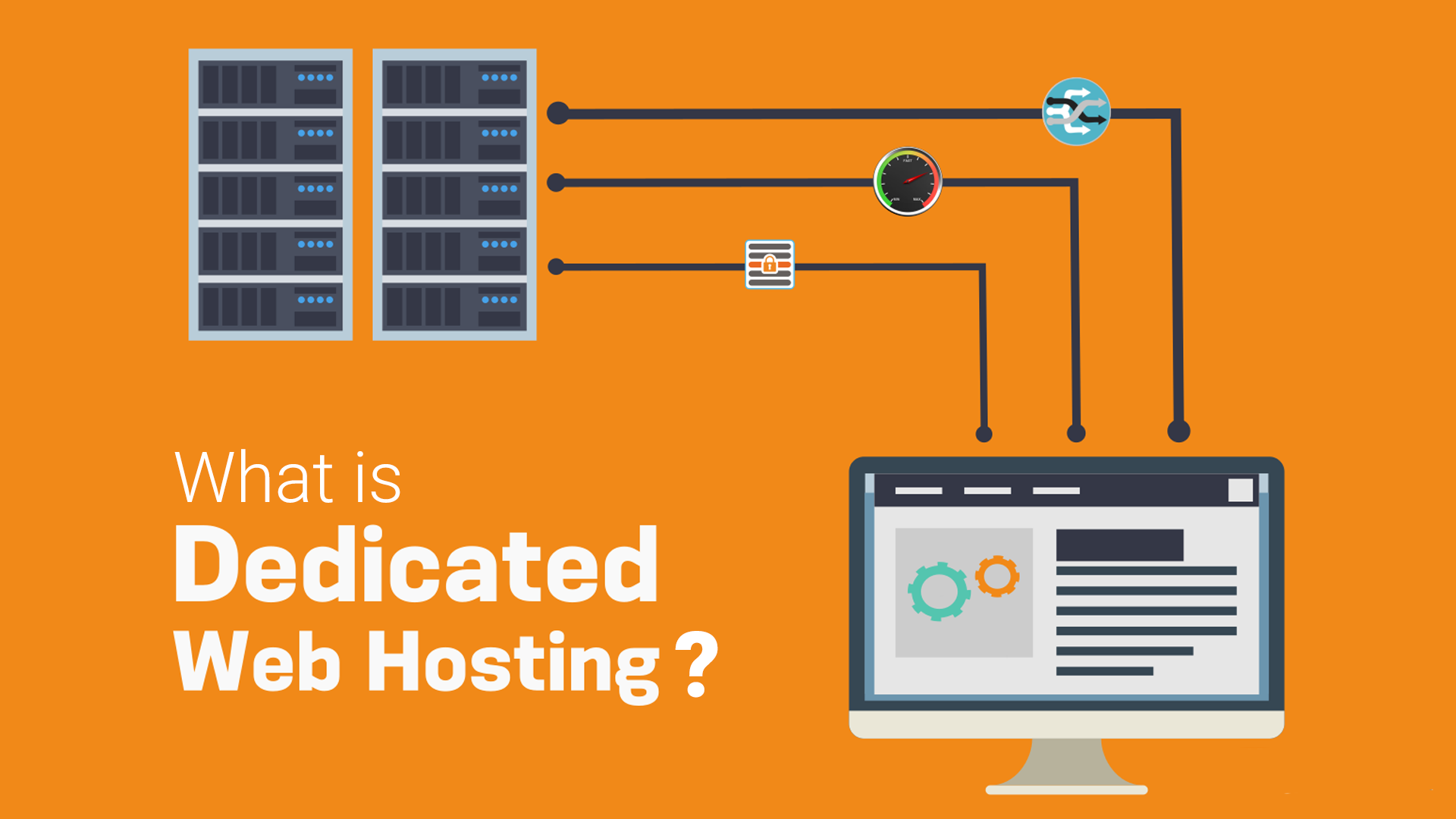
Dedicated hosting is a term used to describe web hosting packages that provide a dedicated server with dedicated resources to a single client. Dedicated hosting plans are ideal for WordPress websites with a very large number of visitors. Many WordPress hosting service providers offer Dedicated Hosting plans along with shared and VPS hosting plans.
For example, in a shared hosting plan, a client is sharing a computer with many other clients. In the case of a VPS hosting plan the clients are sharing a machine but not the resources with other clients on the same computer. However, on dedicated hosting plans a client leases a whole server with all of its resources. Web hosting companies offer different packages of dedicated hosting plans. Prices of these plans are based on the clients choice of hardware and resource allocation.
Dedicated hosting plans are ideal for large organizations or websites with much higher traffic. The clients get full control of the server which allows them to configure it to meet their own needs. The dedicated plans also come in managed and unmanaged forms where the hosting center can manage the server for the client in case of any problems. Dedicated Managed servers are generally more expensive. The pricing is also influenced by the amount of resources needed such as bandwidth, storage space, and amount of RAM, amongst other things. Additional expenses for dedicated servers also include the software packages needed to run the server. Such software can include licensing for Windows, if desired, cPanel, if desired, and other paid software. Free alternatives to most of the paid software packages are available but are not generally preferred due to issues with stability of the software. The main exception to the preference for paid vs free software is the widespread use of Linux over Microsoft or other paid OS on servers.
Advantages and Disadvantages of Dedicated Web Hosting
Whenever making decisions about web hosting, it can be helpful to make a list of advantages and disadvantages of a given option.
Advantages of Dedicated Web Hosting
- Full control of the server: Dedicated servers allow you to control everything about the device. This means you can choose any operating system, content management system, database type, and much more. You can also decide if and when to perform upgrades or other changes, which give you better control of uptime.
- Ability to customize your server: When signing up for a dedicated server, the hosting company typically lets you choose from several different server makes and models. This allows you to get the exact configuration you’re seeking. Some hosting companies even let you order a custom-built server that will be housed in their data center.
- Most powerful option: As you would expect when you can use all of the system resources of a server, your website or websites can handle huge amounts of traffic without a problem on a dedicated server.
Disadvantages of Dedicated Server Hosting
- Expensive: This is going to be the most expensive option available.
- You are responsible: Unless you also pay for management services, you’re responsible for things like updates and configuration settings. This means you need to have a good understanding of how web hosting hardware and software works to avoid any problems.
- Commitment: Some web hosting companies require you to commit to a set amount of time that you have the server. Since the hosting company has to buy the server up front, they often don’t allow you to cancel ― without a penalty ― right away.
Conclusion on what is a dedicated server
If your website is struggling to keep up with an increase in traffic, it may be time to migrate your website to a dedicated server. This is essentially a server that only hosts your site, and not only can it improve your site’s performance, but also enhance your page loading times and help you optimize security.
List of Dedicated Web Server Service Providers:
Read More : You can explore here 30+ Best Web Hosting Providers 2023
Video - Best Web Hosting For Small Business
Affordable Website Hosting for your domainIf you found this article helpful, we encourage you to share it on your social media platforms—because sharing is caring! For more information about article submissions on our website, feel free to reach out to us via email.
Send an emailWritten by RGB Web Tech
Latest Technology Trends
Latest technology trends shaping the future, including AI advancements, blockchain innovation, 5G connectivity, IoT integration, and sustainable tech solutions. Explore breakthroughs in quantum computing, cybersecurity, augmented reality, and edge computing. Stay ahead with insights into transformative technologies driving innovation across industries and revolutionizing how we live, work, and connect.
What is Cloud Web Hosting?
Last updated on January 19, 2025 by RGB Web Tech
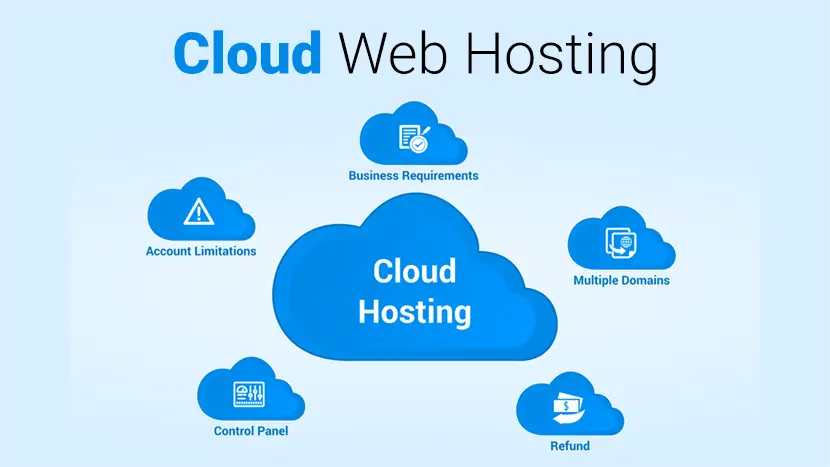
Cloud hosting is a type of web hosting which uses multiple different servers to balance the load and maximize uptime. Instead of using a single server, your website can tap into a “cluster” that uses resources from a centralized pool. This means that even if one server fails, another kicks in to keep everything running.
Visualize the cloud as a web of different computers which are all interconnected. As more machines are hooked up to the network, more resources are added to the overall cloud.
With cloud hosting, you get a part of the so-called cloud cluster. As opposed to traditional web hosting, where you get a certain amount of space from a single server.
Advantages of Cloud Hosting
There are many advantages of using cloud hosting over shared, VPS, or Dedicated hosting.
- Cost-Effective : One of the biggest reasons why businesses are switching to cloud hosting is because it is more cost-effective than the technology that runs on-premise. With traditional hosting, companies would have to spend money on disks or other storage devices and an IT team to look after these devices. But, with cloud hosting, you simply need to pay the vendor from which you are buying the resources. This saves resources, money, and time for the company. We can all agree on how important that is.
- Easy to Implement : When hosting on the cloud, businesses get to hold on to the same business processes and applications without dealing with the backend features. Since it is managed via the Internet, cloud infrastructure is easily accessible for companies.
- Scalability and Flexibility : A cloud server requires payment for only the used resources. A company does not always stay the same; it has the possibility to expand and shrink. Cloud hosting is also easily scalable which makes it easier for companies to add or remove resources according to their needs. The system grows with the company without extra burden on the company.
- Backup and Disaster Recovery : With every company, there is a risk of data and even financial loss. It is necessary that a company have a disaster recovery program. With cloud hosting, disaster recovery is rarely needed since data backups are automatic. This redundancy in data storage makes the possibility of losing data highly unlikely.
- Accessibility : With the Internet, it is so much easier to access data that is stored on web-based applications from anywhere. Having information that is stored in the cloud makes it much easier for that data to be accessed from anywhere and at any time regardless of the machine. This easy accessibility is one of the biggest advantages of cloud hosting.
Disadvantages of Cloud Hosting
Bandwidth Issue : Cloud hosting depends fully on the Internet. This means that a company needs to always have the Internet that it can rely on and is consistent. The Internet also has to have a fast connection and good bandwidth for the company to be able to take full benefit of the service. If you live in an area that does not have access to a good Internet connection, cloud hosting might turn out to be less fruitful for you.
Limited Control : The servers that host the cloud services are managed by the service providers. The providers are also the ones who own these servers. This makes it difficult for companies using these services to have the type of control that they want over their infrastructure.
Privacy: One of the biggest issues of Cloud hosting could be security issues that can arise if a person without some kind of technical knowledge is trying to use the service. You need technical assistance to benefit from the service. Another reason for security issues could arise from using a service that requires companies to share resources.
Vulnerable to Attacks: The biggest problem when using a web-based application or any kind of web-based service is that the Internet is filled with people who are looking to profit off of someone else’s loss. It is not unusual for a web-based service to get hacked or have a data breach.
When using a cloud hosting service, it is important to note that there are several other companies using the same service from the same vendor as you. This can result in information theft either via hackers or via a company that is in competition with your company. Even though security measures are applied in the cloud, the risk of attacks is something to consider before using this type of service.
Downtime : One of the biggest potential downsides to using a Cloud hosting service is downtime. The service providers, the vendors, can also face technical difficulties on their side. This could be power loss or faulty internet connections, maintenance of data centers causing them to go out of service for some time.
Conclusion : Just like with everything else, cloud hosting might not be the best option for every business. With the growing use of the Internet for almost everything, it is probably best to stay up to date with current technologies so that you are not left behind on progress. It is important to note that the advantages outweigh the disadvantages of cloud hosting but it might not be a necessity for everyone.
List of Cloud Based Web Hosting Service Providers:
Read More : You can explore here 30+ Best Web Hosting Providers 2023
Video - Best Web Hosting For Small Business
Affordable Website Hosting for your domainIf you found this article helpful, we encourage you to share it on your social media platforms—because sharing is caring! For more information about article submissions on our website, feel free to reach out to us via email.
Send an emailWritten by RGB Web Tech
Latest Technology Trends
Latest technology trends shaping the future, including AI advancements, blockchain innovation, 5G connectivity, IoT integration, and sustainable tech solutions. Explore breakthroughs in quantum computing, cybersecurity, augmented reality, and edge computing. Stay ahead with insights into transformative technologies driving innovation across industries and revolutionizing how we live, work, and connect.
What is Reseller Hosting? And How Does It Work?
Last updated on January 19, 2025 by RGB Web Tech

Reseller web hosting is an option that involves one company (a hosting provider) renting hard drive space and bandwidth to another company (small-midsize business), who then rents the space to third parties (entrepreneurs-small business). Simply put, reseller hosting is the ability to provide hosting to your own clients as if you yourself were the web hosting company.
This is typical for aspiring entrepreneurs who want to start their own web hosting firm or for current web developers and designers who desire to add additional services to their brand.
Advantages of Reseller Hosting
1. Cost : Plans for reseller hosting are fairly cheap. This is why they’re a good option for people looking to get into the web hosting business. Additionally, it simplifies things because you don’t have to purchase the technology, infrastructure, and equipment usually needed to become a web hosting service provider.
2. Focus on the Business : When you choose reseller hosting you can focus on the business aspects rather than the technical aspects of running a web hosting business. This is because all of the tasks related to updates, server maintenance, connectivity, security and so forth, are the responsibility of the web hosting service you’ve rented or purchased from.
3. Room to Expand : If you have a website that gets a lot of traffic, has a lot of pages or your business has several sites, reseller hosting will provide you with a larger number of features and space. For instance, you can run different parts of your sites from different URLs and different servers without having to purchase additional hosting plans.
4. Additional Features : In comparison to basic hosting plans, reseller hosting has a greater number of features. The control panel for the website will also be more powerful, enabling you to manage your site more effectively. Furthermore, a lot of companies will offer unlimited SSL certificates as well as features such as Cpanel.
5. Build Your Brand : Although you’re selling the resources of another web hosting service provider, reseller hosting lets you build your own identity and brand. Essentially, this means that clients won’t know that you’re renting from another web hosting company.
6. Income Opportunities : It’s possible to make additional profit from reseller hosting by selling add-ons such as SSL Certificates, Dedicated Hosting, VPS Hosting, Dedicated IP, domain name registrations, etc.
Disadvantages of Reseller Hosting
1. You’re Dependent on the Original Web Hosting Company : The quality of the original web hosting company will determine the success of your business. This means that if their server regularly goes down or if there are a lot of technical issues, your business will be affected.
2. You’ll Need to Dedicate Time to Customer Service : If you’re providing a web hosting service, even if it's reseller hosting, you’re still responsible for answering questions from clients. If you don’t take the time to answer these questions correctly, it could ruin your business.
3. High Level of Difficulty : Unless you’re an expert at running a website you’re going to find the features and control panels of reseller hosting difficult.
4. Changing Providers will Affect Your Clients : If you decide to change your web hosting provider you have to shift all the data from your clients. This can be incredibly difficult so it’s recommended that you have a dedicated server or Virtual Private Server (VPS). Having a dedicated server or VPS will make it easier to change providers but it does make things more expensive.
5. Limited Access to the Server : You are going to have to go through your web hosting service provider for most things because reseller hosting only offers limited access to the server.
How Do You Make Money as a Reseller?
Nobody is going to pretend you’re going to get rich with reseller hosting but you can make extra income from it. You also gain an income from those clients attracted by the complete packages a web designer can offer that includes site setup and hosting in one.
Essentially, if you offer full managed hosting to your customers, you can charge a premium as compared to standard hosting, where you would charge let’s say $50/month to each client, but handle all their technical needs and maintenance, such as upgrades of core CMS, plugins, backups, security, etc.
Your residential income depends on the wholesale price you pay to the host and the maximum your market can sustain. As mentioned, some hosts charge a monthly maintenance fee for reseller hosting accounts but many don’t. It pays to research the market, what’s on offer and at what price before you settle on one provider.
Most reseller accounts are scalable so you can start small when you first launch your offering and scale up only when you need to. This is a cost-effective way to do business and keeps your costs down as much as possible.
How to Choose the Best Reseller Hosting?
If you have your business plan in order then the main task left to you is to choose the best reseller hosting for your needs. When you’re considering a web hosting service that has reseller plans make sure to check for the following:
- Does the reseller have a solid reputation for reseller hosting?
- Does the hosting service have a plan that meets your budget and hosting needs?
- Do they have a good software interface to manage your reseller account?
- If you’re not satisfied, do they have a money-back guarantee?
- Do you have access to technical support? What kinds of support services? Phone/email/chat?
- If your business grows and requires an upgrade, will they provide an upgrade path for your hosting service?
Choosing a service is often a matter of personal preference and perspective, but this checklist should help lead you to a reseller host that will provide the solution you need.
FAQs - Reseller Hosting
1. What is reseller hosting?
Answer :Reseller web hosting is an option that involves one company (a hosting provider) renting hard drive space and bandwidth to another company (small-midsize business), who then rents the space to third parties (entrepreneurs-small business). Simply put, reseller hosting is the ability to provide hosting to your own clients as if you yourself were the web hosting company. This is typical for aspiring entrepreneurs who want to start their own web hosting firm or for current web developers and designers who desire to add additional services to their brand.
2. How does reseller hosting work?
Answer : Here are the (perhaps over-simplified) steps to establishing a reseller business: 1. Research and select a hosting company. 2. Purchase the reseller package that meets the goals of your business. 3. Know and understand your target market to locate your new customers. 4. Create your own branded hosting packages. 5. Decide your price. 6. Sell hosting packages to your clients. 7. Earn profit
3. What’s included in a reseller package?
Answer : Below are some of the common features often included in Reseller packages: 1. Disc Space 2. Bandwidth 3. Domain Hosting 4. Ability to brand your own web hosting company with the hosting provider company unknown to your client (also known as “white label”) 5. Latest cPanel control panel. 6. Manage your own plans and configure different accounts based on your needs. 7. Pass on features to your own clients such as email, control panel, additional scripts and monitoring tools. 8. Premium support (usually 24/7) offered by hosting providers.
4. Will my clients know it’s me…or my hosting company?
Answer : They will believe it’s you! You see, you can run your own hosting business under your banner and brand without your clients knowing who your actual upstream hosting provider is. This gives you total control in promoting your business with your name written all over it!
5. Do I need to be a hosting expert to succeed at this?
Answer : Nope. Your provider will handle all the backend, “dirty” work, so you can focus on building your business. Server hardware, connectivity, network infrastructure, hardware setup and maintenance, security and updates for your servers are all addressed by your web hosting provider. It’s a good idea to check into these things as you do your research to ensure that you’ll receive the best tech support if certain issues arise…and they likely will.
6. If my business grows, can I upgrade at any time?
Answer : Absolutely…you can upgrade your reseller hosting account at any moment to expand with the demands of your business.
7. How do I get started?
Answer : To get started, you simply follow the steps outlined in FAQ-2. The foundation to your success will lie in choosing a good reseller web hosting provider that not only meets the objectives of your business, but can provide you with consistent, reliable service and support because it's your name that is on the line when dealing with your customers. Choose wisely…which leads to the final FAQ…
8. How do I choose the best hosting provider?
Answer : It’s important to know that you can offer your own customers the best possible web hosting experience prior to building your clientele. Here are just some qualities to keep in mind when searching for your reseller web hosting service: 1. Easy to use cPanel 2. At least 1 site builder 3. Satisfaction guarantee 4. Private nameservers 5. Brandable client panel 6. 24/7/365 impeccable support 7. A 99.999% uptime guarantee 8. Fully managed services
Conclusion
In sum, reseller hosting can be lucrative if you’re looking to get into the web hosting business or if you’re a developer or designer. However, it is a lot of work and is certainly not for everyone. Make sure you research web hosting service providers to ensure they can offer your site optimal performance and make sure you’re comfortable with advanced website controls.
List of Reseller Web Hosting Service Providers:
Read More : You can explore here 30+ Best Web Hosting Providers 2023
Video - Best Web Hosting For Small Business
Affordable Website Hosting for your domainIf you found this article helpful, we encourage you to share it on your social media platforms—because sharing is caring! For more information about article submissions on our website, feel free to reach out to us via email.
Send an emailWritten by RGB Web Tech
Latest Technology Trends
Latest technology trends shaping the future, including AI advancements, blockchain innovation, 5G connectivity, IoT integration, and sustainable tech solutions. Explore breakthroughs in quantum computing, cybersecurity, augmented reality, and edge computing. Stay ahead with insights into transformative technologies driving innovation across industries and revolutionizing how we live, work, and connect.
What is Managed Web Hosting?
Last updated on January 19, 2025 by RGB Web Tech

Managed dedicated hosting is an IT service model where a customer leases dedicated hardware from a managed hosting services provider. This solution includes servers, storage, and networking hardware. Because you aren’t sharing these resources with anyone else, it’s referred to as a single-tenant solution.
When you choose managed dedicated hosting, you get to choose your operating system while your service provider handles the administration, management, and support of your solution. And because you’re not sharing any of these resources with another tenant, you have access to the full performance capabilities of the hardware you’re leasing.
Managed Web Hosting Pros & cons
Pros:
- Time-saving (managing and maintenance is taken care of so you can focus on your core business).
- Cost-saving (no expensive upgrading hardware, no IT staff to run and maintain the server needed, no own servers, therefore no risks of damages).
- Reduced risk (technical support of highly specialized technicians always available).
- Reliable (managed hosting service level agreement guarantee that your site is continuously available and monitors all important operations).
- Flexible and fast solutions (e.g., scalability).
- Technology is always up-to-date (a professionally managed hosting company provides you access to the latest technology).
Cons:
- No own server storage and network.
- Control is given away to the hosting provider; therefore, a highly professional and reliable company has to be chosen.
Unmanaged Web Hosting Pros & cons
Pros:
- Own servers.
- Fully and autonomous control over processes and operations
Cons:
- Time-consuming (you have to manage and maintain your networks, storage, servers, updates, etc.).
- Can be costly (specialized IT staff for running and maintaining the server has to be employed, defect hardware has to be renewed).
- Support depends on the working of team members.
- Scalability is not given or complicated.
- Usage of the latest technology depends on the budget.
Summed up, the benefits of managed web hosting are quite obvious.*
Conclusion
Managed hosting services are recommended for your e-commerce shop. While unmanaged hosting was a popular solution in the past, day to day, managed hosting services are providing individual solutions easily and comfortably.
By outsourcing your hosting to a reliable hosting provider, you are making the right choice.
Managed hosting ensures you get the latest technology combined with the professional support of highly specialized experts.
Having such a powerful hosting solution working for you in the background enables you to concentrate on your main business like never before.
List of Managed Hosting Service Providers:
Read More : You can explore here 30+ Best Web Hosting Providers 2023
Video - Best Web Hosting For Small Business
Affordable Website Hosting for your domainIf you found this article helpful, we encourage you to share it on your social media platforms—because sharing is caring! For more information about article submissions on our website, feel free to reach out to us via email.
Send an emailWritten by RGB Web Tech
Latest Technology Trends
Latest technology trends shaping the future, including AI advancements, blockchain innovation, 5G connectivity, IoT integration, and sustainable tech solutions. Explore breakthroughs in quantum computing, cybersecurity, augmented reality, and edge computing. Stay ahead with insights into transformative technologies driving innovation across industries and revolutionizing how we live, work, and connect.
17 Best FREE Web Hosting Services
Last updated on January 19, 2025 by RGB Web Tech

Is free website hosting any good? Well, “free” is always good but not always worth it in the long run. Let me explain:
In short, if you want to run a test website, you’re not expecting to get much from it, and you don’t want to invest any money into it at all, then free website hosting might indeed work for you!
In 95% of other cases, you’re going to be better off with a cheap website hosting plan like Bluehot, Hostinger etc. no more expensive than $2.75 or even $1.99 per month (small businesses or online stores often choose something in this price range).
If you’re in a hurry, here’s a summary of our findings based on the analysis below:
Free website hosting is okay for a hobby project or a proof-of-concept type of project. It’s okay if you want to run a site for a short while, get your data and then shut it off.
For any sort of serious website building project or a site that’s meant to stay online for a long while, you’re better off with an affordable web hosting plan or even a pick from the very best web hosting services out there.
For example, Bluehost is our recommended self-hosted website server. If you check them out through our link, you’ll unlock a special discounted price of $2.75 / mo vs the $3.75 standard entry-level price. You also get a free domain name bundled in.
Alternatively, you might opt for an all-in-one solution. For example, Wix is a good choice for a quick start, covering both hosting and website builder in one place. Although there is a free plan, you can try any premium plan offering 14 days of money-back.
Want to get the full story? We compared 17 best free website hosting options to help you make your decision.
The limitations of free website hosting
In life, you tend to get what you pay for, and web hosting is no exception. If you choose the free hosting route, be prepared for some common issues that come along with it.
Even the best free hosting tends to be fairly unstable, which can result in downtime. Also, providers typically place restrictions on storage space and bandwidth, limiting your site’s growth and traffic capacity. Your personal website or business website may also have slow performance.
That said, there are times you may want to consider free hosting. For a personal project, it may be all you need. The same is true if you’re practicing your web design and web development skills and just want a space to try out new ideas.
Perhaps you’re setting up an area to test new plugins or themes. In that case, the limitations of free hosting shouldn’t be a barrier to what you want to accomplish. Of course, if you simply need a staging site, you may want to use a local development tool, such as Local, and not worry about hosting at all.
However, if you need a live site and don’t want to deal with the drawbacks of free web hosting, there are some affordable alternatives to consider. A cheap host can help you keep your budget low while avoiding poor site availability.
17 Best FREE Website Hosting Services
The good news is that you can test drive free website hosting at no cost to see if it might work for you. If you’ve decided to give it a try, here are 17 options to consider.
1. InfinityFree
InfinityFree is a free web hosting service that boasts a 99.9% uptime guarantee. It offers users:
- An auto-installer with more than 400 different apps, including WordPress
- Free subdomains
- 5 GB disk space
- Unlimited bandwidth
- 400 MySQL databases
- Knowledge base support
You’ll also have access to the Softaculous Script Installer to set up WordPress. This hosting service provider doesn’t offer domain registration, but you can use one you’ve acquired from another registrar.
Once your website is published, your visitors won’t see ads. However, there will be ads in cPanel on the back end. Your site is also limited to 50,000 hits per day.
2. Wix
Wix is a drag-and-drop website builder – similar to tools like Weebly or Squarespace; and yup, you don’t need to be familiar with PHP, like you do with other solutions (e.g. – Joomla).
However, we’re featuring Wix on this list because it’s kind of an all-in-one solution for both a website platform and server space to host that website. Since Wix does come with a free plan, this makes it a free website hosting service as well. This free website builder is a unique way to enjoy awesome site-building features backed by enterprise-grade reliability. On that free plan, you get:
- Wix.com subdomain
- Beautiful templates
- 500 MB disk space
- 500 MB bandwidth
- Global content delivery network
- Free SSL and security monitoring
- Knowledge base and customer support
- Decent load times
Unfortunately, if you’re expecting no ads, you will be disappointed. Just like most of the free web hosting providers, Wix places their own ads on free plan sites. You can only connect a Wix subdomain and would have to move to a paid plan for connecting a custom domain.
The eCommerce functionality is also unavailable in the free version. However, you can still set up things like bookings, events, and forums, and fill in your site with SEO-friendly content with just a few clicks.
3. ByetHost
ByetHost is another free hosting service that you could use. Its plan features:
- Five subdomains
- 1 GB disk space
- 50 GB monthly transfers
- One MySQL database
- 24/7 support via ticket system and knowledge base
ByetHost offers solid support for its free plan, which can be rare. You can access a self-service knowledge base and video tutorials, but a ticketing system is also available.
In addition, you’ll receive usage statistics such as disk space, bandwidth usage, and daily hits. You can find this data in VistaPanel, which is ByetHost’s free hosting control panel. Then, you can use the information to help budget your resources.
4. 000WebHost
000WebHost is a free hosting option from Hostinger. Some of its features include:
- One website
- 300 MB disk space
- 3 GB of bandwidth
- One MySQL database
- Community forum
000WebHost comes with the Zyro website builder, which should make designing your site less intimidating. Like InfinityFree, visitors to your website won’t see ads, but there will be ads in your WordPress dashboard.
Free hosting from 000WebHost doesn’t even require a credit card to set up, and you can use it as long as you like. Also, if you outgrow your free plan, you can easily upgrade to a cheap plan from Hostinger. Hostinger plans start at $1.99 / month for your first billing cycle.
5. Google Cloud Hosting
Google Cloud Hosting isn’t technically free. However, it does offer a one-year free trial that includes:
- One website
- Unlimited storage
- Extensive support documentation
While Google Cloud Hosting is tailored towards large businesses, anyone can use it. To get started, all you need is a Google account.
The free trial lasts for 12 months, or until you’ve used up the $300 credit it includes. After this, you only pay for the resources you use. Google offers a price calculator to help you estimate your costs.
6. AwardSpace
AwardSpace offers a variety of hosting services. It’s best known for its free plan, which includes:
- One website
- Three subdomains
- 1 GB disk space
- 5 GB bandwidth
- MySQL database
- 24/7 live chat
Awardspace includes one-click content management system (CMS) installation as well as the Zacky website builder. Also, the 24/7 live chat is available to free plan users if you have questions.
Once launched, your own website will be ad-free. Plus, you can place ads to monetize it. AwardSpace provides you with the ability to monitor your bandwidth usage as well, which may help you budget your resources.
7. Freehostia
Freehostia offers paid and free hosting. The free plan, called ‘Chocolate’, provides:
- Five websites
- 250 MB disk space
- 6 GB bandwidth
- One MySQL database
- FAQ and ticket support system
Freehostia’s cluster platform aims to offer more reliability from its free hosting. Hopefully, this results in less downtime for your website.
You’ll have access to a website builder complete with templates. If you run into issues, you can have an answer to your support ticket in one hour, even with the free plan.
8. FreeWebHostingArea
FreeWebHostingArea is a volunteer-maintained free hosting service. It offers:
- 1.5 GB disk space
- Unmetered traffic
- MySQL databases
- Free email support
9. W3Schools Spaces
W3Schools Spaces features of the free plan:
- Free templates
- Allow 500 requests/month
- Allow 100MB data and storage/month
- Free SSL
10. Glitch
Glitch features of the free plan:
- Provide 4000 requests/hour
- The server processes 512MN of RAM
- Storage capacity 512MB
- Unlimited static sites
- Support import/export Github function.
11. Fleek
Fleek features of the free plan:
- Support to edit domains
- Provide services https
- 3GB of storage
- Unlimited websites
- Automatically deploy on Git
- 250 minutes to build and 50GB of bandwidth
- Free SSL
12. Netlify
Netlify features of the free plan:
- Automatically built from Git
- Deployed on the global edge network
- Bandwidth: 100GB/Month
- Number of websites: Unlimited
- Restorable to any version
- Provides a free CLI.
13. Render
Render features of the free plan:
- 100GB/month for bandwidth and storage
- Lightning-fast CDN
- Can custom domain with full SSL functionality
- Automatically deploy on Git
14. Surge
Surge features of the free plan:
- Provides 404.html page functionality
- Unlimited websites and APIs
- Can custom domain
- Easy to deploy via CLI
- Unlimited websites.
15. Vercel
Vercel features of the free plan:
- Improve website performance with Edge Network
- Unlimited websites and APIs
- Can custom domain with full SSL functionality
- Provides Serverless Functions
- 100GB bandwidth/month
- Automatically optimize images (1000 images for the free version)
16. Firebase
Firebase features of the free plan:
- 10 GB of storage
- 360MB Bandwidth/day
- You can edit your website’s domain name
- Allows multiple pages to be added to the same project
- SSL support.
17. HyperPHP
HyperPHP is a free hosting and domain service for personal websites. Its plan offers:
- 1 GB disk space
- Free subdomains
- MySQL database
- Free tech support and community forums
HyperPHP offers a few ways to make launching a new website easy. Firstly, a free domain transfer is available. This host also offers an automatic script installer, which you can access through VistaPanel.
FAQs - Free Web Hosting
1. Is free web hosting reliable?
Answer : No, free web hosting isn’t reliable. Most free web hosting has absurdly limited resources and you’re also likely to run into multiple issues. This includes poor performance, complicated interface, compromised security, and ads on your website. Not to mention questionable terms of service.
2. Can I get free hosting and a domain?
Answer : Free hosting and domain is rarely possible, none of the providers here has such a deal. However, many hosts offer free subdomain hosting. You can choose a desired name for your site, but it will look something like this: desiredname.freehosting.com.
3. Can I use free hosting for selling online?
Answer : Yes, as long as you can host WordPress and install WooCommerce on your paid plan, it's possible to sell online using free hosting. Yet, it’s extremely likely to cause many problems and potentially ruin the seller/buyer relationship. If your online store is always down or very slow, the buyers will simply go to more professional sites.
4. Can I host my own website?
Answer : Yes, you can host your own website if you have the tech skills and 100% uninterrupted network. It will require significant skills, technical know-how, resources, and time among other things. Plus, many Internet service providers also forbid personal hosting.
5. Does it matter where you host your website?
Answer : Yes. With a bad hosting provider, your website may be plagued with slow loading times, a lack of proper security, and extensive downtime. It’s really important to choose a web host with a discerning eye.
Conclusion
While your free web hosting platform might not be perfect, it can be a viable option in some scenarios. However, finding a quality provider that delivers on its promises is no easy task.
In this article, we shared our opinions on the 17 best free website hosting options available. You have nothing to lose by giving one a try. Our top pick in the category of best free web hosting is AwardSpace for its 24/7 live chat support and easy WordPress installation.
However, for any type of serious project, we recommend using at least a cheap paid shared hosting service. In our collection of cheap web hosting sites, you’ll find services that cost just a few dollars per month.
As we mentioned earlier in this post, you can get quality, affordable website hosting like Bluehot, Hostinger etc. for $2.75 or even $1.99 per month
Recommendation - Paid Web Hosting Service Providers
If you are looking for safe and secure website hosting, we recommend to use paid web hosting services.
Read More : You can explore here 30+ Best Web Hosting Providers 2023
Video - Best Web Hosting For Small Business
Affordable Website Hosting for your domainIf you found this article helpful, we encourage you to share it on your social media platforms—because sharing is caring! For more information about article submissions on our website, feel free to reach out to us via email.
Send an emailWritten by RGB Web Tech
Latest Technology Trends
Latest technology trends shaping the future, including AI advancements, blockchain innovation, 5G connectivity, IoT integration, and sustainable tech solutions. Explore breakthroughs in quantum computing, cybersecurity, augmented reality, and edge computing. Stay ahead with insights into transformative technologies driving innovation across industries and revolutionizing how we live, work, and connect.
Top-Rated Cloud Hosting Services: A Review
Last updated on January 19, 2025 by RGB Web Tech

Cloud hosting has become a technologically indispensable tool for all businesses in today's digital world. Taking full advantage of low cloud server cost allows organizations to access scalable, reliable, and cost-effective forms of cloud hosting solutions. However, it is sometimes very difficult to pick the best cloud hosting service considering a litany of providers.
In this blog post, we're going to dive into some of the top-rated web hosting cloud services and give detailed insights into the major features, pricing, and target audience. We will also discuss all the must-have factors that determine your choice of service, thereby guaranteeing that you find the right cloud hosting solution for your business.
Considerations while choosing cloud hosting providers
A few key factors come into play when choosing a cloud hosting service. These can make or break the difference between success and failure for your website. So here are the key considerations that help you select the right cloud hosting service:
Scalability
Organizations majorly opt for cloud hosting because they need scalability. Scalable cloud hosting means you can scale up your resources according to your requirements without having your website crash. A good cloud hosting service provider like MilesWeb makes it a seamless process without complicated configurations or even downtime.
Reliability
Websites must be up and available to the users at all times. A reliable provider invests in very high-tier infrastructure, including a lot of data centers with redundant systems and failover mechanisms that would prevent outages and hence promise uptime guarantees of 99.9% and higher.
Performance
Go for a service provider, for instance, MilesWeb, that offers you unmetered bandwidth, low latency, and performance-optimized servers so that you'll be able to handle the traffic from your website. Low load times can negatively affect your SEO rankings, decrease user engagement, and even the overall conversions of your site. Hence, investing in a high-performance cloud hosting service is fully justified.
Cost
The cost is another very crucial factor when choosing a cloud hosting provider. Many providers are offering tiered pricing packages but including hidden fees that increase charges over time. A good host must ensure the right balance between affordability and the features that meet the needs of your business.
Security
First and foremost, security is a primary point when choosing the best cloud hosting service. Any business that operates online is vulnerable to hacking, data breaches, and malware attacks. Your secure cloud hosting provider must have adequate security features that protect websites from hackers. Users go for providers such as MilesWeb, as they secure your website and data with firewalls, encryption, multi-authentication, DDoS protection, and regular updates for security.
Customer Support
Responsive and knowledgeable customer support will make your cloud hosting journey effortless.
Consider a hosting provider that not only offers 24/7 customer support but also multiple channels like live chat, email, or phone. Good customer service will enhance the experience with a hosting provider at a time of critical problems.
Additional Features
In addition to the basic services, a good cloud hosting service provider should provide some value-added features. Some of the core features that you must check out include managed services, content delivery networks, automated backups, SSL certificates, migration services, domains, and more. These features make your hosting experience enriching as well as convenient for managing your website.
Top 4 Top-Rated Cloud Hosting Service Providers
1. MilesWeb
- Key Features: Budget-friendly pricing, solid infrastructure, excellent support.
- Target Audience: SME, Startups, Bloggers
- Plan Cost: Starting from $7.60/mo
Cloud Features:
- Free Domain
- Professional email accounts
- Website Builder
- Unlimited databases
- LiteSpeed + LSCache
2. Hostinger
- Key Features: Budget-friendly deals, friendly user interface, international data centers.
- Target Audience: Budget people and small businesses
- Plan Cost: Starting from $7.99/mo
Cloud Features:
- 300 websites
- 200 GB of NVMe storage
- 3 GB RAM
- 2 CPU cores
3. HostGator
- Key Features: Good uptime, free domain name with certain packages, cPanel control panel.
- Target Audience: Small businesses, bloggers, and developers.
- Plan Cost: Starting from $3.75/mo
Cloud Features:
- 10 websites
- 10GB SSD Storage
- Chat support
- Basic email included
4. A2 Hosting
- Key Features: High-speed performance, Turbo Boost technology, money-back guarantee.
- Target Audience: Businesses aiming to get high-performance hosting. A@ Hosting offers cloud servers with managed VPS solutions, and their costs are quite expensive.
- Plan Cost: Starting from $49.99/mo
Cloud Features:
- 8 GB RAM
- 250 GB SSD Storage
- 3 TB Transfer
- 6 Cores
- Free SSL Certificate
Bottom Line
Choosing a cloud hosting service is one of those key decisions that online businesses demand. In the above blog, we have presented a quick review of the leading cloud server providers. With a comparison of their features, plans, prices, and more, you can get a holistic view of your choice.
Among them, MilesWeb tackles the lead as they offer the most suitable hosting plans with the best prices, impeccable features, and unmetered resources.
Whether you are a beginner or an expert, you’ll find MilesWeb’s cloud hosting servers suitable for your various needs. Be sure to balance the need for scalability, reliability, performance, cost, security, and customer support in making your selection. The options listed here are all diverse in solution but best cater to your needs.
If you found this article helpful, we encourage you to share it on your social media platforms—because sharing is caring! For more information about article submissions on our website, feel free to reach out to us via email.
Send an emailWritten by RGB Web Tech
Latest Technology Trends
Latest technology trends shaping the future, including AI advancements, blockchain innovation, 5G connectivity, IoT integration, and sustainable tech solutions. Explore breakthroughs in quantum computing, cybersecurity, augmented reality, and edge computing. Stay ahead with insights into transformative technologies driving innovation across industries and revolutionizing how we live, work, and connect.












