
CKEditor 4 is a browser-based rich text editor. It's extensible with a plugin-based architecture that makes it possible to bring necessary content processing features to the web. On the market for almost 15 years, CKEditor earns its place on this list because of its tenure as one of the most reputable editors with wide-ranging features and legacy software compatibility.
According to users, ease of setup is one of its best qualities. CKEditor’s other benefits include fast loading (which saves development time) and the ability to modify projects on the fly without manually editing and uploading them to your server.
Highlights:
- Alexa Rank - 10,670
- Developer(s) - CKSource
- Stable release CKEditor 4 - July 17, 2020
- Stable release CKEditor 5 - July 24, 2020
- Written in - JavaScript
- Type - HTML editor, online rich-text editor
- Website - https://ckeditor.com/
Key features:
1. CKEditor 4 : Proven, enterprise-grade WYSIWYG HTML editor with wide browser compatibility, including legacy browsers.
- Paste from Word and Excel, spell check, accessibility checker, tables.
- Autocomplete, @mentions, widgets, code snippets, emoji plugins.
- Full control over content: HTML filtering, view source mode.
- Great accessibility: WCAG 2.0 AA and Section 508 compliant.
- Long-term support (LTS) until 2023.
2. CKEditor 5: Modern JavaScript rich text editor with a modular architecture. Its clean UI and features provide the perfect WYSIWYG UX for creating semantic content.
- Written in ES6 with MVC architecture, custom data model, virtual DOM.
- Responsive images and media embeds (videos, tweets).
- Custom output format: HTML and Markdown support.
- Boost productivity with auto-formatting and collaboration.
- Extensible and customizable by design.
3. Collaboration: With CKEditor 5, every application can become online collaboration software. Boost your productivity with faster review and instant delivery.
- Real-time collaborative editing for documents.
- Track changes.
- Comments, discussions, users panel with avatars.
- Comment-only mode for text suggestions.
- Support for all rich-text features, including tables or media.
4. Image upload: Flexible image upload and file manager tools for adding responsive images, videos or PDF files to your content.
- One-click hassle-free drag & drop file upload support.
- Top-notch security with granular user permissions.
- File and folder management: upload, delete, move, categorize.
- Built-in image editor with image crop and resize or filters.
- Multiple storage options: local file server, FTP and cloud support.
5. Export to PDF and Word : Easily generate a PDF or Word file from your editor content. Styles of the original content will be maintained in the exported file.
- Craft the content, click the button, download and print.
- Ready to use with CKEditor 5 and CKEditor 4.
- Support for page breaks and embedding images.
- Suggestions and comments visible in the exported Word file.
- Setting header and footer to be included in the PDF file.
If you want to explore more about Text Editor or WYSIWYG Editor, We recommend you to go through our detailed article of HTML Editors.
If you found this article helpful, we encourage you to share it on your social media platforms—because sharing is caring! For more information about article submissions on our website, feel free to reach out to us via email.
Send an emailWritten by RGB Web Tech
Latest Technology Trends
Latest technology trends shaping the future, including AI advancements, blockchain innovation, 5G connectivity, IoT integration, and sustainable tech solutions. Explore breakthroughs in quantum computing, cybersecurity, augmented reality, and edge computing. Stay ahead with insights into transformative technologies driving innovation across industries and revolutionizing how we live, work, and connect.
Related Articles - Website Design
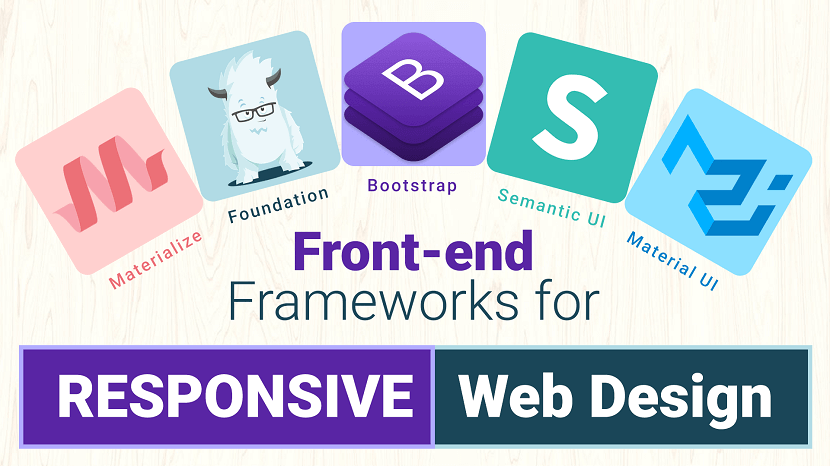
Front-end Frameworks for Responsive Web Design
Is CSS taking up a lot of time? Learn the benefits of CSS frameworks to get your website built faster than ever!
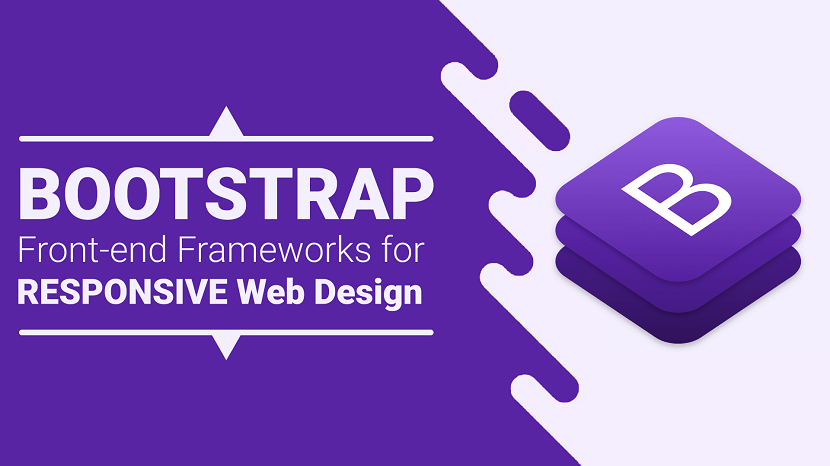
Bootstrap Front-end Frameworks for Responsive Web Design
Bootstrap is an intuitive and powerful front-end framework for developing responsive, mobile first projects on the web.
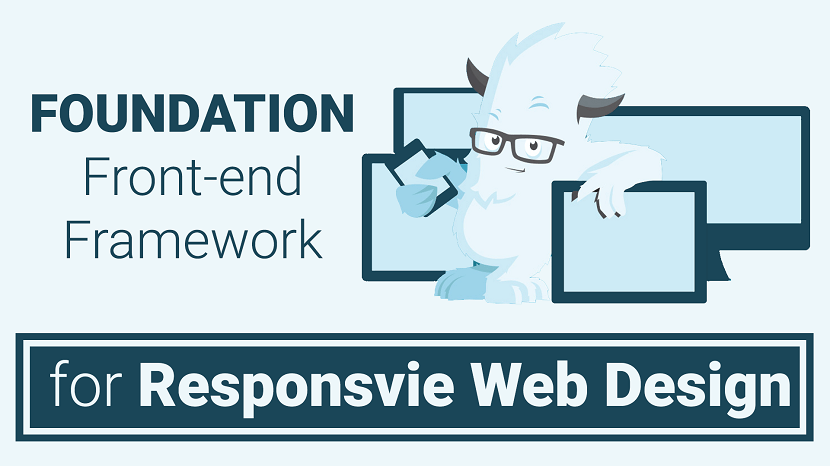
Foundation Front-end Frameworks for Responsive Web Design
Foundation is a CSS framework designed by ZURB in September 2011. It has responsive grid ( HTML & CSS) UI components, templates, and code snippets ...
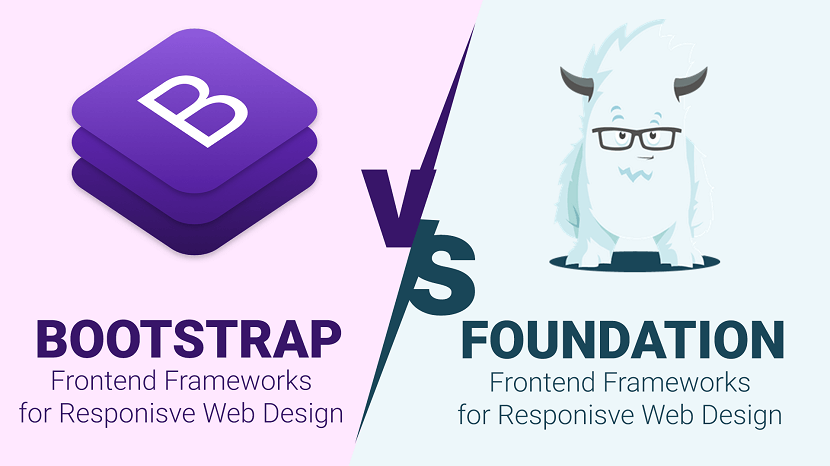
Bootstrap V/S Foundation Comparison
When it comes to being a developer and designer you usually always reach a crossroads of which CSS framework should you use?
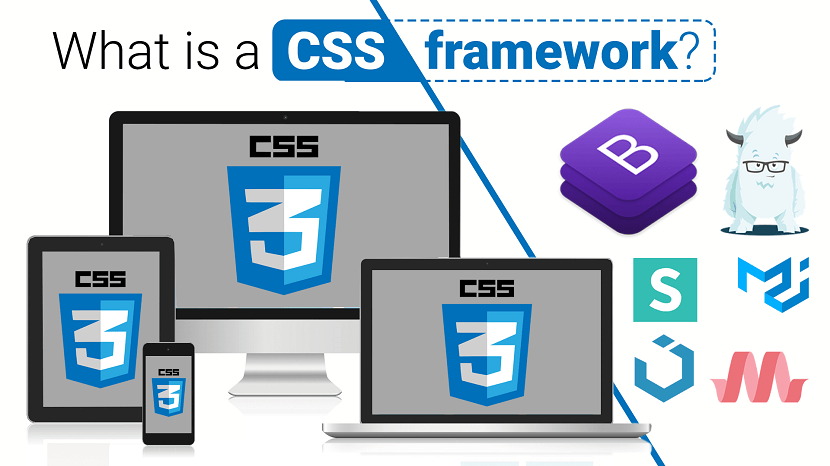
What is a CSS framework
When it comes to being a developer and designer you usually always reach a crossroads of which CSS framework should you use?
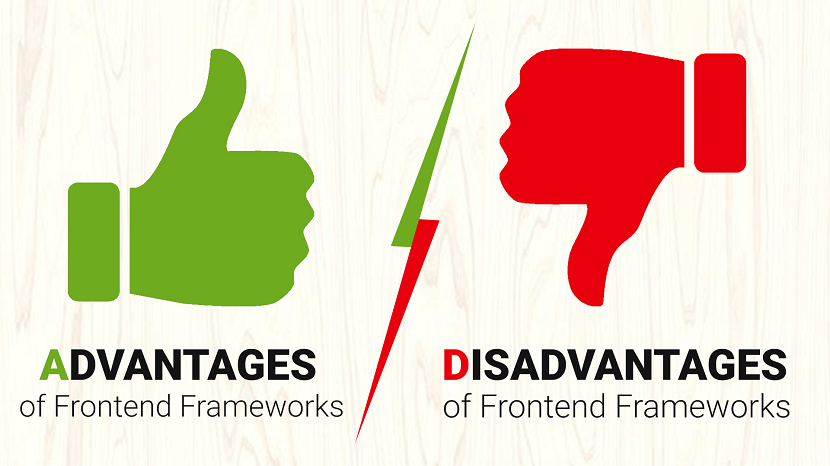
Advantages and Disadvantages of Front-end Frameworks
As developers, we often find ourselves looking for ways to be more efficient. For many of us, this means turning to front-end frameworks.
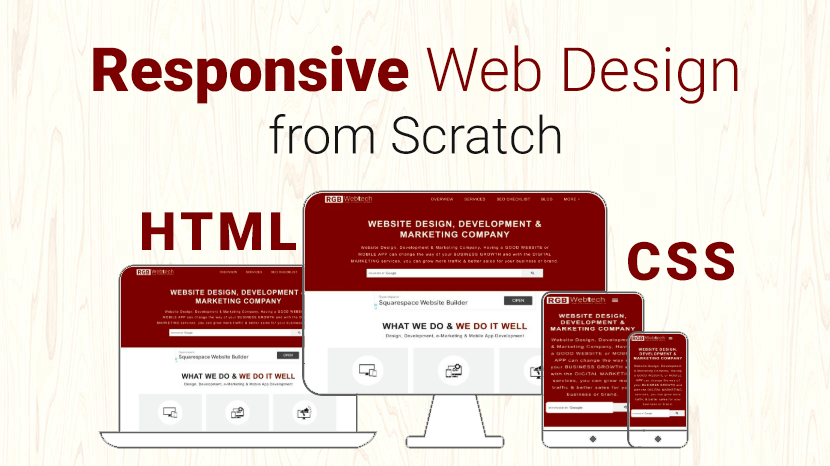
How to Make a Responsive Website from scratch
You can create custom responsive designs using just HTML and CSS only. Some of the great responsive email templates are designed...
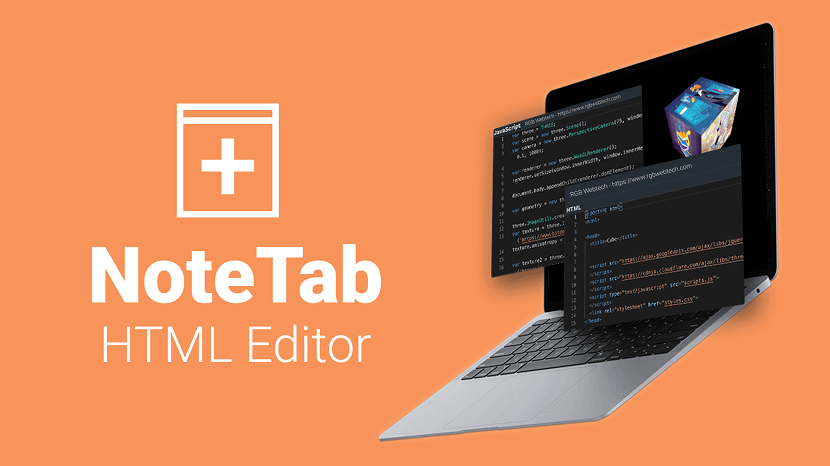
NoteTab HTML Editor
NoteTab is a freeware/commercial, multi-file, full-screen text editor for MS Windows. It was developed by Eric Fookes of Fookes Software, Switzerland.

Bluefish HTML Editor
Bluefish is a powerful editor targeted towards programmers and web developers, with many options to write websites, scripts and programming code.

CotEditor HTML Editor
CotEditor, designed for macOS, offers seamless functionality, quick launch, and a native feel, letting you start writing instantly.
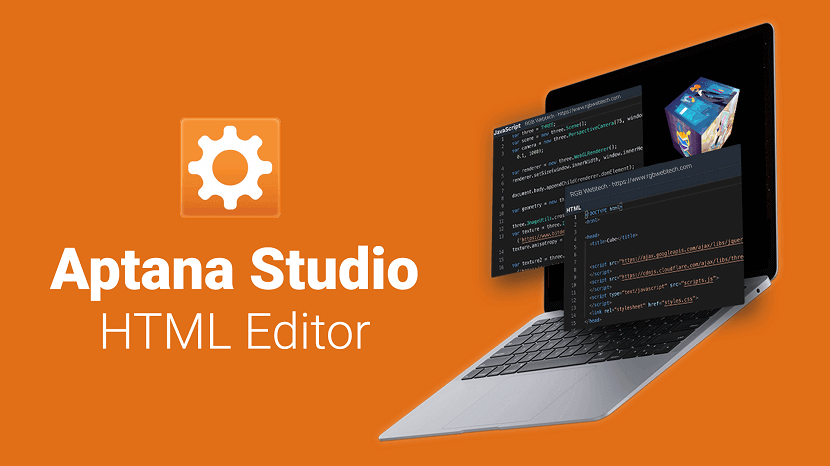
Aptana Studio HTML Editor
Aptana Studio is an open-source integrated development environment (IDE) for building web applications. Based on Eclipse, it supports JavaScript, HTML ...
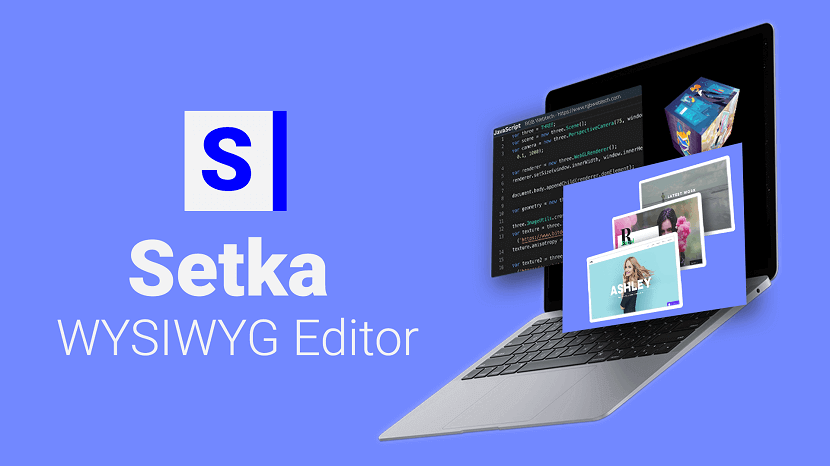
Setka WYSIWYG Editor
Setka Editor is a content editing platform with a no-code WYSIWYG editor and a channel-agnostic framework. This allows remote teams of any size ...
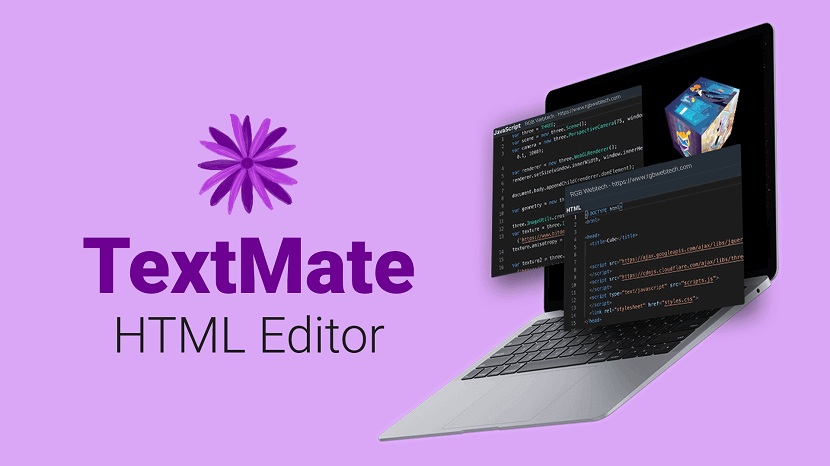
TextMate HTML Editor
TextMate for Mac brings Apple's approach to operating systems into the world of text editors. By bridging UNIX underpinnings and GUI, ...

BareBonesEdit HTML Editor
Bare Bones Software is a private North Chelmsford, Massachusetts, United States software company developing software tools for the Apple Macintosh ...

UltraEdit HTML Editor
UltraEdit is a commercial text editor for Microsoft Windows, Linux and OS X created in 1994 by the founder of IDM Computer Solutions Inc., Ian D. Mead.
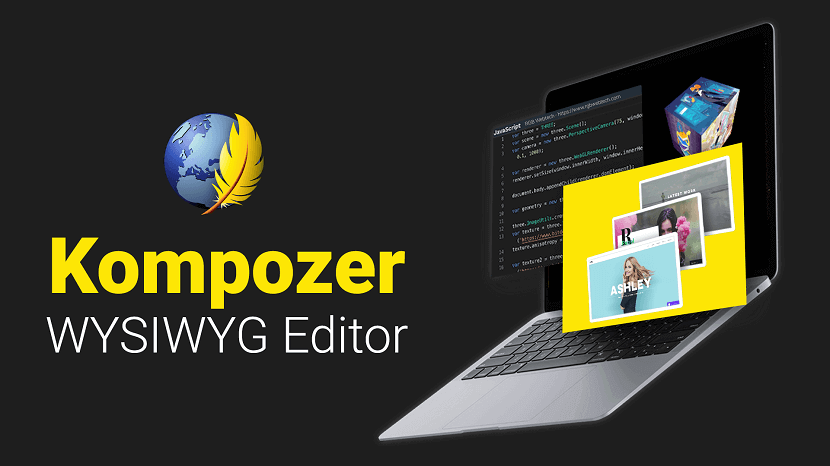
Kompozer WYSIWYG Editor
KompoZer is a discontinued open source WYSIWYG HTML editor based on the Nvu editor, which was itself derived from the composer component of ...
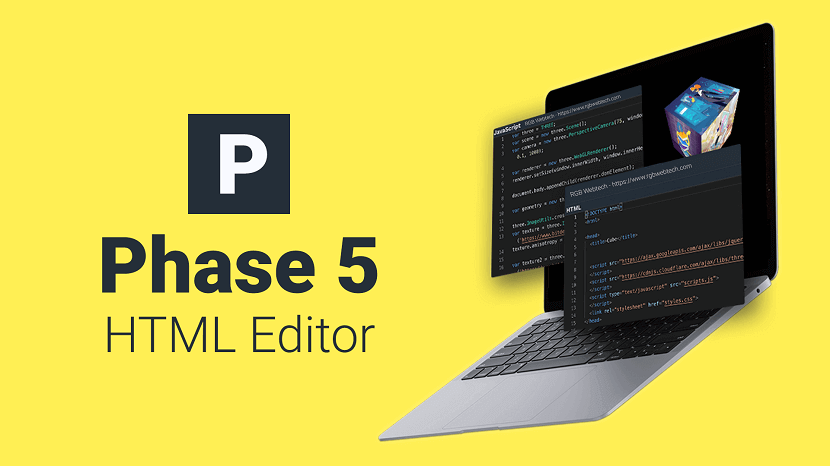
Phase 5 HTML Editor
Phase 5 is an impressive German HTML editor. It is freeware but only for Schools and Home users. It support different languages such as HTML, PHP, Java..

Editor.js WYSIWYG Editor
Editor.js is an open-source editor. It allows you to edit blocks of content that you can move around and reorder.

CoffeeCup HTML Editor
CoffeeCup is a powerful Form Builder for advanced users, with many premium features that will boost your marketing campaigns with plenty of leads
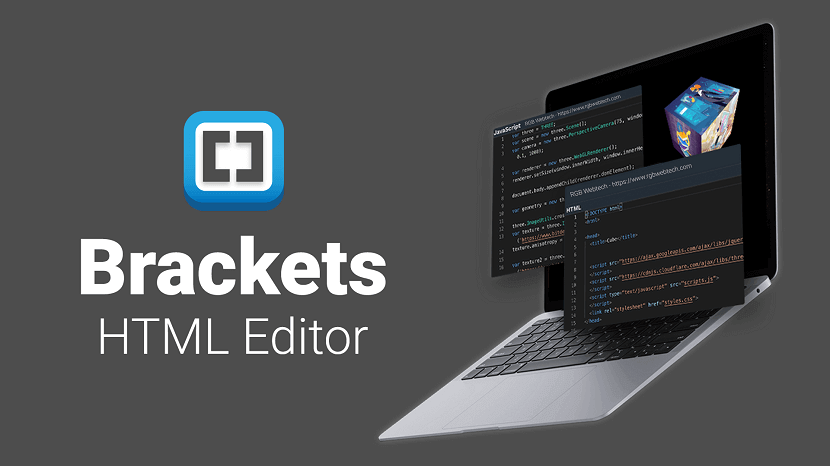
Brackets HTML Editor
Brackets is a source code editor with a primary focus on web development. Created by Adobe Systems, it is free and open-source software.
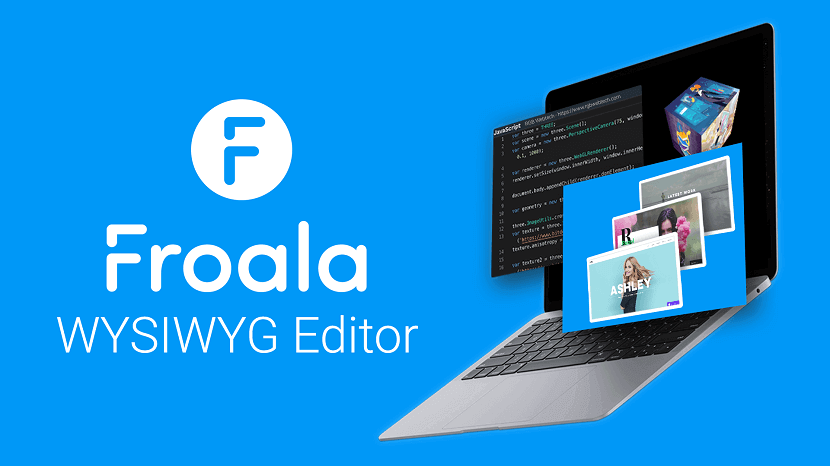
Froala WYSIWYG Editor
Froala is a lightweight, JavaScript-based WYSIWYG HTML editor with rich text features, rapid extensions, and a clean, user-friendly design.
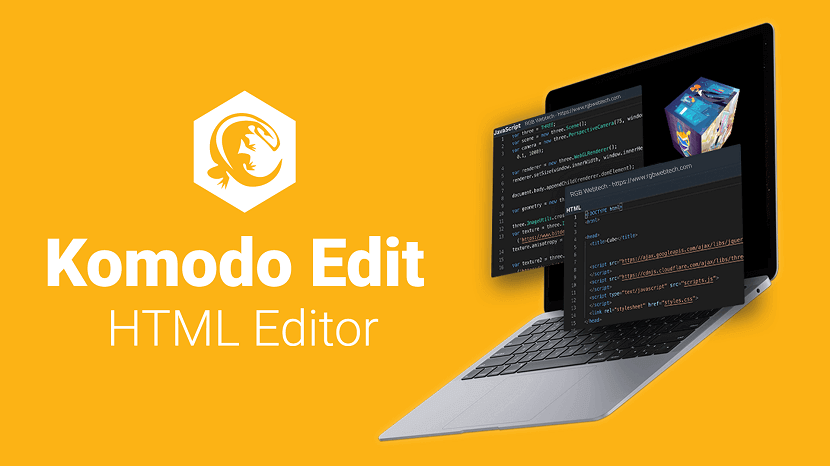
Komodo Edit HTML Editor
It is a free and fast HTML editor for numerous platforms such as macOS X, Windows, and Linux. It supports multiple languages such as HTML5, PHP, Perl etc.

NetBeans HTML Editor
NetBeans is an integrated development environment (IDE) for Java. NetBeans allows applications to be developed from a set of modular software components
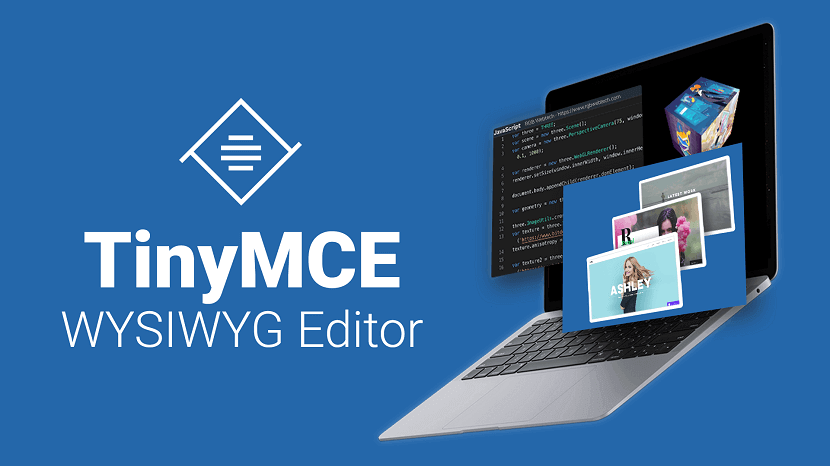
TinyMCE WYSIWYG Editor
TinyMCE is the rich text editor, the goal of TinyMCE is to help other developers build beautiful web content solutions.

CKEditor WYSIWYG Editor
CKEditor 4 is a browser-based rich text editor with a plugin-based architecture, enabling seamless content processing and easy customization.

Atom HTML Editor
Atom is a free, open-source code editor developed by GitHub, offering a customizable environment with a free software license for its packages.
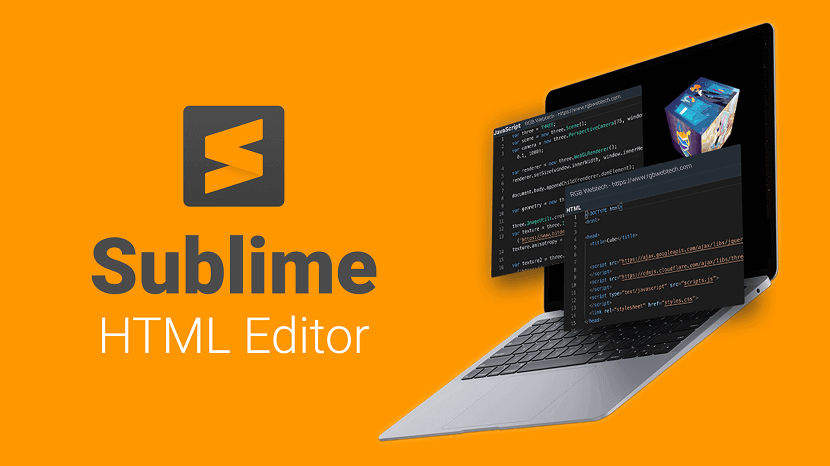
Sublime Text HTML Editor
Sublime is another excellent free HTML editor. Freemium means that you can use Sublime for free, but you have to buy a license to enjoy the full features.
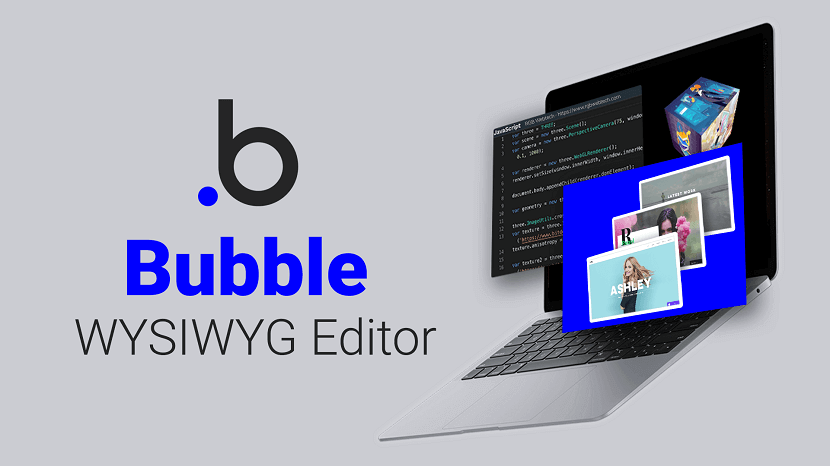
Bubble WYSIWYG Editor
Bubble is ideal for creating and launching fully-functional web applications in a fraction of the time it would take to build them from scratch.

Notepad++ HTML Editor
Notepad++ is a free HTML editor that was developed for Windows-based machines. This editor is distributed as free software and its repository is also ...
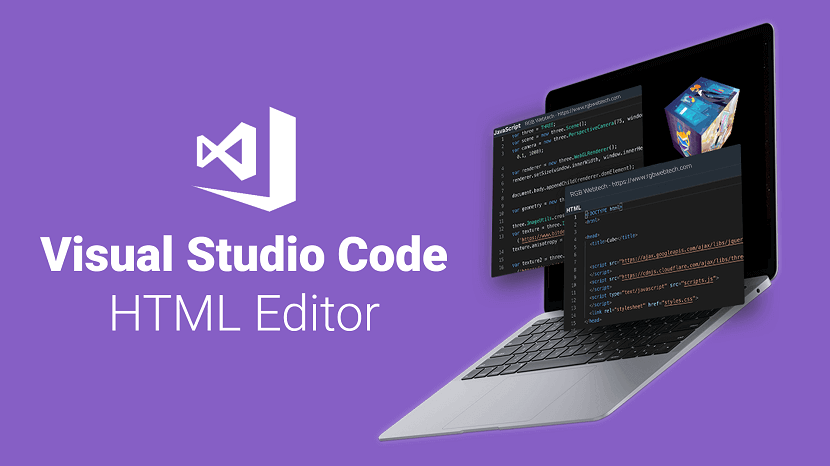
Visual Studio Code HTML Editor
Visual Studio Code is one of the most popular and powerful text editors used by software engineers today.

Adobe Dreamweaver CC HTML Editor
Learn about Adobe Dreamweaver and 5 reasons to start using this powerful software tool to quickly build websites and web applications.
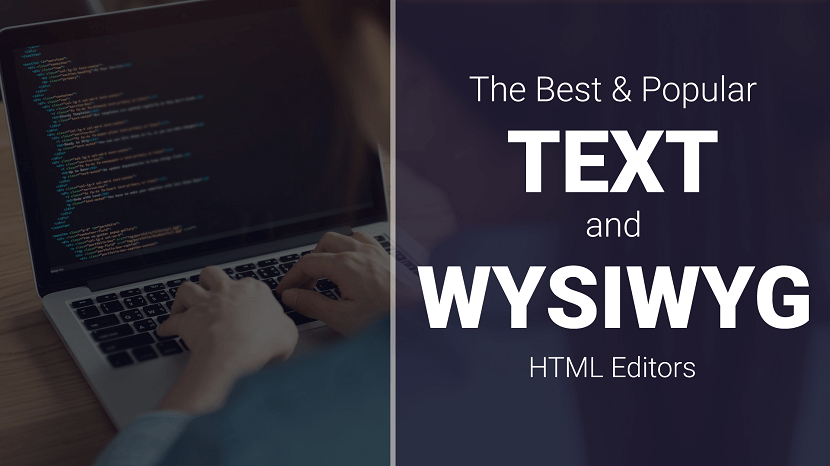
HTML Editors and WYSIWYG Editors for Web Design and Development
Want to write clean code faster? An HTML and CSS code editor can help. Discover the perks of having a code editor and see the top options for this year.

Best HTML Editors
HTML editor is a tool that helps you to edit and create HTML code. It is a text-based tool which lets you edit your source code directly.

Best WYSIWYG HTML Editors
Best HTML WYSIWYG Editor from our top picks based on features you need for creating or enhancing your website.
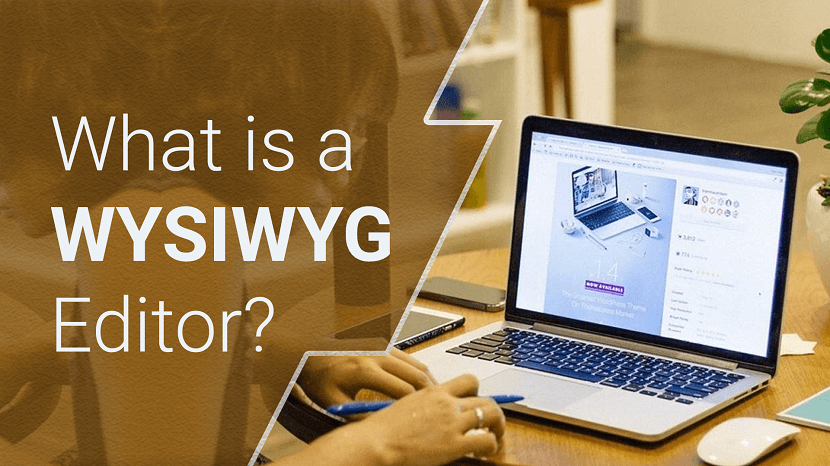
What is a WYSIWYG Editor
WYSIWYG stands forWYSIWYG stands for - What You See is What You Get. When an HTML editor is in WYSIWYG mode, the HTML page is rendered ...

What is a Textual HTML editor
As the name implies, textual HTML editors are text-based. You should have HTML knowledge when using these types of editors.
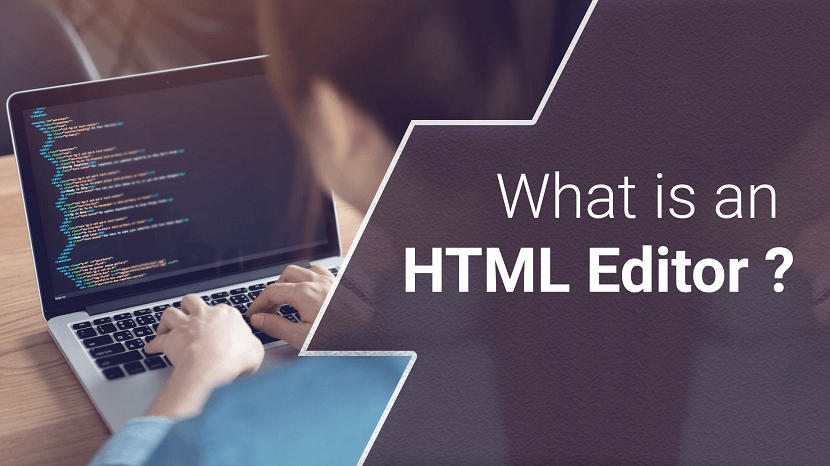
What is an HTML Editor
The very fundamentals of HTML editors are the same, they help you write code by highlighting syntaxes, insert commonly used HTML elements and structures
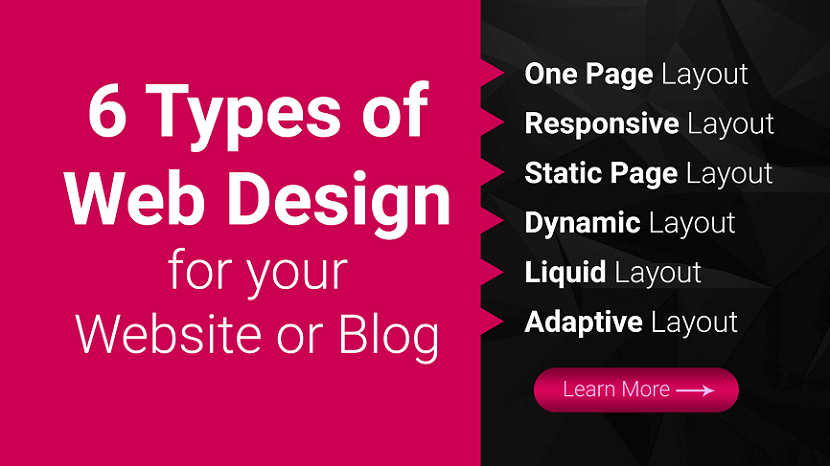
Types of Website Design
Ready to build your website but are not sure which web design format is best? Here are six of the most common web design layouts for your business.

How Web Design and Development Impact Your Online Presence
Discover the power of web design and development in shaping your online presence. Create captivating user experiences and drive success.

Optimizing Web Design for Slow Connections
Optimize web design for slow connections with lightweight images, minimal scripts, and efficient coding for a seamless user experience.

User Interface Design Tips for Better User Experience
Enhance UX with practical UI design tips: focus on simplicity, consistency, intuitive navigation, responsive layouts, and user feedback.

Best Website Builders for Blogs in 2025: Create a Blog Quickly and Easily
Top 5 blog website builders for 2025, including beginner-friendly solutions like Site.pro — perfect for both newcomers and professionals.
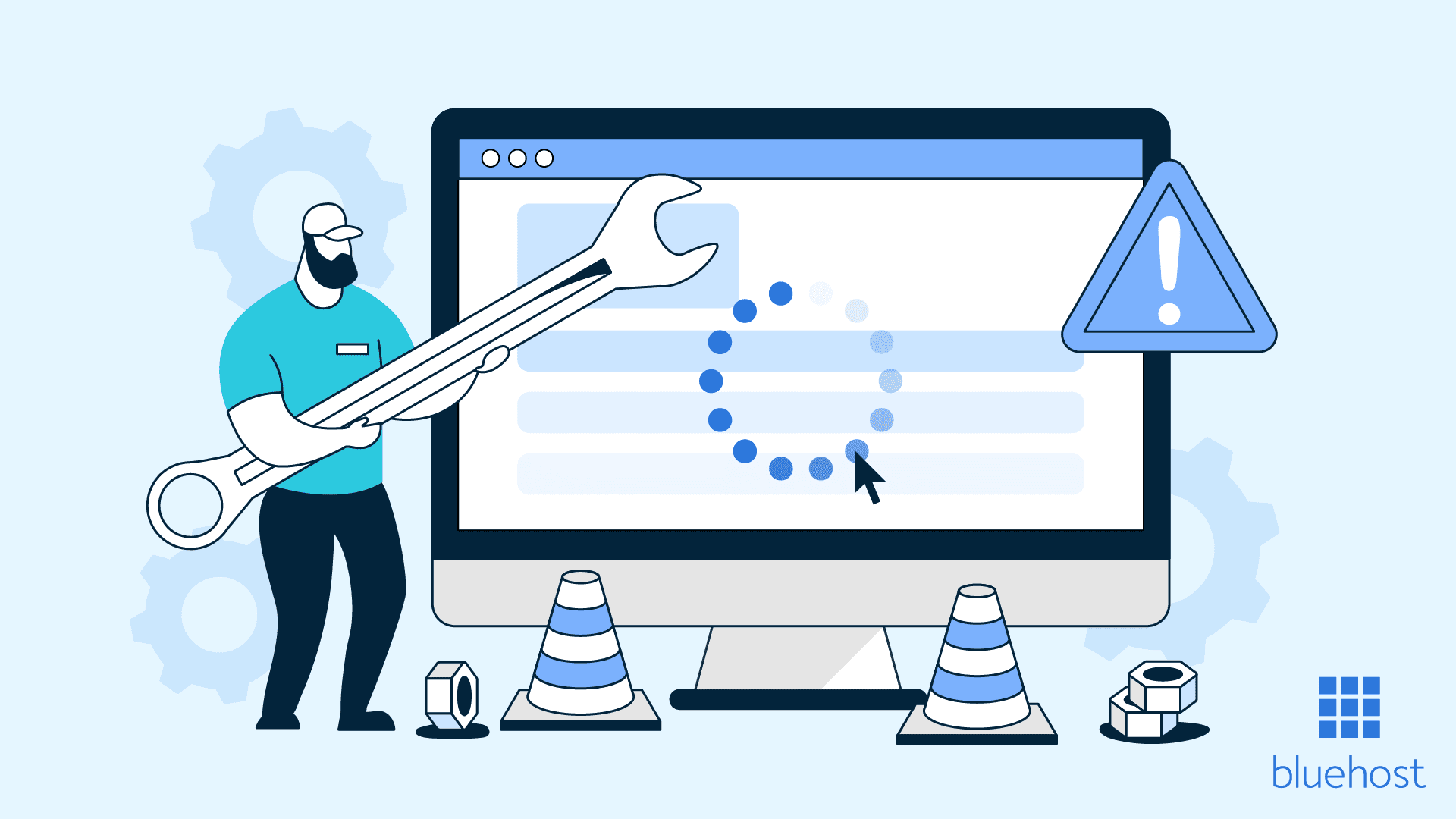
What to Do if Your Website Has Had Problems
Is your website not working properly? Learn what to do if your website has problems — from slow loading and broken links to SEO errors. Discover proven tips to fix website issues fast and improve performance.
