Top 10 Keyword Rank Checker Tools: Features, Pros, Cons
Updated on January 15, 2025 by RGB Web Tech

Tracking keyword rankings is essential for anyone aiming to improve their website’s visibility on search engines. A keyword rank checker tool helps you monitor where your website stands in search results, identify opportunities, and refine your SEO strategy. With countless tools available, choosing the right one can be overwhelming. This comprehensive guide explores the top 10 keyword rank checker tools, highlighting their key features, advantages, and limitations to help you make an informed decision.
Contents Overview
- Why Use a Keyword Rank Checker Tool?
- How We Selected These Tools
- Top 10 Keyword Rank Checker Tools
- Comparison Table of Top Tools
- How to Choose the Right Tool for Your Needs
- Conclusion
- FAQs
Why Use a Keyword Rank Checker Tool?
Keyword rank checker tools provide critical insights into your website’s performance on search engine results pages (SERPs). By tracking keyword positions, you can measure the effectiveness of your SEO efforts, identify high-performing keywords, and spot areas for improvement. These tools save time, offer actionable data, and help you stay ahead of competitors.
Key benefits include:
- Real-time tracking: Monitor keyword positions instantly.
- Competitor analysis: Understand how competitors rank for similar keywords.
- Data-driven decisions: Use insights to optimize content and boost rankings.
- Time efficiency: Automate manual rank-checking processes.
With search engines constantly updating algorithms, staying on top of your rankings is crucial for maintaining visibility and driving traffic.
How We Selected These Tools
To ensure a fair and reliable list, we evaluated tools based on several criteria:
- Accuracy: Tools must provide precise, real-time ranking data.
- Features: Comprehensive functionality, such as competitor analysis and reporting.
- Ease of use: Intuitive interfaces suitable for beginners and experts.
- Pricing: Value for money, including free or affordable options.
- Reputation: Positive user reviews and industry recognition.
Our research involved analyzing user feedback, testing tools, and comparing their performance to ensure they meet the needs of digital marketers, SEO professionals, and website owners.
Top 10 Keyword Rank Checker Tools
1. RankTank
RankTank is a Google Sheets-based tool that offers real-time keyword ranking analysis. It integrates seamlessly with Google Workspace, making it ideal for users who prefer spreadsheet-based workflows.
Features
- Tracks up to 1,000 keywords per tab.
- Supports desktop and mobile user agent rankings.
- Geo-location support for localized ranking data.
- Optional ad and local pack rankings.
- 100 free initial scan credits for new users.
Pros
- Real-time ranking updates for accurate insights.
- Supports over 200 countries and 150 languages.
- Affordable subscription starting at $9/month.
- Ideal for Google Sheets users.
Cons
- Requires a subscription for ongoing use.
- Limited to Google Sheets, which may not suit all users.
- Occasional issues with multiple Google account logins.
2. Serpstat Website SEO Checker
Serpstat is a Chrome extension that provides a comprehensive SEO audit, including keyword ranking data, directly from your browser. It’s perfect for quick checks and competitor analysis.
Features
- Analyzes on-page SEO metrics like meta tags and PageSpeed Insights.
- Tracks top 10 keywords for a page.
- Provides domain visibility and traffic estimates.
- Freemium model with some features available without signup.
Pros
- Easy-to-use browser extension.
- Combines keyword tracking with broader SEO analysis.
- Free features available without an account.
- Supports multiple search engines, including Google and Bing.
Cons
- Full functionality requires a paid Serpstat account.
- Limited to 30,000 users, which may affect availability.
- Some reports require an API token.
3. Keyword Rank Checker Pro
Keyword Rank Checker Pro is a Chrome extension designed for SEO professionals needing fast and accurate ranking checks for up to five keywords at a time.
Features
- Scans top 100 Google results for your domain.
- Provides rank position, URL, page title, and description.
- Automatic captcha detection and resolution.
- One-click option to clear keywords and results.
Pros
- Fast and accurate ranking checks.
- No login or setup required.
- Saves domain and keywords for easy reuse.
Cons
- Limited to five keywords per check.
- No mobile app or desktop version.
- Lacks advanced reporting features.
4. Google and Bing SERP Tracker by Nextlabs
This Google Workspace add-on allows users to track keyword rankings on both Google and Bing, offering flexible scheduling options for automated updates.
Features
- Tracks up to 10 keywords per day for free.
- Supports daily, twice-daily, or hourly ranking checks.
- Spreadsheet-based for easy data management.
- Global ranking support for any language or country.
Pros
- Free API key available for tracking.
- Automated updates save time.
- Supports both Google and Bing rankings.
Cons
- Requires an API key for full functionality.
- Limited to 10 keywords per day in the free plan.
- Setup may be complex for beginners.
5. FatRank
FatRank is a lightweight Chrome extension designed for quick keyword rank checks, offering a simple interface for SEO professionals and website owners.
Features
- Checks rankings up to the top 100 positions.
- Stores keyword check history for export to CSV.
- Displays ranking URL for each keyword.
- Free to use with no subscription required.
Pros
- Completely free with no hidden costs.
- Simple and user-friendly design.
- Ideal for quick competitor research.
Cons
- May include local listings in rankings unless settings are adjusted.
- Google may block searches after excessive use.
- Lacks advanced analytics features.
6. Google Rank Checker by Vahid Naderi
This Chrome extension provides real-time ranking insights without requiring manual scrolling through search results, making it ideal for quick checks.
Features
- Displays the number of tracked websites in the top 100 results.
- Uses cookie-free requests for unbiased rankings.
- Simple interface for adding and tracking websites.
Pros
- Free and easy to use.
- Provides unbiased results via incognito-like requests.
- Fast ranking checks without manual effort.
Cons
- Limited to basic ranking data.
- Lower user ratings compared to competitors.
- No export or reporting features.
7. SEO and ASO Search Ranking Tool
This Chrome extension combines SEO and app store optimization (ASO) features, offering detailed ranking and analytics for both Google and Play Store.
Features
- Tracks Google SERP and Play Store rankings.
- Provides keyword density tables and SEO audit reports.
- Includes Schema and web vitals metrics.
- Supports hreflang and canonical link checks.
Pros
- Comprehensive SEO and ASO analysis.
- High user ratings for functionality.
- One-click SEO audit reports.
Cons
- Requires an AppVector API token.
- May be overwhelming for beginners.
- Limited free features.
8. SEO Rank Checker by Shimon Cohen
A straightforward Chrome extension for instant keyword ranking checks, designed for users who need quick and reliable data.
Features
- Real-time ranking checks with precise positions.
- User-friendly dashboard for easy navigation.
- Tracks multiple keywords at once.
Pros
- Free to use with no subscription.
- Simple and intuitive interface.
- Ideal for small-scale SEO tasks.
Cons
- Lacks advanced reporting or competitor analysis.
- Limited to Chrome browser use.
- Minimal feature set compared to premium tools.
9. Page Rank Checker by Appwrk IT Solutions
This Chrome extension simplifies rank tracking by displaying rankings directly alongside search results, saving time and effort.
Features
- Displays rankings next to search results.
- Cross-platform compatibility with all browsers.
- Automates rank checking for efficiency.
Pros
- Time-saving automation features.
- High accuracy in rank reporting.
- User-friendly for all skill levels.
Cons
- Limited to basic ranking data.
- No advanced analytics or export options.
- Relatively new with fewer user reviews.
10. Keyword Rank Checker by Phedra Tech
This Chrome extension offers keyword ranking extraction with CSV export and clipboard functionality, ideal for professionals needing portable data.
Features
- Extracts titles, URLs, and rankings from Google SERPs.
- Exports data to CSV for reporting.
- Copy-to-clipboard functionality for quick sharing.
Pros
- Convenient CSV export feature.
- Simple and efficient for quick checks.
- High user ratings for reliability.
Cons
- Limited to Google SERP data.
- No automated scheduling options.
- Requires manual initiation for each check.
Comparison Table of Top Tools
| Tool | Key Features | Pros | Cons |
|---|---|---|---|
| RankTank | Tracks 1,000 keywords, geo-location support, Google Sheets integration | Real-time data, affordable, multi-country support | Subscription required, Google Sheets-only |
| Serpstat | On-page SEO, top 10 keyword tracking, domain analysis | Free features, comprehensive audits, multi-engine support | Paid account for full access, limited user base |
| Keyword Rank Checker Pro | Top 100 scans, captcha detection, no login needed | Fast, no setup, reusable data | Five-keyword limit, no advanced reporting |
| Google and Bing SERP Tracker | Tracks 10 keywords/day, automated scheduling, multi-engine | Free API, automated updates, dual-engine support | API key required, limited free plan |
| FatRank | Top 100 checks, CSV export, free to use | Free, simple, good for quick checks | Local listing issues, Google blocks heavy use |
| Google Rank Checker | Cookie-free requests, simple interface | Free, unbiased results, fast | Basic data, no export options |
| SEO and ASO Tool | SEO/ASO analysis, keyword density, audit reports | Comprehensive, high ratings, one-click audits | API token needed, complex for beginners |
| SEO Rank Checker | Real-time checks, user-friendly dashboard | Free, intuitive, good for small tasks | No advanced features, Chrome-only |
| Page Rank Checker | Rankings beside results, cross-platform | Time-saving, accurate, user-friendly | Basic data, no analytics |
| Phedra Tech Tool | CSV export, clipboard functionality, SERP extraction | Portable data, reliable, efficient | Google-only, manual checks |
How to Choose the Right Tool for Your Needs
Selecting the best keyword rank checker depends on your specific goals, budget, and technical expertise. Consider the following factors:
- Scale of tracking: If you need to track thousands of keywords, choose tools like RankTank or Serpstat. For smaller projects, FatRank or SEO Rank Checker suffice.
- Budget: Free tools like FatRank and Google Rank Checker are great for startups, while paid options like RankTank offer more features.
- Ease of use: Beginners may prefer simple tools like Page Rank Checker, while advanced users might opt for Serpstat or SEO and ASO Tool.
- Additional features: If you need competitor analysis or SEO audits, Serpstat or SEO and ASO Tool are better choices.
- Platform preference: Choose browser extensions for quick checks or spreadsheet-based tools for data integration.
Evaluate your priorities, test free versions where available, and select a tool that aligns with your SEO strategy.
Conclusion
Keyword rank checker tools are indispensable for optimizing your website’s search engine performance. Whether you’re a small business owner, an SEO professional, or a digital marketer, the right tool can save time, provide valuable insights, and boost your rankings. From the comprehensive features of Serpstat to the simplicity of FatRank, each tool offers unique strengths. Use our comparison table and selection guide to find the perfect fit for your needs, and start tracking your keywords with confidence today.
FAQ (Frequently Asked Questions)
1. What is a keyword rank checker tool?
Answer: A keyword rank checker tool tracks the position of your website’s keywords on search engine results pages (SERPs). It helps you monitor SEO performance, identify ranking opportunities, and analyze competitor standings.
2. Why should I use a keyword rank checker tool?
Answer: These tools save time by automating rank tracking, provide real-time data, and offer insights into competitor performance. They help you optimize content and improve search engine visibility.
3. Are free keyword rank checker tools reliable?
Answer: Yes, tools like FatRank and Google Rank Checker are reliable for basic tracking. However, they may lack advanced features like competitor analysis or detailed reporting, which paid tools offer.
4. Can I track rankings for multiple search engines?
Answer: Some tools, like Serpstat and Google and Bing SERP Tracker by Nextlabs, support tracking on multiple search engines, including Google and Bing, offering broader insights.
5. How many keywords can I track with these tools?
Answer: It varies by tool. RankTank tracks up to 1,000 keywords per tab, while Keyword Rank Checker Pro is limited to five. Free tools often have stricter limits than paid ones.
6. Do these tools support competitor analysis?
Answer: Yes, tools like Serpstat and SEO and ASO Search Ranking Tool provide competitor analysis, showing how your keywords rank compared to competitors’ websites.
7. Are these tools beginner-friendly?
Answer: Tools like FatRank, SEO Rank Checker, and Page Rank Checker are simple and ideal for beginners. More advanced tools like Serpstat may require some SEO knowledge.
8. Can I export ranking data for reports?
Answer: Many tools, such as FatRank and Keyword Rank Checker by Phedra Tech, allow data export to CSV. Some, like Google Rank Checker, lack this feature.
9. Do these tools support localized ranking checks?
Answer: Yes, tools like RankTank and Google and Bing SERP Tracker support geo-location tracking, allowing you to monitor rankings in specific countries or regions.
10. How often should I check my keyword rankings?
Answer: It depends on your SEO strategy. Daily or weekly checks are common for active campaigns, while monthly checks may suffice for long-term monitoring. Tools with scheduling, like Google and Bing SERP Tracker, make this easier.
If you found this article helpful, we encourage you to share it on your social media platforms—because sharing is caring! For more information about article submissions on our website, feel free to reach out to us via email.
Send an emailWritten by RGB Web Tech
SEO Checklist - Boost Your Website Ranking
Enhance your website performance with our Complete SEO Checklist. This detailed guide covers essential aspects like On-Page SEO, Off-Page SEO, Technical SEO, Backlink Building, Mobile Optimization etc. Follow our step-by-step SEO Checklist to improve search rankings, boost organic traffic, and achieve sustainable online growth. Start optimizing today!
Top 10 Meta Tag Generator Tool : Features, Pros & Cons
Updated on January 15, 2025 by RGB Web Tech
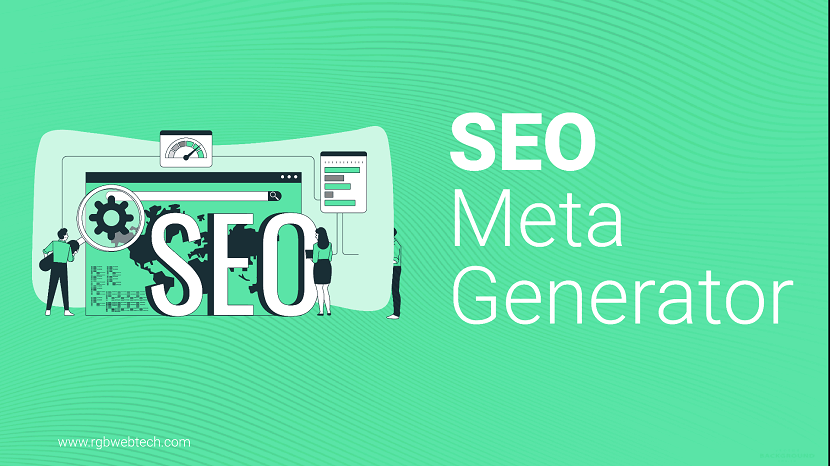
Meta tags are crucial for optimizing websites for search engines and social media. They provide search engines with information about a webpage, boosting its visibility and click-through rates. A meta tag generator simplifies this process by creating optimized tags quickly and efficiently. This article explores the top 10 meta tag generator tools for 2025, detailing their features, pros, cons, and whether they offer free or paid plans. Whether you are a blogger, marketer, or business owner, this guide will help you choose the right tool to enhance your SEO strategy.
Contents Overview
- What Are Meta Tag Generator Tools?
- Why Use a Meta Tag Generator?
- Top 10 Meta Tag Generator Tools for 2025
- Comparison Table of Meta Tag Generator Tools
- How to Choose the Right Meta Tag Generator
- Best Practices for Using Meta Tag Generators
- Conclusion
- FAQs
What Are Meta Tag Generator Tools?
Meta tag generator tools are online or software-based solutions that automatically create meta tags, such as titles, descriptions, and keywords, for webpages. These tags are HTML snippets placed in a website’s head section, providing metadata that search engines like Google use to understand and index content. They also influence how pages appear in search results and on social media platforms like Facebook and Twitter.
These tools streamline the process of crafting SEO-friendly meta tags, saving time and ensuring compliance with best practices, such as character limits (60 for titles, 160 for descriptions). Many.CASCADE
Why Use a Meta Tag Generator?
Creating meta tags manually can be time-consuming and requires technical knowledge. Meta tag generators offer several benefits:
- Time Efficiency: Automate the creation of meta tags, reducing manual effort.
- SEO Optimization: Ensure tags are optimized with relevant keywords for better search engine rankings.
- User-Friendly: Simplify the process for non-technical users, such as bloggers or small business owners.
- Consistency: Maintain uniform quality and format across multiple pages.
- Social Media Compatibility: Generate Open Graph and Twitter Card tags for better social sharing.
Using a meta tag generator ensures your website is search-engine-friendly and appealing to users, increasing organic traffic and engagement.
Top 10 Meta Tag Generator Tools for 2025
1. Search Atlas
Search Atlas is a comprehensive SEO platform with a robust meta tag generator. Its AI-powered tools analyze content to create optimized meta titles and descriptions, ideal for large-scale websites.
- Features: AI-powered meta tag generation, bulk metadata creation, real-time SEO recommendations, keyword clustering, on-page audits.
- Pros: Advanced AI capabilities, comprehensive SEO tools, suitable for enterprise-level projects.
- Cons: Steep learning curve for beginners, AI content may need manual tweaks.
- Pricing: Paid plans start at $99/month (Starter), $199/month (Growth), $399/month (Pro). No free plan.
2. WriterZen
WriterZen is a user-friendly platform for content creators, offering a meta tag generator alongside keyword research and content optimization tools.
- Features: AI-driven meta tag creation, keyword explorer, topic discovery, plagiarism checker, team collaboration.
- Pros: Beginner-friendly interface, affordable one-time pricing, versatile for content creation.
- Cons: Limited advanced analytics, keyword insights could be deeper.
- Pricing: One-time plans: $75 (Keyword Research), $150 (All-In-One Basic), $225 (All-In-One Advanced). No free plan.
3. Frase
Frase combines AI content creation with SEO tools, including a meta tag generator that ensures descriptions align with search intent.
- Features: AI editor, content briefs, keyword tracking, meta tag optimization, project management.
- Pros: Strong SEO focus, integrates with Google Search Console, robust content creation.
- Cons: Limited keyword metrics, AI content features could be stronger.
- Pricing: $45/month (Basic), $115/month (Team), custom pricing (Enterprise). No free plan.
4. ContentStudio
ContentStudio offers a free meta tag generator that simplifies SEO optimization for blogs, e-commerce, and local businesses.
- Features: URL-based tag generation, character limit guidance, robot directives, keyword focus, language selection.
- Pros: Free and easy to use, supports social media tags, no signup required.
- Cons: Limited to basic meta tag creation, lacks advanced SEO features.
- Pricing: Free tool, with premium content management plans available.
5. Small SEO Tools
Small SEO Tools provides a free meta tag generator alongside other optimization features, making it accessible for small website owners.
- Features: Generates meta keywords, descriptions, author, and robot tags, includes plagiarism and keyword tools.
- Pros: Completely free, simple interface, versatile for basic SEO needs.
- Cons: Basic functionality, no advanced automation or analytics.
- Pricing: Free.
6. AllOneTools
AllOneTools offers a free meta tag generator focused on SEO and social media compatibility, with real-time previews.
- Features: Generates Open Graph, Twitter Card, and standard HTML meta tags, real-time preview, character limit guidance.
- Pros: Free, user-friendly, supports social media optimization.
- Cons: Limited to basic tag generation, no advanced SEO insights.
- Pricing: Free.
7. Sudtools
Sudtools provides a free meta tag generator that creates SEO-friendly tags with minimal input, ideal for quick setups.
- Features: Customizable title, description, and keyword tags, simple interface, instant tag generation.
- Pros: Free, fast, and straightforward, no technical skills needed.
- Cons: Basic functionality, lacks integration with CMS or analytics.
- Pricing: Free.
8. Octatools
Octatools is a free meta tag generator designed to help websites communicate effectively with search engine crawlers.
- Features: Generates meta keywords, descriptions, author, and robot tags, simple input process.
- Pros: Free, effective for basic SEO, easy to implement.
- Cons: Limited to core meta tags, no advanced features.
- Pricing: Free.
9. RocksDev Tools
RocksDev Tools offers a free meta tag generator with a focus on SEO and social media, including real-time previews for accuracy.
- Features: Title tag optimization, meta descriptions, Open Graph tags, Twitter Cards, real-time preview.
- Pros: Free, comprehensive tag options, user-friendly design.
- Cons: Lacks advanced analytics or automation for large sites.
- Pricing: Free.
10. Ahrefs
Ahrefs is a premium SEO tool with a meta description generator, offering in-depth keyword research and content optimization.
- Features: AI-powered meta description suggestions, site audits, keyword research, backlink analysis.
- Pros: Comprehensive SEO suite, reliable data, frequent updates.
- Cons: Expensive, limited free plan, not ideal for small budgets.
- Pricing: Paid plans start at $99/month. Limited free plan available.
Comparison Table of Meta Tag Generator Tools
| Tool | Free Plan | Paid Plan | Key Features | Best For |
|---|---|---|---|---|
| Search Atlas | No | $99-$399/month | AI-powered tags, bulk creation, SEO audits | Enterprise SEO |
| WriterZen | No | $75-$225 one-time | AI tags, keyword explorer, topic discovery | Content creators |
| Frase | No | $45-$115/month | AI editor, keyword tracking, content briefs | SEO-focused marketers |
| ContentStudio | Yes | Premium available | Free tag generator, social media tags | Bloggers, small businesses |
| Small SEO Tools | Yes | No | Free tags, plagiarism checker, keyword tools | Small websites |
| AllOneTools | Yes | No | Free tags, Open Graph, Twitter Cards | Basic SEO needs |
| Sudtools | Yes | No | Free customizable tags | Quick setups |
| Octatools | Yes | No | Free tags, simple interface | Basic SEO |
| RocksDev Tools | Yes | No | Free tags, real-time preview | Social media optimization |
| Ahrefs | Limited | $99/month | AI descriptions, keyword research, audits | Professional SEO |
How to Choose the Right Meta Tag Generator
Selecting the best meta tag generator depends on your needs, budget, and technical expertise. Here are key factors to consider:
- Budget: Free tools like ContentStudio and Small SEO Tools are great for small budgets, while paid tools like Search Atlas offer advanced features for professionals.
- Scale: For large websites, tools like Search Atlas or Frase support bulk tag creation and analytics. Smaller sites can use free tools like Sudtools.
- Ease of Use: Beginners should opt for user-friendly tools like ContentStudio or WriterZen.
- Additional Features: If you need more than meta tags, choose tools like Ahrefs or Frase for keyword research and audits.
- Social Media Needs: Tools like AllOneTools and RocksDev Tools excel at creating Open Graph and Twitter Card tags.
Evaluate your website’s size, SEO goals, and whether you need advanced analytics or simple tag generation to make an informed choice.
Best Practices for Using Meta Tag Generators
To maximize the effectiveness of meta tag generators, follow these best practices:
- Use Relevant Keywords: Include primary keywords early in titles and descriptions for better search visibility.
- Stay Within Character Limits: Keep titles under 60 characters and descriptions under 160 to avoid truncation.
- Customize Outputs: Review and tweak generated tags to align with your brand and audience.
- Include a Call-to-Action: Add phrases like “Learn more” or “Shop now” to encourage clicks.
- Optimize for Social Media: Use Open Graph and Twitter Card tags for better sharing on social platforms.
- Update Regularly: Refresh meta tags to reflect content updates or new SEO trends.
By following these practices, you ensure your meta tags are both search-engine-friendly and engaging to users.
Conclusion
Meta tag generators are essential tools for improving your website’s SEO and user engagement. Whether you choose a free tool like ContentStudio for quick setups or a premium option like Search Atlas for advanced analytics, these tools save time and enhance visibility. By understanding their features, pros, cons, and pricing, you can select the right tool for your needs. Use the best practices outlined above to create compelling, optimized meta tags that drive traffic and clicks to your site.
FAQ (Frequently Asked Questions)
1. What is a meta tag generator tool?
Answer: A meta tag generator tool is an online or software-based solution that creates HTML meta tags, such as titles, descriptions, and keywords, to optimize webpages for search engines and social media. These tools simplify the process, ensuring tags are SEO-friendly and within character limits.
2. Why should I use a meta tag generator?
Answer: Meta tag generators save time, ensure SEO compliance, and make tag creation accessible for non-technical users. They help craft compelling titles and descriptions to improve click-through rates and search engine rankings.
3. Are free meta tag generators effective for SEO?
Answer: Yes, free tools like ContentStudio, Small SEO Tools, and Sudtools are effective for basic SEO needs. They generate optimized tags quickly but may lack advanced features like bulk creation or analytics found in paid tools.
4. What features should I look for in a meta tag generator?
Answer: Look for features like real-time previews, character limit guidance, Open Graph and Twitter Card support, bulk tag generation, and keyword optimization. Advanced tools may offer AI-driven suggestions and integration with SEO analytics.
5. Which meta tag generator is best for beginners?
Answer: ContentStudio and Sudtools are great for beginners due to their simple interfaces, free access, and no signup requirements. WriterZen is also beginner-friendly with affordable pricing and additional content tools.
6. Can meta tag generators help with social media optimization?
Answer: Yes, tools like AllOneTools and RocksDev Tools generate Open Graph and Twitter Card tags, ensuring your content looks appealing when shared on platforms like Facebook and Twitter.
7. How do paid meta tag generators differ from free ones?
Answer: Paid tools like Search Atlas, Frase, and Ahrefs offer advanced features such as AI-driven tag suggestions, bulk creation, and integration with keyword research or site audits. Free tools are simpler but limited to basic tag generation.
8. Do meta tags still matter for SEO in 2025?
Answer: Yes, meta tags remain important for SEO. While not a direct ranking factor, well-crafted titles and descriptions improve click-through rates and user engagement, indirectly boosting rankings.
9. Can I use the same meta tags for all pages?
Answer: No, each page should have unique meta tags tailored to its content to avoid duplicate content issues and ensure relevance for search engines and users.
10. How often should I update my meta tags?
Answer: Update meta tags every six months or when you refresh your website content. Regular updates ensure tags reflect current SEO trends and align with new content or keywords.
If you found this article helpful, we encourage you to share it on your social media platforms—because sharing is caring! For more information about article submissions on our website, feel free to reach out to us via email.
Send an emailWritten by RGB Web Tech
SEO Checklist - Boost Your Website Ranking
Enhance your website performance with our Complete SEO Checklist. This detailed guide covers essential aspects like On-Page SEO, Off-Page SEO, Technical SEO, Backlink Building, Mobile Optimization etc. Follow our step-by-step SEO Checklist to improve search rankings, boost organic traffic, and achieve sustainable online growth. Start optimizing today!
SEO Meta Tags
Updated on January 15, 2025 by RGB Web Tech
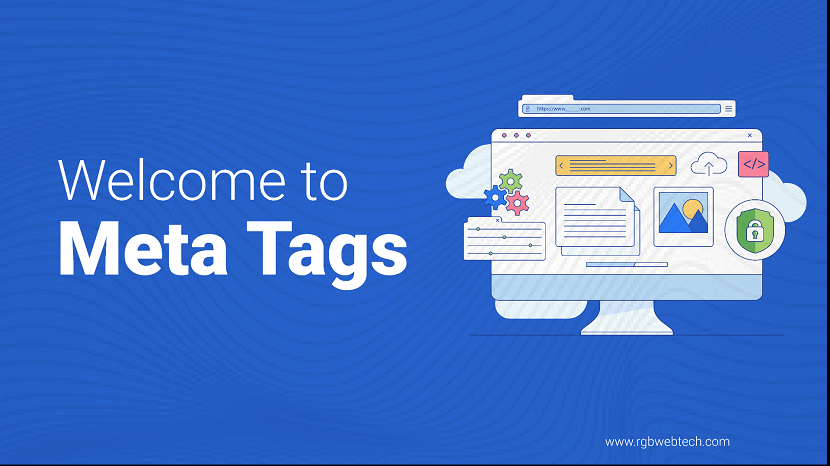
SEO meta tags are small pieces of HTML code that help search engines and users understand your web page. They live in the head section of your HTML and play a big role in improving your site’s ranking, click-through rates, and user experience. This guide explains everything you need to know about SEO meta tags in 2025, from their purpose to how to use them effectively. Whether you’re a beginner or an experienced marketer, you’ll find practical tips to optimize your website and align with Google’s E-A-T principles—Expertise, Authoritativeness, and Trustworthiness.
Contents Overview
- What Are SEO Meta Tags?
- Why Meta Tags Matter for SEO
- Key SEO Meta Tags to Use
- How to Write Effective Meta Tags
- Common Meta Tag Mistakes to Avoid
- Tools for Meta Tag Optimization
- Aligning Meta Tags with Google’s E-A-T
- Meta Tags for Social Media
- Future Trends in Meta Tags for SEO
- Final Tips for Meta Tag Success
- FAQs
What Are SEO Meta Tags?
Meta tags are snippets of HTML code placed in the head section of a web page. They provide metadata—information about the page—that search engines like Google and Bing use to understand its content. Unlike regular content, meta tags are invisible to users but critical for search engines and social media platforms.
Meta tags help search engines decide how to index, rank, and display your page in search results. They also influence how your page appears in social media previews. Common meta tags include the title tag, meta description, and robots tag, each serving a unique purpose in SEO.
Why Meta Tags Matter for SEO
Meta tags are a direct way to communicate with search engines. They provide clear signals about your page’s content, relevance, and intent. Properly optimized meta tags can improve your site’s visibility, increase click-through rates, and enhance user experience. Here’s why they’re important:
- Improved Search Visibility: Meta tags help search engines understand your page, making it more likely to rank for relevant queries.
- Higher Click-Through Rates (CTR): A compelling meta description can entice users to click on your link over competitors.
- Better User Experience: Clear meta tags ensure users find content that matches their search intent.
- Control Over Snippets: Meta tags let you influence how your page appears in search results and social media.
In 2025, meta tags remain vital because they align with Google’s focus on user satisfaction and content relevance. They also play a role in AI-driven search features, like Google’s AI Overviews, which rely on clear metadata to generate accurate summaries.
Key SEO Meta Tags to Use
Not all meta tags are equal. Some have a direct impact on SEO, while others are less relevant. Below are the most important meta tags for SEO in 2025, along with their purposes and best practices.
Title Tag
The title tag defines the main topic of your page. It appears as the clickable headline in search results and browser tabs. A well-crafted title tag is critical for SEO and user engagement.
- Purpose: Tells search engines and users what your page is about.
- Best Practice: Keep it under 60 characters to avoid truncation. Include your primary keyword naturally.
- Example:
Best SEO Tools for Beginners in 2025
Meta Description
The meta description is a short summary of your page’s content. It often appears below the title tag in search results, influencing whether users click through.
- Purpose: Summarizes the page to attract clicks.
- Best Practice: Limit to 155 characters. Use action-oriented language and include the focus keyword.
- Example:
Robots Meta Tag
The robots meta tag tells search engines how to handle your page, such as whether to index it or follow its links.
- Purpose: Controls crawling and indexing.
- Best Practice: Use values like “index, follow” for public pages or “noindex, nofollow” for private ones.
- Example:
Viewport Meta Tag
The viewport tag ensures your page displays correctly on mobile devices, which is critical for Google’s mobile-first indexing.
- Purpose: Optimizes mobile rendering.
- Best Practice: Use the standard format for responsive design.
- Example:
Charset Meta Tag
The charset tag specifies the character encoding of your page, ensuring text displays correctly across devices.
- Purpose: Prevents text display issues.
- Best Practice: Use UTF-8 for universal compatibility.
- Example:
Canonical Tag
The canonical tag prevents duplicate content issues by telling search engines which version of a page is the primary one.
- Purpose: Manages duplicate content.
- Best Practice: Use it for pages with similar content or multiple URLs.
- Example:
How to Write Effective Meta Tags
Writing effective meta tags requires balancing SEO best practices with user engagement. Here are actionable tips to optimize your meta tags:
Optimize Title Tags
- Be Concise: Aim for 50–60 characters to avoid truncation in search results.
- Use Keywords Wisely: Place the primary keyword near the start for relevance.
- Add Modifiers: Words like “best,” “guide,” or “2025” can boost clicks.
- Include Branding: Add your brand name at the end, separated by a hyphen or pipe.
Craft Compelling Meta Descriptions
- Keep It Short: Stay under 155 characters for desktop and 120 for mobile to avoid truncation.
- Use Action Words: Phrases like “discover,” “learn,” or “explore” encourage clicks.
- Match Search Intent: Align the description with what users are searching for.
- Avoid Keyword Stuffing: Use the focus keyword once, naturally.
Use Robots Tags Strategically
Decide which pages should be indexed or followed based on their purpose. For example, block duplicate pages or private content with “noindex.”
Ensure Mobile Optimization
Always include the viewport tag to make your site mobile-friendly, as mobile usability is a ranking factor.
Common Meta Tag Mistakes to Avoid
Even small mistakes in meta tags can hurt your SEO. Here are common pitfalls and how to avoid them:
- Duplicate Meta Tags: Each page needs unique title tags and meta descriptions to avoid confusion.
- Keyword Stuffing: Overusing keywords can make your tags look spammy and reduce CTR.
- Overly Long Tags: Titles over 60 characters or descriptions over 155 characters may get cut off.
- Missing Tags: Every page should have a title tag, meta description, and charset tag.
- Ignoring Mobile: Failing to include a viewport tag can harm mobile rankings.
Regularly audit your site to catch these issues early. Tools like Google Search Console can help identify problems.
Tools for Meta Tag Optimization
Several tools can simplify meta tag creation and optimization. Here are some of the best:
| Tool | Purpose | Key Feature |
|---|---|---|
| Yoast SEO | WordPress plugin for meta tag management | Real-time SEO feedback and snippet previews |
| RankMath | WordPress SEO plugin | Character count alerts for titles and descriptions |
| Google Search Console | Site performance monitoring | Identifies meta tag issues like duplicates |
| Mangools SERP Simulator | Preview meta tags in search results | Checks character limits for SEO snippets |
Using these tools, you can ensure your meta tags are optimized and error-free, saving time and improving results.
Aligning Meta Tags with Google’s E-A-T
Google’s E-A-T principles—Expertise, Authoritativeness, and Trustworthiness—are critical for ranking well. Meta tags can help demonstrate these qualities:
- Expertise: Use meta descriptions to highlight your qualifications or unique insights. For example, “Written by a 10-year SEO veteran.”
- Authoritativeness: Include your brand name in title tags to build recognition and trust.
- Trustworthiness: Avoid clickbait or misleading meta tags, as they can increase bounce rates and harm rankings.
By crafting accurate, high-quality meta tags, you signal to Google that your content is reliable and valuable to users.
Meta Tags for Social Media
Meta tags aren’t just for search engines—they also control how your content appears on social media. Open Graph and Twitter Card tags are key for social sharing.
Open Graph Tags
Developed by Facebook, Open Graph tags control how your page looks when shared on social platforms like LinkedIn or Instagram.
- Purpose: Customizes social media previews.
- Key Tags:
og:title,og:description,og:image. - Example:
Twitter Card Tags
Twitter Card tags create rich previews for links shared on Twitter, increasing engagement.
- Purpose: Enhances Twitter shares.
- Key Tags:
twitter:title,twitter:description,twitter:image. - Example:
Ensure these tags align with your SEO meta tags for consistency across platforms.
Future Trends in Meta Tags for SEO
SEO is always evolving, and meta tags are no exception. Here are trends to watch in 2025:
- AI-Driven Search: With AI Overviews becoming more common, meta tags must be clear and concise to feed accurate data to AI algorithms.
- Voice Search Optimization: Use natural language in meta descriptions to match voice search queries.
- Schema Markup Integration: Combine meta tags with schema markup to enhance rich snippets and improve CTR.
- Mobile-First Focus: Prioritize viewport tags and concise descriptions for mobile users.
Staying ahead of these trends ensures your meta tags remain effective as search technology advances.
Final Tips for Meta Tag Success
To make the most of your meta tags, follow these final tips:
- Audit Regularly: Use tools like Google Search Console to check for errors or duplicate tags.
- Test Variations: A/B test title tags and meta descriptions to find what drives the most clicks.
- Stay Updated: Follow Google’s guidelines for meta tag best practices, as they evolve frequently.
- Focus on Users: Write meta tags that appeal to humans, not just search engines.
By combining technical precision with user-focused writing, your meta tags can boost your site’s SEO performance and drive more traffic.
FAQ (Frequently Asked Questions)
1. What are SEO meta tags?
Answer: SEO meta tags are HTML elements in the head section of a webpage that provide metadata about the page’s content. They help search engines understand the page’s topic, purpose, and structure, influencing how it’s indexed and displayed in search results. Common examples include title tags, meta descriptions, and robots tags.
2. Why are meta tags important for SEO?
Answer: Meta tags improve a website’s visibility by helping search engines categorize and rank pages. They also enhance user experience by providing clear, clickable snippets in search results, which can boost click-through rates. Tags like the viewport tag ensure mobile-friendliness, a key ranking factor in 2025.
3. What is the difference between a title tag and a meta description?
Answer: A title tag is the clickable headline shown in search results and browser tabs, summarizing the page’s main topic. It’s limited to about 60 characters. A meta description is a brief summary (up to 155 characters) that appears below the title in search results, enticing users to click by describing the page’s content.
4. How long should a meta description be?
Answer: A meta description should be under 155 characters for desktop and 120 characters for mobile to avoid truncation in search results. It should include the focus keyword and action-oriented language to attract clicks while clearly summarizing the page’s content.
5. Can meta tags improve my site’s ranking?
Answer: While meta tags alone don’t guarantee higher rankings, they play a significant role. Optimized title tags and meta descriptions improve relevance and click-through rates, which are ranking signals. Tags like the canonical tag prevent duplicate content issues, indirectly supporting better rankings.
6. What is the robots meta tag used for?
Answer: The robots meta tag instructs search engines on how to handle a page, such as whether to index it or follow its links. For example, “index, follow” allows indexing and link crawling, while “noindex, nofollow” prevents both, useful for private or duplicate pages.
7. Do meta tags affect social media sharing?
Answer: Yes, meta tags like Open Graph and Twitter Card tags control how your page appears when shared on social media. They define the title, description, and image displayed in previews, improving engagement and consistency across platforms like Facebook and Twitter.
8. What happens if I don’t use meta tags?
Answer: Without meta tags, search engines may struggle to understand your page’s content, leading to lower rankings. They might auto-generate titles or descriptions, which could be irrelevant or unappealing, reducing click-through rates. Missing tags like viewport can also harm mobile usability.
9. How can I check if my meta tags are working?
Answer: Use tools like Google Search Console to check for meta tag errors or duplicates. SERP simulators like Mangools can preview how your tags appear in search results. Browser developer tools can also show the meta tags in your page’s head section.
10. Are meta keywords still relevant for SEO?
Answer: No, the meta keywords tag is largely obsolete for SEO. Google and other major search engines stopped using it years ago due to keyword stuffing abuse. Focus on title tags, meta descriptions, and content quality instead for better SEO results.
If you found this article helpful, we encourage you to share it on your social media platforms—because sharing is caring! For more information about article submissions on our website, feel free to reach out to us via email.
Send an emailWritten by RGB Web Tech
SEO Checklist - Boost Your Website Ranking
Enhance your website performance with our Complete SEO Checklist. This detailed guide covers essential aspects like On-Page SEO, Off-Page SEO, Technical SEO, Backlink Building, Mobile Optimization etc. Follow our step-by-step SEO Checklist to improve search rankings, boost organic traffic, and achieve sustainable online growth. Start optimizing today!
Charset Meta Tag
Updated on January 15, 2025 by RGB Web Tech
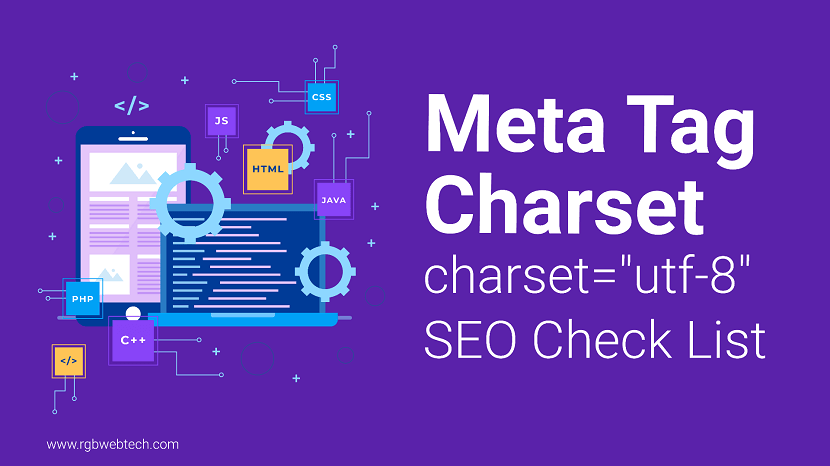
The charset meta tag is a small but vital part of HTML that ensures web pages display text correctly across different browsers and devices. By defining the character encoding of a webpage, it helps browsers interpret special characters, symbols, and scripts accurately. This article explores the charset meta tag, its purpose, how to use it, and why it matters for web development, accessibility, and search engine optimization (SEO).
Contents Overview
- What Is the Charset Meta Tag?
- Why Is the Charset Meta Tag Important?
- How to Use the Charset Meta Tag in HTML
- Common Character Encodings Explained
- Best Practices for Using the Charset Meta Tag
- Common Mistakes to Avoid
- The Role of Charset in SEO and Accessibility
- Troubleshooting Charset Issues
- Frequently Asked Questions
What Is the Charset Meta Tag?
The charset meta tag is an HTML element that specifies the character encoding for a webpage. Character encoding is a system that maps characters (like letters, numbers, and symbols) to binary code that computers can understand. Without proper encoding, browsers may misinterpret characters, leading to garbled text or unreadable symbols.
In HTML, the charset meta tag is placed within the head section of a webpage. It tells browsers how to decode the text in the document. The most common encoding used today is UTF-8, which supports a wide range of characters from various languages and scripts.
Here’s an example of a charset meta tag:
This simple line of code ensures that browsers render text correctly, regardless of the user’s language or device.
Why Is the Charset Meta Tag Important?
The charset meta tag plays a critical role in web development for several reasons. Let’s explore why it’s essential:
- Ensures Correct Text Display: Without a charset meta tag, browsers may guess the encoding, leading to display errors like question marks or strange symbols.
- Supports Multilingual Content: Modern websites often include text in multiple languages. The charset meta tag ensures that characters from different scripts (like Chinese, Arabic, or Cyrillic) display correctly.
- Improves Accessibility: Proper encoding helps screen readers and assistive technologies interpret content accurately, making websites accessible to users with disabilities.
- Boosts SEO: Search engines prioritize websites that load correctly and provide a good user experience. A properly set charset meta tag prevents rendering issues that could harm SEO rankings.
- Enhances Compatibility: Different browsers and devices rely on the charset meta tag to process text uniformly, ensuring a consistent experience for all users.
Without the charset meta tag, websites risk displaying unreadable content, which can frustrate users and drive them away.
How to Use the Charset Meta Tag in HTML
Adding a charset meta tag to your HTML document is straightforward. Follow these steps to implement it correctly:
Step 1: Place the Tag in the Head Section
The charset meta tag must be placed within the head element of your HTML document. It should appear early in the head section to ensure browsers interpret it before rendering the page.
Step 2: Use the Correct Syntax
In HTML5, the charset meta tag has a simplified syntax:
In older HTML versions (like HTML4), the syntax was more verbose:
For modern websites, the HTML5 syntax is recommended because it’s shorter and universally supported.
Step 3: Choose the Right Encoding
While UTF-8 is the most widely used encoding, you may encounter situations where another encoding is needed. Always specify the encoding that matches your content’s requirements.
Example of a Basic HTML Document with Charset
Here’s a sample HTML5 document with the charset meta tag:
This structure ensures the browser interprets the document’s text correctly.
Common Character Encodings Explained
Not all character encodings are the same. Here’s a look at the most common encodings and their uses:
| Encoding | Description | Use Case |
|---|---|---|
| UTF-8 | Supports all Unicode characters, including emojis and non-Latin scripts. | Default for modern websites due to its versatility. |
| ISO-8859-1 | Supports Western European languages but lacks support for non-Latin scripts. | Used in legacy systems or simple English websites. |
| Windows-1252 | An extension of ISO-8859-1 with additional characters. | Common in older Windows-based systems. |
| UTF-16 | Uses 16-bit encoding, suitable for scripts requiring more storage. | Rarely used due to larger file sizes compared to UTF-8. |
UTF-8 is the recommended encoding for most websites because it’s efficient, widely supported, and capable of handling virtually all characters.
Best Practices for Using the Charset Meta Tag
To get the most out of the charset meta tag, follow these best practices:
- Use UTF-8 Unless Necessary: UTF-8 is the standard for modern web development. Only use other encodings if you have a specific reason.
- Place the Tag Early: Position the charset meta tag as the first element in the head section to ensure browsers apply it before parsing the page.
- Avoid Conflicts: Ensure the server’s HTTP headers match the charset meta tag. For example, if your server sends a header like “Content-Type: text/html; charset=ISO-8859-1” but your meta tag specifies UTF-8, browsers may prioritize the server header, causing issues.
- Test Across Browsers: Check how your website renders in different browsers (Chrome, Firefox, Safari) to ensure consistent text display.
- Validate Your HTML: Use tools like the W3C Markup Validator to confirm that your charset meta tag is correctly implemented.
Following these practices ensures your website is robust, accessible, and user-friendly.
Common Mistakes to Avoid
Even experienced developers can make mistakes with the charset meta tag. Here are some pitfalls to watch out for:
- Omitting the Charset Tag: If you don’t include a charset meta tag, browsers may default to an incorrect encoding, leading to display errors.
- Using Incorrect Syntax: For HTML5, avoid using the older HTML4 syntax unless necessary, as it can cause compatibility issues.
- Mismatched Encodings: Ensure the encoding in your meta tag matches the actual encoding of your HTML file. For example, if your file is saved as UTF-8 but the meta tag specifies ISO-8859-1, browsers may misinterpret characters.
- Ignoring Server Headers: Server headers can override the meta tag. Always configure your server to send the correct Content-Type header.
- Not Testing Special Characters: If your website includes special characters or non-Latin scripts, test them thoroughly to ensure they display correctly.
Avoiding these mistakes helps maintain a smooth user experience and prevents technical issues.
The Role of Charset in SEO and Accessibility
The charset meta tag indirectly impacts SEO and accessibility, two critical aspects of modern web development.
1. SEO Benefits
Search engines like Google prioritize websites that provide a seamless user experience. A correctly implemented charset meta tag ensures that text renders properly, reducing bounce rates and improving user engagement. Additionally, proper encoding supports multilingual content, which can expand your website’s reach and improve its ranking for international audiences.
2. Accessibility Benefits
For users with disabilities, proper character encoding is essential. Screen readers rely on accurate encoding to interpret and vocalize text correctly. By using UTF-8 and ensuring consistent encoding, you make your website more accessible to assistive technologies, aligning with web accessibility standards like WCAG (Web Content Accessibility Guidelines).
3. Case Study: Multilingual Websites
Consider a website offering content in English, Spanish, and Japanese. Without a charset meta tag specifying UTF-8, Japanese characters might appear as gibberish, and accented letters in Spanish might be replaced with question marks. By including , the website ensures all languages display correctly, improving both SEO and accessibility.
Troubleshooting Charset Issues
If your website displays garbled text or strange symbols, the charset meta tag might be the culprit. Here’s how to troubleshoot common issues:
- Check the Meta Tag: Ensure the charset meta tag is present and uses the correct syntax (e.g., ).
- Verify File Encoding: Confirm that your HTML file is saved in the same encoding as specified in the meta tag. Most code editors (like VS Code or Notepad++) allow you to check and change file encoding.
- Inspect Server Headers: Use browser developer tools (e.g., Chrome DevTools) to check the HTTP headers sent by your server. Look for the Content-Type header and ensure it matches your meta tag.
- Test Special Characters: Create a test page with characters from different languages (e.g., é, 漢字, ????) and check if they display correctly across browsers.
- Use Validators: Tools like the W3C Markup Validator can identify encoding-related errors in your HTML.
By systematically addressing these issues, you can resolve most charset-related problems quickly.
FAQ (Frequently Asked Questions)
1. What is the charset meta tag in HTML?
Answer: The charset meta tag is an HTML element that specifies the character encoding for a webpage, such as UTF-8. It tells browsers how to interpret text, ensuring that characters like letters, numbers, and symbols display correctly across different devices and browsers.
2. Why is the charset meta tag important?
Answer: The charset meta tag ensures proper text rendering, supports multilingual content, improves accessibility for screen readers, and enhances SEO by preventing display errors. Without it, browsers may misinterpret characters, leading to garbled text or unreadable symbols.
3. How do I add a charset meta tag to my HTML?
Answer: Place the charset meta tag in the head section of your HTML document using the syntax . It should be one of the first elements in the head to ensure browsers apply it before rendering the page.
4. What is the difference between UTF-8 and other encodings?
Answer: UTF-8 is a universal encoding that supports all Unicode characters, including non-Latin scripts and emojis. Other encodings, like ISO-8859-1 or Windows-1252, are limited to specific languages or regions and are less versatile, making UTF-8 the preferred choice for modern websites.
5. What happens if I don’t include a charset meta tag?
Answer: If you omit the charset meta tag, browsers may guess the encoding, which can lead to incorrect text rendering, such as question marks or garbled symbols. This can harm user experience, accessibility, and SEO performance.
6. Can the charset meta tag affect my website’s SEO?
Answer: Yes, the charset meta tag indirectly affects SEO by ensuring proper text display. Incorrect encoding can lead to rendering issues, increasing bounce rates and lowering user engagement, which negatively impacts search engine rankings.
7. Should the charset meta tag always be UTF-8?
Answer: UTF-8 is recommended for most websites because it supports all Unicode characters and is widely compatible. However, other encodings like ISO-8859-1 may be used for specific legacy systems or regional content, though this is rare.
8. How do I troubleshoot charset-related issues?
Answer: Check the charset meta tag syntax, verify that your HTML file’s encoding matches the tag, inspect server HTTP headers for conflicts, and test special characters across browsers. Tools like the W3C Markup Validator can also help identify issues.
9. Does the charset meta tag need to be the first tag in the head section?
Answer: It’s best practice to place the charset meta tag as the first element in the head section to ensure browsers apply it before parsing the page. However, modern browsers are generally forgiving if it appears later.
10. Can mismatched encodings cause problems?
Answer: Yes, if the charset meta tag specifies a different encoding than the file’s actual encoding or the server’s HTTP headers, browsers may misinterpret characters, leading to display errors. Always ensure consistency across all components.
If you found this article helpful, we encourage you to share it on your social media platforms—because sharing is caring! For more information about article submissions on our website, feel free to reach out to us via email.
Send an emailWritten by RGB Web Tech
SEO Checklist - Boost Your Website Ranking
Enhance your website performance with our Complete SEO Checklist. This detailed guide covers essential aspects like On-Page SEO, Off-Page SEO, Technical SEO, Backlink Building, Mobile Optimization etc. Follow our step-by-step SEO Checklist to improve search rankings, boost organic traffic, and achieve sustainable online growth. Start optimizing today!
List Meta of Tags
Updated on January 15, 2025 by RGB Web Tech
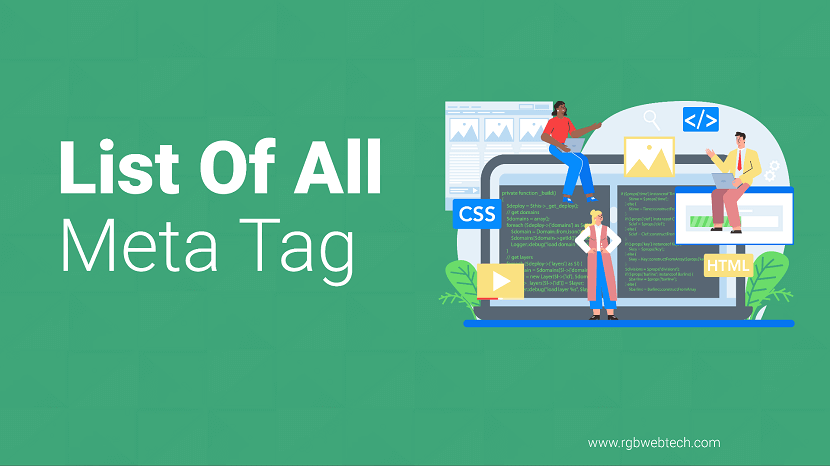
Meta tags are vital components of a website’s HTML code, residing in the head section to provide search engines and browsers with critical information about a webpage. These snippets influence how your site appears in search results, affects user experience, and can impact search engine optimization (SEO). This guide offers a detailed exploration of essential meta tags, their purposes, and how to implement them effectively to enhance your website’s performance, accessibility, and visibility.
Contents Overview
- What Are Meta Tags?
- Why Meta Tags Matter for SEO and User Experience
- Essential Meta Tags for Every Website
- Social Media Meta Tags
- Advanced Meta Tags for Specific Use Cases
- Best Practices for Using Meta Tags
- Common Mistakes to Avoid
- Testing and Validating Meta Tags
- FAQs
What Are Meta Tags?
Meta tags are HTML elements placed within the section of a webpage. They provide metadata—data about data—that describes the content, purpose, or behavior of the page. Invisible to users, meta tags communicate with search engines, browsers, and social media platforms to ensure proper indexing, display, and functionality.
Meta tags typically use the format
They cover a wide range of functions, from defining the page’s title and description to controlling how content appears on mobile devices or social media feeds.
Why Meta Tags Matter for SEO and User Experience
Meta tags play a crucial role in both SEO and user experience. For search engines, they provide context about your content, helping algorithms understand and rank your page accurately. For users, they ensure the page displays correctly across devices and platforms, enhancing accessibility and engagement.
- Search Engine Visibility: Tags like the meta title and description influence how your page appears in search results, directly affecting click-through rates.
- User Experience: Tags like viewport ensure your site is mobile-friendly, while charset ensures proper text rendering.
- Social Sharing: Open Graph and Twitter Card tags control how your content looks when shared on social platforms, making it more appealing.
- Accessibility: Proper meta tags improve compatibility with screen readers and other assistive technologies.
Without well-optimized meta tags, your website may suffer from poor search rankings, incorrect display on devices, or unappealing social media previews, leading to lower traffic and engagement.
Essential Meta Tags for Every Website
Below is a comprehensive list of must-have meta tags that every website should include to ensure proper functionality, SEO, and user experience.
1. Title Tag
The title tag defines the page’s title, displayed in browser tabs and search engine results. It’s one of the most critical SEO elements, as it tells search engines and users what the page is about.
- Purpose: Summarizes the page’s content in 55-60 characters for optimal display.
- Best Practice: Include the primary keyword, keep it concise, and make it compelling to encourage clicks.
2. Meta Description
The meta description provides a brief summary of the page’s content, often displayed in search results below the title.
- Purpose: Encourages users to click by describing the page in 155-160 characters.
- Best Practice: Use action-oriented language and include relevant keywords naturally.
3. Charset
The charset tag specifies the character encoding for the page, ensuring text displays correctly across browsers.
- Purpose: Prevents garbled text by defining the encoding standard, typically UTF-8.
- Best Practice: Place this tag at the top of the head section for consistent rendering.
4. Viewport
The viewport tag ensures the website scales correctly on mobile devices, improving responsiveness.
- Purpose: Controls the layout on different screen sizes, critical for mobile-friendly design.
- Best Practice: Use the standard setting to ensure compatibility with all devices.
5. Robots
The robots meta tag instructs search engines on how to crawl and index the page.
- Purpose: Controls whether a page is indexed or followed by search engine crawlers.
- Best Practice: Use “noindex” for pages you don’t want indexed, like login pages.
6. Keywords (Optional)
While less critical for modern SEO, the keywords meta tag can still be used to highlight relevant terms.
- Purpose: Lists key terms related to the page’s content.
- Best Practice: Use sparingly, focusing on highly relevant terms, as overuse can appear spammy.
Social Media Meta Tags
Social media meta tags control how your content appears when shared on platforms like Facebook, Twitter, or LinkedIn. They enhance the visual appeal and clickability of shared links.
1. Open Graph Tags (Facebook and Others)
Open Graph (OG) tags, developed by Facebook, standardize how content appears when shared on social platforms.
- og:title: Defines the title of the shared content.
- og:description: Provides a brief description of the content.
- og:image: Specifies the image displayed in the social media preview.
- og:url: Defines the canonical URL of the page.
- og:type: Indicates the type of content (e.g., article, website).
2. Twitter Card Tags
Twitter Card tags customize how content appears when shared on Twitter, offering a rich preview with images and summaries.
- twitter:card: Specifies the type of card (e.g., summary, summary_large_image).
- twitter:title: Defines the title for the Twitter card.
- twitter:description: Provides a short description.
- twitter:image: Sets the preview image.
Advanced Meta Tags for Specific Use Cases
Beyond the essentials, advanced meta tags cater to specific needs, such as security, localization, or analytics.
1. Content Security Policy (CSP)
The CSP meta tag enhances security by restricting the sources from which content can load.
- Purpose: Prevents cross-site scripting (XSS) attacks by controlling resource loading.
- Best Practice: Define trusted sources carefully to avoid blocking legitimate content.
2. Language
The language meta tag specifies the primary language of the page, aiding accessibility and search engines.
- Purpose: Helps search engines serve the page to users in the correct language.
- Best Practice: Use standard language codes (e.g., “en” for English).
3. Refresh
The refresh meta tag redirects users to another page after a specified time.
- Purpose: Useful for temporary pages or redirects.
- Best Practice: Use sparingly, as frequent redirects can harm SEO.
4. Geo Tags
Geo meta tags provide location-based information, useful for local SEO.
- geo.region: Specifies the region (e.g., country or state).
- geo.placename: Defines the place name.
- geo.position: Provides geographic coordinates.
Best Practices for Using Meta Tags
Implementing meta tags effectively requires careful planning and adherence to best practices to maximize their impact.
- Keep Tags Concise: Ensure meta titles and descriptions are within character limits to avoid truncation in search results.
- Avoid Duplication: Use unique meta tags for each page to prevent duplicate content issues.
- Prioritize Mobile Optimization: Always include the viewport tag for responsive design.
- Test Social Previews: Use tools to preview how your Open Graph and Twitter Card tags appear on social platforms.
- Update Regularly: Revisit meta tags periodically to ensure they reflect current content and SEO strategies.
Common Mistakes to Avoid
Misusing meta tags can harm your site’s performance. Here are common pitfalls and how to avoid them:
| Mistake | Impact | Solution |
|---|---|---|
| Missing Title or Description | Poor search result display | Always include unique title and description tags |
| Keyword Stuffing | Penalized by search engines | Use keywords naturally and sparingly |
| Ignoring Mobile Optimization | Poor mobile user experience | Include viewport tag for responsiveness |
| Incorrect Robots Settings | Pages not indexed | Verify robots tag settings for each page |
Testing and Validating Meta Tags
Testing ensures your meta tags work as intended. Use these tools and methods to validate your implementation:
- Browser Developer Tools: Inspect the head section to verify tag placement and content.
- SEO Audit Tools: Use tools to check for missing or incorrect meta tags.
- Social Media Debuggers: Test Open Graph and Twitter Card tags with platform-specific validators.
- Mobile Testing: View your site on multiple devices to confirm viewport settings.
Regular testing helps identify issues early, ensuring your meta tags enhance both SEO and user experience.
FAQ (Frequently Asked Questions)
1. What are meta tags and why are they important?
Answer: Meta tags are HTML elements in the head section of a webpage that provide metadata about the page’s content. They help search engines understand the page, influence how it appears in search results, and control display on devices and social platforms. They are crucial for SEO, user experience, and accessibility.
2. Which meta tags are essential for every website?
Answer: Essential meta tags include the title tag, meta description, charset, viewport, and robots tags. These ensure proper page rendering, search engine indexing, and mobile responsiveness, forming the foundation of a well-optimized website.
3. How do meta tags impact SEO?
Answer: Meta tags like the title and description directly affect how a page appears in search results, influencing click-through rates. The robots tag controls indexing, while keywords (though less impactful today) provide context. Proper meta tags improve search visibility and user engagement.
4. What are Open Graph and Twitter Card tags?
Answer: Open Graph tags (used by Facebook and others) and Twitter Card tags control how content appears when shared on social media. They define the title, description, image, and URL, ensuring appealing and consistent previews that drive engagement.
5. Can meta tags improve mobile user experience?
Answer: Yes, the viewport meta tag ensures a website scales correctly on mobile devices, making it responsive and user-friendly. Without it, mobile users may experience poor layout or navigation issues, harming engagement.
6. Are meta keywords still relevant for SEO?
Answer: Meta keywords have minimal impact on modern SEO, as major search engines like Google no longer rely on them for ranking. However, they can be used sparingly to highlight relevant terms, but avoid overstuffing to prevent penalties.
7. What happens if I don’t use meta tags?
Answer: Without meta tags, search engines may struggle to understand your page, leading to poor rankings. Users may see incorrect text rendering, non-responsive designs, or unappealing social media previews, reducing traffic and engagement.
8. How can I test my meta tags?
Answer: Use browser developer tools to inspect the head section, SEO audit tools to check for errors, and social media debuggers to preview Open Graph and Twitter Card tags. Testing on multiple devices ensures mobile compatibility.
9. What is the purpose of the robots meta tag?
Answer: The robots meta tag tells search engines whether to index a page or follow its links. For example, “noindex” prevents indexing, while “follow” allows crawlers to follow links, making it essential for controlling search visibility.
10. Can meta tags improve website security?
Answer: Yes, the Content Security Policy (CSP) meta tag enhances security by restricting resource loading to trusted sources, reducing the risk of cross-site scripting (XSS) attacks and protecting users from malicious content.
If you found this article helpful, we encourage you to share it on your social media platforms—because sharing is caring! For more information about article submissions on our website, feel free to reach out to us via email.
Send an emailWritten by RGB Web Tech
SEO Checklist - Boost Your Website Ranking
Enhance your website performance with our Complete SEO Checklist. This detailed guide covers essential aspects like On-Page SEO, Off-Page SEO, Technical SEO, Backlink Building, Mobile Optimization etc. Follow our step-by-step SEO Checklist to improve search rankings, boost organic traffic, and achieve sustainable online growth. Start optimizing today!
Title Meta Tag
Updated on January 15, 2025 by RGB Web Tech
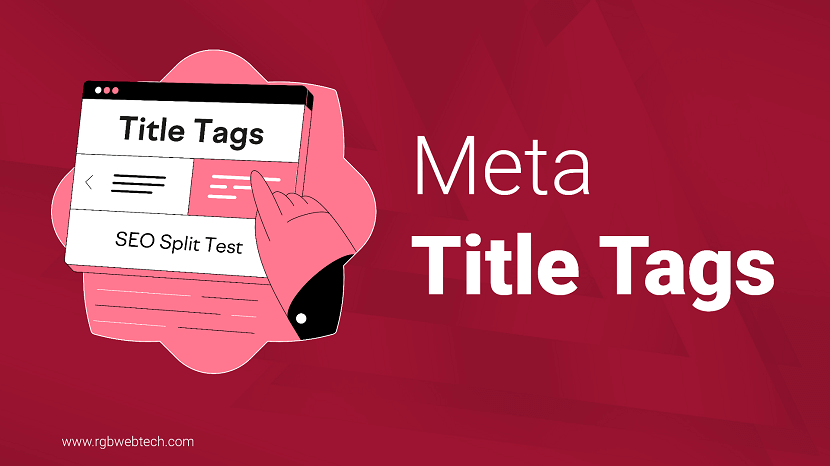
The meta title tag is one of the most critical elements of on-page SEO. It serves as the first impression of your webpage in search engine results, influencing both user clicks and search engine rankings. This guide dives deep into the meta title tag, exploring its importance, best practices, and strategies for optimization to ensure your content stands out. Whether you are a beginner or an experienced webmaster, this article will provide actionable insights to boost your site's visibility and engagement.
Contents Overview
- What Is a Meta Title Tag?
- Why Meta Title Tags Matter for SEO
- How to Write an Effective Meta Title Tag
- Common Mistakes to Avoid
- Tools for Optimizing Meta Title Tags
- Advanced Tips for Meta Title Tag Success
- Measuring the Impact of Meta Title Tags
- Conclusion: Mastering Meta Title Tags
What Is a Meta Title Tag?
A meta title tag, often simply called the title tag, is an HTML element that defines the title of a webpage. It appears in the head section of a website’s code and is displayed as the clickable headline in search engine results pages (SERPs). It also shows up as the title in browser tabs and when a page is shared on social media platforms.
The title tag is coded like this:
This tag tells search engines and users what the page is about. A well-crafted title tag is concise, relevant, and includes keywords that align with the page’s content. It plays a pivotal role in determining how search engines rank your page and whether users will click through to your site.
For example, a title tag for a blog about healthy recipes might look like:
This example is specific, descriptive, and optimized for both users and search engines.
Why Meta Title Tags Matter for SEO
Meta title tags are a cornerstone of SEO because they directly impact how search engines understand and rank your content. They also influence user behavior by encouraging clicks. Here’s why they are so important:
- Search Engine Rankings: Search engines like Google use title tags to understand the topic of a page. Including relevant keywords helps signal the page’s relevance to specific search queries.
- User Click-Through Rates (CTR): A compelling title tag can entice users to click on your page over others in the SERPs. It’s essentially your first chance to grab attention.
- Branding and Recognition: Including your brand name in the title tag can boost brand visibility and trust, especially for well-known companies.
- Social Sharing: When users share your page on social media, the title tag often becomes the default text for the post, making it critical for engagement.
Google and other search engines may rewrite title tags if they believe the original doesn’t accurately reflect the page’s content or user intent. However, a well-optimized title tag reduces the likelihood of this happening and ensures your intended message reaches your audience.
How to Write an Effective Meta Title Tag
Writing a meta title tag that performs well requires balancing SEO best practices with user appeal. Below are key steps to craft an effective title tag:
1. Keep It Within 55-60 Characters
Search engines typically display only the first 55-60 characters of a title tag before truncating it with an ellipsis (...). To ensure your full title is visible, aim to stay within this range. Use tools like character counters to verify length.
2. Use Primary Keywords Strategically
Place your primary keyword near the beginning of the title tag to signal its importance to search engines. For example, if your page is about "vegan meal prep," start with those words: "Vegan Meal Prep: Easy Recipes for Beginners."
3. Make It Descriptive and Engaging
Your title tag should clearly describe the page’s content while enticing users to click. Use action words, numbers, or adjectives to make it more compelling. For instance:
- "10 Quick Tips for Better Time Management"
- "Ultimate Guide to Budget Travel in Europe"
4. Include Your Brand (When Appropriate)
Adding your brand name can increase trust and recognition, especially if your brand is well-known. Place it at the end of the title tag, separated by a pipe (|) or dash (-). For example:
- "Best Running Shoes for 2025 | Nike"
However, if character space is tight, prioritize keywords over the brand name.
5. Avoid Keyword Stuffing
Stuffing multiple keywords into a title tag can make it look spammy and harm your rankings. Focus on one or two relevant keywords that naturally fit the title. For example, instead of "SEO Tips, SEO Strategies, SEO Guide," use "SEO Tips for Beginners: A Complete Guide."
6. Ensure Uniqueness for Every Page
Every page on your website should have a unique title tag. Duplicate title tags confuse search engines and dilute your SEO efforts. For example, if you have multiple blog posts about digital marketing, differentiate them:
- "Digital Marketing for Small Businesses: Top Strategies"
- "Digital Marketing Trends to Watch in 2025"
Common Mistakes to Avoid
Even experienced marketers can make errors when crafting meta title tags. Avoiding these pitfalls will improve your SEO performance:
- Exceeding Character Limits: Titles longer than 60 characters may get cut off in SERPs, reducing their effectiveness.
- Overusing Keywords: Repeating keywords unnaturally can lead to penalties from search engines and turn off users.
- Being Too Vague: Generic titles like "Home" or "Services" don’t provide enough context for users or search engines.
- Ignoring User Intent: If your title doesn’t match what users are searching for, they’re less likely to click. Research user intent using tools like Google’s Keyword Planner.
- Neglecting Branding: Omitting your brand name (when relevant) can miss an opportunity to build recognition.
Example of Poor vs. Good Title Tags
| Poor Title Tag | Good Title Tag |
|---|---|
| SEO, Digital Marketing, Web Tips | SEO Tips for Beginners: Boost Your Rankings |
| Welcome to Our Blog | Top 5 Blogging Tips for New Writers in 2025 |
Tools for Optimizing Meta Title Tags
Several tools can help you craft and analyze meta title tags to ensure they meet SEO standards. Here are some of the best options:
- Yoast SEO: A popular WordPress plugin that provides real-time feedback on title tag length and keyword usage.
- SEMrush: Offers tools to analyze your title tags and compare them with competitors.
- Google Search Console: Helps you monitor how your title tags perform in search results and identify issues.
- Moz Title Tag Preview Tool: Simulates how your title tag will appear in SERPs and checks character length.
- Screaming Frog: A website crawler that identifies duplicate or missing title tags across your site.
Using these tools, you can refine your title tags to align with SEO best practices and improve click-through rates.
Advanced Tips for Meta Title Tag Success
Once you’ve mastered the basics, these advanced strategies can take your meta title tags to the next level:
Leverage Emotional Triggers
Incorporate words that evoke curiosity, urgency, or excitement to boost clicks. For example:
- "Discover the Secret to Flawless Skin in 7 Days"
- "Don’t Miss These Must-Have Gadgets for 2025"
Optimize for Featured Snippets
Title tags that align with question-based searches (e.g., "How to," "What Is") can increase your chances of appearing in featured snippets. For example:
- "How to Start a Blog: Step-by-Step Guide for Beginners"
Test Seasonal or Trending Keywords
Incorporate timely keywords to capitalize on current trends or events. For instance, during the holiday season, you might use:
- "Best Gift Ideas for Christmas 2025"
Use Numbers and Lists
Titles with numbers often attract more clicks because they promise specific, digestible content. Examples include:
- "5 Proven Ways to Increase Website Traffic"
- "10 Mistakes New Bloggers Make and How to Fix Them"
Localize for Specific Audiences
If your content targets a specific location, include geographic keywords. For example:
- "Best Coffee Shops in Seattle: A Local’s Guide"
Measuring the Impact of Meta Title Tags
To determine whether your title tags are effective, track key performance metrics using analytics tools. Here’s what to monitor:
- Click-Through Rate (CTR): A high CTR indicates your title tag is compelling and relevant. Use Google Search Console to track this.
- Search Rankings: Monitor your page’s position in SERPs for target keywords using tools like SEMrush or Ahrefs.
- Bounce Rate: If users click your page but leave quickly, your title tag may not accurately reflect the content.
- Conversions: If your goal is to drive actions (e.g., sign-ups, purchases), track whether your title tags lead to conversions.
Regularly test different title tags to see which versions perform best. A/B testing tools like Google Optimize can help you experiment with variations.
Conclusion: Mastering Meta Title Tags
Meta title tags are a small but powerful part of SEO. By crafting concise, keyword-rich, and user-focused titles, you can improve your search rankings, attract more clicks, and build trust with your audience. Avoid common mistakes like keyword stuffing or vague titles, and use tools to refine your approach. With practice and analysis, you can master the art of writing title tags that drive traffic and engagement.
Start optimizing your title tags today, and watch your website’s performance soar. Whether you’re running a blog, e-commerce site, or informational page, a well-crafted meta title tag is your ticket to SEO success.
FAQ (Frequently Asked Questions)
1. What is a meta title tag?
Answer: A meta title tag is an HTML element that defines the title of a webpage. It appears in the head section of the code, shows up as the clickable headline in search engine results, and is displayed in browser tabs. It helps search engines understand the page’s content and influences user click-through rates.
2. Why are meta title tags important for SEO?
Answer: Meta title tags are crucial for SEO because they signal the page’s topic to search engines, helping with rankings. They also affect click-through rates by enticing users to visit your page. A well-optimized title tag can improve visibility, engagement, and brand recognition.
3. How long should a meta title tag be?
Answer: A meta title tag should be between 55 and 60 characters to avoid being truncated in search engine results. Staying within this limit ensures the full title is visible to users, maximizing its impact.
4. Should I include my brand name in the meta title tag?
Answer: Including your brand name in the meta title tag can boost recognition and trust, especially for well-known brands. Place it at the end, separated by a pipe or dash, but prioritize keywords if character space is limited.
5. Can search engines rewrite my meta title tag?
Answer: Yes, search engines like Google may rewrite your meta title tag if they believe it doesn’t accurately reflect the page’s content or user intent. To minimize this, ensure your title is relevant, descriptive, and keyword-optimized.
6. How do I avoid keyword stuffing in meta title tags?
Answer: To avoid keyword stuffing, use only one or two relevant keywords that naturally fit the title. Focus on clarity and user appeal rather than repeating keywords, which can look spammy and harm your rankings.
7. Should every page have a unique meta title tag?
Answer: Yes, every page on your website should have a unique meta title tag to avoid confusion for search engines and users. Duplicate titles can dilute SEO efforts and reduce the effectiveness of your pages.
8. How can I test the effectiveness of my meta title tags?
Answer: You can test meta title tags by tracking metrics like click-through rate, search rankings, and bounce rate using tools like Google Search Console or SEMrush. A/B testing different titles can also help identify which versions perform best.
9. Can meta title tags impact social media sharing?
Answer: Yes, when a page is shared on social media, the meta title tag often becomes the default text for the post. A compelling and descriptive title can increase engagement and encourage more shares.
10. What tools can help optimize meta title tags?
Answer: Tools like Yoast SEO, SEMrush, Google Search Console, Moz Title Tag Preview Tool, and Screaming Frog can help you craft and analyze meta title tags. They provide insights on length, keyword usage, and performance.
If you found this article helpful, we encourage you to share it on your social media platforms—because sharing is caring! For more information about article submissions on our website, feel free to reach out to us via email.
Send an emailWritten by RGB Web Tech
SEO Checklist - Boost Your Website Ranking
Enhance your website performance with our Complete SEO Checklist. This detailed guide covers essential aspects like On-Page SEO, Off-Page SEO, Technical SEO, Backlink Building, Mobile Optimization etc. Follow our step-by-step SEO Checklist to improve search rankings, boost organic traffic, and achieve sustainable online growth. Start optimizing today!
Description Meta Tag
Updated on January 15, 2025 by RGB Web Tech
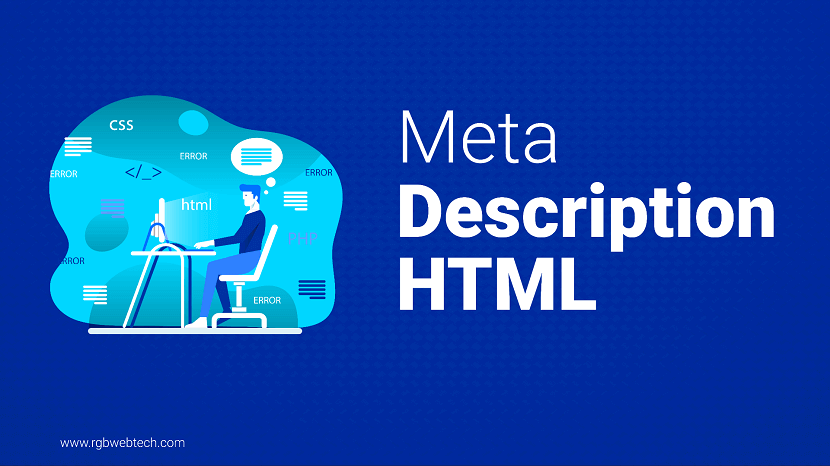
The description meta tag is a small but powerful piece of HTML code that plays a critical role in search engine optimization (SEO) and user experience. Found in the head section of a webpage, this tag provides a brief summary of the page’s content. While it does not directly influence search engine rankings, it significantly impacts click-through rates and user engagement. This article explores the purpose, best practices, and optimization strategies for the description meta tag, offering actionable insights for website owners, marketers, and developers.
Contents Overview
- What Is a Description Meta Tag?
- Why Is the Description Meta Tag Important?
- How Search Engines Use the Description Meta Tag
- Best Practices for Writing Description Meta Tags
- Common Mistakes to Avoid
- How to Optimize for Click-Through Rates
- Tools to Analyze and Improve Meta Descriptions
- Examples of Effective Meta Descriptions
- The Future of Meta Descriptions in SEO
- FAQs
What Is a Description Meta Tag?
A description meta tag is an HTML element that summarizes the content of a webpage in a concise way. It typically appears in the head section of a webpage’s code and is written as follows:
This tag gives search engines and users a snapshot of what to expect on the page. It is often displayed in search engine results pages (SERPs) below the page title, helping users decide whether to click on the link. A well-crafted meta description acts like an advertisement, enticing users to visit the page.
The description meta tag is not mandatory, but including it is a best practice for SEO and user engagement. Without one, search engines may pull random snippets from the page, which could lead to irrelevant or unappealing descriptions in search results.
Why Is the Description Meta Tag Important?
The description meta tag serves multiple purposes, making it a vital component of on-page SEO. Below are the key reasons why it matters:
- User Engagement: A compelling meta description encourages users to click on your page instead of competitors’.
- Improved Click-Through Rates (CTR): A clear and relevant description can increase the likelihood of users visiting your site, boosting CTR.
- Clarity for Search Engines: It helps search engines understand the context of your page, improving its relevance for specific queries.
- Branding Opportunity: Meta descriptions allow you to convey your brand’s voice and value proposition.
Although Google has stated that meta descriptions are not a direct ranking factor, their influence on user behavior makes them essential for driving traffic and enhancing the overall performance of a website.
How Search Engines Use the Description Meta Tag
Search engines like Google, Bing, and Yahoo use the description meta tag to display a summary of a webpage in their SERPs. When a user searches for a term, the meta description appears below the page title and URL, giving a quick overview of the content. If the meta description contains keywords relevant to the search query, those keywords may appear in bold in the search results, drawing more attention to the listing.
However, search engines do not always use the provided meta description. If the tag is missing, irrelevant, or poorly written, Google may generate its own snippet from the page’s content. This can result in less control over how your page is presented to users. To ensure consistency, it’s crucial to write clear, relevant, and keyword-rich meta descriptions for every page.
How Long Should a Meta Description Be?
The ideal length for a meta description is between 120 and 155 characters. Google typically truncates descriptions longer than 155 characters, so keeping them concise is key. However, the character limit can vary slightly depending on the device or platform. For example, mobile search results may display fewer characters than desktop results.
Does It Affect Rankings?
Google has confirmed that meta descriptions do not directly impact search engine rankings. However, they indirectly influence rankings by affecting user behavior. A high CTR can signal to search engines that your page is relevant and valuable, potentially improving its position over time.
Best Practices for Writing Description Meta Tags
Writing an effective meta description requires a balance of creativity, clarity, and SEO strategy. Below are best practices to follow:
- Keep It Concise: Aim for 120–155 characters to ensure the description is fully displayed in search results.
- Include Relevant Keywords: Use primary and secondary keywords naturally to align with user search intent.
- Write for Humans: Craft a compelling message that speaks directly to your target audience.
- Add a Call to Action: Phrases like “Learn more,” “Shop now,” or “Discover how” encourage clicks.
- Highlight Unique Value: Emphasize what makes your page or business stand out from competitors.
- Avoid Duplication: Each page should have a unique meta description to avoid confusion and improve SEO.
By following these guidelines, you can create meta descriptions that attract clicks and align with your SEO goals.
Keyword Integration
While keywords are important, avoid stuffing the description with too many terms. Instead, focus on one or two primary keywords and use them naturally. For example, if your page is about “digital marketing tips,” include that phrase in a way that feels organic and engaging.
Tone and Voice
The tone of your meta description should match your brand’s voice. For a professional service, use a formal yet approachable tone. For a lifestyle brand, a friendly and conversational tone works best. Always aim to connect with your audience emotionally or intellectually.
Common Mistakes to Avoid
Even experienced marketers can make mistakes when writing meta descriptions. Here are common pitfalls and how to avoid them:
- Keyword Stuffing: Overloading the description with keywords makes it unreadable and may deter users.
- Generic Descriptions: Vague or overly broad descriptions fail to capture user interest.
- Exceeding Character Limits: Descriptions longer than 155 characters may get cut off in search results.
- Duplicate Descriptions: Using the same meta description across multiple pages can harm SEO.
- Misleading Content: Promising something in the description that the page doesn’t deliver can increase bounce rates.
To avoid these issues, always double-check your meta descriptions for clarity, relevance, and uniqueness. Use tools like character counters to ensure proper length.
How to Optimize for Click-Through Rates
A high click-through rate is the ultimate goal of a meta description. To optimize for CTR, consider the following strategies:
- Use Action-Oriented Language: Verbs like “explore,” “find,” or “get started” prompt users to take action.
- Create Urgency: Phrases like “limited time offer” or “don’t miss out” can drive immediate clicks.
- Address Pain Points: Highlight how your page solves a problem or meets a need.
- Test and Refine: Experiment with different descriptions and monitor CTR to find what works best.
For example, a meta description for a fitness blog might read: “Discover expert tips to lose weight fast and stay healthy. Start your journey today!” This description is concise, action-oriented, and addresses the user’s desire for quick results.
Testing Meta Descriptions
Testing different meta descriptions can help you identify what resonates with your audience. Use A/B testing or monitor analytics to see which descriptions drive the most clicks. Tools like Google Search Console can provide insights into CTR performance.
Tools to Analyze and Improve Meta Descriptions
Several tools can help you craft and evaluate meta descriptions. Below is a table summarizing some popular options:
| Tool | Purpose | Key Feature |
|---|---|---|
| Yoast SEO | WordPress plugin for SEO optimization | Real-time meta description length checker |
| SEMRush | SEO and content analysis | Competitor meta description analysis |
| Screaming Frog | Website crawling | Identifies missing or duplicate meta descriptions |
| Google Search Console | Performance tracking | Monitors CTR for meta descriptions |
These tools can help you ensure your meta descriptions are optimized and effective. For example, Yoast SEO provides a preview of how your description will appear in search results, while SEMRush allows you to analyze competitors’ meta descriptions for inspiration.
Examples of Effective Meta Descriptions
To illustrate best practices, here are some examples of well-written meta descriptions:
- E-commerce:
<meta name="description" content="Shop high-quality running shoes at unbeatable prices. Free shipping on orders over $50. Buy now!"> - Blog:
<meta name="description" content="Learn 10 proven SEO strategies to boost your rankings. Read our expert guide today!"> - Service:
<meta name="description" content="Need reliable plumbing services? Our expert team offers fast, affordable solutions. Call now!">
Each example is concise, includes a call to action, and highlights the page’s unique value. Notice how they avoid keyword stuffing and focus on user needs.
Analyzing Competitor Meta Descriptions
Studying competitors’ meta descriptions can provide valuable insights. Look at top-ranking pages in your niche and note what makes their descriptions effective. Are they concise? Do they include a call to action? Use these observations to refine your own approach.
The Future of Meta Descriptions in SEO
As search engines evolve, the role of meta descriptions may change. With the rise of voice search and AI-driven algorithms, meta descriptions may need to adapt to new formats or user behaviors. For example, voice search results often rely on concise snippets, making well-crafted meta descriptions even more important.
Additionally, search engines are placing greater emphasis on user intent. This means meta descriptions should focus on answering user questions and addressing their needs directly. Staying updated on SEO trends and algorithm changes will help you keep your meta descriptions relevant and effective.
Preparing for AI and Voice Search
To optimize for voice search, consider writing meta descriptions that sound natural when spoken. Use conversational language and focus on question-based queries, such as “How to” or “What is.” This aligns with how users interact with voice assistants like Siri or Alexa.
Adapting to Mobile Search
Mobile search continues to dominate, with over 60% of searches performed on mobile devices. Ensure your meta descriptions are short enough to display fully on smaller screens. Test how your descriptions appear on mobile devices to avoid truncation.
In conclusion, the description meta tag is a critical element of SEO and user engagement. By crafting concise, keyword-rich, and compelling meta descriptions, you can drive more traffic to your website and improve user experience. Follow best practices, avoid common mistakes, and use tools to analyze performance. With the right approach, your meta descriptions can become a powerful tool for attracting clicks and building trust with your audience.
FAQ (Frequently Asked Questions)
1. What is a description meta tag?
Answer: A description meta tag is an HTML element in the head section of a webpage that provides a brief summary of the page’s content. It appears in search engine results pages (SERPs) to help users understand what the page is about. For example:
2. Does the description meta tag affect SEO rankings?
Answer: The description meta tag does not directly affect SEO rankings, as confirmed by Google. However, it indirectly influences rankings by impacting click-through rates (CTR). A compelling meta description can attract more clicks, signaling to search engines that your page is relevant and valuable.
3. How long should a meta description be?
Answer: A meta description should be between 120 and 155 characters to ensure it displays fully in search results. Longer descriptions may be truncated, especially on mobile devices, so keeping it concise is essential.
4. Should every page have a unique meta description?
Answer: Yes, every page should have a unique meta description. Duplicate meta descriptions across multiple pages can confuse search engines and harm SEO. Unique descriptions help clearly define each page’s purpose and improve user engagement.
5. Can I use keywords in my meta description?
Answer: Yes, you should include relevant keywords in your meta description to align with user search intent. However, avoid keyword stuffing, as it can make the description unreadable and deter users. Use one or two keywords naturally.
6. What happens if I don’t include a meta description?
Answer: If you don’t include a meta description, search engines like Google may generate one by pulling a snippet from your page’s content. This may result in a less relevant or appealing description, reducing your control over how your page appears in search results.
7. How can I make my meta description more clickable?
Answer: To make your meta description more clickable, use action-oriented language (e.g., “Discover,” “Shop now”), create urgency (e.g., “Limited time offer”), and address user pain points. A clear call to action and a focus on unique value can boost click-through rates.
8. Are there tools to help write meta descriptions?
Answer: Yes, tools like Yoast SEO, SEMRush, Screaming Frog, and Google Search Console can help. Yoast SEO checks description length in real-time, SEMRush analyzes competitors, Screaming Frog identifies duplicates, and Google Search Console tracks CTR performance.
9. Should meta descriptions match my brand’s tone?
Answer: Yes, meta descriptions should reflect your brand’s tone and voice. For example, a professional service might use a formal tone, while a lifestyle brand can adopt a friendly, conversational style to connect with its audience.
10. How do meta descriptions work with voice search?
Answer: For voice search, meta descriptions should be concise and conversational, using natural language that aligns with spoken queries like “How to” or “What is.” This helps voice assistants like Siri or Alexa deliver relevant snippets to users.
If you found this article helpful, we encourage you to share it on your social media platforms—because sharing is caring! For more information about article submissions on our website, feel free to reach out to us via email.
Send an emailWritten by RGB Web Tech
SEO Checklist - Boost Your Website Ranking
Enhance your website performance with our Complete SEO Checklist. This detailed guide covers essential aspects like On-Page SEO, Off-Page SEO, Technical SEO, Backlink Building, Mobile Optimization etc. Follow our step-by-step SEO Checklist to improve search rankings, boost organic traffic, and achieve sustainable online growth. Start optimizing today!
Keywords Meta Tag
Updated on January 15, 2025 by RGB Web Tech
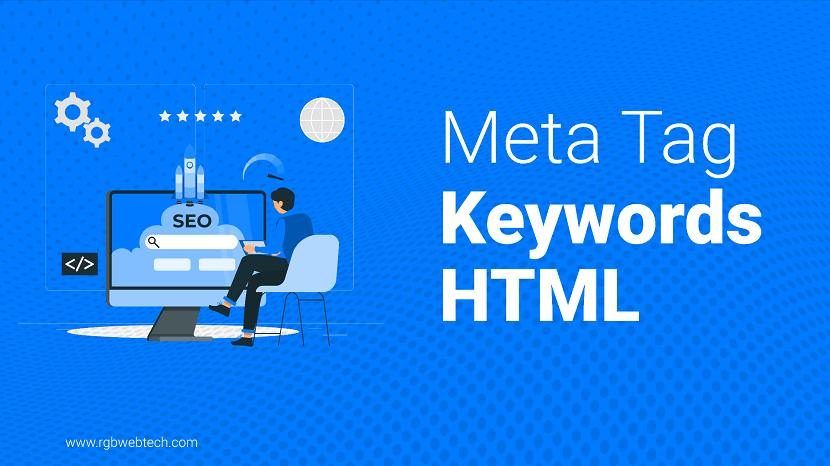
The keywords meta tag has been a topic of discussion in web development and search engine optimization (SEO) for decades. Once considered a cornerstone of SEO, its role has evolved significantly. This article dives deep into the history, usage, and current relevance of the keywords meta tag, offering practical insights for web developers and marketers. Whether you are a beginner or an experienced professional, this guide will clarify how to approach the keywords meta tag in today’s digital landscape.
Contents Overview
- What Is the Keywords Meta Tag?
- History of the Keywords Meta Tag
- How the Keywords Meta Tag Works
- Current Relevance in SEO
- Best Practices for Using Keywords
- Common Mistakes to Avoid
- Alternatives to the Keywords Meta Tag
- Tools for Keyword Research
- The Future of Meta Tags in SEO
- Conclusion
What Is the Keywords Meta Tag?
The keywords meta tag is an HTML element placed in the head section of a webpage. It was designed to provide search engines with a list of words or phrases that describe the content of the page. The tag’s purpose was to help search engines index pages more accurately and match them to user queries.
Here’s an example of how the keywords meta tag looks in HTML:
The tag consists of the meta name attribute set to “keywords” and a content attribute containing a comma-separated list of keywords relevant to the page.
While it was once a critical part of SEO strategies, its importance has diminished over time due to changes in how search engines process and rank content. Let’s explore its history to understand why.
History of the Keywords Meta Tag
The keywords meta tag emerged in the early days of the internet, around the mid-1990s, when search engines like AltaVista and Yahoo were dominant. At that time, search engine algorithms were relatively simple and relied heavily on metadata to understand webpage content. Webmasters used the keywords meta tag to signal what their pages were about, helping search engines categorize and rank them.
However, by the early 2000s, the tag’s effectiveness began to wane. Webmasters started abusing the keywords meta tag by stuffing it with irrelevant or overly broad terms to manipulate search rankings. This practice, known as keyword stuffing, led to poor user experiences, as search results often didn’t match user intent.
In response, search engines like Google evolved their algorithms to prioritize actual page content, user engagement, and other ranking factors. By 2009, Google officially announced that it no longer used the keywords meta tag as a ranking signal, a move followed by other major search engines like Bing.
Today, the keywords meta tag is largely considered obsolete for SEO purposes, but it still has niche applications, which we’ll explore later.
How the Keywords Meta Tag Works
The keywords meta tag is a simple HTML element, but understanding its mechanics can help clarify its role. When a search engine crawls a webpage, it reads the HTML code, including the head section where meta tags reside. The keywords meta tag provides a list of terms that, in theory, summarize the page’s content.
For example, a blog about healthy recipes might use the following tag:
In the past, search engines would use these keywords to match the page with user searches. If a user typed “healthy recipes” into a search engine, the page with this meta tag might appear higher in results.
However, modern search engines rely on more sophisticated methods, such as natural language processing and machine learning, to understand content. They analyze the text on the page, headings, images, and even user behavior to determine relevance. As a result, the keywords meta tag has little to no direct impact on rankings today.
Current Relevance in SEO
Given its diminished role, you might wonder if the keywords meta tag is worth using at all. The answer depends on your goals and the platforms you’re targeting. While major search engines like Google and Bing ignore the tag for ranking purposes, there are still scenarios where it may have value:
- Internal Search Engines: Some websites have internal search functionality that uses the keywords meta tag to index and retrieve content.
- Niche Search Engines: Smaller or industry-specific search engines may still consider the keywords meta tag when indexing pages.
- Content Management Systems (CMS): Certain CMS platforms use meta keywords for organizing content or generating tags for articles.
- Legacy Systems: Older websites or systems may still rely on meta keywords for indexing or categorization.
Despite these use cases, the consensus among SEO experts is that the keywords meta tag is not a priority. Time and effort are better spent on other SEO strategies, such as optimizing content, improving site speed, and building high-quality backlinks.
Best Practices for Using Keywords
If you choose to use the keywords meta tag, follow these best practices to ensure it aligns with modern web standards and provides some value:
- Keep It Relevant: Choose keywords that accurately reflect the page’s content. Avoid generic or unrelated terms.
- Limit the Number: Use 5–10 keywords or phrases. Too many keywords can dilute their effectiveness and may look spammy.
- Use Natural Language: Write keywords as users would search for them, such as “digital marketing tips” rather than “digital, marketing, tips.”
- Avoid Repetition: Don’t repeat the same keyword multiple times in different forms. For example, avoid using “SEO, search engine optimization, SEO tips.”
- Focus on User Intent: Select keywords that match what users are likely to search for when looking for your content.
Here’s an example of a well-crafted keywords meta tag:
By following these guidelines, you can ensure the tag is used effectively, even if its impact is limited.
Common Mistakes to Avoid
Using the keywords meta tag incorrectly can waste time or even harm your site’s credibility. Here are some common pitfalls to avoid:
- Keyword Stuffing: Overloading the tag with dozens of keywords is ineffective and may signal low-quality content to search engines.
- Irrelevant Keywords: Including terms that don’t relate to the page’s content can confuse users and search engines.
- Ignoring Other Meta Tags: Focusing solely on the keywords meta tag while neglecting more important tags, like the meta description, is a missed opportunity.
- Outdated SEO Practices: Relying on the keywords meta tag as a primary SEO strategy ignores modern ranking factors like content quality and user engagement.
By avoiding these mistakes, you can ensure your SEO efforts are focused on strategies that deliver real results.
Alternatives to the Keywords Meta Tag
Since the keywords meta tag has limited impact, consider these more effective SEO strategies:
- Meta Description: Write compelling meta descriptions that summarize the page and encourage clicks. For example:
- Title Tag: Create concise, keyword-rich title tags that accurately describe the page’s content.
- Headings: Use H1, H2, and H3 tags to structure content and include relevant keywords naturally.
- High-Quality Content: Focus on creating informative, engaging, and well-researched content that addresses user needs.
- Internal Linking: Link to related pages on your site to improve navigation and keep users engaged.
- Alt Text for Images: Optimize image alt text with descriptive, keyword-relevant phrases to improve accessibility and SEO.
These strategies align with modern SEO best practices and have a greater impact on search rankings than the keywords meta tag.
Tools for Keyword Research
Effective keyword research is essential for optimizing your website, even if you’re not using the keywords meta tag. Here are some popular tools to help you identify high-performing keywords:
| Tool | Description | Key Features |
|---|---|---|
| Google Keyword Planner | A free tool for finding keywords and analyzing search volume. | Search volume data, keyword suggestions, competition analysis. |
| Ahrefs | A paid tool offering in-depth keyword research and competitor analysis. | Keyword difficulty, search volume, click-through rate estimates. |
| SEMrush | A comprehensive SEO tool for keyword research and site audits. | Keyword trends, competitor insights, content optimization. |
| Ubersuggest | A budget-friendly tool for keyword ideas and SEO analysis. | Keyword suggestions, content ideas, site audit reports. |
Using these tools, you can identify keywords with high search volume and low competition, allowing you to create content that ranks well and attracts the right audience.
The Future of Meta Tags in SEO
As search engines continue to evolve, the role of meta tags in SEO is likely to shift further. Emerging technologies like voice search, artificial intelligence, and natural language processing are changing how search engines interpret content. In the future, meta tags may play a smaller role compared to factors like user experience, mobile optimization, and content relevance.
However, certain meta tags, such as the meta description and title tag, will remain critical for click-through rates and user engagement. The keywords meta tag, while currently less relevant, could see a revival in specific contexts, such as internal search systems or new search platforms.
For now, webmasters and SEO professionals should focus on creating high-quality, user-focused content while staying informed about algorithm updates and industry trends.
FAQ (Frequently Asked Questions)
1. What is the keywords meta tag?
Answer: The keywords meta tag is an HTML element placed in the head section of a webpage. It lists words or phrases that describe the page’s content, intended to help search engines understand and index the page. For example:
2. Does the keywords meta tag affect SEO rankings?
Answer: No, major search engines like Google and Bing no longer use the keywords meta tag as a direct ranking factor. It was phased out due to abuse, such as keyword stuffing. Focus on content quality, title tags, and meta descriptions for better SEO.
3. Should I still use the keywords meta tag on my website?
Answer: It depends. The keywords meta tag is not necessary for modern SEO but may be useful for internal site search, niche search engines, or certain content management systems. If used, include 5–10 relevant keywords without stuffing.
4. What are common mistakes when using the keywords meta tag?
Answer: Common mistakes include keyword stuffing, using irrelevant keywords, repeating similar terms, and relying on the tag as a primary SEO strategy. These can harm credibility and waste time better spent on other optimization techniques.
5. What are alternatives to the keywords meta tag for SEO?
Answer: Focus on optimizing title tags, meta descriptions, headings, and high-quality content. Use keyword research tools to identify user intent and incorporate keywords naturally. Internal linking and image alt text also improve SEO.
6. How many keywords should I include in the meta tag?
Answer: If you choose to use the keywords meta tag, include 5–10 relevant keywords or phrases. Ensure they accurately reflect the page’s content and align with user search intent to maintain relevance.
7. Can the keywords meta tag harm my website’s SEO?
Answer: While the tag itself is unlikely to harm SEO, misusing it with irrelevant or excessive keywords can signal low-quality content to search engines. It’s better to prioritize other SEO strategies that have a stronger impact.
8. Are there any tools to help choose keywords for my website?
Answer: Yes, tools like Google Keyword Planner, Ahrefs, SEMrush, and Ubersuggest can help identify high-performing keywords. These tools provide search volume, competition data, and keyword suggestions to optimize your content.
9. Why did search engines stop using the keywords meta tag?
Answer: Search engines stopped using the keywords meta tag due to widespread abuse, such as keyword stuffing, which led to irrelevant search results. Modern algorithms prioritize page content, user engagement, and other signals for ranking.
10. Is the keywords meta tag relevant for non-Google search engines?
Answer: Some niche or smaller search engines may still use the keywords meta tag for indexing. However, major search engines like Google, Bing, and Yahoo do not rely on it, making its overall relevance limited.
If you found this article helpful, we encourage you to share it on your social media platforms—because sharing is caring! For more information about article submissions on our website, feel free to reach out to us via email.
Send an emailWritten by RGB Web Tech
SEO Checklist - Boost Your Website Ranking
Enhance your website performance with our Complete SEO Checklist. This detailed guide covers essential aspects like On-Page SEO, Off-Page SEO, Technical SEO, Backlink Building, Mobile Optimization etc. Follow our step-by-step SEO Checklist to improve search rankings, boost organic traffic, and achieve sustainable online growth. Start optimizing today!
Robots Meta Tag
Updated on January 15, 2025 by RGB Web Tech
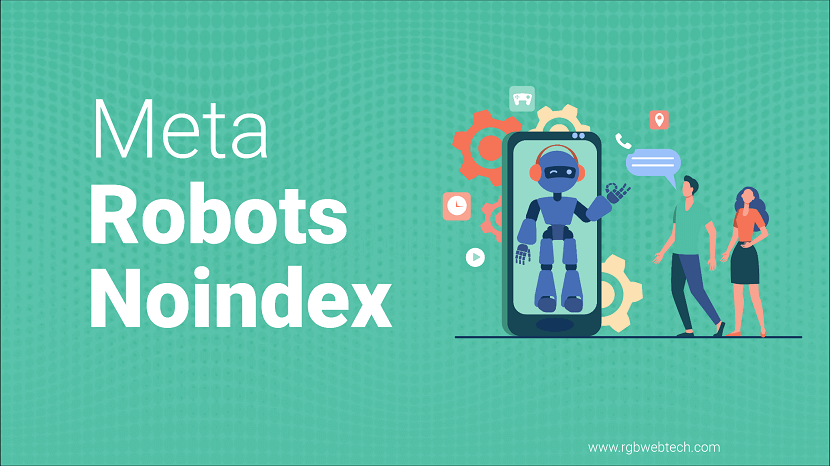
The robots meta tag is a powerful tool for webmasters, developers, and SEO professionals. It allows website owners to control how search engines crawl and index their web pages. By including specific instructions in the HTML code, the robots meta tag communicates directly with search engine bots, guiding their behavior. This guide explores the robots meta tag in depth, covering its purpose, syntax, best practices, and impact on SEO.
Contents Overview
- What Is the Robots Meta Tag?
- How Does the Robots Meta Tag Work?
- Common Robots Meta Tag Directives
- How to Implement the Robots Meta Tag
- Robots Meta Tag vs. Robots.txt
- Best Practices for Using Robots Meta Tags
- Common Mistakes to Avoid
- Impact on SEO Performance
- Advanced Use Cases
- Testing and Validating Robots Meta Tags
- FAQs
What Is the Robots Meta Tag?
The robots meta tag is an HTML element placed in the head section of a webpage. It provides instructions to search engine crawlers, such as Googlebot, about how to handle the page. These instructions determine whether a page should be indexed, followed, or crawled in specific ways. The tag is particularly useful for controlling access to sensitive or low-value content.
Unlike other meta tags, such as the meta description or title tag, the robots meta tag is specifically designed for search engine bots. It does not affect how users see the page but plays a critical role in managing a website’s visibility in search results.
Why Use the Robots Meta Tag?
The robots meta tag is essential for:
- Preventing search engines from indexing specific pages.
- Controlling link-following behavior for SEO purposes.
- Managing crawl budgets to prioritize important pages.
- Protecting sensitive or private content from appearing in search results.
How Does the Robots Meta Tag Work?
The robots meta tag uses a simple syntax to communicate with search engine crawlers. It is placed within the head section of an HTML document and consists of a name attribute (specifying the crawler) and a content attribute (defining the directive).
Here’s an example of a robots meta tag:
In this example, the noindex directive tells search engines not to include the page in their index, preventing it from appearing in search results.
Who Does It Affect?
The name attribute can target specific crawlers or apply to all crawlers. For example:
- robots: Applies to all search engine crawlers.
- googlebot: Targets Google’s crawler specifically.
- bingbot: Targets Bing’s crawler specifically.
If no specific bot is named, the tag applies to all compliant crawlers.
Common Robots Meta Tag Directives
The robots meta tag supports several directives that control crawler behavior. Below are the most commonly used ones:
- index: Allows the page to be indexed by search engines.
- noindex: Prevents the page from being indexed.
- follow: Instructs crawlers to follow links on the page.
- nofollow: Prevents crawlers from following links on the page.
- noarchive: Stops search engines from caching a copy of the page.
- nosnippet: Prevents search engines from displaying a snippet of the page in search results.
- noimageindex: Stops search engines from indexing images on the page.
Multiple directives can be combined using commas. For example:
This tag prevents indexing and link-following for the page.
Directive Combinations
Some directives conflict with each other, such as index and noindex. Search engines typically prioritize the more restrictive directive in such cases. Always test combinations to ensure they work as intended.
How to Implement the Robots Meta Tag
Implementing the robots meta tag is straightforward. Follow these steps:
- Identify the pages that need specific crawler instructions.
- Determine the appropriate directive(s) for each page.
- Add the meta tag to the head section of the HTML code.
- Test the implementation to confirm it works as expected.
Here’s an example of a webpage with a robots meta tag:
In this case, the page is explicitly allowed to be indexed and its links followed.
Where to Place the Tag
The robots meta tag must always appear in the head section. Placing it elsewhere, such as the body, will render it ineffective.
Robots Meta Tag vs. Robots.txt
The robots meta tag is often confused with the robots.txt file, but they serve different purposes. Below is a comparison:
| Feature | Robots Meta Tag | Robots.txt |
|---|---|---|
| Location | Inside the head section of an HTML page | Root directory of the website |
| Purpose | Controls indexing and link-following for specific pages | Controls crawling access to pages or directories |
| Granularity | Page-level control | Directory or site-wide control |
| Example |
While robots.txt prevents crawlers from accessing certain pages, it does not guarantee they won’t be indexed if linked externally. The robots meta tag, however, explicitly controls indexing.
Best Practices for Using Robots Meta Tags
To maximize the effectiveness of robots meta tags, follow these best practices:
- Use noindex for low-value pages, such as login pages or duplicate content.
- Apply nofollow to pages with untrusted or irrelevant links.
- Avoid conflicting directives to prevent confusion for crawlers.
- Regularly audit your site to ensure tags are applied correctly.
- Combine meta tags with other SEO strategies, such as proper URL structures.
When to Use Noindex
Use the noindex directive for:
- Private user dashboards or account pages.
- Temporary promotional pages that are no longer relevant.
- Thin content pages that offer little value to users.
When to Use Nofollow
Use the nofollow directive for:
- Pages with user-generated content, such as comments.
- External links to unverified or low-quality websites.
- Pages you don’t want to pass link equity to.
Common Mistakes to Avoid
Using robots meta tags incorrectly can harm your SEO efforts. Avoid these common mistakes:
- Overusing noindex: Applying noindex to important pages can reduce your site’s visibility.
- Ignoring crawler-specific tags: Some crawlers may interpret tags differently, so test for major search engines.
- Misplacing the tag: Ensure the tag is in the head section.
- Conflicting instructions: Combining index and noindex on the same page can confuse crawlers.
Misusing Directives
For example, using noindex on a page you want to rank can prevent it from appearing in search results, leading to lost traffic. Always double-check your directives before publishing.
Impact on SEO Performance
The robots meta tag directly affects how search engines interact with your website. Proper use can improve your site’s SEO by:
- Preventing duplicate content from diluting your rankings.
- Optimizing crawl budgets for important pages.
- Protecting sensitive content from public exposure.
However, incorrect use can lead to unintended consequences, such as hiding valuable content or wasting crawl resources on low-value pages.
Crawl Budget Optimization
Large websites with thousands of pages benefit from using robots meta tags to manage crawl budgets. By directing crawlers to prioritize high-value pages, you ensure search engines focus on content that drives traffic.
Advanced Use Cases
Beyond basic indexing and link-following, robots meta tags can be used in advanced scenarios, such as:
- Dynamic content management: Use tags to control indexing for dynamically generated pages, such as search results.
- A/B testing: Prevent test pages from being indexed to avoid duplicate content issues.
- Multilingual sites: Use tags to manage indexing for language-specific pages.
Dynamic Directives
For large websites, dynamically applying robots meta tags through server-side logic or content management systems (e.g., WordPress) can streamline SEO management.
Testing and Validating Robots Meta Tags
After implementing robots meta tags, test them to ensure they work as intended. Use tools like:
- Google Search Console: Check the “URL Inspection” tool to verify how Googlebot interprets your tags.
- Browser Developer Tools: Inspect the head section to confirm the tag’s presence.
- Crawler Simulators: Use tools to simulate how different crawlers interact with your tags.
Regularly audit your site to ensure tags are applied consistently and correctly.
Monitoring Results
Track changes in search performance after applying robots meta tags. If a page is unexpectedly removed from search results, check for accidental noindex tags.
In conclusion, the robots meta tag is a critical tool for managing how search engines interact with your website. By understanding its directives, implementing them correctly, and following best practices, you can optimize your site’s SEO performance and ensure crawlers focus on the most valuable content. Regular testing and auditing will help you avoid common pitfalls and maintain a strong online presence.
FAQ (Frequently Asked Questions)
1. What is the robots meta tag?
Answer: The robots meta tag is an HTML element placed in the head section of a webpage. It provides instructions to search engine crawlers about how to handle the page, such as whether to index it or follow its links. It helps control a website’s visibility in search results.
2. How does the robots meta tag differ from robots.txt?
Answer: The robots meta tag controls indexing and link-following for specific pages and is placed in the HTML head section. In contrast, robots.txt is a file in the website’s root directory that controls crawler access to pages or directories. The meta tag is more granular, while robots.txt manages broader access.
3. What are common robots meta tag directives?
Answer: Common directives include index (allow indexing), noindex (prevent indexing), follow (follow links), nofollow (don’t follow links), noarchive (prevent caching), and nosnippet (prevent snippets in search results). Multiple directives can be combined with commas.
4. Where should the robots meta tag be placed?
Answer: The robots meta tag must be placed in the head section of an HTML page. Placing it in the body or elsewhere will make it ineffective, as crawlers only process meta tags in the head section.
5. Can I use the robots meta tag to target specific search engines?
Answer: Yes, you can target specific crawlers by using their names in the name attribute, such as googlebot for Google or bingbot for Bing. Using robots applies the tag to all compliant crawlers.
6. What happens if I use conflicting directives like index and noindex?
Answer: If conflicting directives like index and noindex are used in the same tag, search engines typically prioritize the more restrictive directive (noindex). To avoid confusion, ensure directives are clear and consistent.
7. Why would I use the noindex directive?
Answer: The noindex directive is used to prevent a page from appearing in search results. It’s ideal for low-value pages like login portals, duplicate content, or temporary pages that shouldn’t be indexed.
8. How does the nofollow directive affect SEO?
Answer: The nofollow directive tells crawlers not to follow links on a page, which prevents passing link equity to those links. This is useful for pages with untrusted or irrelevant links, helping to manage your site’s SEO authority.
9. How can I test if my robots meta tags are working?
Answer: You can test robots meta tags using tools like Google Search Console’s URL Inspection tool, browser developer tools to check the head section, or crawler simulators to see how search engines interpret the tags.
10. Can the robots meta tag improve my site’s crawl budget?
Answer: Yes, by using directives like noindex and nofollow on low-value pages, you can direct search engine crawlers to prioritize high-value content, optimizing your site’s crawl budget and improving SEO efficiency.
If you found this article helpful, we encourage you to share it on your social media platforms—because sharing is caring! For more information about article submissions on our website, feel free to reach out to us via email.
Send an emailWritten by RGB Web Tech
SEO Checklist - Boost Your Website Ranking
Enhance your website performance with our Complete SEO Checklist. This detailed guide covers essential aspects like On-Page SEO, Off-Page SEO, Technical SEO, Backlink Building, Mobile Optimization etc. Follow our step-by-step SEO Checklist to improve search rankings, boost organic traffic, and achieve sustainable online growth. Start optimizing today!
Revisit After Meta Tag
Updated on January 15, 2025 by RGB Web Tech
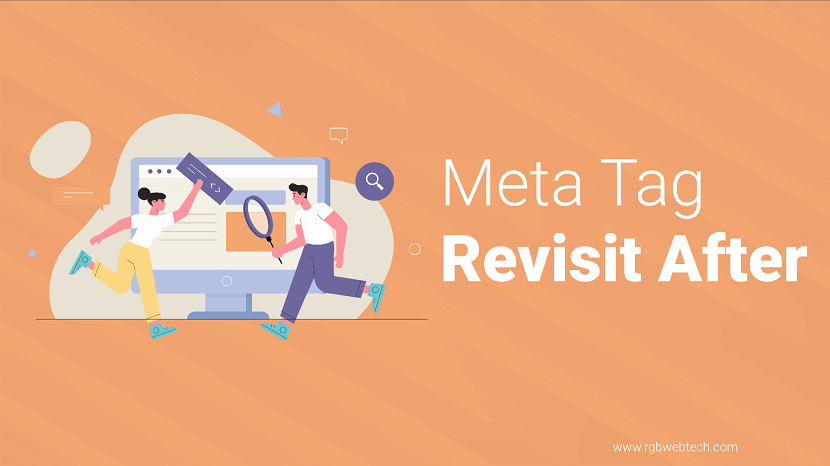
The revisit-after meta tag has been a topic of discussion among web developers and SEO professionals for years. While it may seem like a small piece of code, its role in search engine optimization (SEO) and website management has sparked curiosity. This guide dives deep into the revisit-after meta tag, exploring its purpose, functionality, myths, and relevance in modern web practices. Whether you’re a beginner or an experienced webmaster, this article provides clear, actionable insights to help you understand this tag and its place in today’s digital landscape.
Contents Overview
- What Is the Revisit-After Meta Tag?
- Purpose of the Revisit-After Meta Tag
- How to Implement the Revisit-After Meta Tag
- Does the Revisit-After Meta Tag Impact SEO?
- Myths and Misconceptions About Revisit-After
- Modern Alternatives to Revisit-After
- Best Practices for Website Crawling
- Conclusion: Is Revisit-After Still Relevant?
What Is the Revisit-After Meta Tag?
The revisit-after meta tag is an HTML meta element that was historically used to suggest to search engine crawlers when they should return to a webpage for reindexing. It is placed in the head section of an HTML document and specifies a time interval, typically in days, after which a search engine bot should revisit the page.
The syntax for the revisit-after meta tag looks like this:
In this example, the tag suggests that search engine bots should revisit the page after seven days. The idea behind the tag was to give webmasters some control over how frequently their site’s content was re-crawled, especially for pages with regularly updated content, such as news sites or blogs.
However, the revisit-after meta tag is not an official standard, and its adoption by search engines has always been limited. Major search engines like Google have stated they do not use this tag to determine crawling frequency. Instead, they rely on more sophisticated algorithms and signals to decide when and how often to crawl a website.
Purpose of the Revisit-After Meta Tag
The revisit-after meta tag was introduced in the early days of the internet when search engine technology was less advanced. Its primary purposes included:
- Guiding crawlers: The tag was meant to help search engine bots understand how often a page’s content was updated, encouraging them to return at specified intervals.
- Optimizing server resources: By suggesting a crawl schedule, webmasters hoped to reduce unnecessary server load caused by frequent bot visits.
- Supporting dynamic content: For websites with frequently changing content, such as e-commerce platforms or news portals, the tag aimed to ensure timely reindexing.
While these goals were reasonable at the time, the revisit-after meta tag never gained widespread support. Search engines developed their own methods for determining crawl frequency, rendering the tag largely obsolete for most modern SEO practices.
How to Implement the Revisit-After Meta Tag
Implementing the revisit-after meta tag is straightforward. It requires adding a single line of code to the head section of your HTML document. Below is a step-by-step guide:
Step 1: Understand Your Content Update Frequency
Before adding the tag, assess how often your website’s content changes. For example, a blog that posts daily might set a shorter revisit interval than a static business website updated monthly.
Step 2: Choose an Appropriate Time Interval
The time interval is typically specified in days, though some variations allow for hours or weeks. Common intervals include:
- 1 day for frequently updated sites like news portals.
- 7 days for blogs or e-commerce sites with weekly updates.
- 30 days for static websites with infrequent changes.
Step 3: Add the Meta Tag to Your HTML
Place the tag in the head section of your HTML document. For example:
Step 4: Test and Monitor
After adding the tag, monitor your site’s crawl activity using tools like Google Search Console. While the tag may not influence major search engines, it could still be recognized by smaller or niche crawlers.
Here’s an example of how the tag fits into a basic HTML structure:
While implementation is simple, the tag’s effectiveness is questionable, as discussed in later sections.
Does the Revisit-After Meta Tag Impact SEO?
One of the most common questions about the revisit-after meta tag is whether it affects SEO. The short answer is no—at least not directly. Major search engines like Google, Bing, and Yahoo do not use the revisit-after meta tag to determine how often to crawl a website. Instead, they rely on a variety of signals, including:
- Sitemap updates: XML sitemaps provide a clear structure for crawlers to follow.
- Content freshness: Search engines detect changes in content through algorithms that analyze update frequency.
- User engagement: Metrics like click-through rates and time spent on a page influence crawling priority.
- Site authority: High-authority websites are crawled more frequently due to their trustworthiness.
Google’s algorithms, for example, prioritize crawling based on a website’s update frequency, backlink profile, and user interaction signals. The revisit-after meta tag is not part of these calculations, and including it won’t directly boost your rankings.
That said, the tag might still be recognized by smaller or less sophisticated search engines, particularly those used in specific industries or regions. However, these cases are rare, and relying on the tag for SEO purposes is not a best practice.
Myths and Misconceptions About Revisit-After
Over the years, several myths have emerged about the revisit-after meta tag. Let’s debunk some of the most common ones:
Myth 1: Revisit-After Guarantees Crawling Frequency
Many webmasters believe the tag can force search engines to crawl their site on a specific schedule. This is false. Search engines use their own algorithms to determine crawl frequency, and the revisit-after tag is generally ignored by major players like Google.
Myth 2: Revisit-After Improves SEO Rankings
Some believe that adding the tag will directly improve their site’s search rankings. As mentioned earlier, the tag has no direct impact on SEO, as it’s not a ranking factor.
Myth 3: All Search Engines Use Revisit-After
While the tag was designed to guide crawlers, only a handful of lesser-known search engines may consider it. Major search engines have more advanced methods for scheduling crawls.
Myth 4: Revisit-After Reduces Server Load
In theory, the tag could reduce server load by spacing out crawler visits. In practice, however, bots from major search engines ignore the tag, so it has little effect on server performance.
Understanding these myths helps clarify the tag’s limited role in modern web development. Instead of relying on outdated methods, webmasters should focus on more effective strategies, as discussed below.
Modern Alternatives to Revisit-After
Given the limited effectiveness of the revisit-after meta tag, webmasters should focus on modern techniques to manage crawling and indexing. Here are some proven alternatives:
XML Sitemaps
An XML sitemap is a file that lists all the pages on your website, helping search engines discover and index your content. Unlike the revisit-after tag, sitemaps are widely supported and can include additional information, such as:
- Last modified date: Indicates when a page was last updated.
- Priority: Suggests which pages are most important.
- Change frequency: Hints at how often a page is updated (e.g., daily, weekly, monthly).
Example sitemap entry:
Robots.txt
The robots.txt file allows you to control which parts of your site are crawled. While it doesn’t specify crawl frequency, it can prevent bots from accessing low-priority pages, indirectly influencing crawl behavior.
Google Search Console
Google Search Console offers tools to request manual crawls, monitor crawl stats, and submit updated sitemaps. This is far more effective than relying on the revisit-after tag.
Regular Content Updates
Frequently updating your website with fresh, high-quality content signals to search engines that your site is active. This naturally increases crawl frequency without the need for meta tags.
Structured Data
Implementing structured data (e.g., Schema.org markup) helps search engines understand your content better, potentially improving indexing efficiency.
By focusing on these methods, you can ensure your site is crawled and indexed effectively without relying on outdated tags.
Best Practices for Website Crawling
To optimize your website for search engine crawling, follow these best practices:
- Maintain a clean site structure: Use a logical hierarchy with clear navigation to make it easy for crawlers to find your content.
- Optimize page speed: Faster-loading pages are crawled more efficiently, improving your site’s crawl budget.
- Submit sitemaps regularly: Update and submit your XML sitemap whenever you add new content.
- Monitor crawl errors: Use tools like Google Search Console to identify and fix issues that prevent proper crawling.
- Create high-quality content: Fresh, relevant, and engaging content encourages more frequent crawls.
Here’s a quick comparison of crawling strategies:
| Method | Effectiveness | Supported by Major Search Engines |
|---|---|---|
| Revisit-After Meta Tag | Low | No |
| XML Sitemap | High | Yes |
| Robots.txt | Moderate | Yes |
| Google Search Console | High | Yes |
By prioritizing these strategies, you can ensure your website is crawled efficiently and remains visible in search results.
Conclusion: Is Revisit-After Still Relevant?
The revisit-after meta tag is a relic of the early internet, designed for a time when search engine technology was less sophisticated. While it may still be recognized by some niche crawlers, major search engines like Google and Bing do not use it to determine crawl frequency. Instead, they rely on advanced algorithms, sitemaps, and user engagement signals to schedule crawls.
For modern webmasters, the focus should be on proven SEO techniques like XML sitemaps, robots.txt optimization, and high-quality content creation. These methods are more effective and align with current search engine guidelines. While the revisit-after tag is easy to implement, its impact is negligible, making it an optional addition at best.
If you’re looking to improve your site’s visibility and crawl efficiency, invest time in understanding your audience, creating valuable content, and using tools like Google Search Console. These strategies will have a far greater impact than relying on outdated meta tags.
FAQ (Frequently Asked Questions)
1. What is the revisit-after meta tag?
Answer: The revisit-after meta tag is an HTML element placed in the head section of a webpage to suggest when search engine crawlers should return to reindex the page. It specifies a time interval, typically in days, like
2. Does the revisit-after meta tag affect SEO rankings?
Answer: No, the revisit-after meta tag does not directly impact SEO rankings. Major search engines like Google and Bing ignore this tag, relying instead on algorithms, sitemaps, and user engagement signals to determine crawl frequency and indexing priority.
3. How do I implement the revisit-after meta tag?
Answer: To implement the tag, add it to the head section of your HTML document. For example:
4. Which search engines recognize the revisit-after meta tag?
Answer: Most major search engines, including Google, Bing, and Yahoo, do not recognize or use the revisit-after meta tag. Some smaller or niche crawlers might consider it, but its overall impact is minimal in modern SEO practices.
5. Can the revisit-after meta tag reduce server load?
Answer: In theory, the tag was designed to space out crawler visits to reduce server load. In practice, since major search engines ignore it, the tag has little to no effect on server performance or crawl frequency.
6. What are better alternatives to the revisit-after meta tag?
Answer: Modern alternatives include using XML sitemaps to specify page priorities and update frequency, optimizing robots.txt to control crawler access, submitting updates via Google Search Console, and regularly publishing fresh, high-quality content to encourage frequent crawling.
7. Should I still use the revisit-after meta tag?
Answer: The revisit-after meta tag is largely obsolete for major search engines. While it’s harmless to include, it’s not necessary. Focus on modern SEO techniques like sitemaps, structured data, and content updates for better crawl and indexing results.
8. How can I monitor my website’s crawl activity?
Answer: Use tools like Google Search Console to track crawl stats, identify errors, and submit sitemaps. These tools provide detailed insights into how search engines interact with your site, making them more effective than the revisit-after tag.
If you found this article helpful, we encourage you to share it on your social media platforms—because sharing is caring! For more information about article submissions on our website, feel free to reach out to us via email.
Send an emailWritten by RGB Web Tech
SEO Checklist - Boost Your Website Ranking
Enhance your website performance with our Complete SEO Checklist. This detailed guide covers essential aspects like On-Page SEO, Off-Page SEO, Technical SEO, Backlink Building, Mobile Optimization etc. Follow our step-by-step SEO Checklist to improve search rankings, boost organic traffic, and achieve sustainable online growth. Start optimizing today!
Abstract Meta Tag
Updated on January 15, 2025 by RGB Web Tech
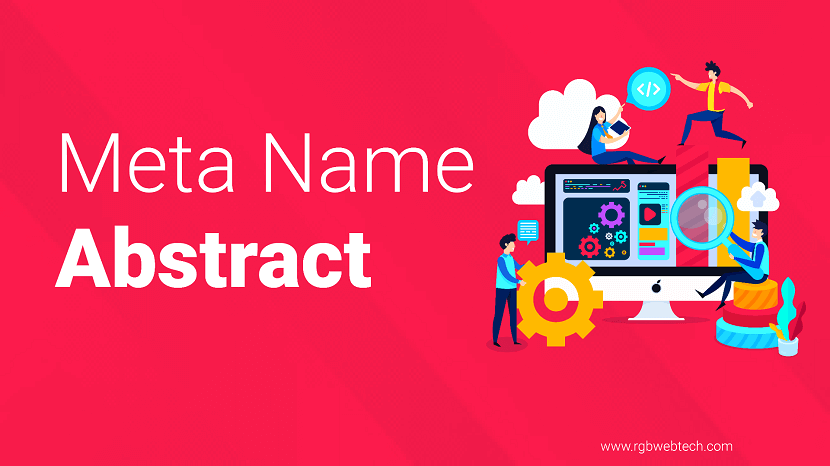
Contents Overview
- What Is the Abstract Meta Tag?
- Importance of the Abstract Meta Tag
- How to Write an Effective Abstract Meta Tag
- Best Practices for Abstract Meta Tag Implementation
- Common Mistakes to Avoid
- How Search Engines Use the Abstract Meta Tag
- Abstract Meta Tag vs. Other Meta Tags
- Examples of Abstract Meta Tags
- Tools to Optimize Your Abstract Meta Tag
- Future of Meta Tags in SEO
- FAQs
What Is the Abstract Meta Tag?
The abstract meta tag is a type of HTML meta tag used to provide a brief summary of a webpage’s content. It is typically placed in the head section of an HTML document and helps search engines and users understand the main focus of a page. Unlike other meta tags, such as the description or keywords, the abstract meta tag is less commonly used but can still play a role in specific contexts, such as academic or research-focused websites.
The syntax for the abstract meta tag is straightforward:
This tag is not a standard requirement for all websites, but it can be valuable for pages that need a high-level overview, especially in specialized fields like scientific research or technical documentation.
Importance of the Abstract Meta Tag
The abstract meta tag serves several purposes, making it a useful tool for web developers and content creators. Below are some key reasons why it matters:
- Improved Search Engine Understanding: Search engines like Google use meta tags to better understand webpage content. The abstract meta tag provides a quick snapshot of the page’s purpose.
- Enhanced User Experience: For users browsing academic or technical websites, the abstract meta tag can offer a concise summary, helping them decide whether to explore the page further.
- Context for Specialized Content: Websites with niche or complex topics, such as research papers or technical guides, benefit from the abstract meta tag to clarify their content.
- SEO Support: While not a direct ranking factor, the abstract meta tag can contribute to better content categorization, potentially improving search visibility.
In summary, the abstract meta tag is a small but effective way to communicate a webpage’s core idea to both search engines and users.
How to Write an Effective Abstract Meta Tag
Writing an effective abstract meta tag requires clarity, brevity, and relevance. The goal is to summarize the webpage’s content in a way that is both informative and engaging. Here are some steps to follow:
- Keep It Concise: Aim for 100–150 characters to ensure the summary is brief yet descriptive.
- Use Clear Language: Avoid jargon or overly technical terms unless necessary, and explain them if used.
- Focus on the Main Idea: Highlight the primary topic or purpose of the page.
- Incorporate Keywords Naturally: Include relevant keywords that align with the page’s content without forcing them.
- Be Specific: Avoid vague phrases like “learn more” or “great content.” Instead, describe what makes the page unique.
For example, if your webpage is about renewable energy sources, the abstract meta tag might look like this:
Best Practices for Abstract Meta Tag Implementation
To make the most of the abstract meta tag, follow these best practices:
- Place in the Head Section: Always include the abstract meta tag within the head section of your HTML document for proper rendering.
- Align with Page Content: Ensure the abstract accurately reflects the page’s content to avoid misleading users or search engines.
- Limit Length: Stick to 150 characters or fewer to maintain brevity and compatibility with search engine indexing.
- Test for Clarity: Ask someone unfamiliar with the topic to read the abstract and confirm it makes sense.
- Update Regularly: If the page content changes, update the abstract meta tag to reflect the new focus.
By following these guidelines, you can ensure the abstract meta tag adds value to your website’s SEO and user experience.
Common Mistakes to Avoid
While the abstract meta tag is simple to implement, there are common pitfalls to avoid:
- Keyword Stuffing: Overloading the abstract with keywords can make it unreadable and may harm SEO.
- Vague Descriptions: A generic or unclear abstract fails to convey the page’s purpose.
- Exceeding Character Limits: Long abstracts may be truncated by search engines, reducing their effectiveness.
- Ignoring Context: The abstract should be tailored to the specific audience and purpose of the page.
- Neglecting Updates: Failing to revise the abstract when updating page content can lead to outdated or irrelevant summaries.
Avoiding these mistakes ensures the abstract meta tag serves its intended purpose effectively.
How Search Engines Use the Abstract Meta Tag
Search engines like Google use meta tags to gather information about a webpage’s content. While the abstract meta tag is not as widely recognized as the description or title tags, it can still contribute to a page’s indexing and categorization. Here’s how it works:
- Content Summarization: The abstract provides a high-level overview that helps search engines understand the page’s topic.
- Context for Niche Topics: For specialized content, such as academic papers or technical guides, the abstract meta tag can clarify the subject matter.
- Supporting Other Meta Tags: The abstract complements other meta tags, like the description, to provide a fuller picture of the page.
Although the abstract meta tag is not a primary ranking factor, it can enhance a page’s relevance in search results, especially for niche or technical content.
Abstract Meta Tag vs. Other Meta Tags
The abstract meta tag is just one of many meta tags used in HTML. To understand its role, it’s helpful to compare it with other common meta tags:
| Meta Tag | Purpose | Example |
|---|---|---|
| Abstract | Provides a brief summary of the page’s content | |
| Description | Describes the page for search engine snippets | |
| Keywords | Lists relevant keywords (less impactful today) | |
| Title | Defines the page’s title in search results |
The abstract meta tag is unique in its focus on summarizing content, making it particularly useful for academic or technical websites.
Examples of Abstract Meta Tags
To illustrate how the abstract meta tag works in practice, here are some examples tailored to different types of websites:
- Academic Research Paper:
- Technical Guide:
- Educational Blog:
Each example is concise, relevant, and reflective of the page’s content, ensuring it serves both users and search engines effectively.
Tools to Optimize Your Abstract Meta Tag
Several tools can help you create and optimize abstract meta tags:
- SEO Plugins: Tools like Yoast SEO or Rank Math can help you craft meta tags, including abstracts, with real-time feedback.
- Character Counters: Online tools like CharacterCountOnline.com ensure your abstract stays within the recommended length.
- Content Analysis Tools: Platforms like Grammarly or Hemingway Editor can improve the clarity and readability of your abstract.
- Search Console: Google Search Console can help you monitor how search engines index your meta tags.
Using these tools, you can ensure your abstract meta tag is both effective and optimized for search engines.
Future of Meta Tags in SEO
As search engines evolve, the role of meta tags, including the abstract meta tag, continues to change. Here are some trends to watch:
- Focus on User Intent: Search engines are prioritizing content that aligns with user needs, making clear and relevant meta tags more important.
- AI and Natural Language Processing: Advanced algorithms can better interpret meta tags, including abstracts, to understand page content.
- Mobile Optimization: With mobile searches dominating, concise meta tags like the abstract are critical for quick indexing.
- Voice Search: As voice search grows, meta tags that summarize content clearly can improve visibility in voice results.
While the abstract meta tag may not be a primary focus in modern SEO, it remains a valuable tool for niche websites and could see renewed importance as search technology advances.
In conclusion, the abstract meta tag is a powerful yet underutilized tool for summarizing webpage content. By following best practices, avoiding common mistakes, and optimizing for both users and search engines, you can leverage this tag to enhance your website’s visibility and user experience. Whether you’re managing an academic site, a technical guide, or a niche blog, the abstract meta tag can help communicate your content’s value effectively.
FAQ (Frequently Asked Questions)
1. What is an abstract meta tag?
Answer: An abstract meta tag is an HTML meta tag placed in the head section of a webpage to provide a brief summary of the page’s content. It helps search engines and users understand the main focus of the page, especially for academic or technical content.
2. How is the abstract meta tag different from the description meta tag?
Answer: The abstract meta tag provides a concise overview of the page’s content, often used for specialized or technical pages. The description meta tag is used to create a snippet for search engine results, focusing on user engagement and click-through rates.
3. Does the abstract meta tag impact SEO?
Answer: The abstract meta tag is not a direct ranking factor, but it can help search engines better understand and categorize content, potentially improving visibility for niche or technical topics.
4. How long should an abstract meta tag be?
Answer: An abstract meta tag should typically be 100–150 characters long to ensure it is concise yet descriptive enough to summarize the page’s content effectively.
5. Where should the abstract meta tag be placed in HTML?
Answer: The abstract meta tag should be placed within the head section of an HTML document, alongside other meta tags like description and title.
6. Can I use keywords in the abstract meta tag?
Answer: Yes, you can include relevant keywords in the abstract meta tag, but they should be used naturally and not stuffed, as this can harm readability and SEO.
7. Is the abstract meta tag mandatory for all websites?
Answer: No, the abstract meta tag is not mandatory. It is most useful for websites with specialized content, such as academic papers, technical guides, or research-focused pages.
8. Can the abstract meta tag improve user experience?
Answer: Yes, by providing a clear summary of the page’s content, the abstract meta tag helps users quickly determine if the page meets their needs, especially in academic or technical contexts.
9. What happens if I don’t include an abstract meta tag?
Answer: Omitting the abstract meta tag won’t directly harm your website, but it may miss an opportunity to provide search engines and users with a concise summary, especially for complex or niche content.
10. How do I test the effectiveness of my abstract meta tag?
Answer: You can test your abstract meta tag by using SEO tools like Yoast SEO or Google Search Console to ensure it’s indexed correctly. Additionally, ask users to review it for clarity and relevance.
If you found this article helpful, we encourage you to share it on your social media platforms—because sharing is caring! For more information about article submissions on our website, feel free to reach out to us via email.
Send an emailWritten by RGB Web Tech
SEO Checklist - Boost Your Website Ranking
Enhance your website performance with our Complete SEO Checklist. This detailed guide covers essential aspects like On-Page SEO, Off-Page SEO, Technical SEO, Backlink Building, Mobile Optimization etc. Follow our step-by-step SEO Checklist to improve search rankings, boost organic traffic, and achieve sustainable online growth. Start optimizing today!
Author Meta Tag
Updated on January 15, 2025 by RGB Web Tech
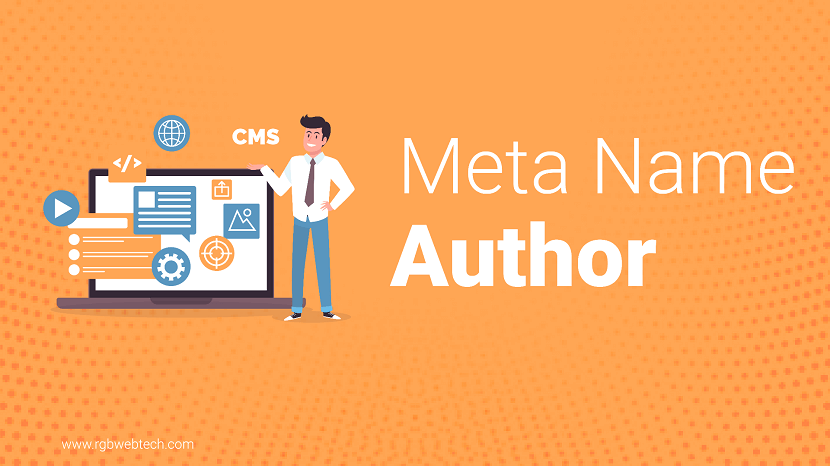
Contents Overview
- What Is the Author Meta Tag?
- Why Is the Author Meta Tag Important?
- How to Implement the Author Meta Tag
- Best Practices for Using the Author Meta Tag
- Common Mistakes to Avoid
- Author Meta Tag vs. Other Meta Tags
- Impact on SEO and E-A-T Principles
- Tools to Verify Author Meta Tag Implementation
- Future of the Author Meta Tag
- Conclusion
- FAQs
What Is the Author Meta Tag?
The author meta tag is an HTML element used to identify the creator or writer of a webpage. It is placed within the head section of an HTML document and provides metadata about the content's authorship. This tag is particularly useful for establishing credibility, especially for websites aiming to align with Google’s E-A-T principles: Expertise, Authoritativeness, and Trustworthiness.
Here’s an example of how the author meta tag looks in HTML:
The tag specifies the name of the individual or entity responsible for the content. It’s simple yet powerful, as it helps search engines and users understand who created the information on the page.
The author meta tag is not a ranking factor in search engine algorithms, but it contributes to transparency. By clearly stating who wrote the content, websites can build trust with their audience, which is critical for user engagement and long-term success.
Why Is the Author Meta Tag Important?
Including the author meta tag in your HTML code has several benefits. It enhances the credibility of your content, supports branding efforts, and aligns with best practices for web development. Below are the key reasons why the author meta tag matters:
- Establishes Credibility: The tag tells readers who created the content, fostering trust, especially for informational or educational websites.
- Supports E-A-T Principles: Google emphasizes expertise, authoritativeness, and trustworthiness, and the author meta tag helps demonstrate these qualities.
- Improves Content Attribution: It ensures proper credit is given to the writer, which is essential for multi-author websites or blogs.
- Enhances User Experience: Knowing the author can make content feel more personal and reliable, encouraging users to engage more deeply.
- Facilitates Content Management: For large websites, the tag helps track who created specific pages, aiding in content organization.
While not mandatory, the author meta tag is a small but effective way to signal professionalism and transparency to both users and search engines.
How to Implement the Author Meta Tag
Adding the author meta tag to your website is straightforward. Follow these steps to ensure proper implementation:
- Locate the Head Section: Open the HTML file of the webpage and find the
<head> section. - Add the Meta Tag: Insert the author meta tag with the appropriate author name. For example:
<meta name="author" content="Jane Smith"> - Use Consistent Formatting: Ensure the author’s name is formatted consistently across all pages (e.g., always use “Jane Smith” instead of alternating with “J. Smith”).
- Test the Tag: Use browser developer tools or online validators to confirm the tag is correctly implemented.
For websites with multiple authors, you can include the specific author’s name for each page. If the content is created by a team or organization, you can use the organization’s name, like this:
Ensure the tag is placed before the closing
Technical Considerations
When implementing the author meta tag, consider the following:
- Character Encoding: Ensure your webpage uses UTF-8 encoding to support special characters in author names.
- CMS Integration: If you’re using a content management system like WordPress, plugins can automatically insert the author meta tag based on the user profile.
- Dynamic Pages: For dynamically generated pages, ensure your backend code includes the author meta tag consistently.
Best Practices for Using the Author Meta Tag
To maximize the effectiveness of the author meta tag, follow these best practices:
- Use Real Names: Always include the actual name of the author or organization rather than generic terms like “Admin” or “Webmaster.”
- Be Consistent: Use the same author name format across all pages to avoid confusion.
- Combine with Author Bios: Include an author bio section on the page to provide more context about the writer’s expertise.
- Update Regularly: If authorship changes (e.g., a new writer takes over), update the meta tag to reflect the current author.
- Avoid Overuse: Only include one author meta tag per page to avoid conflicting information.
By following these practices, you ensure the tag serves its purpose effectively while enhancing the overall quality of your website.
Common Mistakes to Avoid
While the author meta tag is simple, mistakes can reduce its effectiveness. Here are common errors to avoid:
- Missing Author Name: Leaving the content attribute blank renders the tag useless.
- Inconsistent Naming: Using different variations of an author’s name (e.g., “John A. Doe” vs. “John Doe”) can confuse search engines and users.
- Placing Outside Head Section: The tag must be in the
<head> section, not the body. - Using Fake Names: Avoid pseudonyms unless they are well-established and tied to a credible identity.
- Ignoring Multi-Author Sites: For blogs with multiple contributors, ensure each page has the correct author’s name.
By avoiding these pitfalls, you can ensure the author meta tag contributes positively to your website’s credibility.
Author Meta Tag vs. Other Meta Tags
The author meta tag is one of many meta tags used in HTML. Understanding how it compares to other tags can help you use it effectively. Below is a comparison table:
| Meta Tag | Purpose | Example |
|---|---|---|
| Author | Identifies the content creator | |
| Description | Provides a brief summary of the page | |
| Keywords | Lists relevant keywords (less impactful today) | |
| Robots | Controls search engine crawling |
The author meta tag specifically focuses on authorship, while other tags address content summaries, indexing, or SEO optimization. Using them together creates a well-rounded metadata strategy.
Impact on SEO and E-A-T Principles
While the author meta tag is not a direct ranking factor, it indirectly supports SEO by aligning with Google’s E-A-T principles. Here’s how:
- Expertise: By identifying a qualified author, the tag signals that the content comes from a knowledgeable source.
- Authoritativeness: A recognized author or organization adds weight to the content’s credibility.
- Trustworthiness: Transparency about authorship fosters trust, encouraging users to engage with the content.
For industries like health, finance, or education, where E-A-T is critical, the author meta tag can complement other trust signals, such as author bios, credentials, and transparent sourcing.
Additionally, search engines like Google may use authorship data to understand content context, especially for sites with multiple contributors. This can improve content discoverability and user trust.
Tools to Verify Author Meta Tag Implementation
After adding the author meta tag, verify its implementation using these tools:
- Browser Developer Tools: Right-click on your webpage, select “Inspect,” and check the
<head> section for the tag. - SEO Audit Tools: Tools like Screaming Frog or SEMrush can crawl your site and confirm the presence of meta tags.
- Online Validators: Use W3C’s HTML validator to ensure your code adheres to standards.
- Google Search Console: Monitor how Google interprets your metadata to ensure proper indexing.
Regularly auditing your meta tags ensures they are correctly implemented and consistent across your website.
Future of the Author Meta Tag
As search engines evolve, the role of the author meta tag may expand. With the rise of AI-generated content, transparency about human authorship is becoming more important. Search engines may place greater emphasis on metadata that signals human expertise and trustworthiness.
Additionally, as voice search and AI assistants become more prevalent, the author meta tag could help these systems provide more accurate attribution when delivering content to users. Websites that prioritize clear authorship will likely stay ahead in terms of credibility and user trust.
Looking ahead, the integration of schema markup and structured data may complement the author meta tag, providing even more context about content creators. Staying updated on web standards and SEO trends will ensure your use of the tag remains effective.
Conclusion
The author meta tag is a small but valuable tool for enhancing the credibility and transparency of your website. By clearly identifying the content creator, it supports Google’s E-A-T principles, improves user trust, and aligns with best practices for web development. Implementing the tag correctly, following best practices, and avoiding common mistakes can make a significant difference in how your content is perceived.
Whether you’re running a personal blog, a multi-author website, or a corporate platform, the author meta tag is a simple way to showcase expertise and build trust. Combine it with other metadata, author bios, and high-quality content to create a professional and user-friendly website that stands out in search results.
FAQ (Frequently Asked Questions)
1. What is the author meta tag?
Answer: The author meta tag is an HTML element placed in the head section of a webpage to identify the content’s creator. It uses the format
2. Why should I use the author meta tag?
Answer: Using the author meta tag enhances website credibility, supports Google’s E-A-T principles (Expertise, Authoritativeness, Trustworthiness), and provides proper attribution to content creators, which improves user trust.
3. Does the author meta tag affect SEO?
Answer: The author meta tag is not a direct SEO ranking factor, but it indirectly supports SEO by aligning with E-A-T principles, fostering trust, and improving content attribution, which can enhance user engagement.
4. How do I add the author meta tag to my website?
Answer: Add the tag within the
5. Can I use the author meta tag for multiple authors?
Answer: The author meta tag typically supports one author per page. For multiple authors, consider using schema markup or an author bio section to list contributors, while keeping the meta tag to a single name or organization.
6. What happens if I don’t include the author meta tag?
Answer: Omitting the author meta tag won’t directly harm your site, but it may reduce transparency and credibility, especially for content-heavy sites. It’s a simple way to align with best practices and E-A-T.
7. Should I use a pseudonym in the author meta tag?
Answer: Use real names or well-established pseudonyms tied to a credible identity. Avoid generic terms like “Admin” to maintain transparency and trust with users and search engines.
8. Can I use the author meta tag for an organization?
Answer: Yes, you can use an organization’s name in the author meta tag if the content is created by a team, such as
9. How do I verify the author meta tag is working?
Answer: Use browser developer tools to inspect the
10. Is the author meta tag still relevant in 2025?
Answer: Yes, the author meta tag remains relevant as it supports transparency and aligns with E-A-T principles. With the rise of AI-generated content, clear authorship is increasingly important for credibility.
If you found this article helpful, we encourage you to share it on your social media platforms—because sharing is caring! For more information about article submissions on our website, feel free to reach out to us via email.
Send an emailWritten by RGB Web Tech
SEO Checklist - Boost Your Website Ranking
Enhance your website performance with our Complete SEO Checklist. This detailed guide covers essential aspects like On-Page SEO, Off-Page SEO, Technical SEO, Backlink Building, Mobile Optimization etc. Follow our step-by-step SEO Checklist to improve search rankings, boost organic traffic, and achieve sustainable online growth. Start optimizing today!
Meta Tag Contact
Updated on January 15, 2025 by RGB Web Tech
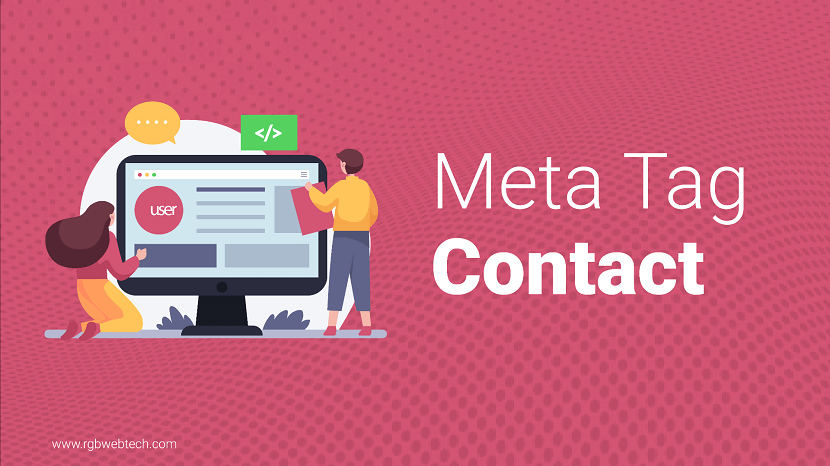
Contents Overview
- What Are Meta Tags and Why They Matter
- The Role of Meta Tag Contact in Web Development
- How to Implement Meta Tag Contact
- Best Practices for Meta Tag Contact
- Common Mistakes to Avoid
- SEO Benefits of Meta Tag Contact
- Real-World Examples of Meta Tag Contact
- Tools to Validate Meta Tags
- Future Trends in Meta Tags
- FAQs
What Are Meta Tags and Why They Matter
Meta tags are snippets of code placed in the head section of an HTML document. They provide metadata—information about the webpage—that search engines, browsers, and other web services use to understand the content and purpose of a page. While meta tags do not appear directly on the webpage for users, they play a crucial role in improving a website’s functionality, accessibility, and search engine optimization (SEO).
Meta tags come in various forms, each serving a specific purpose. For example, the meta description summarizes a page’s content, while the charset meta tag defines the character encoding. Among these, the meta tag contact is a lesser-known but valuable tag that helps websites provide contact information in a structured way, making it easier for search engines and users to access essential details.
By including meta tags, website owners can improve how their site is indexed, displayed, and interacted with online. Properly implemented meta tags can enhance user experience, increase click-through rates, and even contribute to better search engine rankings.
The Role of Meta Tag Contact in Web Development
The meta tag contact is not a standard HTML meta tag defined by the World Wide Web Consortium (W3C), but it is often used in custom implementations to provide contact information about the website owner, organization, or webmaster. This tag can include details like email addresses, phone numbers, or physical addresses, which help users and search engines connect with the website’s operator.
In practice, the meta tag contact is typically formatted as follows:
This tag serves multiple purposes:
- Improves Accessibility: It provides a clear way for users to find contact information without navigating multiple pages.
- Enhances Trust: Displaying contact details signals transparency, which builds trust with visitors.
- Supports SEO: Search engines may use this information to verify the legitimacy of a website, especially for local businesses.
Including a meta tag contact is particularly useful for businesses, non-profits, or personal websites that want to make their contact details easily accessible. It also aligns with Google’s E-A-T principles by demonstrating trustworthiness through clear and verifiable contact information.
How to Implement Meta Tag Contact
Implementing a meta tag contact is straightforward, but it requires careful attention to ensure accuracy and compatibility. Below is a step-by-step guide to adding this tag to your website:
- Identify Contact Information: Decide what details you want to share, such as an email address, phone number, or physical address. Ensure the information is accurate and up-to-date.
- Choose the Right Format: Structure the content attribute clearly. For example, separate multiple pieces of information with commas or semicolons for clarity.
- Add the Tag to the Head Section: Place the meta tag in the
<head> section of your HTML document. Here’s an example:
- Test for Compatibility: Ensure the tag is correctly formatted and does not interfere with other meta tags or scripts.
- Validate with Tools: Use validation tools (discussed later) to confirm that the tag is properly implemented.
When adding the meta tag contact, keep the information concise and relevant. Avoid including sensitive details that could compromise privacy or security.
Best Practices for Meta Tag Contact
To maximize the effectiveness of the meta tag contact, follow these best practices:
- Use Professional Contact Details: Provide an email address or phone number that is actively monitored, such as a business email or customer service line.
- Keep It Updated: Regularly check and update the contact information to ensure accuracy, especially if your business relocates or changes contact details.
- Combine with Other Meta Tags: Use the contact meta tag alongside other relevant tags, such as
<meta name="author" content="Your Name"> , to provide a complete picture of your website’s ownership and operation. - Align with Schema Markup: For enhanced SEO, pair the meta tag contact with schema.org markup, such as the ContactPoint schema, to provide structured data to search engines.
- Ensure Consistency: Make sure the contact information in the meta tag matches the details displayed on your website’s contact page.
By adhering to these practices, you can ensure that the meta tag contact is both user-friendly and optimized for search engines.
Common Mistakes to Avoid
While implementing the meta tag contact is simple, there are common pitfalls to avoid:
- Inaccurate Information: Providing outdated or incorrect contact details can frustrate users and harm your website’s credibility.
- Overloading the Tag: Including too much information in the content attribute can make it difficult for search engines to parse. Stick to essential details.
- Ignoring Privacy: Avoid sharing personal phone numbers or email addresses that could lead to spam or security issues.
- Inconsistent Formatting: Use a consistent format for the content attribute to ensure readability and compatibility.
- Neglecting Validation: Failing to validate the tag can result in errors that affect how search engines interpret your site.
By avoiding these mistakes, you can ensure that your meta tag contact is effective and professional.
SEO Benefits of Meta Tag Contact
While the meta tag contact is not a direct ranking factor, it contributes to SEO in several ways:
- Improves Local SEO: For businesses with a physical presence, including contact details in meta tags can help search engines associate your website with a specific location, boosting local search rankings.
- Enhances E-A-T: Google’s E-A-T principles emphasize expertise, authoritativeness, and trustworthiness. Clear contact information demonstrates transparency, which aligns with these principles.
- Supports Rich Snippets: When paired with schema markup, the meta tag contact can contribute to rich snippets in search results, such as contact information displayed directly on the search engine results page (SERP).
- Builds User Trust: Websites with clear contact information are more likely to attract clicks and engagement, which indirectly boosts SEO performance.
Incorporating the meta tag contact thoughtfully can help your website stand out in search results and build trust with both users and search engines.
Real-World Examples of Meta Tag Contact
To illustrate how the meta tag contact is used, consider the following examples:
| Website Type | Example Meta Tag | Purpose |
|---|---|---|
| Small Business | Provides customers with quick access to business contact details. | |
| Non-Profit Organization | Encourages donations and inquiries by sharing clear contact information. | |
| Personal Blog | Allows readers to reach out for collaborations or feedback. |
These examples show how different types of websites can use the meta tag contact to meet their specific needs while maintaining a professional and accessible presence online.
Tools to Validate Meta Tags
To ensure your meta tag contact is correctly implemented, use the following tools to validate your meta tags:
- W3C Markup Validation Service: Checks the overall HTML structure, including meta tags, for errors.
- Google Rich Results Test: Verifies if your meta tags and schema markup are compatible with rich snippets.
- Meta Tag Analyzer: Online tools like Meta Tag Analyzer can specifically check meta tags for accuracy and optimization.
- Browser Developer Tools: Use the browser’s developer tools to inspect the
<head> section and ensure the tag is properly rendered.
Regular validation ensures that your meta tags are error-free and optimized for both users and search engines.
Future Trends in Meta Tags
As web technology evolves, so do the uses and importance of meta tags. Here are some trends to watch:
- Increased Focus on Structured Data: Search engines are placing greater emphasis on structured data, making meta tags like contact even more relevant when paired with schema markup.
- Voice Search Optimization: With the rise of voice search, meta tags that provide clear contact information may help websites rank better for voice queries like “find a business near me.”
- AI-Driven SEO: Artificial intelligence is changing how search engines interpret meta tags, potentially increasing the importance of accurate and detailed metadata.
- Mobile Optimization: As mobile browsing dominates, meta tags that enhance mobile user experience, such as contact information for quick access, will become more critical.
By staying ahead of these trends, website owners can ensure their meta tags remain relevant and effective in the ever-changing digital landscape.
In conclusion, the meta tag contact is a powerful tool for improving website accessibility, trustworthiness, and SEO performance. By carefully implementing and maintaining this tag, you can enhance user experience, build trust with your audience, and align with best practices for search engine optimization. Whether you run a small business, a non-profit, or a personal blog, the meta tag contact is a simple yet effective way to make your website more user-friendly and discoverable.
FAQ (Frequently Asked Questions)
1. What is a meta tag contact?
Answer: A meta tag contact is a non-standard HTML meta tag used to provide contact information about a website’s owner or operator, such as an email address, phone number, or physical address. It is placed in the head section of an HTML document to make contact details easily accessible to users and search engines.
2. Why should I use a meta tag contact on my website?
Answer: Using a meta tag contact enhances website accessibility by providing clear contact information. It builds trust with users, supports SEO by aligning with Google’s E-A-T principles, and may improve local search rankings by associating your site with a specific location.
3. How do I add a meta tag contact to my website?
Answer: To add a meta tag contact, include it in the head section of your HTML document. For example:
4. Is the meta tag contact recognized by search engines?
Answer: The meta tag contact is not a standard HTML tag recognized by all search engines, but it can still be useful for providing structured contact information. Pairing it with schema.org markup, like ContactPoint, can enhance its visibility to search engines.
5. What information should I include in a meta tag contact?
Answer: Include professional and relevant contact details, such as a business email, phone number, or physical address. Avoid personal or sensitive information to protect privacy, and keep the content concise and clear.
6. Can a meta tag contact improve my website’s SEO?
Answer: While not a direct ranking factor, a meta tag contact can indirectly boost SEO by improving user trust, supporting local SEO, and aligning with Google’s trustworthiness guidelines. It may also contribute to rich snippets when combined with schema markup.
7. Are there any risks associated with using a meta tag contact?
Answer: Sharing sensitive contact details, like personal email addresses or phone numbers, can lead to spam or privacy issues. To minimize risks, use professional contact information and avoid overloading the tag with unnecessary details.
8. How do I validate my meta tag contact?
Answer: Use tools like the W3C Markup Validation Service, Google Rich Results Test, or Meta Tag Analyzer to check the accuracy and compatibility of your meta tag contact. Browser developer tools can also help inspect the tag in the head section.
9. Should I use a meta tag contact with other meta tags?
Answer: Yes, combining the meta tag contact with other meta tags, such as meta description or meta author, provides a more comprehensive metadata profile. Ensure consistency between the contact information in the meta tag and your website’s contact page.
10. How often should I update my meta tag contact?
Answer: Update your meta tag contact whenever your contact details change, such as a new email address, phone number, or business location. Regular updates ensure accuracy and maintain user trust and SEO effectiveness.
If you found this article helpful, we encourage you to share it on your social media platforms—because sharing is caring! For more information about article submissions on our website, feel free to reach out to us via email.
Send an emailWritten by RGB Web Tech
SEO Checklist - Boost Your Website Ranking
Enhance your website performance with our Complete SEO Checklist. This detailed guide covers essential aspects like On-Page SEO, Off-Page SEO, Technical SEO, Backlink Building, Mobile Optimization etc. Follow our step-by-step SEO Checklist to improve search rankings, boost organic traffic, and achieve sustainable online growth. Start optimizing today!
Copyright Meta Tag
Updated on January 15, 2025 by RGB Web Tech
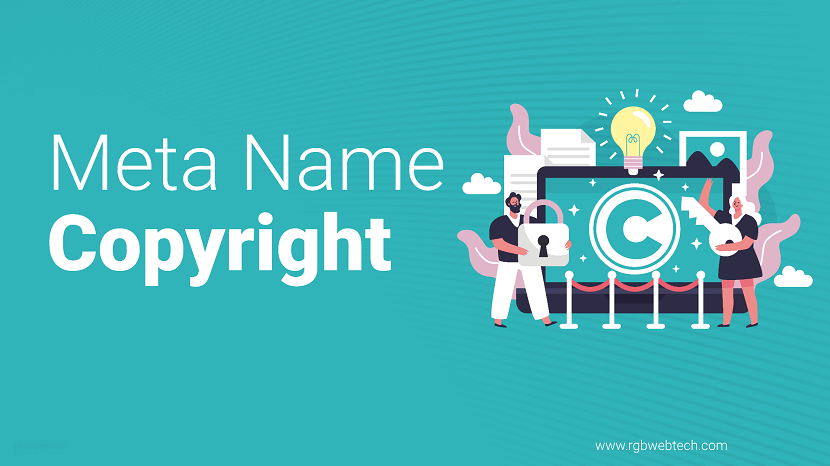
The internet is a vast space where content is shared, consumed, and sometimes misused. For website owners, protecting their intellectual property is a priority. One way to signal ownership and protect content is by using the Copyright Meta Tag in HTML. This guide explores what the Copyright Meta Tag is, how it works, why it matters, and how to implement it effectively to enhance your website’s credibility and SEO performance.
Contents Overview
- What Is a Copyright Meta Tag?
- Why Use a Copyright Meta Tag?
- How to Add a Copyright Meta Tag in HTML
- Best Practices for Using Copyright Meta Tags
- Common Myths About Copyright Meta Tags
- Copyright Meta Tags and SEO
- Legal Implications of Copyright Meta Tags
- Alternatives to Copyright Meta Tags
- Frequently Asked Questions
What Is a Copyright Meta Tag?
A Copyright Meta Tag is an HTML element placed in the head section of a webpage to indicate the copyright status of the content. It informs users, search engines, and web crawlers about the ownership and usage rights of the website’s material. While not a legal requirement, it serves as a visible declaration of ownership.
The tag is typically formatted as follows:
This tag specifies the copyright holder (e.g., a company or individual) and the year of publication. It can also include additional details, such as reserving all rights or specifying permitted uses.
Unlike other meta tags, such as the description or keywords tags, the Copyright Meta Tag is not directly used by search engines to rank pages. However, it contributes to a website’s overall trustworthiness by clearly stating ownership, which aligns with Google’s E-A-T (Expertise, Authoritativeness, Trustworthiness) principles.
Why Use a Copyright Meta Tag?
Including a Copyright Meta Tag on your website offers several benefits. Below are the key reasons why website owners should consider using it:
- Establishes Ownership: It clearly communicates who owns the content, reducing the likelihood of unauthorized use.
- Enhances Credibility: A professional website with clear copyright information appears more trustworthy to visitors.
- Supports SEO Efforts: While not a direct ranking factor, it contributes to E-A-T by demonstrating transparency.
- Discourages Content Theft: A visible copyright notice may deter scrapers or plagiarists from copying your content.
- Provides Legal Clarity: In case of disputes, the tag serves as evidence of your claim to the content.
By including this tag, you’re taking a proactive step toward protecting your intellectual property and building a reputable online presence.
How to Add a Copyright Meta Tag in HTML
Adding a Copyright Meta Tag to your website is straightforward. Follow these steps to implement it correctly:
Step 1: Access Your HTML Code
Open the HTML file of the webpage where you want to add the tag. This is typically the index.html file or a template file if you’re using a content management system (CMS) like WordPress.
Step 2: Locate the Head Section
Find the section of your HTML file. This is where meta tags are placed.
Step 3: Insert the Copyright Meta Tag
Add the following code within the section:
Replace “Your Company Name” with the actual name of the copyright holder and update the year as needed.
Step 4: Save and Test
Save the file and test your website to ensure the tag is correctly implemented. You can view the source code of your webpage in a browser to confirm the tag appears in the section.
For CMS users, you may need to access the header settings or use a plugin to insert custom meta tags. For example, in WordPress, plugins like Yoast SEO allow you to add custom meta tags without editing code directly.
Best Practices for Using Copyright Meta Tags
To maximize the effectiveness of the Copyright Meta Tag, follow these best practices:
- Be Specific: Include the copyright holder’s name and the year of publication. Vague tags like
<meta name="copyright" content="All rights reserved"> are less effective. - Update Annually: Ensure the year in the tag reflects the current year or the year the content was published.
- Use Consistent Formatting: Maintain the same format across all pages for a professional appearance.
- Combine with a Footer Notice: Reinforce the meta tag with a visible copyright notice in the website’s footer, such as “© 2025 Your Company Name.”
- Avoid Overcomplication: Keep the content attribute concise and clear, avoiding unnecessary legal jargon.
By following these guidelines, you ensure the tag is both functional and professional.
Common Myths About Copyright Meta Tags
There are several misconceptions about the Copyright Meta Tag. Let’s debunk some of the most common ones:
Myth 1: It Provides Full Legal Protection
While the tag signals ownership, it does not replace formal copyright registration. To enforce your rights in court, you may need to register your content with a copyright office.
Myth 2: It’s Mandatory for Copyright Protection
Copyright protection is automatic once original content is created and fixed in a tangible medium. The meta tag is optional but recommended for clarity.
Myth 3: Search Engines Use It for Ranking
Search engines like Google do not use the Copyright Meta Tag as a direct ranking factor. However, it contributes to trustworthiness, which indirectly supports SEO.
Myth 4: It Prevents Content Theft
The tag alone cannot stop determined plagiarists, but it acts as a deterrent and provides evidence of ownership.
Understanding these myths helps you use the tag effectively without relying on it as a complete solution.
Copyright Meta Tags and SEO
While the Copyright Meta Tag is not a direct SEO factor, it plays a supporting role in optimizing your website. Here’s how:
- Enhances E-A-T: Google prioritizes websites that demonstrate expertise, authoritativeness, and trustworthiness. A clear copyright notice signals professionalism and ownership.
- Improves User Trust: Visitors are more likely to trust a website that openly declares its content ownership.
- Supports Content Originality: By marking your content as copyrighted, you reduce the risk of duplicate content issues, which can harm SEO.
To maximize SEO benefits, combine the Copyright Meta Tag with other on-page SEO practices, such as using descriptive meta descriptions, optimizing images, and creating high-quality content.
Legal Implications of Copyright Meta Tags
The Copyright Meta Tag does not grant legal copyright protection on its own. Copyright law varies by country, but in most jurisdictions, original content is protected automatically upon creation. However, the tag serves as a public declaration of your rights, which can be useful in disputes.
For stronger legal protection, consider the following steps:
- Register Your Content: In the U.S., registering with the U.S. Copyright Office provides formal protection and strengthens your case in legal disputes.
- Use Licensing Agreements: Clearly define how others can use your content, such as through Creative Commons licenses.
- Monitor Unauthorized Use: Use tools like Copyscape or Google Alerts to detect plagiarism or unauthorized copying.
Consult a legal professional to understand the specific copyright laws in your country.
Alternatives to Copyright Meta Tags
In addition to the Copyright Meta Tag, there are other ways to protect your website content:
- Footer Copyright Notice: A visible notice in the website footer reinforces ownership.
- Watermarking: For images or videos, add watermarks to deter unauthorized use.
- Terms of Use Page: Create a page outlining how your content can be used.
- Digital Rights Management (DRM): For sensitive content, use DRM tools to restrict access.
Combining these methods with the Copyright Meta Tag creates a robust content protection strategy.
FAQ (Frequently Asked Questions)
1. What is a Copyright Meta Tag?
Answer: A Copyright Meta Tag is an HTML element placed in the head section of a webpage to indicate the copyright ownership of the content. It typically includes the copyright symbol (©), the year of publication, and the copyright holder’s name, such as
2. Does the Copyright Meta Tag protect my website content legally?
Answer: No, the Copyright Meta Tag does not provide legal protection by itself. Copyright protection is automatic upon creating original content in most jurisdictions. However, the tag acts as a public notice of ownership and can support your claim in disputes. For stronger legal protection, consider registering your content with a copyright office.
3. How do I add a Copyright Meta Tag to my website?
Answer: To add a Copyright Meta Tag, insert the following code in the section of your HTML file:
4. Does the Copyright Meta Tag affect SEO?
Answer: The Copyright Meta Tag is not a direct SEO ranking factor. However, it contributes to a website’s trustworthiness, aligning with Google’s E-A-T (Expertise, Authoritativeness, Trustworthiness) principles. A clear copyright notice can enhance user trust and indirectly support SEO efforts.
5. Should I use the same Copyright Meta Tag on every page?
Answer: Yes, using a consistent Copyright Meta Tag across all pages is recommended. This ensures uniformity and reinforces your ownership claim throughout the website. Update the year annually to reflect the current year or the content’s publication year.
6. Can the Copyright Meta Tag prevent content theft?
Answer: The tag cannot prevent content theft outright but acts as a deterrent by clearly stating ownership. It provides evidence of your claim if unauthorized use occurs. To further protect content, consider using footer notices, watermarks, or monitoring tools like Copyscape.
7. How often should I update the Copyright Meta Tag?
Answer: Update the Copyright Meta Tag annually to reflect the current year or the year of content publication. This keeps the tag relevant and ensures it accurately represents the copyright status of your website’s content.
8. Can I use the Copyright Meta Tag with other meta tags?
Answer: Yes, the Copyright Meta Tag can be used alongside other meta tags like description, keywords, or author tags. Place it in the section with other meta tags to maintain a clean and organized HTML structure.
9. Is the Copyright Meta Tag mandatory?
Answer: No, the Copyright Meta Tag is not mandatory. Copyright protection applies automatically to original content. However, including the tag is a best practice to clearly communicate ownership and enhance your website’s professionalism.
10. What should I include in the Copyright Meta Tag?
Answer: Include the copyright symbol (©), the year of publication, the copyright holder’s name, and a statement like “All rights reserved.” For example:
If you found this article helpful, we encourage you to share it on your social media platforms—because sharing is caring! For more information about article submissions on our website, feel free to reach out to us via email.
Send an emailWritten by RGB Web Tech
SEO Checklist - Boost Your Website Ranking
Enhance your website performance with our Complete SEO Checklist. This detailed guide covers essential aspects like On-Page SEO, Off-Page SEO, Technical SEO, Backlink Building, Mobile Optimization etc. Follow our step-by-step SEO Checklist to improve search rankings, boost organic traffic, and achieve sustainable online growth. Start optimizing today!
Distribution Meta Tag
Updated on January 15, 2025 by RGB Web Tech
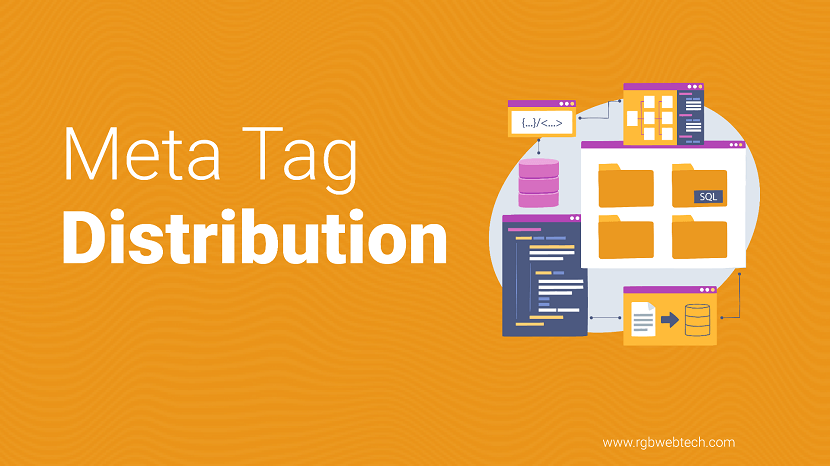
Contents Overview
- What Is the Distribution Meta Tag?
- Purpose of the Distribution Meta Tag
- How to Implement the Distribution Meta Tag
- Best Practices for Using the Distribution Meta Tag
- Common Misconceptions About the Distribution Meta Tag
- Impact on SEO and Web Performance
- Comparing Distribution Meta Tag with Other Meta Tags
- Frequently Asked Questions
What Is the Distribution Meta Tag?
The distribution meta tag is an HTML meta element that provides instructions to web crawlers and browsers about how a webpage’s content can be distributed or accessed. It is part of the metadata included in the head section of an HTML document. While not as commonly discussed as other meta tags like description or keywords, it plays a role in guiding how search engines and other systems handle a webpage’s visibility and accessibility.
Meta tags, in general, are snippets of code that provide metadata about a webpage. They don’t appear on the page itself but are critical for search engines, browsers, and social media platforms. The distribution meta tag specifically aims to control the scope of a webpage’s availability, though its usage has evolved over time.
Purpose of the Distribution Meta Tag
The primary purpose of the distribution meta tag is to indicate the intended distribution scope of a webpage’s content. It helps web developers communicate whether a page is meant for global access, local access, or internal use. While its influence on modern search engines is limited, understanding its historical context and potential applications is valuable.
Here are the key purposes of the distribution meta tag:
- Content Accessibility: Specifies whether the content is available globally or restricted to specific regions or audiences.
- Search Engine Guidance: Informs search engines about the intended reach of the page, though its impact on modern SEO is minimal.
- Legacy Support: Used in older web development practices to control content distribution in specific contexts, such as intranets.
Historically, webmasters used this tag to signal whether a page was meant for public or private distribution. For example, a page marked as “local” might be intended for a specific geographic audience, while “global” indicated universal access.
How to Implement the Distribution Meta Tag
Implementing the distribution meta tag is straightforward. It is placed within the
Here’s an example of the syntax:
The content attribute can take several values, including:
- Global: The content is available worldwide.
- Local: The content is restricted to a specific region or audience.
- IU: Stands for “Internal Use,” indicating the content is for private or organizational use.
To implement it correctly, ensure the tag is placed within the
Steps to Add the Distribution Meta Tag
Follow these steps to add the distribution meta tag to your webpage:
- Open your HTML file in a text editor or content management system.
- Locate or create the
<head> section of your document. - Add the meta tag with the appropriate content value (e.g., global, local, or IU).
- Save the file and test the webpage to ensure the tag is correctly implemented.
Always validate your HTML code using tools like the W3C Markup Validation Service to ensure there are no syntax errors.
Best Practices for Using the Distribution Meta Tag
While the distribution meta tag is not a primary factor in modern SEO, following best practices ensures it is used effectively and aligns with overall web development standards. Here are some tips:
- Use Clear Values: Stick to standard values like “global,” “local,” or “IU” to avoid confusion for crawlers or browsers.
- Combine with Other Meta Tags: Pair the distribution tag with other relevant meta tags, such as description and robots, for a comprehensive metadata strategy.
- Test for Compatibility: Ensure the tag does not conflict with other settings, such as robots.txt or canonical tags, which also guide content accessibility.
- Keep It Relevant: Use the tag only when it serves a specific purpose, such as restricting content for internal use.
Additionally, avoid over-relying on the distribution meta tag for SEO purposes, as its influence on search engine rankings is minimal compared to tags like description or title.
Common Mistakes to Avoid
When using the distribution meta tag, watch out for these pitfalls:
- Incorrect Values: Using non-standard or misspelled content values can render the tag ineffective.
- Overuse: Adding the tag to every page unnecessarily can clutter your HTML and confuse crawlers.
- Ignoring Modern SEO: Relying solely on the distribution tag for content control instead of using more effective methods like robots.txt.
Common Misconceptions About the Distribution Meta Tag
Despite its straightforward purpose, the distribution meta tag is often misunderstood. Let’s address some common myths:
- Myth: It Significantly Boosts SEO: Unlike meta description or title tags, the distribution meta tag has little to no impact on search engine rankings.
- Myth: It Restricts Access: The tag does not enforce access control; it only suggests distribution preferences to crawlers.
- Myth: It’s Mandatory: The tag is optional and not required for most websites, especially those targeting a global audience.
Understanding these misconceptions helps web developers use the tag appropriately and focus on more impactful SEO strategies.
Impact on SEO and Web Performance
The distribution meta tag has a limited role in modern SEO. Search engines like Google prioritize other factors, such as content quality, backlinks, and user experience, over metadata like the distribution tag. However, it can still serve niche purposes, such as signaling internal content for private networks or intranets.
From a performance perspective, the tag adds minimal overhead to a webpage, as it is a small piece of metadata. However, developers should ensure their HTML is optimized overall to maintain fast load times and a good user experience.
SEO Considerations
While the distribution meta tag is not a ranking factor, a well-structured metadata strategy can indirectly support SEO. Here’s how:
- Clear Metadata: Consistent use of meta tags improves the clarity of your webpage’s purpose for crawlers.
- User Intent: Aligning metadata with user intent (e.g., targeting local audiences) can enhance relevance.
- Crawler Efficiency: Properly formatted metadata helps search engines index your content more effectively.
Comparing Distribution Meta Tag with Other Meta Tags
To understand the distribution meta tag’s role, it’s helpful to compare it with other common meta tags. Below is a table summarizing key differences:
| Meta Tag | Purpose | SEO Impact |
|---|---|---|
| Distribution | Indicates content distribution scope | Minimal |
| Description | Provides a summary of the page’s content | Moderate (affects click-through rates) |
| Robots | Controls crawler behavior (e.g., index, noindex) | High |
| Viewport | Optimizes display for mobile devices | Moderate (affects mobile SEO) |
This comparison highlights that while the distribution meta tag has a specific use case, other tags like description and robots have a more direct impact on SEO and user experience.
FAQ (Frequently Asked Questions)
1. What is the distribution meta tag in HTML?
Answer: The distribution meta tag is an HTML meta element used to indicate the intended distribution scope of a webpage’s content, such as global, local, or internal use (IU). It is placed in the head section of an HTML document to guide web crawlers and browsers, though its impact on modern SEO is minimal.
2. How do I implement the distribution meta tag?
Answer: To implement the distribution meta tag, add it to the
3. Does the distribution meta tag affect SEO?
Answer: The distribution meta tag has little to no direct impact on SEO rankings. Search engines prioritize other factors like content quality, backlinks, and meta tags such as description and robots. It may still be useful for niche cases, like signaling internal content for private networks.
4. Can the distribution meta tag restrict access to my webpage?
Answer: No, the distribution meta tag does not enforce access restrictions. It only suggests the intended distribution scope (e.g., global or local) to web crawlers and browsers. To control access, use other methods like robots.txt or server-side authentication.
5. Should I use the distribution meta tag on every webpage?
Answer: No, it’s not necessary to use the distribution meta tag on every page. It’s best used for specific cases, such as when you need to indicate that content is for internal use or a local audience. For most public websites, the default assumption is global distribution.
6. What are the valid content values for the distribution meta tag?
Answer: The valid content values for the distribution meta tag are “global” (worldwide access), “local” (specific region or audience), and “IU” (internal use). Using non-standard values may cause the tag to be ignored by crawlers.
7. Does the distribution meta tag impact page load speed?
Answer: No, the distribution meta tag has a negligible impact on page load speed. It is a small piece of metadata that adds minimal overhead to the HTML document. However, ensure your overall HTML is optimized for performance.
8. Is the distribution meta tag still relevant in 2025?
Answer: While the distribution meta tag is less relevant today due to advancements in SEO and web development, it can still be useful for specific scenarios, such as managing content on internal networks or intranets. Its role is more legacy than critical for modern websites.
9. How does the distribution meta tag compare to other meta tags?
Answer: Unlike meta tags like description (affects click-through rates) or robots (controls indexing), the distribution meta tag has a limited role, primarily suggesting content scope. It’s less impactful than other tags but can complement a broader metadata strategy.
10. Can I use the distribution meta tag with other meta tags?
Answer: Yes, the distribution meta tag can be used alongside other meta tags like description, viewport, or robots. Ensure they don’t conflict (e.g., combining “local” distribution with a “noindex” robots tag). A cohesive metadata strategy enhances crawler understanding.
If you found this article helpful, we encourage you to share it on your social media platforms—because sharing is caring! For more information about article submissions on our website, feel free to reach out to us via email.
Send an emailWritten by RGB Web Tech
SEO Checklist - Boost Your Website Ranking
Enhance your website performance with our Complete SEO Checklist. This detailed guide covers essential aspects like On-Page SEO, Off-Page SEO, Technical SEO, Backlink Building, Mobile Optimization etc. Follow our step-by-step SEO Checklist to improve search rankings, boost organic traffic, and achieve sustainable online growth. Start optimizing today!
Expires Meta Tag
Updated on January 15, 2025 by RGB Web Tech
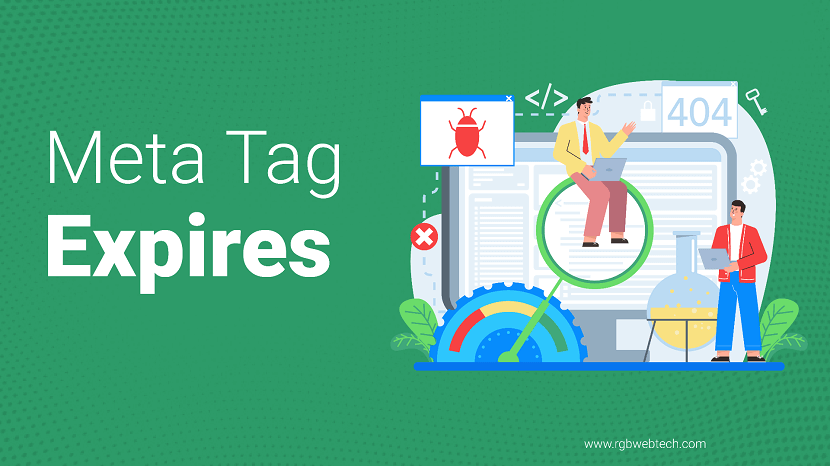
The Expires meta tag is a lesser-known but valuable tool in web development, used to control how browsers and servers handle webpage caching. This guide explores the Expires meta tag in depth, explaining its purpose, how it works, and why it matters for website performance and user experience. Whether you are a beginner or an experienced developer, this article will provide clear, actionable insights to help you use the Expires meta tag effectively.
Contents Overview
- What Is the Expires Meta Tag?
- How the Expires Meta Tag Works
- Why Use the Expires Meta Tag?
- Syntax and Implementation
- Best Practices for Using the Expires Meta Tag
- Common Mistakes to Avoid
- Expires Meta Tag vs. Cache-Control
- Impact on SEO and Performance
- Conclusion
- FAQs
What Is the Expires Meta Tag?
The Expires meta tag is an HTML element that tells browsers when a webpage’s content is considered outdated or “expired.” After this specified time, the browser will request a fresh copy of the page from the server instead of using a cached version. This tag is part of the HTML head section and works with the HTTP Expires header to manage caching behavior.
Caching is the process of storing copies of files or data so they can be accessed quickly. The Expires meta tag helps control this process, ensuring users see up-to-date content without overloading the server with unnecessary requests. It is particularly useful for static content, such as images, CSS files, or JavaScript, that does not change frequently.
Key Points About the Expires Meta Tag
- It sets a specific expiration date and time for cached content.
- It is placed within the meta tag in the HTML head section.
- It works alongside HTTP headers to control browser caching.
- It is most effective for static resources but can apply to entire pages.
How the Expires Meta Tag Works
When a browser loads a webpage, it stores certain elements in its cache to speed up future visits. The Expires meta tag provides a timestamp that tells the browser when this cached content is no longer valid. Once the expiration date passes, the browser will fetch a fresh version from the server.
The tag uses the HTTP-date format, which follows the Greenwich Mean Time (GMT) standard. For example, an Expires meta tag might look like this:
In this example, the browser will consider the page valid until August 25, 2026, at 8:26 AM GMT. After this time, it will request a new copy from the server.
How Browsers and Servers Interact
When a user visits a webpage, the browser checks the Expires meta tag or the HTTP Expires header. If the content is still within the valid time frame, the browser uses the cached version, reducing server load and improving load times. If the content has expired, the browser sends a request to the server for an updated version.
- Browser caching: Stores local copies of webpage elements.
- Server communication: The browser checks with the server only when content expires.
- Time-based expiration: The Expires tag relies on a specific date and time.
Why Use the Expires Meta Tag?
The Expires meta tag offers several benefits for website owners and users. By controlling how long content stays cached, it balances the need for fresh content with the demand for fast load times. Below are some key reasons to use the Expires meta tag:
Benefits of the Expires Meta Tag
- Improved website performance: Cached content loads faster, enhancing user experience.
- Reduced server load: Fewer requests to the server save bandwidth and resources.
- Better user experience: Faster page loads lead to higher user satisfaction.
- Control over content freshness: Ensures users see updated content when needed.
For example, a news website might use a short expiration time to keep articles fresh, while an e-commerce site might use longer expiration times for product images that rarely change.
Syntax and Implementation
Implementing the Expires meta tag is straightforward. It is placed in the head section of an HTML document and uses the http-equiv attribute to mimic an HTTP header. The syntax is as follows:
The content attribute specifies the expiration date and time in the HTTP-date format. Here is an example for a page that expires one year from now:
Steps to Implement the Expires Meta Tag
- Determine the appropriate expiration time for your content.
- Use a reliable date and time format (e.g., GMT).
- Add the meta tag to the HTML head section.
- Test the page to ensure the caching behavior works as expected.
For dynamic websites, you may need to generate the Expires meta tag programmatically using server-side scripting (e.g., PHP, Python) to set dynamic expiration dates.
Best Practices for Using the Expires Meta Tag
To get the most out of the Expires meta tag, follow these best practices to ensure optimal performance and user experience.
Choose Appropriate Expiration Times
Select expiration times based on how often your content changes. For example:
- Static content: Set long expiration times (e.g., one year) for images, CSS, or JavaScript files.
- Dynamic content: Use shorter expiration times (e.g., one day or one hour) for news articles or blog posts.
Combine with Other Caching Mechanisms
The Expires meta tag works best when used alongside other caching tools, such as the Cache-Control header. Combining these tools provides more granular control over caching behavior.
Test and Monitor Performance
Use browser developer tools to check how the Expires meta tag affects caching. Tools like Google Chrome’s DevTools can show whether a resource is served from the cache or the server.
Table: Recommended Expiration Times by Content Type
| Content Type | Expiration Time |
|---|---|
| Images | 1 year |
| CSS/JavaScript | 1 month to 1 year |
| Blog posts | 1 day to 1 week |
| News articles | 1 hour to 1 day |
Common Mistakes to Avoid
While the Expires meta tag is simple to use, there are common pitfalls that can reduce its effectiveness or cause issues.
Using Incorrect Date Formats
The Expires meta tag requires the HTTP-date format (e.g., “Wed, 25 Aug 2026 08:26:00 GMT”). Using an incorrect format, such as “2026-08-25,” will cause the tag to fail.
Setting Unrealistic Expiration Times
Setting an expiration date too far in the future for frequently updated content can lead to users seeing outdated information. Conversely, setting a short expiration for static content can increase server load unnecessarily.
Ignoring Server-Side Headers
The Expires meta tag is less powerful than HTTP headers set by the server. If the server sends conflicting caching instructions, the browser may prioritize the server’s headers over the meta tag.
Expires Meta Tag vs. Cache-Control
The Expires meta tag is often compared to the Cache-Control header, another tool for managing caching. While both serve similar purposes, they have key differences.
Key Differences
| Feature | Expires Meta Tag | Cache-Control Header |
|---|---|---|
| Location | HTML head section | HTTP response header |
| Format | Specific date/time | Directives (e.g., max-age) |
| Flexibility | Limited to expiration date | More granular control |
| Browser Support | Older browsers | Modern browsers |
The Cache-Control header is more flexible, allowing directives like max-age (specifying a time duration in seconds) or no-cache (forcing revalidation). However, the Expires meta tag is simpler to implement for static HTML pages and is supported by older browsers.
When to Use Each
- Expires meta tag: Best for static HTML pages or when server-side configuration is limited.
- Cache-Control: Preferred for modern websites with dynamic content and server-side control.
Impact on SEO and Performance
The Expires meta tag indirectly affects search engine optimization (SEO) by improving website performance and user experience, both of which are ranking factors for search engines like Google.
SEO Benefits
- Faster load times: Cached content reduces page load times, a key SEO metric.
- Lower bounce rates: Faster pages keep users engaged, reducing the likelihood of them leaving the site.
- Improved crawl efficiency: Search engine bots can crawl cached pages more efficiently, saving server resources.
Performance Benefits
By reducing server requests, the Expires meta tag lowers bandwidth usage and server load, which is especially important for high-traffic websites. It also ensures users experience consistent performance, even on slower connections.
Conclusion
The Expires meta tag is a powerful tool for managing browser caching, improving website performance, and enhancing user experience. By setting appropriate expiration times, you can reduce server load, speed up page load times, and indirectly boost your site’s SEO performance. While the Cache-Control header offers more flexibility, the Expires meta tag remains a simple and effective solution for static content or when server-side configuration is limited.
To use the Expires meta tag effectively, choose appropriate expiration times, test your implementation, and combine it with other caching strategies. By following the best practices outlined in this guide, you can ensure your website delivers fast, fresh, and reliable content to users.
FAQ (Frequently Asked Questions)
1. What is the Expires meta tag used for?
Answer: The Expires meta tag is used to specify when a webpage or its resources, like images or CSS files, should be considered outdated by a browser. It controls browser caching by setting a specific date and time in GMT, after which the browser fetches a fresh copy from the server. This helps improve website performance and reduces server load.
2. How do I implement the Expires meta tag in HTML?
Answer: To implement the Expires meta tag, add it to the head section of your HTML document using the following syntax:
3. Can the Expires meta tag be used for dynamic content?
Answer: Yes, but it requires careful planning. For dynamic content, such as news articles or blog posts, use short expiration times (e.g., one hour or one day) to ensure users see updated content. You can also combine it with Cache-Control directives like no-cache for more control over dynamic content caching.
4. What is the difference between the Expires meta tag and Cache-Control?
Answer: The Expires meta tag sets a specific expiration date and time for cached content, while the Cache-Control header offers more flexible directives, such as max-age (time in seconds) or no-cache. The Expires meta tag is simpler and works well for static HTML, while Cache-Control is preferred for modern websites with server-side control.
5. Does the Expires meta tag affect SEO?
Answer: Indirectly, yes. The Expires meta tag improves website performance by reducing page load times through caching, which is a ranking factor for search engines like Google. Faster load times also enhance user experience, potentially lowering bounce rates and improving SEO performance.
6. Can the Expires meta tag be used with HTTPS websites?
Answer: Yes, the Expires meta tag works with both HTTP and HTTPS websites. It is part of the HTML document and does not depend on the protocol, making it compatible with secure websites.
7. What happens if I set an incorrect date format in the Expires meta tag?
Answer: If the date format is incorrect (e.g., using “2026-08-25” instead of “Wed, 25 Aug 2026 08:26:00 GMT”), the browser may ignore the Expires meta tag, leading to unpredictable caching behavior. Always use the HTTP-date format in GMT to ensure compatibility.
8. Is the Expires meta tag supported by all browsers?
Answer: Most modern browsers support the Expires meta tag, but older browsers may handle it inconsistently. To ensure compatibility, test your website across different browsers and consider using the Cache-Control header for broader support in modern environments.
9. Can I set the Expires meta tag dynamically?
Answer: Yes, you can generate the Expires meta tag dynamically using server-side scripting languages like PHP or Python. For example, you can calculate a future date based on the current time and insert it into the meta tag, ensuring flexible and accurate expiration times for dynamic content.
10. Should I use the Expires meta tag for all types of content?
Answer: The Expires meta tag is best suited for static content, such as images, CSS, or JavaScript files, that does not change frequently. For dynamic content, shorter expiration times or Cache-Control directives are more appropriate to ensure users receive up-to-date information.
If you found this article helpful, we encourage you to share it on your social media platforms—because sharing is caring! For more information about article submissions on our website, feel free to reach out to us via email.
Send an emailWritten by RGB Web Tech
SEO Checklist - Boost Your Website Ranking
Enhance your website performance with our Complete SEO Checklist. This detailed guide covers essential aspects like On-Page SEO, Off-Page SEO, Technical SEO, Backlink Building, Mobile Optimization etc. Follow our step-by-step SEO Checklist to improve search rankings, boost organic traffic, and achieve sustainable online growth. Start optimizing today!
Meta Generator Tag
Updated on January 15, 2025 by RGB Web Tech
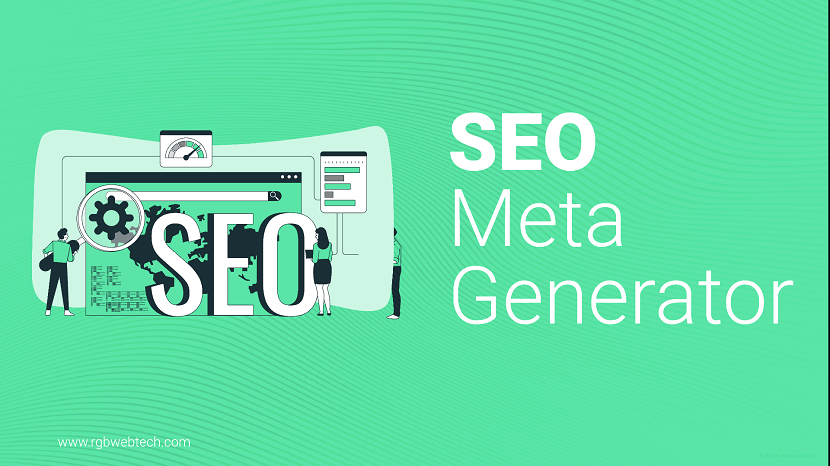
The meta generator tag is a small but intriguing piece of HTML that often goes unnoticed. Found in the head section of a webpage, it provides information about the software, tool, or platform used to create the page. While it might seem minor, this tag has a fascinating history and practical uses in web development. In this guide, we’ll explore what the meta generator tag is, its purpose, how it’s used, and why it matters for developers, designers, and website owners.
Contents Overview
- What Is the Meta Generator Tag?
- The Purpose of the Meta Generator Tag
- How to Use the Meta Generator Tag
- Examples of Meta Generator Tags in Action
- Benefits of Using the Meta Generator Tag
- Drawbacks and Considerations
- Impact on SEO and Performance
- Common Tools and Their Generator Tags
- Best Practices for Using the Meta Generator Tag
- The Future of the Meta Generator Tag
- FAQs
What Is the Meta Generator Tag?
The meta generator tag is an HTML element placed within the head section of a webpage. It indicates the software or tool used to generate the page’s content. Think of it as a digital signature left by the tool that created the website, whether it’s a content management system (CMS) like WordPress, a website builder like Wix, or even a hand-coded text editor.
Here’s a basic example of what it looks like:
This tag tells browsers, developers, or crawlers that the webpage was created using WordPress version 6.0. It’s a non-essential tag, meaning it’s not required for a webpage to function, but it serves specific purposes, which we’ll dive into next.
The Purpose of the Meta Generator Tag
The meta generator tag serves several purposes, both practical and informative. Here’s why it exists:
- Identification: It identifies the software or tool used to create the webpage, which can be helpful for developers troubleshooting issues or analyzing a site’s structure.
- Version Tracking: By including version numbers, the tag provides insight into the specific software version, which is useful for debugging or ensuring compatibility.
- Marketing: Some tools include the tag as a form of branding, subtly promoting their platform to developers or curious users who inspect the page’s source code.
- Analytics: Web crawlers and analytics tools may use the tag to gather data about the prevalence of certain platforms or tools across the internet.
While these purposes might seem niche, they play a role in how websites are built, maintained, and understood by both humans and machines.
How to Use the Meta Generator Tag
Adding a meta generator tag to a webpage is straightforward. It follows the standard HTML meta tag structure, with a name attribute set to "generator" and a content attribute specifying the tool or software. Here’s the syntax:
For example, if you’re using a website builder like Squarespace, the tag might look like this:
Here are the steps to implement it:
- Open the HTML file: Access the head section of your webpage’s HTML code.
- Add the tag: Insert the meta generator tag with the appropriate content value.
- Save and test: Save the file and load the webpage to ensure the tag is correctly implemented.
Most modern CMS platforms automatically include this tag, so manual insertion is rarely needed unless you’re building a site from scratch.
Examples of Meta Generator Tags in Action
To better understand the tag, let’s look at some real-world examples from popular platforms:
| Platform | Meta Generator Tag Example |
|---|---|
| WordPress | |
| Wix | |
| Drupal | |
| Joomla |
Each platform uses the tag to reflect its identity, often including version numbers or additional branding information.
Benefits of Using the Meta Generator Tag
While the meta generator tag isn’t mandatory, it offers several advantages:
- Debugging: Developers can quickly identify the CMS or tool used, which helps when troubleshooting issues specific to that platform.
- Transparency: It provides transparency about how the site was built, which can be useful for collaboration or audits.
- Data Collection: Researchers and analysts can use the tag to study trends in website development, such as which CMS platforms are most popular.
- Community Support: For open-source platforms like WordPress or Joomla, the tag can encourage community contributions by showcasing their use.
These benefits make the tag a valuable addition, especially for larger websites or those built with complex systems.
Drawbacks and Considerations
Despite its benefits, the meta generator tag has some potential downsides:
- Security Risks: Including version numbers can expose vulnerabilities if the software is outdated. Hackers may target sites running older versions of a CMS.
- Privacy Concerns: Some developers prefer not to reveal the tools they use, as it might attract unwanted attention or imply reliance on a specific platform.
- Clutter: For minimalists who aim to keep their HTML lean, the tag adds unnecessary code, as it doesn’t directly impact functionality.
To mitigate these issues, some developers remove the tag or obscure version details, especially for security-conscious projects.
Impact on SEO and Performance
Does the meta generator tag affect search engine optimization (SEO) or website performance? Let’s break it down:
SEO Impact
The meta generator tag has no direct impact on SEO rankings. Search engines like Google don’t use it as a ranking factor. However, it can indirectly influence SEO in specific scenarios:
- Security and Maintenance: If the tag reveals an outdated CMS version, it could signal to search engines that the site is poorly maintained, potentially affecting user trust.
- Crawler Insights: Search engine crawlers may use the tag to understand the site’s structure, but this doesn’t directly affect rankings.
Performance Impact
The tag is lightweight and has a negligible effect on page load times. It’s a single line of code, so it doesn’t significantly impact performance, even on large websites.
Common Tools and Their Generator Tags
Many popular tools and platforms automatically include the meta generator tag. Here’s a look at some widely used ones:
| Tool/Platform | Typical Meta Generator Content |
|---|---|
| WordPress | WordPress [version number] |
| Wix | Wix.com Website Builder |
| Shopify | Shopify |
| Blogger | Blogger |
| Dreamweaver | Adobe Dreamweaver [version number] |
Each platform’s tag reflects its branding and, in some cases, its version number, providing a snapshot of the tools powering the web.
Best Practices for Using the Meta Generator Tag
To make the most of the meta generator tag, follow these best practices:
- Keep Software Updated: If the tag includes version numbers, ensure your CMS or tool is up to date to avoid exposing vulnerabilities.
- Consider Removal: For high-security sites, consider removing the tag to reduce the risk of targeted attacks.
- Use Accurate Information: Ensure the content attribute accurately reflects the tool used, as misleading information can confuse developers or analysts.
- Test for Compatibility: Verify that the tag doesn’t conflict with other meta tags or cause rendering issues in older browsers.
By following these guidelines, you can use the tag effectively while minimizing potential risks.
The Future of the Meta Generator Tag
As web development evolves, the role of the meta generator tag may change. With the rise of headless CMS platforms, static site generators, and advanced frameworks, the tag could become more or less prevalent depending on industry trends. Some possibilities include:
- Increased Use in Static Sites: Tools like Hugo or Gatsby may adopt the tag to highlight their role in generating static content.
- Reduced Use for Security: As security concerns grow, more developers may opt to remove the tag to obscure their tech stack.
- Enhanced Analytics: Future web crawlers might use the tag for more detailed analytics, such as tracking the adoption of new frameworks.
While its future is uncertain, the meta generator tag remains a small but significant part of the web’s ecosystem, offering insights into how sites are built.
In conclusion, the meta generator tag is a simple yet powerful element in HTML. It provides transparency, aids in debugging, and reflects the tools that power the internet. By understanding its purpose, benefits, and potential drawbacks, developers and website owners can make informed decisions about its use. Whether you’re building a blog with WordPress or a custom site from scratch, the meta generator tag is worth considering as part of your web development toolkit.
FAQ (Frequently Asked Questions)
1. What is the meta generator tag in HTML?
Answer: The meta generator tag is an HTML element placed in the head section of a webpage. It indicates the software, tool, or platform used to create the page, such as a content management system (CMS) like WordPress or a website builder like Wix. For example:
2. Why is the meta generator tag used?
Answer: The meta generator tag serves multiple purposes: it identifies the tool used to build the website, helps developers troubleshoot issues, provides version information for compatibility, and allows platforms to promote their brand. It also helps web crawlers gather data about tool usage across the internet.
3. Is the meta generator tag required for a website?
Answer: No, the meta generator tag is not required. It’s optional and doesn’t affect a website’s functionality. However, it can be useful for debugging, transparency, or analytics, depending on the website’s goals.
4. Does the meta generator tag impact SEO?
Answer: The meta generator tag has no direct impact on SEO rankings. Search engines like Google don’t use it as a ranking factor. However, if it reveals an outdated software version, it could indirectly signal poor maintenance, potentially affecting user trust.
5. Can the meta generator tag pose security risks?
Answer: Yes, if the tag includes version numbers for outdated software, it could expose vulnerabilities that hackers might exploit. To mitigate this, developers can remove the tag or ensure their CMS or tool is up to date.
6. How do I add a meta generator tag to my website?
Answer: To add a meta generator tag, include it in the head section of your HTML code. For example:
7. Which platforms commonly use the meta generator tag?
Answer: Popular platforms like WordPress, Wix, Shopify, Drupal, and Joomla often include the meta generator tag. For example, WordPress might use
8. Should I remove the meta generator tag for security?
Answer: For high-security websites, removing the meta generator tag can reduce the risk of exposing software vulnerabilities. However, for most sites, keeping it poses minimal risk as long as the software is regularly updated.
9. Does the meta generator tag affect website performance?
Answer: The meta generator tag is a single line of code and has a negligible impact on website performance. It doesn’t significantly affect page load times or overall site speed.
10. Can I customize the meta generator tag?
Answer: Yes, you can customize the content attribute of the meta generator tag to reflect the tool or software you used. However, most CMS platforms automatically set it, so manual customization is typically only needed for custom-built sites.
If you found this article helpful, we encourage you to share it on your social media platforms—because sharing is caring! For more information about article submissions on our website, feel free to reach out to us via email.
Send an emailWritten by RGB Web Tech
SEO Checklist - Boost Your Website Ranking
Enhance your website performance with our Complete SEO Checklist. This detailed guide covers essential aspects like On-Page SEO, Off-Page SEO, Technical SEO, Backlink Building, Mobile Optimization etc. Follow our step-by-step SEO Checklist to improve search rankings, boost organic traffic, and achieve sustainable online growth. Start optimizing today!
Googlebot Meta Tag
Updated on January 15, 2025 by RGB Web Tech
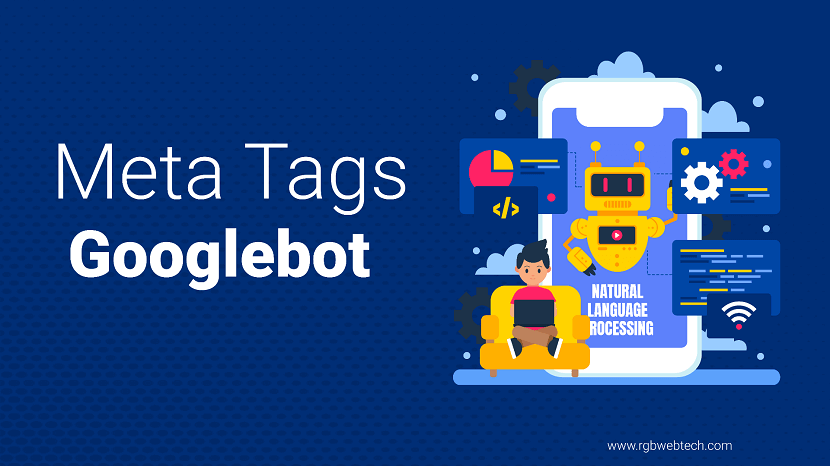
Contents Overview
- What Is the Googlebot Meta Tag?
- Why the Googlebot Meta Tag Matters
- How to Use the Googlebot Meta Tag
- Common Googlebot Meta Tag Directives
- Best Practices for Implementation
- Common Mistakes to Avoid
- Googlebot Meta Tag vs. Robots.txt
- Testing and Verifying Meta Tags
- Advanced Use Cases
- Future of Googlebot Meta Tags
- FAQs
What Is the Googlebot Meta Tag?
The Googlebot meta tag is an HTML element that webmasters use to control how Google’s web crawler, known as Googlebot, interacts with their web pages. This tag provides instructions to Googlebot about whether a page should be indexed, followed, or crawled in a specific way. It’s placed in the head section of an HTML document and uses the meta tag with a name attribute set to “googlebot” or “robots.”
For example, a typical Googlebot meta tag might look like this:
This tag tells Googlebot not to index the page, meaning it won’t appear in Google’s search results. The Googlebot meta tag is a powerful tool for managing a website’s visibility and ensuring that only the intended content appears in search results.
Googlebot, Google’s primary web crawler, scans websites to gather information for the search engine’s index. By using meta tags, webmasters can fine-tune how Googlebot processes their site, improving both SEO (Search Engine Optimization) and user experience.
Why the Googlebot Meta Tag Matters
The Googlebot meta tag is essential for several reasons. It allows website owners to:
- Control indexing: Decide which pages appear in Google’s search results.
- Manage crawl efficiency: Prevent Googlebot from wasting resources on irrelevant pages.
- Enhance user experience: Ensure only high-quality, relevant content is visible to users.
- Protect sensitive information: Keep private or duplicate pages out of search results.
Without proper use of meta tags, Googlebot might index pages that shouldn’t be public, such as admin panels or test environments. This could lead to security risks or poor search rankings due to duplicate content.
Additionally, Googlebot meta tags help align a website with Google’s E-A-T principles—Expertise, Authoritativeness, and Trustworthiness. By controlling which pages are indexed, webmasters can ensure that only high-quality, authoritative content is presented to users, boosting the site’s credibility.
How to Use the Googlebot Meta Tag
Implementing the Googlebot meta tag is straightforward. The tag is added to the head section of an HTML page. Here’s a step-by-step guide:
- Identify the page: Determine which page needs specific crawling or indexing instructions.
- Choose the directive: Select the appropriate instruction, such as “noindex” or “nofollow.”
- Add the tag: Insert the meta tag in the HTML code.
- Test the implementation: Use tools like Google Search Console to verify the tag works as intended.
Here’s an example of a page that prevents Googlebot from indexing it:
If you want to apply the tag to all crawlers, not just Googlebot, use the “robots” name instead:
The difference between “googlebot” and “robots” is scope. The “googlebot” tag applies only to Google’s crawler, while “robots” applies to all search engine crawlers, including Bing’s or Yahoo’s.
Common Googlebot Meta Tag Directives
The Googlebot meta tag supports several directives, each serving a specific purpose. Below is a table summarizing the most common ones:
| Directive | Description |
|---|---|
| index | Allows Googlebot to index the page (default behavior). |
| noindex | Prevents Googlebot from indexing the page. |
| follow | Allows Googlebot to follow links on the page (default behavior). |
| nofollow | Tells Googlebot not to follow links on the page. |
| noarchive | Prevents Google from showing a cached version of the page. |
| nosnippet | Stops Google from displaying a snippet in search results. |
Multiple directives can be combined using commas. For example:
This tag instructs Googlebot to neither index the page nor follow its links.
Best Practices for Implementation
To maximize the effectiveness of Googlebot meta tags, follow these best practices:
- Use sparingly: Only apply meta tags to pages that genuinely need them to avoid overcomplicating your site’s SEO.
- Be specific: Use “googlebot” for Google-specific instructions and “robots” for broader crawler control.
- Combine with other SEO tools: Use meta tags alongside robots.txt and sitemaps for comprehensive crawl management.
- Monitor performance: Regularly check Google Search Console to ensure tags are working as expected.
- Document changes: Keep a record of where and why meta tags are used to avoid confusion during site updates.
Proper implementation ensures that Googlebot focuses on your most valuable content, improving your site’s search rankings and user experience.
Common Mistakes to Avoid
While Googlebot meta tags are powerful, mistakes can harm your site’s SEO. Here are common pitfalls:
- Overusing noindex: Applying “noindex” to too many pages can reduce your site’s visibility in search results.
- Conflicting instructions: Using contradictory directives, like “index” and “noindex” together, confuses crawlers.
- Incorrect placement: Meta tags must be in the head section, not the body, to work properly.
- Ignoring other crawlers: Using “googlebot” instead of “robots” may allow other search engines to index unwanted pages.
To avoid these issues, always test your meta tags and review your site’s performance regularly.
Googlebot Meta Tag vs. Robots.txt
While both Googlebot meta tags and robots.txt control crawler behavior, they serve different purposes. Here’s a comparison:
| Feature | Googlebot Meta Tag | Robots.txt |
|---|---|---|
| Scope | Page-specific instructions. | Site-wide or directory-specific rules. |
| Indexing control | Can prevent indexing with “noindex.” | Cannot prevent indexing, only crawling. |
| Location | In the HTML head section. | In a file at the site’s root. |
For example, to block a specific page from indexing, use a meta tag. To block an entire directory from being crawled, use robots.txt. Combining both tools provides precise control over your site’s crawlability.
Testing and Verifying Meta Tags
After adding Googlebot meta tags, verify they work correctly. Here’s how:
- Use Google Search Console: Check the “Coverage” report to see if pages are indexed as intended.
- Inspect with developer tools: View the page source in a browser to confirm the meta tag is present.
- Use Google’s URL Inspection Tool: Test a specific URL to see how Googlebot interprets it.
- Monitor search results: Search for the page on Google to ensure it appears (or doesn’t) as expected.
Testing ensures that your meta tags are correctly implemented and that Googlebot follows your instructions.
Advanced Use Cases
Beyond basic indexing control, Googlebot meta tags can be used in advanced scenarios:
- Dynamic content: Use meta tags to manage dynamically generated pages, like search result pages, to avoid duplicate content issues.
- International SEO: Combine with hreflang tags to control how Googlebot handles multilingual sites.
- Mobile optimization: Use meta tags to direct Googlebot-Mobile to mobile-specific content.
For example, to prevent Googlebot from caching a page with sensitive data, use:
These advanced techniques help tailor your site’s SEO strategy to specific needs.
Future of Googlebot Meta Tags
As search engines evolve, so will the use of Googlebot meta tags. Google is increasingly focusing on user experience and content quality, which means meta tags will remain crucial for aligning with these priorities. Future updates may introduce new directives or refine how Googlebot interprets existing ones.
Staying informed about Google’s algorithm changes and testing new meta tag strategies will keep your site competitive. Regularly reviewing Google’s official documentation and SEO blogs ensures you’re using meta tags effectively.
In conclusion, the Googlebot meta tag is a vital tool for controlling how Google interacts with your website. By using it correctly, you can improve your site’s SEO, protect sensitive content, and enhance user experience. Follow best practices, avoid common mistakes, and regularly test your implementation to ensure success.
FAQ (Frequently Asked Questions)
1. What is the Googlebot meta tag?
Answer: The Googlebot meta tag is an HTML element placed in the head section of a webpage to control how Google’s web crawler, Googlebot, interacts with the page. It provides instructions like whether to index the page or follow its links, helping manage a site’s visibility in Google search results.
2. How does the Googlebot meta tag differ from the robots meta tag?
Answer: The Googlebot meta tag, with
3. What are common Googlebot meta tag directives?
Answer: Common directives include:
- noindex: Prevents Googlebot from indexing the page.
- nofollow: Stops Googlebot from following links on the page.
- noarchive: Blocks Google from caching the page.
- nosnippet: Prevents Google from showing a snippet in search results.
Multiple directives can be combined, like
4. Where should the Googlebot meta tag be placed?
Answer: The Googlebot meta tag must be placed in the head section of the HTML document. For example:
Placing it in the body section will render it ineffective.
5. Can the Googlebot meta tag prevent a page from being crawled?
Answer: No, the Googlebot meta tag controls indexing and link-following, not crawling. To prevent crawling, use a robots.txt file with a “Disallow” rule. However, a “noindex” meta tag ensures the page isn’t included in search results, even if crawled.
6. How do I test if my Googlebot meta tag is working?
Answer: You can test the meta tag using:
- Google Search Console: Check the “Coverage” report for indexing status.
- URL Inspection Tool: Test how Googlebot sees the page.
- Browser Developer Tools: View the page source to confirm the tag’s presence.
Also, search Google to ensure the page behaves as expected (e.g., not appearing for “noindex”).
7. What happens if I use conflicting meta tag directives?
Answer: Conflicting directives, like
8. Can I use the Googlebot meta tag for mobile-specific pages?
Answer: Yes, you can use the Googlebot meta tag for mobile-specific pages. For example, to prevent indexing of a mobile-only page, use
9. Does the Googlebot meta tag affect other search engines?
Answer: The Googlebot meta tag only affects Google’s crawler. Other search engines, like Bing or Yahoo, ignore it unless you use the “robots” meta tag. For universal control, use
10. Why would I use the “noarchive” directive?
Answer: The “noarchive” directive, as in
If you found this article helpful, we encourage you to share it on your social media platforms—because sharing is caring! For more information about article submissions on our website, feel free to reach out to us via email.
Send an emailWritten by RGB Web Tech
SEO Checklist - Boost Your Website Ranking
Enhance your website performance with our Complete SEO Checklist. This detailed guide covers essential aspects like On-Page SEO, Off-Page SEO, Technical SEO, Backlink Building, Mobile Optimization etc. Follow our step-by-step SEO Checklist to improve search rankings, boost organic traffic, and achieve sustainable online growth. Start optimizing today!
Meta Language Tag
Updated on January 15, 2025 by RGB Web Tech

Contents Overview
- What Is the Meta Language Tag?
- Why Is the Meta Language Tag Important?
- How to Use the Meta Language Tag in HTML
- Best Practices for Implementing Meta Language Tags
- Common Mistakes to Avoid
- Impact on SEO and Accessibility
- Meta Language Tag and Multilingual Websites
- Tools to Validate Meta Language Tags
- Future of Meta Language Tags
- FAQs
What Is the Meta Language Tag?
The meta language tag in HTML is a critical element used to specify the primary language of a webpage’s content. It helps browsers, search engines, and assistive technologies understand the language in which the page is written. By defining the language, this tag ensures that content is properly interpreted and displayed to users worldwide.
In HTML, the meta language tag is typically implemented using the lang attribute within the
For example:
This code indicates that the webpage’s primary language is English. The value "en" corresponds to the ISO 639-1 language code for English. Other examples include "es" for Spanish, "fr" for French, and "zh" for Chinese.
Why Is the Meta Language Tag Important?
The meta language tag plays a vital role in making webpages accessible, user-friendly, and optimized for search engines. Here are some key reasons why it matters:
- Accessibility: Screen readers and other assistive technologies rely on the language tag to pronounce content correctly, ensuring users with visual impairments can understand the page.
- Search Engine Optimization: Search engines like Google use the language tag to serve content to users based on their preferred language settings, improving the user experience.
- Browser Rendering: Browsers use the language tag to apply appropriate fonts, text direction (e.g., left-to-right for English, right-to-left for Arabic), and other styling rules.
- User Experience: Clearly defining the language helps users understand the content, especially on multilingual websites.
Without a properly defined language tag, browsers and search engines may misinterpret the content, leading to a poor user experience or lower search rankings.
How to Use the Meta Language Tag in HTML
Implementing the meta language tag is straightforward. In HTML5, the recommended method is to use the lang attribute in the
- Identify the Language: Determine the primary language of your webpage’s content. Use the ISO 639-1 two-letter language code (e.g., "en" for English, "de" for German).
- Add the lang Attribute: Include the lang attribute in the
<html> tag at the top of your HTML document. - Specify Regional Variations (Optional): For more precision, you can include a region code using the ISO 3166-1 alpha-2 format, such as
lang="en-US" for American English orlang="en-GB" for British English.
Example of a basic HTML structure with the language tag:
In older HTML versions (e.g., HTML4), the meta language tag was sometimes defined using the
Best Practices for Implementing Meta Language Tags
To ensure the meta language tag is used effectively, follow these best practices:
- Use the lang Attribute in HTML5: Always use the lang attribute in the
<html> tag instead of the older<meta http-equiv="content-language"> tag. - Choose the Correct Language Code: Refer to the ISO 639-1 standard for two-letter language codes. For regional variations, combine with ISO 3166-1 codes (e.g.,
lang="fr-CA" for Canadian French). - Apply to Specific Elements: If a section of your page is in a different language, apply the lang attribute to specific elements like
<div> or<p> . For example:<p lang="es">¡Hola, mundo!</p> . - Ensure Consistency: The language declared in the lang attribute should match the actual content language to avoid confusion for users and search engines.
- Test for Accessibility: Use screen readers to verify that the content is read correctly in the specified language.
Common Mistakes to Avoid
While implementing the meta language tag is simple, there are common mistakes that developers should avoid:
- Omitting the lang Attribute: Failing to include the lang attribute can confuse browsers, search engines, and assistive technologies.
- Using Incorrect Language Codes: Using non-standard or incorrect codes (e.g., "eng" instead of "en") can lead to misinterpretation.
- Mixing Languages Without Declaration: If your webpage includes multiple languages, declare the language for each section using the lang attribute to avoid accessibility issues.
- Relying on Outdated Methods: Avoid using the
<meta http-equiv="content-language"> tag, as it is not supported in HTML5 and may not work consistently across modern browsers.
By avoiding these pitfalls, you can ensure your website is accessible, user-friendly, and optimized for global audiences.
Impact on SEO and Accessibility
The meta language tag has a significant impact on both search engine optimization (SEO) and accessibility. Here’s how:
SEO Benefits
Search engines use the lang attribute to understand the language of your content and serve it to users who speak that language. This is especially important for websites targeting international audiences. For example, a page with
Additionally, the language tag works in conjunction with other SEO techniques, such as hreflang tags, which specify language and regional targeting for multilingual websites. Together, these elements help search engines deliver the right content to the right users.
Accessibility Benefits
For users relying on assistive technologies, the lang attribute ensures that screen readers pronounce content correctly. For instance, a screen reader will use the appropriate pronunciation rules for French if the page is tagged with
Without a language tag, screen readers may default to the user’s system language, leading to mispronunciations or confusion. This can make the content inaccessible to some users.
Meta Language Tag and Multilingual Websites
For websites offering content in multiple languages, the meta language tag is essential for managing translations and ensuring a seamless user experience. Here’s how to handle multilingual websites effectively:
- Use hreflang Tags: In addition to the lang attribute, use
<link rel="alternate" hreflang="en" href="..."> tags in the<head> section to indicate alternate language versions of a page. - Declare Language for Specific Sections: If a single page contains multiple languages, apply the lang attribute to specific elements. For example:
<div lang="fr">Bonjour!</div> . - Support Right-to-Left (RTL) Languages: For languages like Arabic or Hebrew, combine the lang attribute with the dir attribute:
<html lang="ar" dir="rtl"> . - Test Multilingual Content: Use tools like browser developer tools or accessibility checkers to ensure that language declarations are correctly applied across all pages.
By properly managing language tags, multilingual websites can provide a consistent and inclusive experience for users worldwide.
Tools to Validate Meta Language Tags
To ensure your meta language tags are implemented correctly, use the following tools to validate your HTML:
- W3C Markup Validation Service: This tool checks your HTML code for errors, including incorrect or missing language tags.
- Google Lighthouse: Lighthouse audits your website for accessibility, SEO, and performance, flagging issues with language declarations.
- Screen Reader Testing: Tools like NVDA or VoiceOver can help you verify that your content is read correctly in the specified language.
- Browser Developer Tools: Most modern browsers allow you to inspect the
<html> tag to confirm the lang attribute is applied correctly.
Regular validation ensures that your website remains accessible and optimized for both users and search engines.
Future of Meta Language Tags
As the web continues to evolve, the role of meta language tags is likely to remain critical. Emerging trends, such as voice search and artificial intelligence, may increase the importance of accurate language declarations. For example, voice assistants rely on language tags to process and respond to user queries in the correct language.
Additionally, as websites become more globalized, the need for precise language and regional targeting will grow. Developers should stay updated on HTML standards and best practices to ensure their websites remain compatible with future technologies.
In conclusion, the meta language tag is a small but powerful tool for creating accessible, SEO-friendly, and user-centric websites. By following best practices and avoiding common mistakes, developers can ensure their content reaches and resonates with audiences worldwide.
FAQ (Frequently Asked Questions)
1. What is the meta language tag in HTML?
Answer: The meta language tag in HTML specifies the primary language of a webpage’s content, typically using the lang attribute in the
2. Why is the meta language tag important for websites?
Answer: The meta language tag improves accessibility by helping screen readers pronounce content correctly, enhances SEO by allowing search engines to serve content to users in their preferred language, and ensures proper browser rendering, such as text direction and font selection.
3. How do I add a meta language tag to my HTML page?
Answer: Add the lang attribute to the
4. Can I use the meta language tag for specific sections of a page?
Answer: Yes, you can apply the lang attribute to specific HTML elements like
5. What is the difference between the lang attribute and the meta content-language tag?
Answer: The lang attribute, used in the
6. How does the meta language tag affect SEO?
Answer: The meta language tag helps search engines understand the language of your content, allowing them to serve it to users who speak that language. It works with hreflang tags to target specific languages and regions, improving search visibility and user experience.
7. What happens if I don’t include a meta language tag?
Answer: Without a meta language tag, browsers and search engines may misinterpret the content’s language, leading to incorrect rendering, poor accessibility (e.g., screen readers mispronouncing text), and reduced SEO performance, as search engines may not target the right audience.
8. How do I choose the correct language code for the meta language tag?
Answer: Use the ISO 639-1 two-letter language code (e.g., "en" for English, "es" for Spanish). For regional variations, combine with an ISO 3166-1 alpha-2 country code (e.g.,
9. How can I test if my meta language tag is working correctly?
Answer: Use tools like the W3C Markup Validation Service to check for errors in your HTML, including the lang attribute. Test with screen readers like NVDA or VoiceOver to ensure proper pronunciation, and use browser developer tools to inspect the
10. How does the meta language tag support multilingual websites?
Answer: For multilingual websites, the lang attribute can be applied to specific sections or pages to indicate different languages. Combine with
If you found this article helpful, we encourage you to share it on your social media platforms—because sharing is caring! For more information about article submissions on our website, feel free to reach out to us via email.
Send an emailWritten by RGB Web Tech
SEO Checklist - Boost Your Website Ranking
Enhance your website performance with our Complete SEO Checklist. This detailed guide covers essential aspects like On-Page SEO, Off-Page SEO, Technical SEO, Backlink Building, Mobile Optimization etc. Follow our step-by-step SEO Checklist to improve search rankings, boost organic traffic, and achieve sustainable online growth. Start optimizing today!
Meta News Keywords Tag
Updated on January 15, 2025 by RGB Web Tech
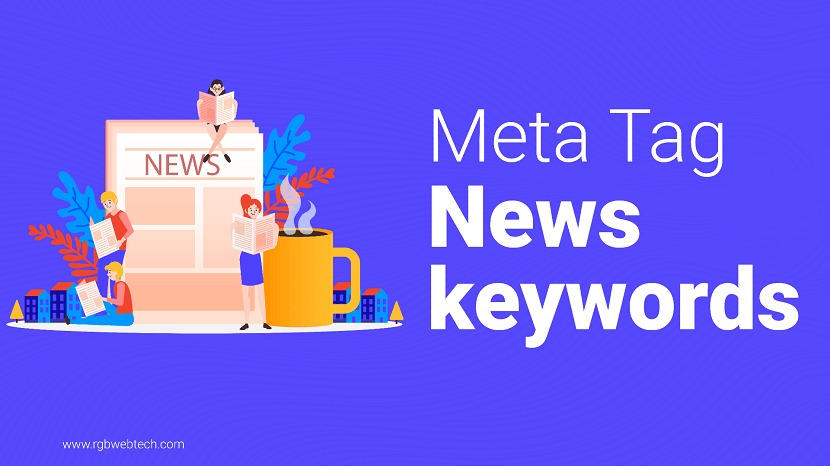
Contents Overview
- What Is the Meta News Keywords Tag?
- Why Was the Meta News Keywords Tag Created?
- How to Use the Meta News Keywords Tag
- Does the Meta News Keywords Tag Impact SEO?
- Best Practices for Meta News Keywords
- Common Mistakes to Avoid
- Alternatives to Meta News Keywords
- Future of Meta Tags in News Content
- FAQs
What Is the Meta News Keywords Tag?
The meta news keywords tag is an HTML meta tag designed to help search engines and news aggregators understand the key topics of a news article. It is placed in the head section of an HTML document and provides a concise list of keywords relevant to the article’s content. The tag’s syntax looks like this:
This tag was introduced to assist platforms like Google News in categorizing and indexing news content more effectively. By including specific keywords, publishers can signal the main focus of their articles, making it easier for search engines to match content with user queries.
Unlike general meta keywords, which are used for broader SEO purposes, the news keywords tag is tailored specifically for news-related content. It helps news aggregators identify the most relevant articles for their audiences, improving discoverability in news feeds.
Why Was the Meta News Keywords Tag Created?
The meta news keywords tag was introduced by Google in 2012 to enhance the indexing of news content. News articles often cover time-sensitive topics, and search engines needed a way to quickly identify the main themes of these articles. The tag was designed to:
- Improve the accuracy of news categorization.
- Help news aggregators like Google News deliver more relevant results.
- Allow publishers to highlight the core topics of their articles.
- Reduce reliance on generic meta keywords for news-specific content.
Before this tag, news articles were often indexed using general meta keywords, which could be too broad or misaligned with the article’s focus. The meta news keywords tag provided a more targeted approach, ensuring that news content was properly categorized and surfaced to readers interested in specific topics.
While Google News was the primary platform to leverage this tag, other news aggregators and search engines also began recognizing it, making it a valuable tool for publishers aiming to reach wider audiences.
How to Use the Meta News Keywords Tag
Using the meta news keywords tag is straightforward, but it requires careful thought to maximize its effectiveness. Below are the steps to implement it correctly:
- Place the tag in the head section: The meta news keywords tag must be included within the
<head> section of your HTML document. - Choose relevant keywords: Select 5–10 keywords that accurately reflect the article’s main topics. Avoid overly broad terms.
- Use commas to separate keywords: Keywords should be separated by commas, with no spaces after the commas.
- Keep it concise: Limit the total length to 150–200 characters to ensure compatibility with search engine guidelines.
Here’s an example for a news article about climate change:
When selecting keywords, focus on terms that are specific to the article’s content. For instance, an article about a new electric vehicle might include keywords like “electric cars, Tesla, battery technology, sustainable transport.”
It’s also important to align the keywords with the article’s primary focus. Including irrelevant or overly generic terms can confuse search engines and reduce the article’s visibility in news feeds.
Does the Meta News Keywords Tag Impact SEO?
The impact of the meta news keywords tag on SEO is a topic of debate among digital marketers and web developers. While the tag was designed to improve news indexing, its direct influence on search engine rankings is limited. Here’s a breakdown of its role in SEO:
- Limited ranking impact: Google has stated that the meta news keywords tag is not a primary ranking factor for general search results.
- News aggregator relevance: The tag is more influential in news-specific platforms like Google News, where it helps categorize content.
- Indirect benefits: By improving categorization, the tag can increase the article’s visibility in news feeds, leading to more clicks and engagement.
While the tag may not directly boost rankings, it plays a role in ensuring that news articles reach the right audience. For publishers, this can translate into higher traffic and better engagement metrics, which indirectly support SEO efforts.
However, over-relying on the meta news keywords tag is not advisable. Search engines prioritize high-quality content, user engagement, and other on-page SEO factors like title tags and meta descriptions over this tag.
Best Practices for Meta News Keywords
To make the most of the meta news keywords tag, publishers should follow these best practices:
- Be specific: Choose keywords that directly relate to the article’s content. For example, instead of “sports,” use “basketball playoffs” for an article about an NBA game.
- Limit keyword count: Aim for 5–10 keywords to keep the tag focused and relevant.
- Avoid keyword stuffing: Don’t repeat keywords or include unrelated terms to game the system.
- Update for breaking news: For time-sensitive articles, ensure keywords reflect the latest developments to stay relevant.
- Align with content: Ensure the keywords match the article’s body text and headings for consistency.
Here’s a table summarizing best practices:
| Practice | Description |
|---|---|
| Specificity | Use precise keywords like climate policy instead of broad terms like environment. |
| Keyword Count | Stick to 5–10 keywords for optimal indexing. |
| No Stuffing | Avoid repeating or irrelevant keywords to maintain trustworthiness. |
By following these practices, publishers can ensure their news articles are properly indexed and reach their intended audience.
Common Mistakes to Avoid
While the meta news keywords tag is simple to implement, there are common pitfalls that can reduce its effectiveness. Here are some mistakes to avoid:
- Using generic keywords: Broad terms like “news” or “article” don’t provide enough context for search engines.
- Overloading with keywords: Including too many keywords can dilute the tag’s focus and confuse indexing algorithms.
- Ignoring relevance: Keywords that don’t match the article’s content can harm its visibility in news feeds.
- Neglecting updates: For evolving news stories, failing to update keywords can make the article appear outdated.
Avoiding these mistakes ensures that the meta news keywords tag serves its purpose without negatively impacting the article’s performance.
Alternatives to Meta News Keywords
While the meta news keywords tag is useful, other HTML meta tags and strategies can complement or even replace it. Here are some alternatives:
- Meta description: A well-crafted meta description summarizes the article and can include key terms for indexing.
- Title tag: The title tag remains one of the most important elements for SEO and news indexing.
- Structured data: Using schema markup, such as NewsArticle schema, provides search engines with detailed information about the article.
- High-quality content: Ultimately, engaging and relevant content is the most effective way to improve visibility and rankings.
For example, a meta description for a news article might look like this:
By combining these alternatives with the meta news keywords tag, publishers can create a robust SEO strategy that maximizes their content’s reach.
Future of Meta Tags in News Content
The role of meta tags, including the meta news keywords tag, continues to evolve as search engines become more sophisticated. With advancements in natural language processing and AI, search engines are better at understanding content without relying heavily on meta tags. However, the meta news keywords tag remains relevant for news aggregators, which prioritize quick and accurate indexing.
In the future, we may see:
- Increased use of structured data: Schema markup will likely play a larger role in news indexing.
- AI-driven indexing: Search engines may rely more on AI to analyze content, reducing the need for manual keyword tagging.
- Focus on user engagement: Metrics like click-through rates and time on page will become more critical for news visibility.
For now, publishers should continue using the meta news keywords tag as part of a broader SEO strategy while staying updated on industry trends.
In conclusion, the meta news keywords tag is a valuable tool for news publishers aiming to improve their content’s discoverability. By following best practices, avoiding common mistakes, and combining the tag with other SEO techniques, publishers can ensure their articles reach the right audience at the right time.
FAQ (Frequently Asked Questions)
1. What is the meta news keywords tag?
Answer: The meta news keywords tag is an HTML meta tag used to highlight the main topics of a news article. It is placed in the head section of an HTML document, like this:
2. How does the meta news keywords tag differ from the meta keywords tag?
Answer: The meta news keywords tag is specifically designed for news articles and is recognized by news aggregators like Google News. In contrast, the meta keywords tag is a general SEO tool that is rarely used by modern search engines. The news keywords tag focuses on time-sensitive, news-specific topics, while the meta keywords tag is broader and less effective for news indexing.
3. Does the meta news keywords tag improve SEO rankings?
Answer: The meta news keywords tag has a limited direct impact on general SEO rankings. Its primary role is to help news aggregators categorize content, which can increase visibility in news feeds like Google News. This can lead to more clicks and engagement, indirectly supporting SEO efforts, but it is not a primary ranking factor for standard search results.
4. How many keywords should I include in the meta news keywords tag?
Answer: Aim for 5–10 relevant keywords in the meta news keywords tag. These should be specific to the article’s content and separated by commas, with no spaces after the commas. For example:
5. Can I use the meta news keywords tag for non-news content?
Answer: The meta news keywords tag is designed specifically for news articles. Using it for non-news content, like blog posts or product pages, is not recommended, as it may confuse search engines and reduce indexing effectiveness. For non-news content, use other meta tags like the meta description or structured data for better SEO results.
6. What are common mistakes to avoid with the meta news keywords tag?
Answer: Common mistakes include using generic keywords (e.g., “news”), including too many keywords, or using irrelevant terms that don’t match the article’s content. Additionally, failing to update keywords for breaking news can make the article appear outdated. Stick to specific, relevant keywords and limit the count to 5–10 for best results.
7. Which platforms recognize the meta news keywords tag?
Answer: The meta news keywords tag is primarily recognized by news aggregators like Google News. Other platforms, such as Bing News or Yahoo News, may also use it to categorize content, but its impact is most significant on Google News. Always combine it with other SEO strategies for broader reach.
8. Should I update the meta news keywords tag for evolving news stories?
Answer: Yes, for evolving news stories, update the meta news keywords tag to reflect the latest developments. This ensures the article remains relevant in news feeds. For example, if a story about a hurricane shifts to focus on recovery efforts, update the keywords to include terms like “hurricane recovery” or “disaster relief.”
9. Can the meta news keywords tag replace other meta tags?
Answer: No, the meta news keywords tag should not replace other meta tags like the meta description or title tag. Each serves a unique purpose: the meta description summarizes the article, the title tag defines the page title, and the news keywords tag highlights specific topics. Use them together for a comprehensive SEO strategy.
10. How do I know if my meta news keywords tag is working?
Answer: To check if the meta news keywords tag is effective, monitor your article’s performance in news aggregators like Google News. Look for increased visibility, clicks, or engagement metrics. Tools like Google Search Console can also provide insights into how your content is indexed and displayed in news results.
If you found this article helpful, we encourage you to share it on your social media platforms—because sharing is caring! For more information about article submissions on our website, feel free to reach out to us via email.
Send an emailWritten by RGB Web Tech
SEO Checklist - Boost Your Website Ranking
Enhance your website performance with our Complete SEO Checklist. This detailed guide covers essential aspects like On-Page SEO, Off-Page SEO, Technical SEO, Backlink Building, Mobile Optimization etc. Follow our step-by-step SEO Checklist to improve search rankings, boost organic traffic, and achieve sustainable online growth. Start optimizing today!
Meta Name No Email
Updated on January 15, 2025 by RGB Web Tech
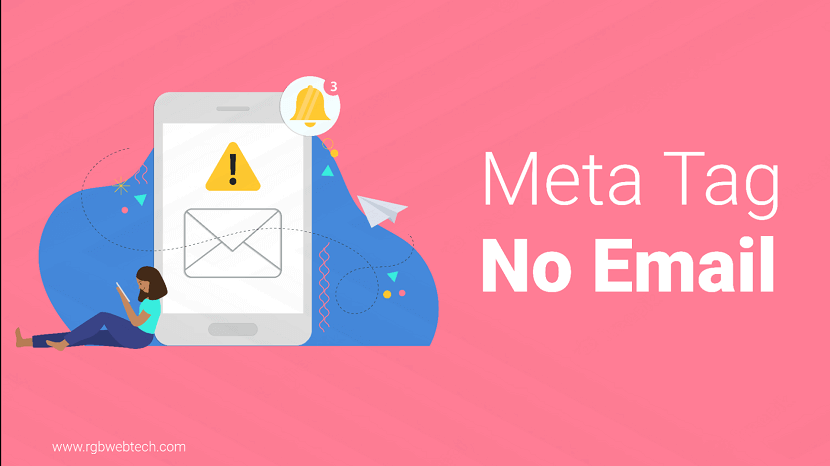
Contents Overview
- What Is the Noemail Meta Tag?
- Why Use the Noemail Meta Tag?
- How to Implement the Noemail Meta Tag
- Impact on SEO and Web Crawlers
- Best Practices for Using Noemail
- Common Misconceptions About Noemail
- Alternatives to the Noemail Meta Tag
- Real-World Applications and Examples
- Future of Meta Tags in Web Development
- FAQs
What Is the Noemail Meta Tag?
The noemail meta tag is a lesser-known HTML directive that web developers can use to instruct certain web crawlers and bots not to collect email addresses from a webpage. It is written as
Unlike more common meta tags like
The noemail meta tag is not universally supported by all search engines or crawlers, but it is recognized by some specialized bots designed to respect such directives. Understanding its purpose and limitations is key to using it effectively.
Why Use the Noemail Meta Tag?
The internet is filled with automated bots that scan websites for various purposes. While some bots are beneficial, such as those used by search engines to index content, others are malicious, designed to collect personal information like email addresses. The noemail meta tag serves as a protective measure to deter these malicious bots. Here are some key reasons to consider using it:
- Preventing Spam: By discouraging bots from collecting email addresses, the noemail tag reduces the likelihood of spam emails being sent to users whose contact details appear on your site.
- Protecting User Privacy: Websites that display email addresses, such as contact pages or user profiles, can benefit from this tag to safeguard personal information.
- Enhancing Trust: Showing a commitment to user privacy through measures like the noemail tag can build trust with your audience, aligning with Google’s E-A-T principles (Expertise, Authoritativeness, Trustworthiness).
- Reducing Server Load: By deterring unnecessary bot activity, the tag may help reduce server strain caused by aggressive crawlers.
However, the noemail meta tag is not a foolproof solution. Not all bots respect this directive, and some may ignore it entirely. It’s best used as part of a broader strategy to protect email addresses and enhance website security.
How to Implement the Noemail Meta Tag
Implementing the noemail meta tag is straightforward. It requires adding a single line of code to the head section of your HTML document. Here’s an example of how to do it:
This tag should be placed between the
Here are the steps to add the noemail meta tag to your website:
- Locate the Head Section: Open your HTML file and find the
<head> section. - Add the Meta Tag: Insert the noemail meta tag as shown above.
- Save and Test: Save the file, upload it to your server, and test the page to ensure it renders correctly.
- Verify Bot Behavior: Use tools like Google Search Console to monitor how bots interact with your site.
It’s important to note that the noemail tag can be combined with other meta directives, such as
Impact on SEO and Web Crawlers
The noemail meta tag is primarily a privacy tool and does not directly impact a website’s search engine optimization (SEO). However, it indirectly supports SEO by aligning with Google’s E-A-T principles, particularly trustworthiness. Websites that prioritize user privacy are more likely to be viewed favorably by both users and search engines.
Here’s how the noemail meta tag interacts with web crawlers:
- Selective Compliance: Only bots programmed to recognize the noemail directive will respect it. Major search engines like Google and Bing do not officially document support for this tag, so its effectiveness depends on the specific crawler.
- No Effect on Indexing: Unlike the
<meta name="robots" content="noindex"> tag, noemail does not prevent a page from being indexed or ranked. - Privacy-Focused Bots: Some privacy-focused crawlers or anti-spam tools may honor the noemail tag, reducing the risk of email harvesting.
While the noemail tag may not influence your site’s ranking, it contributes to a safer user experience, which can improve user retention and engagement—key factors in SEO success.
Best Practices for Using Noemail
To maximize the effectiveness of the noemail meta tag, follow these best practices:
- Use on Relevant Pages: Apply the noemail tag only to pages that display email addresses, such as contact pages, user directories, or forums.
- Combine with Other Protections: Use additional measures like CAPTCHA forms, email obfuscation (e.g., displaying “example [at] domain.com”), or JavaScript-based email rendering to further deter bots.
- Test Regularly: Periodically check your site for email harvesting activity using tools like website security scanners.
- Educate Your Team: Ensure that your web development team understands the purpose and limitations of the noemail tag.
- Monitor Bot Activity: Use server logs or analytics tools to track bot behavior and assess whether the noemail tag is reducing unwanted scraping.
By following these practices, you can enhance the tag’s effectiveness and create a more secure online environment for your users.
Common Misconceptions About Noemail
There are several misconceptions about the noemail meta tag that can lead to confusion. Let’s address the most common ones:
- Misconception 1: All Bots Respect Noemail. Not all crawlers recognize or honor the noemail tag. Malicious bots, in particular, are likely to ignore it.
- Misconception 2: Noemail Guarantees Privacy. The tag is not a foolproof solution. It’s just one layer of protection and should be used alongside other security measures.
- Misconception 3: Noemail Affects SEO Rankings. The tag has no direct impact on search engine rankings, though it supports user trust, which is beneficial for SEO.
- Misconception 4: Noemail Is Widely Supported. Unlike standard meta tags like noindex or nofollow, noemail is not universally adopted by major search engines.
Understanding these misconceptions helps set realistic expectations for what the noemail tag can achieve.
Alternatives to the Noemail Meta Tag
While the noemail meta tag can be useful, it’s not the only way to protect email addresses from harvesting. Here are some alternative strategies:
- Email Obfuscation: Display email addresses in a way that humans can understand but bots cannot, such as “example [at] domain.com” or using images for email addresses.
- JavaScript Rendering: Use JavaScript to dynamically render email addresses, making it harder for simple bots to scrape them.
- Contact Forms: Replace visible email addresses with contact forms that allow users to send messages without exposing email addresses.
- CAPTCHA: Implement CAPTCHA challenges on forms to prevent automated submissions by bots.
- Robots.txt File: Use a robots.txt file to disallow bots from accessing certain pages, though this is less specific than the noemail tag.
Each of these methods has its own strengths and weaknesses. Combining multiple approaches provides the best protection against email harvesting.
Real-World Applications and Examples
The noemail meta tag is particularly useful for websites that display email addresses publicly. Here are some real-world scenarios where it can be applied:
- Business Websites: A small business website with a contact page listing an email address can use the noemail tag to reduce spam.
- Forums and Communities: Online forums where users share contact information can benefit from this tag to protect member privacy.
- Personal Blogs: Bloggers who include their email addresses for collaboration or inquiries can use noemail to deter bots.
- Nonprofit Organizations: Nonprofits that list staff or volunteer email addresses can use the tag to safeguard their team’s inboxes.
Here’s an example of how a contact page might look with the noemail tag and complementary protections:
In this example, the email address is obfuscated, and the noemail tag provides an additional layer of protection.
Future of Meta Tags in Web Development
Meta tags like noemail are part of a broader ecosystem of tools that web developers use to control how websites interact with crawlers and bots. As the internet evolves, so does the role of meta tags. Here are some trends to watch:
- Increased Privacy Focus: With growing concerns about online privacy, more crawlers may start supporting tags like noemail.
- Advancements in Bot Technology: As bots become more sophisticated, developers may need to adopt more advanced techniques to protect user data.
- Standardization of Meta Tags: The web development community may push for greater standardization of privacy-focused meta tags, making them more effective.
- Integration with AI: Future meta tags may integrate with AI-driven crawlers to provide more granular control over data collection.
While the noemail meta tag is a small piece of this puzzle, it reflects the ongoing effort to balance accessibility with privacy in web development.
FAQ (Frequently Asked Questions)
1. What is the noemail meta tag?
Answer: The noemail meta tag is an HTML directive written as
2. How does the noemail meta tag work?
Answer: The noemail meta tag is placed in the head section of an HTML document. It signals to compliant bots that they should not scrape email addresses from the page. However, its effectiveness depends on the bot’s programming, as not all crawlers respect this directive.
3. Does the noemail meta tag affect SEO?
Answer: The noemail meta tag does not directly impact SEO rankings, as it does not influence how search engines index or rank a page. However, it supports user trust and privacy, which aligns with Google’s E-A-T principles (Expertise, Authoritativeness, Trustworthiness), indirectly benefiting SEO.
4. Is the noemail meta tag supported by all search engines?
Answer: No, the noemail meta tag is not universally supported. Major search engines like Google and Bing do not officially document support for it. Only specific bots programmed to recognize this tag will honor it, so it’s not a guaranteed solution.
5. Can the noemail meta tag completely prevent email harvesting?
Answer: The noemail meta tag is not foolproof. Malicious bots may ignore it, and it only works with crawlers that are programmed to respect it. For better protection, combine it with other methods like email obfuscation or contact forms.
6. Where should the noemail meta tag be placed in HTML?
Answer: The noemail meta tag should be placed within the
7. Can I combine the noemail meta tag with other meta tags?
Answer: Yes, you can combine the noemail meta tag with other directives, such as
8. What are some alternatives to the noemail meta tag?
Answer: Alternatives include email obfuscation (e.g., “example [at] domain.com”), JavaScript-based email rendering, contact forms, CAPTCHA challenges, and using a robots.txt file to restrict bot access to certain pages. These methods can provide stronger protection against email harvesting.
9. Should I use the noemail meta tag on every page?
Answer: It’s best to use the noemail meta tag only on pages that display email addresses, such as contact pages or user profiles. Using it on pages without email addresses is unnecessary and does not provide additional benefits.
10. How can I test if the noemail meta tag is working?
Answer: Testing the noemail meta tag is challenging because it depends on bot behavior. You can monitor server logs or use website security tools to check for email harvesting activity. Additionally, ensure the tag is correctly implemented using HTML validators.
If you found this article helpful, we encourage you to share it on your social media platforms—because sharing is caring! For more information about article submissions on our website, feel free to reach out to us via email.
Send an emailWritten by RGB Web Tech
SEO Checklist - Boost Your Website Ranking
Enhance your website performance with our Complete SEO Checklist. This detailed guide covers essential aspects like On-Page SEO, Off-Page SEO, Technical SEO, Backlink Building, Mobile Optimization etc. Follow our step-by-step SEO Checklist to improve search rankings, boost organic traffic, and achieve sustainable online growth. Start optimizing today!
Meta Tag Rating
Updated on January 15, 2025 by RGB Web Tech
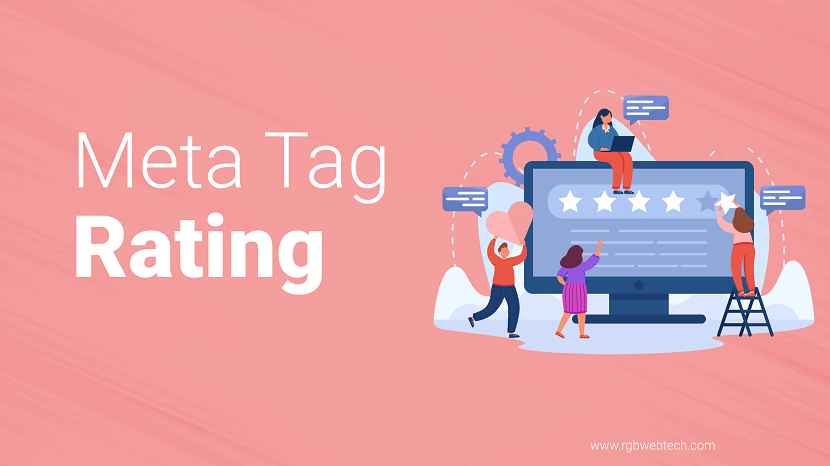
Contents Overview
- What Is the Meta Rating Tag?
- Purpose of the Meta Rating Tag
- How to Use the Meta Rating Tag in HTML
- Common Values for the Meta Rating Tag
- Impact on SEO and Accessibility
- Best Practices for Implementation
- Common Mistakes to Avoid
- Meta Rating Tag vs. Other Meta Tags
- Real-World Examples
- Future of the Meta Rating Tag
- FAQs
What Is the Meta Rating Tag?
The meta rating tag in HTML is a metadata element used to indicate the intended audience or content suitability of a webpage. It helps web developers signal whether the content is appropriate for specific age groups or sensitivity levels. By including this tag in the
section of an HTML document, developers provide guidance to browsers, search engines, and parental control systems about the nature of the content.Metadata, in general, is information about a webpage that is not directly visible to users but is critical for search engines, browsers, and other systems. The meta rating tag specifically addresses content appropriateness, making it a valuable tool for websites catering to diverse audiences.
Here’s an example of how the meta rating tag appears in HTML:
This tag indicates that the webpage is suitable for a general audience. Other possible values, which we’ll explore later, allow developers to specify more restricted audiences or sensitive content.
Purpose of the Meta Rating Tag
The primary purpose of the meta rating tag is to inform systems about the content’s suitability. This can influence how a webpage is handled by various platforms, such as search engines, parental control software, or content filtering systems. Below are the key reasons to use the meta rating tag:
- Content classification: It categorizes content based on its appropriateness for different audiences, such as children, teens, or adults.
- Parental control support: Browsers and filtering software use the tag to block or allow content based on user settings.
- User trust: Clearly labeling content suitability builds trust with users, especially parents or guardians.
- Regulatory compliance: In some regions, websites must indicate content suitability to comply with laws protecting minors.
By using the meta rating tag, developers can ensure their content reaches the intended audience while adhering to ethical and legal standards.
How to Use the Meta Rating Tag in HTML
Implementing the meta rating tag is straightforward. It is placed within the
section of an HTML document and follows a specific syntax. The tag consists of two attributes: name and content. The name attribute is set to "rating," and the content attribute specifies the rating value.Here’s the basic syntax:
Replace "value" with an appropriate rating, such as "general," "mature," or "restricted." Below is a step-by-step guide to adding the tag:
- Step 1: Open your HTML file and locate the section.
- Step 2: Add the meta rating tag with the desired content value.
- Step 3: Save the file and test the webpage to ensure the tag is correctly implemented.
For example, a webpage with content suitable for all ages would include:
This simple addition can make a significant difference in how your content is perceived and filtered.
Common Values for the Meta Rating Tag
The meta rating tag supports several content values, though there is no universal standard for these values. Commonly used values are based on conventions established by organizations like the Internet Content Rating Association (ICRA) and general web practices. Below is a table summarizing the most common values:
| Value | Description |
|---|---|
| general | Suitable for all audiences, including children. |
| mature | Intended for adult audiences; may contain sensitive content. |
| restricted | Limited to specific audiences; often requires authentication. |
| 14 | Suitable for users aged 14 and above. |
| safe for kids | Content explicitly designed for young children. |
These values are not exhaustive, and developers can use custom values depending on their needs. However, sticking to widely recognized terms like "general" or "mature" ensures compatibility with most systems.
Impact on SEO and Accessibility
While the meta rating tag does not directly influence search engine rankings, it plays an indirect role in SEO and accessibility. Search engines like Google prioritize user experience, and clear content labeling contributes to a positive experience. Below are some ways the meta rating tag impacts SEO and accessibility:
- Improved filtering: Search engines can use the tag to filter content for specific audiences, ensuring relevant results.
- Parental control compatibility: Websites with proper ratings are more likely to be trusted by filtering software, increasing visibility.
- User trust: Transparent content labeling enhances user confidence, reducing bounce rates.
- Accessibility compliance: Clear ratings help users with specific needs, such as parents, find appropriate content.
For example, a website marked as "general" is more likely to appear in search results for family-friendly content, while a "mature" rating might limit visibility in safe search modes.
Best Practices for Implementation
To maximize the effectiveness of the meta rating tag, follow these best practices:
- Use clear values: Choose widely recognized values like "general" or "mature" to ensure compatibility.
- Place in the head section: Always include the tag within the section for proper parsing.
- Test compatibility: Verify that parental control software and browsers correctly interpret the tag.
- Combine with other metadata: Use the meta rating tag alongside other meta tags, like description and keywords, for a comprehensive metadata strategy.
- Update as needed: If the content changes, update the rating to reflect the new material.
By adhering to these practices, developers can ensure the tag serves its purpose effectively.
Common Mistakes to Avoid
While the meta rating tag is simple to implement, there are common pitfalls to avoid:
- Incorrect placement: Placing the tag outside the section renders it ineffective.
- Vague values: Using ambiguous or non-standard values can confuse filtering systems.
- Ignoring updates: Failing to update the tag when content changes can mislead users.
- Overuse: Adding multiple meta rating tags with conflicting values can cause errors.
For example, using
Meta Rating Tag vs. Other Meta Tags
The meta rating tag is just one of many meta tags used in HTML. Understanding how it compares to other tags can help developers use it effectively. Below is a comparison:
| Meta Tag | Purpose | Example |
|---|---|---|
| rating | Indicates content suitability | |
| description | Provides a summary of the page | |
| keywords | Lists relevant keywords | |
| viewport | Controls responsive design |
Each tag serves a unique purpose, and the meta rating tag specifically focuses on content appropriateness, making it distinct from descriptive or technical tags.
Real-World Examples
To illustrate the practical use of the meta rating tag, consider the following scenarios:
- Educational website: A site offering math tutorials for children uses
<meta name="rating" content="safe for kids"> to ensure it appears in safe search results. - Movie review blog: A blog discussing adult-themed films uses
<meta name="rating" content="mature"> to signal sensitive content. - News website: A general news site uses
<meta name="rating" content="general"> to indicate broad accessibility.
These examples show how the tag can be tailored to different types of content, ensuring it reaches the right audience.
Future of the Meta Rating Tag
As the internet evolves, the meta rating tag may see changes in its usage and standardization. With increasing emphasis on child safety and content regulation, the tag could become more prominent in web development. Emerging technologies, such as AI-driven content filtering, may also rely on standardized metadata like the meta rating tag to categorize content accurately.
Developers should stay informed about updates to web standards and ensure their use of the tag aligns with best practices. As content filtering systems become more sophisticated, the meta rating tag could play a larger role in ensuring compliance and accessibility.
In conclusion, the meta rating tag is a simple yet powerful tool for web developers. By clearly indicating content suitability, it enhances user trust, supports regulatory compliance, and improves the overall web experience. Implementing it correctly can make a significant difference in how content is perceived and accessed.
FAQ (Frequently Asked Questions)
1. What is the meta rating tag in HTML?
Answer: The meta rating tag is an HTML metadata element used to indicate the suitability of a webpage’s content for specific audiences. It is placed in the
section and uses the syntax2. Why should I use the meta rating tag?
Answer: The meta rating tag helps categorize content for appropriateness, supports parental control systems, builds user trust, and ensures compliance with regulations in some regions. It aids browsers and search engines in filtering content for the right audience.
3. What are the common values for the meta rating tag?
Answer: Common values include "general" (suitable for all audiences), "mature" (for adults), "restricted" (limited access), "14" (for users aged 14 and up), and "safe for kids" (designed for young children). These values align with conventions like those from the Internet Content Rating Association.
4. Where should the meta rating tag be placed in an HTML document?
Answer: The meta rating tag must be placed within the
section of an HTML document to be effective. For example:5. Does the meta rating tag affect SEO?
Answer: The meta rating tag does not directly impact SEO rankings but indirectly supports SEO by improving user experience. It helps search engines filter content for specific audiences, potentially reducing bounce rates and increasing visibility in relevant searches.
6. Can I use custom values for the meta rating tag?
Answer: Yes, you can use custom values, but it’s best to stick to widely recognized values like "general" or "mature" for compatibility with browsers, search engines, and parental control software. Non-standard values may not be recognized.
7. How does the meta rating tag help with parental controls?
Answer: Parental control software and browsers use the meta rating tag to determine whether content is appropriate for users based on age or sensitivity settings. For example, a "safe for kids" rating ensures the content is accessible to young users.
8. What happens if I don’t use the meta rating tag?
Answer: Omitting the meta rating tag may lead to content being misclassified by filtering systems, potentially limiting its visibility or accessibility. It could also reduce user trust, as there’s no clear indication of content suitability.
9. Can I use multiple meta rating tags on one page?
Answer: No, using multiple meta rating tags with conflicting values can confuse browsers and filtering systems, leading to errors. Use only one meta rating tag with a single, clear value per page.
10. How do I test if the meta rating tag is working?
Answer: You can test the tag by checking the page’s source code to ensure it’s correctly placed in the
section. Additionally, use parental control software or browser tools to verify that the content is filtered according to the specified rating.If you found this article helpful, we encourage you to share it on your social media platforms—because sharing is caring! For more information about article submissions on our website, feel free to reach out to us via email.
Send an emailWritten by RGB Web Tech
SEO Checklist - Boost Your Website Ranking
Enhance your website performance with our Complete SEO Checklist. This detailed guide covers essential aspects like On-Page SEO, Off-Page SEO, Technical SEO, Backlink Building, Mobile Optimization etc. Follow our step-by-step SEO Checklist to improve search rankings, boost organic traffic, and achieve sustainable online growth. Start optimizing today!
Meta Tag Reply To
Updated on January 15, 2025 by RGB Web Tech
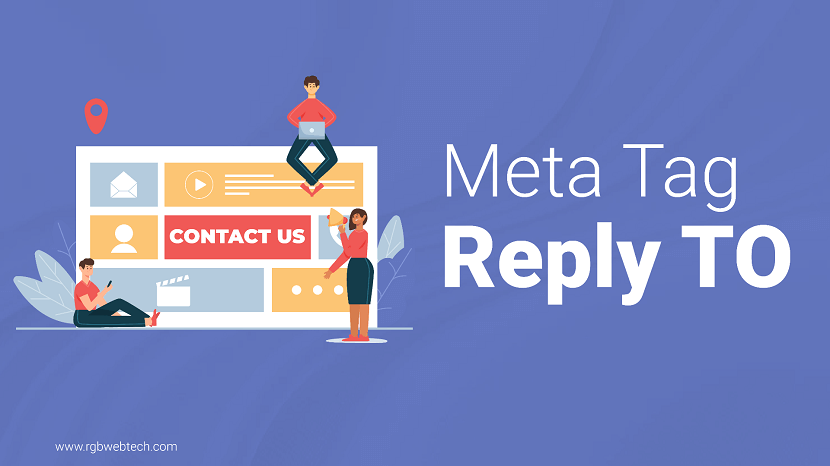
Contents Overview
- What Is the Meta Reply-To Tag?
- Purpose and Functionality
- How to Use the Meta Reply-To Tag
- Best Practices for Implementation
- Common Mistakes to Avoid
- SEO Implications of the Meta Reply-To Tag
- Real-World Examples
- Browser and Platform Support
- Alternatives to Meta Reply-To
- Future of the Meta Reply-To Tag
What Is the Meta Reply-To Tag?
The meta reply-to tag is an HTML element used within the head section of a webpage. It specifies an email address where replies or inquiries about the webpage’s content should be sent. This tag is part of the HTML metadata, which provides additional information about the webpage to browsers, search engines, and other systems.
Here’s an example of the tag in action:
This simple line of code tells browsers and email clients where to direct responses. While not as commonly used as other meta tags like description or keywords, it serves a specific purpose in certain contexts, particularly for websites that rely on direct communication with users.
The meta reply-to tag is not mandatory, and many modern websites function perfectly without it. However, understanding its role can help web developers make informed decisions about when and how to use it effectively.
Purpose and Functionality
The primary purpose of the meta reply-to tag is to provide a designated email address for responses related to the webpage. This can be useful in scenarios where a website owner wants to centralize communication or ensure that inquiries are directed to a specific contact point.
Here are some key functions of the meta reply-to tag:
- Centralized Communication: It ensures that all replies go to a single email address, streamlining communication.
- Professionalism: For businesses or organizations, it provides a professional touch by directing inquiries to an official email.
- Automation Support: Some email clients or web applications can use this tag to pre-populate reply fields in forms or email responses.
- Metadata Consistency: It contributes to the overall metadata structure of a webpage, ensuring all relevant information is included.
Unlike other meta tags that influence search engine rankings or user experience directly, the reply-to tag is more about facilitating communication. Its use is niche but can be valuable for specific websites, such as customer support pages or contact-heavy sites.
How to Use the Meta Reply-To Tag
Implementing the meta reply-to tag is straightforward. It must be placed within the head section of an HTML document. Below is a step-by-step guide to using it correctly:
- Step 1: Open the Head Section - Ensure you are working within the
<head> tags of your HTML file. - Step 2: Add the Meta Tag - Insert the meta reply-to tag with the appropriate email address.
- Step 3: Verify the Email - Use a valid, active email address to avoid bounced messages or errors.
- Step 4: Test the Implementation - Check that the tag is correctly formatted and functional in your webpage’s source code.
Here’s a sample HTML structure:
The tag uses the name attribute set to "reply-to" and the content attribute to specify the email address. Always ensure the email address is valid to avoid issues with communication.
Best Practices for Implementation
To maximize the effectiveness of the meta reply-to tag, follow these best practices:
- Use a Professional Email Address: Choose an email that reflects your brand, such as [email protected], rather than a personal address like [email protected].
- Keep It Updated: If the contact email changes, update the tag to avoid directing inquiries to an outdated address.
- Combine with Other Meta Tags: Use the reply-to tag alongside other metadata, like meta description and keywords, for a complete head section.
- Test Compatibility: Ensure the tag works with email clients or applications that may use it for automation.
- Avoid Overuse: Only include the tag on pages where direct communication is necessary, such as contact or support pages.
By following these guidelines, you can ensure the meta reply-to tag serves its intended purpose without causing confusion or errors.
Common Mistakes to Avoid
While the meta reply-to tag is simple, there are common pitfalls to watch out for:
- Invalid Email Addresses: Using an incorrect or inactive email can lead to missed communications.
- Misplacement: Placing the tag outside the head section renders it ineffective.
- Typos in Syntax: Errors in the tag’s name or content attributes can break its functionality.
- Overreliance: Expecting the tag to handle all communication needs without supporting contact forms or links.
To avoid these issues, always double-check the tag’s syntax and test the email address before publishing the webpage.
SEO Implications of the Meta Reply-To Tag
The meta reply-to tag has minimal direct impact on search engine optimization (SEO). Search engines like Google do not use this tag as a ranking factor. However, it can indirectly contribute to a better user experience by ensuring smooth communication, which aligns with Google’s focus on user-centric websites.
Here’s how it can indirectly affect SEO:
- User Trust: Providing a clear contact point can make your website appear more trustworthy, which aligns with Google’s E-A-T (Expertise, Authoritativeness, Trustworthiness) principles.
- Engagement: If users can easily contact you, they may spend more time on your site, reducing bounce rates.
- Professionalism: A well-structured head section, including relevant meta tags, signals attention to detail to search engines.
While the tag itself won’t boost your rankings, it’s part of a broader strategy to create a professional, user-friendly website that search engines reward.
Real-World Examples
Let’s explore some scenarios where the meta reply-to tag is useful:
| Use Case | Description | Example Tag |
|---|---|---|
| Customer Support Page | A business uses the tag to direct all inquiries to a dedicated support email. | |
| Personal Blog | A blogger includes the tag to centralize feedback and inquiries. | |
| Non-Profit Organization | A non-profit uses the tag to direct donation inquiries to a specific email. |
These examples show how the tag can be tailored to different types of websites, ensuring effective communication with users.
Browser and Platform Support
The meta reply-to tag is supported by most modern browsers and email clients, but its functionality depends on how the client or application interprets the tag. For example:
- Email Clients: Some email clients may use the tag to pre-fill the “reply-to” field when users respond to a webpage-generated email.
- Web Applications: Certain web-based tools or CRMs may parse the tag to automate communication workflows.
- Browser Limitations: Not all browsers actively use the tag, as its primary role is metadata rather than rendering.
Since the tag is part of the HTML5 standard, it is widely compatible, but its practical use depends on the systems interacting with your website.
Alternatives to Meta Reply-To
In many cases, other methods can achieve similar results to the meta reply-to tag. These alternatives include:
- Contact Forms: A dedicated contact form on the website allows users to send messages directly, often with more flexibility than an email address.
- Mailto Links: Using
<a href="mailto:contact@yourwebsite.com"> links in the webpage body provides a clickable option for users to send emails. - CRM Integration: Customer relationship management systems can handle inquiries more efficiently than a single email address.
While these alternatives are more interactive, the meta reply-to tag remains a lightweight, metadata-driven option for specific use cases.
Future of the Meta Reply-To Tag
As web technologies evolve, the meta reply-to tag may see changes in its relevance. With the rise of advanced contact forms, chatbots, and CRM systems, the need for a metadata-based email specification may diminish. However, it remains a simple and effective tool for smaller websites or those prioritizing minimalistic design.
Future developments might include:
- Enhanced Automation: More applications may use the tag to streamline communication workflows.
- Integration with AI: AI-driven systems could parse the tag to route inquiries intelligently.
- Deprecation: If more dynamic solutions dominate, the tag could become less common in favor of interactive alternatives.
For now, the meta reply-to tag remains a useful part of the HTML metadata toolkit, especially for websites that value simplicity and direct communication.
In conclusion, the meta reply-to tag is a small but valuable tool for web developers. By understanding its purpose, implementation, and best practices, you can use it to enhance communication and professionalism on your website. Whether you’re running a business, blog, or non-profit, this tag can help ensure inquiries reach the right place, contributing to a better user experience.
FAQ (Frequently Asked Questions)
1. What is the meta reply-to tag in HTML?
Answer: The meta reply-to tag is an HTML element placed in the head section of a webpage. It specifies an email address where replies or inquiries about the page should be sent. For example:
2. Why should I use the meta reply-to tag?
Answer: The tag is useful for centralizing communication by providing a specific email address for responses. It’s particularly helpful for websites like customer support pages or contact-heavy sites, ensuring inquiries go to the right place and enhancing professionalism.
3. Where should the meta reply-to tag be placed in HTML?
Answer: The meta reply-to tag must be placed within the
4. Does the meta reply-to tag affect SEO?
Answer: The meta reply-to tag has no direct impact on SEO rankings, as search engines like Google do not use it as a ranking factor. However, it can indirectly improve user trust and engagement by providing a clear contact point, aligning with Google’s E-A-T principles.
5. Can I use multiple meta reply-to tags on a single page?
Answer: No, you should only use one meta reply-to tag per page. Including multiple tags may cause confusion for browsers or applications, and only the first tag is typically recognized. Choose a single, relevant email address for clarity.
6. What happens if I use an invalid email in the meta reply-to tag?
Answer: Using an invalid or inactive email address can lead to missed communications or bounced emails. Always verify that the email address in the tag is active and monitored to ensure inquiries are received and addressed.
7. Is the meta reply-to tag supported by all browsers?
Answer: The meta reply-to tag is part of the HTML5 standard and is supported by most modern browsers and email clients. However, its functionality depends on how the client or application interprets it, such as pre-filling reply fields in email forms.
8. Are there alternatives to the meta reply-to tag?
Answer: Yes, alternatives include contact forms,
9. Should I use a personal or professional email for the meta reply-to tag?
Answer: Use a professional email address, such as [email protected], to maintain credibility and align with your brand. Avoid personal emails like [email protected], as they may appear unprofessional to users.
10. Can the meta reply-to tag be used with automated systems?
Answer: Yes, some web applications or CRMs can parse the meta reply-to tag to automate communication workflows, such as routing inquiries to the specified email. Test compatibility with your system to ensure it works as intended.
If you found this article helpful, we encourage you to share it on your social media platforms—because sharing is caring! For more information about article submissions on our website, feel free to reach out to us via email.
Send an emailWritten by RGB Web Tech
SEO Checklist - Boost Your Website Ranking
Enhance your website performance with our Complete SEO Checklist. This detailed guide covers essential aspects like On-Page SEO, Off-Page SEO, Technical SEO, Backlink Building, Mobile Optimization etc. Follow our step-by-step SEO Checklist to improve search rankings, boost organic traffic, and achieve sustainable online growth. Start optimizing today!
Cache Control Meta Tag
Updated on January 15, 2025 by RGB Web Tech
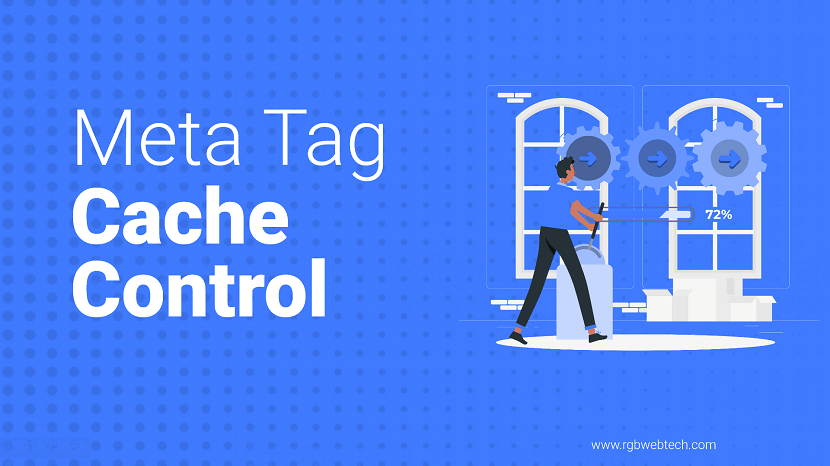
Contents Overview
- Introduction to Cache Control in Web Development
- What Are Cache Control Meta Tags?
- Breaking Down Specific Cache Control Meta Tags
- How Cache Control Meta Tags Work
- Benefits and Limitations of Cache Control Meta Tags
- Best Practices for Using Cache Control Meta Tags
- Common Misconceptions About Cache Control
- Alternatives to Meta Tags for Cache Control
- Conclusion: Optimizing Web Performance
- FAQs
Introduction to Cache Control in Web Development
Cache control is a critical aspect of web development that impacts how browsers and servers handle web content. By managing how resources like HTML files, images, and scripts are stored and retrieved, developers can enhance website performance, reduce server load, and improve user experience. Cache control meta tags, such as those that disable caching or set expiration dates, allow developers to influence how browsers cache web pages. Understanding these tags is essential for creating fast, efficient, and user-friendly websites.
In this article, we’ll explore cache control meta tags in depth, focusing on their purpose, implementation, and best practices. We’ll examine specific tags, their functionality, and their role in modern web development. By the end, you’ll have a clear understanding of how to use these tags effectively to optimize your website’s performance.
What Are Cache Control Meta Tags?
Cache control meta tags are HTML elements placed within the section of a webpage. They provide instructions to browsers and intermediary servers (like proxies) about how to cache the page’s content. These tags are part of the HTTP protocol’s caching mechanisms, which determine whether a resource should be stored locally and for how long.
The most common cache control meta tags include:
- Cache-Control: no-cache – Instructs browsers to revalidate content with the server before using a cached version.
- Cache-Control: max-age=0 – Indicates that cached content is immediately stale and must be revalidated.
- Expires: 0 – Sets an immediate expiration for cached content.
- Expires: [specific date] – Defines a fixed date and time when cached content expires.
- Pragma: no-cache – A legacy directive to prevent caching, primarily for older browsers.
These tags are embedded in HTML using the tag with the http-equiv attribute. For example:
These tags help developers control caching behavior, ensuring users see the most up-to-date content or optimizing resource loading for better performance.
Breaking Down Specific Cache Control Meta Tags
Let’s dive into the specific cache control meta tags mentioned earlier, explaining their purpose and how they function in web development.
The Cache-Control: no-cache Tag
The no-cache directive tells browsers and proxies to verify with the server before using a cached version of the page. This ensures users receive fresh content, which is useful for dynamic pages that frequently update, such as news websites or dashboards.
The Cache-Control: max-age=0 Tag
The max-age=0 directive indicates that cached content is instantly stale. Browsers must revalidate the resource with the server, similar to no-cache. This tag is often used when content must always be fresh, such as for time-sensitive data.
The Expires: 0 Tag
The Expires: 0 tag sets an immediate expiration for cached content, forcing browsers to fetch a new version from the server. This is a more explicit way to prevent caching.
The Expires: Specific Date Tag
The Expires tag with a specific date, such as Tue, 01 Jan 1980 1:00:00 GMT, sets a fixed expiration time in the past, ensuring the content is considered stale. This is often used to disable caching for highly dynamic pages.
The Pragma: no-cache Tag
The Pragma: no-cache tag is a legacy directive from HTTP/1.0, used to prevent caching in older browsers. While it’s less relevant today, it’s still included for backward compatibility.
How Cache Control Meta Tags Work
Cache control meta tags operate by sending instructions to browsers and intermediary servers through the HTTP protocol. When a browser loads a webpage, it checks the tags in the section to determine how to handle caching. These tags mimic HTTP headers, which are typically set on the server side but can be embedded in HTML for client-side control.
Here’s a step-by-step explanation of how these tags function:
- Browser Requests Page: When a user visits a webpage, the browser sends a request to the server.
- Server Responds: The server returns the HTML file, including any cache control meta tags.
- Browser Interprets Tags: The browser reads the http-equiv meta tags and follows their instructions, such as avoiding caching or checking for updates.
- Cache Decision: Based on the tags, the browser decides whether to store the page in its cache, retrieve a cached version, or request fresh content from the server.
For example, the tag
Benefits and Limitations of Cache Control Meta Tags
Cache control meta tags offer several advantages but also come with limitations. Understanding both sides helps developers make informed decisions about their use.
Benefits of Cache Control Meta Tags
- Improved User Experience: By preventing outdated content from being displayed, these tags ensure users see the most current version of a webpage.
- Reduced Server Load: For static pages, proper caching reduces unnecessary server requests, speeding up load times.
- Client-Side Control: Meta tags allow developers to influence caching without needing server-side configuration, which is useful for static websites or limited hosting environments.
- Compatibility: Tags like Pragma ensure compatibility with older browsers, maintaining functionality across diverse user bases.
Limitations of Cache Control Meta Tags
- Limited Server Control: Meta tags are client-side instructions and may be ignored by proxies or servers that prioritize HTTP headers.
- Browser Variability: Not all browsers interpret meta tags consistently, leading to unpredictable caching behavior.
- Performance Trade-Off: Disabling caching with tags like no-cache or max-age=0 can increase server load and slow down page loading for users.
- Deprecated Directives: Tags like Pragma are outdated and less effective in modern browsers, reducing their reliability.
Best Practices for Using Cache Control Meta Tags
To maximize the effectiveness of cache control meta tags, follow these best practices:
- Use Server-Side Headers When Possible: HTTP headers set on the server (e.g., via .htaccess or server configuration) are more reliable than meta tags for controlling caching.
- Combine Tags for Redundancy: Use multiple tags, such as no-cache and expires, to ensure compatibility across browsers.
- Test Across Browsers: Verify how different browsers handle your cache control settings to ensure consistent behavior.
- Balance Caching and Freshness: For static content, allow caching with a reasonable max-age value. For dynamic content, use no-cache or expires to prioritize freshness.
- Monitor Performance: Use tools like Google PageSpeed Insights to assess the impact of caching on your website’s performance.
Common Misconceptions About Cache Control
Several misconceptions surround cache control meta tags, leading to improper use or unrealistic expectations. Let’s address some of the most common ones:
| Misconception | Reality |
|---|---|
| Meta tags fully control caching | Server-side HTTP headers take precedence, and some proxies may ignore meta tags. |
| Pragma: no-cache is essential for modern browsers | It’s a legacy directive and rarely needed for modern browsers that support Cache-Control. |
| Disabling caching always improves freshness | It can increase server load and slow down page loading, affecting user experience. |
By understanding these misconceptions, developers can make better decisions about when and how to use cache control meta tags effectively.
Alternatives to Meta Tags for Cache Control
While cache control meta tags are useful, server-side solutions often provide more robust control. Here are some alternatives:
- HTTP Headers: Use headers like Cache-Control and Expires in server responses for more reliable caching instructions.
- Service Workers: Implement service workers to manage caching programmatically, offering fine-grained control over resources.
- Content Delivery Networks (CDNs): CDNs like Cloudflare allow caching configuration at the edge, reducing server load and improving performance.
- ETags and Last-Modified Headers: These headers enable conditional requests, allowing browsers to check for updates without downloading full resources.
By combining meta tags with these alternatives, developers can create a comprehensive caching strategy tailored to their website’s needs.
Conclusion: Optimizing Web Performance
Cache control meta tags play a vital role in web development by influencing how browsers and servers handle content caching. Tags like no-cache, max-age=0, expires, and pragma allow developers to ensure content freshness or optimize resource loading. However, their effectiveness depends on proper implementation and an understanding of their limitations.
By following best practices, such as combining meta tags with server-side headers and testing across browsers, developers can create fast, reliable, and user-friendly websites. While meta tags are a valuable tool, exploring alternatives like HTTP headers and CDNs can further enhance performance. With careful planning, cache control becomes a powerful tool for delivering an exceptional user experience.
FAQ (Frequently Asked Questions)
1. What are cache control meta tags in HTML?
Answer: Cache control meta tags are HTML elements placed in the section of a webpage to guide browsers and servers on how to handle caching. They include directives like no-cache, max-age=0, expires, and pragma to control whether content is cached and for how long, ensuring users see fresh or optimized content.
2. Why is the no-cache directive used in cache control?
Answer: The no-cache directive, as in
3. What does max-age=0 do in cache control?
Answer: The max-age=0 directive, used in
4. How does the expires: 0 tag work?
Answer: The expires: 0 tag, as in
5. Why use a specific date like Tue, 01 Jan 1980 1:00:00 GMT in the expires tag?
Answer: The expires tag with a past date, like
6. What is the purpose of the pragma: no-cache tag?
Answer: The pragma: no-cache tag, as in
7. Can cache control meta tags completely prevent caching?
Answer: Cache control meta tags like no-cache and expires: 0 encourage browsers to avoid caching, but they may not fully prevent it. Server-side HTTP headers have higher priority, and some proxies or browsers may ignore meta tags, leading to inconsistent behavior.
8. When should I use cache control meta tags?
Answer: Use cache control meta tags for static websites or when server-side configuration isn’t possible. They’re ideal for ensuring content freshness on dynamic pages, like e-commerce or news sites, but for static content, consider allowing caching with appropriate max-age values.
9. Are there alternatives to cache control meta tags?
Answer: Yes, alternatives include server-side HTTP headers (e.g., Cache-Control, Expires), service workers for programmatic caching, Content Delivery Networks (CDNs) for edge caching, and ETags or Last-Modified headers for conditional requests.
10. Do cache control meta tags impact website performance?
Answer: Yes, tags like no-cache or max-age=0 can increase server requests, slowing down load times, while proper caching with max-age can reduce server load and improve performance. Balancing freshness and caching is key for optimal performance.
If you found this article helpful, we encourage you to share it on your social media platforms—because sharing is caring! For more information about article submissions on our website, feel free to reach out to us via email.
Send an emailWritten by RGB Web Tech
SEO Checklist - Boost Your Website Ranking
Enhance your website performance with our Complete SEO Checklist. This detailed guide covers essential aspects like On-Page SEO, Off-Page SEO, Technical SEO, Backlink Building, Mobile Optimization etc. Follow our step-by-step SEO Checklist to improve search rankings, boost organic traffic, and achieve sustainable online growth. Start optimizing today!
Content Type Meta Tag
Updated on January 15, 2025 by RGB Web Tech
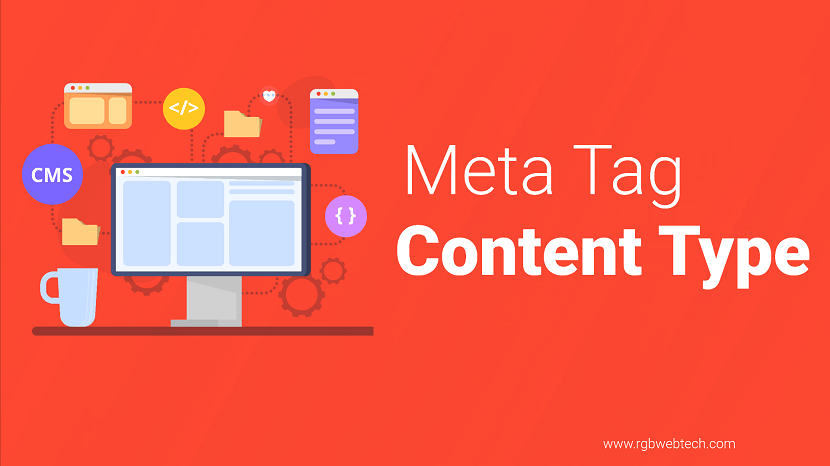
Contents Overview
- What Is the Meta Content-Type Tag?
- Why Is the Meta Content-Type Tag Important?
- How to Use the Meta Content-Type Tag
- Common Character Encodings Explained
- Best Practices for Using the Meta Content-Type Tag
- Common Mistakes to Avoid
- Meta Content-Type Tag and SEO
- Frequently Asked Questions
What Is the Meta Content-Type Tag?
The meta Content-Type tag is an HTML element used to specify the character encoding of a web page. It ensures that browsers correctly interpret the text, symbols, and special characters displayed on the page. This tag is typically placed within the head section of an HTML document and helps define how the content should be processed.
For example, the tag
informs the browser that the document is written in HTML and uses UTF-8 as its character encoding. UTF-8 is a widely used encoding standard that supports a vast range of characters, including those from different languages and scripts.
Without this tag, browsers may misinterpret characters, leading to garbled text or display errors. For instance, special characters like accents (é, ñ) or symbols (©, ™) might appear as random symbols or question marks if the encoding is not specified correctly.
The meta Content-Type tag is a fundamental part of web development, ensuring that content is displayed consistently across different browsers and devices. Its proper use is critical for creating accessible and user-friendly websites.
Why Is the Meta Content-Type Tag Important?
The meta Content-Type tag plays a vital role in web development for several reasons. Here are the key benefits of including it in your HTML documents:
- Ensures Proper Character Rendering: The tag tells browsers how to decode the text, preventing issues like mojibake (garbled text caused by incorrect encoding).
- Improves Accessibility: Correct character encoding ensures that users from different linguistic backgrounds can view content accurately, especially for non-Latin scripts.
- Enhances Cross-Browser Compatibility: By explicitly defining the content type and encoding, the tag ensures consistent rendering across browsers like Chrome, Firefox, and Safari.
- Supports SEO: Search engines rely on proper encoding to index content accurately. Misencoded pages can harm search rankings.
- Prevents Security Risks: Incorrect encoding can lead to vulnerabilities, such as cross-site scripting (XSS) attacks, by misinterpreting malicious code.
In short, the meta Content-Type tag is essential for delivering a seamless user experience, maintaining accessibility, and ensuring technical reliability.
How to Use the Meta Content-Type Tag
Implementing the meta Content-Type tag is straightforward. It is placed within the head section of an HTML document. Here’s a step-by-step guide to using it correctly:
- Step 1: Add the Tag to the Head Section - Include the tag early in the head section to ensure the browser processes it before rendering the content.
- Step 2: Specify the Content Type - Use
content="text/html" to indicate that the document is an HTML file. - Step 3: Define the Character Encoding - Add
charset=UTF-8 to specify UTF-8 as the encoding standard.
Here’s an example of correct usage:
In modern HTML5, you can use a shorter version of the tag:
This simplified version achieves the same result and is widely supported by modern browsers. However, the longer
Always place the meta Content-Type tag as one of the first elements in the head section to ensure the browser interprets it before rendering the page.
Common Character Encodings Explained
Character encoding defines how text is represented in binary form. The meta Content-Type tag specifies which encoding standard a web page uses. Below are some common encodings and their uses:
| Encoding | Description | Use Case |
|---|---|---|
| UTF-8 | Supports virtually all characters, including emojis and non-Latin scripts. | Most modern websites use UTF-8 for its versatility. |
| ISO-8859-1 | Supports Western European languages but lacks support for many special characters. | Older websites or pages with limited character needs. |
| Windows-1252 | An extension of ISO-8859-1, used in legacy Windows systems. | Rarely used in modern web development. |
| UTF-16 | Uses 16-bit encoding, suitable for languages with large character sets. | Less common due to larger file sizes compared to UTF-8. |
UTF-8 is the recommended encoding for most websites because it is backward-compatible, supports a wide range of characters, and is universally supported by browsers. Using UTF-8 ensures that your website can handle text in multiple languages without issues.
Best Practices for Using the Meta Content-Type Tag
To maximize the effectiveness of the meta Content-Type tag, follow these best practices:
- Use UTF-8 Encoding: Unless there’s a specific reason to use another encoding, UTF-8 is the best choice for its flexibility and compatibility.
- Place the Tag Early: Position the tag at the top of the head section to ensure proper rendering from the start.
- Use the Simplified HTML5 Syntax: Opt for
<meta charset="UTF-8"> in modern websites for cleaner code. - Test Across Browsers: Verify that your website displays correctly in different browsers to confirm proper encoding.
- Combine with Other Meta Tags: Pair the Content-Type tag with other meta tags, like the viewport tag, for a well-optimized head section.
By following these practices, you can ensure that your website is accessible, reliable, and user-friendly across all platforms.
Common Mistakes to Avoid
While the meta Content-Type tag is simple, developers often make mistakes that can lead to display issues or reduced performance. Here are some common pitfalls to avoid:
- Not Including the Tag: Omitting the tag can cause browsers to guess the encoding, leading to display errors.
- Using Incorrect Encoding: Choosing an encoding like ISO-8859-1 for a multilingual site can result in missing or garbled characters.
- Placing the Tag Incorrectly: If the tag appears too late in the head section, browsers may start rendering the page before processing the encoding.
- Mixing Encodings: Ensure that the server’s HTTP headers and the meta tag specify the same encoding to avoid conflicts.
- Ignoring Validation: Failing to validate your HTML can lead to errors that affect how the tag is interpreted.
To avoid these issues, always test your website thoroughly and use tools like the W3C Markup Validator to check for HTML errors.
Meta Content-Type Tag and SEO
The meta Content-Type tag indirectly impacts SEO by ensuring that search engines can properly read and index your content. Here’s how it contributes to better search rankings:
- Accurate Content Indexing: Correct encoding ensures that search engines interpret your text accurately, improving keyword relevance.
- Improved User Experience: Properly displayed content keeps users on your site longer, reducing bounce rates and boosting engagement metrics.
- Support for Multilingual Content: UTF-8 encoding allows you to target international audiences, expanding your reach.
- Reduced Technical Errors: A well-structured head section, including the Content-Type tag, signals to search engines that your site is technically sound.
While the tag itself is not a direct ranking factor, its role in delivering a seamless user experience and accurate content makes it an essential part of SEO best practices.
In conclusion, the meta Content-Type tag is a small but critical component of web development. By specifying the character encoding and content type, it ensures that your website displays correctly, supports multiple languages, and provides a positive user experience. By following best practices and avoiding common mistakes, you can leverage this tag to improve accessibility, compatibility, and SEO performance.
FAQ (Frequently Asked Questions)
1. What is the meta Content-Type tag in HTML?
Answer: The meta Content-Type tag is an HTML element that specifies the character encoding and content type of a web page. It ensures browsers correctly interpret text, symbols, and special characters. For example,
2. Why is the meta Content-Type tag important?
Answer: This tag ensures proper rendering of text, preventing garbled characters or display errors. It improves accessibility for multilingual content, enhances cross-browser compatibility, supports SEO by enabling accurate indexing, and reduces security risks like cross-site scripting (XSS) attacks.
3. What happens if I don’t include the meta Content-Type tag?
Answer: Without the tag, browsers may use a default encoding, which can lead to incorrect character rendering, especially for non-Latin scripts. This can cause a poor user experience, display errors like mojibake, and potentially harm SEO performance.
4. Is UTF-8 the only encoding I should use?
Answer: While UTF-8 is the most versatile and widely supported encoding, other encodings like ISO-8859-1 or UTF-16 may be used in specific cases. UTF-8 is recommended for modern websites due to its compatibility and support for a wide range of characters.
5. Can I use a shorter version of the meta Content-Type tag?
Answer: Yes, in HTML5, you can use
6. Where should the meta Content-Type tag be placed?
Answer: The tag should be placed within the head section of an HTML document, ideally as one of the first elements. This ensures the browser processes the encoding before rendering the page.
7. Does the meta Content-Type tag affect SEO?
Answer: Indirectly, yes. The tag ensures accurate content indexing by search engines, improves user experience by preventing display errors, and supports multilingual content, all of which contribute to better SEO performance.
8. How can I verify if my meta Content-Type tag is working?
Answer: You can use browser developer tools to inspect the head section or use online tools like the W3C Markup Validator to check if the tag is correctly implemented and the encoding is applied.
9. Can the meta Content-Type tag impact page load speed?
Answer: The tag itself has minimal impact on load speed. However, using an inefficient encoding like UTF-16 can increase file sizes, slightly affecting performance. UTF-8 is recommended for optimal efficiency.
10. What are common mistakes when using the meta Content-Type tag?
Answer: Common mistakes include omitting the tag, using incorrect encodings, placing the tag too late in the head section, mixing encodings between the server and HTML, or failing to validate the HTML code.
If you found this article helpful, we encourage you to share it on your social media platforms—because sharing is caring! For more information about article submissions on our website, feel free to reach out to us via email.
Send an emailWritten by RGB Web Tech
SEO Checklist - Boost Your Website Ranking
Enhance your website performance with our Complete SEO Checklist. This detailed guide covers essential aspects like On-Page SEO, Off-Page SEO, Technical SEO, Backlink Building, Mobile Optimization etc. Follow our step-by-step SEO Checklist to improve search rankings, boost organic traffic, and achieve sustainable online growth. Start optimizing today!
Meta Name Mstheme Compatible
Updated on January 15, 2025 by RGB Web Tech
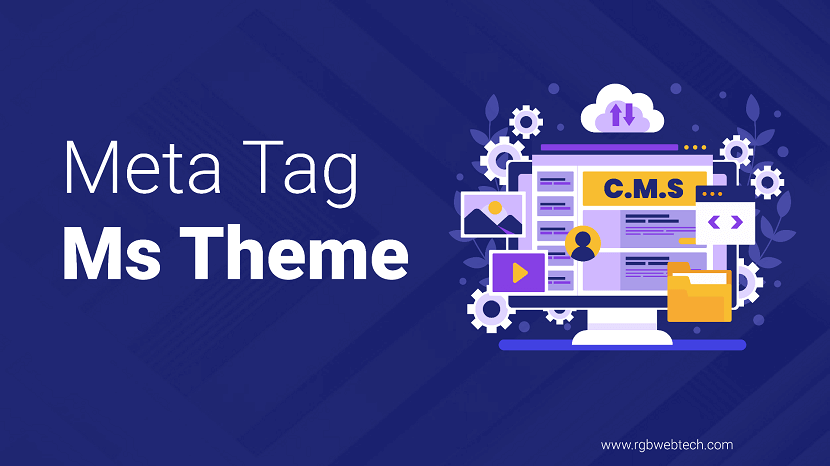
Contents Overview
- Introduction to the MSThemeCompatible Meta Tag
- What Does the MSThemeCompatible Meta Tag Do?
- Historical Context of MSThemeCompatible
- How to Use the MSThemeCompatible Meta Tag
- Impact on Web Development and Compatibility
- Alternatives to MSThemeCompatible
- Best Practices for Modern Web Development
- Common Misconceptions and FAQs
- Conclusion
- FAQs
Introduction to the MSThemeCompatible Meta Tag
The MSThemeCompatible meta tag is a lesser-known but historically significant piece of HTML that relates to web browser compatibility, specifically with Microsoft’s Internet Explorer. This tag was introduced to address rendering issues in older versions of Internet Explorer, ensuring that web pages displayed correctly under specific visual themes. While its relevance has diminished with modern web standards, understanding its purpose and usage provides valuable insight into the evolution of web development.
In this article, we’ll explore what the
tag does, its historical context, how to implement it, and its role in today’s web development landscape. By the end, you’ll have a comprehensive understanding of this meta tag and its place in building user-friendly, compatible websites.
What Does the MSThemeCompatible Meta Tag Do?
The MSThemeCompatible meta tag was designed to instruct Internet Explorer to render a webpage in a way that aligns with the browser’s visual theme settings. When set to yes, it ensures that the webpage respects the user’s chosen Windows theme, such as fonts, colors, and other visual elements, for a consistent user experience.
Here’s a breakdown of its functionality:
- Theme Alignment: Ensures the webpage adopts the user’s Windows theme settings, such as high-contrast modes or custom color schemes.
- Compatibility: Primarily used in older versions of Internet Explorer (IE6 and earlier) to prevent rendering issues caused by mismatched visual styles.
- Syntax: The tag is written as
<meta name="MSThemeCompatible" content="yes"> in the HTML<head> section.
The tag was particularly useful when users customized their Windows operating system themes, which could otherwise disrupt how webpages appeared in Internet Explorer.
Why Was It Necessary?
In the early days of the web, browsers like Internet Explorer relied heavily on the operating system’s display settings. If a user’s Windows theme altered fonts or colors, a webpage might look broken or inconsistent. The MSThemeCompatible tag addressed this by ensuring the browser respected the theme settings.
Historical Context of MSThemeCompatible
The MSThemeCompatible meta tag emerged during a time when web browsers were less standardized. In the late 1990s and early 2000s, Internet Explorer dominated the browser market, but its rendering engine was tightly coupled with Windows’ display settings. This led to challenges for web developers who needed to ensure consistent rendering across different user configurations.
Key historical points:
- Internet Explorer Dominance: In the early 2000s, Internet Explorer held over 90% of the browser market share, making Microsoft-specific tags like MSThemeCompatible critical for developers.
- Windows Themes: Windows XP and earlier versions allowed users to heavily customize visual themes, impacting browser rendering.
- Limited Standardization: Before modern HTML and CSS standards, browsers had proprietary features, and MSThemeCompatible was one of Microsoft’s solutions.
As web standards evolved and browsers became more independent of operating system themes, the need for this tag diminished. Modern browsers like Chrome, Firefox, and Edge use standardized rendering engines, making MSThemeCompatible largely obsolete.
How to Use the MSThemeCompatible Meta Tag
Implementing the MSThemeCompatible meta tag is straightforward. It is placed within the
section of an HTML document. Here’s an example of how it looks:
Key points for implementation:
- Placement: Always place the tag in the
<head> section, before any<style> or<link> tags. - Content Value: Use yes to enable theme compatibility or no to disable it.
- Testing: Test the webpage in older versions of Internet Explorer to ensure compatibility, as modern browsers ignore this tag.
When to Use It
Today, the tag is rarely used because modern browsers and web standards have eliminated the need for it. However, it may still be relevant for legacy applications or websites designed to support very old systems running Internet Explorer 6 or earlier.
Impact on Web Development and Compatibility
The MSThemeCompatible meta tag played a role in ensuring cross-user compatibility in the early days of web development. Its impact can be understood in several ways:
- User Experience: By aligning with Windows themes, the tag ensured that webpages looked consistent with the user’s system settings, improving readability and aesthetics.
- Developer Control: It gave developers a tool to manage how their pages appeared in Internet Explorer, reducing the risk of theme-related rendering issues.
- Limitations: The tag was proprietary to Internet Explorer, meaning it had no effect on other browsers like Netscape or early versions of Firefox.
Today, the tag’s impact is minimal because modern web development practices rely on CSS and standardized HTML to control presentation. Browsers now use their own rendering engines, independent of operating system themes.
Modern Browser Compatibility
Modern browsers like Chrome, Firefox, and Microsoft Edge ignore the MSThemeCompatible tag. Instead, developers use CSS properties like
Alternatives to MSThemeCompatible
Modern web development offers several alternatives to achieve the same goals as the MSThemeCompatible tag, with greater flexibility and cross-browser support. These include:
- CSS Media Queries: Use queries like
@media (prefers-color-scheme: dark) to adapt to user theme preferences. - CSS Variables: Define theme-based styles using CSS custom properties for easy theme switching.
- System Fonts: Use
font-family: system-ui to adopt the user’s system font, ensuring consistency. - High-Contrast Mode: Modern browsers automatically support high-contrast modes, which can be customized with CSS.
These methods are standardized, widely supported, and provide more control than the MSThemeCompatible tag.
Comparison Table
| Method | Browser Support | Flexibility | Use Case |
|---|---|---|---|
| MSThemeCompatible | Internet Explorer 6 and earlier | Limited | Legacy theme alignment |
| CSS Media Queries | All modern browsers | High | Dynamic theme adaptation |
| CSS Variables | All modern browsers | Very high | Customizable themes |
| System Fonts | All modern browsers | Moderate | Font consistency |
Best Practices for Modern Web Development
While the MSThemeCompatible tag is outdated, its purpose—ensuring compatibility and a consistent user experience—remains relevant. Here are best practices for modern web development:
- Use Standardized HTML and CSS: Stick to W3C standards to ensure cross-browser compatibility.
- Test Across Browsers: Use tools like BrowserStack to test your website on multiple browsers and devices.
- Adopt Responsive Design: Use CSS media queries and flexible layouts to adapt to different screen sizes and themes.
- Prioritize Accessibility: Ensure your website supports high-contrast modes and screen readers for inclusivity.
- Minimize Proprietary Code: Avoid browser-specific tags like MSThemeCompatible to ensure future-proofing.
SEO Considerations
While the MSThemeCompatible tag itself has no direct SEO impact, ensuring a consistent and accessible user experience can indirectly improve SEO. Search engines like Google prioritize user-friendly websites that load quickly and display correctly across devices.
Common Misconceptions and FAQs
Let’s address some common questions and misconceptions about the MSThemeCompatible meta tag:
- Misconception: The tag is necessary for all modern websites.
Fact: The tag is irrelevant for modern browsers and only applies to very old versions of Internet Explorer.
- Question: Does the tag affect mobile browsers?
Answer: No, mobile browsers do not use Windows themes and ignore this tag.
- Question: Can I use it with modern browsers?
Answer: It has no effect on modern browsers like Chrome, Firefox, or Edge.
Additional Notes
If you’re maintaining a legacy website for users with outdated systems, consider including the tag as a fallback, but prioritize updating the site to modern standards.
Conclusion
The tag is a relic of early web development, designed to ensure compatibility with Windows themes in older versions of Internet Explorer. While it played an important role in its time, modern web standards like CSS media queries and system fonts have replaced it with more flexible, cross-browser solutions.
Understanding the MSThemeCompatible tag offers a glimpse into the evolution of web development and the importance of compatibility. For modern developers, focusing on standardized HTML, CSS, and accessibility practices ensures a better user experience across all devices and browsers. If you’re working on a legacy project, the tag may still have a place, but for most websites, it’s a piece of history best left behind.
FAQ (Frequently Asked Questions)
1. What is the MSThemeCompatible meta tag?
Answer: The MSThemeCompatible meta tag is an HTML tag used in older versions of Internet Explorer to ensure webpages align with the user’s Windows theme settings, such as fonts and colors, for consistent rendering.
2. How do I use the MSThemeCompatible meta tag?
Answer: Place the tag
3. Is the MSThemeCompatible tag relevant for modern browsers?
Answer: No, modern browsers like Chrome, Firefox, and Microsoft Edge ignore the MSThemeCompatible tag. It is only relevant for legacy systems using Internet Explorer 6 or earlier.
4. What happens if I set MSThemeCompatible to "no"?
Answer: Setting
5. Are there alternatives to the MSThemeCompatible tag?
Answer: Yes, modern alternatives include CSS media queries (e.g.,
6. Does the MSThemeCompatible tag affect mobile browsers?
Answer: No, mobile browsers do not rely on Windows themes and therefore ignore the MSThemeCompatible tag.
7. Why was the MSThemeCompatible tag created?
Answer: It was created to address rendering issues in early Internet Explorer versions, where customized Windows themes could disrupt webpage appearance, ensuring consistency with user settings.
8. Does the MSThemeCompatible tag impact SEO?Answer: The tag itself has no direct SEO impact. However, ensuring a consistent user experience can indirectly improve SEO by enhancing usability and accessibility.
Answer: The tag itself has no direct SEO impact. However, ensuring a consistent user experience can indirectly improve SEO by enhancing usability and accessibility.
9. Should I include MSThemeCompatible in new websites?
Answer: Generally, no. It’s unnecessary for modern websites unless you’re supporting very old systems running Internet Explorer 6 or earlier. Focus on modern standards like CSS and HTML5 instead.
10. How can I test if the MSThemeCompatible tag is working?
Answer: Test the webpage in Internet Explorer 6 or earlier, preferably in a virtual machine with different Windows themes applied, to verify if the page aligns with the theme settings.
If you found this article helpful, we encourage you to share it on your social media platforms—because sharing is caring! For more information about article submissions on our website, feel free to reach out to us via email.
Send an emailWritten by RGB Web Tech
SEO Checklist - Boost Your Website Ranking
Enhance your website performance with our Complete SEO Checklist. This detailed guide covers essential aspects like On-Page SEO, Off-Page SEO, Technical SEO, Backlink Building, Mobile Optimization etc. Follow our step-by-step SEO Checklist to improve search rankings, boost organic traffic, and achieve sustainable online growth. Start optimizing today!
Meta Pics-label Tag
Updated on January 15, 2025 by RGB Web Tech
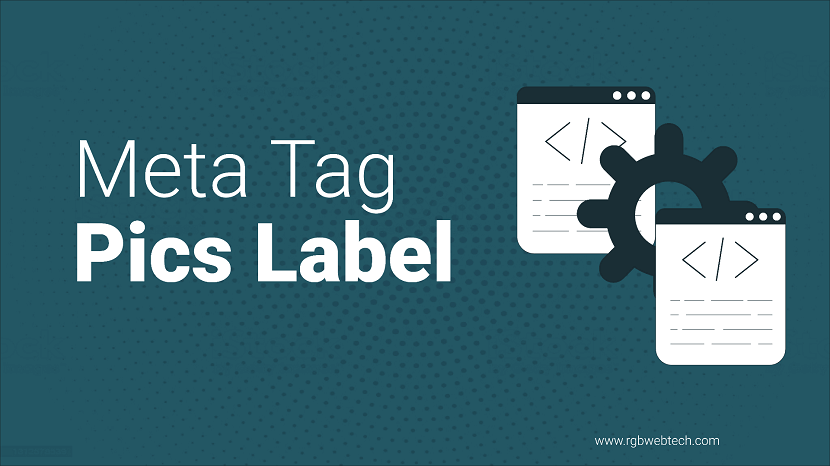
The HTML meta tag is a cornerstone of web development, providing essential metadata about a webpage. Among the various attributes of the meta tag, the Pics-label value for the http-equiv attribute stands out as a lesser-known but historically significant feature. This guide dives deep into the tag, exploring its purpose, history, usage, and relevance in modern web development. Whether you’re a beginner or an experienced developer, this article will provide valuable insights into how this tag fits into the broader landscape of HTML metadata.
Contents Overview
- What Is the Meta Pics-label Tag?
- The History of PICS and Its Purpose
- How the Pics-label Tag Works
- Syntax and Structure of the Pics-label Tag
- Practical Use Cases for Pics-label
- Pics-label vs. Modern Alternatives
- Best Practices for Using Meta Tags
- Common Mistakes to Avoid
- The Future of Content Labeling in HTML
- Conclusion
- FAQs
What Is the Meta Pics-label Tag?
The Pics-label tag is a specific use of the HTML meta tag with the http-equiv attribute set to "Pics-label." It was designed to provide metadata about the content of a webpage, particularly for content rating and filtering purposes. The Platform for Internet Content Selection (PICS) was an initiative developed in the mid-1990s to allow websites to self-rate their content, enabling browsers and filtering software to control access based on these ratings.
The tag is written as:
Here, the content attribute contains a structured label that describes the webpage’s content in terms of categories like violence, language, or adult themes. This allowed parents, schools, or organizations to filter out inappropriate content for specific audiences, such as children.
While the Pics-label tag is not widely used today, understanding its role provides insight into the evolution of web standards and content management.
The History of PICS and Its Purpose
The Platform for Internet Content Selection (PICS) was developed by the World Wide Web Consortium (W3C) in 1996. At the time, the internet was rapidly growing, and concerns about inappropriate content, especially for younger users, were rising. PICS aimed to create a standardized system for labeling web content so that filtering software could automatically block or allow access based on predefined criteria.
The key goals of PICS included:
- Empowering content creators: Allowing website owners to voluntarily rate their content.
- Protecting users: Enabling parents and institutions to restrict access to unsuitable material.
- Promoting free speech: Avoiding government censorship by providing a self-regulatory system.
- Standardizing ratings: Creating a universal format for content labels that software could interpret.
PICS labels were not limited to the tag; they could also be stored in separate files or provided by third-party rating services. However, the tag became a common way to embed these labels directly into HTML documents.
By the early 2000s, PICS began to fade in popularity as newer technologies and content filtering methods emerged. Despite this, its influence can still be seen in modern content rating and accessibility practices.
How the Pics-label Tag Works
The tag works by embedding a PICS-compliant label in the HTML head section of a webpage. This label contains structured information about the content, formatted according to the PICS specification. Filtering software, such as parental control tools, would read this label and decide whether to display the page based on user-defined settings.
A typical PICS label includes:
- Rating service: The organization or system providing the rating (e.g., a specific content rating authority).
- Rating categories: Specific attributes like violence, nudity, or language, each assigned a numerical value.
- Rating values: Numeric scores indicating the intensity or presence of a category (e.g., 0 for none, 4 for explicit).
For example, a PICS label for a family-friendly website might look like this:
In this example, the label indicates that the webpage has no violence or inappropriate language, making it suitable for all audiences. The label also includes an expiration date to ensure ratings remain current.
Syntax and Structure of the Pics-label Tag
The syntax of the tag follows standard HTML meta tag conventions but requires a specific format for the content attribute. Below is a breakdown of its components:
| Component | Description |
|---|---|
| meta | The HTML element used to provide metadata. |
| http-equiv="Pics-label" | Specifies that the meta tag is providing a PICS label. |
| content | Contains the PICS label, formatted as a string with specific syntax. |
The content attribute follows the PICS-1.1 specification, which includes:
- Version: Typically "PICS-1.1" to indicate the standard used.
- Rating service URL: The address of the rating service providing the label.
- Label details: Information about the content, including categories and ratings.
- Dates: When the label was issued and when it expires.
Here’s an example of a complete Pics-label tag:
This tag indicates a webpage with no objectionable content, valid for one year from August 31, 2025.
Practical Use Cases for Pics-label
While the Pics-label tag is rarely used today, it had several practical applications during its peak. Understanding these use cases provides context for its historical significance and potential niche applications today.
Some key use cases included:
- Parental controls: Parents could configure browsers to block websites with high ratings for violence or adult content.
- Educational settings: Schools used PICS labels to ensure students only accessed age-appropriate content.
- Corporate environments: Businesses implemented content filters to maintain productivity and comply with workplace policies.
- Content creator compliance: Websites voluntarily labeled their content to build trust with users and avoid regulatory scrutiny.
For example, a children’s educational website might use a Pics-label tag to signal that its content is safe, encouraging schools to allow access.
Pics-label vs. Modern Alternatives
The Pics-label tag has largely been replaced by more advanced content filtering and rating systems. Modern alternatives offer greater flexibility and integration with current web technologies. Below is a comparison:
| Method | Description | Advantages |
|---|---|---|
| Pics-label Tag | Embeds content ratings in HTML metadata. | Simple, standardized, self-contained. |
| Content Security Policy (CSP) | Controls which resources a browser can load. | Enhances security, widely supported. |
| Third-party filtering software | Uses databases to categorize websites. | More comprehensive, regularly updated. |
Modern browsers and filtering tools rely on dynamic databases and machine learning to categorize content, making PICS labels less necessary. However, the Pics-label tag remains a fascinating example of early attempts to balance accessibility and content control.
Best Practices for Using Meta Tags
While the Pics-label tag is outdated, its use highlights the importance of proper meta tag implementation. Here are some best practices for using meta tags in general:
- Use standard attributes: Stick to widely supported attributes like charset, name, and http-equiv.
- Keep content concise: Ensure the content attribute is clear and follows the relevant specification.
- Place in head section: Meta tags belong in the head section of an HTML document for proper parsing.
- Test compatibility: Verify that meta tags work across different browsers and devices.
- Avoid deprecated tags: Use modern alternatives for outdated tags like Pics-label unless required for legacy systems.
By following these practices, developers can ensure their meta tags enhance both user experience and search engine optimization.
Common Mistakes to Avoid
When working with meta tags, including the Pics-label tag, developers often make mistakes that can reduce effectiveness or cause errors. Common pitfalls include:
- Incorrect syntax: Failing to follow the PICS specification can render the label unreadable by filtering software.
- Outdated labels: Not updating expiration dates can lead to inaccurate content ratings.
- Overusing meta tags: Adding unnecessary meta tags can clutter the HTML and slow down page loading.
- Ignoring modern standards: Relying on Pics-label instead of newer filtering methods limits effectiveness.
To avoid these issues, always validate your HTML and stay updated on current web standards.
The Future of Content Labeling in HTML
The decline of the Pics-label tag reflects broader trends in web development. Today, content labeling and filtering are handled by advanced systems, including:
- Machine learning: Algorithms analyze content in real-time to categorize it.
- Browser extensions: Tools like ad blockers and content filters offer user-controlled solutions.
- Regulatory frameworks: Laws and guidelines now govern content accessibility and safety.
While the Pics-label tag is largely obsolete, its principles live on in modern accessibility standards, such as ARIA (Accessible Rich Internet Applications) attributes, which help make web content more inclusive.
In the future, we may see new metadata standards emerge as the web evolves, particularly with the rise of AI-driven content moderation and personalized user experiences.
Conclusion
The tag is a relic of the internet’s early days, designed to address concerns about content accessibility and safety. While it has been largely replaced by more sophisticated tools, understanding its role provides valuable context for modern web development. By exploring its history, syntax, and use cases, developers can appreciate the evolution of HTML metadata and its impact on user experience.
Whether you’re building a simple webpage or a complex web application, proper use of meta tags remains essential. By following best practices and staying informed about current standards, you can create websites that are both user-friendly and compliant with modern web requirements.
FAQ (Frequently Asked Questions)
1. What is the purpose of the tag?
Answer: The tag is used to embed a PICS (Platform for Internet Content Selection) label in an HTML document. It provides metadata about the webpage’s content, such as ratings for violence, language, or adult themes, allowing filtering software to control access based on these ratings. It was primarily designed to help parents, schools, or organizations restrict access to inappropriate content.
2. How does the Pics-label tag work?
Answer: The tag is placed in the HTML head section and contains a structured PICS label in the content attribute. This label includes details like the rating service, content categories (e.g., violence, nudity), and numerical ratings. Filtering software reads the label to determine whether the webpage is suitable for a user based on predefined settings.
3. What does a typical Pics-label tag look like?
Answer: A typical Pics-label tag follows this format:
This example indicates a webpage with no violence or inappropriate language, valid for one year.
4. Is the Pics-label tag still used today?
Answer: The Pics-label tag is largely obsolete today, as modern content filtering relies on dynamic databases, machine learning, and third-party software. However, it remains relevant for understanding the history of web content labeling and may still be used in niche legacy systems.
5. Who created the PICS system?
Answer: The Platform for Internet Content Selection (PICS) was developed by the World Wide Web Consortium (W3C) in 1996. It was created to address concerns about inappropriate online content by providing a standardized way for websites to self-rate their material.
6. Can I use the Pics-label tag for SEO purposes?
Answer: The Pics-label tag has no direct impact on SEO, as search engines like Google do not use it for ranking purposes. Its primary function is content filtering, not search optimization. For SEO, focus on other meta tags like description and keywords.
7. What are the components of a PICS label?
Answer: A PICS label typically includes:
- Version: The PICS standard, usually "PICS-1.1".
- Rating service: The URL of the organization providing the rating.
- Categories and ratings: Content attributes (e.g., violence, language) with numerical values.
- Dates: The issuance and expiration dates of the label.
8. What replaced the Pics-label tag?
Answer: Modern alternatives include Content Security Policy (CSP), third-party filtering software, and machine learning-based content categorization. These systems offer more dynamic and comprehensive solutions for content control and accessibility.
9. Can I create my own PICS labels?
Answer: Yes, you can create PICS labels, but it requires adherence to the PICS-1.1 specification. You must define a rating service, categories, and values, and ensure the label is properly formatted. However, due to limited modern support, this is rarely done today.
10. Where should the Pics-label tag be placed in HTML?
Answer: The Pics-label tag should be placed in the head section of an HTML document, along with other meta tags, to ensure it is properly read by browsers and filtering software.
If you found this article helpful, we encourage you to share it on your social media platforms—because sharing is caring! For more information about article submissions on our website, feel free to reach out to us via email.
Send an emailWritten by RGB Web Tech
SEO Checklist - Boost Your Website Ranking
Enhance your website performance with our Complete SEO Checklist. This detailed guide covers essential aspects like On-Page SEO, Off-Page SEO, Technical SEO, Backlink Building, Mobile Optimization etc. Follow our step-by-step SEO Checklist to improve search rankings, boost organic traffic, and achieve sustainable online growth. Start optimizing today!
Pragma Meta Tag
Updated on January 15, 2025 by RGB Web Tech
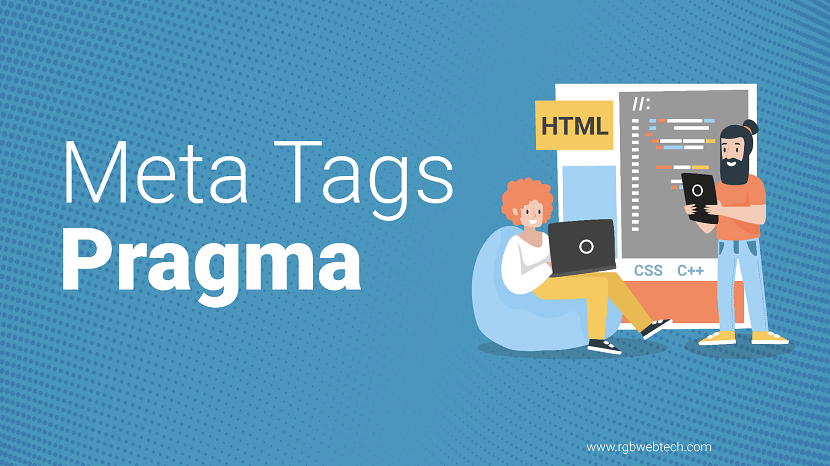
Contents Overview
- What Is the Pragma Meta Tag?
- How the Pragma Meta Tag Works
- Pragma Meta Tag Values: Cache and No-Cache
- Practical Uses of the Pragma Meta Tag
- Limitations and Modern Alternatives
- Best Practices for Using Pragma Meta Tags
- Common Misconceptions About Pragma Meta Tags
- SEO Implications of Pragma Meta Tags
- How to Implement Pragma Meta Tags in HTML
- Future of Caching and Pragma Meta Tags
- FAQs
What Is the Pragma Meta Tag?
The Pragma meta tag is an HTML element used to control how web browsers and proxies handle the caching of a webpage. It is placed within the section of an HTML document and communicates caching instructions to ensure that content is either stored or not stored in the cache. This tag has historical significance in web development, particularly for managing how pages are delivered to users.
The Pragma meta tag is part of the HTTP/1.0 protocol and is included as an HTTP-equivalent meta tag. Its primary purpose is to influence whether a webpage is cached by browsers, proxies, or content delivery networks (CDNs). While it was widely used in the past, its role in modern web development has diminished due to more advanced caching mechanisms.
In this guide, we’ll explore the Pragma meta tag in detail, including its syntax, values, use cases, limitations, and best practices. Whether you’re a beginner or an experienced developer, this article will help you understand how to use this tag effectively.
How the Pragma Meta Tag Works
The Pragma meta tag operates as an HTTP header equivalent, meaning it mimics the behavior of HTTP headers within an HTML document. It is written in the following format:
The http-equiv="pragma" attribute tells browsers that the tag is providing instructions similar to those found in HTTP headers. The content attribute specifies the caching behavior, with the two most common values being cache and no-cache.
When a browser encounters a Pragma meta tag, it interprets the instruction to determine whether to cache the webpage. For example, setting the content to no-cache instructs the browser not to store the page in its cache, ensuring that fresh content is retrieved from the server each time the page is requested. Conversely, setting it to cache allows the browser to store the page for faster access in subsequent visits.
The tag is particularly useful in scenarios where developers need to control caching behavior directly within the HTML, especially when they lack access to server-side configurations.
Pragma Meta Tag Values: Cache and No-Cache
The Pragma meta tag supports a limited set of values, with cache and no-cache being the most commonly used. Let’s break down each value and its effect:
- No-cache: This value instructs browsers and proxies not to cache the webpage. Each time the page is requested, it must be fetched directly from the server. This ensures that users always see the most up-to-date version of the content. Example:
<meta http-equiv="pragma" content="no-cache"> - Cache: This value allows browsers and proxies to store the webpage in their cache. Cached pages load faster because the browser retrieves the stored version instead of contacting the server again. Example:
<meta http-equiv="pragma" content="cache">
It’s worth noting that the cache value is less commonly used, as browsers typically cache content by default unless instructed otherwise. The no-cache value is more prevalent in scenarios where fresh content is critical, such as dynamic websites or pages with frequently updated data.
Practical Uses of the Pragma Meta Tag
The Pragma meta tag has several practical applications, particularly in specific web development scenarios. Here are some common use cases:
- Ensuring fresh content delivery: For websites that display real-time data, such as news sites or stock market dashboards, the no-cache value ensures users receive the latest information without relying on a cached version.
- Preventing outdated content: On e-commerce platforms, where product availability or pricing changes frequently, the Pragma meta tag can prevent users from seeing outdated information stored in the cache.
- Debugging and development: During website development, developers may use the no-cache value to ensure that browsers always load the latest version of a page, avoiding issues caused by cached files.
- Legacy system compatibility: Some older systems or applications rely on the Pragma meta tag for caching control, making it relevant for maintaining compatibility with legacy infrastructure.
While these use cases highlight the tag’s utility, its effectiveness depends on browser support and the specific caching requirements of the website.
Limitations and Modern Alternatives
Despite its historical significance, the Pragma meta tag has several limitations that make it less relevant in modern web development. Understanding these limitations is crucial for deciding when to use the tag and when to opt for alternatives.
Limited Browser Support
Not all modern browsers fully support the Pragma meta tag, especially for the cache value. The tag was designed for HTTP/1.0, and with the widespread adoption of HTTP/1.1 and HTTP/2, its functionality has been largely replaced by more robust headers like Cache-Control.
Inconsistent Proxy Behavior
Proxies and CDNs may not always honor the Pragma meta tag, as they prioritize HTTP headers over meta tags. This can lead to unpredictable caching behavior in complex network environments.
Lack of Granularity
The Pragma meta tag offers limited control compared to modern alternatives. For example, the Cache-Control header allows developers to specify detailed caching policies, such as cache duration, revalidation, and public versus private caching.
Modern Alternatives
Instead of relying on the Pragma meta tag, developers can use the following HTTP headers for more precise caching control:
- Cache-Control: A versatile header that supports directives like
no-cache ,no-store ,max-age , andmust-revalidate . It provides fine-grained control over caching behavior. - Expires: Specifies an exact date and time when the cached content expires, offering a clear way to manage cache duration.
- ETag: Used for cache validation, allowing browsers to check if the cached content is still valid before fetching a new version.
These alternatives are more widely supported and provide greater flexibility, making them the preferred choice for modern web applications.
Best Practices for Using Pragma Meta Tags
To use the Pragma meta tag effectively, follow these best practices:
- Use sparingly: Reserve the Pragma meta tag for situations where server-side HTTP header configuration is not possible, such as static HTML files hosted on a basic server.
- Combine with other headers: When possible, pair the Pragma meta tag with modern headers like Cache-Control to ensure compatibility across different browsers and proxies.
- Test thoroughly: Always test how the tag affects caching behavior in different browsers and network environments to avoid unexpected results.
- Prioritize no-cache for dynamic content: Use the no-cache value for pages with frequently updated content to ensure users always receive the latest version.
- Monitor performance: Be cautious when disabling caching, as it can increase server load and slow down page load times for users.
By following these guidelines, you can maximize the effectiveness of the Pragma meta tag while minimizing potential issues.
Common Misconceptions About Pragma Meta Tags
Several misconceptions surround the Pragma meta tag, which can lead to confusion among developers. Let’s address some of the most common ones:
- Myth: Pragma meta tags work universally: While the tag was effective in the HTTP/1.0 era, modern browsers and proxies may ignore it in favor of HTTP headers like Cache-Control.
- Myth: Pragma is a security feature: The Pragma meta tag is not designed to secure sensitive data. For preventing data storage, use the Cache-Control: no-store directive instead.
- Myth: Pragma controls all caching: The tag only influences browser and proxy caching, not server-side or CDN caching, which require separate configurations.
Understanding these misconceptions helps developers make informed decisions about when and how to use the Pragma meta tag.
SEO Implications of Pragma Meta Tags
While the Pragma meta tag primarily deals with caching, it can indirectly affect a website’s search engine optimization (SEO) performance. Here’s how:
- Page load speed: By controlling caching, the Pragma meta tag can impact how quickly a page loads. For example, allowing caching with the cache value can improve load times, which is a positive ranking factor for search engines.
- Fresh content delivery: Using no-cache ensures that search engine crawlers always see the latest version of a page, which is beneficial for sites with frequently updated content.
- User experience: Proper caching improves user experience by reducing load times, which can lower bounce rates and improve engagement metrics—both of which influence SEO.
However, the Pragma meta tag alone is not a direct SEO factor. To optimize SEO, focus on other meta tags like title, description, and robots, while using modern caching headers for better control.
How to Implement Pragma Meta Tags in HTML
Implementing the Pragma meta tag is straightforward. Follow these steps to add it to your HTML document:
- Locate the head section: Open your HTML file and find the
<head> section where meta tags are placed. - Add the meta tag: Insert the Pragma meta tag with the desired content value. For example:
<meta http-equiv="pragma" content="no-cache"> - Test the implementation: Use browser developer tools to verify that the tag is correctly applied and that caching behavior aligns with your expectations.
Here’s an example of a complete HTML head section with the Pragma meta tag:
Always validate your HTML code to ensure there are no syntax errors that could affect how browsers interpret the tag.
Future of Caching and Pragma Meta Tags
As web technologies evolve, the role of the Pragma meta tag continues to diminish. Modern caching mechanisms, such as Cache-Control and service workers, offer more precise and reliable ways to manage caching. Additionally, advancements in HTTP protocols (HTTP/2 and HTTP/3) prioritize server-side headers over HTML meta tags.
However, the Pragma meta tag remains relevant in specific contexts, such as legacy systems or static HTML sites hosted on servers with limited configuration options. Developers working on such projects should understand the tag’s capabilities and limitations to make informed decisions.
In the future, we can expect caching to become even more sophisticated, with technologies like progressive web apps (PWAs) and edge computing enabling faster and more efficient content delivery. While the Pragma meta tag may not disappear entirely, its usage will likely remain niche.
This guide has provided a comprehensive overview of the Pragma meta tag, from its definition and functionality to its practical applications and limitations. By understanding how to use this tag effectively, you can make informed decisions about caching in your web projects, ensuring optimal performance and user experience.
FAQ (Frequently Asked Questions)
1. What is the Pragma meta tag used for?
Answer: The Pragma meta tag is an HTML element used to control how browsers and proxies cache a webpage. It is placed in the
2. What does the no-cache value do in the Pragma meta tag?
Answer: The
3. How is the cache value different from no-cache?
Answer: The
4. Where should the Pragma meta tag be placed in HTML?
Answer: The Pragma meta tag should be placed within the
5. Is the Pragma meta tag still relevant in modern web development?
Answer: The Pragma meta tag is less relevant today due to modern alternatives like the Cache-Control header, which offers more precise control over caching. However, it’s still useful for static HTML sites or legacy systems where server-side header configuration is limited.
6. Can the Pragma meta tag improve website performance?
Answer: Yes, indirectly. Using
7. Does the Pragma meta tag affect SEO?
Answer: The Pragma meta tag has an indirect impact on SEO. Proper caching with
8. What are the limitations of the Pragma meta tag?
Answer: The Pragma meta tag has limited browser support, especially for the
9. Can I use the Pragma meta tag with other caching headers?
Answer: Yes, combining the Pragma meta tag with HTTP headers like Cache-Control or Expires is a good practice. This ensures broader compatibility across browsers and proxies, as modern systems prioritize headers over meta tags.
10. How do I test if the Pragma meta tag is working?
Answer: To test the Pragma meta tag, use browser developer tools (e.g., Chrome DevTools) to inspect the network tab and check if the page is being cached or fetched from the server. You can also use online tools to analyze HTTP headers and caching behavior to confirm the tag’s effect.
If you found this article helpful, we encourage you to share it on your social media platforms—because sharing is caring! For more information about article submissions on our website, feel free to reach out to us via email.
Send an emailWritten by RGB Web Tech
SEO Checklist - Boost Your Website Ranking
Enhance your website performance with our Complete SEO Checklist. This detailed guide covers essential aspects like On-Page SEO, Off-Page SEO, Technical SEO, Backlink Building, Mobile Optimization etc. Follow our step-by-step SEO Checklist to improve search rankings, boost organic traffic, and achieve sustainable online growth. Start optimizing today!
Refresh Meta Tag
Updated on January 15, 2025 by RGB Web Tech
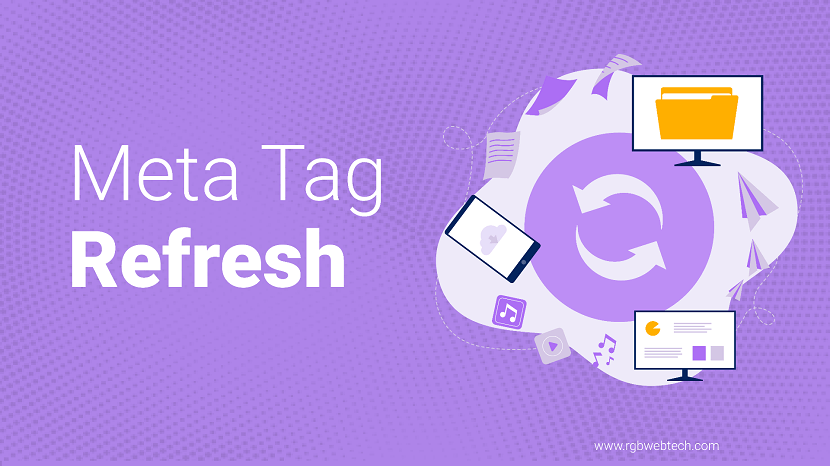
Contents Overview
- What Is the Refresh Meta Tag?
- How the Refresh Meta Tag Works
- Attribute Values of the Meta Tag
- Syntax and Usage of the Refresh Meta Tag
- Practical Examples of the Refresh Meta Tag
- Use Cases for the Refresh Meta Tag
- Best Practices for Using the Refresh Meta Tag
- Common Mistakes to Avoid
- SEO Implications of the Refresh Meta Tag
- Alternatives to the Refresh Meta Tag
- Conclusion
- FAQs
What Is the Refresh Meta Tag?
The refresh meta tag is an HTML element used to instruct a web browser to automatically reload a webpage or redirect it to another URL after a specified time interval. It is part of the broader family of meta tags, which provide metadata about a webpage, such as character encoding, viewport settings, or page descriptions. The refresh meta tag is particularly useful for dynamic websites that require periodic updates or navigation without user interaction.
Unlike other meta tags that primarily provide information to browsers or search engines, the refresh meta tag actively influences user experience by controlling page behavior. It is commonly used in scenarios where content needs to be updated regularly, such as news tickers, live feeds, or temporary redirect pages.
How the Refresh Meta Tag Works
The refresh meta tag operates by specifying a time interval (in seconds) after which the browser either reloads the current page or navigates to a new URL. This functionality is achieved using the http-equiv="refresh" attribute within the meta tag, combined with the content attribute that defines the time delay and, optionally, a target URL.
The browser interprets the refresh meta tag as an instruction to perform an action after the specified time. For example, a tag with
Attribute Values of the Meta Tag
The meta tag supports several http-equiv attribute values, each serving a distinct purpose. Below is an explanation of the key values mentioned, including the refresh meta tag:
- Content-security-policy: Defines security policies to restrict resources a webpage can load, enhancing protection against cross-site scripting (XSS) attacks. It does not involve page refreshing or redirection.
- Content-type: Specifies the character encoding of the webpage, such as UTF-8, ensuring proper rendering of text. This is unrelated to page refresh behavior.
- Default-style: Indicates the preferred stylesheet for the webpage when multiple stylesheets are available. It does not affect page reloading or redirection.
- Refresh: Instructs the browser to reload the page or redirect to another URL after a set time interval. This is the focus of this article.
The refresh meta tag is unique because it directly influences browser navigation, making it a powerful tool for web developers managing dynamic content.
Syntax and Usage of the Refresh Meta Tag
The refresh meta tag is placed within the
Here’s a breakdown of the components:
- http-equiv="refresh": Indicates that the meta tag controls page refresh or redirection behavior.
- content: Specifies the time delay (in seconds) and, optionally, a target URL for redirection. The format is
content="seconds; url=targetURL" . If no URL is provided, the page simply reloads.
For example:
- To reload the page every 30 seconds:
<meta http-equiv="refresh" content="30"> - To redirect to another page after 5 seconds:
<meta http-equiv="refresh" content="5; url=https://example.com">
Practical Examples of the Refresh Meta Tag
Below are practical examples demonstrating how to implement the refresh meta tag in HTML:
Example 1: Reloading a Page
This example reloads the current page every 30 seconds, useful for updating live data like stock prices or news feeds.
Example 2: Redirecting to a New URL
This example redirects users to a new webpage after 5 seconds, ideal for temporary landing pages or announcements.
Use Cases for the Refresh Meta Tag
The refresh meta tag is versatile and can be applied in various scenarios. Here are some common use cases:
- Live Content Updates: Websites displaying real-time data, such as sports scores, weather updates, or social media feeds, can use the refresh meta tag to keep content current without user intervention.
- Temporary Redirects: When a website moves to a new domain or a page is temporarily unavailable, the refresh meta tag can redirect users to the new location after a brief message.
- Slideshow or Presentation Pages: For automated slideshows or kiosk displays, the refresh meta tag can cycle through pages at set intervals.
- Maintenance Pages: During website maintenance, the tag can redirect users to a status page or back to the main site once updates are complete.
Best Practices for Using the Refresh Meta Tag
To ensure the refresh meta tag enhances user experience without causing issues, follow these best practices:
- Use Reasonable Time Intervals: Set a time delay that balances content freshness with user convenience. For example, refreshing every 5 seconds may annoy users, while 30–60 seconds is often more appropriate.
- Inform Users: Display a message informing users that the page will refresh or redirect, so they are not caught off guard.
- Test Redirects: Ensure the target URL is valid and accessible to avoid broken redirects.
- Avoid Overuse: Frequent refreshes can disrupt user interaction, especially on forms or interactive pages. Use sparingly for static content.
- Consider Accessibility: Ensure that automatic refreshes do not interfere with screen readers or assistive technologies, which may require longer intervals or manual refresh options.
Common Mistakes to Avoid
While the refresh meta tag is straightforward, developers often make mistakes that can harm user experience or SEO. Here are some pitfalls to avoid:
- Setting Short Refresh Intervals: Refreshing too frequently (e.g., every 2 seconds) can frustrate users and increase server load.
- Ignoring SEO Impact: Search engines may penalize pages with frequent refreshes, as they can be seen as manipulative or low-quality.
- Not Providing Alternatives: Relying solely on the refresh meta tag without offering manual refresh options can exclude users who prefer control.
- Incorrect Syntax: Omitting the semicolon or misformatting the content attribute can cause the tag to fail. For example,
<meta http-equiv="refresh" content="5 url=https://example.com"> is incorrect due to the missing semicolon.
SEO Implications of the Refresh Meta Tag
The refresh meta tag can impact a website’s search engine optimization (SEO) in both positive and negative ways. Understanding these implications is crucial for developers and content creators.
Positive Impacts
- Improved User Engagement: For dynamic content like news or live updates, regular refreshes can keep users engaged with fresh information, potentially increasing time on site.
- Redirect Management: Properly implemented redirects using the refresh meta tag can guide users to updated content, maintaining a seamless experience.
Negative Impacts
- Search Engine Penalties: Search engines like Google may view frequent refreshes as a tactic to manipulate rankings, especially if the page lacks substantial content.
- User Disruption: Excessive refreshing can lead to higher bounce rates, as users may leave if they cannot interact with the page comfortably.
- Crawl Budget Concerns: Frequent refreshes may cause search engine bots to crawl the page multiple times unnecessarily, consuming crawl budget and affecting indexing.
To mitigate negative SEO effects, use the refresh meta tag sparingly and ensure the page provides valuable, unique content. For permanent redirects, consider using HTTP 301 redirects instead of meta refresh for better SEO performance.
Alternatives to the Refresh Meta Tag
While the refresh meta tag is effective for certain use cases, modern web development offers alternatives that may provide better control and user experience:
- JavaScript setTimeout or setInterval: These functions allow developers to schedule page reloads or redirects with more flexibility and control. For example:
- AJAX for Dynamic Updates: Instead of refreshing the entire page, AJAX can update specific sections with new data, providing a smoother user experience.
- Server-Side Redirects: HTTP 301 (permanent) or 302 (temporary) redirects are preferred for SEO and reliability when moving content to a new URL.
- WebSockets: For real-time applications, WebSockets enable continuous data updates without refreshing the page, ideal for live feeds or chat applications.
Choosing the right alternative depends on the specific use case, technical requirements, and desired user experience.
Conclusion
The refresh meta tag is a simple yet powerful tool for controlling webpage behavior, enabling automatic reloads or redirects without user interaction. By understanding its syntax, use cases, and best practices, developers can implement it effectively to enhance user experience on dynamic websites. However, it’s essential to use the tag thoughtfully to avoid SEO penalties, accessibility issues, or user frustration.
Modern alternatives like JavaScript, AJAX, or server-side redirects offer more flexibility and control, making them preferable in many scenarios. By combining the refresh meta tag with other techniques and following best practices, developers can create engaging, user-friendly websites that meet both technical and SEO requirements.
FAQ (Frequently Asked Questions)
1. What is the refresh meta tag in HTML?
Answer: The refresh meta tag is an HTML element that instructs a web browser to automatically reload a webpage or redirect to another URL after a specified time interval. It uses the
2. How does the refresh meta tag work?
Answer: The refresh meta tag uses the http-equiv="refresh" attribute to tell the browser to either reload the current page or redirect to a new URL after a set number of seconds. For example,
3. What are the attribute values for the meta tag?
Answer: The meta tag supports several http-equiv attribute values, including:
- content-security-policy: Defines security policies to restrict resources a page can load.
- content-type: Specifies the character encoding, such as UTF-8, for proper text rendering.
- default-style: Sets the preferred stylesheet when multiple stylesheets are available.
- refresh: Controls automatic page reloading or redirection after a specified time.
4. Where should the refresh meta tag be placed in an HTML document?
Answer: The refresh meta tag should be placed within the
5. What are common use cases for the refresh meta tag?
Answer: The refresh meta tag is used in scenarios such as:
- Live content updates: Reloading pages with real-time data like news or sports scores.
- Temporary redirects: Directing users to a new URL after a brief message.
- Slideshows: Cycling through pages in automated presentations or kiosks.
- Maintenance pages: Redirecting users to a status page during website updates.
6. Can the refresh meta tag affect SEO?
Answer: Yes, the refresh meta tag can impact SEO. Frequent refreshes may be seen as manipulative by search engines, potentially leading to penalties. It can also increase bounce rates if users find the refreshes disruptive. For permanent redirects, HTTP 301 redirects are preferred for better SEO performance.
7. What are best practices for using the refresh meta tag?
Answer: To use the refresh meta tag effectively:
- Set reasonable intervals: Use delays like 30–60 seconds to avoid user frustration.
- Inform users: Display a message about the upcoming refresh or redirect.
- Test URLs: Ensure redirect URLs are valid to prevent errors.
- Avoid overuse: Limit refreshes on interactive pages to maintain usability.
- Ensure accessibility: Consider screen readers and provide manual refresh options.
8. What happens if the refresh meta tag has incorrect syntax?
Answer: Incorrect syntax, such as missing a semicolon in the content attribute (e.g.,
9. Are there alternatives to the refresh meta tag?
Answer: Yes, alternatives include:
- JavaScript setTimeout/setInterval: Offers more control for scheduling reloads or redirects.
- AJAX: Updates specific page sections without full reloads.
- Server-side redirects: HTTP 301 or 302 redirects for better SEO and reliability.
- WebSockets: Enables real-time updates for live applications without refreshing.
10. Is the refresh meta tag supported by all browsers?
Answer: The refresh meta tag is widely supported by all major browsers, including Chrome, Firefox, Safari, and Edge. However, its behavior may vary slightly depending on browser settings or extensions that block automatic redirects.
If you found this article helpful, we encourage you to share it on your social media platforms—because sharing is caring! For more information about article submissions on our website, feel free to reach out to us via email.
Send an emailWritten by RGB Web Tech
SEO Checklist - Boost Your Website Ranking
Enhance your website performance with our Complete SEO Checklist. This detailed guide covers essential aspects like On-Page SEO, Off-Page SEO, Technical SEO, Backlink Building, Mobile Optimization etc. Follow our step-by-step SEO Checklist to improve search rankings, boost organic traffic, and achieve sustainable online growth. Start optimizing today!
Resource Type Meta Tag
Updated on January 15, 2025 by RGB Web Tech
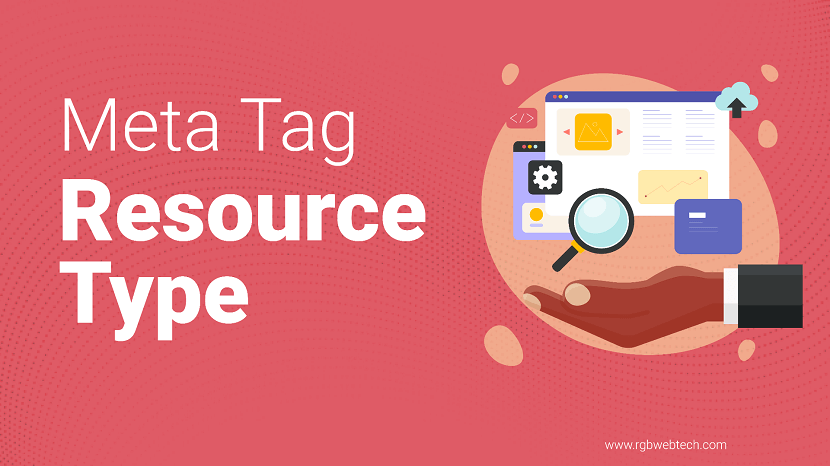
Contents Overview
- What Is the Resource-Type Meta Tag?
- Purpose and Functionality
- Syntax and Usage in HTML
- Common Use Cases
- Impact on SEO and Web Performance
- Best Practices for Implementation
- Common Mistakes to Avoid
- Comparison with Other Meta Tags
- Browser Compatibility and Support
- Future of the Resource-Type Meta Tag
- FAQs
What Is the Resource-Type Meta Tag?
The Resource-Type meta tag is an HTML element used to specify the type of resource a webpage represents. It is written as
This tag informs browsers and other web tools about the nature of the document, ensuring it is processed correctly.
Unlike other meta tags, such as those for character encoding or viewport settings, the Resource-Type meta tag is less commonly used today. Its primary role is to define the MIME type of the document, which helps browsers interpret the content accurately.
Historically, this tag was more prevalent when web standards were less uniform. Today, its use has diminished, but understanding its role is valuable for developers working with legacy systems or specific use cases.
The tag is particularly useful in scenarios where server configurations are unreliable or absent, such as when serving HTML files directly from a local system. By explicitly declaring the document type, it ensures consistency across different environments.
Purpose and Functionality
The Resource-Type meta tag serves a specific purpose in HTML documents. Its main function is to declare the document’s MIME type, which tells browsers how to handle the file. For example, specifying
Here are the key purposes of the Resource-Type meta tag:
- Content Identification: It identifies the document type, ensuring browsers render it correctly.
- Server Communication: It aligns the document’s MIME type with server headers, reducing rendering errors.
- Legacy Support: It supports older systems that rely on explicit MIME type declarations.
- Fallback Mechanism: It acts as a backup when server headers are missing or incorrect.
In modern web development, the server typically sends the MIME type through HTTP headers, making this tag less critical. However, it can still be useful in specific scenarios, such as offline HTML files or when server configurations are unreliable.
For instance, when a developer shares an HTML file via email or USB drive, the Resource-Type meta tag ensures the file is interpreted as intended by the recipient’s browser, even without a server.
Syntax and Usage in HTML
The syntax of the Resource-Type meta tag is straightforward. It uses the
Let’s break down the components:
- http-equiv: This attribute simulates an HTTP response header, instructing browsers on how to process the document.
- content: This specifies the MIME type, such as
text/html for HTML documents orapplication/xml for XML files.
The tag is typically placed within the
Here’s a complete example of an HTML document using the Resource-Type meta tag:
This example shows the tag in action, ensuring the browser recognizes the document as an HTML file. Developers should place the tag early in the section to ensure it is processed before other elements.
Common Use Cases
While the Resource-Type meta tag is not widely used in modern web development, it still has specific applications. Here are some scenarios where it might be relevant:
- Offline HTML Files: When serving HTML files directly from a local system without a web server, the tag ensures browsers interpret the file correctly.
- Legacy Systems: Older websites or applications may rely on this tag for compatibility with outdated browsers or systems.
- Non-Standard MIME Types: For documents using uncommon MIME types, such as application/xhtml+xml, the tag provides clarity.
- Testing Environments: Developers may use it during testing to simulate specific server behaviors.
- File Sharing: When sharing HTML files outside a server environment, the tag ensures consistent rendering across different devices.
In most cases, modern servers handle MIME types through HTTP headers, reducing the need for this tag. However, it remains a fallback for scenarios where server headers are absent or incorrect, ensuring the document is processed as intended.
Impact on SEO and Web Performance
The Resource-Type meta tag has minimal direct impact on search engine optimization (SEO). Search engines like Google primarily rely on HTTP headers and content analysis to understand a page’s type. However, ensuring proper document rendering can indirectly benefit SEO by improving user experience.
Here’s how the tag influences web performance and SEO:
- Correct Rendering: By specifying the MIME type, the tag ensures browsers render the page as intended, reducing display errors that could frustrate users.
- User Experience: Proper rendering enhances page load reliability, which is a minor SEO ranking factor.
- Crawlability: Misconfigured MIME types can confuse crawlers, potentially affecting indexing. The tag acts as a safeguard.
- Page Load Speed: While the tag itself doesn’t affect load times, proper MIME type declaration prevents rendering delays caused by browser confusion.
While the tag itself doesn’t boost rankings, it contributes to a technically sound website, aligning with Google’s emphasis on Expertise, Authoritativeness, and Trustworthiness (E-A-T). A well-structured site with correct rendering improves user trust and engagement, which are critical for SEO.
Best Practices for Implementation
To use the Resource-Type meta tag effectively, follow these best practices:
- Place in Head Section: Always include the tag within the section for proper parsing.
- Use Standard MIME Types: Stick to recognized MIME types like text/html to avoid confusion.
- Combine with Other Meta Tags: Pair it with essential tags like charset="UTF-8" for a complete setup.
- Test Across Browsers: Verify that the tag doesn’t cause rendering issues in different browsers.
- Coordinate with Server Headers: Ensure the tag’s content matches the server’s HTTP headers to prevent conflicts.
- Minimize Usage: Use the tag only when necessary, such as in offline or legacy scenarios, to avoid cluttering the code.
By following these guidelines, developers can ensure the tag serves its intended purpose without introducing errors. Regular testing and validation using tools like browser developer consoles can further confirm proper implementation.
Common Mistakes to Avoid
While the Resource-Type meta tag is simple, misuse can lead to issues. Here are common mistakes to avoid:
- Incorrect MIME Types: Using an invalid or mismatched MIME type can cause browsers to misinterpret the document.
- Over-reliance on the Tag: Relying solely on the tag instead of proper server configuration is not recommended.
- Omitting Other Essential Tags: Failing to include critical meta tags like charset can lead to rendering issues.
- Using in Modern Contexts: In most modern web applications, the tag is unnecessary due to robust server configurations.
- Ignoring Browser Testing: Failing to test across browsers can lead to unexpected rendering issues.
Avoiding these pitfalls ensures the tag is used appropriately and effectively. Developers should prioritize server-side configurations and use the tag only as a fallback when necessary.
Comparison with Other Meta Tags
The Resource-Type meta tag is just one of many meta tags used in HTML. Here’s how it compares to other common meta tags:
| Meta Tag | Purpose | Example |
|---|---|---|
| Resource-Type | Specifies the document’s MIME type. | |
| Charset | Defines the character encoding of the document. | |
| Viewport | Controls the display on mobile devices. | |
| Description | Provides a brief summary for search engines. |
Unlike these other tags, the Resource-Type meta tag is less critical in modern web development but remains relevant for specific use cases, such as legacy systems or offline files. Its role is narrower compared to the charset or viewport tags, which are essential for nearly all websites.
Browser Compatibility and Support
The Resource-Type meta tag is supported by most browsers, as it is a standard HTML element. However, its necessity varies:
- Modern Browsers: Browsers like Chrome, Firefox, and Safari rely on server headers, making the tag redundant in most cases.
- Legacy Browsers: Older browsers, such as Internet Explorer 6, may benefit from the tag for accurate rendering.
- Offline Files: When opening HTML files locally, the tag ensures consistent behavior across browsers.
- Edge Cases: In rare cases, such as misconfigured servers, the tag provides a fallback for correct rendering.
Developers should test their pages to confirm compatibility, especially when targeting older systems or unique environments. Tools like browser developer consoles or online validators can help identify rendering issues related to MIME types.
Future of the Resource-Type Meta Tag
As web technologies evolve, the Resource-Type meta tag is becoming less relevant. Modern servers and browsers handle MIME types efficiently through HTTP headers, reducing the need for manual declarations. However, the tag is unlikely to be deprecated entirely due to its role in legacy systems and niche applications.
In the future, developers may see increased emphasis on other meta tags, such as those for progressive web apps (PWAs) or social media sharing. These tags address modern web needs, such as offline functionality or enhanced social media previews, which are more relevant to today’s users.
Nonetheless, understanding the Resource-Type meta tag remains valuable for maintaining older websites or working in environments with limited server control. It serves as a reminder of the importance of proper document configuration in web development.
In conclusion, the Resource-Type meta tag is a small but significant part of HTML’s history. While its use is limited today, it plays a role in ensuring compatibility and reliability in specific scenarios. By understanding its purpose and best practices, developers can make informed decisions about when and how to use it effectively.
FAQ (Frequently Asked Questions)
1. What is the Resource-Type meta tag in HTML?
Answer: The Resource-Type meta tag, written as, is an HTML element that specifies the MIME type of a webpage, such as text/html. It informs browsers how to process the document, ensuring correct rendering, especially in scenarios like offline files or legacy systems.
2. Why is the Resource-Type meta tag used?
Answer: The tag is used to define the document’s MIME type, helping browsers understand the file type. It ensures proper rendering when server headers are missing or unreliable, such as in offline HTML files or older systems, and acts as a fallback for consistent document processing.
3. Is the Resource-Type meta tag necessary for modern websites?
Answer: No, it’s not necessary for most modern websites. Servers typically send MIME types through HTTP headers, making the tag redundant. However, it’s useful for offline files, legacy systems, or when server configurations are inconsistent.
4. How do I implement the Resource-Type meta tag?
Answer: Place the tag in the
Ensure the MIME type matches the document type, and pair it with other essential tags like
5. Does the Resource-Type meta tag affect SEO?
Answer: The tag has minimal direct impact on SEO. It indirectly supports SEO by ensuring proper rendering, which improves user experience and crawlability. Search engines rely more on HTTP headers and content analysis for indexing.
6. What happens if I use the wrong MIME type in the tag?
Answer: Using an incorrect MIME type, such as application/json for an HTML file, can cause browsers to misinterpret the document, leading to rendering errors or the file being displayed as plain text. Always use the correct MIME type, like text/html for HTML documents.
7. Can I use the Resource-Type meta tag with other MIME types?
Answer: Yes, you can use other MIME types, such as application/xml or text/plain, depending on the document type. However, text/html is the most common for HTML webpages. Ensure the MIME type matches the document’s content.
8. Which browsers support the Resource-Type meta tag?
Answer: Most browsers, including Chrome, Firefox, Safari, and older versions like Internet Explorer, support the tag. However, modern browsers rely more on server headers, so the tag’s impact is most noticeable in offline files or legacy systems.
9. Should I use the Resource-Type meta tag in every HTML file?
Answer: No, it’s not needed in every HTML file. Use it only in specific cases, such as offline files, legacy systems, or when server headers are unreliable. For modern websites with proper server configurations, it’s usually unnecessary.
10. How does the Resource-Type meta tag differ from the charset meta tag?
Answer: The Resource-Type meta tag specifies the document’s MIME type, like text/html, to define its file type. The charset meta tag, such as
defines the character encoding. Both are placed in the section but serve distinct purposes.
If you found this article helpful, we encourage you to share it on your social media platforms—because sharing is caring! For more information about article submissions on our website, feel free to reach out to us via email.
Send an emailWritten by RGB Web Tech
SEO Checklist - Boost Your Website Ranking
Enhance your website performance with our Complete SEO Checklist. This detailed guide covers essential aspects like On-Page SEO, Off-Page SEO, Technical SEO, Backlink Building, Mobile Optimization etc. Follow our step-by-step SEO Checklist to improve search rankings, boost organic traffic, and achieve sustainable online growth. Start optimizing today!
Script Type Meta Tag
Updated on January 15, 2025 by RGB Web Tech
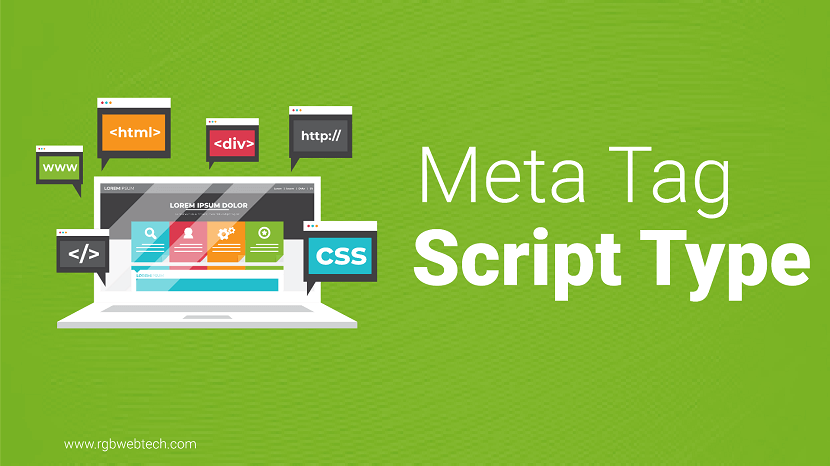
Contents Overview
- What Is the Script Type Meta Tag?
- Purpose of the Script Type Meta Tag
- Syntax and Usage
- Historical Context and Evolution
- Modern Relevance and Best Practices
- Common Mistakes and How to Avoid Them
- Impact on SEO and Performance
- Browser Compatibility
- Alternatives and Related Tags
- Practical Examples
- FAQs
What Is the Script Type Meta Tag?
The script type meta tag is an HTML element used to specify the default scripting language for scripts within a web page. It is written as
In the early days of web development, this tag played a role in standardizing how browsers handled scripts. It was particularly useful when multiple scripting languages, such as JavaScript or VBScript, could be used on a single page. By setting a default scripting language, developers could avoid specifying the language attribute in every script tag, streamlining their code.
Today, the script type meta tag is less critical due to the dominance of JavaScript as the primary scripting language for the web. However, understanding its purpose and usage remains valuable for developers working on legacy systems or ensuring compatibility with older browsers.
Purpose of the Script Type Meta Tag
The primary purpose of the script type meta tag is to define the default scripting language for a web page. This ensures that browsers correctly process scripts without requiring the
- Standardization: It provides a consistent way to declare the scripting language across the page.
- Compatibility: It ensures older browsers understand the scripting language, avoiding errors.
- Code Efficiency: By setting a default language, developers can omit the
type attribute in individual script tags, reducing redundancy.
For example, if a web page uses multiple JavaScript snippets, the script type meta tag can declare
While modern browsers assume JavaScript by default, this tag was crucial in the past when other languages like VBScript were in use. It acted as a safeguard to prevent misinterpretation of scripts, ensuring smooth functionality.
Syntax and Usage
The syntax for the script type meta tag is straightforward. It uses the
Key components of the tag include:
- http-equiv: This attribute tells the browser to treat the meta tag as an HTTP header, specifically for scripting.
- content: This specifies the MIME type of the scripting language, such as
text/javascript
To use this tag, place it in the
In this example, the meta tag declares
Historical Context and Evolution
The script type meta tag was introduced during the early days of the web, when HTML standards were still evolving. In the 1990s, the web supported multiple scripting languages, including JavaScript, VBScript, and even experimental languages like Tcl. This diversity created a need for a mechanism to specify the default scripting language for a page.
The
Over time, JavaScript became the dominant scripting language for web development, reducing the need for this meta tag. By the time HTML5 was introduced in 2014, browsers began assuming
Despite its diminished relevance, the tag remains part of the HTML specification for backward compatibility, and some legacy systems or older browsers may still rely on it.
Modern Relevance and Best Practices
In modern web development, the script type meta tag is rarely used. Here’s why and how to approach it today:
- JavaScript Dominance: Since JavaScript is the default scripting language in all modern browsers, explicitly declaring
text/javascript is often unnecessary. - HTML5 Standards: HTML5 assumes
text/javascript for<script> tags without atype attribute, making the meta tag redundant. - Backward Compatibility: If you’re maintaining a legacy website or targeting very old browsers, including the tag can ensure compatibility.
Best Practices:
- Omit the script type meta tag in modern HTML5 projects unless required for specific legacy support.
- If you must use it, ensure the
content attribute specifiestext/javascript , as other scripting languages are no longer supported. - Place the tag early in the
<head> section to ensure it’s processed before any scripts.
For most developers, focusing on modern HTML5 standards and omitting this tag will streamline code without affecting functionality.
Common Mistakes and How to Avoid Them
While the script type meta tag is simple, developers can make mistakes when using it. Here are common errors and how to avoid them:
- Incorrect MIME Type: Using an invalid or unsupported
content value, such asjavascript instead oftext/javascript . Always use the correct MIME type. - Misplacement: Placing the tag in the
<body> instead of the<head> . Ensure it’s in the<head> section for proper processing. - Redundant Usage: Including the tag in HTML5 documents where it’s not needed. Check if your project requires legacy support before adding it.
To avoid these issues, double-check the syntax, validate your HTML using tools like the W3C Markup Validator, and confirm whether the tag is necessary for your project.
Impact on SEO and Performance
The script type meta tag has minimal direct impact on search engine optimization (SEO) or page performance. However, its presence can indirectly affect these areas:
- SEO: Search engines like Google prioritize content, site structure, and user experience over meta tags like this one. However, clean, valid HTML can contribute to better crawlability.
- Performance: The tag adds a small amount of code to the
<head> section, but its impact on page load time is negligible. Removing it in modern projects can slightly reduce file size.
For optimal SEO, focus on other meta tags, such as
Browser Compatibility
The script type meta tag is supported by all major browsers, including Chrome, Firefox, Safari, and Edge. However, its necessity varies by browser and version:
| Browser | Support | Notes |
|---|---|---|
| Chrome | Full | Assumes |
| Firefox | Full | Supports tag but doesn’t require it in HTML5. |
| Safari | Full | Similar to Chrome, defaults to JavaScript. |
| Edge | Full | Backward compatible with older versions of Internet Explorer. |
For very old browsers, such as Internet Explorer 6, the tag may still be relevant to ensure scripts are interpreted correctly. Always test your website across target browsers to confirm compatibility.
Alternatives and Related Tags
In modern web development, the script type meta tag is often replaced by other approaches or related tags:
- Script Type Attribute: Instead of using the meta tag, you can specify the
type attribute directly in<script> tags, like<script type="text/javascript"> . In HTML5, this attribute is optional for JavaScript. - Module Scripts: For modern JavaScript modules, use
<script type="module"> to indicate ES6 module syntax, which doesn’t rely on the meta tag. - Content Type Meta Tag: The
<meta http-equiv="Content-Type"> tag, which specifies the character encoding, is more commonly used today to ensure proper document rendering.
For example, to use a JavaScript module, you would write:
This approach is more explicit and aligns with modern standards, reducing the need for the script type meta tag.
Practical Examples
Here are practical examples of how to use the script type meta tag in different scenarios:
Example 1: Basic Usage in HTML 4.01
This example shows the tag in an HTML 4.01 document, ensuring the browser interprets the script as JavaScript.
Example 2: Legacy System with Multiple Scripts
In this case, the meta tag ensures both scripts are treated as JavaScript without needing individual
Example 3: Modern HTML5 Without the Tag
This example demonstrates that in HTML5, the meta tag is unnecessary, as browsers assume JavaScript by default.
These examples highlight the tag’s role in older systems and its reduced necessity in modern development. Always consider your project’s requirements and target audience when deciding whether to include it.
FAQ (Frequently Asked Questions)
1. What is the script type meta tag in HTML?
Answer: The script type meta tag, written as
2. Why was the script type meta tag used?
Answer: The tag was used to define the default scripting language for a page, ensuring browsers correctly process scripts without needing a
3. Is the script type meta tag still necessary in modern web development?
Answer: No, it’s largely unnecessary in modern web development. HTML5 assumes
4. Where should the script type meta tag be placed in an HTML document?
Answer: The tag should be placed in the
5. What happens if I use an incorrect MIME type in the script type meta tag?
Answer: Using an incorrect MIME type, like
6. Does the script type meta tag affect SEO?
Answer: The tag has minimal direct impact on SEO. Search engines prioritize content, site structure, and other meta tags like
7. Can I use the script type meta tag with modern JavaScript modules?
Answer: The script type meta tag is not relevant for JavaScript modules. For modules, use
8. Which browsers require the script type meta tag?
Answer: Modern browsers like Chrome, Firefox, Safari, and Edge don’t require the tag, as they assume JavaScript by default. However, very old browsers, like Internet Explorer 6, may need it for proper script interpretation.
9. Can I use the script type meta tag for languages other than JavaScript?
Answer: In theory, the tag could specify other scripting languages like
10. How can I validate if my script type meta tag is working correctly?
Answer: Use an HTML validator, such as the W3C Markup Validator, to check for syntax errors. Additionally, test your web page in target browsers, especially older ones, to ensure scripts execute as expected. If scripts work without errors, the tag is functioning correctly.
If you found this article helpful, we encourage you to share it on your social media platforms—because sharing is caring! For more information about article submissions on our website, feel free to reach out to us via email.
Send an emailWritten by RGB Web Tech
SEO Checklist - Boost Your Website Ranking
Enhance your website performance with our Complete SEO Checklist. This detailed guide covers essential aspects like On-Page SEO, Off-Page SEO, Technical SEO, Backlink Building, Mobile Optimization etc. Follow our step-by-step SEO Checklist to improve search rankings, boost organic traffic, and achieve sustainable online growth. Start optimizing today!
Style-Type Meta Tag
Updated on January 15, 2025 by RGB Web Tech
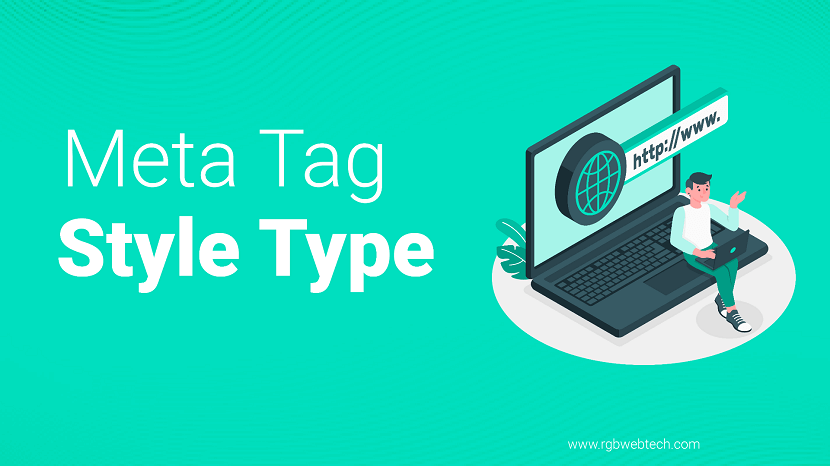
Contents Overview
- What Is the Style-Type Meta Tag?
- Purpose of the Style-Type Meta Tag
- Syntax and Usage
- Why It’s Less Common Today
- Best Practices for Modern Web Development
- Common Mistakes to Avoid
- Impact on SEO and Performance
- Alternatives to the Style-Type Meta Tag
- History and Evolution
- Frequently Asked Questions
What Is the Style-Type Meta Tag?
The style-type meta tag is an HTML element used to specify the default style sheet language for a web page. It informs browsers which style sheet language, such as CSS (Cascading Style Sheets), should be used to interpret style information. This tag is part of the HTML metadata, placed within the head section of an HTML document.
Historically, this tag was more relevant when multiple style sheet languages existed. Today, CSS is the standard, making the tag less critical but still worth understanding for web developers. It ensures that browsers correctly process styles defined in style tags or linked style sheets.
Purpose of the Style-Type Meta Tag
The primary purpose of the style-type meta tag is to define the MIME type for style sheets on a web page. By setting the content attribute to a value like text/css, it ensures browsers interpret styles correctly. This is especially important for pages with inline CSS or external style sheets.
Here are the key reasons for using this tag:
- Consistency: Ensures browsers use the correct style sheet language.
- Compatibility: Helps older browsers understand the styling language.
- Clarity: Explicitly declares the style sheet type, reducing ambiguity.
While CSS is now the default, this tag was crucial in the past when alternatives like XSL (Extensible Stylesheet Language) were in use.
Syntax and Usage
The style-type meta tag follows a simple syntax. It uses the meta element with the http-equiv attribute set to Content-Style-Type and the content attribute specifying the style sheet type.
Here’s a breakdown of the components:
- http-equiv: Instructs browsers to treat the meta tag as an HTTP header.
- Content-Style-Type: Specifies the style sheet language.
- content: Defines the MIME type, typically text/css for CSS.
An example of its usage in an HTML document:
In this example, the tag ensures that the browser interprets the inline style block as CSS.
Why It’s Less Common Today
The style-type meta tag has become less common because CSS is now the universal standard for web styling. Modern browsers assume text/css as the default MIME type for style sheets, making the tag redundant in most cases.
Key reasons for its decline include:
- Browser Defaults: Modern browsers automatically recognize CSS.
- HTML5 Standards: HTML5 specifications assume CSS for styling.
- Simplified Development: Developers omit unnecessary tags to streamline code.
However, the tag may still be used in legacy systems or when supporting very old browsers. It’s also occasionally included for explicit clarity in large projects.
Best Practices for Modern Web Development
While the style-type meta tag is not mandatory, following best practices ensures your web pages are robust and compatible. Here are some recommendations:
- Use When Necessary: Include the tag in projects targeting older browsers.
- Place in Head Section: Always place the tag within the section for proper parsing.
- Stick to text/css: Use text/css as the content value, as it’s the standard for CSS.
- Combine with Other Meta Tags: Pair with other metadata, like charset, for a complete setup.
Example of a modern HTML head section:
These practices ensure compatibility and clarity without adding unnecessary complexity.
Common Mistakes to Avoid
When using the style-type meta tag, developers sometimes make errors that can affect performance or compatibility. Here are common mistakes and how to avoid them:
- Incorrect MIME Type: Using a wrong value, like text/html, can cause browsers to misinterpret styles. Always use text/css.
- Misplacing the Tag: Placing the tag outside the section can lead to parsing issues. Keep it in the head.
- Overusing the Tag: Including it unnecessarily in modern projects can clutter code. Use it only when targeting legacy browsers.
By avoiding these pitfalls, you can ensure your code is clean and effective.
Impact on SEO and Performance
The style-type meta tag has minimal direct impact on SEO (Search Engine Optimization) because it doesn’t affect content visibility or keyword ranking. However, it indirectly influences user experience and performance, which are key SEO factors.
Here’s how it relates to SEO and performance:
- User Experience: Correctly interpreted styles ensure a visually appealing and functional site, reducing bounce rates.
- Page Load Speed: The tag itself is lightweight and doesn’t significantly affect load times.
- Browser Compatibility: Ensures styles render correctly across browsers, improving accessibility.
Search engines like Google prioritize sites with good user experiences, so using the tag correctly in legacy contexts can indirectly support SEO.
Alternatives to the Style-Type Meta Tag
Since the style-type meta tag is less critical today, developers often rely on alternatives to define style sheet types. These include:
- Type Attribute in Style Tag: The style tag can include a type="text/css" attribute to specify the style language.
- Link Tag Type Attribute: For external style sheets, the tag uses type="text/css".
- Default Browser Behavior: Modern browsers assume CSS, eliminating the need for explicit declarations.
Example of alternatives:
These methods are more targeted and often sufficient for modern web development.
History and Evolution
The style-type meta tag emerged in the early days of the web when HTML standards were evolving. During the 1990s, multiple style sheet languages, like CSS and XSL, competed for adoption. The tag was introduced to ensure browsers could identify the correct language.
Key milestones in its history:
- HTML 4.0: The tag was standardized to support style sheet flexibility.
- CSS Dominance: By the early 2000s, CSS became the standard, reducing the tag’s necessity.
- HTML5: Modern standards assume CSS, making the tag optional.
Understanding this history helps developers appreciate why the tag exists and when it might still be relevant.
In conclusion, the style-type meta tag, while less critical today, remains a part of HTML’s history and can still play a role in specific contexts. By understanding its purpose, syntax, and best practices, developers can make informed decisions about its use, ensuring compatibility and clarity in their projects.
FAQ (Frequently Asked Questions)
1. What is the purpose of the style-type meta tag?
Answer: The style-type meta tag, defined as
2. Is the style-type meta tag required in modern HTML?
Answer: No, it is not required in modern HTML. Browsers now assume text/css as the default for style sheets. However, it can be included for clarity or when supporting older browsers that may not default to CSS.
3. Where should the style-type meta tag be placed in an HTML document?
Answer: The tag should be placed within the section of an HTML document to ensure proper parsing by browsers. Placing it elsewhere may cause it to be ignored or lead to rendering issues.
4. Can I use a MIME type other than text/css in the style-type meta tag?
Answer: Technically, other MIME types could be specified, but text/css is the standard for web styling. Using other values, like text/html, would cause browsers to misinterpret styles, leading to errors.
5. Does the style-type meta tag impact SEO?
Answer: It has no direct impact on SEO, as search engines focus on content and user experience. However, by ensuring proper style rendering, it indirectly supports user experience, which can influence bounce rates and engagement metrics.
6. What happens if I omit the style-type meta tag?
Answer: In modern browsers, omitting the tag typically has no effect, as they default to text/css for style sheets. In older browsers, styles might not render correctly if the tag is missing and the browser expects an explicit declaration.
7. Are there alternatives to the style-type meta tag?
Answer: Yes, alternatives include using the type="text/css" attribute in style or link tags. Modern browsers also assume CSS by default, reducing the need for the meta tag in most cases.
8. Why is the style-type meta tag less common today?
Answer: The tag is less common because CSS has become the universal standard for web styling, and HTML5 specifications assume text/css as the default. Modern browsers no longer require explicit declarations, making the tag optional.
If you found this article helpful, we encourage you to share it on your social media platforms—because sharing is caring! For more information about article submissions on our website, feel free to reach out to us via email.
Send an emailWritten by RGB Web Tech
SEO Checklist - Boost Your Website Ranking
Enhance your website performance with our Complete SEO Checklist. This detailed guide covers essential aspects like On-Page SEO, Off-Page SEO, Technical SEO, Backlink Building, Mobile Optimization etc. Follow our step-by-step SEO Checklist to improve search rankings, boost organic traffic, and achieve sustainable online growth. Start optimizing today!
Window-Target Meta Tag: A Complete Guide
Updated on January 15, 2025 by RGB Web Tech
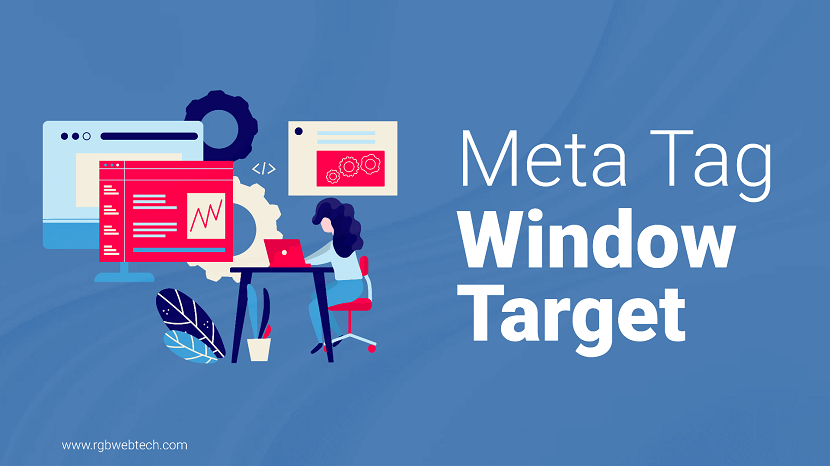
The Window-Target meta tag is a lesser-known yet intriguing element in HTML that has sparked curiosity among web developers. This tag, though not widely used today, played a role in controlling how web pages interact with browser windows or frames in the past. In this comprehensive guide, we’ll dive deep into the Window-Target meta tag, exploring its purpose, syntax, use cases, and limitations. Whether you’re a beginner or an experienced developer, this article will provide clear, practical insights into this obscure HTML feature.
Contents Overview
- What Is the Window-Target Meta Tag?
- Syntax and Structure
- Historical Context and Evolution
- Practical Uses and Examples
- Browser Compatibility
- Limitations and Modern Alternatives
- SEO Implications
- Best Practices for Developers
- Common Mistakes to Avoid
- Future of the Window-Target Meta Tag
- FAQs
What Is the Window-Target Meta Tag?
The Window-Target meta tag is an HTML meta element designed to specify the target window or frame in which a web page should be displayed. It uses the http-equiv attribute to influence browser behavior, particularly in the context of frames or new browser windows. The tag essentially tells the browser where to open linked content, such as in a new tab, a specific frame, or the current window.
While not a standard part of modern HTML specifications, the Window-Target meta tag was historically used in web development to control navigation in framed websites. Frames were popular in the early days of the web, allowing developers to split a browser window into multiple sections, each displaying different content. The tag was a way to ensure that linked pages loaded in the intended frame or window, preventing unwanted behavior like breaking out of frames.
Today, the use of frames has largely been replaced by modern web design techniques, and the Window-Target meta tag is rarely used. However, understanding its purpose can provide valuable insight into the evolution of web development and help developers troubleshoot legacy code.
Syntax and Structure
The Window-Target meta tag follows a simple syntax, using the http-equiv attribute to mimic an HTTP header. Here’s the basic structure:
Let’s break down the components:
- http-equiv="Window-Target": This attribute specifies that the meta tag is controlling the target window or frame for the page.
- content="_value": The content attribute defines the specific target, such as _top, _blank, _parent, or a custom frame name.
Common values for the content attribute include:
- _blank: Opens the linked content in a new window or tab.
- _self: Loads the content in the same window or frame (default behavior).
- _parent: Loads the content in the parent frame of the current frame.
- _top: Loads the content in the full browser window, breaking out of any frames.
- Custom frame name: A developer-defined name for a specific frame in a frameset.
For example, to ensure a page always loads in the top-level window, you would use:
This tag would prevent the page from being confined within a frame, ensuring it takes over the entire browser window.
Historical Context and Evolution
In the late 1990s and early 2000s, frames were a common way to structure web pages. Developers used framesets to divide a browser window into multiple sections, each displaying a separate HTML document. This allowed for static navigation bars or sidebars while other content changed dynamically. However, frames posed challenges, such as navigation issues when links loaded in unintended frames.
The Window-Target meta tag emerged as a solution to control where linked content would appear. By setting a default target for all links on a page, developers could ensure consistent navigation behavior. For instance, a page could use _top to break out of frames, preventing it from being trapped inside another site’s frameset.
As web standards evolved, framesets were deprecated in HTML5 in favor of more flexible layouts using CSS and JavaScript. The rise of responsive design, single-page applications, and modern frameworks like React and Vue further diminished the need for frames. Consequently, the Window-Target meta tag became less relevant, as modern websites rarely rely on frames.
Despite its obsolescence, the tag remains supported in some browsers for backward compatibility, making it a topic worth understanding for developers working with legacy systems or maintaining older websites.
Practical Uses and Examples
While the Window-Target meta tag is rarely used in modern web development, it can still serve specific purposes, particularly when working with legacy systems or niche scenarios. Below are a few practical examples of how the tag might be used:
Example 1: Breaking Out of Frames
Imagine a website embedded within another site’s frameset, such as an advertisement or a third-party widget. To ensure the linked content loads in the full browser window, you could use:
This ensures that when a user clicks a link, the new page replaces the entire frameset, providing a seamless experience.
Example 2: Targeting a Specific Frame
In a frameset-based website, you might want all links on a page to load in a specific frame named “mainContent”. The meta tag would look like this:
This sets the default target for all links on the page to the “mainContent” frame, simplifying navigation.
Example 3: Forcing a New Window
To open all links in a new tab or window, you could use:
This approach, though rare, could be useful for specific user flows, such as directing users to external resources without leaving the original page.
These examples highlight the tag’s flexibility, but its practical applications are limited in modern web development due to the decline of frames.
Browser Compatibility
The Window-Target meta tag is not part of the official HTML5 specification, and its support varies across browsers. Here’s a breakdown of its compatibility based on available data:
| Browser | Compatibility |
|---|---|
| Google Chrome | Limited support; may ignore in modern contexts |
| Mozilla Firefox | Partial support for legacy systems |
| Safari | Limited or no support |
| Microsoft Edge | Limited support for backward compatibility |
| Internet Explorer | Supported in older versions (e.g., IE6-IE9) |
Modern browsers prioritize standard HTML attributes like the target attribute on individual a tags over the Window-Target meta tag. Developers should test thoroughly when using this tag, as its behavior may be inconsistent.
Limitations and Modern Alternatives
The Window-Target meta tag has several limitations that make it less practical for modern web development:
- Deprecation of Frames: Framesets are obsolete in HTML5, reducing the tag’s relevance.
- Inconsistent Browser Support: Not all browsers reliably process the tag, leading to unpredictable behavior.
- Limited Use Cases: Modern web design offers more robust ways to control navigation.
- SEO Concerns: Search engines may not fully understand or prioritize the tag, potentially affecting page ranking.
Fortunately, modern alternatives provide better control over navigation:
- HTML target Attribute: Use the target attribute on a tags to specify where links should open. For example:
<a href="example.html" target="_blank">Link</a> - JavaScript Navigation: Use JavaScript’s window.open() method for precise control over new windows or tabs.
- CSS and Flexbox: Replace frames with CSS layouts for more flexible and responsive designs.
- iframes: For embedding content, use iframes with proper attributes to control navigation.
These alternatives are widely supported, SEO-friendly, and better suited for modern web development.
SEO Implications
The Window-Target meta tag has minimal direct impact on SEO, as search engines like Google primarily focus on content, structure, and user experience. However, there are indirect considerations:
- User Experience: Properly controlling navigation can improve user satisfaction, which indirectly boosts SEO through lower bounce rates and higher engagement.
- Legacy Code: Using outdated tags like Window-Target in modern websites may signal to search engines that the site is not up to date, potentially affecting rankings.
- Frames and Accessibility: Frames can hinder accessibility, which is a factor in SEO. Modern alternatives like CSS layouts are more accessible and SEO-friendly.
To optimize SEO, focus on standard HTML practices, mobile-friendly design, and high-quality content rather than relying on the Window-Target meta tag.
Best Practices for Developers
If you must use the Window-Target meta tag (e.g., for legacy systems), follow these best practices:
- Test Across Browsers: Verify the tag’s behavior in all target browsers, as support varies.
- Use Sparingly: Reserve the tag for specific scenarios, such as breaking out of frames in legacy systems.
- Combine with Modern Techniques: Use the tag alongside standard target attributes for consistency.
- Prioritize Accessibility: Ensure that navigation remains intuitive for all users, including those using screen readers.
- Document Usage: Clearly comment your code to explain why the tag is used, aiding future maintenance.
For modern projects, avoid the tag entirely and opt for standard HTML and JavaScript solutions.
Common Mistakes to Avoid
When working with the Window-Target meta tag, developers often make these mistakes:
- Incorrect Syntax: Using improper values for the content attribute, such as invalid frame names.
- Overreliance on Frames: Building modern sites with frames instead of CSS layouts, leading to poor performance and accessibility.
- Ignoring Browser Compatibility: Assuming the tag works consistently across all browsers without testing.
- Neglecting Alternatives: Using the tag when simpler solutions like the target attribute would suffice.
By understanding these pitfalls, developers can make informed decisions and avoid common errors.
Future of the Window-Target Meta Tag
The Window-Target meta tag is a relic of early web development, and its relevance continues to decline. As web technologies advance, the tag is unlikely to see a resurgence due to the obsolescence of frames and the availability of better alternatives. However, it remains a useful tool for maintaining legacy systems or understanding the history of web development.
Looking ahead, developers should focus on modern standards like HTML5, CSS3, and JavaScript frameworks to create dynamic, responsive, and accessible websites. The Window-Target meta tag may eventually be fully deprecated, but for now, it serves as a reminder of how far web development has come.
In conclusion, while the Window-Target meta tag has limited use in today’s web landscape, it offers valuable lessons about navigation control and the evolution of HTML. By understanding its purpose, syntax, and limitations, developers can make informed decisions when working with legacy code or exploring the history of web design.
FAQ (Frequently Asked Questions)
1. What is the Window-Target meta tag in HTML?
Answer: The Window-Target meta tag is an HTML element that uses the http-equiv="Window-Target" attribute to specify the target window or frame where a web page’s linked content should load. It was historically used to control navigation in framed websites, ensuring links open in the intended location, such as a new tab, the full window, or a specific frame.
2. How do you write the Window-Target meta tag?
Answer: The syntax for the Window-Target meta tag is:
The content attribute accepts values like _blank, _self, _parent, _top, or a custom frame name, defining where linked content should open.
3. What are the common values for the Window-Target meta tag?
Answer: Common values for the content attribute include:
- _blank: Opens links in a new window or tab.
- _self: Loads links in the same window or frame (default).
- _parent: Loads links in the parent frame.
- _top: Loads links in the full browser window, breaking out of frames.
- Custom frame names: Targets a specific frame in a frameset.
4. Why was the Window-Target meta tag used?
Answer: The tag was used in the early days of web development to manage navigation in websites that used framesets. It ensured that linked content loaded in the correct frame or window, preventing issues like pages being trapped in unintended frames or breaking the site’s layout.
5. Is the Window-Target meta tag still relevant today?
Answer: The Window-Target meta tag is largely obsolete in modern web development because framesets are deprecated in HTML5. Modern alternatives like the target attribute on a tags, JavaScript’s window.open(), or CSS layouts are more effective and widely supported.
6. Which browsers support the Window-Target meta tag?
Answer: Support for the Window-Target meta tag is limited and inconsistent. Older browsers like Internet Explorer (versions 6–9) supported it, while modern browsers like Chrome, Firefox, and Safari may ignore it or offer partial support for backward compatibility. Always test thoroughly when using this tag.
7. Can the Window-Target meta tag affect SEO?
Answer: The Window-Target meta tag has minimal direct impact on SEO. However, it can indirectly affect user experience by controlling navigation, which may influence engagement metrics like bounce rate. Using outdated tags might signal to search engines that a site is not modern, potentially affecting rankings.
8. What are modern alternatives to the Window-Target meta tag?
Answer: Modern alternatives include:
- target attribute: Use
<a href="example.html" target="_blank"> to control link behavior. - JavaScript: Use window.open() for programmatic control of new windows.
- CSS layouts: Replace frames with responsive CSS designs like Flexbox or Grid.
- iframes: Use iframes for embedding content with controlled navigation.
9. Can the Window-Target meta tag be used with iframes?
Answer: The Window-Target meta tag is not designed specifically for iframes, but it can influence navigation in legacy systems that use iframes similarly to frames. However, modern iframe navigation is better managed with the target attribute or JavaScript.
10. What happens if I use an invalid value in the Window-Target meta tag?
Answer: If an invalid value is used in the content attribute, browsers typically ignore the tag, and links may default to opening in the current window (_self). This can lead to unexpected navigation behavior, especially in framed websites, so always use valid values like _top or a defined frame name.
If you found this article helpful, we encourage you to share it on your social media platforms—because sharing is caring! For more information about article submissions on our website, feel free to reach out to us via email.
Send an emailWritten by RGB Web Tech
SEO Checklist - Boost Your Website Ranking
Enhance your website performance with our Complete SEO Checklist. This detailed guide covers essential aspects like On-Page SEO, Off-Page SEO, Technical SEO, Backlink Building, Mobile Optimization etc. Follow our step-by-step SEO Checklist to improve search rankings, boost organic traffic, and achieve sustainable online growth. Start optimizing today!
Dublin Core Meta Tag
Updated on January 15, 2025 by RGB Web Tech
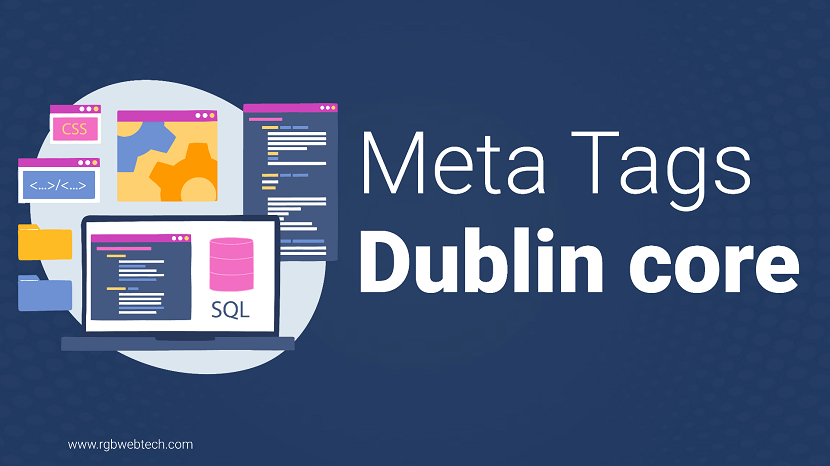
Contents Overview
- What Are Dublin Core Meta Tags?
- Why Dublin Core Meta Tags Matter
- Core Elements of Dublin Core
- How to Implement Dublin Core Meta Tags
- Best Practices for Dublin Core Usage
- Common Mistakes to Avoid
- Dublin Core vs. Other Metadata Standards
- Tools for Managing Dublin Core Metadata
- Future of Dublin Core in Web Development
- FAQs
What Are Dublin Core Meta Tags?
Dublin Core meta tags are a standardized set of metadata elements used to describe digital resources, such as web pages, documents, images, or videos. These tags help organize, find, and share information across platforms by providing structured data about a resource. Developed by the Dublin Core Metadata Initiative (DCMI) in 1995, this standard originated in Dublin, Ohio, hence the name.
Metadata, in simple terms, is data about data. For example, a web page’s title, author, or creation date is metadata. Dublin Core meta tags embed this information in a website’s HTML code, making it easier for search engines, libraries, and other systems to understand and categorize content.
The Dublin Core standard includes 15 core elements, each serving a specific purpose, such as identifying the creator, subject, or language of a resource. These elements are flexible, widely adopted, and applicable to various types of digital content.
Why Dublin Core Meta Tags Matter
Dublin Core meta tags play a critical role in improving a website’s discoverability, accessibility, and organization. By embedding standardized metadata, you make it easier for search engines, content management systems, and digital archives to process and index your content. Here’s why they are important:
- Enhanced Searchability: Dublin Core tags help search engines understand your content, potentially improving your rankings.
- Interoperability: They ensure your content is compatible with different platforms, such as digital libraries or content aggregators.
- Accessibility: Metadata makes content easier to find for users with disabilities, especially when paired with assistive technologies.
- Content Management: Dublin Core organizes resources in large databases, making retrieval efficient.
For example, a blog post with a DC.description tag summarizing its content helps search engines display relevant snippets, improving click-through rates.
Core Elements of Dublin Core
The Dublin Core standard consists of 15 core elements, often referred to as the Dublin Core Metadata Element Set. These elements are simple, flexible, and widely used. Below is a table summarizing each element and its purpose:
| Element | Description |
|---|---|
| Title | The name of the resource, e.g., |
| Creator | The person or organization responsible for creating the resource, e.g., |
| Subject | The topic or keywords describing the resource. |
| Description | A summary of the resource’s content, e.g., |
| Publisher | The entity responsible for making the resource available. |
| Contributor | An individual or group that contributed to the resource. |
| Date | The creation or modification date, e.g., |
| Type | The nature or genre of the resource, e.g., text, image, or video. |
| Format | The file format or physical medium of the resource. |
| Identifier | A unique reference to the resource, like a URL or ISBN. |
| Source | The original resource from which this one is derived. |
| Language | The language of the resource, e.g., |
| Relation | A reference to a related resource. |
| Coverage | The spatial or temporal scope of the resource. |
| Rights | Information about the resource’s copyright or licensing. |
Each element is optional and repeatable, meaning you can use multiple instances of the same element if needed. For example, a resource with multiple authors can have multiple DC.creator tags.
How to Implement Dublin Core Meta Tags
Implementing Dublin Core meta tags in your HTML is straightforward. These tags are placed in the section of your webpage. Below is an example of how to include them:
Here’s a step-by-step guide to implementing Dublin Core meta tags:
- Identify Relevant Elements: Choose which of the 15 core elements apply to your content. Common ones include Title, Creator, Description, Date, and Language.
- Use Proper Syntax: Follow the
<meta name="DC.element" content="value"> format, ensuring the element name is prefixed with “DC.”. - Place in Head Section: Add the tags within the section of your HTML document.
- Test Your Tags: Use metadata validators to ensure your tags are correctly formatted and recognized.
When adding dates, use the ISO 8601 format (YYYY-MM-DD) for consistency, as shown in the
Best Practices for Dublin Core Usage
To maximize the effectiveness of Dublin Core meta tags, follow these best practices:
- Be Specific: Provide precise and relevant information in each tag. For example, use a descriptive title rather than a generic one.
- Use Standard Formats: Stick to recognized formats, such as ISO 8601 for dates or language codes like “en-US” for consistency.
- Keep It Simple: Avoid overloading your metadata with unnecessary details. Focus on the most relevant elements.
- Update Regularly: Ensure metadata reflects the current state of the resource, especially dates and descriptions.
- Test Compatibility: Verify that your tags work with search engines, content management systems, and digital archives.
For instance, instead of a vague DC.description like “Web page about metadata,” use something specific: “A guide to implementing Dublin Core meta tags for better SEO and content organization.”
Common Mistakes to Avoid
While Dublin Core meta tags are simple to implement, mistakes can reduce their effectiveness. Here are common pitfalls to avoid:
- Incorrect Syntax: Using improper tag formats, like missing the “DC.” prefix, can make tags unreadable to systems.
- Overusing Tags: Adding irrelevant or excessive metadata can confuse search engines and dilute your content’s focus.
- Outdated Information: Failing to update dates or descriptions can mislead users and systems.
- Ignoring Standards: Not following conventions like ISO 8601 for dates or standard language codes can cause compatibility issues.
For example, using
Dublin Core vs. Other Metadata Standards
Dublin Core is not the only metadata standard. Other standards, like Schema.org and Open Graph, serve similar purposes but differ in scope and application. Here’s a comparison:
| Standard | Purpose | Key Features |
|---|---|---|
| Dublin Core | General metadata for digital resources | Simple, flexible, 15 core elements |
| Schema.org | Structured data for search engines | Detailed, supports rich snippets |
| Open Graph | Social media sharing | Optimized for platforms like Facebook |
Dublin Core is ideal for general-purpose metadata, especially for libraries and archives, while Schema.org is better for SEO-focused structured data, and Open Graph excels in social media contexts.
Tools for Managing Dublin Core Metadata
Several tools can help you create, validate, and manage Dublin Core meta tags:
- Metadata Generators: Tools like Dublin Core Metadata Generator allow you to create tags by filling out a form.
- Content Management Systems (CMS): Platforms like WordPress often have plugins to add Dublin Core metadata automatically.
- Validators: Online validators check your metadata for errors and compatibility.
- Code Editors: Tools like Visual Studio Code can help you manually add and organize meta tags efficiently.
Using these tools ensures your metadata is accurate and compliant with Dublin Core standards.
Future of Dublin Core in Web Development
As the web evolves, Dublin Core remains relevant due to its simplicity and flexibility. Emerging trends, such as the Semantic Web and artificial intelligence, are increasing the demand for structured metadata. Dublin Core’s interoperability makes it a strong candidate for integration with new technologies.
However, competition from standards like Schema.org means Dublin Core must continue to adapt. Future updates may include support for more granular metadata or integration with AI-driven content analysis tools.
In summary, Dublin Core meta tags are a powerful tool for organizing and sharing digital content. By following best practices and avoiding common mistakes, you can leverage these tags to improve your website’s visibility, accessibility, and compatibility across platforms.
FAQ (Frequently Asked Questions)
1. What are Dublin Core meta tags?
Answer: Dublin Core meta tags are a standardized set of metadata elements used to describe digital resources, such as web pages, documents, or images. Developed by the Dublin Core Metadata Initiative, they help organize and make content discoverable by providing details like title, creator, and description in a structured format.
2. Why should I use Dublin Core meta tags on my website?
Answer: Using Dublin Core meta tags improves your website’s searchability, accessibility, and interoperability. They help search engines understand your content, enhance compatibility with digital libraries, and make it easier for users, including those with disabilities, to find your resources.
3. How do I implement Dublin Core meta tags?
Answer: Dublin Core meta tags are added to the section of your HTML. For example:
4. What are the core elements of Dublin Core?
Answer: The Dublin Core standard includes 15 core elements: Title, Creator, Subject, Description, Publisher, Contributor, Date, Type, Format, Identifier, Source, Language, Relation, Coverage, and Rights. Each describes a specific aspect of a resource.
5. Can I use multiple Dublin Core tags for the same element?
Answer: Yes, Dublin Core elements are repeatable. For example, if a resource has multiple authors, you can include multiple
6. How does Dublin Core differ from other metadata standards?
Answer: Dublin Core is simpler and more general than standards like Schema.org, which focuses on SEO and structured data, or Open Graph, which is optimized for social media. Dublin Core is ideal for libraries, archives, and cross-platform compatibility.
7. Do Dublin Core meta tags improve SEO?
Answer: While Dublin Core tags are not a direct ranking factor, they help search engines understand your content better, which can indirectly improve SEO. They provide structured metadata that enhances content discoverability and relevance.
8. What format should I use for the DC.date element?
Answer: The
9. Are Dublin Core meta tags required for every webpage?
Answer: No, Dublin Core meta tags are optional. However, they are highly recommended for websites aiming to improve discoverability, especially in academic, library, or archival contexts.
10. How can I validate my Dublin Core meta tags?
Answer: You can use online metadata validators or tools like Dublin Core Metadata Generator to check your tags for errors. These tools ensure your tags are correctly formatted and compatible with standards.
If you found this article helpful, we encourage you to share it on your social media platforms—because sharing is caring! For more information about article submissions on our website, feel free to reach out to us via email.
Send an emailWritten by RGB Web Tech
SEO Checklist - Boost Your Website Ranking
Enhance your website performance with our Complete SEO Checklist. This detailed guide covers essential aspects like On-Page SEO, Off-Page SEO, Technical SEO, Backlink Building, Mobile Optimization etc. Follow our step-by-step SEO Checklist to improve search rankings, boost organic traffic, and achieve sustainable online growth. Start optimizing today!
Canonical Meta Tag
Updated on January 15, 2025 by RGB Web Tech
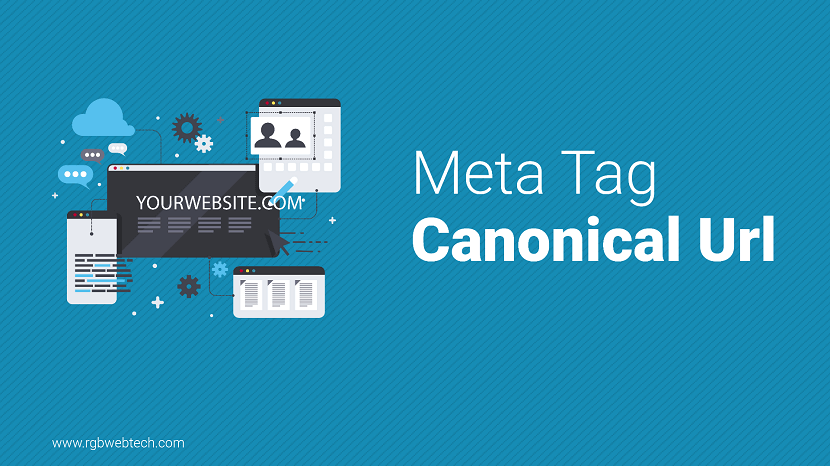
Contents Overview
- What Is a Canonical Meta Tag?
- Why Are Canonical Meta Tags Important?
- How to Implement the Canonical Meta Tag
- Common Mistakes to Avoid
- Canonical Tags vs. Other SEO Techniques
- Best Practices for警方
- Tools to Manage Canonical Tags
- Real-World Examples of Canonical Tags
- Frequently Asked Questions
What Is a Canonical Meta Tag?
A canonical meta tag is an HTML element that helps search engines understand the preferred version of a webpage when there are multiple versions with similar content. It is placed in the head section of a webpage and points to the primary URL, ensuring search engines prioritize it for indexing and ranking.
The tag looks like this:
This tag tells search engines, like Google, that the specified URL is the main version to index, preventing issues with duplicate content. Duplicate content occurs when multiple URLs display nearly identical content, which can confuse search engines and dilute ranking signals.
Canonical tags are essential for websites with dynamic content, such as e-commerce platforms or blogs, where similar content may appear under different URLs due to parameters, session IDs, or other variations.
Why Are Canonical Meta Tags Important?
Canonical meta tags play a critical role in search engine optimization (SEO) by addressing duplicate content issues. Here’s why they matter:
- Prevent SEO Penalties: Duplicate content can harm rankings, as search engines may struggle to choose the correct page to index.
- Consolidate Link Equity: Links pointing to duplicate pages are combined under the canonical URL, boosting its authority.
- Improve Crawl Efficiency: Search engines can focus on indexing the canonical page, saving crawl budget.
- Enhance User Experience: Directing users to the preferred page reduces confusion and improves navigation.
Without canonical tags, search engines may index multiple versions of a page, leading to lower rankings or incorrect pages appearing in search results. This can negatively impact traffic and user engagement.
How to Implement the Canonical Meta Tag
Implementing a canonical meta tag is straightforward. Follow these steps to ensure proper setup:
- Identify the Preferred URL: Choose the primary version of the page that should be indexed.
- Add the Tag: Place the canonical tag in the head section of the HTML code for all duplicate pages.
- Use Absolute URLs: Ensure the href attribute contains the full URL, including the protocol (e.g., https://).
- Test the Tag: Use SEO tools to verify that the tag is correctly implemented and recognized by search engines.
Here’s an example of a canonical tag implementation:
For dynamic websites, such as those using content management systems (CMS) like WordPress, plugins like Yoast SEO or Rank Math can automatically generate canonical tags. For custom websites, developers must manually insert the tags or configure server-side rules.
Key Considerations for Implementation
When setting up canonical tags, keep these factors in mind:
- Consistency: Ensure all duplicate pages point to the same canonical URL.
- Correct URL: The canonical URL must be accessible and return a 200 status code (not a redirect or error).
- Cross-Domain Canonicals: Use canonical tags across different domains if the content is duplicated, such as on a separate mobile site.
Common Mistakes to Avoid
While canonical tags are simple, mistakes can undermine their effectiveness. Here are common errors and how to avoid them:
- Pointing to Non-Existent Pages: Ensure the canonical URL exists and is not a 404 or redirected page.
- Multiple Canonical Tags: Only oneistral
- Inconsistent Canonical URLs: All duplicate pages must point to the same canonical URL.
- Ignoring HTTPS vs. HTTP: Canonical URLs should match the protocol (HTTP or HTTPS) of the website.
Regularly audit your website to ensure canonical tags are correctly implemented and consistent across all pages.
Canonical Tags vs. Other SEO Techniques
Canonical tags are one of several SEO techniques to manage duplicate content. Here’s how they compare to other methods:
| Technique | Description | Best Use Case |
|---|---|---|
| Canonical Tag | Specifies the preferred URL for indexing. | Multiple URLs with similar content. |
| 301 Redirect | Permanently redirects one URL to another. | Obsolete or outdated pages. |
| Noindex Tag | Prevents a page from being indexed. | Pages that should not appear in search results. |
| Robots.txt | Blocks search engines from crawling specific pages. | Non-critical pages like admin areas. |
Canonical tags are often the best choice for managing duplicate content because they preserve link equity and allow all pages to remain accessible to users.
Best Practices for Canonical Tags
To maximize the effectiveness of canonical tags, follow these best practices:
- Use Self-Referential Canonicals: Include a canonical tag on the primary page pointing to itself.
- Avoid Chaining: Do not point a canonical URL to another canonicalized page, as this can confuse search engines.
- Align with Sitemaps: Ensure the canonical URLs are included in your XML sitemap.
- Monitor Indexation: Use tools like Google Search Console to check which pages are indexed.
- Update Regularly: Review canonical tags during website updates or migrations.
These practices ensure that canonical tags work effectively to improve SEO performance and user experience.
Tools to Manage Canonical Tags
Several tools can help you implement and monitor canonical tags effectively:
- Yoast SEO: A WordPress plugin that simplifies canonical tag management.
- Rank Math: Another WordPress plugin with advanced canonical tag features.
- Google Search Console: Monitors indexed pages and canonical tag performance.
- Screaming Frog: A website crawler that checks for canonical tag errors.
- Ahrefs: Analyzes canonical tag implementation and SEO performance.
These tools can streamline the process of setting up and verifying canonical tags, saving time and ensuring accuracy.
Real-World Examples of Canonical Tags
Here are practical scenarios where canonical tags are used:
- E-Commerce Product Pages: Different URLs for product variations (e.g., color or size) point to a single canonical product page.
- Blog Post Syndication: A blog post duplicated on multiple platforms uses a canonical tag to point to the original site.
- Mobile and Desktop Sites: A mobile site’s pages point to the desktop site’s canonical URLs.
- Category Pages: Paginated category pages point to a single canonical category page.
These examples demonstrate how canonical tags resolve duplicate content issues in various website structures.
FAQ (Frequently Asked Questions)
1. What is a canonical meta tag?
Answer: A canonical meta tag is an HTML element placed in the head section of a webpage to indicate the preferred version of a URL when multiple pages have similar or identical content. It helps search engines avoid duplicate content issues by specifying which URL to index and rank, using the format:
2. Why is a canonical meta tag important for SEO?
Answer: Canonical meta tags are crucial for SEO because they prevent duplicate content issues, which can harm rankings. They consolidate link equity, improve crawl efficiency, and ensure search engines index the correct page, enhancing visibility and user experience.
3. How do I implement a canonical meta tag?
Answer: To implement a canonical meta tag, add it to the head section of your HTML code on all duplicate pages, pointing to the preferred URL. For example:
4. Can canonical tags be used across different domains?
Answer: Yes, canonical tags can be used across different domains if the content is identical or nearly identical. For example, if content is syndicated, the tag can point to the original domain’s URL to consolidate ranking signals, but ensure proper configuration and authority.
5. What happens if I don’t use a canonical tag?
Answer: Without a canonical tag, search engines may index multiple versions of similar content, leading to duplicate content issues. This can dilute link equity, confuse search engines, and lower rankings, as they may choose the wrong page to display in search results.
6. Do canonical tags affect user navigation?
Answer: No, canonical tags do not affect user navigation. They are designed for search engines to understand which page to index and do not alter how users interact with or access a website’s pages.
7. Can I change a canonical URL later?
Answer: Yes, you can change a canonical URL later, but ensure all related duplicate pages are updated to point to the new canonical URL. Inconsistent canonical tags can confuse search engines and harm SEO performance.
8. Do all search engines respect canonical tags?
Answer: Most major search engines, like Google and Bing, recognize and respect canonical tags, but compliance may vary. Some smaller or less sophisticated search engines may ignore them, so it’s wise to use additional methods like 301 redirects for broader compatibility.
9. What’s the difference between a canonical tag and a 301 redirect?
Answer: A canonical tag signals to search engines which URL is preferred for indexing without redirecting users, allowing all pages to remain accessible. A 301 redirect permanently forwards users and search engines to a new URL, typically used for outdated or obsolete pages.
10. How can I check if my canonical tags are working?
Answer: You can verify canonical tags using tools like Google Search Console, Screaming Frog, or Ahrefs. These tools check if tags are correctly implemented and if search engines are indexing the canonical URL. Inspect the page’s HTML source code to ensure the tag points to the correct URL.
If you found this article helpful, we encourage you to share it on your social media platforms—because sharing is caring! For more information about article submissions on our website, feel free to reach out to us via email.
Send an emailWritten by RGB Web Tech
SEO Checklist - Boost Your Website Ranking
Enhance your website performance with our Complete SEO Checklist. This detailed guide covers essential aspects like On-Page SEO, Off-Page SEO, Technical SEO, Backlink Building, Mobile Optimization etc. Follow our step-by-step SEO Checklist to improve search rankings, boost organic traffic, and achieve sustainable online growth. Start optimizing today!
Miscellaneous Meta Tags
Updated on January 15, 2025 by RGB Web Tech
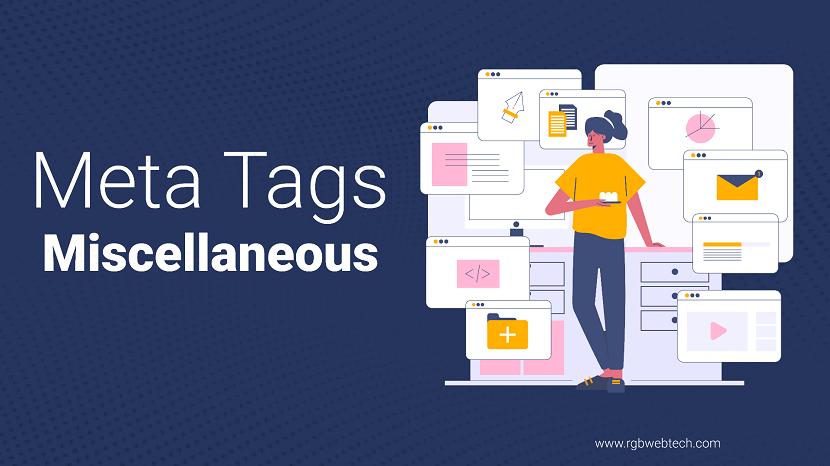
Contents Overview
- What Are Meta Tags?
- Importance of Miscellaneous Meta Tags
- Common Miscellaneous Meta Tags Explained
- How to Implement Meta Tags in HTML
- Best Practices for Using Meta Tags
- Impact on SEO and User Experience
- Common Mistakes to Avoid
- Future of Meta Tags in Web Development
- FAQs
What Are Meta Tags?
Meta tags are snippets of code placed in the head section of an HTML document. They provide metadata about the webpage, such as its description, author, or instructions for search engines and browsers. Unlike visible content, meta tags work behind the scenes to help search engines, browsers, and other tools understand the purpose and context of a page.
Meta tags are written in HTML using the meta element and include attributes like name and content. For example, a meta description tag might look like this:
While some meta tags, like the description and title tags, are critical for search engine optimization (SEO), others, often called miscellaneous meta tags, serve niche purposes. These include tags for specifying the website’s language, creator, or distribution scope.
Importance of Miscellaneous Meta Tags
Miscellaneous meta tags, though less commonly discussed than SEO-focused tags, play a vital role in enhancing a website’s functionality, accessibility, and organization. They provide additional context to search engines, browsers, and developers, ensuring a website is properly indexed and displayed.
- Improved indexing: Tags like identifier-URL or subject help search engines categorize the website.
- Enhanced accessibility: Tags like language inform browsers about the content’s language, aiding screen readers.
- Developer clarity: Tags like generator or creation_date help developers track the tools and timeline of a website’s creation.
- Legal compliance: Tags like copyright clarify ownership and protect intellectual property.
While not all miscellaneous meta tags directly impact SEO, they contribute to a well-structured website that aligns with Google’s E-A-T principles (Expertise, Authoritativeness, Trustworthiness).
Common Miscellaneous Meta Tags Explained
Below is a detailed breakdown of common miscellaneous meta tags, their purposes, and examples of how they are used in HTML.
Identifier-URL
The identifier-URL tag specifies the canonical URL of the webpage, helping search engines identify the primary version of a page to avoid duplicate content issues.
Distribution
The distribution tag indicates the intended audience scope, such as Global, Local, or IU (Internal Use). It’s rarely used today but can clarify distribution intent.
Note
The note tag allows developers to include additional keywords or internal notes. It’s not typically used by search engines but can be helpful for internal documentation.
Subject
The subject tag summarizes the website’s topic or purpose, aiding search engines in categorizing content.
Copyright
The copyright tag specifies ownership, typically including the company or individual’s name. It reinforces trustworthiness by clarifying intellectual property rights.
Language
The language tag indicates the primary language of the content, such as ES for Spanish or EN for English. This helps browsers and assistive technologies process the page correctly.
Version
The version tag denotes the version of the website or software used, useful for developers tracking updates.
Generator
The generator tag identifies the software or tool used to create the website, such as a content management system (CMS).
ID
The id tag provides a unique identifier for the webpage or site, often used by site-building software.
Rating
The rating tag indicates the content’s suitability, such as general, mature, or restricted. This is useful for parental control systems.
Presdate
The presdate tag records the presentation or publication date of the page, aiding in content management.
Template
The template tag specifies the HTML template used for the page, assisting developers in tracking design consistency.
Operator
The operator tag identifies the person managing the website, enhancing authoritativeness.
Creation Date
The creation_date tag notes when the page was created, useful for version control.
Host
The host tag specifies the hosting provider or domain, providing context for server-related queries.
Host-Admin
The host-admin tag identifies the hosting administrator, useful for technical support.
Contact Information Tags
Tags like contactName, contactOrganization, contactStreetAddress1, contactZipcode, contactCity, contactCountry, contactPhoneNumber, contactFaxNumber, and contactNetworkAddress provide detailed contact information, reinforcing trustworthiness.
Linkage
The linkage tag provides a related URL, often used for cross-referencing or linking to a parent site.
How to Implement Meta Tags in HTML
Implementing meta tags is straightforward. They must be placed within the head section of an HTML document. Below is an example of a complete head section incorporating several miscellaneous meta tags:
Ensure that the content attribute accurately reflects the intended value, such as a valid URL, language code, or date. Incorrect values can confuse search engines or browsers.
Best Practices for Using Meta Tags
To maximize the effectiveness of miscellaneous meta tags, follow these best practices:
- Use only relevant tags: Avoid overloading your HTML with unnecessary meta tags, as this can clutter the code and confuse search engines.
- Keep values accurate: Ensure that contact information, dates, and URLs are correct and up-to-date.
- Prioritize clarity: Use clear, descriptive values for tags like subject or note to aid internal documentation.
- Align with E-A-T: Tags like copyright and contactName enhance trustworthiness by providing transparency about ownership and management.
- Test compatibility: Verify that meta tags work across browsers and devices, especially for tags like language or rating.
Impact on SEO and User Experience
While miscellaneous meta tags have a limited direct impact on SEO compared to tags like description or keywords, they contribute indirectly by improving site structure and trustworthiness. For example:
- Search engine indexing: Tags like identifier-URL and subject help search engines categorize content accurately.
- User trust: Contact and copyright information build credibility, aligning with Google’s E-A-T guidelines.
- Accessibility: The language tag ensures content is accessible to users with assistive technologies.
From a user experience perspective, meta tags like rating can influence how content is filtered by parental controls or content management systems, ensuring the right audience sees the page.
Common Mistakes to Avoid
When using miscellaneous meta tags, developers often make the following mistakes:
- Inaccurate information: Providing outdated or incorrect contact details or URLs can harm credibility.
- Overusing tags: Including too many meta tags can slow down page loading and confuse search engines.
- Ignoring standards: Non-standard tags or incorrect syntax may be ignored by browsers or search engines.
- Neglecting updates: Failing to update tags like version or creation_date can lead to confusion during site maintenance.
Regularly audit your meta tags to ensure they align with current web standards and your website’s goals.
Future of Meta Tags in Web Development
As web technologies evolve, the role of miscellaneous meta tags may shift. Modern web development prioritizes structured data, such as JSON-LD, for providing metadata to search engines. However, meta tags remain relevant for specific use cases, such as accessibility, internal documentation, and legal compliance.
Emerging trends, like voice search and AI-driven content analysis, may increase the importance of tags like language and subject for contextual understanding. Developers should stay informed about new standards and best practices to ensure their websites remain compatible with future technologies.
In conclusion, miscellaneous meta tags are a powerful tool for enhancing a website’s functionality, accessibility, and trustworthiness. By using them thoughtfully, developers can create well-organized, user-friendly, and search-engine-friendly websites that align with Google’s E-A-T principles.
Frequently Asked Questions About Miscellaneous Meta Tags
1. What are miscellaneous meta tags?
Answer: Miscellaneous meta tags are HTML elements placed in the head section of a webpage that provide additional metadata beyond standard SEO tags. They include tags like identifier-URL, language, and copyright, which help with site organization, accessibility, and documentation.
2. How do miscellaneous meta tags differ from SEO meta tags?
Answer: SEO meta tags, like description and keywords, directly influence search engine rankings and visibility. Miscellaneous meta tags, such as distribution or contactName, focus on providing context, accessibility, or internal documentation, with less direct impact on SEO.
3. What is the purpose of the identifier-URL meta tag?
Answer: The identifier-URL tag specifies the canonical URL of a webpage, helping search engines identify the primary version to avoid duplicate content issues. For example:
4. Why use the distribution meta tag?
Answer: The distribution tag indicates the intended audience scope, such as Global, Local, or IU (Internal Use). While rarely used today, it clarifies the content’s distribution intent, like
5. What is the note meta tag used for?
Answer: The note tag allows developers to include extra keywords or internal notes for documentation purposes. It’s not typically used by search engines but aids in site management, e.g.,
6. How does the subject meta tag benefit a website?
Answer: The subject tag summarizes the website’s topic, helping search engines categorize content. For example,
7. Why include a copyright meta tag?
Answer: The copyright tag specifies ownership, reinforcing trustworthiness and protecting intellectual property. An example is
8. What role does the language meta tag play?
Answer: The language tag indicates the content’s primary language, such as ES for Spanish, aiding browsers and assistive technologies like screen readers. Example:
9. What does the version meta tag indicate?
Answer: The version tag denotes the website or software version, helping developers track updates. For instance,
10. How is the generator meta tag used?
Answer: The generator tag identifies the software or CMS used to create the website, such as
11. What is the id meta tag for?
Answer: The id tag provides a unique identifier for the webpage or site, often used by site-building software. Example:
12. Why use the rating meta tag?
Answer: The rating tag specifies content suitability, such as general or mature, helping parental control systems filter content. Example:
13. What is the presdate meta tag?
Answer: The presdate tag records the presentation or publication date of the page, aiding in content management. Example:
14. How does the template meta tag work?
Answer: The template tag specifies the HTML template used for the page, helping developers maintain design consistency. Example:
15. What is the purpose of the operator meta tag?
Answer: The operator tag identifies the person managing the website, enhancing authoritativeness. Example:
16. Why include the creation_date meta tag?
Answer: The creation_date tag notes when the page was created, useful for version control and documentation. Example:
17. What does the host meta tag do?
Answer: The host tag specifies the hosting provider or domain, providing context for server-related queries. Example:
18. What is the host-admin meta tag used for?
Answer: The host-admin tag identifies the hosting administrator, useful for technical support. Example:
19. Why include contact information meta tags?
Answer: Contact information tags, like contactName, contactOrganization, and contactPhoneNumber, provide transparency about the website’s ownership, enhancing trustworthiness. Example:
20. What is the linkage meta tag?
Answer: The linkage tag provides a related URL, often for cross-referencing or linking to a parent site. Example:
21. Do miscellaneous meta tags affect SEO?
Answer: Miscellaneous meta tags have a limited direct impact on SEO but contribute indirectly by improving site structure, accessibility, and trustworthiness, aligning with Google’s E-A-T principles.
22. Are miscellaneous meta tags still relevant today?
Answer: Yes, while some tags like distribution are less common, others like language and copyright remain relevant for accessibility, documentation, and legal compliance.
23. How do I implement miscellaneous meta tags in HTML?
Answer: Place meta tags in the section of your HTML document, ensuring accurate name and content attributes. For example:
24. What mistakes should I avoid with meta tags?
Answer: Avoid inaccurate information, overusing tags, ignoring standards, and neglecting updates. Regularly audit meta tags to ensure they align with your website’s goals.
If you found this article helpful, we encourage you to share it on your social media platforms—because sharing is caring! For more information about article submissions on our website, feel free to reach out to us via email.
Send an emailWritten by RGB Web Tech
SEO Checklist - Boost Your Website Ranking
Enhance your website performance with our Complete SEO Checklist. This detailed guide covers essential aspects like On-Page SEO, Off-Page SEO, Technical SEO, Backlink Building, Mobile Optimization etc. Follow our step-by-step SEO Checklist to improve search rankings, boost organic traffic, and achieve sustainable online growth. Start optimizing today!
Miscellaneous Http Equiv Meta Tag
Updated on January 15, 2025 by RGB Web Tech
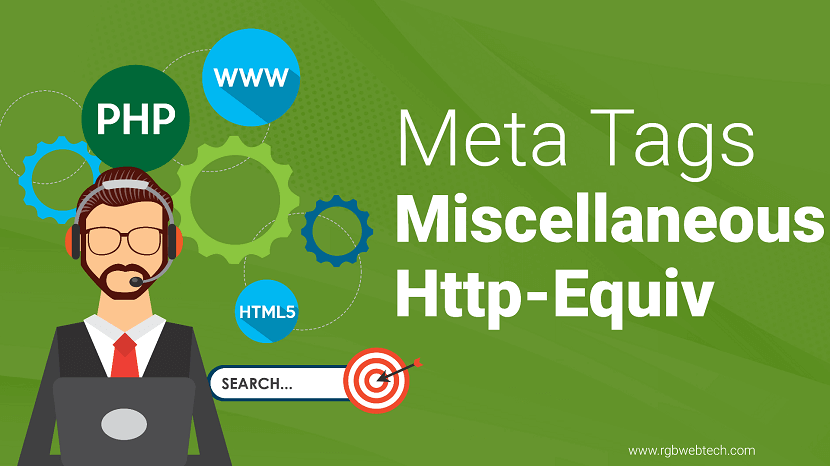
Meta tags are essential components of HTML that provide metadata about a webpage, such as its description, character encoding, or instructions for browsers. Among these, HTTP-equiv meta tags play a unique role by simulating HTTP response headers, allowing developers to control browser behavior, caching, redirects, and more. This article dives deep into the world of miscellaneous HTTP-equiv meta tags, exploring their purpose, usage, and best practices. By the end, you will have a clear understanding of how these tags work, why they matter, and how to use them effectively in your web projects.
Contents Overview
- What Are HTTP-Equiv Meta Tags?
- Common HTTP-Equiv Meta Tags Explained
- The Expires Meta Tag
- The Pragma Meta Tag
- The Window-Target Meta Tag
- The Set-Cookie Meta Tag
- The PICS-Label Meta Tag
- The Refresh Meta Tag
- Best Practices for Using HTTP-Equiv Meta Tags
- Common Mistakes to Avoid
- SEO Implications of HTTP-Equiv Meta Tags
- Conclusion
- FAQs
What Are HTTP-Equiv Meta Tags?
HTTP-equiv meta tags are HTML elements that allow web developers to send instructions to browsers that mimic HTTP response headers. These tags are placed within the head section of an HTML document and influence how browsers process the page. The term "HTTP-equiv" stands for "HTTP equivalent," meaning these tags act as substitutes for directives typically sent by a web server in the HTTP response.
For example, an HTTP-equiv meta tag can control caching behavior, set cookies, or redirect users to another page. They are particularly useful when direct access to server configuration is limited, such as on shared hosting platforms. Below is a basic example of an HTTP-equiv meta tag:
This tag tells the browser to interpret the page as HTML with UTF-8 character encoding, replicating the role of an HTTP header.
Common HTTP-Equiv Meta Tags Explained
Several HTTP-equiv meta tags serve specific purposes in web development. Below, we explore some of the most notable ones, including Expires, Pragma, Window-Target, Set-Cookie, PICS-Label, and Refresh. Each tag has a unique function, and understanding their applications is key to leveraging them effectively.
The Expires Meta Tag
The Expires meta tag specifies when a webpage’s content should be considered outdated by the browser. When a page "expires," browsers may avoid caching it or prompt a refresh from the server. This tag is often used to control caching behavior for dynamic content that changes frequently.
Here are two common formats for the Expires meta tag:
In the first example, the content attribute accepts a generic date format, while the second uses a specific GMT timestamp. The date must follow the HTTP date format, which includes the day of the week, date, time, and GMT timezone. For instance, setting an expiration date in the past (like 2010 in the example above) tells browsers not to cache the page, ensuring users always receive the latest version.
However, modern web development often relies on HTTP headers like Cache-Control for more granular caching control, as the Expires meta tag has limitations, such as less flexibility and potential inconsistencies across browsers.
The Pragma Meta Tag
The Pragma meta tag is used to control caching behavior, specifically to prevent browsers from storing a cached version of the page. The most common value for this tag is no-cache, as shown below:
When this tag is included, it instructs browsers and intermediate proxies not to cache the page, ensuring that each request fetches a fresh copy from the server. This is particularly useful for pages with sensitive or frequently updated content, such as banking portals or live data feeds.
However, the Pragma tag is considered outdated, as modern HTTP/1.1 protocols favor the Cache-Control header for more robust caching directives. For instance, Cache-Control: no-cache is more widely supported and provides better control over caching behavior.
The Window-Target Meta Tag
The Window-Target meta tag controls the frame in which a webpage should be displayed. It is primarily used to prevent a page from being displayed inside an iframe or frame, ensuring it loads in the top-level window. Here’s an example:
In this example, the _top value ensures the page breaks out of any frame or iframe and loads in the full browser window. This is useful for preventing clickjacking attacks, where malicious sites embed your page in an iframe to trick users into performing unintended actions.
While effective in older browsers, modern websites often use the X-Frame-Options HTTP header for similar functionality, as it provides stronger security and broader compatibility.
The Set-Cookie Meta Tag
The Set-Cookie meta tag allows developers to set cookies directly from the HTML document, as shown in this example:
This tag sets a cookie named ACCOUNT with the value 9983373, a path of / (making it accessible across the entire site), and an expiration date. Cookies are small pieces of data stored in the user’s browser, often used for session management, personalization, or tracking.
However, using the Set-Cookie meta tag is rare in modern web development. Most developers prefer setting cookies via server-side HTTP headers or JavaScript, as these methods offer greater flexibility and reliability. Additionally, the meta tag approach may not be supported consistently across all browsers.
The PICS-Label Meta Tag
The PICS-Label meta tag was part of the Platform for Internet Content Selection (PICS) system, designed to label content for filtering purposes, such as parental controls. Here’s an example:
The content attribute would contain a PICS rating, such as a label indicating whether the content is suitable for certain audiences. For instance, it could specify age restrictions or content warnings.
Today, the PICS system is largely obsolete, replaced by more advanced content rating and filtering mechanisms. As a result, the PICS-Label meta tag is rarely used in modern web development, but it remains a part of HTML’s historical toolkit.
The Refresh Meta Tag
The Refresh meta tag instructs the browser to reload the page or redirect to another URL after a specified time interval. Here are two examples:
In the first example, the content attribute specifies a time interval (in seconds) after which the page reloads. In the second example, the browser waits 30 seconds before redirecting to the specified URL. This tag is useful for scenarios like redirecting users after a form submission or refreshing a page with live data.
However, the Refresh meta tag has drawbacks. It can disrupt the user experience, especially if the redirect is unexpected, and it may not be SEO-friendly, as search engines may struggle to index redirected pages. Modern alternatives include JavaScript-based redirects or server-side redirects using HTTP status codes like 301 or 302.
Best Practices for Using HTTP-Equiv Meta Tags
To use HTTP-equiv meta tags effectively, follow these best practices:
- Understand Browser Support: Some HTTP-equiv tags, like Pragma and PICS-Label, are outdated and have limited support in modern browsers. Always test your implementation across multiple browsers.
- Prioritize HTTP Headers: Whenever possible, use HTTP headers instead of meta tags for caching, cookies, or frame control, as headers are more reliable and widely supported.
- Use Valid Date Formats: For tags like Expires and Set-Cookie, ensure the date format follows HTTP standards (e.g., "Mon, 27 Sep 2010 14:30:00 GMT") to avoid parsing errors.
- Avoid Overuse of Refresh: Use the Refresh meta tag sparingly, as frequent redirects or refreshes can frustrate users and harm SEO.
- Test for Security: When using tags like Window-Target or Set-Cookie, ensure they align with security best practices to prevent vulnerabilities like clickjacking or cookie mismanagement.
Common Mistakes to Avoid
While HTTP-equiv meta tags can be powerful, they are often misused. Here are common pitfalls to avoid:
- Using Deprecated Tags: Tags like PICS-Label are no longer relevant. Relying on them can lead to compatibility issues.
- Incorrect Date Formats: For Expires or Set-Cookie, using an invalid date format can cause browsers to ignore the tag.
- Overusing Refresh: Excessive use of the Refresh tag can lead to poor user experience and SEO penalties.
- Ignoring HTTP Headers: Meta tags should not replace server-side HTTP headers, which are more robust and universally supported.
- Lack of Testing: Always test meta tags across different browsers and devices to ensure consistent behavior.
SEO Implications of HTTP-Equiv Meta Tags
HTTP-equiv meta tags can impact a website’s search engine optimization (SEO) in several ways. For instance, the Refresh meta tag can confuse search engine crawlers if it redirects too quickly, potentially preventing proper indexing. Similarly, improper caching instructions (via Expires or Pragma) can lead to outdated content being served to users or crawlers, affecting search rankings.
To optimize SEO when using HTTP-equiv meta tags:
- Use Redirects Sparingly: If you must use the Refresh tag, set a reasonable delay (e.g., 5–10 seconds) to allow crawlers to index the page before redirecting.
- Prioritize Cache-Control: Use HTTP headers like Cache-Control instead of Pragma or Expires for better SEO compatibility.
- Monitor Page Load Times: Tags like Refresh can increase page load times, which negatively impact SEO. Optimize your site’s performance to counteract this.
- Ensure Mobile Compatibility: Test how meta tags behave on mobile devices, as mobile-friendliness is a key SEO factor.
Conclusion
HTTP-equiv meta tags are powerful tools for controlling browser behavior, from caching and cookies to redirects and frame management. While tags like Expires, Pragma, Window-Target, Set-Cookie, PICS-Label, and Refresh have specific use cases, many are considered outdated in favor of more robust HTTP headers or JavaScript solutions. By understanding their functions, limitations, and best practices, you can use these tags effectively while avoiding common pitfalls.
For modern web development, prioritize server-side headers and JavaScript for tasks like caching, redirects, and cookie management. Always test your implementation across browsers and devices to ensure compatibility and a seamless user experience. By following these guidelines, you can harness the power of HTTP-equiv meta tags to enhance your website’s functionality and performance.
FAQ (Frequently Asked Questions)
1. What is an HTTP-equiv meta tag in HTML?
Answer: An HTTP-equiv meta tag is an HTML element placed in the head section of a webpage that simulates HTTP response headers. It provides instructions to browsers on how to handle the page, such as controlling caching, setting cookies, or redirecting to another URL. For example,
2. What does the Expires meta tag do?
Answer: The Expires meta tag specifies when a webpage’s content should be considered outdated. For example,
3. How does the Pragma meta tag work?
Answer: The Pragma meta tag, with the value no-cache (
4. What is the purpose of the Window-Target meta tag?
Answer: The Window-Target meta tag, such as
5. Can the Set-Cookie meta tag be used to set cookies?
Answer: Yes, the Set-Cookie meta tag, like
6. What is the PICS-Label meta tag used for?
Answer: The PICS-Label meta tag (
7. How does the Refresh meta tag function?
Answer: The Refresh meta tag, such as
8. Are HTTP-equiv meta tags still relevant today?
Answer: Some HTTP-equiv meta tags, like Refresh and Content-Type, are still used, but many, such as Pragma, Expires, and PICS-Label, are outdated. Modern web development favors HTTP headers or JavaScript for tasks like caching, redirects, and cookie management due to better reliability and flexibility.
9. How do HTTP-equiv meta tags affect SEO?
Answer: HTTP-equiv meta tags like Refresh can negatively impact SEO if they redirect too quickly, preventing search engines from indexing the page. Tags like Expires or Pragma may cause outdated content to be served if misconfigured. Using HTTP headers like Cache-Control is often better for SEO.
10. What are the best practices for using HTTP-equiv meta tags?
Answer: Best practices include using HTTP headers over meta tags when possible, testing tags across browsers, using valid date formats for Expires or Set-Cookie, avoiding excessive use of Refresh, and ensuring tags align with security practices to prevent issues like clickjacking.
If you found this article helpful, we encourage you to share it on your social media platforms—because sharing is caring! For more information about article submissions on our website, feel free to reach out to us via email.
Send an emailWritten by RGB Web Tech
SEO Checklist - Boost Your Website Ranking
Enhance your website performance with our Complete SEO Checklist. This detailed guide covers essential aspects like On-Page SEO, Off-Page SEO, Technical SEO, Backlink Building, Mobile Optimization etc. Follow our step-by-step SEO Checklist to improve search rankings, boost organic traffic, and achieve sustainable online growth. Start optimizing today!
Influence Meter Meta Tags
Updated on January 15, 2025 by RGB Web Tech
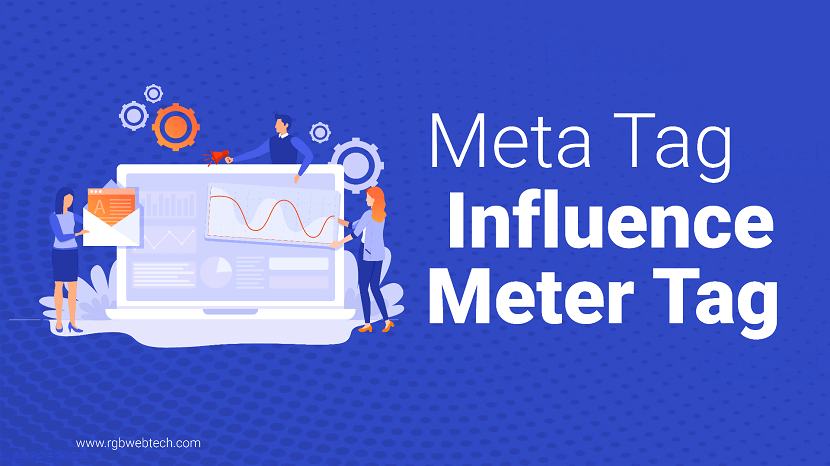
Meta tags are small pieces of code in a webpage’s HTML that help search engines and users understand what the page is about. They act like a digital signpost, guiding search engines to index content correctly and enticing users to click through. The concept of Influence Meter Meta Tags refers to how these tags shape a webpage’s visibility, click-through rates, and overall performance in search engine optimization (SEO). By carefully crafting meta tags like the Title Tag, Meta Description, and Robots Meta Tag, you can improve your site’s ranking, enhance user experience, and drive more traffic. This article dives deep into how these tags work, why they matter, and how to optimize them for maximum impact.
Contents Overview
- What Are Influence Meter Meta Tags?
- Why Meta Tags Matter for SEO
- Key Meta Tags and Their Roles
- How to Optimize Meta Tags for Better Results
- Common Mistakes to Avoid with Meta Tags
- Tools to Analyze and Improve Meta Tags
- The Future of Meta Tags in SEO
- FAQs
What Are Influence Meter Meta Tags?
Influence Meter Meta Tags is not a single HTML tag but a term that describes how certain meta tags impact a webpage’s ability to attract attention, rank higher on search engines, and engage users. These tags are embedded in the head section of a webpage’s HTML and provide critical information to search engines like Google, Bing, and Yahoo. They also influence how users perceive your content on search engine results pages (SERPs).
Meta tags serve two main audiences: search engines and human visitors. For search engines, they provide instructions on how to crawl, index, and rank a page. For users, they offer a snapshot of what to expect when they click a link. The most influential meta tags include the Title Tag, Meta Description Tag, and Robots Meta Tag, each playing a unique role in SEO and user engagement.
Why Are They Called Influence Meter Meta Tags?
The term “Influence Meter” highlights the power of these tags to affect a webpage’s performance. Well-optimized meta tags can:
- Improve your page’s ranking on search engines.
- Increase click-through rates by making your page more appealing.
- Ensure search engines understand your content accurately.
- Enhance user experience by providing clear, relevant information.
Why Meta Tags Matter for SEO
Meta tags are a cornerstone of SEO because they help search engines interpret your webpage’s content and purpose. Without proper meta tags, your site might get lost in the vast digital landscape, even if the content is high-quality. Here’s why meta tags are critical:
- Improved Indexing: Meta tags tell search engines how to categorize and rank your content.
- Better User Experience: A compelling meta description can convince users to visit your page.
- Higher Click-Through Rates: Clear and engaging meta tags make your page stand out on SERPs.
- Control Over Crawling: Tags like the Robots Meta Tag guide search engine bots on what to index or ignore.
According to research, pages with optimized meta tags can see up to a 30% increase in click-through rates compared to those with poorly written or missing tags. This makes meta tags a low-effort, high-impact tool for any website owner.
The Connection to Google’s E-A-T Principles
Google’s E-A-T principles (Expertise, Authoritativeness, Trustworthiness) emphasize the importance of high-quality content. Meta tags contribute to E-A-T by ensuring your content is accurately represented and trustworthy. For example, a clear Title Tag signals expertise, while a well-crafted Meta Description builds trust by aligning with the page’s content.
Key Meta Tags and Their Roles
Not all meta tags are created equal. Some have a direct impact on SEO and user behavior, while others play a supporting role. Below are the most influential meta tags and how they work.
Title Tag
The Title Tag is the most important meta tag for SEO. It appears as the clickable headline on SERPs and in browser tabs. A well-optimized Title Tag is concise, descriptive, and includes relevant keywords.
- Purpose: Tells search engines and users what the page is about.
- Length: Keep it under 60 characters to avoid truncation on SERPs.
- Best Practice: Include your primary keyword and brand name if possible.
Meta Description Tag
The Meta Description Tag provides a brief summary of the page’s content, displayed below the Title Tag on SERPs. While it doesn’t directly affect rankings, it heavily influences click-through rates.
- Purpose: Entices users to click by summarizing the page’s value.
- Length: Aim for 120–155 characters for optimal display.
- Best Practice: Use action-oriented language and include a call-to-action.
Robots Meta Tag
The Robots Meta Tag controls how search engine crawlers interact with your page. It can instruct bots to index or ignore certain content, which is crucial for managing duplicate content or sensitive pages.
- Purpose: Guides search engine bots on indexing and crawling.
- Common Values: “index, follow” (default), “noindex” (don’t index), “nofollow” (don’t follow links).
- Best Practice: Use “noindex” for pages like login or thank-you pages.
Other Influential Meta Tags
While the above tags are the heavy hitters, other meta tags also contribute to the Influence Meter:
- Viewport Meta Tag: Ensures your site is mobile-friendly.
- Charset Meta Tag: Specifies the character encoding (e.g., UTF-8).
- Canonical Tag: Prevents duplicate content issues by pointing to the preferred URL.
How to Optimize Meta Tags for Better Results
Optimizing meta tags requires a balance of technical precision and creative flair. Here’s a step-by-step guide to crafting meta tags that boost your Influence Meter.
Step 1: Research Keywords
Start by identifying high-ranking keywords relevant to your content. Tools like Google Keyword Planner or SEMrush can help you find terms with strong search volume and low competition. For example, if your page is about “SEO strategies,” target keywords like “SEO tips” or “search engine optimization.”
Step 2: Write Compelling Title Tags
Your Title Tag should be clear, keyword-rich, and engaging. Here’s a formula:
- Primary Keyword + Secondary Keyword + Brand Name
- Example: “SEO Tips for 2025: Boost Rankings | YourBrand”
Step 3: Craft Engaging Meta Descriptions
Write Meta Descriptions that summarize your content and include a call-to-action. For example:
Step 4: Use Robots Meta Tags Wisely
Ensure your Robots Meta Tag aligns with your goals. For most public pages, use “index, follow.” For private or duplicate pages, use “noindex” to avoid penalties.
Step 5: Test and Refine
After implementing meta tags, monitor their performance using tools like Google Search Console. Check click-through rates and adjust tags as needed to improve results.
Common Mistakes to Avoid with Meta Tags
Even small errors in meta tags can hurt your SEO efforts. Here are common mistakes and how to avoid them:
| Mistake | Impact | Solution |
|---|---|---|
| Keyword Stuffing | Penalized by search engines | Use keywords naturally, focusing on user intent. |
| Duplicate Meta Tags | Confuses search engines | Ensure each page has unique Title and Description Tags. |
| Overlong Title Tags | Truncated on SERPs | Keep Title Tags under 60 characters. |
| Ignoring Mobile Optimization | Poor user experience | Include Viewport Meta Tag for mobile-friendliness. |
Tools to Analyze and Improve Meta Tags
Several tools can help you optimize and monitor your meta tags:
- Google Search Console: Tracks how your meta tags perform on SERPs.
- Yoast SEO: Provides real-time feedback on meta tag optimization.
- Screaming Frog: Crawls your site to identify missing or duplicate meta tags.
- SEMrush: Offers keyword research and competitive analysis.
Using these tools, you can ensure your meta tags are optimized for both search engines and users, maximizing your Influence Meter.
The Future of Meta Tags in SEO
As search engines evolve, so do meta tags. Voice search, AI-driven algorithms, and mobile-first indexing are shaping the future of SEO. Here’s what to expect:
- Voice Search Optimization: Meta tags will need to align with conversational queries.
- AI and Semantic Search: Search engines will rely more on context, making accurate meta tags even more critical.
- Mobile-First Indexing: The Viewport Meta Tag and mobile-friendly meta descriptions will gain importance.
By staying ahead of these trends, you can ensure your meta tags remain effective in boosting your site’s Influence Meter.
FAQ (Frequently Asked Questions)
1. What are Influence Meter Meta Tags?
Answer: Influence Meter Meta Tags is a concept describing how certain meta tags, like the Title Tag, Meta Description Tag, and Robots Meta Tag, impact a webpage’s SEO and user engagement. These tags help search engines understand your content and encourage users to click through by improving visibility and appeal on search engine results pages (SERPs).
2. Why are meta tags important for SEO?
Answer: Meta tags are crucial for SEO because they help search engines index and rank your content accurately. Tags like the Title Tag and Meta Description also influence click-through rates by making your page more appealing to users. Properly optimized meta tags can boost visibility and drive more traffic to your site.
3. What is the role of the Title Tag in SEO?
Answer: The Title Tag is the most critical meta tag for SEO. It appears as the clickable headline on SERPs and browser tabs, telling search engines and users what the page is about. A well-crafted Title Tag, under 60 characters, includes relevant keywords and improves rankings and click-through rates.
4. How does the Meta Description Tag affect user behavior?
Answer: The Meta Description Tag provides a brief summary of your page’s content on SERPs, influencing whether users click through. A compelling description, ideally 120–155 characters, uses action-oriented language and a call-to-action to attract clicks, enhancing user engagement.
5. What does the Robots Meta Tag do?
Answer: The Robots Meta Tag guides search engine crawlers on how to handle your page. It can instruct bots to index or ignore content, using values like “index, follow” or “noindex.” This tag helps manage duplicate content and ensures only relevant pages are indexed.
6. How can I optimize meta tags for better SEO results?
Answer: To optimize meta tags, research relevant keywords, craft concise Title Tags with primary keywords, write engaging Meta Descriptions with a call-to-action, and use Robots Meta Tags to control crawling. Test and refine your tags using tools like Google Search Console to improve performance.
7. What are common mistakes to avoid with meta tags?
Answer: Common mistakes include keyword stuffing, using duplicate meta tags, writing overlong Title Tags, and ignoring mobile optimization. Avoid these by using keywords naturally, ensuring unique tags for each page, keeping Title Tags under 60 characters, and including a Viewport Meta Tag.
8. Can meta tags improve click-through rates?
Answer: Yes, well-optimized meta tags, especially Title Tags and Meta Descriptions, can significantly improve click-through rates. By making your page’s title and description clear, relevant, and enticing, you encourage more users to click on your link in search results.
9. Do all meta tags impact SEO directly?
Answer: Not all meta tags directly impact SEO. For example, the Meta Description Tag influences user behavior but not rankings. However, tags like the Title Tag and Robots Meta Tag directly affect how search engines index and rank your content.
10. What tools can help me optimize meta tags?
Answer: Tools like Google Search Console, Yoast SEO, Screaming Frog, and SEMrush can help analyze and optimize meta tags. These tools provide insights into performance, identify issues like duplicate tags, and suggest improvements to boost your SEO.
If you found this article helpful, we encourage you to share it on your social media platforms—because sharing is caring! For more information about article submissions on our website, feel free to reach out to us via email.
Send an emailWritten by RGB Web Tech
SEO Checklist - Boost Your Website Ranking
Enhance your website performance with our Complete SEO Checklist. This detailed guide covers essential aspects like On-Page SEO, Off-Page SEO, Technical SEO, Backlink Building, Mobile Optimization etc. Follow our step-by-step SEO Checklist to improve search rankings, boost organic traffic, and achieve sustainable online growth. Start optimizing today!
SEO Statistics
Updated on January 15, 2025 by RGB Web Tech
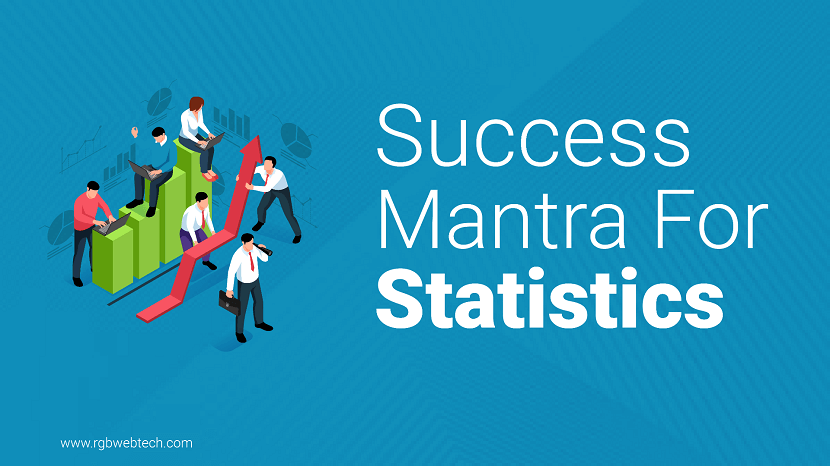
SEO (Search Engine Optimization) statistics provide valuable insights into the ever-evolving landscape of online search and website visibility. These statistics reveal the significance of optimizing digital content to improve organic search rankings and attract targeted traffic. Recent data highlights the dominance of Google as the leading search engine, with over 90% global market share. Mobile optimization is also crucial, considering that mobile searches account for a substantial portion of overall search queries. Furthermore, research indicates that the top three organic search results receive the majority of clicks, emphasizing the importance of securing high rankings. Additionally, SEO statistics shed light on the growing significance of voice search, local SEO, and the role of high-quality backlinks in search engine rankings. Overall, staying informed about SEO statistics is essential for businesses and marketers aiming to enhance their online visibility and drive relevant traffic to their websites.
Why SEO Statistics are important
SEO statistics are important for several reasons:
1. Strategic decision-making
SEO statistics provide data-driven insights that can guide businesses in making informed decisions about their online marketing strategies. By understanding the latest trends and patterns, businesses can allocate resources effectively, prioritize SEO efforts, and adapt their strategies to stay competitive.
2. Performance evaluation
SEO statistics help businesses assess the effectiveness of their SEO campaigns and measure their website's visibility and performance in search engine rankings. By monitoring key metrics like organic traffic, click-through rates, and conversion rates, businesses can identify areas for improvement and optimize their SEO efforts accordingly.
3. Competitive analysis
SEO statistics allow businesses to benchmark their performance against their competitors. By comparing key metrics such as keyword rankings, backlink profiles, and domain authority, businesses can identify areas where they are falling behind or outperforming their competitors, enabling them to refine their strategies and gain a competitive edge.
4. ROI assessment
SEO statistics enable businesses to evaluate the return on investment (ROI) of their SEO efforts. By tracking metrics such as organic traffic growth, leads generated, and revenue attributed to SEO, businesses can determine the value of their SEO investments and make informed decisions about resource allocation.
5. Market insights
SEO statistics provide valuable insights into user behavior, search trends, and market dynamics. By analyzing keyword data, search volumes, and user intent, businesses can identify emerging opportunities, understand customer preferences, and align their content strategies to meet user needs effectively.
In summary, SEO statistics play a crucial role in guiding strategic decision-making, evaluating performance, analyzing competition, assessing ROI, and gaining market insights. By leveraging this data, businesses can optimize their online visibility, drive targeted traffic, and achieve their marketing goals.
We have created a Technical SEO Checklist for SEO Professionals for creating quality backlinks..
If this article is helpful for you, please share it on your social media handles Because sharing is caring!
If you found this article helpful, we encourage you to share it on your social media platforms—because sharing is caring! For more information about article submissions on our website, feel free to reach out to us via email.
Send an emailWritten by RGB Web Tech
SEO Checklist - Boost Your Website Ranking
Enhance your website performance with our Complete SEO Checklist. This detailed guide covers essential aspects like On-Page SEO, Off-Page SEO, Technical SEO, Backlink Building, Mobile Optimization etc. Follow our step-by-step SEO Checklist to improve search rankings, boost organic traffic, and achieve sustainable online growth. Start optimizing today!
Search Engine Spider
Updated on January 15, 2025 by RGB Web Tech

Introduction of Search Engine's Spider
A search engine's spider, also known as a bot or crawler, plays a vital role in the functioning of search engines like Google. It is an automated program designed to systematically browse the World Wide Web, collecting information from websites and indexing their content. The spider starts by visiting a seed URL and then follows hyperlinks to other pages, creating a vast network of interconnected web pages. It analyzes the content and metadata of each page, extracting keywords and indexing them for future retrieval. The spider's purpose is to update search engine databases, ensuring that search results are relevant and up-to-date. With incredible speed and efficiency, these web crawlers enable search engines to deliver accurate and comprehensive search results to users worldwide.
Why is Search Engine's Spider important?
Search engine spiders or bots are crucial for the effective functioning of search engines for several reasons:
1. Indexing
Spiders crawl the web, visiting and analyzing web pages, and indexing their content. This indexing process enables search engines to understand and organize vast amounts of information available on the internet.
2. Relevance
Spiders analyze the content and metadata of web pages, extracting keywords and other relevant information. This data is used to determine the relevance of web pages to specific search queries, ensuring that search results are accurate and useful to users.
3. Freshness
Spiders continuously crawl the web, revisiting previously indexed pages to check for updates or changes. This allows search engines to provide users with the most up-to-date information available.
4. Discovery
Spiders discover new web pages by following hyperlinks from existing pages. This ensures that newly created or updated content can be included in search engine indexes, making it accessible to users searching for relevant information.
5. Website Ranking
Spiders gather data on factors like page load speed, backlinks, and user engagement metrics. This information is used by search engines to determine the ranking of web pages in search results, helping users find the most relevant and authoritative content.
Overall, search engine spiders are essential for maintaining the accuracy, relevance, and freshness of search results, making them invaluable tools for both users and website owners.
We have created a Technical SEO Checklist for SEO Professionals for creating quality backlinks..
If this article is helpful for you, please share it on your social media handles Because sharing is caring!
If you found this article helpful, we encourage you to share it on your social media platforms—because sharing is caring! For more information about article submissions on our website, feel free to reach out to us via email.
Send an emailWritten by RGB Web Tech
SEO Checklist - Boost Your Website Ranking
Enhance your website performance with our Complete SEO Checklist. This detailed guide covers essential aspects like On-Page SEO, Off-Page SEO, Technical SEO, Backlink Building, Mobile Optimization etc. Follow our step-by-step SEO Checklist to improve search rankings, boost organic traffic, and achieve sustainable online growth. Start optimizing today!
SEO for Maintenance
Updated on January 15, 2025 by RGB Web Tech

Introduction of SEO Maintenance
SEO maintenance is a crucial aspect of any successful online presence. It involves regular upkeep and optimization of a website's search engine optimization (SEO) strategies to ensure maximum visibility and organic traffic. The process includes continuous monitoring of keyword rankings, analyzing website analytics, and staying up-to-date with search engine algorithm changes. SEO maintenance also encompasses content updates, link building, and technical improvements to enhance user experience and search engine crawlability. By consistently fine-tuning SEO elements such as meta tags, title tags, and website structure, businesses can maintain and improve their search engine rankings, attract targeted traffic, and stay ahead of their competitors in the online landscape.
Why is SEO Maintenance important?
SEO maintenance is crucial for several reasons.
- Firstly, search engine algorithms are constantly evolving, and regular maintenance ensures that a website remains optimized to meet the latest requirements. By staying updated on algorithm changes, businesses can adjust their SEO strategies accordingly to maintain or improve their search engine rankings.
- Secondly, SEO maintenance helps in monitoring keyword rankings and identifying opportunities for improvement. By analyzing keyword performance, businesses can identify trends, adjust their content strategy, and target new keywords to attract relevant organic traffic.
- Furthermore, SEO maintenance involves regular analysis of website analytics, allowing businesses to track the effectiveness of their SEO efforts, identify areas for improvement, and make data-driven decisions to optimize their online presence.
- Lastly, SEO maintenance ensures that a website is technically sound and user-friendly. Regular checks on website speed, mobile responsiveness, broken links, and other technical aspects help improve user experience, reduce bounce rates, and increase the chances of conversions.
In summary, SEO maintenance is important to adapt to algorithm changes, optimize keyword performance, analyze website analytics, and enhance user experience, all of which contribute to improving search engine rankings and driving organic traffic.
We have created a Technical SEO Checklist for SEO Professionals for creating quality backlinks..
If this article is helpful for you, please share it on your social media handles Because sharing is caring!
If you found this article helpful, we encourage you to share it on your social media platforms—because sharing is caring! For more information about article submissions on our website, feel free to reach out to us via email.
Send an emailWritten by RGB Web Tech
SEO Checklist - Boost Your Website Ranking
Enhance your website performance with our Complete SEO Checklist. This detailed guide covers essential aspects like On-Page SEO, Off-Page SEO, Technical SEO, Backlink Building, Mobile Optimization etc. Follow our step-by-step SEO Checklist to improve search rankings, boost organic traffic, and achieve sustainable online growth. Start optimizing today!
SEO Network
Updated on January 15, 2025 by RGB Web Tech
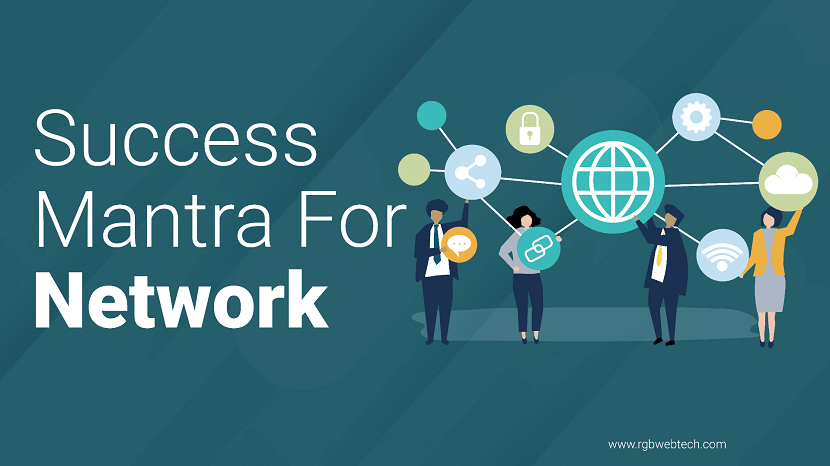
Introduction of SEO Network
SEO Network is a dynamic and interconnected community dedicated to the world of Search Engine Optimization (SEO). Comprising of professionals, enthusiasts, and experts, this network acts as a hub for collaboration, knowledge sharing, and support in the realm of optimizing website visibility and driving organic traffic. By leveraging collective wisdom and cutting-edge strategies, SEO Network empowers its members to enhance their understanding of search algorithms, keyword research, content optimization, link building, and other crucial aspects of SEO. Through active participation in discussions, webinars, and industry events, members stay updated with the latest trends, emerging technologies, and best practices. SEO Network serves as a platform for fostering professional growth, forging valuable connections, and staying at the forefront of the ever-evolving SEO landscape.
Why is SEO Network important?
SEO Network is important for several reasons:
1. Knowledge sharing
SEO is a complex and ever-changing field. The network provides a platform for professionals to share their insights, experiences, and strategies, allowing members to stay updated with the latest trends and best practices.
2. Collaboration and support
SEO Network facilitates collaboration among its members, enabling them to work together on projects, exchange ideas, and solve challenges collectively. This support system can be invaluable for tackling complex SEO issues and finding innovative solutions.
3. Professional growth
Being part of a network allows individuals to enhance their skills, expand their knowledge, and stay ahead of the competition. Through webinars, workshops, and discussions, members can access valuable resources and opportunities for continuous learning and development.
4. Industry updates
SEO Network keeps its members informed about algorithm updates, industry news, and emerging technologies. This knowledge is crucial for adapting strategies and ensuring websites remain optimized for search engines, ultimately driving organic traffic and improving online visibility.
5. Networking opportunities
The network provides a platform for professionals to connect, build relationships, and establish partnerships within the SEO community. Networking opens doors to potential collaborations, referrals, and career advancement opportunities.
In summary, SEO Network is important for staying informed, accessing resources, collaborating with peers, and fostering professional growth in the ever-evolving field of SEO.
We have created a Technical SEO Checklist for SEO Professionals for creating quality backlinks..
If this article is helpful for you, please share it on your social media handles Because sharing is caring!
If you found this article helpful, we encourage you to share it on your social media platforms—because sharing is caring! For more information about article submissions on our website, feel free to reach out to us via email.
Send an emailWritten by RGB Web Tech
SEO Checklist - Boost Your Website Ranking
Enhance your website performance with our Complete SEO Checklist. This detailed guide covers essential aspects like On-Page SEO, Off-Page SEO, Technical SEO, Backlink Building, Mobile Optimization etc. Follow our step-by-step SEO Checklist to improve search rankings, boost organic traffic, and achieve sustainable online growth. Start optimizing today!
SEO Log Files
Updated on January 15, 2025 by RGB Web Tech
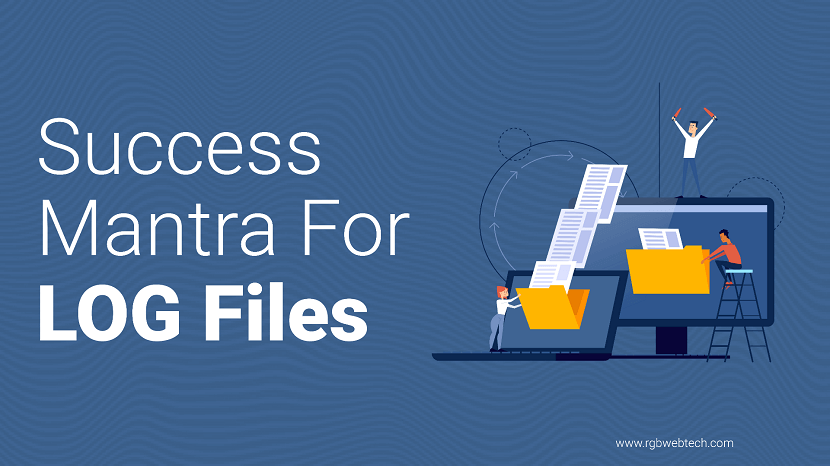
Introduction of Log Files (Logfiles)
Log files, also known as logfiles, are essential records of events and activities that occur within a computer system, network, or software application. They serve as a detailed chronological account, capturing critical information such as errors, warnings, and other significant events. Log files provide invaluable insights into system behavior, performance, and troubleshooting. They play a crucial role in diagnosing issues, analyzing patterns, and detecting anomalies, making them indispensable for system administrators, developers, and security professionals. Log files typically include timestamps, event descriptions, error codes, and relevant contextual data. By reviewing and interpreting log files, professionals can gain valuable understanding and take informed actions to enhance system performance, identify security breaches, and improve overall operational efficiency.
Why are Log Files (Logfiles) important?
Log files, or logfiles, are essential for several reasons.
- Firstly, they provide a detailed record of events and activities within a computer system, network, or software application. This allows administrators and developers to track and analyze system behavior, identify patterns, and troubleshoot issues effectively. By examining log files, they can pinpoint the root causes of errors, warnings, or failures, leading to more efficient problem resolution.
- Secondly, log files play a crucial role in system monitoring and performance optimization. They provide insights into resource utilization, application response times, and network traffic, enabling administrators to identify bottlenecks, optimize configurations, and fine-tune system settings for improved performance.
- Moreover, log files are vital for security monitoring and threat detection. They capture critical information about potential security breaches, unauthorized access attempts, and suspicious activities. Analyzing log files helps security professionals identify and respond to security incidents promptly, enhancing the overall security posture of the system.
In summary, log files are important because they provide a historical account of system events, aid in troubleshooting and performance optimization, and assist in security monitoring and threat detection.
We have created a Technical SEO Checklist for SEO Professionals for creating quality backlinks..
If this article is helpful for you, please share it on your social media handles Because sharing is caring!
If you found this article helpful, we encourage you to share it on your social media platforms—because sharing is caring! For more information about article submissions on our website, feel free to reach out to us via email.
Send an emailWritten by RGB Web Tech
SEO Checklist - Boost Your Website Ranking
Enhance your website performance with our Complete SEO Checklist. This detailed guide covers essential aspects like On-Page SEO, Off-Page SEO, Technical SEO, Backlink Building, Mobile Optimization etc. Follow our step-by-step SEO Checklist to improve search rankings, boost organic traffic, and achieve sustainable online growth. Start optimizing today!
Thinking Ahead SEO
Updated on January 15, 2025 by RGB Web Tech
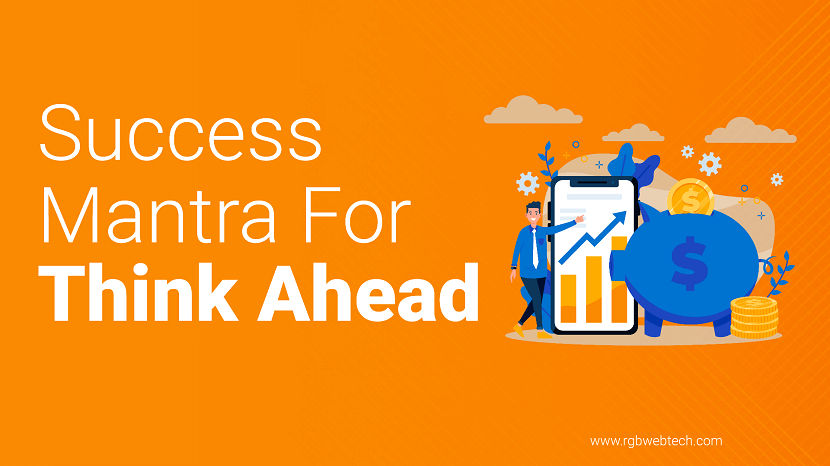
When it comes to SEO (Search Engine Optimization), thinking ahead is crucial to stay ahead of the competition and adapt to the ever-evolving search landscape. Here are some areas to consider for forward-thinking SEO strategies:
1. Mobile-First Indexing
With the increasing use of mobile devices, search engines like Google prioritize mobile-friendly websites. Ensure your website is optimized for mobile devices, with responsive design, fast loading times, and a user-friendly interface.
2. Voice Search Optimization
Voice search is gaining popularity, thanks to the rise of virtual assistants like Siri, Alexa, and Google Assistant. Optimize your content to align with voice search queries by targeting long-tail conversational keywords and providing concise, structured answers.
3. User Experience (UX)
Search engines increasingly consider user experience signals when ranking websites. Focus on providing a seamless user experience, including easy navigation, relevant and engaging content, fast page loading, and mobile-friendliness.
4. Featured Snippets and Structured Data
Featured snippets are displayed at the top of search engine results pages (SERPs) and provide concise answers to user queries. Utilize structured data markup to help search engines understand and display your content accurately, increasing your chances of appearing in featured snippets.
5. Artificial Intelligence and Machine Learning
AI and machine learning algorithms play a significant role in search engine rankings. Keep an eye on emerging AI technologies, such as natural language processing and image recognition, to optimize your content accordingly.
6. E-A-T (Expertise, Authoritativeness, Trustworthiness)
Google places high importance on E-A-T, particularly for YMYL (Your Money or Your Life) websites. Establish your expertise and authority in your niche through high-quality content, backlinks from reputable sources, and positive user reviews.
7. Local SEO
Optimize your online presence for local searches, especially if you have a physical business location. Claim your Google My Business listing, target location-specific keywords, and encourage positive customer reviews to improve your local search visibility.
8. Video SEO
Videos continue to gain popularity, and optimizing them for search engines can drive organic traffic. Use descriptive titles, captions, tags, and transcripts to make your videos more discoverable.
9. Page Experience Update
Google introduced the Page Experience update, which considers Core Web Vitals (such as page loading speed, interactivity, and visual stability) as ranking factors. Ensure your website meets these criteria to maintain and improve your search rankings.
10. Privacy and Security
User privacy and website security are critical concerns. Implement HTTPS encryption, ensure your website is secure, and prioritize user data protection to build trust and maintain a positive reputation.
Remember that SEO is an ongoing process, and staying updated with industry trends and algorithm changes is crucial. Regularly monitor analytics, adapt your strategies, and experiment with new techniques to stay ahead in the ever-changing SEO landscape.
We have created a Technical SEO Checklist for SEO Professionals for creating quality backlinks..
If this article is helpful for you, please share it on your social media handles Because sharing is caring!
If you found this article helpful, we encourage you to share it on your social media platforms—because sharing is caring! For more information about article submissions on our website, feel free to reach out to us via email.
Send an emailWritten by RGB Web Tech
SEO Checklist - Boost Your Website Ranking
Enhance your website performance with our Complete SEO Checklist. This detailed guide covers essential aspects like On-Page SEO, Off-Page SEO, Technical SEO, Backlink Building, Mobile Optimization etc. Follow our step-by-step SEO Checklist to improve search rankings, boost organic traffic, and achieve sustainable online growth. Start optimizing today!
SEO After 6 Months
Updated on January 15, 2025 by RGB Web Tech

After 6 months of implementing an SEO (Search Engine Optimization) process, you can expect to see some positive results in terms of search engine rankings, organic traffic, and overall visibility online. Here's a general overview of what you might achieve within this timeframe:
1. Improved Keyword Rankings
By conducting keyword research and optimizing your website's content, meta tags, headings, and other on-page elements, you should see an improvement in your rankings for targeted keywords. Keep in mind that the level of improvement can vary depending on the competitiveness of your industry and the specific keywords you're targeting.
2. Increased Organic Traffic
As your keyword rankings improve, you can expect to see a corresponding increase in organic traffic to your website. Higher rankings for relevant keywords mean more visibility in search engine results pages (SERPs), leading to an influx of organic visitors.
3. Enhanced Website Visibility
A well-executed SEO process helps your website become more visible across different search engines. By optimizing your website's structure, improving internal linking, and creating high-quality content, you enhance your overall online presence, making it easier for search engines to crawl and index your pages.
4. Better User Experience (UX)
SEO is not just about search engines; it also focuses on providing a better user experience. Through optimization efforts like improving page load speed, making your site mobile-friendly, and enhancing navigation, you can create a positive UX for your visitors. This can lead to increased engagement, longer on-site durations, and lower bounce rates.
5. Improved Click-Through Rates (CTR)
With effective SEO techniques, such as crafting compelling meta descriptions and optimizing title tags, you can increase the chances of users clicking on your website's link in the SERPs. This can positively impact your click-through rates, attracting more organic traffic.
6. Stronger Backlink Profile
Over time, as you engage in various link-building strategies, you can build a stronger backlink profile. Earning high-quality backlinks from reputable websites enhances your website's authority and credibility in the eyes of search engines, potentially resulting in higher rankings and increased organic traffic.
It's important to note that SEO is an ongoing process, and the results can vary depending on multiple factors, such as the competitiveness of your industry, the quality of your content, the effectiveness of your optimization efforts, and algorithm changes by search engines. Continually monitoring and refining your SEO strategy will help you maintain and improve your online presence in the long run.
We have created a Technical SEO Checklist for SEO Professionals for creating quality backlinks..
If this article is helpful for you, please share it on your social media handles Because sharing is caring!
If you found this article helpful, we encourage you to share it on your social media platforms—because sharing is caring! For more information about article submissions on our website, feel free to reach out to us via email.
Send an emailWritten by RGB Web Tech
SEO Checklist - Boost Your Website Ranking
Enhance your website performance with our Complete SEO Checklist. This detailed guide covers essential aspects like On-Page SEO, Off-Page SEO, Technical SEO, Backlink Building, Mobile Optimization etc. Follow our step-by-step SEO Checklist to improve search rankings, boost organic traffic, and achieve sustainable online growth. Start optimizing today!
