Adobe Dreamweaver HTML Editor
Last updated on January 19, 2025 by RGB Web Tech

Adobe Dreamweaver is a proprietary web development tool from Adobe Inc. It was created by Macromedia in 1997 and developed by them until Macromedia was acquired by Adobe Systems in 2005.
Adobe Dreamweaver is available for the macOS and Windows operating systems.
Following Adobe's acquisition of the Macromedia product suite, releases of Dreamweaver subsequent to version 8.0 have been more compliant with W3C standards. Recent versions have improved support for Web technologies such as CSS, JavaScript, and various server-side scripting languages and frameworks including ASP (ASP JavaScript, ASP VBScript, ASP.NET C#, ASP.NET VB), ColdFusion, Scriptlet, and PHP.
Highlights:
- Developer(s) - Adobe Inc. (2005–present)
- Macromedia - (before 2005)
- Initial release - December 1997; 22 years ago
- Stable release - 2020 (20.1) / February 2020; 5 months ago
- Written in - C++
- Operating system - Windows 10 version 1703 and above, macOS 10.12 Sierra and above
- Type - HTML editor, programming tool, integrated development environment (IDE)
- License - Trialware software as a service
- Website - https://www.adobe.com/products/dreamweaver.html
Key Features:
1. Fast, flexible coding: Create, code, and manage dynamic websites easily with a smart, simplified coding engine. Access code hints to quickly learn and edit HTML, CSS, and other web standards. And use visual aids to reduce errors and speed up site development.
2. Set up to site up in fewer steps: Get your sites up and running faster with starter templates that you can customize to build HTML emails, About pages, blogs, e-commerce pages, newsletters, and portfolios. And because Dreamweaver is part of Creative Cloud, you can quickly bring in assets from your Libraries and Adobe Stock to enhance your sites.
3. Dynamic display on every device: Build responsive websites that adapt to fit any screen size. Preview your sites and edits in real time to make sure your pages look and work the way you want before you publish.
4. Seamless Live View editing: Edit text and image properties and add classes directly in Live View with one click — then preview changes instantly. No need to switch to a separate edit mode.
5. Multi-monitor support for Windows: Now you can expand your workspace by displaying your pages on multiple monitors.
6. Redesigned, modern UI: A streamlined and clutter-free interface lets you customize your workspace to show only the tools you need to code.
7. Git support: Collaboration is easy with Git support. Manage all your source code within Dreamweaver and perform all common operations right from the Git panel.
Alternatives to Adobe Dreamweaver
- Visual Studio Code HTML Editor
- Notepad++ HTML Editor
- Bubble WYSIWYG Editor
- Sublime Text HTML Editor
- Atom HTML Editor
- CKEditor WYSIWYG Editor
- TinyMCE WYSIWYG Editor
- NetBeans HTML Editor
- Komodo Edit HTML Editor
- Froala WYSIWYG Editor
- Brackets HTML Editor
- CoffeeCup HTML Editor
- Editor.js WYSIWYG Editor
- Phase 5 HTML Editor
- Kompozer WYSIWYG Editor
- UltraEdit HTML Editor
- BareBones Edit HTML Editor
- TextMate HTML Editor
- Setka WYSIWYG Editor
- Aptana Studio HTML Editor
- CotEditor HTML Editor
- Bluefish HTML Editor
- NoteTab HTML Editor
If you want to explore more about Text Editor or WYSIWYG Editor, We recommend you to go through our detailed article of HTML Editors.
If you found this article helpful, we encourage you to share it on your social media platforms—because sharing is caring! For more information about article submissions on our website, feel free to reach out to us via email.
Send an emailWritten by RGB Web Tech
Latest Technology Trends
Latest technology trends shaping the future, including AI advancements, blockchain innovation, 5G connectivity, IoT integration, and sustainable tech solutions. Explore breakthroughs in quantum computing, cybersecurity, augmented reality, and edge computing. Stay ahead with insights into transformative technologies driving innovation across industries and revolutionizing how we live, work, and connect.
24 Best HTML and CSS Editor
Last updated on January 19, 2025 by RGB Web Tech
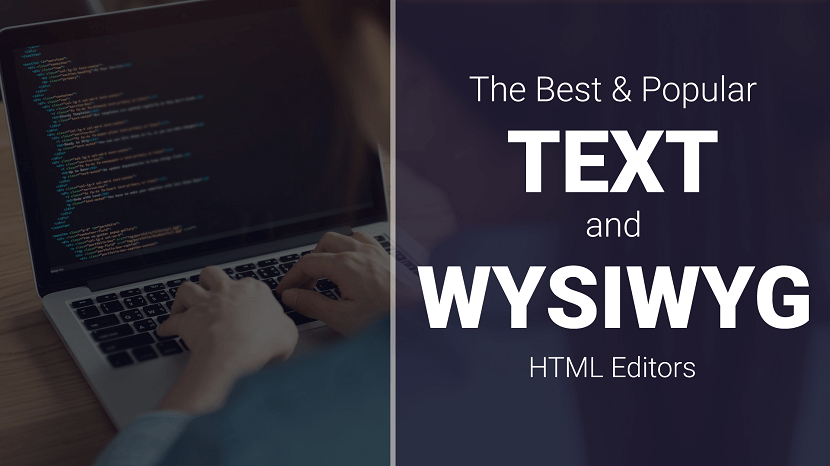
We all make mistakes, and that also applies to write code. But whether you’re just starting or are a seasoned vet, making an error in your code can cause you a real headache. As we use all kinds of tools to help us with simple tasks, such as spellcheck for writing, an HTML (HyperText Markup Language) editor is no different. HTML editors have a lot of features behind them, and we will be covering that and much more when we look at the list of the best HTML editors.
There are two types of HTML editors available:
Since we discussed what is an HTML Editor and when to use one, we can finally sink our teeth into the actual editors themselves and pick the best HTML Editor.
We all have different tastes, and when it comes to choosing a platform for our work, where we will spend a lot of time on, it’s important to pick one that best suits us. Each editor has the same basic features. However, some provide more visual representation than others, more additional packages to install, and so on.
The list of the Best HTML Editors is based on popularity, features, design and alexa rank:
1. Adobe Dreamweaver CC HTML Editor

Adobe Dreamweaver is a proprietary web development tool from Adobe Inc. It was created by Macromedia in 1997 and developed by them until Macromedia was acquired by Adobe Systems in 2005.
Adobe Dreamweaver is available for the macOS and Windows operating systems.
Following Adobe's acquisition of the Macromedia product suite, releases of Dreamweaver subsequent to version 8.0 have been more compliant with W3C standards. Recent versions have improved support for Web technologies such as CSS, JavaScript, and various server-side scripting languages and frameworks including ASP (ASP JavaScript, ASP VBScript, ASP.NET C#, ASP.NET VB), ColdFusion, Scriptlet, and PHP.
Highlights:
- Alexa Rank - 53
- Developer(s) - Adobe Inc. (2005–present)
- Macromedia - (before 2005)
- Initial release - December 1997; 22 years ago
- Stable release - 2020 (20.1) / February 2020; 5 months ago
- Written in - C++
- Operating system - Windows 10 version 1703 and above, macOS 10.12 Sierra and above
- Type - HTML editor, programming tool, integrated development environment (IDE)
- License - Trialware software as a service
- Website - https://www.adobe.com/products/dreamweaver.html
2. Visual Studio Code HTML Editor
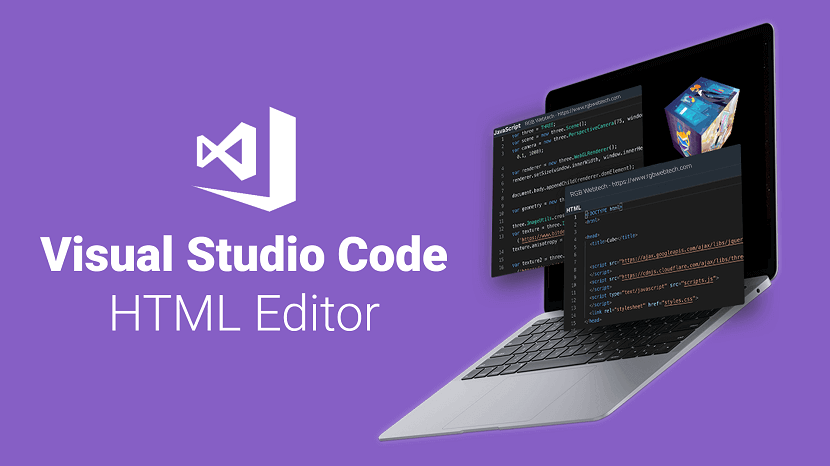
Visual Studio Code is a free source-code editor made by Microsoft for Windows, Linux and macOS. Features include support for debugging, syntax highlighting, intelligent code completion, snippets, code refactoring, and embedded Git. Users can change the theme, keyboard shortcuts, preferences, and install extensions that add additional functionality.
Visual Studio Code's source code comes from Microsoft's free and open-source software VSCode project released under the permissive Expat License, but the compiled binaries are freeware for any use.
Highlights:
- Alexa Rank - 973
- Developer(s) - Microsoft
- Initial release - April 29, 2015
- Stable release - July 23, 2020
- Written in - TypeScript, JavaScript, CSS
- Operating system - Windows 7 or later, OS X 10.9 or later, Linux
- Type - Source code editor, debugger
- License - Source code for Expat License & Binaries for Freeware
- Website - https://code.visualstudio.com
3. Notepad++ HTML Editor

Notepad++ is a free HTML editor that was developed for Windows-based machines. Linux users can also use it via Wine. This editor is distributed as free software and its repository is also available in GitHub. Like other community projects, third-party plugins are supported.
Notepad++ distinguishes its development environment for its simplicity. Notepad++ is super lightweight; there’s even a mobile version if you fancy it. Here are some highlights:
Highlights:
- Alexa Rank - 5991
- Developer(s) - Don Ho
- Initial release - 24 November 2003
- Stable release - July 16, 2020
- Written in - C++
- Operating system - Microsoft Windows
- Type - Source Code Editor
- License - GPLv2
- Website - https://notepad-plus-plus.org/downloads/
4. Bubble WYSIWYG Editor
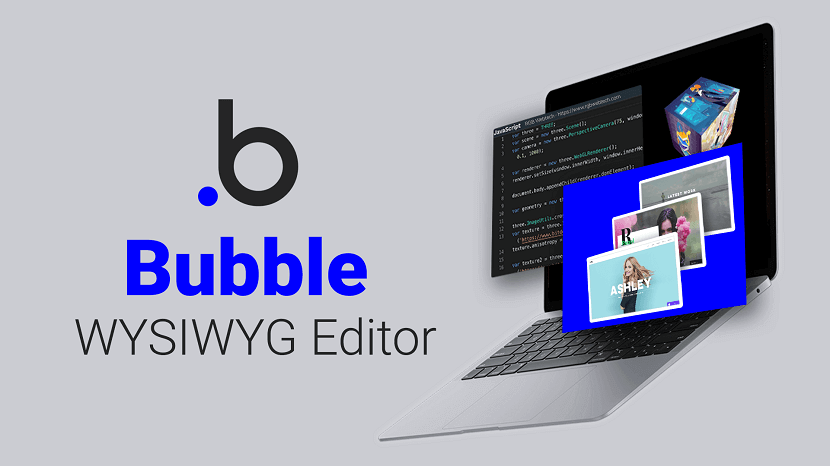
Bubble is ideal for creating and launching fully-functional web applications in a fraction of the time it would take to build them from scratch. Its robust point-and-click editor allows you to build and customize your web applications and workflows — whether they’re simple prototypes, sophisticated SaaS products, or entire marketplaces.
Bubble has a user-friendly interface that makes building and customizing applications simple for those who aren't tech savvy. Users can also choose to incorporate logic into workflow programs so they are under specific conditions.
Lastly, Bubble integrates readily with any service that displays the REST API. These integrations include Facebook, Google Analytics, SQL, and many payments applications.
Highlights:
- Alexa Rank - 7,745
- Developer(s) - Bubble Group
- Website - https://bubble.io/
5. Sublime Text HTML Editor
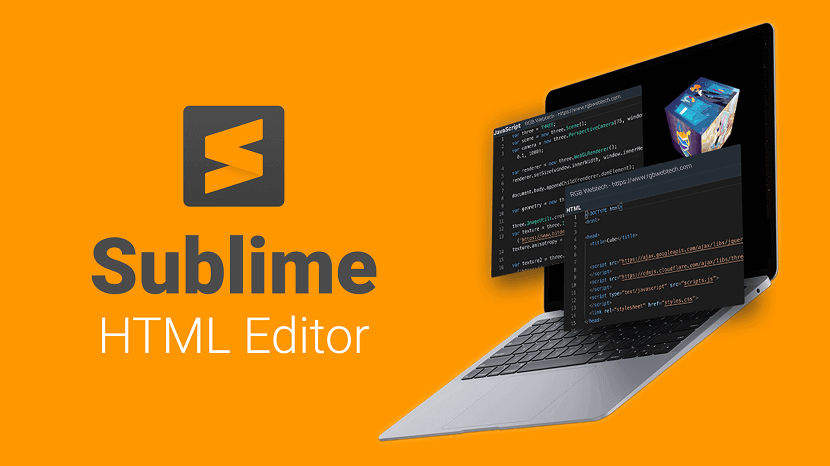
Sublime is another excellent free HTML editor. Developed by a Sydney-based company, this software falls under the category of freemium. Freemium means that you can use Sublime for free, but you have to buy a license to enjoy the full features.
Sublime offers great support to ensure that the program is constantly updated. Users can add plugins made by the community or build their own. We think using the free version of Sublime is more than adequate. However, if you feel like you need more features, you can get the license at a later point.
Highlights:
- Alexa Rank - 8559
- Developer(s) - Jon Skinner
- Initial release - January 18, 2008
- Stable release - October 1, 2019
- Written in - C++, Python
- Operating system - Linux 32/64-bit, macOS 10.6 or later (version 2), 10.7 or later (version 3), Microsoft Windows 32/64-bit
- License - Proprietary
- Website - https://www.sublimetext.com
6. Atom HTML Editor

Atom is an HTML editor that came out in 2014 and gained tremendous momentum since. Atom is a free, open-source code editor, and it was developed by the GitHub team. Atom uses a free software license for its package and it is maintained by the GitHub community. It aims to offer a premium feel to the editor while keeping it completely free. As well as the flexibility to customize the software itself.
As for the tagline, they boast as a hackable text editor for the 21st century. It means that developers can contribute to edit, extend, change, and share the program source code as well as create their packages to improve Atom.
Highlights:
- Alexa Rank - 9586
- Developer(s) - GitHub (subsidiary of Microsoft)
- Initial release - 26 February 2014
- Stable release - 14 July 2020
- Written in - Electron (back-end), CoffeeScript / JavaScript / Less / HTML (front-end/UI)
- Operating system - macOS 10.9 or later, Windows 7 and later, and Linux
- Type - Source code editor
- License - Binaries for Freeware and Source code for MIT License (free software)
- Website - https://atom.io
7. CKEditor WYSIWYG Editor

CKEditor is a browser-based rich text editor. It's extensible with a plugin-based architecture that makes it possible to bring necessary content processing features to the web.
On the market for almost 15 years, CKEditor earns its place on this list because of its tenure as one of the most reputable editors with wide-ranging features and legacy software compatibility.
According to users, ease of setup is one of its best qualities. CKEditor’s other benefits include fast loading (which saves development time) and the ability to modify projects on the fly without manually editing and uploading them to your server.
Highlights:
- Alexa Rank - 10,670
- Developer(s) - CKSource
- Stable release CKEditor 4 - July 17, 2020
- Stable release CKEditor 5 - July 24, 2020
- Written in - JavaScript
- Type - HTML editor, online rich-text editor
- Website - https://ckeditor.com/
8. TinyMCE WYSIWYG Editor
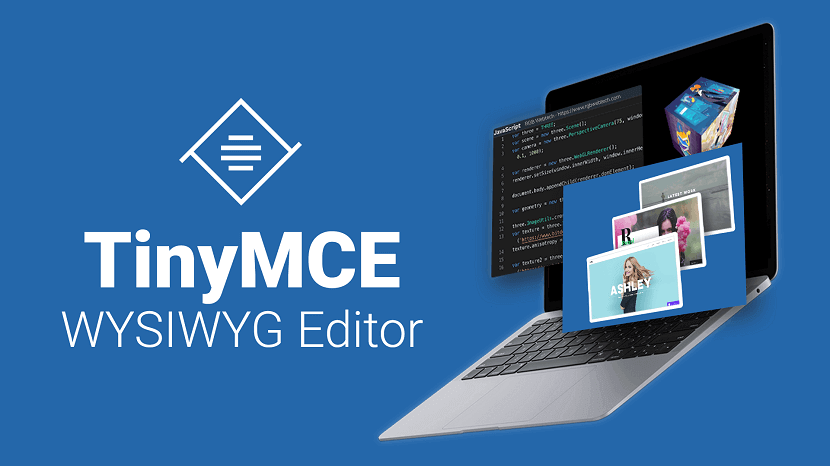
TinyMCE is the rich text editor behind many products including Evernote, Atlassian, and Medium.
According to its developers, the goal of TinyMCE is to help other developers build beautiful web content solutions. It's easy to integrate and can be deployed in cloud-based, self-hosted, or hybrid environments. The setup makes it possible to incorporate frameworks such as Angular, React, and Vue.
TinyMCE gives you full control of your design with functions for creating and editing tables, establishing font families, searching and replacing fonts, and changing font size.
Highlights:
- Alexa Rank - 14,686
- Developer(s) - Tiny Technologies Inc.
- Stable release - July 2, 2019
- Written in - JavaScript
- Operating system - Cross-platform
- Type - HTML editor
- License - LGPL
- Website - www.tiny.cloud
9. NetBeans HTML Editor

NetBeans is an integrated development environment (IDE) for Java. NetBeans allows applications to be developed from a set of modular software components called modules. NetBeans runs on Windows, macOS, Linux and Solaris. In addition to Java development, it has extensions for other languages like PHP, C, C++, HTML5, and JavaScript. Applications based on NetBeans, including the NetBeans IDE, can be extended by third party developers.
Highlights:
- Alexa Rank - 21,764
- Developer(s) - Apache Software Foundation Oracle Corporation
- Stable release - June 4, 2020
- Written in - Java
- Operating system - Windows, macOS, Linux, Solaris; feature-limited OS independent version available
- Type - IDE
- License - Apache License 2.0 (previously CDDL or GPLv2 with classpath exception)
- Website -https://netbeans.org/
10. Komodo Edit HTML Editor
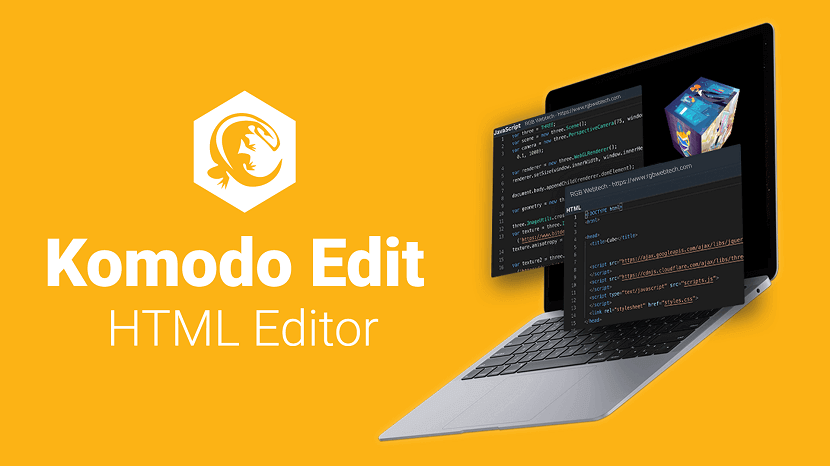
Komodo Edit is a great editor if you’re looking for something powerful, yet simple. It is a free and fast HTML editor for numerous platforms such as macOS X, Windows, and Linux. It supports multiple languages such as HTML5, PHP, Perl, Ruby on Rails, Python, CSS3, JavaScript. It offers syntax highlight and code coloring options.
Highlights:
- Alexa Rank - 22,933
- Developer(s) - ActiveState
- Initial release - November 2007
- Stable release - June 21, 2018
- Written in - C++, C, XUL, Perl, Python, JavaScript, Tcl
- Operating system - macOS X, Windows, and Linux
- Type - Text editor, IDE
- License - Mozilla Public License 1.1
- Website - https://www.activestate.com/products/komodo-edit/
11. Froala WYSIWYG Editor
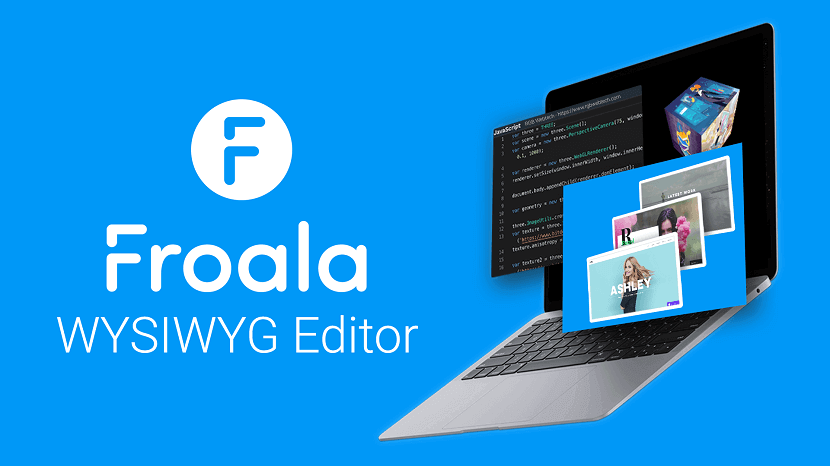
Froala is a lightweight WYSIWYG HTML editor written in JavaScript with built-in rich text capabilities and rapid extension. It has a clean design and is known to be easy to set up. The learning curve to master the use of this tool isn't steep, making it appealing to users who want to start working on their projects quickly.
Among development teams, Froala is a top pick because of its unique, real-time collaborative editing feature. Thanks to detailed documentation, powerful framework plugins, and many examples, Froala seamlessly integrates with existing technological infrastructure.
Also, the rich text editor — which initializes in 40 milliseconds — provides a great editing experience on any application.
Highlights:
- Alexa Rank - 29,854
- Developer(s) - Froala Labs
- Stable release - January 13, 2020
- Written in - JavaScript
- Type - HTML editor, online rich-text editor
- License - 3 licenses: Basic License (up to 3 domains), Pro License (unlimited domains), and Enterprise License (unlimited domains).
- Website - https://froala.com/
12. Brackets HTML Editor
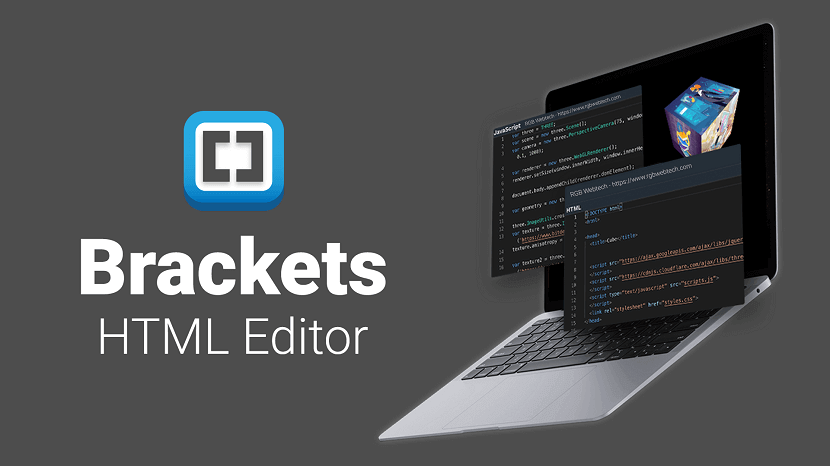
Brackets is a source code editor with a primary focus on web development. Created by Adobe Systems, it is free and open-source software licensed under the MIT License, and is currently maintained on GitHub by Adobe and other open-source developers. It is written in JavaScript, HTML and CSS. Brackets is cross-platform, available for macOS, Windows, and most Linux distributions. The main purpose of Brackets is its live HTML, CSS and JavaScript editing functionality.
Highlights:
- Alexa Rank - 38,659
- Developer(s) - Adobe Systems
- Initial release - 4 November 2014
- Stable release - April 5, 2020
- Written in - JavaScript, HTML, CSS
- Operating system - macOS, Windows and Linux
- Type - Source code editor
- License - MIT License
- Website - http://brackets.io/
13. CoffeeCup HTML Editor

CoffeeCup Software is an American computer software development company based in Atlanta, Georgia, United States founded in 1996. The name comes from the company's origins in an internet cafe owned by its founder.
The company currently creates software applications for creating, designing, and editing responsive websites and a number of online services for webmasters. The company's third product, CoffeeCup Direct FTP, was the first FTP program to incorporate text editing functionality directly into the interface in a "split screen" fashion.
Highlights:
- Alexa Rank - 46,438
- Developer(s) - CoffeeCup Software
- Initial release - August 1996
- Stable release - June 5, 2012
- Operating system - Windows XP, Windows Vista, Windows 7
- Type - HTML editor
- License - Freemium trialware
- Website - https://www.coffeecup.com/
14. Editor.js WYSIWYG Editor
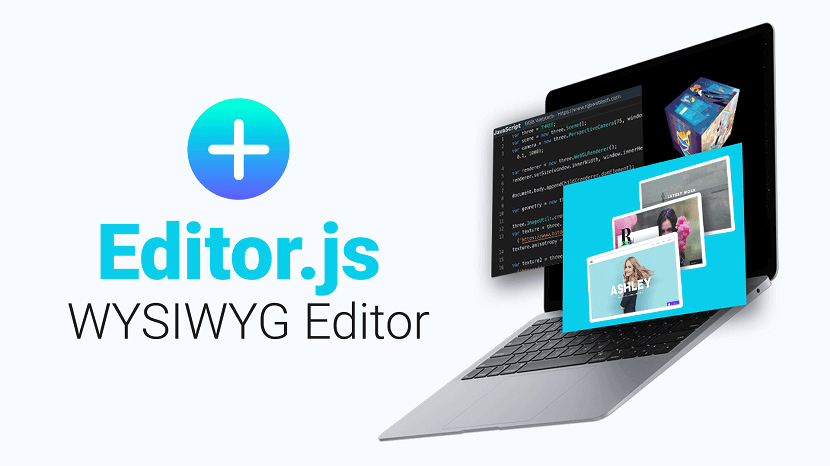
Editor.js is an open-source editor. It allows you to edit blocks of content that you can move around and reorder (it works in a similar way to WordPress's Gutenberg editor). When you click on a block, it shows the specific options available for that particular block. Similarly, when clicking on text content, options for text formatting and inline styles appear.
Editor.js is designed to be extensible and pluggable, thanks to its Application Programming Interface (API). It also returns clean data in the JSON output format.
Highlights:
- Alexa Rank - 86,163
- Developer - Editor.js
- Operating system - Windows
- Type - HTML Editor
- Website - https://editorjs.io/
15. Phase 5 HTML Editor
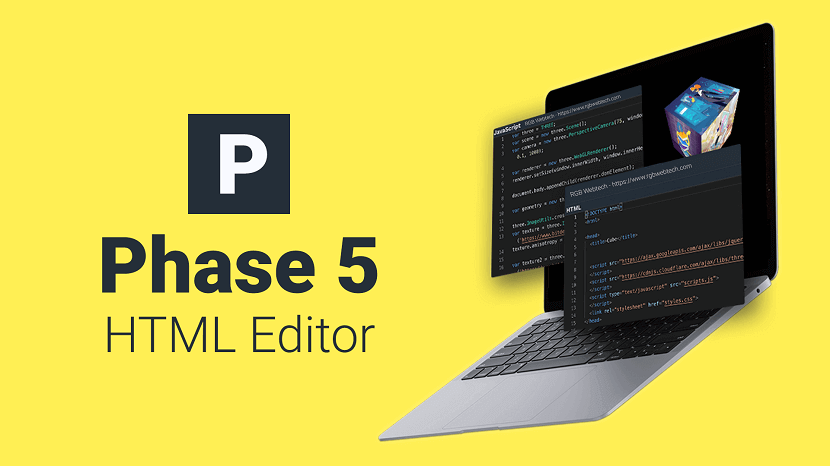
Phase 5 is an impressive German HTML editor. It is freeware but only for Schools and Home users. If you run a big organization or a Company then you are required to buy the license key to run the program. Phase 5 is compatible with Windows only. Phase 5 HTML editors support different languages such as HTML, PHP, Java, JavaScript, Pearl, and VBScript. It has a crisp and clear Menu arrangement. Integrated file management makes the switching between different documents easy. Phase 5 has a tidy interface to work with.
Highlights:
- Alexa Rank - 3,534,141
- Developer(s) - Ulli Meybohm
- Operating system - Windows
- License - Freeware
- Website - https://www.phase5.info/
16. Kompozer WYSIWYG Editor
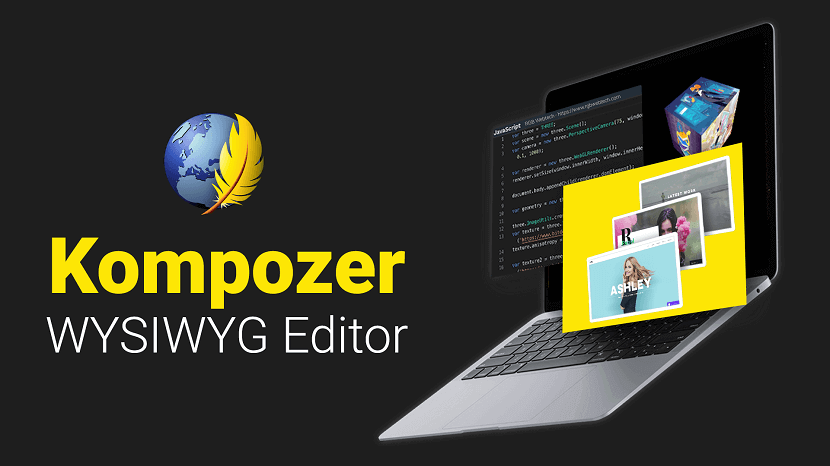
KompoZer is a discontinued open source WYSIWYG HTML editor based on the Nvu editor, which was itself derived from the composer component of the Mozilla Application Suite. KompoZer was forked as a community-driven project with development coordinated through Sourceforge.
KompoZer's WYSIWYG editing capabilities are one of the main attractions of the software. In addition, KompoZer allows direct code editing as well as a split code-graphic view.
Highlights:
- Developer(s) - Fabien Cazenave
- Initial release - 30 August 2007
- Stable release - 11 March 2010
- Type - HTML editor
- License - MPL/GPL/LGPL tri-license
- Website - https://sourceforge.net/projects/kompozer/
17. UltraEdit HTML Editor

UltraEdit is a commercial text editor for Microsoft Windows, Linux and OS X created in 1994 by the founder of IDM Computer Solutions Inc., Ian D. Mead. The editor contains tools for programmers, including macros, configurable syntax highlighting, code folding, file type conversions, project management, regular expressions for search-and-replace, a column-edit mode, remote editing of files via FTP, interfaces for APIs or command lines of choice, and more. Files can be browsed and edited in tabs, and it also supports Unicode and hex editing mode.
Highlights:
- Alexa Rank - 105,725
- Developer(s) - IDM Computer Solutions, Inc
- Operating system - Windows, Linux, macOS
- Type - Text editor
- License - Trialware
- Website - https://www.ultraedit.com/
18. BareBones Edit HTML Editor

Bare Bones Edit Software is a private North Chelmsford, Massachusetts, United States software company developing software tools for the Apple Macintosh platform. The company developed the BBEdit text editor, marketed under the registered trademark "It doesn't suck", and has been mentioned as a "top-tier Mac developer" by Mac OS X journalist John Siracusa.
The company was founded in May 1993, and incorporated under the Commonwealth of Massachusetts in June 1994.
Highlights:
- Alexa Rank - 189,031
- Developer(s) - Bare Bones
- Operating system - macOS
- License - Freeware
- Website - http://www.barebones.com/
19. TextMate HTML Editor
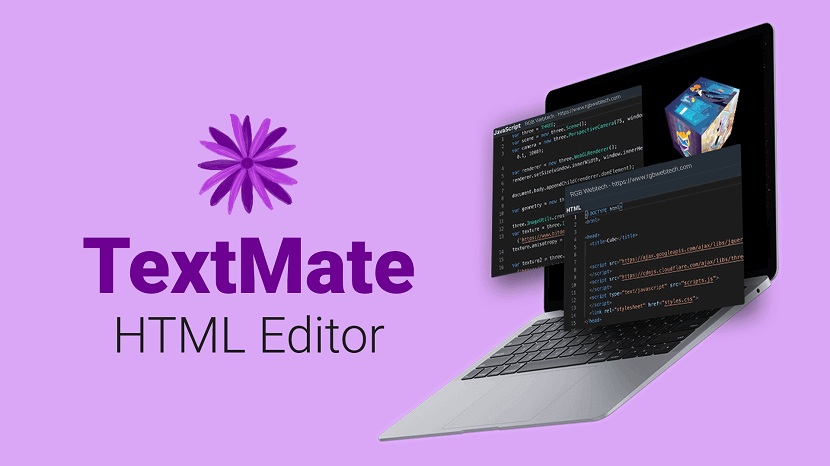
TextMate for Mac brings Apple's approach to operating systems into the world of text editors. By bridging UNIX underpinnings and GUI, TextMate cherry-picks the best of both worlds to the benefit of expert scripters and novice users alike.
Whether you are a programmer or a designer, the production of code and markup is hard work. Without an editor dedicated to the task, it is also often cumbersome, overwhelming, and repetitive. Especially when you are dealing with a lot of files at once — like most projects do. The tool puts you back in control, reduces the mental overhead, and turns manual work into something the computer does.
Created by a closet UNIX geek who was lured to the Mac platform by its ease of use and elegance, TextMate for macOS has been referred to as the culmination of Emacs and macOS and has resulted in countless requests for both a Windows and Linux port, but the app remains exclusive for the Mac, and that is how we like it!
TextMate for Mac is not an IDE but by using its powerful snippets, macros, and unique scoping system, it can often provide features that even a language specific IDE lacks. It has enough project management features to keep most users happy but is otherwise kept lightweight with a clean and minimalistic GUI.
Highlights:
- Alexa Rank - 207,506
- Developer(s) - Allan Odgaard (MacroMates), Ciarán Walsh
- Initial release - 5 October 2004
- Stable release - 28 December 2019
- Operating system - macOS
- Type - Source code editor
- Website - https://macromates.com/
20. Setka WYSIWYG Editor
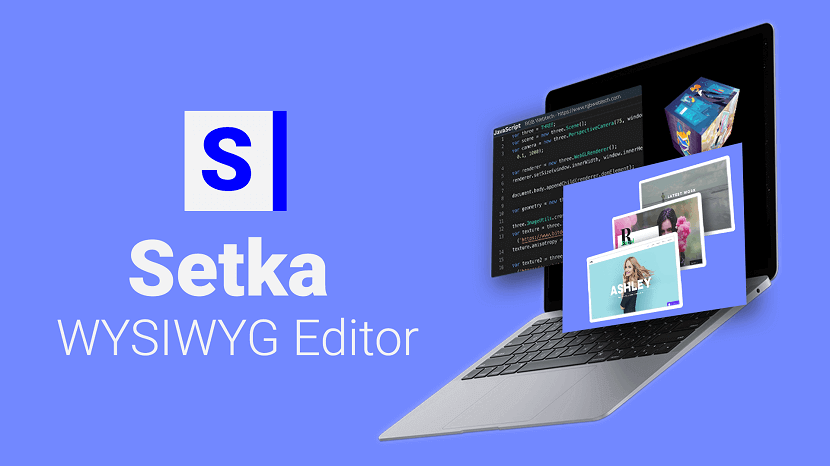
Setka Editor is a content editing platform with a no-code WYSIWYG editor and a channel-agnostic framework. This allows remote teams of any size to collaborate on content design projects and implement decisions quickly.
Setka is designed to help development teams efficiently deliver delightful and engaging content experiences with their content layouts and strong support.
Highlights:
- Alexa Rank - 269,415
- Developer(s) - Setka
- Operating system - WYSIWYG
- Website - https://setka.io/
21. Aptana Studio HTML Editor
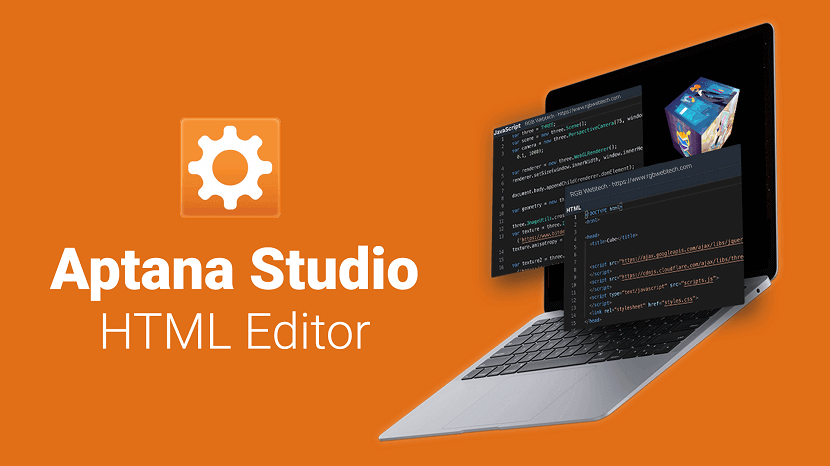
Aptana Studio is an open-source integrated development environment (IDE) for building web applications. Based on Eclipse, it supports JavaScript, HTML, DOM and CSS with code-completion, outlining, JavaScript debugging, error and warning notifications and integrated documentation. Additional plugins allow Aptana Studio to support Ruby on Rails, PHP, Python, Perl, Adobe AIR, Apple iPhone and Nokia WRT (Web Runtime). Aptana Studio is available as a standalone on Windows, Mac OS X and Linux, or as a plugin for Eclipse.
Highlights:
- Alexa Rank - 355,640
- Developer(s) - Aptana Inc.
- Stable release - November 19, 2014
- Written in - Java, JavaScript
- Operating system - Cross-platform
- Type - Web Development / IDE
- License - Dual License (Aptana Public License, v1.0, GNU General Public License)
- Website - http://www.aptana.com/
22. CotEditor HTML Editor

CotEditor is exactly made for macOS. It looks and behaves just as macOS applications should. It launches so quickly that you can write your text immediately when you want to. It is developed as an open-source project that allows anyone to contribute.
Highlights:
- Alexa Rank - 613,879
- Developer(s) - Mineko Imanishi
- Operating system - macOS
- Website - https://coteditor.com/
23. Bluefish HTML Editor

Bluefish is a powerful editor targeted towards programmers and web developers, with many options to write websites, scripts and programming code. Bluefish supports many programming and markup languages. See features for an extensive overview, take a look at the screenshots, or download it right away. Bluefish is an open source development project, released under the GNU GPL licence.
Bluefish is a multi-platform application that runs on most desktop operating systems including Linux, FreeBSD, MacOS-X, Windows, OpenBSD and Solaris.
Highlights:
- Alexa Rank - 617,644
- Developer(s) - Bluefish Dev Team
- Stable release - January 24, 2020
- Written in - C
- Operating system - Cross-platform (POSIX)
- Type - Text editor
- License - GPL
- Website - http://bluefish.openoffice.nl/index.html
24. NoteTab HTML Editor
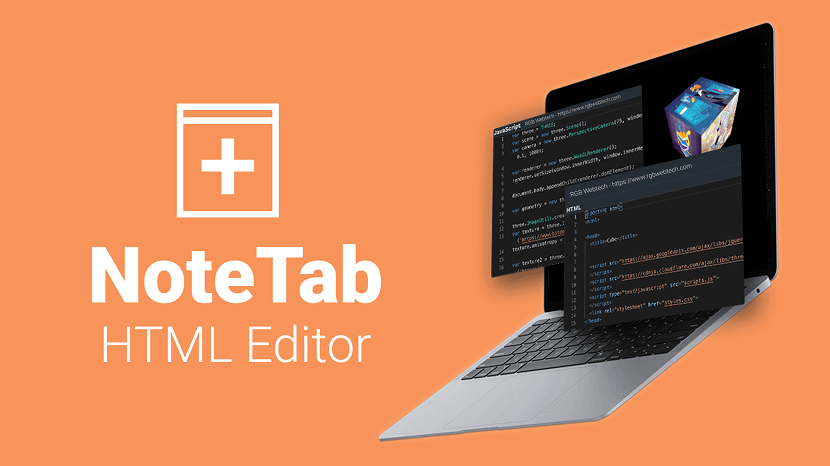
NoteTab is a freeware/commercial, multi-file, full-screen text editor for MS Windows. It was developed by Eric Fookes of Fookes Software, Switzerland. The program's name refers to the fact that it was one of the earliest text-editors to use a Tabbed Document Interface.
Highlights:
- Alexa Rank - 1,055,075
- Developer(s) - Eric Fookes
- Stable release - 4 November 2014
- Operating system - Windows
- Type - Text editor
- License - freeware/commercial depending on version
- Website - https://www.notetab.com/
Conclusion:
Getting a helping hand to write code faster and more efficiently is becoming a must, now more than ever. Whether you just started coding or you’re a seasoned vet, we believe that an HTML editor can become anyone’s best friend. Features aside, picking the best HTML editor that suits you might be hard. We encourage you to experiment with different editors and choose one that fits your style and workflow best.
We would also note that unless you need 24/7 support and manage code for a huge company, you will probably be fine with a free editor.
If you want to explore more about Text Editor or WYSIWYG Editor, We recommend you to go through our detailed article of HTML Editors.
If you found this article helpful, we encourage you to share it on your social media platforms—because sharing is caring! For more information about article submissions on our website, feel free to reach out to us via email.
Send an emailWritten by RGB Web Tech
Latest Technology Trends
Latest technology trends shaping the future, including AI advancements, blockchain innovation, 5G connectivity, IoT integration, and sustainable tech solutions. Explore breakthroughs in quantum computing, cybersecurity, augmented reality, and edge computing. Stay ahead with insights into transformative technologies driving innovation across industries and revolutionizing how we live, work, and connect.
Bluehost Web Hosting Plans Review
Last updated on January 19, 2025 by RGB Web Tech
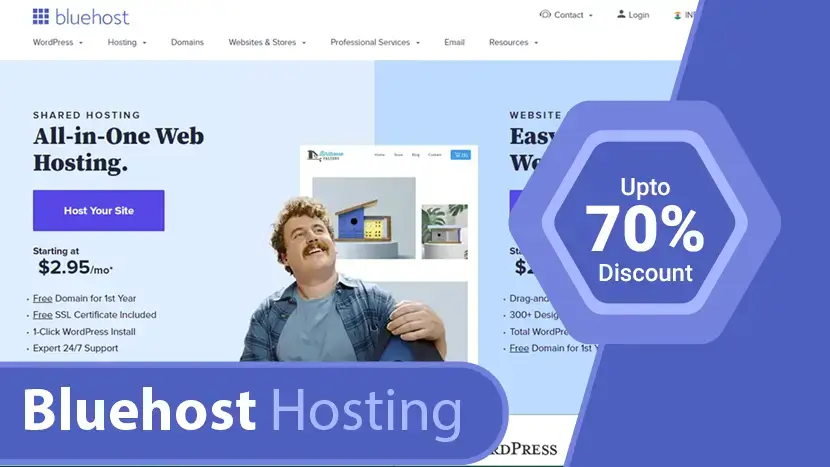
Bluehost started in 1996 and steadily grew to become one of the largest web hosting companies in the world. It now powers more than 2 million websites from all over the world.
Bluehost has a long-standing relationship with the WordPress community. They have been an official WordPress.org recommended web host since 2006.
They pride themselves in their 24/7 customer support, great hosting infrastructure, and support for the free open source software like WordPress.
On top of that, they are offering RGB Web Tech users an exclusive 63% off discount, a Free Domain, Free SSL, and a free Site Builder with templates.
Top Features
- Unlimited Websites
- Unmetered SSD Storage
- Unmetered Bandwidth
- 100+ Free WordPress Themes
- Free Domain for 1 Year
- Free Staging Environment
WordPress Website Builder
- Quick-Start AI Powered Templates
- Drag-n-Drop Builder
- Mobile-Responsive Themes
- Automatic Site Optimization
- 100+ Free Stock Image Library
Performance, Security, & Marketing
- SSL Certificate Protection
- Automatic Daily Malware Scan
- Speed Boosting CDN
- Website Stats Dashboard
- Email Marketing Tool
- WordPress Website Migration
- Free Bluehost SEO Tools
- Microsoft Office Email - Free 30 Days
- Domain Privacy
- Daily Website Backup
Bluehost Review Summary
- Performance grade - A+
- Average load time - 1.48 ms
- Average response time - 1.26 ms
- Free domain - Yes
- Free SSL - Yes
- 1-click WordPress - Yes
- Support - Phone / Live Chat / Knowledge base
Bottom line: In our Bluehost review, we found them to be reliable, fast, and affordable with friendly 24/7 customer support.
That’s why we’ve chosen to recommend Bluehost as one of the best WordPress hosting companies.
Now let’s dive into our detailed Bluehost hosting review so that you can decide for yourself.
In this comprehensive Bluehost review, we’ll put their promises to test with a rigorous and through analysis using industry standard benchmarking tools.
Following are the areas we’ll look into:
1. Speed: How fast will your website load with Bluehost? We will test their speed and server response time to assess that.
2. Performance: How does Bluehost perform under traffic spikes? We’ll test that by performing the stress test and see how well it performs under traffic.
3. Reliability: Will your website be available 24/7/365 without any downtime?
4. Customer Support: Can you count on Bluehost’s customer support when you immediately need help with your website?
5. Features: Do they offer all the features that you’ll need to build your website?
6. Pricing: Do they have the best pricing in the industry? Are there any Bluehost deals that can save you money?
This is our complete Bluehost review and we’ll be doing an in-depth analysis of Bluehost pros and cons. If you don’t want to read the full review, here is the quick scorecard of Bluehost with our verdict right below it.
Pros and Cons of Bluehost
All best web hosting services have their pros and cons. Some you can live with, and some you cannot ignore.
Here are the pros and cons of Bluehost that we learned.
Pros
First, let’s take a look at the advantages that make Bluehost the top choice.
1. Pricing: Their hosting plans are well within the reach of most users, particularly those who are just starting out.
2. Reliability: They power a large number of websites with minimum downtime.
3. No hidden charges: There are no hidden fees when signing up for your account.
4. Free domain: You get a free domain name for the first year when you sign up.
5. Free CDN + SSL: For each website, you get a free SSL certificate and free Cloudflare CDN to block malware and improve security.
6. Money Back Guarantee: They offer a 30 day money back guarantee on all plans.
Cons
As we mentioned earlier, there are always downsides with every hosting company. The following are some disadvantages of choosing Bluehost as your host.
1. Higher Domain Renewal Price: Their free domain renewal price is higher than average.
2. Upselling Addons: They have an aggressive upsell process during signup. But you can easily uncheck SiteLock and all other addons if you don’t need them.
Bluehost Hosting Plans and Features
Bluehost offers a variety of hosting plans for all budgets and sizes. Let’s take a look at Bluehost hosting plans and their features.
1. Shared Hosting:Shared hosting is the perfect way to start a new website with low traffic volume. In a shared hosting environment, your website shares server resources with other websites.
2. Cloud Hosting: A more reliable upgrade to the shared hosting plan. It allows you to utilize multiple cloud servers, allowing your website to automatically switch to a different server in case of a hardware failure or high traffic.
3. WordPress Hosting: Their WordPress plans are designed specifically for WordPress powered websites. It is optimized to run WordPress and can even protect your WordPress site against common threats.
4. VPS (Virtual Private Server) Hosting: An upgrade to shared WordPress hosting, VPS hosting allows you to virtual dedicated resources in a shared environment.
5. Dedicated Hosting Server: A dedicated hosting server for your website, means you will have all the resources of the dedicated server to yourself. The downside is that you will have to manage the server on your own.
All Bluehost hosting plans allow you to install WordPress with 1-click.
All plans come with an easy-to-use hosting control panel where you can manage your hosting, create databases, etc.
Bluehost has a custom control panel that improves ease of use for beginners. It also uses a customized version of the cPanel hosting dashboard for more advanced options.
Breakdown of Bluehost’s Shared Hosting Plans
Bluehost offers a shared hosting package suitable for starter websites. Their shared plan is available at four different levels.
Let’s take a look at Bluehost pricing and what’s included in each plan.
1. Basic: The basic plan only allows you to host one website. It hosts one domain and 25 subdomains, 50GB SSD storage, 5 email accounts of 100 MB disk space for each account. For the first term you’ll pay $2.75 per month. When you renew the account, you’ll have to pay $8.99 per month.
2. Plus: The Plus plan includes unlimited websites with unlimited storage space and unmetered bandwidth. You’ll also get unlimited email accounts. The price for the first term starts from $4.95 per month. When you renew the account, you’ll have to pay $11.99 per month.
3. Choice Plus: The Choice Plus plan includes all features of the plus plan. You will also get free domain privacy, and automated daily backups powered by CodeGuard as extras worth over $80/year. The price for the first term is $5.45 per month. When renewing, you’ll have to pay $16.99 per month.
4. Pro: The Pro plan starts from $13.95 per month for the first term after that you’ll pay $23.99 per month. It includes all features of above plans + dedicated IP address.
If you are just starting your website, then you can select any of these plans. You can easily upgrade your hosting plan as your website grows.
Bluehost Customer Support and Service
We all need help every now and then. It is really important that you choose a web hosting company that offers help and support when you need it.
Bluehost maintains a huge library of articles, step by step guides, and video tutorials as part of their extensive knowledge base. This is a huge help for beginners and most common issues can be quickly resolved by a simple search.
However, sometimes you may need to talk to an individual to get more help.
Bluehost offers a 24/7 support system where you can talk to their support team representatives using live chat or phone support. This is really helpful when you need quick help from technical support staff and you know they are just one-click away.
One thing that is missing is the ticket based support system. Bluehost recently decided to eliminate ticket-based support to focus on a personal approach of live chat support and phone-based support.
However, some users may still miss the ticket-based support system which is particularly good if your issue cannot be resolved in one live chat or phone session.
FAQs - Bluehost Web Hosting
In this detailed Bluehost review we have tried to cover all the aspects of their hosting services. The following are some of the most frequently asked questions about Bluehost that we hear from our users.
1. Can I make an online store using WooCommerce on Bluehost?
Answer : Yes, you can. In fact, Bluehost is one of the best WooCommerce hosting service providers. Their starter plan is perfect to start an online store.
However, keep in mind that you’ll need to upgrade as your store starts getting more traffic. Hopefully, by that time you’ll be making enough money to justify the upgrade costs.
2. Is Bluehost good for beginners?
Answer : Yes. Bluehost is the most beginner-friendly WordPress hosting company on the market. They automatically install WordPress for you when you sign up. They also have an easy to use control panel which allows you to manage your hosting account by yourself.
There is plenty of help available with detailed guides, video tutorials, and articles. You also have 24/7 access to their expert support via live chat and phone.
3. Can Bluehost handle high traffic?
Answer : Their shared hosting plans are suitable for starter websites and small businesses. In our stress test, their shared hosting plan was able to handle 100 virtual users without any slowdown.
These plans can handle reasonable and sudden traffic spikes. However, they are still quite limited in server resources. If you are expecting high traffic then you’ll need to upgrade your hosting plan.
4. Why use Bluehost for WordPress?
Answer : Bluehost is one of the largest hosting companies in the world and an officially recommended WordPress hosting provider. They have been supporting the WordPress community for a very long time and know WordPress very well.
Their platform is highly optimized for WordPress websites and engineered to run WordPress at peak performance. They also have WordPress engineers in their team so you know your website is in safe hands.
5. Do I need a credit card to sign up with Bluehost?
Answer : Bluehost accepts credit cards but you can choose to show more payment options during checkout and select PayPal as your payment method if you wish.
6. Is Bluehost better than GoDaddy?
Answer : Bluehost is better than GoDaddy because we believe Bluehost support is better. My Sites dashboard and overall onboarding experience is a lot more beginner friendly. Not to mention, Bluehost offers better pricing for small businesses.
7. How does Bluehost compare with SiteGround and HostGator?
Answer : When comparing Bluehost with SiteGround and HostGator, there are several pros and cons you should be aware of.
Bluehost offers more value for the price when compared to SiteGround. Their plans start at $2.75 per month and include a free domain, whereas SiteGround plans start at $4.99 and do not include any free domain.
On the other hand, the SiteGround platform comes with better speed and security features. For more details, see our comparison of Bluehost vs SiteGround vs WP Engine.
In terms of Bluehost vs HostGator, they’re pretty similar when it comes to hosting CPU resources, functionality, site migration tools, pricing, and more. Bluehost is also more comparable with shared hosting providers like Inmotion hosting or Dreamhost. We find Bluehost user experience to be slightly better as they’ve invested heavily in their WordPress website builder platform.
8. Where are Bluehost servers located?
Answer : Bluehost operates its own in-house data center located in Utah, US. It is a massive 50,000 square feet facility that serves as their primary data center.
9. What Bluehost plan should I get?
Answer : If you are just starting out a brand new website, blog, or online store, then we recommend starting with their basic plan. It is good enough for a starter website and you can always upgrade later.
Ready to start your website with Bluehost? Click here to select your Bluehost plan.
10. What are the types of web hosting?
Answer : This answer will be different for everyone. It depends on the type of website you have, the resources you need, your budget, and traffic.
We gave our top recommendation for each category in this guide, so that’s the best place for you to start your search.
Once you know what you need, you can narrow your options. To figure out what category you fall in, here’s a quick recap of the different hosting types.
Conclusion: Is Bluehost the Right Choice for You?
After reading this review, you might be wondering if Bluehost is the right choice for your website?
Bluehost is often ranked #1 web hosting provider by many websites. They offer a wide range of hosting options with tons of features that help you easily build your website.
All their hosting plans include expert 24/7 customer support from knowledgeable staff.
Most importantly, they offer affordable starter plans that fit any budget requirement.
If you are just starting out, then you cannot go wrong signing up for a Bluehost shared hosting plan. It’s easy on your pocket and comes with all the right tools. As your site grows you can easily upgrade your hosting plan accordingly.
Ready to start your website with Bluehost? Click here to select your Bluehost plan.
Alternatives - Web Hosting Providers
If you want to explore more web hosting plans, here is some web hosting services provider companies as below:
Read More : You can explore here 30+ Best Web Hosting and Domain name Providers 2023
Video - Best Web Hosting For Small Business
Affordable Website Hosting for your domainIf you found this article helpful, we encourage you to share it on your social media platforms—because sharing is caring! For more information about article submissions on our website, feel free to reach out to us via email.
Send an emailWritten by RGB Web Tech
Latest Technology Trends
Latest technology trends shaping the future, including AI advancements, blockchain innovation, 5G connectivity, IoT integration, and sustainable tech solutions. Explore breakthroughs in quantum computing, cybersecurity, augmented reality, and edge computing. Stay ahead with insights into transformative technologies driving innovation across industries and revolutionizing how we live, work, and connect.
GoDaddy Web Hosting Review
Last updated on January 19, 2025 by RGB Web Tech

GoDaddy Inc. is an American publicly traded Internet domain registrar and web hosting company. Its headquarters is in Scottsdale, Arizona, and incorporated in Delaware.
The Best Website Hosting providers will not be complete without mentioning GoDaddy, which is also known for their affordable website hosting plans. At only $1 per month, you will get not only website hosting but even free domain registration. They have global data centers, which can assure that speed will not be an issue. Plus, they are also guaranteeing 99.9% uptime. The cheapest plan also comes with unmetered bandwidth, 100 GB of storage, and a free domain when you sign up for the annual plan.
GoDaddy Hosting Features
GoDaddy’s platform is optimized for WordPress, with high-performance features like load-balanced servers. WordPress Hosting from GoDaddy uses servers modified to ensure WordPress websites run smoothly.
Their WordPress search engine optimization (SEO) plugin reviews pages and automatically handles basic SEO needs so search engines can easily find their client’s website. This service includes a security feature that finds and removes malware before it does damage available in their Ultimate and E-commerce hosting plans.
1. Easy-to-use Control Panel : Includes industry-standard cPanel to install apps, manage backups and security.
2. 1-click install of over 150 Free Apps : Provides access to over 150 free apps to create CMS sites (WordPress, Joomla), forums and blogs through Installatron.
3. 24/7 Network Security : Offers peace of mind, knowing network security and DDoS protection is monitored around the clock.
4. Resources on-demand : If you require more power for your site, seamlessly increase your CPU/RAM, I/O, and storage with a 1-click purchase.
5. Global Data Centers : Gives faster page loads and a better visitor experience with nearby, state-of-the-art data centers in North America, Europe, or Asia-Pacific.
6. 1-click Domain Name Setup : GoDaddy registered domain links your site to your domain name.
Pros and Cons of GoDaddy Web Hosting
There’s no question GoDaddy is one of the biggest names out there as far as how recognizable it is. It also houses the most domains globally, with over 17 million domain names on its roster.
Still, there are pros and cons to choosing GoDaddy as your web hosting provider. Here are the more prominent ones to take into account.
Pros
1. 24/7 Support : GoDaddy ensures it’s always within reach if you ever need a hand or run into trouble with your site. You can either reach them by phone or use its handy chat support option.
2. Lots of Storage : When you look through and compare GoDaddy’s hosting plans, it’s generous with its unmetered bandwidth feature for all tiers.
3. Affordable .com Domain : GoDaddy offers you the chance to snag a domain for only 99 cents for the first year, which can save you money as you begin.
4. Unlimited Site Hosting : Most GoDaddy plans let you host an unlimited number of websites except for its cheapest Economy plan.
5. Convenience : Since you can manage your domain and website in one place, GoDaddy offers convenience in managing both from one dashboard.
Cons
1. Constant Upsells : GoDaddy is notorious when it comes to its upsells through every step of the checkout process. While it does honor the prices for each tier if that’s all you’re going for, it’s quick to suggest add-ons and extra features you might not need.
2. Expensive Renewal Rate : This is one of the reasons why I think GoDaddy is great for beginner sites that just want to get their foot in the door with hosting. Once that initial year is up, GoDaddy’s renewal rates can start to get costly for what you get.
3. Charges for Add-ons : Other hosting providers throw in free first-year domain registration, for example, or include free SSL certification as part of its plans. GoDaddy does not always include these features depending on the plan you choose and can charge extra for them.
4. Inconsistent Customer Support : Support for GoDaddy isn’t always top-notch as convenience and reliability are concerned. There is always the possibility of long wait times to be connected to the right person.
FAQs - GoDaddy Hosting Review
1. Who owns GoDaddy?
Answer : GoDaddy was founded by Bob Parsons. About 70 percent of GoDaddy was sold to a private equity consortium several years ago, and the company has since gone public on NASDAQ with the stock ticker GDDY.
2. Where are GoDaddy servers located?
Answer : GoDaddy owns a massive 320,000 square feet data center that is located in Phoenix Arizona. The company also has data centers in Los Angeles, Chicago and Ashburn, Virginia, along with international facilities in Amsterdam and Singapore.
3. Does unlimited hosting mean what I think it means?
Answer : Yes and no. Shared plans do come with unlimited storage, but you are limited to 250,000 files/folders (and each email counts as a file). Furthermore, there are certain “soft” caps on other resources — if your usage exceeds these caps, GoDaddy may throttle the resources available to your website and, in extreme cases, may even prevent your use of the resources, leading to site downtime.
4. What kind of customer support do I get?
Answer : How do I contact GoDaddy’s support? You get first class 24/7 customer support via phone, live chat.
5. What are GoDaddy’s nameservers?
Answer : If your domain name is registered someplace else (for example with Namecheap) then you need to update the domain’s nameservers. You will find the correct NS values in your control panel. For example, GoDaddy’s default DNS nameservers look like: ns01.domaincontrol.com and ns02.domaincontrol.com. Their premium DNS nameservers look like: pdns01.domaincontrol.com and pdns02.domaincontrol.com.
6. How do I request a refund?
Answer : You can contact GoDaddy using live chat (Live chat can be launched via the “Chat with us” button on their website) or phone. To request a refund go to the “Contact Us”, select your country and perform a toll-free phone call.
7. What if I decide to cancel my hosting package with GoDaddy?
Answer : GoDaddy offers a money-back guarantee however it is related to the length of your web hosting plan. So do read the fine prints. However, you do qualify for a 45-day money-return guarantee if you have selected their annual plan.
8. What features does GoDaddy's website builder offer?
Answer : First of all, you’ll find many free templates to start customizing your website with. You’ll also find a nice library of 8,700 free photos. Another feature you can add to your website is a shopping cart. If you’re really short on time, GoDaddy’s Website Builder offers you pre-built websites with pre-written words and pictures. It just takes a mere 5 minutes to perform a tweak and you’re good to go.
9. What is GoDaddy’s cheapest hosting plan?
Answer : GoDaddy’s cheapest hosting plan is $2.99 per month and it comes with unlimited bandwidth and 100 GB storage and a free domain (for the first year) is included with the purchase.
10. Can I automatically install WordPress/automate WordPress installation?
Answer : WordPress installation is manual (though easy), but GoDaddy provides you with a WordPress managing tool suite, which automatizes your WordPress site backups and software updates. GoDaddy also enhances the performance of your WordPress website and offers you 24/7/365 specialized tech support. Managed WordPress plans come with the WordPress core pre-installed.
11. Which GoDaddy plan is best for WordPress sites?
Answer : The best plan for self-hosted WordPress users depends on the total number of sites hosted. Although the Developer plan is the most expensive one, it’s meant for people who own 5 websites and have up to 800,000 monthly visitors. On the other hand, the Ultimate plan can handle one or two WordPress sites, and 400,000 monthly visitors. It also includes malware protection.
GoDaddy also offers managed WordPress options, which include bonuses like WordPress installed by default, staging areas, and dedicated phone support lines (no live chat, though).
Alternatives - Web Hosting Providers
If you want to explore more web hosting plans, here is some web hosting services provider companies as below:
Read More : You can explore here 30+ Best Web Hosting and Domain name Providers 2023
Video - Best Web Hosting For Small Business
Affordable Website Hosting for your domainIf you found this article helpful, we encourage you to share it on your social media platforms—because sharing is caring! For more information about article submissions on our website, feel free to reach out to us via email.
Send an emailWritten by RGB Web Tech
Latest Technology Trends
Latest technology trends shaping the future, including AI advancements, blockchain innovation, 5G connectivity, IoT integration, and sustainable tech solutions. Explore breakthroughs in quantum computing, cybersecurity, augmented reality, and edge computing. Stay ahead with insights into transformative technologies driving innovation across industries and revolutionizing how we live, work, and connect.






