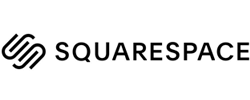30 Best Web Hosting Services Company
Last updated on January 19, 2025 by RGB Web Tech
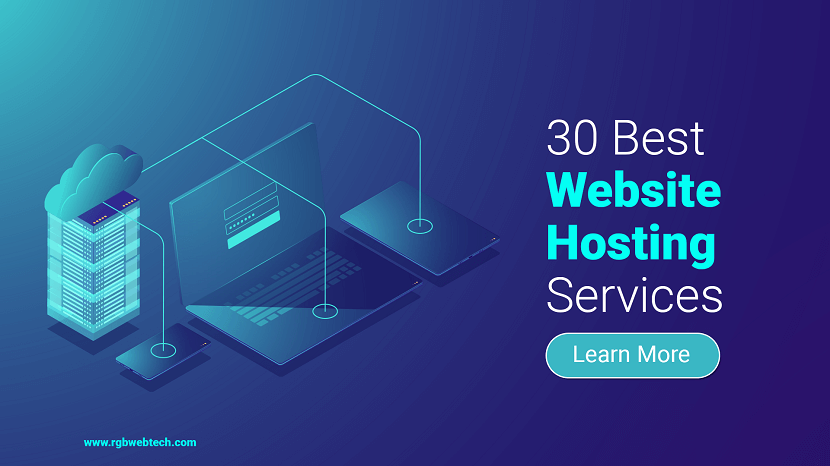
Introduction of Cheap Web Hosting Service
Cheap web hosting service refers to a type of web hosting that is available at a low cost. This hosting service is suitable for individuals, small businesses, or anyone who needs a simple website without the need for advanced features or high-performance servers.
A cheap web hosting service usually offers a shared hosting plan, where multiple websites are hosted on a single server. This type of hosting service is typically less expensive than other hosting options like dedicated hosting or VPS hosting, as the cost of server maintenance and upkeep is shared among multiple users.
While cheap web hosting services may have some limitations, such as limited storage space or bandwidth, they can still provide users with the basic tools and features needed to create and manage a website. These features may include a website builder, email accounts, and access to cPanel or other management tools.
Overall, a cheap web hosting service can be a good option for those on a tight budget who need to get a website up and running quickly without the need for advanced features or customization. It is important to research different providers to find one that offers reliable service and good customer support, as well as a plan that meets your specific needs and requirements.
Table of Article Contents
- What is Web Hosting?
- Top 30 Cheap Web Hosting Service Providers
- Advantages of Cheap Web Hosting Service
- Disadvantages of Cheap Web Hosting Service
- Types of Cheap Web Hosting Service
- Paid V/S FREE Cheap Web Hosting Service
- How to choose Cheap Web Hosting Service?
- Features of Cheap Web Hosting Service
- FAQs
- Conclusion
- Video
What is Web Hosting?
Web hosting refers to the service of providing storage space and access to web servers to host a website on the internet. In simpler terms, web hosting allows individuals or organizations to make their website accessible via the World Wide Web.
When someone wants to access a website, they enter the website's domain name (such as www.example.com) into their web browser. The browser then sends a request to the web hosting server where the website is stored, and the server responds by sending the website's content back to the user's browser, which displays it on the screen.
Web hosting services can be offered by companies that specialize in web hosting, known as web hosts or hosting providers. These companies provide different types of web hosting plans, such as shared hosting, VPS hosting, dedicated hosting, and cloud hosting, each with different levels of performance, security, and scalability.
Web hosting also involves the use of various software and technologies to manage the hosting environment and provide website owners with tools and features to manage their websites, such as cPanel, FTP access, database management, and email hosting.
Overall, web hosting is an essential service that allows businesses and individuals to establish an online presence and make their website accessible to anyone with an internet connection.
Top 30 Cheap Web Hosting Service Providers
Here are the top 30 cheap web hosting service providers along with their sales, discount and pricing plans:
- Exclusive Sale - Upto 60% OFF
- Starting at
$9.99.00$3.49/month*
Inmotion Hosting
- Alexa Rank 5,622
- Exclusive Sale - Upto 75% OFF
- Starting at
$7.99$1.99/month*
iPage
Advantages of Cheap Web Hosting Service
Here are some advantages of using a cheap web hosting service:
1. Affordability: The most obvious advantage of using a cheap web hosting service is affordability. With low-cost plans, you can get started with your website without breaking the bank.
2. Easy to Use: Most cheap web hosting services provide easy-to-use control panels and website builders, making it easy for even beginners to set up their websites.
3. Scalability: Cheap web hosting plans often allow you to upgrade to higher plans as your website grows. This allows you to start with a basic plan and upgrade as needed, without having to switch to a new provider.
4. Technical Support: Despite being low-cost, most cheap web hosting services offer technical support around the clock to help you with any issues you may encounter.
5. Flexibility: Many cheap web hosting services offer a range of plans with different features, allowing you to choose the one that best fits your needs and budget.
6. Good for Small Websites: If you have a small website with low traffic, a cheap web hosting service may be all you need. You can save money on hosting fees and invest in other areas of your website or business.
7. Backup and Security: Even cheap web hosting services offer backup and security features, protecting your website from data loss and security breaches.
Overall, cheap web hosting services can be a great option for individuals and small businesses looking to launch their website on a budget. However, it's important to research and compare different providers to find the one that best meets your needs and budget.
Disadvantages of Cheap Web Hosting Service
While there are many advantages of using a cheap web hosting service, there are also some potential disadvantages to consider:
1. Limited Resources: Cheap web hosting services often have limited resources, such as storage, bandwidth, and processing power. This can affect the performance of your website and limit its scalability.
2. Reliability: With a low-cost hosting plan, you may experience more downtime or slower website loading times due to the sharing of resources among multiple users.
3. Customer Support: While many cheap web hosting services offer 24/7 customer support, the quality of support may be limited due to the lower price point. You may not receive as much help or expertise as you would with a more expensive hosting provider.
4. Limited Features: Cheap hosting plans may have fewer features and limitations, such as limited email accounts, no automatic backups, or no advanced security features.
5. Shared Hosting: Most cheap web hosting plans are shared hosting, which means your website shares the server with other websites. This can cause performance issues or security risks if one of the other websites on the server experiences a problem.
6. Renewal Costs: Some cheap web hosting providers offer promotional rates for the first year, but the renewal costs may be higher. This can catch some people off guard and cause unexpected expenses.
Overall, cheap web hosting services can be a good option for those on a tight budget, but it's important to consider these potential disadvantages and do your research before making a decision. Look for a hosting provider that balances affordability with reliability, features, and customer support.
Types of Cheap Web Hosting Service
There are several types of cheap web hosting services available, each with its own advantages and limitations. Here are some of the most common types:
1. Shared Hosting:Shared hosting is the most common type of hosting, where multiple websites share the same server and its resources, including storage space, bandwidth, and CPU. It is an affordable option for small businesses and individuals who are just starting with their website.
2. WordPress Hosting:WordPress hosting is a specialized type of web hosting designed specifically for websites built on the WordPress content management system (CMS). WordPress is the most popular CMS in the world, used by millions of websites to create and manage their content.
3. Virtual Private Server (VPS) Hosting:VPS hosting involves a server that is partitioned into multiple virtual servers, each with its own resources, operating system, and control panel. It is a step up from shared hosting, providing more control, flexibility, and security.
4. Dedicated Hosting: With dedicated hosting, a website gets its own server, which means all the resources are exclusively dedicated to that website. This option provides the highest level of control, flexibility, and security, but it can also be expensive.
5. Cloud Hosting:Cloud hosting involves a network of interconnected servers that work together to provide hosting resources. This type of hosting is highly scalable, flexible, and reliable.
6. Managed Hosting:Managed hosting involves a hosting provider managing and maintaining a website's server, including updates, security, backups, and more. This option is ideal for those who do not have the technical expertise to manage their own server.
7. Reseller Hosting:Reseller hosting allows individuals or businesses to purchase hosting resources from a hosting provider and resell them to their clients, usually at a higher price. It is a way to start a web hosting business without the need for expensive infrastructure.
8. Colocation Hosting:Colocation hosting, also known as colo hosting or colocation, is a type of web hosting where a company or individual rents space in a data center to store their own servers and equipment. Unlike traditional web hosting, where a hosting provider owns and manages the servers, in colocation hosting, the client owns and manages their own servers and equipment.
9. Self Service Hosting:Self-service hosting, also known as unmanaged hosting, is a type of web hosting where the client is responsible for all aspects of managing their website, including server configuration, software installation, security, and maintenance. The hosting provider only provides the physical server hardware and internet connectivity, but no management services or technical support.
10. Cluster Hosting:Cluster hosting, also known as cloud hosting or clustered web hosting, is a type of web hosting that uses a cluster of servers to host websites and applications. In a cluster hosting environment, multiple servers work together to provide greater performance, scalability, and reliability than traditional hosting options.
Paid V/S FREE Cheap Web Hosting Service
When it comes to web hosting, you often get what you pay for. While free hosting may seem like an attractive option for those on a tight budget, there are some key differences between paid and free cheap web hosting services that you should consider.
Paid Web Hosting Service:
Advantages:
- More reliable: Paid web hosting services typically offer more reliable and consistent performance than free hosting services.
- More resources: Paid hosting plans typically offer more resources, such as storage, bandwidth, and processing power, than free hosting plans.
- Better customer support: Paid hosting providers often offer better customer support, with faster response times and more experienced technicians.
- More features: Paid hosting plans typically offer more features and tools, such as automatic backups, advanced security features, and website builders.
Disadvantages:
- Cost: Paid hosting plans come with a cost, which may be a barrier for those on a tight budget.
- Contract length: Many paid hosting providers require a minimum contract length, which may not be suitable for those who are unsure about their website's future needs.
Free Web Hosting Service:
Advantages:
- No cost: The main advantage of free hosting is that it's free, making it a good option for those on a tight budget.
- Easy to use: Free hosting services often offer simple and easy-to-use website builders and control panels.
- No contract: Free hosting services typically don't require a contract, which provides more flexibility.
Disadvantages:
- Less reliable: Free hosting services often have limited resources and may not offer consistent performance or uptime.
- Limited features: Free hosting plans may have limited features and may not offer advanced tools such as automatic backups or advanced security features.
- Limited support: Free hosting providers may not offer as much support as paid providers, and the support may not be as experienced or responsive.
- Advertisements: Some free hosting services display advertisements on your website, which can be distracting or unprofessional.
Overall, if you're serious about your website and want reliable performance, more features, and better support, paid hosting is generally the better choice. However, if you're on a tight budget and don't need advanced features, free hosting can be a good option to get started.
How to choose Cheap Web Hosting Service?
Choosing the right cheap web hosting service can be a daunting task, especially if you're new to web hosting. Here are some key factors to consider when choosing a cheap web hosting service:
1. Reliability and Uptime: Choose a web hosting company that has a reputation for high uptime and reliability. You want a provider that guarantees at least 99.9% uptime, ensuring that your website is always available to visitors.
2. Server Speed and Performance: Choose a web hosting provider with fast servers and high performance. Slow-loading websites can negatively impact user experience and search engine rankings.
3. Scalability and Flexibility: Choose a web hosting provider that can scale and grow with your website. Your hosting plan should allow you to easily upgrade or downgrade your resources as your needs change.
4. Security: Choose a web hosting provider that takes security seriously, with measures such as SSL certificates, firewalls, malware scanning, and regular backups to protect your website and data.
5. Customer Support: Choose a web hosting provider that offers reliable and accessible customer support, with multiple channels such as phone, email, and live chat available 24/7.
6. Pricing and Value: Choose a web hosting provider that offers a good balance between pricing and value, with transparent pricing and no hidden fees. Compare pricing and features across multiple providers to find the best fit for your needs and budget.
7. User-Friendly Control Panel: Choose a web hosting provider that offers a user-friendly control panel, such as cPanel, which allows you to easily manage your website, email, and other hosting features.
By considering these factors, you can choose a best website hosting service that meets your need and provide a reliable platform for your website.
Features of Cheap Web Hosting Service
Cheap web hosting services may vary in terms of the specific features they offer, but here are some common features you can expect from a good cheap web hosting service:
1. Storage Space: Web hosting provides storage space for all website files, including images, videos, and web pages.
2. Bandwidth: Bandwidth refers to the amount of data that can be transferred between the website and its visitors. Web hosting providers offer different bandwidth limits, so choose a plan that meets your website's needs.
3. Domain Name: A domain name is the website address that visitors use to access your site. Many web hosting providers offer domain registration services.
4. Email Accounts: Web hosting often includes email accounts, which allow you to use your domain name for email addresses, such as [email protected].
5. Control Panel: A control panel allows you to manage your website, email accounts, and other hosting features.
6. Security Features: Web hosting providers offer various security features, such as SSL certificates, firewalls, and malware scanning, to protect your website and data from online threats.
7. Website Builder: Some web hosting providers offer website builders, which allow you to create a website without coding or design skills.
8. Backup and Recovery: Web hosting providers should offer regular backups and a recovery system in case of data loss or website issues.
9. Technical Support: Good web hosting providers offer 24/7 technical support, with multiple channels such as phone, email, and live chat.
10. Scalability: As your website grows, you may need more resources, so choose a web hosting provider that allows you to easily upgrade or downgrade your plan to meet your needs.
FAQs - Cheap Web Hosting Service
Here are some frequently asked questions about cheap web hosting service:
1. What is a cheap web hosting service?
Answer : Cheap web hosting service is a hosting service that offers web hosting at a low cost, usually starting at a few dollars per month. These hosting services are suitable for small websites and individuals who have a limited budget.
2. What are the advantages of a cheap web hosting service?
Answer : The advantages of cheap web hosting services are that they are affordable, easy to use, and can provide all the necessary features to host a website. They are also suitable for small businesses and individuals who have a limited budget.
3. What are the disadvantages of cheap web hosting service?
Answer : The disadvantages of cheap web hosting service are that they may not provide the best performance, uptime, or customer support. They may also have limitations on the resources and features provided.
4. What are the types of cheap web hosting services?
Answer : The types of cheap web hosting service include shared hosting, VPS hosting, cloud hosting, and reseller hosting. Each type has its own advantages and limitations.
5. What should I look for when choosing a cheap web hosting service?
Answer : When choosing a cheap web hosting service, you should consider factors such as price, uptime, performance, features, support, scalability, and reputation.
6. Can I upgrade my hosting plan later?
Answer : Yes, most hosting providers allow you to upgrade your hosting plan as your website grows and requires more resources.
7. Is a free web hosting service a good option?
Answer : Free web hosting service may be a good option for personal websites or experimental projects, but it may not provide the best performance, uptime, or security. It may also have limitations on the resources and features provided. Paid hosting services are generally recommended for businesses and serious websites.
8. What is bandwidth?
Answer : Bandwidth is the amount of data that can be transferred between your website and its visitors. Web hosting providers offer different bandwidth limits, so choose a plan that meets your website's needs.
9. What is a domain name?
Answer : A domain name is the website address that visitors use to access your site. Many web hosting providers offer domain registration services.
10. What is a control panel?
Answer : A control panel is a web-based interface that allows you to manage your website, email accounts, and other hosting features.
11. What is SSL?
Answer : SSL (Secure Sockets Layer) is a security protocol that encrypts data between the website and its visitors. It is important for securing online transactions and protecting sensitive data.
12. What is a website builder?
Answer : A website builder is a tool that allows you to create a website without coding or design skills. Some web hosting providers offer website builders as part of their hosting plans.
13. What is uptime?
Answer : Uptime refers to the amount of time that your website is online and accessible to visitors. Good web hosting providers guarantee at least 99.9% uptime.
14. What is shared hosting?
Answer : Shared hosting is a type of hosting where multiple websites share the same server and its resources. It is an affordable option for small businesses and individuals who are just starting with their website.
15. What is VPS hosting?
Answer : VPS hosting involves a server that is partitioned into multiple virtual servers, each with its own resources, operating system, and control panel. It is a step up from shared hosting, providing more control, flexibility, and security.
16. What is dedicated hosting?
Answer : Dedicated hosting involves a website getting its own server, which means all the resources are exclusively dedicated to that website. This option provides the highest level of control, flexibility, and security, but it can also be expensive.
Conclusion - Cheap Web Hosting Service
In conclusion, cheap web hosting services are an excellent option for individuals and small businesses that have a limited budget. While they may have some limitations compared to more expensive hosting options, they can provide all the necessary features to host a website. When choosing a cheap web hosting service, it's important to consider factors such as price, uptime, performance, features, support, scalability, and reputation. By doing your research and comparing multiple hosting providers, you can find a reliable and affordable hosting service that meets your needs.
You now know which the best Web Hosting Services company is, and you are ready to try one out. Good luck in the world of hosting!
If this article is helpful for you, please share it on your social media handles Because sharing is caring!
If you found this article helpful, we encourage you to share it on your social media platforms—because sharing is caring! For more information about article submissions on our website, feel free to reach out to us via email.
Send an emailWritten by RGB Web Tech
Latest Technology Trends
Latest technology trends shaping the future, including AI advancements, blockchain innovation, 5G connectivity, IoT integration, and sustainable tech solutions. Explore breakthroughs in quantum computing, cybersecurity, augmented reality, and edge computing. Stay ahead with insights into transformative technologies driving innovation across industries and revolutionizing how we live, work, and connect.
10 Different Types of Web Hosting
Last updated on January 19, 2025 by RGB Web Tech
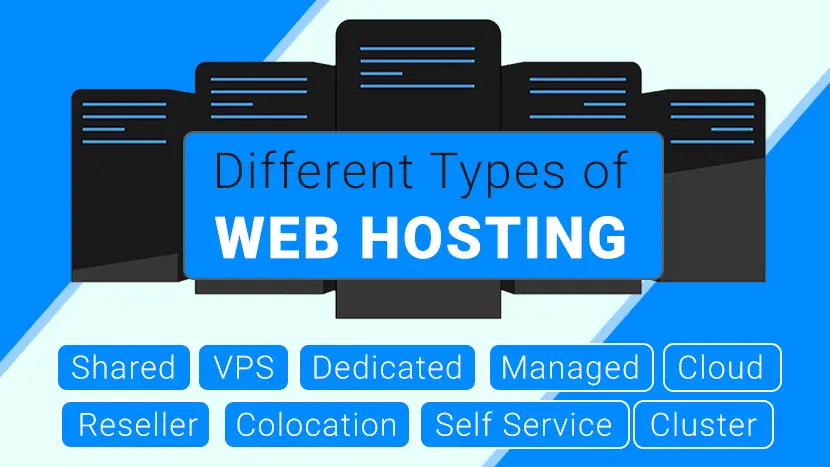
There are different types of web hosting services. So, it can be very difficult to figure out which type of web hosting you need or choose.
In the article, I hope to teach you everything you need to know about web hosting. There are many kinds of web hosting. I can easily see how people get confused so quickly. I will cover the following:
- Shared Hosting — Shared hosting is the most cost-effective plan for entry-level websites.
- VPS Hosting — VPS hosting is for websites that have outgrown shared hosting.
- WordPress Hosting — WordPress hosting optimized for WordPress sites.
- Dedicated Hosting — Dedicated hosting is Enterprise-level servers for large websites.
- Cloud Hosting — Cloud hosting is best for websites that are growing rapidly.
- Reseller Hosting — Reseller hosting is for agencies, web developers, and web designers.
- Managed Hosting — Managed hosting is an IT hosting model in which the client leases servers or cloud computing resources.
- Colocation Hosting — Colocation hosting is where you rent space for your IT hardware at a 3rd party provider’s data center facility.
- Self Service Hosting — Self hosting is a form of running your own website or application by setting up a server and network yourself.
- Cluster Hosting — A Cluster hosting is a host that is configured to take over the role of another host server within a cluster.
Shared Hosting
Shared hosting is a type of web hosting where a single physical server hosts multiple sites. Many users utilize the resources on a single server, which keeps the costs low. Users each get a section of a server in which they can host their website files. Shared servers can host hundreds of users. Each customer using the shared hosting platform’s server has access to features like databases, monthly traffic, disk space, email accounts, FTP accounts and other add-ons offered by the host. System resources are shared on-demand by customers on the server, and each gets a percentage of everything from RAM and CPU, and other elements such as the single MySQL server, Apache server, and mail server.
VPS Hosting
VPS is short for a Virtual Private Server. VPS hosting is one of the most popular hosting services you can choose for your website. It uses virtualization technology to provide you with dedicated (private) resources on a server with multiple users.
It’s a more secure and stable solution than shared hosting where you don’t get a dedicated server space. However, it’s smaller-scale and cheaper than renting an entire server.
VPS hosting is usually chosen by website owners who have medium-level traffic that exceeds the limits of shared hosting plans but still don’t need the resources of a dedicated server.
WordPress Hosting
WordPress hosting is just hosting that has been optimized to better meet WordPress’ performance and security needs. It also typically includes one-click WordPress installs to make it easy to get started with WordPress. And some WordPress hosts will even automatically update your WordPress software as needed.
Dedicated Hosting
Dedicated hosting is a term used to describe web hosting packages that provide a dedicated server with dedicated resources to a single client. Dedicated hosting plans are ideal for WordPress websites with a very large number of visitors. Many WordPress hosting service providers offer Dedicated Hosting plans along with shared and VPS hosting plans.
Cloud Hosting
Cloud hosting is a type of web hosting which uses multiple different servers to balance the load and maximize uptime. Instead of using a single server, your website can tap into a “cluster” that uses resources from a centralized pool. This means that even if one server fails, another kicks in to keep everything running.
Visualize the cloud as a web of different computers which are all interconnected. As more machines are hooked up to the network, more resources are added to the overall cloud.
With cloud hosting, you get a part of the so-called cloud cluster. As opposed to traditional web hosting, where you get a certain amount of space from a single server.
The main benefits of cloud hosting include a major focus on uptime, isolated resources, easy scaling, and a dedicated IP address.
Reseller Hosting
Reseller web hosting is an option that involves one company (a hosting provider) renting hard drive space and bandwidth to another company (small-midsize business), who then rents the space to third parties (entrepreneurs-small business). Simply put, reseller hosting is the ability to provide hosting to your own clients as if you yourself were the web hosting company. This is typical for aspiring entrepreneurs who want to start their own web hosting firm or for current web developers and designers who desire to add additional services to their brand.
Managed Hosting
Managed dedicated hosting is an IT service model where a customer leases dedicated hardware from a managed hosting services provider. This solution includes servers, storage, and networking hardware. Because you aren’t sharing these resources with anyone else, it’s referred to as a single-tenant solution.
When you choose managed dedicated hosting, you get to choose your operating system while your service provider handles the administration, management, and support of your solution. And because you’re not sharing any of these resources with another tenant, you have access to the full performance capabilities of the hardware you’re leasing.
Colocation Hosting
Colocation hosting is a type of service a data center offers, in which it leases space and provides housing for servers. The clients own the servers and claim full authority over the hardware and software. However, the storage facility is responsible for maintaining a secure server environment.
Colocation services are not the same as cloud services. Colocation clients own hardware and lease space, with cloud services they do not have their hardware but lease it from the provider.
Colocation hosting should not be confused with managed (dedicated) services, as the second implies the data center also assumes management and maintenance control over the servers. With colocation hosting, the clients are the one who is responsible for supplying, maintaining, and managing their servers.
Self Service Hosting
Self-service web hosting is done completely on your own. This is the most advanced web hosting. You need to have a place to rent that stores your server. Then you’re responsible for the cooling, power, bandwidth, hardware, system administrator, backups, etc.
Cluster Hosting
Cluster hosting is sometimes confused with Cloud or Grid hosting. It is simply a group of servers that operate together and act as one “mega” server. The big difference between cluster hosting and cloud hosting is cluster hosting is over a smaller area. For instance, there could be a cluster of servers along the eastern coast of the United States.
Cluster hosts are typically billed on an hourly or monthly rate.
List of Popular Web Hosting Service Providers:
Read More : You can explore here 30+ Best Web Hosting Providers
Video - Best Web Hosting For Small Business
Affordable Website Hosting for your domainIf you found this article helpful, we encourage you to share it on your social media platforms—because sharing is caring! For more information about article submissions on our website, feel free to reach out to us via email.
Send an emailWritten by RGB Web Tech
Latest Technology Trends
Latest technology trends shaping the future, including AI advancements, blockchain innovation, 5G connectivity, IoT integration, and sustainable tech solutions. Explore breakthroughs in quantum computing, cybersecurity, augmented reality, and edge computing. Stay ahead with insights into transformative technologies driving innovation across industries and revolutionizing how we live, work, and connect.
GoDaddy Web Hosting Review
Last updated on January 19, 2025 by RGB Web Tech

GoDaddy Inc. is an American publicly traded Internet domain registrar and web hosting company. Its headquarters is in Scottsdale, Arizona, and incorporated in Delaware.
The Best Website Hosting providers will not be complete without mentioning GoDaddy, which is also known for their affordable website hosting plans. At only $1 per month, you will get not only website hosting but even free domain registration. They have global data centers, which can assure that speed will not be an issue. Plus, they are also guaranteeing 99.9% uptime. The cheapest plan also comes with unmetered bandwidth, 100 GB of storage, and a free domain when you sign up for the annual plan.
GoDaddy Hosting Features
GoDaddy’s platform is optimized for WordPress, with high-performance features like load-balanced servers. WordPress Hosting from GoDaddy uses servers modified to ensure WordPress websites run smoothly.
Their WordPress search engine optimization (SEO) plugin reviews pages and automatically handles basic SEO needs so search engines can easily find their client’s website. This service includes a security feature that finds and removes malware before it does damage available in their Ultimate and E-commerce hosting plans.
1. Easy-to-use Control Panel : Includes industry-standard cPanel to install apps, manage backups and security.
2. 1-click install of over 150 Free Apps : Provides access to over 150 free apps to create CMS sites (WordPress, Joomla), forums and blogs through Installatron.
3. 24/7 Network Security : Offers peace of mind, knowing network security and DDoS protection is monitored around the clock.
4. Resources on-demand : If you require more power for your site, seamlessly increase your CPU/RAM, I/O, and storage with a 1-click purchase.
5. Global Data Centers : Gives faster page loads and a better visitor experience with nearby, state-of-the-art data centers in North America, Europe, or Asia-Pacific.
6. 1-click Domain Name Setup : GoDaddy registered domain links your site to your domain name.
Pros and Cons of GoDaddy Web Hosting
There’s no question GoDaddy is one of the biggest names out there as far as how recognizable it is. It also houses the most domains globally, with over 17 million domain names on its roster.
Still, there are pros and cons to choosing GoDaddy as your web hosting provider. Here are the more prominent ones to take into account.
Pros
1. 24/7 Support : GoDaddy ensures it’s always within reach if you ever need a hand or run into trouble with your site. You can either reach them by phone or use its handy chat support option.
2. Lots of Storage : When you look through and compare GoDaddy’s hosting plans, it’s generous with its unmetered bandwidth feature for all tiers.
3. Affordable .com Domain : GoDaddy offers you the chance to snag a domain for only 99 cents for the first year, which can save you money as you begin.
4. Unlimited Site Hosting : Most GoDaddy plans let you host an unlimited number of websites except for its cheapest Economy plan.
5. Convenience : Since you can manage your domain and website in one place, GoDaddy offers convenience in managing both from one dashboard.
Cons
1. Constant Upsells : GoDaddy is notorious when it comes to its upsells through every step of the checkout process. While it does honor the prices for each tier if that’s all you’re going for, it’s quick to suggest add-ons and extra features you might not need.
2. Expensive Renewal Rate : This is one of the reasons why I think GoDaddy is great for beginner sites that just want to get their foot in the door with hosting. Once that initial year is up, GoDaddy’s renewal rates can start to get costly for what you get.
3. Charges for Add-ons : Other hosting providers throw in free first-year domain registration, for example, or include free SSL certification as part of its plans. GoDaddy does not always include these features depending on the plan you choose and can charge extra for them.
4. Inconsistent Customer Support : Support for GoDaddy isn’t always top-notch as convenience and reliability are concerned. There is always the possibility of long wait times to be connected to the right person.
FAQs - GoDaddy Hosting Review
1. Who owns GoDaddy?
Answer : GoDaddy was founded by Bob Parsons. About 70 percent of GoDaddy was sold to a private equity consortium several years ago, and the company has since gone public on NASDAQ with the stock ticker GDDY.
2. Where are GoDaddy servers located?
Answer : GoDaddy owns a massive 320,000 square feet data center that is located in Phoenix Arizona. The company also has data centers in Los Angeles, Chicago and Ashburn, Virginia, along with international facilities in Amsterdam and Singapore.
3. Does unlimited hosting mean what I think it means?
Answer : Yes and no. Shared plans do come with unlimited storage, but you are limited to 250,000 files/folders (and each email counts as a file). Furthermore, there are certain “soft” caps on other resources — if your usage exceeds these caps, GoDaddy may throttle the resources available to your website and, in extreme cases, may even prevent your use of the resources, leading to site downtime.
4. What kind of customer support do I get?
Answer : How do I contact GoDaddy’s support? You get first class 24/7 customer support via phone, live chat.
5. What are GoDaddy’s nameservers?
Answer : If your domain name is registered someplace else (for example with Namecheap) then you need to update the domain’s nameservers. You will find the correct NS values in your control panel. For example, GoDaddy’s default DNS nameservers look like: ns01.domaincontrol.com and ns02.domaincontrol.com. Their premium DNS nameservers look like: pdns01.domaincontrol.com and pdns02.domaincontrol.com.
6. How do I request a refund?
Answer : You can contact GoDaddy using live chat (Live chat can be launched via the “Chat with us” button on their website) or phone. To request a refund go to the “Contact Us”, select your country and perform a toll-free phone call.
7. What if I decide to cancel my hosting package with GoDaddy?
Answer : GoDaddy offers a money-back guarantee however it is related to the length of your web hosting plan. So do read the fine prints. However, you do qualify for a 45-day money-return guarantee if you have selected their annual plan.
8. What features does GoDaddy's website builder offer?
Answer : First of all, you’ll find many free templates to start customizing your website with. You’ll also find a nice library of 8,700 free photos. Another feature you can add to your website is a shopping cart. If you’re really short on time, GoDaddy’s Website Builder offers you pre-built websites with pre-written words and pictures. It just takes a mere 5 minutes to perform a tweak and you’re good to go.
9. What is GoDaddy’s cheapest hosting plan?
Answer : GoDaddy’s cheapest hosting plan is $2.99 per month and it comes with unlimited bandwidth and 100 GB storage and a free domain (for the first year) is included with the purchase.
10. Can I automatically install WordPress/automate WordPress installation?
Answer : WordPress installation is manual (though easy), but GoDaddy provides you with a WordPress managing tool suite, which automatizes your WordPress site backups and software updates. GoDaddy also enhances the performance of your WordPress website and offers you 24/7/365 specialized tech support. Managed WordPress plans come with the WordPress core pre-installed.
11. Which GoDaddy plan is best for WordPress sites?
Answer : The best plan for self-hosted WordPress users depends on the total number of sites hosted. Although the Developer plan is the most expensive one, it’s meant for people who own 5 websites and have up to 800,000 monthly visitors. On the other hand, the Ultimate plan can handle one or two WordPress sites, and 400,000 monthly visitors. It also includes malware protection.GoDaddy also offers managed WordPress options, which include bonuses like WordPress installed by default, staging areas, and dedicated phone support lines (no live chat, though).
Alternatives - Web Hosting Providers
If you want to explore more web hosting plans, here is some web hosting services provider companies as below:
Read More : You can explore here 30+ Best Web Hosting and Domain name Providers 2023
Video - Best Web Hosting For Small Business
Affordable Website Hosting for your domainIf you found this article helpful, we encourage you to share it on your social media platforms—because sharing is caring! For more information about article submissions on our website, feel free to reach out to us via email.
Send an emailWritten by RGB Web Tech
Latest Technology Trends
Latest technology trends shaping the future, including AI advancements, blockchain innovation, 5G connectivity, IoT integration, and sustainable tech solutions. Explore breakthroughs in quantum computing, cybersecurity, augmented reality, and edge computing. Stay ahead with insights into transformative technologies driving innovation across industries and revolutionizing how we live, work, and connect.
What is Shared Web Hosting?
Last updated on January 19, 2025 by RGB Web Tech

Deciding on the hosting service for a website can be tough. Hosting service providers offer different packages and plans, which can leave you confused about which one to choose. To hit the right note, you should gain information about different types of hosting plans and pick the correct one based on your needs.
Shared web hosting can be a good choice when your website is still in its infancy and has not been expanded to require specific resources and access. But in most cases, there is a day when shared hosting will no longer meet the needs of your website. The advantages of shared hosting and also disadvantages of shared hosting can make them a viable choice or a troublesome limitation depending on your circumstances and needs. In the remainder of this article,
Here we discuss what is shared hosting that comes as a popular choice for many users launching their first website. In the following paragraphs, we will examine shared hosting pros and cons to determine the strengths and weaknesses of this type of hosting.
What Is Shared Hosting Meaning?
Shared hosting means are the most affordable option to use for running a website. As a shared web hosting definition, multiple sites share a single server when they run on shared hosting. That’s the reason why these services come at a lower price compared to the dedicated ones.
In most cases, the user doesn’t know other users who share the server. But, all users have access to the platform of the server to see the databases, find out about email accounts, and access other provided features. The allowed capacities are limited by the service provider, which is often described in the details of the package you buy.
Generally speaking, a shared hosting server is proper for a personal weblog, startups, local businesses, or other small websites that don’t need very high bandwidth or professional settings. Websites with high volume should go for VPS or other dedicated options available on the market. Owners of these sites can take advantage of more in-depth controls and more stable performance if they choose plans with higher prices than the shared hosting. In the past article, we have mentioned the advantages of shared hosting.
How Does Shared Hosting Work?
Shared hosting plans are cheap and affordable. Before you go ahead with it, you will come across the need to figure out what is shared web hosting and how it works. Shared hosting is where you will be provided with hosting space in a server, which hosts multiple other websites. It can even contain hundreds or thousands of websites. The server resources, including processing speed, RAM, and hard drive space, are shared between all the websites hosted. Due to the same reason, the performance of your website hosted on the shared hosting server can be affected by another website’s performance on the same server. This is something that you will need to be mindful of.
Advantages of Shared Hosting
Now you have answers to the question of what is shared hosting. There are some drawbacks and benefits of shared web hosting that you must know before deciding whether or not to use this kind of web hosting. In the following, we are going to mention some of the benefits first:
1. Cost-Effective: One of the advantages of shared hosting is being cheap; shared hosting services are the cheapest type of hosting services you can supply. In this type of service, the resources of a server are divided into several hundred or even several thousand websites. As a result, the cost per user is significantly reduced. The pricing plans you find for these services fall somewhere between $2.5 to $10 per month.
2. Simple User Interface: One of the main benefits of shared hosting is a simple user interface. Shared hosting is generally managed by control panels. This means that when you purchase the service, you are provided with a web interface with the ability to make changes, upload, create a site and add domains, and more. Due to the simple user interface in these types of management panels, you no longer need to have high knowledge of Linux or Windows servers and can use your service without paying attention to the details. The control panels provided on these services are generally Plesk, Cpanel or Solidcp.
3. Security : As with other shared hosting services, security is of particular importance. If there is a security problem with these types of services, this deficiency can cause problems for a large number of services running on that server or all of them. For this reason, companies offering these types of services are particularly sensitive to their security checks and even to the limitations of protecting users, so you don’t have to worry about security. Periodic server updates, data backups, restrictions on service changes, and the inability to use some protocols are security issues that generally apply to these services.
4. Support : One of the main shared hosting benefits is that it does not require server management. As mentioned above, server-side security issues are controlled by the provider on an ongoing basis in shared services. But security reviews are not the only things that need to be done to make a service sustainable. Hosting networks are generally complex systems, and because of this complexity, the possibility of disruption or a technical difficulty is very high. Investigating and resolving such cases can, in many cases, require increased knowledge and hours, or even days. It is up to the server to monitor and resolve such problems in shared services.
Technical support is another strength and benefit of shared web hosting that can, in many cases, make your work easier and return valuable hours to you. Generally, quality hosting services provide relatively extensive technical support. The technical teams prevent the services from being interrupted by a 24-hour review and investigation of the services and will resolve the interruptions as soon as possible. More importantly, you can contact your hosting service support experts at any time in different ways to investigate and troubleshoot any issues that may arise on these services.
5. Scalable : Scalability is among the important advantages of shared hosting. Since new and small sites don’t see much traffic, shared hosting works best for them. This feature allows them to remain within limits established by many users drawing from a shared server’s finite resources. In fact, shared hosting solutions are not just for personal website owners and casual bloggers. It can handle up to 100,000 visitors a month, translating to roughly over 3000 visitors daily. When a website gets to a certain level of monthly traffic, it may need to upgrade to a different rank of shared hosting or switch to another hosting entirely.
In sum, shared hosting services may require you to hire a server administrator to maintain the service. This type of support and management of service is generally not provided on virtual servers or will be significantly limited.
6. You Can Host Multiple Domains : You can have multiple domains under the user directory while using a shared hosting plan. The hosting provider will deliver a convenient interface, which you can use to manage all the websites. This interface can help you to overcome complexity in managing multiple websites.
7. It’s Professionally Managed : The maintenance cost associated with shared hosting is low. In fact, you will be able to manage the website as well professionally. All you have to do is seek the assistance of a professional team and hand over the job to them.
8. It Can Host Dynamic Websites: Dynamic websites are the websites that change dynamically based on how a user is browsing. Quora, Facebook, and Twitter are perfect examples of such dynamic websites. They are usually based on content management systems. You can easily host a dynamic website within your shared hosting plan.
Disadvantages of Shared Hosting
We have mentioned some benefits of shared hosting. There are also some factors that explain why shared hosting is bad for some businesses:
1. Resource Constraint : In shared hosting, the resources provided to your site are limited, and the overall server resources are shared among all users; this is one of the leading shared hosting drawbacks. Resource constraints become more critical when your site expands and needs more resources to operate. Lack of resources can severely impact your site’s performance, slow down the site, or interrupt loading. If the site in question uses more resources than what is specified by the server, access to the service may be restricted by the provider rules.
2. Lack of Full Access : One of the main Disadvantages of Shared Hosting is a lack of access. As mentioned earlier, shared hosting services have limitations on the amount and type of user access to server settings. This could be due to security issues or the impact of changes to other users’ services. If you need to make any changes to the server for any reason, you should discuss this with the server to make these changes if possible. In many cases, such changes cannot be made to these services. In fact, you do not have much authority for changes in shared services.
3. Influenceable : Shared services generally have a lot of investigations to control the quality of service. Different websites operate typically in the range of resources provided to them, using the Isolated Application Pool, which essentially prevents over-consumption on one website and affects it on other websites. However, there are other problems that if happen to other websites, can negatively impact your website.
For example, sending spam by a website can place the IP of the email service in the RBLs (which collect the IP of the spam senders). Since IP is shared in these services, this can also affect sending emails by your domain, and your sent emails are known to be spam.
4. Less Stable : Technologies such as cloud hosting, load balancing, and redundancy have greatly increased the ability of servers to provide more stable services. However, shared services are still less stable than dedicated services. The issues mentioned in previous sections are among the reasons that influence the sustainability of shared services. If your website requires a very high level of service sustainability, even the best-shared services may not meet your needs.
5. Insufficient Support: Insufficient support is one of the big shared hosting cons. Shared hosting companies often assert to provide easy support, but this support might not be enough. In other words, if the website meets head-on a problem, they might not be able to help you with that. If your problem goes under, they will just restart it for you.
If you ask why it continues going under, they might be unaware. And in the end, you might soon find out that you are talking to someone who is not a professional WordPress pro, but instead someone who is a newcomer and is reading from a prepared FAQ. If you have bigger problems, you have to call an expert help from outside, which could cost a lot for you.
6. More Vulnerable Against Security Issues : Another disadvantage of shared hosting is vulnerability to Security Issues and because of which you should just stay away from it. If a hacker hacks any website on a server, then other websites also face the potential threat. And if the main server itself gets hacked, then every website on the server threats Simultaneously. So, if you should try to work without mistakes, your website is at risk in a shared hosting environment.
7. Extra Payment For SSL Certificates : In general, you have no problem with the initial cost of shared hosting, because it is not high, but when you want to add a feature, you have to spend more. that is one of the main shared hosting disadvantages. One of these features is SSL certificates. Many shared hosting companies don’t prepare SSL certificates for free, and this causes your website to show a “Not Secure” warning.
However, these certificates are actually available for free. But, you still result up paying for them on shared hosting. So the cost of SSL Certificates becomes one of the biggest shared hosting disadvantages because you have to add up the cost of buying it from shared hosting.
Who Should Buy a Shared Hosting Server?
Overall, for those who are starting a website from the ground up, there is no alternative to shared hosting. It’s by far the best choice for this group of users. Also, shared hosting is the right fit for those who can’t invest much in their hosting and need to keep their costs down. Beginner users with little experience regarding website management who choose Joomla and WordPress cms as their CMS could also benefit from this service extensively. Furthermore, in the beginning, it’s hard to predict how much space and requirements a website needs precisely. To this end, shared hosting is a proper flexible solution that allows you to manage the unknowns easier.
Things To Consider When Choosing a Shared Hosting Plan
Upon understanding what is shared website hosting and the benefits of shared web hosting, you will need to explore the factors that can contribute towards the best results out of your shared hosting plan. Here are some important tips that you need to consider as you try to obtain your shared hosting plan.
1. Uptime : One of the very first things you should do as of now is to take a look at the uptime. If the shared hosting plan is leading you to continuous downtimes, you will end up with struggles. This is why you should be mindful of the uptime. You can then make your website available for visitors at all times.
2. Speed : Next, you should be mindful of safety. No person would like to wait for more than 3 seconds for a page of your website to load. While keeping this in mind, you should pay extra attention to the speed of the website.
3. Security : Shared hosting can be risky as your server will be shared with numerous other entities. This is why you should be mindful of the security of the website. Then you will be able to keep it away from threats.
4. Resources : There should be enough resources available for you to host the website. This is something that you should double-check and see. If not, you will run into struggles because of a lack of resources.
5. Easy to use dashboard : You never expect to go through any struggles when using the web hosting account. This is why you should check and see whether an easy-to-use dashboard is available or not.
6. Support : Last but not least, you need to make sure that proper support is available to you. Then you can get answers to all the questions you have promptly.
When we not use Shared Hosting
Your site is facilitated on a standard server with numerous different sites with shared Hosting. Subsequently, the server is arranged to permit well-known structures, for example, WordPress, to run effectively with traditional settings. To use a custom website system that isn’t introduced on the server or improve server assets for webpage explicit undertakings, it is likely best to use a web hosting or devoted hosting program. These projects require much more information and framework the executive’s experience, yet they permit you to alter the server precisely to your necessities.
Introducing WordPress or utilizing essential coding, for example, HTML or CSS, doesn’t need root access and is effectively finished with the underlying arrangement of a joint facilitating account. Email, essential security strategies, such as ModSecurity, Sucuri, and SSL testaments, likewise don’t need root access and can be applied rapidly without broad information.
Except if you want root admittance to introduce programming or unique settings, shared Hosting is the best spot to begin. Nonetheless, on the off chance that you wish to teach particular programming or set up another server to set up and run your site, consider Hosting a VPS or committed server.
Why Start with Shared Hosting?
Shared Hosting is the least complicated type of web Hosting to begin. Progressed server settings expect you to oversee server assets and upgrade server settings yourself. In a joint program, this is dealt with for you! Likewise, you can pick a joint undertaking with the support that your business needs—that way, you just get compensation for what you use. Assuming you at any point expected to change to a VPS or devoted hosting program, you can undoubtedly overhaul your application to something with more control.
In addition to shared Hosting, it is natural to have numerous destinations simultaneously. cPanel, Softaculous, and other engineer devices simplify the same goals, send off new locales, and attempt new things. You can undoubtedly test on different destinations without influencing your center business. Most independent ventures need a little data site to assist them with building mindfulness and cultivating leads while beginning a site.
Likewise, while sending off a site, traffic will probably be low until the site positions in web indexes. Utilizing a standard Hosting plan at this phase of development will assist you with setting aside cash while distinguishing your image, constructing an internet-based presence, and fostering an SEO technique.
Shared Hosting turns out best for primary, centered sites. Online journals, one-page pages, or destinations that sell a little assortment of items or administrations can all function admirably in shared Hosting. WordPress and other well-known substances the executives programming are frequently excellent for shared Hosting when a site has standard, predictable traffic. Some web-based business stages can, without much of a stretch, sudden spike in demand for shared Hosting, even with a wide assortment of items; however, a few scenes perform better compared to other people.
Frequently Asked Questions
Is Shared Hosting Good?
Shared hosting is a suitable option for small businesses that require small websites. Since every website doesn’t need to use its quota, then it works for most of the small businesses. It is really affordable for such organizations and also profitable for web hosting companies.
Is Shared Hosting Secure?
The answer is yes! Shared hosting has the same amount of security risks as other kinds of hosting. If hackers get the chance to hack your website, they can redirect your users to unwanted pages, display unwanted content and spam the customers.
What Is the Purpose of Shared Hosting?
If you are wondering what does shared hosting mean, we should say that it is a kind of web hosting capable of hosting multiple websites on a single server. In this way, several websites can host their website files and utilize the resources together. As a result, the cost for shared hosting plans is much more reasonable than the other kinds of plans.
If you are interested to compare wordpress hosting vs web hosting , this article can help you!
Is Shared Hosting Slow?
One of the most important shared hosting drawbacks is its speed. The performance of your website highly depends on the activity of other websites which are hosted on the same plan and also by the server infrastructure itself.
How Much Traffic Can Shared Hosting Handle?
Good shared hosting is capable of handling about 1.5–2k traffic per hour. It actually depends on how website owners optimize their website pages. With the average size of 700kb to 1.3 MB of website pages, we can say that shared hosting can handle 7–12 k daily traffic without any problem. But for more traffic, users may experience some slow loading issues.
If you are interested in comparing vps vs vds , this article can help you!
Conclusion
In this article, we have mentioned some of the pros and cons of shared hosting that can affect your business. It is important to choose the right kind of Web Hosting service for your website to attract more users to visit your site and also rank higher in SERP. We hope that this article can help you have a better understanding of shared hosting limitations, pros, and cons!
List of Shared Hosting Service Providers
Read More : You can explore here 30+ Best Web Hosting Providers 2023
Video - Best Web Hosting For Small Business
Affordable Website Hosting for your domainIf you found this article helpful, we encourage you to share it on your social media platforms—because sharing is caring! For more information about article submissions on our website, feel free to reach out to us via email.
Send an emailWritten by RGB Web Tech
Latest Technology Trends
Latest technology trends shaping the future, including AI advancements, blockchain innovation, 5G connectivity, IoT integration, and sustainable tech solutions. Explore breakthroughs in quantum computing, cybersecurity, augmented reality, and edge computing. Stay ahead with insights into transformative technologies driving innovation across industries and revolutionizing how we live, work, and connect.
What is Managed Web Hosting?
Last updated on January 19, 2025 by RGB Web Tech

Managed dedicated hosting is an IT service model where a customer leases dedicated hardware from a managed hosting services provider. This solution includes servers, storage, and networking hardware. Because you aren’t sharing these resources with anyone else, it’s referred to as a single-tenant solution.
When you choose managed dedicated hosting, you get to choose your operating system while your service provider handles the administration, management, and support of your solution. And because you’re not sharing any of these resources with another tenant, you have access to the full performance capabilities of the hardware you’re leasing.
Managed Web Hosting Pros & cons
Pros:
- Time-saving (managing and maintenance is taken care of so you can focus on your core business).
- Cost-saving (no expensive upgrading hardware, no IT staff to run and maintain the server needed, no own servers, therefore no risks of damages).
- Reduced risk (technical support of highly specialized technicians always available).
- Reliable (managed hosting service level agreement guarantee that your site is continuously available and monitors all important operations).
- Flexible and fast solutions (e.g., scalability).
- Technology is always up-to-date (a professionally managed hosting company provides you access to the latest technology).
Cons:
- No own server storage and network.
- Control is given away to the hosting provider; therefore, a highly professional and reliable company has to be chosen.
Unmanaged Web Hosting Pros & cons
Pros:
- Own servers.
- Fully and autonomous control over processes and operations
Cons:
- Time-consuming (you have to manage and maintain your networks, storage, servers, updates, etc.).
- Can be costly (specialized IT staff for running and maintaining the server has to be employed, defect hardware has to be renewed).
- Support depends on the working of team members.
- Scalability is not given or complicated.
- Usage of the latest technology depends on the budget.
Summed up, the benefits of managed web hosting are quite obvious.*
Conclusion
Managed hosting services are recommended for your e-commerce shop. While unmanaged hosting was a popular solution in the past, day to day, managed hosting services are providing individual solutions easily and comfortably.
By outsourcing your hosting to a reliable hosting provider, you are making the right choice.
Managed hosting ensures you get the latest technology combined with the professional support of highly specialized experts.
Having such a powerful hosting solution working for you in the background enables you to concentrate on your main business like never before.
List of Managed Hosting Service Providers:
Read More : You can explore here 30+ Best Web Hosting Providers 2023
Video - Best Web Hosting For Small Business
Affordable Website Hosting for your domainIf you found this article helpful, we encourage you to share it on your social media platforms—because sharing is caring! For more information about article submissions on our website, feel free to reach out to us via email.
Send an emailWritten by RGB Web Tech
Latest Technology Trends
Latest technology trends shaping the future, including AI advancements, blockchain innovation, 5G connectivity, IoT integration, and sustainable tech solutions. Explore breakthroughs in quantum computing, cybersecurity, augmented reality, and edge computing. Stay ahead with insights into transformative technologies driving innovation across industries and revolutionizing how we live, work, and connect.
Best Domain Name Provider
Last updated on January 19, 2025 by RGB Web Tech

Choosing a domain name is an important decision for any website owner. If you’re wondering what domain names mean, you’re not alone. The following information will shed some light on the subject matter.
Definition of Domain Name
A domain name is used to recognize one or more IP addresses. Domain names are used in URLs to recognize Web pages. For instance, in the URL https://www.rgbwebtech.com, the domain name is rgbwebtech.com.
Since the Web is supported by IP addresses, every Web server must have a Domain Name System or DNS server. A DNS server translates domain names into IP addresses.
Each domain name that exists has a suffix that displays which ‘top level domain’ it belongs to. What is a domain name suffix? Here are a few examples:
- .com – Commercial business
- .gov – Government agencies
- .org – Non-profit organizations
- .net – Network organizations
- .mil – Military agencies
- .edu – Education facilities
- .ca – Canada
- .uk – Europe
- .th – Thailand
Best Domain Name Providers
If you want to explore more domain name plans, here is some domain name services provider companies as below:
Read More : You can explore here 30+ Best Web Hosting and Domain name Providers 2023
Registering a Domain Name
It is a simple process to register your domain name. Simply choose a web hosting site, choose your domain name, and pay the registration fee. However, it is not as simple if the domain name you have chosen is already taken. All reputable domain registration websites use WHOIS to determine eligible domain names. WHOIS can also show you the owner of the domain name you have chosen which is not available.
Choose a domain registration website which offers more than purchasing your domain name. Do your research on prices and services offered. You will need services to host your website as well. Otherwise, no one will find your domain. You will also benefit if you choose a domain registration website which offers services such as fixing your domain and how to help your website gain traffic.
Your web hosting plan does not necessarily have to be purchased through the same site as the domain registration. However, the convenience of having all your services under one roof is beneficial and cost-effective for most e-commerce website owners.
Choosing a Domain Name
Choosing a domain name is not always the easiest part of creating a successful website. You need a domain name that is creative, brand worthy, and easy to remember. However, the one you choose for your business might not be available. While this can be frustrating, there are ways to make it easier.
Domain Name Generators
Using a reputable domain name generator reduces the amount of time you spend trying to find an available domain name. Domain name generators use an algorithm to filter through thousands and thousands of available names and suffixes.
When your chosen domain name is not available, you can use suggestions that will add prefixes or suffixes, abbreviations or other variations of that domain name. Most domain name generators provide available suggestions.
Tips for Choosing a Domain Name
The following tips will help you in narrowing down your options.
1. Brandable: While a generic domain name is convenient and easier than sifting through thousands of options, a creative domain name is brandable. Customers will remember it when they think of your products and services building your brand in the process.
2. Get Creative: Google, Yahoo, and Pepsi are all made up words, which through marketing strategies has worked well for their companies. Use a thesaurus when you have trouble coming up with words that mean the same as your keywords. A catchy domain name that is easy to say and spell will stick with targeted customers.
3. Short and Easy to Type: Use words customers can easily spell. Do not use the slang version as it will cause misspelled domain names, lead to the wrong IP address, and loss of customers to the competition.
4. Use keywords :Keywords in your domain name that describe your business make it easy for customers to remember. Search engines also like keywords in the domain name.
5. Do not use hyphens or numbers : Often numerical numbers get written out, and hyphens are misplaced or not used at all. If another domain name is similar to yours, you will lose this customer to the competition.
6. Use .com : You may have noticed there are multiple top-level domain (TLD) extensions available to use. However, using .com, which is the most recognized and thought of TLD, will ensure customers get to your website.
7. Protect Your Domain Name : It is a good marketing strategy to buy as many variations of your domain name as possible. All variations are then forwarded to your top-level domain name which you will use for your website and all marketing purposes. Typo squatters trying to steal customers will use variations of your domain to trick customers into thinking their website is yours, the one they were looking for.
8. Long-term thinking : The top-level domain name you choose is tied to your brand and your business for life, like a marriage. If you decide to change it in the future, you are going to be starting from scratch again. It will cost you in branding, SEO marketing, and possibly the loss of customers.
Also, in long-term thinking, consider the niche you have chosen. Are you comfortable staying within that niche, or do you have dreams of expanding to different niches? This is a business-making decision that needs to be made in the beginning. You will have a hard time expanding to different niches with the same domain name and could lose the chance of loyal customers following you on your business adventures.
1. Now What : What do you do after choosing your domain name? What if you are not ready to use it yet? No worries, you will not lose the domain name you have finally chosen to purchase.
2. Park it : If you are not ready to create a website or use the new domain name for your new email address, you will not lose the domain name. Your domain registration provider or web hosting service has options for you to park it until you are ready.
3. Use it for email : Having your new domain name means you can now send and receive emails using it. It will be personalized, unique and more professional than a Yahoo, Hotmail, or another temporary account. Get a webmail, e-mail package or buy a web hosting package which usually includes e-mail for your new domain.
4. Create a new website : Build it yourself or use a professional web design service. Tell the world what you have to offer or what is important to you.
5. Sell It : Domain names can make great investments. Build a single ‘For Sale’ page and point your domain at that. Many such websites have been created just for brokering domain names.
What are the benefits of a domain name?
There are so many websites in the world already, does having a custom domain name still make a difference? On a basic level, domain names affect how easily your potential customers can find you on search engines, and what a visitor’s first impression of your service will be. The short answer, then, is yes: domain names are important.
What are the tangible benefits to having a domain name?
Domain names can benefit your business by helping you to:
- Reach your target market
- Maintain brand ownership
- Be memorable (get found easily by customers)
- Build an online presence
- Set expectations
- Develop credibility
- Boost your SEO
- Compete with other businesses
- Grow and expand
Benefits of Domain Names: For the Business
1. Connect with your market : A bespoke, high quality domain name enables you to speak directly to your specific corner of the market by setting more precise expectations regarding what your business has to offer. This saves you – and your customers – time and enables you to connect with them clearly and quickly.
2. Control your brand : If you don’t secure your preferred business domain name, you run the risk of somebody else purchasing it and losing control of your brand. Even if you’re not sure you’ll want to use it, buying a domain name for your business benefits you by ensuring that no one else can secure your name and potentially siphon you customers (or even maliciously damage your reputation). For example, if you’re the proprietor of Holly’s Handbags, you’ll want to have a domain as similar to Hollyshandbags.com as possible.
3. Be remembered and get found online : A domain name helps you stand out and be memorable. Having a site with a ‘.blog’ before your name doesn’t exactly help customers find you in a quick search and makes it hard to remember your business’s URL. Buying a domain name can help you solve this problem and ensure your clients remember you and can find you whenever they need.
4. Online presence, Identity and branding : Your site’s name allows you to communicate something to your visitor about what your services are and what your core message is. Used correctly, a name can contribute to your overall reputation and branding – and we all know that a good reputation means more customers and sales. A good domain name basically helps you set up a vision for your business’s identity, and secure better online visibility.
5. Add a layer of credibility and professionalism to your business : Having a personal domain name is a good sign that your company is trustworthy, and should be taken seriously.
6. Increase your site’s SEO : This is all about how your website appears to (and on) search engines. Having a relevant domain name that directly links to your service or product and the words people commonly use to search for these is sure to impact on your website’s ranking.
Of course, there are a myriad of factors that can affect how a site ranks on search engines like Google. That said, a good domain name can definitely bolster your site’s ranking on search engines and help drive more traffic to it.
7. Develop a competitive edge : A personal domain name puts you on a more even playing field in comparison to big companies, helping you compete alongside every one of your competitors – even if they’re much bigger.
To put it bluntly, every well-known business has an independent domain name these days. As such, a unique domain name is just part of the process of starting a business in 2023. It can form a big part of your growth, and might even be the first step to your business’s long success.
Benefits of Domain Names: For the Consumer
1. You may be wondering: what are the benefits of an independent domain name from the consumer’s perspective? When it comes to the consumer, the advantages of having a domain name largely boil down to expectations and finding the relevant services quickly.
2. They know what to expect : For a potential customer, an accurate domain name is how it helps you to understand the kind of business you’re dealing with and what to expect from it. For instance, if you spotted a website called ‘onlyorchids.com’, but you were actually looking to buy a bouquet of roses for your mother, you’d immediately know from the domain name that the flowers on offer from this business weren’t for you.
3. Save time : Domain names help weed out irrelevant results on a search engine, helping potential customers find the exact services they’re looking for more quickly and cutting down on unnecessary searching time. The end result? Consumers are able to get a better sense of all the relevant businesses offering a particular service through a quick search.
All in all, the benefits of domain names for your consumers can’t be overlooked. Whilst your site’s name only represents one part of creating a business, domain names do play a role in helping consumers connect to the services they’re looking for quickly and with ease. They set expectations, helping consumers identify exactly what a business is offering and whether it is for them.
FAQs - Registering a Domain Name
1. What is a domain name?
Answer : A domain name enables your customers to access your website through the world wide web.
2. Why do I need a domain name?
Answer : A domain name serves as a distinct identity on the word wide web. If you would like to promote yourself, take your business online, etc. a domain name is a must.
3. Is there a character limit for a domain name?
Answer : Yes, the minimum character limit for a domain name is one and maximum 63 characters.
4. How do I protect the contact information associated with my domain name?
Answer : Domain Privacy Protection hides the domain registrant's personal information from the public WHOIS database.
5. Is Privacy Protection worth it?
Answer : The contact information for all domain owners is available in the WHOIS directory. You can protect your personal information by opting for Domain Privacy Protection. We hide your information from public view.
6. Besides a domain name, what else do I need to have a website?
Answer : Apart from purchasing a domain name, you need to develop your website, blog. There are several options to host your website. For eg., Content Management System (a.k.a. CMS) such as WordPress, Magento, Drupal, Joomla or hire a developer to code your website. You can also have a look at the various web hosting plans.
7. How do I restore a deleted domain from the redemption grace period?
Answer : If a domain name is not renewed within the Renewal Grace Period, it would be queued for deletion at the end of the Renewal Grace Period and subsequently Deleted.
8. What are some tips when choosing a name?
Answer : Search for a domain name that's easy for people to remember and spell. This approach can help establish your brand and credibility. Unless your brand name is already well established, purposeful misspellings will just confuse potential clients and website visitors.
9. How do I choose a domain that stands out?
Answer : Every domain is unique, just like every physical address or telephone number. But you want a domain that really sets you apart and reflects your brand, style or personality – the type of domain name that clients will be sure to remember.
10. What if I need help choosing the right domain?
Answer : If you're still feeling stumped in your domain name search, you can reach out to our amazing support team, who are always on standby to talk to you and help you with your domain name registration.
Conclusion
These were the top domain name registrants in India. The aim of this blog was to give you an idea regarding where to purchase domain names. While purchasing, always remember that the right domain name brings in more credibility and traffic to your business. To conclude, a domain name builds your brand hence do not delay purchasing a domain and always use the right site to make the purchase.
We can now conclude that the overall best Domain Registrars are Bluehost, Hostinger, ScalaHosting etc.
Video - Best Web Hosting and Domain Name Provider
Affordable Website Hosting for your domainIf you found this article helpful, we encourage you to share it on your social media platforms—because sharing is caring! For more information about article submissions on our website, feel free to reach out to us via email.
Send an emailWritten by RGB Web Tech
Latest Technology Trends
Latest technology trends shaping the future, including AI advancements, blockchain innovation, 5G connectivity, IoT integration, and sustainable tech solutions. Explore breakthroughs in quantum computing, cybersecurity, augmented reality, and edge computing. Stay ahead with insights into transformative technologies driving innovation across industries and revolutionizing how we live, work, and connect.
What does dot com stand for?
Last updated on January 19, 2025 by RGB Web Tech

In order to understand the meaning of .com, you must learn a few basics. First understand that the .com comes at the end of the webmaster’s domain name, or URL. What .com stands for is a website that has some type of “commercial” intent. These sites are considered to be top level domain addresses.
When did .Com become Established on the Internet?
The Internet was launched in 1989. At this time, .com was used for commercial sites. Businesses that were establishing themselves on the Internet often listed themselves as .com, and were recognized as reputable businesses.
However, just because a business has the ending of .com does not mean that the business is licensed. There are many storefronts on the Internet that are merely net businesses, and a license is not required in order to conduct business on the net.
What Does .com Stand for Today?
Today, .com still stands for “commercial”. However, .com is no different from other domain addresses available such as .net, .org and so on. Today, anyone can get a .com domain address, which is quite simple to do, and is not in the least, expensive. In fact, getting a domain address is one of the most affordable pieces of property, considering the great power of the Internet to earn a lucrative living.
How Do I get a .Com Domain Address?
In order to get a .com domain address, you must first consider your brand or service and then choose a domain name. Domain names are most often chosen by the webmaster, or site owner, but they can also be purchased. There are many domain name businesses that have a variety of relevant domain names for specific niches, which can be purchased. Ballistic Domains is a good example of a company that sells domain names.
Many site owners wish to choose their own domain name as it is less expensive. When you are considering choosing your domain name, it is important to have the most relevant name to your brand or service, or make it the name of the business. For instance, Nike is Nike.com. Something that is very easy to remember, as you are searching for the actual brand name to conduct your business.
When you have chosen your domain name, the next step is to get it registered. There are various sites online that allow you to submit and register your domain name. This is the easiest of the steps and takes only a few minutes.
It is also essential to find out if your domain name is available. If the name is available, you will have the choice to purchase it for a year or longer. Domain names are purchased for a specific period of time. The process is simply accessing a site and submitting your choice of domain name ending in .com, .biz, .mobi etc and selecting the length of time you wish to register it for.
Best Domain Name Providers
If you want to explore domain name plans, here is some domain name services provider companies as below:
Read More : You can explore here 30+ Best Web Hosting Providers 2023
Video - Best Web Hosting For Small Business
Affordable Website Hosting for your domainIf you found this article helpful, we encourage you to share it on your social media platforms—because sharing is caring! For more information about article submissions on our website, feel free to reach out to us via email.
Send an emailWritten by RGB Web Tech
Latest Technology Trends
Latest technology trends shaping the future, including AI advancements, blockchain innovation, 5G connectivity, IoT integration, and sustainable tech solutions. Explore breakthroughs in quantum computing, cybersecurity, augmented reality, and edge computing. Stay ahead with insights into transformative technologies driving innovation across industries and revolutionizing how we live, work, and connect.