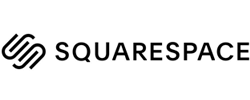30 Best Web Hosting Services Company
Last updated on January 19, 2025 by RGB Web Tech
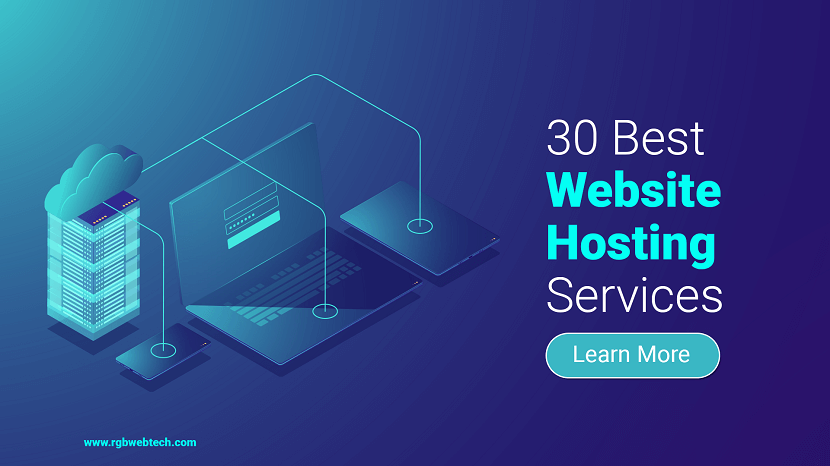
Introduction of Cheap Web Hosting Service
Cheap web hosting service refers to a type of web hosting that is available at a low cost. This hosting service is suitable for individuals, small businesses, or anyone who needs a simple website without the need for advanced features or high-performance servers.
A cheap web hosting service usually offers a shared hosting plan, where multiple websites are hosted on a single server. This type of hosting service is typically less expensive than other hosting options like dedicated hosting or VPS hosting, as the cost of server maintenance and upkeep is shared among multiple users.
While cheap web hosting services may have some limitations, such as limited storage space or bandwidth, they can still provide users with the basic tools and features needed to create and manage a website. These features may include a website builder, email accounts, and access to cPanel or other management tools.
Overall, a cheap web hosting service can be a good option for those on a tight budget who need to get a website up and running quickly without the need for advanced features or customization. It is important to research different providers to find one that offers reliable service and good customer support, as well as a plan that meets your specific needs and requirements.
Table of Article Contents
- What is Web Hosting?
- Top 30 Cheap Web Hosting Service Providers
- Advantages of Cheap Web Hosting Service
- Disadvantages of Cheap Web Hosting Service
- Types of Cheap Web Hosting Service
- Paid V/S FREE Cheap Web Hosting Service
- How to choose Cheap Web Hosting Service?
- Features of Cheap Web Hosting Service
- FAQs
- Conclusion
- Video
What is Web Hosting?
Web hosting refers to the service of providing storage space and access to web servers to host a website on the internet. In simpler terms, web hosting allows individuals or organizations to make their website accessible via the World Wide Web.
When someone wants to access a website, they enter the website's domain name (such as www.example.com) into their web browser. The browser then sends a request to the web hosting server where the website is stored, and the server responds by sending the website's content back to the user's browser, which displays it on the screen.
Web hosting services can be offered by companies that specialize in web hosting, known as web hosts or hosting providers. These companies provide different types of web hosting plans, such as shared hosting, VPS hosting, dedicated hosting, and cloud hosting, each with different levels of performance, security, and scalability.
Web hosting also involves the use of various software and technologies to manage the hosting environment and provide website owners with tools and features to manage their websites, such as cPanel, FTP access, database management, and email hosting.
Overall, web hosting is an essential service that allows businesses and individuals to establish an online presence and make their website accessible to anyone with an internet connection.
Top 30 Cheap Web Hosting Service Providers
Here are the top 30 cheap web hosting service providers along with their sales, discount and pricing plans:
- Exclusive Sale - Upto 60% OFF
- Starting at
$9.99.00$3.49/month*
Inmotion Hosting
- Alexa Rank 5,622
- Exclusive Sale - Upto 75% OFF
- Starting at
$7.99$1.99/month*
iPage
Advantages of Cheap Web Hosting Service
Here are some advantages of using a cheap web hosting service:
1. Affordability: The most obvious advantage of using a cheap web hosting service is affordability. With low-cost plans, you can get started with your website without breaking the bank.
2. Easy to Use: Most cheap web hosting services provide easy-to-use control panels and website builders, making it easy for even beginners to set up their websites.
3. Scalability: Cheap web hosting plans often allow you to upgrade to higher plans as your website grows. This allows you to start with a basic plan and upgrade as needed, without having to switch to a new provider.
4. Technical Support: Despite being low-cost, most cheap web hosting services offer technical support around the clock to help you with any issues you may encounter.
5. Flexibility: Many cheap web hosting services offer a range of plans with different features, allowing you to choose the one that best fits your needs and budget.
6. Good for Small Websites: If you have a small website with low traffic, a cheap web hosting service may be all you need. You can save money on hosting fees and invest in other areas of your website or business.
7. Backup and Security: Even cheap web hosting services offer backup and security features, protecting your website from data loss and security breaches.
Overall, cheap web hosting services can be a great option for individuals and small businesses looking to launch their website on a budget. However, it's important to research and compare different providers to find the one that best meets your needs and budget.
Disadvantages of Cheap Web Hosting Service
While there are many advantages of using a cheap web hosting service, there are also some potential disadvantages to consider:
1. Limited Resources: Cheap web hosting services often have limited resources, such as storage, bandwidth, and processing power. This can affect the performance of your website and limit its scalability.
2. Reliability: With a low-cost hosting plan, you may experience more downtime or slower website loading times due to the sharing of resources among multiple users.
3. Customer Support: While many cheap web hosting services offer 24/7 customer support, the quality of support may be limited due to the lower price point. You may not receive as much help or expertise as you would with a more expensive hosting provider.
4. Limited Features: Cheap hosting plans may have fewer features and limitations, such as limited email accounts, no automatic backups, or no advanced security features.
5. Shared Hosting: Most cheap web hosting plans are shared hosting, which means your website shares the server with other websites. This can cause performance issues or security risks if one of the other websites on the server experiences a problem.
6. Renewal Costs: Some cheap web hosting providers offer promotional rates for the first year, but the renewal costs may be higher. This can catch some people off guard and cause unexpected expenses.
Overall, cheap web hosting services can be a good option for those on a tight budget, but it's important to consider these potential disadvantages and do your research before making a decision. Look for a hosting provider that balances affordability with reliability, features, and customer support.
Types of Cheap Web Hosting Service
There are several types of cheap web hosting services available, each with its own advantages and limitations. Here are some of the most common types:
1. Shared Hosting:Shared hosting is the most common type of hosting, where multiple websites share the same server and its resources, including storage space, bandwidth, and CPU. It is an affordable option for small businesses and individuals who are just starting with their website.
2. WordPress Hosting:WordPress hosting is a specialized type of web hosting designed specifically for websites built on the WordPress content management system (CMS). WordPress is the most popular CMS in the world, used by millions of websites to create and manage their content.
3. Virtual Private Server (VPS) Hosting:VPS hosting involves a server that is partitioned into multiple virtual servers, each with its own resources, operating system, and control panel. It is a step up from shared hosting, providing more control, flexibility, and security.
4. Dedicated Hosting: With dedicated hosting, a website gets its own server, which means all the resources are exclusively dedicated to that website. This option provides the highest level of control, flexibility, and security, but it can also be expensive.
5. Cloud Hosting:Cloud hosting involves a network of interconnected servers that work together to provide hosting resources. This type of hosting is highly scalable, flexible, and reliable.
6. Managed Hosting:Managed hosting involves a hosting provider managing and maintaining a website's server, including updates, security, backups, and more. This option is ideal for those who do not have the technical expertise to manage their own server.
7. Reseller Hosting:Reseller hosting allows individuals or businesses to purchase hosting resources from a hosting provider and resell them to their clients, usually at a higher price. It is a way to start a web hosting business without the need for expensive infrastructure.
8. Colocation Hosting:Colocation hosting, also known as colo hosting or colocation, is a type of web hosting where a company or individual rents space in a data center to store their own servers and equipment. Unlike traditional web hosting, where a hosting provider owns and manages the servers, in colocation hosting, the client owns and manages their own servers and equipment.
9. Self Service Hosting:Self-service hosting, also known as unmanaged hosting, is a type of web hosting where the client is responsible for all aspects of managing their website, including server configuration, software installation, security, and maintenance. The hosting provider only provides the physical server hardware and internet connectivity, but no management services or technical support.
10. Cluster Hosting:Cluster hosting, also known as cloud hosting or clustered web hosting, is a type of web hosting that uses a cluster of servers to host websites and applications. In a cluster hosting environment, multiple servers work together to provide greater performance, scalability, and reliability than traditional hosting options.
Paid V/S FREE Cheap Web Hosting Service
When it comes to web hosting, you often get what you pay for. While free hosting may seem like an attractive option for those on a tight budget, there are some key differences between paid and free cheap web hosting services that you should consider.
Paid Web Hosting Service:
Advantages:
- More reliable: Paid web hosting services typically offer more reliable and consistent performance than free hosting services.
- More resources: Paid hosting plans typically offer more resources, such as storage, bandwidth, and processing power, than free hosting plans.
- Better customer support: Paid hosting providers often offer better customer support, with faster response times and more experienced technicians.
- More features: Paid hosting plans typically offer more features and tools, such as automatic backups, advanced security features, and website builders.
Disadvantages:
- Cost: Paid hosting plans come with a cost, which may be a barrier for those on a tight budget.
- Contract length: Many paid hosting providers require a minimum contract length, which may not be suitable for those who are unsure about their website's future needs.
Free Web Hosting Service:
Advantages:
- No cost: The main advantage of free hosting is that it's free, making it a good option for those on a tight budget.
- Easy to use: Free hosting services often offer simple and easy-to-use website builders and control panels.
- No contract: Free hosting services typically don't require a contract, which provides more flexibility.
Disadvantages:
- Less reliable: Free hosting services often have limited resources and may not offer consistent performance or uptime.
- Limited features: Free hosting plans may have limited features and may not offer advanced tools such as automatic backups or advanced security features.
- Limited support: Free hosting providers may not offer as much support as paid providers, and the support may not be as experienced or responsive.
- Advertisements: Some free hosting services display advertisements on your website, which can be distracting or unprofessional.
Overall, if you're serious about your website and want reliable performance, more features, and better support, paid hosting is generally the better choice. However, if you're on a tight budget and don't need advanced features, free hosting can be a good option to get started.
How to choose Cheap Web Hosting Service?
Choosing the right cheap web hosting service can be a daunting task, especially if you're new to web hosting. Here are some key factors to consider when choosing a cheap web hosting service:
1. Reliability and Uptime: Choose a web hosting company that has a reputation for high uptime and reliability. You want a provider that guarantees at least 99.9% uptime, ensuring that your website is always available to visitors.
2. Server Speed and Performance: Choose a web hosting provider with fast servers and high performance. Slow-loading websites can negatively impact user experience and search engine rankings.
3. Scalability and Flexibility: Choose a web hosting provider that can scale and grow with your website. Your hosting plan should allow you to easily upgrade or downgrade your resources as your needs change.
4. Security: Choose a web hosting provider that takes security seriously, with measures such as SSL certificates, firewalls, malware scanning, and regular backups to protect your website and data.
5. Customer Support: Choose a web hosting provider that offers reliable and accessible customer support, with multiple channels such as phone, email, and live chat available 24/7.
6. Pricing and Value: Choose a web hosting provider that offers a good balance between pricing and value, with transparent pricing and no hidden fees. Compare pricing and features across multiple providers to find the best fit for your needs and budget.
7. User-Friendly Control Panel: Choose a web hosting provider that offers a user-friendly control panel, such as cPanel, which allows you to easily manage your website, email, and other hosting features.
By considering these factors, you can choose a best website hosting service that meets your need and provide a reliable platform for your website.
Features of Cheap Web Hosting Service
Cheap web hosting services may vary in terms of the specific features they offer, but here are some common features you can expect from a good cheap web hosting service:
1. Storage Space: Web hosting provides storage space for all website files, including images, videos, and web pages.
2. Bandwidth: Bandwidth refers to the amount of data that can be transferred between the website and its visitors. Web hosting providers offer different bandwidth limits, so choose a plan that meets your website's needs.
3. Domain Name: A domain name is the website address that visitors use to access your site. Many web hosting providers offer domain registration services.
4. Email Accounts: Web hosting often includes email accounts, which allow you to use your domain name for email addresses, such as [email protected].
5. Control Panel: A control panel allows you to manage your website, email accounts, and other hosting features.
6. Security Features: Web hosting providers offer various security features, such as SSL certificates, firewalls, and malware scanning, to protect your website and data from online threats.
7. Website Builder: Some web hosting providers offer website builders, which allow you to create a website without coding or design skills.
8. Backup and Recovery: Web hosting providers should offer regular backups and a recovery system in case of data loss or website issues.
9. Technical Support: Good web hosting providers offer 24/7 technical support, with multiple channels such as phone, email, and live chat.
10. Scalability: As your website grows, you may need more resources, so choose a web hosting provider that allows you to easily upgrade or downgrade your plan to meet your needs.
FAQs - Cheap Web Hosting Service
Here are some frequently asked questions about cheap web hosting service:
1. What is a cheap web hosting service?
Answer : Cheap web hosting service is a hosting service that offers web hosting at a low cost, usually starting at a few dollars per month. These hosting services are suitable for small websites and individuals who have a limited budget.
2. What are the advantages of a cheap web hosting service?
Answer : The advantages of cheap web hosting services are that they are affordable, easy to use, and can provide all the necessary features to host a website. They are also suitable for small businesses and individuals who have a limited budget.
3. What are the disadvantages of cheap web hosting service?
Answer : The disadvantages of cheap web hosting service are that they may not provide the best performance, uptime, or customer support. They may also have limitations on the resources and features provided.
4. What are the types of cheap web hosting services?
Answer : The types of cheap web hosting service include shared hosting, VPS hosting, cloud hosting, and reseller hosting. Each type has its own advantages and limitations.
5. What should I look for when choosing a cheap web hosting service?
Answer : When choosing a cheap web hosting service, you should consider factors such as price, uptime, performance, features, support, scalability, and reputation.
6. Can I upgrade my hosting plan later?
Answer : Yes, most hosting providers allow you to upgrade your hosting plan as your website grows and requires more resources.
7. Is a free web hosting service a good option?
Answer : Free web hosting service may be a good option for personal websites or experimental projects, but it may not provide the best performance, uptime, or security. It may also have limitations on the resources and features provided. Paid hosting services are generally recommended for businesses and serious websites.
8. What is bandwidth?
Answer : Bandwidth is the amount of data that can be transferred between your website and its visitors. Web hosting providers offer different bandwidth limits, so choose a plan that meets your website's needs.
9. What is a domain name?
Answer : A domain name is the website address that visitors use to access your site. Many web hosting providers offer domain registration services.
10. What is a control panel?
Answer : A control panel is a web-based interface that allows you to manage your website, email accounts, and other hosting features.
11. What is SSL?
Answer : SSL (Secure Sockets Layer) is a security protocol that encrypts data between the website and its visitors. It is important for securing online transactions and protecting sensitive data.
12. What is a website builder?
Answer : A website builder is a tool that allows you to create a website without coding or design skills. Some web hosting providers offer website builders as part of their hosting plans.
13. What is uptime?
Answer : Uptime refers to the amount of time that your website is online and accessible to visitors. Good web hosting providers guarantee at least 99.9% uptime.
14. What is shared hosting?
Answer : Shared hosting is a type of hosting where multiple websites share the same server and its resources. It is an affordable option for small businesses and individuals who are just starting with their website.
15. What is VPS hosting?
Answer : VPS hosting involves a server that is partitioned into multiple virtual servers, each with its own resources, operating system, and control panel. It is a step up from shared hosting, providing more control, flexibility, and security.
16. What is dedicated hosting?
Answer : Dedicated hosting involves a website getting its own server, which means all the resources are exclusively dedicated to that website. This option provides the highest level of control, flexibility, and security, but it can also be expensive.
Conclusion - Cheap Web Hosting Service
In conclusion, cheap web hosting services are an excellent option for individuals and small businesses that have a limited budget. While they may have some limitations compared to more expensive hosting options, they can provide all the necessary features to host a website. When choosing a cheap web hosting service, it's important to consider factors such as price, uptime, performance, features, support, scalability, and reputation. By doing your research and comparing multiple hosting providers, you can find a reliable and affordable hosting service that meets your needs.
You now know which the best Web Hosting Services company is, and you are ready to try one out. Good luck in the world of hosting!
If this article is helpful for you, please share it on your social media handles Because sharing is caring!
If you found this article helpful, we encourage you to share it on your social media platforms—because sharing is caring! For more information about article submissions on our website, feel free to reach out to us via email.
Send an emailWritten by RGB Web Tech
Latest Technology Trends
Latest technology trends shaping the future, including AI advancements, blockchain innovation, 5G connectivity, IoT integration, and sustainable tech solutions. Explore breakthroughs in quantum computing, cybersecurity, augmented reality, and edge computing. Stay ahead with insights into transformative technologies driving innovation across industries and revolutionizing how we live, work, and connect.
17 Best FREE Web Hosting Services
Last updated on January 19, 2025 by RGB Web Tech

Is free website hosting any good? Well, “free” is always good but not always worth it in the long run. Let me explain:
In short, if you want to run a test website, you’re not expecting to get much from it, and you don’t want to invest any money into it at all, then free website hosting might indeed work for you!
In 95% of other cases, you’re going to be better off with a cheap website hosting plan like Bluehot, Hostinger etc. no more expensive than $2.75 or even $1.99 per month (small businesses or online stores often choose something in this price range).
If you’re in a hurry, here’s a summary of our findings based on the analysis below:
Free website hosting is okay for a hobby project or a proof-of-concept type of project. It’s okay if you want to run a site for a short while, get your data and then shut it off.
For any sort of serious website building project or a site that’s meant to stay online for a long while, you’re better off with an affordable web hosting plan or even a pick from the very best web hosting services out there.
For example, Bluehost is our recommended self-hosted website server. If you check them out through our link, you’ll unlock a special discounted price of $2.75 / mo vs the $3.75 standard entry-level price. You also get a free domain name bundled in.
Alternatively, you might opt for an all-in-one solution. For example, Wix is a good choice for a quick start, covering both hosting and website builder in one place. Although there is a free plan, you can try any premium plan offering 14 days of money-back.
Want to get the full story? We compared 17 best free website hosting options to help you make your decision.
The limitations of free website hosting
In life, you tend to get what you pay for, and web hosting is no exception. If you choose the free hosting route, be prepared for some common issues that come along with it.
Even the best free hosting tends to be fairly unstable, which can result in downtime. Also, providers typically place restrictions on storage space and bandwidth, limiting your site’s growth and traffic capacity. Your personal website or business website may also have slow performance.
That said, there are times you may want to consider free hosting. For a personal project, it may be all you need. The same is true if you’re practicing your web design and web development skills and just want a space to try out new ideas.
Perhaps you’re setting up an area to test new plugins or themes. In that case, the limitations of free hosting shouldn’t be a barrier to what you want to accomplish. Of course, if you simply need a staging site, you may want to use a local development tool, such as Local, and not worry about hosting at all.
However, if you need a live site and don’t want to deal with the drawbacks of free web hosting, there are some affordable alternatives to consider. A cheap host can help you keep your budget low while avoiding poor site availability.
17 Best FREE Website Hosting Services
The good news is that you can test drive free website hosting at no cost to see if it might work for you. If you’ve decided to give it a try, here are 17 options to consider.
1. InfinityFree
InfinityFree is a free web hosting service that boasts a 99.9% uptime guarantee. It offers users:
- An auto-installer with more than 400 different apps, including WordPress
- Free subdomains
- 5 GB disk space
- Unlimited bandwidth
- 400 MySQL databases
- Knowledge base support
You’ll also have access to the Softaculous Script Installer to set up WordPress. This hosting service provider doesn’t offer domain registration, but you can use one you’ve acquired from another registrar.
Once your website is published, your visitors won’t see ads. However, there will be ads in cPanel on the back end. Your site is also limited to 50,000 hits per day.
2. Wix
Wix is a drag-and-drop website builder – similar to tools like Weebly or Squarespace; and yup, you don’t need to be familiar with PHP, like you do with other solutions (e.g. – Joomla).
However, we’re featuring Wix on this list because it’s kind of an all-in-one solution for both a website platform and server space to host that website. Since Wix does come with a free plan, this makes it a free website hosting service as well. This free website builder is a unique way to enjoy awesome site-building features backed by enterprise-grade reliability. On that free plan, you get:
- Wix.com subdomain
- Beautiful templates
- 500 MB disk space
- 500 MB bandwidth
- Global content delivery network
- Free SSL and security monitoring
- Knowledge base and customer support
- Decent load times
Unfortunately, if you’re expecting no ads, you will be disappointed. Just like most of the free web hosting providers, Wix places their own ads on free plan sites. You can only connect a Wix subdomain and would have to move to a paid plan for connecting a custom domain.
The eCommerce functionality is also unavailable in the free version. However, you can still set up things like bookings, events, and forums, and fill in your site with SEO-friendly content with just a few clicks.
3. ByetHost
ByetHost is another free hosting service that you could use. Its plan features:
- Five subdomains
- 1 GB disk space
- 50 GB monthly transfers
- One MySQL database
- 24/7 support via ticket system and knowledge base
ByetHost offers solid support for its free plan, which can be rare. You can access a self-service knowledge base and video tutorials, but a ticketing system is also available.
In addition, you’ll receive usage statistics such as disk space, bandwidth usage, and daily hits. You can find this data in VistaPanel, which is ByetHost’s free hosting control panel. Then, you can use the information to help budget your resources.
4. 000WebHost
000WebHost is a free hosting option from Hostinger. Some of its features include:
- One website
- 300 MB disk space
- 3 GB of bandwidth
- One MySQL database
- Community forum
000WebHost comes with the Zyro website builder, which should make designing your site less intimidating. Like InfinityFree, visitors to your website won’t see ads, but there will be ads in your WordPress dashboard.
Free hosting from 000WebHost doesn’t even require a credit card to set up, and you can use it as long as you like. Also, if you outgrow your free plan, you can easily upgrade to a cheap plan from Hostinger. Hostinger plans start at $1.99 / month for your first billing cycle.
5. Google Cloud Hosting
Google Cloud Hosting isn’t technically free. However, it does offer a one-year free trial that includes:
- One website
- Unlimited storage
- Extensive support documentation
While Google Cloud Hosting is tailored towards large businesses, anyone can use it. To get started, all you need is a Google account.
The free trial lasts for 12 months, or until you’ve used up the $300 credit it includes. After this, you only pay for the resources you use. Google offers a price calculator to help you estimate your costs.
6. AwardSpace
AwardSpace offers a variety of hosting services. It’s best known for its free plan, which includes:
- One website
- Three subdomains
- 1 GB disk space
- 5 GB bandwidth
- MySQL database
- 24/7 live chat
Awardspace includes one-click content management system (CMS) installation as well as the Zacky website builder. Also, the 24/7 live chat is available to free plan users if you have questions.
Once launched, your own website will be ad-free. Plus, you can place ads to monetize it. AwardSpace provides you with the ability to monitor your bandwidth usage as well, which may help you budget your resources.
7. Freehostia
Freehostia offers paid and free hosting. The free plan, called ‘Chocolate’, provides:
- Five websites
- 250 MB disk space
- 6 GB bandwidth
- One MySQL database
- FAQ and ticket support system
Freehostia’s cluster platform aims to offer more reliability from its free hosting. Hopefully, this results in less downtime for your website.
You’ll have access to a website builder complete with templates. If you run into issues, you can have an answer to your support ticket in one hour, even with the free plan.
8. FreeWebHostingArea
FreeWebHostingArea is a volunteer-maintained free hosting service. It offers:
- 1.5 GB disk space
- Unmetered traffic
- MySQL databases
- Free email support
9. W3Schools Spaces
W3Schools Spaces features of the free plan:
- Free templates
- Allow 500 requests/month
- Allow 100MB data and storage/month
- Free SSL
10. Glitch
Glitch features of the free plan:
- Provide 4000 requests/hour
- The server processes 512MN of RAM
- Storage capacity 512MB
- Unlimited static sites
- Support import/export Github function.
11. Fleek
Fleek features of the free plan:
- Support to edit domains
- Provide services https
- 3GB of storage
- Unlimited websites
- Automatically deploy on Git
- 250 minutes to build and 50GB of bandwidth
- Free SSL
12. Netlify
Netlify features of the free plan:
- Automatically built from Git
- Deployed on the global edge network
- Bandwidth: 100GB/Month
- Number of websites: Unlimited
- Restorable to any version
- Provides a free CLI.
13. Render
Render features of the free plan:
- 100GB/month for bandwidth and storage
- Lightning-fast CDN
- Can custom domain with full SSL functionality
- Automatically deploy on Git
14. Surge
Surge features of the free plan:
- Provides 404.html page functionality
- Unlimited websites and APIs
- Can custom domain
- Easy to deploy via CLI
- Unlimited websites.
15. Vercel
Vercel features of the free plan:
- Improve website performance with Edge Network
- Unlimited websites and APIs
- Can custom domain with full SSL functionality
- Provides Serverless Functions
- 100GB bandwidth/month
- Automatically optimize images (1000 images for the free version)
16. Firebase
Firebase features of the free plan:
- 10 GB of storage
- 360MB Bandwidth/day
- You can edit your website’s domain name
- Allows multiple pages to be added to the same project
- SSL support.
17. HyperPHP
HyperPHP is a free hosting and domain service for personal websites. Its plan offers:
- 1 GB disk space
- Free subdomains
- MySQL database
- Free tech support and community forums
HyperPHP offers a few ways to make launching a new website easy. Firstly, a free domain transfer is available. This host also offers an automatic script installer, which you can access through VistaPanel.
FAQs - Free Web Hosting
1. Is free web hosting reliable?
Answer : No, free web hosting isn’t reliable. Most free web hosting has absurdly limited resources and you’re also likely to run into multiple issues. This includes poor performance, complicated interface, compromised security, and ads on your website. Not to mention questionable terms of service.
2. Can I get free hosting and a domain?
Answer : Free hosting and domain is rarely possible, none of the providers here has such a deal. However, many hosts offer free subdomain hosting. You can choose a desired name for your site, but it will look something like this: desiredname.freehosting.com.
3. Can I use free hosting for selling online?
Answer : Yes, as long as you can host WordPress and install WooCommerce on your paid plan, it's possible to sell online using free hosting. Yet, it’s extremely likely to cause many problems and potentially ruin the seller/buyer relationship. If your online store is always down or very slow, the buyers will simply go to more professional sites.
4. Can I host my own website?
Answer : Yes, you can host your own website if you have the tech skills and 100% uninterrupted network. It will require significant skills, technical know-how, resources, and time among other things. Plus, many Internet service providers also forbid personal hosting.
5. Does it matter where you host your website?
Answer : Yes. With a bad hosting provider, your website may be plagued with slow loading times, a lack of proper security, and extensive downtime. It’s really important to choose a web host with a discerning eye.
Conclusion
While your free web hosting platform might not be perfect, it can be a viable option in some scenarios. However, finding a quality provider that delivers on its promises is no easy task.
In this article, we shared our opinions on the 17 best free website hosting options available. You have nothing to lose by giving one a try. Our top pick in the category of best free web hosting is AwardSpace for its 24/7 live chat support and easy WordPress installation.
However, for any type of serious project, we recommend using at least a cheap paid shared hosting service. In our collection of cheap web hosting sites, you’ll find services that cost just a few dollars per month.
As we mentioned earlier in this post, you can get quality, affordable website hosting like Bluehot, Hostinger etc. for $2.75 or even $1.99 per month
Recommendation - Paid Web Hosting Service Providers
If you are looking for safe and secure website hosting, we recommend to use paid web hosting services.
Read More : You can explore here 30+ Best Web Hosting Providers 2023
Video - Best Web Hosting For Small Business
Affordable Website Hosting for your domainIf you found this article helpful, we encourage you to share it on your social media platforms—because sharing is caring! For more information about article submissions on our website, feel free to reach out to us via email.
Send an emailWritten by RGB Web Tech
Latest Technology Trends
Latest technology trends shaping the future, including AI advancements, blockchain innovation, 5G connectivity, IoT integration, and sustainable tech solutions. Explore breakthroughs in quantum computing, cybersecurity, augmented reality, and edge computing. Stay ahead with insights into transformative technologies driving innovation across industries and revolutionizing how we live, work, and connect.
Best eCommerce Website Builder
Last updated on January 19, 2025 by RGB Web Tech

Introduction of eCommerce Website Builder
An eCommerce website builder is a powerful tool that enables individuals and businesses to create and manage their own online stores without extensive technical knowledge. It provides a user-friendly interface, pre-designed templates, and integrated features for setting up product listings, managing inventory, processing payments, and handling shipping. With an eCommerce website builder, users can customize the design of their online stores, optimize them for search engines, and leverage various marketing tools to attract and engage customers. These platforms offer a cost-effective and efficient solution for establishing a professional online presence and tapping into the vast potential of the eCommerce market.
Table of Article Contents
- Top 10 eCommerce Website Builder
- Key Features and Benefit of eCommerce Website Builder
- Pros and Cons of eCommerce Website Builder
- Paid V/S Free eCommerce Website Builder
- FAQs
- Conclusion
Top 11 eCommerce Website Builder
Here are the top 10 eCommerce website builders.
1. Shopify:Shopify is one of the most popular and widely used eCommerce website builders. It offers a user-friendly interface, a wide range of templates, and robust features to build and manage an online store.
2. BigCommerce: BigCommerce is a scalable eCommerce platform that provides a comprehensive set of features to build and grow an online store. It offers a wide range of customizable templates and integrates with various third-party tools.
3. PrestaShop: PrestaShop is an open-source eCommerce platform that provides a flexible and customizable solution for building online stores. It offers a range of features, modules, and templates.
4. Squarespace:Squarespace is a popular website builder that includes eCommerce functionality. It offers visually appealing templates and a user-friendly interface to create and manage an online store.
5. Renderforest AI Website Builder: Renderforest offers an AI-driven website builder specifically for creating polished and efficient online platforms quickly. Ideal for those looking to streamline the design process, it features a host of templates and tools that adapt to your content, making it easier to launch a professional website with minimal effort.
6. Volusion: Volusion is a comprehensive eCommerce platform that provides tools for building and managing an online store. It offers customizable templates, marketing tools, and various integrations.
7. WooCommerce:WooCommerce is a powerful plugin for WordPress that allows you to turn your WordPress website into a fully functional eCommerce store. It offers a wide range of themes and extensions to customize your online store.
8. 3dcart:3dcart is a feature-rich eCommerce platform that caters to businesses of all sizes. It offers a wide range of customizable templates, SEO tools, and integrations to create a successful online store.
9. Weebly:Weebly is a beginner-friendly website builder that includes eCommerce capabilities. It offers a drag-and-drop interface, mobile-responsive templates, and various features for building an online store.
10. Magento:Magento is an open-source eCommerce platform known for its scalability and flexibility. It offers a wide range of features and customization options for building robust online stores.
11. Wix:Wix is a versatile website builder that offers eCommerce functionality. It provides a drag-and-drop interface, a variety of templates, and a range of features to create an online store.
Key Features and Benefits of eCommerce website builders
1. User-friendly interface: Website builders offer intuitive interfaces that allow users to easily create and customize their online stores. They often use drag-and-drop functionality, enabling users to add and arrange elements on their webpages without any coding knowledge.
2. Templates and design customization: eCommerce website builders offer a range of professionally designed templates to choose from. These templates are customizable, allowing users to personalize their store's appearance, including colors, fonts, layouts, and branding elements, to match their unique style and brand identity.
3. Product management: A website builder provides tools for managing product listings, including adding product descriptions, images, pricing, and inventory tracking. Some builders also offer options for categorizing products, creating variants (e.g., different sizes or colors), and managing product attributes.
4. Payment and checkout integration: Integration with popular payment gateways allows customers to make secure online payments, while offering multiple payment options such as credit cards, PayPal, or other digital wallets. eCommerce website builders often provide pre-built checkout pages and streamlined purchasing processes.
5. Order and inventory management: Builders include features for tracking and managing orders, inventory levels, and shipping. This helps businesses stay organized by providing real-time updates on order status, stock availability, and automated notifications for customers.
6. SEO optimization: Website builders often include built-in SEO tools to optimize your online store for search engines. They provide features such as customizable meta tags, URL structures, and site maps to improve visibility and rankings in search engine results.
7. Mobile responsiveness: With the increasing use of mobile devices for online shopping, eCommerce website builders ensure that websites are mobile-responsive. This means that the design and layout of the store automatically adjust to fit various screen sizes, providing a seamless browsing and shopping experience on smartphones and tablets.
8. Analytics and reporting: Builders offer built-in analytics tools that provide insights into customer behavior, sales data, and website performance. These analytics help store owners make informed decisions and optimize their marketing and sales strategies.
9. Support and security: eCommerce website builders often provide customer support through various channels such as live chat, email, or phone. They also prioritize security measures like SSL certificates and data encryption to protect sensitive customer information and ensure safe transactions.
Pros and Cons of eCommerce Website Builder
Using an eCommerce website builder has its own set of pros and cons. Let's explore them:
Pros:
- User-friendly: Website builders are designed to be intuitive and user-friendly, making it easier for individuals with little to no technical skills to create and manage their online stores.
- Cost-effective: Compared to hiring a professional web developer or agency, using an eCommerce website builder is often more affordable. Many builders offer cost-effective plans and eliminate the need for extensive custom coding.
- Quick setup: Website builders provide pre-designed templates and drag-and-drop functionality, allowing you to quickly set up your online store without starting from scratch. This can save you significant time and effort.
- Customization options: eCommerce website builders typically offer a range of customizable templates and design options, allowing you to create a unique and branded store that suits your business needs.
- Integrated features: Builders often come with built-in features like inventory management, order tracking, payment gateways, and shipping integrations. These features streamline the management of your online store and provide a cohesive experience for your customers.
- Updates and maintenance: Website builders usually handle updates, security patches, and maintenance, so you don't have to worry about technical aspects or backend management.
Cons:
- Limited customization: While website builders offer customization options, they may have limitations compared to custom-coded websites. You might face restrictions in modifying certain design elements or adding complex functionality.
- Template-based designs: Since website builders provide templates, your store's design might not be completely unique. There is a chance that other websites may use the same template, affecting your store's visual distinctiveness.
- Scalability limitations: Some website builders may have scalability limitations as your business grows. If your store experiences significant growth or requires advanced functionality, you might eventually need to migrate to a more scalable platform.
- Dependency on the builder: When using a website builder, you are dependent on the platform's infrastructure and availability. If the provider experiences downtime or discontinues its services, it could impact your store's uptime and accessibility.
- Subscription costs: While website builders offer cost-effective solutions, ongoing subscription costs can accumulate over time. Additionally, some advanced features or integrations may require higher-priced plans or additional fees.
- Less flexibility: If you have specific, unique requirements for your online store, website builders may not always provide the flexibility to fulfill them. Custom coding or advanced development might be necessary, which may not be easily achievable within the builder's framework.
Considering these pros and cons, it's important to assess your specific business needs, technical expertise, and long-term goals when deciding whether an eCommerce website builder is the right choice for you.
Paid V/S Free eCommerce Website Builder
Choosing between a paid and a free eCommerce website builder depends on various factors, including your budget, business needs, and desired level of customization and support. Let's explore the pros and cons of each option:
Paid eCommerce Website Builder:
Pros:
- Advanced features: Paid website builders typically offer more advanced features, integrations, and customization options compared to free options. This can be beneficial if you have specific requirements for your online store.
- Professional support: Paid website builders often provide dedicated customer support, which can be invaluable if you encounter technical issues or need assistance with your online store. They usually offer faster response times and more comprehensive support compared to free platforms.
- Enhanced security: Paid builders often prioritize security measures and provide SSL certificates, data encryption, and regular backups to protect your store and customer data. This can give you peace of mind and help establish trust with your customers.
- Scalability: Paid website builders generally offer scalability, allowing you to handle increased traffic and product catalogs as your business grows. They provide the infrastructure and resources to accommodate higher demand.
- Custom domain: Many paid website builders allow you to use a custom domain name, which helps create a professional and branded online presence.
Cons:
- Cost: The primary drawback of a paid website builder is the cost. You need to factor in the ongoing subscription fees and any additional costs for premium features, themes, or integrations. This might be a concern, especially for businesses with tight budgets.
- Learning curve: While paid website builders aim to be user-friendly, some platforms may have a steeper learning curve compared to free options. You may need to invest time in understanding the platform and its features.
Free eCommerce Website Builder:
Pros:
- Cost savings: Free website builders eliminate the upfront costs associated with building an online store. This makes them an attractive option for budget-conscious businesses or those starting out with limited resources.
- Quick setup: Free website builders usually provide ready-made templates and drag-and-drop functionality, allowing you to quickly set up your online store without much technical knowledge or coding.
- Basic functionality: If you have simple eCommerce needs, a free website builder can often provide the essential features required to get your store up and running. This includes product listings, payment options, and basic inventory management.
Cons:
- Limited features: Free website builders typically have limitations in terms of available features, customization options, and integrations. Advanced functionality and specialized features may be absent or available only with paid upgrades.
- Branding and advertisements: Some free website builders may display their branding or advertisements on your website, which can detract from your store's professionalism and brand image.
- Support limitations: Free platforms usually offer limited customer support, which means you may have to rely on community forums or self-help resources for troubleshooting or assistance.
- Custom domain restrictions: Free website builders often provide a subdomain for your store (e.g., yourstore.freewebsitebuilder.com) instead of a custom domain, which may impact the perception of your business.
Ultimately, the decision between a paid and a free eCommerce website builder depends on your specific needs, budget, and long-term goals. If you require advanced features, scalability, and professional support, a paid builder may be worth the investment. However, if you have simple requirements and want to minimize costs, a free builder could be a suitable option. Assess your priorities and evaluate the available options to make an informed decision.
FAQs - eCommerce Website Builder
Certainly! Here are some frequently asked questions (FAQs) about eCommerce website builders:
1. What is an eCommerce website builder?
Answer : An eCommerce website builder is a platform or tool that enables individuals or businesses to create and launch their own online stores without extensive coding or technical expertise. It provides pre-designed templates, drag-and-drop functionality, and integrated tools for managing products, payments, and shipping.
2. Do I need coding skills to use an eCommerce website builder?
Answer : No, coding skills are generally not required when using an eCommerce website builder. These platforms offer user-friendly interfaces and drag-and-drop functionality, allowing users to create and customize their online stores without writing code.
3. Can I customize the design of my online store?
Answer : Yes, eCommerce website builders typically provide customizable templates and design options. You can personalize the appearance of your online store by selecting colors, fonts, layouts, and adding your branding elements to match your unique style and brand identity.
4. Can I sell physical and digital products with an eCommerce website builder?
Answer : Yes, most eCommerce website builders support the sale of both physical and digital products. They provide features for managing product listings, descriptions, pricing, and inventory tracking. Some builders also offer options for selling services or memberships.
5. How do I accept payments on my online store?
Answer : eCommerce website builders integrate with various payment gateways, allowing you to accept secure online payments from customers. Popular payment options include credit cards, PayPal, and other digital wallets. You will need to set up an account with the chosen payment gateway and connect it to your online store.
6. Can I track inventory and manage orders with an eCommerce website builder?
Answer : Yes, eCommerce website builders typically provide inventory management features that allow you to track product availability, set stock levels, and receive notifications for low inventory. They also offer order management tools to track and fulfill customer orders.
7. Can I optimize my online store for search engines?
Answer : Yes, many eCommerce website builders offer built-in SEO tools to optimize your online store for search engines. These tools include options for customizing meta tags, URLs, and sitemaps to improve your store's visibility and rankings in search engine results.
8. Can I get support if I have issues or questions?
Answer : Most eCommerce website builders provide customer support through various channels such as live chat, email, or phone. They often have extensive documentation, tutorials, and community forums to help users troubleshoot issues or find answers to their questions.
9. Can I switch eCommerce website builders later?
Answer : Yes, it is possible to switch eCommerce website builders, although the process may involve migrating your store's data and settings to the new platform. It's important to carefully evaluate your needs and research the migration process before making a switch.
10. How much does an eCommerce website builder cost?
Answer : The cost of an eCommerce website builder varies depending on the platform and the plan you choose. Prices can range from free (for limited features) to monthly or annual subscription fees that can vary based on features, storage, and transaction fees. Some builders also offer premium plans with additional features or enterprise-level options for larger businesses.
Conclusion
In conclusion, eCommerce website builders provide an accessible and convenient solution for creating and managing online stores. They offer user-friendly interfaces, customizable templates, and integrated features that simplify the process of establishing an online presence. Shopify, WooCommerce, BigCommerce, Wix, and Squarespace are among the top choices, each with their own strengths and suitability for different needs. It's essential to consider factors like ease of use, customization options, scalability, pricing, support, and integrations when selecting the right eCommerce website builder. By making an informed decision and continually optimizing your online store, you can create a successful and professional eCommerce business.
If you found this article helpful, we encourage you to share it on your social media platforms—because sharing is caring! For more information about article submissions on our website, feel free to reach out to us via email.
Send an emailWritten by RGB Web Tech
Latest Technology Trends
Latest technology trends shaping the future, including AI advancements, blockchain innovation, 5G connectivity, IoT integration, and sustainable tech solutions. Explore breakthroughs in quantum computing, cybersecurity, augmented reality, and edge computing. Stay ahead with insights into transformative technologies driving innovation across industries and revolutionizing how we live, work, and connect.
Unlocking Success: How Web Design and Development Impact Your Online Presence
Last updated on January 19, 2025 by RGB Web Tech

In the era of rapid digital advancements, establishing a formidable online footprint becomes imperative for the triumph of any business venture. A meticulously crafted and expertly engineered website can potentially wield a profound impact on the perception of your brand, ultimately ushering you toward the gateway of triumph. Within the confines of this article, we shall delve deep into the realm of web design and development, unraveling its intrinsic capabilities to instill a positive transformation in your virtual presence. Brace yourself as we commence this enthralling odyssey toward attaining boundless success!
The Power of First Impressions
In the realm of your website, initial impressions hold immense significance. Studies have revealed that mere seconds are all visitors take to shape their perception of your site. Hence, it becomes paramount to fashion a design that is visually enchanting and user-friendly, seizing your audience's attention right from the moment they land on your virtual domain.
An aesthetically captivating framework, complemented by alluring imagery and captivating content, possesses the power to leave an indelible mark on your visitors. It conveys a sense of professionalism, credibility, and reliability, all of which are pivotal elements in establishing a robust online presence.
Navigating the User Experience
The success of a website is intricately tied to the user experience (UX) it offers. The seamless flow of navigation, an intuitive interface, and flawless functionality collectively contribute to a positive user experience. It is imperative that visitors can effortlessly find the information they seek, devoid of any sense of confusion or frustration.
The user experience can be considerably improved by adding simple navigation menus, clear call-to-action buttons, and strategically arranged content. By placing utmost importance on user experience during web design and development, you can effectively captivate and retain your audience, minimize bounce rates, and maximize conversions.
Mobile Optimization: A Must-Have
In an era dominated by the ubiquity of smartphones and tablets, optimizing your website for mobile devices is not merely a choice—it has become an absolute necessity. Neglecting the necessity of mobile optimization can seriously harm your online presence because a substantial amount of internet traffic comes from mobile users.
Responsive web design ensures the seamless adaptation of your website to diverse screen sizes and resolutions. It guarantees a consistent and intuitive user experience across a myriad of devices, thereby empowering mobile users to navigate and engage with your digital domain effortlessly. By embracing the essence of mobile optimization, you can extend your reach to a broader audience while concurrently enhancing your search engine rankings.
Leveraging Social Media Integration
Social media has become an inseparable part of our daily lives in our modern interconnected world. Harnessing the power of social media integration in your web design and development endeavors can revolutionize your online presence.
By seamlessly integrating social sharing buttons on your website, you can actively encourage and empower visitors to effortlessly share your valuable content with their extensive networks. Furthermore, real-time social media feeds display allows you to showcase captivating updates and actively engage with your cherished audience. By forging a solid and seamless connection between your website and various social media platforms, you can expand your reach, nurture unwavering brand loyalty, and attract a fresh influx of new followers.
Consider using QR codes as a cutting-edge and creative strategy as well. By strategically incorporating QR codes into your web design, you can provide a quick and convenient way for users to access and share your website or specific content. QR codes act as a bridge between the physical and digital worlds, enabling effortless interaction and expanding the potential for connection with your target audience.
Search Engine Friendliness: Climbing the Ranks
Unleashing triumphant outcomes within the digital landscape necessitates a profound grasp of the indispensability of search engine optimization (SEO). A meticulously optimized website can heighten your visibility in search engine results, propelling organic traffic and magnetizing prospective clientele.
To augment the search engine friendliness of your website, integrate pertinent keywords seamlessly into your content, meta tags, and headings. Skillfully employ appropriate HTML tags, such as H1, H2, and H3, to meticulously structure your content, thereby endowing search engines with a clear comprehension of your website's hierarchical framework. Additionally, craft descriptive and succinct meta descriptions for each page, enthralling users and enticing them to click through to your digital abode fervently. By meticulously implementing these SEO strategies, you can fortify your online presence and unlock the gates to unrivaled success.
Enhancing Loading Speed: Faster Than a Blink
In the contemporary whirlwind of our world, swiftness reigns supreme. Research unequivocally demonstrates that users demand websites to load swiftly within two seconds or less. Any semblance of delay in loading speed can elicit exasperation, urging visitors to forsake your digital abode in favor of a nimbler alternative.
Optimizing your website's loading speed is an imperative measure to avert the potential loss of visitors. Embrace techniques such as image compression, minimizing HTTP requests, and harnessing caching mechanisms, as they wield power to enhance loading times significantly. By according to the importance to speed within your web design and development endeavors, you can seamlessly bestow a browsing experience without hindrance, thereby ensuring the unwavering engagement of your cherished users.
Maximizing Accessibility for All
Web accessibility is a paramount facet of web design and development that must never be disregarded. Ensuring the accessibility of your website to individuals with disabilities resonates not only as an ethical imperative but also as a legal mandate in numerous jurisdictions.
Incorporate proper HTML tags, furnish an alternative text for images, and employ descriptive link texts to facilitate users utilizing screen readers. Deliberate upon color contrast to enhance readability and extend keyboard navigation options to cater to those unable to hire a mouse. By rendering your website accessible to all, you exhibit an unwavering commitment to inclusivity, fostering a positive online presence that reverberates with the utmost integrity.
Conclusion
Realizing unprecedented triumph within the digital realm necessitates acknowledging the profound influence of web design and development on your online presence. According to the paramount importance of factors such as visual allure, user experience, mobile optimization, search engine friendliness, and accessibility, you pave the way for creating a captivating website that magnetizes and enthralls your intended audience. Remember, your website serves as the digital countenance of your brand, and investing in its design and development catalyzes your unparalleled accomplishments in the online sphere.
If you found this article helpful, we encourage you to share it on your social media platforms—because sharing is caring! For more information about article submissions on our website, feel free to reach out to us via email.
Send an emailWritten by RGB Web Tech
Latest Technology Trends
Latest technology trends shaping the future, including AI advancements, blockchain innovation, 5G connectivity, IoT integration, and sustainable tech solutions. Explore breakthroughs in quantum computing, cybersecurity, augmented reality, and edge computing. Stay ahead with insights into transformative technologies driving innovation across industries and revolutionizing how we live, work, and connect.