90+ SEO Tools for Websites - Improve Rankings and Visibility
Updated on January 15, 2025 by RGB Web Tech

Best SEO Tools for Websites in 2025: Boost Your Rankings
In today’s digital landscape, optimizing your website for search engines is essential to drive organic traffic and stay competitive. search engine optimization (SEO) tools simplify this process by offering insights, tracking performance, and identifying opportunities for improvement. Whether you’re a beginner or an experienced marketer, the right SEO tools can make a significant difference in your website’s visibility on Google and other search engines. This comprehensive guide explores the best SEO tools for websites in 2025, their features, and how they can help you achieve higher rankings.
Contents Overview
- Why SEO Tools Are Essential for Websites
- Key Features to Look for in SEO Tools
- Top SEO Tools for Websites in 2025
- Free vs. Paid SEO Tools: Which Is Right for You?
- How to Choose the Best SEO Tool for Your Needs
- Tips for Maximizing SEO Tool Effectiveness
- Conclusion: Elevate Your SEO Strategy
- FAQs
Why SEO Tools Are Essential for Websites
SEO is a multifaceted process that involves keyword research, on-page optimization, technical audits, and link building. Manually managing these tasks is time-consuming and prone to errors. SEO tools streamline these efforts by providing data-driven insights and automation, allowing you to focus on strategy.
With over 8.5 billion searches conducted daily on Google alone, ranking high in search results is critical. SEO tools help you understand user intent, monitor competitors, and optimize your content to align with Google’s algorithms. They also track your website’s performance, ensuring you stay ahead in the ever-evolving world of search engine optimization.
From small businesses to large enterprises, SEO tools empower website owners to improve visibility, attract organic traffic, and enhance user experience. Without them, you risk missing opportunities to connect with your target audience.
Key Features to Look for in SEO Tools
Not all SEO tools are created equal. To choose the best ones for your website, consider the following features:
- Keyword Research: Tools should identify high-volume, low-competition keywords relevant to your niche.
- Site Audits: Look for tools that scan your website for technical issues like broken links, slow load times, and missing meta tags.
- Competitor Analysis: Analyze competitors’ strategies to uncover gaps and opportunities in your own SEO efforts.
- Backlink Tracking: Monitor the quality and quantity of backlinks to boost your site’s authority.
- Rank Tracking: Track your website’s rankings for target keywords across different search engines and locations.
- Content Optimization: Suggestions for improving on-page elements like title tags, meta descriptions, and headings.
- User-Friendly Interface: A clean, intuitive dashboard makes it easier to navigate and act on insights.
By prioritizing these features, you can select tools that align with your goals and budget.
Top SEO Tools for Websites in 2025
Below is a curated list of the best SEO tools for websites, based on their features, usability, and industry reputation. Each tool is designed to address specific aspects of SEO, ensuring you have a well-rounded strategy.
1. Ahrefs
Ahrefs is a powerhouse for SEO professionals, known for its robust backlink analysis and keyword research capabilities. Its Site Explorer feature allows you to analyze competitors’ backlinks, top-performing content, and organic traffic. Ahrefs also offers a comprehensive site audit tool to identify technical issues and optimize on-page elements.
With its Content Explorer, you can discover trending topics in your niche, making it easier to create content that resonates with your audience. Ahrefs is ideal for businesses focused on link building and competitive analysis.
2. Semrush
Semrush is an all-in-one SEO suite that covers keyword research, rank tracking, site audits, and competitor analysis. Its Keyword Magic Tool helps you find long-tail keywords with low competition, while the On-Page SEO Checker provides actionable recommendations for content optimization.
Semrush’s Link Building Tool simplifies outreach by identifying potential backlink opportunities. Its user-friendly interface and detailed reports make it a favorite among marketers and agencies managing multiple websites.
3. Google Search Console
Google Search Console is a free tool that provides insights into how your website performs in Google search results. It tracks impressions, clicks, and average positions for your keywords, helping you identify areas for improvement. The tool also flags technical issues like crawl errors, mobile usability problems, and security concerns.
While it lacks advanced features like competitor analysis, Google Search Console is a must-have for monitoring your site’s health and aligning with Google’s best practices.
4. Moz Pro
Moz Pro offers a suite of tools for keyword research, rank tracking, and site audits. Its Keyword Explorer provides accurate search volume data and prioritizes keywords based on difficulty and opportunity. Moz’s Page Optimization tool suggests improvements for on-page elements, ensuring your content is search-engine friendly.
Moz Pro also includes a robust link analysis feature to evaluate your backlink profile. Its clean interface and educational resources make it suitable for beginners and seasoned SEOs alike.
5. Screaming Frog SEO Spider
Screaming Frog is a desktop-based tool that crawls your website to identify technical SEO issues. It checks for broken links, duplicate content, missing meta tags, and other factors that impact search rankings. The tool’s detailed reports help you prioritize fixes to improve site performance.
Screaming Frog is particularly useful for large websites with complex structures, as it provides a granular view of technical health.
6. Yoast SEO
Yoast SEO is a popular WordPress plugin that simplifies on-page optimization. It analyzes your content for readability, keyword usage, and meta tags, offering real-time suggestions to improve SEO. Yoast also generates XML sitemaps and helps you manage canonical tags to avoid duplicate content issues.
Its user-friendly interface makes it an excellent choice for bloggers and small business owners looking to optimize content without deep technical knowledge.
7. Google Analytics
Google Analytics is a free tool that tracks website traffic, user behavior, and conversion rates. While not exclusively an SEO tool, it provides valuable data on which pages drive organic traffic and how users interact with your content. By integrating Google Analytics with Google Search Console, you can gain a holistic view of your SEO performance.
This tool is essential for measuring the impact of your SEO efforts and refining your strategy based on user insights.
8. Surfer SEO
Surfer SEO focuses on content optimization by analyzing top-ranking pages for your target keywords. It provides recommendations for word count, keyword density, and heading structure to help your content rank higher. Surfer’s Content Editor integrates with WordPress and Google Docs, making it easy to create SEO-friendly content.
Surfer SEO is ideal for content creators and marketers who want to produce high-quality, search-optimized articles.
| Sr.No. | SEO Audit Tools List |
|---|---|
| 1 | search.google.com/search-console/about |
| 2 | search.google.com/test/rich-results |
| 3 | analytics.google.com/analytics/web/#/provision |
| 4 | ads.google.com/home/tools/keyword-planner |
| 5 | trends.google.com/trends/?geo=US |
| 6 | bing.com/webmasters/homepage |
| 7 | ahrefs.com |
| 8 | semrush.com |
| 9 | neilpatel.com/ubersuggest |
| 10 | moz.com |
| 11 | smallseotools.com |
| 12 | siteliner.com |
| 13 | seositecheckup.com |
| 14 | copyscape.com |
| 15 | answerthepublic.com |
| 16 | majestic.com |
| 17 | xml-sitemaps.com |
| 18 | woorank.com |
| 19 | websiteseochecker.com |
| 20 | keyword-hero.com |
| 21 | mangools.com/kwfinder |
| 22 | seotools.com |
| 23 | yoast.com/wordpress/plugins/seo |
| 24 | addons.mozilla.org/en-US/firefox |
| 25 | ayima.com |
| 26 | backlinko.com/seo-tools |
| 27 | barracuda.digital/panguin-tool |
| 28 | bitly.com |
| 29 | blog.bufferapp.com/free-seo-tools |
| 30 | blog.rankingbyseo.com/seo-tools |
| 31 | boomeranggmail.com |
| 32 | browseo.net |
| 33 | buffer.com |
| 34 | business.linkedin.com |
| 35 | buzzstream.com |
| 36 | clicky.com |
| 37 | contentkingapp.com |
| 38 | cwviq.com |
| 39 | email-format.com |
| 40 | en.ryte.com/free-tools/robots-txt-generator |
| 41 | georanker.com |
| 42 | goodkeywords.com |
| 43 | growthbarseo.com |
| 44 | internetmarketingninjas.com/tools |
| 45 | internetmarketingninjas.com/tools/#seo |
| 46 | ionos.com/tools/seo-check |
| 47 | keywordseverywhere.com |
| 48 | link-able.com |
| 49 | linkody.com |
| 50 | linkresearchtools.com |
| 51 | linkstant.com |
| 52 | longtailpro.com |
| 53 | lookerstudio.google.com/u/0/navigation/reporting |
| 54 | mailtester.com |
| 55 | marketingplatform.google.com/about/analytics |
| 56 | membership.keywordeye.com |
| 57 | micrositemasters.com |
| 58 | mozcast.com |
| 59 | ntopic.org |
| 60 | ontolo.com |
| 61 | outreachr.com |
| 62 | plagtracker.com |
| 63 | removeem.com |
| 64 | screamingfrog.co.uk |
| 65 | searchbliss.com |
| 66 | searchlatte.com |
| 67 | seobility.net/en |
| 68 | seobility.net/en/seocheck |
| 69 | seobook.com |
| 70 | seochat.com |
| 71 | seocheckin.com/best-seo-tools-site |
| 72 | seolyzer.io |
| 73 | seomastering.com |
| 74 | seomator.com |
| 75 | seomofo.com |
| 76 | seoptimer.com |
| 77 | seoquake.com/index.html |
| 78 | seotesteronline.com |
| 79 | seotoolsforexcel.co |
| 80 | seranking.com |
| 81 | serps.com |
| 82 | serpstat.com |
| 83 | serpstat.com/features |
| 84 | simplifytheinternet.com |
| 85 | sitechecker.pro |
| 86 | solidseotools.com |
| 87 | spyfu.com |
| 88 | statcounter.com |
| 89 | submitexpress.com |
| 90 | suite.searchmetrics.com/en/research |
| 91 | tools.seobook.com |
| 92 | upcity.com/seo/report-card |
| 93 | webconfs.com |
| 94 | website.grader.com |
| 95 | wheregoes.com |
| 96 | word2cleanhtml.com |
| 97 | wordstream.com |
Free vs. Paid SEO Tools: Which Is Right for You?
Choosing between free and paid SEO tools depends on your budget, goals, and website complexity. Here’s a comparison to help you decide:
| Feature | Free Tools | Paid Tools |
|---|---|---|
| Keyword Research | Limited data (e.g., Google Keyword Planner) | Advanced insights (e.g., Ahrefs, Semrush) |
| Site Audits | Basic checks (e.g., Google Search Console) | Comprehensive scans (e.g., Screaming Frog) |
| Competitor Analysis | Minimal or none | Detailed reports (e.g., Moz Pro) |
| Backlink Tracking | Limited or manual | Automated and in-depth (e.g., Ahrefs) |
| Support | Community forums | Dedicated customer support |
Free tools like Google Search Console, Google Analytics, and Google Keyword Planner are great for beginners or small websites with limited budgets. They provide essential insights but lack the depth and automation of paid tools.
Paid tools like Ahrefs, Semrush, and Moz Pro offer advanced features, scalability, and support, making them ideal for businesses, agencies, or websites with ambitious SEO goals. Many paid tools offer free trials, allowing you to test their features before committing.
How to Choose the Best SEO Tool for Your Needs
With so many SEO tools available, selecting the right one can feel overwhelming. Follow these steps to make an informed decision:
- Define Your Goals: Are you focused on keyword research, technical SEO, or link building? Choose tools that align with your priorities.
- Assess Your Budget: Determine how much you can invest in SEO tools. Free tools may suffice for small sites, while paid tools are better for scaling.
- Consider Your Skill Level: Beginners may prefer user-friendly tools like Yoast SEO, while advanced users can leverage complex platforms like Ahrefs.
- Evaluate Scalability: Ensure the tool can grow with your website, especially if you plan to expand content or target new markets.
- Read Reviews: Check user feedback and case studies to gauge a tool’s effectiveness and reliability.
By aligning your choice with your specific needs, you’ll maximize the value of your SEO investment.
Tips for Maximizing SEO Tool Effectiveness
To get the most out of your SEO tools, follow these best practices:
- Regularly Monitor Performance: Use rank tracking and analytics to measure progress and adjust your strategy.
- Act on Insights: Implement recommendations from site audits and content optimization tools promptly.
- Stay Updated: Keep up with Google algorithm changes to ensure your tools and strategies remain effective.
- Combine Tools: Use multiple tools for a comprehensive approach. For example, pair Google Search Console with Ahrefs for technical and competitive insights.
- Train Your Team: Ensure your team understands how to use the tools effectively through tutorials or training sessions.
By consistently applying these tips, you’ll enhance your website’s SEO performance and achieve long-term success.
Conclusion: Elevate Your SEO Strategy
SEO tools are indispensable for optimizing your website, improving search rankings, and driving organic traffic. From comprehensive platforms like Ahrefs and Semrush to free tools like Google Search Console, there’s an option for every budget and skill level. By choosing the right tools and following best practices, you can stay ahead of competitors and connect with your target audience effectively.
Start by assessing your needs, experimenting with free trials, and integrating SEO tools into your workflow. With the right strategy, your website can dominate search results and achieve sustainable growth in 2025 and beyond.
FAQ (Frequently Asked Questions)
1. What are SEO tools, and why are they important for websites?
Answer: SEO tools are software solutions designed to optimize websites for better search engine rankings. They help with tasks like keyword research, site audits, backlink analysis, and content optimization. These tools are crucial because they provide data-driven insights, automate repetitive tasks, and help website owners improve visibility, drive organic traffic, and stay competitive in search results.
2. Which SEO tools are best for beginners?
Answer: Beginners should consider user-friendly tools like Yoast SEO for WordPress, Google Search Console, and Google Analytics. Yoast SEO simplifies on-page optimization, while Google’s free tools provide insights into site performance and traffic. These tools are intuitive, cost-effective, and perfect for those new to SEO.
3. Are free SEO tools as effective as paid ones?
Answer: Free SEO tools like Google Search Console and Google Keyword Planner are effective for basic tasks such as monitoring site health and finding keywords. However, paid tools like Ahrefs, Semrush, and Moz Pro offer advanced features like competitor analysis, comprehensive site audits, and backlink tracking, making them more suitable for scaling SEO efforts.
4. How do SEO tools help with keyword research?
Answer: SEO tools like Semrush, Ahrefs, and Moz Pro identify high-volume, low-competition keywords relevant to your niche. They provide data on search volume, keyword difficulty, and user intent, helping you target terms that drive traffic. Tools also suggest long-tail keywords and analyze competitors’ keyword strategies to uncover opportunities.
5. Can SEO tools improve my website’s technical performance?
Answer: Yes, tools like Screaming Frog SEO Spider and Google Search Console perform technical audits to identify issues such as broken links, slow page speeds, and missing meta tags. These tools provide actionable recommendations to fix problems, ensuring your website is optimized for search engines and user experience.
6. How often should I use SEO tools to monitor my website?
Answer: Regular monitoring is key. Use SEO tools weekly to track rankings, analyze traffic, and check for technical issues. Monthly audits for larger websites or quarterly reviews for smaller sites can help maintain performance. Consistent use ensures you catch issues early and adapt to algorithm changes.
7. Do SEO tools guarantee higher rankings on Google?
Answer: No tool can guarantee higher rankings, as Google’s algorithms consider numerous factors. However, SEO tools provide insights and recommendations to optimize your site, improve content, and build authority, significantly increasing your chances of ranking higher when used effectively.
8. How do I choose the right SEO tool for my website?
Answer: Choose an SEO tool based on your goals, budget, and skill level. Define whether you need help with keyword research, technical SEO, or link building. Test free tools or trials of paid tools like Ahrefs or Semrush, and consider user-friendliness and scalability to match your website’s needs.
If you found this article helpful, we encourage you to share it on your social media platforms—because sharing is caring! For more information about article submissions on our website, feel free to reach out to us via email.
Send an emailWritten by RGB Web Tech
SEO Checklist - Boost Your Website Ranking
Enhance your website performance with our Complete SEO Checklist. This detailed guide covers essential aspects like On-Page SEO, Off-Page SEO, Technical SEO, Backlink Building, Mobile Optimization etc. Follow our step-by-step SEO Checklist to improve search rankings, boost organic traffic, and achieve sustainable online growth. Start optimizing today!
Title Meta Tag
Updated on January 15, 2025 by RGB Web Tech
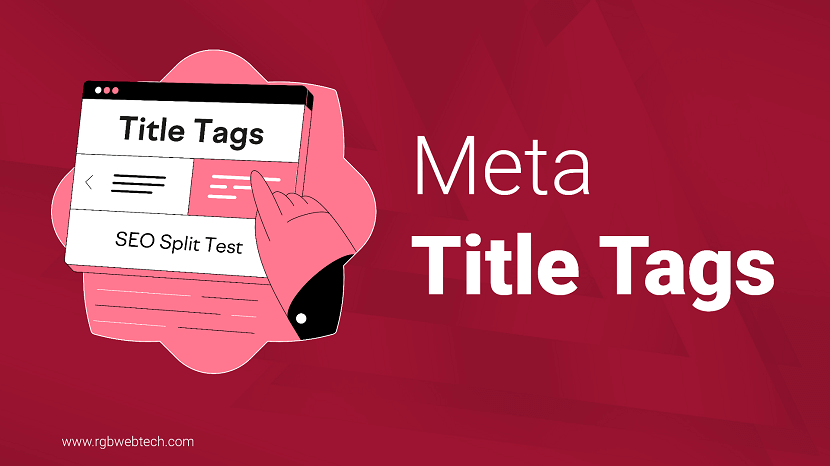
The meta title tag is one of the most critical elements of on-page SEO. It serves as the first impression of your webpage in search engine results, influencing both user clicks and search engine rankings. This guide dives deep into the meta title tag, exploring its importance, best practices, and strategies for optimization to ensure your content stands out. Whether you are a beginner or an experienced webmaster, this article will provide actionable insights to boost your site's visibility and engagement.
Contents Overview
- What Is a Meta Title Tag?
- Why Meta Title Tags Matter for SEO
- How to Write an Effective Meta Title Tag
- Common Mistakes to Avoid
- Tools for Optimizing Meta Title Tags
- Advanced Tips for Meta Title Tag Success
- Measuring the Impact of Meta Title Tags
- Conclusion: Mastering Meta Title Tags
What Is a Meta Title Tag?
A meta title tag, often simply called the title tag, is an HTML element that defines the title of a webpage. It appears in the head section of a website’s code and is displayed as the clickable headline in search engine results pages (SERPs). It also shows up as the title in browser tabs and when a page is shared on social media platforms.
The title tag is coded like this:
This tag tells search engines and users what the page is about. A well-crafted title tag is concise, relevant, and includes keywords that align with the page’s content. It plays a pivotal role in determining how search engines rank your page and whether users will click through to your site.
For example, a title tag for a blog about healthy recipes might look like:
This example is specific, descriptive, and optimized for both users and search engines.
Why Meta Title Tags Matter for SEO
Meta title tags are a cornerstone of SEO because they directly impact how search engines understand and rank your content. They also influence user behavior by encouraging clicks. Here’s why they are so important:
- Search Engine Rankings: Search engines like Google use title tags to understand the topic of a page. Including relevant keywords helps signal the page’s relevance to specific search queries.
- User Click-Through Rates (CTR): A compelling title tag can entice users to click on your page over others in the SERPs. It’s essentially your first chance to grab attention.
- Branding and Recognition: Including your brand name in the title tag can boost brand visibility and trust, especially for well-known companies.
- Social Sharing: When users share your page on social media, the title tag often becomes the default text for the post, making it critical for engagement.
Google and other search engines may rewrite title tags if they believe the original doesn’t accurately reflect the page’s content or user intent. However, a well-optimized title tag reduces the likelihood of this happening and ensures your intended message reaches your audience.
How to Write an Effective Meta Title Tag
Writing a meta title tag that performs well requires balancing SEO best practices with user appeal. Below are key steps to craft an effective title tag:
1. Keep It Within 55-60 Characters
Search engines typically display only the first 55-60 characters of a title tag before truncating it with an ellipsis (...). To ensure your full title is visible, aim to stay within this range. Use tools like character counters to verify length.
2. Use Primary Keywords Strategically
Place your primary keyword near the beginning of the title tag to signal its importance to search engines. For example, if your page is about "vegan meal prep," start with those words: "Vegan Meal Prep: Easy Recipes for Beginners."
3. Make It Descriptive and Engaging
Your title tag should clearly describe the page’s content while enticing users to click. Use action words, numbers, or adjectives to make it more compelling. For instance:
- "10 Quick Tips for Better Time Management"
- "Ultimate Guide to Budget Travel in Europe"
4. Include Your Brand (When Appropriate)
Adding your brand name can increase trust and recognition, especially if your brand is well-known. Place it at the end of the title tag, separated by a pipe (|) or dash (-). For example:
- "Best Running Shoes for 2025 | Nike"
However, if character space is tight, prioritize keywords over the brand name.
5. Avoid Keyword Stuffing
Stuffing multiple keywords into a title tag can make it look spammy and harm your rankings. Focus on one or two relevant keywords that naturally fit the title. For example, instead of "SEO Tips, SEO Strategies, SEO Guide," use "SEO Tips for Beginners: A Complete Guide."
6. Ensure Uniqueness for Every Page
Every page on your website should have a unique title tag. Duplicate title tags confuse search engines and dilute your SEO efforts. For example, if you have multiple blog posts about digital marketing, differentiate them:
- "Digital Marketing for Small Businesses: Top Strategies"
- "Digital Marketing Trends to Watch in 2025"
Common Mistakes to Avoid
Even experienced marketers can make errors when crafting meta title tags. Avoiding these pitfalls will improve your SEO performance:
- Exceeding Character Limits: Titles longer than 60 characters may get cut off in SERPs, reducing their effectiveness.
- Overusing Keywords: Repeating keywords unnaturally can lead to penalties from search engines and turn off users.
- Being Too Vague: Generic titles like "Home" or "Services" don’t provide enough context for users or search engines.
- Ignoring User Intent: If your title doesn’t match what users are searching for, they’re less likely to click. Research user intent using tools like Google’s Keyword Planner.
- Neglecting Branding: Omitting your brand name (when relevant) can miss an opportunity to build recognition.
Example of Poor vs. Good Title Tags
| Poor Title Tag | Good Title Tag |
|---|---|
| SEO, Digital Marketing, Web Tips | SEO Tips for Beginners: Boost Your Rankings |
| Welcome to Our Blog | Top 5 Blogging Tips for New Writers in 2025 |
Tools for Optimizing Meta Title Tags
Several tools can help you craft and analyze meta title tags to ensure they meet SEO standards. Here are some of the best options:
- Yoast SEO: A popular WordPress plugin that provides real-time feedback on title tag length and keyword usage.
- SEMrush: Offers tools to analyze your title tags and compare them with competitors.
- Google Search Console: Helps you monitor how your title tags perform in search results and identify issues.
- Moz Title Tag Preview Tool: Simulates how your title tag will appear in SERPs and checks character length.
- Screaming Frog: A website crawler that identifies duplicate or missing title tags across your site.
Using these tools, you can refine your title tags to align with SEO best practices and improve click-through rates.
Advanced Tips for Meta Title Tag Success
Once you’ve mastered the basics, these advanced strategies can take your meta title tags to the next level:
Leverage Emotional Triggers
Incorporate words that evoke curiosity, urgency, or excitement to boost clicks. For example:
- "Discover the Secret to Flawless Skin in 7 Days"
- "Don’t Miss These Must-Have Gadgets for 2025"
Optimize for Featured Snippets
Title tags that align with question-based searches (e.g., "How to," "What Is") can increase your chances of appearing in featured snippets. For example:
- "How to Start a Blog: Step-by-Step Guide for Beginners"
Test Seasonal or Trending Keywords
Incorporate timely keywords to capitalize on current trends or events. For instance, during the holiday season, you might use:
- "Best Gift Ideas for Christmas 2025"
Use Numbers and Lists
Titles with numbers often attract more clicks because they promise specific, digestible content. Examples include:
- "5 Proven Ways to Increase Website Traffic"
- "10 Mistakes New Bloggers Make and How to Fix Them"
Localize for Specific Audiences
If your content targets a specific location, include geographic keywords. For example:
- "Best Coffee Shops in Seattle: A Local’s Guide"
Measuring the Impact of Meta Title Tags
To determine whether your title tags are effective, track key performance metrics using analytics tools. Here’s what to monitor:
- Click-Through Rate (CTR): A high CTR indicates your title tag is compelling and relevant. Use Google Search Console to track this.
- Search Rankings: Monitor your page’s position in SERPs for target keywords using tools like SEMrush or Ahrefs.
- Bounce Rate: If users click your page but leave quickly, your title tag may not accurately reflect the content.
- Conversions: If your goal is to drive actions (e.g., sign-ups, purchases), track whether your title tags lead to conversions.
Regularly test different title tags to see which versions perform best. A/B testing tools like Google Optimize can help you experiment with variations.
Conclusion: Mastering Meta Title Tags
Meta title tags are a small but powerful part of SEO. By crafting concise, keyword-rich, and user-focused titles, you can improve your search rankings, attract more clicks, and build trust with your audience. Avoid common mistakes like keyword stuffing or vague titles, and use tools to refine your approach. With practice and analysis, you can master the art of writing title tags that drive traffic and engagement.
Start optimizing your title tags today, and watch your website’s performance soar. Whether you’re running a blog, e-commerce site, or informational page, a well-crafted meta title tag is your ticket to SEO success.
FAQ (Frequently Asked Questions)
1. What is a meta title tag?
Answer: A meta title tag is an HTML element that defines the title of a webpage. It appears in the head section of the code, shows up as the clickable headline in search engine results, and is displayed in browser tabs. It helps search engines understand the page’s content and influences user click-through rates.
2. Why are meta title tags important for SEO?
Answer: Meta title tags are crucial for SEO because they signal the page’s topic to search engines, helping with rankings. They also affect click-through rates by enticing users to visit your page. A well-optimized title tag can improve visibility, engagement, and brand recognition.
3. How long should a meta title tag be?
Answer: A meta title tag should be between 55 and 60 characters to avoid being truncated in search engine results. Staying within this limit ensures the full title is visible to users, maximizing its impact.
4. Should I include my brand name in the meta title tag?
Answer: Including your brand name in the meta title tag can boost recognition and trust, especially for well-known brands. Place it at the end, separated by a pipe or dash, but prioritize keywords if character space is limited.
5. Can search engines rewrite my meta title tag?
Answer: Yes, search engines like Google may rewrite your meta title tag if they believe it doesn’t accurately reflect the page’s content or user intent. To minimize this, ensure your title is relevant, descriptive, and keyword-optimized.
6. How do I avoid keyword stuffing in meta title tags?
Answer: To avoid keyword stuffing, use only one or two relevant keywords that naturally fit the title. Focus on clarity and user appeal rather than repeating keywords, which can look spammy and harm your rankings.
7. Should every page have a unique meta title tag?
Answer: Yes, every page on your website should have a unique meta title tag to avoid confusion for search engines and users. Duplicate titles can dilute SEO efforts and reduce the effectiveness of your pages.
8. How can I test the effectiveness of my meta title tags?
Answer: You can test meta title tags by tracking metrics like click-through rate, search rankings, and bounce rate using tools like Google Search Console or SEMrush. A/B testing different titles can also help identify which versions perform best.
9. Can meta title tags impact social media sharing?
Answer: Yes, when a page is shared on social media, the meta title tag often becomes the default text for the post. A compelling and descriptive title can increase engagement and encourage more shares.
10. What tools can help optimize meta title tags?
Answer: Tools like Yoast SEO, SEMrush, Google Search Console, Moz Title Tag Preview Tool, and Screaming Frog can help you craft and analyze meta title tags. They provide insights on length, keyword usage, and performance.
If you found this article helpful, we encourage you to share it on your social media platforms—because sharing is caring! For more information about article submissions on our website, feel free to reach out to us via email.
Send an emailWritten by RGB Web Tech
SEO Checklist - Boost Your Website Ranking
Enhance your website performance with our Complete SEO Checklist. This detailed guide covers essential aspects like On-Page SEO, Off-Page SEO, Technical SEO, Backlink Building, Mobile Optimization etc. Follow our step-by-step SEO Checklist to improve search rankings, boost organic traffic, and achieve sustainable online growth. Start optimizing today!
SEO Submission Sites : Boost Your Website Rankings Fast
Updated on January 15, 2025 by RGB Web Tech

Content Overview
- Introduction to SEO in 2025
- Profile Creation Sites
- Social Bookmarking Sites
- Directory Submission Sites
- Article Submission Sites
- Classified Submission Sites
- Social Networking Sites
- Forum Submission Sites
- Press Release Sites
- Search Engine Submission Sites
- Video Submission Sites
- Story Posting Sites
- Image Submission Sites
- RSS Feed Submission Sites
- Web 2.0 Sites
- SEO Tools for Websites
- Web Portfolio Websites
- Blog Commenting Sites
- Blog Submission Sites
- Infographic Submission Sites
- PDF Submission Sites
- Government Sites
- Edu Sites
- SEO News Sites
- Wiki Submission Sites
- Ping Submission Sites
- India Classified Sites
- Australia Classified Sites
- Canada Classified Sites
- USA Classified Sites
- Guest Posting Sites
- Job Posting Sites
- Freelancing Sites
- Best Practices for SEO Success
- Conclusion
- FAQs
Introduction to SEO in 2025
In 2025, search engine optimization (SEO) remains a cornerstone of digital marketing, driving organic traffic and enhancing online visibility. This comprehensive checklist covers 32 essential strategies, from social bookmarking to freelancing sites, to help you optimize your website effectively. Each method adheres to Google’s E-A-T principles—Expertise, Authoritativeness, and Trustworthiness—ensuring your content is credible and valuable. By implementing these techniques, you can improve your site’s rankings, attract targeted audiences, and stay ahead of competitors.
Profile Creation Sites
Profile Creation on high-authority sites builds backlinks and brand credibility.
- Choose Relevant Platforms: Use sites like About.me or Gravatar.
- Optimize Profiles: Include keywords and detailed bios.
- Link to Your Site: Add backlinks where allowed.
- Update Regularly: Keep profiles current.
Social Bookmarking Sites
Social Bookmarking Sites allow users to save, tag, and share web links, boosting off-page SEO by generating quality backlinks and driving traffic. These platforms enhance content discoverability and improve search engine rankings.
- Choose Relevant Platforms: Select sites like Reddit or Digg that align with your niche.
- Optimize Submissions: Use keyword-rich titles, descriptions, and tags.
- Engage Actively: Participate in discussions to build community trust.
- Avoid Spam: Submit high-quality content to prevent account suspension.
Directory Submission Sites
Directory Submission involve listing your website in online directories to gain backlinks and improve local SEO. High-quality directories enhance your site’s authority.
- Select Reputable Directories: Focus on trusted platforms like Yelp or Google Business Profile.
- Ensure NAP Consistency: Maintain uniform Name, Address, and Phone details.
- Optimize Listings: Include keywords and detailed business descriptions.
- Update Regularly: Keep information current to maintain credibility.
Article Submission Sites
Submitting articles to high-authority sites can drive traffic and establish expertise. These platforms allow you to share in-depth content with backlinks to your site.
- Write Original Content: Create unique, well-researched articles.
- Target Relevant Platforms: Use sites like EzineArticles or Medium.
- Include Backlinks: Embed links naturally within the content.
- Follow Guidelines: Adhere to each site’s submission rules.
Classified Submission Sites
Classified Submission Sites promote products or services, driving local traffic and generating backlinks. They are especially effective for small businesses.
- Choose Local Platforms: Target region-specific sites for better reach.
- Optimize Ads: Use clear, keyword-rich descriptions.
- Include Contact Details: Ensure easy access for potential customers.
- Monitor Performance: Track ad engagement to refine strategies.
Social Networking Sites
Social Networking Sites like Facebook and LinkedIn amplify content reach and engagement, indirectly boosting SEO through traffic and brand awareness.
- Optimize Profiles: Use keywords in bios and descriptions.
- Share Engaging Content: Post regularly with visuals and hashtags.
- Interact with Followers: Respond to comments and messages.
- Use Analytics: Track performance to adjust content strategy.
Forum Submission Sites
Forum Submission Sites provide opportunities to engage with niche communities, share expertise, and gain backlinks through signature links or content sharing.
- Join Relevant Forums: Participate in industry-specific discussions.
- Provide Value: Answer questions with insightful responses.
- Include Links Sparingly: Avoid spamming to maintain credibility.
- Build Relationships: Establish trust within the community.
Press Release Sites
Press releases announce news or updates, generating backlinks and increasing brand visibility. High-authority sites amplify reach.
- Craft Newsworthy Content: Focus on significant updates or events.
- Target Reputable Sites: Use platforms like PRWeb or PR Newswire.
- Optimize with Keywords: Include relevant terms in headlines and text.
- Distribute Strategically: Share across multiple channels.
Search Engine Submission Sites
Submitting your site to search engines ensures faster indexing and visibility. This is a foundational step for SEO success.
- Submit to Major Engines: Include Google, Bing, and Yahoo.
- Use Sitemaps: Submit XML sitemaps via Google Search Console.
- Verify Ownership: Confirm site ownership for indexing.
- Monitor Crawl Errors: Check for issues in Search Console.
Video Submission Sites
Video content on platforms like YouTube or Vimeo drives engagement and backlinks, enhancing SEO through multimedia.
- Create High-Quality Videos: Focus on informative, engaging content.
- Optimize Metadata: Use keywords in titles, descriptions, and tags.
- Include Backlinks: Link to your website in descriptions.
- Promote Videos: Share across social media and blogs.
Story Posting Sites
Story posting sites like Wattpad allow sharing narrative content, attracting niche audiences and generating backlinks.
- Craft Compelling Stories: Focus on engaging, relevant narratives.
- Optimize with Keywords: Include terms in titles and descriptions.
- Engage Readers: Respond to comments to build a following.
- Link to Your Site: Include backlinks where permitted.
Image Submission Sites
Image Submission Sites like Flickr or Pinterest boost visibility through visual content, driving traffic and backlinks.
- Use High-Quality Images: Ensure clear, professional visuals.
- Optimize Descriptions: Include keywords in captions and alt text.
- Choose Relevant Platforms: Target sites aligned with your niche.
- Engage with Communities: Comment and share to increase reach.
RSS Feed Submission Sites
RSS feed submissions distribute your content to aggregators, improving indexing and driving traffic.
- Create an RSS Feed: Ensure your site has a valid feed.
- Submit to Aggregators: Use platforms like FeedBurner.
- Update Regularly: Keep feeds current with new content.
- Monitor Performance: Track traffic from RSS sources.
Web 2.0 Sites
Web 2.0 sites like WordPress or Tumblr allow creating mini-websites or blogs, generating backlinks and content hubs.
- Create Quality Content: Publish original, valuable posts.
- Optimize Pages: Use keywords in titles, headers, and text.
- Link to Main Site: Include backlinks strategically.
- Update Consistently: Maintain active profiles for credibility.
SEO Tools for Websites
SEO tools streamline optimization efforts, providing insights into keywords, backlinks, and performance.
- Use Keyword Tools: Tools like Ahrefs or SEMrush for research.
- Track Rankings: Monitor performance with Google Search Console.
- Analyze Competitors: Study rival strategies for insights.
- Audit Sites: Use tools like Screaming Frog for technical SEO.
Web Portfolio Websites
Portfolio sites like Behance showcase work, attract clients, and generate backlinks, enhancing authority.
- Create Professional Profiles: Highlight your best work.
- Optimize Descriptions: Use keywords in project details.
- Engage with Communities: Comment and network for visibility.
- Link to Your Site: Include backlinks in profiles.
Blog Commenting Sites
Commenting on blogs builds relationships and backlinks, driving traffic when done thoughtfully.
- Target Relevant Blogs: Focus on industry-related sites.
- Provide Value: Write insightful, relevant comments.
- Include Links Sparingly: Avoid spamming with excessive links.
- Engage Consistently: Build rapport with blog owners.
Blog Submission Sites
Submitting blogs to directories or aggregators increases visibility and backlinks.
- Choose Reputable Sites: Use platforms like AllTop.
- Optimize Submissions: Include keywords in titles and descriptions.
- Follow Guidelines: Adhere to each site’s rules.
- Track Performance: Monitor traffic from submissions.
Infographic Submission Sites
Infographic Submission Sites are shareable visual content that attract backlinks and engagement.
- Create Engaging Infographics: Use tools like Canva for design.
- Submit to Relevant Sites: Use platforms like Visual.ly.
- Optimize Descriptions: Include keywords in titles and captions.
- Promote Widely: Share across social media.
PDF Submission Sites
PDF Submission Sites share downloadable content, driving traffic and backlinks.
- Create Valuable PDFs: Offer guides, reports, or eBooks.
- Submit to Platforms: Use sites like Scribd or SlideShare.
- Optimize Metadata: Include keywords in titles and descriptions.
- Promote Content: Share links on social media.
Government Sites
Government Sites offer high-authority backlinks through listings or contributions.
- Identify Opportunities: Look for relevant government directories.
- Submit Accurate Information: Ensure compliance with guidelines.
- Leverage Local Listings: Focus on regional government sites.
- Maintain Consistency: Keep information updated.
Edu Sites
Edu Sites provide authoritative backlinks through guest posts or resource pages.
- Target Relevant Institutions: Focus on universities or colleges.
- Offer Valuable Content: Propose guest posts or resources.
- Follow Guidelines: Adhere to submission rules.
- Build Relationships: Network with site administrators.
SEO News Sites
SEO News Sites keep you updated on trends and offer opportunities for backlinks.
- Stay Informed: Follow sites like Search Engine Journal.
- Contribute Content: Submit guest posts or comments.
- Engage with Communities: Participate in discussions.
- Share Updates: Promote news on social media.
Wiki Submission Sites
Wiki Submission Sites like Wikipedia offer high-authority backlinks but require careful contribution.
- Provide Factual Content: Ensure accuracy and neutrality.
- Follow Guidelines: Adhere to strict editorial rules.
- Cite Reliable Sources: Use credible references.
- Engage Respectfully: Build trust with editors.
Ping Submission Sites
Ping Submission Sites notify search engines of new content, speeding up indexing.
- Use Reliable Services: Choose tools like Ping-O-Matic.
- Submit New Content: Ping after publishing updates.
- Avoid Overuse: Limit pinging to prevent spam flags.
- Monitor Indexing: Check progress in Search Console.
India Classified Sites
India-specific classified sites drive local traffic and backlinks for businesses targeting Indian audiences.
- Target Local Platforms: Use sites like OLX India or Quikr.
- Optimize Ads: Include location-specific keywords.
- Engage Users: Respond to inquiries promptly.
- Track Performance: Monitor ad effectiveness.
Australia Classified Sites
Australia-focused classified sites enhance local SEO for businesses targeting Australian markets.
- Choose Reputable Sites: Use platforms like Gumtree Australia.
- Optimize Listings: Include relevant keywords and details.
- Update Regularly: Keep ads current to maintain visibility.
- Engage Locally: Respond to local inquiries.
Canada Classified Sites
Canada-specific classified sites boost local visibility and backlinks for Canadian audiences.
- Select Trusted Platforms: Use sites like Kijiji or Craigslist Canada.
- Optimize Ads: Include local keywords and clear descriptions.
- Monitor Engagement: Track ad performance and responses.
- Maintain Consistency: Ensure accurate business details.
USA Classified Sites
USA classified sites drive traffic and backlinks for businesses targeting American audiences.
- Use Popular Platforms: Target sites like Craigslist or eBay Classifieds.
- Optimize Listings: Use keywords and compelling descriptions.
- Engage Users: Respond to inquiries quickly.
- Track Results: Monitor traffic from classified ads.
Guest Posting Sites
Guest posting on high-authority sites builds backlinks and establishes expertise.
- Identify Relevant Sites: Target blogs in your niche.
- Create Quality Content: Write in-depth, original posts.
- Follow Guidelines: Adhere to each site’s submission rules.
- Include Backlinks: Embed links naturally within content.
Job Posting Sites
Job Posting Sites attract talent and generate backlinks, enhancing brand visibility.
- Use Reputable Platforms: Target sites like Indeed or LinkedIn.
- Optimize Listings: Include keywords in job descriptions.
- Engage Candidates: Respond to applications promptly.
- Promote Listings: Share on social media for wider reach.
Freelancing Sites
Freelancing Sites like Upwork or Fiverr showcase services, attract clients, and build backlinks.
- Create Detailed Profiles: Highlight skills and experience.
- Optimize Descriptions: Use keywords in service listings.
- Engage Clients: Respond to inquiries and reviews.
- Link to Your Site: Include backlinks where allowed.
Best Practices for SEO Success
To maximize the impact of this checklist, follow these best practices to ensure alignment with Google’s E-A-T principles:
- Prioritize Quality: Always create original, high-value content.
- Engage Authentically: Build genuine relationships with communities.
- Monitor Performance: Use analytics to track and refine strategies.
- Stay Updated: Follow SEO trends to adapt to algorithm changes.
Conclusion
This 2025 SEO checklist provides a comprehensive guide to optimizing your website across multiple platforms and strategies. By leveraging social bookmarking, directory submissions, guest posting, and more, you can enhance your site’s visibility, authority, and traffic. Focus on creating high-quality, original content, engaging with communities, and using analytics to refine your approach. Stay consistent, adhere to best practices, and watch your rankings soar.
FAQ (Frequently Asked Questions)
1. What is an SEO checklist, and why is it important?
Answer: An SEO checklist is a structured guide outlining strategies like social bookmarking, guest posting, and directory submissions to optimize a website for search engines. It’s important because it helps improve search engine rankings, drives organic traffic, and ensures compliance with Google’s E-A-T principles (Expertise, Authoritativeness, Trustworthiness).
2. How do social bookmarking sites benefit SEO?
Answer: Social bookmarking sites like Reddit or Digg allow users to save and share links, generating quality backlinks and increasing traffic. They enhance content discoverability, improve indexing, and boost off-page SEO when used strategically with keyword-rich tags.
3. What are the best practices for directory submissions?
Answer: Choose reputable directories like Yelp, ensure consistent Name, Address, and Phone (NAP) details, and optimize listings with relevant keywords. Regularly update information to maintain credibility and improve local SEO.
4. Why should I use guest posting for SEO?
Answer: Guest posting on high-authority sites builds backlinks, establishes expertise, and drives targeted traffic. By creating original, valuable content and following site guidelines, you enhance your site’s authority and visibility.
5. How do video submission sites contribute to SEO?
Answer: Video submission sites like YouTube or Vimeo allow you to share engaging content, optimize metadata with keywords, and include backlinks to your site. This drives traffic, enhances user engagement, and supports multimedia SEO.
6. What role do .edu and .gov sites play in SEO?
Answer: .Edu and .gov sites offer high-authority backlinks due to their credibility. Contributing to these sites through guest posts or directory listings can significantly boost your site’s trustworthiness and search engine rankings.
7. How can I ensure my content aligns with Google’s E-A-T principles?
Answer: Create original, high-quality content, cite reliable sources, and showcase expertise through in-depth insights. Build authority by earning backlinks from reputable sites and maintain trustworthiness with accurate, updated information.
8. What are the risks of overusing ping submission sites?
Answer: Overusing ping submission sites can flag your site as spam, harming SEO. Use reliable services like Ping-O-Matic sparingly, pinging only after significant content updates to ensure proper indexing.
9. How do SEO tools help with the checklist?
Answer: SEO tools like Ahrefs, SEMrush, or Google Search Console provide insights into keywords, backlinks, and site performance. They help track rankings, analyze competitors, and identify technical issues for optimization.
10. How often should I update my SEO strategies?
Answer: Regularly update your SEO strategies to align with algorithm changes and industry trends. Monitor performance monthly, stay informed via SEO news sites, and adapt tactics to maintain rankings and engagement.
If you found this article helpful, we encourage you to share it on your social media platforms—because sharing is caring! For more information about article submissions on our website, feel free to reach out to us via email.
Send an emailWritten by RGB Web Tech
SEO Checklist - Boost Your Website Ranking
Enhance your website performance with our Complete SEO Checklist. This detailed guide covers essential aspects like On-Page SEO, Off-Page SEO, Technical SEO, Backlink Building, Mobile Optimization etc. Follow our step-by-step SEO Checklist to improve search rankings, boost organic traffic, and achieve sustainable online growth. Start optimizing today!
Identify Target Keywords (Primary & LSI Keywords)
Updated on January 15, 2025 by RGB Web Tech

Identify Target Keywords (Primary & LSI Keywords) for On-Page SEO
In the world of SEO (Search Engine Optimization), identifying the right target keywords is essential for improving website visibility and attracting organic traffic. Choosing effective Primary and LSI (Latent Semantic Indexing) keywords enhances your content’s relevance and boosts search rankings.
This guide will help you understand keyword research and how to implement it effectively in On Page SEO strategies to improve website rankings.
What Are Primary & LSI Keywords?
1. Primary Keywords
The main keyword that defines your content. It is the most relevant term users search for in Google.
2. LSI Keywords
These are related keywords that provide context to the primary keyword. They help search engines understand the topic better.
For example, if your Primary Keyword is "On-Page SEO Strategies", then LSI keywords could be:
- Link Building Techniques
- Guest Posting SEO
- Backlink Strategy
- Social Media SEO
- Domain Authority Improvement
How to Identify the Best Target Keywords?
1. Use Keyword Research Tools
- Google Keyword Planner
- Ahrefs
- SEMrush
- Ubersuggest
2. Analyze Competitor Keywords
- Find top-ranking pages in your niche.
- Use SEO tools to extract their high-performing keywords.
3. Check Search Intent & Volume
- Choose keywords with high search volume & low competition.
- Ensure they match user intent (informational, navigational, or transactional).
4. Long-Tail Keywords for Better Ranking
Example: Instead of "SEO Tips," use "Best SEO Tips for Beginners in 2025"
Implementing Keywords in On-Page SEO
- Backlink Building – Use primary & LSI keywords in anchor texts for quality backlinks.
- Guest Posting – Write articles for high-authority websites, optimizing for target keywords.
- Social Media Marketing – Share keyword-optimized content on Facebook, Twitter, LinkedIn for more traffic.
- Forum Posting & Blog Commenting – Engage in niche forums using related keywords naturally.
- Influencer Outreach & PR – Collaborate with influencers who promote your keyword-rich content.
By implementing primary & LSI keywords strategically, you can enhance website rankings, increase organic traffic, and improve online visibility.
Step-by-Step On-Page SEO Guide
44 Must-Know On-Page SEO Tips for Higher Traffic & Rankings
If you found this article helpful, we encourage you to share it on your social media platforms—because sharing is caring! For more information about article submissions on our website, feel free to reach out to us via email.
Send an emailWritten by RGB Web Tech
SEO Checklist - Boost Your Website Ranking
Enhance your website performance with our Complete SEO Checklist. This detailed guide covers essential aspects like On-Page SEO, Off-Page SEO, Technical SEO, Backlink Building, Mobile Optimization etc. Follow our step-by-step SEO Checklist to improve search rankings, boost organic traffic, and achieve sustainable online growth. Start optimizing today!
Optimize Title Tags, Headings & URLs
Updated on January 15, 2025 by RGB Web Tech

How to Optimize Title Tags, Headings (H1, H2, H3), and URLs with Keywords for Better SEO
Optimizing title tags, headings (H1, H2, H3), and URLs with keywords is a crucial On Page SEO strategy that enhances website visibility and boosts organic traffic. When used correctly, these elements improve search engine rankings and enhance user experience. In this guide, we'll explore how to optimize them effectively.
1. Optimizing Title Tags with Keywords
Title tags are one of the most important SEO elements as they tell search engines and users what the page is about.
Best Practices for Title Tags:
- Use Primary Keywords Naturally: Place your main keyword towards the beginning of the title.
- Keep it Under 60 Characters: Google truncates longer titles in search results.
- Make it Click-Worthy: Include power words to make it engaging.
- Avoid Keyword Stuffing: Use variations of the keyword instead of repeating it.
Example:
- Good Title Tag: "How to Optimize Headings Tags for SEO Success"
- Bad Title Tag: "Headings Tags SEO, SEO Headings Tags Optimization"
2. Using Headings (H1, H2, H3) for SEO
Headings structure the content and improve readability. They help both users and search engines understand the topic hierarchy.
Best Practices for Headings:
- Use Only One H1 Per Page: The H1 tag should be unique and describe the page’s main topic.
- Include Keywords in H1, H2, and H3 Tags: Use primary and secondary keywords naturally.
- Keep Headings Relevant and Concise: Avoid lengthy or vague headings.
- Maintain a Logical Structure: H1 → H2 → H3 should be used hierarchically.
Example:
H1: How to Optimize Headings for SEO
H2: Importance of Headings in SEO
- H3: How H1, H2, and H3 Improve Readability
- H3: SEO Best Practices for Using Headings
3. Optimizing URLs for SEO
A well-structured URL improves click-through rates and search rankings.
Best Practices for SEO-Friendly URLs:
- Include Target Keywords: Use relevant keywords without overstuffing.
- Keep it Short & Simple: Avoid unnecessary words and special characters.
- Use Hyphens (-) Instead of Underscores (_): Google recommends hyphens for better readability.
- Avoid Stop Words: Words like “and,” “the,” and “in” should be removed unless necessary.
Example:
- Good URL: www.example.com/optimize-headings-tags
- Bad URL: www.example.com/how-to-optimize-the-headings-tags-for-seo
Conclusion
Optimizing title tags, headings (H1, H2, H3), and URLs with keywords is essential for improving search engine rankings and website traffic. By following these best practices, you can enhance user experience and increase the chances of ranking higher in search results. Implement these strategies today to see a significant boost in your website’s SEO performance.
Step-by-Step On-Page SEO Guide
44 Must-Know On-Page SEO Tips for Higher Traffic & Rankings
If you found this article helpful, we encourage you to share it on your social media platforms—because sharing is caring! For more information about article submissions on our website, feel free to reach out to us via email.
Send an emailWritten by RGB Web Tech
SEO Checklist - Boost Your Website Ranking
Enhance your website performance with our Complete SEO Checklist. This detailed guide covers essential aspects like On-Page SEO, Off-Page SEO, Technical SEO, Backlink Building, Mobile Optimization etc. Follow our step-by-step SEO Checklist to improve search rankings, boost organic traffic, and achieve sustainable online growth. Start optimizing today!
Naturally Place Keywords in First 100 Words
Updated on January 15, 2025 by RGB Web Tech

Naturally Place Keywords in First 100 Words for SEO
Placing keywords naturally within the first 100 words of your content is a crucial On Page SEO strategy that can significantly improve website visibility and rankings. Search engines like Google prioritize the initial part of your content to understand the topic and relevance. If your primary keyword appears early, it signals the topic clearly to search engines while enhancing user engagement.
To implement this strategy effectively:
- Start with an engaging introduction that includes your main keyword naturally.
- Avoid keyword stuffing; use synonyms and variations instead.
- Ensure the content remains reader-friendly and informative.
- Structure your content so that it provides immediate value to users.
By following this approach, you can boost organic traffic, improve readability, and enhance SEO performance without compromising content quality.
Step-by-Step On-Page SEO Guide
44 Must-Know On-Page SEO Tips for Higher Traffic & Rankings
If you found this article helpful, we encourage you to share it on your social media platforms—because sharing is caring! For more information about article submissions on our website, feel free to reach out to us via email.
Send an emailWritten by RGB Web Tech
SEO Checklist - Boost Your Website Ranking
Enhance your website performance with our Complete SEO Checklist. This detailed guide covers essential aspects like On-Page SEO, Off-Page SEO, Technical SEO, Backlink Building, Mobile Optimization etc. Follow our step-by-step SEO Checklist to improve search rankings, boost organic traffic, and achieve sustainable online growth. Start optimizing today!
Maintain Keyword Density (1.5%-2.5%)
Updated on January 15, 2025 by RGB Web Tech
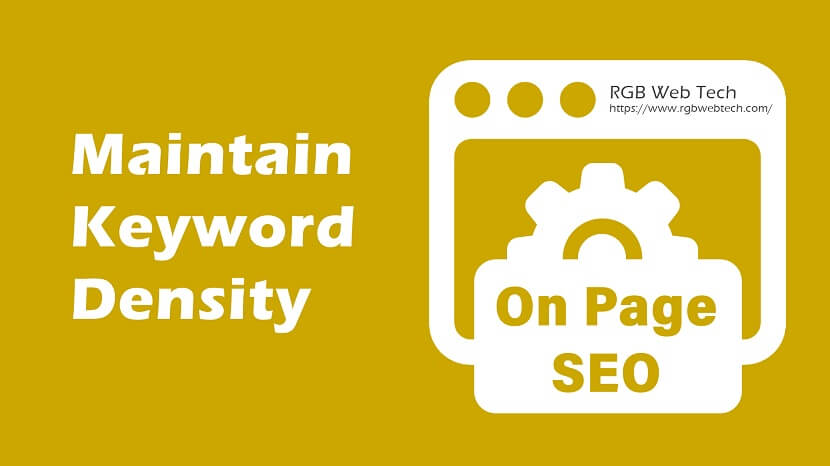
Maintain Keyword Density (1.5%-2.5%) for SEO Success
Keyword density refers to the percentage of times a focus keyword appears in content relative to the total word count. It plays a crucial role in On Page SEO by helping search engines understand the topic of your content.
For effective optimization, maintaining keyword density between 1.5% and 2.5% ensures a balanced approach—avoiding both keyword stuffing and under-optimization.
Why is Keyword Density Important?
- Improves Search Engine Ranking – Proper keyword usage helps search engines rank your content higher.
- Enhances Content Relevance – Balanced keyword placement improves content clarity and user engagement.
- Prevents Keyword Stuffing Penalties – Overusing keywords can lead to search engine penalties and lower rankings.
How to Calculate Keyword Density?
Use the formula: (Number of times keyword appears / Total word count) × 100
For example, if your article has 1000 words and the keyword appears 20 times:
(20/1000) × 100=2% keyword density
Best Practices for Maintaining Keyword Density
- Use Keywords Naturally – Place them where they fit contextually without forcing.
- Distribute Keywords Evenly – Include them in headings, subheadings, and throughout the content.
- Leverage LSI Keywords – Use related terms to avoid repetition and improve readability.
- Include Keywords in Key Elements – Title, Meta Description, URL, and Alt text.
- Monitor and Adjust – Use tools like Yoast SEO, SEMrush, or Ahrefs to track keyword density.
Conclusion
Maintaining an optimal keyword density (1.5%-2.5%) ensures SEO success by improving website visibility and user experience. Implement these strategies and watch your website traffic grow!
Step-by-Step On-Page SEO Guide
44 Must-Know On-Page SEO Tips for Higher Traffic & Rankings
If you found this article helpful, we encourage you to share it on your social media platforms—because sharing is caring! For more information about article submissions on our website, feel free to reach out to us via email.
Send an emailWritten by RGB Web Tech
SEO Checklist - Boost Your Website Ranking
Enhance your website performance with our Complete SEO Checklist. This detailed guide covers essential aspects like On-Page SEO, Off-Page SEO, Technical SEO, Backlink Building, Mobile Optimization etc. Follow our step-by-step SEO Checklist to improve search rankings, boost organic traffic, and achieve sustainable online growth. Start optimizing today!
Create High-Quality and 100% Unique Content
Updated on January 15, 2025 by RGB Web Tech

How to Create High-Quality and 100% Unique Content for On-Page SEO
In the digital marketing world, content is king! However, not just any content will help improve your website’s search engine ranking. Search engines prioritize high-quality and 100% unique content to ensure users get the most relevant and valuable information. In this guide, we will discuss how to create engaging and informative content that enhances your website’s On Page SEO and increases organic traffic.
Why High-Quality and Unique Content Matters for SEO?
- Improves Search Engine Rankings – Unique and valuable content helps your website rank higher on search engines like Google.
- Enhances User Experience – Well-structured and engaging content keeps users on your site longer, reducing bounce rates.
- Boosts Organic Traffic – Quality content optimized with the right keywords attracts more visitors.
- Increases Credibility and Trust – Informative and original content builds authority in your niche.
Steps to Create High-Quality and Unique Content
1. Understand Your Audience
Before you start writing, research your target audience. Identify their pain points, interests, and the type of content they prefer. Use tools like:
- Google Analytics
- Google Search Console
- Keyword research tools (SEMrush, Ahrefs)
2. Conduct In-Depth Research
High-quality content is backed by thorough research. Use authoritative sources like:
- Industry blogs and reports
- Government and educational websites
- Case studies and statistics
3. Focus on Originality
Plagiarism can harm your website’s credibility and SEO rankings. Ensure your content is 100% unique by:
- Writing from scratch
- Paraphrasing in your own words
- Using plagiarism checkers (Copyscape, Grammarly)
4. Optimize Content for On-Page SEO
Enhance your content’s visibility with these On-Page SEO strategies:
- Keyword Optimization – Use primary and LSI keywords naturally in the content.
- Title Tags & Meta Descriptions – Craft compelling meta tags for better CTR.
- Headings & Subheadings – Use H1, H2, and H3 tags for better structure.
- Internal & External Links – Link to relevant pages to improve navigation and credibility.
- Image Optimization – Add alt text to images for SEO benefits.
5. Write Engaging and Informative Content
Your content should inform, educate, and engage readers. Follow these best practices:
- Use a conversational tone
- Write short paragraphs for better readability
- Add bullet points and lists
- Include relevant examples and case studies
6. Maintain Content Readability
Use simple and clear language. Tools like Hemingway Editor and Grammarly help improve readability by identifying complex sentences and grammatical errors.
7. Update and Refresh Content Regularly
SEO is an ongoing process. Update old articles with fresh data, latest trends, and new keywords to maintain rankings and traffic.
Conclusion
Creating high-quality, unique, and SEO-optimized content is essential for improving website visibility and increasing organic traffic. By implementing these On-Page SEO strategies, you can enhance your website’s authority, attract more visitors, and achieve long-term success in search engine rankings.
Step-by-Step On-Page SEO Guide
44 Must-Know On-Page SEO Tips for Higher Traffic & Rankings
If you found this article helpful, we encourage you to share it on your social media platforms—because sharing is caring! For more information about article submissions on our website, feel free to reach out to us via email.
Send an emailWritten by RGB Web Tech
SEO Checklist - Boost Your Website Ranking
Enhance your website performance with our Complete SEO Checklist. This detailed guide covers essential aspects like On-Page SEO, Off-Page SEO, Technical SEO, Backlink Building, Mobile Optimization etc. Follow our step-by-step SEO Checklist to improve search rankings, boost organic traffic, and achieve sustainable online growth. Start optimizing today!
Include FAQs and structured data (Schema Markup)
Updated on January 15, 2025 by RGB Web Tech
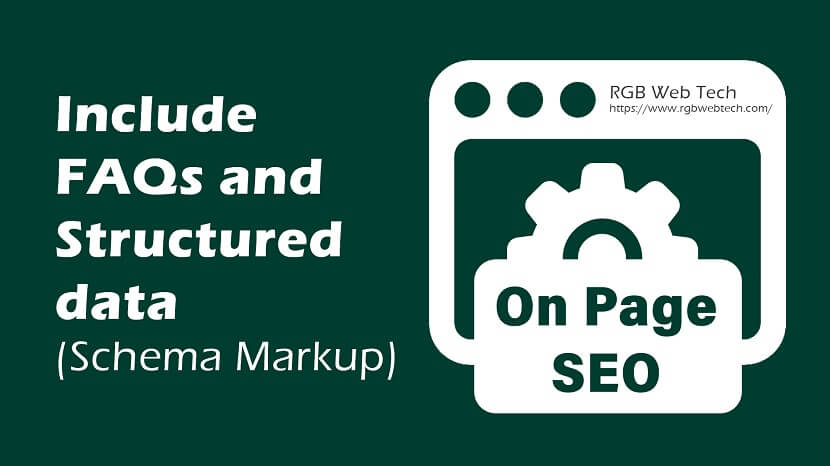
How to Use FAQs and Schema Markup for Better SEO
In the ever-evolving world of SEO, Schema Markup and FAQ structured data have become essential tools for improving website visibility. When implemented correctly, these On Page SEO strategies help search engines understand your content better, enhance search results with rich snippets, and ultimately drive more traffic to your site.
This guide will explain Schema Markup, how to use it effectively, and how FAQ structured data can boost your SEO performance.
What is Schema Markup?
Schema Markup, also known as structured data, is a type of code added to a webpage that helps search engines understand the page’s content. It enhances search engine result pages (SERPs) by enabling features like rich snippets, knowledge panels, and enhanced search visibility.
Benefits of Schema Markup
- Improves SEO rankings – Helps search engines interpret your content better.
- Increases CTR (Click-Through Rate) – Rich snippets attract more clicks.
- Enhances user experience – Provides relevant information instantly.
- Supports voice search – Helps in featured snippets and voice-based searches.
Types of Schema Markup
There are various types of Schema Markup, but the most commonly used for SEO include:
- FAQ Schema – Displays question-and-answer sections in search results.
- Review Schema – Shows star ratings and user reviews.
- Product Schema – Highlights product details, prices, and availability.
- Article Schema – Helps news and blog content stand out.
- Local Business Schema – Improves local SEO and business visibility.
How to Implement FAQ Schema Markup?
FAQ Schema is a powerful way to improve visibility in Google search results. Here’s a step-by-step guide:
Step 1: Create FAQs
Write relevant and informative FAQs related to your content. Ensure they answer users' queries effectively.
Step 2: Add FAQ Schema Code
Use JSON-LD format to add structured data. Here’s an example:
Step 3: Test the Schema Markup
Use Google’s Rich Results Test to validate your structured data.
Step 4: Implement on Your Website
- If using WordPress, install plugins like Rank Math or Yoast SEO for easy integration.
- For custom sites, add the JSON-LD code to the page’s HTML head section.
Best Practices for Schema Markup
- Ensure the content in your Schema Markup matches the visible content on your page.
- Avoid using Schema Markup for misleading or irrelevant information.
- Regularly test and update structured data to align with Google’s guidelines.
- Use multiple Schema types where applicable (e.g., combine FAQ Schema with Product Schema).
Conclusion
Schema Markup and FAQ structured data are essential for boosting search visibility and attracting more organic traffic. By implementing these strategies correctly, you can improve your site’s SEO, enhance user engagement, and increase conversions.
Step-by-Step On-Page SEO Guide
44 Must-Know On-Page SEO Tips for Higher Traffic & Rankings
If you found this article helpful, we encourage you to share it on your social media platforms—because sharing is caring! For more information about article submissions on our website, feel free to reach out to us via email.
Send an emailWritten by RGB Web Tech
SEO Checklist - Boost Your Website Ranking
Enhance your website performance with our Complete SEO Checklist. This detailed guide covers essential aspects like On-Page SEO, Off-Page SEO, Technical SEO, Backlink Building, Mobile Optimization etc. Follow our step-by-step SEO Checklist to improve search rankings, boost organic traffic, and achieve sustainable online growth. Start optimizing today!
Keep Title Tags Between 50-60 Characters
Updated on January 15, 2025 by RGB Web Tech
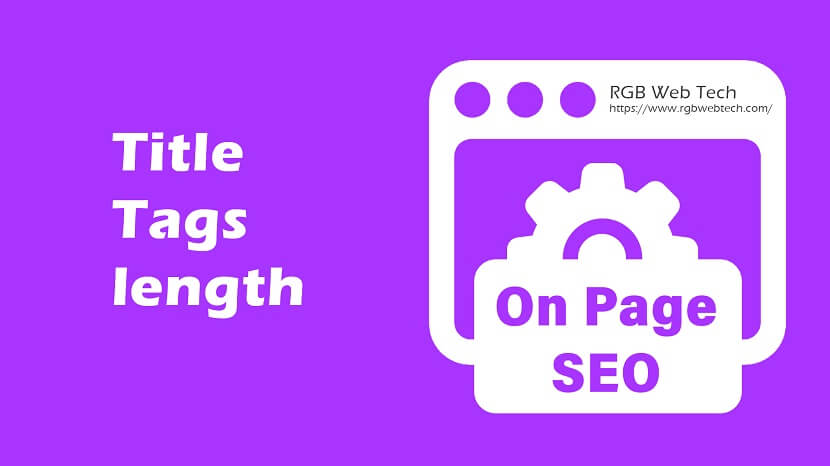
The Power of Title Tags: Keep Them Between 50-60 Characters
Title tags are one of the most critical elements of On Page SEO. They serve as the clickable headline in search engine results, helping both users and search engines understand what your page is about. Optimizing title tags correctly can significantly improve your website’s visibility and increase organic traffic.
Why Keep Title Tags Between 50-60 Characters?
Search engines like Google display only a limited number of characters in search results. If your title tag is too long, it will get cut off, reducing its effectiveness. If it’s too short, you may not provide enough context.
- Better Search Visibility: Titles within this range ensure maximum readability.
- Higher Click-Through Rate (CTR): A well-crafted title attracts more users to click on your website.
- Improved SEO Ranking: Optimized title tags contribute to better rankings in search results.
Example of a Well-Optimized Title Tag
Best Practices for Crafting Effective Title Tags
- Include Primary Keywords – Use your main keyword (e.g., "title tags") naturally in the title.
- Maintain Clarity and Relevance – The title should clearly represent the page content.
- Avoid Keyword Stuffing – Overloading with keywords can harm SEO.
- Use Power Words & Numbers – Words like "Best," "Guide," or numbers can make titles more engaging.
- Ensure Uniqueness – Each page should have a distinct title to avoid duplicate content issues.
How to Implement This Strategy?
- Analyze Your Existing Titles – Use tools like Google Search Console or SEO plugins to check if your current title tags are too long or too short.
- Edit Titles for Optimization – Keep them within 50-60 characters while ensuring they remain compelling.
- A/B Test Titles – Experiment with different variations to see which performs best in terms of CTR.
- Monitor and Update Regularly – SEO trends change, so periodically review and update your title tags.
Final Thoughts
Keeping your title tags between 50-60 characters is a simple yet effective on-page SEO strategy. By optimizing them correctly, you can enhance your website’s visibility, improve CTR, and drive more organic traffic. Start implementing this today to see better SEO results!
Step-by-Step On-Page SEO Guide
44 Must-Know On-Page SEO Tips for Higher Traffic & Rankings
If you found this article helpful, we encourage you to share it on your social media platforms—because sharing is caring! For more information about article submissions on our website, feel free to reach out to us via email.
Send an emailWritten by RGB Web Tech
SEO Checklist - Boost Your Website Ranking
Enhance your website performance with our Complete SEO Checklist. This detailed guide covers essential aspects like On-Page SEO, Off-Page SEO, Technical SEO, Backlink Building, Mobile Optimization etc. Follow our step-by-step SEO Checklist to improve search rankings, boost organic traffic, and achieve sustainable online growth. Start optimizing today!
Write Engaging Meta Descriptions (120-160 characters)
Updated on January 15, 2025 by RGB Web Tech

Meta descriptions play a crucial role in On Page SEO by influencing click-through rates (CTR) and search visibility. A well-crafted meta description should be concise, engaging, and informative, ideally within 120-160 characters.
Key Tips for Writing Effective Meta Descriptions:
- Use Focus Keywords – Include your primary keyword naturally.
- Make It Actionable – Encourage users to click with a compelling call-to-action (CTA).
- Be Concise & Clear – Keep it between 120-160 characters for best visibility.
- Provide Value – Give a brief preview of what users can expect on the page.
- Avoid Duplication – Write unique descriptions for each page to enhance SEO.
Example:
Step-by-Step On-Page SEO Guide
44 Must-Know On-Page SEO Tips for Higher Traffic & Rankings
If you found this article helpful, we encourage you to share it on your social media platforms—because sharing is caring! For more information about article submissions on our website, feel free to reach out to us via email.
Send an emailWritten by RGB Web Tech
SEO Checklist - Boost Your Website Ranking
Enhance your website performance with our Complete SEO Checklist. This detailed guide covers essential aspects like On-Page SEO, Off-Page SEO, Technical SEO, Backlink Building, Mobile Optimization etc. Follow our step-by-step SEO Checklist to improve search rankings, boost organic traffic, and achieve sustainable online growth. Start optimizing today!
Use Target Keywords, Power Words, and Emotional Triggers to Boost CTR
Updated on January 15, 2025 by RGB Web Tech
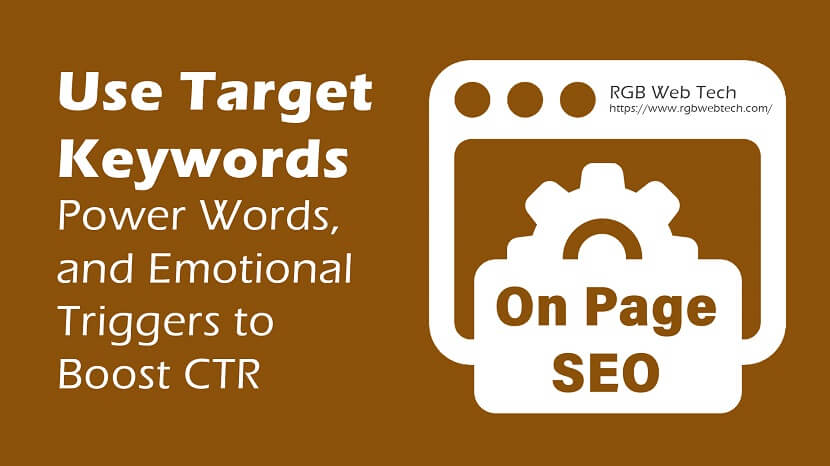
Click-through rate (CTR) is a crucial SEO metric that directly impacts website traffic and rankings. Using target keywords, power words, and emotional triggers in your content can significantly improve CTR and engagement. Let's explore how to implement this On Page SEO strategy effectively.
1. Importance of Using Target Keywords
Target keywords are the foundation of SEO. When used strategically in titles, meta descriptions, URLs, and content, they help search engines understand your page’s relevance. To optimize for CTR:
- Use primary keywords naturally in headlines and subheadings.
- Place them in the first 100 words of your content.
- Ensure they match search intent for better engagement.
2. Power Words: The Secret to Higher CTR
Power words are compelling and persuasive terms that evoke strong emotions, making users more likely to click. Examples include:
- Exclusive, Proven, Effortless (for credibility)
- Instant, Now, Today (for urgency)
- Ultimate, Best, Unbelievable (for excitement)
Use power words in your meta titles, descriptions, and call-to-actions (CTAs) to create curiosity and urgency, driving more clicks.
3. Emotional Triggers: Engage and Convert
Emotionally driven content grabs attention and encourages action. Incorporate the following triggers:
- Fear of Missing Out (FOMO) – “Don’t miss this limited-time SEO trick!”
- Curiosity – “You won’t believe this simple SEO hack!”
- Trust – “Proven strategies top marketers swear by.”
Using emotional triggers in blog headlines, ad copy, and social media posts can enhance engagement and increase CTR.
4. Best Practices for Implementing These Strategies
- Optimize meta titles and descriptions with a mix of keywords, power words, and emotions.
- Use engaging headlines with numbers and questions (e.g., “7 Proven Ways to Use Keywords for Higher CTR”).
- Format content for readability with bullet points and short paragraphs.
- Test different CTAs with A/B testing to see what resonates best.
Conclusion
By combining target keywords, power words, and emotional triggers, you can dramatically improve your website’s CTR, visibility, and traffic. Implement these strategies consistently to stay ahead in the competitive SEO landscape!
Step-by-Step On-Page SEO Guide
44 Must-Know On-Page SEO Tips for Higher Traffic & Rankings
If you found this article helpful, we encourage you to share it on your social media platforms—because sharing is caring! For more information about article submissions on our website, feel free to reach out to us via email.
Send an emailWritten by RGB Web Tech
SEO Checklist - Boost Your Website Ranking
Enhance your website performance with our Complete SEO Checklist. This detailed guide covers essential aspects like On-Page SEO, Off-Page SEO, Technical SEO, Backlink Building, Mobile Optimization etc. Follow our step-by-step SEO Checklist to improve search rankings, boost organic traffic, and achieve sustainable online growth. Start optimizing today!
SEO Friendly URLs - Short, Keyword-Rich
Updated on January 15, 2025 by RGB Web Tech

SEO Friendly URLs: A Powerful On-Page SEO Strategy
A well-structured URL plays a crucial role in website optimization. SEO-friendly URLs are short, keyword-rich, and easy to read, helping both users and search engines understand the page’s content. By optimizing your URLs, you can improve your website's search rankings and drive more organic traffic.
What Are SEO-Friendly URLs?
SEO-friendly URLs are structured in a way that makes them easy to read, understand, and rank in search engines. These URLs contain relevant keywords, follow a logical structure, and avoid unnecessary parameters or special characters.
Example of an SEO-Friendly URL:
- Good: https://www.example.com/seo-friendly-urls
- Bad: https://www.example.com/?p=12345&ref=xyz
Why Are SEO-Friendly URLs Important?
- Better Search Engine Rankings – Search engines prioritize clean and relevant URLs.
- Enhanced User Experience – Users can quickly identify what a page is about.
- Increased Click-Through Rates (CTR) – Clear URLs encourage more clicks from search results.
- Easier Sharing & Linking – Simple URLs are easier to share on social media and other platforms.
Best Practices to Create SEO-Friendly URLs
1. Keep It Short and Descriptive : Avoid long and complex URLs. Use concise words that describe the page’s content.
2. Use Target Keywords : Include your primary keyword in the URL to improve search visibility.
3. Use Hyphens (-) Instead of Underscores (_) or Spaces : Google treats hyphens as word separators, while underscores are not recognized correctly.
4. Avoid Special Characters and Dynamic Parameters : URLs with symbols like ?, &, or=can make it harder for search engines to crawl.
5. Maintain a Logical URL Structure : Organize URLs to reflect website hierarchy. For example:
- Good: https://www.example.com/seo-friendly-urls
- Bad: https://www.example.com/?p=12345&ref=xyz
6. Use Lowercase Letters: URLs are case-sensitive, so always use lowercase to avoid duplicate content issues.
7. Implement HTTPS : A secure website (HTTPS) is favored by Google and improves user trust.
How to Update Existing URLs Without Losing SEO Value?
- Use 301 Redirects to direct old URLs to the updated versions.
- Update internal links to reflect the new URLs.
- Submit the updated sitemap to Google Search Console.
Final Thoughts
Using SEO-friendly URLs is a simple yet powerful On Page SEO strategy that enhances website rankings, improves user experience, and increases organic traffic. Implement these best practices today to optimize your website’s structure and gain a competitive edge in search engine results.
Step-by-Step On-Page SEO Guide
44 Must-Know On-Page SEO Tips for Higher Traffic & Rankings
If you found this article helpful, we encourage you to share it on your social media platforms—because sharing is caring! For more information about article submissions on our website, feel free to reach out to us via email.
Send an emailWritten by RGB Web Tech
SEO Checklist - Boost Your Website Ranking
Enhance your website performance with our Complete SEO Checklist. This detailed guide covers essential aspects like On-Page SEO, Off-Page SEO, Technical SEO, Backlink Building, Mobile Optimization etc. Follow our step-by-step SEO Checklist to improve search rankings, boost organic traffic, and achieve sustainable online growth. Start optimizing today!
Remove Stop Words - SEO Strategy for Better Visibility
Updated on January 15, 2025 by RGB Web Tech
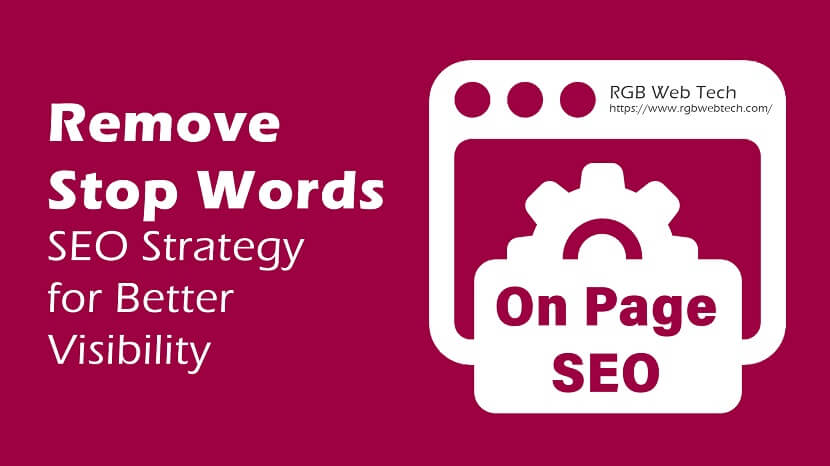
Remove Stop Words (e.g., "and," "or," "but")
Stop words are common words such as and, or, but, the, is, and in that search engines often ignore when indexing web pages. These words do not add significant value to search queries and can dilute the relevance of your content.
Why Remove Stop Words for SEO?
Eliminating unnecessary stop words from URLs, meta titles, and headings can improve keyword targeting, enhance readability, and increase search engine rankings. While search engines like Google are smart enough to process queries with or without stop words, optimizing content by removing redundant words can lead to better indexing and improved organic traffic.
How to Remove Stop Words for SEO Optimization?
1. Optimize URLs
- Use concise, keyword-rich URLs.
- Example: Instead of www.example.com/how-to-remove-stop-words-in-seo, use www.example.com/remove-stop-words-seo.
2. Craft SEO-Friendly Titles and Meta Descriptions
- Remove stop words from titles while keeping them readable.
- Example: Instead of "How to Remove Stop Words in SEO Strategy?", use "Remove Stop Words for Better SEO".
3. Improve Content Readability
- Avoid excessive stop words in key headings and subheadings.
- Keep sentences clear, concise, and engaging.
4. Optimize Anchor Texts for Internal Linking
- Instead of “Click here to learn more about SEO”, use “Learn more about SEO strategies”.
5. Use SEO Plugins and Tools
- Plugins like Yoast SEO and Rank Math can help identify and eliminate unnecessary stop words in titles, meta descriptions, and content.
Final Thoughts
Removing stop words is a simple yet effective On Page SEO strategy that can refine keyword targeting, improve website visibility, and increase organic traffic. Implement these best practices today to enhance your website’s search performance and user experience!
Step-by-Step On-Page SEO Guide
44 Must-Know On-Page SEO Tips for Higher Traffic & Rankings
If you found this article helpful, we encourage you to share it on your social media platforms—because sharing is caring! For more information about article submissions on our website, feel free to reach out to us via email.
Send an emailWritten by RGB Web Tech
SEO Checklist - Boost Your Website Ranking
Enhance your website performance with our Complete SEO Checklist. This detailed guide covers essential aspects like On-Page SEO, Off-Page SEO, Technical SEO, Backlink Building, Mobile Optimization etc. Follow our step-by-step SEO Checklist to improve search rankings, boost organic traffic, and achieve sustainable online growth. Start optimizing today!
Use Hyphens Instead of Underscores
Updated on January 15, 2025 by RGB Web Tech
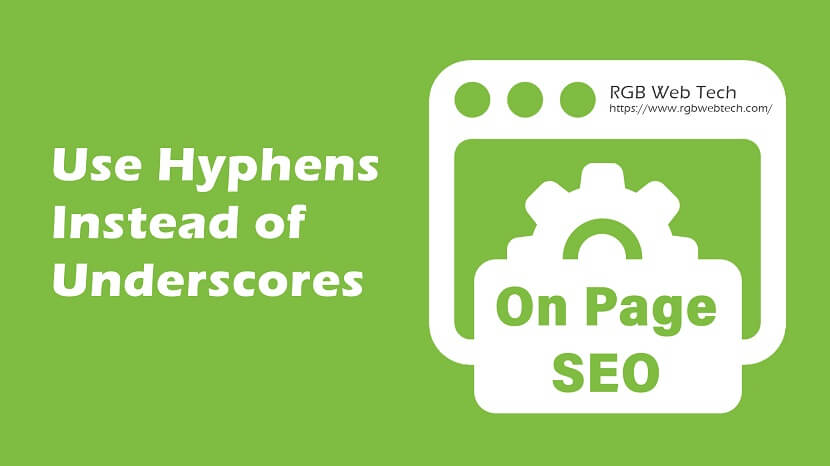
Use Hyphens (-) Instead of Underscores (_) for Better SEO
When it comes to On Page SEO, URL structure plays a significant role in improving website visibility. One crucial yet often overlooked aspect of SEO-friendly URLs is the use of hyphens (-) instead of underscores (_). If you want to improve your search engine rankings and increase website traffic, you must follow this best practice.
Why Use Hyphens Instead of Underscores?
1. Google Treats Hyphens as Word Separators
Search engines like Google recognize hyphens as natural word separators. This means that when you use hyphens in your URLs, Google understands each word individually.
For example:
- SEO-friendly URL: https://www.example.com/use-hyphens
- Not SEO-friendly: https://www.example.com/use_hyphens
Google reads use-hyphens-for-seo as four separate words, but use_hyphens_for_seo is treated as a single, long, unrecognizable word.
2. Improved Readability for Users
Hyphens enhance the readability of URLs, making it easier for users to understand what the page is about. Clear and readable URLs increase click-through rates (CTR) and improve user experience.
3. Better Search Engine Rankings
Since hyphens make URLs more search-engine friendly, they contribute to higher rankings. Google recommends using hyphens over underscores for better indexing and understanding of web pages.
4. Consistency with SEO Best Practices
Most SEO professionals and digital marketing experts follow the hyphen rule as part of their SEO best practices. Following this strategy aligns your website with Google’s guidelines.
How to Implement Hyphens in URLs?
- Always Use Hyphens Instead of Underscores – When creating URLs, separate words with hyphens (-) and avoid underscores (_).
- Keep URLs Short and Descriptive – Use meaningful, concise keywords in your URLs.
- Avoid Special Characters and Spaces – Stick to alphanumeric characters and hyphens to maintain a clean URL structure.
- Use Lowercase Letters – URLs are case-sensitive, so always use lowercase letters to prevent duplicate issues.
Final Thoughts
Using hyphens instead of underscores in URLs is a simple yet effective on-page SEO strategy. It improves search engine indexing, enhances readability, and boosts website traffic. Implement this practice today to make your website more SEO-friendly and rank higher on search engines!
Step-by-Step On-Page SEO Guide
44 Must-Know On-Page SEO Tips for Higher Traffic & Rankings
If you found this article helpful, we encourage you to share it on your social media platforms—because sharing is caring! For more information about article submissions on our website, feel free to reach out to us via email.
Send an emailWritten by RGB Web Tech
SEO Checklist - Boost Your Website Ranking
Enhance your website performance with our Complete SEO Checklist. This detailed guide covers essential aspects like On-Page SEO, Off-Page SEO, Technical SEO, Backlink Building, Mobile Optimization etc. Follow our step-by-step SEO Checklist to improve search rankings, boost organic traffic, and achieve sustainable online growth. Start optimizing today!
Use Internal Links for Better SEO & Website Traffic
Updated on January 15, 2025 by RGB Web Tech

Link to at least 3-5 relevant internal pages using descriptive anchor text
Internal linking is a powerful yet often overlooked On Page SEO strategy that helps improve website navigation, user experience, and search engine rankings. By strategically linking relevant pages within your website, you can guide visitors to valuable content, increase page authority, and boost organic traffic.
What Are Internal Links?
Internal links are hyperlinks that connect one page of a website to another page within the same domain. Unlike external links, which direct users to other websites, internal links help establish a well-structured website hierarchy.
For example, if you run an SEO blog, linking your "On-Page SEO Guide" page to your "Keyword Research Tips" page helps users discover related content while also passing link authority.
Benefits of Internal Linking for SEO
- Improves Website Navigation: Helps users find relevant content effortlessly.
- Boosts Page Authority: Passes link equity (ranking power) between pages.
- Enhances User Engagement: Encourages visitors to explore more pages.
- Speeds Up Indexing: Helps search engines crawl and index content faster.
- Increases Dwell Time: Keeps users on the site longer, improving engagement metrics.
Best Practices for Effective Internal Linking
1. Use Descriptive Anchor Text
Instead of using generic text like "click here," use relevant keywords within the anchor text. For example, link to SEO Content Writing Strategies instead of saying "read this article."
2. Link to Relevant Pages
Ensure your internal links connect logically related content. For example, if you're discussing backlinks, link to a page about Advanced Link Building Techniques.
3. Optimize for User Experience
Avoid excessive linking; focus on quality over quantity. A well-structured internal linking system improves readability and usability.
4. Use a Logical Site Structure
Arrange your internal links in a way that makes navigation intuitive. For example, linking an "SEO Basics" page to an "Advanced SEO Guide" maintains a logical flow.
5. Audit and Update Internal Links Regularly
Check for broken links and ensure your internal links are always relevant. Update older articles with new internal links to keep content fresh.
Examples of Internal Linking in Action
- Learn more about On-Page SEO Optimization to refine your website's structure.
- Discover how Technical SEO Strategies can improve website performance.
- Find out why Keyword Research is crucial for ranking higher.
- Improve your strategy with this Content Marketing Guide.
By implementing these internal linking strategies, you can enhance your website's SEO performance, improve visibility, and drive more organic traffic.
Step-by-Step On-Page SEO Guide
44 Must-Know On-Page SEO Tips for Higher Traffic & Rankings
If you found this article helpful, we encourage you to share it on your social media platforms—because sharing is caring! For more information about article submissions on our website, feel free to reach out to us via email.
Send an emailWritten by RGB Web Tech
SEO Checklist - Boost Your Website Ranking
Enhance your website performance with our Complete SEO Checklist. This detailed guide covers essential aspects like On-Page SEO, Off-Page SEO, Technical SEO, Backlink Building, Mobile Optimization etc. Follow our step-by-step SEO Checklist to improve search rankings, boost organic traffic, and achieve sustainable online growth. Start optimizing today!
Avoid Broken Internal Links for Better SEO & Traffic
Updated on January 15, 2025 by RGB Web Tech
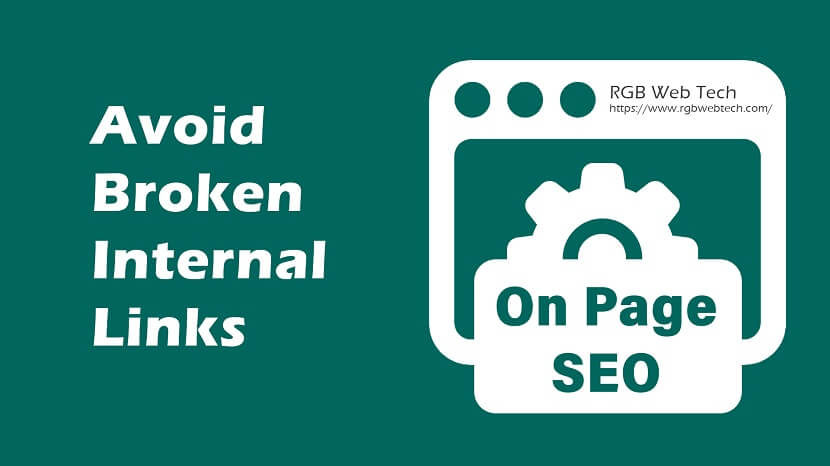
Avoid Broken Internal Links: A Crucial On-Page SEO Strategy
Broken internal links are links within a website that lead to non-existent or incorrect pages, resulting in a "404 Not Found" error. These broken links can negatively impact user experience, SEO rankings, and website credibility.
Why Are Broken Links Harmful?
- Poor User Experience: Visitors may leave your website if they encounter dead links.
- Negative SEO Impact: Search engines devalue sites with broken links, affecting rankings.
- Crawling & Indexing Issues: Google bots may struggle to crawl and index your website properly.
- Reduced Conversions: If key pages are inaccessible, potential customers may not complete desired actions.
How to Identify Broken Internal Links?
- Google Search Console: Use the "Coverage" report to find pages with errors.
- SEO Audit Tools: Tools like Screaming Frog, Ahrefs, and SEMrush help detect broken links.
- Manual Checking: Click on important internal links to verify they work correctly.
How to Fix Broken Internal Links?
- Update or Replace Links: Redirect broken URLs to relevant pages.
- 301 Redirects: Use permanent redirects for removed pages to avoid dead ends.
- Fix Typos in URLs: Ensure that all links are correctly formatted.
- Regular Audits: Schedule routine website checks to prevent link breakages.
Preventing Broken Internal Links
- Use Relative URLs: Instead of absolute URLs, use relative ones to prevent structure-related errors.
- Avoid Deleting Pages Without Redirects: Always set up 301 redirects when removing content.
- Update Sitemap Regularly: Keep your sitemap up-to-date for accurate crawling by search engines.
Conclusion
Fixing broken links is a simple yet powerful On Page SEO strategy. Regular link audits and proper maintenance can enhance user experience, improve search rankings, and drive more traffic to your website.
Step-by-Step On-Page SEO Guide
44 Must-Know On-Page SEO Tips for Higher Traffic & Rankings
If you found this article helpful, we encourage you to share it on your social media platforms—because sharing is caring! For more information about article submissions on our website, feel free to reach out to us via email.
Send an emailWritten by RGB Web Tech
SEO Checklist - Boost Your Website Ranking
Enhance your website performance with our Complete SEO Checklist. This detailed guide covers essential aspects like On-Page SEO, Off-Page SEO, Technical SEO, Backlink Building, Mobile Optimization etc. Follow our step-by-step SEO Checklist to improve search rankings, boost organic traffic, and achieve sustainable online growth. Start optimizing today!
Link to High-Authority External Sources for SEO
Updated on January 15, 2025 by RGB Web Tech

Link to High-Authority External Sources with "Nofollow" for Untrusted Links
External links, also known as outbound links, are hyperlinks that direct users from your website to another domain. These links help provide additional information, enhance credibility, and improve user experience.
Why External Links Matter for SEO?
Using external links effectively can:
- Improve your website’s credibility by linking to authoritative sources.
- Help search engines understand your content better.
- Enhance user experience by providing relevant references.
- Increase your chances of earning backlinks in return.
However, linking to untrusted or low-quality websites can harm your website’s reputation and rankings. This is where the “nofollow” attribute comes in.
Understanding "Nofollow" for Untrusted Links
A nofollow link is an HTML attribute (rel="nofollow") that tells search engines not to pass link equity (SEO value) to the external website. This is useful when:
- You are linking to an unverified or low-quality source.
- The link is part of a paid promotion or sponsorship.
- You want to prevent passing ranking authority to the external site.
How to Add Nofollow Attribute to External Links?
To make an external link nofollow, simply add the rel="nofollow" attribute in the HTML code:
Best Practices for Using External Links in SEO
- Link to high-authority websites – Ensure the sources are credible, such as government websites, universities, or well-established publications.
- Use "nofollow" for untrusted or paid links – Prevent passing link equity to unreliable sites.
- Maintain a balance between internal and external links – Don't overuse outbound links; focus on relevant and high-quality linking.
- Open external links in a new tab – This improves user experience and reduces bounce rates.
Final Thoughts
External links, when used strategically, can significantly enhance your website's On Page SEO and credibility. Always prioritize linking to high-authority sources, and use nofollow when necessary to protect your website’s rankings. Implementing these best practices will help improve website visibility, authority, and traffic over time.
Step-by-Step On-Page SEO Guide
44 Must-Know On-Page SEO Tips for Higher Traffic & Rankings
If you found this article helpful, we encourage you to share it on your social media platforms—because sharing is caring! For more information about article submissions on our website, feel free to reach out to us via email.
Send an emailWritten by RGB Web Tech
SEO Checklist - Boost Your Website Ranking
Enhance your website performance with our Complete SEO Checklist. This detailed guide covers essential aspects like On-Page SEO, Off-Page SEO, Technical SEO, Backlink Building, Mobile Optimization etc. Follow our step-by-step SEO Checklist to improve search rankings, boost organic traffic, and achieve sustainable online growth. Start optimizing today!
Use Descriptive File Names and Alt Text for Better SEO
Updated on January 15, 2025 by RGB Web Tech
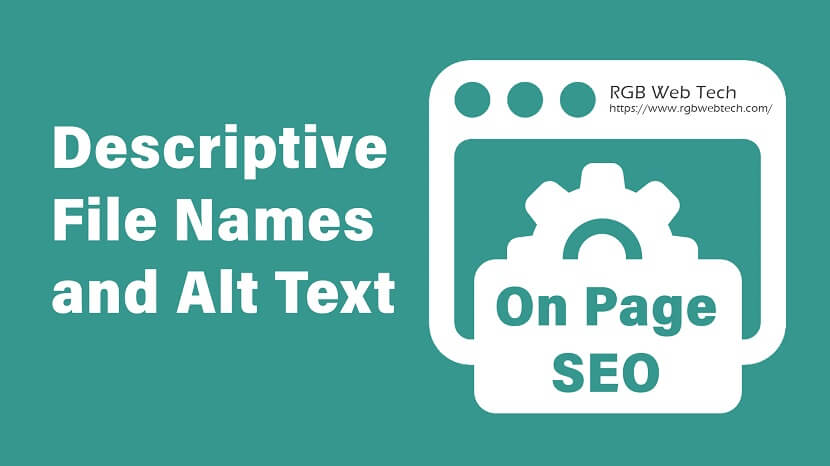
Use descriptive file names and alt text with target keywords
One essential On Page SEO strategy is using descriptive file names and alt text to enhance website visibility and drive more traffic. This strategy is often overlooked but can significantly boost your search engine rankings. Here's how you can implement it effectively.
Why Descriptive File Names Matter
When uploading images, videos, or other files to your website, ensure they have descriptive file names. Instead of generic names like "IMG1234.jpg," rename the file to something relevant to your content, such as "fresh-vegetarian-pasta-recipe.jpg." Search engines crawl these names to understand your content better, helping your page rank for relevant searches.
Tips for File Names:
- Include target keywords naturally.
- Use hyphens (-) instead of underscores (_) to separate words.
- Keep it concise but informative.
- Avoid keyword stuffing, as it can hurt your SEO.
What is Alt Text and Why is it Important?
Alt text (alternative text) is used to describe images for screen readers and search engines. It provides context to users with visual impairments and helps search engines better understand your content.
Benefits of Alt Text:
- Improves SEO by signaling relevance to search engines.
- Enhances user experience for visually impaired visitors.
- Ensures accessibility compliance.
How to Write Effective Alt Text
- Be Descriptive: Clearly describe what’s in the image.
- Use Keywords: Incorporate target keywords naturally.
- Avoid "Image of": Jump straight into the description.
- Stay Concise: Aim for fewer than 125 characters.
- Contextualize: Ensure the alt text aligns with the page content.
Example: If you have an image of a yoga pose on a fitness page, use alt text like "woman performing downward dog yoga pose for flexibility."
Implementing This Strategy to Improve Website Visibility
By optimizing file names and alt text with target keywords, you enhance your site’s chances of ranking in image searches. Additionally, you create a better user experience, which can lead to higher engagement and lower bounce rates—both positive signals for search engines.
Start renaming files and writing meaningful alt text today to see improvements in your SEO performance!
Step-by-Step On-Page SEO Guide
44 Must-Know On-Page SEO Tips for Higher Traffic & Rankings
If you found this article helpful, we encourage you to share it on your social media platforms—because sharing is caring! For more information about article submissions on our website, feel free to reach out to us via email.
Send an emailWritten by RGB Web Tech
SEO Checklist - Boost Your Website Ranking
Enhance your website performance with our Complete SEO Checklist. This detailed guide covers essential aspects like On-Page SEO, Off-Page SEO, Technical SEO, Backlink Building, Mobile Optimization etc. Follow our step-by-step SEO Checklist to improve search rankings, boost organic traffic, and achieve sustainable online growth. Start optimizing today!
Compress Images for Faster Loading Speed | SEO Guide
Updated on January 15, 2025 by RGB Web Tech

Compress images for faster loading speed (use TinyPNG, Smush, etc.)
One of the most effective On Page SEO strategies is compressing images to improve website loading speed. Fast-loading websites enhance user experience, reduce bounce rates, and increase your chances of ranking higher on search engines. Here’s how you can implement this strategy to boost visibility and traffic.
Why Compress Images?
Compressed images take up less storage and load faster without sacrificing quality. Faster-loading websites are more likely to be favored by search engines like Google, resulting in better SEO rankings.
Benefits of Image Compression:
- Improved page speed
- Enhanced mobile experience
- Better search engine rankings
- Lower bandwidth usage
Popular Tools for Image Compression
1. TinyPNG
- One of the best online tools to compress PNG and JPEG images.
- Easy drag-and-drop functionality with minimal quality loss.
2. Smush
- A popular WordPress plugin that automatically compresses images.
- Offers bulk compression and lazy load features.
3. ImageOptim
- A desktop application for Mac users.
- Compresses images locally with no risk of data exposure.
4. ShortPixel
- Another powerful WordPress plugin with automatic compression.
- Can convert images to WebP format for better speed.
5. Kraken.io
- An efficient online tool that offers lossless compression.
- Available as a web app and API integration.
How to Implement Image Compression
Step 1: Optimize Images Before Uploading
Use tools like TinyPNG or ImageOptim to compress images before adding them to your website.
Step 2: Use Plugins for Automation
If you have a WordPress site, install Smush or ShortPixel to handle compression automatically.
Step 3: Choose the Right Format
- JPEG: Ideal for photos with lots of colors.
- PNG: Best for images requiring transparency.
- WebP: Google-recommended format for faster performance.
Step 4: Test Page Speed
After compressing your images, use tools like Google PageSpeed Insights or GTmetrix to ensure improved loading times.
Conclusion
Compressing images is a simple yet powerful way to enhance your site’s loading speed and improve SEO performance. By leveraging tools like TinyPNG and Smush, you can provide a seamless user experience and increase your website’s visibility on search engines. Start compressing today and watch your traffic grow!
Step-by-Step On-Page SEO Guide
44 Must-Know On-Page SEO Tips for Higher Traffic & Rankings
If you found this article helpful, we encourage you to share it on your social media platforms—because sharing is caring! For more information about article submissions on our website, feel free to reach out to us via email.
Send an emailWritten by RGB Web Tech
SEO Checklist - Boost Your Website Ranking
Enhance your website performance with our Complete SEO Checklist. This detailed guide covers essential aspects like On-Page SEO, Off-Page SEO, Technical SEO, Backlink Building, Mobile Optimization etc. Follow our step-by-step SEO Checklist to improve search rankings, boost organic traffic, and achieve sustainable online growth. Start optimizing today!
Optimize Favicon for Branding: Boost SEO & Website Traffic
Updated on January 15, 2025 by RGB Web Tech
How to Optimize Favicon for Branding and Improve Website Visibility
When it comes to On Page SEO strategies, optimizing your favicon is often overlooked. However, a well-optimized favicon not only strengthens brand recognition but can also improve your website’s visibility in search engines. Let’s explore what favicons are, their role in branding, and how to optimize them for SEO success.
What is a Favicon?
A favicon (short for “favorite icon”) is a small graphic that represents a website. It typically appears in browser tabs, bookmarks, and search results. Think of it as your website’s visual identifier.
Why Favicon Optimization is Important for Branding and SEO
- Brand Recognition: A memorable favicon helps users easily identify your website among multiple open tabs or bookmarks.
- Enhanced Visibility: Favicons appear in Google search results, especially for mobile users, boosting click-through rates.
- Professionalism: A clear and appealing favicon signals trustworthiness and credibility to users.
- Improved User Experience: A well-placed favicon makes your site more user-friendly and visually appealing.
Steps to Optimize Your Favicon for Branding
1. Use a Recognizable Design
- Ensure your favicon reflects your brand’s logo or theme.
- Opt for simple, clean designs that are easily identifiable at small sizes.
2. Choose the Right Size and Format
- Standard size: 16x16 pixels (you can also create larger versions for high-resolution devices).
- Recommended format: .ICO, .PNG, or .SVG for better browser compatibility.
3. Compress Your Favicon
- Reduce file size to avoid slowing down page load speeds. Use tools like TinyPNG or ImageOptim for compression.
4. Ensure Mobile-Friendliness
- Create multiple favicon sizes (e.g., 32x32 or 48x48) to accommodate different devices and screens.
5. Add the Correct Favicon Code to Your Website
Insert this code into the
section of your HTML to ensure it displays correctly:6. Leverage Alt Text for Accessibility
Although favicons don’t directly support alt text, make sure your website images use descriptive alt text to strengthen SEO.
Bonus Tips for Branding Success
- Color Consistency: Ensure your favicon matches your brand colors for cohesive branding.
- Test Across Browsers: Check how your favicon appears in Chrome, Firefox, Safari, and Edge to ensure uniformity.
How Favicon Optimization Increases Website Traffic
When users can quickly identify your website through a favicon, they’re more likely to revisit or click your link from search results. This recognition helps boost engagement and organic traffic.
Conclusion
Optimizing your favicon may seem like a minor detail, but it plays a significant role in branding, SEO, and user experience. By following the steps above, you can enhance your website’s visibility and attract more visitors. Implement favicon optimization today to stand out in the digital landscape!
Step-by-Step On-Page SEO Guide
44 Must-Know On-Page SEO Tips for Higher Traffic & Rankings
If you found this article helpful, we encourage you to share it on your social media platforms—because sharing is caring! For more information about article submissions on our website, feel free to reach out to us via email.
Send an emailWritten by RGB Web Tech
SEO Checklist - Boost Your Website Ranking
Enhance your website performance with our Complete SEO Checklist. This detailed guide covers essential aspects like On-Page SEO, Off-Page SEO, Technical SEO, Backlink Building, Mobile Optimization etc. Follow our step-by-step SEO Checklist to improve search rankings, boost organic traffic, and achieve sustainable online growth. Start optimizing today!
Use responsive design and ensure easy navigation on mobile
Updated on January 15, 2025 by RGB Web Tech

In today’s digital world, having a mobile-friendly website is critical for improving user experience and boosting search engine rankings. Responsive design plays a vital role in ensuring that your website adapts seamlessly across all devices. Here's how you can implement this On Page SEO strategy to improve website visibility and increase traffic.
1. What is Responsive Design?
Responsive design is a web development technique that ensures your website layout adjusts automatically based on the screen size and orientation. This means your site will look great and function efficiently on desktops, tablets, and smartphones.
2. Why Responsive Design Matters for SEO
- Improved User Experience: A responsive website provides easy navigation and readability on all devices, keeping visitors engaged.
- Better Mobile Rankings: Google prioritizes mobile-first indexing, so mobile-friendly websites have a higher chance of ranking well.
- Lower Bounce Rate: If visitors can easily navigate and interact with your content, they’re less likely to leave immediately.
- Faster Loading Speeds: Optimized mobile designs load faster, which improves overall SEO performance.
3. Steps to Implement Responsive Design
- Use a Mobile-First Approach: Design for smaller screens first and scale up for larger screens.
- Flexible Layouts: Use CSS grids and percentages instead of fixed widths for images and elements.
- Media Queries: Utilize media queries in CSS to apply different styles based on device size.
- Scalable Fonts and Images: Ensure all text and images adjust proportionally to screen size.
4. Easy Navigation on Mobile
Simplify navigation to improve user experience on mobile devices:
- Use a Hamburger Menu: Collapsible menus save space and enhance readability.
- Clickable Buttons: Ensure buttons and links are large enough to be tapped easily.
- Sticky Navigation: Keep navigation menus accessible as users scroll.
- Search Functionality: Add a prominent search bar for users to quickly find content.
5. Benefits of Responsive Design for Traffic and Engagement
- Higher Traffic: Improved user experience leads to higher website visits and return visitors.
- Increased Conversions: Easy navigation and fast-loading pages increase conversions and sales.
- Enhanced Sharing: Mobile users are more likely to share content on social media, further boosting visibility.
By adopting responsive design and optimizing for mobile navigation, you can effectively enhance your website’s on-page SEO, improve search rankings, and increase traffic.
Step-by-Step On-Page SEO Guide
44 Must-Know On-Page SEO Tips for Higher Traffic & Rankings
If you found this article helpful, we encourage you to share it on your social media platforms—because sharing is caring! For more information about article submissions on our website, feel free to reach out to us via email.
Send an emailWritten by RGB Web Tech
SEO Checklist - Boost Your Website Ranking
Enhance your website performance with our Complete SEO Checklist. This detailed guide covers essential aspects like On-Page SEO, Off-Page SEO, Technical SEO, Backlink Building, Mobile Optimization etc. Follow our step-by-step SEO Checklist to improve search rankings, boost organic traffic, and achieve sustainable online growth. Start optimizing today!
Improve Readability: On-Page SEO Strategy
Updated on January 15, 2025 by RGB Web Tech

Improve readability (font size, spacing, paragraph length)
When it comes to improving website visibility and increasing traffic, readability is a crucial yet often overlooked On Page SEO factor. Websites with user-friendly content are more likely to retain visitors and rank higher on search engines. Here’s how you can improve readability by focusing on font size, spacing, and paragraph length.
Why Readability Matters for SEO
Search engines like Google prioritize user experience, and readability is a major part of that. Easy-to-read websites reduce bounce rates and increase the time users spend on a page—both critical signals for SEO.
1. Font Size: Make Text Legible
Choosing an appropriate font size is essential to ensure users don’t have to strain their eyes.
- Optimal Size: Use a minimum font size of 16px for body text.
- Scalability: Ensure the font is scalable across devices (desktop, tablet, mobile).
- Readable Fonts: Stick to sans-serif fonts like Arial or Roboto for better clarity.
2. Line Spacing: Improve Visual Comfort
Proper spacing between lines makes content easier to follow.
- Line Height: Use 1.5x to 1.8x line height for optimal readability.
- White Space: Utilize white space effectively to prevent the page from feeling cluttered.
3. Paragraph Length: Keep it Concise
Long blocks of text can overwhelm readers. Keep paragraphs short and focused.
- Ideal Length: Aim for 2-4 sentences per paragraph.
- Subheadings: Break up content with H2 and H3 headings to improve scanability.
- Bullet Points: Use bullet lists to make important points stand out.
4. Test and Optimize
Regularly test how readable your content is using online readability tools. Tools like Hemingway Editor can help identify overly complex sentences or large paragraphs.
How Improving Readability Boosts Traffic
By making your content easier to read, you’ll encourage users to stay on your site longer and return for more information. This leads to improved engagement, higher rankings, and ultimately, more traffic.
Action Steps
- Update font sizes across your website.
- Review line spacing to ensure it’s not too cramped.
- Edit lengthy paragraphs and break them up.
- Monitor how readability improvements impact traffic over time.
Implementing these readability strategies will enhance your website’s SEO performance and drive more visitors to your site.
Step-by-Step On-Page SEO Guide
44 Must-Know On-Page SEO Tips for Higher Traffic & Rankings
If you found this article helpful, we encourage you to share it on your social media platforms—because sharing is caring! For more information about article submissions on our website, feel free to reach out to us via email.
Send an emailWritten by RGB Web Tech
SEO Checklist - Boost Your Website Ranking
Enhance your website performance with our Complete SEO Checklist. This detailed guide covers essential aspects like On-Page SEO, Off-Page SEO, Technical SEO, Backlink Building, Mobile Optimization etc. Follow our step-by-step SEO Checklist to improve search rankings, boost organic traffic, and achieve sustainable online growth. Start optimizing today!
Use Bullet Points and Images for Better Engagement
Updated on January 15, 2025 by RGB Web Tech
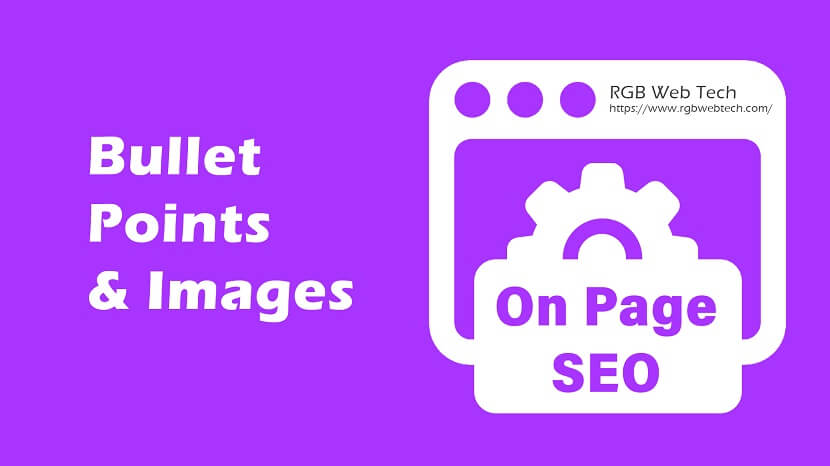
How to Use Bullet Points and Images for Better Engagement
Engaging and informative content plays a critical role in improving website visibility and increasing traffic. Utilizing bullet points and images as part of your On Page SEO strategy can significantly boost user experience and keep visitors on your site longer. Here's how:
Benefits of Using Bullet Points
- Improves Readability: Breaks down information into digestible chunks, making content easier to skim.
- Enhances User Experience: Allows users to find important points quickly.
- Better SEO: Google prefers well-structured content, which can improve rankings.
- Increases Dwell Time: Readers are likely to stay longer when content is easier to consume.
- Highlights Key Takeaways: Focus attention on essential details or actionable steps.
How to Use Bullet Points Effectively
- Be Concise: Keep each bullet point short and to the point.
- Use Parallel Structure: Ensure all points follow a consistent format.
- Prioritize Information: Place the most important points first.
- Limit to 5-7 Points: Avoid overwhelming readers with too many details.
- Add Context if Needed: Expand with a sentence if clarification is necessary.
Benefits of Using Images
- Visual Appeal: Increases engagement and interest.
- Supports Content: Helps explain or reinforce key points.
- Improves Memory Retention: Readers remember visual content more easily than text alone.
- Enhances Social Sharing: Attractive visuals are more likely to be shared.
- Boosts SEO: Alt text optimization can help images appear in search results.
How to Use Images Effectively
- Optimize Image Size: Ensure fast loading without sacrificing quality.
- Use Descriptive Alt Text: Helps with accessibility and image search rankings.
- Choose Relevant Images: Use visuals that complement the content.
- Use Infographics: Great for simplifying complex information.
- Avoid Overloading: Too many images can slow down the site and distract from the message.
Best Practices for Combining Bullet Points and Images
- Use images to illustrate bullet points for better comprehension.
- Create step-by-step visuals for how-to lists.
- Utilize icons or symbols for visual representation of each bullet.
- Add captions to explain the significance of images in context.
By implementing these strategies, your content will be more engaging, informative, and optimized for both users and search engines.
Step-by-Step On-Page SEO Guide
44 Must-Know On-Page SEO Tips for Higher Traffic & Rankings
If you found this article helpful, we encourage you to share it on your social media platforms—because sharing is caring! For more information about article submissions on our website, feel free to reach out to us via email.
Send an emailWritten by RGB Web Tech
SEO Checklist - Boost Your Website Ranking
Enhance your website performance with our Complete SEO Checklist. This detailed guide covers essential aspects like On-Page SEO, Off-Page SEO, Technical SEO, Backlink Building, Mobile Optimization etc. Follow our step-by-step SEO Checklist to improve search rankings, boost organic traffic, and achieve sustainable online growth. Start optimizing today!
Google’s Mobile-Friendly Test - Boost Website Traffic
Updated on January 15, 2025 by RGB Web Tech

Test with Google’s Mobile-Friendly Test
In today’s mobile-first world, ensuring your website is mobile-friendly is essential for improving search rankings and boosting traffic. One of the best tools to check your website’s mobile responsiveness is Google’s Mobile-Friendly Test. This tool helps identify issues that may hinder your website’s performance on mobile devices and provides actionable insights for optimization.
What is Google’s Mobile-Friendly Test?
The Mobile-Friendly Test is a free tool provided by Google that analyzes your website’s mobile compatibility. It highlights potential issues like:
- Unreadable text
- Content wider than the screen
- Clickable elements too close together
- Slow page loading speed
By addressing these issues, you can improve your website’s usability and search visibility.
How to Run a Mobile-Friendly Test
Follow these simple steps to test your website:
- Visit Google’s Mobile-Friendly Test.
- Enter your website URL in the search bar.
- Click “Test URL.”
- Wait for Google to generate the report.
You’ll either receive a “Page is mobile-friendly” message or a list of issues to fix.
Benefits of Using Google’s Mobile-Friendly Test
- Improved User Experience: Mobile-friendly websites ensure seamless navigation and readability.
- Better SEO Rankings: Google favors mobile-optimized sites in search results.
- Increased Traffic: Enhanced visibility leads to more visitors and higher engagement.
Steps to Fix Mobile Issues
- Use Responsive Design: Ensure your website automatically adapts to different screen sizes.
- Optimize Images: Compress images without sacrificing quality to reduce load time.
- Increase Font Size: Ensure text is readable without zooming in.
- Use Mobile-Friendly Buttons: Ensure buttons and links are easy to tap without overlapping.
- Minimize Pop-ups: Avoid intrusive pop-ups that can frustrate mobile users.
On-Page SEO Tips for Mobile Optimization
- Meta Tags: Ensure your meta titles and descriptions are concise and engaging for mobile users.
- Page Speed: Use Google’s PageSpeed Insights to optimize load times for mobile devices.
- Schema Markup: Add structured data to enhance search visibility.
Conclusion
Testing your website with Google’s Mobile-Friendly Test is a vital On Page SEO strategy to enhance user experience, improve search rankings, and drive more traffic. Regularly running this test and implementing its recommendations will help your website thrive in today’s mobile-centric world.
Step-by-Step On-Page SEO Guide
44 Must-Know On-Page SEO Tips for Higher Traffic & Rankings
If you found this article helpful, we encourage you to share it on your social media platforms—because sharing is caring! For more information about article submissions on our website, feel free to reach out to us via email.
Send an emailWritten by RGB Web Tech
SEO Checklist - Boost Your Website Ranking
Enhance your website performance with our Complete SEO Checklist. This detailed guide covers essential aspects like On-Page SEO, Off-Page SEO, Technical SEO, Backlink Building, Mobile Optimization etc. Follow our step-by-step SEO Checklist to improve search rankings, boost organic traffic, and achieve sustainable online growth. Start optimizing today!
Reduce HTTP Requests & Enable Caching for Better SEO
Updated on January 15, 2025 by RGB Web Tech

Minimize HTTP requests and enable browser caching
Reducing HTTP requests and enabling browser caching are essential On Page SEO strategies that can significantly improve website speed and user experience. Here’s how you can implement these strategies effectively to boost website visibility and drive more traffic.
What Are HTTP Requests?
HTTP requests occur every time a browser requests resources (like images, scripts, and stylesheets) from a server. The more requests your site makes, the longer it takes to load. Reducing these requests can help improve page load speed, which is a key SEO ranking factor.
Steps to Reduce HTTP Requests
- Combine Files: Merge CSS, JavaScript, and image files where possible to minimize requests.
- Minimize External Resources: Use fewer external fonts, scripts, or plugins to avoid extra requests.
- Use Sprites: Combine multiple images into a single image file using CSS sprites.
- Lazy Loading: Load only the images or resources visible in the user’s viewport to reduce unnecessary requests.
- Inline Critical CSS: Embed critical CSS in the HTML to reduce the number of style requests.
What is Browser Caching?
Browser caching stores a copy of a web page’s static resources (like CSS files and images) locally on the user’s device. This reduces the need for repeated HTTP requests when the user revisits the page, leading to faster load times.
How to Enable Browser Caching
- Set Cache-Control Headers: Add Cache-Control headers to define how long browsers should cache certain resources.
- Use Expires Headers: Specify a date and time for when the cached resource will expire and need to be reloaded.
- Implement ETags: Use entity tags (ETags) to determine if the browser needs to fetch a new version of the resource or can use the cached version.
- Leverage a CDN: A Content Delivery Network (CDN) can help cache and serve content faster from servers closest to the user.
Benefits of Reducing HTTP Requests and Enabling Caching
- Faster Load Times: Improved speed enhances user experience and reduces bounce rates.
- Better SEO Rankings: Search engines prioritize faster websites in search results.
- Higher Traffic: Enhanced performance can increase organic traffic and user retention.
Conclusion
Implementing strategies to reduce HTTP requests and enable browser caching is a critical step in optimizing your website’s performance and SEO. These changes not only enhance user experience but also improve your website’s visibility in search engines, ultimately driving more traffic.
Step-by-Step On-Page SEO Guide
44 Must-Know On-Page SEO Tips for Higher Traffic & Rankings
If you found this article helpful, we encourage you to share it on your social media platforms—because sharing is caring! For more information about article submissions on our website, feel free to reach out to us via email.
Send an emailWritten by RGB Web Tech
SEO Checklist - Boost Your Website Ranking
Enhance your website performance with our Complete SEO Checklist. This detailed guide covers essential aspects like On-Page SEO, Off-Page SEO, Technical SEO, Backlink Building, Mobile Optimization etc. Follow our step-by-step SEO Checklist to improve search rankings, boost organic traffic, and achieve sustainable online growth. Start optimizing today!
Optimize Images and Enable Lazy Loading
Updated on January 15, 2025 by RGB Web Tech
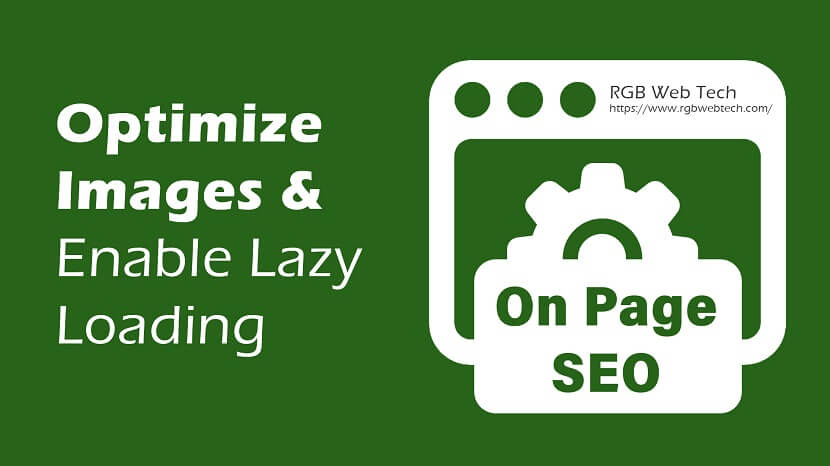
Optimize Images & Enable Lazy Loading: A Key On-Page SEO Strategy
Images are crucial for improving the user experience and enhancing the visual appeal of any website. However, if not optimized, they can slow down your site and negatively impact SEO performance. Learning how to optimize images and enable lazy loading can significantly improve website visibility and increase traffic. Here's a comprehensive guide on how to implement this On Page SEO strategy.
Why Optimize Images?
Optimizing images involves compressing and resizing them without compromising quality. It offers several benefits:
- Improved Page Load Speed: Faster loading pages lead to better user experience and higher rankings on search engines.
- Reduced Bounce Rate: Visitors are less likely to leave your site due to slow loading.
- Enhanced Mobile Experience: Optimized images improve mobile responsiveness.
- Better SEO Rankings: Search engines prioritize fast-loading websites, boosting visibility.
How to Optimize Images for SEO
- Choose the Right Format: Use modern formats like WebP, which provide high quality with reduced file size.
- Compress Images: Use tools like TinyPNG or ShortPixel to compress without losing quality.
- Resize Images: Ensure your images are the right dimensions for your website layout.
- Use Descriptive Alt Text: Add relevant alt text for each image to improve accessibility and keyword usage.
- Leverage Image Caching: Store images in browser cache to reduce load times for repeat visitors.
What is Lazy Loading?
Lazy loading defers the loading of images until they are needed—usually when they are about to be displayed on the screen. This reduces the initial page load time and improves performance.
How to Enable Lazy Loading
1. Native Lazy Loading (HTML): Add the loading="lazy" attribute to images.
2. WordPress Plugins: Use plugins like WP Rocket or Lazy Load by WP Rocket for easy implementation.
3. JavaScript Libraries: For custom websites, you can use JavaScript solutions like Lozad.js for advanced lazy loading.
Benefits of Lazy Loading
- Faster Page Loading: Only necessary images are loaded, reducing the initial load time.
- Reduced Bandwidth Usage: Ideal for users with slow internet connections.
- Improved Core Web Vitals: Better metrics for Largest Contentful Paint (LCP) and First Input Delay (FID).
Conclusion
Implementing image optimization and lazy loading is a powerful on-page SEO strategy. These techniques can improve page speed, boost search engine rankings, and enhance user experience, leading to increased website visibility and traffic.
Step-by-Step On-Page SEO Guide
44 Must-Know On-Page SEO Tips for Higher Traffic & Rankings
If you found this article helpful, we encourage you to share it on your social media platforms—because sharing is caring! For more information about article submissions on our website, feel free to reach out to us via email.
Send an emailWritten by RGB Web Tech
SEO Checklist - Boost Your Website Ranking
Enhance your website performance with our Complete SEO Checklist. This detailed guide covers essential aspects like On-Page SEO, Off-Page SEO, Technical SEO, Backlink Building, Mobile Optimization etc. Follow our step-by-step SEO Checklist to improve search rankings, boost organic traffic, and achieve sustainable online growth. Start optimizing today!
Use a Fast Hosting Provider
Updated on January 15, 2025 by RGB Web Tech

Use a Fast Hosting Provider to Boost Website SEO
When it comes to improving website visibility and increasing traffic, choosing a fast hosting provider is crucial. A fast-loading website ensures a better user experience, higher search engine rankings, and reduced bounce rates. Here’s how using a fast hosting provider can enhance your website’s On Page SEO strategy:
1. Why Website Speed Matters for SEO
Website speed is a critical ranking factor for Google. Faster websites deliver content more efficiently, leading to higher user engagement. Slow websites, on the other hand, lead to frustration and a higher bounce rate, which can negatively impact SEO.
2. How a Fast Hosting Provider Improves Website Performance
Fast hosting providers offer optimized servers, reduced server response time, and reliable uptime. These features ensure that your website loads quickly, even during traffic spikes.
3. Benefits of Using a Fast Hosting Provider
- Improved User Experience: Faster loading times mean users stay on your site longer.
- Higher Conversion Rates: Speed is directly linked to conversion rates.
- Better SEO Rankings: Google prioritizes faster sites in search engine results pages (SERPs).
4. Tips for Choosing a Fast Hosting Provider
- Look for SSD storage for faster data retrieval.
- Choose a provider with global Content Delivery Networks (CDNs).
- Check server uptime guarantees (preferably 99.9% or higher).
- Look for hosting with built-in caching and optimization features.
5. Monitoring Website Speed
Use tools like Google PageSpeed Insights and GTmetrix to regularly monitor your website’s speed. If you notice any slowdowns, consider upgrading your hosting plan or switching providers.
Conclusion
Investing in a fast hosting provider is an essential step in your On-Page SEO strategy. It not only improves your website's visibility but also provides a smoother, more enjoyable user experience.
Step-by-Step On-Page SEO Guide
44 Must-Know On-Page SEO Tips for Higher Traffic & Rankings
If you found this article helpful, we encourage you to share it on your social media platforms—because sharing is caring! For more information about article submissions on our website, feel free to reach out to us via email.
Send an emailWritten by RGB Web Tech
SEO Checklist - Boost Your Website Ranking
Enhance your website performance with our Complete SEO Checklist. This detailed guide covers essential aspects like On-Page SEO, Off-Page SEO, Technical SEO, Backlink Building, Mobile Optimization etc. Follow our step-by-step SEO Checklist to improve search rankings, boost organic traffic, and achieve sustainable online growth. Start optimizing today!
Minify CSS, JavaScript, and HTML
Updated on January 15, 2025 by RGB Web Tech

Minify CSS, JavaScript, and HTML: The Ultimate Guide to Minify Resources for SEO
Website speed is a critical factor for both user experience and search engine rankings. One of the most effective On Page SEO strategies is to minify resources like CSS, JavaScript, and HTML. This practice reduces file sizes, enhances loading speed, and ultimately improves website visibility. Here’s a detailed guide to help you understand and implement this essential SEO tactic.
What is Minification?
Minification is the process of removing unnecessary characters, such as spaces, line breaks, comments, and redundant code, from CSS, JavaScript, and HTML files. The goal is to reduce the file size without altering the functionality.
Example Before Minification:
Example After Minification:
Benefits of Minifying Resources
Faster Website Loading: Smaller file sizes mean faster loading times.
Improved User Experience: Faster websites lead to lower bounce rates and higher engagement.
Better SEO Rankings: Search engines favor websites with faster loading speeds.
Increased Conversion Rates: A quick-loading website can improve conversion rates.
How to Minify CSS, JavaScript, and HTML
1. Minifying CSS
CSS controls the design and layout of your website. To minify CSS:
- Use online tools like CSS Minifier.
- Utilize plugins like Autoptimize (for WordPress).
- Employ command-line tools such as UglifyCSS.
2. Minifying JavaScript
JavaScript handles interactive elements on your site. To minify JavaScript:
- Use online tools like JSCompress.
- Use plugins like WP Rocket for WordPress.
- Employ tools like UglifyJS or Terser.
3. Minifying HTML
HTML forms the structure of your website. To minify HTML:
- Use online tools like HTML Minifier.
- Install plugins like Fast Velocity Minify (for WordPress).
Automating the Minification Process
If you run a large website, manually minifying files can be time-consuming. Automation tools and build systems, such as Gulp and Webpack, can streamline the process and ensure files remain minified after every update.
Best Practices for Minifying Resources
- Test After Minification: Ensure that all functionality remains intact.
- Combine Minified Files: Consolidate multiple CSS and JavaScript files to reduce HTTP requests.
- Use CDN (Content Delivery Network): Distribute minified resources across multiple servers to improve performance.
- Leverage Browser Caching: Ensure that users don’t have to reload minified resources on every visit.
Conclusion
Minifying CSS, JavaScript, and HTML is a simple yet powerful on-page SEO strategy. By reducing file sizes and improving website speed, you can enhance user experience, boost search engine rankings, and increase website traffic. Implementing this strategy today can help you stay ahead in the competitive digital landscape.
Step-by-Step On-Page SEO Guide
44 Must-Know On-Page SEO Tips for Higher Traffic & Rankings
If you found this article helpful, we encourage you to share it on your social media platforms—because sharing is caring! For more information about article submissions on our website, feel free to reach out to us via email.
Send an emailWritten by RGB Web Tech
SEO Checklist - Boost Your Website Ranking
Enhance your website performance with our Complete SEO Checklist. This detailed guide covers essential aspects like On-Page SEO, Off-Page SEO, Technical SEO, Backlink Building, Mobile Optimization etc. Follow our step-by-step SEO Checklist to improve search rankings, boost organic traffic, and achieve sustainable online growth. Start optimizing today!
Check website speed on Google PageSpeed Insights
Updated on January 15, 2025 by RGB Web Tech

Website Speed Test on Google PageSpeed Insights: An On-Page SEO Strategy
Website speed is a critical factor for On Page SEO success, user experience, and overall site visibility. A slow-loading website not only frustrates visitors but can also result in poor search engine rankings. Google PageSpeed Insights is a powerful tool that provides insights and actionable recommendations to improve your site’s speed. Let’s explore how to leverage this tool to improve website speed and increase organic traffic.
Why Website Speed Matters for SEO
- Improved User Experience: Fast-loading websites enhance user satisfaction, leading to longer on-site engagement and lower bounce rates.
- Higher Search Engine Rankings: Google prioritizes speed as a ranking factor, meaning faster sites tend to rank higher.
- Increased Conversions: Studies show that even a 1-second delay in loading time can reduce conversions significantly.
Using Google PageSpeed Insights for Website Speed Testing
Google PageSpeed Insights analyzes both mobile and desktop versions of your website and assigns a performance score out of 100. Here’s how to get started:
1. Access Google PageSpeed Insights
- Visit PageSpeed Insights.
- Enter your website URL and click "Analyze."
2. Understand the Report
- Performance Score: A score of 90 or above is considered good.
- Opportunities: Identifies areas where speed improvements are possible.
- Diagnostics: Highlights potential issues affecting website speed.
3. Key Metrics Explained
- First Contentful Paint (FCP): Time taken to load the first visible content.
- Largest Contentful Paint (LCP): Time to load the largest content element.
- Cumulative Layout Shift (CLS): Measures visual stability during page load.
Actionable Steps to Improve Website Speed
1. Optimize Images
- Use modern image formats like WebP.
- Compress images without compromising quality.
2. Enable Browser Caching
- Store static files in the browser cache to reduce load time for returning visitors.
3. Minify CSS, JavaScript, and HTML
- Remove unnecessary code, spaces, and comments to speed up loading.
4. Use a Content Delivery Network (CDN)
- Distribute content across multiple servers to reduce load time for global visitors.
5. Eliminate Render-Blocking Resources
- Defer the loading of JavaScript that is not critical to the page’s content.
6. Enable Gzip Compression
- Compress web pages to reduce file size and improve load time.
7. Reduce Server Response Time
- Upgrade to a high-performance hosting provider.
Monitoring and Continuous Improvement
Regularly test your website’s speed using Google PageSpeed Insights to ensure continuous optimization. As Google updates its algorithm, staying proactive with speed improvements will help maintain and boost your website’s visibility.
Final Thoughts
Implementing these strategies using Google PageSpeed Insights can drastically enhance your website’s performance. Not only will you see improvements in SEO rankings, but you’ll also provide a better user experience and increase overall traffic. Start optimizing today to stay ahead in the competitive digital landscape.
Step-by-Step On-Page SEO Guide
44 Must-Know On-Page SEO Tips for Higher Traffic & Rankings
If you found this article helpful, we encourage you to share it on your social media platforms—because sharing is caring! For more information about article submissions on our website, feel free to reach out to us via email.
Send an emailWritten by RGB Web Tech
SEO Checklist - Boost Your Website Ranking
Enhance your website performance with our Complete SEO Checklist. This detailed guide covers essential aspects like On-Page SEO, Off-Page SEO, Technical SEO, Backlink Building, Mobile Optimization etc. Follow our step-by-step SEO Checklist to improve search rankings, boost organic traffic, and achieve sustainable online growth. Start optimizing today!
Use a Single H1 Heading Per Page
Updated on January 15, 2025 by RGB Web Tech
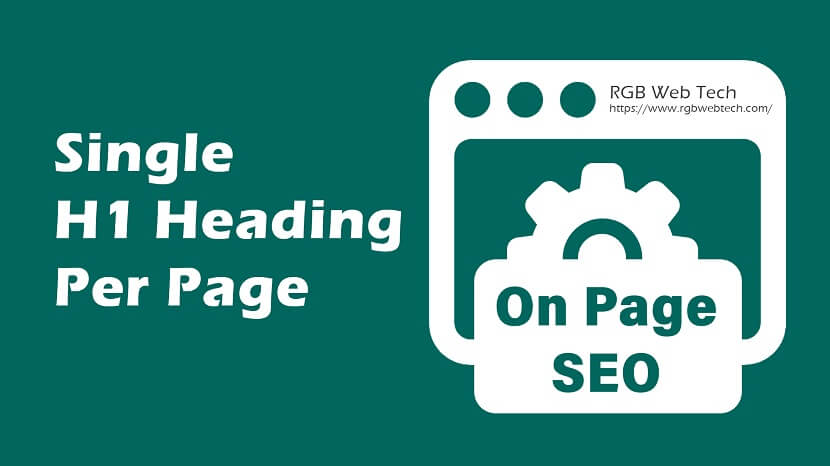
Using a single H1 heading on each webpage is a fundamental On Page SEO strategy that can significantly boost your website’s visibility. Here's a step-by-step guide to help you understand and implement this technique to improve search rankings and drive more traffic.
Why Use a Single H1 Heading?
The H1 heading is the most prominent title on a page. It serves as a clear indicator to both search engines and users about the primary topic of the page. Here are its key benefits:
- Improved Readability: It provides a clear, concise summary of the page’s content.
- Better Search Engine Understanding: Search engines like Google give significant weight to the H1 heading to rank your page accurately.
- Enhanced User Experience: A strong, relevant H1 makes it easier for visitors to understand the purpose of the page immediately.
Best Practices for H1 Heading Implementation
- One H1 Per Page: Always use only one H1 to avoid confusing search engines.
- Include Keywords: Ensure the focus keyword naturally fits in the heading to boost SEO.
- Make it Descriptive: Use a clear, attention-grabbing title that reflects the page’s content.
- Keep it Concise: Aim for 20-60 characters to keep the title readable and impactful.
How to Implement a Single H1 Heading
- Use Correct HTML Tag: Always use the H1 tag for the main title.
- Review Page Structure: Ensure no duplicate H1s exist on the page.
- Check SEO Tools: Use SEO tools to audit your page and confirm H1 implementation.
Step-by-Step On-Page SEO Guide
44 Must-Know On-Page SEO Tips for Higher Traffic & Rankings
If you found this article helpful, we encourage you to share it on your social media platforms—because sharing is caring! For more information about article submissions on our website, feel free to reach out to us via email.
Send an emailWritten by RGB Web Tech
SEO Checklist - Boost Your Website Ranking
Enhance your website performance with our Complete SEO Checklist. This detailed guide covers essential aspects like On-Page SEO, Off-Page SEO, Technical SEO, Backlink Building, Mobile Optimization etc. Follow our step-by-step SEO Checklist to improve search rankings, boost organic traffic, and achieve sustainable online growth. Start optimizing today!
Structure Content with H2 and H3 Headings for Readability
Updated on January 15, 2025 by RGB Web Tech

How to Structure Content with H2 and H3 Headings for Readability
H2 and H3 headings are essential components of On Page SEO. They enhance the content’s readability, provide better structure, and help search engines understand your website’s topic. A well-structured article with these headings is more likely to rank higher and attract more traffic.
What Are H2 and H3 Headings?
- H2 Heading: A subheading used to divide your content into major sections.
- H3 Heading: A subsection under H2 to provide further details.
These headings act as roadmaps, guiding readers through your content while boosting search engine visibility.
Benefits of Using H2 and H3 Headings
1. Enhanced User Experience
Headings make content scannable, helping readers quickly find what they’re looking for. This improves time spent on your page.
2. Better SEO Signals
Search engines use headings to understand the page’s content hierarchy. Using relevant keywords in H2 and H3 headings boosts your chances of ranking higher.
3. Improved Engagement
A well-structured page is more engaging, which lowers bounce rates and increases the likelihood of conversions.
How to Effectively Use H2 and H3 Headings
1. Use Keywords Naturally
Incorporate your focus keywords in headings without keyword stuffing. This makes your content SEO-friendly without affecting readability.
2. Maintain a Logical Flow
Organize your content in a way that H2 headings cover main points, while H3 headings dive into deeper explanations.
Example:
H2: Benefits of On-page SEO
- H3: Role of Headings in On-page SEO
3. Keep Headings Concise
Use short, descriptive headings that clearly convey what the section is about. Long, vague headings can confuse readers and search engines.
Common Mistakes to Avoid
1. Overusing Headings
Avoid unnecessary headings that break the content flow. Stick to relevant, meaningful headings.
2. Ignoring Consistency
Maintain consistent formatting and style across all headings for a cohesive look.
3. Using Irrelevant Keywords
Focus on relevant keywords that align with the section’s content to avoid confusing readers and search engines.
Conclusion
Structuring content with H2 and H3 headings is a simple but powerful on-page SEO strategy. It improves readability, boosts SEO signals, and helps drive more traffic to your site. Implement these best practices today to enhance your content’s visibility and user engagement!
Step-by-Step On-Page SEO Guide
44 Must-Know On-Page SEO Tips for Higher Traffic & Rankings
If you found this article helpful, we encourage you to share it on your social media platforms—because sharing is caring! For more information about article submissions on our website, feel free to reach out to us via email.
Send an emailWritten by RGB Web Tech
SEO Checklist - Boost Your Website Ranking
Enhance your website performance with our Complete SEO Checklist. This detailed guide covers essential aspects like On-Page SEO, Off-Page SEO, Technical SEO, Backlink Building, Mobile Optimization etc. Follow our step-by-step SEO Checklist to improve search rankings, boost organic traffic, and achieve sustainable online growth. Start optimizing today!
Include Keywords Naturally in Subheadings
Updated on January 15, 2025 by RGB Web Tech
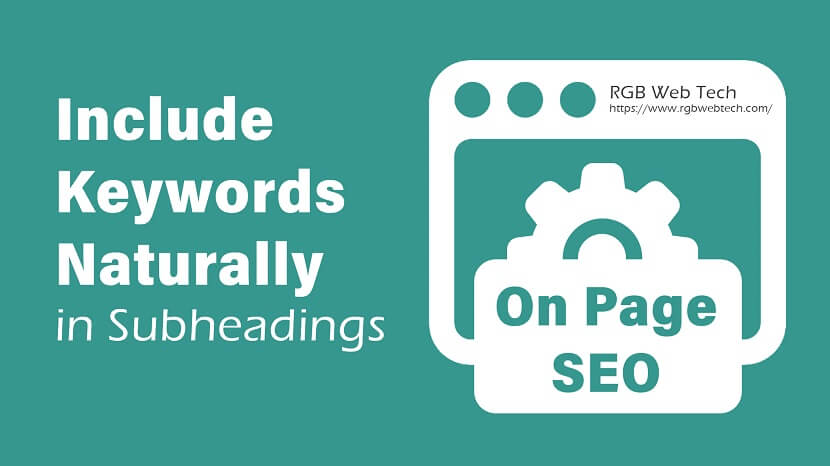
How to Include Keywords Naturally in Subheadings and Content
To improve website visibility and increase traffic, mastering the On Page SEO strategy of including keywords naturally is essential. Here’s how to do it effectively without compromising content quality.
1. Why Including Keywords Naturally Is Important
Using keywords naturally ensures that your content remains readable and engaging while signaling search engines about its relevance. Keyword stuffing can lead to penalties, while a balanced approach improves rankings.
2. How to Identify the Right Keywords
Start by conducting keyword research using tools like Google Keyword Planner or SEMrush. Focus on high-volume keywords with low competition for maximum impact.
Tips for selecting keywords:
- Choose long-tail keywords for better specificity.
- Use location-based keywords if targeting a regional audience.
3. Natural Placement of Keywords in Subheadings
Subheadings are essential for structuring your content and improving readability. Including keywords in subheadings naturally will enhance both user experience and SEO performance.
Best practices:
- Use keywords without forcing them.
- Keep subheadings clear and informative.
- Avoid redundant or awkward keyword placements.
Example: Instead of writing "Include Keywords Naturally for SEO," write "How to Include Keywords Naturally for Better SEO Results."
4. Strategies for Including Keywords Naturally in Content
Here are actionable tips for seamlessly integrating keywords into your content:
- First 100 Words: Incorporate the primary keyword early to inform readers about the topic.
- Use Synonyms and Variations: Spread keyword variations throughout the content to maintain flow.
- Contextual Relevance: Ensure the keyword fits the sentence's meaning and context.
- Image Alt Text: Add keywords naturally in image descriptions to improve image search visibility.
- Anchor Text: Use keywords in links, but ensure they align with the content's subject.
5. Avoid Keyword Stuffing
Search engines now prioritize quality content over keyword density. Overusing keywords can lead to poor user experience and SEO penalties. Focus on writing for humans first and optimizing for search engines second.
6. Monitor Keyword Performance
Use analytics tools to track how your content ranks for targeted keywords. Adjust your strategy as needed to keep up with evolving SEO trends.
Conclusion
By including keywords naturally in subheadings and content, you can enhance your website’s readability and boost search engine rankings. Follow these best practices to increase your site’s visibility and drive more traffic.
Step-by-Step On-Page SEO Guide
44 Must-Know On-Page SEO Tips for Higher Traffic & Rankings
If you found this article helpful, we encourage you to share it on your social media platforms—because sharing is caring! For more information about article submissions on our website, feel free to reach out to us via email.
Send an emailWritten by RGB Web Tech
SEO Checklist - Boost Your Website Ranking
Enhance your website performance with our Complete SEO Checklist. This detailed guide covers essential aspects like On-Page SEO, Off-Page SEO, Technical SEO, Backlink Building, Mobile Optimization etc. Follow our step-by-step SEO Checklist to improve search rankings, boost organic traffic, and achieve sustainable online growth. Start optimizing today!
Add Article Schema to Improve SEO & Increase Traffic
Updated on January 15, 2025 by RGB Web Tech

If you’re looking to improve your website’s visibility and drive more traffic, implementing article schema is a powerful On Page SEO strategy. This guide will walk you through what article schema is, why it’s essential, and how to implement it to boost your search engine ranking.
What is Article Schema?
Article Schema is structured data that helps search engines understand and display your content better. It allows search engines to show rich snippets, which can include author information, publication dates, images, and more in search results.
Benefits of Adding Article Schema
- Improved Search Engine Visibility: With rich snippets, your content stands out in search results, attracting more clicks.
- Higher Click-Through Rates (CTR): Enhanced search appearances can lead to higher CTR, boosting organic traffic.
- Increased Website Traffic: Better rankings and more clicks mean more visitors to your site.
- Credibility Boost: Displays author and content information, enhancing credibility.
How to Add Article Schema
1. Use a Structured Data Tool
- Tools like Google’s Structured Data Markup Helper can generate the necessary code.
- Select "Article" and highlight the relevant content to map the schema.
2. Manual Code Implementation
Add JSON-LD code to your HTML page’s HEAD section. Here's an example:
3. Test Your Schema
Use the Google Rich Results Test to ensure your schema is correctly implemented and eligible for rich results.
4. Regularly Update
Keep the information up-to-date for accuracy and to stay compliant with search engine guidelines.
Tips for Optimizing Article Schema
- Accurate Information: Ensure all metadata is precise and matches the article content.
- Include Images: Add relevant images for more engaging rich snippets.
- Focus on Keywords: Use your target keywords naturally within the article and schema.
Conclusion
Implementing article schema is an effective On-Page SEO strategy that can improve your website’s visibility, boost click-through rates, and drive more traffic. By following the steps above, you can enhance your website’s search appearance and stay ahead in the competitive digital landscape.
Step-by-Step On-Page SEO Guide
44 Must-Know On-Page SEO Tips for Higher Traffic & Rankings
If you found this article helpful, we encourage you to share it on your social media platforms—because sharing is caring! For more information about article submissions on our website, feel free to reach out to us via email.
Send an emailWritten by RGB Web Tech
SEO Checklist - Boost Your Website Ranking
Enhance your website performance with our Complete SEO Checklist. This detailed guide covers essential aspects like On-Page SEO, Off-Page SEO, Technical SEO, Backlink Building, Mobile Optimization etc. Follow our step-by-step SEO Checklist to improve search rankings, boost organic traffic, and achieve sustainable online growth. Start optimizing today!
Schema Markup Test - Improve Website SEO Visibility
Updated on January 15, 2025 by RGB Web Tech

Validate markup using Google’s Structured Data Testing Tool
Schema markup is a powerful On Page SEO strategy that helps search engines understand your content and improve its visibility in search results. By using Google’s Structured Data Testing Tool, you can ensure your schema is correctly implemented to boost search rankings and increase website traffic. Here's a step-by-step guide to help you validate your schema markup.
Step 1: Understand Schema Markup
Schema markup is code added to your website to provide additional context to search engines. It enhances how your pages are displayed in search results, often resulting in rich snippets like star ratings, FAQs, or product details.
Step 2: Access the Structured Data Testing Tool
To begin testing your schema markup:
- Go to the Google Structured Data Testing Tool.
- You can either input your website URL or paste your code snippet for validation.
Step 3: Test and Validate Schema
Click “Run Test” to identify any issues. The tool will display any errors or warnings, helping you correct your markup to ensure it complies with Google’s guidelines.
Step 4: Fix Errors and Re-test
If errors are detected, adjust the code and run the test again. Ensure all required properties are present, and optional properties are added to enhance data richness.
Step 5: Monitor and Maintain
Regularly validate your schema markup, especially after website updates, to maintain high search visibility.
Benefits of Validating Schema Markup
- Enhanced Search Appearance: Increases chances of rich snippets and improved click-through rates.
- Better Website Ranking: Clearer data helps search engines rank your content more accurately.
- Increased Traffic: Rich snippets make your site more appealing, driving more visitors.
Implementing schema markup and validating it using Google’s tool can improve your website’s SEO performance and overall visibility.
Step-by-Step On-Page SEO Guide
44 Must-Know On-Page SEO Tips for Higher Traffic & Rankings
If you found this article helpful, we encourage you to share it on your social media platforms—because sharing is caring! For more information about article submissions on our website, feel free to reach out to us via email.
Send an emailWritten by RGB Web Tech
SEO Checklist - Boost Your Website Ranking
Enhance your website performance with our Complete SEO Checklist. This detailed guide covers essential aspects like On-Page SEO, Off-Page SEO, Technical SEO, Backlink Building, Mobile Optimization etc. Follow our step-by-step SEO Checklist to improve search rankings, boost organic traffic, and achieve sustainable online growth. Start optimizing today!
How to Use Canonical Tags to Prevent Duplicate Content Issues
Updated on January 15, 2025 by RGB Web Tech
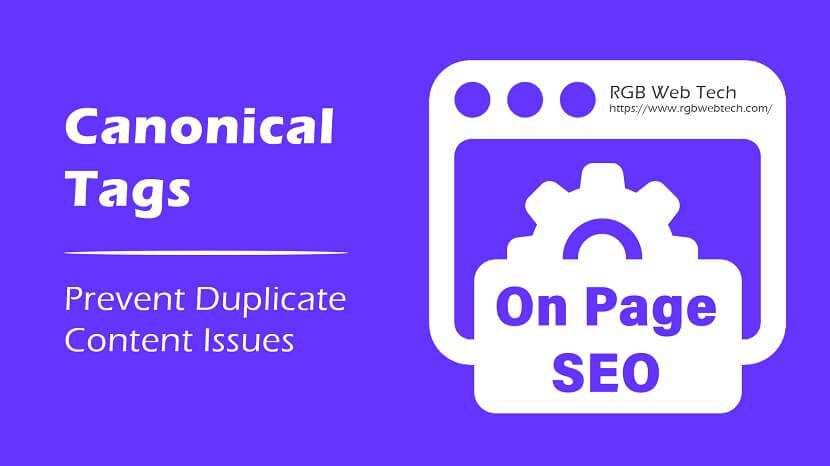
Use Canonical Tags to Prevent Duplicate Content Issues
Duplicate content is one of the most common issues that can negatively impact your website’s search engine rankings. Fortunately, implementing canonical tags is an effective way to resolve this problem. In this guide, we’ll cover what canonical tags are, why they are essential for SEO, and how to use them to improve website visibility and increase traffic.
What Are Canonical Tags?
Canonical tags (also known as rel="canonical") are HTML elements that indicate the preferred URL for a webpage. They tell search engines which version of a page is the “primary” or “authoritative” one when duplicate or similar content exists across multiple URLs.
For example, if your site has multiple URLs leading to the same content, such as:
- https://example.com/page
- https://www.example.com/page
- https://example.com/page?ref=123
A canonical tag placed in the page’s HTML can specify that https://example.com/page is the preferred version. This helps consolidate ranking signals and avoids search engines treating each URL as separate content.
Why Are Canonical Tags Important for SEO?
- Prevent Duplicate Content Issues: Canonical tags ensure that duplicate or near-duplicate pages don’t dilute your SEO efforts.
- Consolidate Link Equity: By pointing to a single, canonical version, link equity from all duplicate pages is transferred to the preferred URL.
- Improve Crawl Efficiency: Canonical tags help search engines prioritize crawling the primary page instead of wasting resources on duplicate URLs.
- Avoid Indexing Problems: Ensures that search engines do not index multiple versions of the same content, reducing confusion.
How to Implement Canonical Tags Correctly
1. Identify Duplicate or Similar Pages Start by auditing your website to identify duplicate or near-duplicate pages. You can use tools like Screaming Frog, SEMrush, or Ahrefs to find pages that may need canonicalization.
2. Add the Canonical Tag Insert the following tag in the HTML section of the page:
Ensure the URL in the href attribute is the exact version you want to be treated as canonical.
3. Self-referential Canonical Tags Even if a page has no duplicates, it’s a good practice to add a self-referential canonical tag to ensure search engines recognize it as the primary version.
4. Canonicalize Pagination For multi-page content or product listings, point to the main category or landing page if relevant, or self-canonicalize each page to prevent duplicate content issues.
Avoid Common Mistakes
- Inconsistent URLs: Ensure the canonical tag points to the correct version (with or without www, HTTP vs. HTTPS).
- Cross-domain Canonicals: When canonicalizing content across multiple domains, ensure proper implementation to avoid confusion.
- Broken Links: Verify that the canonical URL is accessible and not returning 404 errors.
Tools to Help with Canonical Tag Management
Several tools can simplify canonical tag implementation and management:
- Yoast SEO (WordPress): Automatically adds canonical tags to your pages.
- Google Search Console: Monitor and fix canonicalization issues detected by Google.
- Screaming Frog: Crawl your site to identify pages without canonical tags or incorrect implementations.
Benefits of Using Canonical Tags
By implementing canonical tags effectively, you can:
- Improve your site’s overall SEO performance.
- Avoid being penalized for duplicate content.
- Consolidate ranking signals to boost search visibility.
- Provide a better user experience by ensuring search engines display the most relevant version of your content.
Conclusion
Canonical tags are a critical component of any On Page SEO strategy. By preventing duplicate content issues and consolidating ranking signals, they help improve website visibility and drive more traffic. Start implementing canonical tags today to boost your SEO performance and stay ahead in search rankings. If you’re unsure where to begin, consider using SEO audit tools or consulting an SEO expert for guidance.
Step-by-Step On-Page SEO Guide
44 Must-Know On-Page SEO Tips for Higher Traffic & Rankings
If you found this article helpful, we encourage you to share it on your social media platforms—because sharing is caring! For more information about article submissions on our website, feel free to reach out to us via email.
Send an emailWritten by RGB Web Tech
SEO Checklist - Boost Your Website Ranking
Enhance your website performance with our Complete SEO Checklist. This detailed guide covers essential aspects like On-Page SEO, Off-Page SEO, Technical SEO, Backlink Building, Mobile Optimization etc. Follow our step-by-step SEO Checklist to improve search rankings, boost organic traffic, and achieve sustainable online growth. Start optimizing today!
Avoid Unnecessary URL Parameters - Boost SEO Easily
Updated on January 15, 2025 by RGB Web Tech
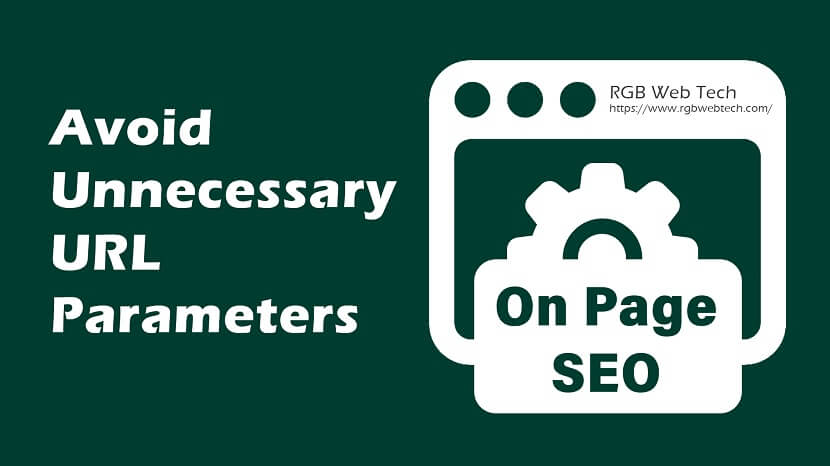
Avoid Unnecessary URL Parameters: An Essential On-Page SEO Strategy
URL parameters play a vital role in managing dynamic website content, but unnecessary parameters can negatively impact your SEO performance. Implementing best practices to handle or eliminate these parameters is crucial to improving website visibility and boosting traffic.
Why Avoiding Unnecessary URL Parameters Matters
- Duplicate Content: Search engines may view different URL versions as duplicate pages, diluting link equity and affecting rankings.
- Crawl Budget Waste: Search engines have limited crawl budgets. URLs with redundant parameters may exhaust this budget, leading to unindexed pages.
- Poor User Experience: Long, cluttered URLs can appear untrustworthy to users, affecting click-through rates and conversions.
How to Identify Unnecessary URL Parameters
- Google Search Console: Use the "Coverage" report to identify URLs that are indexed with unnecessary parameters.
- Analytics Tools: Tools like Google Analytics help you detect which URL parameters create duplicate content issues.
Best Practices to Avoid Unnecessary URL Parameters
- Canonical Tags: Implement canonical tags to consolidate duplicate pages and signal the preferred URL version to search engines.
- Parameter Exclusion in Google Search Console: Specify which URL parameters to ignore to prevent them from being indexed.
- Static URLs: Prefer static URLs whenever possible, as they are cleaner, more readable, and SEO-friendly.
- 301 Redirects: Redirect parameter-heavy URLs to clean, static versions to maintain link equity and avoid duplicate content.
- URL Rewriting: Use server-side rewriting rules to simplify URLs while preserving necessary parameters.
Benefits of Avoiding Unnecessary URL Parameters
- Better Search Engine Rankings: Cleaner URLs help search engines understand your content better.
- Improved Crawl Efficiency: Frees up the crawl budget for essential pages.
- Enhanced User Experience: Short and descriptive URLs improve user trust and click-through rates.
Conclusion
Avoiding unnecessary URL parameters is a simple On Page SEO but powerful way to optimize your website for search engines. By implementing the strategies mentioned, you’ll not only improve your website’s visibility but also increase organic traffic.
Step-by-Step On-Page SEO Guide
44 Must-Know On-Page SEO Tips for Higher Traffic & Rankings
If you found this article helpful, we encourage you to share it on your social media platforms—because sharing is caring! For more information about article submissions on our website, feel free to reach out to us via email.
Send an emailWritten by RGB Web Tech
SEO Checklist - Boost Your Website Ranking
Enhance your website performance with our Complete SEO Checklist. This detailed guide covers essential aspects like On-Page SEO, Off-Page SEO, Technical SEO, Backlink Building, Mobile Optimization etc. Follow our step-by-step SEO Checklist to improve search rankings, boost organic traffic, and achieve sustainable online growth. Start optimizing today!
Add Social Sharing Buttons for Engagement
Updated on January 15, 2025 by RGB Web Tech

Social sharing buttons are a powerful On Page SEO strategy that can significantly boost website visibility and traffic. By making it easy for visitors to share content across platforms like Facebook, Twitter, and LinkedIn, you increase brand exposure and enhance engagement. Let’s dive into how to add social sharing buttons, their SEO benefits, and tips for maximizing your website’s reach.
Why Add Social Sharing Buttons?
- Enhanced User Engagement: Visitors are more likely to share content when it’s easy to do so.
- Increased Social Signals: Search engines consider social signals as indicators of content popularity.
- Boost Website Traffic: Shared content can drive more traffic to your website.
- Improved Brand Awareness: Social sharing increases brand visibility across various platforms.
Steps to Add Social Sharing Buttons
- Choose a Design: Select buttons that fit your website’s theme. Minimalistic or bold designs work best.
- Use Plugins or Widgets: Platforms like WordPress offer various plugins to add social sharing buttons without coding.
- Add Custom Code (if necessary): For custom websites, you can add social media platform scripts manually.
- Strategically Place Buttons: Add buttons to high-visibility areas like blog posts, product pages, or landing pages.
- Optimize for Mobile: Ensure buttons are responsive for all screen sizes.
Tips to Maximize Social Sharing Engagement
- Incentivize Sharing: Offer discounts or access to exclusive content for sharing.
- Use Call-to-Action (CTA): Encourage users with phrases like “Share this post!”
- Monitor Analytics: Track which pages or posts generate the most shares and engagement.
SEO Benefits of Social Sharing Buttons
- Higher Rankings: More social shares can lead to better search engine rankings.
- Increased Dwell Time: Engaged users spend more time on your site, reducing bounce rates.
- Natural Backlinks: Shared content may earn backlinks from other websites.
By implementing social sharing buttons, you can create a more interactive experience for users, increase engagement, and ultimately drive more traffic to your website.
Step-by-Step On-Page SEO Guide
44 Must-Know On-Page SEO Tips for Higher Traffic & Rankings
If you found this article helpful, we encourage you to share it on your social media platforms—because sharing is caring! For more information about article submissions on our website, feel free to reach out to us via email.
Send an emailWritten by RGB Web Tech
SEO Checklist - Boost Your Website Ranking
Enhance your website performance with our Complete SEO Checklist. This detailed guide covers essential aspects like On-Page SEO, Off-Page SEO, Technical SEO, Backlink Building, Mobile Optimization etc. Follow our step-by-step SEO Checklist to improve search rankings, boost organic traffic, and achieve sustainable online growth. Start optimizing today!
Use Open Graph (OG) Tags for Better Social Previews
Updated on January 15, 2025 by RGB Web Tech

Use Open Graph (OG) Tags for better social previews
Open Graph (OG) tags are snippets of metadata that provide information about a webpage when it’s shared on social media platforms like Facebook, Twitter, LinkedIn, and more. These tags help control how content appears in social previews, improving click-through rates and driving traffic.
Why are Open Graph Tags Important for SEO?
While OG tags don't directly influence search engine rankings, they:
- Enhance Clickability: Well-formatted previews attract more users.
- Boost Engagement: Improved previews lead to higher user interaction.
- Drive More Traffic: More clicks mean increased website visits.
Key Open Graph Tags to Implement
1. og:title
Defines the title displayed in social media previews.
Example:
2. og:description
Provides a brief description of the content.
Example:
3. og:image
Specifies the image to display in the social preview.
Example:
4. og:url
Ensures the shared link directs to the right page.
Example:
5. og:type
Defines the content type, such as "website" or "article."
Example:
How to Implement Open Graph Tags
- Add Tags to Your Web Page: Insert the OG tags within the HEAD section of your page’s HTML.
- Use SEO Tools: Platforms like Yoast SEO can help add OG tags to your pages without coding.
- Test with Facebook Debugger: Use the Facebook Sharing Debugger to ensure OG tags are properly set.
Best Practices for Open Graph Tags
- Keep Titles and Descriptions Concise: Avoid cutting off text in previews.
- Use High-Quality Images: Ensure the image is at least 1200 x 630 pixels for optimal display.
- Customize OG Tags for Each Page: Avoid generic tags for multiple pages.
Conclusion
Using Open Graph tags is a simple yet effective On Page SEO strategy to enhance social previews, increase engagement, and drive more traffic to your website. Implementing these tags can help ensure your content stands out on social media, boosting visibility and click-through rates.
Step-by-Step On-Page SEO Guide
44 Must-Know On-Page SEO Tips for Higher Traffic & Rankings
If you found this article helpful, we encourage you to share it on your social media platforms—because sharing is caring! For more information about article submissions on our website, feel free to reach out to us via email.
Send an emailWritten by RGB Web Tech
SEO Checklist - Boost Your Website Ranking
Enhance your website performance with our Complete SEO Checklist. This detailed guide covers essential aspects like On-Page SEO, Off-Page SEO, Technical SEO, Backlink Building, Mobile Optimization etc. Follow our step-by-step SEO Checklist to improve search rankings, boost organic traffic, and achieve sustainable online growth. Start optimizing today!
Install an SSL Certificate - Improve SEO Visibility
Updated on January 15, 2025 by RGB Web Tech

Install an SSL certificate (HTTPS instead of HTTP)
Installing an SSL certificate is an essential step for enhancing website security and boosting SEO rankings. This simple yet powerful On Page SEO strategy ensures that your site is served over HTTPS instead of HTTP, making it secure and trustworthy for users and search engines alike. Here's how to understand, implement, and benefit from installing an SSL certificate on your website.
What is an SSL Certificate?
An SSL (Secure Sockets Layer) certificate encrypts the data transferred between a website and its users. Websites with SSL display “https://” instead of “http://” and a padlock icon in the browser, signaling a secure connection.
Why Install an SSL Certificate?
1. Improved Website Security
SSL protects sensitive information like login credentials, payment details, and personal data from being intercepted.
2. Higher Search Engine Rankings
Google gives priority to HTTPS websites, improving your search visibility and helping you rank higher.
3. Enhanced User Trust
The HTTPS prefix and padlock icon foster trust, reducing bounce rates and improving conversions.
4. Compliance with Data Protection Standards
Many regulations, like GDPR, require secure data transfer, which SSL provides.
How to Install an SSL Certificate
1. Choose an SSL Provider
Purchase an SSL certificate from a trusted certificate authority (CA) or check if your web host offers one.
2. Generate a Certificate Signing Request (CSR)
Create a CSR from your hosting control panel or web server. This file contains information about your site.
3. Submit the CSR to the SSL Provider
After submission, the provider will validate your request.
4. Download and Install the SSL Certificate
Once validated, install the SSL on your server through your hosting control panel or manually.
5. Force HTTPS
Redirect HTTP traffic to HTTPS using your website’s .htaccess file or hosting settings.
Benefits of SSL for On-Page SEO
- Increased Website Traffic: Secure sites rank higher and attract more visitors.
- Better Page Experience: Security is a vital factor for Google’s Core Web Vitals, affecting rankings.
- Brand Reputation: Visitors feel more confident browsing secure websites.
Step-by-Step On-Page SEO Guide
44 Must-Know On-Page SEO Tips for Higher Traffic & Rankings
If you found this article helpful, we encourage you to share it on your social media platforms—because sharing is caring! For more information about article submissions on our website, feel free to reach out to us via email.
Send an emailWritten by RGB Web Tech
SEO Checklist - Boost Your Website Ranking
Enhance your website performance with our Complete SEO Checklist. This detailed guide covers essential aspects like On-Page SEO, Off-Page SEO, Technical SEO, Backlink Building, Mobile Optimization etc. Follow our step-by-step SEO Checklist to improve search rankings, boost organic traffic, and achieve sustainable online growth. Start optimizing today!
Fix Mixed Content Issues: Improve SEO & Website Traffic
Updated on January 15, 2025 by RGB Web Tech
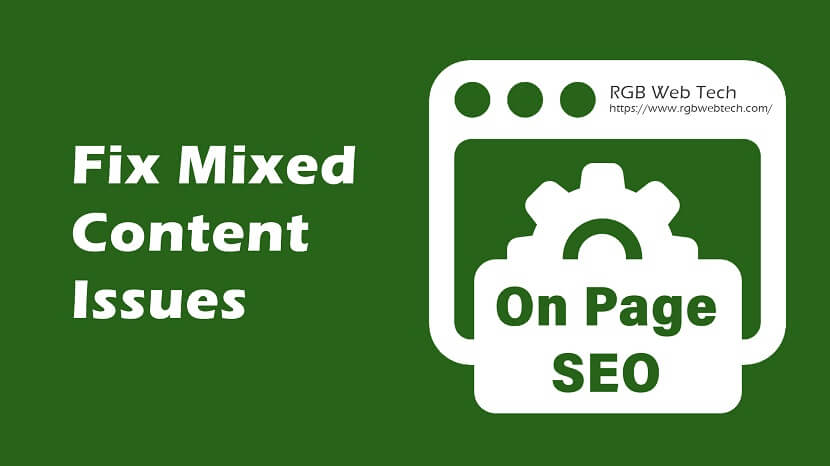
Detect and Fix Mixed Content Issues on Your Website
Mixed content issues are common website errors that can significantly impact your site’s SEO, user experience, and security. This guide will help you understand how to detect, fix, and prevent mixed content issues to improve your website’s visibility and increase traffic.
What Are Mixed Content Issues?
Mixed content issues occur when a website that is loaded over HTTPS contains resources (such as images, scripts, or stylesheets) served over HTTP. This can lead to browser warnings, degraded user experience, and even ranking penalties from search engines.
Why Fixing Mixed Content Issues is Crucial
- SEO Impact: Search engines prefer secure websites. Mixed content can result in lower rankings.
- User Trust: Users may see warnings about insecure content, leading to higher bounce rates.
- Site Security: Serving content over HTTPS ensures encryption and protects user data.
How to Detect Mixed Content Issues
1. Use Browser Developer Tools
- Open your website in Google Chrome.
- Right-click and select Inspect.
- Go to the Console tab to view any mixed content warnings.
2. Online Mixed Content Scanners
- Use tools like Why No Padlock? or SSL Checker to identify mixed content.
3. Crawl Your Website
- Use SEO tools such as Screaming Frog or Ahrefs to crawl your site and identify insecure resources.
Steps to Fix Mixed Content Issues
1. Update Hard-Coded URLs
Replace all hard-coded HTTP URLs with HTTPS in your HTML files, CSS files, and JavaScript.
2. Use Relative URLs
Change absolute URLs to relative URLs where possible. This allows the browser to load resources securely.
3. Update Your CMS Settings
If you are using WordPress, check the general settings and ensure both the WordPress Address and Site Address use HTTPS.
4. Redirect HTTP to HTTPS
Set up a 301 redirect for all HTTP pages to HTTPS in your .htaccess file or server settings.
5. Use Content Security Policy (CSP)
Implement a CSP header to block all non-HTTPS resources.
6. Verify SSL Certificate Installation
Ensure that your SSL certificate is correctly installed and valid.
Preventing Future Mixed Content Issues
- Always Use HTTPS Links: Ensure that any new content is uploaded using HTTPS.
- Monitor Regularly: Regularly scan your site for any potential mixed content issues.
- Use HTTPS for External Resources: Ensure that third-party resources are also served over HTTPS.
Benefits of Fixing Mixed Content Issues
- Enhanced User Experience: No browser warnings mean users stay on your site longer.
- Improved Rankings: Search engines favor secure websites.
- Higher Conversion Rates: Users trust sites that are marked as secure.
Conclusion
Detecting and fixing mixed content issues is a crucial On Page SEO strategy. By following the steps outlined in this guide, you can enhance your site’s security, improve user experience, and boost your website’s search engine rankings. Stay proactive, monitor your website regularly, and ensure all resources are served securely over HTTPS.
Step-by-Step On-Page SEO Guide
44 Must-Know On-Page SEO Tips for Higher Traffic & Rankings
If you found this article helpful, we encourage you to share it on your social media platforms—because sharing is caring! For more information about article submissions on our website, feel free to reach out to us via email.
Send an emailWritten by RGB Web Tech
SEO Checklist - Boost Your Website Ranking
Enhance your website performance with our Complete SEO Checklist. This detailed guide covers essential aspects like On-Page SEO, Off-Page SEO, Technical SEO, Backlink Building, Mobile Optimization etc. Follow our step-by-step SEO Checklist to improve search rankings, boost organic traffic, and achieve sustainable online growth. Start optimizing today!
Enable Breadcrumbs for Easy Navigation and SEO
Updated on January 15, 2025 by RGB Web Tech
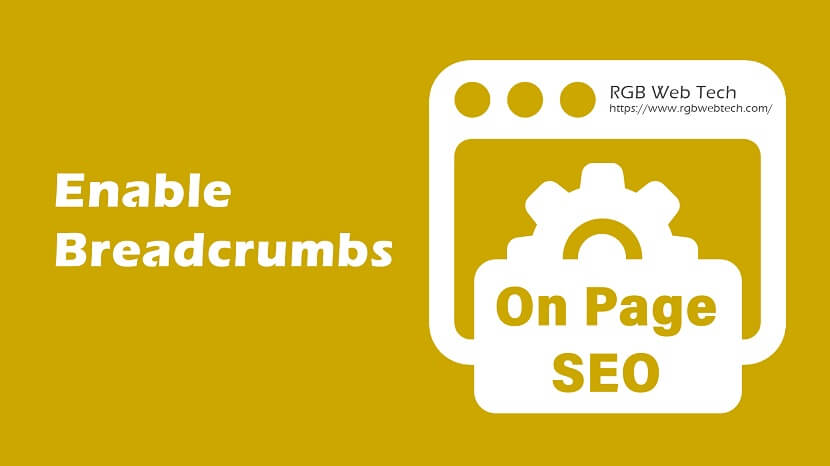
How to Enable Breadcrumbs for Better Navigation and Improved SEO
Breadcrumbs are a crucial element of website navigation that not only enhance user experience but also improve search engine rankings. Implementing breadcrumbs can help users easily navigate your website, which in turn reduces bounce rates and improves overall site engagement. Here’s how you can understand, enable, and leverage this powerful On Page SEO strategy.
What are Breadcrumbs?
Breadcrumbs are navigational aids that display the user's location within the website hierarchy. They typically appear at the top of a webpage and help users backtrack to previous pages with a single click. For example:
Home > Blog > On Page SEO > Enable Breadcrumbs
Types of Breadcrumbs
- Hierarchy-Based: These show the website structure, from the homepage to the current page.
- Attribute-Based: Commonly used in e-commerce sites, they display product attributes (e.g., Home > Category > Brand > Product).
- History-Based: They display the path a user has taken (e.g., Home > Previous Page > Current Page).
Why Use Breadcrumbs for SEO?
- Improved User Experience: Breadcrumbs make navigation easier, especially on larger websites.
- Reduced Bounce Rates: Users can find related content quickly without hitting the back button.
- Enhanced SEO Signals: Search engines use breadcrumbs to understand your site structure, which can improve indexing.
- Rich Snippets in Search Results: Breadcrumbs may appear in Google search results, providing users with more context and improving click-through rates.
How to Enable Breadcrumbs on Your Website
1. Using a CMS (e.g., WordPress)
- Install an SEO plugin like Yoast SEO or Rank Math, which have built-in breadcrumb features.
- Navigate to the plugin settings and enable breadcrumbs.
- Customize the appearance and placement as needed.
2. Manual Implementation
- Add breadcrumb code to your website template.
- Use schema markup to help search engines interpret your breadcrumb structure.
3. For E-commerce Platforms
- Most platforms (e.g., Shopify, WooCommerce) have breadcrumb settings available in their themes.
Best Practices for Implementing Breadcrumbs
- Keep Breadcrumbs Simple: Use concise and descriptive labels.
- Link All Breadcrumb Levels: Ensure each breadcrumb is clickable for easier navigation.
- Mobile Responsiveness: Ensure breadcrumbs are visible and functional on mobile devices.
- Schema Markup: Use BreadcrumbList schema to improve how search engines interpret your breadcrumbs.
Monitoring and Optimizing Breadcrumbs
- Track User Behavior: Use analytics tools to measure how users interact with breadcrumbs.
- A/B Testing: Experiment with different breadcrumb placements and formats to find what works best.
Conclusion
Enabling breadcrumbs is a simple yet effective way to enhance your website’s navigation, improve SEO performance, and boost visibility in search results. By implementing and optimizing breadcrumbs, you can create a better user experience and drive more traffic to your site.
Step-by-Step On-Page SEO Guide
44 Must-Know On-Page SEO Tips for Higher Traffic & Rankings
If you found this article helpful, we encourage you to share it on your social media platforms—because sharing is caring! For more information about article submissions on our website, feel free to reach out to us via email.
Send an emailWritten by RGB Web Tech
SEO Checklist - Boost Your Website Ranking
Enhance your website performance with our Complete SEO Checklist. This detailed guide covers essential aspects like On-Page SEO, Off-Page SEO, Technical SEO, Backlink Building, Mobile Optimization etc. Follow our step-by-step SEO Checklist to improve search rankings, boost organic traffic, and achieve sustainable online growth. Start optimizing today!
Implement Breadcrumb Structured Data for SEO Success
Updated on January 15, 2025 by RGB Web Tech
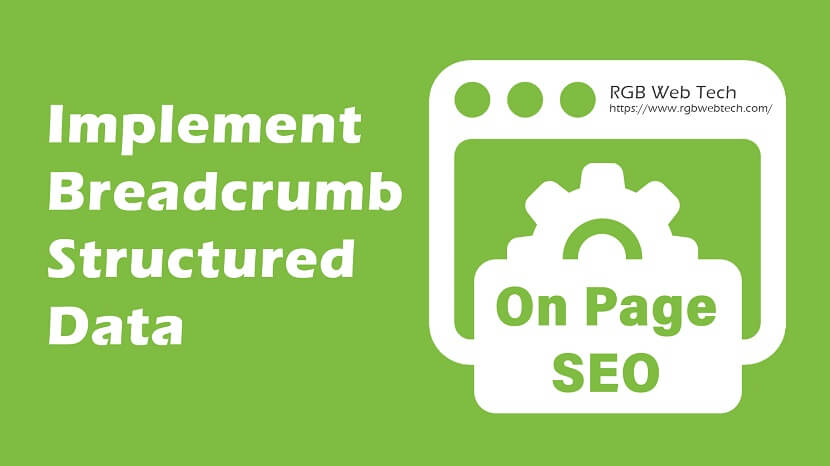
How to Use Structured Data for Breadcrumbs: Improve SEO & Traffic
Breadcrumbs play a vital role in website navigation and SEO. Implementing breadcrumb structured data can improve your site's visibility in search results, enhance user experience, and drive more traffic. This guide will help you understand and implement this powerful On Page SEO strategy.
What Are Breadcrumbs?
Breadcrumbs are navigational links that show users their location on a website. They typically appear at the top of a page and look like:
Home > Category > Subcategory > Page
Breadcrumbs improve user experience by allowing visitors to easily navigate to previous pages or the homepage without using the browser's back button.
Why Use Breadcrumb Structured Data?
Structured data provides additional context to search engines about the hierarchy of your website. When implemented correctly, breadcrumbs can:
- Enhance SERP Appearance: Breadcrumbs may appear in search results, giving users a clear path to navigate your site.
- Boost SEO: Search engines understand your site’s structure better, leading to improved crawling and indexing.
- Lower Bounce Rates: Clear navigation helps visitors explore more pages, increasing time spent on the site.
How to Implement Breadcrumb Structured Data
1. Add Schema Markup
Google recommends using Schema.org markup to implement breadcrumbs. Here's an example of breadcrumb structured data using JSON-LD (JavaScript Object Notation for Linked Data):
2. Validate Using Google’s Structured Data Testing Tool
Before deploying, test your code with Google’s Rich Results Test or Structured Data Testing Tool. This will ensure it is error-free and eligible for rich results.
3. Update Your Website’s Navigation
Ensure that your website’s breadcrumbs are clear and consistent across all pages.
Common Mistakes to Avoid
- Broken Links: Ensure breadcrumb links are functional.
- Inconsistent Hierarchy: Maintain a logical and consistent page structure.
- Missing Structured Data: Always add the necessary markup for search engines.
Final Thoughts
Implementing breadcrumb structured data is an essential on-page SEO strategy that can improve search engine visibility and increase traffic. By enhancing user experience and making your site easier to navigate, you’ll create a positive impact on your SEO efforts.
Step-by-Step On-Page SEO Guide
44 Must-Know On-Page SEO Tips for Higher Traffic & Rankings
If you found this article helpful, we encourage you to share it on your social media platforms—because sharing is caring! For more information about article submissions on our website, feel free to reach out to us via email.
Send an emailWritten by RGB Web Tech
SEO Checklist - Boost Your Website Ranking
Enhance your website performance with our Complete SEO Checklist. This detailed guide covers essential aspects like On-Page SEO, Off-Page SEO, Technical SEO, Backlink Building, Mobile Optimization etc. Follow our step-by-step SEO Checklist to improve search rankings, boost organic traffic, and achieve sustainable online growth. Start optimizing today!
Implement AMP for Faster Mobile Loading
Updated on January 15, 2025 by RGB Web Tech

How to Implement AMP for Faster Mobile Loading
In today's digital age, mobile browsing dominates the internet. To enhance website performance and improve user experience, Accelerated Mobile Pages (AMP) is a must-use strategy. AMP is an open-source framework developed by Google to ensure fast-loading, mobile-friendly web pages. Implementing AMP can significantly boost your website's visibility, improve traffic, and elevate user engagement.
Benefits of AMP
- Faster Page Loading: AMP ensures your content loads almost instantly on mobile devices, reducing bounce rates.
- Improved SEO Rankings: Google favors AMP pages in search results, helping your site rank higher.
- Better User Experience: Seamless browsing experience encourages visitors to stay longer on your site.
How to Implement AMP
1. Install AMP Plugin (for WordPress):
- Go to your WordPress dashboard.
- Search and install the "AMP" plugin by Automattic.
- Configure settings to enable AMP for all pages.
2. Add AMP HTML Markup:
- For non-WordPress websites, use AMP-specific HTML elements.
- Ensure all images use
tags and add appropriate dimensions.
3. Canonical Tags:
- Add a canonical tag linking the AMP version to the original page to avoid duplicate content issues.
4. Validate Your AMP Pages:
- Use the AMP Validator or the Google AMP Test Tool to check for errors.
5. Track AMP Performance:
- Integrate Google Analytics to monitor traffic and performance on AMP pages.
Tips for Successful AMP Integration
- Ensure all images and videos are optimized.
- Minimize JavaScript for better loading speed.
- Consistently update and maintain AMP pages for optimal results.
Implementing AMP can help you improve mobile page speed, rank higher on search engines, and drive more traffic to your website. It’s an essential On Page SEO strategy that can keep you ahead in the competitive digital world.
Step-by-Step On-Page SEO Guide
44 Must-Know On-Page SEO Tips for Higher Traffic & Rankings
If you found this article helpful, we encourage you to share it on your social media platforms—because sharing is caring! For more information about article submissions on our website, feel free to reach out to us via email.
Send an emailWritten by RGB Web Tech
SEO Checklist - Boost Your Website Ranking
Enhance your website performance with our Complete SEO Checklist. This detailed guide covers essential aspects like On-Page SEO, Off-Page SEO, Technical SEO, Backlink Building, Mobile Optimization etc. Follow our step-by-step SEO Checklist to improve search rankings, boost organic traffic, and achieve sustainable online growth. Start optimizing today!
Test AMP Pages Easily with Google’s AMP Test Tool
Updated on January 15, 2025 by RGB Web Tech
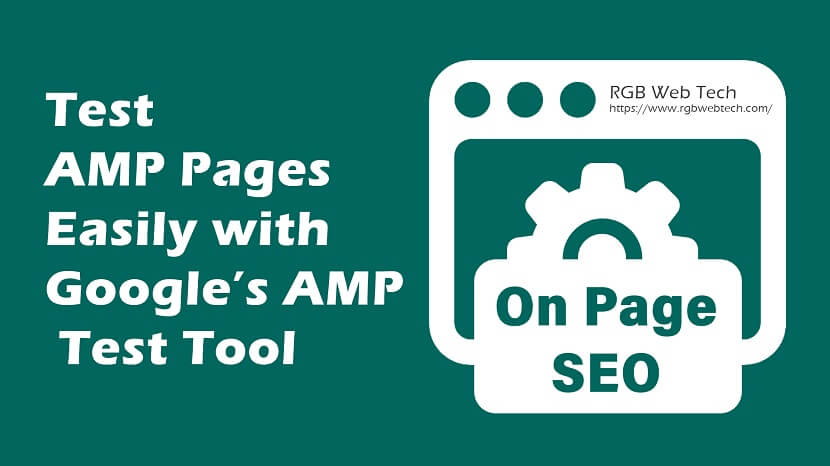
Test AMP Pages with Google’s AMP Test Tool
Accelerated Mobile Pages (AMP) are a game-changer for enhancing website speed and mobile user experience. Google’s AMP Test Tool helps website owners check if their AMP pages are valid and optimized. Properly tested AMP pages can improve website rankings, visibility, and traffic. Let’s explore how to use this tool and the benefits of implementing it in your On Page SEO strategy.
What is Google’s AMP Test Tool?
The AMP Test Tool is a free resource from Google that validates AMP pages to ensure they are functioning correctly. It checks for:
- Proper AMP HTML implementation
- Fast page loading
- SEO best practices for AMP pages
Using this tool helps you identify and fix errors, ensuring a better user experience and higher rankings on search engines.
Why Test AMP Pages?
- Improved Mobile Experience: Faster page loading leads to better engagement and lower bounce rates.
- Enhanced SEO Rankings: Google prioritizes mobile-friendly sites, so valid AMP pages improve rankings.
- Increased Website Traffic: Faster and well-optimized AMP pages attract more visitors.
How to Use Google’s AMP Test Tool
Follow these simple steps:
- Access the Tool: Visit Google’s AMP Test Tool.
- Enter Your URL: Paste the URL of your AMP page.
- Run the Test: Click the “Test URL” button.
- Analyze the Results: The tool will show a “PASS” or “FAIL” status. If it fails, errors will be listed with suggestions for improvement.
- Fix Errors: Correct the issues, retest until you achieve a passing score.
Common AMP Page Errors
- Invalid Markup: Ensure all AMP HTML tags are properly used.
- Blocked Resources: Check if resources like scripts or images are blocked.
- Slow Loading Content: Optimize images and minimize CSS/JavaScript for faster loading.
Best Practices for AMP Optimization
- Use lightweight and compressed images.
- Minimize JavaScript and CSS to essential elements only.
- Implement structured data to enhance SEO.
Conclusion
Testing your AMP pages with Google’s AMP Test Tool is a vital step in your on-page SEO strategy. By ensuring AMP compliance, you can enhance user experience, improve SEO rankings, and increase website traffic. Regular testing and optimization will help maintain your website’s visibility in search results.
Step-by-Step On-Page SEO Guide
44 Must-Know On-Page SEO Tips for Higher Traffic & Rankings
If you found this article helpful, we encourage you to share it on your social media platforms—because sharing is caring! For more information about article submissions on our website, feel free to reach out to us via email.
Send an emailWritten by RGB Web Tech
SEO Checklist - Boost Your Website Ranking
Enhance your website performance with our Complete SEO Checklist. This detailed guide covers essential aspects like On-Page SEO, Off-Page SEO, Technical SEO, Backlink Building, Mobile Optimization etc. Follow our step-by-step SEO Checklist to improve search rankings, boost organic traffic, and achieve sustainable online growth. Start optimizing today!
Follow WCAG Guidelines for Better Accessibility
Updated on January 15, 2025 by RGB Web Tech
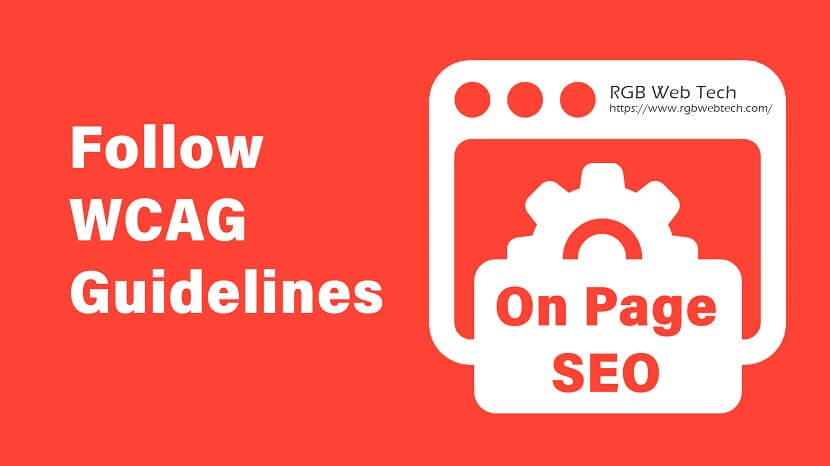
In today’s competitive digital world, ensuring your website is accessible to all users is essential. One way to achieve this is by following WCAG guidelines. The Web Content Accessibility Guidelines (WCAG) are designed to make web content more accessible to people with disabilities, including those with visual, auditory, physical, speech, cognitive, or neurological challenges. By implementing WCAG, you not only provide an inclusive experience but also boost your website's SEO performance by on page SEO.
Why Follow WCAG Guidelines?
- Improved User Experience: Accessibility enhances the overall experience for all users, not just those with disabilities.
- SEO Benefits: Search engines prioritize accessible websites. Features like alternative text for images and video captions improve search rankings.
- Legal Compliance: In many countries, adhering to accessibility standards is mandatory.
- Wider Audience Reach: Ensuring accessibility can attract more users and increase engagement.
Key WCAG Guidelines to Implement
- Provide Alternative Text for Images: Ensure every image has descriptive alt text.
- Keyboard Navigation: Make all content accessible via keyboard navigation.
- Video Captions and Transcripts: Add captions and transcripts for all video content.
- Readable Text: Use clear fonts and sufficient color contrast to improve readability.
- Descriptive Links: Ensure link text is clear about its destination (e.g., "Read our SEO guide" instead of "Click here").
How WCAG Guidelines Boost SEO
- Indexing by Search Engines: Descriptive alt text helps search engines understand images.
- Faster Page Speed: Clean code for accessibility often results in faster page loading.
- Lower Bounce Rates: An inclusive, user-friendly site reduces bounce rates, improving rankings.
Actionable Steps for Implementation
- Conduct an Accessibility Audit of your website.
- Use tools like WAVE or Google Lighthouse to identify WCAG compliance issues.
- Regularly update your content and design for continued accessibility improvements.
By following WCAG guidelines, you can improve website visibility, increase traffic, and create an inclusive experience for all users.
Step-by-Step On-Page SEO Guide
44 Must-Know On-Page SEO Tips for Higher Traffic & Rankings
If you found this article helpful, we encourage you to share it on your social media platforms—because sharing is caring! For more information about article submissions on our website, feel free to reach out to us via email.
Send an emailWritten by RGB Web Tech
SEO Checklist - Boost Your Website Ranking
Enhance your website performance with our Complete SEO Checklist. This detailed guide covers essential aspects like On-Page SEO, Off-Page SEO, Technical SEO, Backlink Building, Mobile Optimization etc. Follow our step-by-step SEO Checklist to improve search rankings, boost organic traffic, and achieve sustainable online growth. Start optimizing today!
Use Proper Color Contrast and Readable Fonts
Updated on January 15, 2025 by RGB Web Tech

When it comes to improving website visibility and increasing traffic, proper color contrast and readable fonts play a crucial role in user experience and on-page SEO. This strategy not only boosts engagement but also signals to search engines that your website is user-friendly. Here’s how to effectively implement this technique.
1. Why Proper Color Contrast Matters for SEO
Proper color contrast enhances accessibility by ensuring text is easily readable, even for users with visual impairments. The Web Content Accessibility Guidelines (WCAG) recommend a minimum contrast ratio of 4.5:1 for normal text and 3:1 for large text.
Benefits
- Improved readability for all users
- Lower bounce rates, which positively impacts SEO
- Higher user engagement and session duration
Implementation Tip
Use online contrast checkers to verify your website meets WCAG standards.
2. Importance of Readable Fonts
Readable fonts ensure visitors can easily scan and consume your content. Search engines favor websites that offer a smooth user experience, so font choices directly impact SEO.
Best Practices
- Choose sans-serif fonts for easy readability (e.g., Arial, Roboto).
- Ensure font sizes are at least 16px for body text.
- Use line spacing (1.5x) to improve readability.
3. How Color Contrast and Fonts Affect Bounce Rates
A visually appealing and accessible design reduces frustration and encourages visitors to stay longer. This extended session duration is a positive signal to search engines and can lead to higher rankings.
4. Tools to Help Optimize Your Design
- Contrast Checker Tools: Test and optimize color contrast.
- Font Pairing Tools: Choose harmonious and readable font combinations.
- Browser Extensions: Preview how fonts and contrast look across different devices.
Final Thoughts
By implementing proper color contrast and readable fonts, you enhance both user experience and SEO. This simple but effective on-page SEO strategy can help improve website visibility and drive more organic traffic.
Step-by-Step On-Page SEO Guide
44 Must-Know On-Page SEO Tips for Higher Traffic & Rankings
If you found this article helpful, we encourage you to share it on your social media platforms—because sharing is caring! For more information about article submissions on our website, feel free to reach out to us via email.
Send an emailWritten by RGB Web Tech
SEO Checklist - Boost Your Website Ranking
Enhance your website performance with our Complete SEO Checklist. This detailed guide covers essential aspects like On-Page SEO, Off-Page SEO, Technical SEO, Backlink Building, Mobile Optimization etc. Follow our step-by-step SEO Checklist to improve search rankings, boost organic traffic, and achieve sustainable online growth. Start optimizing today!
On-Page SEO Checklist: Key Strategies for Better Rankings
Updated on January 15, 2025 by RGB Web Tech
An On Page SEO Checklist ensures your website is optimized for search engines and users. It includes essential factors like keyword research, title tags, meta descriptions, header tags (H1-H6), and URL structure. Optimizing content with relevant keywords, internal linking, image alt text, and mobile responsiveness enhances rankings. Page speed, schema markup, and proper use of canonical tags further boost SEO performance. Ensuring a clear site structure, readable content, and user-friendly navigation improves engagement and reduces bounce rates. Regular audits help maintain SEO effectiveness. Following this checklist enhances website visibility, driving organic traffic and improving search engine rankings.
High Priority (Must-Do Tasks)
1. Keyword & Content Optimization
- Identify target keywords (Primary & LSI Keywords)
- Optimize title tags, headings (H1, H2, H3), and URL with keywords
- Naturally place keywords in the first 100 words
- Maintain keyword density (1.5%-2.5%)
- Create high-quality, 100% unique, long-form content (1000+ words)
- Include FAQs and structured data (Schema Markup)
2. Title Tags & Meta Descriptions
- Keep title tags between 50-60 characters
- Write engaging meta descriptions (120-160 characters)
- Use target keywords, power words, and emotional triggers to boost CTR
3. URL Structure
- Use short, keyword-rich URLs
- Avoid stop words (e.g., "and," "or," "but")
- Use hyphens (-) instead of underscores (_)
4. Internal & External Linking
- Link to at least 3-5 relevant internal pages using descriptive anchor text
- Avoid broken internal links
- Link to high-authority external sources with "nofollow" for untrusted links
5. Image Optimization
- Use descriptive file names and alt text with target keywords
- Compress images for faster loading speed (use TinyPNG, Smush, etc.)
- Optimize favicon for branding
6. Mobile-Friendliness & UX Enhancements
- Use responsive design and ensure easy navigation on mobile
- Improve readability (font size, spacing, paragraph length)
- Use bullet points and images for better engagement
- Test with Google’s Mobile-Friendly Test
7. Page Speed Optimization
- Minimize HTTP requests and enable browser caching
- Optimize images & enable lazy loading
- Use a fast hosting provider
- Minify CSS, JavaScript, and HTML
- Check website speed on Google PageSpeed Insights
Medium Priority (Highly Recommended)
8. Header Tags Optimization
- Use a single H1 tag per page
- Structure content with H2 and H3 for readability
- Include keywords naturally in subheadings
9. Schema Markup (Structured Data)
- Add Schema for Articles, FAQs, Reviews, etc.
- Validate markup using Google’s Structured Data Testing Tool
10. Canonical Tags & URL Parameters
11. Social Sharing Integration
Low Priority (Good to Have for Extra Benefits)
12. Secure Website (HTTPS)
13. Breadcrumb Navigation
14. AMP (Accelerated Mobile Pages)
15. Website Accessibility
Conclusion
Mastering On-Page SEO is essential for improving search rankings, user engagement, and website visibility. By optimizing keywords, meta tags, URLs, internal linking, images, and page speed, you enhance both user experience and search engine performance. Ensuring mobile-friendliness, structured data, and a clean site structure further strengthens your SEO strategy. Regular audits and updates are crucial to stay ahead of search engine algorithm changes. By consistently following this On-Page SEO checklist, you can drive organic traffic, boost conversions, and establish a strong online presence. Implement these best practices to achieve long-term SEO success and outperform your competition.
Step-by-Step On-Page SEO Guide
44 Must-Know On-Page SEO Tips for Higher Traffic & Rankings
If you found this article helpful, we encourage you to share it on your social media platforms—because sharing is caring! For more information about article submissions on our website, feel free to reach out to us via email.
Send an emailWritten by RGB Web Tech
SEO Checklist - Boost Your Website Ranking
Enhance your website performance with our Complete SEO Checklist. This detailed guide covers essential aspects like On-Page SEO, Off-Page SEO, Technical SEO, Backlink Building, Mobile Optimization etc. Follow our step-by-step SEO Checklist to improve search rankings, boost organic traffic, and achieve sustainable online growth. Start optimizing today!
